SP-FB-GEN-2002__table_seating_place
- 格式:doc
- 大小:38.50 KB
- 文档页数:2

NBU 7.5 Automatic Image Replicate目录一简要说明 (1)二拓扑 (1)二配置步骤 (1)1 配置重复数据删除 (1)2 建立复制关系 (5)3 配置存储生命周期策略 (6)4 配置备份策略 (7)一、简要说明NBU6.5时代Symantec推出了SLP(Storage LifecyclePolicy)功能NBU7.1 Symante 在这个功能基础上继续推出了AIR功能(AutoMatic Image Replicate),NBU7.5则对此功能做了加强,本文介绍的是使用NBU 7.5的AIR功能实现备份域之间的备份数据复制二、VCS-01和VCS-02分别是两个站点的Master Server,他们均使用存储作为Media 存放备份数据,其中VCS01为生产域中的Master Server,VCS02为备份域的MasterServer,本实验的目的是把VCS-01中备份到存储的数据复制到VCS-02备份域的存储上三、配置步骤1.分别在VCS-01和VCS-02上配置Disk Storage Server和重复数据删除步骤如下:下面用户名和密码部分填写VCS-01的administrators组的成员下面填写配置去重的Storage和DataBase的路径,可以分开存放,也可以放在一起建立Disk Pool其中目的端VCS-02上此处可以选择”Limit I/O streams”为2 ,防止overload按照向导一直进行下去,直到建立Storage Unite 2.在源端建立域之间的关系填写目的端的主机名和Administrator的用户名密码3.配置生命周期策略如下步骤在原机上建立首先建立一个Backup类型的操作然后再在Backup这个操作之上建立Replicate类型的操作最终结果如下:如下是在目标机上操作只建立一个Inport动作即可完成后结果如下:注:原机和目标机的Storage Lifecycle Name必须是相同的4.在原机建立备份Policy(如果是单向复制,不需要在目标机上建立任何复制相关的策略)Policy的建立如下图,使用的Storage要选择定义好的生命周期的名字,其余和普通策略相同原机有如下的backup作业和Replicate作业发起目标机有如下的Inport作业发起注:AIR不能设定Schedule,规划复制的发起时间,但可以手工暂时禁用SLP,AIR 启用之后默认在备份策略完成半个小时后发起Replicate操作,完成之后对端开始Inport 操作。

关于阿朗CDMA的IPBH基站的整合步骤主要目的:因目前新局使用的基站使用IPBH和以前的frame relay方式不同,添加了阿朗的路由交换机7750设备代替了5E同基站连接。
根据新局现场(软件是R31版)的测试经验,总结基站部分的内容,方便SUB-C工程师查阅和尽快上手,也为客户准备技术文档。
步骤简介:根据IPBH基站的特点,主要三个部分步骤:一,基站硬件安装调测二,基站和7750确认传输路由的配合步骤三,基站的数据添加一,基站硬件安装调测1)基站硬件安装完毕2) 基站用RMT调测基站背板参数,把Frame 转为PPP模式,主要是在RMT/boot memory parameter窗口中/trunk group controller parameter简称TGCP和initial link configuration parameter简称ILCP/ recall成RMT自带的配置文件/自己电脑中的RMT目录/config/1bts/IEH/BMP/中根据URC功能配置分1X和EVDO两种:1X的URC是/Voice/URC-URCII/E1/IPBH-Voice/CDM has its owner E1s/TGCP-CDM(1-5-9-13)-IPBH-E1-v4和/Voice/URC-URCII/E1/IPBH-Voice/CDM has its owner E1s/ILCP-CDM(1-5-9-13)-IPBH-E1-v4EVDO的URCII是EVDO/URC-URCII/E1/PPP-EVDO/CDM has its owner E1s/TGCP-CDM(2-6-10-14)-PPP-E1-v4和EVDO/URC-URCII/E1/PPP-EVDO/CDM has its owner E1s/ILCP-CDM(2-6-10-14)-PPP-E1-v4二,基站和7750确认传输路由的配合步骤1,7750加数据需要的条件:1)基站RCS号2)基站传输编号,主要基站每条传输E1是第几个155M(7750连接40条155M)的第几个时隙(每条155M有63个时隙),需要电信客户传输部门提供3)基站现场的E1先自环并和7750工程师配合断开测试确认E1正常2,在基站现场确认得到IP地址,网线连接到基站,telnet 192.168.168.16(第一块URC)或192.168.168.32(第二块URC),执行下面的命令:用户名:lucent 密码:password自动出现背板参数击入:mlpppShow检查是否有MY IP和Primary DNS IP及Secondary DNS IP,这三个IP是7750配置的数据,必须全部是有IP地址的,如为0.0.0.0则基站信令不会起来的,需要联系7750工程师确认或添加数据。

深圳网信岳阳项目LTE试卷模拟题三一、单选题。
每题1分。
1、哪个模式为其他MIMO模式的回退模式()A. TM1B. TM2C. TM3D. TM42、20MHz小区支持的子载波个数为()A. 300B. 600C. 900D. 12003、上行的解调参考信号为()A. CRSB. DRSC. DMRSD. SRS4、LTE系统一共有()组SSS序列A. 3B. 12C. 128D.1685、下列协议中,哪个不归LTE的基站处理()A. RRCB. PDCPC. RLCD. RANAP6、S1-MME接口存在于MME和哪个网元之间()A. HSSB. SGWC. PGWD. eNB7、S3接口存在于MME和哪个网元之间()A. HSSB. SGWC. PGWD. SGSN8、EPC中S10接口是什么网元间的接口()A. MME-SGWB. SGW-PGWC. PGW-PCRFD. MME-MME9、下面哪种话单是SGW产生的?()A. SGW-CDRB. PGW-CDRC. S-CDRD. P-CDR10、下面哪种话单是PGW产生的?()A. SGW-CDRB. PGW-CDRC. S-CDRD. P-CDR11、下面哪种网元不会产生CDR话单()A. MMEB. PGWC. SGWD. GGSN12、Ga接口的承载协议是()A. GTP'B. DiameterC. GTPD. Radius13、V-PCRF与H-PCRF之间的接口是()A. S9B. S6aC. SpD. S6d14、EPC HSS与AAA之间的接口是()A. ShB. S6aC. WxD. SWx15、3G相对于LTE,多了哪个单元()A. NodeBB. RNCC. CND. BBU16、空分复用对应几个码字()A. 1个B. 2个C. 3个D. 4个17、下列哪种MIMO的应用模式属于BF()A. 模式1B. 模式3C. 模式5D. 模式718、下述哪段频段不是3GPP定义E-UTRA的TDD频段()A. Band21 1495.9 MHz – 1510.9 MHzB. Band33 1900 MHz – 1920 MHzC. Band34 2010 MHz – 2025 MHzD. Band35 1850 MHz – 1910 MHz19、LTE系统中,S1接口是eNB与下面哪个网元的接口()A. MMEB. ENBC. RNCD. SGSN20、LTE系统中,X2接口是eNB与下面哪个网元的接口()A. MMEB. ENBC. RNCD. SGSN21、3GPP R8 及以后的SGSN与MME之间的接口是()A. S6B. S3C. S4D. S1222、在S1接口传用户数据的话可以使用以下哪个协议()A. S1APB. SCTPC. GTP-UD. GTP-C23、eNodeB和SGW之间使用哪种协议()A. S1APB. X2APC. GTP-CD. GTP-U24、PUCCH format 1a的调制方式为()A. QPSKB. BPSKC. QPSK+BPSKD. 16QAM25、3GPP R8 及以后的SGSN与MME之间的接口是()A. S6B. S3C. S4D. S12二、多选题。

包 装 工 程第44卷 第17期·160·PACKAGING ENGINEERING 2023年9月收稿日期:2022-06-20基金项目:江西省自然科学基金资助项目(2018BAB201010);安徽省高等学校省级质量工程(2020jyxm1736);物流工程卓越物流师教育培养计划(2018zygc041);淮南市指导性科技计划项目(2021136);淮南师范学院校级科研项目(2021XJYB009,2020XJYB028);淮南师范学院校级教研项目(2020hsjyxm34)基于英式拍卖的RMFS 货位指派研究李秀,程广华*,王雪菲,何茵楠(淮南师范学院 经济与管理学院,安徽 淮南 232038)摘要:目的 构建英式拍卖模型,以待指派商品品项(SKU )群的最低周转率为媒介,通过逐步提升最低周转率来实现待指派SKU 与待指派区域货位数量的匹配。
方法 针对移动机器人拣货系统(RMFS )中的货位指派,提出基于英式拍卖机制的货位指派方法,提升仓库拣货效率。
结果 与随机指派相比,在不同仓库规模、订单规模、订单偏度的RMFS 中采用英式拍卖货位指派机制,机器人行走路程下降比率在大型仓库中达30.17%,中型仓库的下降比率为27.31%,小型仓库的下降比率为24.13%。
结论 采用英式拍卖机制在RFMS 中进行货位指派可大幅度提高工作效率。
关键词:RFMS ;货位指派;英式拍卖;订单拣选中图分类号:U291.5+5 文献标识码:A 文章编号:1001-3563(2023)17-0160-07 DOI :10.19554/ki.1001-3563.2023.17.019RFMS Storage Location Assignment Method Based on British AuctionLI Xiu , CHENG Guang-hua *, WANG Xue-fei , HE Yin-nan(School of Economics and Management, Huainan Normal University, Anhui Huainan 232038, China)ABSTRACT: The work aims to construct a British auction model to match the number of Stock Keeping Unit (SKU) to be assigned with the number of storage locations in the area to be assigned by gradually increasing the minimum turn-over rate of the SKU group to be assigned as a medium. The storage location assignment method based on British auction was proposed to improve the picking efficiency in the warehouse for the storage location assignment in Robotic Mobile Fulfillment System (RMFS). Compared with the random assignment model, when the storage location assignment based on British auction was adopted in RMFS with different warehouse scales, order sizes, and order biases, the travel distance reduction rate of robot reached 30.17% in large warehouses, 27.31% in medium-sized warehouses, and 24.13% in small warehouses. The use of the British auction mechanism in RFMS for storage location assignment can significantly improve efficiency.KEY WORDS: RFMS; storage location assignment; British auction; order picking电子商务的迅猛发展、物流技术的提升使得人们获取商品的渠道更加宽广、方式更加多样。

bootm命令参数(原创版)目录1.bootm 命令参数概述2.常见 bootm 命令参数及其功能3.使用 bootm 命令参数的注意事项正文【1.bootm 命令参数概述】bootm 命令是在 Linux 系统中用于启动和管理内存映射(镜像)的工具,通常用于启动 Linux 内核。
bootm 命令的参数丰富,功能强大,能够满足不同场景下启动和管理内存映射的需求。
【2.常见 bootm 命令参数及其功能】以下是一些常见的 bootm 命令参数及其功能:- -f:指定内核映像文件的路径。
例如:bootm -f /boot/linux.img - -F:指定内核映像文件的格式。
例如:bootm -F extable -f elf_i386-m 0x8000 -L 0x00000000其中,extable 表示文件格式为 extable,elf_i386 表示内核类型为 i386,-m 0x8000 指定内核映像文件从 0x8000 地址开始,-L0x00000000 指定内核映像文件的长度。
- -A:指定启动参数。
例如:bootm -A 0x00000001 -A 0x00000002 其中,0x00000001 和 0x00000002 分别为两个启动参数。
- -s:指定内核启动方式。
例如:bootm -s 0x0000其中,0x0000 表示内核启动方式为直接启动。
- -c:指定内核压缩方式。
例如:bootm -c gzip其中,gzip 表示内核采用 gzip 压缩方式。
【3.使用 bootm 命令参数的注意事项】在使用 bootm 命令参数时,请注意以下几点:- 确保内核映像文件的路径、格式、地址和长度等参数正确无误,以免导致启动失败。
- 启动参数的值需要根据实际情况进行设置,部分参数的值可能需要查阅相关文档或向专业人士咨询。
- 选择合适的内核启动方式,以确保系统能够正常运行。
- 根据内核映像文件的实际情况选择合适的压缩方式。

1 9117-MMA Server 1:9117 Model MMA Server1:9117 Model MMA 台12 265 AIX Partition Specify AIX分区指示个23 1120 Decline Service Agent Install Indicator 拒绝安装电子服务代理指示符 14 1802 GX DualPort- 12X Channel Attach GX双端口12x通道适配卡 15 1845 Operator Panel 操作面板个16 1862 1.5 Meter 12X DDR Cable 1.5 Meter 12X DDR Cable 条17 1865 3.0 Meter 12X DDR Cable 3.0 Meter 12X DDR Cable 条18 2146 Primary OS - AIX 主操作系统- AIX 19 3125 Serial-to-SerialPort Cable for Rack/Rack 机架/机架的串行到串行端口线,8米条210 3647 146 GB 15K RPM SAS Disk Drive 146 GB 1.5万转/分钟SAS磁盘驱动器块411 3660 Processor Fabric Cable, 2 enclosure 处理器构架线缆, 用于2个机箱条112 3925 0.3MSerialPort Converter Cable, 9-Pin to 25-Pin 0.3米串行端口转换线, 9针脚至25针脚条213 4651 Rack Indicator, Rack #1 机架指示器,1#机架 114 5005 Software Preinstall 软件预安装 115 5620 3.5 GHz Proc Card, 0/2 Core POWER6, 12 DDR2 Memory Slots 3.5 GHz处理器卡, 0/2核POWER6, 12 DDR2内存插槽个416 5625 Proc Power Regulator 处理器电源稳压器个617 5628 Sys AC Power Supply, 1600 W 系统交流电源, 1600瓦个418 5636 Integrated, 2X- 1Gb Virtual Ethernet, I/O ports 集成的双端口,1Gb虚拟以太网, I/O端口块219 5648 Service Interface Card 服务接口卡块220 5657 Serv Interface Cable- 2 Enclosure 服务接口线-2个机箱条121 5663 Proc Enclosure and Backplane 处理器机箱和背板个222 5666 I/O Backplane 输入/输出底板个223 5667 System Midplane 系统中间板个224 5670 One Processor Activation for Processor Feature #5620 #5620特性的一路处理器激活路825 5674 SATA Media Enclosure and Backplane SATA Media Enclosure and Backplane 个126 5680 Activation of 1GB DDR2 POWER6 Memory 1GB DDR2 POWER6内存激活个3227 5682 Power 570 System Bezel Power 570系统面板个228 5683 System Chassis - 4 EIA 系统底盘-4 EIA 个229 5693 0/4GB DDR2 Memory (4X1GB) DIMMS- 667 MHz- POWER6 CUoD Memory 0/4GB DDR2内存(4X1GB) DIMMS- 667 MHz- POWER6 CoD内存条830 5699 System Ship Group 系统运输组 131 5706 IBM 2-Port 10/100/1000 Base-TX Ethernet PCI-X Adapter IBM双端口10/100/1000基带-TX以太网PCI-X适配器块232 5717 4-Port 10/100/1000 Base-TX PCI Express Adapter 4端口10/100/1000 Base-TX PCI Express适配器块233 5723 2-Port Asynchronous EIA-232 PCI Adapter 双端口异步EIA-232 PCI适配器块234 5767 2-Port 10/100/1000 Base-TX Ethernet PCI Express Adapter 双端口0/100/1000 Base-TX 以太网PCI Express适配器块 235 5773 4 Gigabit PCI Express Single Port Fibre Channel Adapter 4 G 比特PCI Express单端口光纤通道适配器块436 5796 PCI-DDR 12X Expansion Drawer PCI-DDR 12X扩展抽屉个137 5878 SAS Disk Backplane -6 slot SAS Disk Backplane -6 slot 个238 5912 PCI-X DDR Dual - x4 SAS Adapter PCI-X DDR双- x4 SAS适配器个139 6006 Power Control Cable (SPCN) - 3 meter 电源控制线(SPCN)-3米条240 6008 Power Control Cable (SPCN) - 6 meter 电源控制线(SPCN)-6米条141 6446 Dual-port 12X Channel Attach- Short Run 双端口12X通道(短距离)个142 6458 Power Cable -- Drawer to IBM PDU, 14-foot, 250V/10A 抽屉到IBM PDU的电源线(14英尺,250伏/10安)条 243 6671 Power Cord (9-foot), Drawer to IBM PDU, 250V/10A 电源线,2.7米(9英尺),抽屉到IBM PDU,(250伏/10安) 条444 7164 IBM/OEM Rack-mount Drawer Rail Kit - Adjustable DepthIBM/OEM上机架抽屉滑轨套件-深度可调 245 7870 Power Distribution Backplane 电源分配背板 246 7942 PowerVM -Standard Edition 高级POWER虚拟化(标准版)847 9440 New AIX License Core Counter New AIX License Core Counter 848 9722 Language Group Specify - Simplified Chinese (PRC) 语言---简体中文 149 7214-1U2 Tape and DVD Enclosure Express Tape and DVD Enclosure Express 个150 1400 DAT72 Tape Drive DA T72 Tape Drive 个151 1421 DVD Sled w/1 DVD-ROM Drive DVD Sled w/1 DVD-ROM Drive 个152 9125 DVD Drive Panel (Blank) DVD Drive Panel (Blank) 个153 9722 Simplified Chinese Manuals 语言---简体中文 154 9743 3.0 m External SAS Cable 3.0 m External SAS Cable 条155 9860 2.7m (9ft) Rack Power Cord,AC,Single 2.7m (9ft) Rack Power Cord,AC,Single 条156 5313-HPO IBM Power Software HIPO IBM Power Software HIPO 157 572 9117-MMA Routing Code 9117-MMA Routing Code 158 967 Base OS AIX 标准版 159 1053 OS Specify code for 5.3 操作系统指示代码AIX5.3 160 1403 64-bit kernel 64位内核 161 2215 IBM PowerHA 5.5 IBM PowerHA 5.5 162 5000 Preload 要求软件预安装 163 5987 Traditional Chinese Preinstall PII Language 预安装语言-繁体中文 164 9210 HW is Rack integrated 硬件集成在机架内 1******************************* 软件部分*******************************序号产品英文描述中文描述单位数量65 5662-HMP IBM POWERHA Reg:3Yr IBM POWERHA Reg:3Yr 166 A0DA IBM POWERHA Base SWMA per proc 3Y Reg MEDIUM IBM POWERHA Base SWMA per proc 3Y Reg MEDIUM 867 5692-A5L System Software AIX 5L 5.3 系统软件 168 967 AIX V5.3 Standard Edition AIX 标准版 169 968 Expansion pack 扩展包 170 970 AIX 5L V5.3 Update CD AIX 更新CD 171 1100 DVD Process Charge DVD介质费用 172 2209 IBM Management Edition for AIX IBM Management Edition for AIX 173 2215 IBM POWERHA V5.5 IBM POWERHA V5.5 174 2924 English Language 英语语言 175 3435 DVD/CD-ROM DVD/CD-ROM 176 5692-A5L System Software AIX 5L 5.3 系统软件 177 1101 DVD Process No Charge DVD Process No Charge 178 1404 VIOS Expansion Pack VIOS Expansion Pack 179 2201 Virtual I/O Server Virtual I/O Server 180 2924 English Language 英语语言 181 3435 DVD/CD-ROM DVD/CD-ROM 182 5692-LOP SPO for Linux on POWER SPO for Linux on POWER 183 1101 DVD Process No Charge DVD Process No Charge 184 1479 System p A VE x86 Media System p A VE x86 Media 185 3435 DVD/CD-ROM DVD/CD-ROM 186 5765-AME IBM Management Edition for AIX IBM Management Editionfor AIX 187 B9BB Per processor F5 Per processor F5 888 5765-AVE IBM PowerVM Lx86 for x86 Linux IBM PowerVM Lx86 for x86 Linux 189 B8RK Per server Per server 190 5765-F62 IBM POWERHA V5 IBM POWERHA V5 191 B8NG Per Proc with 1 Year SW Maint MEDIUM Per Proc with 1 Year SW Maint MEDIUM 892 5765-G03 AIX 5L V5.3 操作系统AIX版本5.3 193 B7ME Per Processor F5 AIX 5L V5.3 Per Processor F5 AIX 5L V5.3 894 5765-PVS PowerVM Standard Edition PowerVM Standard Edition 195 B9HC Per Processor large System Per Processor large System 896 5773-AME IBM Management Edition for AIX SW Maint: 3 Yr IBM Management Edition for AIX SW Maint: 3 Yr 197 A0LC Per Processor F5 3 Year Registration Per Processor F5 3 Year Registration 898 5773-PVS PowerVM Standard Edition SW Maintenance: 3 Yr PowerVM Standard Edition SW Maintenance: 3 Yr 199 A0MR Per Processor large system 3yr reg Per Processor large system 3yr reg 8100 5773-SM3 Software Maintenance for AIX, 3 Year Software Maintenance for AIX, 3 Year 1101 466 F5 3 Yr SWMA for AIX per Processor Reg/Ren F5 3 Yr SWMA for AIX per Processor Reg/Ren 8******************************* 硬件部分*******************************序号产品英文描述中文描述单位数量102 9117-MMA Server 2:9117 Model MMA Server 2:9117 Model MMA 台1103 265 AIX Partition Specify AIX分区指示个2104 1120 Decline Service Agent Install Indicator 拒绝安装电子服务代理指示符 1105 1802 GX DualPort- 12X Channel Attach GX双端口12x通道适配卡 1106 1845 Operator Panel 操作面板个1107 1862 1.5 Meter 12X DDR Cable 1.5 Meter 12X DDR Cable 条1108 1865 3.0 Meter 12X DDR Cable 3.0 Meter 12X DDR Cable 条1109 2146 Primary OS - AIX 主操作系统- AIX 1110 3125 Serial-to-SerialPort Cable for Rack/Rack 机架/机架的串行到串行端口线,8米条2 111 3647 146 GB 15K RPM SAS Disk Drive 146 GB 1.5万转/分钟SAS磁盘驱动器块4 112 3660 Processor Fabric Cable, 2 enclosure 处理器构架线缆, 用于2个机箱条1113 3925 0.3MSerialPort Converter Cable, 9-Pin to 25-Pin 0.3米串行端口转换线, 9针脚至25针脚条 2114 4651 Rack Indicator, Rack #1 机架指示器,1#机架 1115 5005 Software Preinstall 软件预安装 1116 5620 3.5 GHz Proc Card, 0/2 Core POWER6, 12 DDR2 Memory Slots 3.5 GHz处理器卡, 0/2核POWER6, 12 DDR2内存插槽个4117 5625 Proc Power Regulator 处理器电源稳压器个6118 5628 Sys AC Power Supply, 1600 W 系统交流电源, 1600瓦个4119 5636 Integrated, 2X- 1Gb Virtual Ethernet, I/O ports 集成的双端口,1Gb虚拟以太网, I/O 端口块 2120 5648 Service Interface Card 服务接口卡块2121 5657 Serv Interface Cable- 2 Enclosure 服务接口线-2个机箱条1122 5663 Proc Enclosure and Backplane 处理器机箱和背板个2123 5666 I/O Backplane 输入/输出底板个2124 5667 System Midplane 系统中间板个2125 5670 One Processor Activation for Processor Feature #5620 #5620特性的一路处理器激活路8126 5674 SATA Media Enclosure and Backplane SATA Media Enclosure and Backplane 个1 127 5680 Activation of 1GB DDR2 POWER6 Memory 1GB DDR2 POWER6内存激活个32 128 5682 Power 570 System Bezel Power 570系统面板个2129 5683 System Chassis - 4 EIA 系统底盘-4 EIA 个2130 5693 0/4GB DDR2 Memory (4X1GB) DIMMS- 667 MHz- POWER6 CUoD Memory 0/4GB DDR2内存(4X1GB) DIMMS- 667 MHz- POWER6 CoD内存条8131 5699 System Ship Group 系统运输组 1132 5706 IBM 2-Port 10/100/1000 Base-TX Ethernet PCI-X Adapter IBM 双端口10/100/1000基带-TX以太网PCI-X适配器块2133 5717 4-Port 10/100/1000 Base-TX PCI Express Adapter 4端口10/100/1000 Base-TX PCI Express适配器块2134 5723 2-Port Asynchronous EIA-232 PCI Adapter 双端口异步EIA-232 PCI适配器块2 135 5767 2-Port 10/100/1000 Base-TX Ethernet PCI Express Adapter 双端口0/100/1000 Base-TX以太网PCI Express适配器块2136 5773 4 Gigabit PCI Express Single Port Fibre Channel Adapter 4 G比特PCI Express单端口光纤通道适配器块4137 5796 PCI-DDR 12X Expansion Drawer PCI-DDR 12X扩展抽屉个1138 5878 SAS Disk Backplane -6 slot SAS Disk Backplane -6 slot 个2139 5912 PCI-X DDR Dual - x4 SAS Adapter PCI-X DDR双- x4 SAS适配器个1140 6006 Power Control Cable (SPCN) - 3 meter 电源控制线(SPCN)-3米条2141 6008 Power Control Cable (SPCN) - 6 meter 电源控制线(SPCN)-6米条1142 6446 Dual-port 12X Channel Attach- Short Run 双端口12X通道(短距离)条1143 6458 Power Cable -- Drawer to IBM PDU, 14-foot, 250V/10A 抽屉到IBM PDU的电源线(14英尺,250伏/10安)个 2144 6671 Power Cord (9-foot), Drawer to IBM PDU, 250V/10A 电源线,2.7米(9英尺),抽屉到IBM PDU,(250伏/10安) 条4145 7164 IBM/OEM Rack-mount Drawer Rail Kit - Adjustable DepthIBM/OEM上机架抽屉滑轨套件-深度可调条2146 7314 I/O Drawer Mounting Enclosure 输入/输出抽屉上架套件 1147 7870 Power Distribution Backplane 电源分配背板 2148 7942 PowerVM -Standard Edition 高级POWER虚拟化(标准版)8149 9440 New AIX License Core Counter New AIX License Core Counter 8150 9722 Language Group Specify - Simplified Chinese (PRC) 语言---简体中文 1151 7214-1U2 Tape and DVD Enclosure Express Tape and DVD Enclosure Express 个1152 1400 DAT72 Tape Drive DA T72 Tape Drive 个1153 1421 DVD Sled w/1 DVD-ROM Drive DVD Sled w/1 DVD-ROM Drive 个1154 9125 DVD Drive Panel (Blank) DVD Drive Panel (Blank) 个1155 9722 Simplified Chinese Manuals 语言---简体中文 1156 9743 3.0 m External SAS Cable 3.0 m External SAS Cable 条1157 9860 2.7m (9ft) Rack Power Cord,AC,Single 2.7m (9ft) Rack Power Cord,AC,Single 条1 158 7014-T42 Rack 1:Rack Model T42 T42机柜(2.0米)个1159 232 Rack Content Specify: 9117/570 or 9117-MMA or 8234-EMA - 8U Rack Content Specify: 9117/570 or 9117-MMA or 8234-EMA - 8U 2160 233 Rack Content Specify: 7316/TF3 - 1EIA Rack Content Specify: 7316/TF3 - 1EIA 1 161 256 Rack Content Specify: FC #5796 OR 7314-G30 - 4EIA Rack Content Specify: FC #5796 OR 7314-G30 - 4EIA 1162 274 Rack Content Specify: 7214-1U2 - 1 EIA unit 媒体抽屉,19英寸 2163 286 Rack Content Specify: 7042/CR5 1U Rack Content Specify: 7042/CR5 1U 1164 4651 Rack Indicator, Rack #1 机架指示器,1#机架 4165 6069 Front door (Black) for High Perforation (2m racks) 2米机架的可选前门个1166 6098 Side Panel (Black) 黑色侧板个2167 6491 PDU to Wall Powercord 14', 200-240V/48A, UTG0247, IEC309 63A P+N+G 4.3米(14英尺) 1PH/48安电源线条3168 7188 Power Dist Unit-Side Mount, Universal UTG0247 Connector 机柜上的电源分配单元(PDU)个 2169 9188 Power Distrib Unit Specify - Base/Side Mount, Universal UTG0247 Connector Power Distrib Unit Specify - Base/Side Mount, Universal UTG0247 Connector 1170 9722 Language Group Specify - Simplified Chinese (PRC) 语言---简体中文 1171 5313-HPO IBM Power Software HIPO IBM Power Software HIPO 1172 572 9117-MMA Routing Code 9117-MMA Routing Code 1173 967 Base OS AIX 标准版 1174 1053 OS Specify code for 5.3 操作系统指示代码AIX5.3 1175 1403 64-bit kernel 64位内核 1176 2215 IBM PowerHA 5.5 IBM PowerHA 5.5 1177 5000 Preload 要求软件预安装 1178 5987 Traditional Chinese Preinstall PII Language 预安装语言-繁体中文 1179 9210 HW is Rack integrated 硬件集成在机架内 1******************************* 软件部分*******************************序号产品英文描述中文描述单位数量180 5662-HMP IBM POWERHA Reg:3Yr IBM POWERHA Reg:3Yr 1181 A0DA IBM POWERHA Base SWMA per proc 3Y Reg MEDIUM IBM POWERHA Base SWMA per proc 3Y Reg MEDIUM 8182 5692-A5L System Software AIX 5L 5.3 系统软件 1183 967 AIX V5.3 Standard Edition AIX 标准版 1184 968 Expansion pack 扩展包 1185 970 AIX 5L V5.3 Update CD AIX 更新CD 1186 1100 DVD Process Charge DVD介质费用 1187 2209 IBM Management Edition for AIX IBM Management Edition for AIX 1188 2215 IBM POWERHA V5.5 IBM POWERHA V5.5 1189 2924 English Language 英语语言 1190 3435 DVD/CD-ROM DVD/CD-ROM 1191 5692-A5L System Software AIX 5L 5.3 系统软件 1192 1101 DVD Process No Charge DVD Process No Charge 1193 1404 VIOS Expansion Pack VIOS Expansion Pack 1194 2201 Virtual I/O Server Virtual I/O Server 1195 2924 English Language 英语语言 1196 3435 DVD/CD-ROM DVD/CD-ROM 1197 5692-LOP SPO for Linux on POWER SPO for Linux on POWER 1198 1101 DVD Process No Charge DVD Process No Charge 1199 1479 System p A VE x86 Media System p A VE x86 Media 1200 3435 DVD/CD-ROM DVD/CD-ROM 1201 5765-AME IBM Management Edition for AIX IBM Management Edition for AIX 1202 B9BB Per processor F5 Per processor F5 8203 5765-A VE IBM PowerVM Lx86 for x86 Linux IBM PowerVM Lx86 for x86 Linux 1 204 B8RK Per server Per server 1205 5765-F62 IBM POWERHA V5 IBM POWERHA V5 1206 B8NG Per Proc with 1 Year SW Maint MEDIUM Per Proc with 1 Year SW Maint MEDIUM 8207 5765-G03 AIX 5L V5.3 操作系统AIX版本5.3 1208 B7ME Per Processor F5 AIX 5L V5.3 Per Processor F5 AIX 5L V5.3 8209 5765-PVS PowerVM Standard Edition PowerVM Standard Edition 1210 B9HC Per Processor large System Per Processor large system 8211 5773-AME IBM Management Edition for AIX SW Maint: 3 Yr IBM Management Edition for AIX SW Maint: 3 Yr 1212 A0LC Per Processor F5 3 Year Registration Per Processor F5 3 Year Registration 8213 5773-PVS PowerVM Standard Edition SW Maintenance: 3 Yr PowerVM Standard Edition SW Maintenance: 3 Yr 1214 A0MR Per Processor large system 3yr reg Per Processor large system 3yr reg 8215 5773-SM3 Software Maintenance for AIX, 3 Year Software Maintenance for AIX, 3 Year 1216 466 F5 3 Yr SWMA for AIX per Processor Reg/Ren F5 3 Yr SWMA for AIX per Processor Reg/Ren 8******************************* 硬件部分*******************************序号产品英文描述中文描述单位数量217 7042-CR5 HMC 1:7042-CR5 Rack-mounted Hardw.Mgmt.Console HMC1:7042-CR5 Rack-mounted Hardw.Mgmt.Console 台1218 31 No modem No modem 1219 962 Hardware Management Console Licensed Machine Code v7 Hardware Management Console Licensed Machine Code v7 1220 4651 Rack Indicator, Rack #1 机架指示器,1#机架 1221 4765 HMC CR5 Redundant Power Supply, 675 W HMC CR5 Redundant Power Supply, 675 W 个1222 6458 Power Cable -- Drawer to IBM PDU, 14-foot, 250V/10A 抽屉到IBM PDU的电源线(14英尺,250伏/10安)条 2223 9069 HMC/Server Order Linkage Indicator HMC/Server Order Linkage Indicator 1224 9722 Language Group Specify - Simplified Chinese (PRC) 语言---简体中文 1225 7316-TF3 IBM 7316-TF3 Rack-Mounted Flat Panel Console Kit IBM 7316-TF3 Rack-Mounted Flat Panel Console Kit 个1226 4242 6 Foot Extender Cable for Displays 1.8米(6英尺)的显示延长线, 15针脚至15针脚条1227 4651 Rack Indicator, Rack #1 机架指示器,1#机架 1228 8880 Space Saver 2 Keyboard, US English Space Saver 2 Keyboard, US English 1229 9300 Language Group Specify - US English 语言---英语 1230 9911 Power Cord (4M) All (Standard Cord) Power Cord (4M) All (Standard Cord) 条1******************************* 软件部分*******************************序号产品英文描述中文描述单位数量231 5773-RS3 Initial Software SupPort 3 Year Initial Software Support 3 Year 1232 569 Per Processor Software SupPort 3 Year Per Processor Software Support 3 Year 1 233 7000 Agreement for MCRSA Agreement for MCRSA 1。
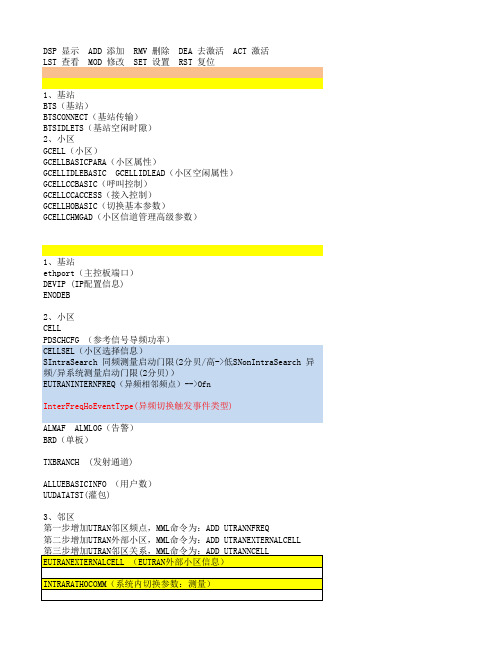

IBM 小型机维护手册一、AIX 操作系统简介AIX 操作系统是有IBM 公司研发的Unix 操作系统,在技术、功能上又有很多增加:模块化的内核;动态调整内核;多线索内核;高效率的输入/输出;实时处理;安全性能;日志文件系统;存储治理〔包括镜像技术和条块化技术〕;系统治理;在线帮助查询。
二、设备治理2.1块设备〔Block Device〕:承受构造化的随机访问方式的具有缓冲的设备。
块设备通常为磁盘文件系统〔Disk File System〕。
2.2字符设备〔Character Device〕:裸设备〔Raw Device〕,是无缓冲的连续、定向流设备。
字符设备通常为系统周边设备,如终端、打印机等。
2.3主设备号〔Major Number〕:标识系统内核中的设备驱动号。
2.4次设备号〔Minor Number〕:标识特别的设备类型。
ODM 数据库由预定义数据库〔Predefined Database〕和定制数据库〔Customized Database〕组成。
用于存储系统中全部规律设备的信息及其属性。
其中:预定义数据库:包含全部基于系统配置的系统可支持的设备〔Supported Devices〕的配置数据。
定制数据库:包含当前系统中全部定义的〔Defined Devices〕和可用的〔Available Devices〕设备配置数据。
设备的类〔Class〕:标识设备设备的子类〔Subclass〕:标识设备如何连接至系统设备的类型〔Type〕:标识设备的类型设备的名字〔Name〕:标识规律设备名# lsdev 设备列表# lsattr 设备属性列表# chdev 更改设备属性# lscfg 显示当前系统中设备的配置信息2.5设备的配置:# mkdev –c Class –s Subclass –t Type –p Parent_Adapter –w Connection_Location–a Attribute=value-c Class:指定设备所属的类〔如:tape〕-s Subclass:指定设备所属的子类〔如:scsi〕-t Type:指定设备所属的类型〔如:150mb〕-p Parent_Adapter:指定设备的父卡号〔如:scsi0〕-w Connection_Location:指定设备连接在父卡上的位置或地址〔如:5,0〕-a Attribute=value:指定设备的属性〔如:ret=no〕2.6设备的状态:Undefined:系统中没有此设备的存在记录〔设备信息存储于预定义数据库中〕〔Supported〕Defined:系统已为此设备安排了规律设备名和端口,但系统当前不能访问此设备〔设备信息存储于定制数据库中〕〔Defined〕Available:设备在系统中已经定义了并且可以使用〔设备信息存储于定制数据库中〕〔Available〕# cfgmgr 自动配置系统中的自适应设备〔Self-Configuring Devices〕三、存储治理3.1AIX 中规律存储的限制卷组〔VG〕255 个/每个系统物理卷〔PV〕32 个/每个卷组物理分区〔PP〕1016 个/每个物理卷规律卷〔LV〕256 个/每个卷组规律分区〔LP〕32512 个/每个规律卷AIX 系统规律卷:Paging Space:/dev/hd6,用于存储虚拟内存中信息的固定的磁盘空间Journal Log:/dev/hd8,用于记录系统中文件系统构造的转变Boot LV:/dev/hd5,用于系统启动映象的物理上连续的磁盘空间AIX 系统文件系统:/〔root〕:系统启动进程所需的重要的系统设备信息及应用程序的存储空间/usr:/dev/hd2,系统命令、信息库以及应用程序的存储空间/var:/dev/hd9var,系统的日志文件和打印数据文件的存储空间/home:/dev/hd1,系统中用户数据的存储空间/tmp:/dev/hd3,系统临时文件和用户工作的存储空间3.2LVM 操作命令:# lsvg 查看系统中属于活动VG 的LV 的信息# lslv 查看属于指定LV 的信息时,系统将给出指定LV 的LP 数及其拷贝数。

bootm命令在U-Boot 中是用来启动Linux 内核或者Flat Device Tree (FDT) 格式的设备树以及可能包含的根文件系统镜像的命令。
bootm命令执行的流程通常涉及以下步骤:1.加载内核与设备树:在bootm执行前,通常需要使用fatload、ext2load或其他加载命令将Linux 内核映像(例如zImage 或uImage)、设备树blob(dtb 文件)加载到内存中预定义的位置。
2.验证与解析镜像头:bootm命令首先会检查指定内存区域的内容是否符合Multi-Component Boot (MCB) 格式,该格式允许在一个单一的二进制块中包含多个可启动组件的信息。
如果找到合法的MCB 头,它会进一步解析内核镜像和其他组件的相关信息。
3.设置环境变量:U-Boot 会根据加载的内核类型设置必要的环境变量,如bootargs(传递给内核的启动参数),fdtcontroladdr(设备树的加载地址)等。
4.初始化板级硬件:在启动内核前,确保所有必要的外设和SOC 功能已经被正确初始化,以便内核能够顺利接管控制权。
5.调用启动例程:最后,bootm命令会调用相关的启动例程来启动内核。
这个过程通常涉及到跳转到特定的启动函数,该函数会配置CPU 进入特定模式以运行ARM Linux 内核,然后调用内核的入口点开始执行内核代码。
具体来说,bootm命令在U-Boot 源代码中对应的实现部分主要包括:•cmd_bootm.c文件中包含了do_bootm()函数,它是bootm命令的主要执行体。
•在do_bootm()函数内部,会按照不同类型的镜像(单内核、多组件)分别处理。
•如果内核支持flattened device tree,会加载并验证设备树数据,并将其地址写入适当的寄存器或内存位置供内核启动时获取。
•设置栈指针、CPU模式、以及重定位向量表等,为内核启动做准备。
•最终,bootm调用类似boot_jump_linux()函数来跳转到内核的入口点开始执行。


Brocade VDX 6740Switch Configuration Guide for EqualLogic SANs Dell Storage EngineeringJanuary 2015Revisions© 2015 Dell Inc. All rights reserved. Reproduction of this material in any manner whatsoever without the express written permission of Dell Inc. is strictly forbidden. For more information, contact Dell.Dell, the Dell logo, and the Dell badge and EqualLogic are trademarks of Dell Inc. Brocade® is a registered trademark of Brocade Communication Systems, Inc. and/or its affiliates in the U.S. and other countries.Table of contentsRevisions (2)1Introduction (4)1.1Audience (4)1.2Switch details (4)1.3Cabling diagram (5)2Dell recommended switch configuration (6)2.1Hardware configuration (6)2.2Delete startup configuration (6)2.3Configure Port Channel (7)2.4Configure Ports for LAG (7)2.5Configure Global LLDP settings to disable DCB (7)2.6Disable Ethernet Fabric on edge ports (7)2.7Enable Jumbo MTU (8)2.8Enable Switchport (8)2.9Enable link level flow control (802.3x) (8)2.10Configure Spanning tree on edge ports (8)2.11Disable LLDP iSCSI priority on Switch Ports (8)2.12Save configuration (8)2.13Configure additional switch (8)3Performance Tuning (9)4Configuring VCS ID and Rbridge-ID (10)Additional resources (11)1IntroductionThis document illustrates how to configure the Brocade VDX 6740 switch for use with EqualLogic™ PSSeries storage using Dell™ best practices. The recommended configuration uses Brocade link aggregationgroups (LAGs) for inter-switch connections.1.1AudienceThis switch configuration guide describes a verified configuration following Dell best practices for anEqualLogic iSCSI SAN and is intended for storage or network administrators and deployment personnel. 1.2Switch detailsThe table below provides an overview of the switch configuration.1.3Cabling diagramThe cabling diagram shown below represents the Dell recommend method for deploying your servers and EqualLogic arrays.Figure 1Cabling diagram2Dell recommended switch configurationThese steps show how to configure two Brocade VDX 6740 switches with a Brocade proprietary LAGinterconnect. The switches are interconnected using two 40Gb ports configured as the LAG links. 40GPort Upgrade license is required to use the 40G uplinks.2.1Hardware configuration1.Power on both switches2.Connect a serial cable to the management port.ing any terminal utility, open a serial connection session to the switch.4.Open your terminal emulator and configure it to use the serial port (usually COM1 but this mayvary depending on your system). Configure serial communications for 9600,N,8,1 and no flowcontrol.5.Connect the cables between switch 1 and switch 2 as shown in Figure 1. This will be used as yourBrocade LAG link.2.2Delete startup configurationsw0# copy default-config startup-configThis operation will modify your startup configuration. Do you want to continue?[y/n]:yWARN: "reload system" is required to have configuration changes take effect!sw0# reload systemWarning: This operation will cause the chassis to reboot andrequires all existing telnet, secure telnet and SSH sessions to berestarted.Are you sure you want to reboot the chassis [y/n]? y2.3Configure Port Channelsw0#configureEntering configure mode terminalsw0(config)# interface Port-channel 1sw0(config-Port-channel-1)# mtu 9216sw0(config-Port-channel-1)# switchportsw0(config-Port-channel-1)# switchport mode trunksw0(config-Port-channel-1)# qos flowcontrol tx off rx onsw0(config-Port-channel-1)# speed 40000sw0(config-Port-channel-1)# no shutdownsw0(config-Port-channel-1)# exit2.4Configure Ports for LAGsw0(config)# interface FortyGigabitEthernet 1/0/49-50sw0(conf-if-fo-1/0/49-50)# no fabric isl enablesw0(conf-if-fo-1/0/49-50)# no fabric trunk enablesw0(conf-if-fo-1/0/49-50)# channel-group 1 mode active type brocadesw0(conf-if-fo-1/0/49-50)# no ceesw0(conf-if-fo-1/0/49-50)# no lldp disablesw0(conf-if-fo-1/0/49-50)# no shutdownsw0(conf-if-fo-1/0/49-50)# exit2.5Configure Global LLDP settings to disable DCBThe below commands are issued to disable dcbx-tlv and iscsi-app tlv.sw0(config)#protocol lldpsw0(conf-lldp)#no advertise dcbx-iscsi-app-tlvsw0(conf-lldp)#no advertise dcbx-tlvsw0(conf-lldp)#exit2.6Disable Ethernet Fabric on edge portssw0(config)#interface TenGigabitEthernet 1/0/1-48sw0(conf-if-te-1/0/1-48)# no fabric isl enablesw0(conf-if-te-1/0/1-48)# no fabric trunk enablesw0(conf-if-te-1/0/1-48)# exit2.7Enable Jumbo MTUsw0(config)#interface TenGigabitEthernet 1/0/1-48sw0(conf-if-te-1/0/1-48)# mtu 9216sw0(conf-if-te-1/0/1-48)# exit2.8Enable Switchportsw0(config)#interface TenGigabitEthernet 1/0/1-48sw0(conf-if-te-1/0/1-48)# switchportsw0(conf-if-te-1/0/1-48)# switchport mode accesssw0(conf-if-te-1/0/1-48)# exit2.9Enable link level flow control (802.3x)sw0(config)#interface TenGigabitEthernet 1/0/1-48sw0(conf-if-te-1/0/1-48)# qos flowcontrol tx off rx onsw0(conf-if-te-1/0/1-48)# exit2.10Configure Spanning tree on edge portssw0(config)#protocol spanning-tree rstpsw0(config-rstp)#exitsw0(config)#interface TenGigabitEthernet 1/0/1-48sw0(conf-if-te-1/0/1-48)# spanning-tree edgeportsw0(conf-if-te-1/0/1-48)# exit2.11Disable LLDP iSCSI priority on Switch Portssw0(config)#interface TenGigabitEthernet 1/0/1-48sw0(conf-if-te-1/0/1-48)# no lldp disablesw0(conf-if-te-1/0/1-48)# no ceesw0(conf-if-te-1/0/1-48)# no lldp iscsi-prioritysw0(conf-if-te-1/0/1-48)# exit2.12Save configurationswitch#copy running-config startup-config2.13Configure additional switchRepeat the commands from Sections 2.1 through 2.12 to configure the second switch.3Performance TuningIn our testing of VDX 6740 with EqualLogic and using asymmetric flow control i.e. TX off RX on, thedefault buffer allocation of 280KB per port per queue didn’t yield optimum throughput and significant TCP retransmits were observed. But NOS version 5.0.1 has additional knobs to fine tune the buffers and addadditional buffer per port per queue. The following section shows how to configure the receive andtransmit buffers. Our testing indicated the optimal setting as 2MB for receive queue and 2MB for transmitqueue per port.sw0# configureEntering configuration mode terminalsw0(config)# rbridge-id 1sw0(config-rbridge-id-1)# qos tx-queue limit 2000sw0(config-rbridge-id-1)# qos rcv-queue limit 2000sw0(config-rbridge-id-1)# exitsw0(config)#4Configuring VCS ID and Rbridge-IDRefer to Brocade documentation for details on VCS and ethernet fabric. The following commands showsthe steps to configure the rbridge-id and VCS id to 2 on the second switch so that it doesn’t conflict withthe default value of 1 on Switch 1. VDX 6740 is in Fabric Cluster mode by default and configuration change is not required for the mode.sw0# show vcsConfig Mode : Local-OnlyVCS Mode : Fabric ClusterVCS ID : 1Total Number of Nodes : 1Rbridge-Id WWN Management IP VCS StatusFabric Status HostName--------------------------------------------------------------------------------------------------------------2 >10:00:50:EB:1A:2D:F2:64* 77.77.77.77 OnlineOnline sw0sw0# vcs vcsid 2This operation will change the configuration to default and reboot the switch.Do you want to continue? [y/n]:ysw0# vcs rbridge-id 2This operation will change the configuration to default and reboot the switch.Do you want to continue? [y/n]:y11SCG1020 | Brocade VDX 6740 Switch Configuration Guide for EqualLogic SANsAdditional resources is focused on meeting your needs with proven services and support. is an IT Community where you can connect with Dell Customers and Dell employees for the purpose of sharing knowledge, best practices, and information about Dell products and yourinstallations.Referenced or recommended Dell publications:∙Dell EqualLogic Configuration Guide:/techcenter/storage/w/wiki/equallogic-configuration-guide.aspx∙Dell EqualLogic Compatibility Matrix:/techcenter/storage/w/wiki/2661.equallogic-compatibility-matrix.aspxFor EqualLogic best practices white papers, reference architectures, and sizing guidelines for enterpriseapplications and SANs, refer to Storage Infrastructure and Solutions Team Publications at:∙http://dell.to/sM4hJT。

IBMIBM Cognos TM1 considerations for GDPR readinessFor PID(s): 5724-W49 (No longer being sold)Notice:This document is intended to help you in your preparations for GDPR readiness. It provides information about features of IBM Cognos TM1 that you can configure, and aspects of the product's use, that you shouldconsider to help your organization with GDPR readiness. This information is not an exhaustive list, due to the many ways that clients can choose and configure features, and the large variety of ways that the product can be used in itself and with third-party applications and systems.IBM Cognos TM1 Clients are responsible for ensuring their own compliance with various laws andregulations, including the European Union General Data Protection Regulation. Clients are solelyresponsible for obtaining advice of competent legal counsel as to the identification and interpretation of any relevant laws and regulations that may affect the clients' business and any actions the clients may need to take to comply with such laws and regulations.The products, services, and other capabilities described herein are not suitable for all client situations and may have restricted availability. IBM does not provide legal, accounting, or auditing advice orrepresent or warrant that its services or products will ensure that clients are in compliance with any law or regulation.Table of Contents1. GDPR2. Product Configuration for GDPR3. Data Life Cycle4. Data Collection5. Data Storage6. Data Access7. Data Processing8. Data Deletion9. Data Monitoring10. Responding to Data Subject RightsGDPRGeneral Data Protection Regulation (GDPR) has been adopted by the European Union ("EU") and applies from May 25, 2018.Why is GDPR important?GDPR establishes a stronger data protection regulatory framework for processing of personal data ofindividuals. GDPR brings:New and enhanced rights for individualsWidened definition of personal data1New obligations for processorsPotential for significant financial penalties for non-complianceCompulsory data breach notificationRead more about GDPREU GDPR Information Portal GDPR websiteProduct Configuration - considerations for GDPR ReadinessThe following sections provide considerations for configuring IBM Cognos TM1 to help your organization with GDPR readiness.Configuration to support data handling requirementsThere are no specific GDPR product configuration requirements. IBM Cognos TM1 does not collect privatedata without Administrator or Modeler input.Configuration to support Data PrivacyThe IBM TM1 Server is by default SSL enabled for all communication in and out of the server. SSL is enabled using a 2048bit AES 256 algorithm. IBM TM1 Server provides pre-configured signed certificated with theabove level of encryption. All clients, provided or custom built, require use of the secured certificate toauthenticate and present IBM TM1 Server data. Custom certificates can also be deployed.Configuration to support Data SecurityIBM TM1 Server protects data access in multiple methods. Users can access the data with properauthorization and authentication to objects as defined by the security administrator. Data can be secured at a model, cube, dimension, element or cell level providing a very robust set of capabilities to secure content.Data is accessed via either Microsoft Windows based thick clients, such as IBM TM1 Perpectives, or through web based clients. IBM TM1 Server data is available via API's. Two sets of API's are provided. A proprietary c-API and a web RESTFul API.Data Life CycleIBM Cognos TM1 stores data in may different locations as it is populated into the system. Primarily datastored is specific to effort an administrator or modeler has committed. Locations to be aware of are listedbelow:TM1 Server}Clients dim - May contain the UID as defined in the LDAP or an alias based on the CAMID taken from Cognos Analytics.}ElementAttributes_}clients - This control cube may contain a caption value as entered by an modeler, todelete this value either remove the caption as entered or delete the element name in the }clients dimension. 2}PerfClients - This control dim may contain the names from the }clients dim entries which could be user name specific. This may be considered personal data. To delete this simple delete the element name from thedimension itself.Transaction log - tm1s.log logs cube value changesAudit Log - Changes to data and metadataTM1 ArchitectTM1 Architect will not programmatically capture personal data on an end user either through logging or not.All content created and committed via TM1 Architect is captured and stored at the TM1 Server level.TM1 PerspectivesTM1 Perspectives will not programmatically capture personal data on an end user either through logging or not. All content created and committed via TM1 Perspectives is captured and stored at the TM1 Server level. A model developer may populate any metadata within the Excel sheet referencing personal data. An example isa hidden sheet that drives a value elsewhere in the form. This metadata is a Microsoft Excel cell which maycontain any detail entered by the sheet editor.TM1 Application WebTM1 Applications will not programmatically contain personal data specific to a user. If a user has beengranted access to a node in a Application Web application, deleting the user from the node access level will remove any reference points.TM1 Applications allow document attachment, and node level commentary. Both of these items may contain personal information as they allow free form text entry.TM1 Performance ModelerTM1 Performance Modeler will not programmatically capture personal data on an end user either throughlogging or not. All content created and committed via TM1 Performance Modeler is captured and stored at the TM1 Server level.Data CollectionTM1 Server Cube data can keep any text based data, and it may retain user detail. An example would be aHeadcount forecast model with a dimension that has an element of Name. This is not something capturedautomatically, but like any database it may contain personal information as entered in a field by anadministrator. Detail can also be written to alias values, or they can be dimension element names. Anything that can be named or typed into a cell can have personal information about an individual. Another example a Salary Planning cube, this may have user name, userId, employee #, salary, location, band, etc So in thisexample any dimension, or any cube may contain this information. Information created by anadministrator/modeler for a TM1 Server model is stored in the data directory in a set of proprietary files. For more information, see Data directory overview.Data StorageIBM Cognos TM1 data is stored within a set of proprietary files. These files are located within either the data or data and logs directory as defined by the administrator. Both the data and logs directory are defined in the3tm1s.cfg file. Access to these locations should be secured by using the Operating Systems file system access security mechanisms using properly defined access controls.Data AccessIBM TM1 Server protects data access in multiple methods.Users can access the data with proper authorization and authentication to objects as defined by the security administrator. Data can be secured at a model, cube, dimension, element or cell level providing a very robust set of capabilities to secure content. Data is accessed via either Microsoft Windows based thick clients, such as IBM TM1 Perpectives, or through web based clients. IBM TM1 Server data is available via API's. Two sets of API's are provided. A proprietary c-API and a web RESTFul API.Data ProcessingThe IBM TM1 Server is by default SSL enabled for all communication in and out of the server. SSL is enabled using a 2048bit AES 256 algorithm. IBM TM1 Server provides pre-configured signed certificated with theabove level of encryption. All clients, provided or custom built, require use of the secured certificate toauthenticate and present IBM TM1 Server data. Custom certificates can also be deployed.Data DeletionIBM TM1 ServerFrom the Current Application (.dim / .cub / etc)Personal Data can be removed by manually removing by an authorized user from the element or cubeintersections that contain the Personal Data. Using the example above for a Salary Forecast cube the rowwithin the cube, including potentially the element name would have to be manually deleted. Manually deleted can mean an admin developing a TI script that reads metadata or data looking for specific name references and deleting or overwriting them.}ElementAttributes_}clients - This control cube may contain a caption value as entered by a modeler, to delete this value either remove the caption as entered or delete the element name in the }clients dimension.}PerfClients - This control dim may contain the names from the }clients dim entries which could be user name specific. This may be considered personal data. To delete this, delete the element name from the dimension.From archivesPersonal Data can be removed from archived by restoring the archive and much like Current Applicationsmanually removing the element or cube intersections that contain the Personal Data. Using the exampleabove for a Salary Forecast cube the row within the cube, including potentially the element name would have to be manually deleted. Manually deleted can mean an admin developing a TI script that reads metadata and data looking for specific name references and deleting or overwriting them.From LogsPersonal Information from logs can be removed by either destroying the log files, or due to log files being text based in nature, opening the files and searching/deleting the entries containing personal information.IBM TM1 Application Web4As Application Web content can contain both attached documents and text driven commentary anAdministrator of the application will be required to open the individual applications to determine if theattached or custom commentary text contains personal information. This is a manual effort that will need to be executed for each application.Data MonitoringIBM TM1 provides mechanisms to monitor user activity within the Server with tools such as TM1 Top or IBM TM1 Operations Console. This does not provide monitoring of the dataflow. All data monitoring capabilities are via the audit or transaction logs listed above, and can be controlled with the guidance provide there. Responding to Data Subject RightsSince IBM Cognos TM1 stores data at rest both in log files and in the model structure of Cognos TM1Databases. The administrator must be aware of and remove any personal data based on Data Subjectrequests.5。
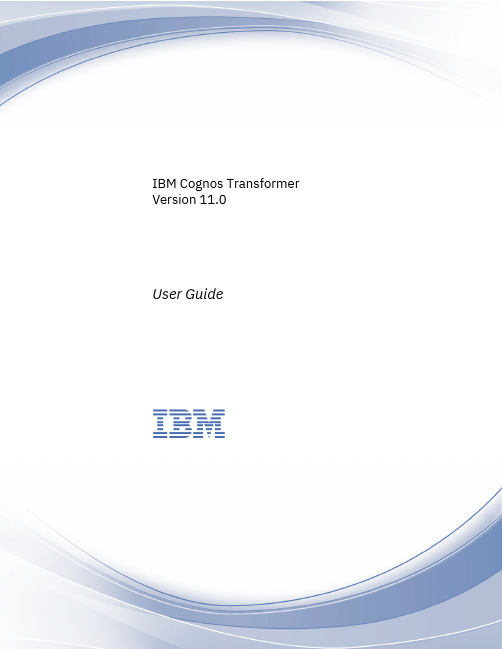

Quick Start GuideSWRU441–December2015 Dual-Mode Bluetooth®CC2564Evaluation BoardThis quick start guide offers an overview of the CC256XQFNEM evaluation board,including the required hardware and software tools,and describes the basic settings.For more information on using the CC256XQFNEM board,see the Dual-Mode Bluetooth CC2564Evaluation Board User Guide(SWRU450).Contents1Introduction (2)2CC256XQFNEM Kit Contents (2)3CC256XQFNEM Requirements (3)4CC256XQFNEM Board Overview (3)5CC256XQFNEM Board Settings (5)List of Figures1CC256XQFNEM Board (2)2Hardware Setup Examples (3)3CC256XQFNEM Front View (4)4CC256XQFNEM Back View (4)List of Tables1EM1Standard Pinout (5)2EM2Standard Pinout (5)3COM Connector Pinout (6)MSP430is a trademark of Texas Instruments.Bluetooth is a registered trademark of Bluetooth SIG.All other trademarks are the property of their respective owners.1 SWRU441–December2015Dual-Mode Bluetooth®CC2564Evaluation Board Submit Documentation FeedbackCopyright©2015,Texas Instruments IncorporatedIntroduction 1IntroductionThe TI CC256XQFNEM board is used to evaluate the dual-mode Bluetooth CC2564controller,whichsupports classic Bluetooth and Bluetooth low energy(LE)wireless technology.The CC256XQFNEM board works with the following hardware development kits(HDKs):•MSP-EXP430F5529•MSP-EXP430F5438•DK-TM4C123G•DK-TM4C129XThe CC256x Bluetooth device is a complete basic rate(BR),enhanced data rate(EDR),and LE hostcontroller interface(HCI)solution that reduces design effort and enables fast time to market.Based on TI’s seventh-generation core,the module is a product-proven solution supporting Bluetooth4.1dual-mode protocols.Figure1shows the CC256XQFNEM board.256XQFNEM Board2CC256XQFNEM Kit ContentsThe CC256XQFNEM kit contains the following contents:•One CC256XQFNEM board with the TI dual-mode Bluetooth CC2564controller•One block jumper for the MSP-EXP430F5438board•Four jumpers for the MSP-EXP430F5529board2Dual-Mode Bluetooth®CC2564Evaluation Board SWRU441–December2015Submit Documentation FeedbackCopyright©2015,Texas Instruments Incorporated CC256XQFNEM Requirements 3CC256XQFNEM RequirementsFor a complete evaluation,the CC256XQFNEM board requires hardware and software tools selected from the following list:•Hardware requirements:MSP430™experimenter boards(sold separately)or TM4C development kits (sold separately):–MSP430experimenter board options•MSP-EXP430F5529•MSP-EXP430F5438–TM4C development kit options•DK-TM4C123G•DK-TM4C129X•Software requirements:–TI dual-mode Bluetooth stack:•On MSP430MCUs:CC256XMSPBTBLESW•On TM4C MCUs:CC256XM4BTBLESW–Other MCUs:•On STM32F4MCUs:CC256XSTBTBLESWFigure2shows example hardware setups for the CC256XQFNEM board using the MSP-EXP430F5529 and MSP-EXP430F5438experimenter boards.Figure2.Hardware Setup Examples4CC256XQFNEM Board OverviewThe CC256XQFNEM board supports the following connectors:•EM(default):I/Os are at3.3V.•COM:I/Os are at1.8V.Figure3shows the connectors on the front side of the CC256XQFNEM board.3 SWRU441–December2015Dual-Mode Bluetooth®CC2564Evaluation Board Submit Documentation FeedbackCopyright©2015,Texas Instruments IncorporatedCC256XQFNEM Board Overview 256XQFNEM Front ViewFigure4shows the connectors on the back side of the CC256XQFNEM board.256XQFNEM Back View4Dual-Mode Bluetooth®CC2564Evaluation Board SWRU441–December2015Submit Documentation FeedbackCopyright©2015,Texas Instruments Incorporated CC256XQFNEM Board Settings 5CC256XQFNEM Board SettingsThis section describes the settings for the EM connector and the COM connector.5.1EM Connector SettingsThe EM connectors can be mounted on a wide variety of TI MCU platforms,such as the MSP430(MSP-EXP430F5529and MSP-EXP430F5438)and TM4C(DK-TM4C123G and DK-TM4C129X).All EM I/Os are at3.3-V levels.Pin assignments are described with respect to the front(CC2564)side.For example,MODULE_UART_RX refers to the receiving UART RX pin on the CC256x device thatconnects to the UART_TX pin on the MCU.Table1describes the standard pinout for EM1.Table1.EM1Standard PinoutPin EM Adapter Assignment(1)Pin EM Adapter Assignment(1)1GND2NC3MODULE_UART_CTS4NC5SLOW_CLK6NC7MODULE_UART_RX8NC9MODULE_UART_TX10NC11NC12NC13NC14NC15NC16NC17NC18NC19GND20NC(1)NC=not connectedTable2describes the standard pinout for EM2.Table2.EM2Standard PinoutPin EM Adapter Assignment(1)Pin EM Adapter Assignment(1)1NC2GND3NC4NC5NC6NC7 3.3V8MODULE_AUDIO_DATA_OUT9 3.3V10MODULE_AUDIO_DATA_IN11MODULE_AUDIO_FSINK12NC13NC14NC15NC16NC17MODULE_AUDIO_CLK18MODULE_UART_RTS19nSHUTD20NC(1)NC=not connected5 SWRU441–December2015Dual-Mode Bluetooth®CC2564Evaluation Board Submit Documentation FeedbackCopyright©2015,Texas Instruments IncorporatedCC256XQFNEM Board Settings 5.2COM Connector SettingsThe COM connector interfaces with TI's MPU platforms,such as the AM335x evaluation module(TMDXEVM3358).NOTE:•All I/Os for the COM connector are at1.8V.•Some components must not be installed(DNI)to use the COM connector.For moreinformation,see the Dual-Mode Bluetooth CC2564Evaluation Board User Guide(SWRU450).Table3describes the COM connector pinout. Connector PinoutPin(1)Relevant COM Connector Pin Assignment1SLOW_CLK_EDGE81V8_IN52AUD_CLK_1V854AUD_FSYNC_1V856AUD_IN_1V858AUD_OUT_1V866HCI_TX_1V868HCI_RX_1V870HCI_CTS_1V872HCI_RTS_1V876TX_DEBUG_1V889nSHUTDOWN_1V83,9,19,37,47,63,77,83,87,95,97GND2,6,18,22,42,60,64,92GND(1)Pins not listed are NC.6Dual-Mode Bluetooth®CC2564Evaluation Board SWRU441–December2015Submit Documentation FeedbackCopyright©2015,Texas Instruments IncorporatedIMPORTANT NOTICETexas Instruments Incorporated and its subsidiaries(TI)reserve the right to make corrections,enhancements,improvements and other changes to its semiconductor products and services per JESD46,latest issue,and to discontinue any product or service per JESD48,latest issue.Buyers should obtain the latest relevant information before placing orders and should verify that such information is current and complete.All semiconductor products(also referred to herein as“components”)are sold subject to TI’s terms and conditions of sale supplied at the time of order acknowledgment.TI warrants performance of its components to the specifications applicable at the time of sale,in accordance with the warranty in TI’s terms and conditions of sale of semiconductor products.Testing and other quality control techniques are used to the extent TI deems necessary to support this warranty.Except where mandated by applicable law,testing of all parameters of each component is not necessarily performed.TI assumes no liability for applications assistance or the design of Buyers’products.Buyers are responsible for their products and applications using TI components.To minimize the risks associated with Buyers’products and applications,Buyers should provide adequate design and operating safeguards.TI does not warrant or represent that any license,either express or implied,is granted under any patent right,copyright,mask work right,or other intellectual property right relating to any combination,machine,or process in which TI components or services are rmation published by TI regarding third-party products or services does not constitute a license to use such products or services or a warranty or endorsement e of such information may require a license from a third party under the patents or other intellectual property of the third party,or a license from TI under the patents or other intellectual property of TI.Reproduction of significant portions of TI information in TI data books or data sheets is permissible only if reproduction is without alteration and is accompanied by all associated warranties,conditions,limitations,and notices.TI is not responsible or liable for such altered rmation of third parties may be subject to additional restrictions.Resale of TI components or services with statements different from or beyond the parameters stated by TI for that component or service voids all express and any implied warranties for the associated TI component or service and is an unfair and deceptive business practice. TI is not responsible or liable for any such statements.Buyer acknowledges and agrees that it is solely responsible for compliance with all legal,regulatory and safety-related requirements concerning its products,and any use of TI components in its applications,notwithstanding any applications-related information or support that may be provided by TI.Buyer represents and agrees that it has all the necessary expertise to create and implement safeguards which anticipate dangerous consequences of failures,monitor failures and their consequences,lessen the likelihood of failures that might cause harm and take appropriate remedial actions.Buyer will fully indemnify TI and its representatives against any damages arising out of the use of any TI components in safety-critical applications.In some cases,TI components may be promoted specifically to facilitate safety-related applications.With such components,TI’s goal is to help enable customers to design and create their own end-product solutions that meet applicable functional safety standards and requirements.Nonetheless,such components are subject to these terms.No TI components are authorized for use in FDA Class III(or similar life-critical medical equipment)unless authorized officers of the parties have executed a special agreement specifically governing such use.Only those TI components which TI has specifically designated as military grade or“enhanced plastic”are designed and intended for use in military/aerospace applications or environments.Buyer acknowledges and agrees that any military or aerospace use of TI components which have not been so designated is solely at the Buyer's risk,and that Buyer is solely responsible for compliance with all legal and regulatory requirements in connection with such use.TI has specifically designated certain components as meeting ISO/TS16949requirements,mainly for automotive use.In any case of use of non-designated products,TI will not be responsible for any failure to meet ISO/TS16949.Products ApplicationsAudio /audio Automotive and Transportation /automotiveAmplifiers Communications and Telecom /communicationsData Converters Computers and Peripherals /computersDLP®Products Consumer Electronics /consumer-appsDSP Energy and Lighting /energyClocks and Timers /clocks Industrial /industrialInterface Medical /medicalLogic Security /securityPower Mgmt Space,Avionics and Defense /space-avionics-defense Microcontrollers Video and Imaging /videoRFID OMAP Applications Processors /omap TI E2E Community Wireless Connectivity /wirelessconnectivityMailing Address:Texas Instruments,Post Office Box655303,Dallas,Texas75265Copyright©2015,Texas Instruments Incorporated。

configepos的例程In the realm of embedded systems and robotics, the concept of "configepos" often refers to a configuration or setup related to end-effector positions, typically used in industrial automation and manipulator arms. This term is not a widely recognized acronym, but it could be a shortened version of "configuration endpoint positions" or a similar phrase. When discussing configepos in a practical context, it is important to understand the various parameters and settings that define the end-effector's position, orientation, and behavior.在嵌入式系统和机器人技术的领域中,“configepos”这一概念通常指的是与末端执行器位置相关的配置或设置,这通常在工业自动化和机械臂中得到应用。
尽管这个术语并不是一个广泛认可的缩写,但它可能是“配置末端位置”或类似短语的缩写。
在讨论configepos的实际应用时,了解定义末端执行器位置、方向和行为的各种参数和设置至关重要。
An example routine for configuring end-effector positions might involve the following steps:配置末端执行器位置的例程可能包括以下步骤:1. **Initialization**: The system initializes by loading default parameters and settings for the manipulator arm and its end-effector. This ensures a known starting point for subsequent configurations.初始化:系统通过加载机械臂及其末端执行器的默认参数和设置进行初始化,确保后续配置有一个已知的起点。