POE33008P-at
- 格式:docx
- 大小:870.28 KB
- 文档页数:7

迅达3300AP无机房3300AP(版本),有四个按钮,分别是“ESC ↓↑OK”,四个键。
查故障:1、在标准显示状态下,按OK一次,显示"10"2、按↑键 4次,显示"50"3、按OK键,显示"50 0"4、按↑键,显示 "50 1"5、按0K键,就能查看最近的故障代码;按↓键,直到显示"E0****",再按↓显示"E1****",依次类推。
E0表示最新的故障。
6、清除故障方法:在显示"e*****"时,一直按住OK键约3秒,显示“-------",说明清除故障成功。
限速器试验(刹车试验),注意:以下步骤前,先将107改为1(关闭称重),机房检修盒插上。
1、1、在标准显示状态下,按OK一次,显示102、按↑键一次,显示"20 0"3、按↑键一次,显示"20 1"4、按OK键5、显示”20 --",同时电梯跑到最顶层,开门后,6、按↑键直到显示"20 75",按OK键,同时显示"75 1"7、门开始关闭,之后显示"75 2"8、打机房检修,并按”下行键“,待电梯蜂鸣器长响后,按DBV键,刹车。
如果成功会显示"75 1"9、按ok键确认,显示"20 1",按↑键,显示"20 0",按OK键,显示”20“,再按"esc"退回返回主菜单。
10、刹车完后,机房检修拉起轿厢,(如果实在拉不起来,就搬走一部分砝码)11、最后,限速器开关复位操作:在主菜单上按"ok"键一次,显示"10",按OK键一次,显示"101",在按↑键直到显示125,按OK键一次,显示"125 0",按↑键一次,显示"125 1",按OK键一次,限速器开关就复位。

8-Port Gigabit Ethernet Switch with 4-Port PoEGS308PPackage contents• NETGEAR 8-Port Gigabit Ethernet Switch with 4-Port PoE Model GS308P • Power adapter• Power cord (varies by region)• Wall installation kit • Rubber feet •Installation guideAugust 2021This switch is designed for indoor use only. If you want to connect it to a device located outdoors, the outdoor device must be properly grounded and surge protected, and you must install an Ethernet surge protector inline between the switch and the outdoor device. Failure to do so can damage the switch.WARNING: Before connecting this switch to outdoor cables or devices, see https:///000057103 for safety and warranty information.Step 2. Connect to power.Step 3. Check the status.Power LED Left Port LEDs (Ports 1–4)Right PoE LEDs (Ports 1–8) On 1000 Mbps link PoE in useOff100 or 10 Mbps link PoE halted (see PoE troubleshooting) Activity (blinking) No PoE use (off)No link (off)PoE Max LEDThe maximum PoE (802.3af) power that the switch can deliver to all attached powered devices (PDs) is 53 Watts (W) total. Ports 1 through 4 can support PoE power with amaximum power to each port of 15.4W. (For more information, see PoE considerations.)The PoE Max LED indicates the status of the PoE power that the switch can deliver to all attached PDs.Solid amber : Less than 7W of PoE power is available on the switch (the LED is on).Blinking amber : The PoE Max LED was active in the previous two minutes (the LED is blinking).Off : Sufficient (more than 7W of) PoE power is available on the switch.Installation Guide© NETGEAR, Inc., NETGEAR and the NETGEAR Logo are trademarks of NETGEAR, Inc. Any non-NETGEAR trademarks are used for reference purposes only.NETGEAR, Inc.350 East Plumeria Drive San Jose, CA 95134, USANETGEAR INTERNATIONAL LTD Floor 1, Building 3University Technology Centre Curraheen Road, Cork, T12EF21, IrelandSupport and CommunityRegulatory and LegalSi ce produit est vendu au Canada, vous pouvez accéder à ce document en français canadien à https:///support/download/.(If this product is sold in Canada, you can access this document in Canadian French at https:///support/download/.)For regulatory compliance information including the EU Declaration of Conformity, visit https:///about/regulatory/.See the regulatory compliance document before connecting the power supply.For NETGEAR’s Privacy Policy, visit https:///about/privacy-policy/.By using this device, you are agreeing to NETGEAR’s Terms and Conditions athttps:///about/terms-and-conditions/. If you do not agree, return the device to your place of purchase within your return period.Do not use this device outdoors. The PoE source is intended for intra building connection only.Visit /support to get your questions answered and access the latest downloads.You can also check out our NETGEAR Community for helpful advice at .PoE Fault ConditionPossible SolutionA PoE-related short circuit occurred on the port.The problem is most likely with the attached PD. Check the condition of the PD or restart the PD bydisconnecting and reconnecting the PD.The PoE power demand of the PD exceeded the maximum level of 16.2W that the switch permits.The PoE current on the port exceeded the classification limit of the PD.The PoE voltage of the port is outside the range that the switch permits.Restart the switch to see if the condition resolves itself.PoE considerationsThe switch prioritizes the PoE (802.3af) power that it supplies in ascending port order (from port 1 to port 4), up to its total power budget (53 Watts). If the power requirements for the attached powered devices (PDs) exceed the total power budget of the switch, the PD on the highest numbered port is disabled to ensure that the PDs that are connected to the higher priority, lower numbered ports are supported first.Just because a PD is listed as an 802.3af PoE powered device does not necessarily mean that it requires the maximum power limit of the specification. Many PDs require less power, allowing all four PoE ports to be active simultaneously.The following table describes the PoE classes and switch allocations.Device Class StandardClass DescriptionMinimum Power Allocated to the Powered Device Range of Power Delivered to the Powered Device 0PoE and PoE+Default power (full)0.44W 0.44W–12.95W 1PoE and PoE+Very low power 4.0W 0.44W–3.84W 2PoE and PoE+Low power 7.0W 3.84W–6.49W 3PoE and PoE+Mid power 15.4W 6.49W–12.95W 4PoE+ onlyHigh power30.0W12.95W–25.5WPoE troubleshootingHere are some tips for correcting PoE problems that might occur:•Make sure that the PoE Max LED is off. If the PoE Max LED is solid amber, disconnect one or more PoE devices to prevent PoE oversubscription. Start by disconnecting the device from the highest numbered port.•Make sure that the Ethernet cables are plugged in correctly. For each powered device (PD) that is connected to the switch, the corresponding right port LED on the switch lights solid green. If the right port LED lights solid amber, a PoE fault occurred and PoE halted because of one of the conditions that are listed in the following table.SpecificationsSpecification DescriptionNetwork interface RJ-45 connector for 1000BASE-T, 100BASE-TX, or 10BASE-T Network cable Category 5 (Cat 5) or higher rated Ethernet cable Ports8Power adapter ****************Power consumption7.0W max. (no PoE)60W max (with PoE)PoE power budgetPorts 1-4: 15.4W maximum per PoE port, up to 53W total PoE power for the switch. For more information, see PoE considerations.Dimensions (W x D x H)6.2 in. x 4.0 in. x 1.1 in.(158 mm x 101 mm x 29 mm)Weight1.02 lb (0.46 kg)Operating temperature 32–104°F (0–40°C)Operating humidity 10%–90% relative humidity, noncondensingComplianceFCC Class A, CE Class A, VCCI Class A, RCM Class A, CCC, CB, KC。

X20(c)PS33001 General informationThe supply module is equipped with a feed for the X2X Link as well as the internal I/O supply.•Feed for X2X Link and internal I/O supply•Electrical isolation of feed and X2X Link supply•Redundancy of X2X Link supply possible by operating multiple supply modules simultaneously2 Coated modulesCoated modules are X20 modules with a protective coating for the electronics component. This coating protects X20c modules from condensation and corrosive gases.The modules' electronics are fully compatible with the corresponding X20 modules.For simplification purposes, only images and module IDs of uncoated modules are used in this data sheet.The coating has been certified according to the following standards:•Condensation: BMW GS 95011-4, 2x 1 cycle•Corrosive gas: EN 60068-2-60, Method 4, Exposure 21 days3 Order dataTable 1: X20PS3300, X20cPS3300 - Order data4 Technical dataTable 2: X20PS3300, X20cPS3300 - Technical dataTable 2: X20PS3300, X20cPS3300 - Technical data1)The values specified here are maximum values. The exact calculation is also available for download as a data sheet with the other module documentation on the B&R website.2)Ta min.: 0°CTa max.: See environmental conditions3)In parallel operation, only 75% of the rated power can be assumed. It is important to make sure that all power supplies operating in parallel are switched on and off at the same time.5 LED status indicatorsFor a description of the various operating modes, see the section "re LEDs" in chapter 2 "System characteristics"of the X20 system user's manual.6 PinoutX 20 P S 3300Ir e7 Connection examplesWith 2 separate suppliesWith a supply and jumper8 DeratingThe rated output current for the supply is 7 W. Derating must be taken into consideration based on mounting orientation.Ambient temperature [°C]-2505740455055Installation position Horizontal VerticalN o m i n a l o u t p u t p o w e r [W ]4609 Register description9.1 General data pointsIn addition to the registers listed in the register description, the module also has other more general data points. These registers are not specific to the module but contain general information such as serial number and hardware version.These general data points are listed in the "General data points" section of chapter 4 "X20 system modules" in the X20 system user's manual.9.2 Function model 0 - Standard9.3 Function model 254 - Bus controllerThe module occupies 1 logical analog slot on CAN I/O.1)The offset specifies the position of the register within the CAN object.9.4 Module statusName:Module statusThe following voltage and current states of the module are monitored in this register:Bus supply current: A bus supply current of >2.3A is displayed as a warning.Bus supply voltage: A bus supply voltage of <4.7V is displayed as a warning.24 VDC I/O supply voltage:An I/O supply voltage of <20.4 V is displayed as a warning.Bit structure:9.5 Bus supply currentName:SupplyCurrentThis register displays the bus supply current measured at a resolution of 0.1 A.9.6 Bus supply voltageName:SupplyVoltageThis register displays the bus supply voltage measured at a resolution of 0.1 V.9.7 Minimum cycle timeThe minimum cycle time defines how far the bus cycle can be reduced without communication errors occurring. It should be noted that very fast cycles decrease the idle time available for handling monitoring, diagnostics and acyclic commands.9.8 Minimum I/O update timeThe minimum I/O update time defines how far the bus cycle can be reduced while still allowing an I/O update to take place in each cycle.。

迅达3300AP无机房3300AP(rel。
4版本),有四个按钮,分别是“ESC ↓↑OK”,四个键。
查故障:1、在标准显示状态下,按OK一次,显示”10”2、按↑键4次,显示”50"3、按OK键,显示”500”4、按↑键,显示"50 1”5、按0K键,就能查看最近的故障代码;按↓键,直到显示"E0****",再按↓显示"E1****",依次类推。
E0表示最新的故障。
6、清除故障方法:在显示”e*****"时,一直按住OK键约3秒,显示“——--——-”,说明清除故障成功。
限速器试验(刹车试验),注意:以下步骤前,先将107改为1(关闭称重),机房检修盒插上。
1、1、在标准显示状态下,按OK一次,显示102、按↑键一次,显示"20 0"3、按↑键一次,显示”20 1"4、按OK键5、显示”20 --”,同时电梯跑到最顶层,开门后,6、按↑键直到显示"20 75”,按OK键,同时显示”75 1”7、门开始关闭,之后显示”75 2"8、打机房检修,并按”下行键“,待电梯蜂鸣器长响后,按DBV键,刹车。
如果成功会显示”75 1”9、按ok键确认,显示”20 1",按↑键,显示”20 0",按OK键,显示”20“,再按”esc”退回返回主菜单。
10、刹车完后,机房检修拉起轿厢,(如果实在拉不起来,就搬走一部分砝码)11、最后,限速器开关复位操作:在主菜单上按”ok"键一次,显示”10",按OK键一次,显示”101",在按↑键直到显示125,按OK键一次,显示"125 0”,按↑键一次,显示”125 1”,按OK键一次,限速器开关就复位。
以上"*”是代表某个数字,显示屏上是不会显示的消防自学习消防板是装在基站带4个IO接口的板(SLCUX板),(仅适用于REL4。
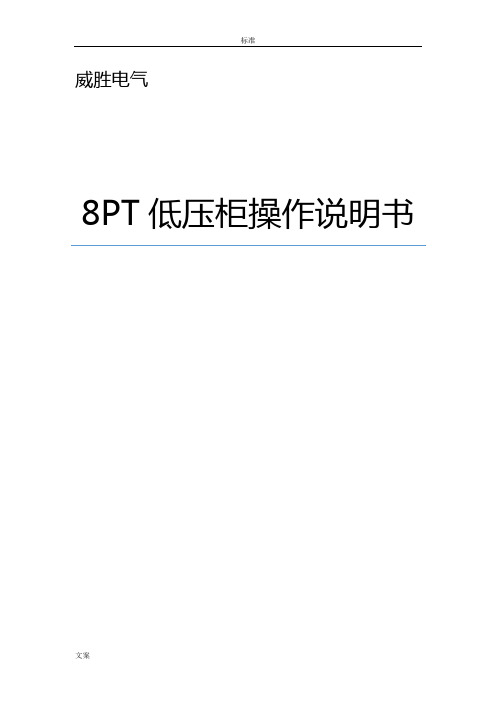
标准威胜电气8PT低压柜操作说明书文案目录一、开关柜主要性能参数 (3)二、操作规程 (5)1、开关柜的操作 (5)1.1断路器柜的操作 (5)1.2储能弹簧的储能 (8)2、抽屉柜的操作 (8)三、维护 (11)3.1 检查 (11)3.2 保养 (12)一、开关柜主要性能参数二、操作规程1、开关柜的操作1.1断路器柜的操作1.1.2抽出式断路器的准备往导向框架中装入断路器1、检查断路器位置指示器,确保显示的是DISCON,否则断路器将不能被放入。
2、抽出导轨。
3、将断路器放入导向框架中。
4、推到断开位置。
5、关闭柜门1.1.2断路器在导向框架中的位置示意图位置指示器电源回路辅助回路柜门安全挡板维护位置断开断开开关闭断开位置断开断开关关闭测试位置断开连接关关闭连接位置连接连接关开(1)辅助回路,(2)电源回路,(3)柜门,(4)安全挡板1.1.3松开摇查手柄/退出摇进手柄1、断开断路器2、前推摇进机构3、拉出手柄4、将控制杠杆抬起,并维持5、退出摇进机构1.1.4将断路器摇入连接位置1.1.5插入摇进手柄注意:不要将摇柄转到超出挡块的位置!否则会损坏摇进机构。
1.2储能弹簧的储能1.2.1手动储能F 手柄手柄力n 储能次数(1)弹簧已储能注意:储能时完全握住手柄,每次都要将手柄压到尽可能最底端!尽管感到手柄力会明显地增加,每次都要尽可能稳定地用力。
当储能结束后,手柄力即消失。
1.2.2通过电动储能操作机构储能在施加控制电压后,电动操作机构会自动启动。
当储能完毕后,电动机会自动停止转动。
在弹簧释能后(合闸操作后),电机会方始重新启动。
2、抽屉柜的操作2.1抽屉的操作8E、16E、24E抽屉单元与8E/4、8E/2抽屉单元不同,抽屉的操作手柄和主开关手柄分开,操作手柄具有四个位置,各个位置设计有电气和机械联锁。
转动该手柄,即可对抽屉单元进行相应的操作。
操作手柄上可加挂锁(最多加三把),以避免抽屉被误抽插或误合开关。

LT-3300系列安装指南装箱单(1)LT 主机(1)(2)中英文安装指南(各一份)<本指南>(3)警告/注意信息(1)(4)中文和英文EX 模块硬件手册*1(1)(5)防水橡皮垫圈(1,已装在LT 上)(6)安装固定螺丝(1套4个)(7)(8)电源接头(1)(9)USB 电缆紧固夹(1套)((10)EX 模块挂钩(仅适用于LT-3300系列) (1)该产品经过精心包装。
但是,一旦您发现任何损坏或内容缺失,请立即联系当地代理商。
关于手册关于LT3000系列的详细信息,请参阅以下手册。
•LT3000系列硬件手册•维护/故障排除手册•GP-Pro EX 参考手册“控制外部I/O ”•控制器/PLC 连接手册LT3000系列硬件手册可以从GP-Pro EX 的帮助菜单中选择,也可以从Pro-face 的网站下载。
URL/otasuke/注意在使用产品前请务必阅读所附的“警告/注意信息”。
*1EX 模块是用于LT3000系列的扩展I/O 模块。
使用EX 模块前,请务必阅读所附手册。
部件名称和功能名称描述A 状态指示灯B DIO 接口(DIO)连接外部I/O 设备的接口C 辅助模块接口/扩展模块(EXT2)用于连接附加模块(通讯功能等)。
D EX 模块接口(EXT1)用于连接Pro-face 制造的EX 模块E 电源接头F 以太网接口(10BASE-T/100BASE-TX)使用RJ-45型Modular Jack 接头(8孔)。
G USB 主机接口(USB)1接口符合USB1.1。
(TYPE-A 连接)电源电压: DC5V ± 5%输出电流: 500mA (最大)最大通讯距离是5米。
H 串口(COM1)D-Sub 9针凸型接头。
通讯方式(RS-232C/RS-422/RS-485)通过软件来切换。
正视图后视图底视图右视图颜色指示灯操作模式(绘图)程序执行模式(启用逻辑程序时)绿ON 离线运行中运行闪烁运行中停止红ON 上电时闪烁运行中严重错误橙ON 背光灯烧毁闪烁软件启动过程中一般规格电气规格环境规格电源输入电压DC24V额定电压DC19.2~28.8V 允许失电3ms 以下功耗27W 以下瞬时电流30A 以下绝缘强度AC1000V 20mA 时1分钟(电源端与FG 端子之间)绝缘电阻DC500V 10M Ω以上(电源端和FG 端子之间)物理工作环境温度0~+50°C *1*1如果在温度为40°C 以上的环境中使用并持续一段时间,人机界面屏幕对比度会有所下降。





Mitel 3300设备维护说明编写:赵冬冬January 6.2009概述:本说明主要用于Mitel 3300 设备的基本维护,通过本手册可以掌握3300设备的一些基本操作。
这里主要讲述了5550话务台的安装、交换机License的获得、IP地址的设定、机柜与板卡的设定、两台设备的组网、分机功能的设定和模拟中继的配置。
一:交换机License的获得:注:1.License获得之后,需要执行DBMS SAVE指令,否则交换机断电之后数据库会恢复到初始状态;2.对此表格的任何操作都有可能造成数据丢失,所以建议License获得之后不要对此表格进行修改。
二:交换机IP地址的设定:1.见下图设置:2.涉及到多台3300组网时,应首先去定IP地址。
三:交换机机柜与板卡的设置:1.这里以3300AX示例,首先确定设备的主控板:2.把板卡插进AX中,系统会自动识别板卡的类型,我们只需要在系统中定义一下相应的板卡的类型即可,常用的板卡包括12+4(12路分机4路模拟中继)、16(16路分机)和24(24路分机)等。
四:多台设备的IP组网:1.如涉及到多台设备的组网,看参照如下设置,下面以两台AX组网为例,其中:AX1: 192.168.10.201 机柜号:481AX2: 192.168.10.200 机柜号:4822.AX1设置如下:①首先定义两台设备的设备号与IP地址:②定义非本机柜的机柜号,开始设置IP中继:③定义中继服务号:④定义Profile号:⑤定义IP中继组:⑥定义路由:⑦定义ARS拨号表:⑧设置Network Element:⑨配置簇:3.AX2置如下:最后设置完毕之后需要进行一次数据库的同步,这样两台设备修改一些常用参数时,只需要在其中一台中进行修改,另外一台则会自动进行参数校正。
五:定义模拟中继1.定义模拟中继号:2.把模拟中继并入中级组里:六:分机设置:这里以两台AX中的分机示例,其中AX1(481)分机为1XXX,AX2(482)分机为2XXX.1.新增号码3.删除号码:4.修改号码:5.连续新增或删除号码6.开关电话等级7.设置电话服务等级:8.分机转接:9.内联限制七:5550话务台安装:5550话务台的IP地址只能由DHCP获得,因此我们可以把3300设备定义为一台DHCP服务器。

QJZ系列(3.3/1.14kV)矿安用隔爆兼本质全型组合开关系列使用说明书前言欢迎使用QJZ系列新一代矿用隔爆兼本质安全型组合开关。
本说明书介绍了该起动器的特点和性能,以及应用范围等内容。
本起动器的操作务必在获得了用户主管部门的授权和仔细阅读了本说明书及使用手册后方可进行。
本起动器所用的保护装置的一些重要操作,如定值修改等,均设有授权密码,请用户注意,如不按本说明书及使用手册的要求进行操作,则有可能造成不良后果。
对本说明书如有疑问或有本说明书未涵盖的技术问题,请向厂家咨询。
警告:用户在使用时必须按说明书及使用手册的要求操作严禁带电开盖,严禁损伤防爆面!★★★★安装使用前,完整阅读使用手册。
★★★★禁止设备运行过程中设定工作模式与参数整定。
★★★★如无特殊情况,请勿带载操作隔离手柄。
★★★★工作在同一模式下的换相模块,只有正反相序相同并且全部换相到位后才能起动工作模式!★★★★与负载连接时注意相序,避免由于相序错误造成事故!用途此设备只能根据“工作环境”章节的应用说明才能使用。
任何不遵从以上说明的使用都被看作非正确的。
我们声明对非正确使用设备而造成的任何损害不承担任何责任。
特别指出,正确的使用是指遵从所有的操作指导。
在一定期限内要做所有规定的测试和维护工作。
保证和责任对于由以下原因而造成的人身和财产损失,我们不承诺任何保证和承担任何责任:※没被授权使用※不正确的安装、使用、操作、维护※未经允许擅自改变设备结构※非厂商进行的结构改变※不遵从技术信息※没有经过厂家授权非正确使用及维修备件或附件※不可抗拒力影响※没有完全遵照“安全操作”说明使用※在对设备进行各种操作时必须遵从使用手册。
而且在设备安装地必须遵从所有的安装规程和条例。
人员※只有合格的人员才能对此设备操作合格包含以下含义:※此人员至少有电工资质※必须懂得基本的安全常识※在操作前必须完全读懂和理解操作手册与此操作相关的章节对于以上操作:※必须了解应用安装条件※必须了解人员和设备保护知识※必须参加过设备培训,至少在从事此项工作前完全读完使用手册,完全了解此项工作和它的效果及其所阐明的内容。

svp3300f 说明书
设备概述
SVP3300 是一款基于宽带 H.264 的可视电话,支持视频和语音通话。
其主要职能包括 IP
通话, IP 摄像机(基于 SIP)和相框。
它可满足 IP 宽带通信下一代应用的严格要求,并打开了多媒体世界的大门。
SVP3300 是一个新型的 IP 多媒体电话与最先进的视频压缩技
术相结合的设备。
它可以拥有完美的语音和图像质量,丰富的功能,友好的用户界面,时尚优雅的设计,还可以在低带宽情况下实现面对面沟通交流。
该话机基于通用的 Android 系统,除了支持基本的语音、视频通讯功能外,还支持语音信息、触摸屏控制、广告以及一些基于服务器的增值功能,它不仅是一款视频电话,而且是一台可以用于娱乐的多媒体电话,是多媒体通信,虚拟办公室和所有企业或家庭的 IP 视频对话的理想选择。
基本功能使用说明
1、打电话
1. 1 呼叫设备
用户可以通过以下设备拨打电话:
1) 拿起手柄;
2) 按免提键;
1. 2 呼叫方式
1) 拿起手柄或按“免提”键,通过硬键盘或者屏幕中的软键盘输入被叫号码;
2) 根据用户需要的呼叫方式进行选择:
发起语音呼叫;
发起视频呼叫;
2、接电话
接受语音呼叫;
接受视频呼叫;
3、其他娱乐功能
其他娱乐功能,比如视频播放、电子书阅读等请直接通过主菜单进入选择项,运行即可。
8-PORT 10/100/1000M SWITCH WITH 8-PORT 803.2at POE
To fulfill the demand of PoE for network applications with Gigabit speed transmission, the ONV PoE Gigabit Ethernet Switch -POE33008P-at is an ideal solution. Each 10/100/1000Mbps port of POE33008P-at features IEEE 802.3at Power over Ethernet (PoE) that combines up to 220 Watts power output and data per port over one Cat.5E / 6 Ethernet cable, with totally 220 Watts PoE budget on whole system
》It is designed specifically to satisfy the growing demand of higher power consuming network PD (powered devices) such as PTZ (Pan, Tilt & Zoom) / Speed Dome network cameras, multi- channel (802.11a / b / g / n) wireless LAN access points and other network devices by providing double PoE power than conventional 802.3af PoE currently
Product features
◆IEEE 802.3at power on up to 8 ports
◆Supply power to wireless access points and surveillance cameras over Cat-5 cabling
◆8 10/100/1000 Mbps Ports with AutoUplink™
◆Supports PoE power up to 25.5W for each PoE port
◆Supports PoE power up to 210W for all PoE ports
◆Supports PoE IEEE 802.3at compliant PDs
◆Hardware based 10/100/1000Mbps Auto-Negotiation and Auto MDI/MDI-X
◆8K entry MAC address table of the PoE Switch POE33008P-at with auto-learning and auto-aging ◆LED indicators for monitoring power, link, activity and speed
◆External power adapter supply
Target Industries
◆HD monitor transmission and power supply
◆Wireless AP layout transmission and power supply
◆Network telephone transmission , intelligent house and home
system
◆Intelligent transportation supervisory system(ITS)
◆High-speed Way supervisory/Tele-Communication System
◆Security protection system, TV medical treatment
◆Long-distance Muti-media Schooling, Campus monitoring
◆Long-distance broadcast television transmission system
◆High-building Security Protection, Military Tele-Com projects
Specifications
Order Information:
Product:POE33008P-AT
Type:8-PORT 10/100/1000M SWITCH WITH 8-PORT 802.3at POE,IEEE 802.3at,PoE Power Output:
25.5Watts,PoE Budget:210Watts
Power Pin Assignment:Data provided over pairs over 1/2and 3/6 ,Power over spare pairs4/5(+) and 7/8 (-) Accessories in the package:
Product size(mm):279 x 195 x 44mm
A.POE power supply port
B. AC 220V,50Hz input port
Application
Department / Workgroup PoE Switch:
Providing 8-Port 802.3at PoE in-line power interfaces, the POE33008P-AT-at can easily build a power centrally-controlled IP phone system, IP Camera system and Wireless AP group for the enterprise. For instance, up to 8 PoE IP cameras can be installed around the corner in the company for surveillance demands or up to 8 PoE Wireless AP to build a wireless roaming environment in the office. Without the power-socket limitation, the
Switch makes the installation of cameras or Wireless AP more easily and efficiently.。