计算机专业英语听力试卷
- 格式:doc
- 大小:42.50 KB
- 文档页数:6
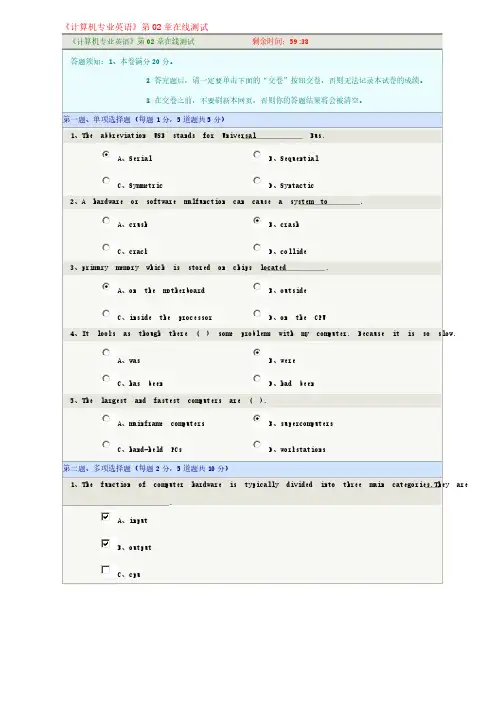
《计算机专业英语》第02章在线测试《计算机专业英语》第02章在线测试 剩余时间: 59:38答题须知:1、本卷满分20分。
2、答完题后,请一定要单击下面的“交卷”按钮交卷,否则无法记录本试卷的成绩。
、答完题后,请一定要单击下面的“交卷”按钮交卷,否则无法记录本试卷的成绩。
3、在交卷之前,不要刷新本网页,否则你的答题结果将会被清空。
、在交卷之前,不要刷新本网页,否则你的答题结果将会被清空。
第一题、单项选择题(每题1分,5道题共5分)1、The abbreviation USB stands for Universal ________________ Bus. Bus.A 、SerialB 、SequentialC 、SymmetricD 、Syntactic 2、A hardware or software malfunction can cause a system to ________________. .A 、crushB 、crashC 、crackD 、collide3、primary memory which is stored on chips located ________________. .A 、on the motherboardB 、outsideC 、inside the processorD 、on the CPU4、It looks as though there ( ) some problems with my computer. Because it is so slow.A 、wasB 、wereC 、has beenD 、had been5、The largest and fastest computers are ( ).A 、mainframe computersB 、supercomputersC 、hand-held PCsD 、workstations第二题、多项选择题(每题2分,5道题共10分)1、The function of computer hardware is typically divided into three main categories.They are ______________________________. .A 、inputB 、outputC 、cpuD 、storageE 、motherboard2、The software that controls the interaction between the input and output hardware is called BIO S,which stands of ____________________A 、Classic Input Output SystemB 、Junior Input Output SystemC 、Advanced Input Output SystemD 、Basic Input Output System3、The two most common types of scanners are ______________ and and _______________A 、handler scannersB 、flatbed scannersC 、hand-held scannersD 、auto scanners4、According to the text,the author mentions three of the most commonly used types of printer.The y are ____________________________________________________________. .A 、laser printerB 、dot-matrix printers;C 、array printerD 、inkjet printersE 、belt printer5、A general purpose computer has four main sections: ____________________________________________________________________________________. .A 、the input and output devicesB 、the memoryC 、the control unitD 、the arithmetic and logic unit (ALU),E 、the cpu第三题、判断题(每题1分,5道题共5分)1、A processor can do everything without a program to provide control.正确正确错误错误2、 A microcomputer, also called personal computer, is a computer designed for an individual.正确正确错误错误3、 According to computers ’ power and size, we have desktop, laptop and handheld PCs.正确正确错误错误4、In its more general usage, a personal computer is a computer designed for using by one person at a time.正确正确错误错误5、Floppy disks are the smallest type of storage, holding only 2.44MB.正确正确错误错误。
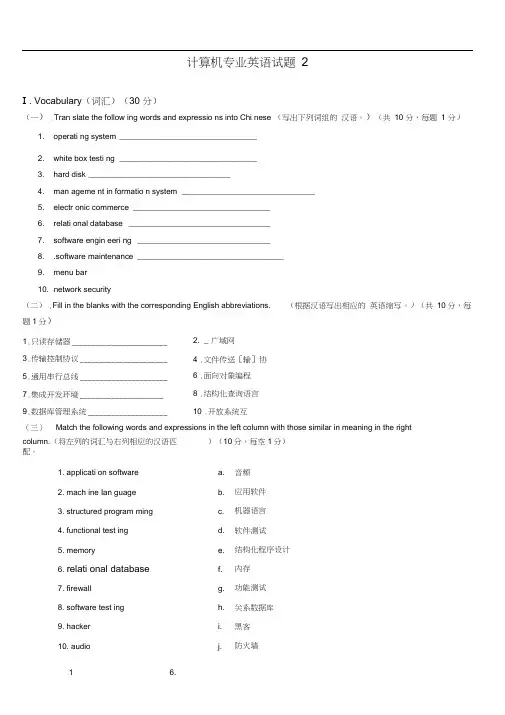
1 6.计算机专业英语试题 2I . Vocabulary (词汇)(30 分)(一) .Tran slate the follow ing words and expressio ns into Chi nese (写出下列词组的 汉语。
)(共 10 分,每题 1 分)1. operati ng system _______________________________2. white box testi ng _______________________________3. hard disk ________________________________4. man ageme nt in formatio n system ______________________________5. electr onic commerce _______________________________6. relati onal database ________________________________7. software engin eeri ng ______________________________8. .software maintenance _________________________________9. menu bar10. network security(二) .Fill in the blanks with the corresponding English abbreviations. (根据汉语写出相应的 英语缩写。
)(共 10分,每题1分)2. _ 广域网4 .文件传送[输]协6 .面向对象编程8 .结构化查询语言10 .开放系统互(三) Match the following words and expressions in the left column with those similar in meaning in the right 1. applicati on software a. 音频2. mach ine Ian guage b. 应用软件3. structured program ming c. 机器语言4. functional test ing d. 软件测试5. memory e. 结构化程序设计6. relati onal database f. 内存7. firewall g. 功能测试8. software test ing h. 关系数据库9. hacker i. 黑客10. audio j. 防火墙column.(将左列的词汇与右列相应的汉语匹配。
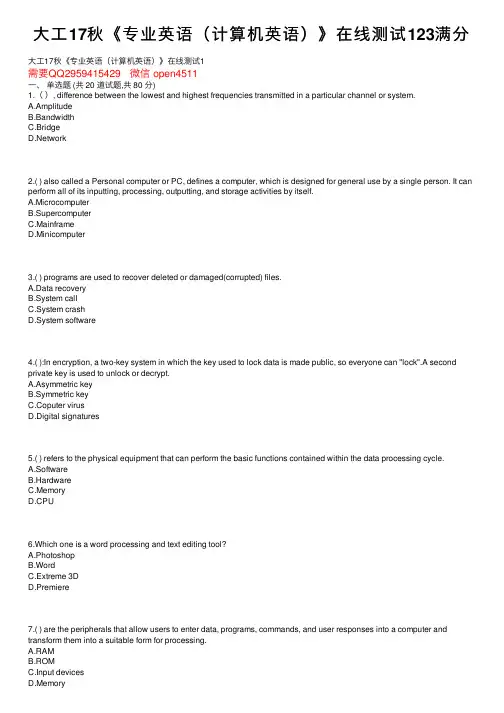
⼤⼯17秋《专业英语(计算机英语)》在线测试123满分⼤⼯17秋《专业英语(计算机英语)》在线测试1需要QQ2959415429 微信 open4511⼀、单选题 (共 20 道试题,共 80 分)1.(), difference between the lowest and highest frequencies transmitted in a particular channel or system.A.AmplitudeB.BandwidthC.Bridgework2.( ) also called a Personal computer or PC, defines a computer, which is designed for general use by a single person. It can perform all of its inputting, processing, outputting, and storage activities by itself.A.MicrocomputerB.SupercomputerC.MainframeD.Minicomputer3.( ) programs are used to recover deleted or damaged(corrupted) files.A.Data recoveryB.System callC.System crashD.System software4.( ):In encryption, a two-key system in which the key used to lock data is made public, so everyone can "lock".A second private key is used to unlock or decrypt.A.Asymmetric keyB.Symmetric keyC.Coputer virusD.Digital signatures5.( ) refers to the physical equipment that can perform the basic functions contained within the data processing cycle.A.SoftwareB.HardwareC.MemoryD.CPU6.Which one is a word processing and text editing tool?A.PhotoshopB.WordC.Extreme 3DD.Premiere7.( ) are the peripherals that allow users to enter data, programs, commands, and user responses into a computer and transform them into a suitable form for processing.A.RAMB.ROMC.Input devicesD.Memory8.The first computers used () for circuitry and magnetic drums for memory, and were often enormous, taking up entire rooms.A.vacuum tubesB.transistorsC.integrated circuitsD.microprocessors9.() performs arithmetic, comparison, and logic operations. It is one part of the CPU.A.RAMB.ROMC.CPUD.ALU10.( )(Pravate Key),in encryption, one key is used to both lock and unlock data. Compare with public key.A.Asymmetric keyB.Symmetric keyC.Coputer virusD.Digital signatures11.Processing is done inside the computer in an area called the ( ).A.input devicesB.output devicesC.system unitD.central processing unit12.A ( ) can be written to once. After that they can be read many times without deterioration but cannot be written on or erased.A.CD-RB.CD-ROMC.CD-RWD.DVD13.( ) provides reliable, full-duplex connections and reliable service by ensuring that data is resubmitted when transmission results in an error.A.TCPB.ARPC.UDPD.IP14.( ) is an outline of the logic of the program you will write.A.Program flowchartsB.Logic structuresC.PseudocodeD.Design15.Linux is an operating system similar to ( ) that is becoming more and more popular.A.Windows 98B.Windows 2000C.Windows XPD.Unix16.( ) shorts for Waveform. It is the audio file format of Microsoft, and it is the waveform sound file format in Windows defined by Microsoft. It is the most common file format of digital sound derived from sampling.A.MIDIB.WAVC.RAD.Audio17.In a ( ) network, all microcomputers and other communication devices are connected to a continuous loop.A.busB.starC.treeD.ring18.() have more storage capacity than diskettes and also offer faster access to the data they hold.A.Hard disksB.Optical disksC.Zip diskD.CD19.In 1947 three scientists, John Bardeen, William Shockley, and Walter Brattain working at( )invented the transistor computer.A.BaiduB.MicrosoftC.AT&T's Bell LabsD.Yahoo20.( ), to send files from a user's microcomputer to another computer. Compare with download.A.UploadB.TelecommutingC.HypertextD.Online service⼆、判断题 (共 10 道试题,共 20 分)1.Mouse belongs to output.()A.错误B.正确2.CPU stands for Central Processing Unit. It performs the system's calculating and processing.A.错误B.正确N, communications network that covers a wide geographical area, such as a state or a country.( )A.错误B.正确4.WWW stands for "World Wide Web"; it is the large global collection of Internet servers which support hypertext documents coded in HTML, and transferred via HTTP.A.错误B.正确5.The transistor computer did not last as long as the vacuum tube computer lasted, but it was less important in the advancement of computer technology.A.错误B.正确6.Object Oriented Programming(OOP) is a programming method that combines data and the instructions for processing that data into a self-sufficient "object" that can be used in other programs.()A.错误B.正确7.Windows versions before Windows 95 rely on DOS as the operating system.()A.错误B.正确 is an E-mail address.A.错误B.正确9.An online payment is a monetary transcation from the customer to the vendor over the Internet by credit card, digital cash, e-wallets, and smart cards.A.错误B.正确10.View shortcut menus by right-clicking with the mouse.()A.错误B.正确⼤⼯17秋《专业英语(计算机英语)》在线测试2⼀、单选题 (共 20 道试题,共 80 分)1.The two components of the CPU are connected by a kind of electronic roadway called a(an) ().BB.busC.portD.keyboard2.The operation system ( ).A.manages the disks and filesB.manages the computer's resourcesC.manages the computer's memoryD.All of the above3.() ,also known as service programs, perform specific tasks related to managing computer resources.A.Utilities programsB.System softwareC.Operating systemD.none of the above4.():In encryption, a two-key system in which the key used to lock data is made public, so everyone can "lock".A second private key is used to unlock or decrypt.A.Asymmetric keyB.Symmetric keyC.Coputer virusD.Digital signatures5.A () port is an interface that connects devices by transferring more than one bit at a time.A.serialB.parallelBD.none of the above6.( ), software used in corporate networks (intranets and extranets) to prevent unauthorized people from accessing the network.A.FirewallB.ModemC.HypertextD.TCP7.The common input devices are the ()and the keyboard.A.printerB.speakerC.monitorD.mouse8.A ( ) channel allows simultaneous message exchange in both directions.It really consists of two simplex channels, a forward channel and a reverse channel,linking the same points.A.half-duplexB.full-duplexC.simplexD.none of the above9.(), the process of compressing a file such that,after being compressed and decompressed, it matches its original format bit for bit.A.Lossy compressionB.Lossless compressionC.BitmapD.Vector image10.( ) have more storage capacity than diskettes and also offer faster access to the data they hold.A.Hard disksB.Optical disksC.Zip diskD.CD11.The ( ) is automatically loaded into RAM soon after you turn on, or "boot" the computer.A.application softwareB.operating softwareC.shellpiler12.The ( ) is a worldwide system of computer networks in which any one computer can get information from/or talk to any other connected computer using the TCP/IP protocols.A.InternetB.WWWC.ARPANETD.ISP13.A()is a cable which is capable of carrying signals representing data from one place to another.A.busB.byteC.bitD.disk14.A backup program ( ).A.makes a copy of files you selectB.returns you to the previous programC.undoes the last change you madeD.None of the above15.A ( ) is an electronic device that operates under the control of instructions stored in its own memory, which can according to specified rules, produce results,and store the results for future use.puterB.CPUC.input deviceD.output device16.The fourth generation computers can be characterized by both the jump to monolithic integrated circuits and the invention of( ).A.microprocessorB.transistorC.chipD.circuit17.We abbreviate Virtual Private Networks to ( ).A.NICB.VPNC.HUBD.MODEM18.The technical development that marks the third generation of computers is the use of () in computers.A.vacuum tubesB.integrated circuitsC.transistorsD.virtual memory19.( ), interface that enables dissimilar networks to communicate with one another.A.GatewayB.BridgeC.BandwidthD.none of the above20.ERP is ( ).A.Enterprise resource planning softwareB.Enterprise Application IntegrationC.Electronic Application IntegrationD.None of the above.⼆、判断题 (共 10 道试题,共 20 分)1.Output devices are peripherals that allow users to enter data, programs, commands, and user responses into a computer and transform them into a suitable form for processing.( )A.错误B.正确2.CPU stands for Central Processing Unit. It performs the system's calculating and processing.A.错误B.正确3.An ISP is a company that provides access to the Internet.A.错误B.正确4.Memory also called main memory, primary storage, RAM, is an internal storage area in the computer, where data and programs designed for immediate processing are held.A.错误B.正确5.Device drivers are specialized programs designed to allow particular input or output devices to communicate with the rest of the computer system.( )A.错误B.正确6.A compilier is software that looks at an entire high-level program before translating it into machine language.A.错误B.正确7.A location in RAM memory is accessed by its address.()A.错误B.正确8.The fourth generation computers can be characterized by both the jump to monolithic integrated circuits and the invention of microprocessor.()A.错误B.正确9.Software also called a program, is the series of computer language coded instructions that tells the computer how to perform tasks.A.错误B.正确10.Java is a compiled object-oriented programming language used to write applets.A.错误B.正确⼤⼯17秋《专业英语(计算机英语)》在线测试3-0012⼀、单选题 (共 20 道试题,共 80 分)1.An ( ) is a monetary transcation from the customer to the vendor over the Internet by credit card, digital cash, e-wallets, and smart cards.A.Electronic CommerceB.Credit cardC.Online paymentD.none of the above2.The technical development that marks the third generation of computers is the use of () in computers.A.vacuum tubesB.integrated circuitsC.transistorsD.virtual memory3.( ), the process of changing plaintext data into enciphered text through an algorithm.B.EncryptionC.AuthenticateD.Hacker4.( ), also called communications network; a system of interconnected computers, telephones, or other communications devices.A.ProtocolB.NodeC.Packetwork5.Processing is done inside the computer in an area called the ( ).A.input devicesB.output devicesC.system unitD.central processing unit6.A (),also called a silicon chip or semiconductor,is a small piece of silicon that contains thousands of microminiature electronic circuit components, mainly transistors.A.busB.chipC.portD.keyboard7.() is the electronic device that interprets and carries out the basic instructions that operate the computer.A.ProcessorB.hardwareC.memoryD.CPU8.( ) also called a Personal computer or PC, defines a computer, which is designed for general use by a single person. It can perform all of its inputting, processing, outputting, and storage activities by itself.A.MicrocomputerB.SupercomputerC.MainframeD.Minicomputer9.The process of translating instructions into commands is called ( ).A.decodingB.registerC.digitalD.port10.A ()is a communication device that enables computers to communicate via telephone lines or cable.A.modemB.hardwareC.software11.( ) is a way of transferring files over the Internet from one computer to another.A.InternetB.FTPC.E-mailD.ISP12.()(Reduced Instruction Set Computer) refers to processors that support fewer instructions than CISC chips. The reduced number of instructions enables them to execute instructions faster.A.CISCB.RISCC.RAMD.ROM13.The first computers used () for circuitry and magnetic drums for memory, and were often enormous, taking up entire rooms.A.vacuum tubesB.transistorsC.integrated circuitsD.microprocessors14.() (Joint Photographic Experts Group), standard for compressing continuous-tone still pictures. It does not handle black-and-white images, nor does it handle motion picture compression.A.JPEGB.MPEGC.MIDID.none of the above15.() controls how you enter data or instructions and how information is displayed on the computer screen.er interfacenguage translatorsC.Utilities programsD.System software16.The standard protocol used for sending Internet e-mail is called ( ). It works in conjunction with POP servers.A.SMTPB.WWWC.TCPD.UDP17.The common input devices are the ( ) and the ( ).A.keyboard,printerB.keyboard,microphoneC.mouse,monitorD.mouse,keyboard18.() will provoke radical changes in the teaching process during the coming decades, particularly as smart students discover they can go beyond the limits of traditional teaching methods.A.AnimationB.WAVC.MultimediaD.none of the above19.( ) is an outline of the logic of the program you will write.A.Program flowchartsB.Logic structuresC.PseudocodeD.Design20.A ( ) converts the programmer's procedural language program, called the source code, into a machine language code, called the object code.pilerB.AssemblerC.InterpreterD.Code generator⼆、判断题 (共 10 道试题,共 20 分)1.A bus is a cable which is capable of carrying signals representing data from one place to another.( )A.错误B.正确2.Application software consists of programs that perform specific tasks for users.( )A.错误B.正确3.The fourth generation computers can be characterized by both the jump to monolithic integrated circuits and the invention of microprocessor.()A.错误B.正确4.The ENIAC used thousands of vacuum tubes,which took up a lot of space and gave off a great deal of heat just like light bulbs do.A.错误B.正确5.Asymmetric key(Public Key),in encryption, one key is used to both lock and unlock data.( )A.错误B.正确6.CPU is the soul of a computer.A.错误B.正确7.View shortcut menus by right-clicking with the mouse.()A.错误B.正确8.ERP is Enterprise resource planning software.A.错误B.正确9.Device drivers are specialized programs designed to allow particular input or output devices to communicate with the rest of the computer system.( )A.错误B.正确10.A leased line is a line rented from a telephone company for the exclusive use of a customer to access Internet.( )A.错误B.正确。
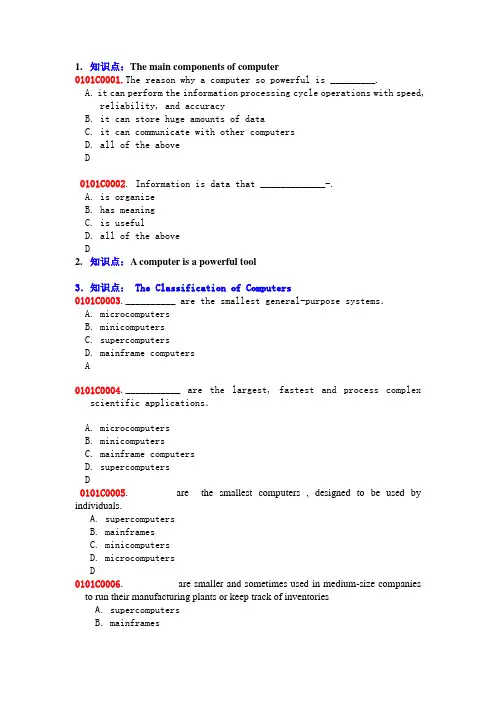
1.知识点:The main components of computer0101C0001.The reason why a computer so powerful is _________.A. it can perform the information processing cycle operations with speed,reliability, and accuracyB. it can store huge amounts of dataC. it can communicate with other computersD. all of the aboveDrmation is data that _____________-.A. is organizeB. has meaningC. is usefulD. all of the aboveD2.知识点:A computer is a powerful tool3.知识点: The Classification of Computers0101C0003.__________ are the smallest general-purpose systems.A. microcomputersB. minicomputersC. supercomputersD. mainframe computersA0101C0004.___________ are the largest, fastest and process complex scientific applications.A. microcomputersB. minicomputersC. mainframe computersD. supercomputersD0101C0005.________are the smallest computers , designed to be used by individuals.A. supercomputersB. mainframesC. minicomputersD. microcomputersD0101C0006.__________ are smaller and sometimes used in medium-size companies to run their manufacturing plants or keep track of inventoriesA. supercomputersB. mainframesC. minicomputersD. microcomputersC4.知识点:Z3 ,Mark I ENIAC and the UNIV AC I0101C0007. Perhaps the most influential of the early computerlike devices was________.A.ENIACB. Z3C. Harvard Mark ID.UNIVAC IA0101C0008.The _______ was the first commercially available computer.A.Harvard Mark IB.ENIACC.Z3D.UNIVAC ID0101C0009. The UNIVAC I began the modern of computer use.A. Harvard Mark IB. UNIVAC IC. ENIACD. Z3B4.知识点:General-Purpose and Special-Purpose Digital Computers5.知识点:General-Purpose and Special-Purpose Digital Computers 6.知识点:Mini,Micro, Mainframe and Super Computers7.知识点:Four generations of computer0101C0010.These _____ generation computers could carry out instructions in billionths of a second .A. secondB. firstC. fourthD. thirdD0101C0011.It wasn’t until ________that people began buying computer for personal use.A. 1950’sB.1970’sC. 1980’sD. 1960’sB0101C0012.In ______ the Apple II was sold to the public and in ______ IBM entered the PC market.A. 1958, 1963B. 1958, 1977C. 1981, 1977D. 1977, 1981D8.知识点:Input9.知识点: Input & Output Device0101C0013. A computer consists of a variety of hardware components that work together with software to do many things except for _____________.A. cooking mealsB. performing calculationsC. organizing dataD. communicating with other computerA0101C0014. The following units are hardware except ______.A. mainboardB. CPUC. memoryD. OSD0101C0015.A _______ is a small handheld device that contains two buttons.A.keyboardB.printerC.scannerD.mouseD0101C0016. Which one belongs to the input device?A.monitorB.printerC.modemD.mouseD0101C0017. A monitor that has a touch-sensitive panel on the screen is called a_______.A. touch padB. touch screenC. pen inputD. cameraB1. A computer consists of a variety of hardware components that work together with software to do many things except for _____________.A. cooking mealsB. performing calculationsC. organizing dataD. communicating with other computerA2. The following units are hardware except ______.A. mainboardB. CPUC. memoryD. OSD3. A _______ is a small handheld device that contains two buttons.E.keyboardF.printerG.scannerH.mouseD4. Which one belongs to the input device?E.monitorF.printerG.modemH.mouseD5. A monitor that has a touch-sensitive panel on the screen is called a_______.A. touch padB. touch screenC. pen inputD. cameraB6. which one belongs to the output devices except _________.A.monitors,B.printerC.speakersD.mouseD7. Four common types of output are text, graphics, audio and_______.A. videoB. dataC. informationD. programA8. Input device is the data you put into the computer. For instance,keyboard, scanner and __________.A. speakersB. mouseC. monitorsD. printerB9. A __________is a handheld input device that contains a light source or can detect light.A. input penB. touch screenC. touch padD. light penD10. Notebook and handheld computers often use ______.A.CRT monitorsB.gas plasma monitorsC.LCD displaysD.all of the aboveC9.知识点:Output11.知识点:Output devices0101C0018. which one belongs to the output devices except _________.E.monitors,F.printerG.speakersH.mouseD0101C0019. Input device is the data you put into the computer. For instance, keyboard, scanner and __________.A. speakersB. mouseC. monitorsD. printerB0101C0020 A __________is a handheld input device that contains a light source or can detect light.A. input penB. touch screenC. touch padD. light penD1.知识点Storage devices0101C0021.______ drives can erase and store data .A. CD-ROMB. DVD-ROMC. CD-RWD. all of the aboveC0101C0022.The advantage of removable media such as a floppy disk and removable hard disk is that _________.A. it has large capacityB. it can be taken out of the computer and transported or securedC. it runs at a high speedD. it is less expensiveB0101C0023. Storage, also called _______, holds items.A. secondary storageB. mass storageC. auxiliary storageD. all of aboveD0101C0024. _______ is composed of one or more chips on the motherboard , holds data and instructions while they are being processed by the CPU .A. floppy diskB. memoryC. CPUD. ALU/CUB0101C0025.A ______is duplicated of a file , program , or disk that can be used if the original is lost , damaged or destroyed .A. BackupB. dataC. fileD. storageA知识点:Floppy disk and hard disk1.知识点:CPU0101C0026. In the system unit , a computer’s memory stores ______.A. dataB. instructionsC. informationD. all of aboveD4.知识点:Bits and Bytes0101C0027. The number of____ can measure memory size.A. bitsB. bytesC. kilobitsD.gigabyteB0101C0028.ROM chips that contain permanently written data , instruction , or information are called _____A. groupwareB. firmwareC. hardwareD. softwareB0101C0029. Another type of nonvolatile memory is called ______.A. removable hare diskB. CD-ROMC. FAXD. flash ROMD0101C0030.For memory, access times are measured in terms of a nanosecond, which is one billionth of a secondA. secondB. nanosecondC.microsecondD. millisecondB知识点:0101CG Communication devices0101C0031. Physical transmission media used in communications include __________.A. twisted-pair cableB. coaxial cableC. fiber-optic cableD. all of aboveD0101C0032. Compared UTP cables with STP cables, UTP is ________.A. InexpensiveB. more insulatedC. easy-to-installD. A and CD0101C0033. Fiber-optic cables have several advantages over cable except_______.A. more signalsB. Less susceptibleC. bigger sizeD. better securityC0101C0034. A _______ is a communication device that enables computers to communicate with another computer over telephone lines or other means.A. modemB. printerC. mouseD. scannerA0101C0035. Coaxial cable consists of a single copper wire surrounded by three layers: _______A. an insulating materialB. a woven or braided metalC. a plastic outer coatingD. all of aboveD0101C0036. For radio transmissions you need _______ to send the broadcast radio signalA. a transmitterB. a receiverC. an antennaD. acceleratorA0101C0037. An important aspect of communications is _______, which is the communications path between two devices.A. communications deviceB. communications channelC. a sending deviceD. a receiving deviceB0101C0038.Which step is to fix hard disk on the hard disk shelf of system case with the screws .A. Fix display adapter. Plug display adapter inside the AGP slot in themainboard , and fix it on the system box with the screws .B. Fix hard disk . Fix the hard disk on the hard disk shelf of the systembox with the screws .C. Fix CD-ROM driver. Fix the CD-ROM driver on the CD-ROM shelf of thesystem box with the screws.D. Fix floppy diskette driver .Fix the floppy diskette driver on thefloppy diskette driver shelf of system box with the screws .B0101C0039. When booting PC’s, there are ________ basic steps .A. Turn on the power switch of the jack.B. Turn on the power supply of the monitor.C. Turn on the power supply of he system unit.D. all of the aboveD0101C0040. The data wires of hard disk and CD-ROM driver adopt the same kind of pattern, and usually ______ than that of the floppy disk driver .A. wideB. longC. widerD. longerC知识点:0101CH Installing Software0101C0041. When you run your computer, ______ will be first started.A. operation systemB. system softwareC. office softwareD. driven softwareB0101C0042. The installation of various software is fairly _______ , different software asks different installing method and process .A. complicatedB. simpleC. easyD. difficultyA知识点:0101CI The application softwarermation in numeric form usually calculated by a computer is _______A. data processingB. word processingC. imageD. communicationA0101C0044. Information in the form of pictures. An actual picture or photograph is entered into the computer, and shown on a screen is _______A. data processingB. word processingC. imageD. voiceC0101C0045. Information in text form words and numbers is ______A. imageB. communicationC, word processingD, data processingC知识点:0101CJ Operating System1)Once loaded, the operating system’s tasks fall into ___ broad categories.A.fourB.fiveC.sixD.seven2)The user interface controls how ___ and ___ are entered and how information ispresented on the screen.A.graphics, imagesB.data, instructionsC.programs, commandsD.input, output3)An operating system is a set of programs containing instructions that coordinateall of the activities among computer ___ resources.A.softwareB.firmwareC.hardwareponent4) A multiprocessing operating system can support two or more ___ runningprograms at the same time.A.CPUB.PCIC.GUID.GPI5)The purpose of memory management is to optimize use of ___.A.read only memoryB.random access memoryC.virtual memoryD.temporary memoryKeys: 1-5: CBCAB6)Spooling allows you to send a second job to the ___ without waiting for the firstjob to finish printing.A.scanner.C.recorderD.adder.7)When installing some components, occasionally you have to know which interruptrequest (IRQ) is the device that should be used for ___.A.coordinationB.operationmunicationsD.regulation8)Operating systems typically contain a performance monitor, which is a ___ thatassesses and reports information about various system resources and devices.A.programB.instructionC.softwaremand9)Before you can use a computer that requires a log on procedure, you must enteryour ___ and ___ correctly.A.time, dateB.request, responder name, passwordD.instruction, command10)Operating systems also contain a type of program called a file manager, whichperforms functions related to ___ and ___.A.storage, file managementB.memory, hard diskC.size, characteristicsmedium, floppy diskKeys: 6-10 BCACA0101C0046.Once loaded, the operating system’s tasks fall into ___ broad categories.E.fourF.fiveG.sixH.seven0101C0047.controls how data and instructions are entered and how information is presented on the screen .A. device managementB. storage managementC. application interfaceD. user interfaceD0101C0048._______ controls the different parts of a computer system and enables all the parts to work togetherE.OSF.firmwareponentA0101C0049.Windows is a _______ and it allows you to use pictures instead of text commands to perform tasks .E.CPUF.PCIG.GUIH.GPIC0101C0050.DOS is a ______ operating system.A. 4-bitB. 8-bitC. 16-bitD. 32-bitC0101C0051..Ritchie and Thompson were honored in 1983 Turing award by the _________for their work on UNIX.A. ACMB. CPUC. IBMD.GUIA0101C0052..UNIX is written in a high-level programming language ,that is_______ which was also developed at AT&T.A. JavaB. CC.VBD.C++C0101C0053.The UNIX operating system is made up of ________.A. the kernelB. the shellC. the programsD. all of the aboveD0101C0054.Several versions of Windows 2000 are________.(选三项)A. Windows 2000 ProfessionalB. Windows 2000 ServerC. Windows 2000 Advanced ServerD. Windows NTABC知识点:0102CA What is a computer0102C0001.The reason why a computer so powerful is _________.A. it can perform the information processing cycle operations with speed, reliability,and accuracyB. it can store huge amounts of dataC. it can communicate with other computersD. all of the aboveDrmation is data that _____________-.A. is organizeB. has meaningC. is usefulD. all of the aboveD知识点:0102CB The Classification of Computers0102C0003.__________ are the smallest general-purpose systems.A. microcomputersB. minicomputersC. supercomputersD. mainframe computersA0102C0004.___________ are the largest, fastest and process complex scientific applications.A. microcomputersB. minicomputersC. mainframe computersD. supercomputersD0102C0005. ________are the smallest computers , designed to be used by individuals.A. supercomputersB. mainframesC. minicomputersD. microcomputersD0102C0006.__________ are smaller and sometimes used in medium-size companies to run their manufacturing plants or keep track of inventoriesA. supercomputersB. mainframesC. minicomputersD. microcomputersC0102C0007. Perhaps the most influential of the early computerlike devices was________.A.ENIACB. Z3C. Harvard Mark ID.UNIV AC IA0102C0008.The _______ was the first commercially available computer.A.Harvard Mark IB.ENIACC.Z3D.UNIV AC ID0102C0009. The UNIV AC I began the modern of computer use.A. Harvard Mark IB. UNIV AC IC. ENIACD. Z3B知识点:0102CC Computer Generations0102C0010.These _____ generation computers could carry out instructions in billionths of a second .A. secondB. firstC. fourthD. thirdD0102C0011.It wasn’t until ________that people began buying computer for personal use.A. 1950’sB.1970’sC. 1980’sD. 1960’sB0102C0012.In ______ the Apple II was sold to the public and in ______ IBM entered the PC market.A. 1958, 1963B. 1958, 1977C. 1981, 1977D. 1977, 1981D知识点:0102CD Input Device0102C0013.A computer consists of a variety of hardware components that worktogether with software to do many things except for _____________.A. cooking mealsB. performing calculationsC. organizing dataD. communicating with other computerA0102C0014. The following units are hardware except ______.A. mainboardB. CPUC. memoryD. OSD0102C0015. A _______ is a small handheld device that contains two buttons.A.keyboardB.printerC.scannerD.mouseD0102C0016. Which one belongs to the input device?A.monitorB.printerC.modemD.mouseD0102C0017.A monitor that has a touch-sensitive panel on the screen is called a_______.A. touch padB. touch screenC. pen inputD. cameraB0102C0018. which one belongs to the output devices except _________.A.monitors,B.printerC.speakersD.mouseD0102C0019.Input device is the data you put into the computer. For instance, keyboard, scanner and __________.A. speakersB. mouseC. monitorsD. printerB0102C0020 A __________is a handheld input device that contains a light source or can detect light.A. input penB. touch screenC. touch padD. light penD1.A scanner is similar to a copy machine except that it creates a papercopy instead of a file of the document.F2.The more bits used to represent a dot, the more colors and shades ofgray that can be represented.T3.A character is a letter, number, punctuation mark, or any other symbolthat requires one byte of computer storage space.T4.A CRT monitor is a lightweight, thin screen that consumes less powerthan LCD.F5.Scanner scans the image and makes it onto a piece of paper instead ofonto the computer screen.F6. Audios are digital representations of context information such asdrawings, charts, and photographs.F7. A higher number of pins means that more dots are printed , which results in higher print quality.T8. Gas plasma monitors offer larger screen sizes and higher display quality than LCD monitors but are much more expensive.T9. A typical laptop computer keyboard, for example, has only 101 to 105 keys.F10. Many desktop computer keyboards also have a numeric keyboard located on the top of the keyboard.F知识点:0102CE Storage0102C0021.______ drives can erase and store data .A. CD-ROMB. DVD-ROMC. CD-RWD. all of the aboveC0102C0022.The advantage of removable media such as a floppy disk and removable hard disk is that _________.A. it has large capacityB. it can be taken out of the computer and transported or securedC. it runs at a high speedD. it is less expensiveB0102C0023. Storage, also called _______, holds items.A. secondary storageB. mass storageC. auxiliary storageD. all of aboveD0102C0024. _______ is composed of one or more chips on the motherboard , holds data and instructions while they are being processed by the CPU .A. floppy diskB. memoryC. CPUD. ALU/CUB0102C0025.A ______is duplicated of a file , program , or disk that can be used if the original is lost , damaged or destroyed .A. BackupB. dataC. fileD. storageA知识点:0102CF The system unit0102C0026. In the system unit , a computer’s memory stores ______.A. dataB. instructionsC. informationD. all of aboveD0102C0027. The number of____ can measure memory size.A. bitsB. bytesC. kilobitsD. gigabyteB0102C0028.ROM chips that contain permanently written data , instruction , or information are called _____A. groupwareB. firmwareC. hardwareD. softwareB0102C0029. Another type of nonvolatile memory is called ______.A. removable hare diskB. CD-ROMC. FAXD. flash ROMD0102C0030. For memory, access times are measured in terms of a nanosecond, which is one billionth of a secondA. secondB. nanosecondC. microsecondD. millisecondB知识点:0102CG Communication devices0102C0031. Physical transmission media used in communications include __________.A. twisted-pair cableB. coaxial cableC. fiber-optic cableD. all of aboveD0102C0032. Compared UTP cables with STP cables, UTP is ________.A. InexpensiveB. more insulatedC. easy-to-installD. A and CD0102C0033. Fiber-optic cables have several advantages over cable except_______.A. more signalsB. Less susceptibleC. bigger sizeD. better securityC0102C0034. A _______ is a communication device that enables computers to communicate with another computer over telephone lines or other means.A. modemB. printerC. mouseA0102C0035. Coaxial cable consists of a single copper wire surrounded by three layers: _______A. an insulating materialB. a woven or braided metalC. a plastic outer coatingD. all of aboveD0102C0036. For radio transmissions you need _______ to send the broadcast radio signalA. a transmitterB. a receiverC. an antennaD. acceleratorA0102C0037. An important aspect of communications is _______, which is the communications path between two devices.A. communications deviceB. communications channelC. a sending deviceD. a receiving deviceB0102C0038. Which step is to fix hard disk on the hard disk shelf of system case with the screws .A. Fix display adapter. Plug display adapter inside the AGP slot in themainboard , and fix it on the system box with the screws .B. Fix hard disk . Fix the hard disk on the hard disk shelf of the systembox with the screws .C. Fix CD-ROM driver. Fix the CD-ROM driver on the CD-ROM shelf of thesystem box with the screws.D. Fix floppy diskette driver .Fix the floppy diskette driver on thefloppy diskette driver shelf of system box with the screws .B0102C0039. When booting PC’s, there are ________ basic steps .A. Turn on the power switch of the jack.B. Turn on the power supply of the monitor.C. Turn on the power supply of he system unit.D. all of the aboveD0102C0040. The data wires of hard disk and CD-ROM driver adopt the same kind of pattern, and usually ______ than that of the floppy disk driver .A. wideB. longD. longerC知识点:0102CH Installing Software0102C0041. When you run your computer, ______ will be first started.A. operation systemB. system softwareC. office softwareD. driven softwareB0102C0042. The installation of various software is fairly _______ , different software asks different installing method and process .A. complicatedB. simpleC. easyD. difficultyA知识点:0102CI The application softwarermation in numeric form usually calculated by a computer is _______A. data processingB. word processingC. imageD. communicationA0102C0044. Information in the form of pictures. An actual picture or photograph is entered into the computer, and shown on a screen is _______A. data processingB. word processingC. imageD. voiceC0102C0045. Information in text form words and numbers is ______A. imageB. communicationC, word processingD, data processingC知识点:0102CJ Operating System0102C0046.Once loaded, the operating system’s tasks fall into ___ broad categories.A.fourB.fiveC.sixD.seven0102C0047.controls how data and instructions are entered and how information is presented on the screen .A. device managementB. storage managementC. application interfaceD. user interfaceD0102C0048._______ controls the different parts of a computer system and enables all the parts to work togetherA.OSB.firmwareC.hardwareponentA0102C0049.Windows is a _______ and it allows you to use pictures instead of text commands to perform tasks .A.CPUB.PCIC.GUID.GPIC0102C0050.DOS is a ______ operating system.A. 4-bitB. 8-bitC. 16-bitD. 32-bitC0102C0051..Ritchie and Thompson were honored in 1983 Turing award by the _________for their work on UNIX.A. ACMB. CPUC. IBMD.GUIA0102C0052..UNIX is written in a high-level programming language ,that is_______ which was also developed at AT&T.A. JavaB. CC.VBD.C++C0102C0053.The UNIX operating system is made up of ________.A. the kernelB. the shellC. the programsD. all of the aboveD0102C0054.Several versions of Windows 2000 are________.(选三项)A. Windows 2000 ProfessionalB. Windows 2000 ServerC. Windows 2000 Advanced ServerD. Windows NTABC⑴.______ drives can erase and store data .A. CD-ROMB. DVD-ROMC. CD-RWD. all of the aboveC⑵ The advantage of removable media such as a floppy disk and removablehard disk is that _________.A. it has large capacityB. it can be taken out of the computer and transported or securedC. it runs at a high speedD. it is less expensiveB⑶ Storage, also called _______, holds items.A. secondary storageB. mass storageC. auxiliary storageD. all of aboveD⑷ _______ is composed of one or more chips on the motherboard , holdsdata and instructions while they are being processed by the CPU .A. floppy diskB. memoryC. CPUD. ALU/CUB⑸.A ______is duplicated of a file , program , or disk that can be usedif the original is lost , damaged or destroyed .A. BackupB. dataC. fileD. storageA⑹ In the system unit , a computer’s memory stores ______.A. dataB. instructionsC. informationD. all of aboveD⑺ The number of____ can measure memory size.A. bitsB. bytesC. kilobitsD.gigabyteB⑻ ROM chips that contain permanently written data , instruction , orinformation are called _____A. groupwareB. firmwareC. hardwareD. softwareB⑼ Another type of nonvolatile memory is called ______.A. removable hare diskB. CD-ROMC. FAXD. flash ROMD⑽ For memory, access times are measured in terms of a nanosecond, which is one billionth of a secondA. secondB. nanosecondC.microsecondD. millisecondB知识点:0102C0055. As companies realized they could save money and gain productivity by using networking technology , they________.A. understood there were some problemsB. did not develop the InternetC. added networks and expanded existing networksD. still used the old products and off-line computersC.0102C0056. Dividing the network into these seven layers provides a lot of advantages , for example , it facilitates standardization of network components _________.A. to establish TCP/IP modelB. to develop a LANC. to add networks all over the worldD. to allow multiple-vendor development and supportD.0102C0057.The process of moving information between computers is divided into ______ smaller and more manageable steps in the OSI reference model.A. sevenB. manyC. application and physicalD. fourA.0102C0058.If you want to remember Layer 4, the transport layer , in as few words as possible , think of ______.A. the flow control and reliabilityB. the path selection and logical addressingC. the frames and media assess controlD. the connection-oriented circuitsA.0102C0059.The networking layer is a complex layer that provides ________ between two host systems that might be located on geographically separated networks .A. physical connectivityB. connectivity and path selectionC. dialogues and conversationD. frames and file accessB.0102C0060. If you want to remember Layer 3, the session layer , in as few words as possible , think of ______.A. session regulationB. the path selection and logical addressingC. the frames and media assess controlD. dialogues and conversationsD.0102C0061.The boundary between _________and _________can be thought of as the boundary between application protocols and data-flow protocols.A.the transport layer and the session layerB.the presentation and the the sessionC.the data link layer and the network layerD.the data link layer and the physical layerA.0102C0062.The TCP/IP model has four layers: the application layer, the transport layer,________.A. the data link layer and the physical layerB. the internet layer and the network access layerC. the presentation layer and the session layerD. the network layer and the process layer。
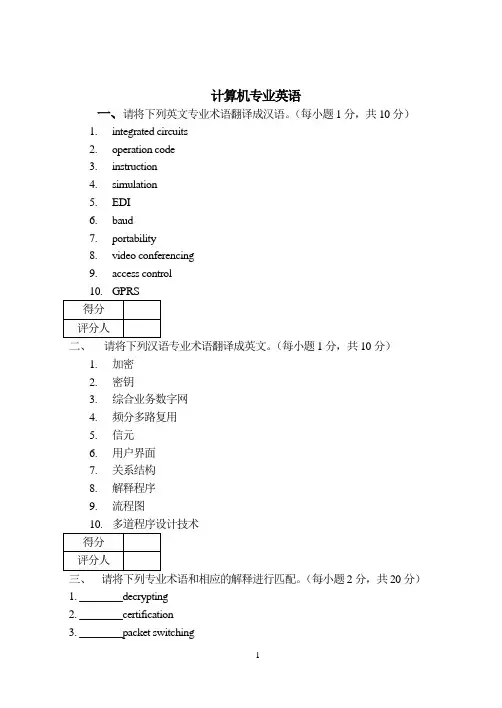
计算机专业英语一、请将下列英文专业术语翻译成汉语。
(每小题1分,共10分)1.integrated circuits2.operation code3.instruction4.simulation5.EDI6.baud7.portability8.video conferencing9.access control二、请将下列汉语专业术语翻译成英文。
(每小题1分,共10分)1.加密2.密钥3.综合业务数字网4.频分多路复用5.信元6.用户界面7.关系结构8.解释程序9.流程图三、请将下列专业术语和相应的解释进行匹配。
(每小题2分,共20分)1. ________decrypting2. ________certification3. ________packet switching4. ________navigation5. ________TDM6. ________viewer7. ________multimedia8. ________virtual circuit9. ________DBMS10. _______bindinga. The authoritative act of documenting compliance with agreed requirements.b. The process of restoring encrypted information to readability.c. A technique used so that transmission can continue on an alternative path in theevent of a node failure or congestion.d. A form of space-division switching in which each input line is a TDM stream. Theswitch configuration may change for each time slot.e. The division of a transmission facility into multiple channels by allotting thefacility to different channels, one at a time.f. A method of transmitting messages through a communications network, in whichlong messages are subdivided into short packets. Each packet is passed from source to destination through intermediate nodes. At each node, the entire message is received, stored briefly, and then passed on to the next node.g. A facility in which the customer leases circuits and, sometimes, switchingcapacity for the customer ‘s exclusive use. Access may be provided to a public switched telecommunications service.h. A class that serves as the basis for inheritance. A base class is the superclass forall its derived classes.i. The match between a message received by an object and one of its methods. Canbe done static, that is, at compile-time, or dynamic, that is, at run-time.j. a request to perform a method for an object. A message results in the invocation of the method. The message contains a selector that identifies the method and any parameters from the method.k. A collection of one or more files treated as a whole unit.l. Software that organizes, manipulates, and retrieves data stored in a database. m. A specialized version of a program that allows you to view documents createdwith that program.n. The means through which users find their way through a document or application.For example, word processing programs use the page up and page down keys to allow you to move through documents.o. A combination of more than one communications medium used to convey information.p. A packet-switching mechanism in which a logical connection is established between two stations at the start of transmission. All packets follow the same route,四、判断下列语句的正误,正确的添T,错误的添F。
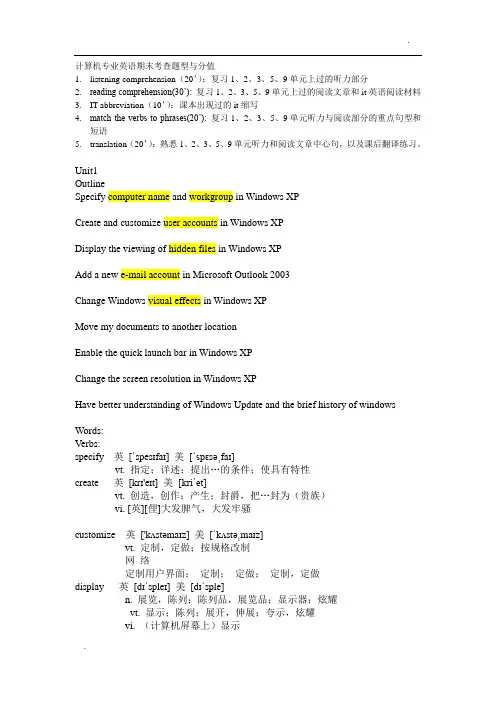
计算机专业英语期末考查题型与分值1.listening comprehension(20’):复习1、2、3、5、9单元上过的听力部分2.reading comprehension(30’): 复习1、2、3、5、9单元上过的阅读文章和it英语阅读材料3.IT abbreviation(10’):课本出现过的it缩写4.match the verbs to phrases(20’): 复习1、2、3、5、9单元听力与阅读部分的重点句型和短语5.translation(20’):熟悉1、2、3、5、9单元听力和阅读文章中心句,以及课后翻译练习。
Unit1OutlineSpecify computer name and workgroup in Windows XPCreate and customize user accounts in Windows XPDisplay the viewing of hidden files in Windows XPAdd a new e-mail account in Microsoft Outlook 2003Change Windows visual effects in Windows XPMove my documents to another locationEnable the quick launch bar in Windows XPChange the screen resolution in Windows XPHave better understanding of Windows Update and the brief history of windows Words:Verbs:specify 英[ˈspesɪfaɪ] 美[ˈspɛsəˌfaɪ]vt. 指定;详述;提出…的条件;使具有特性create 英[krɪ'eɪt] 美[kriˈet]vt. 创造,创作;产生;封爵,把…封为(贵族)vi. [英][俚]大发脾气,大发牢骚customize 英['kʌstəmaɪz] 美[ˈkʌstəˌmaɪz]vt. 定制,定做;按规格改制网络定制用户界面;定制;定做;定制,定做display 英[dɪˈspleɪ] 美[dɪˈsple]n. 展览,陈列;陈列品,展览品;显示器;炫耀vt. 显示;陈列;展开,伸展;夸示,炫耀vi. (计算机屏幕上)显示viewing 英['vju:ɪŋ] 美['vju:ɪŋ]n. 注视,检视,观察网络观测;检视;观看;观赏addenable 英[ɪ'neɪbl] 美[ɛˈnebəl]1.恢复正常操作,启动,允许(操作),启用,使能(够)[E,ENBL]2.,使能够Nouns & phrases:computer nameworkgroupuser accounthidden filee-mail accountvisual effectquick launch barscreen resolutionWindows Update计算机名工作组用户帐号隐藏文件电子邮件帐户视觉效果快速启动栏屏幕分辨率Windows更新Part11.Terms:Vista UltimateVista Premiumscannerdesktopglitchslickincompatibilitynotebook computerdesktop computerupgradeoperating systemlaptopVista旗舰版(家庭基本版)Vista高级版(家庭高级版)扫描仪台式机小故障光滑的不可兼容性笔记本电脑升级操作系统笔记本电脑3.1.Identify computerfile sharingshare common resourceright clicksystem propertytabcomputer description characterpromptrestarttake effect识别计算机文件共享共享资源右键点击系统属性标签计算机描述字符提示重启生效3.2Computer administrator Computer settingLimited userModify the password Primary userAdd user accountLog on to computerControl panelPick a categoryPick a taskUser account wizardPick an account typeCreate accountInstall application计算机管理员计算机设置受限用户修改密码主用户添加用户帐户登录计算机控制面板选择类别/调整计算机类别选择任务用户帐户向导挑选一个帐户类型创建帐户安装应用软件Unit2OutlineUser’s reviewsSoftware versionsInternet Information Services(IIS) Start-up programsSystem configuration utility用户评价软件版本网际网路资讯服务启动程序系统配置实用程序Part 1Full copyPersonallyFull function version ExceptionallyThe trail versionDesign program完全版亲自地全功能班例外地试用版设计程序3.1IIS(Internet Information Services)Add/remove optional component Add/remove programDialog boxDefault settingAdd/remove Windows component Windows Component Wizard Check boxLeave sth. IntactDefault installation settingFTP(file transit protocol) FronPageTransactionActive Server PagesDatabase connectionTotal disk requiredSpace available on diskConsoleSMTP(simple mail transit protocol) Classic view网络网际服务添加/删除可选组建添加/删除程序对话框默认设置添加/删除Windows组建Windows组建向导复选框不做更改默认安装设置文件传输协议网页编辑软件事务处理动态服务器网页数据连接所需磁盘空间剩余磁盘空间操作平台简单邮件传输协议3.2PrimaryMac.PackageUtilitiesLeading application suiteThe root folderA valid product keySpecify the locationTypical installComplete installMinimal installCustom installInfopathAdvanced customization of application Feature treeSummary screen主要的麦金塔电脑程序包/套装软件实用程序工具软件主流应用套装根文件夹有效的产品密匙制定位置典型安装完全安装最小化安装用户自定义安装在线填写表单应用先进定制特征树屏幕摘要Unit 3OutlineSecure passwordVirus scanningAntivirus softwareSpywareSystem restoreEnable firewall安全密码病毒扫描反病毒软件流氓软件系统恢复开启防火墙Part 1 listening1.butter dayadwareTrojanLurkInfestHackerWise up33.1how to choose a secure password Letter and number combination obsureunit 5outlinesaveintervalsave intervalautomatic file recoveryprintedit.docxReminderLocateCellViaIT abbreviationsCPU : Central Processing UnitIIS : Internet Information ServicesOS : Operating SystemSMTP : Simple Mail Transfer Protocol 邮件传输协议EULA : end-user license agreementsPC : personal computerIE : Internet ExplorerFAT : File Allocation TableFTP : File Transfer ProtocolXML : Extensible Markup LanguageTranslations1. When downloading is complete, the Windows update icon appears in the notification areaagain, this time to let you know that the updates are ready to be installed.下载完成后,windows更新图标出现在通知区,更新已经准备好了2. A large number of unneeded files and system errors gather as you work with your computereveryday.在日常使用电脑的过程中,会产生许多无用的文件和系统错误3. The parental control is basic, but it does a reasonable job of protecting some users (i.e.children) of visiting inappropriate sites.家长控制是一个很基础却实用的功能,它让一些用户不能访问不合适的内容4. A firewall is a software program or a hardware device that helps screen out hackers andmalware that try to reach your computer over the internet.防火墙软件和一些硬件能筛选出黑客防止电脑的信息被盗窃5. You can clean your hard drive by deleting what you no longer need, and to make sure the harddrive is erased.当不需要硬盘上的信息并且要彻底清空硬盘,可以通过删除操作来完成6. Select the check box for Internet Information Services, leaving all the default installationsettings intact.选择IIS复选框,除默认选项外,将其他选项勾选完整.7. Today, you need to worry about security in a whole different arena: Your PC. Spy-ware,adware, viruses and Trojans are lurking online.今天,你要为电脑的安全担心.有许多潜在的威胁如间谍软件,商业软件,病毒和木马8. A large number of unneeded files and system errors gather as you work with your computereveryday.9. If you need to restart your computer for an update to take effect , Windows will notify you andwill restart your computer at the scheduled time .你需要重启电脑来让更新生效,windows会通知并在设定的时间重启电脑10. New viruses and security threats are continually developed by attackers, so helping protestyour computer is an ongoing process.病毒和安全威胁不断升级,所以保护电脑是一个长期的过程11. Many people use Internet security suite rather than just a standard anti-virus nowadays , as thisoffer extra layers of protection against at sorts of other threats.现在许多人使用互联网安全套件而不仅仅是一个标准的杀毒软件,因为这提供了额外的防护,防止各种威胁12. Undoubtedly, enabling the maximum level of protection in all features will slow the systemsomewhat, but a sensible level of protection provides very good performance毋庸置疑的,最高的保护等级有所有的功能但会降低系统运行速度,但一个合适的等级会有很好的性能13).Considering the low price and performance of the main components KI57 is a great valuepackage that provides high-end threat detection.考虑到价格和性能KI57是一个好的套件,提供了高级的安全威胁检查。
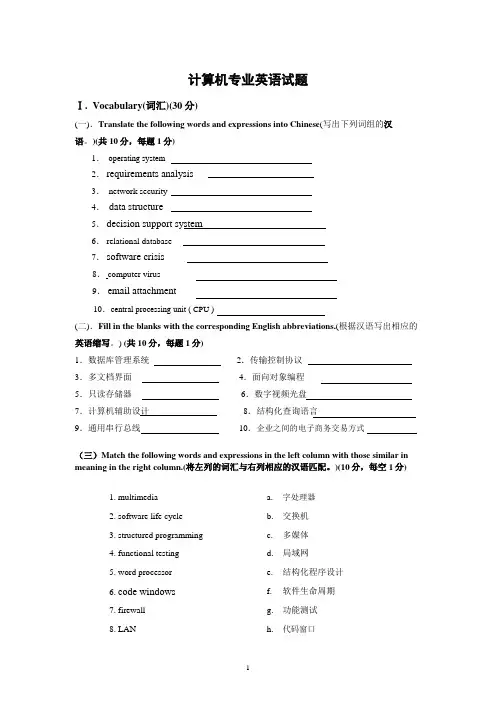
计算机专业英语试题Ⅰ. Vocabulary(词汇)(30分)(一).Translate the following words and expressions into Chinese(写出下列词组的汉语。
)(共10分,每题1分)1. operating system2.requirements analysis3. network security4. data structure5.decision support system6.relational database7.software crisis8. computer virus9.email attachment10.central processing unit ( CPU )(二).Fill in the blanks with the corresponding English abbreviations.(根据汉语写出相应的英语缩写。
) (共10分,每题1分)1.数据库管理系统 2.传输控制协议3.多文档界面 4.面向对象编程5.只读存储器 6.数字视频光盘7.计算机辅助设计 8.结构化查询语言9.通用串行总线 10.企业之间的电子商务交易方式(三)Match the following words and expressions in the left column with those similar in meaning in the right column.(将左列的词汇与右列相应的汉语匹配。
)(10分,每空1分)1. multimedia a. 字处理器2. software life cycle b. 交换机3. structured programming c. 多媒体4. functional testing d. 局域网5. word processor e. 结构化程序设计6. code windows f. 软件生命周期7. firewall g. 功能测试8. LAN h. 代码窗口9. hacker i. 黑客 10. switch j.防火墙1. 6. 2. 7. 3. 8. 4. 9. 5. 10.Ⅱ. Comprehension(阅读理解)(一)Fill in the blanks with suitable words or expressions from the list given below, andchange the form where necessary. (从下面方框中选择合适的词或表达,以其适当的形式填空。
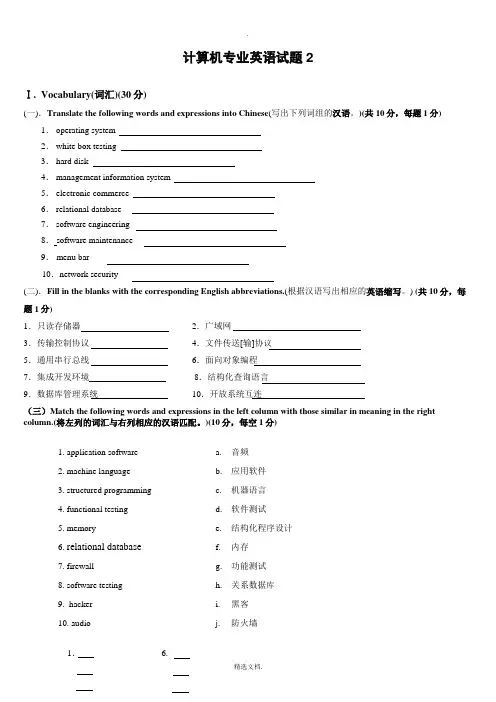
计算机专业英语试题2Ⅰ. Vocabulary(词汇)(30分)(一).Translate the following words and expressions into Chinese(写出下列词组的汉语。
)(共10分,每题1分)1.operating system2.white box testing3.hard disk4.management information system5.electronic commerce6.relational database7.software engineering8. software maintenance9. menu bar10.network security(二).Fill in the blanks with the corresponding English abbreviations.(根据汉语写出相应的英语缩写。
) (共10分,每题1分)1.只读存储器 2.广域网3.传输控制协议 4.文件传送[输]协议5.通用串行总线 6.面向对象编程7.集成开发环境 8.结构化查询语言9.数据库管理系统 10.开放系统互连(三)Match the following words and expressions in the left column with those similar in meaning in the right column.(将左列的词汇与右列相应的汉语匹配。
)(10分,每空1分)1. application software a. 音频2. machine language b. 应用软件3. structured programming c. 机器语言4. functional testing d. 软件测试5. memory e. 结构化程序设计6. relational database f. 内存7. firewall g. 功能测试8. software testing h. 关系数据库9. hacker i. 黑客10. audio j. 防火墙1. 6.2. 7.3. 8.4. 9.5. 10.Ⅱ. Comprehension(阅读理解)(一)Fill in the blanks with suitable words or expressions from the list given below, and change the form wherenecessary. (从下面方框中选择合适的词或表达,以其适当的形式填空。
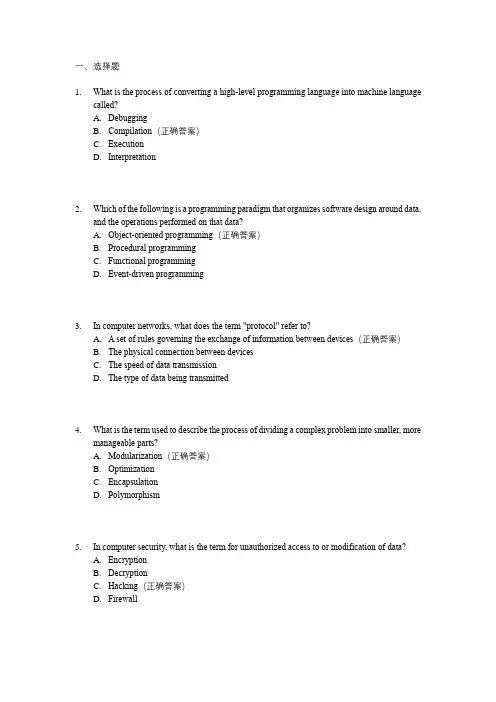
一、选择题1.What is the process of converting a high-level programming language into machine languagecalled?A.Debuggingpilation(正确答案)C.ExecutionD.Interpretation2.Which of the following is a programming paradigm that organizes software design around data,and the operations performed on that data?A.Object-oriented programming(正确答案)B.Procedural programmingC.Functional programmingD.Event-driven programming3.In computer networks, what does the term "protocol" refer to?A. A set of rules governing the exchange of information between devices(正确答案)B.The physical connection between devicesC.The speed of data transmissionD.The type of data being transmitted4.What is the term used to describe the process of dividing a complex problem into smaller, moremanageable parts?A.Modularization(正确答案)B.OptimizationC.EncapsulationD.Polymorphism5.In computer security, what is the term for unauthorized access to or modification of data?A.EncryptionB.DecryptionC.Hacking(正确答案)D.Firewall6.Which of the following is a type of software that allows two or more computers tocommunicate and share resources?A.Operating systemB.Database management systemwork operating system(正确答案)D.Word processing software7.What is the term used to describe the process of identifying and correcting errors in computerprograms?A.Debugging(正确答案)B.TestingC.Codingpilation8.In computer graphics, what is the term for the number of distinct pixels that can be displayedon a screen?A.Resolution(正确答案)B.Color depthC.Refresh rateD.Aspect ratio。

学院2007-2008学年度第一学期期末考核试卷考核课程:《计算机专业英语》考试类型: 理论考试方式: 闭卷笔试学生所在院系:计科系年级:20所级试卷:A姓名:班级:学号:题号一二三四五六总分一、Give out the full names for the following abbreviations(写出下阅卷人列缩写词的全称)(15%)ROM _____________________________________________________________CPU _______________________________________________________________BIOS ______________________________________________________________IT ________________________________________________________________WWW _______________________________________________________________HTML ______________________________________________________________PCI _______________________________________________________________HR ________________________________________________________________GUI _______________________________________________________________MHz _______________________________________________________________得分阅卷人二、Match the following words and expressions in the left columnwith those similar in meaning in the rightcolumn(将左列的词汇与右列相应的汉语匹配)(10%)1.memory unit2.intelligence3.semiconductor memon r4.data definition language5.mechanism6.machine languagemunication a.半导体存储器b.机制c.存储单元d.数据定义语言e.通信f.机器语言g・智能四、For each of the following blanks, four choices are given. Choose the most appropriate one (从下面给出的四个选项中选择最恰当的答 案)(30%)1. The basic units of a computer system are as follows:A. CPU, memory and diskB. CPU, input and output unitC. CPU, memory and I/O systemD. CPU, memory and ALU2. Today, can give you a music synthesizei; a fax machine, a CD-ROM drive, ect.A. input devicesB. expansion cardsC. output deviceD. joystick*3. The control unit fetches from memory and decodes them.-------------------------------- VA. dataB. informationC. resultsD. instructions*4. When power is removed, information in the semiconductor memory is A. reliable B. lost C. manipulatedD- remain1. ( ) 6. ( )2. ( ) 7. ( )3. ( ) 8. ( )4. ( ) 9. ( )5.( ) 10.( )8. distance education 9. pattern recognitionlO.enterprise resource planning h.远程教育 i.企业资源计划 J-模式识别得分阅卷人三、 T ranslate the following phrases into English (将下列短语翻译成板逻码菜技 统术器助形系算机帮图得分阅卷人英语)(10%)*5. Please find the Item that is not belong to the DBA )A. storage structure and access method definitionB. schema definitionC. integrity constrain specificationD. DDL6.is designed to manage large bodies of information.A. a file systemB. a transactionC. a database systemD. a database language7. A characteristic of operating system is•A. resource managementB. memory managementC. error recoveryD. all the above8.Assembly-language instructions are a series of•A. Os and IsB. abstract codesC. machine codesD. words9.program also has potential benefits in parallel processing.A. MachineB. AssemblyC. Object-orientedD.Process-oriented10.An advantage of a ring network is that it needs less•A. computerB. networkC. cableD. information11.An ISP supplies a that you can dial from your computer to logon the internet server.A. public keyB. private keyC. service numberD. help file12.To open Internet Explorer, Just click Start, point to, and then click Internet Explorer.A. ProgramsB. ViewC. LayoutD. Control Panel13.Electronic bulletin boards are communication platforms.A. one-to-manyB. one-to-oneC. many-to-manyD. all above14.Followings are some image data file formats, which is wrong?A.*. TIFB. *. DOCC. *. BMPD.*. GIFC.it can rotate a three-dimensional modeLD.it can do all above at the same time.15.By adding to your programs, you can make computers moreinteresting and much more fun for the user.五.To Identify the following to be True or False according to computer knowledge(根据计算机知识判别是非题)(10%)1. Registers in the control unit are used to keep track of the overall status of the program.()2. The basic resources of a computer system are software and data. (3. The chipset consists of two parts: North Bridge and South Bridge.()4. The *.BMP file can only be used in the IBM system. ( )5. ROM does not have the inputs and writing controls. ( )6. “ADD AX, BX” is a instruction of machine language.() 7. A data definition language can be used to define a database schema.( ) 8. People can only use the ISP to connect Internet. ( ) 9. We can use E-mail only as a one-to-one platform. ( ) 10. Hypermedia is the same as multimediae( ) 六.Reading comprehension(阅读理解)(25%)(一)Fill in the blanks with suitable words or expressions from thelist given below, and change the form where necessary (从下面所列词语中选择合适的 词语,以其适当的形式填空)(10%)high-level language assembly language written machine language notationA programming language, designed to facilitate the communication between human and computers, is a for describing computationin readable form. There are 3 levels of programming languages, they are , which can be run directly by computer; and • There are different high-level programming languages. Fortunately, most of them have many kinds of construct in common and varv onlv in the wav that these must be • Therefore^ first thing to be decided about a task is to choose which programming language is best suited for the job. Passage AThe central processing unit (CUP) is the heart of the computer systems. Among other things, its configuration determines whether a computer is fast or slow in relation to other computers. The CPU is the most complex computer system component, responsible forA. multimedia C. musicB.text D. picturedirecting most of the computer system activities based on the instructions provided. As one computer generation has evolved to the next, the physical size of the CPU has often become smaller and smaller9 which its speed and capacity have increased tremendously. Indeed, these changes have resulted in mlcro-Computers that are small enough to fit on your desk and your lap.The CPU comprise the control unit and the arithmetic/Iogic unit (ALU).The control unit is responsible for directing and coordinating most of the computer systems activities. It determines the movement of electronic signals between main memory and the arithmetic/Iogic unit, as well as the control signals between the CPU and input/output devices.The ALU perforins all the arithmetic and logical(comparison) functions—that is, it adds, subtracts, multiplies, divides, and does comparison. These comparisons9 which are basically “less than”,“greater than”, and “equal to”, can be combined into several common expres sions, such as “greater than or equal to”. The objective of most instructions that use comparisons is to determine which instruction should be executed next.(二)Tell whether the following statements are true(T) or false(F) according to the passage A(根据上文的内容判断下列句子的正误)(15%)1.With the development of computer, the physical size of the CPU has often become bigger and bigger ( )2.The movement of electronic signals between main memory and the ALU as well as the control signal between the CPU and input/output devices are controlled by the control unit of the CPU. ( )3.The CPU comprises the control unit and memory. ( )4.The control unit performs all the arithmetic and logical functions.( )5.The central processing unit (CPU) is the heart of the computer systems. ( )【第页共页】学院2007-2008学年度第一学期期末考核试卷参考答案及评分标准考核课程:计算机英语考试类型:理论 考试方式:闭卷笔试学生所在院系:计科系 年 级: 2016 试卷:A 执笔人: ______________要求:明确标注每小题或每步骤得分点一• Give out the full names for the following abbreviations (写出下列缩写词 的全称)(15%)(本题共15分,每小题1.5分)ROM: Read Only Memory CPU: Central Processing Unit BIOS: Basic Inpiit/Output Unit IT: Information Technology WWW: World Wide WebHTML: Hypertext Markup Language PCI: Peripheral Component Interconnect HR: Human ResourceGUI: Graphical User Interface MHz: Megahertz二.Match the following words and expressions in the left column with those similar inmeaning in the right column (将左列的词汇与右列相应的汉语匹配) (10%)(本题共10分,每小题1分)1. ( C ) 6. ( f) 2. ( g ) 7. ( e ) 3. ( a ) 8. ( h ) 4. ( d ) 9. ( J ) 5.(b) 10. (• 1 )三. Translate the following phrases into English(将下列短语翻译成英语)(10% )(本题共10分,每小题2分)1.the system board2.Arithmetic logical operations3.machine code4.Help menu5.graphics technology四.For each of the following blanks, four choices are given. Choose the most appropriate one(从下面给出的四个选项中选择最恰当的答案)(30%)(本题共30分,每小题2分)1. C 2,B 3.D 4.B 5.D 6 C 7. A 8. B 9. C 10. C IL C 12. A 13. A 14. B 15. A五.To identify the following to be True or False according to computer knowledge(根M计算机知识判别是非题)(10%)(本题共10分,每小题1分)1. ( T )2. ( F)3. (T)4. ( F )5. (T )6. ( F )7. (T )8. ( F )9. ( F )10.( F )六.Reading comprehensk)n(阅读理解)(25%)(一)Fill in the blanks with suitable words or expressions from the list given below, and change the form where necessary (从下面所列词语中选择合适的词语,以其适当的形式填空)(10%)(本题共10分,每空2分)notation machine language assembly language high-level language written(3空和4空答案可互换)(二)Tell whether the following statements are true(T) or false(F) according to thepassage A(根据上文的内容判断下列句子的正误)(15%)(本题共15分,每小题3分)l.(F) 2. (T ) 3. ( F ) 4.(F) 5. ( T )1、_b ___ refers to the parts of the computer that you can see and touch.A. SoftwareB. HardwareC. HardshipD. Instruction 2、primary memory which is stored on chips located_a_。
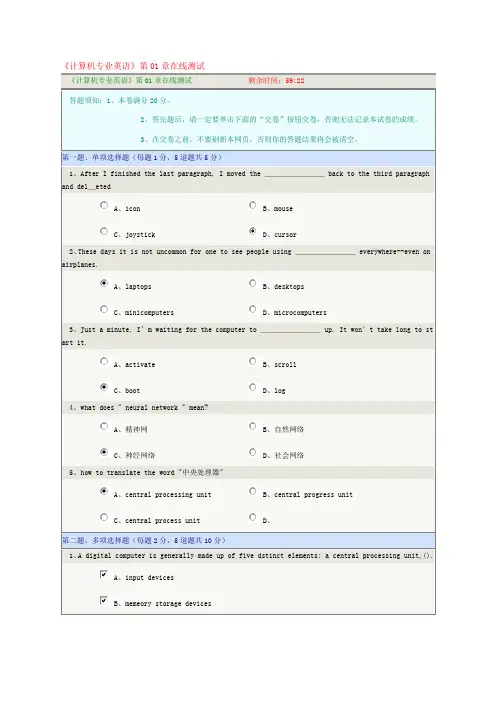
《计算机专业英语》第01章在线测试A BC DThese days it is not uncommon for one to see people usingA BC DJust a minute, I m waiting for the computer to ________A BC Dwhat does " neural network " mean?A BC Dhow to translate the word "A BC DC、output devicesD、a busE、crt screen2、According to the text,modern digital computers can be divided into four major categories on the basis of cost and performance.They are __________________.A、microcomputersB、workstationC、lenovoD、mainframesE、note bookF、minicomputers3、One of trends in computer development is _________,the effort to compress more circui t elements into smaller and smaller ______spaceA、microminiaturizationB、micromoduleC、chipD、chat4、We can define a computer as a device that ______________________A、accepts inputB、deal everythingC、processes dataD、stores dataE、produces output5、A program is a sequence of ________ that can be executed by a computer.It can either be built into the hardware or exist independently in the form of ________.正确错误Computer is able to do different kinds of tasks.正确错误There are no differences between the information processor and human (正确错误In the future, computers are capable of original thoughts.正确错误Information can be input only by people.正确错误。
计算机专业英语试题计算机专业英语试题Ⅰ. Vocabulary(词汇)(30分)(一).Translate the following words and expressions into Chinese(写出下列词组的汉语。
)( 共20分,每题2分) 1. Instruction 2. Hacker3. Firewall4. Programming language5. Virus6. Browser7. Viewless connection8. Operation code9. Source program10. data hiding(二).Fill in the blanks with the corresponding English abbreviations.(根据汉语写出相应的英语缩写。
) (共10分,每题1分) 1.中央处理器2.算术/逻辑部件3.只读存储器4.直接存储器存储5.动态链接库6.光盘7.图形用户界面8. 传输控制协议9.国际标准化组织10. 用户数据报协议Ⅱ. Multiple Choices.(选择) (20分,每空2分)1. GUI___.A. is a text-based user interfaceB. is an abbreviation of graphical user interfaceC. has the principle component of the windowD. use graphical objects2. With the window of the GUI we can use_____.A. menusB. dialog boxesC. iconsD. documents3. Main menu category in some Microsoft programs_____.A. is a menu bar at the top of many windowsB. can display a pull-down menusC. can’t display a drop-down menusD. can display personalized menus4. A Wide Area Network can_____.A. cover a wide geographical areaB. link two or more LANsC. link two LANs onlyD. be created by individual users5. According to the flow of information on a transmission facility we can categorize WAN into____.A. circuit switchedB. packet switchedC. local areaD. leased line6. In packet switched networks data send in____.A. byteB. piecesC. frameD. packet7. The most important items contained in a packet shouldbe____.A. data to be transmittedB. header of the packetC. tail of the packetD. date8. Basic concepts and functions of the office automation software include____.A. common document-handling tasksB. software suiteC. ownership rightsD. how to get help9. The following concepts for document-handling are universal___.A. opening a documentB. saving a documentC. turning on a computerD. printing a document10. Microsoft Office includes the following software_____.A. WordB. ExcelC. PowerPointD. AccessⅢ. Comprehension(阅读理解)(20分)(一)Fill in the blanks with suitable words or expressions from the list given below, and change the form where necessary. (从下面方框中选择合适的词或表达,以其适当的形式填空。
计算机专业英语练习试卷3(题后含答案及解析) 题型有:1. 选择题选择题(每小题1分,共75分)下列各题A、B、C、D四个选项中,只有一个选项是正确的,请将此选项涂写在答题卡相应位置上,答在试卷上不得分。
1.______ is permanently stored in the computer and provides a link between the hardware and other programs that run on the PC.A.InterfaceB.Operating systemC.InternetD.Applicaion software正确答案:B解析:译文的含义是:( )永久存储在计算机中,在硬件和PC机上运行的其他程序之间,提供联系。
选项A、B、C、D的含义分别是接口、操作系统、因特网、应用软件。
选项B符合题意,为所选。
知识模块:计算机专业英语2.______ is not a linear structure.A.GraphB.QueueC.StackD.I-dimension array正确答案:A解析:译文的含义是:( )不是线性结构。
选项A、B、C、D的含义分别是图、队列、栈、I维数组。
选项A符合题意,为所选。
知识模块:计算机专业英语3.______ is the sending and receiving of the messages by computer. It is a fast, low-cost way of communicating worldwide.A.LANB.Post officeC.E-MailD.I-dimension array正确答案:C解析:译文的含义是:( )通过计算机收发消息,它是快速的、低成本的与世界通信的方式。
选项A、B、C、D的含义分别是局域网、邮局、电子邮件、I 维数组。
选项C符合题意,为所选。
知识模块:计算机专业英语4.The ______ is a collection of computers connected together by phone lines allows for the global sharing of information.A.interfaceB.InternetC.LAND.WWW正确答案:B解析:译文的含义是:( )是通过电话线互联的计算机的集合,使得全球信息共享成为可能。
Unit 1Part 1: Listening1.Choose the Proper Words or ExpressionsListen to the following passage. Pick out the underlined words or expressions which are the closest to what you have heard.Alex:I installed Windows 7 on a separate partition so I could conduct side-by-side analysis with Vista. The installation took merely 20 minutes. Immediately, I noticed a significantly improved startup time over Vista. Windows 7 fires up to the logon screen in 30 seconds. Web pages load quicker. Programs run appreciably faster. The memory footprint is also reduced measurably. Vista always felt a bit heavy. I've experienced zero driver compatibility issues. It installed the requisite drivers for my HP Printer, network card, video card, etc. I encourage an upgrade to Windows 7. I highly recommend that you do a clean install however.Mark: Windows 7 won't let me access My Documents from the desktop - when I try to put a shortcut there, the shortcut opens "Libraries" with "Documents" a subfolder, and "My Documents" a subfolder to that. What’s more, the Office 2007 ribbon has now been added to Paint and WordPad. For users who dislike the ribbon concept from Office 2007, this seems bothersome.2.Answer the QuestionsListen to the following passage. Try your best to understand the lines and answer the following questions.I am a full-time Windows XP user who didn’t upgrade to Vista on my two main PCs, but I can't see a good reason for sticking with XP now that it looks doomed.The first thing you'll notice about Windows 7 is that it looks like Vista. It also works like Vista. However, it works much better than Vista, for most of Vista's annoyances have either been removed, or can be changed so the system works the way you like. It takes personalization to extremes.Microsoft has analyzed the data from millions of user computing sessions to find out exactly what people do with their computers, and then attacked the "pain points" to make Windows 7 quicker and smoother.Any PC that currently runs Vista will be better at running Windows 7 – a first for Microsoft – and it should also run on most PCs that are running Windows XP. The catch is that upgrading a PC running Windows XP requires a clean installation of Windows 7: you can't do an in-place upgrade. This has been a source of complaints, because it means reinstalling all your applications as well.Windows 7 is a long way from being perfect, and it's not an essential upgrade if you're happy with XP, but there is no real reason to avoid it. Windows 7 is simply the best version of Windows you can get.Questions:1)According to the passage, what is the first thing you will notice aboutWindow 7?2)Why does Windows 7 work much better than Vista?3)What has Microsoft done to make Windows 7 quicker and smoother?4)Is there any problem when upgrading a PC from Window XP to Windows 7?If there is, what is it?3.DictationListen to the following two short passages and fill in the blanks with the words you have heard.3.1 Specify Computer Name and Workgroup in Windows 7A computer name is used to identify your computer in Windows network. It’s especially useful for file sharing. Each computer must belong to a workgroup also. A workgroup is a group of computers on your network that share common resources.Follow the instructions here to set your computer name and workgroup.1)Go to Start and right click on My Computer. Click Properties.2)The System window will appear. Under Computer name, domain, andworkgroup settings, click Change settings.3)The System Properties window will appear. Click the Computer Nametab, and click Change. You can type the computer description as an option also.4)In the Computer Name/Domain Changes window, type yourComputer name and also Workgroup. Click OK. Please make sure the computer name is unique in your network, and there are no more than 15 characters in it.5)The System will prompt you to restart your computer. Click OK and restartyour computer for the changes to take effect.3.2 Create a Standard User Account in Windows 7There are three types of Windows 7 user accounts. Each type gives users a different level of control over the computer:↘Standard accounts are for everyday computing.↘Administrator accounts provide the most control over a computer, and should only be used when necessary.↘Guest accounts are intended primarily for people who need temporary use of a computer.When you are logged on to Windows with a standard account, you can do almost anything that you can do with an administrator account, but if you want to do something that affects other users of the computer, such as installing software or changing security settings, Windows might ask you to provide a password for an administrator account.Follow the instructions here to create a standard user account.1)Log on to your computer as an administrator. Click Start, and then clickControl Panel.2)Click Add or remove user accounts.3)Click Create a new account.4)Under Name the account and choose an account type, selectStandard user, and then click Create Account.In these steps, you created a standard user account. The standard user account can help protect your computer by preventing users from making changes that affect everyone who uses the computer, such as deleting files that are required for the computer to work.4.Operate and RetellListen to the following instructions on How to Show Hidden Files in Windows 7 and do the operations on your own computer according to what you’ve heard. Try to retell the whole process after the operation.How to Show Hidden Files in Windows 7Hidden files in Windows are usually system files that stay hidden in order to prevent tampering. As integral parts of the system, hidden system files may crash the computer if messed around with. However, there is an option to enable visibility of hidden files and access the files and folders that are hidden. The following are the steps on how to show hidden files in Windows 7.To show hidden files in Windows 7, navigate from Start > Control Panel > Appearance and Personalization > Show hidden files and folders. This will transport you to the Folder Options.The next step is to edit the advanced settings that will show hidden files. Under the View tab, look for the Hidden files and folders section and click on Show hidden files, folders, and drives. Also, uncheck both the boxes of Hide extensions for known file types and Hide protected operating system files (Recommended). Then apply the settings by clicking on the OK button.Hidden files should now be visible. Navigate around Windows 7 to find out if hidden files are now shown. Remember to be very careful when tinkering with hidden files and folders, especially the system files. Messing around with hidden system files may set off disastrous results to your computer.Unit 2Part 1: Listening1.Choose the Proper Words or ExpressionsWilson: This Software is one stop shopping. It does the whole job of cleaning your registry, optimizing your computer and speeding it up too. I have been searching for one product that does it all and it is definitely this one.Mark: I am a computer repair technician and I am always looking for a tune-up program that works and that also does not conflict with security. TuneUp Utilities is 100% compatible to my needs and the needs of my clients, and in fact I recommend TuneUp Utilities to all my clients.Nikos: This is the best tune up program ever made if you want your computer to run at its peak without having to pay the other guy. This is a must have and this program doesn’t deserve 5 stars, it deserves 6!2.Answer the QuestionsFreeware is software that is available free of charge.Freeware is distributed without charge, also usually through the Internet or computer user groups.Why would any software creator let the products go for free? Sometimes developers want to see how users respond, so they can make improvements in a later version.Freeware developers often retain all rights to their programs, but there is no problem with you making several copies for your own use.Shareware is copyrighted software that is distributed free of charge but requires users to make a contribution in order to receive technical help, documentation, or upgrades.Is there any problem with making copies of shareware for your friends? Actually, the developer is hoping you will do just that. That's the way the program gets distributed to a lot of people—some of whom, the software creator hopes, will make a "contribution" or pay a "registration fee" for advice or upgrades. But you cannot use it as the basis for developing your own program in order to compete with the developerProprietary software is software whose rights are owned by an individual or business, the owner expects you to buy a copy in order to use it. The softwarecannot legally be used or copied without permission. Software manufacturers usually sell you a license to become an authorized user of it.That is, you have bought only the company's permission to use the software and not the software itself.Questions:1)Why would some software creators let the product go for free?2)What should shareware users do in order to receive technical help,documentation, or upgrades?3)Why is the shareware developer hoping users will make copies for theirfriends?4)What is a user supposed to do in order to use proprietary software? 3.Dictation3.1 Install IIS 7.5 (Internet Information Services) onWindows 7You can install IIS, add optional components, or remove optional components for IIS by using the Turn Windows Features on or off dialog box in Control Panel. During installation, IIS installs optional components. You can choose not to install the optional components. If you are unfamiliar with the optional components and how they affect IIS, install IIS with the default settings.Follow the instructions here to install Internet Information Services.1)Click Start and go to Control Panel and click Programs(underCategory view).2)Click Turn Windows Features on or off. You may receive the WindowsSecurity warning. Click Allow to continue. The Windows Features dialog box is displayed.3)Expand Internet Information Services. Additional categories of IISfeatures are displayed. Select Internet Information Services to choose the default features for installation.4)Expand the additional categories displayed, and select any additionalfeatures you want to install, such as Web Management Tools.5)If you are installing IIS 7.5 for evaluation purposes, you may want toselect additional features to install. Select the check boxes for all IIS features you want to install, and then click OK to start installation. When the installation completes, the Windows Features dialog box closes, and the Control Panel is displayed.6)IIS 7.5 is now installed with a default configuration on Windows 7. Toconfirm that the installation succeeded, type the following URL into your browser, http://localhost.7)Next, you can use Internet Information Services Manager to manageand configure IIS. To open IIS Manager, click Start, type inetmgr in the Search Programs and Files box on the Start menu, and then press ENTER.(Note: Some features are NOT available for Windows 7 Home Basic and Starter Editions)3.2 Install Microsoft Office 2010Microsoft Office is Microsoft's primary desktop applications for Windows and Mac. Depending on the package, it includes some combination of Word, Excel, PowerPoint, Access and Outlook along with various Internet and other utilities. Microsoft Office is the leading application suite on the market.Follow the instructions here to install Microsoft Office 2010.1)Run Setup.exe in the root folder of the Office source location.2)Type the product key (CD key) information in the appropriate boxes. (TheNext button is not available until you type a valid product key.)3)After that, you have to accept the End User License Agreement to goon.4)You need to choose the type of the installation5)If you click Customize, the feature tree appears.6)Simply click the arrow beside the element you wish to configure and makethe choice that best suits your needs.7)Click the File Location tab and specify the location you want to installOffice.8)Click the User Information tab and enter your name, initials andorganization, which will be used by Office to identify the person whomakes changes in a shared Office document.9)Click Install Now to start the installation.10)O nce the process finishes, you'll be presented with one final screen. Onthis screen, you may choose to click the Continue Online button to try storing and sharing your documents online.11)I f you choose not to, click Finish to complete the installation.4.Operate and RetellListen to the following instructions on How to Customize the Start-up Programs in Windows 7and do the operations on your own computer according to what you’ve heard.Try to retell the whole process after the operation.How to customize the start-up programs in Windows 7Here is how to use MSCONFIG in Windows 7 to disable some of the unnecessary programs that automatically load on start-up. Disabling these programs will help your computer boot faster and crash less.Click on the start button and Type MSCONFIG in the search box and then either press Enter on your keyboard or double-click on the MSCONFIG program that appears in the search results.Windows 7 will launch Microsoft's System Configuration Utility. Click on the Startup tab, which takes you to a page with a list of "startup items." Startup items are programs that are automatically loaded every time you turn on your computer.Disable only those programs that you recognize and don't need to have running all the time. When in doubt, leave it on.After you click on the OK button, a message will pop up telling you that you must restart your computer before these changes take effect. Click on "Restart" and your computer will automatically reboot.Unit 3Part 1: Listening1.Choose the Proper Words or ExpressionsLet's face the facts here, people. The world has become a pretty scary place. In the salad days of your youth, all you had to worry about was health, the well-being of your family and locking your doors at night. Not anymore. Today, you need to worry about security in a whole different arena—your PC. Spy-ware, adware, viruses and Trojans are lurking online, waiting to infest your computer. All could easily cripple your PC if you're not careful. Worse yet, hackers could steal important personal information. If that's not enough to send you hiding under the covers, you also have to find a way to keep your kids safe online. Scary? You bet. Unmanageable? Not at all. Pull the covers off your head and listen to us. Our super security guide will help you wise up and stay safe.2.Answer the QuestionsA computer virus is a computer program that can copy itself and infect a computer. The original may modify the copies or the copies may modify themselves. A virus can only spread from one computer to another when its host is taken to the uninfected computer, for instance, by a user sending it over a network or carrying it on a removable medium such as a CD, USB drive or by the Internet.Viruses are sometimes confused with computer worms and Trojan horses. A worm, however, can spread itself to other computers without needing to be transferred as part of a host. A Trojan horse is a file that appears harmless until executed. In contrast to viruses, Trojan horses do not insert their code into other computer files.Many personal computers are now connected to the Internet and to local area networks, facilitating the spread of malicious code. Today's viruses may also take advantage of network services such as the World Wide Web, e-mail, and file sharing systems to spread, blurring the line between viruses and worms.Questions:1)What is a computer virus?2)How does a computer virus spread?3)Please list the removable media that can carry computer viruses.4)What are the differences between a computer virus, a worm and aTrojan?3.Dictation3.1 How to Choose a Secure Password?Choosing a secure password is a matter of creating unlikely letter and number combinations. The more obscure your password, the tougher it will be to crack. Many passwords nowadays are being hacked usually due to inability of its owners to create them properly. If you will responsibly create your password and follow a few simple tips, the chances that it will be cracked will drop dramatically. Here are a few tips on how to create a password that will be a lot harder to crack:↘Avoid first names and surnames.↘Avoid things that might be easily associated with you like your hobbies, phone numbers etc.↘Avoid common words in any language whether it be English or Chinese.↘Use a combination of letters and numbers. Try to mix them.↘Create a password that you can remember so that you will not have to write it anywhere.↘Make your password long. The longer, the better.↘Do not use keyboard sequences like “qwertyu” for example.↘Plan on changing your password from time to time.Do not use the same password for everything. If someone finds this password, they would have access to everything. At the very least, make at least one password for sensitive things (i.e. online banking, etc.) and one for everything else (AIM, email, etc.).3.2 Gmail’s Antivirus ScanningGmail automatically scans every attachment when it's delivered to your account, and again each time you open a message. Attachments you send are also scanned. Checking attachments for viruses protects the users and their information, and prevents the spread of viruses.If a virus is found in an attachment you've received, the system will attemptto clean the file, so you can still access the information it contains. If the virus can't be removed from the file, you won't be able to download it.If the system is unable to scan certain files, you'll see an error message reading 'Oops... the virus scanner has a problem right now.' You'll have the option to try again later or to download at your own risk. Please note that if your mail account can't scan the contents of the file, it can't be guaranteed that it's safe to view.If an attachment you're trying to send is infected with a virus, your mail account will display an error message to tell you, but it won't clean the file. To send the message without that attachment, click the link in that error message that says 'Remove attachment and send.'If your mail account detects that you're trying to send an infected attachment, it is suggested that you run your anti-virus software in case your hard drive is infected. If you don't have anti-virus software, you might consider purchasing and installing one of the popular applications so you can protect your computer and information from viruses.4.Operate and RetellListen to the following instructions on How to Turn on Windows Defender Real-time Protection in Windows 7 and do the operations on your own computer according to what you’ve heard. Try to retell the whole process after the operation.How to turn on Windows Defender Real-time protection in Windows 7Windows Defender real-time protection alerts you when spyware and other potentially unwanted software that attempts to install itself or run on your computer. It is recommended that you turn on Windows Defender real-time protection and select all real-time protection options. This will show you how to turn real-time protection on in Windows 7.1)Click on Start > Control Panel2)Click on Windows Defender3)Click on Tools on the toolbar at the top4)Under Settings, click on Options5)In the left pane, click on Real-time protection6)Select the Use real-time protection (recommended) checkbox7)Click on SaveUnit 4Part 1: Listening1.Choose the Proper Words or Expressions Ebuddy: There are many popular multi-protocol real time communications which connects to many accounts such as Yahoo, Hotmail, and AOL… all through a single client. But these are all windows based desktop programs. They require you to have the client installed in your system before you can use them. What if you need to log in to your IM accounts similar to a multi-protocol messaging system, but you don’t have privileges to install anything?Here comes the need for online instant messaging applications. If you like to use your online messenger service, you can now access it and all of your buddies or linkmen from your mobile phone using Ebuddy. Ebuddy is a free service that transmits your MSN, Yahoo, or AIM account to your phone without any downloads or registration. This way you can keep up with your online friends on the go, and update your profile as you wish.2.Answer the QuestionsFacebook is a social network service and website that launched in February 2004 that is operated and privately owned by Facebook, Inc. As of July 2010 Facebook has more than 500 million active users. Users may create a personal profile, add other users as friends and exchange messages, including automatic notifications when they upgrade their profile. Additionally, users may join common interest user groups, organized by workplace, school, or college, or other characteristics. The name of the service stems from the colloquial name for the book given to students at the start of the academic year by university administrators in the US with the intention of helping students to get to know each other better. Facebook allows anyone who declares themselves to be at least 13 years old to become a registered user of the website.Questions:1)What is Facebook?2)How many Facebook active users were there till July, 2010?3)What do users mainly do with Facebook?4)What is the age limit for Facebook users?3.Dictation3.1 Outlook 2010: Creating a RuleAre you overwhelmed by the number of e-mail messages in your Inbox? Instead of constantly organizing an ever-growing number of messages manually, use the Rules to help you automatically process and organize your messages.This procedure explains how to create a rule to filter your Outlook e-mail.1.In the Navigation Pane click Mail.2.On the Home tab, in the Actions group, click Rules, and then click①Manage Rules and Alerts.3.If you have more than one e-mail account, in the Apply changes to thisfolder list, ②select the Inbox that you want, and then click New Rule.If you want to create a rule from a template, do the following:Under Step 1: Select a template, select the template that you want from the Stay Organized or Stay Up to Date collection of templates.Under Step 2: Edit the ③rule description, click an underlined value. For example, if you click the people or distribution list link, the Address Book opens.Under Step 1: ④Select condition(s), select the conditions that you want the messages to meet for the rule to apply.Under Step 2: Edit the rule description, click an underlined value if you have not done so already, and then click Next.Under Step 1: Select action(s), select the action that you want the rule to take when the ⑤specified conditions are met.Under Step 2: Edit the rule description, click an underlined value if you have not done so already, and then click Next.Under Step 1: Select exception(s), select any ⑥exceptions to the rule, and then click Next.To finish creating the rule, enter a name for the rule, and then select any other options that you want.Click Finish.3.2 Share a File with SkyDriveWindows Live SkyDrive (initially Windows Live Folders) is part of Microsoft's Windows Live range of online services. SkyDrive is a ①file storage and sharing service that allows users to upload files to the computing cloud, then access them from a web browser. It uses Windows Live ID to control ②access to the user's files, allowing them to keep the files private, share with contacts, or make the files public. ③Publicly-shared files do not require a Windows Live ID to access.Windows Live SkyDrive offers ④25 GB of free online storage that you can use to upload and share thousands of photos. You can organize your photos on SkyDrive into ⑤albums and share them with people as beautiful online slide shows.Windows Live Photos is a part of SkyDrive that allows users to upload photos and let other users access them via a web browser. It displays the user's uploaded photos in albums (folders in SkyDrive). It provides the same basic ⑥functionality as SkyDrive such as the ability to move, copy and delete files and folders and uses SkyDrive's storage space.Windows Live Office is part of SkyDrive that allows users to upload, create, edit, and share Microsoft Office documents directly within a web browser using Office Web Apps. It includes light-weight ⑦versions of Microsoft Word, Excel, PowerPoint, and OneNote, and provides functionalities for users to ⑧collaborate on the documents stored on SkyDrive.4.Operate and RetellListen to the following instructions on How to Create a Contact in Outlook 2010 and do the operations on your own computer according to what you’ve heard. Try to retell the whole process after the operation.How to Create a Contact in Outlook 20101.In Contacts, on the Home tab, in the New group, click NewContact.Keyboard shortcut: To create a contact from any folder in Outlook, press Ctrl+Shift+C.2.Enter a name and any other information that you want to include forthe contact.3.Do one of the following:▪To finish entering contacts On the Contact tab, in the Actions group, click Save & Close.▪To save this contact and start another Click Save & New.▪To save and enter another contact from the same company or address Click the down arrow next to Save & New and thenclick Contact from the Same Company.NoteTo enter multiple entries for a field, such as more than one phone number or e-mail address, click the down arrow next to the field.To add a photo of your contact, click the photo icon, or on the Contact tab, in the Options group, click Picture and then click Add Picture.Unit 5Part 1: Listening1.Choose the Proper Words or ExpressionsAlex: Maybe I’m still in the last century but I have been happily using Microsoft Office 2000 Professional for many years because it does everything that I want it to do and it does it instantly. Yes, it’s over ten years old but it works fast and easily. When I bought myself a new PC four weeks ago, I was advised to buy Microsoft Office 2010, which I did. What a culture shock! I find that Office now takes over half a minute to load. I find it to be grossly over complicated, brimming with features that I will never need - will you ever need them? Let’s take an example - hiding zero values. With the old systems it was just a couple of clicks and bingo, job done. With 2010 I cannot even find out if that facility exists.Mark: Their greatest competitors are their own products. I started using MS products in the early 80s and kept faithfully upgrading all their software because every upgrade was really worth it. Ribbon interface in all applications enhances consistency and usability. New Backstage menu makes file-management and printing options easy. Superb graphic tools include video editing and image enhancement. 64-bit version allows huge data sets in Excel. Lightweight Office Web Applications will allow editing in a browser.2.Answer the QuestionsThe Outlook for outlookIf you've learned to feel comfortable with Outlook 2007, you'll find a lot of surprises in Outlook 2010, most of them pleasant. The old top-line menu is finally gone, replaced by the Ribbon interface throughout—not just in the message-editing window where it was before. Corporations that use Exchange as a mail server can now set up Outlook to include voicemail in the inbox. An enhanced "conversation view" that lists a complete message thread in tree-style format now makes it easy to ignore all further messages in a thread you don’t care about.Not all the surprises are pleasant. The new version moves printing options to the spacious new Backstage menu, but I'm dismayed to see that Outlook’s version of Backstage hides or omits options that are front and center in all other Office apps. For example, if you want to print only one page in a Word。
计算机英语考试试题以及答案(3)计算机英语考试试题以及答案b. DCE d. keyboards9、Applications in the Inter can be found everywhere: ____a. in libraries c. at homeb. in conference rooms d. at the moon10、Many viruses do harmful things such as ____ .a. deleting files c. simulating typosb. changing random data on your disk d. slowing your PC down四、完形填空(选择一个最合适的答案,将对应的英文字母填入空格内。
每小题2分,共10分)Programs do ( 1 ) the work for us, when we perform tasks ( 2 ) the puter. The program instructs the puter ( 3 ) a language that it can understand. You could learn that person's language, but that could take years. The easiest way would be to have a translator. Programs are like translators that allow people ( 4 ) with puters ( 5 ) learning the puter's language.1、 A. much B. many C. much of D. many of2、 A. on B. in C. with D. into3、 A. on B. in C. with D. into4、 A. worked B. to working C. to work D. work5、 A. with B. without C. on D. in答案:A、A、B、C、B五、判断正误(正确的在后面括号内打√,错误的'打×,每小题1分,共10分)1、 The heart of any puter system is the central processing unit (CPU). (√)2、 Error recovery does not belong to operating system. (×)3、 Many operating systems have similar characteristics. (√)4、 Only a few bugs can trouble a program. (×)5、 Microsoft Word 2000 allows you to create many types of personal and business munications. (√)6、 We can use multimedia in Education, Edutainment and so on. (√)7、 The TCP/IP Inter protocol suite is formed from five standards. (×)8、 When you send an e-mail you should provide the sender's e-mail address. (√)9、 Viruses can cause programs crashing but can’t cause entire hard disk deleting. (×)10、 Your puter uses two types of memory: primary memory and secondary memory.(√)六、段落阅读(阅读以下段落,选择一个最合适的答案,将对应的英文字母填入空格内。
矿产资源开发利用方案编写内容要求及审查大纲
矿产资源开发利用方案编写内容要求及《矿产资源开发利用方案》审查大纲一、概述
㈠矿区位置、隶属关系和企业性质。
如为改扩建矿山, 应说明矿山现状、
特点及存在的主要问题。
㈡编制依据
(1简述项目前期工作进展情况及与有关方面对项目的意向性协议情况。
(2 列出开发利用方案编制所依据的主要基础性资料的名称。
如经储量管理部门认定的矿区地质勘探报告、选矿试验报告、加工利用试验报告、工程地质初评资料、矿区水文资料和供水资料等。
对改、扩建矿山应有生产实际资料, 如矿山总平面现状图、矿床开拓系统图、采场现状图和主要采选设备清单等。
二、矿产品需求现状和预测
㈠该矿产在国内需求情况和市场供应情况
1、矿产品现状及加工利用趋向。
2、国内近、远期的需求量及主要销向预测。
㈡产品价格分析
1、国内矿产品价格现状。
2、矿产品价格稳定性及变化趋势。
三、矿产资源概况
㈠矿区总体概况
1、矿区总体规划情况。
2、矿区矿产资源概况。
3、该设计与矿区总体开发的关系。
㈡该设计项目的资源概况
1、矿床地质及构造特征。
2、矿床开采技术条件及水文地质条件。