卫星通信第2章V3
- 格式:ppt
- 大小:9.84 MB
- 文档页数:182

![卫星通信[1]](https://uimg.taocdn.com/eda7302d2e3f5727a5e962f7.webp)



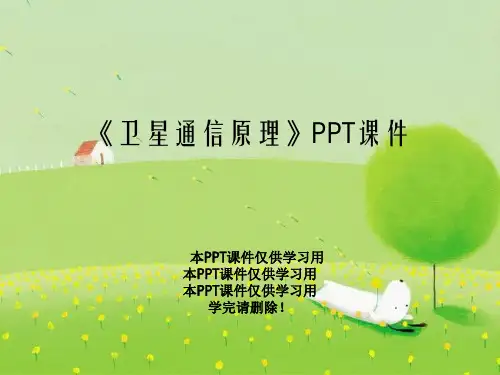
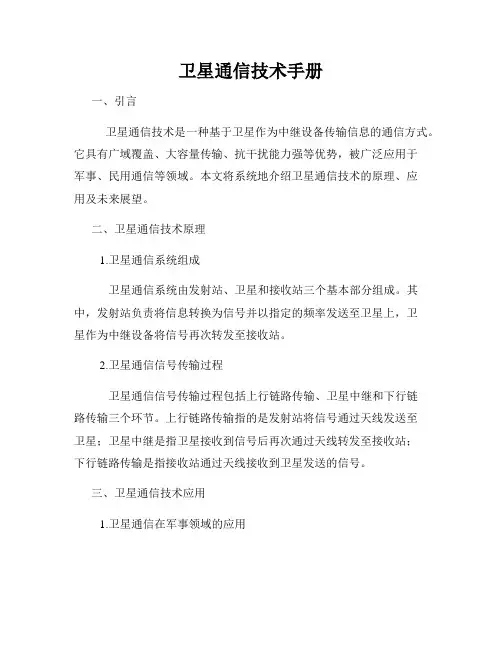
卫星通信技术手册一、引言卫星通信技术是一种基于卫星作为中继设备传输信息的通信方式。
它具有广域覆盖、大容量传输、抗干扰能力强等优势,被广泛应用于军事、民用通信等领域。
本文将系统地介绍卫星通信技术的原理、应用及未来展望。
二、卫星通信技术原理1.卫星通信系统组成卫星通信系统由发射站、卫星和接收站三个基本部分组成。
其中,发射站负责将信息转换为信号并以指定的频率发送至卫星上,卫星作为中继设备将信号再次转发至接收站。
2.卫星通信信号传输过程卫星通信信号传输过程包括上行链路传输、卫星中继和下行链路传输三个环节。
上行链路传输指的是发射站将信号通过天线发送至卫星;卫星中继是指卫星接收到信号后再次通过天线转发至接收站;下行链路传输是指接收站通过天线接收到卫星发送的信号。
三、卫星通信技术应用1.卫星通信在军事领域的应用在军事通信中,卫星通信技术可以实现反向链路通信、数据传输、精确定位等功能。
它具有抗干扰能力强、通信范围广等特点,被广泛用于战略指挥、军事卫星通信等领域。
2.卫星通信在民用通信领域的应用在民用通信领域,卫星通信技术广泛应用于卫星电视、移动通信、国际长途通信等方面。
它可以实现全球范围内的通信覆盖,并满足大容量传输的需求,极大地促进了全球通信的发展。
四、卫星通信技术的发展趋势1.低轨卫星技术的兴起低轨卫星技术以其低延迟、大容量等优势逐渐崭露头角。
它可以实现较高频率的数据传输,并提供更加稳定的通信服务。
2.卫星通信与其他技术的融合随着信息技术的快速发展,卫星通信与其他技术的融合将成为未来发展的趋势。
例如,卫星通信与5G技术的结合,可以提供更快速、更稳定的通信服务。
3.卫星通信技术的智能化应用智能化应用是卫星通信技术的未来发展方向之一。
通过引入人工智能等技术,可以实现对卫星通信系统的自动化管理和优化,提高系统的工作效率和稳定性。
五、结语卫星通信技术作为一种高效、可靠的通信手段,在军事、民用等领域发挥着重要作用。
随着技术的不断发展和创新,相信卫星通信技术将迎来更加广阔的发展空间,为人类社会的通信发展做出更大贡献。

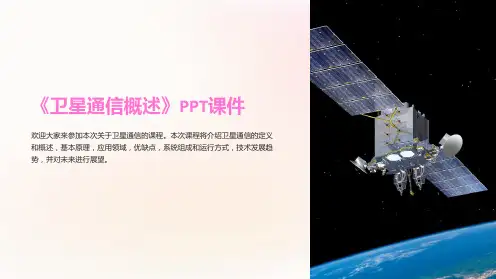

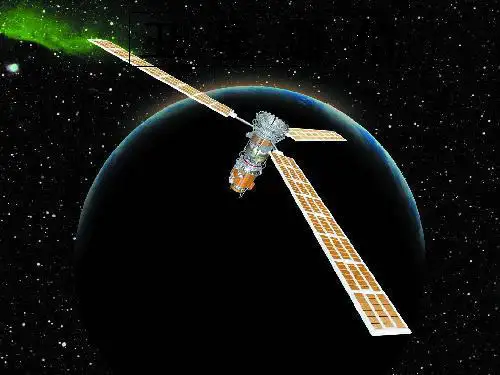
Telemetry Radio V3Quick Start GuideOverviewA Holybro Telemetry Radio is a small, light and inexpensive open source radio platform that typically allows ranges of better than 300m “out of the box” (the range can be extended to several kilometres with the use of a patch antenna on the ground). The radio uses open source firmware which has been specially designed to work well with MAVLink packets and to be integrated with the Mission Planner, Copter, Rover and Plane.The radios can be either 915Mhz or 433Mhz and you should purchase the model which is appropriate for your country/region.SPECIFICATIONSProcessing100 mW maximum output power (adjustable) -117 dBm receive sensitivity Open-source SIK firmwareRP-SMA connector2-way full-duplex communication through adaptive TDM UART interface Transparent serial linkMAVLink protocol framingFrequency Hopping Spread Spectrum (FHSS) Configurable duty cycle Error correction corrects up to 25% of bit errors Open-source SIK firmware Configurable through Mission Planner & APM PlannerFT230X is a USB to BASIC UART ICFeaturesInterchangeable air and ground modules 915 or 433 mHzMicro-USB port4-position JST-GH connectorDimensions26 x 53 x 10.7mm (without antenna)PowerSupply voltage: 5V DC (from USB or JST-GH)Transmit current: 100 mA at 20dBmReceive current: 25 mASerial interface: 3.3 V UARTPort DescriptionStatus LEDsThe radios have 2 status LEDs, one red and one green. The meaning of the different LED states is:Green LED blinking - searching for another radioGreen LED solid - link is established with another radioRed LED flashing - transmitting dataRed LED solid - in firmware update modeConnect to PixhawkUse the 4 pin JST-GH connector that should have come with the radio to connect the radio to your Pixhawk’s “Telem 1” (“Telem 2” can also be used but the default recommendation is “Telem1”).Connect to a PCConnecting the radio to your Windows PC is as simple as connecting the micro USB cable (which should have been included with the radio) to your PC. The necessary drivers should be installed automatically and the radio will appear as a new “USB Serial Port” in the Windows Device Manager under Ports (COM & LPT). The Mission Planner’s COM Port selection drop-down should also contain the same new COM port.Connect to TABLETConnect the ground module to your tablet using the Android adapter cable. Connect the colored end to the tablet and the black end to the radio.Holybro is a registered trademark of Holybro, registered in the U.S. and other countries. ©Copyright 2018 Holybro. All Rights Reserved.。