PHP, Perl, Python, Ruby命令对照表
- 格式:pdf
- 大小:1.01 MB
- 文档页数:5

常见的python 指令1. print指令在Python中,print是一条常见的指令,用于将信息打印输出到屏幕上。
可以通过print指令输出字符串、数字等各种类型的数据。
例如,可以使用print指令输出一条简单的问候语,如"Hello, world!"。
2. input指令input是另一条常见的Python指令,用于接收用户的输入。
可以使用input指令提示用户输入信息,并将输入的内容保存到一个变量中。
例如,可以使用input指令接收用户的姓名,然后将其保存到一个名为name的变量中。
3. if-else指令if-else是Python中的条件语句,用于根据条件的真假执行不同的代码块。
if-else指令可以根据某个条件的结果来决定程序的执行路径。
例如,可以使用if-else指令判断一个数是奇数还是偶数,并根据判断结果输出不同的信息。
4. for循环指令for循环是一种常见的循环结构,在Python中用于遍历一个可迭代对象(比如列表、字符串等)中的每个元素,并执行相应的代码块。
可以使用for循环指令对列表中的元素进行处理,例如输出每个元素的平方值。
5. while循环指令while循环是另一种常见的循环结构,在Python中用于重复执行一段代码,直到满足某个条件为止。
可以使用while循环指令实现一些需要反复执行的任务,比如循环接收用户的输入直到输入正确为止。
6. def函数定义指令def是Python中用于定义函数的关键字。
可以使用def指令定义一个函数,并在函数内部编写相应的代码。
函数可以实现代码的模块化和重用,提高程序的可读性和可维护性。
例如,可以使用def指令定义一个计算平方的函数,然后在程序中调用该函数进行计算。
7. import导入指令import是Python中用于导入模块的指令。
可以使用import指令导入标准库或第三方库中提供的功能和函数。
导入后,可以使用被导入模块中的代码。

perl语言基本命令Perl语言是一种功能强大的脚本语言,可以用于处理文本、执行系统命令以及开发Web应用等。
本文将介绍一些Perl语言的基本命令和用法。
一、输出命令1. print:用于输出字符串或变量的值。
例如:```print "Hello, Perl!\n";```2. say:与print类似,但会自动换行。
例如:```say "Hello, Perl!";```3. printf:按照指定格式输出字符串或变量的值。
例如:```my $name = "Alice";my $age = 20;printf "Name: %s, Age: %d\n", $name, $age;```二、变量命令1. my:用于声明一个局部变量。
例如:```my $name = "Bob";```2. our:用于声明一个全局变量。
例如:```our $count = 0;```3. scalar:将数组或哈希转换为标量。
例如:```my @numbers = (1, 2, 3);my $count = scalar @numbers;```4. chomp:去除字符串末尾的换行符。
例如:```my $str = "Hello, Perl!\n";chomp $str;```三、输入命令1. <STDIN>:用于从标准输入读取用户输入的数据。
例如:```print "Please enter your name: ";my $name = <STDIN>;chomp $name;print "Hello, $name!\n";```2. getc:从标准输入读取一个字符。
例如:```print "Please enter a character: ";my $char = getc;print "You entered: $char\n";```四、控制流命令1. if-else:用于条件判断。

php常用命令以下是一些PHP常用的命令:
1.php:运行PHP脚本的命令。
例如:
```bash
php filename.php
```
2.php-v:查看PHP版本信息。
```bash
php-v
```
3.php-S:启动内置的开发服务器。
```bash
php-S localhost:8000
```
4.php-m:列出已安装的PHP模块。
```bash
php-m
```
5.php-i:显示PHP配置信息。
```bash
php-i
```
6.php-a:进入交互模式(REPL)。
```bash
php-a
```
7.phpunit:运行PHPUnit测试。
```bash
phpunit
```
poser:PHP的依赖管理工具,用于安装和管理项目依赖。
```bash
composer install
```
9.artisan:Laravel框架的命令行工具,用于执行各种任务。
```bash
php artisan migrate
```
10.phpcs:PHP代码风格检查工具。
```bash
phpcs--standard=PSR2filename.php
```
11.phpdoc:生成PHP文档。
```bash
phpdoc-d./src-t./docs
```
这些命令可以用于在命令行中执行各种PHP相关的任务,包括运行脚本、查看版本信息、启动开发服务器、安装依赖、运行测试等。

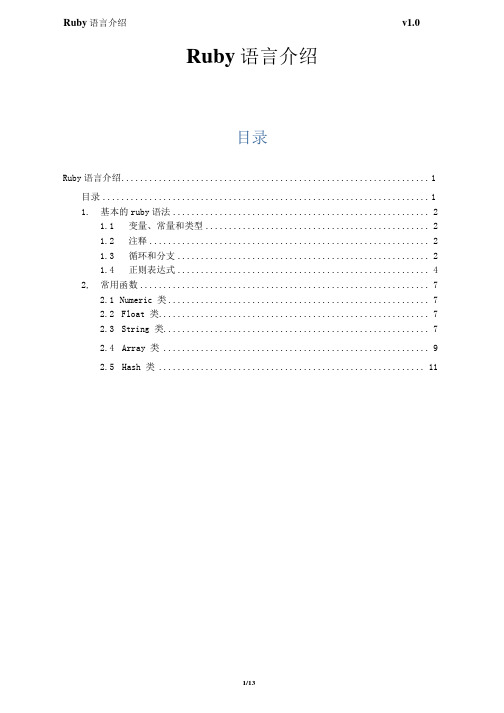
Ruby语言介绍
目录
Ruby语言介绍 (1)
目录 (1)
1.基本的ruby语法 (2)
1.1变量、常量和类型 (2)
1.2注释 (2)
1.3循环和分支 (2)
1.4正则表达式 (4)
2,常用函数 (7)
2.1Numeric 类 (7)
2.2Float 类 (7)
2.3String 类 (7)
2.4Array 类 (9)
2.5Hash 类 (11)
1.基本的ruby语法
1.1变量、常量和类型
1)定义变量
2)变量内插
在双引号内使用“#(变虽名}"内插变最
1.2注释
1)单行注释:以#开头,如:#注释内容
2)多行注释:在=begin和=end之间定义,如: =begin
注释内容
=end
13循环和分支
1.3.4 类
135模块
方法说明
include,watir' 将模块的功能添加到当前空间中,不加载己加载的文件
1.3.6 case 语句case x
1.4正则表达式
1.4.1普通字符
普通字符由字母、数字、下划线和特殊符号组成。
4/13
如:
表达式/b/在匹配字符“abed”时,匹配的内容是“b” 表达式/b_/在匹配字符"ab_cd”时,匹
配的内容是“b_”
1.4.2转义符
1.4.3匹配多种字符
1.4.4修饰匹配次数的方法
1-4.5匹配模式
2.常用函数2.1 Numeric 类
2. 4 Array 类
2.5 Hash 类。

1.操作符描述lt 小于gt 大于e q 等于le小于等于g e 大于等于ne 不等于cmp 比较,返回1, 0, or -1 2.逻辑或:$a || $b 或$a or$b逻辑与:$a &&$b 或$a an d $b逻辑非:! $a或 no t $a逻辑异或:$axor $b3.表达式等效表达式$a = 1; none (bas ic as signm ent)$a -= 1;$a =$a -1;$a *=2; $a = $a * 2;$a/= 2; $a = $a / 2; $a %= 2; $a = $a % 2;$a **=2; $a = $a ** 2;$a &= 2; $a= $a& 2;$a |= 2;$a =$a |2;$a ^=2; $a = $a ^ 2;4.字符串联结和重复操作符联接: .重复:x联接且赋值(类似+=): .=例:$news tring = "p otato" . "head";$newst ring= "t" x 5;$a = "b e"; $a .= "wi tched"; #$a is now"bewi tched"5.条件操作符与C中类似,条件?值1:值2,当条件为真时取值1,为假时取值2,如:$resu lt =$var== 0? 14: 7;$re sult= 43+ ($d iviso r ==0 ? 0 : $d ivide nd /$divi sor);PE RL 5中,还可以在赋值式左边使用条件操作符来选择被赋值的变量,如: $co ndvar == 43 ? $var1: $va r2 =14; $con dvar== 43 ? $v ar1 = 14 : $var2 = 14;6.数组--列表的存贮列表存贮于数组变量中,与简单变量不同,数组变量以字符"@"打头,如: @a rray= (1, 2, 3);7.$var= <ST DIN>;@arra y = <STDIN>; #^D为结束输入的符号8.数组的输出:(1) @array = (1, 2,3); pr int (@arra y, "\n");(2) @array = (1, 2,3); pr int ("@arr ay\n");结果为:1 2 3sca lar()获得数组的元素个数9.列表/数组的长度当数组变量出现在预期简单变量出现的地方,则PERL解释器取其长度。
PHP、Python、Ruby的比较(一)主题:数据库、文件的操作侯惠阳(PHPer.yang)我和大家讨论的是(PHP、Python、Ruby)这三种脚本语言各自的特性。
今后每期主题不同,分别阐述他们的效率以及特点。
这一期讨论的是:数据库、文件的操作。
一:PHP部分:A:读取数据库方面PHP对于数据库操作方面比较简单,可以使用MySQL给PHP写的扩展mysql*、mysqli*,以及PHP官方自己写的Mysqlnd。
这里其实我主要想说的是mysql_connect();这个函数。
注意第三个参数new_link(bool)。
如果用同样的参数第二次调用mysql_connect(),将不会建立新连接,而将返回已经打开的连接标识。
参数new_link 改变此行为并使mysql_connect() 总是打开新的连接,甚至当mysql_connect() 曾在前面被用同样的参数调用过。
普通操作:<?php$conn = mysql_connect(“localhost”,”root”,””,true);mysql_select_db(“test”,$conn);$query = mysql_query(“select * from test”);while($rows = mysql_fetch_array($query)) {…}…带存储过程的操作:Mysqlcreate procedure hhy(in yumail varchar(20),out _s int,out _uid int)beginif exists(select * from user where umail = yumail) thenset _s = 1;select uid into _uid from user where umail = yumail;elseset _s = 0;end if;endPHP中使用:mysql_query(“call hhy('test@',@_s,@_uid);”);mysql_query(“select @_s,@_uid;”);…这部分以后在详细叙述。
rake db:abort_if_pending_migrations # Raises an error if there are pending migrations∙rake db:charset # Retrieves the charset for the current environment's database∙rake db:collation # Retrieves the collation f or the current environment's database∙rake db:create # Create the database defin ed in config/database.yml for the current RAILS_ENV∙rake db:create:all # Create all the local data bases defined in config/database.yml∙rake db:drop # Drops the database for t he current RAILS_ENV∙rake db:drop:all # Drops all the local datab ases defined in config/database.yml∙rake db:fixtures:identify # Search for a fixture giv en a LABEL or ID.∙rake db:fixtures:load # Load fixtures into the cu rrent environment's database.∙rake db:migrate # Migrate the database thro ugh scripts in db/migrate and update db/schema.rb by invoking db:sche ma:dump. Target specific version with VERSION=x. Turn ...∙rake db:migrate:down # Runs the "down" for a given migration VERSION.∙rake db:migrate:redo # Rollbacks the database on e migration and re migrate up.∙rake db:migrate:reset # Resets your database usin g your migrations for the current environment∙rake db:migrate:up # Runs the "up" for a gi ven migration VERSION.rake db:reset # Drops and recreates the d atabase from db/schema.rb for the current environment.∙rake db:rollback # Rolls the schema back to the previous version.∙rake db:schema:dump # Create a db/schema.rb fil e that can be portably used against any DB supported by AR∙rake db:schema:load # Load a schema.rb file int o the database∙rake db:sessions:clear # Clear the sessions table ∙rake db:sessions:create # Creates a sessions migrat ion for use with ActiveRecord::SessionStore∙rake db:structure:dump # Dump the database structu re to a SQL file∙rake db:test:clone # Recreate the test database from the current environment's database schema∙rake db:test:clone_structure # Recreate the test databas es from the development structure∙rake db:test:load # Recreate the test database from the current schema.rb∙rake db:test:prepare # Check for pending migrat ions and load the test schema∙rake db:test:purge # Empty the test database ∙rake db:version # Retrieves the current sch ema version number∙rake doc:app # Build the RDOC HTML Files ∙ rake doc:clobber_app # Remove rdoc productsrake doc:clobber_plugins # Remove plugin documentati on∙ rake doc:clobber_rails # Remove rdoc products ∙rake doc:guides # Generate Rails guides ∙rake doc:plugins # Generate documentation fo r all installed plugins∙rake doc:rails # Build the RDOC HTML Files ∙rake doc:reapp # Force a rebuild of the RD OC files∙rake doc:rerails # Force a rebuild of the RD OC files∙rake gems # List the gems that this rails application depends on∙rake gems:build # Build any native extensi ons for unpacked gems∙rake gems:build:force # Force the build of all ge ms∙rake gems:install # Installs all required gem s.∙rake gems:refresh_specs # Regenerate gem specificat ions in correct format.∙rake gems:unpack # Unpacks all required gems into vendor/gems.∙rake gems:unpack:dependencies # Unpacks all required gems and their dependencies into vendor/gems.∙rake log:clear # Truncates all *.log files in log/ to zero bytesrake middleware # Prints out your Rack midd leware stack∙rake notes # Enumerate all annotations ∙rake notes:custom # Enumerate a custom annota tion, specify with ANNOTATION=WTFHAX∙rake notes:fixme # Enumerate all FIXME annot ations∙rake notes:optimize # Enumerate all OPTIMIZE an notations∙rake notes:todo # Enumerate all TODO annota tions∙rake rails:freeze:edge # Lock to latest Edge Rails , for a specific release use RELEASE= 1.2 . 0∙rake rails:freeze:gems # Lock this application to the current gems (by unpacking them into vendor/rails)∙rake rails:template # Applies the template supp lied by LOCATION=/path/to/template∙rake rails:unfreeze # Unlock this application from freeze of gems or edge and return to a fluid use of system gem s∙rake rails:update # Update both configs, scri pts and public /javascripts from Rails∙rake rails:update:application_controller # Rename application.rb to application_controller.rb∙rake rails:update:configs # Update config/boot.rb fro m your current rails install∙rake rails:update:generate_dispatchers # Generate dispatcher files in RAILS_ROOT/publicrake rails:update:javascripts # Update your javascripts f rom your current rails install∙rake rails:update:scripts # Add new scripts to the a pplication script/ directory∙rake routes # Print out all defined rou tes in match order, with names.∙rake secret # Generate a crytographical ly secure secret key.∙rake stats # Report code statistics (K LOCs, etc) from the application∙rake test # Run all unit, functional and integration tests∙rake test:benchmark # Run tests for benchmarkd b:test:prepare / Benchmark the performance tests∙rake test:functionals # Run tests for functional sdb:test:prepare / Run the functional tests in test/functional∙rake test:integration # Run tests for integratio ndb:test:prepare / Run the integration tests in test/integration ∙rake test:plugins # Run tests for pluginsenv ironment / Run the plugin tests in vendor/plugins /*/**/test (or specify with PLUGIN=name)∙rake test:profile # Run tests for profiledb: test:prepare / Profile the performance tests∙rake test:recent # Run tests for recentdb:t est:prepare / Test recent changes∙rake test:uncommitted # Run tests for uncommitte ddb:test:prepare / Test changes since last checkin (only Subversion a nd Git)∙rake test:units # Run tests for unitsdb:te st:prepare / Run the unit tests in test/unitrake time:zones:all # Displays names of all tim e zones recognized by the Rails TimeZone class , grouped by offset. ∙rake time:zones:local # Displays names of time zo nes recognized by the Rails TimeZone class with the same offset as t he system local time∙rake time:zones:us # Displays names of US time zones recognized by the Rails TimeZone class , grouped by offset. ∙rake tmp:cache:clear # Clears all files and dire ctories in tmp/cache∙rake tmp:clear # Clear session, cache, and socket files from tmp/∙rake tmp:create # Creates tmp directories f or sessions, cache, sockets, and pids∙rake tmp:pids:clear # Clears all files in tmp/p ids∙rake tmp:sessions:clear # Clears all files in tmp/s essions∙rake tmp:sockets:clear # Clears all files in tmp/s ockets。
Ruby运算符目录1、Ruby算术运算符 (1)2、Ruby比较运算符 (2)3、Ruby 赋值运算符 (3)4、Ruby并行赋值 (4)5、Ruby 位运算符 (4)6、Ruby 逻辑运算符 (5)7、Ruby三元运算符 (6)8、Ruby范围运算符 (6)9、Ruby defined?运算符 (7)10、Ruby点运算符"."和双冒号运算符"::" (7)11、Ruby 运算符的优先级 (8)1、Ruby算术运算符2、Ruby比较运算符3、Ruby 赋值运算符4、Ruby并行赋值Ruby也支持变量的并行赋值。
这使得多个变量可以通过一行的Ruby 代码进行初始化。
a = 10b = 20c = 305、Ruby 位运算符6、Ruby 逻辑运算符7、Ruby三元运算符有一个以上的操作称为三元运算符。
第一个计算表达式的真假值,然后根据这个结果决定执行后边两个语句中的一个。
8、Ruby范围运算符在Ruby中,序列范围用于创建一系列连续的值-包含起始值、结束值(视情况而定)和它们之间的值。
在Ruby中,这些序列是使用".."和"..."范围运算符来创建的。
两点形式创建的范围包含起始值和结束值,三点形式创建的范围只包含起始值不包含结束值。
9、Ruby defined?运算符defined?是一个特殊的运算符,以方法调用的形式来判断传递的表达式是否已定义。
它返回表达式的描述字符串,如果表达式未定义则返回nil。
defined? variable # 如果variable 已经初始化,则为True10、Ruby点运算符"."和双冒号运算符"::"你可以通过在方法名称前加上类或模块名称和.来调用类或模块中的方法。
你可以使用类或模块名称和两个冒号::来引用类或模块中的常量。
::是一元运算符,允许在类或模块内定义常量、实例方法和类方法,可以从类或模块外的任何地方进行访问。
python用语大全表格以下是Python中常用的一些用语,分为基本语法、数据类型、控制流、函数和模块、异常处理以及其他方面的用语。
这些用语的介绍将提供代码示例和简要说明。
## 基本语法1. 变量赋值:用于将值赋给变量。
例如:`a = 10`2. 注释:用于在代码中添加注释以提高代码可读性。
单行注释使用`#`,多行注释使用`'''`或`"""`。
示例:`# 这是一个注释`3. 打印输出:用于在控制台输出内容。
示例:`print("Hello, World!")`4. 输入:用于从用户处获取输入。
示例:`input("请输入您的名字:")`## 数据类型1. 整数:表示整数值。
示例:`a = 10`2. 浮点数:表示带小数部分的数值。
示例:`pi =3.14`3. 字符串:表示文本数据。
示例:`name = "John"`4. 列表:表示多个值的有序集合。
示例:`numbers = [1, 2, 3,4]`5. 元组:类似于列表,但是不可变。
示例:`coordinates = (1, 2)`6. 字典:表示键值对的集合。
示例:`person = {"name": "John", "age": 25}`## 控制流1. 条件语句:用于根据条件执行不同的代码块。
示例:```pythonif x > 10:print("x 大于 10")else:print("x 小于等于 10")```2. 循环语句:用于重复执行一段代码。
示例:```pythonfor i in range(5):print(i)```3. 条件循环语句:在条件为真时重复执行一段代码。
示例:```pythonwhile x < 10:print(x)x += 1```4. 跳转语句:用于改变代码的执行流程。