SI1031R_08中文资料
- 格式:pdf
- 大小:107.79 KB
- 文档页数:5

HCS08系列微控制器参考手册第一册苏州大学飞思卡尔嵌入式系统研发中心翻译 2009年11月目录第一章通用信息与结构框图 (1)1.1HCS08系列微控制器介绍 (1)1.2HCS08CPU编程模型 (2)1.3外设模块 (2)1.4MC9S08GB60的特点 (3)1.4.1 HCS08系列的共性 (3)1.4.2 MC9S08GB60的特点 (3)1.5MC9S08GB60的结构框图 (4)第二章引脚及其连接 (5)2.1简介 (5)2.2推荐的系统连接 (5)2.2.1 电源 (7)2.2.2 MC9S08GB60振荡器 (7)2.2.3 复位 (8)2.2.4 背景/模式选择(BKGD/MS) (8)2.2.5 通用I/O及外设端口 (8)第三章工作模式 (10)3.1简介 (10)3.2特征 (10)3.3运行模式 (10)3.4背景调试模式 (11)3.5等待模式 (12)3.6停止模式 (12)3.6.1 Stop1模式 (13)3.6.2 Stop2模式 (13)3.6.3 Stop3模式 (14)3.6.4 停止模式下激活BDM使能 (14)3.6.5 设置OSCSTEN位 (15)3.6.6 停止模式下LVD使能 (15)3.6.7 停止模式下的片上外设模块 (15)3.6.8 系统选择寄存器(SOPT) (17)3.6.9 系统电源管理状态和控制寄存器1(SPMSC1) (18)3.6.10 系统电源管理状态和控制寄存器2(SPMSC2) (19)第四章片上存储器 (21)4.1简介 (21)4.2HCS08核定义的存储器组织 (21)4.2.1 HCS08存储器组织 (21)4.2.2 MC9S08GB60存储映像 (22)4.2.3 复位和中断向量表 (23)4.3寄存器地址和位分配 (24)4.4RAM (29)4.560K字节的FLASH (29)4.5.1 特征 (30)4.5.2 写入、擦除和空白检测命令 (30)4.5.3 命令时间和突发模式写入 (32)4.5.3.1 行和FLASH的组织结构 (32)4.5.3.2 程序命令时序 (33)4.5.4 访问错误 (34)4.5.5 向量重定向 (34)4.5.6 FLASH块保护(MC9S08GB60) (34)4.6MC9S08GB60的安全性 (35)4.7MC9S08GB60的FLASH寄存器和控制位 (36)4.7.1 FLASH时钟分频寄存器(FCDIV) (36)4.7.2 FLASH选项寄存器(FOPT和NVOPT) (37)4.7.3 FLASH配置寄存器(FCNFG) (38)4.7.4 FLASH保护寄存器(FPROT和NVPROT) (38)4.7.5 FLASH状态寄存器(FSTAT) (39)4.7.6 FLASH命令寄存器(FCMD) (40)4.8FLASH存储器应用实例 (41)4.8.1 FLASH模块时钟的初始化 (41)4.8.2 擦除FLASH的一页(512字节) (42)4.8.3 DoOnStack子程序 (43)4.8.4 SpSub子程序 (45)4.8.5 FLASH的字节编程 (46)第五章复位和中断 (47)5.1简介 (47)5.2MC9S08GB60复位和中断的特征 (47)5.4计算机正常操作监控模块(COP)看门狗 (48)5.5中断 (48)5.5.1 中断堆栈结构 (49)5.5.2 外部中断请求(IRQ)引脚 (50)5.5.2.1 引脚配置选项 (50)5.5.2.2 边沿/电平触发 (50)5.5.3 中断向量、中断源和局部屏蔽 (51)5.6低电压检测系统(LVD) (52)5.6.1 上电复位操作 (52)5.6.2 LVD复位操作 (52)5.6.3 LVD中断操作 (53)5.6.4 低电压警告(LVW) (53)5.7实时中断(RTI) (53)5.8复位、中断以及系统控制寄存器和控制位 (53)5.8.1 中断请求状态和控制寄存器(IRQSC) (54)5.8.2 系统复位状态寄存器(SRS) (55)5.8.3 系统背景调试强制复位寄存器(SBDFR) (56)5.8.4 系统选项寄存器(SOPT) (56)5.8.5 系统设备识别寄存器(SDIDH、SDIDL) (57)5.8.6 系统实时中断状态和控制寄存器(SRTISC) (57)5.8.7 系统电源管理状态控制寄存器1(SPMSC1) (58)5.8.8 系统电源管理状态和控制寄存器2(SPMSC2) (59)第六章中央处理单元 (61)6.1简介 (61)6.2编程结构和CPU寄存器 (61)6.2.1 累加器(A) (62)6.2.2 变址寄存器(H:X) (63)6.2.3 堆栈指针(SP) (64)6.2.4 程序计数器(PC) (66)6.2.5 条件码寄存器(CCR) (66)6.3寻址方式 (70)6.3.1 隐含寻址方式(INH) (71)6.3.2 相对寻址方式(REL) (71)6.3.3 立即寻址方式(IMM) (72)6.3.4 直接寻址方式(DIR) (72)6.3.5 扩展寻址方式(EXT) (72)6.3.6.1 无偏移量变址方式(IX) (73)6.3.6.2 无偏移量变址、变址加1寻址方式(IX+) (73)6.3.6.3 8位偏移量变址方式(IX1) (73)6.3.6.4 8位偏移量变址、变址加1寻址方式(IX1+) (73)6.3.6.5 16位偏移量变址方式(IX2) (73)6.3.6.6 8位偏移量堆栈寻址方式(SP1) (74)6.3.6.7 16位偏移量堆栈寻址方式(SP2) (74)6.4特殊操作 (75)6.4.1 复位序列 (75)6.4.2 中断 (76)6.4.3 等待模式 (76)6.4.4 停止模式 (76)6.4.5 背景模式 (77)6.4.6 总线周期的用户观点 (77)6.5通过指令类别进行指令集描述 (78)6.5.1 数据传送指令 (78)6.5.1.1 加载与存储 (78)6.5.1.2 位的置位与清零 (81)6.5.1.3 存储器到存储器的传送 (82)6.5.1.4 寄存器传输和半字节交换 (82)6.5.2 算术运算指令 (83)6.5.2.1 加、减、乘和除指令 (83)6.5.2.2 加一、减一、清零和求补 (88)6.5.2.3 比较和测试 (88)6.5.2.4 BCD的计算 (88)6.5.3 逻辑操作指令 (89)6.5.3.1 与、或、异或与求补 (90)6.5.3.2 位测试指令 (91)6.5.4 移位类指令 (91)6.5.5 跳转、转移和循环控制指令 (93)6.5.5.1 无条件跳转和转移指令 (94)6.5.5.2 简单转移 (95)6.5.5.3 有符号转移 (95)6.5.5.4 无符号转移 (95)6.5.5.5 位条件转移 (96)6.5.5.6 循环控制 (96)6.5.6 相关堆栈指令 (97)6.6指令简表 (102)6.7汇编语言指南 (114)6.7.1 列表行 (115)6.7.2 汇编指令 (116)6.7.2.1 BASE——设定编译器的缺省数进制 (116)6.7.2.2 INCLUDE——指定附加源文件 (116)6.7.2.3 NOLIST/LIST——关闭或打开程序列表 (116)6.7.2.4 ORG——设置程序的起始位置 (117)6.7.2.5 EQU——把一个标号和一个数值相关联 (118)6.7.2.6 dc.b——定义存储器中字节化常量 (119)6.7.2.7 dc.w——在存储器中定义16位(字)常量 (119)6.7.2.8 ds.b——定义存储(保留)内存变量字节 (120)6.7.3 标号 (121)6.7.4 表达式 (122)6.7.5 通用文件协议 (123)6.7.6 目标代码(S19)文件 (125)第七章开发支持 (129)7.1介绍 (129)7.2特点 (130)7.3背景调试控制器(BDC) (130)7.3.1 BKGD引脚描述 (131)7.3.2 通信细节 (132)7.3.2.1 BDC通信速率考虑事项 (132)7.3.2.2 位时序细节 (133)7.3.3 BDC寄存器和控制位 (135)7.3.3.1 BDC状态和控制寄存器 (135)7.3.3.2 BDC断点匹配寄存器 (137)7.3.4 BDC命令 (137)7.3.4.1 SYNC——要求时序参考脉冲 (138)7.3.4.2 ACK_ENABLE (139)7.3.4.3 ACK_DISABLE (139)7.3.4.4 BACKGROUND (139)7.3.4.5 READ_STATUS (140)7.3.4.6 WRITE_CONTROL (140)7.3.4.7 READ_BYTE (141)7.3.4.8 READ_BYTE_WS (142)7.3.4.10 WRITE_BYTE (143)7.3.4.11 WRITE_BYTE_WS (143)7.3.4.12 READ_BKPT (144)7.3.4.13 WRITE_BKPT (144)7.3.4.14 GO (144)7.3.4.15 TRACE1 (145)7.3.4.16 TAGGO (145)7.3.4.17 READ_A (145)7.3.4.18 READ_CCR (145)7.3.4.19 READ_PC (146)7.3.4.20 READ_HX (146)7.3.4.21 READ_SP (147)7.3.4.22 READ_NEXT (147)7.3.4.23 READ_NEXT_WS (148)7.3.4.24 WRITE_A (148)7.3.4.25 WRITE_CCR (148)7.3.4.26 WRITE_PC (149)7.3.4.27 WRITE_HX (149)7.3.4.28 WRITE_SP (149)7.3.4.29 WRITE_NEXT (149)7.3.4.30 WRITE_ NEXT_WS (150)7.3.5 串行接口硬件握手协议 (150)7.3.6 取消握手协议 (152)7.3.7 BDC硬件断点 (155)7.3.8 与M68HC12BDM的不同之处 (155)7.3.8.1 8位体系结构 (156)7.3.8.2 命令格式 (156)7.3.8.3 状态位的读写 (156)7.3.8.4 BDM与停止和等待模式 (157)7.3.8.5 SYNC指令 (157)7.3.8.6 硬件断点 (157)7.4标识部分和BDC强制复位 (158)7.4.1 系统设备识别寄存器(SDIDH:SDIDL) (158)7.4.2 系统背景调试强制复位寄存器 (158)7.5片上调试系统(DBG) (159)7.5.1 比较器A和B (159)7.5.2总线信息捕捉和FIFO操作 (160)7.5.4 标记与强制断点和触发器 (161)7.5.5 CPU断点请求 (162)7.5.6 触发模式 (162)7.5.6.1 单独A触发模式 (163)7.5.6.2 A或B触发模式 (163)7.5.6.3 A然后B触发模式 (163)7.5.6.4 事件B触发模式(存储数据) (163)7.5.6.5 A然后事件B触发模式(存储数据) (163)7.5.6.6 A和B数据触发(全模式) (164)7.5.6.7 A与非B数据触发(全模式) (164)7.5.6.8 触发范围内:A≤地址≤B (164)7.5.6.9 触发范围外:地址<A 或者地址>B (164)7.5.7 DBG寄存器和控制位 (165)7.5.7.1 调试比较器A的高地址页寄存器(DBGCAH) (165)7.5.7.2 调试比较器A的低位寄存器(DBGCAL) (165)7.5.7.3 调试比较器B的高地址页寄存器(DBGCAH) (165)7.5.7.4 调试比较器B的低位寄存器(DBGCAL) (165)7.5.7.5 调试FIFO高地址页寄存器(DBGFH) (165)7.5.7.6 调试FIFO低位寄存器(DBGFL) (165)7.5.7.7 调试控制寄存器(DBGC) (166)7.5.7.8 调试触发寄存器(DBGT) (167)7.5.7.9 调试状态寄存器(DBGS) (168)7.5.8 应用信息与举例 (169)7.5.8.1 定向的调试器例子 (171)7.5.8.2 例1:终止对地址A的处理 (171)7.5.8.3 例2:终止对地址A指令的处理 (172)7.5.8.4 例3:终止在地址A或B上的指令处理 (172)7.5.8.5 例4:开始跟踪在地址A的指令 (173)7.5.8.6 例5:A到B顺序后停止的尾部跟踪 (173)7.5.8.7 例6:起始跟踪数据B写入地址A (174)7.5.8.8 例7:从地址B中读取被捕获的首八位数据 (174)7.5.8.9 例8:捕获在读地址A后写入到地址B的值 (175)7.5.8.10 例9:在一个例程中触发所有的执行命令 (175)7.5.8.11 例10:通过触发来试图处理外部FLASH (176)7.5.9 硬件断点和ROM修补 (176)附录A 指令集详述 (177)A.2命名规则 (177)A.3规范定义 (180)A.4指令集 (180)ADC Add with Carry(带进位位加) (180)ADD Add without Carry(无进位位加) (181)AIS Add Immediate Value to Stack Pointer(立即数加到SP) (182)AIX Add Immediate Value to Index Register(立即数加到HX) (182)AND Logical AND(逻辑与) (183)ASL Arithmetic Shift Left(算术左移) (184)ASR Arithmetic Shift Right(算术右移) (184)BCC Branch if Carry Bit Clear(C为0则转移) (185)BCLR n Clear Bit n in Memory(内存单元n位清零) (185)BCS Branch if Carry Bit Set(C为1则转移) (186)BEQ Branch if Equal(等于则转移) (187)BGE Branch if Greater Than or Equal To(大于或等于则转移) (187)BGND Background(进入背景调试模式) (188)BGT Branch if Greater Than(大于则转移) (188)BHCC Branch if Half Carry Bit Clear(H为0则转移) (189)BHCS Branch if Half Carry Bit Set(H为1则转移) (189)BHI Branch if Higher(大于则转移) (190)BHS Branch if Higher or Same(大于或等于则转移) (191)BIH Branch if IRQ Pin High(引脚IRQ为1则转移) (191)BIL Branch if IRQ Pin Low(引脚IRQ为0则转移) (192)BIT Bit Test(位测试) (192)BLE Branch if Less Than or Equal To(小于或等于则转移) (193)BLO Branch if Lower(小于则转移) (193)BLS Branch if Lower or Same(小于或等于则转移) (194)BLT Branch if Less Than(小于则转移) (195)BMC Branch if Interrupt Mask Clear(I为0则转移) (195)BMI Branch if Minus(结果为负则转移) (196)BMS Branch if Interrupt Mask Set(I为1则转移) (196)BNE Branch if Not Equal(不等于则转移) (197)BPL Branch if Plus(结果为正则转移) (197)BRA Branch Always(无条件短转移) (198)BRCLR n Branch if Bit n in Memory Clear(M位n为0则转移) (199)BRN Branch Never(三个总线周期的空操作) (200)BRSET n Branch if Bit n in Memory Set(M位n为1则转移) (200)BSET n Set Bit n in Memory(M位n置1) (201)BSR Branch to Subroutine(转移到子程序) (201)CBEQ Compare and Branch if Equal(比较,等于则转移) (202)CLC Clear Carry Bit(进位位C清零) (203)CLI Clear Interrupt Mask Bit(中断屏蔽位I清零) (203)CLR Clear(清零) (204)CMP Compare Accumulator with Memory(A与M比较) (204)COM Complement(按位取反) (205)CPHX Compare Index Register with Memory(HX与M比较) (206)CPX Compare X with Memory(X与M比较) (207)DAA Decimal Adjust Accumulator(A十进制调整) (208)DBNZ Decrement and Branch if Not Zero(减1不为0则转移) (209)DEC Decrement(自减1) (209)DIV Divide(无符号除法) (210)EOR Exclusive-OR Memory with Accumulator(M与A异或) (211)INC Increment(自加1) (211)JMP Jump(无条件跳转) (212)JSR Jump to Subroutine(跳转到子程序) (213)LDA Load Accumulator form Memory(取M内容到A) (213)LDHX Load Index Register form Memory(取M内容到HX) (214)LDX Load X from Memory(取M内容到X) (215)LSL Logical Shift Left(逻辑左移) (215)LSR Logical Shift Right(逻辑右移) (216)MOV Move(M单元间数据传送) (217)MUL Unsigned Multiply(无符号数乘法) (218)NEG Negate(Two’s Complement) (求补) (218)NOP No Operation(空操作) (219)NSA Nibble Swap Accumulator(A的高低4位对调) (219)ORA Inclusive-OR Accumulator and Memory(逻辑或) (220)PSHA Push Accumulator onto Stack(A进栈) (220)PSHH Push H onto Stack(H进栈) (221)PSHX Push X onto Stack(X进栈) (221)PULA Pull Accumulator from Stack(A出栈) (222)PULH Pull H from Stack(H出栈) (222)PULX Pull X from Stack(X出栈) (223)ROL Rotate Left through Carry(带进位位的循环左移) (223)ROR Rotate Right through Carry(带进位位的循环右移) (224)RSP Reset Stack Pointer(堆栈指针置$FF) (224)RTI Return from interrupt(中断返回) (225)RTS Return from Subroutine(子程序返回) (226)SBC Subtract with Carry(带借位减法) (226)SEC Set Carry Bit(进位位置位) (227)SEI Set Interrupt Mask Bit(中断屏蔽位置位) (227)STA Store Accumulator in Memory(A存入M) (228)STHX Store Index Register(HX存入M) (229)STOP Enable IRQ Pin, Stop Processing(停机) (229)STX Store X in Memory(X存入M) (230)SUB Subtract(无借位减法) (231)SWI Software Interrupt(软件中断) (231)TAP Transfer Accumulator to Processor Status Byte(写CCR) (232)TAX Transfer Accumulator to X(A复制到X) (233)TPA Transfer Processor Status Byte to Accumulator(读CCR) (233)TST Test for Negative or Zero(小于或等于0测试) (234)TSX Transfer Stack Pointer to index Register(复制SP到HX) (235)TXA Transfer X to Accumulator(复制X到A) (235)TXS Transfer Index Register Low to Stack Pointer(HX-1写入SP) (235)WAIT Enable Interrupts; Stop Processor(待机) (236)附录B 通用文件规范 (237)B.1引言 (237)B.2存储映射区域划分 (238)B.3中断向量定义 (238)B.4位定义的两种方式 (239)B.5MC9S08GB60完整的通用文件 (240)第一章通用信息与结构框图1.1 HCS08系列微控制器介绍新型的FreescaleHCS08系列微控制器,尽管包含新指令,可以执行快速调试和开发功能,但仍然和旧的M68HC08系列完全兼容。
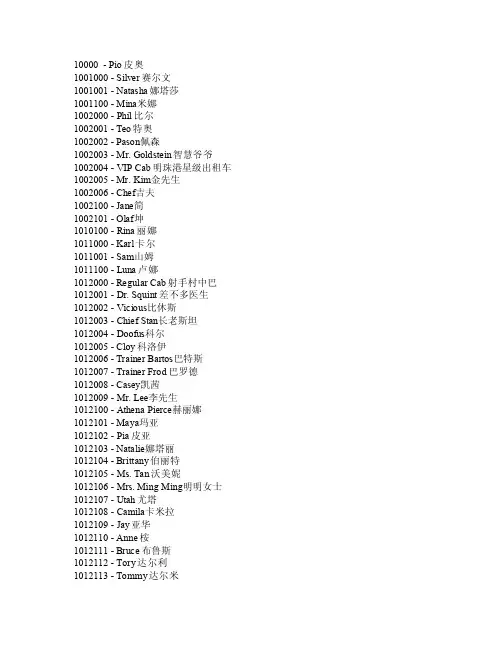
10000 - Pi o皮奥1001000 - S ilver赛尔文1001001- Na tash a娜塔莎1001100-Mi na米娜1002000- Phi l比尔1002001 - T eo特奥1002002-Pa son佩森1002003 - Mr. G ol ds tein智慧爷爷1002004- VI PCa b明珠港星级出租车1002005- M r.K im金先生1002006 - Ch ef吉夫1002100 -Jane简1002101-O laf坤1010100- Rin a丽娜1011000 - K arl卡尔1011001-S am山姆1011100- Lun a卢娜1012000 - R egula r Cab射手村中巴1012001 - Dr.Squin t差不多医生1012002- Vic ious比休斯1012003- Ch ief S tan长老斯坦1012004- Do ofus科尔1012005-Cloy科洛伊1012006 -Tra in er Bar tos巴特斯1012007 -Tr ai nerFrod巴罗德1012008 -C as ey凯茜1012009- Mr. Le e李先生1012100 - At henaPie rc e赫丽娜1012101 -Maya玛亚1012102- Pia皮亚1012103 -Na ta lie娜塔丽1012104 -B rit ta ny伯丽特1012105 - Ms.Tan沃美妮1012106- Mrs. Min g M in g明明女士1012107 - Utah尤塔1012108- Ca mila卡米拉1012109- Jay亚华1012110 -A nne桉1012111 -Bruce布鲁斯1012112- To ry达尔利1012113- T om my达尔米1012114 - Grow lie兴儿1020000 - Blac kbull酋长1021000- Ri ver利伯1021001-H arry慧丽1021100 -A rtu ro格里高利1022000 -Dance s w it hBalr og武术教练1022001 -Re gu larCab勇士部落中巴1022002-M anji麦吉1022003 -M r.Th un der辛德1022004 - Mr. S mi th斯密斯1022005 - Mr.Wan g王先生1022006 - Wi nston芳博士1022007 - A yan伊安1022008-B urnt Swo rd灰渣里的剑1022100- Sop hia索非亚1022101 -Ro on ey露妮1022102- The Ex ca va torBoar d遗迹发掘队布告栏1031000 -F lora theFairy妖精佛罗拉1031001- Ser abit heFa ir y妖精舍拉比1031100 -Lent he Fai ry妖精莲1032000 -Re gu larCab魔法林中巴1032001-Gr ende l th e Rea llyO ld汉斯1032002 -Franc ois易德1032003 -Shan e赛恩1032004 -L ou is路易斯1032005 - VI P C ab魔法林星级出租车1032006 -M r.Pa rk朴先生1032007- Joe l售票员1032008 -Cherr y检票员1032009 -P urin船员普林1032100-A rwen the Fair y妖精艾温1032101- Row en th e Fai ry妖精罗雯1032102 - Ma r the Fa ir y妖精玛丽1032103- ElMot h阿尔莫斯1032104 - B etty巴缇1032105- Est elle胡小姐1032106- Win g th e Fai ry妖精维英1040000- Luk e鲁克1040001 -M ik e麦克1040002 - Fanz y潘喜1043000 - a pile off low er s花簇1043001 - a pile ofh er bs草药丛1051000 - Cu tth ro at Man ny曼斯塔1051001- D onH wang玛帕1051002 -D r.Fa ym us铭仁1052000- Ale x阿勒斯1052001 -DarkLord达克鲁1052002- JM From thaStr ee tz后街吉姆1052003- Chr is克利思1052004 - Denm a the Ow ne r黛玛院长1052005 - Dr.Fee bl e差不多医生1052006- Jak e冬青1052007 - T he Ti cketGat e检票口1052008 - Tr easur e C he st宝箱1052009 -Treas ureC he st宝箱1052010- Tre asu reC hest宝箱1052011 -E xit出口1052012 - Mong from Ko ng马龙1052013 - Co mpute r电脑1052014 - V endin g Mac hin e自动售货机1052015 -Billy比利1052016- Re gular Cab废都中巴1052017 - M r. Ho ng洪先生1052100 -DonGiova nni钱老板1052101- And re安德里亚1052102-Shum i休咪1052103 -Nel la内拉1052104 - Tu lcus图里卡斯1052105 - J ane D oe不认识的女人1052106 - I carus伊卡路斯1061000 -C hris hrama克利斯拉玛1061001 -24 H r 禁止词语leS tor e24小时排档1061002- Mr. Sw ea tb otto m豪素夫1061003- Mr.We tbot tom泰素夫1061004 -Ro nn ie洛尼1061005- Sab itr am a萨比特拉玛1061006- Mys ter io us Sta tue奇怪的石像1061007-Cr umbl ingStatu e坍塌的石像1061008- Mr. Oh吴先生1061009-Door ofDimen sion异界之门1061010 - S parkl ingC rys ta l闪耀的水晶1061011- The Re me mb erer记忆者1061012 -Ins ig ni fica nt B eing无意义存在者1061013 -Gwin葛温1061100 -Ho te l Re cept ionis t宾馆服务员1063000- a p ile o f pin k f lo we rs粉红色花簇1063001 -a p il eofb lueflowe rs蓝花簇1063002- a p ile o f whi tefl ow ers白花簇1063003 -W ant ed: G.Mush room绿蘑菇通缉牌1063004 -Want ed :Curse Ey e风独眼兽通缉牌1063005- Wan ted:E vilEye火独眼兽通缉牌1063006-Want ed : Cold Eye冰独眼兽通缉牌1063007- Wan ted: Z.M us hroo m僵尸蘑菇通缉牌1063008-Wa nted : H. Mus hroom刺蘑菇通缉牌1063009- Wan ted: Jr.Bo ogie幼魔精灵通缉牌1063010 -W an ted: Dr ake青龙通缉牌1072000- Wa rrio r Job Inst ruc to r战士转职教官1072001 - Ma gic ia nJobInst ructo r魔法师转职教官1072002 - B owman JobIns tr uc tor弓箭手转职教官1072003 -Th ie f Jo b In struc tor飞侠转职教官1072004 -Warri or Jo b I ns tr ucto r战士转职教官1072005 -M ag icia n Jo b Ins truct or魔法师转职教官1072006 -Bowma n J obI nstr ucto r弓箭手转职教官1072007- Th iefJob I nstru cto r飞侠转职教官1081000 - Vale n拜伦1081001 - P ison派申1081100-Riel丽尔1081101 -R oel露尔1081102 - Rael拉尔11000-S id赛德11100 -Lucy露茜12000 -L ucas路卡斯12100- M ai麦加12101 - Rain瑞恩2000-Ro ger罗杰20000 - John约翰20001 -Bari白瑞德20002- B ig gs比格斯2001 - Se n珊2001000- Cli ff克里夫2001001- B ra nc h Sn owma n树枝雪人2001002-M etal Buc ket S nowma n罐头雪人2001003 - Stra w Hat Sn ow ma n草帽雪人2001004 - Sc arfS no wman围巾雪人2001005- Ru pe rt珞巴特2002 - Pe ter彼特2002000 -Rupi鲁皮2002001 -R ud i 鲁迪2002002- Tor r 头羊2003- Rob in罗宾2004 -To dd透德2005- Sam叁20100-Yo ona尤娜2010000 - St affS er gean t Ch arlie查里中士2010001 -M inothe O wner米努2010002- Fra nz th e Own er弗兰克2010003 - Neve奈巴2010004- Cor pora l Wil son瑞撒上等兵2010005 - S huri贵英2010006-Trin a小刘2010007 -Her ac le哈拉克2010008 - Lea蕾雅2012000- Aga tha桑艺2012001-R ini田菲2012002 - Er in阿霖2012003 -NeritheF air y妖精娜丽2012004 -NuritheF ai ry妖精诺丽2012005 -Ede lth e Fa iry妖精易多2012006-Pl atfo rm U sher艺斯2012007-Rinz the Assi stant利纳斯2012008 - R omi罗米2012009-R izatheAssis tant利嘉2012010- Elm a the Hous eke ep er保姆珥玛2012011 - Kr ielt he Fai ry妖精珂丽尔2012012-Li sa莉萨2012013- Sun ny斯娜2012014 -Orbis Magi c S po t天空之城魔法石2012015 -E l N at hMagi c Sp ot冰封雪域魔法石2012016 -A ilee n莎米2012017 -H ug hestheFuse秀兹2012018-Eric sson艾利逊2012019 -M op pie波达2012020 - Al fon seG reen阿尔冯丝小绿2012021 -Ra mi ni娜米2012022- Pel ace帕拉斯2012023- Map le Le afMa rb le枫叶霜2012024 - Eg net温莉2012025 - Gera s帮佣易克2013000 -Wonk y the Fair y雅典娜女神2013001- Cha mberl ainE ak伯坚2013002 -Miner vath eGodd ess斯考特2020000 -Vo ge n伯坚2020001 - Scot t斯考特2020002 -Gordo n高登2020003- Ma ster Serg eantFox珀斯上尉2020004 - Mr. Moh amm ed武先生2020005 - A lcast er阿尔卡斯特2020006 - Ja de杰德2020007 -S cadu r斯卡德2020008-Ty lus泰勒斯2020009 -R obe ir a鲁碧2020010 - R ene蕾妮2020011 -Arec艾瑞克2022000 -R um i卢米2022001 - Hana哈娜2022002- Ba run巴兰2022003-S hamm os邪摩斯2022004- T yl us泰勒斯2030000 - Jeff杰夫2030001- Se rgean t Bra vo巴伯下士2030002- Cor poral Ea sy伊吉上等兵2030003 - Rock Co ve re d in Sno w雪岩2030004 -S ma llT omb小墓地2030005 -St at ue雕像2030006- Hol y S to ne神圣的石头2030007 - Pi eceo fStat ue石像的碎片2030008 -A do bis阿杜比斯2030009 -Gli bb er格里巴2030010 - Amon阿们2030011- Al i阿尔利2030012-H uckl e何克2030013 -Ado bi s阿杜比斯2030014 - Anci entI cy Sto ne上古冰2032000- ????助手2032001 - S pirun a斯皮罗纳2032002 - Aura奥拉2032003- Lir a利拉2032004 -Sus pi ci ousLava熔岩2040000 -Me l美尔2040001 - D elvt heTo ySold ier玩具兵得利巴2040002-O lson the ToySoldi er玩具兵哦尔萨恩2040003 -Assis tan tCh eng助教尚2040004 -Rol y-Po ly1玩具工人12040005- R ol y-Poly 2玩具工人22040006 -R ol y-Po ly 3玩具工人32040007-R oly-Poly 4玩具工人42040008- Rol y-Po ly 5玩具工人52040009 -R oly-Poly6玩具工人62040010- Rol y-Pol y 7玩具工人72040011 - R oly-P oly8玩具工人82040012 - Roly-Poly 9玩具工人92040013 - Ro ly-Po ly10玩具工人102040014- Chi co奇可2040015 -Manag er Ka rl厂长卡胡2040016- Pi派2040017-G reen Mes orang er冒险勇者绿虎2040018 -Black Meso ran ge r冒险勇者熊猫2040019 -E ver to n埃巴2040020 - S arah吉乐肯2040021- Ta ra珮2040022 -R yd ole莱德里2040023 -L ostS ol dier迷路的士兵2040024- F ir st Eos Roc k第一个玩具塔石2040025- Se cond EosRock第二个玩具塔石2040026- Thi rd Eo s R oc k第三个玩具塔石2040027 -F our thE osR ock第四个玩具塔石2040028-Mark the ToySoldi er玩具兵马可2040029 - Gr andpa Cl oc k挂钟2040030 - W isp威舍2040031 -Docu mentRoll文件包2040032- We aver威巴2040033-Neru奈勒2040034 -R edSi gn警示2040035 -Artur o阿里特2040036 -Red B alloo n红色气球2040037 - Oran ge Ba llo on橙色气球2040038 -Yello w B al lo on黄色气球2040039 -L imeB al loon绿黄气球2040040- Gr ee nBall oon绿色气球2040041 -A qu a Ba lloo n海蓝气球2040042-S ky-B lueBallo on天蓝气球2040043- Blu e Bal loon蓝色气球2040044 - V iolet Ball oon紫色气球2040045 - Pi nk Ba llo on粉红气球2040046 -Rober t H ol ly哈尔里2040047 - Sgt. An de rs on士兵爱那得斯2040048- N ar a爱丽2040049 - G umbal l M ac hi ne糖果机器2040050 -E ure kth e Al chem ist流浪炼金术士2040051 -T oly小泰2040052- W izt heL ibra rian威兹2041000-Tian田安2041001 -R ose y俄林2041002- Hid和答2041003- Mir u米鲁2041004 -Mar ce l马勒萨里2041005 - Nemi乃米2041006- Mi sky米舍凯2041007-Miyu米约2041008 -S epp y舍琵2041009- Min i咪咪2041010- El lie爱丽2041011- Y el lo w Me sora nger冒险勇者黄雄2041012- Pin k Mes orang er冒险勇者粉狼2041013 -Gina吉纳2041014- Pat ricia帕特里沙2041015 -K orin克林2041016 -Ve ga弥勒吉尔2041017- Ace ofH ea rts库克斯2041018 -H anst he Ass embl er工程师汉斯2041019- Ro ckythe R epair man修理工镂刻2041020 -Mact heMe ch anic机械工麦戈2041021 -Mr.Bouf fon闵先生2041022 -Ti gu n th e Ad visor士官提甘2041023 -Flo炮娄2041024- T om bs tone造型物2041025 -Mac hi ne App arat us机械装置2041026-Ghos thun ter B ob幽灵猎人巴柏2041027 -Mason theCol le ct or搜集狂麦森2041028 -Unk no wn Thi ef飞侠转职教官2042000-Sp iege lman n休彼德蔓2042001-S pieg elma nn休彼德蔓2042002-Spie gelm ann休彼德蔓2042003- Ass ista nt Re d红队助手2042004 -Assi stant Blue蓝队助手2050000 -Dr. S an大山2050001 -D r. K im金博士2050002-A lien Gra y外星人哥雷2050003- Spa cen斯派斯尼2050004 -K ub o th e St orage man具宝2050005 -Chur y阿哲2050006 -H oo ny阿海2050007- Gun ny阿亮2050008 -Gener al Ma est ro马斯特将军2050009- Jr. Of fi ce r Me din参谋美得恩2050010-R icetheMedic卫生员莱斯2050011- Kev in th e Sol die r士兵克斌2050012 -Agent Ma rc o工作员M2050013- Por ter波特2050014 - Mete orite 1陨石12050015 -Meteo rit e2陨石22050016 -Meteo rit e3陨石32050017 -Meteo rit e4陨石42050018 -Meteo rit e5陨石52050019 -Meteo rit e6陨石62050020 -Drops hip载运船2051000- Dr. Pepp er珮珀2051001 -Kay卡伊2060000-N anuk e纳努科2060001- Ro bi ns on鲁宾逊2060002 - Ta e G on g太公2060003 - M elias艾里亚斯2060004 -Oanne s安纳斯2060005 -K enta坎特2060006 -Mu se妙斯2060007 -Calyp so卡利2060008 -Gerra rd杰拉德2060009 -Dolp hin海豚2060100-C arta卡勒塔2060101 -Tae ngt heE xplo rer探险队长坦克2060102 -Door to t he Wa rpe dDi mens ion次元空间入口2070000-M r.N oh鲁先生2070001- B un g's Ma ma芭德阿姨2070002 -Mo ki墨铁2070003 -Dori石铁2071000- Chu mji朴大爷2071001-Hong bu兴夫2071002- No lb u乐夫2071003 - C hilN am七南2071004 -KongJi小荳2071005 -C hilSung七诚2071006-Swal low燕子2071007- G ra nd maY eon莲婆婆2071008 -Ha en im小日2071009- Mr. Sh im沈师铭2071010 - G od of Mo un ta ins山神2071011 - Tr eeCu tt er樵夫2072000- Chi l S un g's Ri ce S tacks七诚家的稻穗2072001- Chi l Nam's Ri ceSt ac ks七南家的稻穗2073000- Pa rkC humJi2080000 -M os摩斯2080001 -Sly史莱2080002-M ax马克斯2080003 - No rma n诺蔓2080004- Moo die马蒂2080005 -Kosc u寇斯库2080006-Do lphi n海豚出租车2081000 -Ch ie f Ta tamo村长塔塔曼2081001-K umo库摩2081002 - It o依托2081003 - Y aku亚可2081004-P am潘姆2081005- Ker obe n可罗宾2081006 - Mo ira摩伊拉2081007- Rau l the Knig ht骑士拉乌尔2081008 - Ni ne Sp iri t'sBaby Dra gon九灵龙宝宝2081009- Mo ose姆斯2081010- M oo se姆斯2081100 -Harmo nia哈尔模尼亚2081200 - G ritto格里特2081300 - L egor列高罗2081400- Hel lin哈林2082000- M ue纽曼2082001 - To mmie塔咪2082002- Har ry哈利2083000-En cryp tedSlate oft heSq ua d敢死队的暗号石板2083001- H or nt ail's Sc hedul e暗黑龙王的里程碑2083002 -Cryst al of Ro ot s树根水晶2083003 - Stum p a tth e Ro om o f Maz e迷宫碎片2083004 -Mark of t he Sq uad远征队的标识2083005 -Fount aino fLife生命之泉2090000- Mr.Pa n老盼2090001 - Gong Go ng功功2090002 - Bi diwon防防2090003- Da lsuk达淑2090004-Mr.Do陈道人2090005- H ak鹤2090006- Lay a拉丫头2090100 -G rand pa Lu o老爹爹2090101 -L ilis hu丽秀秀2090102-N aran纳兰2090103 -Pat a巴塔2090104- Nom a诺马2091000- No Gon g诺功2091001 -D oGong道功2091002 -T aeSa ng太上2091003 -TaeS oo韩太守2091004 - Mast er Go bli n2092000 -Mr. K u邱老头2092001 -C apta in Hw ang黄船长2093000- MuTan武旦2093001-S o Wo n小防防2093002- La nMi ng兰明2093003- Mr. Go ng宫相公2093004 - D olphi n海豚2094000 - G uon久翁2094001-W u Ya ng无恙2094002- Gu on久翁2100 -Sera莎丽21000-Pa n潘2100000 -Ahmad阿赫马德2100001 -Muham ad莫哈莫德2100002- Zai d寨尔德2100003-Ja smin雅思敏2100004 -Sag aT萨哥特2100005 - S hati夏特2100006- Maz ra玛兹拉2100007-L ila拉尔拉2100008 -V ard八德乐2100009- Ald in阿尔丁2101- Hee na希娜2101000- Si ri n西琳2101001 - J iyoul e智由拉2101002 -Elesk a呃拉斯卡2101003 -Ardi n阿丁2101004 -T gu n提干2101005 - Byro n巴一岚2101006 -Le Pe titP rin ce小王子2101007 - A reda阿烈达2101008- Sc heger azade世赫拉2101009 - A bdull ah VI II阿得拉8世2101010 - Ja no扎诺2101011 -S ejan携詹2101012 -St ra ngeGuy可疑的男子2101013-Ka rcas a卡乐卡萨2102 -N ina妮娜2102000 - Ases son阿世顺2102001- Sly n斯林2102002 -S yr as西拉斯2103 -Maria玛丽亚2103000 - P alace Oasi s宫廷绿洲2103001 - Secr et wa ll秘密之墙2103002- Que en'scab in et王妃的装饰柜2103003 -A ria ntp riva te h ouse1阿里安特民宅12103004- Ar iantpriva teho us e2阿里安特民宅22103005- A ri an t pr ivat e hou se4阿里安特民宅42103006 - Aria nt pr iva teh ouse6阿里安特民宅62103007-Tr easu re B ox宝物箱2103008-M yste riou s voi ce奇妙的声音2103009- Ar iantpriva teho us e1C upbo ard阿里安特民宅1橱柜2103010- Ar iantpriva teho us e2C upbo ard阿里安特民宅2橱柜2103011- Ar iantpriva teho us e4C upbo ard阿里安特民宅4橱柜2103012- Ar iantpriva teho us e6C upbo ard阿里安特民宅6橱柜2110000- Ro sen罗森2110001-J erry哲里2110002 -K yol吉欧2110003 - Rama in拉玛人2110004 -Mere n威尔斯2110005-Ca melTaxi骆驼中巴2111000-Ca rson卡森2111001 -M aed麦麦德2111002- Delang德朗博2111003- Hu manoi d A人造人A2111004 - P hilia琵丽雅2111005- Ki ny琦尼2111006- Pa we n疯老头2111007 -Broke r H an.后街小贩2111008 - Bedi n.贝丁2111009 -Russe llon罗赛伦2111010- Al chede no'sCab in et.卡帕莱特的书页2111011- Wa ll墙2111012- Cab inet书页2111013- Pic tureframe镜框2111014- De sk桌子2111015-Ru ssel lon's Des k罗赛伦的桌子2111016- De Lang's Se cre tbo ok德朗博士秘密书2111017- 1stP ipehand le第一个拐杖2111018- 2nd Pip e han dle第二个拐杖2111019 - 3rd Pi pe ha ndl e第三个拐杖2111020 -1stM agi ca larra y.第一个魔法阵2111021-2n d Ma gica l arr ay第二个魔法阵2111022 - 3rd Ma gical ar ra y第三个魔法阵2111023 - Ma gic ala rray cen ter.魔法阵中央2111024 -S ecre t pas sege秘密通道2112000 - Y ulete犹泰2112001- Yul ete犹泰2112002- Y ul et e犹泰2112003 - Brit tan y朱丽叶2112004 - Br ady罗密欧2112005- Bri ttany朱丽叶2112006- Br ady罗密欧2112007 -In ve stig atio n Res ult.调查结果2112008 - B ritta ny朱丽叶2112009 -Brad y罗密欧2112010-Yu lete犹泰2112011 -Y ule te犹泰2112012 - Yu lete犹泰2112013- Inv estig ation Re su lt.调查结果22000 - Shan ks桑克斯9000000 - Paul珀尔9000001- Jea n江9000002 -P iet ro比特罗9000003 - V ikan贝坎9000004- Vik on贝根9000005-Vi kone贝肯9000006 -V iko on贝昆9000007 - Ch un Ji千吉9000008- Mr. Pic kall权达开9000009- Vi kin贝干9000010-P ietr a比特拉9000011- Ma rt in马丁9000012 -Harry亨利9000013- To ny透尼9000014-Ge anie基尼9000015 -T ami s塔密斯9000017 - Co co可可9000018 -M atil da9000019 -Ro ck, Pa per, Scis sorA dmi n9000020 -Spine l导游妮妮9010000 -Mapl e Adm inist rat or冒险岛运营员9010001- Tia可乐小姐9010002 - Mia9010003-Ri a9010004 - M ia9010005- Dia ne9010006 -S all y北极熊蒲企9010007 -Josh9010008 -P etti te9010009 -Du ey杜宜9010010 -Cassa ndr a卡珊德拉9010011 - O range Mu sh ro om花蘑菇9010012 - St arPi xi e星光精灵9010013 - He ngk i变种侏儒怪9010014 -Arami a阿乐米9020000 -Lakel is拉克里斯9020001- Clo to克鲁特9020002-N ella内拉9030000 -F red ri ck弗兰德里9030100- Scr oog e斯克鲁吉9040000 -Shuan g修安9040001 - N uris努里斯9040002- Sha wn杉峰9040003- Sh ar en III's S oul锡安列三世的灵魂9040004- Hon orabl e Roc k荣耀之石9040005 - Retu rning Ro ck回传之石9040006 -Guard St at ue人象之石9040007- Sha renI II'sW ill锡安列三世的遗书9040008- Gui ld R ank B oard公会排行布告栏9040009- Gat ekeep er城门守门人9040010 - Ti gerS tat ue飞虎石像9040011 -Bulle tinB oa rd留言板9040012 - Kn igh tAr mor骑士铠甲9050000 -Pig mit heS ummo ner9050001 -P ig mit he S ummon er9050002- Pig mi t he Su mmone r9050003- Pig mi th e Sum mon er9050004 - Pigm i the Su mm on er9050005 -Pigmi th eSu mmon er9050006 -P igm ith e Su mmon er9050007 -Pi gm i th e Su mmone r9050008-Pigm i an d Etr an9050009- Etr an's Info rmati onBo ar d9060000 - K enta肯塔9060001- Ken ta9100000 -Ke rn ingCity Mane kinek o9100001- Hen esysManek ine ko9100002 - Elli niaM ane ki ne ko9100003 -Perio n M an ek inek o9100004 - Sl eep yw oo d Ma neki neko9100100-Ga chap on9100101 -G ach ap on9100102 - Ga chapo n9100103- Gac hapon9100104-G acha pon9100105 -Gac ha po n9100106 - G achap on9100107- Ga chapo n9100108-Gach apon9100109- Ga ch ap on9100110 -Gacha pon119100111 - Gach apon129100200- Pac hinko 19100201- Pac hink o 29100202 -P ac hink o 39100203 -Pac hi nk o 49100204 - Pach ink o59100205- Pac hinko 69101000- No Stri ng9101001- Pet er9101002 -T odd9101003 - P eter9102000-Sc on9102001 -Garno x9103000- Pie tri9103001 -R ol ly9103002 -Rolly9103003 -Roll y9110000- P er ry9110001 - Ra imut heWa rr ior9110002 - Kino Ko no ko9110003 - Ja nken9110004 -T aru9110005 -Bro nz e9110006- Jin Jia9110007 -R obo9110008 -Per ry9110009 - Elli niaG a-c ha-p on快乐百宝箱9110010 -Hen es ys Ga-cha-pon快乐百宝箱9110011- Pe rion Ga-c ha-po n快乐百宝箱9110012- Ker ningCit yGa-cha-pon快乐百宝箱9110013-S leep ywoo d Ga-cha-p on快乐百宝箱9110014 - El Nath Ga-c ha-pon快乐百宝箱9110015- M us hr oomStat ue快乐百宝箱9110016- NoStri ng.高级快乐百宝箱9110100 -Char ity B ox9120000- Shi nta9120001 -Han ak o9120002- Dor an9120003- Hik ari9120004 -Mom oy o9120005- Umi9120006-S kai9120007 - Fura no9120008- Ts uri9120009 -Y us e9120010 - F aito9120011 -S akur a9120012- F ra id y Ca t9120013 - Bo ssKi tt y9120014 - P opo9120015- Ko npei9120016- Ma ri wa ka9120017 -PoniCha i9120018 -Grako9120019-M omoy o9120020 - Mi nst ei n9120021- Cla mshel l9120022- Man stein9120023-Y okoY oko9120024 -Uer ib a9120100- Tep ei9120101- Mid ori9120102 -Hik ek ur o9120103 - S aeko9120104 -N aoko9120200- Ko np ei9120201 - Ko npei9120202 -K onpe i9120203- K on pe i9200000 - C ody通常被修改为BO SS传送的NPC 9200001- Ma dBu nny目中无人兔兔9200100- D r.L enu9200101 - Dr.Rho me s9200102- Dr. Bosc h9201000- Moo ny9201001 -Na na(H)射手村n ana9201002 -H ig h Pr iest John9201003-M oma nd D ad9201004 -Am es the Wis e9201005- A ss is tant Nic ole9201006 -A ss ista nt D ebbie9201007-A ssis tant Nanc y9201008-Assi stan t Bon nie9201009- As sist ant J ackie9201010 -Assi stant Trav is9201011- Pe lvisBebop9201012 -Wayn e9201013- V ic to ria9201014 - Pila Pr es en t9201015 - J ulius St yl em an9201016 -Salon Se am us9201017 - Dr.Robe rts9201018 - D r. 902129201019- In tern Shak ihand s9201020- Viv ian B outiq ue9201021- Ro bin T he Hu ntr es s9201022- Tho masS wif t9201023 -Nana(K) 废气都市的娜娜,通常被修改为商店9201024- Na na(E)9201025 - N ana(O) 天空之城nana9201026- Nan a(L)9201027 -Nana(P) 勇士NA NA9201028 - Mala dy9201029- Gra ndma Bens on9201030- Map le C laws圣诞猫咪9201031 -H anna h9201032- M r.K itK at 幸福村厨师9201033-Si mon9201034 - Ben9201035 -J acob9201036- An ge li que9201037 - Gary an dSh atim a9201038 - Ri cha rdt heS ailo r9201039- C la ud ia9201040 -Mr.S pot9201041 - B ullse ye9201042- Mr. San dman9201043-Am ost he S trong9201044-A mostheStron g9201045-Amos the Stro ng9201046- Amo s th e Str ong9201047- Th e Gl immer Man9201048 -A mosthe S trong9201049 -Ames theWise9201050 -I ceby rd Sl imm9201051- Jo hn B arric ade9201052- Pr ofes sor F oxwit9201053 -Jack Masq ue9201054- Lit a La wless9201055-E lpam Gor lab9201056 -N LC Tax i9201057 - Be ll9201058- De lphi9201059-Ky le9201060 -Miki9201061 -B omac k9201062- J.J.9201063- Ari9201064-M ani9201065 - Mira nda9201066 - N LC Ma pleT V9201067- Cla w Mac hine9201068 -N LC t icket gate9201069 -V. I sage9201070-Ne rbit9201071- Sun sto neG rave9201072- Moo nst on eGrav e9201073 - To mbs to ne9201074 - Bo b9201075-Agen t Fa lcon9201076-Lu dmil la9201077 -J ona sPr ende rgas t9201078- S op hi lia9201079 - OldManT om9201080 - Ed munds9201081 -Rob9201082 -Spi nd le9201083 - Th e Gli mme rMa n9201084 - T ombst one9201085 - N ichol as9201086- And y9201087 - Ka te9201088- Ba rry9201089 -A le x9201090 - J ill9201091- O-Pong o9201092- M r.G rubb er9201093 -L itt leS uzy9220004 - Happ y洒雪小矮人9220005- Roo dolph麋鹿诺古9220006 - Bill巴迪9250023- Aqu ariu m Map le TV9250024 -El N ath M apleTV9250025- Fr ee Ma rketMap leT V 9250026 - L udibr iumM ap leT V 9250042 - He nes ysM aple TV9250043 -Ker ni ng Cit y Ma ple T V 9250044-Elin ia M apleTV9250045- Per ionMaple TV9250046- Or bisMaple TV9250052- Pa perb oy。
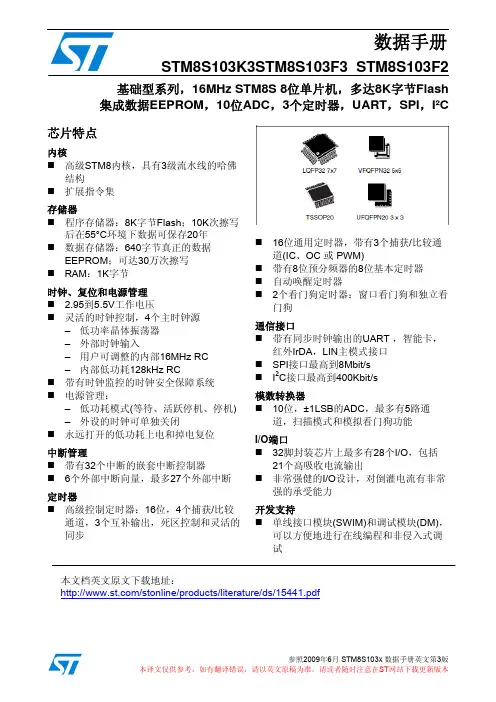
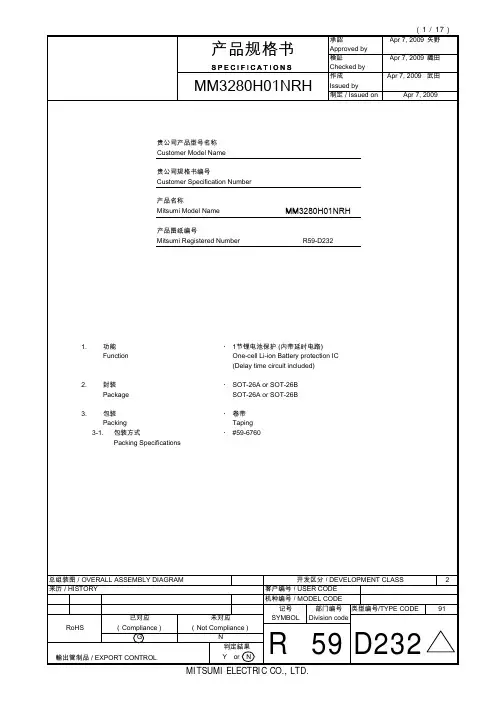
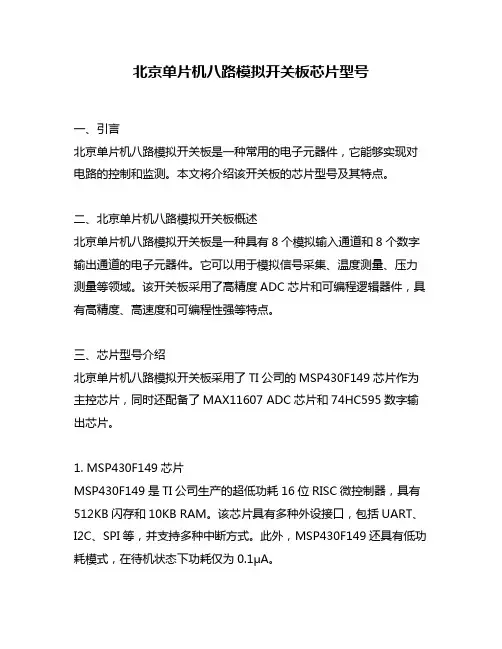
北京单片机八路模拟开关板芯片型号一、引言北京单片机八路模拟开关板是一种常用的电子元器件,它能够实现对电路的控制和监测。
本文将介绍该开关板的芯片型号及其特点。
二、北京单片机八路模拟开关板概述北京单片机八路模拟开关板是一种具有8个模拟输入通道和8个数字输出通道的电子元器件。
它可以用于模拟信号采集、温度测量、压力测量等领域。
该开关板采用了高精度ADC芯片和可编程逻辑器件,具有高精度、高速度和可编程性强等特点。
三、芯片型号介绍北京单片机八路模拟开关板采用了TI公司的MSP430F149芯片作为主控芯片,同时还配备了MAX11607 ADC芯片和74HC595数字输出芯片。
1. MSP430F149芯片MSP430F149是TI公司生产的超低功耗16位RISC微控制器,具有512KB闪存和10KB RAM。
该芯片具有多种外设接口,包括UART、I2C、SPI等,并支持多种中断方式。
此外,MSP430F149还具有低功耗模式,在待机状态下功耗仅为0.1μA。
2. MAX11607 ADC芯片MAX11607是Maxim公司生产的12位精度、8通道、模拟输入ADC芯片。
该芯片具有内部参考电压和程序可编程增益,可以适应不同的输入信号范围。
此外,该芯片还具有内部温度传感器和多种电源管理功能。
3. 74HC595数字输出芯片74HC595是一种串行输入、并行输出的移位寄存器,可以实现8位二进制数据的输出。
该芯片采用CMOS技术,具有低功耗、高噪声抑制等特点。
此外,74HC595还支持级联操作,可以扩展输出通道数量。
四、北京单片机八路模拟开关板特点北京单片机八路模拟开关板具有以下特点:1. 高精度该开关板采用了12位精度的ADC芯片和高精度参考电压源,能够实现对模拟信号的高精度采集和处理。
2. 高速度MSP430F149芯片具有16MHz工作频率和快速中断响应能力,能够满足对高速信号的处理需求。
3. 可编程性强MSP430F149芯片支持多种外设接口和中断方式,并具有可编程的闪存和RAM,可以实现对不同应用场景的灵活适应。
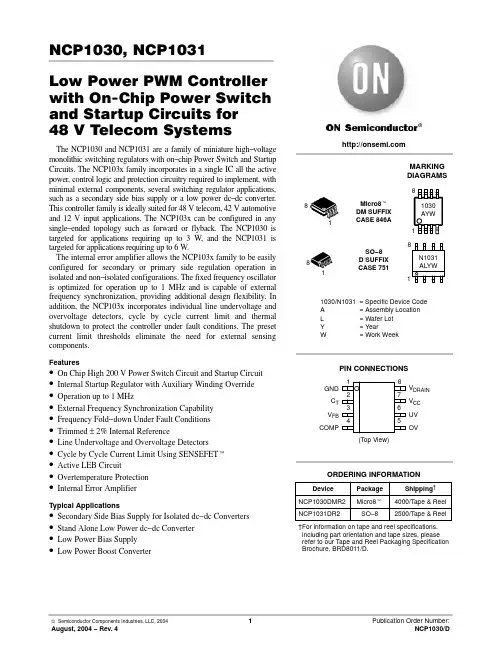
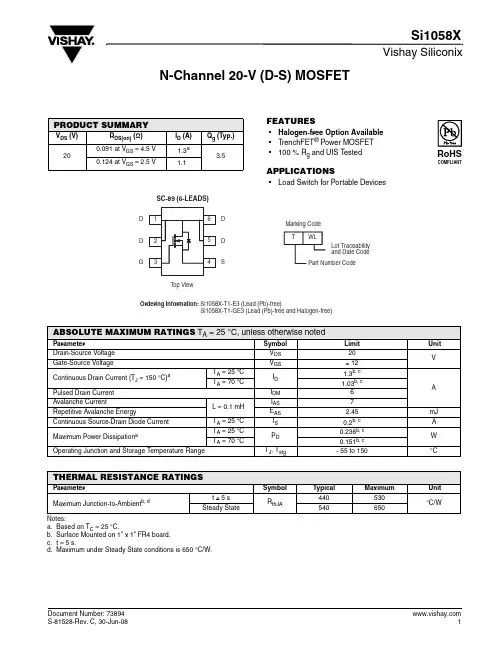
Vishay SiliconixSi1058XN-Channel 20-V (D-S) MOSFETFEATURES•Halogen-free Option Available •T renchFET ® Power MOSFET •100 % R g and UIS TestedAPPLICATIONS•Load Switch for Portable DevicesPRODUCT SUMMARYV DS (V)R DS(on) (Ω)I D (A)Q g (Typ.)200.091 at V GS = 4.5 V 1.3a 3.50.124 at V GS = 2.5 V1.1Notes:a.Based on T C = 25 °C.b.Surface Mounted on 1" x 1" FR4 board.c.t = 5 s.d.Maximum under Steady State conditions is 650 °C/W.ABSOLUTE MAXIMUM RATINGS T A = 25 °C, unless otherwise notedParameter ymbol Limit Unit Drain-Source Voltage V DS 20VGate-Source VoltageV GS ± 12Continuous Drain Current (T J = 150 °C)aT A = 25 °CI D 1.3b, cAT A = 70 °C 1.03b, cPulsed Drain CurrentI DM 6Avalanche Current L = 0.1 mHI AS 7Repetitive Avalanche Energy E AS 2.45mJContinuous Source-Drain Diode Current T A = 25 °C I S 0.2b, cA Maximum Power Dissipation aT A = 25 °C P D 0.236b, c W T A = 70 °C 0.151b, cOperating Junction and Storage T emperature Range T J , T stg - 55 to 150°CTHERMAL RESISTANCE RATINGSParameter Symbol Typical Maximum UnitMaximum Junction-to-Ambient b, dt ≤ 5 s R thJA 440530°C/W Steady State 540650Si1058XVishay Siliconixa. Pulse test; pulse width ≤ 300 µs, duty cycle ≤ 2 %.b. Guaranteed by design, not subject to production testing.Stresses beyond those listed under “Absolute Maximum Ratings” may cause permanent damage to the device. These are stress ratings only, and functional operation of the device at these or any other conditions beyond those indicated in the operational sections of the specifications is not implied. Exposure to absolute maximum rating conditions for extended periods may affect device reliability.Vishay SiliconixSi1058XTYPICAL CHARACTERISTICS T A = 25 °C, unless otherwise notedOn-Resistance vs. Drain CurrentQ g - Gate ChargeOn-Resistance vs. Junction TemperatureVishay SiliconixSi1058XTYPICAL CHARACTERISTICS T A = 25 °C, unless otherwise notedDS(on)GSVishay SiliconixSi1058XTYPICAL CHARACTERISTICS T A = 25 °C, unless otherwise notedVishay Siliconix maintains worldwide manufacturing capability. Products may be manufactured at one of several qualified locations. Reliability data for SiliconTechnology and Package Reliability represent a composite of all qualified locations. For related documents such as package/tape drawings, part marking, and reliability data, see /ppg?73894.Disclaimer Legal Disclaimer NoticeVishayAll product specifications and data are subject to change without notice.Vishay Intertechnology, Inc., its affiliates, agents, and employees, and all persons acting on its or their behalf (collectively, “Vishay”), disclaim any and all liability for any errors, inaccuracies or incompleteness contained herein or in any other disclosure relating to any product.Vishay disclaims any and all liability arising out of the use or application of any product described herein or of any information provided herein to the maximum extent permitted by law. The product specifications do not expand or otherwise modify Vishay’s terms and conditions of purchase, including but not limited to the warranty expressed therein, which apply to these products.No license, express or implied, by estoppel or otherwise, to any intellectual property rights is granted by this document or by any conduct of Vishay.The products shown herein are not designed for use in medical, life-saving, or life-sustaining applications unless otherwise expressly indicated. Customers using or selling Vishay products not expressly indicated for use in such applications do so entirely at their own risk and agree to fully indemnify Vishay for any damages arising or resulting from such use or sale. Please contact authorized Vishay personnel to obtain written terms and conditions regarding products designed for such applications.Product names and markings noted herein may be trademarks of their respective owners.元器件交易网。

ErrataTitle & Document Type:Manual Part Number:Revision Date:HP References in this ManualThis manual may contain references to HP or Hewlett-Packard. Please note that Hewlett-Packard's former test and measurement, semiconductor products an d chemical analysis businesses are now part of Agilent Technologies. We have made no changes to this manual copy. The HP XXXX referred to in this document is now the Agilent XXXX. For example, model number HP8648A is now model number Agilent 8648A.About this ManualWe’ve added this manual to the Agilent website in an effort to help you support your product. This manual provides the best information we could find. It may be incomplete or contain dated information, and the scan quality may not be ideal. If we find a better copy in the future, we will add it to the Agilent website.Support for Your ProductAgilent no longer sells or supports this product. You will find any other available product information on the Agilent Test & Measurement website:Search for the model number of this product, and the resulting product page will guide you to any available information. Our service centers may be able to perform calibration if no repair parts are needed, but no other support from Agilent is available.16500B/16501A Logic Analysis System User's Reference 16500-97010April 1994U s er’s Ref er encePubl i c a t i on num be r16500-97010Fi r s t edi t i on,Apr i l1994For Sa f e t y i nf or m a t i on,W a r r a nt i es,a nd Reg ul a t or yi nf or m a t i on,s ee t he pa ges be hi nd t he i nde x©Copyr i g ht Hewl et t-Pac ka r d Com pa ny1987,1990,1993,1994 Al l Ri ght s Re s er v edHP 16500B/16501ALogi c Anal ys i s Sys t emI n Thi s BookW el c om e t o t he He wl et t-Pac ka r d Logi c Ana l y s i s Sys t em!The HP 16500B Logi c Ana l y s i s Sys t em i s des i gned t o be t heea s i es t s ys t em t o us e,ev e r.I t s m odul a r des i gn a l l ows you t o c onf i gur e i t wi t h j us t t he m ea s ur em ent m odul es you need now, yet a dd ot he r m odul es l a t e r.Thi s r e f er enc e expl a i ns t he oper a t i on of t he s ys t em m a i nf r a m e a nd I nt er m odul em enus.Al s o i nc l ude d i s i nf or m a t i on ont he m os t c om m on s ys t em opt i ons.O r gani zat i onW hen you or der t he HP 16500B,you get t wo bi nder s(one i s ext r a f or l a t e r us e). The m a i nf r a m e r e f er enc e i nf or m a t i on i s f ound be hi nd t he f i r s t t a b "HP 16500BM a i nf r a m e."I nf or m a t i on on t he opt i ona l keyboa r d,m ous e,a nd t he HP 16501A Expa ns i onFr a m e i s f ound behi nd t he s ec ond t a b, "Sys t em Opt i ons."As you a c c um ul a t eot her s ys t em opt i ons,pl a c e t hes er ef er e nc es behi nd t hi s t a b.Behi nd t he t hi r d t a b "Com m on M odul e Oper a t i ons"i s i nf or m a t i on c om m on t om os t m odul es,l i ke i ns t a l l i ng m odul e s,us i ng s ym bol s,a nd a s s i gni ng l a bel s.As you pur c ha s e a ddi t i ona l m ea s ur em ent m odul es,pl a c e t hei r r ef er e nc es a t t heba c k of t hi s bi nde r or i n t he s e c ondbi nder.W hat i s i n t he H P 16500B Us er’s Ref er ence?•Cha pt e r1 i nt r oduc es t he HP 16500B by s um m a r i z i ng i t s f ea t ur es.•Cha pt e r2 di s c r i bes t he m a i nf r a m e’s Sys t em Conf i g ur a t i on m e nu.•Cha pt e r3 di s c r i bes t he HP-I B a nd RS-232C i nt er f a c es.They a r e us ed f or pr i nt i ng s c r eens a nd c om put e r c ont r ol l ed m ea s ur em ent s.•Cha pt e r4 expl a i ns how t o pr i nt s c r eens t o v a r i ous g r a phi c s pr i nt er s.•Cha pt e r5 di s c r i bes t he f l exi bl e di s k a nd ha r d di s k ope r a t i ons.•Cha pt e r6 des c r i bes t he Sys t em Ut i l i t i es m enu.Adj us t m ent s t o t he r ea l-t i m e c l oc k,t ouc h c a l i br a t i on,a nd s c r een c ol or s a r e m a de her e.•Cha pt e r7 expl a i ns how t o m a ke i nt er m odul e m ea s ur em ent s.•Cha pt e r8 l i s t s t he i ns t r um ent s pec i f i c a t i ons a nd c ha r a c t er i s t i c s.•Cha pt e r9 expl a i ns t he gener a l i ns t r um ent m a i nt ena nc e a nd r epa c ki ngi nf or m a t i on.Al s o i nc l uded i s a des c r i pt i on of t he s el f-t es t t ha t i sper f or m ed when t he i ns t r um e nt i s t ur ned on.•Cha pt e r10 des c r i bes a l l s y s t e m a nd di s k er r or m es s a ges.W hat i s i n t he Sys t em O pt i ons?•Cha pt e r1 expl a i ns t he key boa r d a nd m ous e opt i ons.•Cha pt e r2 des c r i bes t he HP 16501A Expa ns i on Fr a m e opt i on.Ev en t hough you m a y not ha v e pur c ha s e d t he s e opt i ons yet,keep t hi si nf or m a t i on f or pos s i bl e f ut ur e us e.W hat i s i n t he C om m on M odul e O per at i ons?•Cha pt e r1 des c r i bes a s s i gni ng l a bel s.•Cha pt e r2 des c r i bes us i ng s ym bol s.•Cha pt e r3 expl a i ns t he gener a l i ns t a l l a t i on f or i ndi v i dua l m odul es.W her e t o go nextI f you ha v en’t a l r ea dy r ea d Se t t i ng Up The HP 16500 Logi c Anal ys i sSys t e m,pl ea s e r ea d i t be f or e c ont i nui ng.M S-DOS®i s a US r egi s t er e d t r a de m a r k of M i c r os of t Cor por a t i on.Cont ent sH P 16500BM ai nf r am e1W hat I s t he H P 16500B Logi c A nal ys i s Sys t em?Ke y Fea t ur es 1–3Opt i ona l Fea t ur es 1–3Us er I nt er f a c es1–4Def a ul t Conf i gur a t i ons 1–4Ac c es s or i es Suppl i ed 1–5Ac c es s or i es Av a i l a bl e 1–52The Sys t em Conf i gur at i on M enuGe t t i ng i nt o t he Sys t em Conf i g ur a t i on M enus 2–4La yout of t he Sy s t e m Conf i gur a t i on M enus 2–5Sl ot Des i gna t or s 2–63C onf i gur i ng t he H P-I B and RS-232CConf i gur i ng t he HP-I B I nt er f a c e3–4Conf i gur i ng t he RS-232C I nt er f a c e3–5Conf i gur i ng t he I nt er f a c e f or a Cont r ol l er or Pr i nt er 3–84C onnect i ng a Pr i nt erConne c t i ng HP-I B Pr i nt e r s 4–3Conne c t i ng RS-232C Pr i nt e r s 4–6Conne c t i ng t o Ot he r Hewl et t-Pa c ka r d Pr i nt er s 4–9Pr i nt i ng t he Di s pl a y 4–11Cont ent s–1Contents5The D i s k D r i ve M enusAc c es s i ng t he Di s k M enus 5–5I ns t a l l i ng a Fl exi bl e Di s k 5–6Sel e c t i ng a Di s k Oper a t i on 5–7Loa di ng a Fi l e 5–8For m a t t i ng a Di s k 5–10St or i ng Fi l es on a Di s k 5–12Rena m i ng a Fi l e 5–15Aut ol oa di ng a Fi l e 5–17Pur gi ng a Fi l e 5–19Copy i ng a Fi l e 5–20Pac ki ng a Di s k 5–22Dupl i c a t i ng a Di s k 5–23M a ki ng a Di r e c t or y 5–24Cha ngi ng t he Di r ec t or y 5–25Cr ea t i ng a Sys t em Fl e xi bl e Di s k 5–266The Sys t em Ut i l i t i es M enuThe Touc h a nd Sound Fi el ds 6–4Touc h Ca l i br a t i on 6–4Set t i ng t he Rea l-t i m e Cl oc k 6–6Tur ni ng t he Sound On/Of f 6–7Di s pl a y Col or Se l ec t i on 6–8Sel e c t i ng t he Col or,Hue,Sa t ur a t i on,a nd Lum i nos i t y Fi e l ds 6–10 Sel e c t i ng Col or s 6–12Ret ur ni ng t o t he De f a ul t Col or s 6–14Cont ent s–2Contents7I nt er m odul e M eas ur em ent sAc c es s i ng t he I nt er m odul e M enu 7–5Conf i gur i ng a Gr oup Run 7–6Conf i gur i ng Por t I n/Out 7–8The Gr oup Run/St op Fi el d 7–10The M odul es Li s t 7–11St a t us I ndi c a t or s a nd Ti m e Cor r el a t i on Ba r s 7–12Adj us t i ng Ske w 7–13W ha t Ar e Som e Typi c a l I nt er m odul e M e a s ur em e nt s?7–14Di s pl a y i ng M ul t i pl e M odul e Da t a on One Sc r een 7–18Hel pf ul Hi nt s 7–218G ener al Char act er i s t i csCha r a c t e r i s t i c s8–29M ai nt ai ni ng t he H P 16500BCl ea ni ng Requi r e m ent s9–2Dega us s i ng 9–3Ser v i c e a nd Ca l i br a t i on 9–3The Sys t em Tes t M enu 9–4Repa c ka gi ng f or St or a g e or Shi pm e nt 9–510Er r or M es s agesDi s k Er r or M es s a ges 10–3Di s k W a r ni ng M e s s a ge s10–5Power up Sel f-Tes t Doc um ent a t i on 10–6Fai l Codes 10–7Cr i t i c a l Er r or s10–8Non-Cr i t i c a l Er r or s10–8Cont ent s–3ContentsSys t em O pt i ons1Us i ng t he O pt i onal K eyboar d and M ous eM ov i ng t he Cur s or1-3Ent er i ng Da t a i nt o a M enu 1-5Us i ng t he Keyboa r d Ov er l a ys1-7Def i ni ng Ti m e Uni t s1-9Def i ni ng Vol t a ge Uni t s1-9As s i gni ng Edge Tr i gge r s1-10Cl os i ng a M enu 1-10Conne c t i ng t he Ke yboa r d a nd M ous e1-112The O pt i on H P 16501A Expans i on Fr am eCom ponent Det a i l s2-3Sys t em Conf i g ur a t i on 2-4Sys t em Ar m i ng a nd Tr i gg er i ng 2-4Conne c t i ng t he HP 16501A Expa ns i on Fr a m e 2-7 Com m on M odul eO per at i ons1Label s As s i gnm entLa bel As s i gnm ent Fi el ds1-3Rol l i ng La bel s a nd Pods1-52Sym bol s As s i gnm entSym bol s Fi e l d 2-33I ns t al l i ng and Rem ovi ng Car dsGe ner a l I ns t a l l a t i on Pr oc e dur e 3-3HP 16532A I ns t a l l a t i on Cons i de r a t i ons3-7HP 16517A/18A I ns t a l l a t i on Cons i der a t i ons3-11Cont ent s–41W hat I s t heH P 16500B Logi c Anal ys i s Sys t em?The H P 16500BThe HP 16500B i s t he m a i nf r a m e of t he Hewl e t t-Pa c ka r d Logi cAna l y s i s Sys t em.I t of f er s a m odul a r s t r uc t ur e f or pl ug-i n c a r ds wi t h a wi de r a ng e of s t a t e,t i m i ng,os c i l l os c ope,a nd pa t t er n g ener a t orc a pa bi l i t i es.Thi s a l l ows you t o c onf i gur e t he HP 16500B us i ng onl yt he m odul es you nee d i n or der t o per f or m a des i r ed m ea s ur em ent or s e t of m ea s ur em ent s,whi l e g i v i ng y ou t he f l exi bi l i t y t o c ha nge or upda t e t he m l a t er.The Log i c Ana l ys i s Sys t em pr ov i de s bot h exper i e nc e d a nd f i r s t-t i m e us er s wi t h power f ul m ea s ur em ent c a pa bi l i t i es.The pop-up m enusa nd c ol or gr a phi c s l ea d y ou t hr ough s et ups a nd m ea s ur e m e nt s qui c kl y a nd ea s i l y,wi t hout t he need t o m em or i z e a l ot of s t e ps.By t ouc hi ngt he a ppr opr i a t e f i el ds or us i ng t he c ur s or of ei t he r t he opt i ona l m ous e or keyboa r d,you c a n per f or m f unc t i ons,c onf i gur e m enus,a nd m ov ef r om one m e nu t o a not her.W i t h t he i nt er m odul e c a pa bi l i t i es of t he Logi c Ana l y s i s Sys t em,youc a n m a ke i nt e r a c t i v e m e a s ur em ent s be t ween m odul es.Thi s a l l ows you t o c onf i gur e m odul e s t o i nt er a c t wi t h ea c h ot her,us i ng t het r i g ger i ng c a pa bi l i t i es of one m odul e a nd t he a c qui s i t i on c a pa bi l i t i es of a not her.Syst em O pt i onsThe HP 16501A i s t he a dd-on m a i nf r a m e f or expa ndi ng t he m odul ec a pa c i t y of t he HP 16500B.W he n t he HP 16501A i s c onnec t ed t o t he HP 16500B,t heyf unc t i on a s a s i ngl e t en-c a r d s y s t em whi c h i s t ur ned on a nd c ont r ol l ed by t he HP 16500B.The HP 16501A f or m s a t i ght l y c oupl ed s ys t e m wi t h t he HP 16500B,per m i t t i ng ea ch of t he t wom a i nf r a m e s t o a r m or t r i g ger a ny m odul e f r om a ny ot her m odul e.An opt i ona l LAN i nt e r f a c e i s a v a i l a bl e f or di r ec t c onnec t i on t oc om put e r s l oc a t ed on a n Et her net l oc a l a r ea net wor k (LAN).The LAN i nt erf a c e ena bl es you t o upl oa d m e a s ur em ent da t a f or t he m os t c om pr ehens i v e pos t-pr oc es s i ng nee ds a nd ea s y a c c es s t o da t a f i l e s.1–2Key Feat ur esThe key f e a t ur es of t he HP 16500B a r e:•M odul a r m a i nf r a m e wi t h f i v e c a r d s l ot s .•9-i nc h c ol or m oni t or .•Touc hs c r e en wi t h on/of f c ont r ol .•Ba t t er y ba c ked Re a l -t i m e c l oc k.•Pr ogr a m m a bl e PORT I N v ol t a ge l ev e l a nd e dge s el ec t i on.•3.5-i nc h f l exi bl e di s k dr i v e wi t h DOS a nd LI F f or m a t s uppor t .•170 M by t e ha r d di s k dr i v e wi t h DOS f or m a t s uppor t .•I nt e r m odul e t r i gge r i ng a nd 2 ns t i m e c or r el a t i on of a c qui r ed da t a .•HP-I B a nd RS-232C i nt er f a c es f or :— Ha r dc opy out put t o a pr i nt er— Cont r ol l er i nt er f a c e .O pt i onal Feat ur esThe opt i ona l f e a t ur es of t he HP 16500B:•HP16501A Expa ns i on Fr a m e. I nc r ea s e a v a i l a bl e c a r d s l ot s t o t en whe n you c onnec t t he expa ns i on f r a m e t o a n HP 16500B.•M ous e.•Ke yboa r d.•Et her net LAN i nt er f a c e .•Expa nda bl e s ys t em m em or y up t o 64 M byt e s .See Also "Sys t em Opt i ons " f or m or e i nf or m a t i on on a v a i l a bl e s ys t em s of t wa r e a ndha r dwa r e opt i ons .What is the HP 16500B Logic Analysis System Key Features1–3What is the HP 16500B Logic Analysis SystemUser InterfacesU s er I nt er f acesThe HP 16500B ha s f our us er i nt e r f a c e dev i c es:t he knob on t he f r ont pa nel,t he t ouc hs c r ee n,t he opt i ona l m ous e,a nd t he opt i ona l key boa r d.The knob on t he f r ont pa nel i s us ed t o m ov e t he c ur s or on c er t a i n m enus,i nc r em ent or de c r em ent num e r i c f i e l ds,a nd t o r ol l t he di s pl a y.The t ouc hs c r e en f i e l ds c a n be s el ec t e d by t ouc h or wi t h t he opt i ona l m ous eor key boa r d.To a c t i v a t e a f i e l d by t ouc h,pr es s t he da r k bl ue f i e l d on t hedi s pl a y wi t h your f i ng er unt i l t he f i el d c ha ng es c ol or.Then m ov e your f i nge ra wa y f r om t he s c r een t o a c t i v a t e y our s el ec t i on.You ha v e t he opt i on ofdi s a bl i ng t he t ouc hs c r e en wi t h t he f r ont-pa ne l Touc h On/Of f but t on.See Also The "Sy s t e m Opt i ons"pa r t f or m or e i nf or m a t i on on us i ng t he opt i ona lke yboa r d a nd m ous e.Scr een C ont r as t and Br i ght nes sSc r een c ont r a s t a nd br i ght nes s a r e a dj us t ed by t ur ni ng t he t wo s m a l l knobsl oc a t ed be nea t h t he Touc h Sc r ee n but t on.The l e f t knob i s f or br i ght nes s a ndt he r i ght knob i s f or c ont r a s t.D ef aul t Conf i gur at i onsW hen t he i ns t r um e nt i s power ed up,pr edet er m i ned v a l ue s a r e a ut om a t i c a l l ya s s i gned t o t he di f f er ent f i e l ds of t he m e nus t o c onf i gur e t he i ns t r um ent f orba s i c m ea s ur em ent s.Thi s a l l ows y ou t o m a ke a ba s i c m ea s ur e m ent byt ur ni ng on t he i ns t r um ent,c onnec t i ng t he pr obes,a nd t ouc hi ng t he Runf i el d.Of t en,onl y m i nor c ha nges a r e ne eded f or m or e c om pl e x m ea s ur e m ent s.St or i ng D ef aul t C onf i gur at i onsThe def a ul t c onf i gur a t i ons m a y be s t or e d on a di s k f or l a t er us e or r es et byc yc l i ng t he power.St or i ng de f a ul t c onf i g ur a t i ons on a di s k i s a c onv eni entwa y t o r et ur n t o t he def a ul t v a l ue s wi t hout c yc l i ng t he power.Def a ul t v a l uesf or ea c h m odul e c a n be s t or e d s epa r a t el y or t oget her i n one f i l e.See Also The "Us i ng t he Di s k Dr i v e M e nus"c ha pt er f or m or e i nf or m a t i on on t he St or e ope r a t i on.1–4What is the HP 16500B Logic Analysis SystemAccessories SuppliedAcces s or i es Suppl i edThe f ol l owi ng l i s t of a c c es s or i es i s s uppl i e d wi t h t he HP 16500B Logi cAna l y s i s Sys t em.I f a ny a c c es s or y i s m i s s i ng,c ont a c t your l oc a l s a l es of f i c e. Accessories Supplied QtyTraining Kit1User’s Reference Guide1Programming Reference Guide1Service Guide1Setting Up the System Guide1RS-232C Loopback Connector1Power Cord1Disk pouch containing composite software1Feeling Comfortable With Logic Analyzers guide1Feeling Comfortable with Digitizing Oscilloscopes guide1Filler Panels**Quant i t y depends on how m any m odul es ar e or der ed w i t h t he HP 16500B/16501AAcces s or i es Avai l abl eOt her a c c es s or i es a v a i l a bl e f or t he HP 16500B/16501A Logi c Ana l y s i s Sys t em a r e l i s t ed i n t he Ac c e s s or i e s f or HP Logi c Anal yze r s br oc hur e.1–51–62The Sys t em Conf i gur at i on M enuThe Sys t em Conf i gur at i on M enuThe Sys t em Conf i gur a t i on m enu i s t he f i r s t m enu you s ee a f t er t hei ni t i a l power-up of t he i ns t r um ent.Thi s m enu l i s t s t he m odul es a nds of t wa r e opt i ons t ha t your s y s t em i s c onf i g ur ed wi t h a nd s howswhet her t her e a r e f i v e c a r d s l ot s(t he HP 16500B a l one)or t en c a r ds l ot s(t he HP 16500B wi t h t he opt i ona l HP 16501A a t t a c hed)a v a i l a bl e.I t a l s o s hows i f ei t her t he opt i ona l m ous e or keyboa r d i sc onnec t ed.I f a m ous e i s c onnec t e d,t he s ys t e m c onf i gur a t i on m enui ndi c a t es whet her t he m ous e i s c onnec t e d di r ec t l y t o t he HP 16500Bor t o a keyboa r d c onnec t ed t o t he m a i nf r a m e.Fi na l l y,t he s ys t e mc onf i gur a t i on m e nu g i v es you a c c e s s t o t he c onf i gur a t i on of t he HP-I B, RS-232C,a nd opt i ona l LAN i nte rf a c es.2–2The System Configuration Menu M enu M apThe f ol l owi ng m e nu m a p i l l us t r a t e s a l l f i el ds a nd a v a i l a bl e opt i ons i nt he Sys t em Conf i g ur a t i on m enu.The m enu m a p wi l l hel p you ge t a nov er v i ew a s wel l a s pr ov i de you wi t h a qui c k r ef er e nc e of wha t t heSys t e m Conf i gur a t i on m enu c ont a i ns.System Configuration Menu Map2–3G et t i ng i nt o t he Sys t em Conf i gur at i on M enusI n t he upper -l ef t c or ne r of t he m enu a r e t wo f i e l ds t ha t i ndi c a t e t he c ur r ent m enu a nd m odul e. The f i e l d t o t he e xt r em e l ef t (Sys t em ) s hows you whi c h m odul e y ou’r e i n a nd t he one t o t he r i g ht of t he m odul e f i el d (Conf i gur a t i on)s hows you wha t m enu wi t hi n t he m odul e y ou’v e a c c es s ed.To a c c e s s t he Sy s t e m Conf i gur a t i on m enu, f ol l ow t hes e s t eps :1I f t he m odul e f i el d i n t he upper -l ef t cor ner of t he s c r een doe s notdi s pl ay "Sys t em ," s el ect t hi s f i e l d and w he n t he pop-up appe ar s , s el ect System. Thi s w i l l g et y ou i nt o one of t he Sy s t em m enus .2I f t he m odul e f i el d i n t he upper -l ef t cor ner of t he s c r een di s pl ay s "Sy s t em ," but t he m enu f i el d t o t he r i ght of Sys t em doe s n’t di s pl ay "Conf i gur at i on," s el ect t hi s f i el d. W hen t he pop-up appear s , s e l ec t Configuration t o di s pl ay t he Sys t e m Conf i gur at i on m enu.Module and Menu FieldsThe System Configuration Menu Getting into the System Configuration Menus2–4The System Configuration MenuLayout of the System Configuration MenusLayout of t he Sys t em Conf i gur at i on M enusThe f i g ur e bel ow s hows t he l a yout of t he Sys t em Conf i g ur a t i on m e nu f or t he HP 16500B.The f i g ur e i s l a bel l ed wi t h t he m a j or f e a t ur es a nd f unc t i ons oft he m enu.ModuleModuleModuleModuleModuleSystem Configuration Menu2–5The System Configuration MenuSlot DesignatorsSl ot D es i gnat or sThe s l ot des i gna t or s a r e l i s t ed a s A t hr ough E f or t he HP 16500B a l one,or A t hr ough J f or t he HP 16500B wi t h t he HP 16501A a t t a c hed.The s l otdes i gna t or s a r e di s pl a yed t o t he l ef t of t he l i s t of c a r ds f or t he s y s t e m a nd i ndi c a t e t he l oc a t i ons or s l ot s f or e a c h c a r d.W he n you s el ec t t he M odul ef i el d,a pop-up a ppe a r s.The l et t e r s a f t er t he na m e of ea c h m odul e i ndi c a t e t he l oc a t i on of ea c h “m a s t e r”c a r d f or t ha t m odul e.Slot Designators in Master Frame2–63Conf i gur i ng t heH P-I B and RS-232CThe H P-I B and RS-232C I nt er f acesThi s c ha pt e r des c r i bes t he c ont r ol l er a nd pr i nt e r i nt er f a c e s a nd t hei r c onf i gur a t i ons.I t de f i ne s t he HP-I B i nt er f a c e a nd des c r i bes how t os e l ec t a ny one of t he 31 di f f er e nt HP-I B a ddr e s s es a v a i l a bl e.I t a l s o def i nes t he RS-232C i nt e r f a c e a nd t el l s y ou how t o s el ec t a ba ud r a t e, how t o c ha nge t he s t op bi t s,how t o s et t he pa r i t y a nd da t a bi t s,a nd how t o c ha nge t he pr ot oc ol.Controller and Printer Configuration3–2Configuring the HP-IB and RS-232C The C ont r ol l er I nt er f aceThe HP 16500B i s e qui pped wi t h a s t a nda r d RS-232C i nt er f a c e a nd a n HP-I B i nt er f a c e t ha t a l l ow you t o c onne c t t o a c ont r ol l er.Thi s gi v e s you r em ot e a c c e s s f or r unni ng m ea s ur em ent s,f or upl oa di ng a nd downl oa di ng c onf i g ur a t i ons a nd da t a,f or pr i nt i ng,a nd m or e.Thec ont r ol l er i nt er f a c e i s e xpl a i ned i n m ore det a i l i n t heHP 16500B/16501A Pr ogr am m er’s Gui de.The Pr i nt er I nt er f aceThe HP 16500B c a n out put i t s s c r een di s pl a y t o v a r i ous HP-I B a ndRS-232C g r a phi c s pr i nt e r s.Conf i gur ed m enus,wa v ef or m s,a nd ot her da t a c a n be pr i nt ed f or c om pl et e m ea s ur em ent doc um ent a t i on.Thepr i nt er i nt er f a c e i s e xpl a i ned i n m or e det a i l i n c ha pt er"Connec t i ng a Pr i nt er."3–3Conf i gur i ng t he H P-I B I nt er f aceThe Hewl e t t -Pac ka r d I nt er f a c e Bus (HP-I B) i s Hewl et t -Pa c ka r d’si m pl em ent a t i on of I EEE St a nda r d 488-1978, “St a nda r d Di gi t a l I nt er f a c e f orPr ogr a m m a bl e I ns t r um e nt a t i on.” The HP-I B i s a c a r ef ul l y de f i ned i nt er f a c et ha t s i m pl i f i es t he i nt eg r a t i on of v a r i ous i ns t r um e nt s a nd c om put er s i nt os ys t em s . I t us es a n a ddr es s i ng t ec hni que t o ens ur e t ha t ea c h de v i c e on t hebus (i nt e r c onnec t ed by HP-I B c a bl es ) r ec ei v es onl y t he da t a i nt ende d f or i t .To a c c om pl i s h t hi s , ea c h dev i c e i s s et t o a di f f er ent a ddr es s a nd t hi s a ddr es si s us ed t o c om m uni c a t e wi t h ot her de v i c es on t he bus .Sel ect i ng an H P-I B A ddr es sThe HP-I B a ddr es s c a n be s et t o 31 di f f er ent HP-I B a ddr es s es , f r om 0 t o 30.Si m pl y c hoos e a n a ddr es s t ha t i s c om pa t i bl e wi t h your dev i c e or s of t wa r e.The def a ul t i s 7.1Sel e ct t he Communications f i el d.2Us i ng t he knob or keypad, e nt er a n HP-I B addr es s i n t he f i el d di r ect l yunder "HP-I B Addr es s ."To us e t he keypa d, s el e c t t he HP-IB Address f i el d a nd a pop-up keypa d wi l la ppea r . Then, e nt er t he a ddr es s a nd s el ec t Done .3W hen you a r e f i ni s hed conf i gur i ng t he HP-I B Addr e s s , s e l ec t Done .Communications Configuration pop-up MenuConfiguring the HP-IB and RS-232CConfiguring the HP-IB Interface3–4Conf i gur i ng t he RS-232C I nt er f aceThe RS-232C i nt er f a c e on t hi s i ns t r um ent i s He wl et t -Pac ka r d’si m pl em ent a t i on of EI A Rec om m ende d St a nda r d RS-232C, “I nt e r f a c e Bet weenDa t a Ter m i na l Equi pm ent a nd Da t a Com m uni c a t i ons Equi pm ent Em pl oy i ngSer i a l Bi na r y Da t a I nt er c ha nge.” Thi s i nt er f a c e s ends da t a one bi t a t a t i m e ,a nd c ha r a c t er s a r e not s y nc hr oni z ed wi t h pr e c edi ng or s ubs equent da t ac ha r a c t e r s . Ea c h c ha r a c t er i s s ent a s a c om pl et e ent i t y wi t hout r el a t i ons hi pt o ot her ev ent s .Baud Rat eThe ba ud r a t e i s t he r a t e a t whi c h bi t s a r e t r a ns f e r r ed bet ween t he i nt er f a c ea nd t he per i pher a l . The ba ud r a t e m us t be s et t o t r a ns m i t a nd r e c ei v e a t t hes a m e r a t e a s t he pe r i pher a l , or da t a c a nnot be s uc c es s f ul l y t r a ns f er r ed.1Sel e ct t he Communications f i el d.2Sel e ct t he RS-232C f i el d l oca t e d di r ect l y under t he HP-I B Addr es s f i el d.3W hen t he pop-up m e nu appear s , s e l ec t t he f i el d di r ect l y t o t he r i ght of“Baud Rat e.”RS-232C ConfigurationConfiguring the HP-IB and RS-232C Configuring the RS-232C Interface3–54W hen t he s e c ond pop-up a ppe a r s , s el ec t t he ba ud r a t e you wa nt f r om t he l i s tdi s pl a yed i n t he pop-up (110 t o 19.2k) a nd t he pop-up wi l l di s a ppea r .St op Bi t sSt op bi t s a r e us ed t o i dent i f y t he e nd of a c ha r a c t e r . The num ber of s t op bi t sm us t be t he s a m e f or t he c ont r ol l er a s f or t he Logi c Ana l ys i s Sys t em.1Sel e ct t he Communications f i el d.2Sel e ct t he RS-232C f i el d l oca t e d di r ect l y under t he HP-I B Addr es s f i el d.3Sel e ct t he f i el d di r ect l y t o t he r i ght of “St op Bi t s ” i n t he RS-232CConf i gur a t i on pop-up m enu.4W hen t he new pop-up appe ar s , s el ect 1, 1.5, or 2 s t op bi t s t o i dent i f yt he e nd of t he char ac t e r . The pop-up di s appear s , pl aci ng yours el e ct i on i n t he appr opr i at e f i e l d.Par i t yThe pa r i t y bi t det ec t s er r or s a s i nc om i ng c ha r a c t er s a r e r e c ei v ed. I f t hepa r i t y bi t doe s not m a t c h t he e xpe c t ed v a l ue, t he c ha r a c t er i s a s s um ed t o bei nc or r ec t l y r ec e i v ed. The a c t i on t a ken when a n er r or i s det e c t ed depends onhow t he i nt e r f a c e a nd t he de v i c e pr ogr a m a r e c onf i gur ed.Par i t y i s det e r m i ned by t he r equi r em ent s of t he s ys t em. The pa r i t y bi t m a ybe i nc l uded or om i t t ed f r om e a c h c ha r a c t e r by ena bl i ng or di s a bl i ng t hepa r i t y f unc t i on.1Sel e ct t he Communications f i el d.2Sel e ct t he RS-232C f i el d l oca t e d di r ect l y under t he HP-I B Addr es s f i el d.3Sel e ct t he f i el d di r ect l y t o t he r i ght of “Par i t y” i n t he RS-232CConf i gur a t i on m enu.4W hen t he pop-up a ppea r s , s el ect None, Odd , or Even t o m at ch t hepar i t y of t he ext er nal de vi c e. Af t er y ou m ake your s e l ec t i on, t hepop-up di s appear s .Configuring the HP-IB and RS-232C Configuring the RS-232C Interface3–6Pr ot ocolPr ot oc ol gov er ns t he f l ow of da t a bet ween t he i ns t r um ent a nd t he ext e r na ldev i c e .1Sel e ct t he Communications f i el d.2Sel e ct t he RS-232C f i el d l oca t e d di r ect l y under t he HP-I B Addr es s f i el d.3Sel e ct t he f i el d di r ect l y t o t he r i ght of “Pr ot ocol ” i n t he RS-232CConf i gur a t i on pop-up m enu.4W hen t he pop-up a ppea r s , s el ect None or Xon/Xoff .None•W it h l es s t ha n a 5-wi r e i nt er f a c e , s e l ec t i ng None does not a l l ow t he s e ndi ng or r ec e i v i ng dev i c e t o c ont r ol how f a s t t he da t a i s bei ng s ent . Noc ont r ol ov er t he da t a f l ow i nc r ea s es t he pos s i bi l i t y of m i s s i ng da t a ort r a ns f er r i ng i nc om pl et e da t a .•W it h a f ul l 5-wi r e i nt er f a c e, s el ec t i ng None a l l ows a ha r dwa r e ha nds ha ke t o oc c ur . W i t h a ha r dwa r e ha nds ha ke, ha r dwa r e s i gna l s c ont r ol da t a f l ow.The HP 13242G c a bl e a l l ows t he HP 16500B t o s uppor t ha r dwa r eha nds ha ke.Xon/Xoff•Xon/Xof f s t a nds f or Tr a ns m i t On/Tr a ns m i t Of f . W i t h t hi s m ode, t he r ec e i v er c ont r ol s t he da t a f l ow a nd c a n r eques t t ha t t he pr i nt er s t op da t af l ow a t a ny t i m e .5Sel e ct Done .D at a Bi t sDa t a bi t s a r e t he num ber of bi t s s e nt a nd r ec ei v e d per c ha r a c t er t ha tr epr es ent t he bi na r y c ode of t ha t c ha r a c t er . The HP 16500B s uppor t s t he8-bi t bi na r y c ode .Configuring the HP-IB and RS-232C Configuring the RS-232C Interface3–7。
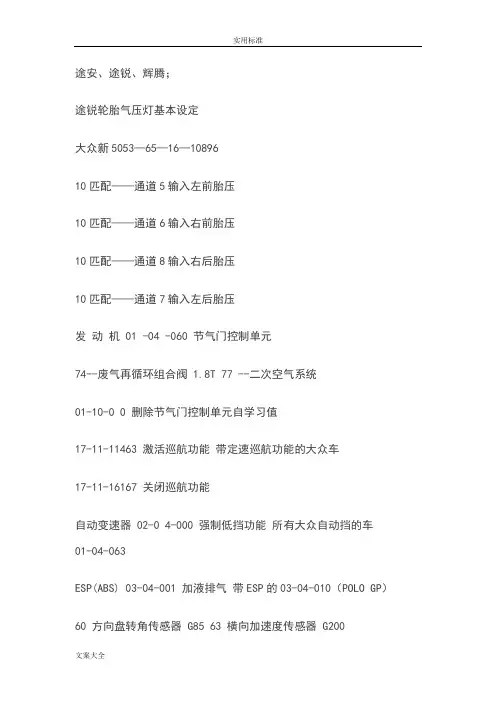
途安、途锐、辉腾;途锐轮胎气压灯基本设定大众新5053—65—16—1089610匹配——通道5输入左前胎压10匹配——通道6输入右前胎压10匹配——通道8输入右后胎压10匹配——通道7输入左后胎压发动机 01 -04 -060 节气门控制单元74--废气再循环组合阀 1.8T 77 --二次空气系统01-10-0 0 删除节气门控制单元自学习值17-11-11463 激活巡航功能带定速巡航功能的大众车17-11-16167 关闭巡航功能自动变速器 02-0 4-000 强制低挡功能所有大众自动挡的车01-04-063ESP(ABS) 03-04-001 加液排气带ESP的03-04-010(POLO GP)60 方向盘转角传感器 G85 63 横向加速度传感器 G20066 制动压力传感器 G201 93 ESP激活103 ESP关闭 114-ESP设定固定登陆码空气悬挂系统 34-16-31564 空气悬挂自适应途锐.辉腾. 固定登陆码10 -1 左前轮高度自适应 497mm 2-右前轮高度自适应 497mm:3--左后轮高度自适应 502mm 4 -左后轮高度自适应 502mm胎压系统 65-16-10896 轮胎监控自适应途锐.辉腾. 固定登陆码 10 5--左前胎压自适应 2.4-2.8pa 10-6 右前胎压自适应 2.4-2.8pa10-7 左后胎压自适应 2.8-3.2pa 10-8 右后胎压自适应 2.8-3.2pa 组合仪表 17-11-13861 更换里程表输入里程用固定登陆码10-2 保养周期显示复位用于消除保养提示输入0即可10-3 燃油消耗显示校正 10-4 仪表信息系统语言选择10-9 里程显示自适应总里程数小于100公里的表预输入的数字大于10010-16 读出里程脉冲数10-30 燃油表自适应燃油表指针随动示值120-136之间变化10-40 输入保养周期内剩余里程10-43 保养间隔里程输入仪表编码后数第二位1车型舒适系统 46-10-0 清除所有的遥控钥匙开=1;关=0: `10-1 匹配所有的遥控钥匙10-3 自动锁上/打开车速达每小时15公里,自动上锁10-4 自动锁上/打开点火钥匙拔出,车门自动开锁10-5 解除内部监控10-6 开锁喇叭响开锁确认信号10-7 锁车喇叭响锁车确认信号10-8 锁车转向信号闪转向信号闪2次,确认锁已开10-9 开锁转向信号闪转向信号闪1次,确认锁车10-10 设置警报喇叭警报方式带遥控警报器的大众车 2=德国;3=英国;1=其他国家10-24 后尾箱自适应 phaeton 开=1;关=08 k1 i开=1;关=08安全气囊 15-10-1 ?关闭副驾驶员气囊 :10-2 ?关闭驾驶员气囊 ! 10-3 关闭右侧气囊10-4 关闭左侧气囊自动空调 08- 4 -0 空调器翻版电机带自动空调的车型 )左大灯 29-4-1 左大灯自适应 phaeton.touareg 83右大灯 39-4-1 右大灯自适应 phaeton.touareg 83天窗系统 38-8-33 内部监测是否打开 phaeton.touareg防盗系统 175和17-8 -81 读取车架号和防盗码 phaeton.touareg11(16) PIN 密码 10-21 钥匙数量最多8把.点压不能低与12.7V 11-19795 更换kessy 17-7 编码8 23 更新原PIN途锐大灯编码;09---07 --105724(0105697)辉腾车后备箱开关设定46-12-24-0--ACCEPT---保存途安、途锐、辉腾 Can-Bus 的区别:途安:1T,VW Touran,01,02,03,08,09,15,16,17,18,19,25,37,3D,42,44,46,52,55,56,62,6 9,72,76,77,7D途锐:7L,VWTouareg,01,02,03,05,06,08,09,11,15,16,17,18,19,1C,22,29,34,36 ,37,39,46,47,56,65,68,69,6E,75,77辉腾:3D,VW PhaetonD1,01,02,03,05,06,07,08,09,11,13,15,16,17,18,19,23,27,28,29,3 4,36,37,38,39,46,47,57,65,66,68,69,71,75,76,77其中:01,发动机 02,自动变速箱 03,ABS05,启动授权模块 06,乘客坐椅 07,大灯控制!08,自动空调; 09,中央电器系统 0D,左侧滑门11,发动机 I2电子离合器 13 距离控制14,电控悬架 15,安全气囊 16,方向盘电器.17,仪表 18,辅助加热 19,CAN网关1C,位置监测 21,发动机III 22,四轮驱动23,刹车调压 24,驱动防滑 25,电子防盗26,电动天窗 27,后灯光控制 28,后空调29,左侧灯光 31,发动机其他 32,差速锁止机构34,车身调平 35,中央门锁* 36,司机座椅控制37,巡航控制 38,天窗控制 39,右侧灯光41,柴油泵 42,司机侧门 43,刹车辅助44,转向辅助 45,内部监控 46,舒适系统47,音响系统 48,左后座椅控制 49,自动大灯51,电子驱动 52,乘客侧车门 53,驻车制动! 54,后扰流板 55,氙灯射程 56,收音机57,电视 58,辅助燃油箱 59,牵引保护61,电瓶控制 62左后车门 63,司机辅助系统64,稳定系统 65,轮胎气压 66,右后座椅控制67,语音控制 68,雨刮器 69,拖车控制71,电瓶充电 72,右后车门 73,乘客辅助系统75,紧急呼叫 76,停车辅助 77,车载电话78,滑门 7D,辅助加热奥迪系列;蓝牙匹配77-12-133-0激活 77-12-134-1激活免提A4B6拖车控制单元匹配J345-12-64ABS,ESP测试激活03-04-03激活 03-04-103关闭油浮子匹配17-12-30-128(最底线)-134(八升位置)仪表语言转换17-12-04-002(英语)-008(中文)G85,03-11-40168,03-08-05,03-04-01转向角度正负0点25内A4部件保护{空调08-12-81-26467转向柱电器J52716-12-81-00111车载供电控制单元J519,09-12-81-46992座椅记忆控制单元36-12-81-20771关闭、接通A6副驾驶安全气囊15-12-01-00001(关闭)-00000(打开)关闭、打开巡航01-11-11463(打开)-16167(关闭)A4运输保护模式17(56)-12-99-00000(关闭)-00001(开启)A6里程数17-11-13861 10-09-里程数除以10的数值A8D3运输模式(电瓶管理运输模式61-12-01-00000(关闭)-00001(开启)气动悬架运输模式34-12-10273(开启)-41172(关闭)转向角转感器校零03-11-40168 03-04-01-左右打方向大于15度--确定保养灯归零17-12-02-0-保存 17-12-42-最小里程 17-12-43-最大里程17-12-44-保养天数节气门,强制降档基本设定01-04-60 01-04-63-油门踏到底-保存电子后刹车片更换设定 53-06-007打开-保存更换后复位53-06-006关闭-保存复位 53-06-10自适应 A8L需要输入刹车片厚度53-12-006-12-保存奥迪08年下半年之后保养复位17-12-45-1 17-12-50-5 17-12-50-50 17-12-51-365 17-12-52-100 17-12-54-360 17-12-53-0 17-12-55-0 奥迪2011年的A4L,A6L,A8L保养归零:1. 17-10-02-设定02. 17-10-40-设定503. 17-10-41-设定2754. 17-10-42 设定1005.17-10-43-设定1006. 17-10-44-设定3657,17-10-50-设定100 8, 17-10-51-设定3659,17-10-52-设定50 10, 17-10-53-设定011, 17-10-54-设定90 12, 17-10-55-设定0奥迪疝气灯设定:(在系统无其他故障时,仅含大灯未设定时才能进行)55 --04 --001,然后手动调整大灯到正常位置。
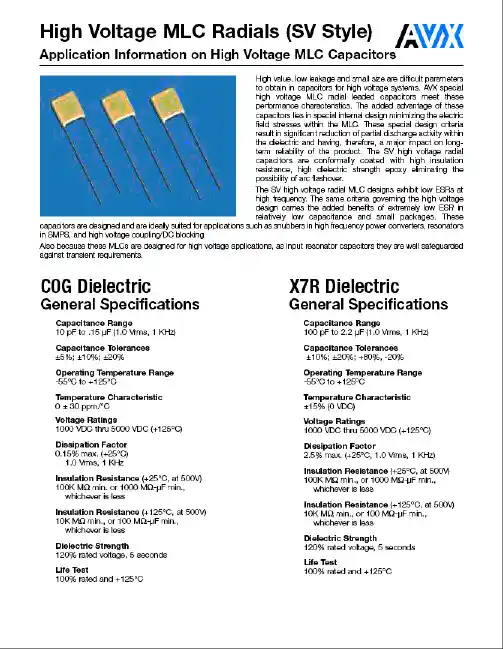
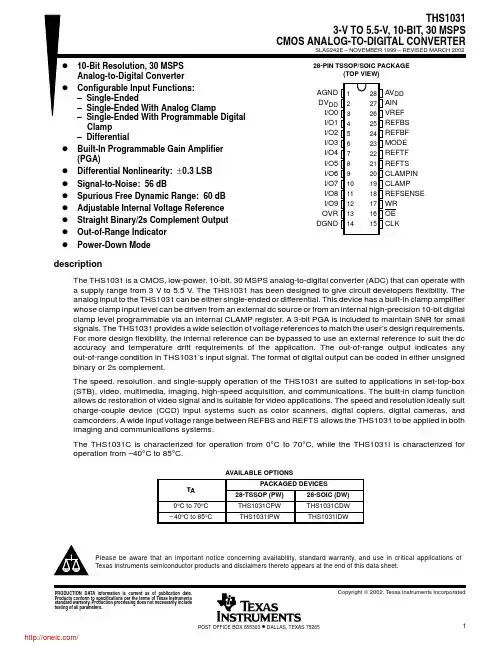
RI & RIR CONSTRUCTIONRI series RIR series1. RI series (raised actuator) and RIR series (recessedactuator) available for different purposes.2. Splay terminals allow for automatic insertion by ICinsertion machine.3. Straight terminals are available for manual insertion.4. Low contact resistance, and self-clean on contact area.5. Gold plated electrical contact and terminal plating by goldgives excellent results when soldering.6. All materials are UL94V-0 grade fire retardant plastics.ITEMDescription Materials Treatment1 Actuator UL94V-0 Nylon Molded white2 Cover UL94V-0 Nylon Molded black3 Base UL94V-0 Nylon Molded black P.C.B. LAYOUT CIRCUIT DIAGRAM4 Contact Beryllium Copper Gold plated at contact area5 Terminal Brass Gold plated at contact area and gold plating at terminalMODELPROD NO. NO. OF POS DIM ARI/RIR-01 01 3.480.137 RI/RIR-02 02 6.02 0.237 RI/RIR-03 03 8.56 0.337 RI/RIR-04 04 11.1 0.437 RI/RIR-05 05 13.64 0.537 RI/RIR-06 06 16.18 0.637 RI/RIR-07 07 18.72 0.737 RI/RIR-08 08 21.26 0.837 RI/RIR-09 09 23.8 0.937 RI/RIR-10 10 26.34 1.037 RI/RIR-12 1231.421.237HOW TO ORDERTERMINAL TYPESPECIFICATIONELECTRICALElectrical life: 2000 operation cycles per switch 24VDC, 25mA.Non-Switching Rating: 100mA, 50 VDC Switching Rating: 25mA, 24VCD.Contact resistance: (a) 50m Ω max. at initial(b) 100m Ω max. after life test.Insulation resistance: 100M Ω min. (at 500VDC) Dielectric Strength: 500VAC/1 minute. Capacitance: 5pF max.Circuit: Single pole single throwMECHANICAL Mechanical life: 2000 operations per cycle switch Operation Force: 600gf max. Stroke: 0.9mmOperation Temp: -25° C to +70° C Storage Temp: -40° C to +85° CVibration Test: MIL-STD-202F METHOD 201AFrequency: 10-55-10Hz/1 min Directions: X, Y, Z, three mutually perpendicular directions.Time: 2 hours each direction. High reliability.Shock Test: MIL-STD-202F METHOD 213B.CONDITION AGRAVITY: 50G (peak value), 11 m/sec.Direction and times: 6 sides and three times in each direction. High reliability.SOLDERING AND CLEANING PROCESSESFor best results, please follow these recommendations: Keep all switch contacts in their "OFF" position for all operations.WAVE SOLDERING: Recommended solder temperature at 500 F (260° C) max. 5 seconds. HANDSOLDERING: Use a soldering iron of 30 watts, controlled at608 F(320° C) approximately 2 seconds while applying solder.CLEANING PROCESS: Flux clean using force rinse, high agitationor triple bath cleaning method. Freon TF or TE give excellent results. When vapor methods are used, do not subject the switch to solvents at temperatures above 125 F (51° C).Example: RI-08G-S is a Machine Insertable Type Dip Switch,Raised Actuator 8 position, splay terminal.PACKING All DIP switches are shipped in standard IC tubes withall poles in "OFF" position.。
322A750Bell Hsg.380670070034530036520037311Stator Pump Body510500661140860100120O.Dr. Clutch862980970960038550022222223214215O.Dr. Drum O.Dr.560Forward DrumRear PlanetConnecting 305770848368Ext. Hsg493494Shell O.Dr. Sprag331330995778Linkage991078002OHK Kit004Master L/Steels Kit 006Master W/Steels Kit 011Filter Kit 030Bushing Kit 119Friction Module 139Steel ModuleSuper KitAC043044Interm. Shaft 114134664987977967339338567760064232231189685Case376425223164410992Interm Band487420Parts438323*Prefix Letter ‘T’ denotes Toledo-Trans Kit (TTK) Brand Transmission Kits*Prefix Letter ‘B’ denotes Bryco Brand Transmission Kits002.............T53002..........Overhaul Kit, L3N71B 1971-87..................................................................................................1..........002.............B53002..........Overhaul Kit, L3N71B 1971-87..................................................................................................1..........002.............T53002B........Overhaul Kit, L4N71B/E4N71B 1983-Up....................................................................................1..........002.............TF53002B......Overhaul Kit, L4N71B/E4N71B 1983-Up (Fiber Pan Gasket)....................................................1..........002.............B530012B......Overhaul Kit, L4N71B/E4N71B 1983-Up....................................................................................1..........002.............T53002E........Overhaul Kit, N4A-EL (Mazda) 1988-92....................................................................................1..........004.............B53004..........Master L/Steels Kit, L3N71B 1971-87........................................................................................1..........004.............B53004B........Master L/Steels Kit, L4N71B/E4N71B 1983-90..........................................................................1..........006.............B56006..........Master W/Steels Kit, L3N71B 1971-87.......................................................................................1..........006.............B53006B........Master W/Steels Kit, L4N71B/E4N71B 1983-Up........................................................................1..........008.............B56008..........Super Kit, 3N71A, 3N71B 1974-87............................................................................................1..........E300...........27009U..........Gasket, L3N71B/L4N71B Bottom Pan (Nissan).........................................................................1..........31397-X0102 E300...........27028............Gasket, L3N71B/L4N71B Bottom Pan (Nissan) Fiber)..............................................................1..........E300...........27050U..........Gasket, L3N71B Bottom Pan (Ford) Cork..................................................................................1..........D7DZ-7A191-A E300...........27038............Gasket, L3N71B Bottom Pan (Ford) Farpak..............................................................................1..........E305...........27478............Gasket, L3N71B/L4N71B Extension Housing............................................................................1..........31335-X0100 A310..........27097359......Gasket, L3N71B Front Pump (Non Lock-Up).............................................................................1..........31366-X0101 A310..........27097358......Gasket, L3N71B Front Pump (W/Lock-Up) (Also Fits L4N71B Overdrive Case To Case...........................................(Nissan).....................................................................................................................................1-2........A310..........27479............Gasket, L4N71B Pump To Overdrive Case................................................................................1..........A311...........1984054........D-Ring, L3N71B/L4N71B Front Pump & Overdrive Case.........................................................1-2........31363-X0100 ...................27097358......Gasket, L4N71B Overdrive Case To Case (Nissan).................................................................1..........B318...........27497362......Gasket, L4N71B Overdrive Case To Case (Mazda)..................................................................1.............................1994114.........O-Ring, L3N71B/L4N71B Filler Tube..........................................................................................1..........31084-20300 E368...........1994112.........O-Ring, 3N71B Speedometer 1971-87.......................................................................................1..........995410-2211 ...................19142............O-Ring, 3N71B Manual Lever Shaft 1971-87............................................................................1..........31914-X0100A070..........70141............Seal, L3N71B/L4N71B Front 1971-Up.......................................................................................1..........80674-2110 E074...........70167............Seal, L3N71B/L4N71B Ext. Hsg. 1972-87..................................................................................1..........31336-X0101 E074...........70143............Seal, L3N71B/L4N71B Ext. Hsg. 1974-83..................................................................................1..........0376-3350 E074...........70138............Seal, L4N71B Rear With Flange 1983-Up.................................................................................1..........31336-X8000 E072...........70142............Seal, N4AEL, Ext. Hsg. W/O Boot 1988-Up...............................................................................1..........M502-17-335A E078...........70076............Seal, 3N71B, 4N71B Speedometer 1971-Up.............................................................................1..........32709-14600175.............6107..............Ring Kit, L3N71B (7 Metal) 1971-Up..........................................................................................1..........175.............6107OS.........Ring Kit, L3N71B (7 Metal) 1971-Up..........................................................................................1..........175.............6108..............Ring Kit, L4N71B (13 PTFE) 1983-Up.........................................................................................1..........324139.............27481............Steel Module, L4N71B 1983-Up..................................................................................................1.......... 139.............27071............Steel Module, 3N71B, 3N71A 1971-87.......................................................................................1..........E010...........27040............Filter, L3N71B (Nissan) 1971-87................................................................................................1..........E010...........27041............Filter, L3N71B (Ford) 1976-82....................................................................................................1..........31728-X0F00E010...........28344............Filter, L4N71B/E4N71B (Nissan) 1983-Up..................................................................................1..........E010...........27058............Filter, E4N71B/N4A-EL (Mazda, B2600 & 4x4) 1989-91...........................................................1..........E010...........27056............Filter, E4N71B/N4A-EL (Mazda 929 & Pick-Up) 1988-95...........................................................1..........011.............27042............Filter Kit, L3N71B (Nissan) 1971-87..........................................................................................1.......... 011.............28348............Filter Kit, L4N71B/E4N71B (Nissan) 1983-Up............................................................................1.......... 011.............27057............Filter Kit, E4N71B/N4A-EL (Mazda 929 & Pick-Up) 1988-95.....................................................1..........B022...........27047BW.......Band, L3N71B/L4N71B Overdrive & Intermediate (Flex) 1 3/4" Wide......................................1-2........B022...........27047............Band, L3N71B/L4N71B Overdrive & Intermediate (Flex) 1 3/4" Wide......................................1-2........B022...........27046............Band, L3N71B/L4N71B Overdrive & Intermediate (Hard Type)...............................................1-2........030.............27039............Bushing Kit, L3N71B 1971-87....................................................................................................1.......... 030.............27430A..........Bushing Kit, L4N71B/N4A-EL 1983-Up......................................................................................1..........A034..........27030............Bushing, L3N71B/L4N71B Pump Body......................................................................................1..........48488-7000A036..........27032............Bushing, L3N71B/L4N71B Stator (Front & Rear) (.790" Wide).................................................2..........31353-X010A036..........27032C..........Bushing, L4N71B Stator (Center) (.785" Wide With 2 Notches)...............................................1..........A037..........27032A..........Bushing, L4N71B Stator (Front & Rear) (.310” Wide)...............................................................1..........B038...........27036A..........Bushing, L4N71B Overdrive Drum.............................................................................................1..........A040..........27037............Bushing, L4N71B Overdrive Sun Gear (31 Teeth Type) (1.140"ID)..........................................1..........C046...........27036............Bushing, L3N71B/L4N71B Direct Drum......................................................................................1..........31513-X0100C052...........27035............Bushing, L3N71B/L4N71B Forward Sun Gear..........................................................................2..........31462-X0101D064...........27033............Bushing, L3N71B/L4N71B Case (Rear) Wide...........................................................................1..........31373-X010E066...........27031............Bushing, L3N71B Extension Housing (1.375"ID) (1.575" Long)...............................................1..........E066...........26938............Bushing, L4N71B Extension Housing (1.495"ID).......................................................................1..........31332-X8000E160...........27447............Modulators, L3N71B/L4N71B Screw-In (.91" Diaphragm) Non-Turbo......................................1..........E160...........27449............Modulator, N4A-EL Push-In (.91" Diaphragm) (Mazda 929 With DOHC) 1988-Up....................1..........31931-X9081E160...........27448............Modulator, L4N71B Diesel 1981-84 OEM...................................................................................1..........31931-X0106200.............27450............Washer Kit, 3N71B, 4N71B, N4AEL Selective Pump 1971-Up..................................................1..........B211...........27451............Washer, L3N71B/L4N71B Direct Drum (1.70mm) (.067")..........................................................1..........B211...........27452............Washer, L3N71B/L4N71B Direct Drum (1.90mm) (.075") (Also Fits Overdrive Drum)............1-2........B211...........27453............Washer, L3N71B/L4N71B Direct Drum (2.10mm) (.083")..........................................................1..........B211...........27454............Washer, L3N71B/L4N71B Direct Drum (2.30mm) (.091")..........................................................1..........B211...........27455............Washer, L3N71B/L4N71B Direct Drum (2.50mm) (.098")..........................................................1..........325。
ART T8Universal Eight Channel Transformer IsolatorIMPORTANT SAFETY INSTRUCTION – READ FIRSTThis symbol, wherever it appears, alerts you to important operating and maintenanceinstructions in the accompanying literature. Please Read the manual.Read instructions:Retain these safety and operating instructions for future reference. Heed all warnings printed here and on the equipment. Follow the operating instructions printed in this user guide.Do not open:There are no user serviceable parts inside. Refer any service work to qualified technical personnel only.Moisture:To reduce the risk of fire or electrical shock do not expose the unit to rain, moisture or use in damp or wet conditions. Do not place container of liquid on it, which may spill into any openings.Environment:Protect from excessive dirt, dust, heat, and vibration when operating and storing. Avoid tobacco ash, drink spillage and smoke, especially that associated with smoke machines.Handling:To prevent damage to the controls and cosmetics avoid rough handling and excessive vibration. Protect the controls from damage during transit. Use adequate padding if you need to ship the unit. To avoid injury to yourself or damage to the equipment take care when lifting, moving or carrying the unit. Servicing:Refer servicing to qualified technical personnel only.INTRODUCTIONThank you for purchasing the ART T8 Universal Eight Channel Transformer Isolator. This is a rock solid, road-worthly 8 channel transformer isolator. “Hum” in an audio system is often caused by loop effects which act like antennas. These loops can easily pick up a 60Hz ( or higher harmonic) hum created by electrical wiring. Typically, these loops are connected via grounds, more commonly called “ ground loops”. The safest way to eliminate unwanted noise is with the T8.The T8 is a quality totally passive audio interface that uses eight high performance low distortion transformers to totally separate input and output signal grounds, thereby isolating two systems and reducing hum and ground-loop noise. The T8’s audio transformers have an extremely flat and wide frequency response and can handle high signal levels while maintaining an isolated balanced output. This gives the T8 a very clean and neutral sound with a wide variety of signal sources. The transformers are wound for 1:1 unity gain and are designed for use with impedances from 600 Ohms to 100k Ohms.What further sets the T8 apart from other lesser isolation boxes is its connection versatility. We have provided XLR, ¼” phone, and RCA type phono connections on all inputs and outputs. This allows it to easily fit into virtually any audio system and be the clean patch point between all types of systems. All ¼” and RCA phono jacks are on the front and all XLR jacks are on the rear. You can use any combination and since the jacks are directly paralleled you can also use them as signal taps or as a signal splitter.The T8’s mounting ears are reversible so you can have either the ¼” and RCA phono jacks on the front or the XLRs on the front. This maximizes flexibility in cabling your system. Whether you need an interface between a computer based audio workstation and your monitor system, isolation on long cable runs in a fixed installation, isolation of multiple signal sources from your recording equipment, or in many cases, just a safer connection between two audio systems, the T8 can accommodate. The 19” 1U black all steel case and its all passive design allow the T8 to provide years of trouble free service in Live Sound, Permanent/Fixed Install, D.J., and virtually any PA application. It is equally valuable in a variety of studio and AV applications. Its full feature set, rugged construction, and high-end specifications make the T8 the obvious choice.APPLICATIONS:LIVE SOUND, D.J.Long unbalanced cables are more susceptible to picking up hum , Using the T8 to help balance these and eliminate any hum.When DJs set up for different jobs there is a potential to pick up hum due to the differences in house wiring, using a T8 Eliminates the potential for hum.MIXERS/FIXED INSTALLS/RECORDING/BROADCAST/VIDEOUse the T8 to eliminate ground loops when using multiple mixers.Taking mixer unbalanced sends and achieving true balanced monitor outputs.Using the T8 between video/broadcast rigs eliminates the potential for hum and loop noise.POWER AMPLIFIERSHum, ground loop noise can be created between multiple amplifiers. This can be eliminated using the T8 on each of the amplifiers input lines.COMPUTERSUsing a T8 can eliminate unwanted ground loops created between the computers and your audio input equipment.You can also use the T8 to balance the unbalanced inputs and outputs from your computers sound card.WARRANTY INFORMATIONLimited WarrantyApplied Research and Technology will provide warranty and service for this unit in accordance with the following warrants:Applied Research and Technology, (A R T) warrants to the original purchaser that this product and the components thereof will be free from defects in workmanship and materials for a period of three years from the date of purchase. Applied Research and Technology will, without charge, repair or replace, at its option, defective product or component parts upon prepaid delivery to the factory service department or authorized service center, accompanied by proof of purchase date in the form of a valid sales receipt.Exclusions:This warranty does not apply in the event of misuse or abuse of the product or as a result of unauthorized alterations or repairs. This warranty is void if the serial number is altered, defaced, or removed.A R T reserves the right to make changes in design or make additions to or improvements upon this product without any obligation to install the same on products previously manufactured.A R T shall not be liable for any consequential damages, including without limitation damages resulting from loss of use. Some states do not allow limitations of incidental or consequential damages, so the above limitation or exclusion may not apply to you. This warranty gives you specific rights and you may have other rights, which vary, from state to state.For units purchased outside the United States, an authorized distributor of Applied Research and Technology will provide service.SERVICEThe following information is provided in the unlikely event that your unit requires service.1) Be sure that the unit is the cause of the problem. Check to make sure that all cables are connected correctly, and the cables themselves are in working condition.2) If you find the unit to be at fault, write down a complete description of the problem, including how and when the problem occurs.3) Contact our Customer Service Department at (716) 297-2920 for your Return Authorization number or questions regarding technical assistance or repairs. Customer Service hours are 9:00 AM to 5:00 PM Eastern Time, Monday through Friday.4) Pack the unit in its original carton or a reasonable substitute. The packing box is not recommended as a shipping carton. Put the packaged unit in another box for shipping. Print the RA number clearly on the outside of the shipping box. Print your return shipping address on the outside of the box.5) Include with your unit: a return shipping address (we cannot ship to a P.O. Box), a copy of your purchase receipt, a daytime phone number, and a description of the problem.6) Ship your unit (keep your manual!) to: Yorkville Sound 4625 Witmer Industrial Estate, Niagara Falls New York 14305Specifications:Frequency Response: 10Hz –50kHz, +/-0.5dB @ +4dBu1kHz,@+18dBu,<0.1% @ 100Hz, +24dBu Ref: 0dBu = 0.775VRMSTHD:0.01%TypicalChannel Separation 90dB typicaltypical60dBCMRR:Phase Error less than 5%, 20Hz – 20kHzInsertion Loss: 0.4dB @ 100k Ohm Load, 5.5dB @ 600 Ohm LoadInput Connections: XLR female balanced, ¼” TRS balanced, and RCA type phono jacksOutput Connection: XLR male balanced, ¼” TRS balanced, and RCA type phono jacksPassivePower Requirements: TotallyDimensions: 1.75”H x 19”W x 3.75”D (44.5mm x 482.6mm x 95mm)(1.7kg)lbs.3.75Weight:。
不锈钢牌号对照表
精选文档,供参考!
精选文档,供参考!
精选文档,供参考!
精选文档,供参考!
精选文档,供参考!
世界金属牌号对照表碳素结构钢
精选文档,供参考!
精选文档,供参考!
[返回]
优质碳素结构钢
精选文档,供参考!
精选文档,供参考!
精选文档,供参考!
精选文档,供参考!
精选文档,供参考!
精选文档,供参考!
[返回]
碳素工具钢
精选文档,供参考!
精选文档,供参考!
[返回]
合金结构钢
精选文档,供参考!
精选文档,供参考!
精选文档,供参考!
精选文档,供参考!
精选文档,供参考!
精选文档,供参考!
精选文档,供参考!
[返回]
淬透性合金结构钢
精选文档,供参考!
精选文档,供参考!
[返回]
精选文档,供参考!
弹簧钢
精选文档,供参考!
[返回]
滚动轴承钢
精选文档,供参考!
[返回]
高速工具钢
精选文档,供参考!
精选文档,供参考!
[返回]
不锈耐酸钢
精选文档,供参考!
精选文档,供参考!
精选文档,供参考!
精选文档,供参考!
[返回]
耐热钢
精选文档,供参考!
精选文档,供参考!
[返回]
精选文档,供参考!
易切结构钢
精选文档,供参考!
合金工具钢
精选文档,供参考!
精选文档,供参考!
精选文档,供参考!
(此文档部分内容来源于网络,如有侵权请告知删除,文档可自行编辑修改内容,供参考,感谢您的支持)
精选文档,供参考!。
Vishay SiliconixSi1031R/XP-Channel 20-V (D-S) MOSFETFEATURES•Halogen-free Option Available •High-Side Switching •Low On-Resistance: 8 Ω •Low Threshold: 0.9 V (typ.) •Fast Switching Speed: 45 ns•T renchFET ® Power MOSFETs: 1.5-V Rated •ESD Protected: 2000 VAPPLICATIONS•Drivers: Relays, Solenoids, Lamps, Hammers, Displays,Memories•Battery Operated Systems•Power Supply Converter Circuits•Load/Power Switching Cell Phones, PagersBENEFITS•Ease in Driving Switches •Low Offset (Error) Voltage •Low-Voltage Operation •High-Speed Circuits•Low Battery Voltage OperationPRODUCT SUMMARYV DS (V)R DS(on) (Ω)I D (mA)- 208 at V GS = - 4.5 V- 15012 at V GS = - 2.5 V - 12515 at V GS = - 1.8 V - 10020 at V GS = - 1.5 V- 30Notes:a. Surface Mounted on FR4 board.ABSOLUTE MAXIMUM RATINGS T A = 25 °C, unless otherwise notedarameter Symbol Si1031R Si1031XUnit 5 sSteady State 5 s Steady State Drain-Source Voltage V DS - 20VGate-Source VoltageV GS± 6Continuous Drain Current (T J = 150 °C)a T A = 25 °C I D -150- 140- 165- 155mAT A = 85 °C- 110- 100- 150- 125Pulsed Drain Current aI DM - 500- 600Continuous Source Current (Diode Conduction)a I S - 250- 200- 340- 240Maximum Power DissipationaT A = 25 °C P D 280250340300mW T A = 85 °C145130170150Operating Junction and Storage Temperature Range T J , T stg - 55 to 150°C Gate-Source ESD Rating (HBM, Method 3015) ESD2000VVishay SiliconixSi1031R/XNotes:a. Pulse test; pulse width ≤ 300 µs, duty cycle ≤ 2 %.b. Guaranteed by design, not subject to production testing.Stresses beyond those listed under “Absolute Maximum Ratings” may cause permanent damage to the device. These are stress ratings only, and functional operation of the device at these or any other conditions beyond those indicated in the operational sections of the specifications is not implied. Exposure to absolute maximumSPECIFICATIONS T A = 25 °C, unless otherwise notedarameter Symbol Test Conditions Min.Typ.a Max.Unit StaticGate Threshold Voltage V GS(th) V DS = V GS , I D = - 250 µA - 0.40- 1.2V Gate-Body LeakageI GSS V DS = 0 V , V GS = ± 2.8 V ± 0.5 ± 1.0 µA V DS = 0 V , V GS = ± 4.5 V ± 1.0 ± 2.0 Zero Gate Voltage Drain Current I DSS V DS = - 16 V, V GS = 0 V - 1- 500nA V DS = - 16 V , V GS = 0 V , T J = 85 °C- 10µA On-State Drain Current aI D(on)V DS = - 5 V , V GS = - 4.5 V - 200 mADrain-Source On-State Resistance aR DS(on)V GS = - 4.5 V , I D = - 150 mA8ΩV GS = - 2.5 V , I D = - 125 mA 12V GS = - 1.8 V , I D = - 100 mA 15V GS = - 1.5 V , I D = - 30 mA20Forward T ransconductance ag fs V DS = - 10 V , I D = 150 mA 0.4SDiode Forward Voltage a V SD I S = - 150 mA, V GS = 0 V- 1.2 V DynamicbTotal Gate Charge Q g V DS = - 10 V, V GS = - 4.5 V , I D = - 150 mA 1500pC Gate-Source Charge Q gs 150 Gate-Drain Charge Q gd 450Turn-On Delay Time t d(on) V DD = - 10 V , R L = 65 ΩI D ≅ - 150 mA, V GEN = - 4.5 V, R G = 10 Ω55nsRise Timet r 30Turn-Off Delay Time t d(off) 60Fall Timet f30Output CharacteristicsVishay SiliconixSi1031R/XTYPICAL CHARACTERISTICS T A = 25 °C, unless otherwise notedVishay Siliconix maintains worldwide manufacturing capability. Products may be manufactured at one of several qualified locations. Reliability data for Silicon Technology and Package Reliability represent a composite of all qualified locations. For related documents such as package/tape drawings, part marking, and reliability data, see /ppg?71171.GSSGSSDisclaimer Legal Disclaimer NoticeVishayAll product specifications and data are subject to change without notice.Vishay Intertechnology, Inc., its affiliates, agents, and employees, and all persons acting on its or their behalf (collectively, “Vishay”), disclaim any and all liability for any errors, inaccuracies or incompleteness contained herein or in any other disclosure relating to any product.Vishay disclaims any and all liability arising out of the use or application of any product described herein or of any information provided herein to the maximum extent permitted by law. The product specifications do not expand or otherwise modify Vishay’s terms and conditions of purchase, including but not limited to the warranty expressed therein, which apply to these products.No license, express or implied, by estoppel or otherwise, to any intellectual property rights is granted by this document or by any conduct of Vishay.The products shown herein are not designed for use in medical, life-saving, or life-sustaining applications unless otherwise expressly indicated. Customers using or selling Vishay products not expressly indicated for use in such applications do so entirely at their own risk and agree to fully indemnify Vishay for any damages arising or resulting from such use or sale. Please contact authorized Vishay personnel to obtain written terms and conditions regarding products designed for such applications.Product names and markings noted herein may be trademarks of their respective owners.元器件交易网。