TCL L24P31 液晶电视 使用说明书
- 格式:pdf
- 大小:2.80 MB
- 文档页数:12
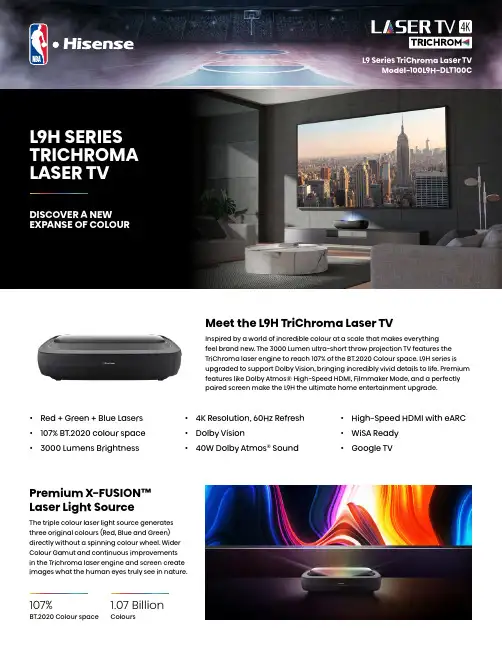
DISCOVER A NEW EXPANSE OF COLOURL9H SERIES TRICHROMA LASER TVInspired by a world of incredible colour at a scale that makes everything feel brand new. The 3000 Lumen ultra-short throw projection TV features the TriChroma laser engine to reach 107% of the BT.2020 Colour space. L9H series is upgraded to support Dolby Vision, bringing incredibly vivid details to life. Premium features like Dolby Atmos® High-Speed HDMI, Filmmaker Mode, and a perfectly paired screen make the L9H the ultimate home entertainment upgrade.The triple colour laser light source generates three original colours (Red, Blue and Green) directly without a spinning colour wheel. Wider Colour Gamut and continuous improvements in the Trichroma laser engine and screen create images what the human eyes truly see in nature.107%BT.2020 Colour space1.07 BillionColoursMeet the L9H TriChroma Laser TVPremium X-FUSION™ Laser Light Source• Red + Green + Blue Lasers • 107% BT.2020 colour space • 3000 Lumens Brightness• 4K Resolution, 60Hz Refresh • Dolby Vision• 40W Dolby Atmos ® Sound• High-Speed HDMI with eARC • WiSA Ready • Google TVGet that childlike grin of excitement as you re-experience allyour favorites at a scale that makes everything feel brandnew. The massive 120-inch Laser TV display uses Ambient LightRejection technology to produce an incredibly bright picturethat’s enjoyable in any viewing environment, light or dark. This isyour true living room projection TV to take sports, streaming, andgaming to the next level.3000 Lumens. That’s right, the L9H shines with brilliance so allyour 4K HDR content hits those shimmering highlights, vibrantColours, and voluminous blacks that make everything pop off thescreen. And with incredible brightness uniformity across the entireprojection — no vignetting, no falloff — L9H is a shining wall of light.With built-in 40W Dolby Atmos sound, L9H is a big sound-stageupgrade over those tinny speakers in your last TV. Get clearspeech, thrilling highs, and booming lows without having toinvest in any extra gear. For the true audiophiles, high-speedHDMI with eARC allows for pass-thru of high-bitrate audio toyour surround sound system.120″Laser TV Display3000Lumens40WStereo Sound80%Ambient Light Rejection2,000,000:1Dynamic ContrastUltra High Speed HDMIwith eARCBig Screen ExperienceA Bright Picture in Any Room Powerful Sound2xUltra High Speed HDMI (1 with eARC)1xHDMI 2.01x 2xUSB1xDigital Audio Out 1xPortsAll product, product specifications, and data are subject to change without notice to improve reliability, function, design or otherwise. ©2023 Hisense Canada, All rights reservedHisense Canada Co., LtdUnit 1, 2550 Meadowvale Blvd, Mississauga, ON L5N 8C2 1-855-344-7367PhysicalConsole Dimensions 24” x 6.1” x 13.6” (W x H x D)Console Weight 24.7 lbsScreen Dimensions 104.6” x 60.4” x 1.4” (W x H x D)Screen Weight34.2 lbsOver box/Package Dimensions 69.1” x 25.7” x 20.1” (W x H x D)Over box/Package Weight110.3 lbsPictureProjection Size 120”Brightness3000 Lumens Resolution / Refresh Rate 4K@60Hz Colour Space 107% BT.2020Contrast Ratio 2,000,000:1 (dynamic)HDRHDR10, HLG, Dolby VisionLight Source Red + Green + Blue Trichroma Laser Laser Life 25,000+ Hours Throw Ratio 0.25:1Chipset0.47” DMDAudioAudio Output Power 40W (Stereo)Surround SoundDolby Atmos, Dolby DigitalSmart FeaturesSmart TV Platform Google TV (Google Certified)App StoreGoogle Play StoreStreaming Services Netflix, Disney+, HBO NOW, Hulu, Prime Video, SHOWTIME, Pandora, Sling TV, YouTube Voice Assistant Google AssistantWorks With Hey Google, Amazon Alexa Screen MirroringChromecast, AirPlay 2ConnectivityWi-Fi 802.11a/b/g/n/ac (Dual-Band, Wifi 6e)Bluetooth Yes Wired EthernetYesPowerPower Consumption 320W Standby Consumption <0.5W Power SupplyAC 120V, 60HzPortsHDMI2x HDMI 2.1 (ALLM), 1x HDMI 2.0HDMI ARC, CEC 1x (eARC on HDMI port 2)USB 1x USB 3.0, 1x USB 2.0RF Antenna 1x Ethernet (LAN)1x Digital Audio Output 1x Optical Analog Audio Output1xOther FeaturesNoise Reduction Yes Parental Controls Yes Closed Caption Yes Sleep Timer Yes Eye Safety Yes MEMCYes Remote FinderYesAccessoriesRemoteYes, voice remote with backlight Quick Start Guide / Manual QSG in box, Manual online Power Cable Yes Cleaning KitYesScreenScreen Size 120” diagonalTypeLenticular ALR (Ambient Light Rejecting)Resolution4K Ambient light obscuring ratio 85%Gain0.6Viewing Angle 150°Frame Fix (assembly required)Install Manual Yes Mounting Brackets Yes GlovesYesWarranty 2 Years limited warranty UPC/EANUPC: 888143014661EAN: 6942147488973Setup DiagramsH14 5/8”L111 7/8”W>90”H1>68”H261”Recommended TV stand height: <20”TECHNICAL SPECIFICATIONSLaser Model | 120L9H-DLT100C CONSOLETV STANDTV STANDH1(Minimum wall height)(mounting bracket holes)。
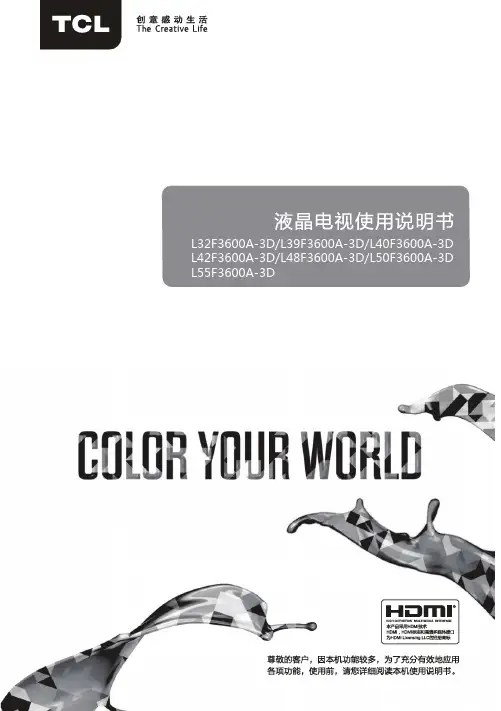
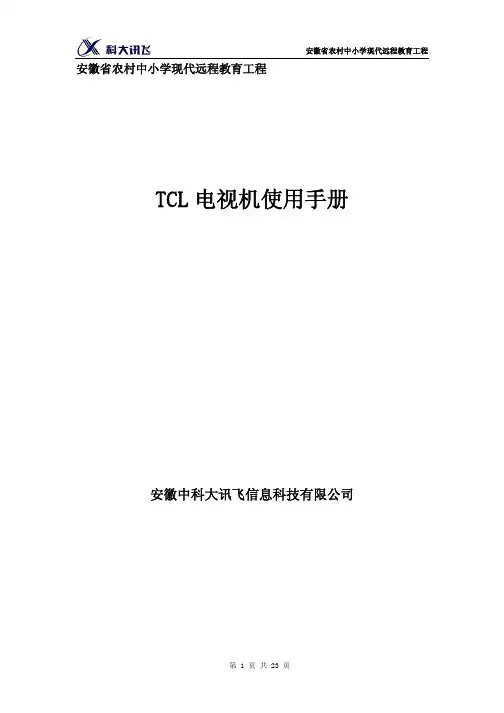
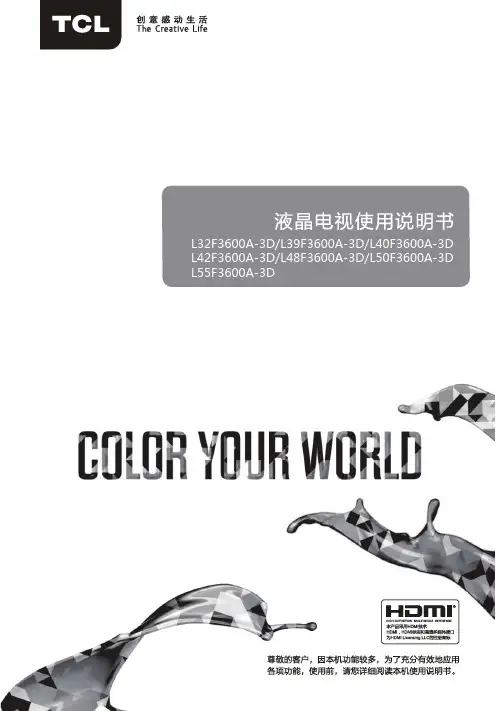
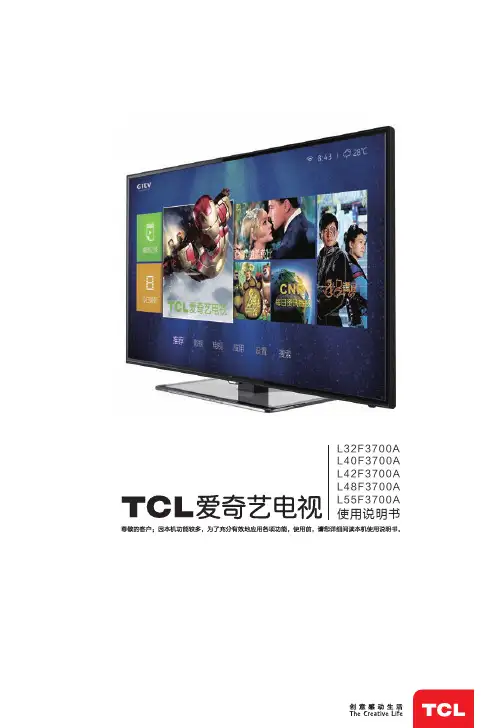
使用说明书L55F3700AL48F3700A L42F3700A L40F3700A L32F3700A目录目录 (01)安全警告 (02)安全警告说明 (02)安全符号说明 (04)产品使用注意事项 (05)环保注意事项和说明 (07)环保使用期限和有害物质 (07)本机功能、特色及附件 (08)本机功能 (08)产品附件 (08)本机特色 (09)底座安装 (09)连接 (10)电视机按键 (10)电视机端子接口 (11)网络连接与设置 (12)遥控器按键及说明 (13)遥控器电池安装 (13)电视基本功能 (14)开机 (14)关机 (14)搜台 (14)调节频道/音量 (14)菜单使用 (14)其它信息 (15)多媒体、网络下载功能问题与解答 (15)故障分析及排除 (16)整机技术规格............................17三包服务单. (18)免责声明......................................封底安全警告说明安全警告在使用本产品前请详细阅读、了解下列注意事项,并请妥善保存以备日后查询。
设备应放置在不妨碍良好通风的环境中。
·通风孔不要覆盖诸如报纸、桌布和窗帘等物品而妨碍通风。
·设备上不要放置裸露的火焰源,如点燃的蜡烛。
设备不得遭受水滴或水溅,设备上不得放置诸如花瓶一类的装满液体的物品。
为预防设备倾倒带来的危险,请保证设备的任何边缘都在支撑物内,同时不要将设备放置在不稳定的、承重不足的推车、架子或桌子上。
设备壁挂安装时必须由专业人员牢固固定在墙壁上。
I 类结构的设备(一般配有三芯电源线,需要接地)应当连接到带保护接地连接的电网电源输出插座上。
对于包含 I 类(一般配有三芯电源线,需要接地)、 II 类(一般配二芯电源线,不需要特别接地)设备的多媒体系统,与电源的连接应确保 I 类设备的保护接地的可靠连接。
多媒体系统中需要与通信网络连接的设备、与有线网络连接的设备应分别满足与通信网络、有线网络的隔离要求。
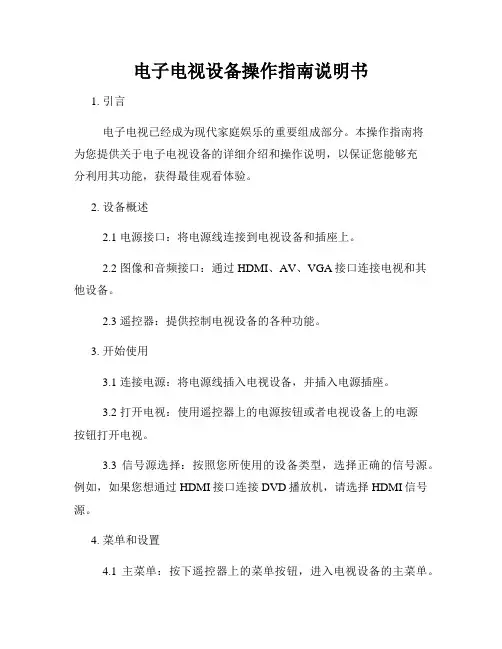
电子电视设备操作指南说明书1. 引言电子电视已经成为现代家庭娱乐的重要组成部分。
本操作指南将为您提供关于电子电视设备的详细介绍和操作说明,以保证您能够充分利用其功能,获得最佳观看体验。
2. 设备概述2.1 电源接口:将电源线连接到电视设备和插座上。
2.2 图像和音频接口:通过HDMI、AV、VGA接口连接电视和其他设备。
2.3 遥控器:提供控制电视设备的各种功能。
3. 开始使用3.1 连接电源:将电源线插入电视设备,并插入电源插座。
3.2 打开电视:使用遥控器上的电源按钮或者电视设备上的电源按钮打开电视。
3.3 信号源选择:按照您所使用的设备类型,选择正确的信号源。
例如,如果您想通过HDMI接口连接DVD播放机,请选择HDMI信号源。
4. 菜单和设置4.1 主菜单:按下遥控器上的菜单按钮,进入电视设备的主菜单。
4.2 图像设置:在主菜单中,进入图像设置选项,调整亮度、对比度、色彩等参数,以达到最佳观看效果。
4.3 声音设置:在主菜单中,进入声音设置选项,调整音量、音效、均衡器等参数。
5. 信号调节5.1 频道切换:使用遥控器上的频道加减按钮,切换电视信号源。
5.2 音量调节:使用遥控器上的音量加减按钮,调整电视的音量。
5.3 输入切换:使用遥控器上的输入按钮,切换不同的输入源,例如HDMI、AV、VGA等。
6. 外部设备连接6.1 DVD播放机:使用HDMI线将DVD播放机连接到电视设备上。
6.2 游戏机:使用AV线将游戏机连接到电视设备上。
6.3 媒体播放器:使用USB接口或者HDMI线将媒体播放器连接到电视设备上。
7. 其他功能7.1 延时关机:在主菜单中,进入定时关机选项,设置电视设备在一定时间后自动关机。
7.2 儿童锁定:在主菜单中,进入儿童锁定选项,设置密码保护,限制某些频道或功能的访问。
7.3 图片模式:根据不同类型的视频内容,选择合适的图片模式以获得最佳观看效果。
8. 常见问题解答8.1 电视信号不稳定:请检查天线连接是否良好,或者调整天线的方向。