同济曙光正分析使用手册
- 格式:pdf
- 大小:2.68 MB
- 文档页数:93


同济曙光公路隧道设计分析软件用户手册上海同岩土木工程科技有限公司二○○八年四月目录目录第1章系统概述 (1)1.1软件系统构成 (1)1.2系统加密机制 (1)1.3系统需求 (1)1.4主要术语 (2)第2章软件使用说明 (3)2.1启动程序 (3)2.2规范选择 (4)2.3设置材料 (6)2.4衬砌类型 (8)2.5设置断面 (8)2.6网格剖分 (12)2.7围岩信息 (13)2.8设置工况 (14)2.9地层弹簧 (15)2.10围岩压力 (20)2.11围岩压力分担比例 (25)2.12衬砌自重 (25)2.13外水压力 (26)2.14地震荷载 (26)2.15计算图例和模型 (27)2.16分析求解 (28)2.17查看结果 (29)2.18报告输出 (36)2.19注意事项 (37)第3章通用功能 (39)3.1文件操作 (39)3.2编辑 (41)3.3查看 (41)3.4窗口 (43)附录A 公路隧道建模算例 (45)第1章系统概述1.1软件系统构成该软件为公路隧道设计分析程序,用于计算公路隧道在设计荷载作用下的结构内力。
软件由公路隧道设计软件主程序(前、后处理)和公路隧道设计软件计算程序组成。
公路隧道设计软件主程序包含了前、后处理的所有功能,用户从建立计算模型到分析以及查看计算结果均在公路隧道设计软件主程序中进行。
其中前处理功能用于根据用户输入的数据建立分析模型。
计算程序(嵌于主程序中,不能被单独使用)用于对模型数据进行有限元分析,并输出相应的计算结果。
后处理功能则用于将计算结果用直观的方式显示出来。
通过使用公路隧道设计软件,用户只须输入隧道断面、材料信息、荷载、边界条件等参数,就可从获得分析后的变形图、等值线、应力分布曲线及内力图等易于理解的直观结果,用户不必关心与有限元理论相关的中间处理过程。
1.2系统加密机制软件狗是防止软件系统不被非法使用而设计的基于硬件的保护系统,它用于确保公路隧道设计分析软件只能在加有软件狗的微机上作用。


FFR Measurement System* IMR application not available in all markets.Routine Use of FFR Measurement Significantly Reduces Major Adverse Coronary Events.When integrated into cath lab procedures, measurement of Fractional Flow Reserve (FFR) has been shown to reduce the incidence of adverse events in patients being treated for complex coronary artery disease 1. Precise measurement of intravascular pressure relies on the combination of the market-leading pressure guidewire with exceptional maneuverability and the system which quickly delivers accurate readings within the cath lab workflow.Integrated RadiAnalyzer ™ Xpress for Quick and Convenient Clinical Decision-makingRadiAnalyzer Xpress is an easy-to-use, lightweight, durable instrument that supports both every day clinical decision-making and advanced research. Integrated with the cath lab table, RadiAnalyzer Xpress enables immediate access to FFR measurement without additional in-procedure installation or cabling, and with the RadiView ™ software package, all results are available for review and analysis throughout the hospital network. Together with the versatile PressureWire ™ Certus ™, RadiAnalyzer Xpress enables assessment of FFR, IMR*, CFR and intravascular temperature, all using one wire. Simultaneous assessment of FFR, CFR and IMR Integration with cath lab table or mobileData networking for remote access, analysis, storage and export of measurement data. Lightweight and compact monitor sizeOn-screen, step-by-step guide for quick and easy setup. Compatible with any cath lab recording system on the market.RadiAnalyzer XpressIntegration for optimal FFR workflowRadiAnalyzer Xpress SystemSetup CardsBenefits of Table Mounted RadiAnalyzer Xpress:⏹FFR immediately available at the cath lab table⏹No in-procedure cabling or setup⏹Ability to handle zeroing of aortic pressure in the cath lab withoutinvolving control room staff⏹Analyze, share and store results over network using RadiView software1. Tonino PA, De Bruyne B, Pijls NH, et al. Fractional flow reserve versus angiography for guiding percutaneous coronary intervention. N Engl J Med. 2009;360(3):213-224.Ordering InformationModel / Reorder Number Product12006PressureWire Certus, 175 cm12306PressureWire Certus, 300 cm (US only)12711RadiAnalyzer Xpress 12777Multi-purpose bracket 12720RadiView KitTechnical SpecificationsPRESSURE Pressure range -30 to +300 mmHg Zero thermal effect 0.3 mmHg/˚C Sensitivity thermal effect 0.3%/ ˚C Zero drift < 7 mmHg/hPressure accuracy ±1 mmHg plus ± 1% (<50 mmHg) ± 3% (>50 mmHg)±3 % (50 to 300 mmHg) Frequency response DC to 25 HzTEMPERATURE Temperature range15-42 ˚CRelative temperature accuracy 0.05 ˚C or 10% ∆T, whichever greatest Frequency response DC to 25 Hz (CFR mode)ELECTRICAL Operating voltage100-240 VAC, 50-60 Hz DIMENSIONS AND WEIGHT Height x Depth x Width 29 x 11 x 31 cm (11.4 x 4.3 x 12.4 in)Weight4.4 kg (9.7 lbs)ENVIRONMENT Operating temperature 15 ˚C to 30 ˚C (59 ˚F to 86 ˚F)Relative humidity operating30-75%Rx OnlyBrief Summary: Prior to using these devices, please review the Instructions for Use for a complete listing of indications, contraindications, warnings, precautions, potential adverse events, and directions for use.Product referenced is approved for CE Mark.RadiAnalyzer Xpress, PressureWire Certus, RadiView are designed, developed and manufactured by St. Jude Medical Systems AB. Patent Pending. Unless otherwise noted, ™ indicates a registered or unregistered trademark or service mark owned by, or licensed to, St. Jude Medical, Inc. or one of its subsidiaries. RadiAnalyzer Xpress, PressureWire Certus, RadiView, RADI, ST. JUDE MEDICAL, the nine-squares symbol, and MORE CONTROL. LESS RISK. are registered and unregistered trademarks and service marks of St. Jude Medical, Inc. and its related companies. ©2010 St. Jude Medical, Inc. Item 100036532ATRIAL FIBRILLATION CARDIAC RHyTHM MANAgEMENT CARDIOVASCULAR NEUROMODULATIONGlobal HeadquartersOne St. Jude Medical Drive St. Paul, Minnesota 55117USA+1 651 756 2000+1 651 756 3301 Fax Cardiovascular Division 177 East County Road B St. Paul, Minnesota 55117USA+1 651 756 4470+1 651 756 4466 Fax St. Jude Medical Systems AB Box 6350SE-751 35 Uppsala Sweden+46 18 161000+46 18 161099 FaxU.S. Division807 Las Cimas Parkway Suite 400Austin, Texas 78746 USA+1 512 732 7400 +1 512 732 2418 Fax St. Jude MedicalCoordination Center BVBA The Corporate VillageAvenue Da VinciIaan 11 Box F1B-1935 Zaventem Belgium+32 2 774 68 11 +32 2 772 83 84 FaxSt. Jude Medical Japan Co., Ltd. 3-1-30, Minami-Aoyama Minato-kuTokyo 107 0062Japan+81 3 3423 6450 +81 3 3402 5586 Fax St. Jude Medical (Hong Kong) Ltd.Suite 1608, 16/F Exchange Tower 33 Wang Chiu Road Kowloon Bay, Kowloon Hong Kong SAR +852 2996 7688+852 2956 0622 FaxSt. Jude Medical Brasil Ltda.Rua Frei Caneca, 13807º ao 9º andares01307-002 - São Paulo (SP)Brazil+55 11 5080 5400+55 11 5080 5423 Fax。

打开电脑及仪器电源,待仪器电源项显示power绿色状态.首先,双击电脑桌面上的图标打开程序,打开程序单击OK,待软件连接仪器并测试校准状态后(若有出现连接失败可尝试重启电脑,检查USB线接口),出现如下界面,单击Design Wizard选项,红色箭头指示位置有个下拉菜单,下拉菜单中有一个Advanced Setup(高级设置)选项,如箭头所示:点击这个选项,可以进入下面这个界面,①②③如上图所示,红色箭头从上到下指示的分别是①实验名称、②仪器型号和③反应程序类型。
(带*号的必需填)①②③而这个图是上面图的延续(自己电脑显示不完全),红色箭头从上到下指示的分别是①Plate Setup选项、②探针类型和③程序应用速度类型,一般使用的探针就是TaqMan探针,速度类型选择默认就可以了(如果是7500fast的话则有快速模式可以选择)。
下一步我们可以看到左上角的红色箭头指示的一个Plate Setup选项,点击这个选项,就可以进入下一个设置界面。
红色箭头①和②指的是设定反应探针和反应样品名称,箭头③处可以填写反应探针名称(如HBV ,HCV,或以公司名称DAAN 、KHB 。
.) 箭头⑤是选择报告荧光,一般使用的发光基团是FAM ,箭头⑥是选择粹灭荧光,达安现在使用的是TAMRA 荧光,科华现在使用的是BHQ ,在这个仪器中无此选择项,那么就选择none 。
箭头⑧处可以填写样品名称。
点击箭头④和箭头⑨处可以添加反应探针体系名称和样品名称.箭头⑦和箭头⑩是选择对应探针体系和对应样品的曲线颜色,可选择也可以不选。
(另:探针跟样品设定后可保存,方便以后实验调用,具体是点击箭头①②下面的Saved Taeget ,下次调用则点击 Add Saved 。
.。
就可调出.)为了方便讲解,我假定有1个反应探针DAAN 和1个样本HBV1,如上图所示.设定完成之后,我们点击红色箭头所指的选项,进入下个界面。
①② ①③① ④⑦ ⑤④ ⑦⑨ ⑥⑤ ⑧⑥ ⑨⑧ ⑩①在上图,我们可以看到一个类似反应板的界面,黑色箭头①指示的有玫瑰红色下划线那一排在选定反应孔后会显示出样本孔总数,标准品总数和阴性对照总数。

同济启明星软件深基坑支护工程结构分析计算软件系列之一深基坑支挡结构分析计算软件FRWS v7.1用户手册(建筑之家)上海济博土木工程科技有限公司二0一一年九月第二章用户界面说明在FRWS软件日常工作中,整个软件的主界面由六个分区组成:标题栏:显示软件的名称。
菜单栏:与当前编辑器可用的功能对应。
工具栏:列出菜单栏内的一些常用功能,方便用户调用。
状态栏:显示提示信息。
编辑区:所有打开文件的编辑器都分布在这个区,可以同时打开多个文件,通过点击其编辑器的标签进行切换。
只有一个编辑器是活动的,菜单栏、工具栏的显示项是依据活动编辑器可用的功能而变化的,视图中显示的内容也是和当前编辑器对应的。
视图区:视图区显示打开的视图,视图从某个视角显示当前编辑器的数据,目前有三种视图:大纲视图:显示围护设计的剖面图,编辑区的数据改变,剖面图的图形自动作出相应的变化。
输出视图:执行计算后,显示计算结果。
帮助视图:对当前输入焦点的上下文帮助,可按“F1”键、工具栏或编辑器中的“”按钮激活帮助视图。
第三章软件使用流程第1步:开始工作从window“开始”菜单点击“同济启明星”程序组启动软件FRWS7。
第2步:新建、导入或打开已有的桩墙式支护结构工程文件若第一次使用本软件,将显示欢迎页面。
关闭欢迎页面后,软件自动新建“桩墙式支护结构工程”。
可从工具栏点击“新建桩墙式支护结构工程”按钮,也可从菜单“文件/新建/墙式支护结构”来重新建立一个桩墙式支护结构工程文件。
如果需要在FRWS4.0或FRWS2006/2008的数据文件基础上采用FRWS7.1进行设计计算工作,可从菜单项“文件/导入/frws2006/2008”和“文件/导入/frws4.0”进行。
对已有的frws7桩墙式支护结构工程文件,有四种方式打开:1)上次打开,退出软件前没有关闭的,本次启动后自动打开;2)选择“文件/打开”菜单项,弹出打开文件对话框,选择要打开的文件;3)从“文件”菜单中直接打开,最近打开文件列在“文件”菜单中;4)直接将文件拖至软件的编辑区。

曙光MPI用户手册(TC1700 & TC4000L)曙光信息产业有限公司2003-9目录MPI的使用 (1)1.MPI简介 (1)2.MPI的程序设计 (1)2.1 MPI的基本功能 (1)2.2 MPI的几个重要元素 (2)2.3 消息 (2)2.4 point-to-point通信 (3)2.5 集群通信 (5)3. MPI应用程序的编译 (6)3.1 环境设置 (6)3.2 make (6)3.3 mpif77和mpicc (7)4. MPI应用程序的运行 (8)5. 常见问题分析 (8)附录MPI函数简表 (9)MPI的使用1.MPI简介MPI(M essage P assing I nterface)是消息传递接口的标准,当前通用的是MPI1.2规范。
不久前制定的MPI2.0规范除支持消息传递外,还支持MPI的I/O规范和进程管理规范。
MPI正成为并行程序设计事实上的工业标准。
MPICH含三层结构,最上层是MPI的API,基本是点到点通信和点到点通信基础上构造的集群通信(Collective Communication);中间层是ADI层(Abstract Device Interface),其中device可以简单地理解为某一种底层通信库,ADI就是对各种不同的底层通信库的不同接口的统一标准;最下层是具体的底层通信库,例如工作站机群上的p4通信库。
MPICH在不同平台上的实现都是根据不同的device(即平台或底层通信)实现不同的ADI 接口,这种实现机制的好处有:将与device有关和无关的代码分开,减小实现难度;利于MPI的不断升级;提高MPI的性能。
2.MPI的程序设计2.1 MPI的基本功能MPI1.2标准中没有对如何产生多个MPI进程作标准性规定,而把这一工作交给了具体的实现。
但是它有如下众所周知的假设:静态加载,即所有进程在加载完以后就全部确定,直至整个程序结束才终止,在程序正常运行期间没有进程的创建和结束。

附录3分析工具使用说明书.1. 分析工具目的分析工具使得在施工项目管理沙盘模拟课程授课过程中,能够更快更准确地深层次挖掘分析各个小组的经营数据,并且以图文并茂的方式展现出来,从而使得教师在点评中从定性分析提升到了定量分析,解决了无数据记录、统计烦琐、点评肤浅、操作规范监控艰难等实际问题,更加直观的看到各小组的综合成绩及小组内部各成员的绩效,便于及时做出各小组的各项数据对比。
.2. 主界面介绍1)界面2)功能介绍本分析工具含有以下两条主线四类选项:项目的策划及分析,项目的执行及分析 ¾项目策划:按岗位部门分别进行各职责范围策划数据的录入¾策划分析:各部门策划数据录入后的各项策划成果数据分析¾项目执行:在实际操作过程中按月度将当月操作数据录入¾执行分析:实际操作执行过程数据录入后的成果数据分析3)操作方法¾将鼠标放置图标上,单击鼠标直接进入该选项内的相应分项功能模块¾同类模块内可在左侧列表上下移动鼠标可以进行分项模块的选择¾鼠标点击右上角图标,则返回到主界面,然后再选择其它分项图标模块.3. 功能模块介绍1)项目策划i.界面ii.功能介绍¾按岗位分别将职责范围内的策划数据进行数据录入,各部门只在各表格空白处录入基本数据,软件会自动统计计划各类分析结果,过程中各部门可来回调整策划基础数据直至达到最佳的策划成果,作为项目执行过程的操作指导;iii.操作方法¾项目经理策划:将团队项目的项目名称、项目口号、项目成员在空白处填写;¾生产经理策划:依据团队策划的数据依次在《工程量完成计划》《风险预防措施》《劳务班组进出场计划》《材料使用计划》《模板使用计划》的空白处填写相应的数据,《材料使用计划》及《模板使用计划》均指在当周材料的实际正在使用数量;¾采购经理策划:在表格白色区域对应时间手工输入模板、机械的计划进出场数量以及材料的计划采购数量,临时设施按照策划进行填写;¾财务经理策划:在白色区域手工输入该工程项目的收入计划、欠付计划、资金计划;¾经营经理策划:依据各部门的策划数据,在成本控制基线表格空白处,填写相应数据。

Work Flow & Automation in Fibre Optics Hugo Garcia Escobar MoralesAE BureauJuly 24, 2019New fibre deployment MCI in MexicoISO operations certified!!Documenting field work:-Manual time consuming tasks-abc-Paper reports of OTDR traces-and moreFTTH deployments western Europe 2009 –Portugal2010 –Andorra2013 –Spain2015 –France2017 –Italy2018 –UKDocumenting field work:-Manual time consuming tasks-abc-OTDR traces, Yes / No, perhaps…-and moreOur industry is transforming . . .Fiber Cloud AnalyticsIntelligenceHigh-speedAsking more from FO networks Fiber rollouts Network densification End-to-end visibility. . . and facing moreand more challengesReputationdamage Subscriber churn Compliance issuesService issues DelaysCostoverrunsVolumeVisibilityComplianceToday, issues faced by Operators and Network CarriersNo view over performanceEnough auditors in the field?Lack of standardized MOPsContractors doing thingstheir wayLarge amount of testsDelays in getting results… lack of visibility over results impacts the quality of business decisionsCompetitionTimeQualityToday, problems faced by contractors…Never ending admin tasksRepeat truck rollsLack of standardized MOPsManual executionNeed to be fasterEvaluated on efficiency… if testing is not done the first time right, contractors return on their own expenseReduce operationalcosts $Time savingsImprove business ✓Adhere to testing Best Practices✓Reduce field and project management testing validation✓Hassle-free job definition –✓Built-in test validation streamlines closeouts quickly✓100% confidence that the job is done first time right✓Get paid fasterWhat if…CONTRACTORToday’s Field Testing practicesDefine Share job Setup Test Test Results Admin Share Results PackageResultsShare CloseoutPackage Validate AnalyzeCONFIGURATIONISSUES FIELD TESTING ISSUES CLOSEOUT ISSUESVALIDATION &TRACKING ISSUESProject Manager Technician Field Manager Auditor Executive•50+ page process docs•Job info•Test configs •Not following process•Typos, missing data•Wrong test config•Managing test results•Missing/wrong results•Repetitive, laborious•Customized reports•Missing/wrong results•Repetitive, laborious•Lack of visibility, insightsDURATIONSERVICE PROVIDERCONTRACTORSmart Field Testing Approach. Work Flow AutomationEnsureCompliance Right First Time Auto Automated AuditFull VisibilityProject Manager Technician FieldManager Auditor ExecutiveSimple JobCreation Define Assign Test Validat e AnalyzeStandardize d Testing Real-timevisibility 50% time savingReport Automated uploads Valuable insights DURATIONSERVICE PROVIDER85% ondata entry 50% on field testing 80%on post-processing…from weeks to minutesWork Flow & Automation in Fibre OpticsYou can’t fix what you can’t see Right firsttimeFaster invoicing& deploymentsAutomateReporting &auditingEnsure complianceReliable test results Real-time syncand validationAutomated &CustomizableAnalyticsTotalvisibilityMore projects andaccelerated timeto revenueEasy close out work flow package ✓Documentation✓Combine different types of jobs✓Validate compliance✓Generate report✓Batch processing✓Analyze measurements✓Duplicated files detection✓Auto-validation Automated test results acceptance process forfaster test AcceptanceAnalytics. Insights on Network Health✓Data crunching on KPIs✓Automated results upload✓Automated results processing & aggregation✓Quality and compliance metrics highlight areas to fix✓Progress and efficiency metrics highlight areas to improve Project Tracking and StatusEfficiency MetricsQuality Metrics Compliance and Trending MetricsUnique insights Immediatevisibility Standardize process Improve processFTTH deployment by Tier 1 CarrierSolution–TestFlow reduces project test validation time to 2.5 days–100% first-time-right–Complete confidence–Immediate access to results Benefits–Reduces time to close out project from 5 to 2.5 days: 50% reduction–Removed all the tedious steps of testing validation–Increase in SLA compliance–Clear identification of problemsChallenge–Each Project took over 5 days toclose out–Lots of human interventionrequired–Lots of doubt and finger pointing–Unreliable resultsOver $1.5 Million/year* in savings identified*Based on EXFO’s estimated calculation. End numbers were not provided by the carrier. 3000 projects/year x 2.5 days savings/project = 7500 man days SAVINGS/yearThank you1. Project ManagerEnsure complianceAccurateDataEntryEnforcepass/failthresholdsReal time,Controlled &flexible✓Clear pre-established job definitions (jobinfo, fiber ID creation, Project dates,Correct test configurations)✓Increase compliance & work quality✓Automated and quick visualization ofjob/site/project metrics✓Actionable insights into job progression,resource performance, compliance &quality✓Reduce test results admin (reporting,post-processing, auditing/validation✓User-based assignment and easy re-assignment✓Auto-sync with one or multipletechniciansTestFlow BenefitsCreateAssignDefine2. Field TechnicianIntuitive& fast Error-free Manipulation Automated Reporting ✓Seamless test app integration✓Significantly reduced test setup –no time wasted documenting, entering data ✓Step-by-step guidance with testsequencing applicable to multipletechnologies✓Meet customer requirements based on job definition✓No delays waiting for resultsFirst-time right resultsTestFlow Benefits AccessUploadresultsPerform4. Site Lead, Field ManagerMeetcustomer requirementsCustomizable templatesImmediateresults ✓Significantly reduce bookkeeping tasks for whole project✓Increase technician autonomy with predefined test configurations &sequencing✓Step-by-step guidance & view of overall job progress in real time✓Reduce repeat jobs✓Automated and customizable templates and post-processing flexibility✓Faster job completion for multi-technician jobsAutomated reportingTestFlow Benefits ComplyShareAdapt4. Test Result AuditorReliable & compliant resultsFeedback sent in real-timeValidation done in minutes ✓Automated and quick visualization of job/site/project metrics (missing and/oradded test IDs, test thresholds/standards, test config/parameters).✓Reliable from-the-start test results reduces validation time –less data to fix.✓Prioritization of assigned tasks for review✓Generates an error report and can send ‘Quick Fix’ indications to technicianswhile they are still on-site –no repeattruck rolls✓Reduce test auditing/validation from hours to minutesReal-time validationTestFlow Benefits ReviewAcceptAdjust5. Operation Director/ExecutivesAutomated & Customizable updates Complete dashboardsfor quick visualization Informed decisions based on performance ✓Automated and quick visualization of projects and overall deployment metrics ✓Actionable insights into job progression, resource performance, compliance &quality✓Capacity to find and fix systemicdeployment issues before they impactdeployment✓OPEX savings through processoptimization✓Informed business decisions about prime contractors & inventory vendors100% visibilityTestFlow Benefits AnalyzeDecideAssess。

BACKGROUND n Syphilis is a treatable infection caused by the bacteria Treponema pallidum (TP) that is most often spread by sexual contact; however, if left untreated the disease can spread and cause considerable organ damage1n The number of primary and secondary syphilis cases in the US increased 66.7% from 2011 to 20151n Treponemal tests are required to screen and diagnose a syphilis infection 2n Two different algorithms, which combine a treponemal with a nontreponemal test, are used to aid in the diagnosis of syphilis. In recent years, the reverse algorithm has become increasingly utilized compared to the traditional algorithm due to reduced screening labor costs and improved clinical performance 3,4DIAGNOSTICSVALUE TO YOUR LABThe ARCHITECT Syphilis TP assay is a qualitative test for the detection of antibodies (IgG and IgM) directed against TP to aid in the diagnosis of syphilis infection:3-7n Automated Treponemal test that can significantly decrease manual RPR testing labor costsn Provides objective interpretation of results that can be interfaced with LISn Utilizes three recombinant antigens (Tp15, Tp17, and Tp47) on microparticle for improved syphilis detectionn Reverse algorithm can decrease the number of false positives resulting in improved specificity and is also more sensitive than the traditional algorithm for detecting cases of primary and latent syphilis infectionsINTENDED USE AND IMPORTANT SAFETY INFORMATION For In Vitro Diagnostics UseIntended Use: The ARCHITECT Syphilis TP assay is a chemiluminescent microparticle immunoassay (CMIA) for the qualitative detection of antibodies (IgG and IgM) directed against Treponema pallidum (TP) in human serum and plasma. The ARCHITECT Syphilis TP assay is intended to be used as an initial diagnostic test or in conjunction with a nontreponemal laboratory test and clinical findings to aid in the diagnosis of syphilis infection.See Important Safety Information on ReverseARCHITECT SYPHILIS TPTRADITIONAL ALGORITHM 3REVERSE ALGORITHM 35-7ARCHITECT and Choose Transformation are trademarks of Abbott Laboratories in various jurisdictions.All other trademarks are the property of their respective owners.© 2017 Abbott Laboratories. ADD-00059867.1. Center for Disease Control and Prevention. Syphilis. https:///std/stats15/syphilis.htm. Accessed: 10 Feb 2017.2. Lab Tests Online. Syphilis Tests. https:///understanding/analytes/syphilis/tab/test. Accessed: 10 Feb 2017.3. Theel Elli. Serologic Testing for Syphilis. Mayo Clinic Comparison of the Traditional and Reverse Screening Algorithms. /assets/ mayo-serologic-testing-for-syphilis.pdf. Accessed: 10 Feb 2017.4. Journal of Clinical Microbiology. Point-Counterpoint: It Is Time To Use Treponema-Specific Antibody Screening Tests for Diagnosis of Syphilis. / content/50/1/2.full. Accessed: 10 Feb 2017.5. ARCHITECT Syphilis Package Insert G5-6810/R01.6. ARCHITECT Operations Manual 96211-116.7. Data on file at Abbott.REFERENCES:INTENDED USE AND IMPORTANT SAFETY INFORMATION (continued)Warning: The ARCHITECT Syphilis TP assay is not intended for use in screening blood, plasma, or tissue donors. The effectiveness of the ARCHITECT Syphilis TP assay for use in screening blood, plasma, or tissue donors has not been established.Important Safety Information: Package insert instructions must be carefully followed. Reliability of assay results cannot be guaranteed if there are any deviations from the instructions in the package insert. This product contains sodium azide. Contact with acids liberates very toxic gas. This material and its container must be disposed of in a safe way. Caution: United States Federal Law restricts this device to sale and distribution by or on the order of a physician, or to a clinical laboratory; and use is restricted to, by, or on the order of a physician. This product contains human-sourced and/or potentially infectious components and must be handled in accordance with the OSHA Standard on Bloodborne Pathogens.。



AgilentInfiniiVision 2000X 系列示波器用户指南s1声明© Agilent Technologies, Inc. 2005-2012根据美国和国际版权法,未经 Agilent Technologies, Inc. 事先同意和书面允许,不得以任何形式或通过任何方式(包括电子存储和检索或翻译为其他国家或地区的语言)复制本手册中的任何内容。
手册部件号75015-97025版本第三 版, 2012 年 3 月Malaysia 印刷Agilent Technologies, Inc.1900 Garden of the Gods Road Colorado Springs, CO 80907 USA 担保本文档中包含的材料“按现状”提供,在将来版本中如有更改,恕不另行通知。
此外,在适用法律允许的最大范围内,Agilent 不对本手册及其包含的任何信息提供任何明示或暗示的保证,包括但不仅限于对适销性和用于特定用途时的适用性的暗示担保。
对于因提供、使用或运用本文档或其包含的任何信息所导致的错误或者意外或必然损害,Agilent 概不负责。
如果Agilent 和用户之间已达成的单独书面协议包含涉及本文档内容的担保条款,但担保条款与这些条款有冲突,则应以单独协议中的担保条款为准。
技术许可对于本文档中描述的硬件和/或软件,仅在得到许可的情况下才会提供,并且只能根据许可进行使用或复制。
限制性权限声明美国政府限制性权限。
授予联绑政府的软件和技术数据权限仅包括通常会提供给最终用户的那些权限。
Agilent针对软件和技术数据提供这种惯例性的商业许可时遵循 FAR 12.211(技术数据)和 12.212(计算机软件)以及国防部的 DFARS 252.227-7015(技术数据 - 商品)和 DFARS 227.7202-3(商业计算机软件或计算机软件文档权限)。
安全声明小心标记表示危险。


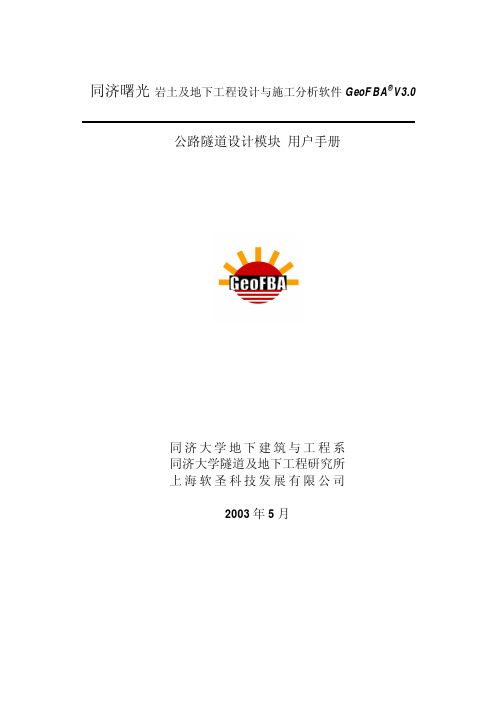

同济大学大型仪器共享平台使用手册实验室与设备管理处2011年10月目录1平台简介 (1)2用户登录 (3)3平台首页 (4)4基础信息 (6)4.1 信息管理(填报维护) (6)4.2 信息发布 (7)5委托测试 (10)5.1 仪器信息(查询预约) (10)5.2 预约信息 (12)5.3 测试结算 (12)5.4 测试评价 (13)5.5 测试评价查询 (14)6测试管理 (15)6.1 预约信息 (15)6.2 预约信息(审核查询) (17)6.3 结算单查询 (17)7绩效考核 (19)7.1 测试成果 (19)7.2 科研成果 (20)7.3 人才培养 (21)7.4 综合绩效 (22)8其他说明 (23)9 附录大型仪器设备一览表 (26)1平台简介平台功能模块如图1.1所示图1.1 平台功能模块结构图平台主要功能如下:1.用户查询共享仪器设备信息,预约委托测试;2.仪器负责人维护仪器设备的基本信息,处理用户网上预约委托测试申请,登记、查询、统计仪器设备的使用情况;3.仪器设备年度绩效考核、统计仪器预约管理流程如图1.2示:图1.2仪器预约使用流程图2用户登录首先打开IE浏览器,输入连接地址如下:/或通过同济大学主页点击行政机构中的实验室与设备管理处,进入同济大学实验室与设备管理处页面,在用户登录处输入用户名和密码,登录成功后界面如图2.1所示:图2.1 实验室与设备处网站首页图2.1中,用户点击图示中的矩形框内的链接即可进入大型仪器共享平台首页面。
如图2.2所示:图2.2 大型仪器共享平台界面3平台首页同济大学大型仪器共享平台首页如图3.1所示:图3.1 大型仪器共享平台首页该页面分为3大部分,上面部分是一级菜单栏,左边部分是二级菜单栏,右边部分是内容显示区。
显示区有5个链接,分别是“待办箱、收件箱、发件箱、草稿箱、写消息”。
待办箱:点该连接会在下边消息列表列出所有需要处理的消息如图3.2所示:图3.2 消息处理页面该页面上边有一行是查询条件,用户可以输入相关条件查询消息,也可进行分页操作。
