flex time2
- 格式:doc
- 大小:26.50 KB
- 文档页数:4

DOI : 10.7544/issnl000-1239.2021.2019078458(1) : 153 163, 2021计算机研究与发展Journal of Computer Research and DevelopmentFlexTSN : 一种灵活的TSN 交换实现模型杨翔瑞严锦立陈波彭锦涛李军帅全巍孙志刚(国防科技大学计算机学院 长沙410072)(yangxiangrui11 @ nud 匚 edu. cn)FlexTSN : A Flexible TSN Switch Implementation ModelYang Xiangrui , Yan Jinli, Chen Bo , Peng Jintao , Li Junshuai, Quan Wei , and Sun Zhigang{College of Computer Science and Technology , National University of Defense Technology , Changsha 410072)Abstract TSN (time-sensitive networking) has gained increasing attention from both industry andacademia because of its ability to enable deterministic switching and best effort switching in the same network. Compared with traditional Ethernet , TSN provides quite different mechanisms ranging fromtime synchronization , gate control mechanism , to time-aware scheduling. This enables the Ethernet to provide the packet forwarding service with deterministic delay. Currently, IEEE 802.1 TSN Group isworking on over 17 standards and drafts about TSN. And academic researchers also put much effort into proposing novel mechanisms from frame preemption to flow scheduling. However, there are rare,if exist , general models that enable rapid prototyping of TSN system. And we find this is quite important for rapid design and validation of key technologies in TSN. In this paper , FlexTSN , aflexible TSN switch model with loose-coupling modular design for TSN evaluation, is proposed. The TSN switch pipeline is decoupled into general processing modules and time-aware modules forsupporting the rapid building of TSN switches. Moreover, FlexTSN provides a light -weight high- reliable network management mechanism by extending the PTP synchronization protocol for fine grained centralized network monitoring and configuration. Furthermore , a simplified CQF (cyclical queuing and forwarding) model is adapted based on the FlexTSN prototype. The evaluation resultshows that FlexTSN can provide clear abstractions for re-design and rapid evaluation of novelmechanisms in TSN.Key words FPGA ; time-sensitive networking (TSN ) ; model and implementation ; deterministicforwarding ; synchronization摘 要 时间敏感网络(time-sensitive networking , TSN)的核心是为标准以太网赋予关键流量的确定性转发服务,同时能够实现混合优先级业务流量的一体化传输,从而成为业界和学术界备受关注的新兴技术.相比于标准以太网交换,TSN 交换通过引入高精度的时间同步特性提供门控机制和时间感知的 分组调度等服务,使得以太网有能力提供确定性延迟的转发服务.目前IEEE 802.1 TSN 工作组从时间同步、流管理、流控制以及可靠性等方面对TSN 的设计实现提供较为完善的标准.而现有的工作难以加 快TSN 技术的实现和应用,其难点在于目前缺少一种面向TSN 的通用交换实现模型进行快速的原型收稿日期:2019-11-08;修回日期=2020-06-15基金项目:国家自然科学基金项目(61802417);之江实验室开放课题资助(2020LE0AB01)This work was supported by the National Natural Science Foundation of China (61802417) and the Open Project Funding ofZhejiang Lab (2020LE0AB01).通信作者:孙志刚(sunzhigang@ nudt. edu. cn)154计算机研究与发展2021,58(1)系统搭建和关键技术的验证.为此提出一种灵活的TSN交换的实现模型FlexTSN.FlexTSN基于模块化与功能松耦合的思想,将TSN交换节点解耦为通用处理模块和时间感知模块,支持TSN交换机的快速重构.此外,FlexTSN通过扩展PTP同步协议提供一种轻量级高可靠的网络管理机制用于进行细粒度集中式的状态收集和配置.然后基于该模型在可编程的FPGA平台上实现了一种支持简化的循环队列转发模型(cyclical queuing and forwarding,CQF)的TSN原型系统.通过从资源开销和服务质量等方面进行测试评估,实验结果证明FlexTSN能够实现敏捷的原型系统组网及TSN关键技术的快速验证.关键词现场可编程逻辑门阵列;时间敏感网络;模型与实现;确定性转发;同步中图法分类号TP391随着工业物联网(industrial Internet of things, IIoT)⑴需求与技术快速发展,通过一套标准化网络在工控网络中同时实现实时消息确定性转发和非实时消息尽力转发十分重要.2012年,IEEE802.1的音视频桥接技术工作组(audio/video bridging systems group,AVB)正式被时间敏感网络(time-sensitive networking,TSN)任务组所代替②,用于满足工业互联网的上述需要.TSN闪定义了确定性以太网中2层网桥(bridge)的调度与转发等策略.与传统以太网相比,TSN的最大特点是能保证数据交换确定性,在预知时间敏感数据流传输周期与数据量等特征后,进行端到端基于时间的调度控制.TSN能够保证在确定性延迟范围内(极小的数据抖动)将数据传输到接收方.这有助于将传统由现场总线通信(如IEEE1394⑷,PROFINET皈等)或专用工业以太网协议(女口Ethernet for Control Automation Technology®)分割的工控网络体系进行整合,打破不同技术路线形成的壁垒,利于工业互联网技术路线的推进.目前,IEEE TSN工作组制定了一系列草案对TSN中相关技术进行标准化.其中IEEE802.1AS⑺对TSN中精确的时钟同步方式进行了规范, 802.1Qcc ra定义了用于网桥状态周期性上报与CNC(central network controller)节点对网桥的配置方式,802.1Qav囚,802.1Qbv[],802.1Qbu[]等对TSN中的流控(整形、调度等)进行了规范等.同时, IEEE关于TSN的多数草案仍在快速迭代更新中.例如,TSN工作组的主页显示,目前已经发布的TSN 标准共有13个,有17个标准仍在讨论与设计中[0],涉及本地注册管理、服务质量(quality of service, QoS)配置、服务提供商网络的TSN配置说明等方面.上述标准的形成都需要新提出的技术方案在基于硬件的TSN原型系统中进行全面的功能与性能验证.然而,由于TSN技术刚起步,在时间同步、输入调度、输出调度、状态与资源管理等方面与传统以太网技术区别较大,目前还没有一种通用的模型用于TSN交换原型系统的快速实现.因此,一种便于研究人员进行敏捷、灵活开发的TSN交换模型对于推动TSN技术的实现和应用极为重要.这有利于为研究人员提供灵活的TSN关键技术敏捷验证. NetFPGA[11]与FAST[2]等网络交换原型的开源框架为基于可编程硬件的网络原型系统构建提供了平台,但是缺少对TSN在时间同步、资源与状态管理等方面的抽象支持,难以针对TSN领域特定关键技术进行敏捷验证.因此,我们提出一种灵活的TSN交换模型FlexTSN,用于为研究人员提供一种敏捷的TSN交换原型系统构建方式.FlexTSN基于FAST[2]开源框架进行设计开发,其实现了一种功能模块松耦合的TSN交换节点.FlexTSN具有的特点为:首先,将TSN转发节点的逻辑功能解耦为时间同步、输入调度、分组交换、输出调度、状态与资源管理5大功能模块(如图1所示),每个模块均支持用户基于新的机制进行重构,从而便于对TSN中新型关键技术进行快速验证;其次,我们为FlexTSN设计了一种基于扩展精确时钟同步协议(precision time protocol, PTP)的轻量级高可靠网络管理机制Beacon,用于对节点的状态信息进行周期性上报,便于用户进行Fig.1The functionalities of TSN switching node图1TSN交换节点功能示意图杨翔瑞等:FIcxTSN;一种灵活的TSN交换实现模型155远程遥测与调试;最后,FlexTSN借助FAST中metadata等数据结构进一步抽象出TSN相关核心数据结构,通过中间结果共享简化自定义模块开发.本文的贡献有3方面:1)提出了一种灵活的TSN交换模型FlexTSN 及其原型系统[13],便于研究人员对TSN关键技术进行快速验证;2)在基于FlexTSN构建的转发节点中,将时间同步、输入调度、输出调度、分组交换与状态、资源 管理进行解耦,便于研究人员对特定逻辑功能进行自定义的模块替换或重构;3)提出一种基于PTP协议5〕的Beacon机制,通过周期性上报本地状态与配置信息,为用户基于FlexTSN的开发过程提供一种高效的故障诊断与调试机制.1动机与方法本节对灵活的TSN交换模型的研究动机进行介绍,并且对FlexTSN设计中的核心方法进行介绍.1.1研究动机目前关于TSN的相关研究日益丰富,来自业界与学术界的研究人员针对TSN中时间同步、调度机制与资源管理机制等进行了越来越深入的探索.为了对提出的相关算法与机制进行验证,研究人员迫切需要对TSN交换系统进行快速原型设计与搭建.而目前还缺少一种能够灵活支持TSN交换的实现模型.FPGA为网络交换原型系统提供了良好的可编程性以及与软件相比更高的处理速度.作为主流的基于FPGA的网络实验平台如NetFPGA,FAST 等提供了针对以太网数据帧的抽象和易于使用的硬件元数据结构,适用于传统以太网实验环境搭建.然而针对TSN而言,仍然需要用户实现TSN交换节点中输入输出调度、交换、资源管理与时钟同步等功能.而多数研究人员仅针对TSN交换节点中的某一功能进行研究,为了对某一方面的机制或算法进行验证而搭建整个TSN交换原型系统无疑带来大量时间和工程开销.以时钟同步为例,IEEE802.1AS[7]规定了TSN 使用gPTP[13]协议进行全LAN的时钟同步.gPTP (generic PTP)协议包含基于最优主时钟(best master clock,BMC)算法的主时钟选取和时钟同步算法2部分,而基于FPGA的时钟同步协议的一种简化的典型实现[1,1]大约包含2100行verilog代码.而如图1所示,TSN交换节点(在IEEE802.中定义为bridge)至少包含时间同步、输入调度、分组交换、输出调度、状态与资源管理5种核心功能,这将为用户带来较多的额外开发和调试负担.1.2需求与方法通过1.1节的动机分析,目前迫切需要一种灵活的TSN交换实现模型对TSN中关键技术进行敏捷测试与验证,为此我们提出了FlexTSN,—种灵活的TSN交换实现模型,使研究人员能够基于所提出算法快速搭建TSN交换的原型系统,从而敏捷地进行算法和机制验证.为了使得FlexTSN满足该需求,我们对FlexTSN作出3条需求约束:1)FlexTSN首先应当实现一种典型的TSN交换原型系统,支持包含时间同步、输入调度、分组交换、输出调度、状态与资源管理5部分核心TSN交换功能,便于用户对多数功能模块进行重用;2)FlexTSN中各逻辑功能应当采用松耦合的设计模式,保证约束1中任何一种功能模块能够方便地被用户自定义逻辑替换;3)FlexTSN应当为用户提供一种灵活的状态信息上报机制,从而便于用户对基于FlexTSN的原型系统进行集中式的状态信息采集与调试.FlexTSN应当作为一种开源与可敏捷重构的TSN测试平台.为了能够满足上述目标,FlexTSN 包含了3种关键技术:1)基于模块化、松耦合的设计模式.FlexTSN 基于FAST的模块化框架设计实现,并对FAST架构进行扩展.通过定义各模块间交互的通用数据结构,保证不同模块间的功能解耦.2)基于扩展PTP报文的Beacon机制.FlexTSN 对PTP协议数据字段进行扩展,从而将本地状态和资源信息以及透明时钟封装在扩展的PTP报文中,并根据配置进行时钟同步场景下的状态信息周期性上报.3)定义了TSN metadata字段,根据时间敏感的调度机制需求将调度关键信息(时钟、流优先级等)圭寸装在TSN metadata中,方便用户对输入、输出等调度算法进行敏捷部署.2FlexTSN架构设计2.1整体架构FlexTSN整体流水线架构如图2所示.其中深色156计算机研究与发展2021,58(1)为FlexTSN开发模块,白色为通用模块.FlexTSN 为了保证全网时间同步的精度与TSN输出调度的精确性,主要有2点关键设计:1)将时间同步逻辑(如时钟同步与时间戳标记)部署在数据接口逻辑中,避免跨时钟域,从而保证透明时钟计算的准确性(详见2.2节);2)为了支持“确定性转发”的TSN调度机制,输出通道设计为n路(n为端口数量),保证分组在FlexTSN中完成调度后避免block-of-head拥塞,从而进行确定性转发.Fig.2The model of FlexTSN's pipeline 图2FlexTSN流水线模型总的来看,FlexTSN流水线包含FAST基本模块与TSN功能模块2类模块.在可重构的TSN功能模块中,PTP(时间同步模块)靠近接口逻辑,主要负责在网络中与各节点进行全网的时间同步,从而向交换、调度等模块提供同步的精确时间信息•其余模块依次部署在流水线中,便于用户根据自定义需求进行重构.其中,LCM为本地管理模块,负责本地节点的资源与状态管理,并负责周期性向CNC (central network controller)上报本地状态信息; ESW为解析与交换模块,主要负责解析分组并提取metadataC包含优先级、输入端口、流标识等信息),同时根据本地转发表对action字段进行标识;EOS 模块为FlexTSN的输出调度模块,是实现TSN调度的核心模块之一,可根据ESW模块提取的metadata 信息对分组进行输出调度.而FAST[2]基本模块中,Pkt Extract模块提取报文体,并将其暂存在Data Cache模块中,并保留metadata与报文头向量用于在EOS模块进行调度. Data Cache模块用于暂存报文体,并将报文暂存地址、报文长度等提供给Pkt Extract模块,用于填充metadata信息.Pkt Restore模块用于根据EOS模块输出进行报文拼装.GOE模块为FlexTSN的输出引擎,它根据报文metadata中action字段值对报文进行向特定端口转发、丢弃、计数等处理.2.2核心模块设计2.2.1时间同步模块TSN采用IEEE802.1AS(g PTP协议)进行TSN中全域的时间同步.因此,在FlexTSN中的PTP模块中也采用gPTP协议用于各节点的时间同步,实现全网各节点亚微秒级的同步,从而为TSN中实时调度提供精确的全局时间.2.2.2本地状态与资源管理模块本地状态与资源管理模块(LCM)负责接收CNC的配置命令并对各功能模块进行配置,另外还收集各功能模块的状态信息,周期性向CNC节点进行上报.该模块的架构如图3所示:Fig.3Architecture of local state and resourcemanagementmodule图3本地状态与资源管理模块(LCM)架构LCM模块分为LReport与LUpdate这2个子功能模块,以及一个本地控制模块LCM_Ctrl.其中LReport模块负责周期性构造包含本地计数器等状态信息的分组,并以组播方式将该分组发送至CNC 节点.LUpdate模块负责接收并解析来自CNC节点杨翔瑞等:FlexTSN:—种灵活的TSN交换实现模型157的控制分组,并根据控制分组中的字段对各模块中的控制寄存器进行配置•而LCM_Ctrl模块是LCM 的控制子模块,用于对上报分组的上报周期.Beacon 分组的目的MAC(media access control)地址等参数进行配置.为了能够提供高可扩展的状态信息上报与管理信息配置,我们通过对IEEE1588同步协议进行扩展设计了Beacon网络管理协议,将在3.1节中进行详细介绍•2.2.3解析与交换模块解析与交换模块(ESW)是FlexTSN的核心交换模块,主要用于对接收的分组类型进行解析、查找转发表、构造TSN输出调度所需的metadata(为了简化设计,也可将输入调度机制部署在ESW中).ESW的模块架构如图4所示,其主要包含3个子模块:PKE模块用于分组类型解析与转发表的key提取;PFW模块用于根据PKE生成的key字段进行转发表匹配,并根据查表结果生成对应的action 字段;PAC模块用于根据action字段生成TSN调度输出所需的metadata,并且根据流水线的数据缓存模块(IBM,即为模型图2中的Pkt Extract模块)的剩余存储空间大小决定对不同优先级的分组进行的操作(丢弃或继续处理).Fig.4Architecture of the parsing and switchingmodule图4解析与交换模块(ESW)架构根据文献[15],TSN使用IEEE802.3中VLAN (virtual local area network)头中的PCP字段(0〜7)标记特定流的优先级•在FlexTSN中,默认将所有数据流的优先级分为3类,如表1所示.PKE接收到输入分组后,提取查表所需的key(包含源、目的MAC地址等信息)并根据表1解析TSN的分组类型,之后将这2个字段以及分组送至PFW模块进行处理.PFW为FlexTSN中用于查找转发表的模块,其查表逻辑与传统以太网查表逻辑相同,因此该模块也可复用用于传统以太网的查表模块.然而,由于需要支持基于优先级的输出调度策略,在PFW模块查表生成的action字段中需要包含一个3b的分组协议类型域,用于对该分组属于TSN分组、预约带宽分组或者尽力转发分组进行标识•Table1Relation Between PCP Field and TSN Frame Type 表1PCP字段与TSN分组类型对应关系表PCP TSN帧类型02尽力转发帧35带宽保留帧67时间敏感帧None尽力转发帧PAC模块接收到来自PFW的分组及其携带的action字段后,将根据相关信息生成TSN metadata TSN metadata在FlexTSN中被用于进行输出调度的关键数据结构,其字段定义如图5所示:72321pkttype length outport buf^ID000:尽力转发帧O帧类型]001:带宽葆雷帧」010:时间敏感帧Fig.5TSN metadata data structure图5TSN metadata数据结构需要注意的是,TSN metadata字段的7〜0位为Buf_ID,代表该metadata所对应的分组在Data Cache中存储的位置.该字段与length字段相结合用于调度完成后从Data Cache读取对应的一个完整分组.另外,由于Data Cache中的存储空间有限, PAC也需要根据Data Cache中空闲ID的数量决定是否要丢弃当前分组,并且保证高优先级流(TSN 流)的无损处理.2.2.4输出调度模块TSN的另一个核心功能是根据分组优先级或类别进行时间敏感的输出调度,该功能在EOS模块中进行实现.EOS模块的设计充分考虑了TSN网络特点,并将门控、流量整形和输出调度的逻辑进行了解耦,分别由不同的子模块实现,便于用户对其中某一部分逻辑进行重构.EOS的整体架构如图6所示.图6中,队列选择模块(queue select)用于根据metadata中的分组类型字段以及输出端口号将不同类型分组的metadata(TSN分组、带宽预留分组以及尽力转发分组)送至MB模块中的不同队列中. MB中针对每个输出端口维护3个长度为N(N值与Data Cache中ID数相同)的FIFO(firs—in-firs--out158计算机研究与发展2021,58(1)Fig.6The architecture of the output scheduling module图6EOS模块整体架构buffer),用于接收并缓存来自Queue Select模块的metadata.EOS中用于门控的模块是Gate Ctrl模块,该模块接收来自PTP模块的精确时钟信息,并根据全局时间、MB中FIFO剩余空间等信息对发送队列进行门控•而Traffic Schedule模块接收来自Gate Ctrl模块的当前可调度队列选项,并依据内部的调度算法对metadata进行调度输出•在TSN的相关研究中,针对输出调度的研究相对丰富•我们将门控与调度的子功能分别解耦为Gate Ctrl模块与Traffic Schedule模块,并提供便于用户对新的门控与调度算法进行系统验证•在FlexTSN中,我们在EOS中实现了TSN规范中的—种典型调度算法CQF口6](cyclical queuing and forwarding)调度.3关键技术3.1基于扩展PTP协议的Beacon机制为了便于用户对FlexTSN进行调试或配置,同时支持远端CNC节点实时获取TSN交换节点的本地状态信息,我们为FlexTSN平台设计了一种基于扩展的PTP协议的遥测机制,也称为Beacon机制.该机制支持2种关键功能:1)TSN交换节点当前状态信息周期性上报. TSN节点周期性将本地状态信息填写到Beacon帧(扩展的PTP帧)中,并发送至CNC节点.其本地状态信息包括各队列当前利用率、各端口接收与发送的总分组数等.另外,通过周期性上报也可对各节点的同步精度进行验证.2)CNC节点对TSN交换节点进行远程配置. CNC节点可将TSN节点的配置信息(MAC地址表、CQF调度时间片大小等)写入Beacon帧中并通过数据通路(通过MAC地址与正常数据帧进行区分)发送到目的TSN节点.TSN节点收到该报文后对本地相关寄存器进行修改•算法1.全网当前时间同步精度time_precision().输入:int N,int ime_stamp[N];输出:int errrr_range.①while(V N)begin②cur_frame=Beacon_recv();③if(cu^rr_frame.seq==curr_sq)then④sent_time[门=ime_stamp[门——curr_frame.recover_ime;⑤else⑥continue;⑦endif⑧endwhile⑨sort_desc(sent_time[i]);⑩tmeprecision=sent_tme]0]——sent_time[N——1];⑪return time_precision.因此,Beacon在FlexTSN中支持2种CNC bridge的通信场景:周期性上报场景与写寄存器场景•周期性上报场景如图7(a)所示,Beacon协议支持TSN节点对本地参数(如规则表项、计数器等)向CNC集中控制节点以固定时间周期T进行上报.而写寄存器场景如图7(b)所示,支持CNC对TSN交换节点的流表规则、本地MAC地址进行写入或配置,并在下一个周期收到一个特定的响应帧,表明写入完成.需要注意的是?Beacon的写报文米用“完全覆盖”的方式对寄存器进行写操作,即当TSN节点收到CNC写报文时,使用报文中对应的寄存器值全部替换寄存器的当前值•该方式极大简化了控制协议的设计.由于Beacon帧基于PTP帧进行扩展,因此PTP 帧中的时间信息可便于在CNC节点根据上报的杨翔瑞等:FlexTSN:—种灵活的TSN交换实现模型159OpenTSN CNC OpenTSN CNC上报T(a)周期性上报场景(b)远程更新场景Fig.7Communication scenario of CNC-bridgeusing NMAC protocol图7CNC-bridge通过NMAC协议的通信场景Beacon帧计算当前PTP的同步精度.一种可行的方法是对CNC节点接收到的同一序列号的Beacon帧记录时间戳,并将每个Beacon帧的时间戳减去Beacon帧中的修复时间域中的值,获取实际发送时间.由于全网中的交换节点已通过PTP协议与CNC 节点进行对时,因此,取所有发送时间,得到最大的差值即为当前全网的时间同步精度.其伪代码如算法1所示•其中N为当前网络中交换节点数量, tme_stmp为接收Beacon报文时CNC的本地时间戳.Beacon帧基于PTP协议帧进行扩展,并利用PTP帧头中的MsgType字段为0xE与0xF作为Beacon协议的上报帧与更新帧.另外,为了支持对尽可能多的本地状态进行上报,Beacon帧将PTP 帧从64B扩展为144B,并可根据用户需求进行进一步扩展.3.2基于CQF的TSN输出调度机制基于CQF的输出调度模型是目前TSN标准定义的可实现确定性交换延迟的一种转发模型.在FlexTSN中,我们在EOS模块中实现基于CQF模型的时间控制机制,提供一种基于FlexTSN的输出调度模型示例,满足用户使用FlexTSN进行非输出调度算法验证的需求.为了简化CQF调度机制,从而便于用户对调度机制进行重构,FlexTSN中对CQF机制进行2点简化:1)简化Queue Select模块的入队流控机制,使用令牌桶代替802.1Q-2014中的基于信用整形机制(credit based shaper,CBS),从而减少用户使用时需要配置的参数个数;2)使用4个输出队列(时间敏感乒乓队列、带宽预留队列以及尽力转发队列)代替VLAN的PCP 中定义的8种优先级队列,从而在满足不同优先级调度需求基础上减小FPGA片上存储资源的开销•为了保证针对高优先级流(PCP值为6或7)的确定性转发,FlexTSN中采用时间片轮转(时间片大小可由CNC节点进行实时配置)的方式在Gate Ctrl模块中对2个高优先级乒乓队列进行门控选择.如图8所示.即在奇(偶)数时间片调度Q3队列输出Q队列不输出;在偶(奇)数时间片调度Q2队列输出,Q3队列不输出•则可知,在一个N跳的网络中,一个TSN分组的转发延迟为((N-1)T, (N+1)T).该机制可以保证FlexTSN为用户提供确定性时延的转发需求.T n^<t<T n T n<t<T n+iH a l I M|I H叫丨丨丨fi iiii□奇队列内数据□偶队列内数据□队列中空位Fig.8The schematic diagram of ping-pongoutputscheduling图8乒乓队列调度输出示意图4原型验证为了对FlexTSN的相关性能与功能正确性进行验证,我们基于OpenBox S4平台[2]对FlexTSN 进行了原型系统验证,并对FAST架构下UM内部源码进行了开源[4]•本节分别对FlexTSN原型系统的硬件资源开销、Beacon机制有效性以及简化的CQF转发模型的确定性交换效果进行FPGA系统验证.4.1资源开销分析与验证为了保证能够运行在资源受限的FPGA上,并为用户预留足够资源用于自定义的算法验证, FlexTSN在同一时钟域中采取寄存器暂存而非FIFO的方式保证同步逻辑的时序控制,从而尽可能减小片上存储资源的开销.在FAST UM中,仅EOS模块包含了4个宽度为24b、深度为16b的FIFO用于支持TSN交换的门控与输出调度机制.基于OpenBox S4(采用Zynq7020SoC)的一种FlexTSN的原型系统资源开销如图9与表2所示.在基于OpenBox S4的FlexTSN原型系统中,LUT(look up table)与FF(flip flop)占比均不超过50%,资源开销最高的BRAM也不超过59%.该数160计算机研究与发展2021,58(1)据证明FlexTSN在设计与实现上尽可能节省了资源开销,有利于用户基于FlexTSN对更加复杂的算法进行系统验证•Fig.9Resource consumption of FlexTSNbased on Zynq7020图9基于Zynq7020的FlexTSN原型资源开销Based on Zynq7020表2基于Zynq7020的FlexTSN资源开销Table2Detailed Resource Consumption of FlexTSN类型用量用量在总量中的占比/%LUT2553648.00FF3736835.2URAM00.00BRAM82.5058.934.2PTP时间同步精度验证本节对基于PTP的时间同步精度进行验证,其 验证平台如图10所示.在该验证平台采用环形拓扑,共包含2〜6个TSN交换节点,并外接1个CNC控制节点与摄像头用于产生背景数据流量.主时钟为6个交换节点中任意1台,所有时间同步节点的FPGA时钟频率约束为125MHz,时间同步的同步周期为200ys.所有节点从同步后的零时刻开始,每间隔1s向CNC节点上报1个Beacon帧, CNC节点根据第3节时间同步精度验证算法得到当前全网的同步精度.为了得到时间同步精度与接入节点数量的关系,我们在环形拓扑中接入共6个FlexTSN节点,并在0号节点的2号端口接入管理节点借助Beacon 机制对时间同步精度进行检查.实验中通过摄像头实时提供随机的背景流量.实验中,当主时钟接收到各节点上报的Beacon帧时,对各节点与主时钟(CNC节点)当前的同步精度进行检查,Beacon帧的上报频率设置为5s.各节点与主时钟的时钟同步偏移如图11所示.总体上,各节点与主时钟间的同步误差不超过32ns,并且绝大多数结果都处于(0ns,16ns)之间.这验证了基于FlexTSN的时钟同步机制的良好精度,以及通过FlexTSN中的Beacon机制验证对时钟同步精度进行验证的可行性.Fig.11The synchronized time precision of FlexTSN 图11FlexTSN时间同步精度结果散点图Fig.10ThetopologyofFlexTSNtestbed 图10FlexTSN验证平台拓扑4.3简化的CQF转发模型验证在FlexTSN中,我们默认使用CQF模型支持的TSN的确定性转发的需求,本节对该模型的确定性转发效果进行验证•根据第3节相关部分,CQF模型可以保证时间敏感流的确定性的转发.为了对基于FlexTSN的CQF调度转发模型进行验证,我们将时间槽设置为不同宽度,并使用开源网络测试仪ant[7]用于产生不同分组长度的TSN流,并对经过不同转发设备数量的转发延迟进行测量,从而验证TSN流的端到端延迟能否达到((N—1)T,(N+1)T)的约束要求.。

User Manual Flex Gateway G204 / 25 / 2018Revision 21. CPS Data & Controls System Description (3)1.1) Standard Inverter Modbus Communication Card (4)1.2) Optional Flex Gateway Communications Card (5)1.3) Chint Power Systems Connect (CPS Connect) Mobile App (6)1.4) CPS Service Portal (6)2. Interface & Indicators (7)3. Installation Options (9)3.1) Inverter Wirebox (9)3.2) External Installation (10)4. Site Activation (11)4.1) Download the APP : CPS Connect ( Chint Power Systems Connect) (11)4.2) Connect the Flex Gateway (12)4.3) Status of Wifi Module (13)4.4) Test and Save the Configuration (14)4.5) Activate Flex Gateway (15)5. Hardware Datasheet of Flex Gateway 2.0 (18)1. CPS Data & Controls System DescriptionChint Power Systems (CPS) offers a complete inverter data acquisition and controls solution for its customers in North and Central America. Our platform aims to:Enable advanced inverter data communications & controlReduce communications HW cost and installation laborSupport seamless 3rd party integrationReduce O&M costs and improve field performanceEnable customers with direct data accessThe system comprises of four key components:Standard Inverter Modbus CommunicationsOptional Flex Gateway Communications CardChint Power Connect (CPS Connect) Mobile AppCPS Service Web Portal1.1) Standard Inverter Modbus Communication CardEach CPS three phase string inverter (Models SCA23KTL-X, SCA28KTL-X, SCA36KTL-X, SCA50KTL-X, SCA60KTL-X, SCA100KTL-X, SCA125KTL-X) ships standard, at no charge, with Modbus communications capability. This built in communications capability offers both data read access to approximately 32 parameters, depending on inverter model, but also advanced and remote controls of as many as 56 parameters.To enable inverter level data access, each inverter must be connected to a 3rd party monitoring gateway via standard RS-485 twisted shield pair Modbus daisy chain. Modbus wiring instructions are provided in the respective inverter product manuals.Standard built-in communicationsin every inverter wireboxApplication guides and Modbus data maps are available at the website athttps:///downloads.htmlor by contacting CPS applications engineering at 1-855-584-7168.1.2) Optional Flex Gateway Communications CardThe optional Flex Gateway card offers a site level inverter communications capability to customers and to CPS Service. This card works as a Modbus master gateway (site level) and connects to the inverter Modbus daisy chain network.The Flex Gateway enables the following additional features above standard Modbuscommunications:Remote inverter firmware upgrade support by CPS ServiceRemote diagnostics by CPS ServiceBroadcast controls commands to speed up control loops for advanced applications like power quality management or zero export requirementsDirect customer data from the Flex Gateway via a programmable Ethernet XML Sunspec Data Exchange connection for customers who want to manage their owndata directlyPass thru Modbus communications to a 3rd party gatewayOptional Flex Gateway1.3) Chint Power Systems Connect (CPS Connect) Mobile AppThe CPS Connect mobile application is used to wirelessly program and setup the Flex Gateway in the field. It is intended to be used by installers, operations, maintenance and other site personnel to program the communications equipment. The app is available at the Apple iOS store and at the Google store for Android based devices.Each Flex Gateway ships with a Wi-Fi Module that connects to the Flex Gateway to create a local Wi-Fi network. Once connected to the Flex Gateway, all inverters on the Modbus daisy chain network can be programmed.1.4) CPS Service PortalThe CPS Service Portal is a web based interface intended for use by the CPS service team. This advanced portal enables remote diagnostics and FW management of connected systems.2. Interface & IndicatorsSwitchSwitchSwitch Switch3. Installation Options3.1) Inverter Wirebox3.2) External Installation4. Site Activation4.1) Download the APP: CPS Connect (Chint Power Systems Connect)Scan the following QR-code to complete APP download and installation by using the mobile phones that can access the Internet.and Web Portal.4.2) Connect the Flex GatewayOpen the APP – CPS Connect and choose Flex Gateway. Click Wi-Fi Setting and switch to Wi-Fi configuration of mobile phone.Ensure to connect the SSID starts with CPLK-XXXXXXX.4.3) Status of Wi-Fi Module4.4) Test and Save the ConfigurationClick Test to check the default configuration.The APP will send the default configuration to the Flex Gateway and start testing. Click Save the Config to ensure all settings take effect.Auto start to scan the address in turn according to Modbus range after the Sever testing.4.5) Activate Flex GatewayAfter testing and saving the configuration, the Activate button will be enabled. Click Activate and move to the next step. Ensure the mobile phone is connected to the Internet during this step.Input the site owner’s email address and click Next.Click Apply to proceed with activation. Name a new site or choose an existingsite. Name a new Flex Gateway.Choose the time zone of the site.When the installer logs out and back to the area of the same Flex Gateway again. This Flex Gateway should be shown as Activated. Click Activated.It displays the basic information of this Flex Gateway including the date of the last upload and the connection status of Servers.5. Hardware Datasheet of Flex Gateway 2.0Address 7060 Koll Center Parkway, Suite 318Pleasanton, CA 94566Hotline 855 584 7168Website 。

Web前端中级面试题一、不定项选择1. flex属性是下列哪三个属性的缩写?( )A.flex-growB.flex-wrapC.flex-shrinkD.flex-basis2. 下列哪些选项是JavaScript中的假值(Falsy value)?( )A. 0B. ""C. nullD. undefinedE. NaNF. "false"3. 下列选项中,不是window对象的属性的是( )A. pageXB. locationC. historyD. navigator4. 下面程序输出的结果是什么?( )function sayHi() {console.log(name);console.log(age);var name = "Lydia";let age = 21;}sayHi();A: Lydia 和undefinedB: Lydia 和ReferenceErrorC: ReferenceError 和21D: undefined 和ReferenceError5. 下列关于原型的说法错误的是( )A. 原型可以节省内存空间B. 构造函数中的prototype属性,它是一个对象,我们称之为原型C. 原型有constructor属性,原型的constructor属性指向构造函数D. 任何一个对象都有__proto__属性,实例的对象的__proto__属性指向构造函数二、填空题1. JavaScript是由哪几部分组成。
2. 表达式“123abc”-“123”的计算结果是。
3. 写出三种获取DOM元素的方法。
4. [ 1 , 2 , 3 ].map(parseInt) 输出结果为。
5. 请写出以下代码的执行顺序。
console.log(1)const p = new Promise((resolve) => {console.log(2)resolve()})console.log(3)setTimeout(() => {console.log(4)}, 0)p.then(() => console.log(5))setTimeout(() => {console.log(6)}, 0)console.log(7)三、简答题1. 请写出10个数组实例可以调用的方法。

Logic Pro X音乐制作高级技巧音乐制作是一门综合性很强的艺术,而想要在这个领域中取得突破和进步,就需要掌握一些高级技巧。
而Logic Pro X作为一款功能强大的音乐制作软件,为音乐人提供了丰富的工具和功能,下面将为大家介绍几种Logic Pro X音乐制作的高级技巧。
一、使用Flex TimeFlex Time是Logic Pro X中一个非常实用的功能,它可以让你在录音完成之后,对音频进行时间上的微调。
比如说,如果你发现某个音符的时长不太准确,你可以使用Flex Time来微调该音符的持续时间,使其更加准确。
使用Flex Time的方法也很简单,在选中音频区域之后,点击Flex按钮,然后可以在编辑窗口中进行时间的微调。
二、利用MIDI FXMIDI FX是Logic Pro X中的一个功能强大的工具,它可以让你对MIDI音频进行各种各样的改变和处理。
比如说,你可以使用Arpeggiator来自动生成旋律,使用Chord Trigger来快速弹奏和弦,使用Modulator来增加音乐的表现力等等。
通过充分利用MIDI FX,你可以在音乐制作中实现更多的想象力和创意。
三、混音技巧混音是音乐制作中非常重要的一环,合理的混音可以使音乐更加立体、层次感更强。
而在Logic Pro X中,有很多强大的混音工具,可以让你实现专业级的混音效果。
比如说,使用Compressor来控制音频的动态范围,使用EQ来调整音频的频谱平衡,使用Reverb来增加音频的深度和空间感等等。
熟练掌握这些混音技巧,可以让你的音乐作品更加出色。
四、使用SculptureSculpture是Logic Pro X中一个模拟合成器,它可以模拟各种乐器的音色。
通过使用Sculpture,你可以在音乐制作中添加更多的乐器声音,使音乐更加多样化和丰富。
在使用Sculpture时,你可以根据需要选择不同的预设,也可以自己进行调节和设计。


Flex Time (与在其他应用程序中通常被称为弹性音频类似)简化了音频片段中音符、节拍和其他事件的时序编辑流程。
您可以在音频片段的指定事件之间进行时间压缩或扩展,无需修剪、移动、挪动或交叉渐变。
您可以使用 Flex 标记在音频片段中编辑音符和节拍的时序。
时,将分析音轨内容是否存在瞬变或重要峰值,且任何检测到的瞬变都将在音频片段中进行标记。
您可以在想要编辑的波形的特定部分添加 Flex 标记。
将 Flex 标记添加到音频片段后,您可以使用 Flex 标记对。
瞬变标记确定执行此操作的初始边界。
Flex Pitch 可让您量化和编辑音频素材的音高。
您可以通过来编辑音频素材的音高。
系统将使用音高检测进程分析音轨内容是否存在音高,并将结果绘制在音高曲线上。
您可以在轨道区域内编辑音频的时序,并在音轨编辑器中编辑音高。
在“高级”偏好设置面板中选择后,音轨编辑器中的“Flex Time”与“轨道”区域中的“Flex Pitch”也将变得可用。
1. 执行以下一项操作以显示 Flex 参数:在“轨道”区域菜单栏中选取“编辑”>“显示 Flex Pitch/Time”(或按下 Command-F )。
点按“轨道”区域菜单栏中的“显示/隐藏 Flex”按钮 。
“轨道 Flex”按钮和“Flex”弹出式菜单出现在每个音轨的轨道头中。
2. 点按想要编辑的音轨的轨道头中的“轨道 Felx”按钮。
“Flex”弹出式菜单现已可用。
3. 从“Flex”弹出式菜单选取或其中一个算法。
Flex Time 和 Flex Pitch 概览选取 Flex Time 算法音频素材进行时间伸展(压缩或扩展)选取 Flex Pitch 算法“显示高级工具”在“轨道”区域中打开 Flex“Flex Pitch”“Flex Time”4. 执行以下一项操作以显示 Flex 参数:在“轨道”区域菜单栏中选取“编辑”>“显示 Flex Pitch/Time”(或按下 Command-F )。

LED modules & LED driversApplication constant voltage, 24 V Homogeneous light from the reel2—For flexible applications—For shops, commercial premises, etc. —Including accent and indirect lighting —For hotels, shops, guest rooms, etc. —Shelf and accent lighting —L inear Furniture lighting Cove lightingGeneral illuminationProfile lightingMain applicationsThe extremely homogeneous 24 V LED module LLE FLEX continuous lighting strip canperform numerous different lighting tasks – from decorative indirect, cove or accent lighting to direct general lighting with light lines. It can also be used in profile lighting.Matching 24 V constant voltage drivers from Tridonic complete the LLE FLEX modules, creating a perfect system solution. The flexible LED strips can be used for a variety of lighting solutions, to meet any demands.3excite (EXC)Matching constant current drivers at a glancepremium (PRE)essence (SNC)PortfolioFlexibleCost effective —Application-related specifications —Focus on core functions —Proven Tridonic quality—Maximum convenience foryour application—Universal input voltage range—Easy to connect —Highest efficiency—Excellent quality of lightfor sophisticated demandsAvailable in three categories – premium (PRE), excite (EXC) and essence (SNC) – the 24 V constant-current drivers are always able to offer the perfect solution. Depending on requirements, the lighting can be dimmed via DALI or an external PMW dimmer orcontrolled wirelessly via the integrated basicDIM Wireless module.Comfortable4NEUexcite (EXC3) + advanced (ADV3)More flexibility and greater efficiency – made in AustriaThe second generation of flexible 24 V lighting strips is waiting, with a new continuous PCB, which is produced using the reel2reel method and does not require any solder points at all. The possibility of making a greater number of more accurate cuts means the design possibilities are practically unlimited.More flexibility. Optimised luminous flux. Maximum design freedom.Constant luminous flux thanks to IC controloptimized solder pads5Advantages of reel2reelMaximum qualityThe continuous substrate is equipped with several control points which immediately detect any irregularities. Defects can thus be reduced to a minimum and easily tracked.Constant luminous fluxThe LLE FLEX module has a wide luminours flux range from 600 to 4,000 lm/m. To keep the luminours flux constant the LED chips were subject to a targeted update and the LED strips provided with an IC control every five centimetres.Individual lengthsGiven the option of making a cut every five or ten centimetres, the LED strip can be individually adapted to any requirement, offering impressivly simple seperability and extremely low light tolerance.At a glance:Module LLE FLEX EXC3: reel2reel—Dimmable 24 V constant voltage strip (SELV)—Extremly narrow pitch distance enables short distanceto diffuser and outstanding homogeneity—Efficacy of the module up to 135 lm/W—Luminous flux range of 600, 1,200, 1,800 and2,500 lm/m, 3,000 lm/m, 4,000 lm/m—Colour temperature 2,700, 3,000, 4,000 and 6,500 K with SDCM 3—High design freedom due to 5 cm cut-options—PCB to PCB and wire to PCB connectors for toolless handling and connection*—reel2reel – No solder joints on the tape, easy to separateand low length tolerancesMacAdam 3Guarantee 5 years Lifetime 50,000 hrs Made in Austria* Valid for a width of 8 mmLED-Module LLE FLEX EXC3Width: 8 mm, 12 mmLuminous flux rangeof 600, 1,200, 1,800 und2,500, 3,000 und 4,000 lm/m6Module LLE FLEX CRI > 90 EXC278excite (EXC2), IP67airGAP TechnologyModule LLE FLEX CRI > 90 IP67 EXC2a i r G A PLuminous flux 600, 1,200, 1,800 lm/mAt a glance:Module LLE FLEX IP67 EXC2—IP67-protected flexible LED strips —Efficiency up to 119 lm/W—airGAP technology for stable colour temperatures without chromaticity colour shift—High design flexibility thanks to 50 mm cutting options —Own connectors and matching accessories —Temperature range: -30 °C to +50 °C—Accessories for easy connection and linking of several modulesMacAdam 3Guarantee 5 yearsLifetime 50.000 hrsProtection class IP67 makes the flexible continuous row partilarly suitable for use in bathroom luminaires and awnings. The innovative airGAP production process has allowed Tridonic to completely eliminate the usual chromaticity colour shift in higher protection classes.This makes LLE FLEX IP67 EXC2 perfect for combining with continuous rows without an IP protection class. The result – a homogeneous lighting effect and uniform colour temperature. The specially developed flat connection systems, comprising connectors, and front and end cap, make handling easy. And the 3M adhesivetape makes installation easy, too.TypeColour- temperature(K)Mac AdamTyp, luminous flux tp = 65 °C 1)(lm/m)CRITyp, powerconsumptiontp = 65 °C 1)(W/m)Luminous efficacy of module tp = 65 °C (lm/W)Order No.LLE FLEX EXC2 6 W9advanced (ADV3)Meter-long third-generation solutionsAt a glance:Module LLE FLEX ADV3 | 8 + 12 mm —reel2reel production in Austria —Efficiency up to 150 lm/W —Cutting option every 100 mm—Constant luminous flux up to 10 metres —Colour rendering CRI > 80MacAdam 3Made in AustriaTypeColour- temperature(K)Mac AdamTyp, luminous flux tp = 65 °C 1)(lm/m)CRITyp, power consumption tp = 65 °C 1)(W/m)Luminous efficacy of module tp = 65 °C (lm/W)Order No.1)Tolerance range for optical data ±15 %; measurement uncertainty ±10 %; Values given for 1 m LLE FLEXModule LLE FLEX CRI > 80 ADV3Guarantee 5 yearsLifetime 50.000 hrsColortemperature: 2,700, 3,000, 4,000 und 6,500 KLuminous flux: 600, 1,200, 1,800,2,500, 3,000, 4,000 lm/m8 mm Width: 600, 1,200, 1,800, 2,500 lm/m12 mm Width: 3,000, 4,000 lm/mThe third generation of the advanced LED strips (ADV3) enables meter-long solutions with uniformly high luminous flux. Manufactured using the reel2reel process, LLE FLEX ADV3 has absolutely no soldering points.The module can also be precisely cut at every ten centimetres, creating high design flexibility. A chip upgrade has made the LLE FLEX ADV3 extremely efficient. The IC control ensures that the colour stability remains constant even over large stretches.10essence (SNC2)A simple solution for decorative lightingAt a glance:Module LLE FLEX SNC2—Flexible LED strips—Efficiency up to 133 lm/W—Maximum design flexibility thanks to 50 mm cutting options—Light point intervals of 8.3 mm enables highly homogeneous light —CRI > 80—Easy installation using 3M thermal adhesive tape on different surfaces —PCB to PCB and cable to PCB connectors for tool-free operation and connectionLED-Modul LLE FLEX SNCThe dimmable 24 V LED light strip of the essence category (SNC2) combines solid performance with an attractive price. The cutting options every 50 millimetres open up great design scope, which is particularly beneficial for decorative lighting applications suchModule LLE FLEX CRI80 SNCMacAdam 3Guarantee 5 yrsLifetime 50.000 hrsas façade, cove or indirect ceiling lighting. Different luminous fluxes and colour temperatures offer additional flexibility. Thanks to the sophisticated mounting concept, LLE FLEX SNCcan be attached to a variety of surfaces without tools.TypeColour- temperature(K)Mac AdamTyp. luminous flux tp = 65 °C 1)(lm/m)CRITyp. power consumption tp = 65 °C 1)(W/m)Luminous efficacy of module tp = 65 °C (lm/W)Order No.LLE FLEX SNC, 600 lm11Module LLE FLEXpremium (PRE)Dynamic lighting solutions with Tunable WhiteAt a glance:Module LLE FLEX 24 V Tunable White PRE —Flexible 24 V constant-voltage LED strip —Efficiency up to 126 lm/W —Module size: 8 x 5,000 mm—Colour temperature: Tunable White (2,700 to 6,500 Kelvin) —Luminous flux: 2,595 lm/m—Manufactured in Austria using the reel2reel process —Service life up to 72,000 hoursWith the flexible LED strip in the premium (PRE) category, high-quality lighting solutions can be realised that create atmospheric and individual colour accents.The Tunable White version of the dimmable LLE FLEX module covers all colour temperatures between 2,700 and 6,500 Kelvin. As it can be cut every 7.5 centimetres, it also offers a high degree of flexibility in terms of design. This is complemented by excellent homogeneity, which is due in particular to the small pitch distances. The very good colour rendering of CRI 90 ensures that colours and materials appear absolutely authentic. Thanks to the reel2reel production process, the LED strip does not require any solder joints. With the self-adhesive tape on the back, the module can be attached to different surfaces without much effort.Module LLE FLEX 24 V TW PREModule LLE FLEX 24 V TW PRETypeColour- temperature(K)Mac AdamExpected luminous flux at tp = 65 °CCRIPowerconsumption Pon at tp = 25 °CLuminous efficacy of module tp = 65 °C (lm/W)Order No.Tolerance of useful light flux - 0 % / + 20 %; Measurement uncertainty + 10 %; Values given for 52.5 cm LLE FLEX 2)Tolerance of power consumption Pon + 15 %; Measurement uncertainty + 5 %; Values given for 52.5 cm LLE FLEX12Solution with 24 V constant current driverThe user communicates via 4remote BT app or user interface with the basicDIM wireless modules, which passes the information via the constant voltage 24 V drivers to the LED module.Solution with basicDIM Wireless integrated 24 V constant current driver Thanks to the premium (PRE) driver series with integrated basicDIM Wireless technology, luminaires can be constructed with even greater ease.The Casambi Ready basicDIM Wireless control technology allows versatile and professional interaction with all luminaires within an area – fully intuitive and with no additional wiring required.The basis for the wireless light management is found in the luminaire with the LED module, a 24 V constant voltage or DALI driver and one of the basicDIM Wireless modules. The control profiles are saved during the luminaire production stage. Users can choose whether to control the lighting using the 4remote BT App or via the user interface. Up to 250 light points can be conveniently controlled via Bluetooth: switching on and off as well as dimming functions are just as simple as grouping luminaires and creating lighting settings. Tunable White luminaires change their colour temperature to suit the user and the direct and indirect light content are simple to adjust. All the elements for integrating sensors are also in place.basicDIM WirelessHassle-free wirelessThe intuitive path towards wireless luminaire communicationAt a glance:basicDIM Wireless driver constant voltage PRE (CV)—Dimmable 24 V constant voltage LED driver for flexible constant voltage strips—Small design with streched-compact strain relief—basicDIM Wireless enables different dimming options 1 to 100 % —Nominal life-time up to 50,000 h, 5-year guaranteeThe advantages of drivers with integrated basicDIM Wireless technologyWith premium (PRE) series drivers, just one device needs to be installed for each luminaire, saving a huge amount of space. Since no additional wiring is required, costs are reduced significantly, too.Easy-to-dim LLE FLEX continuous rowThe constant voltage (CV) basicDIM Wireless module is the ideal solution when you want to add a dimming function to existing accent lighting consisting of LED light lines without undertaking structural measures. Combined with non-dimmable 24 V CV drivers, an individual control module can dim up to four LLE FLEX module strips.At a glance:basicDIM Wireless Modul PMW constant voltage (CV) 4CH —Can be combined with 24 V constant voltage drivers and applications —Input voltage: 12 – 24 V—Up to 4 LLE FLEX tapes together —FCC and UL listed version available13LCA 100W 24V one4all lp PRELCA 35 W/60 W/100 W/150 W 24V one4all SC PRELC 35 W /60 W/100 W/200 W 24V SC SNCLC 35 W/60 W/100 W 24V lp SNCLC 24 V IP6735 W, 75 W, 100 W, 200 WAt a glance:LCU 35–180W 24V EXC —Constant-voltage LED driver 24 V —Wide input voltage range (108–305 V) —Not dimmable—Small cross-section for a wide range of applications —Long lifetime of up to 50,000 hours —5-year guaranteeAt a glance:LCA 35 W/60 W/100W/150W 24V one4all SC PRE —Constant-voltage LED driver 24 V—Dimming via one4all (DALI DT 6, DSI, switchDIM, corridorFUNCTION) and ready2mains interface —Stretched Compact housing with strain relief to pin —Type of protection IP20—Long lifetime of up to 50,000 hours —5-year guarantee At a glance: LC 35 W/60 W/100 W/200 W SC SNC —Constant-voltage LED driver 24 V —Dimmable via PWM LED dimmers—Dimmable by means of bDW CW modules—Stretched Compact housing with strain relief to pin —Type of protection IP20—Meets the IEC 60335-1 safety standard for household appliances —Long lifetime of up to 50,000 hours —5-year guaranteeAt a glance: LC 35 W/60 W/100 W 24V lp SNC —Constant-voltage LED driver 24 V —Dimmable via PWM LED dimmers —Dimmable bDW CW Module—Slim Linear low profile form-factor —Type of protection IP20—Long lifetime of up to 50,000 hours —5-year guaranteeAt a glance:LC 24 V IP67 EXC—24 V constant current driver for rooms at risk of humidity —rooms and outdoor areas—Cast metal housing with cable for primary and secondary side —Universal voltage: 90-305 V —Efficiency up to 90 % —IP-protected14At a glance:LC 60 W / 100 W 24V (0-10V) lp SNC UNV —Constant voltage LED driver —Universal input voltage range —Class 2 —Type HL—UL Listed Class P —FCC Part 15—Max. output power 60 W + 100 W —Dimmable via 0 ... 10 V (incl. stand-by)—Nominal life-time up to 50,000 h (at ta 45 °C) —5-year guaranteeLC 60 W/100 W 24 V 0-10 V lp SNC UNVMatching LED driverLED driverOrder No.Order information basicDIM Wireless15Perfect system solutions48 V system solutions for flexible 48 V LED stripsAt a glance: LC 35W/60W/100W 48V one4all NF SC EXC —Dimmable, DALI-2 certified driver with 48 V constant voltage—lumDATA (luminaire data, energy report, diagnosis and maintenance)—Can be used as luminaire recessed or independent LED driver with snap-on strain relief —Dimming range: 1–100—one4all interface ((DALI-2, DSI, switchDIM, corridorFUNCTION) —fade2zero function—Simple configuration via NFC interfaceLC 35W 48V one4all NF SC EXCAt a glance: LC 60W/100W 48V one4all NF lp EXC —Dimmable, DALI-2 certified driver with 48 V constant voltage—lumDATA (luminaire data, energy report, diagnosis and maintenance) —Slim low-profile housing —Dimming range: 1–100—one4all interface ( DALI-2, DSI, switchDIM, corridorFUNCTION) —fade2zero function—Simple configuration via NFC interfaceAt a glance: Driver LC 35W 48V one4all NF h16 EXC —Dimmable, DALI-2 certified driver with 48 V constant voltage—lumDATA (luminaire data, energy report, diagnosis and maintenance)—Slim housing with a height of only 16 mm —Dimming range: 1–100—one4all interface ( DALI-2, DSI, switchDIM, corridorFUNCTION) —fade2zero function—Simple configuration via NFC interfaceLC 35W 48V one4all NF h16 EXCLC 60W 48V one4all NF lp EXC16LLE FLEX 8x5000 EXCModul LLE FLEXexcite (EXC), 48 voltEven longer solutions with constant luminous fluxAt a glance: LLE FLEX 48 V excite —Dimmable 48 V constant voltage LED strip for use on aluminium profiles and decorative lighting such as cove or accent lighting —10 meter reel with 6,25cm cut option for high freedom of design—Module efficiency up to 163 lm/W—Colour rendering: CRI > 80 and CRI > 90 (on demand) —Self-adhesive 3M tape on the back for easy mounting on different surfaces—Manufactured in Austria using the reel2reel processCompared to the 24-volt version of LLE FLEX excite (EXC), the LED light strip with 48-volt constant voltage enables twice as long lighting solutions with a consistently high luminous flux. The 48-volt version is therefore particularly advantageous whenlarger distances are to be illuminated. In this case, the flexible light strip not only provides optimal light, but at the same timereduces installation and wiring effort.Overview LLE FLEX 48 V EXCMacAdam 3Made in AustriaGuarantee 5 yearsLifetime 60.000 hrsPresent worldwideAUSTRALIATridonic Australia Pty Ltd2/7 Millner AveHorsley Park, NSW 2175AustraliaT +61 2 9832 6600F +61 2 9832 6688*******************AUSTRIATridonic GmbH & Co KG (Headquarters)Färbergasse 156851 Dornbirn, AustriaT +43 5572 395-0F +43 5572 20176******************Tridonic GmbH & Co KGSales AustriaArchenweg 586022 Innsbruck, AustriaT +43 512 3321 554F +43 512 3321 995554***************************** CHINATridonic (Shanghai) Co., Ltd. (Headquarters)Room 602, Buliding B Zhongshan International Plaza No. 789 Tianshan Road Shanghai, 200335, ChinaT +86 21 52400 599F +86 21 52400 230******************Tridonic (Shanghai) Co., Ltd. Beijing BranchRoom 1207, No. 3, Yard 1Tian Xin Street,Fang Shan DistrictBeijing, 102446, ChinaT +86 10 6522 6163F +86 10 6522 7003******************Tridonic (Shanghai) Co., Ltd. Guangzhou BranchRoom 505, R & F Profit Plaza76 Huangpu Xi Road, Tianhe District Guangzhou, 510623, ChinaT +86 20 3839 2483F +86 20 3839 2482******************FRANCETridonic France SARL8 Rue de BruxellesZI Krafft67150 Erstein, FranceT +33 3 88 59 62 70F +33 3 88 59 62 75www.tridonic.fr************************GERMANYTridonic Deutschland GmbHEdisonallee 189231 Neu-UlmGermanyT +49 731 176629-0F +49 731 176629-15www.tridonic.de*********************************ITALYTridonic Italia srlVia G. Savelli, 8635129 PadovaItalyT +39 049 89 45 127www.tridonic.it***************************KOREATridonic Korea LLCMark Kim#808 HanHwa BizMetro II551-24 Yangcheon-roGangseo-gu SeoulRepublic of Korea (South)T +82 10 9922 3878www.tridonic.kr*********************MALAYSIATridonic Malaysia Sdn BhdV03-10-01 Designer Office,Lingkaran SV,Sunway Velocity, Cheras55100 Kuala LumpurMalaysiaT +60 3 2733 6484T +60 3 2733 6485******************MIDDLE EASTTridonic Middle East (FZE)Warehouse LB 4 Blue Shed Area,JAFZA North, Jebel AliP.O. Box 17972Dubai, United Arab EmiratesT +971 4 8833 664F +971 4 8833 665www.tridonic.ae*****************************NEW ZEALANDTridonic New ZealandPO Box 71134, RosebankAuckland 134827 Jomac Place, AvondaleAuckland 1026T +64 9820 1119F +64 9820 4471*****************.nzPOLANDTridonic Rep. Office PolandPoland****************************PORTUGALTridonic Portugal, Unipessoal Lda.Rotunda EngenheiroEdgar Cardoso, 23, piso 8Vila Nova de Gaia 4400-676PortugalT +351 938 448 467*******************SINGAPORETridonic S. E. A. Pte Ltd158 Kallang Way#06-02349245 SingaporeSingaporeT +65 6749 9071F +65 6293 3700******************SOUTH AFRICATridonic SA (Pty) LtdUnit A7, Centurion Business ParkCnr. Bosmansdam Road &Democracy WayMilnerton, SA, 7441South AfricaT +27 21 110 5687*****************SPAINTridonic Iberia, S.L.Calle Carpinteros nº 8, 2a28670 Villaviciosa de OdónSpainT +34 916 162 095www.tridonic.es*******************SWITZERLANDTridonic AGObere Allmeind 28755 EnnendaSwitzerlandT +41 55 645 4747www.tridonic.ch*****************************TURKEYTridonic Aydınlatma TİC.LTD. ŞTİ.Kemankeş Mah., Necatibey cad.Akçe Sok., Akçe Han 1034420 Karaköy / BeyoğluIstanbul, TurkeyT +90 212 244 78 05F +90 212 244 78 06******************UNITED KINGDOMTridonic UK LimitedUnit 5 CherrywoodChineham Business ParkStag Oak Lane, ChinehamRG24 8WF BasingstokeHampshireUnited KingdomT +44 1256 374300*************************USATridonic Inc. USA3300 Route 9WHighland, NY 12528United States*********************|******************0 3 / 2 2 S u b j e c t t o c h a n g e w i t h o u t n o t i c e . E r r o r s a n d o m i s s i o n e x c e p t e d .。

frametime框架时间,是在 HTML5出来后才流行起来的一个术语。
由于这些框架通常会包含一系列的事件处理代码,所以被人们简称为“框架”。
框架是一种利用 JSR 或者 DOM 实现的特殊 HTML 标签,它是一种技巧。
框架中的元素(即布局)根据表达式的值而改变。
通俗地说,就是利用框架将内容填充到网页上面去。
从我接触过的视频框架可以分为两类:实现类和组件类。
实现类又有很多种,例如 framework、 flex 等等,这里只介绍其中的几种。
首先要了解什么是 frame time (帧时间), frametime 也叫framerate,是指当你观看一段动画的时候,每秒钟帧数的总合。
frameimer= framesize/60; frametime 单位是帧/秒,1帧/秒=1次画面切换。
frametime 越大,那么动作越快。
frametime 不能超过30帧/秒,否则会造成卡顿。
frametime 默认是30帧/秒,如果想要更高的帧速率,可以自己设置。
frametime 最好不要低于25帧/秒,否则会影响播放效果。
frametime 还跟浏览器有关,如果你使用的是 IE8,那么 frametime 最小值为15帧/秒,最大值为75帧/秒。
如果你使用的是 Chrome,那么 frametime 最小值为20帧/秒,最大值为100帧/秒。
如果你使用的是 Firefox,那么frametime 最小值为40帧/秒,最大值为120帧/秒。
如果你使用的是 Safari,那么 frametime 最小值为50帧/秒,最大值为200帧/秒。
如果你使用的是 Opera,那么 frametime 最小值为70帧/秒,最大值为300帧/秒。
如果你使用的是 Opera8,那么 frametime 最小值为90帧/秒,最大值为400帧/秒。
如果你使用的是 Opera9,那么 frametime 最小值为110帧/秒,最大值为500帧/秒。

Publication 1794-IN114A-EN-P - July 2008Installation InstructionsFLEX I/O PROFIBUS Communications Adapter1794-APBDPV1European Hazardous Location ApprovalThe following modules are European Zone 2 approved: 1794-APBDPV1Important User InformationSolid state equipment has operational characteristics differing from those ofelectromechanical equipment. Safety Guidelines for the Application, Installation andMaintenance of Solid State Controls (Publication SGI-1.1 available from your local Rockwell Automation sales office or online at ) describes some important differences between solid state equipment and hard-wired electromechanical devices. Because of this difference, and also because of the wide variety of uses for solid state equipment, all persons responsible for applying this equipment must satisfy themselves that each intended application of this equipment is acceptable.In no event will Rockwell Automation, Inc. be responsible or liable for indirect or consequential damages resulting from the use or application of this equipment.The examples and diagrams in this manual are included solely for illustrative purposes. Because of the many variables and requirements associated with any particular installation, Rockwell Automation, Inc. cannot assume responsibility or liability for actual use based on the examples and diagrams.No patent liability is assumed by Rockwell Automation, Inc. with respect to use of information, circuits, equipment, or software described in this manual.Reproduction of the contents of this manual, in whole or in part, without written permission of Rockwell Automation, Inc., is prohibited.Throughout this manual we use notes to make you aware of safety considerations.Identifies information about practices or circumstances that can cause an explosion in a hazardous environment, which may lead to personal injury or death, property damage, or economic loss.Identifies information that is critical for successful application and understanding of the product.Identifies information about practices or circumstances that can lead to personal injury or death, property damage, or economic loss. Attentions help you:•identify a hazard •avoid a hazard•recognize the consequenceEnvironment and EnclosureThis equipment is intended for use in a Pollution Degree 2 industrial environment, in overvoltage Category II applications (as defined in IEC publication 60664-1), at altitudes up to 2000 meters (6562 ft) without derating.This equipment is considered Group 1, Class A industrial equipment according to IEC/CISPR Publication 11. Without appropriate precautions, there may be potential difficulties ensuring electromagnetic compatibility in other environments due to conducted as well as radiated disturbance. This equipment is supplied as open-type equipment. It must be mounted within an enclosure that is suitably designed for those specificenvironmental conditions that will be present and appropriately designed to prevent personal injury resulting from accessibility to live parts. The enclosure must have suitable flame-retardant properties to prevent or minimize the spread of flame, complying with a flame spread rating of 5VA, V2, V1, V0 (or equivalent) if non-metallic. The interior of the enclosure must be accessible only by the use of a tool. Subsequentsections of this publication may contain additional information regarding specific enclosure type ratings that are required to comply with certain product safety certifications. In addition to this publication, see:•Industrial Automation Wiring and Grounding Guidelines, for additional installation requirements, Allen-Bradley publication 1770-4.1.•NEMA Standards publication 250 and IEC publication 60529, as applicable, for explanations of the degrees of protection provided by different types of enclosure.FLEX I/O is grounded through the DIN rail to chassis ground. Use zinc plated yellow-chromate steel DIN rail to assure proper grounding. The use of other DIN rail materials (for example, aluminum or plastic) that can corrode, oxidize, or are poor conductors, can result in improper orintermittent grounding. Secure DIN rail to mounting surface approximately every 200 mm (7.8 in.) and use end-anchors appropriately.Preventing Electrostatic DischargeThis equipment is sensitive to electrostatic discharge, which can cause internal damage and affect normal operation. Follow these guidelines when you handle this equipment:•Touch a grounded object to discharge potential static.•Wear an approved grounding wriststrap.•Do not touch connectors or pins on component boards.•Do not touch circuit components inside the equipment.•If available, use a static-safe workstation.•Store the equipment in appropriate static-safe packaging when not in use.European Zone 2 Certification (The following applies when the product bears the Ex or EEx Marking)This equipment is intended for use in potentially explosive atmospheres as defined by European Union Directive 94/9/EC and has been found to comply with the Essential Health and Safety Requirements relating to the design and construction of Category 3 equipment intended for use in potentially explosive atmospheres, given in Annex II to this pliance with the Essential Health and Safety Requirements has been assured by compliance with EN 60079-15.Observe the following additional Zone 2 certification requirements:•This equipment is not resistant to sunlight or other sources of UV radiation.•This equipment must be installed in an enclosure providing at least IP54 protection when applied in Class I, Zone 2 environments.•This equipment shall be used within its specified ratings defined by Allen-Bradley.•Provision shall be made to prevent the rated voltage from beingexceeded by transient disturbances of more than 40% when applied in Class I, Zone 2 environments.•Secure any external connections that mate to this equipment by using screws, sliding latches, threaded connectors, or other means provided with this product.•Do not disconnect equipment unless power has been removed or the area is known to be nonhazardous.2 FLEX I/O PROFIBUS Communications Adapter Publication 1794-IN114A-EN-P - July 2008North American Hazardous Location ApprovalThe following modules are North American Hazardous Location approved: 1794-APBDPV1.FLEX I/O PROFIBUS Adapter 1794-APBDPV1Install Your Adapter ModuleMounting on a DIN rail before installing the Terminal Base Units1.Position the adapter module (A) on a 35 x 7.5 mm (3 x 0.3 in.) DIN rail (B)at a slight angle.2.Hook the lip on the rear of the adapter onto the top of the DIN rail, androtate the adapter module onto the rail.3.Press the adapter module down onto the DIN rail until flush. Locking tabC will snap into position and lock the adapter module to the DIN rail.4.If the adapter module does not lock in place, use a screwdriver or similardevice to move the locking tab down while pressing the adapter module flush onto the DIN rail, and release the locking tab to lock the adapter module in place. If necessary, push up on the locking tab to lock.5.Connect the adapter wiring as shown under “Connect Wiring for yourModule ”.Remove the debris wrapper before applying power to the module.Panel/Wall MountingIf mounting this adapter to a panel or wall, refer to publication 1794-5.13, “Panel Mounting Kit, Cat. No. 1794-NM1.”Mount (or Replace) the Adapter on an Existing System1.Remove the PROFIBUS connector from the front of the adapter.The following information applies when operating this equipment in hazardous locations:Informations sur l’utilisation de cetéquipement en environnements dangereux :Products marked “CL I, DIV 2, GP A, B, C, D” are suitable for use in Class I Division 2 Groups A, B, C, D, Hazardous Locations and nonhazardous locations only. Each product is supplied with markings on the ratingnameplate indicating the hazardous location temperature code. When combiningproducts within a system, the most adverse temperature code (lowest “T” number) may be used to help determine the overall temperature code of the system.Combinations of equipment in your system are subject to investigation by the local Authority Having Jurisdiction at the time of installation.Les produits marqués "CL I, DIV 2, GP A, B, C, D" ne conviennent qu’à une utilisation enenvironnements de Classe I Division 2 Groupes A, B, C, D dangereux et non dangereux. Chaque produit est livré avec des marquages sur sa plaque d’identification qui indiquent le code de température pour les environnements dangereux. Lorsque plusieurs produits sont combinés dans un système, le code de température le plus défavorable (code detempérature le plus faible) peut être utilisé pour déterminer le code de température global du système. Les combinaisons d’équipements dans le système sont sujettes à inspection par les autorités locales qualifiées au moment de l’installation.EXPLOSION HAZARD•Do not disconnect equipment unless power has been removed or the area is known to be nonhazardous. •Do not disconnect connections to this equipment unless power has been removed or the area is known to be nonhazardous. Secure any external connections that mate to thisequipment by using screws, sliding latches, threaded connectors, or other means provided with this product.•Substitution of components may impair suitability for Class I, Division 2.•If this product contains batteries, they must only be changed in an area known to be nonhazardous.RISQUE D’EXPLOSION•Couper le courant ou s’assurer que l’environnement est classé non dangereux avant de débrancher l'équipement.•Couper le courant ou s'assurer que l’environnement est classé non dangereux avant de débrancher les connecteurs. Fixer tous les connecteurs externes reliés à cet équipement à l'aide de vis, loquets coulissants, connecteurs filetés ou autres moyens fournis avec ce produit.•La substitution de composants peut rendre cet équipement inadapté à une utilisation en environnement de Classe I, Division 2.•S’assurer que l’environnement est classé non dangereux avant de changer les piles.If you insert or remove the module while backplane power is on, an electrical arc can occur. This could cause an explosion in hazardous location installations. Be sure that power is removed or the area is nonhazardous before proceeding.To comply with the CE Low Voltage Directive (LVD), this equipment must be powered from a source compliant with the following:Safety Extra Low Voltage (SELV) or Protected Extra Low Voltage (PELV).To comply with UL restrictions, this equipment must be powered from a source compliant with the following:Class 2 or Limited Voltage/Current.DescriptionDescription1Flexbus connector4Node address thumbwheel switches 224V common connections 5PROFIBUS connector 324V DC connections6Status indicatorsDuring mounting of all devices, be sure that all debris (such as metal chips and wire stands) is kept from falling into the module. Debris that falls intothe module could cause damage on power up.44553FLEX I/O PROFIBUS Communications Adapter 3Publication 1794-IN114A-EN-P - July 20082.Disconnect any wiring jumpered to the adjacent terminal base.3.Open the module latching mechanism and remove the module from thebase unit to which the adapter will be attached.4.Push the flexbus connector toward the right side of the terminal base tounplug the backplane connection.5.Release the locking tab (C) and remove the adapter module.6.Before installing the new adapter, notice the notch on the right rear of theadapter. This notch accepts the hook on the terminal base unit. The notch is open at the bottom. The hook and adjacent connection point keep the terminal base and the adapter tight together, reducing the possibility of a break in communication over the backplane.plete the adapter mounting as follows.a.Push down and in at the same time to lock the adapter to the DIN rail. If the adapter does not lock in place, use a screwdriver or similar device to move the locking tab down while pressing the adapter flush onto the DIN rail, and release the locking tab to lock the adapter module in place. If necessary, push up on the locking tab to lock.b.When the adapter is locked onto the DIN rail, gently push the flexbusconnector into the adapter to complete the backplane.8.Reinstall the module in the adjacent terminal base unit.Connect Wiring for your Module1.Connect the PROFIBUS drop cable to the 9-pin D-shell connectoraccording to the following pin assignments.2.Connect the cable shield to pin 1.The shield is connected to earth ground.3.Connect the data signal pins on both ends (signal + pin 3 and signal -pin 8).4.Insert the wired connector into the mating connector on the adapter.5.Connect +V DC power to the left side of the lower connector, terminal E.6.Connect -V common to the left side of the upper connector, terminal D.If you connect or disconnect the PROFIBUS cable with power applied to this module or any device on the network, an electrical arc can occur. This could cause an explosion in hazardous location installations. Be sure that power is removed or the area is nonhazardous before proceeding.44556If you connect or disconnect wiring while the field-side power is on, an electrical arc can occur. This could cause an explosion in hazardous location installations. Be sure that power is removed or the area is nonhazardous before proceeding.PINRS-485 Reference SignalDescription1Shield Shield, RC to earth ground 2RP Not used3B/B’RXD/TXD-P Receive/transmit data - P 4CTNR-P Not used 5C/C’DGND Data ground 6VP Voltage plus (+5V)7RP Not used8A/A’RXD/TXD-N Receive/transmit data - N 9CTNR-NNot used Metal shellEarth groundATTENTIONTotal power connection wire length must be less than 10 m (32.8 ft).44558445594 FLEX I/O PROFIBUS Communications AdapterPublication 1794-IN114A-EN-P - July 20087.Connections G and F are used to pass +V DC power (G) and -V common(F) to the next module in the series (if required).Node AddressSet the node address using the thumbwheel switches on the front of the adapter. Valid settings range from 00...99. Use the + or - buttons to set the node address.Set the thumbwheel switches to 00 to allow node addressing by softwareconfiguration tool to set the range from 1 to 125. Address changes take effect only after cycling power.GSD Requirements8.Current functionality of PROFIBUS adapters requires GSD files. Thesefiles are easy to install and are available online at: /networks/gsd .IndicatorsWhen connecting wiring, torque terminal screws D, E, F, and G to 0.8 Nm (7 lb-in).Do not wire more than 2 conductors on any single terminal.addressStatus IndicatorsIndicationStatusOff No power Solid green Normal operationFlashing red/OFFRecoverable fault- FLEX K/O module defective - Incorrect module installed- Node address changed since powerup Solid redUnrecoverable fault- Major hardware failurePROFIBUS IndicatorsIndicationStatusOff No power or no communication Solid green Data is being transmitted and received Flashing red/OFFRecoverable fault- Invalid Send parameter data - Invalid Check Configuration data Solid redUnrecoverable fault- Unable to communicateSTATUS Indicator (green/red)PROFIBUS Indicator (green/red)Publication 1794-IN114A-EN-P - July 2008Mounting DimensionsSpecifications - Flex I/O PROFIBUS 1794-APBDPV1Environmental SpecificationsCertificationsSpecification Description I/O capacity 8 modulesInput voltage rating 24V DC nom19.2V...31.2 V DC (includes 5% AC ripple)Input current 450 mA max, 330 mA at 24V dc Inrush current 23 A for 2 msCommunication rate All rates up to 12.0 Mbits/s IndicatorsStatus- red/green PROFIBUS- red/green Flexbus output current 640 mA maxIsolation voltage50V (continuous), Basic Insulation Type Profibus to Flex backplane to powerRoutine tested at 850V DC for 1 s, Profibus to Backplane to Power Type tested at 850V AC for 60 s, Profibus to Backplane to Power Power dissipation ****************Thermal dissipation Max26BTU/**********Dimensions (HxWxD)87 x 69 x 69mm 3.4 x 2.7 x 2.7 in.Wire size Power 0.34... 2.5 mm 2 (22...12 AWG) solid or stranded copper wire rated at 75 °C (167 °F ) or greater 1.2 mm (3/64 in.) insulation max Wire category (1)(1)Use this Conductor Category information for planning conductor routing. Refer to Industrial Automation Wiring and Grounding Guidelines, publication 1770-4.1.1 on power ports2 on communications ports North American temp code T4IEC temp code T4PROFIBUS CABLE Standard drop cable PROFIBUS connector plug9-pin D-shell44561A = Mounting hole dimensions for optional mounting kitB = DIN railC = Secure DIN rail approximately every 200mm (7.87 in.)Module1794-APBDPV1Operating temperatureIEC 60068-2-1 (Test Ad, Operating Cold), IEC 60068-2-2 (Test Bd, Operating Dry Heat),IEC 60068-2-14 (Test Nb, Operating Thermal Shock): 0…55 °C (32…131 °F)Storage temperatureIEC 60068-2-1 (Test Ab, Unpackaged Nonoperating Cold), IEC 60068-2-2 (Test Bb, Unpackaged Nonoperating Dry Heat),IEC 60068-2-14 (Test Na, Unpackaged Nonoperating Thermal Shock): –40…85 °C (–40…185 °F)Relative humidity IEC 60068-2-30 (Test Db, Unpackaged Damp Heat): 5…95% noncondensing VibrationIEC 60068-2-6 (Test Fc, Operating): 5 g @ 10…500 HzShockIEC60068-2-27 (Test Ea, Unpackaged shock): Operating 30 g Nonoperating 50 g EmissionsCISPR 11:Group 1, Class A ESD immunityIEC 61000-4-2:6 kV contact discharges 8 kV air dischargesRadiated RF immunityIEC 61000-4-3:10V/m with 1 kHz sine-wave 80% AM from 80…2500 MHz 3V/m with 1 kHz sine-wave 80% AM from 2500…2700 MHz EFT/B immunityIEC 61000-4-4:±2 kV at 5 kHz on power ports±2 kV at 5 kHz on communication ports Surge transient immunity IEC 61000-4-5:±2 kV line-earth (CM) on communications portsConducted RF immunityIEC 61000-4-6:10V rms with 1 kHz sine-wave 80% AM from 10 kHz…80 MHz Emclosure type ratingNone (open-style)Certifications (when product is marked)(1)(1)See the Product Certification link at for Declarations of Conformity, Certificates, and other certification details.c-UL-usUL Listed Industrial Control Equipment, certified for US and Canada. See UL File E65584UL Listed for Class I, Division 2 Group A,B,C,D Hazardous Locations, certified for U.S. and Canada. See UL File E194810.CEEuropean Union 2004/108/EC EMC Directive, compliant with: EN 61326; Meas./Control/Lab., Industrial Requirements EN 61000-6-2; Industrial Immunity EN 61000-6-4; Industrial EmissionsEN 61131-2; Programmable Controllers (Clause 8, Zone A & B)C-Tick Australian Radiocommunications Act, compliant with: AS/NZS CISPR 11; Industrial EmissionsExEuropean Union 94/9/EC ATEX Directive, compliant with:EN 60079-15; Potentially Explosive Atmospheres, Protection "n" (Zone 2)。

7604 7602 7606狭)射频模块锁定引入时钟失败软件未激活 复位重启小区的SCF信息丢失英文中文EXxx TRX module Rx fixed frequency synthesizer fails to lock.载频Rx固定频率合成器失锁:复位载频;重启基站;更换载频RF module detected too high Tx power射频模块检测到发射功率太高:重启基站;检查各个参数是否正确ESMx System module has lost connection to all the integrated系统模块与内部所有模块丢失连接:下电复位;重新集成基站侧数ESMx System module has lost connection to RF module系统模块连接射频模块失败:软复位;检查模块间连线RF module detected VSWR above major limit双工器检测到天线驻波比超过最低门限:定位驻波触发点进行相应RF module detected VSWR above minor limit双工器检测到天线驻波比超过最低门限:定位驻波触发点进行相应ERxx DDU module has detected VSWR above minor limit at双工器检测到天线驻波比超过最低门限:定位驻波触发点进行相应EXxx TRX module Tx power is at least 3dB less than expected载频发射功率下降3DB:复位载频及扇区或者更换载频Frequency band mismatch between commissioning file and detected ha配置文件跟实际频带不匹:修改塔放设置,更换RTC或双工器至合ESMx System module detected internal baseband bus failure系统模块内部基带数据分配失败:软复位;下电复位;重新集成基ESMx System module initialisation failed系统模块内部操作失败:软复位;下电复位;确认系统模块可以正ESMx System module has lost connection to all modules on系统模块连接所有模块失败:软复位;检查模块间连线EXxx TRX module has lost connection to ERxx DDU module载频连接合路器模块ERGA/ERDA失败:软复位;确认载频或者合Path A of Rx LNA amplifier chain is broken in ERxx DDU module双工器通道A的Rx低噪放断开:更换双工器ERxxESEA System Extension module reported HW failure扩展系统模块获取硬件数据库失败:重新集成或者更换模块Internal failure occurred during TRX configuring载频配置时内部出错:载频复位;更换载频ERxx DDU module has detected VSWR above major limit at双工器检测到天线驻波比超过最低门限:定位驻波触发点进行相应Internal failure occurred during Exxx TRX module configuring载频配置时内部出错:载频复位;更换载频Logical TRX object has missing transmission time slot allocation 载波传输时隙分配失败:软复位;重新集成Exxx TRX module Rx hopping synthesizer 1 fails to lock载频调频Rx合路器1失锁:重启载频或者扇区;更换载频ERxx DDU module has detected no Tx power at TxB input双工器TxB口无输入功率:检查Tx线;更换载频;更换RTC;更换ESMA System module has lost connection to EXxx TRX module系统模块连接载频失败:软复位;下电复位;重新集成硬件数据库ERxx DDU module has detected no Tx power at TxA input双工器TxA口无输入功率:检查Tx线;更换载频;更换RTC;更换RF Module has detected no TX power in internal filter block射频模块在内部滤器上没有发射功率:重启基站;检查各个参数是ECxx RTC module internal HW failure.RTC内部硬件故障:更换RTCToo few antennas available for Rx diversity分级接收可利用的天线太少:宏站,检查连线;室分,后台关闭分ESMx internal SRIO Link is faulty ESMx内部SRIO 链接错误:软复位;下电复位EXxx TRX module Tx power is less than minimum at DPC载频发射功率在DPC处超值:下载新包,重启载频Exxx;更换载频TRAFFIC CHANNEL ACTIVATION FAILURE数据业务异常CHANNEL FAILURE RATE ABOVE DEFINED THRESHOLD基站掉话ECxx RTC module received insufficient Tx power RTC输入功率低:Lock/unlock扇,检查载频与RTC间的Tx线;如EXxx TRX module has missing transmission time slot allocation载频传输时隙分配错误:软复位;重新集成ERxx DDU module reported HW failure.双工器报告硬件故障:重新集成硬件数据库TRX object allocation failed in RF module载频射频模块目标分配失败:断电重启;载频复位EXxx TRX module Tx power is less than minimum at DPC.载频发射功率在DPC处低于最小值:复位载频;更换载频Baseband bus major operation error occurred in ESMx System系统模块基带总线故障:断电重启/复位观察TRX configuration failure on RF module载频射频模块配置失败:载频复位;重启FCLK Synchronisation failure during runtime in ESMx System moduleESMx 运行期间 FCLK 帧同步失败:软复位;下电复位RP3 synchronisation failure during runtime in ESMx System module ESMx 运行期间RP3同步失败:软复位;下电复位ESMx System module detected internal baseband bus failure系统模块检测到内部基带总线故障:断电重启/复位观察RF module detected LNA failure射频模块检测LNA【低噪声放大器】失败:换模块ESMx丢失所有TRX数据:下电复位;重新集成基站数据ESMx System module has lost connection to all the integrated TRX resoESMA System module temperature dangerously high 系统模块温度过高面的告警号判断到底是哪个告警在闪)重新插拔光模块)900、1800的射频模块拿错了引起无话务)复位载频;重启基站;更换载频检查各个参数是否正确;确认射频模块可以正常工作接:下电复位;重新集成基站侧数据;确认系统模块可以正常工作复位;检查模块间连线低门限:定位驻波触发点进行相应处理低门限:定位驻波触发点进行相应处理低门限:定位驻波触发点进行相应处理频及扇区或者更换载频更换RTC或双工器至合适频段下电复位;重新集成基站侧数据;确认系统模块可以正常工作;下电复位;确认系统模块可以正常工作复位;检查模块间连线DA失败:软复位;确认载频或者合路器可以正常工作更换双工器ERxx成或者更换模块低门限:定位驻波触发点进行相应处理载频或者扇区;更换载频Tx线;更换载频;更换RTC;更换EWxx;下电复位;重新集成硬件数据库Tx线;更换载频;更换RTC;更换EWxx功率:重启基站;检查各个参数是否正确;确认射频模块可以正常工作站,检查连线;室分,后台关闭分级接收复位;下电复位下载新包,重启载频Exxx;更换载频扇,检查载频与RTC间的Tx线;如果该RTC的所有载频有同样告警,更换RTC,更换载频频复位小值:复位载频;更换载频败:软复位;下电复位软复位;下电复位启/复位观察器】失败:换模块复位;重新集成基站数据。

VibroFlex QTecPowerful on all surfaces Preliminary datasheetHighlights■Spare performance - SNR improvement up to 20 dB or a factor of 10■Make use of every quantum of light for unparalleled optical sensitivity■High-fidelity data with nosurface preparation − even dark,biological or moving objects ■From μm-sized to large, distant objects■No limits with a high dynamic range up to 30 m/s■Fast remote and auto focus for best signal quality■Match range and depth of field with interchangeable lensesVibroFlex QTecThe Polytec VibroFlex laser Doppler vibrometer is a modular high-performance solution for non-contact vibration measurement. It offers unrivalled measurement performance and versatility for solving pressing vibration issues in both R&D and industrial quality control.The VibroFlex family comprises the front-end VibroFlex Connect and a selection of non-contact laser sensor heads. Integrated with the VibSoft data acquisition and analysis software, the vibration measurement system is ready to go. Study acoustics, dynamics and vibrations on nano to macro structures without contact and with laser precision.The VibroFlex QTec sensor head delivers the highestoptical sensitivity, enabling high-fidelity measurements on all surfaces – even on dark, biological, rotating or moving objects. This safe laser technology is perfect for challenging applications such as NDT, biomedical, long distance displacement measurements, quasi-static displacement measurement and shaker feedback control. QTec makes vibration measurements faster, easier and more reliable than ever – for the most robust, unambiguous results.VibroFlex – the new flexibility of laser vibration measurement.Technical data1Used auto focusrange can be limited individually for shorter cycle time.2Quick and easyoperation of all focus functions with turn-ing knob on sensor head, on touch screen of front-end VibroFlex Connect or remote controlled from a computer or digital device.3Measured from the front edge of the front lens. 4Included with VFX-O-FMI-02 Fiber Lens (IR).5Optional available for VFX-O-FMI-02 Fiber Lens (IR).Options and accessories。

大学英语三级A级-189(总分:100.00,做题时间:90分钟)一、Reading Comprehension(总题数:0,分数:0.00)二、Text 1(总题数:1,分数:20.00)Packaging is an important form of advertising. A package can sometimes motivate someone to buy a product. For example, a small child might ask for a breakfast food that comes in a box with a picture of a TV character. The child is more interested in the picture than in breakfast food. Pictures for children to color or cut out, games printed on a package, or small gifts inside a box also motivate many children to ask their parents to buy products for them.Some packages suggest that a buyer will get something for nothing. Food products sold in reusable containers are examples of this. Although a similar product in a plain container might cost less, people often prefer to buy the product in a reusable glass or dish, because they believe the container is free. However, the cost of the container is added to the cost of the product. The size of package also motivates a buyer. Maybe the package has "Economy Size" or "Family Size" printed on it. This suggests that the large size has the most product for the least money. But that is not always true. To find out, a buyer has to know how the product is sold and the price of the basic unit.The information on the package should provide some answers. But the important thing for any buyer to remember is that a package is often an advertisement. The words and pictures do not tell the whole story. Only the product inside can do that.(分数:20.00)(1).According to the author, some packages show that a buyer will get ______.(分数:4.00)A.a profit without risk √B.a prize from TV stationC.a product with a pictureD.a small breakfast food解析:(2).Why are people interested in the product sold in reusable containers?(分数:4.00)A.The containers are too attractive.B.The containers cost less.C.They might get the containers for nothing. √D.They would like to use the containers as decorations.解析:(3).A buyer is also attracted by ______.(分数:4.00)A.the products inside the packageB.the size of the container √C.the words on the containerD.the gifts inside the package解析:(4).Which of the following statements is NOT true according to the passage?(分数:4.00)A.Packing is often a successful advertisement.B.Children want to buy a product with beautiful package.C.A buyer is also interested in the size of the package.D.A buyer often forgets what"s inside the package when seeing a well-designed package. √解析:(5).The main idea of the passage is that ______.(分数:4.00)A.you shouldn"t buy the product sold in a glass or dishB.the quality of the container has nothing to do with the quality of the product √C.a buyer should get what he needs mostD.the best choice for buyers is to get a product in a plain package解析:三、Text 2(总题数:1,分数:20.00)How to protect children Web fans from unsuitable material on-line while encouraging them to use the Internet has long been discussed in the US.For some parents, the Internet is like a jungle (热带森林) filled with danger for their children. But jungles contain wonders as well as danger, and with good guides, some education, and a few precautions (预防措施), the wilds of the Internet can be safely explored. "Kids have to be on-line. If we tell our kids they can"t have access to the Internet, we"re cutting them off from their future," said an expert.Most kids have started to use search engines. Many of them are great for finding tons of interesting Internet sites, and they can also locate the places where you might not want your kids to go. There are search engines designed just for kids. A certain software contains only the sites that have been selected as safe. The most popular way to limit access would be to use what is known as a "content screener (过滤器)." But this can"t be wholly reliable (依靠), and the best thing parents can do is to talk to their kids and let them know what is OK or not OK to see or do on the Internet. Another way is that mum or dad is nearby when the child is surfing (浏览) the Internet.(分数:20.00)(1).What is the main idea of the passage?(分数:4.00)A.The Internet is too dangerous for kids to be on-line.B.The Internet is useful for helping kids to communicate.C.Children should be guided in surfing the Internet. √D.Children are mostly skillful in using the Internet.解析:(2).What is the best way to protect children from improper material?(分数:4.00)A.To help children learn what is right and what is wrong. √B.To be nearby when they are surfing the Internet.C.To fix a content screener on the computer.D.To buy some search engines for children.解析:(3).Which of the following is right according to the passage?(分数:4.00)A.Surfing the Internet is the best way of educating children.B.Content screeners can always keep kids away from bad materials.C.Having access to the Internet may do harm to children"s progress.D.Searching engines can help children to select materials fit for them. √解析:(4).Some people compare the Internet to a jungle to show that ______.(分数:4.00)A.it is dangerous to surf the Internet √B.the Internet is full of wondersC.the Internet is only fit for adultsD.it is easy to become Web fans解析:(5).What does the passage tell us most?(分数:4.00)cation.B.Precautions. √C.Search engines.D.Software.四、Text 3(总题数:1,分数:20.00)NoticeOver the past month the Personnel Office has received numerous calls about the approval process for using the new "flex-time" (flexible-time) working schedule. In order to know how to take advantage of this system, please keep this notice in your records.First, you must determine if you are eligible (条件合适的) to use a flex-time schedule. The flex-time system is designed for those employees whose jobs do not require them to answer telephones or to be available to the public between the hours of 8:00 A. M. and 5:00 P.M. In addition, an employee must receive written permission from his or her department manager.Then, you must submit a copy of Form FT, signed by your manager, to the Personnel Office. The Personnel Office will notify (通知) you when approval is cleared: you may then begin your new schedule on the following Monday. You may obtain the copies of Form FT from Mary White in Room 129. If you have any question, see your department manager. Do not contact the Personnel Office directly.Flexible-time Working ScheduleUsers: employees suitable for using itApplication process: get 1 and 2 a copy of Form FT to the Personnel Office, and then be notified by 3Starting time: 4Contact person if there are questions: the 5 (分数:20.00)解析:written permission解析:submit解析:the Personnel Office解析:the following Monday解析:department manager五、Text 4(总题数:1,分数:20.00)A. physical check-upB. biological clockC. pulse rateD. high blood pressureE. sleep habitsF. over-the-counter (OTC) medicineG. side effectH. personality testI. operating roomJ. sense of well-beingK. face-liftL. compulsive over-eatingM. stress self-testN. plastic surgeonO. heart beatP. behavior therapyQ. terminal stage(分数:20.00)(1). 1心跳 2非处方药(分数:4.00)解析:O F(2). 1手术室 2强迫性过度饮食(分数:4.00)(3). 1副作用 2生物钟(分数:4.00)解析:G B(4). 1高血压 2脉搏率(分数:4.00)解析:D C(5). 1睡眠习惯 2体检(分数:4.00)解析:E A六、Text 5(总题数:1,分数:20.00)Certain portable electronic devices (PEDs) may interfere with aircraft navigational equipment. PED use is permitted while on the ground when the boarding door is open, and in flight when advised by crew members. About 10 minutes before departure, passengers will be asked to turn off computers, cell phones and other PEDs. The following PEDs are approved for use during the flight time: ● Personal comput ers● Handheld computer games● Personal stereo and video devicesMedical devices are permitted at all times while TVs, radios, two-way radios, remote-control devices and some other electronic devices are not permitted. Due to safety concerns, the crew may at any time request that PEDs be turned off.Cell phones may be used only in the following instances:● When the aircraft is at the gate and the boarding door is open.● When the aircraft is on the ground away from the gate and the captain has appro ved their use.(分数:20.00)(1).What is the possible bad effect of using a PED on an aircraft in flight?The aircraft navigational equipment may be 1.(分数:4.00)解析:interfered with/affected(2).When can a passenger be allowed to use a PED on a plane in flight?When permitted by 1.(分数:4.00)解析:crew members(3).What are passengers asked to do about 10 minutes before departure?Turn off their computers, 1 and other PEDs.(分数:4.00)解析:cell phones(4).What devices can be used on the plane throughout the flight?(分数:4.00)解析:Medical devices(5).Who has the right to approve the use of cell phones when the plane is away from the gate ready to take off?1.(分数:4.00)解析:The captain。

USER MANUAL EVOLVE2 65 FLEX Technology for life’s new rhythmA third-party certification according to ISO 14024Toward sustainable IT productsSay helloto a more sustainable productIT products are associated with a wide range of sustainability risksthroughout their life cycle. Human rights violations are common in thefactories. Harmful substances are used both in products and theirmanufacture. Products can often have a short lifespan because of poorergonomics, low quality and when they are not able to be repaired orupgraded.This product is a better choice. It meets all the criteria in TCO Certified,the world’s most comprehensive sustainability certification for ITproducts. Thank you for making a responsible product choice, that helpdrive progress towards a more sustainable future!Criteria in TCO Certified have a life-cycle perspective and balanceenvironmental and social responsibility. Conformity is verified byindependent and approved verifiers that specialize in IT products, socialresponsibility or other sustainability issues. Verification is done bothbefore and after the certificate is issued, covering the entire validityperiod. The process also includes ensuring that corrective actions areimplemented in all cases of factory non-conformities. And last but notleast, to make sure that the certification and independent verification isaccurate, both TCO Certified and the verifiers are reviewed regularly.Want to know more?Read information about TCO Certified, full criteria documents, news andupdates at . On the website you’ll also find our ProductFinder, which presents a complete, searchable listing of certifiedproducts.© 2023 GN Audio A/S. All rights reserved. Jabra® is a trademark of GN Audio A/S. The Bluetooth® word mark and logos are registered trademarks owned by the Bluetooth SIG, Inc. and any use of such marks by GN Audio A/S is under license.Made in ChinaMODEL:H SC190W1. Welcome (6)2. Jabra Evolve2 65 Flex overview 72.1 Included accessories2.2 Optional accessories3. How to wear (10)3.1 Adjusting the headset3.2 Positioning the microphone boom arm4. How to charge (12)4.1 Charge using the wireless charging pad(optional accessory)4.2 Charge using USB charging cable4.3 Power saving modes5. What the LEDs mean (17)6. How to connect (19)6.1 Connect to computer6.2 Pair with a smartphone7. How to use (21)7.1 Power the headset on/off7.2 Calls & music7.3 On-head detection7.4 Voice Assistant7.5 Busylights7.6 Active Noise Cancellation(ANC)7.7 HearThrough TM7.8 Mute/unmute using the microphone boomarm7.9 Answer call using the microphone boom arm7.10 Multiuse7.11 Multiple call handling7.12 Audio notifications7.13 How to reset8. Software and firmware (38)8.1 Jabra Sound+8.2 Jabra Direct8.3 Update firmware9. Support (40)9.1 FAQ9.2 How to care for your headset1. WelcomeThank you for using the Jabra Evolve2 65 Flex. We hope you will enjoy it!Jabra Evolve2 65 Flex features• Unique fold-and-go design• Jabra ClearVoice microphone technology • Hybrid Active Noise Cancellation (ANC) • Jabra Air Comfort technology• Certified for leading virtual meeting platforms• Easy to customize, manage and deploy*• Hideaway boom arm• Wireless range of up to 30m/100ft* v ia free to download Jabra Direct management software (desktop) or Sound+ app (smartphone)2. Jabra Evolve2 65 Flex overviewLeft Right*requires Microsoft Teams headset variant2.1 Included accessories USB-A versionUSB-C version2.2 Optional accessoriesReplacement ear cushions3. How to wear3.1 Adjusting the headsetAdjust the headband so that the headset fits your head comfortably.When using the microphone, the tip of the boom arm should be positioned close to your mouth.4. How to chargeThe headset can be charged using the wireless charging pad, or via a USB charging cable plugged directly into the headset.t takes approx. 2 hours to fully charge the battery. The headset battery life is up to 32 hours. If the headset is out of battery, it can be charged for 15 minutes to get 6 hours of battery life.4.1 Charge using the wireless chargingpad (optional accessory)Connect the wireless charging pad to a powered USB port on your computer using the supplied USB charging cable, and then place the left earcup on the wireless charging pad. The wireless charging pad is for charging only.The LED on the wireless charging pad will light up to indicate the left earcup has been correctly placed on the wireless charging pad andheadset the battery is charging.The status LED on the headset will then briefly flash green, yellow or red to indicate the current battery charging status. When the status LED turns solid green, the headset is fully charged.4.2 Charge using USB charging cable Plug the USB charging cable into the USB-C charging port on the left earcup and any available USB port on your computer. t is recommended to charge the headset using the supplied Jabra charging cable, however it is possible to use a compatible charger.4.3 Power saving modesThe headset has two levels of power saving modes: nap mode and sleep mode.NAP MODEWhen the headset is powered on, but not being worn, it will automatically enter nap mode to conserve battery. To exit nap mode, simply wear the headset.SLEEP MODEWhen the headset has been in nap mode for 4 hours it will automatically enter sleep mode to further conserve battery. To exit sleep mode, simply press any button.The length of time before the headset enters sleep mode can be adjusted using the Jabra Sound+ app on your smartphone or Jabra Direct on your computer.After 24 hours of sleep mode, the headset will power down completely. To power the headset on, slide the On/Off switch to Off and then On.5. What the LEDs mean* LEDIncoming call(slow flash)Headset is trying to connect to Microsoft Teams. Will time out after 10 seconds*(fast flash)Microsoft Teams notification*H eadset placed on wireless charging padPower on/Battery fullBattery mediumBattery lowBattery critically lowPairing modeR esetting/Firmware updatingH eadset placed on wireless charging padJABRA LINK 380 LEDMicrophone mutedP lugged into computer and signed intoMicrosoft Teams*(slow flash) Headset is trying to connect to Microsoft Teams. Will time out after 10seconds*(fast flash) Microsoft Teams notification*Bluetooth connectionStreaming music/mediaIncoming call/Active callLED LED*requires Microsoft Teams headset variant6. How to connectselect the Jabra Link 380 as the playback device in your operating system’s audio settings.To manually pair the Jabra Evolve2 65 Flex with the Jabra Link 380, download and use Jabra Direct.6.2 Pair with a smartphone1. Press and hold the Power button for 4 seconds until the LED flashes blue and you hear a pairing announcement in the headset.2. Go to the Bluetooth menu on your smartphone and select the Jabra Evolve2 65 Flex from the list of available devices.When pairing with an Android device that has Google Fast Pair enabled, simply put the headset into pairing mode and you will be prompted on your nearby Android device if you wish to pair the headset.7. How to useLeft Right*requires Microsoft Teams headset variant7.1 Power the headset on/offPress the Power button for 2 seconds to power the headset on or off.Reject call Double-press theCall buttonAdjust volume Press the Volume up or Volume down button, when listening to music or on a callNext track Press and hold (1 sec) the Volume up button Turn Busylight on/off buttons at the same time. You will hear ‘Busy’ or ‘Available’ in the headsetHear battery and connection status Press the Volume up orVolume down button,when not listening to music or on a callActivate VoiceAssistant (i.e.Siri, GoogleAssistant,Amazon Alexa)Press the Voice button,when not on a callMute/unmutemicrophonePress the Voice button,when on a callAlternatively, move themicrophone boom armup to mute, or down tounmuteBring MicrosoftTeams toforeground oncomputerPress the MicrosoftTeams button* (whensigned into MicrosoftTeams)Join activeMicrosoft TeamsmeetingPress the MicrosoftTeams button* (whensigned into MicrosoftTeams)View MicrosoftTeams missedcalls andvoicemailsPress the MicrosoftTeams button* (whensigned into MicrosoftTeams)*requires Microsoft Teams headset variant7.3 On-head detectionThe Jabra Evolve2 65 Flex has sensors that detect when the headset is lying flat on a table or is being worn.The sensors enable the following controls: AUTO-PAUSE MUSICWhen listening to music, taking off the headset will automatically pause the music.Wearing the headset again will automatically resume the music. To manually resume the music, press the Play/pause button on the headset.MICROSOFT TEAMS STATUS*The Microsoft Teams status LED will only indicate Microsoft notifications when the headset is not being worn.On-head detection can be configured using the Jabra Sound+ app on your smartphone or Jabra Direct on your computer.*requires Microsoft Teams headset variant7.4 Voice AssistantThe Jabra Evolve2 65 Flex enables you to speak to Siri, Google Assistant or Amazon Alexa on your smartphone using the Voice button.7.5 BusylightsThe Busylights on the headset automatically light up red when you are on a call to indicate that you are busy.To manually switch the Busylights on/off, press the Volume up and Volume down buttons at the same time.Jabra Sound+ app on your smartphone or Jabra Direct on your computer.7.6 Active Noise Cancellation(ANC) Active Noise Cancellation (ANC) counters noise by detecting and analyzing the pattern of incoming sound and then generating an anti-noise signal to cancel noise out. As a result, you experience a reduced level of surrounding noise during music and calls.The level of Active Noise Cancellation can be configured using the Jabra Sound+ app on your smartphone or Jabra Direct on your computer.7.7 HearThrough TMHearThrough utilizes the built-in microphones to enable you to pay attention to your surroundings and engage in conversation without needing to remove the headset.The level of HearThrough can be configured using the Jabra Sound+ app on your smartphone or Jabra Direct on your computer.This feature is on by default, and can be disabled using Jabra Sound+ on your smartphone or Jabra Direct on your computer.7.9 Answer call using theThis feature is on by default, and can be disabled using Jabra Sound+ on your smartphone or Jabra Direct on your computer.7.10 MultiuseThe headset can pair with up to eight Bluetooth devices and connect to two Bluetooth devices at once (e.g. the Jabra Link 380 and a Smartphone, or two Bluetooth devices). The headset can accept multiple incoming calls from either device.To pair with two Bluetooth devices, use the normal pairing process separately for each Bluetooth device (refer to section 6.2).Note: Voice assistant will be activated on the last connected Bluetooth device.7.11 Multiple call handlingThe headset can accept and handle multiplecalls at the same time.Reject incoming call, when on a call Double-press the Call button*Non-Microsoft Teams headset variant only7.12 Audio notificationsAudio notifications indicate connection and battery status and announce pairing instructions. Audio notifications are enabled by default.Audio notifications can be configured using the Jabra Sound+ app on your smartphone or Jabra Direct on your computer.For the latest list of supported languages, refer to the Jabra Sound+ app or Jabra Direct.7.13 How to resetResetting the headset clears the list of paireddevices and resets all settings.Reset pairing list and settings Ensure the headset is powered on and you are not on a call. Then press and hold (3 sec) the Call buttonand the Volumeup button simultaneously until the LED lights up pink and you hear an announcement in the headsetYou will need tore-pair the headset with the Jabra Link 380 using Jabra Direct, or with your Smartphone (see section 6.2)8. Software and firmware8.1 Jabra Sound+Jabra Sound+ is athat allows you to configure the Jabra Evolve2 65 Flex basedon your needs.8.2 Jabra DirectJabra Direct is adesigned to support, manage and enable optimal functionalityfor Jabra devices.8.3 Update firmwareFirmware updates improve performance or add new functionality to Jabra devices.The headset firmware can be updated using either Jabra Direct on your computer or the Jabra Sound+ app on your smartphone. Both applications will notify you when a firmware update is available.The Jabra Link 380 Bluetooth adapter firmware can be updated using Jabra Direct on your computer.9. Support9.1 FAQView the FAQs on /help/evolve2-65flex 9.2 How to care for your headset• Always store the headset in the supplied pouch.• To prevent the depletion of the battery lifetime or capacity, avoid storing the headset in hot or cold environments, such as a closed car in summer, or in winter conditions.• It is recommended to keep the headset between -10°C and 55°C (14°F and 131°F).• Do not store the headset for extended periods of time without recharging them (max. three months).。

FlexRay总线知识要点基本概念:1、FlexRay时隙FlexRay对通信过程划分的时间段,在这些时间段上,控制器按一定要求或条件访问通信媒体。
2、TDMA时分多址Time Division Multiple Access 时分多址。
把时间分割成周期性的帧(Frame),每一个帧再分割成若干个时隙向基站发送信号,在满足定时和同步的条件下,基站可以分别在各时隙中接收到各终端的信号而不混扰。
同时,基站发向各终端的信号都按顺序安排在予定的时隙中传输,各终端只要在指定的时隙内接F收。
3、FlexRay的FTDMAFTDMA是FlexRay的动态部分采用的媒介访问方式,动态部分将通信时间划分为多个等时长的微时隙,不同帧ID的动态帧在相应ID的动态时隙内发送。
一个动态时隙可以占用一个或多个微时隙,动态帧的发送时间并不确定,根据动态部分的负载情况可能延后发送,甚至延后到下一周期。
基于FTDMA的动态帧的使用有效地提高了总线的实际带宽,适用于发送对实时性要求不高的事件型报文,例如诊断报文、标定报文。
4、通信周期FlexRay一个信息传送的周期称为通信周期。
一个通信周期有静态和动态两个部分构成。
5、通信周期静态部分在这一部分中,信息按照固定的、事先定义的TDMA方式传送6、通信周期动态部分在这一部分,信息按最小时隙算法发送,按信息标识符的优先级确定发送的顺序。
7、总线监控器BG用于避免通道定时和同步错误的一个独立部分,它与一个通信控制器和一个微控制器相连,必须独立于其他的通信控制器。
8、相位偏差时间偏差可以分为相位(offset)和频率(rate)偏差。
相位偏差是两个时钟在某一特定时间的绝对差别。
9、频率偏差频率偏差是相位偏差随着时间推移的变化,它反映了相位偏差在特定时间的变化。
知识点:1、FlexRay数据帧结构数据帧组成:☐起始段(Header segment)☐净荷段(Payload segment)➢静态帧➢动态帧☐结束段(Trailer Segment)2、FlexRay技术特点◆高通信速率☐单通道最高10Mbps☐双通道非冗余可达20Mbps◆确定性基于TDMA媒体访问方式的时间触发通信机制。

现在记忆单词的方法很多,借助词根记忆也是其中之一,并且效果不错。
它类似我们依靠汉字的偏旁部首来辅助记忆的方法,通过将大量的英语单词拆解为词根、前缀、后缀,但需要个人花费大量的时间和精力。
下面的文字是借鉴了国内大咖的学习经验而精心制作的文章,在这里分享出来供大家学习提高。
▉词根记单词之【316-flect、flex】词根篇▉该词根的意思是【弯曲、变弯】。
包含这个词根的单词大致如下:flection英[ˈflekʃən]美[ˈflɛkʃən]n.弯曲;屈曲;弯曲的部分;曲折;flectional英['flekʃənl]美['flekʃənəl]adj.可弯曲的,屈折的;inflect英[ɪnˈflekt]美[ɪnˈflɛkt]vt.变(音),转(调);使(词)屈折变化;vi.屈折变化;inflection英[ɪnˈflekʃn]美[ɪnˈflɛkʃən]inflected[ɪnˈflektid]v.变(音),转(调)(inflect的过去式和过去分词);使(词)屈折变化;屈折变化;uninflected[ˌʌnɪnˈflektɪd]adj.无屈折变化的;无屈折的reflect英[rɪˈflekt]美[rɪˈflɛkt]vt.&vi.反射(光、热、声或影像);考虑;vt.反射,反照;表达;显示;折转;vi.映出;反射;深思熟虑;慎重表达;reflectance英[rɪˈflektəns]美[rɪˈflɛktəns]n.反射比,反射系数;反射率;reflection英[rɪˈflekʃn]美[rɪˈflɛkʃən]n.反映;(关于某课题的)思考;(声、光、热等的)反射;映像;self-reflection['selfrɪ'flekʃən]n.反省;reflector英[rɪˈflektə(r)]美[rɪˈflɛktɚ]vt.加工某物使之反射光线;在…上装反射器;n.反射器,反射光[热、声音]的物体;reflective英[rɪˈflektɪv]美[rɪˈflɛktɪv]adj.反射的,反映的;反省性的;(指人、心情等)深思熟虑的;(指物体表面)反光的;unreflective英['ʌnrɪ'flektɪv]美[ˌʌnrɪ'flektɪv]adj.草率的,粗心大意的,鲁莽的; reflectively英[rɪˈflektɪvlɪ]美[rɪˈflɛktɪvlɪ]adv.深思熟虑地;反光地;self-reflective[self rɪˈflektɪv]自我反省;自我反射;自我反思;reflectiveness n.深思熟虑;反省性;反思意识;反射度;反思性;反光;genuflect英[ˈdʒenjuflekt]美[ˈdʒɛnjəˌflɛkt]vi.屈膝(尤指宗教礼节中);genuflection英[ˌdʒenjʊ'flekʃn]美[ˌdʒenjʊ'flekʃn]n.曲膝,屈服;flex英[fleks]美[flɛks]v.弯曲(关节);收缩(肌肉);显示力量;n.弯曲;[电]花线; flexor英[ˈfleksə(r)]美[ˈfleksɔr]n.屈肌;flexion英[ˈflekʃn]美[ˈflɛkʃən]n.(关节、肢的)弯曲,弯曲状态;臂前举;拐度; dorsiflexion英[dɔ:sɪ'flekʃən]美[dɔsɪ'flekʃən]n.背屈,向背弯曲;flexing英['fleksɪŋ]美['fleksɪŋ]n.挠曲,可挠性;v.屈曲(flex的现在分词);弯曲;(为准备大干而)显示实力;摩拳擦掌;flextime英['flekstaɪm]美['flekstaɪm]n.弹性上班制;flex-time[fleks taɪm]弹性时间flex-fuel英[fleks fjuəl]美[flɛksˈfjuəl]灵活燃料;弹性燃料;flexure英['flekʃə]美['flekʃə]n.屈曲,弯曲部分,打褶;挠曲;flexural英['flekʃʊrəl]美['flekʃʊrəl]adj.曲折的,弯曲的;flexible英[ˈfleksəbl]美[ˈflɛksəbəl]adj.灵活的;易弯曲的;柔韧的;易被说服的;flexibly adv.灵活地;易曲地;柔软地;有弹性地;flexibility英[ˌfleksə'bɪlətɪ]美[ˌflɛksəˈbɪlətɪ]n.柔韧性,机动性,灵活性;伸缩性;可塑度;柔度;inflexible英[ɪnˈfleksəbl]美[ɪnˈflɛksəbəl]adj.僵硬的,不可弯曲的;不屈服的;不能转变的;坚定不移的;inflexibly英[ɪn'fleksəblɪ]美[ɪn'fleksəblɪ]adv.不屈曲地,不屈地;inflexibility英[ɪnˌfleksə'bɪlətɪ]美[ɪnˌfleksə'bɪlətɪ]n.不屈性,顽固,不变性;不可弯曲;非挠性;刚性;reflex英[ˈri:fleks]美[ˈriˌflɛks]vt.反折;反曲;反射;adj.反射的,反射性的;反作用的;反省的,回想的;本能的;n.反应能力;反射作用;复印,复制;影像,映像;reflexible英[rɪ'fleksɪbl]美[rɪ'fleksɪbəl]adj.可反射的,反射性的;reflexive英[rɪˈfleksɪv]美[rɪˈflɛksɪv]adj.<语>(词或词形)反身的;(动词)用反身代词作宾语的;反射(性)的;n.反身词或反身形式;reflexively adv.反身地;反身;反射性的;reflexivity英[rɪflek'sɪvɪtɪ]美[rɪflek'sɪvɪtɪ]n.自反性;self-reflexive[self rɪˈfleksɪv]自我反思;反身;自反性;自反的;反躬自省;self-reflexivity美[selfˌriˌflɛkˈsɪvɪti]n.自反性;自我反身性;自我反思性;自我指涉性;自我反思;reflexology英[ˌri:fleksˈɒlədʒi]美[ˌrifleksˈɑlədʒi]n.反射论;反射疗法(通过脚部按摩治疗身体其他部位疾病或松弛神经);deflect英[dɪˈflekt]美[dɪˈflɛkt]vt.&vi.使歪斜;使弯曲;偏转,偏离;deflector英[dɪ'flektə]美[dɪ'flektə]n.变流装置,偏针仪;偏导器;deflected[dɪf'lektɪd]adj.偏离的;v.(使)偏斜,(使)偏离,(使)转向(deflect的过去式和过去分词);deflection英[dɪˈflekʃn]美[dɪˈflɛkʃən]n.偏斜,偏移,歪曲;偏斜度,偏角;。

调休的英语表达This article is about "调休" (tiáo xiū), a common term used in China to refer to days off that are taken on weekdays instead of on weekends. These days are often arranged to compensate for national holidays that fall on weekends, so workers can still enjoy a long break without compromising their work schedule. In this article, we will explore some of the English expressions that can be used to describe "调休".1. Compensatory Day Off (CDO)"Compensatory Day Off" (CDO) is a common term used in English to describe days off that are taken in lieu of working time that has been lost due to public holidays. For example, if an employee works on a public holiday, they may be entitled to a CDO, which can be taken at a later date. Similarly, if a public holiday falls on a weekend, workers may be given a CDO on a weekday to compensate for the lost holiday.2. Flex Time"Flex Time" is a term used to describe a flexible work arrangement where employees can vary their working hours to suit their needs. This can include working from home, working on weekends, or adjusting their hours during the week. Flex Time can be used to balance work and personal commitments, as well as to support work-life balance.3. Work-from-home DayA "work-from-home day" is a day when an employee can work remotely from their home, rather than coming into the office. This type of day can be used to reduce commuting timeand expenses, as well as to allow workers to attend to personal commitments. Many companies have implemented work-from-home policies to support employee wellbeing and work-life balance.4. Personal DayA "personal day" is a day that an employee can take off work for personal reasons, such as attending a wedding, moving house, or caring for a sick family member. Personal days can be used in the same way as vacation days or sick days, and are typically included as part of an employee's benefits package.5. Voluntary Day OffA "voluntary day off" is a day that an employee chooses to take off work, without being required to do so by their employer. Many companies offer voluntary day off programs to encourage employees to take time off work when they need it, as a way of promoting work-life balance and reducing burnout.In conclusion, there are several English expressions that can be used to describe "调休". These include Compensatory Day Off (CDO), Flex Time, Work-from-home Day, Personal Day, and Voluntary Day Off. Employers can use these terms to communicate with their employees about available options for taking time off work, and to encourage work-life balance and employee wellbeing.。

中电长城发卡机基线版本二次开发规范v1.0拟制:审核:批准:中电长城(长沙)信息技术有限公司应用开发团队2015年03月03日版本记录目录1. 概述 (3)2. 遵循的原则 (3)3. 一级目录结构介绍 (3)3.1. Core目录 (3)3.2. Base目录 (3)3.3. App目录 (4)4. 平台资源加载优先级 (4)5. 二级目录 (4)5.1. Flash主框架背景目录 (4)5.2. Css样式目录 (5)5.2.1. 命名 (5)5.2.2. 引用 (6)5.3. Local资源目录 (7)5.3.1. 介绍 (7)5.3.2. 目录结构 (7)5.3.3. 资源分类 (7)5.3.3.1. Image目录(动画、图片) (7)5.3.3.2. Report目录 (8)5.3.3.3. Sound目录 (8)5.4. Mock目录 (8)5.5. Tpl目录 (8)5.6. Trans目录 (8)6. 配置中的命名规则 (9)6.1. Flexview.xml中name属性命名 (9)6.2. action.xml中name属性命名 (9)6.3. tran.xml中TranNO 属性命名 (10)7. 常量定义 (10)8. Session命名空间 (10)9. 统一的session、application变量及页面参数访问 (10)10. 平台组件参数初始化(JA V A类调试) (11)1.概述二次开发指在现有平台基线版本上,进行具体银行应用项目的具体业务代码实现或者通过评估后,对基线版本中的功能进行丰富和积累。
2.遵循的原则遵循的原则主要有三点:1、Core目录下的变更修改,由平台开发人员进行,应用开发者不能进行修改;2、Base目录下的变更修改,有基线版本人员在机构讨论确认后,进行积累修改,应用开发者不能进行修改;3、App目录下的变更修改,则有应用开发人员根据实际需要或从基线中将实际用到的功能模块提取拷贝到app下(实际中,如果功能不变,那么只需要拷贝具体模块下的flexviews.xml文件,目录结构和base目录结构保持一致);或新增新的功能模块。
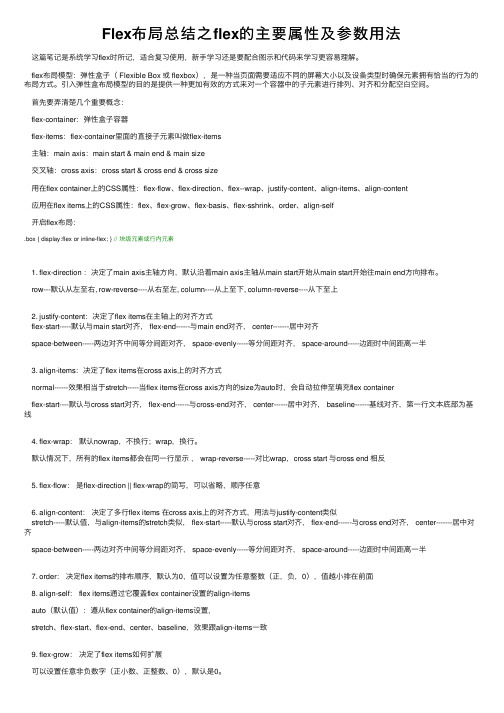
Flex布局总结之flex的主要属性及参数⽤法这篇笔记是系统学习flex时所记,适合复习使⽤,新⼿学习还是要配合图⽰和代码来学习更容易理解。
flex布局模型:弹性盒⼦( Flexible Box 或 flexbox),是⼀种当页⾯需要适应不同的屏幕⼤⼩以及设备类型时确保元素拥有恰当的⾏为的布局⽅式。
引⼊弹性盒布局模型的⽬的是提供⼀种更加有效的⽅式来对⼀个容器中的⼦元素进⾏排列、对齐和分配空⽩空间。
⾸先要弄清楚⼏个重要概念:flex-container:弹性盒⼦容器flex-items:flex-container⾥⾯的直接⼦元素叫做flex-items主轴:main axis:main start & main end & main size交叉轴:cross axis:cross start & cross end & cross size⽤在flex container上的CSS属性:flex-flow、flex-direction、flex--wrap、justify-content、align-items、align-content应⽤在flex items上的CSS属性:flex、flex-grow、flex-basis、flex-sshrink、order、align-self开启flex布局:.box { display:flex or inline-flex; } // 块级元素或⾏内元素1. flex-direction :决定了main axis主轴⽅向,默认沿着main axis主轴从main start开始从main start开始往main end⽅向排布。
row---默认从左⾄右, row-reverse----从右⾄左, column----从上⾄下, column-reverse----从下⾄上2. justify-content:决定了flex items在主轴上的对齐⽅式flex-start-----默认与main start对齐, flex-end------与main end对齐, center-------居中对齐space-between-----两边对齐中间等分间距对齐, space-evenly-----等分间距对齐, space-around-----边距时中间距离⼀半3. align-items:决定了flex items在cross axis上的对齐⽅式normal------效果相当于stretch-----当flex items在cross axis⽅向的size为auto时,会⾃动拉伸⾄填充flex containerflex-start----默认与cross start对齐, flex-end------与cross-end对齐, center------居中对齐, baseline------基线对齐,第⼀⾏⽂本底部为基线4. flex-wrap:默认nowrap,不换⾏;wrap,换⾏。

DescriptionFlexT emp 2301 is a 4...20 mA loop-powered transmitter for Pt100 sensors.Either 2-, 3- or 4-wire sensors can be used. For 2-wire sensors an automatic balancing of the sensor cable resistance is possible with shorted sensor cable. The cable resistance can be manually confi g-ured as ing a PC, the Windows-based FlexProgram software and a FlexPro-grammer confi guring unit, the following parameters can be confi gured via the output connectors: TAG no., number of wires, cable resistance, error detection level, measuring range/unit, damping, offset and status indication.The FlexProgram has a datalogging facility enabling the user to moni-tor measuring results or calibrate the measuring setup.4...20 mA transmitter for Pt100 sensors2-, 3- or 4-wire sensorsAccuracy better than 0.25°CSensor offset correctionAutomatic/confi gurable cable resistance compensation (2-wire)Sensor error detection2-way confi guration (Windows)Confi gurable damping and status indication Engineering unit °C or °FPC dataloggingTechnical DataInputAccuracy Span < 250°C: < 0.25°C {2}Span > 250°C: 0.25% of span Sample time < 0.7 sec.Pt100 Standard IEC/DIN/EN 60 751-2RTD measuring current 0.3 mA, continuously Sensor type2-, 3- or 4-wires {1}Sensor short detection < -225°C Sensor break detection > 875°C Error detection delay < 10 sec.Compensation forcable error < 0.02°C/Ohm (3-wire)Cable resistance Max. 20 Ohm /wire {1}Measuring range -200...850°C {1}Measuring unit°C or °F {1}Minimum span 25°C Protection +/- 35 V dc Suppression50 and 60 HzResolution 14 bit Repeatability < 0.1°C Ripple immunity IEC 770 6.2.4.2Offset AdjustmentMax. + 10°C {1}OutputSignal span 4...20 mA, 2-wire Accuracy< 0.1% of signal spanSupply range 8...35 V dc Ripple immunity 3 V rms Load equation R L < (V cc - 8)/23 [kOhm]Up/Down scaling limits 23 mA/3.5 mA {1}Damping 0...30 sec. {1}ProtectionReversed polarity protectionResolution 12 bit Effect of variations in supply voltage:Output current 0.01% per volt TAG No.15 characters {1}Environmental conditionsOperating temperature -40...85°C Storage temperature -55...90°C Humidity < 90% RH (IEC 68-2-38)Vibrations GL, test 2 (IEC 68-2-6)Long-term testIEC 770 6.3.2EMC dataGeneric standardsEN 61000-6-3, EN61000-6-2Product standards EN 61326Namur NE21Mechanical dataDimensions 62 x 88 x 24 mmProtection classHousing: IP 30; Terminals: IP10Other dataTemperature driftTyp. 0.003% per °CMax. 0.01% per °CPower-on time 10 sec.Failure information Namur NE43Test conditionsConfi guration 0...100°C Amb. temperature23°C +/- 2°CPower supply 24 V dcDisposal of product and packingAccording to national laws or by returning to BaumerNotes{1} Confi gurable {2}Lower range limit < 100°CType8´ DigitNot confi gured, standard safetyConfi guration 9´ Digit Confi guration according to customer specifi cations (default is 0...120°C, 3-wire)Ordering details - FlexTemp 23012301 000x (x)1CApplication Example4...20 mA230 V acPt100FlexT emp 2301 Power supply24 V dc3 4 7 81 2 + -Note:Disconnect loop supply before connecting the FlexProgrammer to FlexT emp 2301.Confi guration1 23 4Note: Ambient temperature range 0...50°CFlexProgrammerFlexProgrammer 9701U K /2007-03-14 T h i s d a t a s h e e t m a y o n l y b e r e p r o d u c e d i n f u l l.Electrical Installation2-wire sensor3-wire sensor4-wire sensor[mm]3 4 783 4 7 8 3 4 7 8886265.524Pt100Pt100Pt100The FlexProgrammer 9701 is a dedicated tool to confi gure allBaumer confi gurable products.Type No. 9701-0001 complies:FlexProgrammer interface unitCD with the FlexProgram software and product drivers (DTM)USB cableCable with 2 alligator clips。
The pros and cons of flexible working hours…
By Nick James
December 15, 2008
Flexible working hours can be a real bonus, or a bit of a headache, depending on whether you are an employee or an employer.
At the moment parents of children under six years of age and parents of disabled children under eighteen, as well as carers of adults, have the right to request flexible working hours from their employer.
In April 2009 the government is set to provide legislation to extend this right of request to all parents of children under sixteen years of age.
I must stress that this legislation will only relate to the employee’s right to request flexible working hours, not the right to demand it.
So it might seem easy to dismiss any such change as rather meaningless in practice. After all, employers will have the
right to refuse such requests should they consider them to be detrimental to their business.
Yet my main concern is that such changes will bring with them more statutory(法定的)procedures for employers to follow and could also result in unforeseen problems.
Any request for flexible working hours will be covered by procedures similar to those already relating to redundancy (冗余).
Stringent(严格的) timescales will be enforced covering meetings, decision processes and appeals thereby creating further paperwork for small businesses to cope with.
If due process is not followed an employee could make a tribunal (法庭的) claim against their employer and if the reason for the employer’s refusal is considered to be discriminatory, this could lead the way to a full discrimination claim being made against the company.
No good employer is against their staff working flexible hours if the business does not suffer through it.
Indeed, part-time, term-time only, job sharing schemes and non-standard start and finishing times are already implemented all over the UK and are working successfully.
Happy staff make for a well motivated workforce and flexible working has been found to improve morale and productivity, reduce absence rates, enable a higher staff retention(保留)rate and improve recruitment.
No-one would dismiss a legitimate flexi-time request from an employee who wanted a better work/life balance, but for small businesses it could prove almost impossible to meet all such requests satisfactorily.
Seeming to favour one member of staff over another could quite easily result in animosity (敌意), and within a small workforce this would be a dangerous development.
We must also give some thought to members of staff who do not have children or dependants(受养人) and who may regularly be expected to cover for(支付) employees who do.
They may begin to feel victimised(受骗) and they are indeed completely overlooked by the gov ernment’s proposal to extend the right to request flexi-time. This surely must be unfair.
The TUC(=Trade Union Congress职工大会) wants all employees to be covered by this proposed legislation but this would result in a very negative impact on countless small businesses. Many would find it almost impossible to meet everyone’s specific flexi-time requests and the volume of increased paperwork that would result would be unsustainable. Employers want to hold on to their valued employees and to provide them with a happy environment in which to work. Therefore, they should continue to do what successful employers have always done; maintain a close relationship with their staff and try to support them with as much flexibility as it is possible to allow, within the constraints of good business practice.
It takes a lot of effort for small businesses to create enough wealth to keep and pay their staff in this economic climate, so I hope that the government will reconsider its plans to burden us with yet more legislation in April.。