EPSON写真机哪里有卖
- 格式:docx
- 大小:497.74 KB
- 文档页数:3

EPSON写真机是目前市面上比较知名的产品,很多用户对其功能表示赞叹,也有很多客户会问到这样的写真机价格贵不贵,那么EPSON写真机多少钱?南京柯阳数码为大家讲解一下。
EPSON写真机的价格会因为其型号、配置的不同,在价格上也会有所不同,本文先为大家介绍一款,以供参考。
产品名称:爱普生Epson Sure Color S40680大幅面喷墨打印机产品型号:Epson Sure Color S40680产品品牌:爱普生(Epson)喷头:继续秉承前一代产品的特点,使用单爱普生PrecisionCore™TFP 微压电喷头结构设计,为追求高品质和更低成本的用户提供高性价比的输出解决方案。
打印材料:背胶、车贴、PP、相纸、灯片、喷绘布、海报等。
技术参数:打印头单PrecisionCoreTM TFP 微压电打印头(智能墨滴变换技术)喷嘴配置每种颜色720 个喷嘴打印方向双向打印\ 单向打印分辨率1440x1440 dp墨滴尺寸4.2 pl打印头单PrecisionCoreTM TFP 微压电打印头(智能墨滴变换技术)喷嘴配置每种颜色720 个喷嘴墨水系统墨水爱普生" 活的色彩GS3" 溶剂墨水颜色青色、洋红色、黄色、黑色墨水容量700ml打印速度720X720dpi 标准精度29.4 平方米/ 小时720X720dpi 高精度15.4 平方米/ 小时720X1440dpi 高精度7.9 平方米/ 小时打印宽幅300-1626mm(in.)卷纸尺寸卷纸外径250mm本机可承载重量45kg本机可承载厚度1mm温度运行: 15 to 35℃(20 to 32℃推荐)湿度运行: 20 to 80(40 to 60 推荐)尺寸长: 2620 mm 宽: 880 mm 高: 1338 mm重量279 Kg以上的介绍就到这里了,有需要的客户欢迎致电南京柯阳数码技术有限公司进行咨询。
南京柯阳数码技术有限公司是国内广告设备知名运营企业。

爱普生官方微博爱普生官方微信爱普生官方网站图片仅供参考,外观以实物为准。
本说明若有任何细节之更改,恕不另行通知。
爱普生(中国)有限公司在法律许可的范围内对以上内容有解释权。
爱普生(中国)有限公司北京市朝阳区建国路 号华贸中心 号楼 层爱普生官方天猫旗舰店:官方网站: 服务导购热线:400-810-997781 1 4官方微信/微博:爱普生中国ESS201107ADPP -50II/100III/100NII 爱普生光盘印刷刻录机● BD(蓝光)/DVD/CD 多媒体高速光盘刻录与盘面印刷● 爱普生微压电喷墨打印技术,精准色彩控制● 6色分体墨水系统,影像级盘面效果● AcuGrip 机械手确保光盘生产安全可靠●一次性批量生产高达100张光盘PP-100III 爱普生光盘印刷刻录机● BD (蓝光)/DVD/CD 多媒体高速光盘刻录与盘面印刷● 爱普生微压电喷墨打印技术,精准色彩控制● 6色分体墨水系统,影像级盘面效果● 提供以太网接口,实现网络管理功能● 自带主机和硬盘,加快数据处理速度●一次性批量生产高达100张光盘PP-100NII 爱普生光盘印刷刻录机● BD(蓝光)/DVD/CD 多媒体高速光盘刻录与盘面印刷● 爱普生微压电喷墨打印技术,精准色彩控制● 6色分体墨水系统,影像级盘面效果● AcuGrip 机械手确保光盘生产安全可靠●一次性批量生产高达50张光盘PP-50II 爱普生光盘印刷刻录机备注:PP-50I I 一次批量生产高达50张光盘,PP-100III 与PP-100NII 一次批量生产高达100张光盘在爱普生实验室选择的特定光盘介质进行测试,测试数据容量: 600MB(CD), 3.8GB(DVD),23.8GB(BD)纯打印时间,不包括完成50张以后添加光盘的时间*1*2*3Discproducer 系列刻录机是爱普生全新开发的用于刻录和印刷光盘的专业设备。
PP 系列光盘印刷刻录机,以便捷可靠、高品质、低成本完成光盘生产、复制等,满足各行业光盘制作的需求。

爱普生第三代喷头1.爱普生第三代喷头,集成式喷头,主要代表机型有罗兰500、罗兰600。
双色集成一体,寿命和四代头不相上下,国内早期罗兰机型使用较多。
随着喷头技术日新月异的快速发展,第三代喷头在精度和速度方面慢慢跟不上市场的要求而慢慢被淘汰,目前喷头价格在RMB3500左右,由于需求量小,有时会出现缺货现象。
在此不作详细介绍。
爱普生第四代喷头2. 爱普生第四代喷头,主要应用于roland罗兰、武藤、MIMAKI等进口压电式写真机,代表机型有。
第四代喷头是分离式喷头,一个喷头只有一个颜色。
双排喷嘴,每排有180个喷嘴,喷孔大小为4PL,喷头宽度25.4MM,最高打印精度为1440DPI。
目前市场价格为RMB3300左右,一般要使用经销商的服务才会供货。
第四代喷头工作原理是喷头在打印的同时,喷头本身内装有墨水,在喷头两侧各装有一块压电晶体,在压电晶体受打印信号的控制,产生变形,挤压喷头中的墨水,从而控制墨水的喷射。
第四代喷头是目前市面上应用最成熟的压电式喷头,使用寿命可达3年左右,喷头惰性好,墨水适合范围广,可用染料墨水、颜料墨水、弱溶剂墨水以及广州景望新推出的生物环保墨水,是国内使用范围最广的喷头。
爱普生第五代喷头3.爱普生第五代喷头,集成式喷头,有8排喷嘴,单排180孔,共有1440个喷孔,喷孔最小为4PL。
由于四个颜色集成为一个喷头,安装比较快捷方便,据官方说法,精度和速度较四代头有较大提高。
目前主要应用在武藤以及MIMAKI的机器上,由于第五代喷头属于过渡产品,在稳定性等方面还不是成熟的产品,对于稳定性著称的roland 罗兰来讲不会选择这样的喷头,目前roland罗兰没有机器应用第五代喷头。
目前第五代喷头在市面上使用情况为毁誉参半,有使用比较好的,也有使用不到半年就要换喷头的。
总体来说使用寿命第五代喷头远不及第四代喷头。
一、第五代喷头使用集成式设计,容易出现串墨现象,一旦有一个颜色出现问题就必须更换喷头。

写真机和喷绘机的区别有很多人总是搞不清楚写真机和喷绘机的区别,更多的人是把他们统称为喷画机.那到底什么是写真机呢?我们在这里做一个简单的说明. 写真机是一台连续供墨大幅面喷墨打印机。
幅宽多数为1.5米。
用来做户内高精度广告的机器。
我们都知道喷绘机,喷绘机从应用上分为户内和户外两种,户外喷绘机主要应用于大型户外墙体广告和招牌,它的优点就是耐候性强,也就是可以防水防阳光,在户外放置长时间不会掉色变色,它的缺点是:喷画的精度和色彩与户内机相比差一些。
而户内喷绘机就是我们常说的写真机,主要用来制作户内张贴画、展示板、宣传画、海报、规章制度。
还有,它可以取代一台A0幅面的彩色绘图仪。
在工程图纸和硫酸纸上出CAD图。
它的优点是:喷画的色彩艳丽,饱和度好,精度高,特别适合做商场等场所的户内广告。
在大家的印象里。
写真机价格昂贵、动辄十几万。
昂贵的价格所产生的投资风险,让许多想从事这个行业朋友望而却步.而现在, 国产写真机价格已经下来。
.和一台高档二手复印机相差无几。
且性能已经稳定。
除独有的鲜明亮丽的喷绘效果外、还兼容一台数千元二手A0幅面彩色绘图仪的功能,性价比极高,可以毫不夸张的说是目前市面上性价比最高的喷画设备。
而成为放在许多广告从事朋友的首选项!另外写真机喷头,墨水,油墨,配件等价格低且通用性强。
浅谈广告印刷写真机与喷绘机的区别写真机和喷绘机都是大型喷墨打印机。
喷墨打印机按工作原理可分为固体喷墨和液体喷墨两种,当今主流的喷墨打印机为液体喷墨打印机。
液体喷墨方式可分为气泡式与液体压电式。
气泡技术是通过加热喷嘴,使墨水产生气泡,喷到打印介质上的。
墨水在高温下易发生化学变化,性质不稳定,所以打出的色彩真实性就会受到一定程度的影响;另一方面由于墨水是通过气泡喷出的,墨水微粒的方向性与体积大小不好掌握,打印线条边缘容易参差不齐,一定程度的影响了打印质量。
压电式喷墨技术,墨水是由一个和热感应式喷墨技术类似的喷嘴所喷出,但是墨滴的形成方式是藉由缩小墨水喷出的区域来形成。

禁止复制请注意法律禁止以下产品的复制:国内及海外银行发行的纸币与硬币,政府发行的有价证券,国家及地方债券票据,未使用的邮票与明信片,法律保护的证明贴纸。
禁止有版权产品的复制 (书籍、音乐、绘画、雕刻、地图、电影、摄影,等等),除了私人用途及在家或在上述限定范围内。
本产品安装有防伪功能。
该功能并非用于防止非法复制。
请务必仔细管理您的设备。
为了您的安全使用使用前请认真阅读产品手册。
应使用合适的电源及电压。
请确保机器接地以避免故障或短路可能会引起的触电。
北京 北京市朝阳区建国路甲92号世茂大厦904室 电话:010-********上海 上海市淮海中路300号香港新世界大厦29F/30F/32F 电话:021-********广州 广州市东风中路410-412号健力宝大厦15楼 电话:020-********深圳 深圳市福田区益田路4068号卓越时代广场32楼01~08、10室 电话:0755-********成都 成都市锦江区滨江东路9号B 座香格里拉中心办公楼6层 电话:028-********沈阳 沈阳市和平区和平南大街2号东宇大厦1305,1306室 电话:024-********天津 天津市南京路75号国际大厦502室 电话:022-********长春 长春市南关区亚泰大街3218号通钢国际大厦A 座21层01室 电话:0431-********青岛 青岛市香港中路61号阳光大厦A 座30层EH 电话:0532-********/69大连 大连市西岗区中山路147号森茂大厦1202E 电话:0411-********/80哈尔滨 哈尔滨市南岗区民益街76号网通广场20楼 电话:0451-********杭州 杭州市潮王路240号银地大厦一层 电话:0571-********武汉 武汉市建设大道568号新世界国贸大厦I 座21层2105-2107室 电话:027-********长沙 长沙市芙蓉区燕山路鸿飞大厦1208,1209号 电话:0731-*******郑州 郑州市中原中路220号裕达国际贸易中心A 座22层2212 电话:0371-********温州 温州市车站大道高联大厦9B3 电话:0577-********合肥 合肥市淮河路303号安徽邮电大厦11层D 座2号 电话:0551-*******南京 南京市汉中路89号金鹰国际商城21层B2-C1座 电话:025-********常州 常州市延陵西路23、25、27、29号投资广场17层1706单元 电话:0519-********无锡 无锡市中山路343号东方广场商务楼11层GH 座 电话:0510-********苏州 苏州市苏州工业园区苏华路2号国际大厦1610单元 电话:0512-********东莞 东莞市南城区元美路8号华凯广场B 座1712 电话:0769-********厦门 厦门市思明区湖东路6号华龙大厦805室 电话:0592-*******福州 福州市五四路国贸广场29楼C1 电话:0591-********西安 西安市南关正街88号长安国际广场B 座1006室 电话:029-********重庆 重庆市渝中区邹容路68号大都会商厦2301室 电话:023-********昆明 昆明市北京路155号附1号红塔大厦1201室 电话:0871-*******乌鲁木齐 乌鲁木齐市中山路86号中泉广场13楼B 座 电话:0991-*******富士施乐在华分支机构富士施乐全国服务热线:800-820-5146 400-820-5146/ApeosPort-IV C5570C4470C3370C2270ApeosPort-IVC5570/C4470/C3370/C2270数码彩色多功能机色彩革命ApeosPort-IV C5570 / C4470 / C3370 / C2270系列规格复印功能AP-IV C5570 AP-IV C4470 AP-IV C3370 AP-IV C2270类型稿台型内存1,5 GB(最大2 GB)硬盘80 GB(可用空间:40 GB)预热时间28 秒以下(室温20。

高印量打印 稳定无忧LQ-690K 106列平推票据打印机高速一档模式下打印速度:248汉字/秒*耐用:4亿次/针打印头寿命*节能:32米色带支持多达2,000万字符打印*(草稿模式)耐用:2万小时平均无故障时间*节能:待机能耗仅2.5W整机(含打印头)三年保修针/ 列24106106列汉字/秒*248248EMS091007DZ图片仅供参考,外观以实物为准。
本说明若有任何细节之更改,恕不另行通知。
爱普生(中国)有限公司在法律许可的范围内对以上内容有解释权。
爱普生(中国)有限公司北京市朝阳区建国路81号华贸中心1号楼4层爱普生官方天猫旗舰店:官方网站: 官方微信/微博:爱普生中国服务导购热线:400-810-9977爱普生官方微博爱普生官方微信爱普生官方网站370mm210mm24针点阵打印高速一档 高速二档 信函质量中文(6.7cpi ) 220字/秒 146字/秒 73字/秒 (7.5cpi ) 248字/秒 165字/秒 82字/秒英文(10cpi ) 440字/秒 330字/秒 110字/秒ESC /P-K ,IBM PPDS 仿真,OKI5530SC 仿真字符集 14种国际字符集和一种法定字符集: USA 、France 、Germany 、Denmark I 、 Sweden 、Italy 、Spain I 、Japan 、Norway 、 Denmark II 、Spain II 、Latin America 、 Korea 、Legal 、UK仅在ESC R 命令下可选择Letter 7字符集。
位图字体 宋体24×24、黑体24×24 EPSON Draft 、EPSON Roman EPSON Sans Serif 、EPSON OCR-B 可缩放字体 4种条码字体 8种宽度 单页纸:90-304.8mm 连续纸:101.6-304.8mm 厚度 0.065-0.84mm种类 单页纸、单页拷贝纸、连续纸(单页纸和多页纸)、 信封、明信片、带标签的连续纸、卷纸、存折进纸方式 摩擦进纸(前部,后部进纸) 拖纸器进纸(后部进纸)复印能力 7份(1份原件+6份拷贝)打印头寿命 4亿次/针打印总量 4,000万行(MTBF 加电20,000小时)色带寿命 约2,000万字符(在草稿模式下,10cpi ,48点/字符)字体打印速度*纸张复写能力可靠性*EPSON ESC/P是爱普生开发的控制命令,为了提高中文打印机的控制处理功能,爱普生又开发了ESC/P-K,通用于汉字使用区域,属爱普生独自之作。

郑州新世纪广告设备有限公司郑州新世纪广告设备有限公司是国内最大一家专业从事宽幅打印机及相关耗材研发、生产与销售的高新技术产业。
迄今为止已自主研发了天彩、世纪风、欣彩、幻影等系列宽幅打印机、覆膜机、色带机、切纸机等多种成熟产品。
并且具有比较成熟的分销网络和服务体系,产品远销世界各地。
公司内部拥有充满活力的团队和资历深厚的技术工程师,加上凝聚力极强的领导班子的适时决策,新世纪在全国写真机行业独占鳌头。
新世纪顺应“十二五”规划的指导思想,调整巩固产业结构,集研发、制造、销售、服务为一体,确保机器质量,完善售后服务,致力于满足每一位客户的要求。
天彩写真机系列:Sc-6160W/6180S压电写真机SC-R160热升华打印机SC-4180压电写真机SC-5500六色宽幅写真机Sc-5500L六色双导轨写真机天彩六色十字绣印花设备Sc-5500S四色高速写真机天彩3180压电写真机SC-760四色宽幅写真机天彩四色十字绣印花设备SC-750四色宽幅写真机(灰)Sc-6160W/6180S压电写真机功能与特点:1.采用原装静音式直线导轨,噪音更小,寿命更长,超强稳定性。
2.日本双向进口电机,高精度驱动线性解码,精度更高,长度误差更小,运行更稳定。
3.配备USB即插即用传输接口,速度高达480M/s,并提供网络接口实现异地打印。
4.采用EPSON五代喷头技术,8×180个喷孔,实现1440DPI高精度打印品质输出。
5.VSDT可变墨滴技术,最小墨滴3.5pl,最大墨滴可达27pl,实现完美打印品质。
6.独创二维智能羽化功能和波浪羽化功能,良好消除打印中的BANDING,卓越品质完美提升。
7.多种打印模式选择,正常生产模式可实现15㎡/h高速打印性能,完美体验更快更高精度打印品质。
8.配备最先进的智能喷头清洗与保湿装置,提供安全方便的喷头清洗与保养功能,操作维护更加便捷。
9.8支超大容量墨盒独立连续供墨,保证大幅画面高速输出的完美品质。

喷绘分为两种:一种是户外广告画面输出,我们称之为大喷。
一种是户内广告画面输出,我们称之为写真。
大喷一般是指户外广告画面输出,它输出的画面可以很大,如高速公路旁众多的广告牌画面和众多的商铺门头广告牌画面就是户外喷绘机输出的结果。
输出机型有威特、赛天使、极限、赛博等,一般是3.2米的最大幅宽。
喷绘机使用的介质一般都是广告布(俗称灯箱布或宝丽布),墨水使用溶剂性墨水,为保证画面的持久性,一般喷绘出来的画面色彩要比显示器上的颜色略深一点。
现在市场上的主力机型大多为采用英国xaar公司生产的喷头,它实际输出的图像分辨率一般在360-720DPI左右,如我公司的极限33VC采用xaar126喷头,分辨率为360DPI,赛博720采用xaar360喷头,可寻址分辨率达到720DPI,而目前最新生产的采用日本精工或科尼卡喷头的喷绘机已经达到真正的物理精度720DPI(可寻址分辨率达到1440DPI)。
大喷画面实际尺寸比较大的可以做到上百乃至几百平米的面积。
写真一般是指户内使用的画面输出,它输出的画面一般就只有几个平米大小。
如在展览会上厂家使用的广告小画面和常见的室内展板等。
输出机型分为压电式和热发泡式两种。
压电式打印机也叫微压电式打印机。
采用的是在喷头内用不同的电压控制墨水喷出墨滴的打印方式。
市场上的ROLAND系列、MIMAKI系列、MUTOH、EPSON等都是采用的微压电式打印方式,该类型是现在写真市场上的主力机型。
具有打印精度高、速度快的特点(物理精度可达到1440DPI),但机器价格较高。
我公司的幅宽1.8米的ROLAND-SJ740就是该机型中的经典机型。
热发泡打印机采用的是在喷头内对墨水加热并使墨水发泡形成细微的墨滴后喷出的一种打印方式。
市场上的hp系列、Novajet系列、Canon等都是采用的热发泡打印方式。
应该机型打印精度较低(一般为600DPI),现在正逐渐被微压电式打印机所取代,但该机型价格低廉且全部生产已经实现国产化,所以仍然占有一定的低端市场。

现在,数码相机走进了家庭,同时,大家有更多的时间,游历大江南北,甚至世界各地。
每一次出游回来后,都迫不及待地想把相片打印出来,与自己的同事和朋友分享。
同时,又希望对自己的照片进行一些设计,使它更富有情趣。
现在,有了爱普生打印机Stylus Photo R310和爱普生公司的专用照片魔板,一致都变得简单,现在,就让我教给你去试试吧。
准备: IMG height=9 src="/yitiji/upload/200708/2007829155540428.gif" width=9> 爱普生喷墨打印机Stylus Photo R310(以下简称R310);数码相机:以Olympus 5060为例爱普生公司Print Image Frame Tool 2.1(在爱普生中文网站和印像乐园都可以免费下载,具体下载和安装方法在后面有详述)打印机专用照片魔板(爱普生印像乐园网站免费下载,具体下载和安装方法在后面有详述)Epson Photo R310 Olympus 5060一、模板打印具体操作步骤:1.下载打印机专用照片魔板1.1 访问爱普生公司网站:可以通过爱普生中文网站主页或直接输入网址链接到爱普生印像乐园网站。
1.2 选择打印机专用照片魔板下载:(数码相机专用照片魔板下载功能是锁住的,只有爱普生数码相机L-300和L-400的用户在爱普生用户俱乐部注册后才能下载,其中有可爱的迪斯尼卡通人物的魔板下载哟,想拥有的话就快来与爱普生公司授权经销商联系吧)1.3 选择魔板的主题:例如选择“圣诞”。
1.4 选择“圣诞”主题下面的魔板。
例如:选择第7个魔板。
1.5 注意选择魔板的尺寸,点击相对应图标即可以下载。
例如:选择100*150无边框1.6 选择魔板小技巧:1.6.1 选择的魔板不要挡住照片的重要部分:打印时魔板是覆盖在原照片上的,所以要选择版面合适,能露出照片重要部分的魔板使用。
1.6.2 魔板的尺寸:每个魔板都有固定尺寸,魔板的尺寸要与打印纸尺寸一致。

写真机是用喷头在专用材料上喷出各种彩色图案,其实它就是一种大幅面的打印机。
一般用在广告、图文、CAD行业上,2004年以前主要以进口机器为主。
写真机按喷头技术主要分为2类:压电写真机和热发泡写真机。
简介热发泡写真机当前主流的分为四色和六色两种不同精度的写真机,四色写真机的缺点是(如NOVAJET)喷头寿命短,大概只有200-300个平方、精度低,只有600DPI;优点是生产成本低,机器普及率高。
六色写真机弥补了四色写真机精度低的情况,六色写真机的精度为1200DPI。
速度每小时也高达21㎡,是目前市场的主流产品。
还有两款发泡机器分别是HP机器跟佳能机器,这两款机器主要用于开图文店的客户,相比佳能,HP的精度就要高很多最高可达2400Dpi,但是他的缺点是:HP喷头市场上面的价格在700-1000块钱之间,基本上HP的机器是6色机器,上面得装6只喷头,相比之下生产成本比NOVAJET高很多。
还有就是佳能大幅面写真机:它是一只喷头出6种颜色,相对来说成本每只喷头为3500-4000块人民币之间。
它的基本寿命最多也在2000-3000个平方。
压电写真机优点是精度高,达到1440dpi以上、喷头寿命长,差不多一年以上;国产压电写真机速度最高可以达到21㎡/h,宽幅有1.6米和1.8米的两种,一般用的是爱普生第2代,第3代,第4代,第5代喷头,第七代喷头,以及最新的第八代喷头。
4代头平均寿命可达1.5-2万个平方,或者更高。
第5代喷头是在4代头的基础上进行合成,一个喷头包含4/8种颜色等于4个4代头,在打印速度、精度、使用寿命上大幅提升。
在国内设备厂家的技术创新下,压电写真机已国产化,解决了色彩偏灰、机器采购成本高的缺点,并能使用户内、户外等多种墨水,广泛应用在多个行业,是目前机器普及率高、综合使用成本最低的写真机设备。
将全面代替热发泡写真机。
代表品牌有深圳武腾、睿豹、众智艺能、美奂赛天使、瑞彩、天彩、世纪风、欣彩、幻影、思睿、宇宙风、锐诺斯、酷彩、丽图、佰捷、华彩、赛博、极限、奥威、永丽、乐彩等,整体来说,这些品牌的机器都有各自的不同特点,比如:睿豹写真机的稳定比较强、精度比较高,幻影写真机速度都比较快,不同品牌的机器都有各自的长处,客户购买机器的时候最主要的是找个信誉好的经销商和厂家,更加及时的去为客户解决一些售后问题。

精准快 打出彩Epson Edge Print 爱普生RIP软件爱普生重新设计了打印机的硬件结构,令其可以方便的适合打印工作或者运输状态。
更紧凑的结构LED照明系统行业应用家居装饰时尚服装体育服装型号SureColor F9380主要部件技术参数打印头双PrecisionCoreTM TFP微压电打印头 (智能墨滴变换技术)喷嘴设置每种颜色1440个喷嘴打印方向双向打印\单向打印本机最高分辨率720x1440 dpi墨水系统墨水爱普生“活的色彩DS”热转印墨水颜色青色、洋红色、黄色、高浓度黑色墨水容量3000ml/色打印速度360x720dpi 1 pass 108.6平方米/小时720x720dpi 2 pass60平方米/小时720x720dpi 3 pass44.1平方米/小时720x720dpi 4 pass29.9 平方米/小时介质介质幅宽300-1626mm(64in.)卷纸尺寸卷纸最大外径250mm本机可承载最大卷纸重量45kg本机可容纳最大纸张厚度1 mm接口USB 2.0, 100/1000MB 以太网语言ESC/P raster内存主机512MB网络128MB环境条件温度运行:15°C - 35°C(20°C - 30°C推荐)湿度运行:20% - 80%(40% - 60%推荐)墨水保存温度 15℃-25℃墨水运输温度 5℃-35℃产品参数914mm收纸器搓纸轮进纸器高稳定性爱普生半色调技术将决定在喷墨中使用大中小墨滴的比例(即VSDT技术)以及墨滴的离散排布算法。
最终,可精确将连续色调的图像进行数字化,减少画面的颗粒感。
爱普生微羽化技术降低打印横纹现象,应用在了所有的打印模式上。
是依靠一个算法故意分散墨点的排布,来弥补进纸误差,消除打印横纹现象。
分散墨点的程度在高质量打印模式中更大,高质量模式下,打印横纹现象效果最不明显。
喷头保护装置可以有效地避免打印头和起皱的介质表面发生刮擦,从而避免打印头的物理损伤和用户的宕机时间。
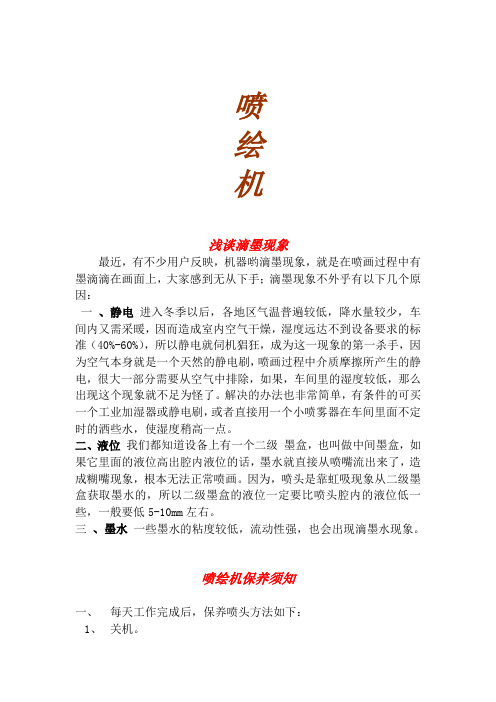
喷绘机浅谈滴墨现象最近,有不少用户反映,机器哟滴墨现象,就是在喷画过程中有墨滴滴在画面上,大家感到无从下手;滴墨现象不外乎有以下几个原因:一、静电进入冬季以后,各地区气温普遍较低,降水量较少,车间内又需采暖,因而造成室内空气干燥,湿度远达不到设备要求的标准(40%-60%),所以静电就伺机猖狂,成为这一现象的第一杀手,因为空气本身就是一个天然的静电刷,喷画过程中介质摩擦所产生的静电,很大一部分需要从空气中排除,如果,车间里的湿度较低,那么出现这个现象就不足为怪了。
解决的办法也非常简单,有条件的可买一个工业加湿器或静电刷,或者直接用一个小喷雾器在车间里面不定时的洒些水,使湿度稍高一点。
二、液位我们都知道设备上有一个二级墨盒,也叫做中间墨盒,如果它里面的液位高出腔内液位的话,墨水就直接从喷嘴流出来了,造成糊嘴现象,根本无法正常喷画。
因为,喷头是靠虹吸现象从二级墨盒获取墨水的,所以二级墨盒的液位一定要比喷头腔内的液位低一些,一般要低5-10mm左右。
三、墨水一些墨水的粘度较低,流动性强,也会出现滴墨水现象。
喷绘机保养须知一、每天工作完成后,保养喷头方法如下:1、关机。
2、把机头移到左侧、在喷头下方放一个耐腐蚀的容器用与盛装清洗废液。
3、用玻璃注射器抽去清洗液,然后往四个喷头喷射清洗液(针头请勿碰到喷头)。
4、用保鲜膜包起喷头。
二、若喷绘机48小时以上不工作,必须清理喷头中的墨水,方法如下:1、关机。
2、把机头移到左侧、在喷头下方放一个耐腐蚀的容器用与盛装清洗废液。
然后从机头后面拔除连接的供墨管。
3、用玻璃注射器抽取50ml清洗液从供墨管往喷头里用力注射,直到把喷头里的墨水冲洗干净为止,然后用柔软无灰的纸巾把喷头边上残余的清洗液轻轻地吸干净,最后把墨管插回原位并拧紧固定螺母,每个喷头的清洗方法相同。
4、用保险膜包起喷头。
注意:1、清洗喷头时必须先关闭电源。
2、溶剂型墨水有腐蚀性,严禁溅落到喷头周围的塑料部件,因此,在清洗前一定要先把周围的信号线和电路板保护起来。


AM-C 6000a 页/分钟60黑彩同速*2AM-C 4000a页/分钟40黑彩同速*2AM-C 5000a 页/分钟50黑彩同速*2爱普生官方网站爱普生官方微信爱普生官方微博60/50/40PPM*2EIS230202AD爱普生(中国)有限公司北京市朝阳区建国路81号华贸中心1号楼4层官方网站:www. 服务导购热线:400-810-9977爱普生官方天猫旗舰店: epson. 官方微信/微博:爱普生中国图片仅供参考,外观以实物为准。
本说明若有任何细节之更改,恕不另行通知。
爱普生(中国)有限公司在法律许可的范围内对以上内容有解释权。
突出的环保优势更轻松地为环境做出贡献助力企业降本增效时时可靠,长效优质显著降低运营成本让工作更高效接受打印任务印出喷墨接受打印任务预加热定影器感光鼓充电激光照射显影碳粉转印定影印出激光打印机*4喷墨打印机喷墨不加热 结构简单,零件少受感光鼓、转印带等零件磨损影响,激光机*4在连续打印中可能出现色彩不均等问题。
而冷印技术在打印过程中,打印头不接触打印介质,不受到摩擦或热量影响,不同批次间几乎不会出现色彩变化,实现稳定的高品质输出。
无需预热,快速从休眠模式完成启动,实现更快的首页输出,更适合日常办公场景中每次少量纸张的多频次、分散化打印场景,带来更高效的使用体验。
结构简单,所需的周期性更换零件更少,显著减少后期使用支出由于更少的周期性更换零件和大容量墨盒设计,显著降低了更换频率,大幅减轻打印机管理及维护的负担Heat-Free 冷印技术超越您的期待激光技术*4打印过程中无需加热,相较于需要加温加压熔融碳粉的激光技术*4,显著降低功耗打印同样的页数,对比激光打印机*4,使用更少的耗材零件,节约自然资源消耗的同时,显著减少废弃物冷印技术激光技术*4激光技术*4冷印技术冷印技术制胜未来的爱普生Heat-free 冷印技术工作功耗对比激光机降低更少废弃物降低人工维护成本降低耗材零件成本打印过程简单,发生卡纸的机率也大幅降低,避免频繁宕机。

2Welcome and CongratulationsCongratulations on your purchase of the Epson® SureColor® S30675 64-inch wide solvent printer. Y our printer is designed to provide consistent high quality output in the solvent printing environment. To ensure your complete satisfaction with its performance, Epson is pleased to include the Epson Preferred SM Limited Warranty Plan described in this document.This one-year limited warranty plan includes priority toll-free technical phone support and on-site hardware service for your printer. Should you have a question or experience a problem with your printer, simply call the exclusive Epson Preferred toll-free number, and select the technical support option, as described in this booklet. Please have your Serial Number available for the answering technical support specialist. Since it’s an exclusive number, your call will be answered promptly.Please review the information contained in this booklet. Y ou’ll find the exclusive Epson Preferred toll-free number. Y ou’ll find our complete terms and conditions for this one-year limited warranty at the end of this booklet, under “Terms and Conditions—Limited Warranty for Commercial Products.”Once again, congratulations and welcome to the Epson Preferred Family.3Purchasing Extended Service: the Epson Preferred Plus PlanThe Epson Preferred Limited Warranty Plan offers premium warranty service for one year. We’d like to inform you of the opportunity to continue enjoying Epson service after the end of your warranty through our Preferred Plus Plan—Epson’s extended service contracts for the Epson SureColor S30675 64-inch wide solvent printer. Just purchase a Preferred Plus Plan during the one-year limited warranty period and you’ll continue to have access to our toll-free priority technical support line, plus the on-site hardware service offered under the plan you choose:Silver (one year of coverage or two service calls, whichever occurs first; in either case the print head will only be replaced once).EPPS30SB1Gold (one year of coverage or three service calls, whichever occurs first; in either case the print head will only be replaced twice).EPPS30SG1Platinum (one year of coverage, no limit on service calls or print head replacements)EPPS30SP1Y ou may purchase a plan any time during the one-year limited warranty period. Y ou may also purchase a second plan to follow your first plan, if the purchase is made during the warranty period or while the first plan is still in effect. All Plans include Parts and Labor. No renewal of extended service is available after expiration of your second Preferred Plus Plan.For Epson Preferred Technical SupportFollow these easy steps to obtain technical support.Step 1:Have your serial number available:___________________________ Step 2:Call toll-free 888-377-6611 or call562-276-1305Step 3:Follow the voice prompt instructions. Step 4:Be prepared to work with the Technical Support Specialist to diagnose theproblem.Operating Hours: Currently Monday through Friday, 6 AM to 6 PM Pacific Time (subject to change)4Terms and Conditions Limited Warranty for Commercial ProductsWhat Is Covered: Epson America, Inc. (“Epson”) warrants to the first end-user customer that the Epson SureColor S30675 64-inch wide solvent printer covered by this limited warranty statement, if purchased and used in the United States, Canada, or Puerto Rico, will conform to the manufacturer’s specifications and will be free from defects in workmanship and materials for a period of one year from the date of original purchase (proof of purchase required). Epson also warrants that the consumable ink cartridges enclosed with the engine will perform to the manufacturer’s specified usage, which usage may expire before the expiration of the limited warranty for the Epson printer.What Epson Will Do To Correct Problems: Should your Epson SureColor S30675 64-inch wide solvent printer prove defective during the limited warranty period, please call the toll-free Epson Preferred support line identified in this booklet. This line will be answered during Epson’s regular support hours (currently 6:00 AM to 6:00 PM Pacific Time, Monday through Friday—subject to change). When you call, please be prepared to provide the service technician with Proof of Purchase information including the serial number and original date of purchase. Y ou may also need to provide proof of purchase if warranty coverage cannot be verified by the serial number. An Epson service technician will work with you to try to resolve the problem, and if your printer needs repair, diagnose the issue and determine what parts may be required.If service is required, the On-Site Response service program will be utilized in almost all cases. The technician will provide additional instructions about the program at the time this service is being set up. In rare cases, in its sole discretion, Epson may instead elect to exchange the unit. Please see below for highlights of the programs. When service involves the exchange of a unit or its parts, the items replaced become the property of Epson. The new items assume the remaining warranty period of the original Product. Parts may be new or remanufactured to Epson standards.On-Site Response: If the printer needs hardware repair and you are within Epson’s on-site service territory, an Epson Authorized Servicer will be contacted to make the repair at your facility. Epson will usually dispatch repair parts and a technician to your location for the next business day if determination that repair is required occurs prior to 1:00 PM Pacific Time. If that determination is made after 1:00 PM, dispatch will usually be for the second business day. An adult must be available to accept the parts delivery and be present at all times while a technician is on-site. Epson’s shipment of service parts does not imply that replacement is required.Printer Exchange: Epson may, in its sole discretion, elect to replace a printer that for whatever reason appears to require technical services beyond the capability of field repair. Under these rare circumstances, Epson will replace the printer with the same or a comparable printer refurbished to the Epson standard of quality. (The replacement printer will not include promotional materials, accessories, stands, documentation, manuals, software, or cables.) The customer must be able to receive, unpack, and install the replacement printer, and prepare5the defective printer for return shipment by following the procedures described in the user manual or documentation provided by Epson. The repacked defective printer will be picked up by a carrier designated by Epson. If the defective product is not prepared for return within seven business days of receipt of the replacement printer, the customer will be invoiced at the then current manufacturer’s suggested retail price for the replacement printer. It is your responsibility to unpack, re-install optional components (interface cards, roll paper spindle, etc.), and set up the exchange printer at your location.What This Warranty Does Not Cover:This warranty does not cover:1.Any damage caused by neglecting orimproperly performing user-levelmaintenance as documented in the EpsonSureColor S-Series User’s Guide. The user-level maintenance includes the followingitems:a.Check and clean the print head, wiper,cap unit surroundings, and wiper rail(recommended: once a day)b.Perform periodic nozzle checks andnozzle cleanings to prevent ink build uparound the print head and cap unit areaas neededc.Check and replace the wiper, wipercleaner parts, and flushing pad.(recommended: at least once every threemonths)d.Properly discharge the waste ink asneedede.Remove, shake and reinsert all installedink cartridges (recommended: once aday)f.Check and clean the platen heater,pressure rollers, and media holdingplates (recommended: daily, or asneeded when there is media dustbuildup)g.If the printer is not being used and isturned off, turn the printer on at leastevery seven daysh.If the printer is not used for an extendedperiod, clean it with a cleaning cartridge(recommended: if not used for 3 weeks ormorei.If cartridges are cold, let them warm toroom temperature before using(recommended: 4 hours or more)j.Do not remove ink cartridges and leave them out of the printer for extendedperiods of timek.Do not touch the green IC chip oncartridgesl.When storing used cartridges, use acleaning stick to wipe the cartridge’s inkportNote: See the Maintenance section of yourUser’s Guide for in-depth maintenanceinstructions to best maintain your investment.2.Any damage caused by using non-Epson inksor ink cartridges, or any ink delivery systemother than the system built into the printer (for example, any bulk ink system). Any damagecaused by using non-Epson media (except for media expressly recommended by Epson).63.Any damage caused by third-party software,applications, parts, components or peripheral devices added to the product after itsshipment from Epson, (for example, dealer or user-added boards, components, or cables).4.Any damage caused by misuse, abuse,improper installation, neglect, failure tomaintain, improper packing or shipping,disasters such as fire, flood, lightning,improper electrical currents, softwareproblems, or interaction with non-Epsonproducts.5.Any damage from service performed by otherthan an Epson Authorized Servicer.6.Service when the printer is used outside theU.S., Puerto Rico, and Canada.7.Service where the printer label, logo, ratinglabel, or serial number has been removed. 8.Any damage to used, refurbished, orreconditioned products.9.Any color change or fading of prints, orreimbursement of materials or servicesrequired for reprinting.10.Any damage caused by using improperpackaging materials or improper packagingand shipping.This warranty is not transferable. If a claimed defect cannot be identified or reproduced in service, you will be held responsible for costs incurred.DISCLAIMER OF WARRANTIES: THE WARRANTY AND REMEDY PROVIDED ABOVE ARE EXCLUSIVE AND IN LIEU OF ALL OTHER EXPRESSED OR IMPLIED WARRANTIES INCLUDING, BUT NOT LIMITED TO, THE IMPLIED WARRANTIES OF MERCHANTABILITY, FITNESS FOR A PARTICULAR PURPOSE AND NON-INFRINGEMENT. UNLESS STATED HEREIN, ANY STATEMENTS OR REPRESENT ATION MADE BY ANY OTHER PERSON OR FIRM ARE VOID.Remedies: Y our exclusive remedy and Epson’s entire liability for a material breach of this Agreement will be limited to a refund of the price paid for the Epson products covered by this Agreement. Any action for breach of warranty must be brought within three months of the expiration date of the warranty. Epson is not liable for performance delays or for nonperformance due to causes beyond its reasonable control. Except as provided in this written warranty, neither Epson nor its affiliates shall be liable for any loss, inconvenience, or damage, including direct, special, incidental or consequential damages, including lost profits, cost of substitute equipment, downtime, claims of third parties, including customers, or injury to property, resulting from the use or inability to use the Epson products, whether resulting from a breach of warranty or any other legal theory. Some jurisdictions do not allow limits on warranties or remedies for breach in certain transactions. In such jurisdictions, the limits in this paragraph and the preceding paragraph may not apply.In Canada, warranties include both warranties and conditions.7 Arbitration, Governing Laws: Any disputesarising out of this Agreement will be settled byarbitration to be conducted in Los Angeles,California, before a single arbitrator in accordancewith the commercial Arbitration Rules of theAmerican Arbitration Association, and judgmentupon the award rendered by the arbitrator may beentered in any court having jurisdiction thereof.This Agreement shall be construed in accordancewith the laws of the State of California, except thisarbitration clause which shall be construed inaccordance with the Federal Arbitration Act.EPSON and SureColor are registered trademarks, and EPSON Exceed Y our Vision is a registered logomark, of Seiko Epson Corporation. Epson Preferred is a service mark of Epson America, Inc.General Notice: Other product names used herein are for identification purposes only and may be trademarks of their respective owners. Epson disclaims any and all rights in those marks.Epson America, Inc. – P.O. Box 93012 - Long Beach, CA 90809-9941 – MS: 2-55© 2015 Epson America, Inc., 2/15CPD-42717。

MUTOH RJ8100系列写真机MUTOH RJ8100系列写真机是武藤公司2004年推出的新一代写真机,它不但继承了以前机器的独特优势,还融合了许多新的技术,具有精度高、速度快、色彩还原性好等特点:360x360dpi 42 平米/小时720x360dpi 28 平米/小时720x720dpi 14 平米/小时(高速度) 720x720dpi 7 平米/小时(高精度)1440x720dpi 7 平米/小时1440x1440dpi 3.5 平米/小时更完善的供墨系统12个单独的墨盒与管路,保证了墨水的供应充足,双六色户内或户外墨水模式,或六色户内加六色户外,真正实现“双供墨”,亦可使用两套不同的户内墨水:一套作广告(国产墨水),另一套作婚纱影楼(原厂墨水,保证颜色持久性)。
改进的走纸/送纸系统宽粗的走纸压轮,均匀的多点加压,走纸更加平稳精确,送纸轴安装有带有齿轮的阻尼使得送纸力量恒定,并可根据介质厚薄调节阻尼大小,确保各种介质均能平稳输送。
采用最新的打印头技术RJ-8100采用EPSON第四代改良型微压电喷头,拥有特有的Variable Dot(墨滴可控)技术。
可根据画面的不同智能分配“大、中、小”三种墨滴,真正实现1440x1440DPI打印,使RJ-8100/6E不仅可以应用于广告行业,还可以用于影楼等高端输出。
稳定的数椐传输RJ-8100 继续采用100base-TX网络输出,并配备IEEE1284并口,内置网卡具有超大物理内存,确保大量打印数据稳定传输,亦可实现网络打印。
更科学的防翘系统RJ-8100采用新型的打印工作平台,保留原有的超强吸风功能,配备了可自由滑动的防翘压板,打印时不但将介质平稳的吸附在打印平台上,更有效的防止了介质两端的翘边刮头现象.再也不用担心廉价耗材因翘,凸等损伤打印头。
独特的喷头清洗功能RJ-8100喷头的清洗可分组进行,六个喷头可分三组单独进行清洗,大大节约的墨水的浪费,使打印成本降到最底。

Limited Warranty Program for the Epson Stylus® Pro 24- and 44-inch Wide Format PrintersPriorityTechnical SupportToll-FreePhone NumberSecurity andPeace of MindOn-Site RepairCPD-28264R1Congratulations on your purchase of an Epson Stylus Pro ink jet printer. Your printer is designed to provide consistent high quality output in the demanding professional graphics environment. To ensure your complete satisfaction with its performance, Epson is pleased to include the Epson Preferred LimitedWarranty Plan described in this document. This document applies to thefollowing printer model(s) (all configurations): The Epson Stylus Pro 7890(24-inch wide) and 9890 (44-inch wide) printers.This one-year limited warranty plan includes priority toll-free technical phone support and on-site hardware service for your printer. Should you have aquestion or experience a problem with your printer, simply call the exclusive Epson Preferred toll-free number and select the technical support option as described in this booklet. Please have your serial number available for theanswering technical support specialist. Since it’s an exclusive number, your call will be answered promptly.Please review the information contained in this booklet. You’ll find theexclusive Epson Preferred toll-free number you need to take advantage ofour Preferred Service. You’ll also find our complete terms and conditions for this one-year limited warranty at the end of this booklet, under “Terms andConditions – Limited Warranty for Commercial Products.”Once again, congratulations and welcome to the Epson Preferred Family.Welcome and CongratulationsPurchasing Extended Service:the Epson Preferred Plus Service and Support PlanThe Epson Preferred Limited Warranty Plan offers premium warranty service for one year. We’d like to inform you of the opportunity to extend that premium level of service through the Epson Preferred Plus Service and Support Plan – Epson’s extended service contracts for the Epson Stylus Pro 24- and 44-inch wide format printers. Just purchase the Preferred Plus Service and Support Plan and you’ll continue to have the same service and support we provide under the limited warranty, including access to our toll-free priority technical support line and our on-site hardware service.You may purchase a two-year or one-year Preferred Plus Service and SupportPlan. The conditions for purchase are stated immediately below.This plan is available for purchase only during the one-year limited warrantyperiod. It provides you with two additional years of service after the end of youroriginal warranty, for a total of three years of coverage. No renewal of extendedservice is available after that time.One-Year Preferred Plus Option:This plan is available for purchase during the one-year limited warranty period,and, under certain conditions, after that period.Purchase During the One-Year Warranty PeriodIf you purchase our one-year extended service plan during the warranty period,the plan provides you with one additional year of service after the end ofyour original warranty, for a total of two years of coverage. Epson may at itsdiscretion allow you to renew your extended service for one additional year (forthree years of total coverage), subject to the conditions described in the nextparagraph. No further renewal of extended service is available after that time.If you purchased a one-year extended service plan, in order to qualify for a one-year renewal of that service the Total Prints counter on the printer must be at 9000 pages or less. The information on the Total Prints counter can be obtained from the printer Control Panel by pressing the Menu button: Menu > Printer Status > Total Prints . Even if the total number of prints on the printer does not exceed the specified 9000 pages, Epson may still at its discretion not allow renewal based on the printer’s service and usage history.Purchase After the One-Year Warranty PeriodEpson may at its discretion allow you to purchase our one-year extended service plan after expiration of your printer’s original warranty period, subject to theconditions described below. No renewal is available after that one year of extended service.In order to qualify for purchase of our one-year plan after expiration of the warranty:• The printer must be no more than two years old based on initial shipment data from Epson’s warehouse.• The Total Prints counter on the printer must be at 9000 pages or less. See above (under “Purchase During the One-Year Warranty Period”) for how to check this. • At your expense, maintenance service (or, if the printer is currently malfunctioning, then a time and material repair) must be performed by an Epson Authorized Customer Care Center, to be sure that the printer is in good working condition and meets Epson’s field repair specifications. The one-year Preferred Plus Service and Support Plan must be purchased within 30 days of this service or repair. You can obtain detailed terms and pricing information, and purchase a one- or two-year Preferred Plus Service and Support Plan, from your participating Epson Stylus Pro dealer or from the Epson Store SM at /proimaging.Follow these easy steps toobtain technical support.Step 1: Have your serial number available: _________________________________Step 2: Call toll-free 888-377-6611. Or call 562-276-1305.Step 3: Follow the voice prompt instructions.Step 4: Be prepared to work with the Technical Support Specialist to diagnose the problem.Operating Hours: Currently Monday through Friday,6 AM to 6 PM Pacific Time (subject to change)For Epson Preferred Technical SupportTerms and ConditionsLimited Warranty for Commercial ProductsWhat Is Covered: Epson America, Inc., (“Epson”) warrants to the first end-user customer that the Epson Stylus Pro ink jet printer covered by this limited warranty statement, if purchased and used in the United States or Canada, will conform to the manufacturer’s specifications and will be free from defects in workmanship and materials for a period of one year from the date of original purchase (proof of purchase required). Epson also warrants that the consumable ink cartridges enclosed with the engine will perform to the manufacturer’s specified usage, which usage may expire before the expiration of the limited warranty for the Epson printer.What Epson Will Do T o Correct Problems: Should your Epson Stylus Pro ink jet printer prove defective during the limited warranty period, please call the toll-free Epson Preferred support line identified in this booklet. This line will be answered during Epson’s regular support hours (currently 6:00 AM to 6:00 PM Pacific Time, Monday through Friday). When you call, please be prepared to provide the service technician with Proof of Purchase information–including the unit serial number and original date of purchase. You may also need to provide proof of purchase if warranty coverage cannot be verified by the serial number. An Epson service technician will work with you to try to resolve the problem, and if your printer needs repair, diagnose the issue and determine what parts may be required.If service is required, the technician will advise you which service program will be utilized (On-Site Response, Printer Exchange, or Depot Repair) and provide detailed instructions for the program. Please see the next page for highlights of the programs. When service involves the exchange of a unit or its parts, the items replaced become the property of Epson. The new items assume the remaining warranty period of theoriginal Product. Parts may be new or remanufactured to Epson standards.On-Site Response: If the printer needs hardware repair and you are within Epson’son-site service territory, an Epson Authorized Servicer will be contacted to make the repair at your facility. Epson will usually dispatch repair parts and a technician to your location for the next business day if determination that repair is required occurs prior to 1:00 PM Pacific Time. If that determination is made after 1:00 PM, dispatch will usually be for the second business day. An adult must be available to accept the parts delivery and be present at all times while a technician is on-site. Epson’s shipment of service parts does not imply that replacement is required.Printer Exchange: Epson may, at its sole discretion, elect to replace a printer that for whatever reason appears to require technical services beyond the capability of field repair. Under these circumstances, Epson will replace the printer with the same or a comparable printer refurbished to the Epson standard of quality. (The replacement printer will not include promotional materials, accessories, stands, documentation, manuals, software, or cables.) The customer must be able to receive, unpack, andinstall the replacement printer, and prepare the defective printer for return shipmentDepot Repair: If your location is outside Epson’s on-site service territory, you must ship your printer to an Epson-designated depot for repair. Areas outside the on-site service territory include, for example, U.S. territories and possessions. It is your responsibility to properly prepare the printer for shipping as described in your documentation and securely package it in its original container or equivalent. Epson will repair your printer, usually within seven business days following receipt, and thenreturn it to you. It is your obligation to re-assemble the repaired printer.What This Warranty Does Not Cover:This warranty does not cover:1) Any damage caused by using non-Epson inks or ink cartridges, or any inkdelivery system other than the system built into the printer (for example, any bulk ink system), or non-Epson media.2) Any damage caused by third-party software, applications, parts, componentsor peripheral devices added to the product after its shipment from Epson (for example, dealer or user-added boards, components, or cables).3) Any damage caused by misuse, abuse, improper installation, neglect, failure tomaintain, improper packing or shipping, disasters such as fire, flood, lightning, improper electrical currents, software problems, or interaction with non-Epson products.4) Any damage from service performed by other than an Epson AuthorizedServicer.5) Service when the printer is used outside the U.S. and Canada.6) Service where the printer label, logo, rating label, or serial number has beenremoved.7) Any damage to used, refurbished, or reconditioned products.8) Any color change or fading of prints, or reimbursement of materials or servicesrequired for reprinting.9) Any damage caused by using improper packaging materials or improperpackaging and shipping.This warranty is not transferable. If a claimed defect cannot be identified or reproduced in service, you will be held responsible for costs incurred. DISCLAIMER OF WARRANTIES: THE WARRANTY AND REMEDY PROVIDED ABOVE ARE EXCLUSIVE AND IN LIEU OF ALL OTHER EXPRESSED ORIMPLIED WARRANTIES INCLUDING, BUT NOT LIMITED TO, THE IMPLIED WARRANTIES OF MERCHANTABILITY, FITNESS FOR A PARTICULAR PURPOSE AND NON-INFRINGEMENT. UNLESS STATED HEREIN, ANY STATEMENTS OR REPRESENTATION MADE BY ANY OTHER PERSON OR FIRM ARE VOID. Remedies: Your exclusive remedy and Epson’s entire liability for a material breach of this Agreement will be limited to a refund of the price paid for the Epson products covered by this Agreement. Any action for breach of warranty must be brought within 15 months of the date of original purchase. Epson is not liable for performance delays or for nonperformance due to causes beyond its reasonable control. Except asprovided in this written warranty, neither Epson nor its affiliates shall be liable for anyor any other legal theory. Some jurisdictions do not allow limits on warranties orremedies for breach in certain transactions. In such jurisdictions, the limits in thisparagraph and the preceding paragraph may not apply.In Canada, warranties include both warranties and conditions.Arbitration, Governing Laws: Any disputes arising out of this Agreement will be settled by arbitration to be conducted in Los Angeles, California, before a single arbitrator, in accordance with the commercial Arbitration Rules of the American Arbitration Association, and judgment upon the award rendered by the arbitrator may be entered in any court having jurisdiction thereof. This Agreement shall be construed in accordance with the laws of the State of California, except this arbitration clausewhich shall be construed in accordance with the Federal Arbitration Act.。


日常生活中,我们经常需要用打印机来打印一些文件,打印机的好坏决定着打印质量,客户都想要物有所值,打印清晰,且减少维修次数,那么一定要挑好。
可是什么品牌的打印机好呢?本文为大家介绍一下全国喷墨打印机品牌排行。
推荐:爱普生(EPSON)爱普生诞生于1942年,总部位于上海,是全球数码映像领域的知名企业,主销产品有喷墨打印机、激光打印机、点阵式打印机、扫描器等等。
爱普生是一个极富创新性和创造力的品牌,它追求节能、小型化与高精度的“省、小、精”技术,秉承“科技+本地化”的战略,在中国市场上的业绩一直呈现出稳步的增长状态,2015年爱普生喷墨打印机市场份额已达到百分之三十。
一、爱普生喷墨打印机属于微压电喷墨技术,优于其他品牌。
二、正是由于微压电喷墨的特性,爱普生喷墨打印机的打印头成本较高,所以一出生就给它规定了一个属性:打印头不是一次性而是长寿命。
爱普生喷墨打印机从来没有打印头与墨盒一体式结构的,都是把打印头在出厂前就安装到打印机上面。
三、微压电喷墨不用加热,因此墨水无须加热就可以喷出,这样在墨水的适应上就更广,除了染料墨水外,颜料墨水、热转印墨水、弱溶剂墨水等都能够在爱普生喷墨打印机上使用。
四、微压电打印头容易因为空气等原因造成部分喷嘴受阻不能喷出墨水而需要用进行清洗疏通,在打印机上清洗疏通只能使用墨盒中的墨水,所以爱普生喷墨打印机清洗喷头产生的废墨比其它两个厂家的喷墨打印机要多。
五、微压电打印头的喷嘴数量不可能象热喷技术的打印头那样多,微压电打印头的打印速度先天就要慢一些。
六、爱普生喷墨打印机能经受长时间连续大量打印,纸张的自定义尺寸也比较宽松,一般都能设置1.1米的长度。
爱普生喷墨打印机特点主要体现在两个方面,一个方面是喷头的耐用性好,另一个方面是墨水的适应性强。
正是因为这两个特性所以连续供墨首先在爱普生桌面喷墨打印上得到发展。
南京柯阳数码技术有限公司是国内广告设备知名运营企业。
公司成立于2002年,经营产品齐全、服务优良。

操作手册<简体中文版>VE180 SERIES600T00010Version 1.0非常感谢您购买VE180 SERIES系列机器●为了确保在全面了解本产品性能的基础上正确安全地使用,请务必通读本手册并将其妥善保管。
●禁止全部或部分地非法复制本手册,否则本公司将依法追究其法律责任。
●本手册的内容和本产品参数若有改动,恕不通知。
●我方已尽力编辑本操作手册并检测本产品,如果您发现任何错印或错误,请告知我们,我们将万分感谢。
●为了保证安全和正确使用打印机,在使用之前请认真阅读本手册。
●阅读手册后,将其妥善保管,在必要的时候加以参考。
●不要让小孩接触打印机。
●以下介绍对于安全操作是非常重要的,一定要严格的遵守。
手册使用约定确保安全和正确使用打印机可预防人员受伤和财产的损失。
有关安全防预防知识在手册中归为3类进行描述,在阅读手册前确保对这些分类之间的差异得到全面的理解。
DANGER这类预防信息被忽视,将非常可能给操作员带来严重的伤害。
WARNING这类预防信息被忽视,可能导致操作员严重受伤。
CAUTION这类预防信息被忽视,可能导致操作员受伤或打印机损坏。
安全符号解释这个符号表明信息:要求注意危险。
这个符号表明信息:禁止执行操作。
这个符号表明信息:必须执行操作。
请在使用您的VE180写真机以前阅读以下指导,遵守标注在打印机上的警告和指导:打印机安装注意事项WARNING不要在易挥发的溶剂,如酒精或稀释剂附近安装打印机。
挥发性溶剂会内部电子部件接触,可能会引起火灾和电气短路。
不要在打印机上面放置下列类似物体。
这些物品与内部电子部件接触,可能会引起火灾和电气短路。
·类似项链的金属物体。
·类似眼镜,花瓶,室内植物,包括水和其它液体.CAUTION不要在不牢固的位置放置打印机,例如在斜坡上面或者容易振动或晃动的地方。
这样的放置区将会造成打印机倾翻和损伤。
不要将重物放置在打印机上。
EPSON写真机哪里有卖?这是很多客户都会问到的问题,EPSON写真机凭借其出色的能力,获得无数使用后者的青睐,旗下更是推出了不同型号的机器以供选择,本文就为大家介绍其中的一款。
产品名称:Epson SureColor S80680 大幅面喷墨打印机
产品型号:Epson SureColor S80680
产品品牌:爱普生(Epson)
喷头:爱普生双Precision Core TM TFP微压电喷头,(智能墨滴变换技术)64英寸
打印材料:背胶、车贴、PP、相纸、灯片、喷绘布、海报等,适用于大型广告公司,例如机场、地铁、特种行业。
技术参数:
打印头双PrecisionCoreTM TFP微压电打印头(智能墨滴变换技术)
喷嘴设置每种颜色720个喷嘴
打印方向双向打印/单向打印
本机分辨率可达1440*1440dpi
本机墨滴尺寸小至4.2pl
墨水系统
墨水爱普生*活的色彩GS3 RED*溶剂墨水
打印速度
720*720dpi标准精度26.8平方米/小时
720*720dpi高精度12.5平方米/小时
720*1440dpi高精度6.8平方米/小时
介质
打印幅宽300-1626mm(64in)
卷纸尺寸卷纸外径250mm
本机可承载卷纸重量45kg
本机可容纳卷纸厚度1mm
加热系统
预加热器30-50℃
打印加热器30-50℃
后加热器30-55℃
环境条件
温度运行:15-35℃(20-32℃推荐)
湿度运行:20-80%(40-60%推荐)
尺寸/重量
尺寸长:2620mm 宽:880mm 高:1388mm 重量284kg
想要购买EPSON写真机的客户,在这里向大家推荐南京柯阳数码有限公司。
详情电话咨询。
南京柯阳数码技术有限公司是国内广告设备知名运营企业。
公司成立于2002年,经营产品齐全、服务优良。
专注于为客户提供全系列喷印及数控设备应用解决方案。
近年来,公司业务发展迅猛。
公司代理设备均为国内外一线品牌,目前主营产品有:EPSON进口写真机、天彩/幻影写真机、JHF 金恒丰UV卷材/ 平板机、猎豹喷绘机、经纬裁切机、美孚自动覆膜机以及雕刻数控设备等。
“诚信团队服务创新责任”是我们的价值观,追求全体员工物质和精神两方面幸福,为社会尽力所能及的责任”是我们的经营理念。
“不忘初心,砥砺前行”,我们全体柯阳家人将以饱满的热情同您一起创造美好的未来!。