SunExplorer安装与使用
- 格式:doc
- 大小:30.00 KB
- 文档页数:3

安装指南Sun TM ONE Directory Proxy Server版本 5.22003 年 6 月817-3796-10版权所有 © 2003 Sun Microsystems, Inc. 部分版权所有 © 2001 Netscape Communications Corporation。
版权所有 © 1996-1998 Critical Angle Inc. 版权所有 © 1998-2001 Innosoft International, Inc. 保留所有权利。
Sun、Sun Microsystems 和 Sun 徽标是 Sun Microsystems, Inc. 在美国和其他国家(地区)的商标或注册商标。
Netscape 和Netscape N 徽标是 Netscape Communications Corporation 在美国和其他国家(地区)的注册商标。
其他 Netscape 徽标、产品名称和服务名称也是 Netscape Communications Corporation 的商标,它们可能已在其他国家(地区)注册。
部分 Sun ONE Directory Proxy Server 产品源自 University of Michigan(密歇根大学)、the University of California at Berkeley(位于伯克利的加州大学)和 Harvard University(哈佛大学)分别拥有版权的软件。
事先未经明确的书面许可,这些大学的名称不得用于认可或促销由此处描述的产品或文档所衍生的产品。
部分 Sun ONE Directory Proxy Server 文档的版权属 The Internet Society (1997) 所有。
保留所有权利。
联邦采购:商业软件 - 政府用户遵守标准许可条款和条件本文档中所述的产品根据限制其使用、复制、分销和反编译的许可证进行分销。

Sunlike ERP安装维护手册Version 8.0 a天心软件科技(珠海)有限公司尊敬的客户:非常感谢您选购了天心软件的企业管理软件产品!天心坚持着“优质软件,真心服务”的企业宗旨,提倡互相尊重、真诚合作和团队精神,致力于一流ERP软件和服务供应商的建设。
Sunlike ERP是一个集成化的计算机系统管理软件,是参照美国生产与库存控制协会(APICS)颁布的MRPII标准,同时吸收现代营销管理、现代物流管理、生产管理、准时制生产(JIT)、物料管理、全面质量管理、财务管理、人力资源管理等先进管理方式的优点,结合企业自身特点,以企业运作过程中的信息流、资金流和物流为核心进行系统结构设计和软件开发,可对企业的生产制造资源、财务资源和人力资源等进行全程监控和管理。
因为经营活动存在着高度的关联性,资料环环相扣。
与之相适应的Sunlike ERP模块之间均紧密集成,数据高度共享,所有模块数据间无缝衔接,可自由地实现双向往返追踪。
符合制造工业标准和工业界普遍接受的原则,同时为企业提供了一种先进、高效的业务运作管理模式,使企业能实施科学的管理。
解决目前手工管理所不能解决的许多问题,最终提高企业的整体经济效益。
Sunlike ERP C/S版本具备从会计总帐、进销存、MRPII到人事薪资等二十多个成熟的子系统,可根据客户需求任意拆分组合,即买即用。
天心对企业管理模型全方位透彻研究,充分考虑到客户的个性化管理需求,推出多项企业解决方案,如:集团企业ERP解决方案、工业企业MRPII/ERP解决方案、商业企业解决方案、纺织染整专业解决方案、天心ERP Internet解决方案等。
将天心的标准核心模组与不同规模、不同行业的企业运作特色相结合,从而达到“量身定做”。
企业选型看中的不仅仅是产品本身的卓越性能和技术,更看中的是项目具体的实施服务能否真正实现企业的系统管理化。
天心拥有雄厚的实施和服务力量,再者经过系统不断地培养,已拥有一支综合、全面、熟悉企业管理理论与企业实际运行操作的资深应用顾问。

SUN_Sol10_装机宝典1.Stop+A 回车出现OK,放盘(如果有盘先弹出:eject 回车)2.输入“boot cdrom”回车(机器自动重启)(PS:漫长等待)3.左上角出现语言选择对话框,选择6.Simplified Chinese 回车弹出安装控制台4.欢迎对话框出现,点击“下一步”5.选择“联网的”,下一步6.配置多个网络接口,按ctrl,选bge0,bge1,下一步7.主网络接口选bge0(默认),下一步8.对bge0使用DHCP选否(默认),下一步9.Bge0的主机名:nsps10(副服务器是NSPS9)回车10.Bge0的IP地址:193.100.100.250(根据分配的ip地址)11.Bge0的网络掩码:255.255.255.0(默认) 回车12.对bge0启用IPV6:否(默认)回车13.设置bge0的缺省路由:无回车(开始设置bge1)14.对bge1使用DHCP:否(默认)15.Bge1的主机名:nsps10-1 (副服务器是NSPS9-1)回车16.Bge1的IP地址:193.100.101.25017.Bge1的网络掩码:255.255.255.0(默认)18.对bge1启用IPV6:否(默认)19.设置bge1的缺省路由:无回车20.启用kerberos:否(默认)21.名称服务:无(默认)22.时区划分标准:与GMT的时差23.时差:0(默认)24.日期时间:自行设置25.超级用户(root)口令:zd200426.正在启用过程服务:是(默认)27.选择确认,开始安装28.Solaris安装,下一步29.自动重新引导:否;自动弹出CD/DVD:是30.指定媒体:CD/DVD (默认)(开始初始化)31.许可证,接受,下一步32.选择“初始安装”(默认)33.安装类型:自定义安装34.语言:亚洲:中文(ZH)中文(GBK)中文(UTF-8)中文(中国,GB18030)北美:英文(美国)英文(美国UTF-8)西欧:英文(英国)35.选择系统语言环境:中文(ZH)(默认)36.选择要安装的产品:Solaris 10 Extra Value Softwate勾上37.附加产品:无(默认)38.选择软件组:整个群组以及OEM39.选择磁盘:cltod0 (已选好)直接下一步40.保存数据,否(默认)41.分布文件系统:点击修改片文件系统大小0 / 449801 /opt(改) 40043 swap(改) 40964 /users(改) 1849705 空6 空7 (删除)42.若干个“继续安装”后,“重新引导”,机器重启43.出现“Do you need to override the system’s default NFS version 4 domain name (yes/no)?[no]”输入“n”回车(光盘自动弹出,等待直至进入登录界面)44.root 权限登录,选择“公用桌面环境(CDE)”45.等待系统自动弹出注册向导,选“不注册,直接运行”“永不注册”―――――――――――飞行分割线――――Solaris 10安装完毕――――――――――46.右击菜单工具Solaris Management Console47.“打开工具箱”中点击“装入”,再点击“管理工具”48.左侧“本地计算机”系统配置用户,root登录49.双击“群组”进入后“增加群组”群组名称:dbaID号:1000(其它不用改动)50.双击“用户账号”,点击单个小人图标来添加一个用户:用户名称:zd2000(其它不用填)ID号:1001用户必须使用这个口令:zd2004主要群组:dba路径:/users点击“完成”生成zd2000用户右击zd2000属性:一般:登录shell: c shell (其它不用改)主目录“主动安装主目录”取消51.添加Oracle用户:(服务器需添加该用户,客户机无需添加)“用户账号”中点击单个小人用户名称:Oracle(O要大写)ID号:1002口令:zd2004主要群组:dba路径:/users点击完成(生成Oracle用户)右击“Oracle用户”属性一般:登录shell: c shell (其它不用改)主目录:“自动安装主目录”取消52.将“zd2000.tar.Z”文件拷到/users目录下,重启电脑53.用“zd2000”用户登录选公用桌面环境(CDE)54.以超级用户(su)进入/users文件夹①删除原有的zd2000文件夹:rm -r zd2000②解压zd2000.tar.Z:uncompress zd2000.tar.Z③解包zd2000.tar:tar xvf zd2000.tar④重启机器(注:解包zd2000.tar前,不得重启)55.用“zd2000”用户登录56.以超级用户(su)进入/exe目录下57.运行pre_install程序:# ./pre_install(出现:server per_install completed…….)58.安装Oracle数据库(客户机无需安装)重启机器,以Oracle用户登录语言:c至en_us.iso8859-15再选第一项c………posix(注:语言不得选错,否则安装不会成功)桌面环境选:(CDE)放入Oracle光盘59.双击光盘中的runinstaller文件60.出现welcom窗口,点击next61.正常情况下两个路径都不用改,主要看一下下面一行路径是不是\users\Oracle\Oracle8i (若路径不对,则是因为没有在超级用户下运行pre_install,需运行后才可正确安装)62.UNIX Group Name: dba 回车系统会弹出一个对话框新打开一个终端,进入超级用户(su),将对话框中的文件路径(/tmp/OraInstall/orainstRoot.sh)输入终端运行文件(运行orainstRoot.sh文件:./ orainstRoot.sh)成功后显示Creating oracle inventory file…..Changing groupname of /users/oracle/orainventory to dba63.点对话框中的“Retry”继续进行64.安装“Oracel8i Enterprise Edition 8.1.6.0.0”①选中Oracel8i Enterprise Edition 8.1.6.0.0 点击NEXT②选中“Custom”点NEXT③点击“Product Language…”将“Simplified chinese”添入右边,“OK”后点击“Previous”,选择“Typical(1.13G)”进行安装④等待弹出“Database Identification”对话框Global Database Name: orc10SID: orc10(默认)点击NEXT⑤Directory for Database Files: /users/Oracel⑥点击install安装(漫长等待)⑦等待至弹出“setup Privileges”对话框,不得点击“OK”.新打开终端,以超级用户(su)登录,运行对话框中路径下的文件(./root.sh),出现〔/users/loca/bin〕: 直接回车⑧运行文件后方可点击对话框中的“OK”,直至安装完成⑨待弹出选择路径对话框,不用修改路径,直接NEXT65.安装Oracle client 8.1.6.0.0和Oracle Management Infrastru方式与上面类似(都要先在自定义安装中加入简体中文)Oracle client 8.1.6.0.0安装用“Administrator(429MB)”Oracle Management Infrastru安装用“Oracle Management Server”66.三个程序安装结束后,重启机器。

系统安装与软件注册本系统以关系型数据库Microsoft SQL Server 2000为数据库服务器,在安装时需要分为两个步骤,即首先安装SQL Server,再安装鸿瑞软件管理系统。
第一节运行环境系统运行环境的基本要求见下表:第二节安装数据库服务器SQL Server 2000早已成为大规模数据联机事物处理、电子商务和数据仓库当中最知名也是最好用的数据库平台。
本系统的软件光盘内提供了SQL Server 2000的桌面引擎---MSDE(Microsoft SQLServer Desktop Engine的简称),即SQL Server的简易安装版本,而且不支持局域网访问;所以,我们建议你安装完整的Microsoft SQL Server 2000作为数据库服务器,以方便应对各种数据处理需求。
MSDE的安装非常简单,只需要双击安装文件中的setup执行文件即可自动安装。
接下来,我们着重介绍一下SQL Server 2000的安装方法。
安装SQL Server 2000数据库服务器1.把SQL Server2000安装光盘放入您电脑的光驱中;2.运行安装程序(光盘自动运行或autorun.exe);3.点击→安装SQL Server 2000组件(如图2-1);图2-14.点击→安装数据库服务器→下一步;5.选中→本地计算机→下一步;6.选中→创建新的SQL Server事例,或安装“客户端工具”→下一步;7.选中→服务器和客户端工具→下一步;8.选中→默认→下一步;9.选中→使用本地系统账户(如图2-2)→下一步;图2-210.选中→混合模式(Windows身份验证和SQL Server身份验证) →并点选空密码(如图2-3)→下一步;图2-311.等待安装程序安装结束,SQL Server2000安装完成。
安装完毕系统会提示重新启动计算机,重新启动后在桌面右下角应该能看到如下图机箱加绿三角标记(如图2-4(1),箭头所指图标),它表明SQL Server 2000正在后台运行,至此SQL Server 2000数据库服务器安装就完成了。


SUNLIKE ERP安装说明一、系统配置及安装名词说明二、共享安装说明服务器安装工作站安装三、不共享安装说明服务器安装工作站安装套版相关文件更新处理四、疑难排解一、系统配置1、如果是单机版本安装,则WINDOWS98以上操作系统版本即可,并安装相应的WINDOWS的SP。
2、服务器:作业系统为Windows2000服务器版本及以上服务器的版本,3、工作站:作业系统可为Windows 98 /Windows Me/Windows2000/WindowsXP/Windows2003/VISTA。
4、数据库为SQL7.0(sp4)、SQL2000(SP4)、SQL2005(SP1)。
5、服务器与工作站均安装ADO2.8的版本,检测机器是否有安装ADO2.8版本,可到系统注册表中搜索:mand.2.80,如果有资料则表示有安装成功,否则请重新安装。
ADO2.8版本亦可到--技术服务--软件下载中下载。
二、 SUNLIKE的安装方法有单机版安装方式,即系统安装到本机也就是单机版安装;其次有网络安装方式,而网络安装方式则有以下两种方式:A、共享安装B、不共享安装单机版的安装:是将SUNLIKE安装到本机,按照安装步骤操作即可完成安装同,安装完成需注册成功后方可使用,由于此种安装方式较简单,故不再说明。
共享安装:安装到U盘即U盘共享方式,采用此种方式是将服务器上的SUNLIKE文件完全享给工作站,工作站上的操作人员可直接对服务器上的 SUNLIKE文件进行修改,这种安装相应要简单,且更新、或是服务器与工作站之间,还有各工作站之间的套版和套版变量的同步更新也相应要方便,但这样则不利于对服务器上的 SUNLIKE文件进行管控,容易造成U盘文件丢失现象。
不共享安装:即取消U盘,采用此种方式是只共享将服务器上CLIENT.EXE、CLIENT0.DAT和CLIENT1.DAT,各工作站只能对本地的文件进行修改,与共享安装相反,这样便于对服务器上的 SUNLIKE文件进行管控,但如果各工作站之间的套版和套版变量的需同步更新,则可以先把套版和套版变量复制到服务器上,再通过服务器与工作站之间套版和套版变量的实现同步更新。

Sun Ultra™ 24 工作站操作系统安装指南Sun Microsystems, Inc.文件号码 820-3656-102007 年 11 月,修订版 A请到以下网址提交您对本文档的意见和建议:/hwdocs/feedback请回收版权所有 © 2007 Sun Microsystems, Inc., 4150 Network Circle, Santa Clara, California 95054, U.S.A.保留所有权利。
本发行版本可能包含由第三方开发的材料。
Sun 、Sun Microsystems 、Sun 徽标、Java 、Netra 、Solaris 、Sun Ray 、Sun Ultra 、Java Coffee Cup 徽标、Solaris 徽标、Sun Ultra 24、Ultra 24、Sun 和 Sun Microsystems Inc. 是 Sun Microsystems, Inc. 在美国和其他国家/地区的商标和注册商标。
Intel ® Intel 是 Intel Corporation 或其子公司在美国和其他国家/地区的商标或注册商标。
Intel Inside® Intel Inside 是 Intel Corporation 或其子公司在美国和其他国家/地区的商标或注册商标。
本产品受美国出口控制法律的保护和约束,也可能受其他国家/地区的进出口法律的约束。
严禁(直接或间接)用于核、导弹、生化武器或核海事最终用途或最终用户。
严禁出口或转口到美国对其实行禁运的国家/地区,或在美国出口排除列表中标明的机构,包括但不限于,被拒绝的人士和特别指定的国家/地区列表。
对于根据美国出口法规出口的产品,CPU 备件或更换件只能用于修理 CPU 或以“一对一更换”方式更换 CPU 。
除非经过美国政府授权,否则严禁将 CPU 用于产品升级。
Copyright © 2007 Sun Microsystems, Inc., 4150 Network Circle, Santa Clara, California 95054, Etats-Unis. Tous droits réservés. Cette distribution peut inclure des éléments développés par des tierces parties.Sun, Sun Microsystems, le logo Sun, Java, Netra, Solaris, Sun Ray, Sun Ultra , le logo Java Coffee Cup, le logo Solaris, Sun Ultra 24, Ultra 24, Sun et Sun Microsystems Inc. sont des marques de fabrique ou des marques déposées de Sun Microsystems, Inc. aux Etats-Unis et dans d'autres pays.Intel est une marque de fabrique ou une marque déposée de Intel Corporation ou de sa filiale aux Etats-Unis et dans d'autres pays.. Intel Inside est une marque de fabrique ou une marque déposée de Intel Corporation ou de sa filiale aux Etats-Unis et dans d'autres pays.Ce produit est soumis à la législation américaine sur le contrôle des exportations et peut être soumis à la règlementation en vigueur dansd'autres pays dans le domaine des exportations et importations. Les utilisations finales, ou utilisateurs finaux, pour des armes nucléaires, des missiles, des armes biologiques et chimiques ou du nucléaire maritime, directement ou indirectement, sont strictement interdites. Les exportations ou reexportations vers les pays sous embargo américain, ou vers des entités figurant sur les listes d'exclusion d'exportationaméricaines, y compris, mais de maniere non exhaustive, la liste de personnes qui font objet d'un ordre de ne pas participer, d'une façon directe ou indirecte, aux exportations des produits ou des services qui sont régis par la législation américaine sur le contrôle des exportations et la liste de ressortissants spécifiquement désignés, sont rigoureusement interdites. L'utilisation de pièces détachées ou d'unités centrales deremplacement est limitée aux réparations ou à l'échange standard d'unités centrales pour les produits exportés, conformément à la législation américaine en matière d'exportation. Sauf autorisation par les autorités des Etats-Unis, l'utilisation d'unités centrales pour procéder à des mises à jour de produits est rigoureusement interdite.目录前言v1.安装概述1–12.安装 Solaris2–12.1选择和更新操作系统2–12.2为 Solaris 设置 BIOS2–22.3设置 LSI RAID 配置2–22.4擦除当前安装的操作系统2–32.4.1关于诊断分区2–32.4.2当前安装的操作系统的擦除步骤2–32.5安装 Solaris 操作系统2–42.6安装驱动程序2–43.安装 Linux3–13.1选择和更新操作系统3–13.2为 Linux 设置 BIOS3–23.3设置 LSI RAID 配置3–23.4擦除当前安装的操作系统3–33.4.1关于诊断分区3–33.4.2当前安装的操作系统的擦除步骤3–3iii3.5安装 Linux 操作系统3–43.6安装驱动程序3–43.6.1安装 Linux 驱动程序3–44.安装 Windows 操作系统和驱动程序4–14.1为 Windows 操作系统设置 BIOS4–24.1.1为 Windows 操作系统及 Intel SATA 和 RAID 设置系统 BIOS4–24.1.2设置 Intel 矩阵存储管理器选项 ROM4–34.1.3设置 LSI RAID 配置4–34.2了解诊断分区4–44.3擦除启动硬盘驱动器上的分区4–44.4手动安装 Windows4–54.4.1创建 Intel SATA 和 RAID 驱动程序软盘4–54.4.2使用软盘安装 Windows4–64.4.3使用软盘安装 Windows Vista4–74.4.4安装 NVIDIA 显卡和 RealTek 音频驱动程序4–74.5使用 XpReburn 脚本创建包含驱动程序的 Windows 光盘4–84.5.1要求4–84.5.2使用 2003Reburn 或 XpReburn4–8A.安装 Linux 和 Solaris 操作系统远程映像A–1A.1从 PXE 服务器中安装 LINUX A–1A.2从 JumpStart™ 服务器中安装 Solaris A–2iv Sun Ultra 24 工作站操作系统安装指南•2007 年 11 月前言《Sun Ultra 24 工作站操作系统安装指南》包含配置 Solaris™、Linux 和 Windows 操作系统所需的信息。

SUN操作系统安装说明一、安装solaris 8基本操作系统(SUN Blade 100)注:需要Solaris 8 software光盘两张准备:将Solaris 8操作系统software 1/2光盘放入光驱,在OK提示符下(可按stop+A出现),键入boot cdrom。
1、在“Select a Language”窗口下,选择0 : English2、在“Select a Locals”窗口下: 选择0 : English3、在“The Solaris Installation Program”窗口下,选择Continue4、在“Identify This System”窗口下,选择Continue5、在“Network Connectivity”窗口下,选择yes Continue6、在“DHCP”窗口下,选择no Continue7、在“Host name”窗口下,输入节点名,如:gtxmain1 选择Continue8、在“Ip Address”窗口下,输入IP地址,如192.9.200.101 选择Continue9、在“Subnets”窗口下,选择yes Continue10、在“Netmask”窗口下,输入掩码地址,255.255.255.0 选择Continue11、在“Ipv6”窗口下,选择no Continue12、在“Comfirm Information”窗口下,选择Continue13、在“Configure Security Policy”窗口下,选择No Continue14、在“Comfirm Information”窗口下,选择Continue15、在“Name Service”窗口下,选择None Continue16、在“Confirm Information”窗口下,选择Continue17、在“Time zone”窗口下,选择Geographic region set….18、在“Geographic Region”窗口下,选择Regions栏: Asia,EastenTime zone栏:HongKong Continue19、在“Date and Time”窗口下,输入Year,Month,Day,Hour,Minute选择Continue20、在“Confirm Information”窗口下,选择Continue21、在“Solaris Interactive Installation”窗口下,选择Initial Contince22、在“Select Geographic Region”窗口下,选择Asia Continue23、在“Select Software”窗口下,选择Entire Distribution plus OEM support Continue 24、在“Select Disks”窗口下,选择Select Boot Disk Continue25、在“Preserve Data”窗口下,选择Continue26、在“Automatically Layout File System”窗口下,选择Manual Layout27、在“File System and Disk Layout”窗口下,选择Customize28、在“Customize Disks”窗口下手动分区,指定各区空间大小,单位MB 例:0 / 5121 swap 512 (内存的2倍)2overlap5 /opt 10246 /usr 15367/export/home 剩余空间大小选择OK29、在“File System and Disk Layout”窗口下,选择Continue30、在“Mount Remote File Systems”窗口下,选择Continue31、在“Profile”窗口下,选择Begin Installation若出现“Warning: unused disk space (c0t0d0) , 选择OK32、选择Auto Reboot33、安装完后,设置root用户口令34、在“Sepecify Media”窗口下,选择CD Next35、在“Insert CD”窗口下,放入Solaris 8 Software 2/2 光盘, 选择OK36、在“Installation Summary”窗口下,选择Next37、在“Sepecify Media”窗口下,选择Skip38、在“Reboot”窗口下,选择Reboot Now二、安装workshop5.0开发系统1、在root用户下,将workshop5.0光盘放入光驱2、“File Manager”窗口中,双击workshop_install选择OK选择Y3、“Workshop Install”窗口下Software栏选择:FLEXLm License Manager Software and UtilitiesWS compiler C/C++/SPARC 5.0WS AnswerBook2 Document Collections 5.04、选择Install;开始安装,直至“Installation Complete ”窗口出现,按OK5、选择Install Licenses“License Installation Tool”窗口下选择“Loaded From an Email Message Sared to File”选择“Load File”指定Licenses文件为/tmp/lic.dat (lic.dat文件内容见《六、C语言license安装补充说明》)选择“Install”选择“Exit”6、选择Exit三、SUN操作系统加nari用户及组1、root用户下,输入admintool2、“Adminitool:Users”窗口下“Browse”菜单选择Groups“Edit”菜单选择add3、“Admintool : Add Group”窗口下输入Group Name: narigrpGroup ID: 200选择OK4、“Browse”菜单选择User“Edit”菜单选择add5、“Admintool : Add User”窗口下,选择或输入以下栏目:User name:nariUser ID : 268Primary Group : 200Secondary Group : rootLogin shell : cshPassword : Normal Passord,输入两次口令:选择OKPath : /export/home/nariOK6、“File”菜单选择exit四、自启动配置文件1、~/.login文件内容为:./.start2、~/.start文件内容为:if [ -f /export/home/nari/NARI ]then/usr/bin/rm –f /export/home/nari/NARI/usr/openwin/bin/openwinfi改变文件属性chmod +x .start3、~/.xinitrc文件内容为:cpu=`hostname | sed -e 's/\..*//'`if [ -z $DISPLAY ]; thenDISPLAY=$cpu:0fi/usr/dt/bin/dtwm &cd /export/home/nari/exe./startmain > /dev/null 2>&1xterm -g 80x25+1500+1200 -sb -C4.~/.dt/dtwmrc, ~/Dtwm, ~/.cshrc, ~/.Xdefaults在ss3:/data3/sun/config/下。

内容摘要:Solaris 11 即Solaris Express Developer Edition ,SXDE是完全免费的,每个季度发布一个新的版本,适合作为应用程序开发环境。
512MB内存不足以安装Solaris ExpressDeveloper Edition GUI 安装程序。
要安装Developer 发行版,至少需要768MB内存。
解决方法: x86 系统:在GRUB 菜单中,选择"Solaris Express Serial Console ttyb" 安装选项(即第4 个选项)。
此选项提供了使用512MB内存的基于文本的安装。
该安装仅包括操作系统,而不包括开发者工具。
您可以在完成安装后添加开发者工具。
(6)缺省安装方式屏幕出现将显示第二个屏幕,如图4 。
图 4缺省安装方式在屏幕中键入1,然后按Enter 键。
(7)选择系统语言在以下面板中,为安装程序选择一种语言,然后单击"OK"(确定)。
如图 5 。
图5 选择系统语言(8)选择进行安装在以下面板中,单击“安装”或“升级”,然后单击“下一步”。
如图6 。
图 6选择进行安装单击“安装”将会执行Solaris OS 的初始安装,这会用新版本的Solaris OS 覆写现有的Solaris 文件系统。
如果您的系统未在运行Solaris OS,则必须执行初始安装。
注意:请注意以下重要注意事项■ 无法读取磁盘表。
■ 磁盘先前未曾分区。
■ 如果磁盘上存在现有Solaris 分区,且用户没有对分区进行任何修改,则安装会只覆写该Solaris分区。
其他现有分区不会被更改。
(9)确定磁盘大小和指定Solaris 11 的安装位置如图 7图 7确定磁盘大小和指定Solaris 11 的安装位置图 7的顶部部分会显示系统上可用的内部磁盘、外部磁盘和固态驱动器。
此面板还会显示每个磁盘的大小(以GB 为单位)。
要了解有关某个磁盘的详细信息,请将光标移至该磁盘图标上面。

资料编码产品名称SUN小型机使用对象华为工程师产品版本通用版本编写部门集成产品部资料版本SUN 小型机操作系统安装指导书拟制:陈文日期:20050803审核:陈文日期:20050803审核:日期:批准:日期:华为技术有限公司版权所有侵权必究修订记录日期修订版本描述作者2005-8-3 V1.0 陈文目录第1章安装简介 (1)1.1 前言 (1)1.2 软件安装前提 (1)第2章操作系统安装和配置 (2)2.1 操作系统安装过程 (2)第3章后期设置 (24)3.1 安装系统补丁 (24)第4章常用命令 (27)第5章常用网址 (28)关键词:SUN SOLARIS安装指导书摘要:缩略语清单:参考资料清单:第1章1.11.2 安装简介前言Solaris 操作系统系统是SUN公司专为 SPARC主机服务器开发的unix操作系统。
基于BSD UNIX System V为基础开发。
我公司主要应用的版本有:solaris2.6/solaris8/solaris9软件安装前提Solaris 系统的安装通常有两种方式,第一种是通过在SUN主机的串口上连接一个终端来进行安装,我们把这种安装方式称为suninstall,第二种方式是通过在SUN主机上接显示器,鼠标和键盘进行系统安装,我们把这种方式称为webstart。
两种安装方式的共同点是:安装的主要步骤和提示信息基本是一致。
两种安装方式的不同点是:第一种方式是字符终端界面,第二种方式是图形界面。
就第一种suninstall的安装方式,在SUN主机的串口连接设备上又分为两种情况:第一种情况是,将SUN主机的第一个串口与PC机或者终端的串口,直接用串口线互连起来。
在PC机或者终端上使用终端管理软件,比如超级终端,netterm等,设置串口的连接参数如下:9600,8,no,1,no第二种情况是,将SUN主机的第一个串口与TC的串口,用TC带的串口线互连起来,然后再把TC接到LAN上,在lan上的任意一台主机上通过telnet方式远程登陆到TC上,然后再选择相应的串行端口,即可。

安装指南Sun™ ONE Application Server版本7817-6309-012004 年 2 月版权所有 © 2003 Sun Microsystems, Inc., 4150 Network Circle, Santa Clara, California 95054, U.S.A.。
保留所有权利。
本软件包含 Sun Microsystems, Inc. 的保密信息和商业机密。
未经 Sun Microsystems, Inc. U.S 事先明确书面许可,禁止使用、泄露或复制本软件。
政府权利—商业软件。
政府用户必须遵守 Sun Microsystems, Inc. 标准许可协议的条款以及 FAR 及其补充内容中的适用条款。
使用本软件必须遵守许可证条款的规定。
本软件可能包括由第三方开发的产品。
Sun、Sun Microsystems、Sun 徽标、Java 和 Sun ONE 徽标是 Sun Microsystems, Inc. 在美国和其它国家/地区的商标或注册商标。
UNIX 是在美国和其它国家/地区的注册商标,由 X/Open Company, Ltd. 独家授权。
本产品受美国出口控制法控制,并遵守其它国家/地区的进出口法律。
严禁将本软件直接或间接用于核武器、导弹、生化武器或核潜艇的研制或使用。
严禁出口或转口到美国禁运的国家/地区或美国禁止出口清单中的实体,包括但不限于被禁止的个人和特别指定的国家/地区清单。
目录关于本指南 . . . . . . . . . . . . . . . . . . . . . . . . . . . . . . . . . . . . . . . . . . . . . . . . . . . . . . . . . . . . . . . . . . . . . 7本指南的读者 . . . . . . . . . . . . . . . . . . . . . . . . . . . . . . . . . . . . . . . . . . . . . . . . . . . . . . . . . . . . . . . . . . . . . . . . . . . 8本指南的组织方式 . . . . . . . . . . . . . . . . . . . . . . . . . . . . . . . . . . . . . . . . . . . . . . . . . . . . . . . . . . . . . . . . . . . . . . . 8使用文档 . . . . . . . . . . . . . . . . . . . . . . . . . . . . . . . . . . . . . . . . . . . . . . . . . . . . . . . . . . . . . . . . . . . . . . . . . . . . . . . 9文档约定 . . . . . . . . . . . . . . . . . . . . . . . . . . . . . . . . . . . . . . . . . . . . . . . . . . . . . . . . . . . . . . . . . . . . . . . . . . . . . . 11一般约定 . . . . . . . . . . . . . . . . . . . . . . . . . . . . . . . . . . . . . . . . . . . . . . . . . . . . . . . . . . . . . . . . . . . . . . . . . . . 11有关目录的约定 . . . . . . . . . . . . . . . . . . . . . . . . . . . . . . . . . . . . . . . . . . . . . . . . . . . . . . . . . . . . . . . . . . . . . 12产品支持 . . . . . . . . . . . . . . . . . . . . . . . . . . . . . . . . . . . . . . . . . . . . . . . . . . . . . . . . . . . . . . . . . . . . . . . . . . . . . . 13详细信息 . . . . . . . . . . . . . . . . . . . . . . . . . . . . . . . . . . . . . . . . . . . . . . . . . . . . . . . . . . . . . . . . . . . . . . . . . . . . . . 13第 1 章准备安装 . . . . . . . . . . . . . . . . . . . . . . . . . . . . . . . . . . . . . . . . . . . . . . . . . . . . . . . . . . . . . . . . 15关于 Sun ONE Application Server 安装 . . . . . . . . . . . . . . . . . . . . . . . . . . . . . . . . . . . . . . . . . . . . . . . . . . . 15安装组件 . . . . . . . . . . . . . . . . . . . . . . . . . . . . . . . . . . . . . . . . . . . . . . . . . . . . . . . . . . . . . . . . . . . . . . . . . . . 16 Sun ONE Application Server . . . . . . . . . . . . . . . . . . . . . . . . . . . . . . . . . . . . . . . . . . . . . . . . . . . . . . . 16管理客户机 . . . . . . . . . . . . . . . . . . . . . . . . . . . . . . . . . . . . . . . . . . . . . . . . . . . . . . . . . . . . . . . . . . . . . . . 17 Sun ONE Message Queue . . . . . . . . . . . . . . . . . . . . . . . . . . . . . . . . . . . . . . . . . . . . . . . . . . . . . . . . . . 18 PointBase . . . . . . . . . . . . . . . . . . . . . . . . . . . . . . . . . . . . . . . . . . . . . . . . . . . . . . . . . . . . . . . . . . . . . . . . 18应用程序样例 . . . . . . . . . . . . . . . . . . . . . . . . . . . . . . . . . . . . . . . . . . . . . . . . . . . . . . . . . . . . . . . . . . . . . 18 Sun ONE Studio. . . . . . . . . . . . . . . . . . . . . . . . . . . . . . . . . . . . . . . . . . . . . . . . . . . . . . . . . . . . . . . . . . 19 Java 2 Software Development Kit (J2SE) . . . . . . . . . . . . . . . . . . . . . . . . . . . . . . . . . . . . . . . . . . . . . . 19安装方法 . . . . . . . . . . . . . . . . . . . . . . . . . . . . . . . . . . . . . . . . . . . . . . . . . . . . . . . . . . . . . . . . . . . . . . . . . . . 20图形界面方法 . . . . . . . . . . . . . . . . . . . . . . . . . . . . . . . . . . . . . . . . . . . . . . . . . . . . . . . . . . . . . . . . . . . . . 20命令行界面方法 . . . . . . . . . . . . . . . . . . . . . . . . . . . . . . . . . . . . . . . . . . . . . . . . . . . . . . . . . . . . . . . . . . . 20无提示模式 . . . . . . . . . . . . . . . . . . . . . . . . . . . . . . . . . . . . . . . . . . . . . . . . . . . . . . . . . . . . . . . . . . . . . . . 20产品的安装版本 . . . . . . . . . . . . . . . . . . . . . . . . . . . . . . . . . . . . . . . . . . . . . . . . . . . . . . . . . . . . . . . . . . . . . 21评估版 . . . . . . . . . . . . . . . . . . . . . . . . . . . . . . . . . . . . . . . . . . . . . . . . . . . . . . . . . . . . . . . . . . . . . . . . . . . 21开发版(非评估版) . . . . . . . . . . . . . . . . . . . . . . . . . . . . . . . . . . . . . . . . . . . . . . . . . . . . . . . . . . . . . . . 22安装版本汇总 . . . . . . . . . . . . . . . . . . . . . . . . . . . . . . . . . . . . . . . . . . . . . . . . . . . . . . . . . . . . . . . . . . . . . 223封装模型和目录结构 . . . . . . . . . . . . . . . . . . . . . . . . . . . . . . . . . . . . . . . . . . . . . . . . . . . . . . . . . . . . . . . . . 23 Solaris 9 上的捆绑安装 . . . . . . . . . . . . . . . . . . . . . . . . . . . . . . . . . . . . . . . . . . . . . . . . . . . . . . . . . . . . . 23UNIX 上基于软件包的安装 . . . . . . . . . . . . . . . . . . . . . . . . . . . . . . . . . . . . . . . . . . . . . . . . . . . . . . . . . 24Microsoft Windows 上的安装及评估版安装 . . . . . . . . . . . . . . . . . . . . . . . . . . . . . . . . . . . . . . . . . . . 24访问文档 . . . . . . . . . . . . . . . . . . . . . . . . . . . . . . . . . . . . . . . . . . . . . . . . . . . . . . . . . . . . . . . . . . . . . . . . . . . . . . 25第 2 章评估版安装. . . . . . . . . . . . . . . . . . . . . . . . . . . . . . . . . . . . . . . . . . . . . . . . . . . . . . . . . . . . . 27安装内容 . . . . . . . . . . . . . . . . . . . . . . . . . . . . . . . . . . . . . . . . . . . . . . . . . . . . . . . . . . . . . . . . . . . . . . . . . . . . . . 28从 Web 站点下载 . . . . . . . . . . . . . . . . . . . . . . . . . . . . . . . . . . . . . . . . . . . . . . . . . . . . . . . . . . . . . . . . . . . . . . . 29针对 UNIX 进行下载 . . . . . . . . . . . . . . . . . . . . . . . . . . . . . . . . . . . . . . . . . . . . . . . . . . . . . . . . . . . . . . . . . 29针对 Microsoft Windows 进行下载 . . . . . . . . . . . . . . . . . . . . . . . . . . . . . . . . . . . . . . . . . . . . . . . . . . . . . 29安装评估产品 . . . . . . . . . . . . . . . . . . . . . . . . . . . . . . . . . . . . . . . . . . . . . . . . . . . . . . . . . . . . . . . . . . . . . . . . . . 30在无提示模式下安装(非交互式) . . . . . . . . . . . . . . . . . . . . . . . . . . . . . . . . . . . . . . . . . . . . . . . . . . . . . . . . 33第 3 章开发版安装. . . . . . . . . . . . . . . . . . . . . . . . . . . . . . . . . . . . . . . . . . . . . . . . . . . . . . . . . . . . . 35安装内容 . . . . . . . . . . . . . . . . . . . . . . . . . . . . . . . . . . . . . . . . . . . . . . . . . . . . . . . . . . . . . . . . . . . . . . . . . . . . . . 36从 Web 下载 . . . . . . . . . . . . . . . . . . . . . . . . . . . . . . . . . . . . . . . . . . . . . . . . . . . . . . . . . . . . . . . . . . . . . . . . . . . 37针对 UNIX 进行下载 . . . . . . . . . . . . . . . . . . . . . . . . . . . . . . . . . . . . . . . . . . . . . . . . . . . . . . . . . . . . . . . . . 37针对 Microsoft Windows 进行下载 . . . . . . . . . . . . . . . . . . . . . . . . . . . . . . . . . . . . . . . . . . . . . . . . . . . . . 37安装开发版产品 . . . . . . . . . . . . . . . . . . . . . . . . . . . . . . . . . . . . . . . . . . . . . . . . . . . . . . . . . . . . . . . . . . . . . . . . 38在无提示模式下安装(非交互式) . . . . . . . . . . . . . . . . . . . . . . . . . . . . . . . . . . . . . . . . . . . . . . . . . . . . . . . . 44如何创建配置文件 . . . . . . . . . . . . . . . . . . . . . . . . . . . . . . . . . . . . . . . . . . . . . . . . . . . . . . . . . . . . . . . . . . . 45以无提示模式安装 . . . . . . . . . . . . . . . . . . . . . . . . . . . . . . . . . . . . . . . . . . . . . . . . . . . . . . . . . . . . . . . . . . . 46第 4 章完成 Solaris 9 捆绑安装 . . . . . . . . . . . . . . . . . . . . . . . . . . . . . . . . . . . . . . . . . . . . . . . . . . . 47关于 Solaris 9 安装 . . . . . . . . . . . . . . . . . . . . . . . . . . . . . . . . . . . . . . . . . . . . . . . . . . . . . . . . . . . . . . . . . . . . . . 48创建管理域 . . . . . . . . . . . . . . . . . . . . . . . . . . . . . . . . . . . . . . . . . . . . . . . . . . . . . . . . . . . . . . . . . . . . . . . . . . . . 48启动管理服务器 . . . . . . . . . . . . . . . . . . . . . . . . . . . . . . . . . . . . . . . . . . . . . . . . . . . . . . . . . . . . . . . . . . . . . . . . 49创建应用服务器实例 . . . . . . . . . . . . . . . . . . . . . . . . . . . . . . . . . . . . . . . . . . . . . . . . . . . . . . . . . . . . . . . . . . . . 50第 5 章升级 Sun ONE Application Server 软件 . . . . . . . . . . . . . . . . . . . . . . . . . . . . . . . . . . . . . . 51准备升级 . . . . . . . . . . . . . . . . . . . . . . . . . . . . . . . . . . . . . . . . . . . . . . . . . . . . . . . . . . . . . . . . . . . . . . . . . . . . . . 51升级组件 . . . . . . . . . . . . . . . . . . . . . . . . . . . . . . . . . . . . . . . . . . . . . . . . . . . . . . . . . . . . . . . . . . . . . . . . . . . 51要求和限制 . . . . . . . . . . . . . . . . . . . . . . . . . . . . . . . . . . . . . . . . . . . . . . . . . . . . . . . . . . . . . . . . . . . . . . . . . 52升级程序如何工作 . . . . . . . . . . . . . . . . . . . . . . . . . . . . . . . . . . . . . . . . . . . . . . . . . . . . . . . . . . . . . . . . . . . . . . 53备份阶段 . . . . . . . . . . . . . . . . . . . . . . . . . . . . . . . . . . . . . . . . . . . . . . . . . . . . . . . . . . . . . . . . . . . . . . . . . . . 53安装阶段 . . . . . . . . . . . . . . . . . . . . . . . . . . . . . . . . . . . . . . . . . . . . . . . . . . . . . . . . . . . . . . . . . . . . . . . . . . . 54重新配置阶段 . . . . . . . . . . . . . . . . . . . . . . . . . . . . . . . . . . . . . . . . . . . . . . . . . . . . . . . . . . . . . . . . . . . . . . . 54日志文件 . . . . . . . . . . . . . . . . . . . . . . . . . . . . . . . . . . . . . . . . . . . . . . . . . . . . . . . . . . . . . . . . . . . . . . . . . . . 54升级日志文件 . . . . . . . . . . . . . . . . . . . . . . . . . . . . . . . . . . . . . . . . . . . . . . . . . . . . . . . . . . . . . . . . . . . . . 54审计文件 . . . . . . . . . . . . . . . . . . . . . . . . . . . . . . . . . . . . . . . . . . . . . . . . . . . . . . . . . . . . . . . . . . . . . . . . . 54升级 Sun ONE Application Server . . . . . . . . . . . . . . . . . . . . . . . . . . . . . . . . . . . . . . . . . . . . . . . . . . . . . . . . 554Sun ONE Application Server 7•安装指南•2004 年 2 月疑难解答 . . . . . . . . . . . . . . . . . . . . . . . . . . . . . . . . . . . . . . . . . . . . . . . . . . . . . . . . . . . . . . . . . . . . . . . . . . . . . . 56重新启动或中断升级 . . . . . . . . . . . . . . . . . . . . . . . . . . . . . . . . . . . . . . . . . . . . . . . . . . . . . . . . . . . . . . . . . 56错误情况 . . . . . . . . . . . . . . . . . . . . . . . . . . . . . . . . . . . . . . . . . . . . . . . . . . . . . . . . . . . . . . . . . . . . . . . . . . . 56第 6 章卸载 Sun ONE Application Server 软件 . . . . . . . . . . . . . . . . . . . . . . . . . . . . . . . . . . . . . . 57卸载内容 . . . . . . . . . . . . . . . . . . . . . . . . . . . . . . . . . . . . . . . . . . . . . . . . . . . . . . . . . . . . . . . . . . . . . . . . . . . . . . 57卸载 Sun ONE Application Server 软件 . . . . . . . . . . . . . . . . . . . . . . . . . . . . . . . . . . . . . . . . . . . . . . . . . . . 57第 7 章疑难解答 . . . . . . . . . . . . . . . . . . . . . . . . . . . . . . . . . . . . . . . . . . . . . . . . . . . . . . . . . . . . . . . . 59关于日志 . . . . . . . . . . . . . . . . . . . . . . . . . . . . . . . . . . . . . . . . . . . . . . . . . . . . . . . . . . . . . . . . . . . . . . . . . . . . . . 59忘记了用户名或密码 . . . . . . . . . . . . . . . . . . . . . . . . . . . . . . . . . . . . . . . . . . . . . . . . . . . . . . . . . . . . . . . . . . . . 60忘记了管理服务器的端口号 . . . . . . . . . . . . . . . . . . . . . . . . . . . . . . . . . . . . . . . . . . . . . . . . . . . . . . . . . . . . . . 60管理界面连接被拒绝 . . . . . . . . . . . . . . . . . . . . . . . . . . . . . . . . . . . . . . . . . . . . . . . . . . . . . . . . . . . . . . . . . . . . 60服务器无法启动:出现 CGI 错误 . . . . . . . . . . . . . . . . . . . . . . . . . . . . . . . . . . . . . . . . . . . . . . . . . . . . . . . . . 61为文件描述符设置限制(UNIX 系统) . . . . . . . . . . . . . . . . . . . . . . . . . . . . . . . . . . . . . . . . . . . . . . . . . . 61更改内核参数 . . . . . . . . . . . . . . . . . . . . . . . . . . . . . . . . . . . . . . . . . . . . . . . . . . . . . . . . . . . . . . . . . . . . . . . 61卸载失败后的清除工作 . . . . . . . . . . . . . . . . . . . . . . . . . . . . . . . . . . . . . . . . . . . . . . . . . . . . . . . . . . . . . . . . . . 62在 UNIX 上 . . . . . . . . . . . . . . . . . . . . . . . . . . . . . . . . . . . . . . . . . . . . . . . . . . . . . . . . . . . . . . . . . . . . . . . . . 62在 Microsoft Windows 上 . . . . . . . . . . . . . . . . . . . . . . . . . . . . . . . . . . . . . . . . . . . . . . . . . . . . . . . . . . . . . 63对于 Microsoft Windows — SNMP 子代理安装失败 . . . . . . . . . . . . . . . . . . . . . . . . . . . . . . . . . . . . . . . . . 64对于 Microsoft Windows — 不会出现具有启动消息的命令窗口 . . . . . . . . . . . . . . . . . . . . . . . . . . . . . . . 64附录 A许可信息 . . . . . . . . . . . . . . . . . . . . . . . . . . . . . . . . . . . . . . . . . . . . . . . . . . . . . . . . . . . . . . . 65关于许可 . . . . . . . . . . . . . . . . . . . . . . . . . . . . . . . . . . . . . . . . . . . . . . . . . . . . . . . . . . . . . . . . . . . . . . . . . . . . . . 65许可证类型 . . . . . . . . . . . . . . . . . . . . . . . . . . . . . . . . . . . . . . . . . . . . . . . . . . . . . . . . . . . . . . . . . . . . . . . . . . . . 66评估许可证 . . . . . . . . . . . . . . . . . . . . . . . . . . . . . . . . . . . . . . . . . . . . . . . . . . . . . . . . . . . . . . . . . . . . . . . . . 66开发许可证 . . . . . . . . . . . . . . . . . . . . . . . . . . . . . . . . . . . . . . . . . . . . . . . . . . . . . . . . . . . . . . . . . . . . . . . . . 66平台版许可证 . . . . . . . . . . . . . . . . . . . . . . . . . . . . . . . . . . . . . . . . . . . . . . . . . . . . . . . . . . . . . . . . . . . . . . . 67标准版许可证 . . . . . . . . . . . . . . . . . . . . . . . . . . . . . . . . . . . . . . . . . . . . . . . . . . . . . . . . . . . . . . . . . . . . . . . 67许可证汇总 . . . . . . . . . . . . . . . . . . . . . . . . . . . . . . . . . . . . . . . . . . . . . . . . . . . . . . . . . . . . . . . . . . . . . . . . . 67显示许可证信息 . . . . . . . . . . . . . . . . . . . . . . . . . . . . . . . . . . . . . . . . . . . . . . . . . . . . . . . . . . . . . . . . . . . . . . . . 68转换许可证 . . . . . . . . . . . . . . . . . . . . . . . . . . . . . . . . . . . . . . . . . . . . . . . . . . . . . . . . . . . . . . . . . . . . . . . . . . . . 69对于基于软件包的 UNIX 安装 . . . . . . . . . . . . . . . . . . . . . . . . . . . . . . . . . . . . . . . . . . . . . . . . . . . . . . . . . 69对于非捆绑的基于软件包的 Solaris 安装 . . . . . . . . . . . . . . . . . . . . . . . . . . . . . . . . . . . . . . . . . . . . . . 69对于 Solaris 9 捆绑安装 . . . . . . . . . . . . . . . . . . . . . . . . . . . . . . . . . . . . . . . . . . . . . . . . . . . . . . . . . . . . 70对于非基于软件包的 UNIX 安装 . . . . . . . . . . . . . . . . . . . . . . . . . . . . . . . . . . . . . . . . . . . . . . . . . . . . . . . 70对于 Microsoft Windows 安装 . . . . . . . . . . . . . . . . . . . . . . . . . . . . . . . . . . . . . . . . . . . . . . . . . . . . . . . . . 71索引 . . . . . . . . . . . . . . . . . . . . . . . . . . . . . . . . . . . . . . . . . . . . . . . . . . . . . . . . . . . . . . . . . . . . . . . . . . 73目录56Sun ONE Application Server 7•安装指南•2004 年 2 月关于本指南本安装指南介绍了如何安装 Sun™ Open Net Environment (Sun ONE) Application Server 产品。


Eclipse SQLExplorer插件的安装和使用Posted on 2008-12-04 00:52 YXY阅读(53) 评论(0)编辑收藏所属分类: Eclipse使用from: /flashlm/archive/2007/06/30/1672836.aspx插件名称:SQLExplorer插件分类:SQL Editor插件版本:2.2.4插件主页:[url]https:///[/url]下载地址:[url]/sourceforge/eclipsesql/net.sourceforge.sqlexplorer_2.2.4.zip[/url ]插件介绍:SQLExplorer是Eclipse集成开发环境的一种插件,它可以被用来从Eclipse连接到一个数据库。
SQLExplorer插件提供了一个使用SQL语句访问数据库的图形用户接口(GUI)。
通过使用SQLExplorer,能够显示表格、表格结构和表格中的数据,以及提取、添加、更新或删除表格数据。
SQLExplorer同样能够生成SQL脚本来创建和查询表格。
所以,与命令行客户端相比,使用SQLExplorer可能是更优越的选择。
安装条件:eclipse-SDK-3.1.2-win32[url]http://mirrors.nsa.co.il/eclipse/eclipse/downloads/drops/R-3.1.2-200601181 600/eclipse-SDK-3.1.2-win32.zip[/url]SQLExplorer_2.2.4[url]/sourceforge/eclipsesql/net.sourceforge.sq lexplorer_2.2.4.zip[/url]一、安装SQLExplorer插件在这里用link方式来安装SQLExplorer插件,将下载下来的net.sourceforge.sqlexplorer_2.2.4.zip包,解压缩到比如D:\eclipseplugins目录,将net.sourceforge.sqlexplorer_2.2.4目录重新命名为: sqlexplorer_2.2.4目录,改成如下目录结构:D:\eclipseplugins\sqlexplorer_2.2.4\eclipse\plugins\net.sourceforge.sqlexplorer_2.2.4,然后在比如:D:\eclipse-SDK-3.1.2\ links新建一个sqlexplorer_2.2.4.link文件,这文件指向sqlexplorer_2.2.4插件所在的目录,也就是D:\ eclipseplugins\sqlexplorer_2.2.4目录,重新启动Eclipse,就可以看到sqlexplorer插件了,若没看到,请在eclipse启动参数加上参数-clean,即eclipse.exe -clean,就可以了!如图在Eclipse中“Window->preferences...“检查sqlexplorer是否安装成功,表明安装成功!~-~二、使用SQLExplorer插件SQLExplorer 通过JDBC连接数据库的,包括Oracle、SQLServer、MySQL等流行的关系数据库,因此为了便于加深理解和使用,本例子建立一个从Eclipse到SQL Server2000数据库的JDBC连接,接着将在SQLExplorer图形SQL客户端提取和显示示例数据。
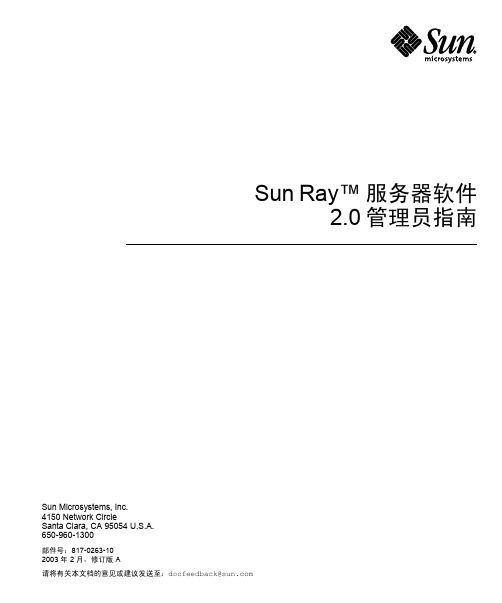
Sun Microsystems, Inc.4150 Network CircleSanta Clara, CA 95054 U.S.A. 650-960-1300Sun Ray™ 服务器软件2.0 管理员指南部件号:817-0263-102003 年 2 月,修订版 A请将有关本文档的意见或建议发送至:*******************Copyright 2002, 2003 Sun Microsystems, Inc., 4150 Network Circle, Santa Clara, California 95054, U.S.A. 版权所有。
Sun Microsystems, Inc. 对此产品中所包含的相关技术拥有知识产权。
在特殊且不受限制的情况下,这些知识产权可能包括/patents上列出的一个或多个美国专利,以及美国和其它国家的一个或多个其它专利或待决的专利申请。
本产品或文档按照限制其使用、复制、分发和反编译的许可证进行分发。
未经 Sun 及其许可证颁发机构的书面授权,不得以任何方式、任何形式复制本产品或本文档的任何部分。
第三方软件,包括字体技术,由 Sun 供应商提供许可和版权。
本产品的某些部分从 Berkeley BSD 系统派生而来,经 University of California 许可授权。
UNIX 是在美国和其它国家注册的商标,经 X/Open Company, Ltd. 独家许可授权。
Sun、Sun Microsystems、Sun 徽标、Sun Ray、Sun WebServer、Sun Enterprise、Ultra、UltraSPARC、SunFastEthernet、Sun Quad FastEthernet、Java、JDK、HotJava 以及 Solaris 是 Sun Microsystems, Inc. 在美国和其它国家的商标、注册商标或服务标记。

Sunlike系统2004版安装说明Sunlike2004版本的安装单机版及网络版的选择。
而网络版又有两种安装方式:1、是将程序安装到网络(即我们平时所说的安装到U盘)。
2、是将程序安装到本地(即取消U盘,以确保资源的安全)。
现针对网络版本的第二种取消U盘的网络共享方式说明如下:一、作业系统配置:1、服务器:作业系统为Windows2000服务器版本,数据库为SQL2000(SP3)。
2、客户机:作业系统Windows 98 / 2000 server / Windows XP注意:如果需要使用此种安装方式,必须安装SunGate.MSI,且在目前不建议使用Windows2003版本做为服务器。
二、SunLike安装后,针对取消U盘设置有两种处理方法:方法一,完全不共享,即安装sunlike系统的路径不共享。
方法二,只读共享,即将安装sunlike系统的路径进行只读共享。
方法一:完全不共享,即安装sunlike系统的路径不共享。
一、服务器的安装步骤:1、在服务器上安装Sunlike系统,安装的路径可以是本地的任意路径;在安装Sunlike时系统会自动安装SunGate.MSI,(或者可到SunLike目录下直接运行SunGate.MSI 进行安装),安装完毕后系统自动在控制面板——管理工具——组件服务(或元件服务)中创建Sunsystem COM+应用程序,该COM+应用程序缺省是对网络上的所有用户共享的;若希望限制访问用户,则需进行用户的设定;(Sunsystem组件在组件服务中的具体位置:控制台根目录——组件服务——计算机——我的电脑——COM+应用程序——Sunsystem)。
如下图:如果需要指定使用者,则将Everyone删除,通过添加使用者,将用户添加,如下图:2、完全不共享,即安装sunlike系统的路径不共享。
例:将SUNLIKE2004版本安装到C:\SunLike2004目录下,该目录选择完全不共享,如下图:另外在服务器建立一个共享目录C:\SunTools,将安装目录下的C:\SunLike2004此路径下的Client.exe、Client0.dat、Client1.dat、Sungate.dll四个文件拷贝到另一共享目录C:\SunTools,让工作站可以访问(因Client.exe是工作站安装Sunlike系统的工具);例:建立一个共享目录C:\SunTools,将C:\SunLike2004此路径下的Client.exe、Client0.dat、Client1.dat、Sungate.dll四个文件拷贝到C:\SunTools中,如下图:二、工作站的安装步骤:1、服务器上采用完全不共享的方式:那么先在本机路径上创建Sunlike文件夹;然后将服务器指定共享目录下的Client.exe、Client0.dat、Client1.dat、Sungate.dll拷贝到本地的;再运行Client.exe;例:在工作站创建文件夹为D:\SunLike2004,将Client.exe、Client0.dat、Client1.dat、Sungate.dll拷贝到本地,如下图:2、运行工作站的Client.exe后,对以下选项进行设置,然后点击“执行”即可完成工作站的安装;A、如果是第一次在工作站安装Sunlike:将Client中的其它项的勾选去掉,只对“安装系统DLL和OCX”项打勾,然后点击“执行”,安装完毕后就可以对其它选项进行任意安装;B、在“远程服务器名称”处输入服务器机器名称;(通过“检测SQL Server”此按钮,可检测是否正确连接到服务器中)C、本机上安装BDE:把“设置BDE”选项勾选上,且选择“BDE指定路径”;然后在路径中输入本地Sunlike系统安装的IDAPI路径,且勾选“拷贝BDE文件到指定路径”;D、本机上安装Sunlike应用程序:把“设置Sunlike”选项勾选上,且选择“Sunlike指定路径”;然后在路径中输入本地Sunlike系统安装的路径,同时勾选“拷贝Sunlike 程序文件到指定路径”、“拷贝Sunlike Template文件到指定路径”;E、选择“安装系统DLL和OCX”选项,此选项是安装系统文件以及注册Sungate.dll文件;3、Client.exe执行完毕后:A、系统会在机器的注册表Sunlike相应目录下增加RemoteServerName选项(注册表具体路径:我的电脑——HKEY_LOCAL_MACHINE——SOFTWARE——Sunlike ——Sunlike),它的值就是Client时所输入的服务器名称;B、将BDE文件拷贝到指定目录下,同时BDE所指向的路径为本机上的路径;C、将Sunlike程序文件以及Template文件拷贝到指定目录下;D、安装系统文件以及注册Sungate.dll文件;E、执行工作站的SUN.exe。

Sun Microsystems, Inc.請將對此文件的任何意見告訴我們:/hwdocs/feedback Sun™ XVR-100 繪圖加速器安裝指南文件編號 819-4575-10 2005 年 12 月,修訂版 A請回收Copyright 2005 Sun Microsystems, Inc.,4150 Network Circle, Santa Clara, California 95054, U.S.A. 版權所有。
Sun Microsystems, Inc. 對於本文件所描述產品中涉及的各項技術,均擁有智慧財產權。
這些智慧財產權可能包括/patents 上所列之一項或多項美國專利,以及在美國與其他國家/地區擁有的一項或多項其他專利或申請中的專利,但並不以此為限。
本文件及相關產品在限制其使用、複製、發行與反編譯的授權下發行。
未經 Sun 及其授權人 (如果有) 事前書面認可,祥腕使用任何方法、任何形式來複製本產品或文件的任何部份。
協力廠商軟體,包含字型技術其版權歸 Sun 供應商所有,經授權後使用。
本產品笢腔議虳部份可能源自加州大學授權的 Berkeley BSD 系統。
UNIX 是在美國及其他國家/地區的註冊商標,已獲得 X/Open Company, Ltd. 專屬授權。
Sun 、Sun Microsystems 、Sun 標誌、AnswerBook2、 、Sun Fire 、Sun Blade 與 Solaris 均是 Sun Microsystems, Inc. 在美國及其他國家/地區的商標或註冊商標。
所有 SPARC 商標都是 SPARC International, Inc. 在美國和其他國家/地區的商標或註冊商標,經授權後使用。
凡具有 SPARC 商標的產品都是以 Sun Microsystems, Inc. 所開發的架構為基礎。
OPEN LOOK 和 Sun TM 圖形化使用者介面是由 Sun Microsystems, Inc. 為其使用者和得到授權者開發的。

Sun Ray Connector for Windows OS 2.2 Installation and Configuration Guide (Linux) - Simplified Chinese -February 2011Sun Ray Connector for Windows OS 2.2 Installation and Configuration Guide (Linux) - Simplified Chinese Copyright © 2011, Oracle and/or its affiliates. All rights reserved.This software and related documentation are provided under a license agreementcontaining restrictions on use and disclosure and are protected by intellectual propertylaws. Except as expressly permitted in your license agreement or allowed by law, youmay not use, copy, reproduce, translate, broadcast, modify, license, transmit,distribute, exhibit, perform, publish, or display any part, in any form, or by any means.Reverse engineering, disassembly, or decompilation of this software, unless requiredby law for interoperability, is prohibited.The information contained herein is subject to change without notice and is notwarranted to be error-free. If you find any errors, please report them to us in writing.If this software or related documentation is delivered to the U.S. Government oranyone licensing it on behalf of the U.S. Government, the following notice isapplicable:U.S. GOVERNMENT RIGHTS Programs, software, databases, and relateddocumentation and technical data delivered to U.S. Government customers are"commercial computer software" or "commercial technical data" pursuant to theapplicable Federal Acquisition Regulation and agency-specific supplementalregulations. As such, the use, duplication, disclosure, modification, and adaptationshall be subject to the restrictions and license terms set forth in the applicableGovernment contract, and, to the extent applicable by the terms of the Governmentcontract, the additional rights set forth in FAR 52.227-19, Commercial ComputerSoftware License (December 2007). Oracle USA, Inc., 500 Oracle Parkway, RedwoodCity, CA 94065.This software is developed for general use in a variety of information managementapplications. It is not developed or intended for use in any inherently dangerousapplications, including applications which may create a risk of personal injury. If youuse this software in dangerous applications, then you shall be responsible to take allappropriate fail-safe, backup, redundancy, and other measures to ensure the safe useof this software. Oracle Corporation and its affiliates disclaim any liability for anydamages caused by use of this software in dangerous applications.Oracle is a registered trademark of Oracle Corporation and/or its affiliates. Othernames may be trademarks of their respective owners.This software and documentation may provide access to or information on content,products, and services from third parties. Oracle Corporation and its affiliates are notresponsible for and expressly disclaim all warranties of any kind with respect tothird-party content, products, and services. Oracle Corporation and its affiliates will notbe responsible for any loss, costs, or damages incurred due to your access to or useof third-party content, products, or services.Sun Ray Connector for Windows OS 2.2 安装指南 (Linux) Sun Ray Connector for Windows OS 2.2 安装指南 (Linux)目录SRS 5 System RequirementsSun Ray Server Operating System RequirementsSRWC 2.2 System Requirements for ComponentsLicensing端口和协议SRWC 操作多媒体重定向如何安装 SRWC (Linux)How to Install the Sun Ray Connector Windows ComponentsMultimedia Redirection - Next StepsAdobe Flash Acceleration - Next StepsSun Ray Audio Driver - Next StepsUSB Redirection - Next Steps如何卸载 SRWC在 Linux 上安装(所有主题)SRS 5 System RequirementsThis page provides the product requirements for the SRS 5 release, which includes SRSS 4.2 and SRWC 2.2.Sun Ray Server Operating System RequirementsThe following table provides the supported Sun Ray server operating systems for the SRSS 4.2 and SRWC 2.2 releases.Additional Software RequirementsFor additional operating system requirements, see .SRWC 2.2 System Requirements for ComponentsThe following table provides a software support matrix for all the components of SRWC.NoteSRWC 2.2 patchWindows 7 and Windows 2008 R2 support requires the , version -02 or greater. ArrayNoteMultimedia redirection, Adobe Flash acceleration, and USB redirection require additional software to be installed on theHow to Install the Sun Ray Connector Windows ComponentsWindows server. For detailed information, see .LicensingThe Sun Ray Software can be licensed as follows:Per Named User Plus - is defined as an individual authorized by the customer to use the programs which are installed on a single server or multiple servers, regardless of whether the individual is actively using the programs at any given time.Per Sun Ray Device - is defined as any licensed software or hardware device, whether from Oracle or a 3rd party, that accesses a Sun Ray Server environment using the ALP (Appliance Link Protocol), an Oracle Virtual Desktop Infrastructure server environment using ALPor RDP (Remote Desktop Protocol), or an Oracle Secure Global desktop environment using the AIP (Adaptive Internet Protocol).1. 2. 3. 4. 5. 6. Connecting to a Sun Ray Software environment via a Sun Ray client or the Oracle Virtual Desktop Access client without an appropriate software license is prohibited.端口和协议本页面提供 SRWC 端口和协议要求。

第1章配置与安装31.1 系统要求31.1.1 硬件配置31.1.2 软件环境31.2 软件安装顺序与问题说明41.3 软件安装说明41.4 网络加密卡安装配置说明61.4.1 在加密卡服务器上安装机密卡驱动61.4.2 在加密卡服务器上启动加密卡服务程序61.4.3 配置客户端应用。
71.4.4 查看是否配置成功71.5 系统建账81.5.1 修改口令81.5.2 新建帐套91.5.3 账套属性91.5.4 账套备份101.5.5 恢复账套111.5.6 注册账套111.5.7 取消账套管理111.5.8 升级账套111.5.9 删除账套12 1.6 程序自动升级121.6.1 服务器端配置121.6.2 客户端配置12第1章配置与安装1.1系统要求1.1.1硬件配置1.1.2软件环境1.2软件安装顺序与问题说明1、请先安装SQL_SERVER或MSDE,并确认任务已启动。
(SQL的安装单独说明)2、雨人医药流通F4ERP分为三个版本,即医药流通版,零售版,连锁门店版。
3、软件安装完毕后应先执行“新建帐套”。
4、win2000需要安装win2000sp4,否则可能出现键盘死锁的情况。
1.3软件安装说明雨人医药流通F4ERP具有简单快捷、灵活方便的智能安装系统,具体的安装步骤是:1、将安装光盘插入光驱(或E、F、G等)中;2、打开医药专版文件夹,双击,屏幕显示:点击“下一步”,出现如下提示显示:输入公司名称,点击“下一步”,出现如下提示显示:“典型”:按系统默认的设置安装。
“压缩”:按系统默认最小安装,如果硬盘空间足够的话,不建议。
“定制”:指建议高级用户使用建议选择典型安装,单击“下一步”,显示安装过程:等待安装进度,软件安装完毕后,屏幕显示:点击“完成”,退出安装程序,安装雨人医药流通F4ERP工作完成。
在桌面的显示图标为:注意:其他程序软件的安装过程基本相同。
1.4网络加密卡安装配置说明1.4.1在加密卡服务器上安装机密卡驱动找到驱动程序,双击按照提示:下一步,完成即可。

目录第一章软件介绍 (5)1.1 软件简介 (5)1.2 硬件需求 (5)1.3 软件需求 (5)第二章部署说明 (6)2.1 准备工作 (6)2.2 部署流程 (6)2.3 服务器配置(网络启动模式) (6)2.4 制作母盘镜像 (7)2.5 添加其他工作站(与上传工作站硬件配置一样) (18)2.6 其他配置工作站启动(与上传工作站硬件配置不同) (20)第三章功能说明 (21)3.1 免加密锁试用 (21)3.1.1 试用版本 (21)3.1.2 试用转正式授权 (21)3.2 桌面系统 (21)3.2.1 桌面系统 (21)3.2.2 磁盘管理 (21)3.2.3 磁盘快照 (22)3.2.4 系统导出 (23)3.2.5 系统导入 (25)3.2.1 同步服务器时间 (26)3.2.2 启用工作站显示器扩展 (26)3.2.3 工作站内存缓存 (27)3.2.4 网卡智能加速 (28)3.2.5 双服务器热备 (28)3.2.6 系统不还原 (29)3.3 工作站 (29)3.3.1 静态工作站 (29)3.3.2 动态工作站 (30)3.3.1 工作站列表项说明 (32)3.3.2 工作站列表导出/导入 (32)3.3.3 远程管理 (32)3.3.4 切换模式 (33)3.4 高级功能 (40)3.4.1 外设管理 (40)3.4.2 计划任务 (40)3.4.3 资产管理 (44)3.4.4 备份任务 (45)3.5 选项设置 (45)3.5.1 智能回写 (45)3.5.2 DHCP服务配置 (46)3.6.1 镜像备份 (46)3.6.2 数据库备份 (47)3.6.3 数据库恢复 (47)第四章个人磁盘 (48)4.1 个人磁盘服务端 (48)4.1.1 管理界面 (48)4.1.2 默认设置 (48)4.1.3 新建用户 (48)4.1.4 编辑用户 (49)4.1.5 删除用户 (50)4.1.6 批量新建用户 (50)4.2 个人磁盘客户端 (51)4.2.1 登录界面 (51)4.2.2 系统托盘 (52)4.2.3 修改用户密码 (52)4.2.4 登录设置 (52)4.2.5 桌面、文档、收藏夹漫游 (53)4.2.6 个人虚拟磁盘部署在其他服务器 (54)第五章硬盘缓存 (55)5.1 服务端配置 (55)5.2 纯网络启动 (57)5.3 按需缓存 (57)5.4 完全缓存 (57)5.5 其他设置 (58)第六章更多功能 (59)6.1 工作站加入域 (59)6.2 个性化目录 (60)6.2.1 服务端配置 (60)6.2.2 客户端配置 (61)第一章软件介绍1.1 软件简介锐起RDV5基于桌面虚拟化技术,将工作站操作系统和用户数据集中存储在服务器上,并充分利用工作站硬件资源,最大限度满足各种复杂应用需求,包括高强度运算、离线应用、多硬件配置环境等。
安装:
使用ftp工具把SunExplorer.tar.Z文件放入主机的/var/tmp下
#cd /var/tmp
#uncompress SunExplorer.tar.Z
#tar xvf SunExplorer.tar
#pkgadd -d . SUNWexplo SUNWexplu
遇到选是否安装y或n时,选择y,共有3次
安装完成后,运行:
先注册,红色字体为需要输入的内容,进行其他选择时都直接按回车:
# cd /opt/SUNWexplo/bin/
# ./explorer -g
-----
Sun Microsystems, Inc. respects your desire for privacy. Personal information collected from this form will not be shared with organizations external to Sun without your consent, except to process data on Sun's behalf in connection with
this transaction. We will use your personal information for communications regarding Sun equipment and service related topics associated with the data submitted.
Sun, as a global company, may transfer your personal information to countries
which may not provide an adequate level of protection. Sun, however, is
committed to providing a suitable & consistent level of protection for your
personal information regardless of the country in which it resides.
Completing the form below implies agreement with the above processing.
If you have any questions please refer to the Sun Privacy Policy or contact us
at privacy@. Note that entry of personal information into Explorer is optional.
If you have any questions about this form or in the future wish to update or
delete any of the information provided, please contact explorer-privacy@
-----
Absolute path name for Explorer defaults file? [/etc/opt/SUNWexplo/default/explorer]: Company name []:
Contract ID []:
System serial number []:
Contact name []:
Contact email address []:
Phone number []:
Address (line 1) []:
Address (line 2) []:
City []:
State []:
Zip []:
Please select your geo from this list -
1) AMERICAS
2) EMEA
3) APAC
[AMERICAS]
3
APAC
Please Enter the two character Country code or enter ? for a list of countries.
[]:CN
CN China
Automatic Email Submission
Would you like all explorer output to be sent to: explorer-database-apac@
at the completion of explorer when -mail or -e is specified?
[y,n] n
Alternate Email Addresses
Would you like explorer output to be sent to alternate email addresses at the completion of explorer? If not, enter a single "-"
only for your reply.
To enter multiple addresses, seperate them with a comma (,). []:
Return address for explorer email output []:
To receive email notification that your explorer output has been loaded into the repository,
enter the email address to send the notification to.
If notification is not wanted, enter a single "-". []:
You have answered:
Company name:
Contract ID:
System serial number:
Contact name:
Contact email address:
Phone number:
Address (line 1):
Address (line 2):
City:
State:
Zip:
Country: China
Country Code: CN
Geography: APAC
Mail output to:
Mail output from:
Mail on data load:
Are these values okay?
[y,n] y
Do you wish to schedule explorer in cron? [y,n] n
Apr 14 14:10:44 ruiyi[1536] explorer: Explorer defaults file updated.
Apr 14 14:10:44 ruiyi[1536] explorer: Please run <explorer_install_directory>/bin/explorer with options to collect data.
运行:
#./explorer
大约10分钟后运行完成,将/opt/SUNWexplo/output目录下后缀名为.tar.gz的文件收集并发送给我们。