霍尼韦尔1900GSR影像式二维码手持扫描器
- 格式:ppt
- 大小:173.50 KB
- 文档页数:8

本文讲述Honeywell(霍尼韦尔)1900条码扫描枪设置方法和常见问题解决,包括出厂设置和后缀设置等。
——鸿兴永利条码Honeywell(霍尼韦尔)1900条码扫描枪是一款二维扫描枪,Honeywell1900的图象传感器设计是专为条码扫描而研发的,对于条形码标签的扫描拥有行业中领先的阅读性能和可靠性。
Honeywell(霍尼韦尔)1900扫描枪后缀设置如何让Honeywell1900扫描枪在扫描条形码后出现一个回车符?可以用扫描枪直接扫描“添加回车符后缀”的条形码,就可以实现添加回车符的功能;Honeywell1900扫描枪添加制表符方法:直接扫描“添加制表符后缀”条形码便可以轻松实现此功能,如果不需要添加后缀,可以扫描“删除后缀”条形码。
当您在使用HONEYWELL 1900条码扫描器时,如果您希望HONEYWELL 1900GHD扫描器在扫描条码后出现一(扫描下方相对应条码设置)在使用Honeywell1900扫描枪过程中,如果出现某些编程选项的错误,想通过恢复出厂设置来解决的话,就可以通过一下方法来解决:1.先用Honeywell1900扫描枪扫描“Remove Custom Defaults”条形码,2.扫描“Activate Defaults”条形码,这个时候Honeywell1900条码扫描器将恢复到最开始的设置也就是出厂设置。
(1)(2)Honeywell(霍尼韦尔)1900扫描枪常亮模式设置一般Honeywell1900扫描枪模式的设置有三种:1.自感应扫描模式;2.手动触发扫描模式;3.常亮扫描模式的设置。
一下是相对应的扫描模式的条形码设置,只需用扫描枪扫描对应条形码就能实现相应功能设置。
常亮扫描模式手动触发扫描模式自感应扫描模式1900扫描枪与程序兼容性问题:在使用中就会遇到各种看起来很是奇怪的状况。
比如:最典型的状况就是扫描条码的时候,条码扫码枪提示音正常,但是数据无法上传电脑;还有就是扫描条码提示音是短促的发闷的声音,这种也是较常见的状况。

Xenon 1900Xenon 1900, Honeywell’s sixth-generation of area-imaging technology, is redefining the standard for hand-held scanners. Featuring a custom sensor that is optimized for bar code scanning, Xenon 1900 offers industry-leading performance and reliability for a wide variety of applications that require the versatility of area-imaging technology. Powered by Adaptus ® Imaging T echnology 6.0, Xenon 1900 delivers superior bar code scanning and digital image capture. Xenon 1900 incorporates a revolutionary decoding architecture that combines Adaptus Imaging Technology 5.5 and Omniplanar’s SwiftDecoder ™ software along with a custom sensor, enabling extended depth of field, faster reading, and improved scanning performance on poor quality bar codes. From high density linear to 2D bar codes found directly on the screen of a mobile device, Xenon 1900 decodes virtually all bar codes with ease.A new space-saving design that mounts critical components on a single board eliminates the need for connectors. A more reliable design with fewer components minimizes downtime and improves serviceability, resulting in increased productivity. Its small form factor ensures that the Xenon 1900 fits well in virtually any sized hand, reducing operator fatigue.Built with durability in mind, Xenon 1900 can withstand up to 50 drops to concrete from distances as high as 6 feet. An IP41-rating provides added protection. With a solid-state design backed by a five-year warranty, Xenon 1900 is constructed to deliver years of uninterrupted performance.Area-Imaging Scanner• Custom Sensor Optimized for Bar Code Scanning: Improves scanning aggressiveness and protects investment by providing supply chain stability • Multiple Focal Options: Three focal options (high density, standard range and extended range) provide application-specific scanning, leading to improved productivity • Optional Disinfectant-Ready Housing: Protectsinvestment with durable construction that is better able to resist the harmful effects of harsh chemicals• Image Processing Software: Offers advancedediting functionality—cropping, brightening, rotating, sharpening and more—to produce high-quality digital images • TotalFreedom ™ 2.0: Second-generation developmentplatform enables the loading and linking of multiple applications on the scanner to enhance imageprocessing, decoding or data formatting functionality, eliminating the need for host system modifications • Remote MasterMind ™ Scanner Management Software: Provides a quick and convenient solution for ITadministrators seeking to manage all scanners within their network from a single remote locationFeatures1900-DS Rev B 09/10© 2010 Honeywell International Inc.Honeywell Scanning & Mobility 9680 Old Bailes Road Fort Mill, SC 29707800.582.4263For more information:Xenon 1900 Technical SpecificationsMechanicalDimensions (LxWxH)104 mm x 71 mm x 160 mm (4.1˝ x 2.8˝ x 6.3˝) Weight147 g (5.2 oz)ElectricalInput Voltage 4 VDC to 5.5 VDC Operating Power 2.3 W (450mA @ 5 VDC) Standby Power 0.45 W (90mA @ 5 VDC)Host System InterfacesUSB, Keyboard Wedge, RS232, IBM 46xx (RS485)EnvironmentalOperating Temperature 0°C to 50°C (32°F to 122°F)Storage Temperature -40°C to 70°C (-40°F to 158°F)Humidity 0% to 95% relative humidity, non-condensingDropDesigned to withstand 50 1.8 m (6´) drops to concreteRatchet stand: Designed to withstand 50 1.2 m (4´) drops to concrete on each of the faces Environmental Sealing IP41Light Levels 0 to 100,000 lux (9,290 foot-candles)Ratchet CyclesThe ratchet stand shall support 10,000 cycles (each cycle is one full movement of the scanner either up or down) without losing its ability to keep the scanner in any ratchet positionScan PerformanceScan Pattern Area Image (838 x 640 pixel array)Motion Tolerance Up to 610 cm/s (240 in/s) for 13 mil UPC at optimal focus Scan AngleHD Focus: Horizontal 41.4°; Vertical: 32.2°SR Focus: Horizontal: 42.4°; Vertical: 33° ER Focus: Horizontal: 31.6°; Vertical: 24.4° Symbol Contrast 20% minimum reflectance difference Pitch, Skew 45°, 65°Decode Capability Reads standard 1D, PDF , 2D, Postal and OCR symbologies *Note: Decode capabilities dependent on kit configuration Warranty5 year factory warrantyFor a complete listing of all compliance approvals and certifications, please visit /compliance For a complete listing of all supported bar code symbologies, please visit /symbologiesTypical Performance*High Density (HD)Standard Range (SR)Extended Range (ER)Narrow Width 5 mil Code 390 mm - 91 mm (0˝ - 3.6˝)36 mm - 127 mm (1.4˝ - 5˝)114 mm - 198 mm (4.5˝ - 7.8˝)13 mil UPC 15 mm - 150 mm (0.6˝ - 5.9˝)13 mm - 401 mm (0.5˝ - 15.8˝)36 mm - 500 mm (1.4˝ - 19.7˝)20 mil Code 3920 mm - 208 mm (0.8˝ - 8.2˝)18 mm - 480 mm (0.7˝ - 18.9˝)38 mm - 643 mm (1.5˝ - 25.3˝)6.7 mil PDF4170 mm - 94 mm (0˝ - 3.7˝)15 mm - 137 mm (0.6˝ - 5.4˝)84 mm - 221 mm (3.3˝ - 8.7˝)10 mil DM**0 mm - 104 mm (0˝ - 4.1˝)15 mm - 178 mm (0.6˝ - 7˝)104 mm - 256 mm (4.1˝ - 10.1˝)20 mil QR18 mm - 173 mm (0.7˝ - 6.8˝)15 mm - 371 mm (0.6˝ - 14.6˝)18 mm - 467 mm (0.7˝ - 18.4˝)Resolution 1D Code 39 3 mil (0.076 mm) 5 mil (0.127 mm) 5 mil (0.127 mm)Resolution 2D DM**5 mil (0.127 mm)6.7 mil (0.170 mm)7.5 mil (0.191 mm)*Performance may be impacted by bar code quality and environmental conditions **Data Matrix (DM)Unique Micro Design Pty Ltd 200 Wellington RoadClayton, VIC, 3168 03 9582 7000 .au。
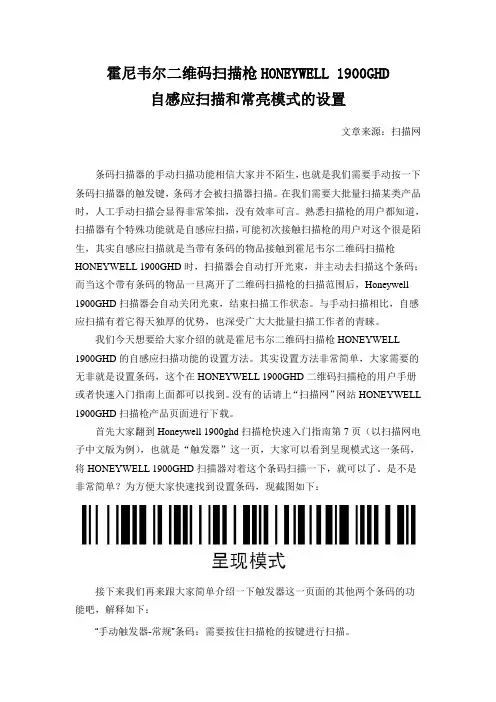
霍尼韦尔二维码扫描枪HONEYWELL 1900GHD自感应扫描和常亮模式的设置文章来源:扫描网条码扫描器的手动扫描功能相信大家并不陌生,也就是我们需要手动按一下条码扫描器的触发键,条码才会被扫描器扫描。
在我们需要大批量扫描某类产品时,人工手动扫描会显得非常笨拙,没有效率可言。
熟悉扫描枪的用户都知道,扫描器有个特殊功能就是自感应扫描,可能初次接触扫描枪的用户对这个很是陌生,其实自感应扫描就是当带有条码的物品接触到霍尼韦尔二维码扫描枪HONEYWELL 1900GHD时,扫描器会自动打开光束,并主动去扫描这个条码;而当这个带有条码的物品一旦离开了二维码扫描枪的扫描范围后,Honeywell 1900GHD扫描器会自动关闭光束,结束扫描工作状态。
与手动扫描相比,自感应扫描有着它得天独厚的优势,也深受广大大批量扫描工作者的青睐。
我们今天想要给大家介绍的就是霍尼韦尔二维码扫描枪HONEYWELL 1900GHD的自感应扫描功能的设置方法。
其实设置方法非常简单,大家需要的无非就是设置条码,这个在HONEYWELL 1900GHD二维码扫描枪的用户手册或者快速入门指南上面都可以找到。
没有的话请上“扫描网”网站HONEYWELL 1900GHD扫描枪产品页面进行下载。
首先大家翻到Honeywell 1900ghd扫描枪快速入门指南第7页(以扫描网电子中文版为例),也就是“触发器”这一页,大家可以看到呈现模式这一条码,将HONEYWELL 1900GHD扫描器对着这个条码扫描一下,就可以了。
是不是非常简单?为方便大家快速找到设置条码,现截图如下:接下来我们再来跟大家简单介绍一下触发器这一页面的其他两个条码的功能吧,解释如下:“手动触发器-常规”条码:需要按住扫描枪的按键进行扫描。
“流呈现模式”条码:扫描枪的扫描照明始终开启,并持续搜索条码进行扫描。
这个功能相当于我们经常说的“常亮”模式。
【扫描网网站免费提供国内外20多个知名品牌扫描枪的高清图和用户手册资料下载】。
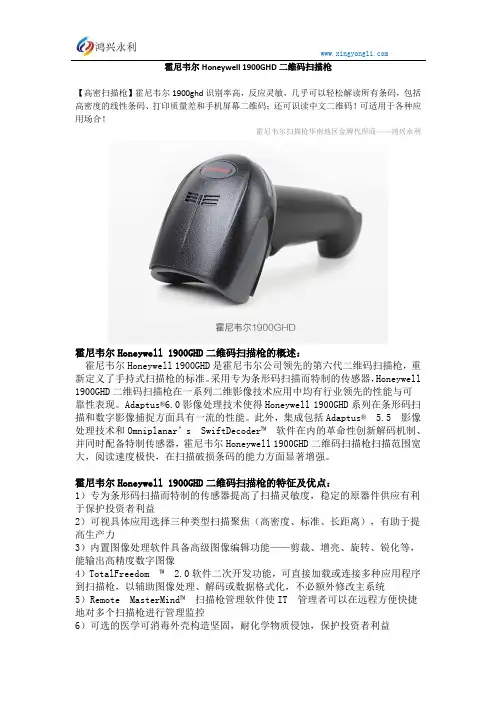
霍尼韦尔Honeywell 1900GHD二维码扫描枪【高密扫描枪】霍尼韦尔1900ghd识别率高,反应灵敏,几乎可以轻松解读所有条码,包括高密度的线性条码、打印质量差和手机屏幕二维码;还可识读中文二维码!可适用于各种应用场合!霍尼韦尔扫描枪华南地区金牌代理商——鸿兴永利霍尼韦尔Honeywell 1900GHD二维码扫描枪的概述:霍尼韦尔Honeywell 1900GHD是霍尼韦尔公司领先的第六代二维码扫描枪,重新定义了手持式扫描枪的标准。
采用专为条形码扫描而特制的传感器,Honeywell 1900GHD二维码扫描枪在一系列二维影像技术应用中均有行业领先的性能与可靠性表现。
Adaptus®6.0影像处理技术使得Honeywell 1900GHD系列在条形码扫描和数字影像捕捉方面具有一流的性能。
此外,集成包括Adaptus® 5.5 影像处理技术和Omniplanar’s SwiftDecoder™软件在内的革命性创新解码机制、并同时配备特制传感器,霍尼韦尔Honeywell 1900GHD二维码扫描枪扫描范围宽大,阅读速度极快,在扫描破损条码的能力方面显著增强。
霍尼韦尔Honeywell 1900GHD二维码扫描枪的特征及优点:1)专为条形码扫描而特制的传感器提高了扫描灵敏度,稳定的原器件供应有利于保护投资者利益2)可视具体应用选择三种类型扫描聚焦(高密度、标准、长距离),有助于提高生产力3)内置图像处理软件具备高级图像编辑功能——剪裁、增亮、旋转、锐化等,能输出高精度数字图像4)TotalFreedom ™ 2.0软件二次开发功能,可直接加载或连接多种应用程序到扫描枪,以辅助图像处理、解码或数据格式化,不必额外修改主系统5)Remote MasterMind™扫描枪管理软件使IT 管理者可以在远程方便快捷地对多个扫描枪进行管理监控6)可选的医学可消毒外壳构造坚固,耐化学物质侵蚀,保护投资者利益霍尼韦尔Honeywell 1900GHD二维码扫描枪的规格参数:性能参数扫描模式:二维影像(838 X 640像素排列)抗抖动性:最佳焦点处扫描13 mil UPC条码可达到610厘米/秒(240英寸/秒)扫描角度:高密度HD:水平41.4°;垂直:32.2°标准距离SR:水平:42.4°;垂直:33°长距离ER:水平:31.6°;垂直:24.4°可识别反射对比度:最低20%的反射差斜度:45°偏度:65°电学参数输入电压:4VDC至5.5VDC工作功率:2.3W(450 mA @ 5 VDC)待机功率:0.45w(90 mA @ 5VDC)接口:USB接口、键盘口、RS-232、IBM 46XX(RS485)环境参数工作温度:0℃~50℃存储温度:-40℃~70℃湿度:0%~95%相对湿度,无冷凝IP防护等级IP41光照等级:0~100,000LUX(9290英尺烛光)棘轮转动:棘轮式支架可以支持10,000次转动(一次转动指扫描器上下完成整个运动),可随时确保扫描器在棘轮位置抗震性:可承受50次1.8米(6’)的反复跌落(至混凝土地面)棘轮式支架:每面可承受50次1.2米(4’)跌落(至混凝土地面)解码能力:可读取标准一维、堆叠、二维条码和邮政码以及特定的OCR字符深圳鸿兴永利电子科技有限公司秉持将条码进行到底的决心,一站式的供应国内外知名品牌扫码枪,欢迎前来选购:/products.html。
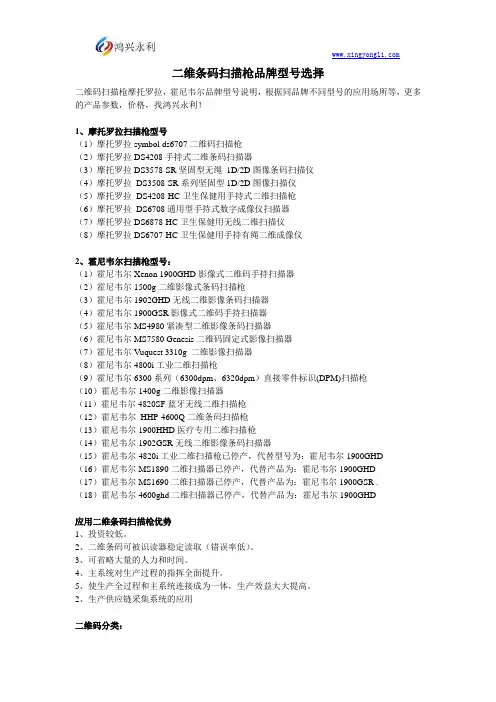
二维条码扫描枪品牌型号选择二维码扫描枪摩托罗拉,霍尼韦尔品牌型号说明,根据同品牌不同型号的应用场所等,更多的产品参数,价格,找鸿兴永利!1、摩托罗拉扫描枪型号(1)摩托罗拉symbol ds6707二维码扫描枪(2)摩托罗拉DS4208手持式二维条码扫描器(3)摩托罗拉DS3578-SR坚固型无绳1D/2D图像条码扫描仪(4)摩托罗拉DS3508-SR系列坚固型1D/2D图像扫描仪(5)摩托罗拉DS4208-HC卫生保健用手持式二维扫描枪(6)摩托罗拉DS6708通用型手持式数字成像仪扫描器(7)摩托罗拉DS6878-HC卫生保健用无线二维扫描仪(8)摩托罗拉DS6707-HC卫生保健用手持有绳二维成像仪2、霍尼韦尔扫描枪型号:(1)霍尼韦尔Xenon 1900GHD影像式二维码手持扫描器(2)霍尼韦尔1500g二维影像式条码扫描枪(3)霍尼韦尔1902GHD无线二维影像条码扫描器(4)霍尼韦尔1900GSR影像式二维码手持扫描器(5)霍尼韦尔MS4980紧凑型二维影像条码扫描器(6)霍尼韦尔MS7580 Genesis二维码固定式影像扫描器(7)霍尼韦尔Vuquest 3310g 二维影像扫描器(8)霍尼韦尔4800i工业二维扫描枪(9)霍尼韦尔6300系列(6300dpm、6320dpm)直接零件标识(DPM)扫描枪(10)霍尼韦尔1400g二维影像扫描器(11)霍尼韦尔4820SF蓝牙无线二维扫描枪(12)霍尼韦尔HHP-4600Q二维条码扫描枪(13)霍尼韦尔1900HHD医疗专用二维扫描枪(14)霍尼韦尔1902GSR无线二维影像条码扫描器(15)霍尼韦尔4820i工业二维扫描枪已停产,代替型号为:霍尼韦尔1900GHD(16)霍尼韦尔MS1890二维扫描器已停产,代替产品为:霍尼韦尔1900GHD(17)霍尼韦尔MS1690二维扫描器已停产,代替产品为:霍尼韦尔1900GSR .(18)霍尼韦尔4600ghd二维扫描器已停产,代替产品为:霍尼韦尔1900GHD应用二维条码扫描枪优势1、投资较低。

Xenon 1900Xenon 1900, Honeywell’s sixth-generation of area-imaging technology, is redefining the standard for hand-held scanners. Featuring a custom sensor that is optimized for bar code scanning, Xenon 1900 offers industry-leading performance and reliability for a wide variety of applications that require the versatility of area-imaging technology. Powered by Adaptus ® Imaging T echnology 6.0, Xenon 1900 delivers superior bar code scanning and digital image capture. Xenon 1900 incorporates a revolutionary decoding architecture that combines Adaptus Imaging Technology 5.5 and Omniplanar’s SwiftDecoder ™ software along with a custom sensor, enabling extended depth of field, faster reading, and improved scanning performance on poor quality bar codes. From high density linear to 2D bar codes found directly on the screen of a mobile device, Xenon 1900 decodes virtually all bar codes with ease.A new space-saving design that mounts critical components on a single board eliminates the need for connectors. A more reliable design with fewer components minimizes downtime and improves serviceability, resulting in increased productivity. Its small form factor ensures that the Xenon 1900 fits well in virtually any sized hand, reducing operator fatigue.Built with durability in mind, Xenon 1900 can withstand up to 50 drops to concrete from distances as high as 6 feet. An IP41-rating provides added protection. With a solid-state design backed by a five-year warranty, Xenon 1900 is constructed to deliver years of uninterrupted performance.Area-Imaging Scanner• Custom Sensor Optimized for Bar Code Scanning: Improves scanning aggressiveness and protects investment by providing supply chain stability • Multiple Focal Options: Three focal options (high density, standard range and extended range) provide application-specific scanning, leading to improved productivity • Optional Disinfectant-Ready Housing: Protectsinvestment with durable construction that is better able to resist the harmful effects of harsh chemicals• Image Processing Software: Offers advancedediting functionality—cropping, brightening, rotating, sharpening and more—to produce high-quality digital images • TotalFreedom ™ 2.0: Second-generation developmentplatform enables the loading and linking of multiple applications on the scanner to enhance imageprocessing, decoding or data formatting functionality, eliminating the need for host system modifications • Remote MasterMind ™ Scanner Management Software: Provides a quick and convenient solution for ITadministrators seeking to manage all scanners within their network from a single remote locationFeatures1900-DS Rev B 09/10© 2010 Honeywell International Inc.Honeywell Scanning & Mobility 9680 Old Bailes Road Fort Mill, SC 29707800.582.4263For more information:Xenon 1900 Technical SpecificationsMechanicalDimensions (LxWxH)104 mm x 71 mm x 160 mm (4.1˝ x 2.8˝ x 6.3˝) Weight147 g (5.2 oz)ElectricalInput Voltage 4 VDC to 5.5 VDC Operating Power 2.3 W (450mA @ 5 VDC) Standby Power 0.45 W (90mA @ 5 VDC)Host System InterfacesUSB, Keyboard Wedge, RS232, IBM 46xx (RS485)EnvironmentalOperating Temperature 0°C to 50°C (32°F to 122°F)Storage Temperature -40°C to 70°C (-40°F to 158°F)Humidity 0% to 95% relative humidity, non-condensingDropDesigned to withstand 50 1.8 m (6´) drops to concreteRatchet stand: Designed to withstand 50 1.2 m (4´) drops to concrete on each of the faces Environmental Sealing IP41Light Levels 0 to 100,000 lux (9,290 foot-candles)Ratchet CyclesThe ratchet stand shall support 10,000 cycles (each cycle is one full movement of the scanner either up or down) without losing its ability to keep the scanner in any ratchet positionScan PerformanceScan Pattern Area Image (838 x 640 pixel array)Motion Tolerance Up to 610 cm/s (240 in/s) for 13 mil UPC at optimal focus Scan AngleHD Focus: Horizontal 41.4°; Vertical: 32.2°SR Focus: Horizontal: 42.4°; Vertical: 33° ER Focus: Horizontal: 31.6°; Vertical: 24.4° Symbol Contrast 20% minimum reflectance difference Pitch, Skew 45°, 65°Decode Capability Reads standard 1D, PDF , 2D, Postal and OCR symbologies *Note: Decode capabilities dependent on kit configuration Warranty5 year factory warrantyFor a complete listing of all compliance approvals and certifications, please visit /compliance For a complete listing of all supported bar code symbologies, please visit /symbologiesTypical Performance*High Density (HD)Standard Range (SR)Extended Range (ER)Narrow Width 5 mil Code 390 mm - 91 mm (0˝ - 3.6˝)36 mm - 127 mm (1.4˝ - 5˝)114 mm - 198 mm (4.5˝ - 7.8˝)13 mil UPC 15 mm - 150 mm (0.6˝ - 5.9˝)13 mm - 401 mm (0.5˝ - 15.8˝)36 mm - 500 mm (1.4˝ - 19.7˝)20 mil Code 3920 mm - 208 mm (0.8˝ - 8.2˝)18 mm - 480 mm (0.7˝ - 18.9˝)38 mm - 643 mm (1.5˝ - 25.3˝)6.7 mil PDF4170 mm - 94 mm (0˝ - 3.7˝)15 mm - 137 mm (0.6˝ - 5.4˝)84 mm - 221 mm (3.3˝ - 8.7˝)10 mil DM**0 mm - 104 mm (0˝ - 4.1˝)15 mm - 178 mm (0.6˝ - 7˝)104 mm - 256 mm (4.1˝ - 10.1˝)20 mil QR18 mm - 173 mm (0.7˝ - 6.8˝)15 mm - 371 mm (0.6˝ - 14.6˝)18 mm - 467 mm (0.7˝ - 18.4˝)Resolution 1D Code 39 3 mil (0.076 mm) 5 mil (0.127 mm) 5 mil (0.127 mm)Resolution 2D DM**5 mil (0.127 mm)6.7 mil (0.170 mm)7.5 mil (0.191 mm)*Performance may be impacted by bar code quality and environmental conditions **Data Matrix (DM)Unique Micro Design Pty Ltd 200 Wellington RoadClayton, VIC, 3168 03 9582 7000 .au。
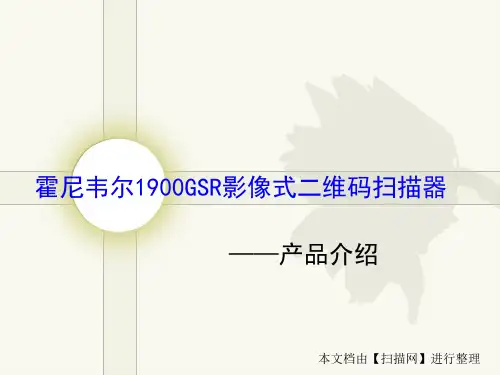
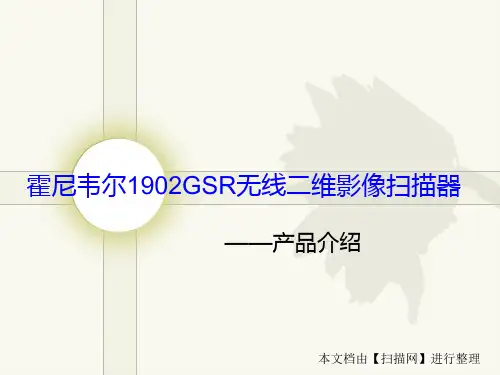
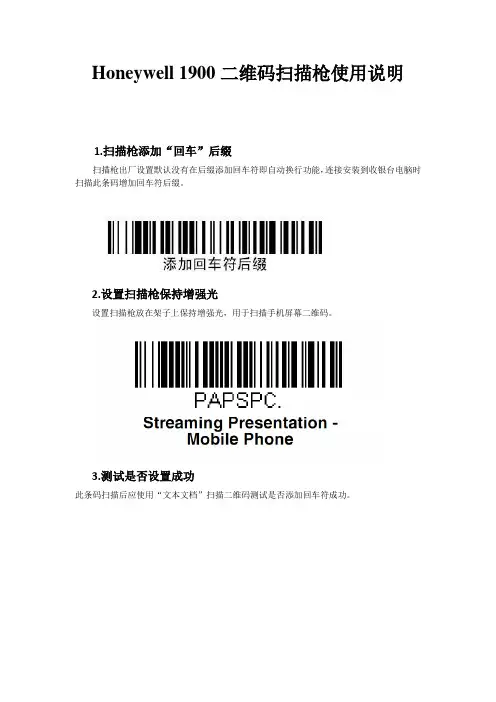
Honeywell 1900二维码扫描枪使用说明
1.扫描枪添加“回车”后缀
扫描枪出厂设置默认没有在后缀添加回车符即自动换行功能,连接安装到收银台电脑时扫描此条码增加回车符后缀。
2.设置扫描枪保持增强光
设置扫描枪放在架子上保持增强光,用于扫描手机屏幕二维码。
3.测试是否设置成功
此条码扫描后应使用“文本文档”扫描二维码测试是否添加回车符成功。
4.收银台电脑输入法设置
收银台电脑“默认输入语言”设置为“中文(简体,中国)中文(简体)-美式键盘”(如图),如碰见扫描二维码优惠卷时显示不出来应检查此项设置。
5.还原出厂设置条码
按如上步骤设置不成功可先还原出厂设置后在重新逐步设置。

霍尼韦尔1900串口扫描器设置手册
呉師傅
驱动安装
关机→插入CH38x卡→开机进系统→运行PCISETUP.EXE →可以采用默认的“自动识别卡” 或下拉列表选择对应的CH38x PCIe板卡类型→"安装驱动"
安装过程中出现这个提示不用理睬,系统反应和驱动安装进程不同步而已,驱动正在正常安装。
驱动安装成功
驱动卸载
运行PCISETUP.EXE →可以采用默认的“自动识别卡” 或下拉列表选择对应要卸载的的CH38x板卡类型→"卸载驱动"
查看设备ID
运行PCISETUP.exe →“查看设备列表” 选择“所有PCI 设备” 找到相应硬件后,查看硬件ID即可。
该功能可用于驱动安装异常时检查硬件是否正常、系统是否找到硬件等。
修改串/并口号
运行PCISETUP.exe →“修改串并口号”按钮,检测到CH38x 的串并口后,指定需要改动的COM口和LPT 口号。
修改并口LPT 口号:
修改串口COM 口号:(支持多个串口同时修改)
如果串口号已经被占用或未释放,会有如下显示,可根据串口实际使用情况选择是否继续更改。
修改成功显示,有些机型需要重启才显示设置成功。
1、设置端口
2、设置波特率:
3、设置码制:
注意:扫描器型号必须是:1900-2-04446
USB接口模拟串口
注意:安装驱动,未安装驱动的计算机扫描器不亮
设置完成后,车管所监视软件检测到的型号是1690。
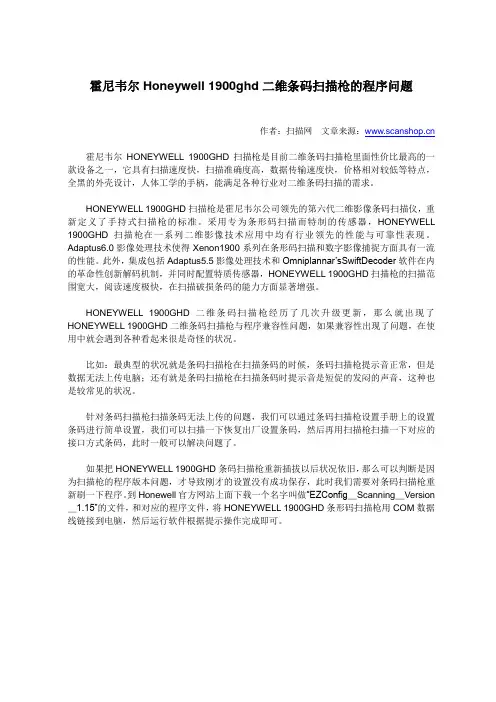
霍尼韦尔Honeywell 1900ghd二维条码扫描枪的程序问题作者:扫描网文章来源:霍尼韦尔HONEYWELL 1900GHD扫描枪是目前二维条码扫描枪里面性价比最高的一款设备之一,它具有扫描速度快,扫描准确度高,数据传输速度快,价格相对较低等特点,全黑的外壳设计,人体工学的手柄,能满足各种行业对二维条码扫描的需求。
HONEYWELL 1900GHD扫描枪是霍尼韦尔公司领先的第六代二维影像条码扫描仪,重新定义了手持式扫描枪的标准。
采用专为条形码扫描而特制的传感器,HONEYWELL 1900GHD扫描枪在一系列二维影像技术应用中均有行业领先的性能与可靠性表现。
Adaptus6.0影像处理技术使得Xenon1900系列在条形码扫描和数字影像捕捉方面具有一流的性能。
此外,集成包括Adaptus5.5影像处理技术和Omniplannar’sSwiftDecoder软件在内的革命性创新解码机制,并同时配置特质传感器,HONEYWELL 1900GHD扫描枪的扫描范围宽大,阅读速度极快,在扫描破损条码的能力方面显著增强。
HONEYWELL 1900GHD二维条码扫描枪经历了几次升级更新,那么就出现了HONEYWELL 1900GHD二维条码扫描枪与程序兼容性问题,如果兼容性出现了问题,在使用中就会遇到各种看起来很是奇怪的状况。
比如:最典型的状况就是条码扫描枪在扫描条码的时候,条码扫描枪提示音正常,但是数据无法上传电脑;还有就是条码扫描枪在扫描条码时提示音是短促的发闷的声音,这种也是较常见的状况。
针对条码扫描枪扫描条码无法上传的问题,我们可以通过条码扫描枪设置手册上的设置条码进行简单设置,我们可以扫描一下恢复出厂设置条码,然后再用扫描枪扫描一下对应的接口方式条码,此时一般可以解决问题了。
如果把HONEYWELL 1900GHD条码扫描枪重新插拔以后状况依旧,那么可以判断是因为扫描枪的程序版本问题,才导致刚才的设置没有成功保存,此时我们需要对条码扫描枪重新刷一下程序。
honeywell 1900条码扫描枪honeywell 1900条码扫描枪为什么那么热销,honeywell 1900扫描抢特点。
下面鸿兴永利把honeywell 1900条码扫描枪的两个型号的信息整理出来供您参考,以便让您更好的选择。
霍尼韦尔honeywell 1900GHD二维码扫描枪honeywell 1900GHD二维码扫描枪在一系列二维影像技术应用中均有行业领先的性能与可靠性表现。
特点:霍尼韦尔honeywell 1900GHD二维码扫描枪扫描范围宽大,阅读速度极快,在扫描破损条码的能力方面显著增强。
honeywell 1900条码扫描枪物理参数尺寸(长*宽*高) 104毫米×71毫米×160毫米重量147克电学参数输入电压4VDC至5.5VDC工作功率 2.3W(450mA@5VDC)待机功率O.45W(90mA@5VDC)主机系统接口USB接口、键盘口、RS232、IBM 46xx(RS485)环境参数工作温度0℃一50℃存储温度-40℃一70℃湿度O%至95%相对湿度,无冷凝抗摔强度可承受50次1.8m的反复跌落(至混凝土地面)棘轮式支架:每面可承受50次1.2m跌落(至混凝土地面)工业等级IP41光照等级O至100,000 lux(9290英尺烛光)棘轮转动棘轮式支架可以支持1O,000次转动(一次转动指扫描器上下完成整个运动),可随时确保扫描器在棘轮位置性能参数扫描模式二维影像(838×640像素排列)抗抖动性最佳焦点处扫描13 mil UPC条码可达到610厘米/秒(240英寸/秒)扫描角度高密度HD:水平41.4°;垂直:32.2°标准距离SR:水平:42.4°;垂直:33°长距离ER:水平:31.6°;垂直:24.4°可识别反射对比度最低20%的反射差斜度,偏度45°,65°解码能力可读取标准一维、堆叠、二维条码和邮政码以及特定的OCR字符霍尼韦尔honeywell 1900GSR影像式二维码手持扫描器霍尼韦尔honeywell 1900GSR配备专为条形码扫描而优化的定制传感器,具备行业领先的性能和可靠性,可广泛用于需要实现二维影像技术灵活性多样性功能的场合。
霍尼韦尔HONEYWELL 1900GHD扫描枪模拟串
口扫描二维码中文方法
文章出自:扫描网一、首先请扫描下面的一个条码
这时候HONEYWELL 1900GHD扫描枪所接的PC将会出现“发现新硬件的提示”。
二、将HONEYWELL 190GHD扫描枪断开与PC的连接。
三、将HSM USB Serial Driver r1.9解压,双击_Install.bat文件,安装串口模拟终端驱动。
四、重新接上HONEYWELL 1900GHD二维扫描枪,开启超级终端(看模拟的COM的编号,通常是COM5),波特率设置成115200,N,8,1
通过以上设置,HONEYWELL 1900GHD二维扫描枪将模拟串口来读取数据,所以 1900GHD二维扫描枪扫描的数据只能通过串口获取。
特别提醒:破解版的bartender可能无法正常读取二维码的中文。
本文讲述Honeywell(霍尼韦尔)1900条码扫描枪设置方法和常见问题解决,包括出厂设置和后缀设置等。
——鸿兴永利条码Honeywell(霍尼韦尔)1900条码扫描枪是一款二维扫描枪,Honeywell1900的图象传感器设计是专为条码扫描而研发的,对于条形码标签的扫描拥有行业中领先的阅读性能和可靠性。
Honeywell(霍尼韦尔)1900扫描枪后缀设置如何让Honeywell1900扫描枪在扫描条形码后出现一个回车符?可以用扫描枪直接扫描“添加回车符后缀”的条形码,就可以实现添加回车符的功能;Honeywell1900扫描枪添加制表符方法:直接扫描“添加制表符后缀”条形码便可以轻松实现此功能,如果不需要添加后缀,可以扫描“删除后缀”条形码。
当您在使用HONEYWELL 1900条码扫描器时,如果您希望HONEYWELL 1900GHD扫描器在扫描条码后出现一(扫描下方相对应条码设置)在使用Honeywell1900扫描枪过程中,如果出现某些编程选项的错误,想通过恢复出厂设置来解决的话,就可以通过一下方法来解决:1.先用Honeywell1900扫描枪扫描“Remove Custom Defaults”条形码,2.扫描“Activate Defaults”条形码,这个时候Honeywell1900条码扫描器将恢复到最开始的设置也就是出厂设置。
(1)(2)Honeywell(霍尼韦尔)1900扫描枪常亮模式设置一般Honeywell1900扫描枪模式的设置有三种:1.自感应扫描模式;2.手动触发扫描模式;3.常亮扫描模式的设置。
一下是相对应的扫描模式的条形码设置,只需用扫描枪扫描对应条形码就能实现相应功能设置。
常亮扫描模式手动触发扫描模式自感应扫描模式1900扫描枪与程序兼容性问题:在使用中就会遇到各种看起来很是奇怪的状况。
比如:最典型的状况就是扫描条码的时候,条码扫码枪提示音正常,但是数据无法上传电脑;还有就是扫描条码提示音是短促的发闷的声音,这种也是较常见的状况。