CLDAS-V1.0产品说明书
- 格式:pdf
- 大小:2.76 MB
- 文档页数:25


Barrier GateUser ManualLegal Information©2022 Hangzhou Hikvision Digital Technology Co., Ltd. All rights reserved.About this ManualThe Manual includes instructions for using and managing the Product. Pictures, charts, images and all other information hereinafter are for description and explanation only. The information contained in the Manual is subject to change, without notice, due to firmware updates or other reasons. Please find the latest version of this Manual at the Hikvision website ( https:/// ).Please use this Manual with the guidance and assistance of professionals trained in supporting the Product.Trademarksand other Hikvision's trademarks and logos are the properties of Hikvision in various jurisdictions.Other trademarks and logos mentioned are the properties of their respective owners. DisclaimerTO THE MAXIMUM EXTENT PERMITTED BY APPLICABLE LAW, THIS MANUAL AND THE PRODUCT DESCRIBED, WITH ITS HARDWARE, SOFTWARE AND FIRMWARE, ARE PROVIDED "AS IS" AND "WITH ALL FAULTS AND ERRORS". HIKVISION MAKES NO WARRANTIES, EXPRESS OR IMPLIED, INCLUDING WITHOUT LIMITATION, MERCHANTABILITY, SATISFACTORY QUALITY, OR FITNESS FOR A PARTICULAR PURPOSE. THE USE OF THE PRODUCT BY YOU IS AT YOUR OWN RISK. IN NO EVENT WILL HIKVISION BE LIABLE TO YOU FOR ANY SPECIAL, CONSEQUENTIAL, INCIDENTAL, OR INDIRECT DAMAGES, INCLUDING, AMONG OTHERS, DAMAGES FOR LOSS OF BUSINESS PROFITS, BUSINESS INTERRUPTION, OR LOSS OF DATA, CORRUPTION OF SYSTEMS, OR LOSS OF DOCUMENTATION, WHETHER BASED ON BREACH OF CONTRACT, TORT (INCLUDING NEGLIGENCE), PRODUCT LIABILITY, OR OTHERWISE, IN CONNECTION WITH THE USE OF THE PRODUCT, EVEN IF HIKVISION HAS BEEN ADVISED OF THE POSSIBILITY OF SUCH DAMAGES OR LOSS.YOU ACKNOWLEDGE THAT THE NATURE OF THE INTERNET PROVIDES FOR INHERENT SECURITY RISKS, AND HIKVISION SHALL NOT TAKE ANY RESPONSIBILITIES FOR ABNORMAL OPERATION, PRIVACY LEAKAGE OR OTHER DAMAGES RESULTING FROM CYBER-ATTACK, HACKER ATTACK, VIRUS INFECTION, OR OTHER INTERNET SECURITY RISKS; HOWEVER, HIKVISION WILL PROVIDE TIMELY TECHNICAL SUPPORT IF REQUIRED.YOU AGREE TO USE THIS PRODUCT IN COMPLIANCE WITH ALL APPLICABLE LAWS, AND YOU ARE SOLELY RESPONSIBLE FOR ENSURING THAT YOUR USE CONFORMS TO THE APPLICABLE LAW. ESPECIALLY, YOU ARE RESPONSIBLE, FOR USING THIS PRODUCT IN A MANNER THAT DOES NOT INFRINGE ON THE RIGHTS OF THIRD PARTIES, INCLUDING WITHOUT LIMITATION, RIGHTS OF PUBLICITY, INTELLECTUAL PROPERTY RIGHTS, OR DATA PROTECTION AND OTHER PRIVACY RIGHTS. YOU SHALL NOT USE THIS PRODUCT FOR ANY PROHIBITED END-USES, INCLUDING THEDEVELOPMENT OR PRODUCTION OF WEAPONS OF MASS DESTRUCTION, THE DEVELOPMENT OR PRODUCTION OF CHEMICAL OR BIOLOGICAL WEAPONS, ANY ACTIVITIES IN THE CONTEXT RELATED TO ANY NUCLEAR EXPLOSIVE OR UNSAFE NUCLEAR FUEL-CYCLE, OR IN SUPPORT OF HUMAN RIGHTS ABUSES.IN THE EVENT OF ANY CONFLICTS BETWEEN THIS MANUAL AND THE APPLICABLE LAW, THE LATTER PREVAILS.Symbol Conventions The symbols that may be found in this document are defined as follows.ContentsChapter 1 Introduction (1)1.1 Product Introduction (1)1.2 Key Feature (1)Chapter 2 Installation (2)2.1 Installation Environment (2)2.2 Install Barrier Gate (2)2.2.1 Fix Barrier Gate Host (2)2.2.2 Install Boom Pole (4)2.3 Wiring (5)2.3.1 Connect to Peripheral Devices (5)2.3.2 Connect to Power Supply (7)Chapter 3 Debug (9)3.1 Remote Control (9)3.2 Button Operation (9)Chapter 4 Maintenance (13)4.1 Check Regularly (13)4.2 Check After Collision (13)4.3 Fault Code Description (13)4.4 Troubleshooting for Failed Auto Rising/Falling of Boom Pole After Power Cutoff (15)Appendix A. Peripheral Device Interfaces Introduction (16)Chapter 1 Introduction1.1 Product IntroductionBarrier gate is the entrance and exit management device to limit motor vehicle passing. It can control the boom pole automatically via parking lot management system. Or you can control the boom pole via buttons on remote controller.Barrier gate is widely applicable to toll station, parking lot, the entrance and exit of community and unit, etc. Its working temperature ranges from -30 °C to 70 °C (-22 °F to 158 °F).1.2 Key Feature●Adopts direct current brushless motor which can run steadily, applicable to entrance and exit, ETC system, etc.●The boom pole can rise rapidly and fall slowly. The barrier gate can learn the rising and falling limit positions automatically after it is powered on.●Over-voltage and over-current protection to prevent the motor from being burnt caused by locked rotor during running.●Supports anti-fall function via inductive loop, IR, etc., and protection functions including pressure wave, resistance rebound, etc.●Adjustable boom pole direction from left to right or from right to left.Chapter 2 Installation2.1 Installation EnvironmentThe installation environment of the barrier gate should meet the following requirements.●The installation space should be large enough to guarantee the boom pole can rise or fall normally.●Install the barrier gate on horizontal ground.●Installation surface requirements:○If no base is installed, the installation surface must be firm enough to fix the host to guarantee the barrier gate can run stably.○If base is needed, it is recommended to install the base with quick setting cement. The base should be horizontal. The height should be larger than 300 mm. The length and width of base should be larger than those of the actual barrier gate installation surface. Bury the set bolts prepared by yourself before installation.●If the barrier gate is anti-collision, the boom pole will flick 90° in reverse direction if it is impacted. Make sure there is no obstacle in the range.●Bury the cables before installation. The conduit should be 50 mm higher than the ground to avoid the gathered water on the ground to enter into the cable and cause short circuit.2.2 Install Barrier Gate2.2.1 Fix Barrier Gate HostFollow the steps below to fix the host of barrier gate.Steps1.Mark the positions of holes on the refuge island as shown below. The hole depth is approx. 120 mm.Figure 2-1 Mark Positions of HolesThe suggestions for positions of holes:●The holes in vertical direction should be near to the boom pole.●If the entrance/exit is unidirectional, the holes should be in the horizontal center of the refugeisland. If the entrance/exit is bi-directional, the holes in the horizontal direction should be far away from the entrance/exit.2.Punch the four M12 × 150 expansion screws in the package into the marked positions on refuge island, and fasten the nuts to make the screws expand to grip the ground. Then unfasten thenuts.Figure 2-2 Install Expansion Screws3.Uninstall the top and front covers.1)Use the L-type key to unlock the top cover.2)Lift the top cover gently and push it to take it down.3)Lift the front cover gently to take it down.Figure 2-3 Uninstall Top and Front Covers4.Fix the host.1)Put the layers on the host bottom and parallel them to the rising or falling direction of theboom pole.2)Put the host on the positions of expansion screws on the refuge island to make the screwspass through the layers. Keep the layers parallel to the rising or falling direction of the boom pole.3)Fasten the expansion nuts on the screws to fix the host.Figure 2-4 Fix HostKeep the supporting bracket of the boom pole vertically upward to avoid accident.2.2.2 Install Boom PoleFollow the steps to install boom pole.Steps1.Align the holes on the supporting bracket with those on the boom pole.2.Insert four M8 screws into the holes.3.Install flat washers, spring washers, and nuts on both sides of the screws.4.Fasten the nuts to fix the boom pole.Figure 2-5 Install Boom PoleCautionContact the professional technical personnel to change the boom pole. You may damage the barrier gate if you change it by yourself.2.3 Wiring2.3.1 Connect to Peripheral DevicesThe barrier gate can connect to peripheral devices such as entrance/exit capture unit.Steps1.Open the top cover of the host, and you can see the interfaces to connect peripheral devices.2.Connect peripheral devices to the interfaces as shown below.Refer to "Peripheral Device Interfaces Introduction" for the detailed definition of the peripheraldevices interfaces.Figure 2-7 Connect to Peripheral Devices2.3.2 Connect to Power SupplyConnect the laid power cord (RVV3 × 1.5 mm2 or above) to the power input of barrier gate. Installthe top and front covers. Use the L-type key to lock the top cover.●Cut off the power before wiring.●The power voltage of barrier gate is 220 VAC ± 10%. If the voltage exceeds the range, voltage stabilizer is needed.●Make sure the barrier gate is connected to the ground firmly, or it may cause electric shock.Figure 2-8 Power InputChapter 3 DebugAfter the installation completes, power on the barrier gate, and it will operate self-check of rising to limit position.After the self-check completes, you can control the barrier gate via remote controller or buttons.3.1 Remote ControlAfter the self-check completes, you can control the boom pole to rise, fall, and stop via the remote controller leaving factory with the barrier gate.3.2 Button OperationOpen the top cover of the host, and you can see the buttons and nixie tube. You can control the barrier gate via the buttons and judge the status via the nixie tube.There is respective initial status for the rising limit position, falling limit position, and rising speed of the barrier gate. You can adjust them via buttons if the initial status cannot meet the requirements of the installation site.Figure 3-1 Control ButtonsNote●If you need to hold the buttons to trigger operations, hold for 3 seconds or above.●The nixie tube shows the status (e.g., H0) and fault codes (hexadecimal characters, e.g., 1A). If the fault codes appear on the nixie tube, it means there is operation error. Contact the technical personnel of our company to solve the problems.Table 3-1 Button Operation DescriptionThe controller can learn no more than 481.Press2.Holdadjust the boom pole to H5 status.Displayed fallingunit of thedurationPressnixie tube displays rL.Apply control signal to let the boom pole rise to the limit position.Holdadjust the boom pole to H8 status.HoldPressChapter 4 Maintenance4.1 Check RegularlyThe barrier gate should be maintained every three months. Check according to the following instructions.●Check mechanical drive.●Check if the wiring and GND is firm.●Check if the motor sounds abnormally.4.2 Check After Collision●Check if the slewer is damaged. Change it if it is damaged.●Check if the boom pole is curved. Change it if it is curved.●Check if the barrier gate sounds abnormally during running. Contact the qualified after-sales service agent in time.4.3 Fault Code DescriptionWhen the barrier gate is abnormal, open the top cover, and observe the fault code on the nixie tube to troubleshoot.Table 4-1 Fault Code Description4.4 Troubleshooting for Failed Auto Rising/Falling of Boom Pole After Power CutoffIf the boom pole cannot rise or fall automatically after the power is cut off suddenly, follow the steps to solve the problem.Steps1.Uninstall the top and front covers.2.Insert L-type wrench into the hexagonal hole on the host.Figure 4-1 Rotate Wrench3.Rotate the wrench according to the barrier gate status.-If the barrier gate is in the falling limit status, rotate the wrench anticlockwise to raise the boom pole slowly until it can rise and fall automatically.-If the barrier gate is in the rising limit status, rotate the wrench clockwise to make the boom pole fall slowly until it can rise and fall automatically.Appendix A. Peripheral Device InterfacesIntroductionOpen the top cover of host, and you can see the interfaces as shown below.Figure A-1 Interfaces Table A-1 Interface Description。

CANNONDALE EUROPECycling Sports Group Europe, B.V.Hanzepoort 27, 7570 GC, Oldenzaal, Netherlands +41 61 4879380servicedeskeurope@ CANNONDALE UK Cycling Sports Group Vantage Way, The Fulcrum, Poole, Dorset, BH12 4NU +44 (0)1202732288sales@cyclingsportsgroup. READ THIS SUPPLEMENT AND YOUR CANNONDALE BICYCLE OWNER’S MANUAL. Both contain important safety information. Keep both for future reference.CAAD13 - Owner’s Manual SupplementSafety MessagesIn this supplement, particularly important informationis presented in the following ways:The following symbols are used in this manual:1137370EnglishCONTENTSSafety Information ....................2-5Technical Information .............6-19Replacement Parts (20)Cannondale SupplementsThis manual is a “supplement” to your Cannondale Bicycle Owner’s Manual. This supplement provides additional andimportant model specific safety, maintenance, and technical information. It may be one of several important manuals/supplements for your bike; obtain and read all of them. Please contact your Authorized Cannondale Dealer immediately if you need a manual or supplement, or have a question about your bike. You may also contact us using the appropriate country/region/location information.You can download Adobe Acrobat PDFversions of any manual/supplement from our website: .Contacting CannondaleCannondale USACycling Sports Group, Inc. 1 Cannondale Way, Wilton, CT 06897 USA 1-800-726-BIKE (2453)Cannondale EuropeCycling Sports Group Europe B.V Mail: Postbus 5100 Visits: Hanzeport 277575 DB, Oldenzaal NetherlandsInternational DistributorsConsult our websIte to identify the appropriate Cannondale Dealer for your region.Your Cannondale DealerTo make sure your bike is serviced and maintained correctly, and that you protect applicable warranties, please coordinate all service and maintenance through yourAuthorized Cannondale Dealer.2137370CAAD13 - Owner’s Manual SupplementSAFETY INFORMATIONImportant CompositesMessageInspection & Crash DamageOf Carbon Frames/Forks3137370EnglishServicingDisc Brakes on Road BikesIntended UseThe intended use of all models isASTM CONDITION 1,High-Performance Road.Cutting a Seat Post4137370CAAD13 - Owner’s Manual SupplementTrainersIf you ride a trainer that requires removal of the front wheel and clamps the fork dropouts: Be sure your fork quick release is tight! Relative movement will wear parts, weaken and damage your bike.If you ride a trainer that holds the bike up by clamping the rear quick release between two cones: Take off the lightweight quick release that came with your bike. Substitute a heavy, classic all steel quick release and clamp it tight! Relative movement will wear parts, weaken and damage your bike. Note that many modern quick releases will not fit the clamping cones in this kind of trainer because their shapes are incompatible.For thru axles, make sure you follow the trainer manufacturer instructions for the use of any required adapters.Be particularly cautious with a carbon frame or fork. Carbon is relatively soft, not abrasion resistant. If there is any relative movement, carbon will wear quickly.If you ride a trainer a lot, consider using an old bike: Corrosion from sweat will take its toll. Weight is irrelevant. Save wear on your expensive components.Ask you dealer for help with trainers, the rightone and the correct way to use it.Water BottlesSide impacts to a water bottle or cage can result in damage to threaded inserts due to the leverage on a very small area. In a crash, certainly the last thing you should be worried about is saving the threaded inserts in your frame. However, when you are storing or transporting your bike, take steps to prevent situations where a water bottle may be hit or bumped by a strong force that would cause damage. Remove bottle and cage when you are packing your bike for travel.Periodically check the attachment of the bottle cage; tighten the cage bolts if necessary. Don’t ride with a loose bottle cage. Riding with loose cage bolts can produce a rocking motion or vibration of the attached cage. A loose cage will damage the insert and possibly lead to the inserts to pull out.It may be possible to repair a loose insert, or install another insert only if the frame is undamaged. Replacement requires the use of a special tool. If you notice damage to the threaded insert, please ask your Cannondale Dealer for help.EnglishBuilding Up A Frame Set Before building up a frame set, consult withyour Cannondale Dealer and the component manufacturers, and discuss your riding style, ability, weight, and interest in and patience for maintenance.Make sure the components chosen are compatible with your bike and intended for your weight and riding style.Generally speaking, lighter weight components have shorter lives. In selecting lightweight components, you are making a trade-off, favoring the higher performance that comes with less weight over longevity.If you choose more lightweight components, you must inspect them more frequently. If you are a heavier rider or have a rough, abusiveor “go for it” riding style, buy heavy duty components.Read and follow the component manufacturers warnings and instructions.Tightening TorquesCorrect tightening torque for the fasteners(bolts, screws, nuts) on your bicycle is veryimportant to your safety. Correct tighteningtorque for the fasteners is also important forthe durability and performance of your bicycle.We urge you to have your dealer correctlytorque all fasteners using a torque wrench. Ifyou decide to torque fasteners yourself alwaysuse a torque wrench.Find Tightening Torque Information :5137370CAAD13 - Owner’s Manual SupplementTECHNICAL INFORMATION Frame Specifications6137370English GeometryB Top Tube HorizontalD Head Tube AngleE Seat Tube AngleG Head Tube LengthH WheelbaseI Front CenterJ Chain Stay LengthK Bottom Bracket DropL Bottom Bracket HeightM Fork RakeN TrailO StackP ReachDimensions = centimeter/inches* Indicates same.All Specifications subject to change without notice.71373708137370To replace:Remove the rear axle.Remove the mounting screws and remove the old hanger from the dropout. Clean the area around the dropout and inspect the frame carefully for any cracks or damage. If you find damage have the frame inspected by your Cannondale Dealer .If the dropout is un-damaged, apply a light film of grease between the frame and mount. This will help minimize any noise or “creaking” that might result from very slight movement between the dropout and hanger during movement of the derailleur.Slide the new hanger onto the dropout. Apply Loctite® 242 (or medium strength thread lock) to the screw threads and tighten to the specified torque.1. RD Hanger2. Screw3. Removable cablestopa. Di2 wire exitbracket. It is a 7-character barcode (1). Use this serial number to register your bike.Shimano Di21 N·m M3EW-RS9103421Bottom Bracket - BB30A, 73mmMaintenanceInspect the bearing condition annually (at a minimum) or anytime the crankset assembly is disassembled, serviced, or if a problem is indicated.To inspect, when the crankset is removed, rotate the inner bearing race of bothbearings; rotation should be smooth andquiet. Excessive play, roughness, or corrosion indicates a damaged bearing.RemovalTo avoid serious damage to the frame, it is important to remove bearing systems very carefully using proper tools indicated by the manufacturer’s service instructions. Make sure the bearings (cup or adapter parts) are driven out squarely and evenly from inside the shell! Do not pry components from shell.Replacement1. BB30 Shell2. Circlip (2X)3. Bearing (2X)4. Cable guide w/ Support a. Circlip GrooveIdentificationDRIVE SIDENON-DRIVE SIDECable Guide1. Guide Body2. Guide Support rc. Retaining Clip3. Rear Brake Hose4. Front Derailluer Cable5. Rear Derailluer CableIdentification3 SIDE VIEWBOTTOM VIEWBottom Bracket Cable Guide Installation12341. Assemble FD cable first to avoid crossingbetween FD and RD cable.2. Afterwards assemble RD cable.3. Optional: Add cable liner around thelocation of BB shell.4. Pull brake hose away from BB spindle.56785. Insert metal strap below brake hose.Position metal strap approximately in middle of BB window.Stop pulling brake hose.6. Route FD and RD cable through window inBB guide• Avoid cable crossover7. Put BB guide outside BB windowIt may be necessary to push brake hose to NDS so that it rests in its intended position.8. Use a small flat screwdriver end to pushthe retaining clip inward until the end of the clip engages the inside the BB shell.Seat PostInstallation & AdjustmentBefore installing:• Use a clean shop towel to wipe out any residual carbon gel paste from the inside the seat tube. • Apply fresh carbon friction gel to the seat post and place a little bit inside the seat tube.• Make sure the seal is in good condition and in place on the seat post.To adjust:1. Insert the prepared seat post into the frame.2. Set the saddle height.3. Insert 4 mm hex through the underside seattube opening as shown.4. Gently, pull the seat post backward (shownbelow) so the back of the seat post (flat side)surface contacts the flat seat tube and holdwhile tightening the binder screw to thespecified torque.The seat post and seat tube contact points willmate normally when riding in the occasion thisstep is missed.5. When finished, slide the rubber grommetagainst the frame.MaintenancePeriodically, remove the seat post and the clamp assembly to clean, inspect for damage and renew the application of grease and carbon gel.See also, “Seat Binder Inspection.”Maximum InsertThe total length of seat post that may be inserted will vary with the frame size and should be checkedin each frame.To check, carefully slide a seat post into the frame until it stops; then lift it up 5mm.5mm65mm6 N·m6 N·m23564N G L I -2CRB -GE L31CR B-GE LCR B-GE LMinimum InsertMaximum InsertApplycarbon paste to entire length of the inserted seat postSeat Binder InspectionThe internal seat binder system consists of a sliding clamp assembly and a nut base with double-sided adhesive holding it to a special mating surface inside the seat tube. The sliding clamp parts can be removed when the seat post is out.Always clean the surfaces of the sliding clamp by wiping them with a clean dry lint-free shop towel only. Do not soak the parts, as the internal washer is lubricated with grease. Solvents will wash outthe lubricant and the assembly will have to be regreased by disassembling it completely.Please Note: During first assembly of the nut base, it is important to not push on the 4mm allen when tightening onto the seatpost. This can disengage the adhesive tape before proper bonding. A poor bond can lead to misalignment. The 3M™ VHB™ Tape 5980 is pressure sensitive.To inspect1. To remove the seat post. See previous page.2. To remove the sliding clamp, use a 4 mm hexkey and turn grub screw slowly clockwiseuntil the clamp is disengaged from the nutbase.3. Use the 4 mm hex to push the clamp outthrough the seat tube opening.4. Look into the frame opening. Use a penflashlight. Check the position of the nutbase. See CORRECT next page.5. If the nut base is missing, or rotated ordamaged, a replacement is required. Thisservice should be performed by a Cannonda-le Dealer.6. Check the condition of the clamp. Theseat post face and frame contact surfacesshould be smooth. If they are not, the clamp assembly should be replaced with a new one.7. Clean the parts and inside the seat tube witha dry shop towel and re-apply grease andcarbon paste as indicated.8. Returning the sliding clamp to the frame,using the 4 mm hex to guide it to the nutbase.9 Turn the grub screw counter-clockwise toengage the nut base. Make sure it is enaged sufficiently to easily insert the seat post into the seat tube.12345N G L I-2 (shown disassembled)REPLACEMENT PARTSFrame / ForkEnglish1913737020137370CAAD13 - Owner’s Manual Supplement Adjustable Fender Bridge - DISC BRAKE 1. Right Mount Arm 2. Left Mount Arm 3. Nut 4. Slide Ring 5. Washer (2X)6. Screw (2X)Flat Mount Bolt Length - DISC BRAKE14English。

目录1.介绍 (3)1.1产品简介 (3)1.2工作原理 (3)1.3使用须知 (3)1.4安装安全要求 (3)1.5操作维护安全要求 (4)1.6机组的维护和保养 (4)1.7常见故障及排除方法 (5)1.8运行管理和停机注意事项 (7)2.进场预检 (8)2.1设备进场检验 (8)2.2吊装和搬运指导 (8)2.3机房要求 (10)3.系统安装 (11)3.1空调系统安装注意事项 (11)3.2冷却水 (12)3.3冷媒水 (12)3.4电气安装 (16)3.5申请试车 (16)4.技术特性 (17)4.1OWCCL-220机组技术参数 (17)4.2机组使用范围 (18)4.3机组主要组件及其特点 (18)5.控制系统的操作 (19)5.1用户操作 (19)5.2用户菜单 (21)6. 运行 (26)6.1季节性关机步骤 (26)6.2季节性开机步骤 (26)6.3结冰保护 (26)7. 维护 (27)7.1概述 (27)7.2定期检查 (27)7.3每月的检查 (27)7.4冷凝器、蒸发器的维护 (27)7.5制冷剂的充注 (28)7.6添加润滑油 (28)附录 (29)附录一水流开关的安装及使用方法 (29)附录二电气原理图 (31)1.介绍1.1 产品简介◆OWCCL系列低温盐水机组是以半封螺杆等压缩机为主机,以R22为工质(也可以R134a,R407c为工质),为医药、化工,食品等行业提供低温冷水的成套制冷设备。
◆主要部件:压缩机、冷凝器、蒸发器,膨胀阀和过滤器装在同一个公共底座上,出厂时已完成全部管道和电路的连接,用户现场只需进行水电连接,并充注适量的制冷剂即可投入使用。
1.2 工作原理◆制冷剂在蒸发器内蒸发吸收冷媒水的热量,变成低压气体,被压缩机吸入。
经压缩后的气体进入冷凝器成为高温高压液体,放出的热量被冷却水带走,再经过滤器除去杂质和水分,经过膨胀阀节流后变为低温低压液体,进入蒸发器再循环。

氧化氯投加器使用维护说明书目录1. 设备名称及型号2. 用途及适用范围3. 主要设备技术参数、结构形式及工作原理4. 设备的安装和调试5. 操作和使用6. 维护保养与故障排除6.1 设备的维护和保养6.1.1 日常维护和保养6.1.2 定期维护和保养e7 设备常见故障及处理办法7.1.1 机械元、部件常见故障7.1.2 电气元器件常见故障7.1.3 液压元件常见故障8. 附表附表1 专用工具明细表附表2 主要部件明细表附表3 产品照片1. 设备名称及型号设备名称:自动加药柜,产品型号:次氯酸钠消毒设备2. 用途及适用范围用途:供水系统在自然运行时,水中有细菌微生物,为了系统的安全和运行都无不良影响,为了抑制细菌的发生,需向水中投加次氯酸钠,保证水中细菌微生物被杀死,且管网末梢残留余氯。
适用范围: 生活用水处理。
3.主要设备技术参数、结构形式及工作原理1)搅拌溶液箱型式:立式方形容器设计压力:常压〜50 °C设计温度:4容积: 1.0m3材质:PVC数量:1台2)计量泵型式:机械隔膜计量泵型号:GM0025流量:25L/h排出压力: 冲程: 12bar 72spm冲程: 72spm功率: 0.37KW电源: 380V/50Hz( 三相)控制信号:4〜20mA 调节流量范围 / 精度 : 10 〜100%/土1%数量:1台材质:泵头: 316SS泵体: 316SS泵座: 316SS进出口连接 : 316SS隔膜:PTFE密封圈:氟橡胶过滤器型式:Y型过滤器材质:SS304直径: DN20 PN1.0过滤精度: 0.3mm滤元型式 :3) 梯形丝绕型式数量:2只4)缓冲压力容器规格:© 89X 200容积: 1升材质:SS304数量: 1套5)管道(详见加药系统图)a、计量泵出口管道材质:PE规格(外径X壁厚): © 6X2mm b)外接管道接口规格进水接口规格/ 材料: © 32x2.5mm/PVC药箱出液接口规格/ 材料: © 38x2.5mm/PVC总出药口规格/ 材料: © 25x2.0mm/PVC6)系统阀门参数(详见加药系统图)止回阀: DN4 PN1.6 2只PE 7)就地控制柜或按钮箱数量: 1套主要元器件:施耐德或等同结构形式:二氧化氯投加器主要含有贮药罐和投加计量泵,贮药罐可直接投加液态的化学药剂。

MPS Hi-Low Seating System Assembly GuideModel# Series79300105 & 79300305UMHLM03-15LITRead Instructions Before Using! Save This Guide For Future ReferenceBefore Contacting Customer Service Support:Please ill in the following. We will be able to help you more quickly if you have theexact information indicated.Serial number1: _________________________________________Model: ________________________________________________Date of Purchase: __________________________________________Notice:The information contained in this document is subject to change without notice.No part of this document may be photocopied, reproduced, transmitted, transcribed, stored in a retrieval system or translated to another language or computer language, in any form or by any means, electronic, mechanical, magnetic, optical, chemical, manual, or otherwise without the prior written consent of Bergeron Health Care.Use only Special Tomato accessories and parts on Special Tomato products. Special Tomato parts are not interchangeable with other manufacturers’ products. Replace any worn parts immediately for safety.1 Located on back of seat shell.The MPS Hi-Low Seating System has been designed to ofer afordable seating and positioning while providing optimal comfort and function. This manual shows how to easily and safely take advantage of the features this product ofers.Contents03 Safety Information04 Unpack your MPS Hi-Low Seating System05 Assembly: Attaching the MPS seat to the Hi-Low Base06 Assembly: Attaching the Tilt Piston to the MPS seat07 Assembly: Installing the Footrest08 Assembly: Installing the Tray09 Locks0 Adjustments- Tilt-in-Space/Up-Down- Activity Tray- Footrest- Cushions- 5-Point Harness13 Harness Threading & Connections15 Regular Product Maintenance15 Cleaning16 Seat Dimensions17 Consumer InformationTo improve safety we recommend that users should not be left unattended atany time while using Special Tomato equipment.Only use Special Tomato approved components with your product. Never modify the product in any way. Failureto follow instructions may put the useror caregiver at risk and will violate the warranty on the product.If any parts should fail, please stop using the product and contact customer service or your local dealer.Be sure that all adjustments are securely fastened before you put the user into the product.Always secure the 5 point harness after transferring the child into the seating system.When the product is stationary be sure that all casters are locked and facing outward from the base. Especially when the tilt function is being used.When the seat is in use be sure that the height and tilt adjustment lockouts are engaged to prevent accidental adjustment from other children.To prevent tipping: Do not attempt to move the seating system over uneven surfaces. Use care when transferring children in and out of the seating system.Always put the seating system at the lowest position when moving a child around their environment.Only use this product on a level surface. All 4 caster locks must be engaged at all times during use.When adjusting the height and tilt angle of the seating system, always use the push handle. Never use the tray for this purpose.When steering and moving the seating system from one area to another, only use the push handle. Never use the tray for this purpose.Always check that locking knobs and bolts are tightened and secure at all times.Regular maintenance is required to make sure this product remains in good working condition. Never use abrasive cleaners.The product is made for indoor use only.Always secure child in the restraint• Never leave child unattended• Always keep child in view• Secure straps tightly• Always use seating system on asmooth level surfaceSafety InformationAlways read instructions fully before use.Unpack your MPS Hi-Low Seating SystemWARNINGKeep plastic bags away from children.Check PartsCarefully remove them from the boxes andcheck all the parts you have ordered. Once you have checked all the components you are then ready to assemble the MPS Hi-Low SeatingSystem and attach it to its base.AssemblyB.Install nylon spacers on Hi-Low mounting bracket.C.Match mounting bracket holes. Install mounting bolts as shown.*securely tighten hex bolts.A.On a lat surface, Place the MPS Seat face down as shown. Then roll the Hi-Low Base up to the MPS shell and align the mounting bracket holes as shown.Hi - Low Base MPS Shell (face down)Top-Down View1. Attaching the MPS seat to the Hi-Low BaseLock all casters on the baseIt is recommended that a second person assists with this part of the assembly process. D.Using allen key and wrench, tighten lock nut and hex bolt securely.A.Position tilt piston axle midway throughthe tilt piston head.C.Slide tilt piston bolt with irst washer installed through the MPS seat pan metal tabs and the tilt piston axle. Then install second washer and locknut as shown.crescent wrench (not included)Helpful ToolsHardware allen key (Small)Bag #42. Attaching the Tilt Piston to the MPS seatB.Rotate the MPS seat shell until tilt piston axle keys into seat pan.3. Installing the FootrestA.Using the star shaped rubber knobs, secure the footrest leg extensions into the MPS shell. Repeat on opposite side.B.Use the round shaped rubber knobs to install the footrest support as shown. Repeat on opposite side.Finished.Enjoy using your Special Tomato MPS Hi-LowSeating System!*Velcro facing in on footrest leg extensions HardwareParts Needed4. Installing the Tray(optional)A.Using round rubber knob bolts and washers,install the tray supports as shown above. Repeat on opposite side.*Velcro facing outB.Secure the tray surface by folding the Velcro tabs over the tray supports as shown. Be sure to fully engage Velcro.HardwareParts NeededTo prevent serious injury; always verify that the tilt & up-down pedal locking pins are fully engaged before you place the child in the seating system.Level position is unlocked Down position is lockedThe tilt-in-space angle can be adjusted while the child is in the seat. Before adjusting the tilt-in-space angle of the seat be sure the child is securely fastened in the 5-point harness.To adjust the tilt angle:A. Grip foam push handle irmly.B. Release the lock mechanism on the tilt lever.C. While irmly gripping the foam push handle, push the tilt lever down to adjust the tilt position.D. Select the desired tilt angle.E. Return the tilt lever to locking position.F . Re-engage the tilt lever lock to secure the seat.The up-down height can be adjusted while the child is in the seat. Before adjusting the up-down height of the seat be sure the child is securely fastened in the 5-point harness.To adjust the up-down position:A. Disengage the foot pedal lock.B. Grip foam push handle irmly with both hands.C. Step on the up-down foot pedal.D. Select the desired height.E. Remove your foot from the up-down foot pedal.F . Re-engage the foot pedal lock.Using Tilt Lever & Up-Down Pedal LocksUsing Caster LocksTilt-in-Space LeverUp-Down PedalLocksAdjustmentsPull and rotate pin 90º to disengage lock.Pull and rotate pin 90º in the opposite direction to engage lock.LockedUnlockedTo adjust the tray tilt, loosen round knob and reposition the tray support angle on both sides.To adjust the tray depth, disengage Velcro tabs and reposition the tray to the desired depth, then re-engage Velcro on both sides.Tray angle and depth can be adjusted.To adjust the footrest to desired height and angle, loosen round rubber knobs on both sides and reposition the Velcro. Tighten the round knobs to set the footrest position. To adjust the depth of the legrest extension, remove star-shaped knobs and reposition to desired depth. Re-install the star-shaped knobs.To adjust footrest depth, three bolt hole locations allow for adjustment. Remove round knob hardware and reposition footrest to desired depth. Re-install round knob hardware and tighten securely.To position the user’s feet in the footrest, secure the Velcro straps provided so the foot is held in place. The straps should beplaced over the bridge of the foot above the toes.TrayFootrestBack and headrest cushions adjust up and down along the center track.CushionsHip-Flex ® adjustment provides a range of positions between 15° of hip lexion and 15° of hip extension.HeadrestsBack CushionsSeat CushionsMHS and MHL headrests it (MS) and (ML) shells.MS2, MS4 and ML2 back cushions it (MS) shell. ML2 and ML4 back cushions it (ML) shell.MS seat cushions it (MS) shell. ML seat cushions it (ML) shell.13"W × 17"D13"W × 15"D12"W × 13"D11"W × 11"DMHL (w/ Laterals)MHS (Standard)7.5"W × 6.5"HMS49"W × 11"HMS28"W × 8.5"HML2ML410"W × 11"H11"W × 13"HMS1ML1MS5ML5MS3ML3MS7ML710"W × 12"D10"W × 10"D9"W × 8"D7"W × 6"D7"W × 6"HB.To tighten the upper shoulderharness, pinch and pull the spring-loaded shoulder harness mechanism (located on the back of the seating system) and pull the shoulder harness loop away from the seat. To loosen, pinch and pull the spring-loaded shoulder harness mechanism and simply pull the foam chest harness forward, away from user.To facilitate transfer, unclip the chest harness in the middle and allow the harness to open out.To change the width of the chest harness, adjust the center chest strap and set to the desired width.To facilitate transfer, press the center button to unlock the pelvic restraint.All three pelvic straps are length adjustable to properly secure the child.Proper adjustment of the harness is important for both positioning and safety of the child. Please consult your therapist to ensure the 5-point harness is properly adjusted for the child.A.To change the length of the lower shoulder straps,adjust the strap lengths (both sides).5-Point Harness: Chest & Shoulder5-Point Harness: Pelvic(cont.)Always secure child in the restraint • Never leave child unattended • Always keep child in view • Secure straps tightlyThreading & ConnectionsStrap Diagram3-Point Belt Removal1. Unscrew the two strap anchor bolts shown.2. Unclip crotch strap from D-ring anchor.3. Reinstall bolts for safekeeping.LAP STRAP ON INSIDECHEST STRAPSLATERAL STRAPS BOLTED UNDERNEATH SEAT PAN3-POINT CROTCH HARNESS WAIST & CROTCH STRAP BOLTED UNDERNEATH SEAT PANUNCLIP ALL HARNESS STRAP BUCKLINGCHEST HARNESS ON OUTSIDEHarness Installed1121. Unscrew top part* of vertical bar on left side only.4. Unscrew top part* of vertical bar on right side only.2. Slide up left side of shoulder strap adjustment mechanism off the vertical bar.5. Slide up right side of shoulder strap adjustment mechanism off the vertical bar.3. Reinstall top part* of left vertical bar.6. Reinstall top part* of right vertical bar.Shoulder Strap Removal*REVERSE PROCESS TO RETHREAD*Threading & Connections (cont.)1425CLOSE-UPSHOULDER STRAPADJUSTMENT MECHANISM INSTALLED* For Small Hi-Low, “part” is a bolt. For Large Hi-Low, “part” is a nut.We recommend the following daily product inspections: 1. Ensure all adjustment knobs and bolts are secure.2. Check all harness pads and Velcro for signs of wear and tear.3. Verify all casters move freely and lock securely.4. Ensure the tilt piston attachment hardware is securely tightened.5. Ensure the MPS seat shell and Hi-Low base attachment/connection hardware is securely tightened.6. Ensure the 5-point harness is securely fastened around the child and functions properly.7. Ensure pelvic harness attachment hardware is tight and securely fastened.8. Ensure the up-down foot pedal and up-down foot pedal lock arefunctioning properly.9. Ensure the tilt lever and tilt lever lock are functioning properly.How to MaintainWhen cleaning we recommend using a mild, non-abrasive detergent/cleaner to wipe the chair periodically. 5-point & pelvic harness pads The harness pads can be removed,hand washed at 38ºC or 100ºF then air dry.Seat, back, and headrest cushionsWipe with warm water and/or mild detergent. Do not submerge. Always ensure product is dry before use.To extend the life of the hook and loop strips, comb out the hook portion (hard side) to remove lint and other debris.If any parts should fail, please stop using the product and contactcustomer service or your local dealer.Regular Product MaintenanceCleaningDimensionsConsumer InformationLimited WarrantyPlease ill out and mail your warranty card!Bergeron Health Care warrants to the original retail purchaser of the Special Tomato™ product, that if any part or component proves defective in material or workmanship within:5 years of the purchase date, MPS Seat shell or Soft Touch® cushions2 years of the purchase date, All other parts and components.The defective part will be repaired or replaced (at Bergeron Health Care’s discretion) free of charge. Warranty service may be performed by an authorized service center or (at Bergeron Health Care’s discretion) the factory.This warranty does not cover normal wear and tear, or damage caused by accident or misuse. To exercise this limited warranty, the user should irst obtain a Return Authorization Number from the dealer the Special Tomato™ product was purchased from. The product must be delivered charges pre-paid (UPS recommended) to the factory or to an authorized service center, together with a copy of the original invoice, the Return Authorization Number and a written description of the problem..。

VT101Digital Mobile Magnifier/Microscope Users’ Manual攜帶式數位放大/顯微鏡使用說明書ViTiny World, Nothing is TinyViTiny VT101 Users’ Manual ViTiny Packing ContentsOperation∙Press power button for 2 seconds and then enter the normal observation Mode. The magnified images should now be shown on the screen.∙By placing the observed object below the aiming mark located on the back of the ViTiny VT101 case, the screen will display the observed image desired.∙You may adjust the transparent protector in front of the lens protector in order to provide focus.∙Press the save button, or zoom wheel, to capture images for purposes of recording. ControlsOptical Zoom/Focus : ViTiny VT101 has an optical zoom function at 2 points ( 7x & 27x ). The Optical Zoom/Focus can be used to adjust both the zoom rate and the focus. When the indicator is moved to a lower magnification than 7x, Vitiny VT101 will operate just like a digital camera. The observed object is not to be in direct contact from 1 to 7 times of magnification.Name Quantity Name QuantityViTiny 1 Installation(CD) Disk1Power Adaptor 1 Cleaning Cloth 1Mini-USB Cable 1AAA Ni-MHRechargeableBattery3Manual 1Wrist Strap 112Zoom and Snapshot: Digitally zoom in/out images for 4x. Press down on the zoom wheel to save the image into VT101 RAM. TheVT101 can enlarge image to 108x. (27x4=108x). Aiming Mark: Circular mark on the back of case shows position of lens, which helps locate lens over the target object.Special Effects: Press this button to select different image effects. (E.g. normal, gray, inverse, ruler and comparison) Power: Hold this button for 2 seconds to turn on/off ViTiny VT101.Settings: Press this button to enter Setting Mode. Save/Compare/Confirm: Press this button to save current image into ViTiny VT101 RAM. You can also save image by pressing down on the Zoom wheel. In Preview Mode , press this button to compare images. In Setting Mode , press this button to confirm image.Brightness Control: Press this button to change LED brightness. This button can also be used to turn off the illumination LED.Return/Preview: In a normal mode, press this button to enter Preview Mode. When in other modes, press this button to return to normal mode.3Power Supply∙ ViTiny VT101 includes three Ni-MH rechargeable batteries. ∙ ViTiny VT101 can run from batteries or from the USB cable. ∙ The Ni-MH batteries willrecharge automatically, without removal of the batteries , if you use the USB cable to connect ViTiny VT101 to your computer or the USB power adapter.∙ When the recharger is in thepower-off mode, the white LEDs will flash twice every three seconds. If the recharger is in power-on mode, the icon will be shown on screen.∙ After completely charging in the power-off mode, the white LEDs will flash once every three seconds. After completely charging in the power-on mode, the icon will be shown on screen.∙ Recharge Ni-MH batteries every few months, even if the system is not used to maintain battery strength, this is suggested to extend longevity.∙ For lengthy storage periods, remove batteries to prevent damage due to battery leakage/ discharge.∙ ViTiny VT101 may also use alkaline batteries. Do not mix battery types in use and do not recharge alkaline batteries.Accessories Power-adapter: Plugs into wall socket and into USB cable. Will accept 100V ~ 240V AC and output 5V DC.Mini-USB cable: Used for data communications and battery charging.Settings Power Saving: To set the timeperiod for automatic power shut off. To push any key except “ Power “ to dismiss the sleepy mode. Status Display: To turn on/off display of screen status .Brightness: To set 4 phases of LED brightness .White Balance: To turn on/off Auto- White correction. Delete all pictures: To delete all pictures in memory. Factory Default: Returns to all original settings.Image Effects Gray (G): To remove color and create a gray-scale image for easier image discrimination.Inverse (I): To reverse color and/or grayscaleto help highlight some given features.Emboss (E): Normal emboss algorithm. Useful to accentuate some given image features.Dual Window View (D): Allows two window view including the left max. Magnification of the highlighted image and the original left observed image.Ruler: Hold the Special Effects button for 2 seconds and the ruler will appear at the bottom of screen. The value at the right side of the ruler is the entire length. It varies by changing magnification of the targeted object.For Example:The value of the ruler is 0.5mm for 10 lattice. Each small lattice is 0.05mm. The scale is not exact due to the variable distance from lens to image, which is changeable as the user holds the VT101.The ruler is shown only when the indicator is located at text 7 & 27. It is intended for user’s convenience, not for scientific accuracy.Preview:In normal observation mode, press Preview button to recall the saved image in the RAM. A saved image will be shown on the lower left of the screen. The button can be used to change page and erase image. Press the Preview button again to depart this mode.Dual Window Compare:While in Preview mode, press Compare button to enter Compare mode. The recall image will show in the left window and the targeted image will be shown in the right window. Press Preview button again to leave this mode.Status45ViTiny VT101-to-PC Connection ViTiny VT101 application program comes with the ViTiny installation disk (CD), to allow you delivery of VT101 images to your PC via USB port, or from your PC to VT101. This application program is compatible with Windows 2K, XP, and Vista. Installation procedure:Step 1: Do not connect ViTiny to PC. Step 2: Put ViTiny CD into CD player.Step 3: The installation screen will start automatically. If theinstallation screen does not appear, please enter the root directory of ViTiny CD and execute “VT101Setup.exe ” for program installation.Step 4: Install USB driver first, then install the application.After completion, remove the CD.Step 5: Whenever loading pictures to, or from, your ViTinymicroscope, it needs to be connected it to your PC via mini-USB cable. Click the VT-101icon on the desktop screen to execute.* ViTiny uses a CP2102 USB to UART bridge chip forcommunications with PC. For more information please refer to the website . CP2102 is a product of SILICON LABS, Inc. ** You may use the “add/remove programs ” on the control panel to remove the application program and USB driver.VT101 Application Program InstructionsWhen starting the VT101 application program (as shown infigure 1), click the “Language ” to select preference, thenclick the icon. A “ViTiny Found ” dialog will appear on the screen , then click “OK ” to continue. When VT-101 is connected to PC (as shown in figure 2), all functions and keys on VT-101 are suspended from use, except variable magnification & LED brightness control. Figure 1.Clickthe icon and the image inside ViTiny will be copied to RAM memory on your PC. Also, the file name and size will be indicated in the window. You can preview images in the mid-side of the window, or you can save to permanent memory by clicking the or the icon. The downloadprocedure may take some time depending on the number and6size of pictures committed for storage.Click the icon, then the image will upload from PC to VT101. The image size is limited to 320x240 pixels standard jpg compressed format.Click and icon will erase the image files inside the VT101’s Flash-Memory permanently.Figure 2.The right lower portions of the screen both have the same function in the VT101Click the icon for real-time imaging. The observed image is shown as figure 3. You may click the “ShowMagnification ” or “Show Ruler ” option, the effect is also shown as figure 3. Please remember ruler and magnification number are for reference only. They are shown when the optical zoom/focus indicator is located at text 7 and 27. Magnification is variable by clicking theor icon. Transmission may be slow, after clicking the icon; you may have to wait a moment to obtain the desired image. Click the icon in figure 3 to save the display image to PC. Clickthe icon to leave Continuous Image Transfermode.Figure 3.Click the icon will disconnect the VT101 to the PC.Click the icon will leave the program.Safety∙The ViTiny VT101 is not-waterproof ! Please keepViTiny VT101 dry. Do not use in a humid place(bathrooms,etc.)∙Use ViTiny VT101 only temps. of -5︒C~ 50︒C .∙Sudden varied temperatures may cloud ViTiny VT101lens.∙Do not let ViTiny VT101 lens face direct sunlight orintense light for an extended period of time. Strong lightmay hurt light-sensitive electronics as a result.∙Avoid touching the lens directly.∙The white LEDs have strong luminosity. Avoid directlystaring at them. May damage your eyes. Caution!∙If the transparent protector in front of lens contacts anytoxic observed materials or contaminated materials, avoidcontact !. Remove transparent protection from time totime to disinfect.∙Do not remove power/batteries when ViTiny VT101 is on.May cause information loss or circuit damage as a result.To dispose of the battery, obey local regulations regardinglawful disposal of hazardous materials.Please refer to for thenewest specifications and latest ViTiny driver available.7LIMITED WARRANTYMICROLINKS TECHNOLOGY CORP warrants ViTinyVT101 to be free against defects in materials and workmanship at the time of purchase, assuming normal/reasonable use, for a period of one year from time of purchase. For this limited period, free repair/replacement of ViTiny VT101 will be the responsibility of Microlinks or MicroLinks’distributors; a dated proof-of-purchase is required. Shipping costs are to be paid by the owner. Software included with ViTiny VT101 is considered “as is”and is used solely at the risk of user, with no warranty of the user’s computer or the data within implied whatsoever.We certainly value your goodwill and welcome any feedbackyou may have on this or any other product from this manufactor. If you have any concerns regarding use of ViTiny,or if you wish to make any comment, please feel free to contact us at *************.tw.Thank you for choosing ViTiny.Phone: 886-2-657-9551 Fax: 886-2-657-9561Address:10F., No. 1, Sec. 1, Syuecheng Rd., Dashu Township, Kaohsiung County (840), Taiwan81ViTtiny VT101使用手冊外觀介紹本機附贈鎳氫充電電池,請使用電源供應器重複充電使用,但請注意鎳氫電池若長時間(約三個月)未充電,可能會產生無法充電或電池容量下降的故障。

SWAT模型中国大气同化驱动集(CMADS V1.0) China Meteorological Assimilation Datasets for the SWAT model Version 1.0使用手册中国水利水电科学研究院二〇一六年四月十五日SWAT模型中国大气同化驱动集(CMADS V1.0)说明CMADS(The China Meteorological Assimilation Driving Datasets for the SWA T model)数据集引入中国气象局大气同化系统(CLDAS)技术,利用数据循环嵌套、重采样,模式推算及双线性插值等多种技术手段建立。
CMADS数据集按照SWAT 模型输入驱动数据格式进行了格式整理与修正,使SW AT模型可直接使用该数据集而不需要任何格式转换。
CMADS系列数据集同时建立了两种格式的数据(.dbf 和.txt),方便其他它模型应用人员及气象分析人员调用与分析。
CMADS数据源介绍:气温、气压、比湿、风速驱动数据采用了2421个国家级自动站和业务考核的29452个区域自动站2009年1月以来地面基本气象要素逐小时观测数据以及相应时期的台站信息(台站经纬度、海拔高度),利用多重网格三维变分方法(STMAS),在NCEP/GFS背景场基础上制作地面基本要素分析场;其中,中国区域以外,只对NCEP/GFS背景数据做地形调整、变量诊断,并插值到分析格点;中国区域以内,利用STMAS算法,将经过前处理的NCEP/GFS背景数据和自动站观测融合,并与中国区域以外的数据进行拼接。
降水:由多卫星与地面自动站降水融合而成。
其中,中国区域以外采用NCEP-CPC制作的CMORPH卫星融合降水产品,中国区域采用CMORPH产品为背景场融合中国降水自动站观测制作的中国区域小时降水量融合产品。
辐射:基于DISSORT辐射传输模型,获取来自FY2E 卫星一级产品实时反演太阳短波辐射产品。


Part Number: 141540-01Rev. G3500/60 & /61 Temperature MonitorsProduct DatasheetBently Nevada* Asset Condition MonitoringDescriptionThe 3500/60 & 61 modules provide six channels of temperature monitoring and accept both Resistance Temperature Detector (RTD) and Thermocouple (TC) temperature inputs. The modules condition these inputs and compare them against user-programmable alarm setpoints. The 3500/60 and 3500/61 provide identical functionality except that the 3500/61 provides recorder outputs for each of its six channels while the 3500/60 does not.The user programs the modules to perform either RTD or TC temperature measurements using the 3500 Rack Configuration Software. Different I/O modules areavailable in RTD/TC non-isolated or TC isolated versions. The user can configure the RTD/TC non-isolated version to accept either TC or RTD, or a mixture of TC and RTD inputs. The TC isolated version provides 250 Vdc of channel-to-channel isolation to protect against external interference.When used in a Triple Modular Redundant (TMR)configuration, temperature monitors must be installed adjacent to each other in groups of three. When used in this configuration, the system employs two types of voting to ensure accurate operation and to avoid single-point failures.SpecificationsInputsSignalAccepts from 1 to 6 RTD or TCtransducer signals.InputImpedance10 MΩ for each lead input.PowerConsumption3500/60: Nominal consumption of7 watts.3500/61: Nominal consumption of9 watts.TranducersTCsType E: -100 ︒C to +1000 ︒C,(-148 ︒F to +1832 ︒F).Note: When using any of theisolated thermocouple I/O modules(-03 or -04 I/O ordering option)with Type E thermocouples, theavailable full-scale range will bereduced if the 3500 system isoperated in an ambienttemperature above +35C. Thereduced range will be -60C to+1000C (-76F to +1832F). Rackconfiguration software will allowthe user to configure a channeldown to -100C but the system willnot function properly in thisscenario and therefore should notbe configured to operate withthese settings.Type J: -18 ︒C to +760 ︒C,(+0 ︒F to +1400 ︒F).Type K: -18 ︒C to +1370 ︒C,(+0 ︒F to +2498 ︒F).Type T: -160 ︒C to +400 ︒C,(-256 ︒F to +752 ︒F).RTDs100Ω 3-wire & 4-wire platinumRTD (alpha = 0.00385):-200︒ C to +850︒ C(-328 ︒F to +1562 ︒F).With external barriers:-50 ︒C to +850 ︒C(-122 ︒F to +1562 ︒F).100Ω 3-wire & 4-wire platinumRTD (alpha = 0.00392):-200 ︒C to +700 ︒C(-328 ︒F to +1292 ︒F).With external barriers:-50 ︒C to +260 ︒C(-122 ︒F to + 1292 ︒F).120Ω 3-wire & 4-wire nickelRTD:-80 ︒C to +260 ︒C(-112 ︒F to +500 ︒F).With external barriers:-50 ︒C to +260 ︒C(-122 ︒F to + 500 ︒F).10Ω 3-wire & 4-wire copperRTD:-100 ︒C to +260 ︒C,(-148 ︒F to +500 ︒F).With external barriers:-50 ︒C to +260 ︒C(-122 ︒F to +500 ︒F).Note: Platinum RTD's with0.00385 alphas are the worldwideindustrial standard and arerecommended for all applications.I/O ModulesIsolated I/O ModuleSystem Isolation: 500VdcChannel to Channel Isolation: 250VdcIsolation is only required for faultscenarios and these voltages willnot be present on the I/O moduleinputs when a wiring or field faultoccurs.OutputsFront PanelLEDsOK LEDIndicates when the TemperatureMonitor is operating properly.TX/RX LEDIndicates then the TemperatureMonitor is communicating withother modules in the 3500 rack. Bypass LEDIndicates when the TemperatureMonitor is in Bypass Mode.RTD CurrentSource Value925 ±15 μA @ 25︒ C pertransducer (single supply for the 4-wire RTD and two supplies for the3-wire).Recorder+4 to +20 mA. Values areproportional to monitor full-scale.Individual recorder values areprovided for each channel. Monitoroperation is unaffected by shortcircuits on recorder outputs. VoltageCompliance(current output)0 to +12 Vdc range across load.Load resistance is 0 to 600 Ω. Resolution0.3662 µA per bit ±0.15% error atroom temperature ±0.4% errorover temperature range. Signal ConditioningNote: Specified at +25 ︒C (+77 ︒F) unless otherwise noted.Full-scale range for each channel isset in the field via 3500Configuration Software. Nocalibration is required.RTDs and TCs(except for 10ΩCopper RTDs)Resolution1 ︒C or 1 ︒FAccuracyInternalTerminationNon-IsolatedBulkhead Rack ±3 ︒C at 25 ︒C(±5.4 ︒F at 77 ︒F).Standard Rack: ±3 ︒C at 25 ︒C(±5.4 ︒F at 77 ︒F).ExternalTerminationNon-Isolated:Bulkhead Rack: ±3 ︒C at 25 ︒C(±5.4 ︒F at 77 ︒F).Standard Rack: ±1 ︒C at25 ︒C(±1.8 ︒F at 77 ︒F).InternalTerminationIsolated:Bulkhead Rack: ±2 ︒C at 25 ︒C(±3.6 ︒F at 77 ︒F).Standard Rack: ±3 ︒C at 25 ︒C±5.4 ︒F at 77 ︒F).ExternalTerminationIsolated:Bulkhead Rack: ±1 ︒C at 25 ︒C(±1.8 ︒F at 77 ︒F).Standard Rack: ±1 ︒C at 25 ︒C(±1.8 ︒F at 77 ︒F). 10Ω CopperRTDsResolution1︒C or 1 ︒FAccuracy±3 ︒C at 25 ︒C(±5.4 ︒F at 77 ︒F).Cold JunctionCompensationSensor (usedfor TCmeasurements)Accuracy±1︒ C at 25 ︒C(±1.8 ︒F at 77 ︒F).AlarmsAlarmSetpointsThe user can set Alert and Dangersetpoints for the value measuredby the monitor using softwareconfiguration. Alarms areadjustable from 0 to 100% of full-scale for each measured value. Theexception is when the full-scalerange exceeds the range of thesensor. In this case, the range ofthe sensor will limit the setpoint.Accuracy of alarms are to within0.13% of the desired value. TheTemperature Monitors have bothunder and over alarm setpoints. Alarm TimeDelaysThe user can program alarm delaysusing software as follows:AlertFrom 1 to 60 seconds in 1 secondintervals.DangerFrom 1 to 60 seconds in 0.5 secondintervals or can be set to theminimum alarm delay.Note: 225 ms alarm time delays will not beavailable for all channels. As more channelsare used the alarm time delay increases.The configuration software will indicate theminimum alarm time delay based on thechannel loading. Proportional ValuesProportional values aretemperature measurements usedto monitor the machine. TheTemperature Monitors returntemperature proportional values. Environmental LimitsOperatingTemperature-30 ︒C to +65 ︒C (-22 ︒F to +150 ︒F)when used with Internal/ExternalTermination I/O Modules0 ︒C to +65 ︒C (32 ︒F to +150 ︒F)when used with Internal Barrier I/OModules (Internal Termination). StorageTemperature-40 ︒C to +85 ︒C (-40 ︒F to +185︒F).Compliance and CertificationsEMCEuropean Community Directives:EMC Directive 2014/35/EUStandards:EN 61000-6-2 Immunity forIndustrial EnvironmentsEN 61000-6-4 Emissions forIndustrial Environments Electrical SafetyEuropean Community Directives:LV Directive 2014/35/EUStandards:EN 61010-1Hazardous Area ApprovalsFor the detailed listing of country and product specific approvals, refer to the Approvals Quick Reference Guide, document 108M1756, at . North AmericanApprovalOption (01)When used with I/O module ordering optionswith internal barriers:Ex nC [ia] IIC T4 GcClass I, Zone 2, AEx nC [ia] IIC T4 GcClass I, Division 1, Groups A, B, C,and DT4 @ Ta = -20 ︒C ≤ Ta ≤ +65 ︒C(-4 ︒F ≤ Ta ≤ +149 ︒F)per control drawing 138547When used with I/O module ordering optionswithout internal barriers:Ex nC [L] IIC T4 GcClass I, Zone 2, AEx nC IIC T4 GcClass I, Division 2, Groups A, B, C,and DT4 @ -20 ︒C ≤ Ta ≤ +65 ︒C(-4 ︒F ≤ Ta ≤ +149 ︒F)per control drawing 149243ATEX/IECExApprovalOption (02)For Selected Ordering Optionswith ATEX/IECEx agencyapprovals:For ATEX/IECEx agency approvalordering options with internalbarriers:II 3 (1) GEx nA nC ic [ia Ga] IIC T4 GcT4 @ Ta = -20︒C≤ Ta ≤ +65 ︒C(-4︒F to +149︒F)per control drawing 138547For ATEX/IECEx agency approvalordering options without internalbarriers:II 3 GEx nA nC ic IIC T4 GcT4 @ -20︒C ≤ Ta ≤ +65︒C(-4︒F ≤ Ta ≤ +149︒F)PhysicalMonitor ModuleDimensions(Height x Widthx Depth)241.3 mm x 24.4 mm x 241.8 mm(9.50 in x 0.96 in x 9.52 in). Weight0.91 kg (2.0 lbs.).I/O ModulesDimensions(Height x Widthx Depth)241.3 mm x 24.4 mm x 99.1 mm(9.50 in x 0.96 in x 3.90 in). Weight0.45 kg (1.0 lbs.).Internal BarrierI/O ModuleDimensions(Height x Widthx Depth)241.3 mm x 24.4 mm x 163.1 mm(9.50 in x 0.96 in x 6.42 in). Weight0.46 kg (1.01 lbs.).Rack Space RequirementsMonitor Module1 full-height front slot.I/O Modules1 full-height rear slot. Ordering ConsiderationsGeneralIf the 3500/60 or 3500/61 is addedto an existing 3500 System thefollowing firmware and softwareversions (or later) are required:3500/20 Module Firmware –Revision G3500/01 Software – Version 2.003500/02 Software – Version 2.003500/03 Software – Version 1.10Note: External Termination Blocks cannotbe used with Internal Termination I/Omodules.When ordering I/O Modules withExternal Terminations the ExternalTermination Blocks and Cablesmust be ordered separately. Internal BarrierI/O ModuleConsult the 3500 Internal Barrierspecification sheet (part number141495-01) if the Internal BarrierOption is selected.Ordering InformationFor the detailed listing of country and product specific approvals, refer to the Approvals Quick Reference Guide, document 108M1756, at . No Recorder Outputs3500/60-AXX-BXXA:I/O Module Type0 1RTD/TC Non-isolated I/OModule InternalTerminations0 2RTD/TC Non-isolated I/OModule ExternalTerminations0 3TC Isolated I/O ModuleInternal Terminations0 4TC Isolated I/O ModuleExternal Terminations0 5RTD/TC Non-isolated I/OModule with InternalBarriersB:Agency Approval Option0 0None0 1CSA/NRTL/C (Class 1, Div 2)0 2ATEX/ IECEx/ CSA (Class 1,Zone 2)Recorder Outputs3500/61-AXX-BXXA:I/O Module Type0 1RTD/TC Non-isolated I/OModule InternalTerminations0 2RTD/TC Non-isolated I/OModule ExternalTerminations0 3TC Isolated I/O ModuleInternal Terminations0 4TC Isolated I/O ModuleExternal Terminations0 5RTD/TC Non-isolated I/OModule with InternalBarriersB:Agency Approval Option0 0None0 1CSA/NRTL/C (Class 1, Div 2)0 2ATEX/ IECEx/ CSA (Class 1,Zone 2) External Termination Blocks133908-01RTD/TC Non-Isolated ExternalTermination Block (Terminal Stripconnectors).133916-01RTD/TC Non-Isolated ExternalTermination Block (Euro Styleconnectors).133924-01TC Isolated External TerminationBlock (Terminal Strip connectors). 133932-01TC Isolated External TerminationBlock (Euro Style connectors). 133892-013300/61 Recorder Output ExternalTermination Block (Terminal Stripconnectors).133900-013300/61 Recorder Output ExternalTermination Block (Euro Styleconnectors).Cables3500/60 and 3500/61 Transducer (XDCR) Signal to External Termination (ET) Block Cable134544-AXXXX-BXXA:Cable Length0 0 0 5 5 feet (1.5 metres)0 0 0 77 feet (2.1 metres)0 0 1 010 feet (3.0 metres)0 0 2 525 feet (7.5 metres)0 0 5 050 feet (15 metres)0 1 0 0100 feet (30.5 metres) B:Assembly Instructions01Not assembled02Assembled3500/61 Recorder Output to External Termination (ET) Block Cable134543- AXX – BXXA:Cable Length0 0 0 5 5 feet (1.5 metres)0 0 0 77 feet (2.1 metres)0 0 1 010 feet (3.0 metres)0 0 2 525 feet (7.5 metres)0 0 5 050 feet (15 metres)0 1 0 0100 feet (30.5 metres) B:Assembly Instructions0 1Not assembled0 2AssembledNote: Recorder cables are notused with /60 or /62monitorsSparesShared components for /60 and /61 133908-01RTD/TC Non-Isolated ExternalTermination Block (Terminal Stripconnectors).133916-01RTD/TC Non-Isolated ExternalTermination Block (Euro Styleconnectors).133924-01TC Isolated External TerminationBlock (Terminal Strip connectors). 133932-01TC Isolated External TerminationBlock (Euro Style connectors). 00580442Connector Header, InternalTermination, 9-position, Green. 00580443Connector Header, InternalTermination, 12-position, Green. 00502133Connector Header, InternalTermination, 12-position, Blue. 00580444Connector Header, InternalTermination, 15-position, Green. 134542-013500/60 & 3500/61 Manual. 3500/60-Specific163179-013500/60 Temperature Monitor(without recorders)133827-013500/60 RTD/TC Non-Isolated I/OModule External Terminations. 133835-013500/60 TC Isolated I/O ModuleInternal Terminations.133843-013500/60 TC Isolated I/O ModuleExternal Terminations.136711-013500/60 RTD/TC I/O Module withInternal Barriers and InternalTerminations. (Not-Isolated)3500/61-Specific163179-023500/61 Temperature Monitor(with recorders)133819-023500/61 RTD/TC Non-Isolated I/OModule Internal Terminations. 133827-023500/61 RTD/TC Non-Isolated I/OModule External Terminations. 133835-023500/61 TC Isolated I/O ModuleInternal Terminations.133843-023500/61 TC Isolated I/O ModuleExternal Terminations.133892-013500/61 Recorder Output ExternalTermination Block (Terminal Stripconnectors).133900-013500/61 Recorder Output ExternalTermination Block (Euro Styleconnectors).136711-023500/61 RTD/TC I/O Module with InternalBarriers and Internal Terminations. (Not-Isolated)Graphs and Figures…1)Status LEDs2)3500/60 Main Module Front View3)ISO TC Temp I/O Module (Internal Terminations)4)RTD/TC Temp I/O Module (Internal Terminations)5)ISO TC Temp I/O Module (External Terminations)6)RTD/TC Temp I/O Module (External Terminations)(No Recorder Outputs)Figure 1: Front and Rear Views of the 3500/60 Temperature Monitor1)Status LEDs2)3500/61 Main Module Front View3)ISO TC Temp I/O Module (Internal Terminations)4)RTD/TC Temp I/O Module (Internal Terminations)5)ISO TC Temp I/O Module (External Terminations)6)RTD/TC Temp I/O Module (External Terminations)(Recorder Outputs)Figure 2: Front and Rear Views of the 3500/61 Temperature MonitorPart Number: 141540-01Rev. GCopyright 1999-2017 B aker Hughes, a GE company, LLC (“BHGE”) All rights reserved.* Denotes a trademark of Bently Nevada, LLC, a wholly owned subsidiary of Baker Hughes, a GE company.All product and company names are trademarks of their respective holders.Use of the trademarks does not imply any affiliation with or endorsement by the respective owners.The information contained in this document is subject to change without prior notice.1631 Bently Parkway South Minden, Nevada USA 89423Phone: 1-775.782.3611 Part Number: 141540-01Rev. G。
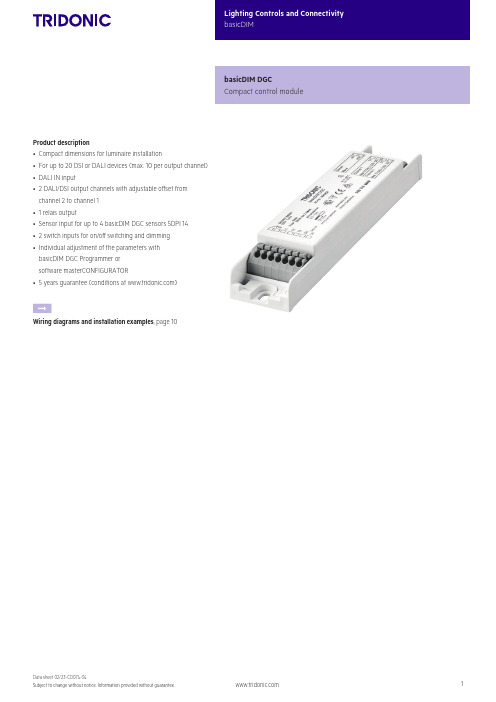
Product description• Compact dimensions for luminaire installation• For up to 20 DSI or DALI devices (max. 10 per output channel)• DALI IN input• 2 DALI/DSI output channels with adjustable offset from channel 2 to channel 1• 1 relais output• Sensor input for up to 4 basicDIM DGC sensors 5DPI 14• 2 switch inputs for on/off switching and dimming• Individual adjustment of the parameters withbasicDIM DGC Programmer orsoftware masterCONFIGURATOR• 5 years guarantee (conditions at )ÈWiring diagrams and installation examples, page 10basicDIM DGC Compact control moduleTechnical dataRated supply voltage220 – 240 V Mains frequency50 / 60 Hz Power 2.5 WStand-by power0.5 WCurrent draw, input (DALI bus) 2 mAMax. number of switched drivers2Max. Inrush current of the load (peak / duration)55 A / 400μs Typ. number of switching cycles150,000Max. resistive load500 WMax. inductive / capacitive load200 VA Dimming range 1 – 100 %tc70 °C Operating temperature0 ... +60 °C Storage temperature-25 ... +70 °C Type of protection IP20 Dimensions L x W x H159 x 30 x 21 mm basicDIM DGCCompact control moduleOrdering dataType Article number Mounting Packaging carton Weight per pc. basicDIM DGC28000920Luminaire installation10 pc(s).0.06 kgSpecific technical dataType Inputs Outputs CH2 as Link LineDimming switch Max. cable length at1.5 mm²Max. basicDIMDGC sensorsMax. sensor linelength at 0.2 –1.5 mm²Digital controlline DALI/DSIControl output per physicaloutput (devices)Maximum cablelength at 1.5mm²Voltage DC Maximum cablelength at 1.5mm²Number ofcombinablemodulesbasicDIM DGC double100 m410 m210100 m13 V100 m10 1 See data sheet 8.2 Switching cycles.Product description• Light measurement and motion detection• Up to 4 basicDIM DGC sensors on one basicDIM DGC• Can be remote controlled• Light measurement and motion detection can be deactivated • Individual adjustment of the parameters with basicDIM DGC Programmer or software masterCONFIGURATOR• Power supply via basicDIM DGCTechnical dataØ of detection range, mounted at a height of 2.5 m 4.5 mSwivel design noDetection angle84°Light measurement at the sensor head 110 – 650 lxInfra-red control range 5 mMax. mounting height 5 mOperating temperature0 ... +50 °CStorage temperature-25 ... +55 °CType of protection IP20basicDIM DGC Sensor 5DPI 14f44,4Ø13,916,41,9312,8219,7Ordering dataType Article numberPackaging,Weight per pc.1The measured value at the sensor head corresponds to approx. 15 to 2,000 lux on the surface measured.Product description• Mounting frame for attaching all 5DP 14f sensor directly to the luminaire housing• Shutter for preventing movement detection in one direction•Glow wire test with 750 °C according to EN 61347-15DPI 14f Mounting KitOrdering dataProduct description• Mounting frame for wired 5DP 14f sensors allowing direct mounting to the ceiling• Easy …click in“ installation of the sensor• IP20• Casing: plastic, white• UV stabilized plastic• DALI MSensor 5DPI 14 is powered via DALI circuit, basicDIM DGC Sensor 5DPI 14f powered via control unit• Optional shutter for reduction of movement detection area allowing to decrease the movement detection area from 360° to 240°• Mounting kit with screws and decorative plugs• 0.5 mm wiring for the sensor• Two 3 x 1.5 mm² clamps with cable management (2 entry points on oppsite sides)• Glow wire test with 750 °C according to EN 61347-1ACU Sensor Housing 14rs IP20Ordering databasicDIM DGC Sensor 5DPI 14rc65,45,5Ø46,75Ø58128Ordering dataTypeArticle number Packaging, Weight per pc.Product description• Light measurement and motion detection• Up to 4 basicDIM DGC sensors on one basicDIM DGC • Can be remote controlled• Light measurement and motion detection can be deactivated • Individual adjustment of the parameters with basicDIM DGC Programmer or software masterCONFIGURATOR • Power supply via basicDIM DGC Technical dataØ of detection range, mounted at a height of 2.5 m 4.5 m Swivel design no Detection angle84°Light measurement at the sensor head 110 – 650 lx Infra-red control range 5 m Max. mounting height 5 m Operating temperature 0 ... +50 °CStorage temperature -25 ... +55 °C Type of protectionIP201The measured value at the sensor head corresponds to approx. 15 to 2,000 lux on thesurface measured.Product description• Optional infra-red programming unit for basicDIM DGC • Setting of predefined discrete parameter values • Programmable functions such as light level, time delay,P.I.R., bright-out, power upbasicDIM DGC ProgrammerOrdering dataREMOTECONTROL IR6A C C E S -S O R I E SOrdering dataProduct description• Optional infra-red remote control • Switching on and off (On/Off button)• Dimming (Up/Down button)• Activation of automatic lighting control •Setting the threshold control point (Set button)Strain-relief setOrdering dataProduct description• Strain relief for up to 3 cables suitable for cable with diameter from 2.5 up to 9 mm • A: 2.5 – 5 mm diameter • B: 5 – 9 mm diameter • C: 5 – 9 mm diameter• Optional strain-relief set for independent applications • Transforms the unit into a full Class II compatible unit (e.g. for ceiling installation)• One set includes 2 pieces strain-reliefs • 5 years guarantee1. StandardsEN 55015EN 61000-3-2EN 61347-1EN 61347-2-11EN 61547EN 62386-101EN 60598-11.1 DALI standardThe basicDIM DGC is designed to control control gear with DALI standardIEC 60929 (DALI V0) and IEC 62386 (DALI V1).1.2 Glow-wire testaccording to EN 61347-1 passed.2. CommonThe basic DIM DGC provides the basis for an easy-to-use and cost-effective lighting system with motion detection.When the sensor detects movement it triggers a individual adjustable motion detection profile in the control unit.As the amount of natural ambient light changes the illuminance from the artificial lighting system is adjusted.The connected luminaires can be switched on and off via momentary-action switch or remote control possible.The DALI IN interface allows integration of the basicDIM DGC module also into a comfortDIM system.The basicDIM DGC module has 5 preprogrammed profiles which can be selected using the basicDIM DGC Programmer.The profiles can be adjusted to your application via the masterCONFIGURATOR (≥ V2.12) software.If the basicDIM DGC module is used in the basic application, the CH2 can be used as control channel for controlling subordinate basicDIM DGC modules (basic connection), so that the controlling and the subordinate basicDIM DGC modules can be programmed and allocated to groups using the masterCONFIGURATOR software. Every single basicDIM DGC module can be allocated to a group and respond to the presence of up to 5 groups (for more detailed information please refer to the masterCONFIGURATOR documentation).3. Interfaces / communication3.1 DALI INThe DALI IN interface allows integration of the basicDIM DGC module alsointo a comfortDIM or other BMS systems.However, not all DALI commands are supported. The DALI commandssupported are listed in the operating instructions.By using the DGC in basic configuration (additional DGC‘sconnected to CH2) DALI IN interface will be deactivated.3.2 DALI/DSI output channels CH1 - CH2The output channels can be set to DSI or DALI (default) using the basicDIMDGC Programmer or the masterCONFIGURATOR software.After mains failure the basicDIM DGC will set new the followingparameters to CH1/CH2:POWER ON LEVELSYSTEM FAILURE LEVELFADE TIMEMIN LEVELMAX LEVELFor more detailed information please refer to the manual.4. Installation• basicDIM DGC can be operated without sensor.The motion detection must be disabled via masterCONFIGURATOR or with unique connecting a sensor and basicDIM DGC Programmer.• DSI/DALI is not SELV. The installation instructions for mains voltage therefore apply.• The maximum cable length between the external switch and basicDIM DGC is 100 m.• The maximum cable length between the sensor and basicDIM DGC is 10 m.• A synchronous operation of DALI and DSI ballasts at the same control gear is not possible.• The output channels (for a cable cross-section of 1.5 mm2) must not be exceeded 100 m.• If CH2 is used as link line, the maximum cable length must not exceed 100 m (at 1.5 mm²).• If a basicDIM DGC is connected to CH2, DALI IN is disabled and CH2 is used as Link-Line (neighbourhood function).No control commands are transmitted via CH2, to reactivate DALI IN see basicDIM DGC manual.• Any number of push to make switches may be connected in parallel to the inputs.• Do not connect standard switches to the input.• Please ensure that the detection range of the sensor lies in the lighting area of the controlled luminaires.• Heaters, fans, printers and copiers located in the detection zone may cause incorrect presence detection.• To avoid false readings, the sensor should be installed so there is no direct light from the lamp in the detection zone.• Sensor wires must be routed separately from the lamp wires andmains cables otherwise the lighting control system may malfunction.If separate routing is not possible (for reasons of space) shieldedlamp wires and mains cables must be used.• Avoid direct illumination of the light source on the sensor includinghousing.3.3 SwitchbasicDIM DGC has two inputs (T1 and T2) for two external switches. Any number of switches can be connected in parallel to the inputs(parallel connection of T1 and T2 possible).Short press (< 500 ms):ON/OFFLong press (> 500 ms):Dim up/downA change in the light value deactivates lighting regulation only temporarily. As soon as the luminaire has beenautomatically switched on again (motion detection) or manually switched off and on again, regulation isactivated again.2 x short press:The overwritten setpoint light value is stored (luminaire acknowledges by flashing twice)Function is lockable via the DSI programmerDifferent output channels are controlled, depending on the profile selected.4.1 Wiring diagram basicDIM DGC DALIN L DA DA* must be the same phase as for LRelais in standbyN L L’DA DAmax. 64 DGC* must be the same phase as for LWiring diagram basicDIM DGC for Inteligent LuminaireNL DA DAmax. 64 DGCNL4.2 Wiring diagram basicDIM DGC with DALI PS1(2)Use only in combination with DALI Repeater (86458401) and one of the following DALI supplies:DALI PS1 (24034323), 200 mA, max. 100 additional devices DALI PS2 (28000876), 240 mA, max. 120 additional devices This combination can be used on CH1 and CH2.SensorD1D2D1D2D1D2C0C1B0B1A1A24.3 Wiring and mounting ACU Sensor Housing 14rs IP20wire preparation:4.4 Wiring type and cross-sections for basicDIM DGC For wiring use solid wire from 0.5 to 1.5 mm².wire preparation:4.5 Wiring type and cross section for sensor rc versionFor wiring use stranded wire with ferrules or solid wire from 0.2 to 1.5 mm².���� – ��� mm² solid or 4.6 Wiring type and cross section for sensor f versionFor wiring use stranded wire with ferrules from 0.2 to 0.5 mm² or solid wire from 0.14 to 0.5 mm².4.7 Mounting variants luminaire installation sensor Size of the sheet: 0.8 – 1.8 mmø14,1+0,21,5 – 2,5Size of the sheet: 0.8 – 3.0 mmSize of the sheet: 0.6 – 0.8 mm3,2 0 -0,15ø1,8 +0,1 020 +0,1 -0,14+0,2 02,2+0,219,1-0,24.8 Mounting in luminaire housing with Mounting Kit:Size of the sheet: 0.8 – 2.0 mmDimension drawing for neededmounting opening4.9 Mounting Kit mounting4.10 Mounting Kit Shutter Area which is masked by the shutter.4.11 Mounting in class II luminaireThe Sensor provides basic insulation as required by IEC 62386-101 and defined in IEC 61347-1.If the sensor is built into a class II luminaire which has to provide double or reinforced insulation it has to be considered that the Sensor is not a class II device. Still the Sensor can be used for such projects as the front of the sensor is tested to fulfill the class II requirements for double or reinforced insulation.Class II5. basicDIM DGC sensor functions5.2 Presence / motion detection5.1 Light level recognition area* The recommended maximum room height for officeapplications is 3 m and for corridor applications for example 4 m. Up to 2 m mounting height presence is detected andover 2 m motion is detected.Calculation of the diameter (light area):x1 = tan(a x1) × h x2 = tan(a x2) × h y = tan(a y ) × hCalculation of the diameter (motion area):d = 2 × tan(0,5 × a ) × hh *x1x2y d 1.7 m1.3 m 0.7 m 1.0 m 3.0 m2.0 m 1.6 m 0.8 m 1.2 m3.6 m 2.3 m 1.8 m 0.9 m 1.3 m4.1 m 2.5 m 2.0 m 1.0 m 1.4 m 4.5 m 2.7 m 2.1 m 1.1 m 1.6 m 4.9 m 3.0 m 2.3 m 1.2 m 1.7 m5.4 m 3.5 m 2.7 m 1.4 m 2.0 m6.3 m 4.0 m3.1 m1.6 m2.3 m7.2 mExample for light and motion detection area at height of 1.7 m:6. Functions6.1 RelaisThe relay can be used in four different operating modes:• Reduction of standby losses (standby wiring example)• Independent output channel for switching non-dimmable luminaires (DALI wiring example)Depending on the profile used, the relay will respond differently. For the 5 main profiles, the two relay profiles used are Standby and OnlyOFF. The masterCONFIGURATOR software allows to enable or disable the relay profiles as well.Depending on the profile used, different operating modes arepreprogrammed for the presence detector. These can be changed using thebasicDIM DGC Programmer or the masterCONFIGURATOR software.6.2 Run-on timeRun-on time of the presence detector, run-on time starts when no presence is detected.The run-on time may vary depending on the profile used.You can choose whether you want the basicDIM DGC module to switch off the light completely or to dim it down to the absence value after the run-on time.It can also be changed using the basicDIM DGC Programmer or the masterCONFIGURATOR software.Absence valueSwitch-off delayThe absence value (light level) and the switch-off delay (the period for which the level is maintained) differ depending on the profile used; theseparameters may be changed using the basicDIM DGC Programmer or themasterCONFIGURATOR software.6.3 OffsetDepending on the profile used, a negative offset may be enabled between CH2 and CH1. Using the basicDIM DGC Programmer and themasterCONFIGURATOR software, this parameter may be changed (also positive offset possible).6.4 Manual-off delayIf the light is switched off manually via momentary-action switch or remote control, the presence detector is disabled. After a period of delay without any presence detected, the presence detector is enabled again. If the sensor detects presence during the “Manual Off” delay, the delay time will start all over again. It can only be changed by using the masterCONFIGURATOR software.6.5 Lighting controlLighting control is started via the Auto key of the basicDIM Programmer or REMOTECONTROL IR6.If the basicDIM DGC module has been switched on via the ON key, lighting control is disabled.If you want to use lighting control, you need to start the DGC module via the Auto key.Lighting control can also be disabled using the masterCONFIGURATOR software.6.6 Set target valueThe light level can be set via following options: • REMOTECONTROL IR6 (press the key for > 3 s)• basicDIM DGC Programmer (press the key for > 3 s)•masterCONFIGURATOR software • external momentary-action switch: By briefly pressing the momentary-action switch twice the currently measured light level is saved as new target value.(Depending on the profile used, this function is enabled or disabled, but it can be changed using the basicDIM DGC Programmer or the masterCONFIGURATOR software)6.7 Bright-outIf the nominal illuminance level (e.g. 500 lx) is exceeded for 10 minutes at over 150 % (e.g. 750 lx), the light is switched off, even if presence is detected.The light is switched on again as soon as the measured light level falls below the target value.Depending on the profile used, this function is either enabled or disabled and can be changed using the basicDIM DGC Programmer orthe masterCONFIGURATOR software.The bright-out status can be indicated on the sensor by a slowly flashing green status LED.By default this function is disabled, but it can be enabled using the masterCONFIGURATOR software.Light control incl. bright-out activated for CH1. CH2 is not illuminated controlled.6.8 Neighbourhood functionDepending on the profile used, the basicDIM DGC can respond to presence detected in other groups.These functions can be changed using the basicDIM DGC Programmer or the masterCONFIGURATOR software.6.9 Momentary-action switch inputs6.10 Basic functions 6.12 Behaviour after return of powerThe basicDIM DGC module features two different types of starting behaviourafter mains failure.6.11 ProfilesProfile 1: Individual room Profile 2: Classroom Profile 3: Corridor Profile 4: WCProfile 5: Free-standing luminaire (default profile)Profile Test:You may use the Profile Test to check the profile you selected.All times relevant to the profile are reduced to 15 s.The Profile Test will automatically be terminated after 1 h, or by pressing the Auto key of the basicDIM DGC Programmer.The profiles can be adjusted to your needs via the masterCONFIGURATOR software or the DGC Programmer.For more detailed information please refer to the masterCONFIGURATOR documentation at .7. Brief description of profiles7.1 Individual room profile7.2 Classroom profile7.3 Corridor profile7.4 WC profile7.5 Free-standing luminaire profile (default)8. Miscellaneous8.1 DisposalAccording to the WEEE directive return old equipment at appropriate collection facilities.8.2 Additional informationAdditional technical information at → Technical Data Guarantee conditions at → ServicesLifetime declarations are informative and represent no warranty claim.No warranty if device was opened.8.3 Switching cyclesThe number of switching cycles is directly related to the level and duration of the inrush current. To increase the number of cycles either LED drivers with lower inrush current (e.g. Tridonic Industry LED drivers) oran additional external relay can be used.。

DOI: 10.12357/cjea.20230021张蕾, 郭安红, 何亮, 吴门新, 赵晓凤, 谭方颖. CLDAS 土壤相对湿度数据不同时空尺度适用性评估[J]. 中国生态农业学报 (中英文), 2023, 31(10): 1635−1644ZHANG L, GUO A H, HE L, WU M X, ZHAO X F, TAN F Y. Evaluation of relative soil moisture from CMA Land Data Assimila-tion System at different spatiotemporal scales in China[J]. Chinese Journal of Eco-Agriculture, 2023, 31(10): 1635−1644CLDAS 土壤相对湿度数据不同时空尺度适用性评估*张 蕾, 郭安红**, 何 亮, 吴门新, 赵晓凤, 谭方颖(国家气象中心 北京 100081)摘 要: 基于2020—2021年中国气象局陆面数据同化系统(CLDAS)模拟的逐日土壤相对湿度和土壤水分自动站观测的逐小时土壤相对湿度资料, 采用多个统计对比指标, 在日和月时间尺度、点和区域空间尺度系统性地评估了CLDAS 模拟的土壤相对湿度适用性。
结果表明: CLDAS 模拟的土壤相对湿度与观测值具有一致的逐日变化规律;0~10 cm 、0~20 cm 层次CLDAS 模拟值与观测值较为接近, 0~50 cm 层次模拟值普遍低于观测值; 各层次上, CL-DAS 模拟值与观测值的相关系数普遍大于0.6, 均方根误差普遍小于30%。
区域尺度上, 0~10 cm 层次CLDAS 模拟值和观测值相关系数为0.78~0.95, 以华南最高; 均方根误差为5.70%~17.26%, 以华东最小; 偏差为−6.63%~15.80%,以华中偏差绝对值最小。

I N T-S C A D A监控系统(使用手册)第一章概述------------------------------------------------------3 第二章系统目录和配置文件----------------------------------------6 第三章主控软件--------------------------------------------------9 第四章通信组态软件----------------------------------------------24 第五章图片组态软件----------------------------------------------37 第六章控制组态软件----------------------------------------------55 第七章统计报表制作----------------------------------------------63 第八章故障录波分析----------------------------------------------70第一章概述基于Microsoft® Windows 2000®和Windows 98®的INT-SCADA监控系统是南京因泰莱电器股份有限公司开发的,为实现电力系统的发电、变配电、调度等各环节自动化,集数据采集、显示、控制、报表、通信等功能于一体的开放式、网络化、组态化的电力自动化监控系统软件。
为了适应当今电力系统使用设备多、纵向横向联系紧密、扩建组建频繁等特点,本软件从分析、设计到具体编程,全部采用面向对象的方法,融合了最新的计算机编程技术,在满足严格的可靠性、实时性基础上,更在系统的可组态性、可扩展性、可用性、可维护性等方面有了新的突破。
使用INT-SCADA监控系统可以加快应用开发的速度,减少开发成本,降低项目实施和运行周期维护的费用,使您可以真正做到“人与设备的有机结合”。

产品手册DC10600W101_1VW1_0C 数据手册V1.0V1.0V10.V1.0广州大彩光电科技有限公司版权所有版本记录版本日期修改原因页面撰写人审核人V1.02018/3/1创建文档all邱建目录1.硬件介绍 (1)1.1硬件配置 (1)1.2调试工具 (1)2.产品规格 (2)3.可靠性测试 (4)4.产品尺寸 (5)5.产品定义 (6)6.产品架构 (7)7.开发软件 (8)7.1什么是虚拟串口屏 (8)7.2Keil与虚拟串口屏绑定调试 (9)8.开发文档 (10)9.免责声明 (11)1.硬件介绍以下主要介绍产品的一些硬件配置信息和调试所需工具。
1.1硬件配置以下为该产品硬件配置图,如图1-1所示。
图1-1硬件配置图1.2调试工具以下为该产品调试工具参考图,如图1-2所示。
图1-2调试工具图2.产品规格◆产品参数产品型号DC10600W101_1VW1_0C(电容触摸)产品系列物联型核心处理器*400MHz32位双核处理器操作系统嵌入式实时操作系统协议类型大彩组态指令集,部分可升级兼容MODBUS/三菱PLC/DGUS 尺寸10.1寸分辨率1024*600存储空间1Gbit字库内置矢量字体,边缘抗锯齿处理,包含任何大小点阵ASCII、GBK、GB2312、UNICODE 字库,可自定义任意电脑字体显示图片存储支持JPEG、PNG(半透/全透)压缩,支持任意大小图片存储,支持图片旋转、放大、缩小等功能。
累加可存储约551张全屏图片(按大小178KB/张计算,不建议BMP格式)。
图片压缩比不同,此值会上下浮动颜色65K色,16位RGB电压5-15V(误差±0.2V)功耗最暗无喇叭:1.7W最亮无喇叭:4.6W最亮有喇叭:5.7W通讯接口RS232/TTL(出厂默认232电平)接口规格默认PH2.0-8P,可选配FPC1.0-10P图片下载U盘/UART/WIFI(U盘必须是FAT32格式,且从未做过电脑系统启动盘)外部键盘不支持实时时钟(RTC)支持倒计时、定时器、年月日等时间显示屏有效显示区(AA)长×宽=223.7mm×126.3mm产品尺寸长×宽×高=257.8mm×148.0mm×17.2mm配套上位机软件VisualTFT®AV输入不支持声音播放MP3音频格式(喇叭4Ω2W,单声道),与图片共用存储空间。

CLDAS土壤湿度分析产品(V1.0)中国气象局陆面数据同化系统V1.0(C M A L a n d D a t a A s s i m i l a t i o n S y s t e m,C L D A S-V1.0)于2013年7月1日在国家气象信息中心投入业务试运行。
该系统逐小时实时生成东亚区域大气驱动场和土壤温度、土壤湿度等陆面产品。
为满足用户对土壤湿度历史数据的需求,并考虑数据源的一致性,将C L D A S的土壤湿度分析产品回算到了2009年1月1日。
利用质量控制后2012年土壤湿度自动站业务化站点观测资料对该分析产品进行了评估。
评估结果表明,C L D A S 土壤湿度分析产品V1.0与自动站观测资料相关性较高,全国平均相关系数为0.89;在参与统计的26个省份当中,有16个省份的相关系数在0.8以上,20个省份的相关系数在0.7以上。
1.数据源大气驱动场采用“C L D A S大气驱动场(V1.0)”数据集;地表参数采用C L M3.5地表参数数据集。
2.数据处理方法首先,利用C L M3.5全球地表参数数据集制作东亚区域(0°-60°N,70°E-150°E)1/16°空间分辨率地表参数。
然后,利用“C L D A S大气驱动场V1.0”数据集对N C A R/C L M3.5(C o m m u n i t y L a n d M o d e l 3.5)陆面过程模式进行s p i n-u p,即将上一次模拟的陆面模式最终状态作为初值,重新利用大气驱动场驱动陆面模型,如此反复循环以达到陆面模式平衡态。
经试验5次s p i n-u p(20年)可使0-80c m土壤湿度模拟达到稳定状态。
利用s p i n-u p后的陆面模式状态参数作为初始状态,重新驱动C L M3.5陆面模式,获得10层土壤液态水重量。
为了便于应用,将10层土壤液态水重量,根据各层的厚度进行加权平均得到0-5c m,0-10c m,10-40c m,40-80c m和80-200c m的土壤体积含水量(m3/m3)3.产品质量利用质量控制后2012年土壤湿度自动站业务化站点观测资料对该分析产品进行了评估。

Part Nos.161040V21161040V22161065V21161065V22ECODRY plusMulti-stage Roots vacuum pumpOperating Instructions 300758785_002_C1Contents2300758785_002_C1 - 06/2019 - © Leybold Page0 Important Safety Information 4 0.1 Mechanical Hazards 4 0.2 Electrical hazards 4 0.3 Thermal Hazards 4 0.4 Hazards Caused by Materials and Substances 4 0.5 Noise Hazard 51 Description 6 1.1 Supplied Equipment 6 1.2 Technical Data 6 1.2.1 Electrical Data 7 1.3 Ordering Data 8 1.4 A ccessories 92 Transport and Storage 103 Installation 11 3.1 Placement 11 3.2 Conforming Use 11 3.2.1 Non-conforming Use 12 3.3 Connecting the Pump 13 3.4 Electrical Connection 144 Operation 15 4.1 Manual Operation 15 4.2 Interfaces 15 4.2.1 X1 Control Interface 15 4.2.2 X104 Serial RS-485 Interface 17 4.2.3 Frequency converter display 19 4.3 Gas Ballast 20 4.4 Switching off / Decommissioning 225 Servicing 23 5.1 Leybold Service 236 Troubleshooting 247 Waste Disposal 278 Certificates 27EC Declaration of Conformity 28Declaration of Contamination 29Safety Information3300758785_001_C1 - 06/2019 - © LeyboldThese Operating Instructions are a translation of the original German Operating Instructions 300758785_001_C1.Obligation to Provide InformationBefore installing and commissioning the pump, carefully read theseOperating Instructions and follow the information so as to ensure optimum and safe working right from the start.The Leybold ECODRY plus has been designed for safe and efficient opera-tion when used properly and in accordance with these Operating Instructions. It is the responsibility of the user to carefully read and strictly observe all safe-ty precautions described in this section and throughout the Operating Instructions. Moreover, observe the information in all additionally supplied Operating Instructions for switches or valves, for example.The pump must only be operated in the proper condition and under the conditions described in the Operating Instructions. It must be operated and maintained by trained personnel only. Consult local, state, and national agencies regarding specific requirements and regulations. Address any further safety, operation and/or maintenance questions to our nearest office.DANGER indicates an imminently hazardous situation which, if not avoid-ed, will result in death or serious injury.WARNING indicates a potentially hazardous situation which, if not avoided, could result in death or serious injury.CAUTION indicates a potentially hazardous situation which, if not avoided, could result in minor or moderate injury.NOTICE is used to notify users of installation, operation, programming or maintenance information that is important, but not hazard related.We reserve the right to alter the design or any data given in these Operating Instructions. The illustrations are not binding.Retain the Operating Instructions for further use.NOTICEDANGERWARNINGCAUTIONNOTICESafety Information4300758785_002_C1 - 06/2019 - © Leybold0 Important Safety Information0.1 Mechanical Hazards 1 Avoid exposing any part of the human body to the vacuum. 2 Select a secure place for the appliance (level surface).3The discharge port of the pump must not be blocked or constricted.Never operate the pump with a seal-off stopper in place blanking off the exhaust port. Operate the pump only with a connected vacuum system to the intake flange.4With a closed exhaust pipe, the pump can generate up to 5 bar pres-sure (absolute) on the exhaust. The exhaust pipes should be laid out according.5Condensates from the pump can collect inside or at the exhaust, escape and spill onto the floor, when operating the pump without an exhaust line or during transport with an exhaust being not blanked off. In this case there exists the risk of slipping.6Due to its weight the pump must only be lifted by duly trained and qualified persons.0.2 Electrical hazards 1 Housing parts must not be opened.2 Connect the appliance only to a properly and professionally installedmains outlet socket with protective earth connection.3Note the information on the IP type of protection.0.3 Thermal Hazards 1 At the crane eye, the intake flange and the exhaust flange, the pumpmay attain temperatures over 80 °C. There is the risk of suffering burns. Note the danger symbols on the pump itself.0.4 Hazards Caused by Materials and Substances 1 Fluoropolymers are used as sealants (FKM) and as lubricants (PFPE) inthe pumps. In case the pump suffers a severe mechanical failure, it cannot be ruled out that toxic and/or corrosive substances may be released due to thermal decomposition. Do not open the pump mod-ule, and close off the inlet and exhaust flanges using blank flanges.2Before commissioning the pump, make sure that the media which are to be pumped are compatible with each other so as to avoid hazard-ous situations. Observe the instructions for proper and improper use of the pump in Section 3.2.3When pumping hazardous gases we recommend a leak search on a regular basis. Leaks in the pump cannot be ruled out under all circum-stances. When pumping hazardous gases, the operator must ensure that that leaks at the pump will not be a hazard. When pumping toxic gases replace the gas ballast switch with a plug screw or connect a gas supply to the gas ballast.WARNINGDANGERCAUTIONDANGERSafety Information5300758785_001_C1 - 06/2019 - © Leybold 4If required additional monitoring of the gas ballast quantities is neces-sary from the side of the operator when a well-defined and ensured dilution is necessary from the side of the process. The type of protec-tion depends on the specific process and needs to be assessed by of the customer.5When the pump has been used to pump hazardous gases, introduce appropriate safety precautions before opening the intake or the dis-charge connections. Before opening the pump, purge it for a longer period of time with an inert gas. If necessary, wear suitable personal protection equipment like gloves, breathing protection and protection clothing, for example (see Material Safety Data Sheets for the sub-stances in use, the chemical reactions and the by-products). Close off the pump’s inlet and exhaust flanges using blank flanges.6When disposing of the pump, observe the applicable environment reg-ulations.0.5 Noise Hazard 1 The noise level of the pump during ultimate pressure operation corre-sponds to the values stated in the technical data. In other operatingmodes and depending on the connected vacuum system, higher val-ues can be expected. Make sure that suitable protection measures are taken to protect your hearing.CAUTIONDescription6300758785_002_C1 - 06/2019 - © LeyboldDescription7300758785_001_C1 - 06/2019 - © LeyboldDescriptionFig. 1.2 Dimensional drawing, dimensions in mm1.3 Ordering DataPart No.ECODRY 40 plus (120 V) 161040V21ECODRY 65 plus (120 V) 161065V21ECODRY 40 plus (200-240 V) 161040V22ECODRY 65 plus (200-240 V) 161065V22 8300758785_002_C1 - 06/2019 - © LeyboldDescription9300758785_001_C1 - 06/2019 - © Leybold 1.4 AccessoriesInlet screen DN 40 ISO-KF E41 170 121 DN 25 ISO-KFE41 170 206Mains cablesEU (CEE 7/7 - C19, 2.0 m) 161810 EU UK (BS 1363 - C19, 2.0 m) 161810 UK US cablesUS 120 V (NEMA 5-15P - C19, 2 m)141103US US 200-240 V (NEMA 5-15P - C19, 2.5 m) 161810US Blank flange, aluminium DN 16 ISO-KF 184 46 DN 25 ISO-KF 184 47 DN 40 ISO-KF184 48Centering ring, aluminium, FPM DN 16 ISO-KF 182 06 DN 25 ISO-KF 182 07 DN 40 ISO-KF 182 08Clamping ring, aluminium DN 16 ISO-KF 183 41 DN 25 ISO-KF 183 42 DN 40 ISO-KF183 43Casing assembly mounting kit 161 831 A Plug screw gas ballast 161 832 A Purge gas adapter161 833 A DN 16 ISO-KF/12 mm hose adapter for exhaust flange 182 90RS485/USB connecting cable for X104 interface, 1.8 m 161 820 USB LEYASSIST software230 439 V01Replacement control interface jumper X1161 823 ATransport and Storage2 Transport and StorageFor transportation lift the pump at the crane eye or safely secured on a suita-ble pallet.The pump must not be tilted more than 30 degrees during transport.For transports over short distances slightly lift the pump at the front side andmove it to the desired location.StorageStore the pumps only horizontally standing on their feet and castors.The pump has been blanked off with blank flanges. Open the pump onlyimmediately before installing it.Until putting the pump into service, store the pump in a dry place preferablyat room temperature blanked off with the supplied blank flanges.The pump must be stored at the most for one year only. Longer storing with-out turning the rotors will damage the bearings. Therefore, if you are storingthe pump for longer periods, it should be run once a year for at least 45 min-utes and then returned to storage, as described in the following sections.(The intake flange can stay sealed during this brief operation, the exhaustflange must be opened.)10300758785_002_C1 - 06/2019 - © LeyboldInstallationFig. 3.1 Connections and controls3 Installation3.1 PlacementPlace the pump on a straight and level surface (max. tilt of 2°).To ensure sufficient cooling of the pump, the fan openings of the pump mustnot be obstructed, see fig. 3.2.3.2 Conforming UseThe ECODRY plus has been designed to produce a vacuum. It is capable ofpumping clean, dry gases, which are free of particles, like air, nitrogen, oxy-gen ≤ 21%, argon with inlet pressure < 100 mbar and helium. Moreover, it iscapable of evacuating vessels of vacuum systems down to the medium vac-uum range.The pump is suited for deployment as a backing pump for turbomolecularpumps.Organic solvents may only be pumped in traces/at low concentrations (con-sult Leybold first) outside the flammability range. The pump is suited forpumping water vapour within the limits given in the technical data.Installation3.2.1 Non-conforming UseThe ECODRY plus is not suited for use in short cycle pump processes with high repetition rates (pick-and-place, loadlock, for example).The ECODRY plus is not suited for pumping of: ■ Radioactive substances ■ Explosive substances ■ Ignitable gas mixtures ■ Pyrophorous gases ■ Liquids■ Media condensing in the pump ■ Solids/dusts■ Oxidative substances with the exception of ≤ 21% oxygen in the air ■ Toxic gases belonging to GHS category I and II*Pumping of the following gases is only permissible after having consulted Leybold first:■ corrosive gases■ toxic gases belonging to GHS category II and IV**Globally Harmonized System of Classification, Labelling and Packaging of ChemicalsDANGERFig. 3.2 Cooling air flowInstallation When pumping toxic gases replace the gas ballast switch with a plug screwor connect a gas supply to the gas ballast.3.3 Connecting the PumpRemove the blank flanges. We recommend that you retain the blank flangesfor decommissioning of the pump.During installation work on the intake and discharge lines do not subjectflanges to any stresses.Intake sideAt the intake side, connect a hose to the vacuum chamber. Do not damagethe sealing surfaces of the connecting flanges.Do not allow the ingestion of any objects (screws, welding beads, nuts,washers, pieces of wire, etc.) through the intake port of the pump.The intake line must be clean. Deposits in the intake line can degas and impair the vacuum. The connecting flanges must be clean and undamaged.NOTICEFig. 3.3 Connections and controlsInstallationExhaust lineConnect the exhaust line with a hose to the pump, or when operating the pump without a connected exhaust line, operate the pump only in a well ventilated room. The operator must check, whether the pumped gases will lead to safety risks on the environment if the pump is operated without an exhaust line (i.e. risk of suffocation, risk of slipping due to condensing vapours, etc.).The cross-section of the exhaust line must at least match the inside diameter of the connections.Smaller cross sections may cause an undesirable overpressure within the system. Do not start up the pump with a constricted or blocked exhaust. Ensure that any valves or blocking devices in the exhaust line are open. Clogged exhaust lines will reduce the available pumping speed, increase temperature and cause overloading of the pump motor or a dangerous overpressure within the system. There is the risk of bursting. The pump can generate pressures up to 5 bar (abs.) at the exhaust, when the dis-charge line is shut.When pumping vapours we recommend connecting a condensate separator at the exhaust.The exhaust lines should be laid so that they drop down and away thereby preventing condensate from flowing back into the pump. We recommend a slope > 3°.Connect the exhaust line to an abatement system with sufficient throughput, if required by the process.If within the system toxic substances or gases are being used, then the operator will be responsible for ensuring that the corresponding safety pre-cautions are introduced!3.4 Electrical ConnectionRead the data on the device nameplate carefully before connecting to mains voltage. Plug in the power connector.The pump is only intended for a TN systems network. For other types of net-works please contact Leybold.When using a residual current device (RCD) install type B or type F .The plug is equipped with a cable pull-out protection. When plugging in the mains plug, the pull-out protection mechanism engages. To pull out, press finger on the yellow release lever, which will release the locking mechanism again.If required, connect the X1 control interface or the X104 RS 485 interface (see Section 4.2).DANGERCAUTIONDANGEROperation 4 OperationThe ECODRY plus can be operated either manually or via an interface.Switch the pump only on provided an exhaust line has been connected. The exhaust of the pump must not be blocked or constricted. Never oper-ate the pump with the seal-off stoppers in place blanking off the exhaust port.4.1 Manual OperationFor manual operation, connect the jumper supplied with the unit to the X1 interface.Switch the pump on at the MAINS switch and wait for approximately two seconds while the pump initialises. Now the pump can be started using the start/stop switch (PUMP).Following start-up, the pump requires a few seconds in order to reach its rated frequency.In this mode, the X104 interface can only be used for reading off operating parameters.4.2 Interfaces4.2.1 X1 Control InterfaceThe pump can be incorporated within a plant control system by means of the X1 control interface. To do this, set the start/stop (PUMP) switch to “1”. The ECODRY plus can be started remotely by closing the pin 8 contact to pin 9 on the X1 interface. Opening the contact stops the unit.In this mode, the X104 interface can only be used for reading off operational parameters.WARNINGOperationOperationOperationOperationOperationFig. 3.4 Gas ballast switch4.3 Gas BallastIf the process contains mainly permanent gases, the ECODRY plus may beoperated without gas ballast.If the composition of the gases to be pumped is not known and if condensa-tion in the pump cannot be ruled out, run the pump with the gas ballast valveopen.Pumping of Condensable Gases and VapoursIf the gas ballast valve is open when the temperature is at operating level, theECODRY plus can pump water vapour within the limits specified in the tech-nical data. If the vapour pressure rises above the permitted water vapour tol-erance, the gasses condense to vapour in the pump.This can lead to corro-sion and thus damage to the pump.Before pumping out vapours, open the gas ballast valve and warm up thepump for around 30 minutes with the inlet line closed.Running under gas ballast has a detrimental effect on the ultimate pressurewhich can be achieved.Operation21300758785_001_C1 - 06/2019 - © Leybold After a pumpdown cycle leave the pump to operate for at least 30 minutes approx. with the gas ballast open and the intake line closed until it is dry again.With the gas ballast valve opened the vacuum vessel will be vented in the event of a power failure.Swapping out the gas ballast switchThe gas ballast switch can be swapped for a solenoid valve or a purge gas connector.To do this, unscrew the gas ballast switch from the pump using a 6 mm Allen key.Then, screw in a suitable solenoid valve or purge gas connector with a quar-ter-inch thread. Max torque = 8 Nm.Following assembly, check for leaks in the pump in order to ensure optimum vacuum performance.When connecting a gas supply to the gas ballast, reduce the pressure to 0.5 bar(g).NOTICEOperation22300758785_002_C1 - 06/2019 - © Leybold4.4 Switching off / DecommissioningSwitching offStop the pump using the start/stop switch or via an interface. If the pump is to be disconnected from the supply voltage, switch off the mains switch.If the gas ballast valve is closed, rapid ventilation of the attached vacuum vessel and damage to any turbomolecular pump which may be attached are prevented by means of a check valve.DecommissioningIf the pump is to be decommissioned for an extended period of time, the pump should first be run dry and then evacuated.The pump should then be switched off and removed from the system.When the pump has been used to pump hazardous gases, introduce appropriate safety precautions before opening the intake or the discharge connections.Close off the inlet aperture using the blank flange supplied with the unit. Leave the outlet flange open or, if necessary, connect it to a suitable exhaust system.Start the pump and, with the gas ballast switch open, let it run for at least 30 minutes.Thereafter, close the gas ballast switch and run the pump for a further 5 minutes.Then, stop the pump and leave it connected to the power supply for another few minutes to cool down (the ventilator continues to run). Next, close off the pump’s outlet aperture using the blank flange supplied with the unit, switch of the MAINS switch and remove the mains plug.DANGERService23300758785_001_C1 - 06/2019 - © Leybold 5 ServicingThe pump is maintenance-free. We recommend that a precautionary service (an overhaul at the Leybold Service Centre) be carried out after 35,000 hours of operation or after five years of service life at the latest, whichever occurs sooner. The pump is fitted with a counter for this purpose, which shows the remaining number of days of operation until the next recommended service on the pump’s display. For a long pump life we recommend regular service by Leybold.The recommended service intervals refer to continuous operation with inlet pressures below 50 mbar and the pumping of non-condensable gases. In case of frequent operation above 50 mbar, frequent pumping cycles or when pumping condensing gases, we recommend shortening the service intervals. Please contact Leybold.1000 hours before reaching the recommended service interval, the display will show the message SEr alternating with the down-counting hours remain-ing and the current speed. If the recommended service interval is exceeded, the message toggles between SEr and the current speed.Within the pumps, fluoropolymers are used as a sealant (FKM) and as a lubricant (PFPE). In case the pump suffers severe mechanical damage, it cannot be ruled out that toxic and/or corrosive substances may bereleased due to thermal decomposition. Do not open the pump module, and close off the inlet and exhaust flanges using blank flanges.The pump is equipped with EMC devices on the input side. Observe this during device tests/commissioning.5.1 Leybold ServiceWhenever you send us in equipment, indicate whether the equipment is con-taminated or is free of substances which could pose a health hazard. If it is contaminated, specify exactly which substances are involved. You must use the form we have prepared for this purpose.A copy of the form has been reproduced at the end of these OperatingInstructions: “Declaration of Contamination for Compressors, Vacuum Pumps and Components”. Another suitable form is available from -> Downloads -> Download Documents. Attach the form to each pump.This statement detailing the type of contamination is required to satisfy legal requirements and for the protection of our employees.We must return to the sender any equipment which is not accompanied by a contamination statement.DANGERTroubleshooting24300758785_002_C1 - 06/2019 - © Leybold6 TroubleshootingFaults and alarms indicate problems in the frequency converter or in the pump.An alarm (warning) is indicated by a code on the display and the f lashing STOP LED. The frequency converter output is not necessarily s witched off, the pump is not necessarily stopped.A fault is indicated by a code on the display and the permanently lighting STOP LED. The frequency converter output is always switched off immedi-ately and the pump coast to stop.To reset an alarm or an error, first find the cause for it. Remedy it and then switch the Start/Stop switch to Stop. Then switch the mains switch off.Wait for a few seconds until the display goes out and then switch the mains switch on again, and thereafter switch the Start/Stop switch to Start.This lists up the most important alarms and faults only. For further error mes-sages please contact the Leybold service.Troubleshooting25300758785_001_C1 - 06/2019 - © LeyboldTroubleshooting26300758785_002_C1 - 06/2019 - © LeyboldDisposal / Certificates27300758785_001_C1 - 06/2019 - © Leybold 7 Waste DisposalThe pump may have been contaminated by the process or by environmental influences. In this case the equipment must be decontaminated in accor-dance with the relevant regulations. We offer this service at fixed prices. Further details are available on request.Contaminated parts can be detrimental to health and environment. Before beginning with any work, first find out whether any parts are contaminated. Adhere to the relevant regulations and take the necessary precautions when handling contaminated parts.Separate clean pumps according to their materials, and dispose of these accordingly. We offer this service. Further details are available on request.When sending us a pump, observe the regulations given in the Section “Leybold Service”.WARNING8 CertificatesThe ECODRY have been tested by the TÜV Rheinland of North America according to the requirements of■IEC 61010-1:2010 (Third Edition)■UL 61010-1:2012 CAN/CSA-C22.2The TÜV Rheinland of North America is a “Nationally Recognized Testing Laboratory” (NRTL) for the USA and Canada.EC Declaration of Conformity 28300758785_002_C1 - 06/2019 - © Leybold300758785_001_C1 - 06/2019 - © Leybold29L V _21064_2019 06.19Leybold GmbHBonner Strasse 49850968 Cologne GERMANYT: +49-(0)221-347-0****************。

CMA高分辨率陆面数据同化系统(HRCLDAS-V1.0)研发及进展韩帅;刘军建;孙帅;师春香;姜志伟;徐宾;李显风;张涛;姜立鹏;梁晓;朱智【摘要】回顾了中国气象局高分辨率陆面数据同化系统(High Resolution China Meteorological Administration Land Data Assimilation System,HRCLDAS)的研发历程,重点介绍了HRCLDAS研发过程中的重要进展和突破,概要阐述了这些进展对HRCLDAS业务化的贡献.主要包括:引入1 km分辨率地形数据,采用多重网格变分分析技术制作1 km分辨率气象驱动数据;基于FY-2卫星1 km可见光通道、高分辨率地形及地表反照率等数据,改善地面入射太阳辐射产品质量与空间分辨率,利用辐射计算模型(Hybrid)模型与地面站日照时数、气温等观测资料模拟地面太阳辐射,并利用多重网格变分分析技术实现二者融合;实现东亚多卫星集成降水产品(EMSIP)与4万余自动站观测降水融合,并实时生成格点融合产品,针对陆面模拟分辨率高、数据量大的特点,设计了分块并行与模式并行结合的计算方案,建立了高效的土壤湿度模拟产品业务系统,有效地推动各级气象部门开展相关业务应用工作.【期刊名称】《气象科技进展》【年(卷),期】2018(008)001【总页数】8页(P102-108,116)【关键词】HRCLDAS;驱动数据;陆面模式;业务系统【作者】韩帅;刘军建;孙帅;师春香;姜志伟;徐宾;李显风;张涛;姜立鹏;梁晓;朱智【作者单位】国家气象信息中心,北京 100081;中国气象局乌鲁木齐沙漠气象研究所,乌鲁木齐 830002;南京信息工程大学,南京 210044;国家气象信息中心,北京100081;国家气象信息中心,北京 100081;国家气象信息中心,北京 100081;江西省气象信息中心,南昌 330046;国家气象信息中心,北京 100081;国家气象信息中心,北京 100081;国家气象信息中心,北京 100081;国家气象信息中心,北京 100081【正文语种】中文0 引言长期以来,地面气象要素及土壤温湿度等数据的获取,主要依靠地面人工站和自动站的观测仪器进行定时观测,由于站点离散且分布不均匀,难以覆盖整个中国区域。
CMA Land Data Assimilation System Version1.0(CLDAS-V1.0)中国气象局陆面数据同化系统第一版本产品说明编写:姜立鹏师春香张涛国家气象信息中心2013-07-24目录1.CLDAS简介 (3)2.CLDAS-V1.0输入数据 (3)3.CLDAS-V1.0技术方法 (5)4.CLDAS-V1.0产品 (6)5.CLDAS-V1.0验证与评估 (8)5.1驱动场产品验证评估 (8)5.1.1 气温、气压、湿度和风速 (8)5.1.2 太阳短波辐射 (9)5.1.3 降水 (11)5.1.4土壤湿度产品验证评估 (15)6.CLDAS-V1.0产品使用 (22)6.1数据可视化 (22)6.2数据读取 (22)6.3技术支持 (25)参考文献 (25)1.CLDAS简介中国气象局气象信息网络十二五计划中明确提出到2015年研制出高分辨率的多源土壤温湿度业务产品的目标。
为此国家气象信息中心在研制多源土壤温湿度融合分析产品方面进行了较长远的发展规划,并进行了总体目标和实施方案的设计。
陆面数据同化技术是获取高质量土壤湿度数据的有效手段,根据国内外陆面数据同化技术的发展情况,制定了分阶段实现CMA陆面数据同化业务系统的计划,该计划分为四个阶段,即CLDAS-V1.0--CLDAS-V4.0。
CLDAS-V1.0的科学目标是利用数据融合与同化技术,对地面观测、卫星观测、数值模式产品等多种来源数据进行融合,获取高质量的温度、气压、湿度、风速、降水和辐射等要素的格点数据,进而驱动陆面过程模型,获得土壤温湿度等陆面变量。
研究重点是对于陆面驱动数据的处理和合适陆面过程模型的选择。
CLDAS-V1.0的业务目标是设计一个可扩展性强的陆面数据同化系统框架,开发一个可用于业务运行的CLDAS-V1.0系统,并为版本升级预留接口。
CLDAS-V2.0将实现多个陆面模式的运行和多模式集成,并继续改进地表、土壤和植被参数和陆面驱动数据;CLDAS-V3.0将实现地面观测土壤湿度、卫星反演土壤湿度数据的同化;CLDAS-V4.0将实现卫星观测亮温数据同化。
CLDAS-V1.0于2013年7月投入业务试运行。
该系统逐小时输出不同层次的土壤湿度产品,以及气温、气压、风速、湿度、太阳辐射等陆面驱动产品,可满足农业干旱监测、山洪地质灾害气象服务、气候系统模式评估、空间细网格实况数据服务等业务对土壤湿度产品等陆面产品的需求。
2.CLDAS-V1.0输入数据CLDAS-V1.0的输入数据主要包括:(1)地面观测数据目前,全国已建成自动观测站(包括国家级自动站和区域自动站)3万余个,其观测资料实时上传,且经过了包括气候学界限值、区域界限值、时间一致性、空间一致性检查等在内的严格质量控制,国家自动站可用率达98.9%,区域自动站的可用率也达到81.6%(任芝花等,2007)。
CLDAS-V1.0中,气温要素使用质量控制后的所有自动站观测,气压、湿度和风速目前仅使用质量控制后的国家级自动站观测数据。
(2)NCEP/ GFS数值产品CLDAS-V1.0利用美国国家海洋大气局(National Oceanic and Atmospheric Administration,NOAA)全球预测系统(Global Forecast System,GFS)的1°×1°分辨率数值预报产品作为背景场。
GFS初始时刻为分析场,每3小时一个预报场,能提供长达7天的精细预测及16天的趋势预测。
(3)小时降水格点数据小时降水格点产品数据源主要包括国家气象信息中心制作的中国区域小时降水量融合产品、国家卫星气象中心利用FY-2E静止卫星反演的小时降水,以及NCEP-CPC制作的CMORPH卫星融合降水产品。
CMORPH产品是对多颗卫星微波反演降水产品进行融合,并利用红外冷云信息进行时间外推获取的8km分辨率全球半小时降水产品。
中国区域小时降水量融合产品包括全国自动站观测降水量和FY-2E反演产品融合的实时产品(1小时滞后),以及全国自动站观测降水量和CMORPH卫星融合产品融合的近实时产品(2天滞后),融合方法采用PDF(probability density function)和OI(optimal interpolation)两步融合方法,产品分辨率为0.1°×0.1°。
(4)FY2系列卫星一级产品风云二号卫星是地球静止轨道气象卫星,位于36000公里高空。
CLDAS-V1.0主要利用FY2卫星一级产品反演太阳短波辐射。
3.CLDAS-V1.0技术方法(1)气温、气压、湿度、风速的融合气温、气压、湿度和风速的融合主要通过LAPS/STMAS系统实现。
LAPS系统是一个多源资料的综合分析系统,主要包括5大功能模块,风分析、地面分析、温度分析、云分析、水汽分析,后面的分析需要前面的分析结果,因此,分析必须按照图中的顺序依次进行。
5个模块的分析结果可以进行诊断分析,得到一些诊断量用于天气的诊断,也可以经过平衡分析,接入数值模式,这样可以实现模式的热启动。
STMAS是在LAPS的框架下开发的新一代融合系统,算法与采用的是多重网格顺序变分方法,与传统的LAPS有较大差别。
从功能上来讲,STMAS用地面分析模块代替了LAPS的地面分析,用STMAS3D模块替代了LAPS的风分析和温度分析,输入输出以及云分析、水汽分析、平衡分析依然依赖于LAPS,STMAS计划逐步吸收LAPS中的非绝热初始化技术,而形成一个独立的系统(张涛,2013)。
(2)地面入射太阳辐射遥感反演地面入射太阳辐射反演算法采用Stamnes 等的离散纵标法进行辐射传输计算, 这种算法可以计算任意方向的辐亮度, 因而能够考虑大气层顶反射太阳辐射的各向异性, 即先计算出大气层顶卫星观测方向的反射太阳辐射辐亮度, 然后换算为卫星可见光通道观测的可见光双向反照率. 入射到大气层顶的太阳辐射在穿越大气到达地面的传输过程中, 包含了与大气、地面相互作用的一系列物理过程。
反演模式中主要考虑了: ①臭氧吸收;②分子瑞利多次散射;③云滴的多次散射和吸收;④水汽吸收;⑤气溶胶的多次散射和吸收;⑥地面与大气的多次反射(师春香,2008)。
(3)降水CLDAS-V1.0中,实时产品利用国家卫星气象中心FY2降水估计产品(半圆盘)与国家气象信息中心基于风云卫星降水的融合产品(中国区域)拼接而成。
近实时产品由CMORPH降水产品(全球)与国家气象信息中心基于CMORPH的降水融合产品(中国区域)拼接而成。
(4)陆面模式CLDAS-V1.0采用CLM3.5陆面模式进行土壤湿度产品制作。
CLM模式主要包括以下几个部分:生物地球物理过程—描述大气能量、水、动量的即时交换,其考虑了微气象、冠层生理、土壤物理、辐射传输和水文过程的各个方面。
表层能量、水汽和动量的通量影响模拟的表面气候。
水文循环—陆地水文循环包括植物叶子截留的水,透冠雨和茎流、渗透、径流、土壤水,雪。
这些和生物地球物理过程直接相连,同时影响温度、降水和径流。
总径流(表层和次表层排水)用河道模式汇流到海洋。
生物地球化学—描述大气化学成分的即时交换,目前包括碳、生物挥发性有机化合物、沙尘、干沉降等。
动态植被—包括碳循环,还有对扰动(例如,火,土地利用)响应的群落成分和植被结构的变化。
该动力过程有两个时间尺度:考虑几百年时间上群落成分和植被结构的变化,与火或者土地利用等扰动一致;生物地球物理过程对气候在更长时间上响应。
CLDAS-1.0中,陆面模式每小时运行一次,输入数据包括:重启动文件(restart file)、地表参数和陆面驱动数据。
其中,重启动文件由上时次运行输出产生。
4.CLDAS-V1.0产品CLDAS-V1.0产品包括气温、气压、比湿、风速、降水和太阳短波辐射等陆面驱动产品和土壤湿度产品。
产品覆盖范围为东亚区域(0°~60°N,70°E~150°E),空间分辨率:1/16°×1/16°,时间分辨率为1小时,实时(Real Time,RT)产品滞后3小时,近实时(Near Real Time,NRT)产品滞后2天3小时。
CLDAS-V1.0产品清单如下表所示。
表1 CLDAS-V1.0产品清单5.CLDAS-V1.0验证与评估利用2012年1-12月全年结果开展了对CLDAS-V1.0输出产品的验证评估。
降水和辐射产品利用了多年数据进行评估。
5.1 驱动场产品验证评估5.1.1 气温、气压、湿度和风速CLDAS-V1.0融合气温产品与国家级自动地面观测气温数据比较表明二者偏差在1度之内,均方根误差小于1.5度。
融合气压产品与国家级自动地面观测数据比较表明:有较明显的负偏差,均方根误差小于10hPa占全部样本的75%。
融合相对湿度产品与国家级自动地面观测数据比较表明:偏差在6%左右,均方根误差小于10%。
风速融合产品与国家级自动地面观测数据比较表明:偏差与均方根误差都在0.5m/s左右。
图1是CLDAS-V1.0融合产品与国家级自动地面观测数据对比的偏差与均方根误差直方图(张涛,2013)。
图1 CLDAS-V1.0融合产品与国家级自动地面观测数据对比的偏差与均方根误差直方图5.1.2 太阳短波辐射图2给出了地面入射太阳辐射反演产品月平均值与15个地面观测站点的对比,对比时间为2005年7月-2009年12月。
从图中可以看出,地面入射太阳辐射产品与地面观测具有很好的一致性。
从图3的统计结果来看,地面入射太阳辐射最大偏差大约为30w/m2,相关系数基本在0.8以上,均方根误差在20~40 w/m2之间。
地面入射太阳辐射反演产品精度可满足陆面模式的需要。
图2和图3中也给出了国外其他几种卫星辐射产品与中国15个地面站观测资料的对比结果,结果表明FY2卫星地面入射太阳辐射反演产品精度与国外同类产品精度相当,但是FY2产品具有更高的时空分辨率,并且可以实时获取(Binghao Jia,2013)。
图2月平均地面入射太阳辐射与15个站点地面观测对比图3 FY2及国外三种卫星辐射产品与中国15个地面观测站点的偏差、均方根误差和相关系数。
5.1.3 降水CLDAS-V1.0中,实时产品利用国家卫星气象中心FY2降水估计产品与国家气象信息中心基于风云卫星降水的融合降水产品拼接而成,近实时产品由国家卫星气象中心FY2降水估计产品与国家气象信息中心基于CMORPH的降水融合产品拼接而成,最终生成覆盖东亚区域的小时降水估计产品用于驱动陆面模式运行。
下面是将格点降水产品插值到地面观测站位置,并处理得到3小时累积降水量,然后对几种卫星降水及融合降水产品与地面观测3小时降水数据之间的对比和误差统计分析(成璐,2013)。