HR_Arch Sept 19 v 5 Format_Translated rev2
- 格式:ppt
- 大小:396.00 KB
- 文档页数:37

CAA(V5R19)二次开发环境的配置本教程旨在为广大CATIA V5R19二次开发初学者提供入门级别的学习,在学习本教程之前,需要自行下载CATIAV5R19安装软件、visual studio 2005软件、对应的CAA、RADE以及CATIA V5R19的破解程序和RADE破解程序。
进行二次开发工作,尤其是像CATIA这种非常大型的三维数模设计软件,软件的安装以及环境的配置给大多数学子带来了许多不必要的麻烦,恰好这种麻烦也是我们提升自身能力的重要阶段。
经过近三个月的摸索,对CATIA 二次开发从认识到实践、从陌生到熟悉,现将本阶段的学习过程及其中遇到的困难解答分享给广大读者。
首先,我们进行的是软件的安装及配置:一、安装Microsoft visual studio 2005(以下简称vs2005)1.vs2005包含了vb、.net、c#、c++.这里.net、c#、c++为必须安装项.2.需要安装MSDN帮助文档.二、安装CATIA V5R19 ([达索CATIA.v5R19.SP0.Dassault.Systemes].Catia.v5.r19.iso)1.安装虚拟光驱DAEMON Tools Lite(安装目录任意)2.使用虚拟光驱打开.iso文件,安装catia.(注意:安装目录为本地盘符的根目录,如D:catia_v5r19.)此时还不能打开CATIA,需要执行完破解文件之后才能打开(具体参考下一步).选择下一步选择下一步新建目标文件夹位于盘符根目录下目录不存在,选择新建点是输入标识,按照上面要求输入即可环境目录默认,选择下一步环境目录不存在,新建选择是选择完全安装,选择下一步默认不用更改,选择下一步默认不用更改,选择下一步选择下一步按照需要设置,选择下一步不安装联机文档,选择下一步选择安装,完成3.把破解文件(catia_v5r19sp0_x32_crk.exe)复制到D:catia_v5r19intel_acodein下,执行.选择Start三、安装CAA1.点击下一步2.CAA的安装目录选择catia的安装目录里3.选择完全安装4.点击安装5.提示插入第二张盘,将CAA第二张光盘映像文件载入虚拟光驱,然后点击确定6.完成界面最后,把include.rar解压到d:catia_v5r19.四、安装RADE1.点击下一步2.建立RADE的安装目录为盘符的根目录,与CATIA的目录平级,若提示找不到文件夹,则选择新建,然后点击下一步3.输入标识,按照要求输入即可4.选择环境目录为默认的目录,点击下一步,若提示没有目录,则选择新建5.选择完全安装,点击下一步6.默认,直接下一步7.点击安装8.完成。
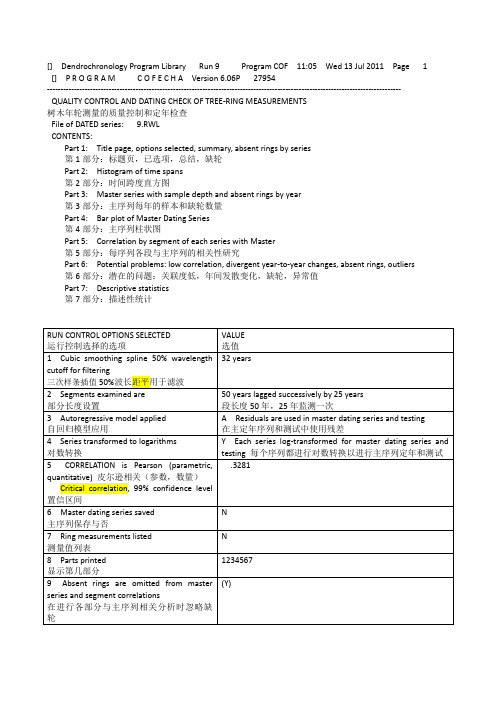
[] Dendrochronology Program Library Run 9 Program COF 11:05 Wed 13 Jul 2011 Page 1 [] P R O G R A M C O F E C H A Version 6.06P 27954------------------------------------------------------------------------------------------------------------------------------------ QUALITY CONTROL AND DATING CHECK OF TREE-RING MEASUREMENTS树木年轮测量的质量控制和定年检查File of DATED series: 9.RWLCONTENTS:Part 1: Title page, options selected, summary, absent rings by series第1部分:标题页,已选项,总结,缺轮Part 2: Histogram of time spans第2部分:时间跨度直方图Part 3: Master series with sample depth and absent rings by year第3部分:主序列每年的样本和缺轮数量Part 4: Bar plot of Master Dating Series第4部分:主序列柱状图Part 5: Correlation by segment of each series with Master第5部分:每序列各段与主序列的相关性研究Part 6: Potential problems: low correlation, divergent year-to-year changes, absent rings, outliers 第6部分:潜在的问题:关联度低,年间发散变化,缺轮,异常值Part 7: Descriptive statistics第7部分:描述性统计Time span of Master dating series is 1815 to 2009 195 yearsContinuous time span is 1815 to 2009 195 yearsPortion with two or more series is 1816 to 2009 194 years*****************************************C* Number of dated series4 *C* 定年的样芯数量*O* Master series 1815 2009 195 yrs *O* 主序列*F* Total rings in all series 768 *F* 所有轮数*E* Total dated rings checked 767 *E* 被定年的轮数*C* Series intercorrelation .299 *C* 序列相关系数*H* Average mean sensitivity .195 *H* 平均敏感度*A* Segments, possible problems 26 *A* 可能有问题的部分数*** Mean length of series 192.0 *** 序列平均长度****************************************ABSENT RINGS listed by SERIES: (See Master Dating Series for absent rings listed by year) No ring measurements of zero value------------------------------------------------------------------------------------------------------------------------------------PART 6: POTENTIAL PROBLEMS: 第6部分:潜在的问题:关联度低,年间发散变化,缺轮,异常值08:08 Thu 14 Jul 2011 Page 5------------------------------------------------------------------------------------------------------------------------------------For each series with potential problems the following diagnostics may appear:检测出来的每个序列可能存在的潜在问题。

P R I M E R中文翻译组成员:吴迪, 赵默超,赵竞 王鹏展, 杨文杰, 陈琪, 陈锡红The Grasshopper Primer,Second Edition – for version 0.6.0007 Copyright 2009 All Rights Reserved简介欢迎来到Grasshopper的精彩世界。
这是第二版的教学手册并在此感谢Rajaa Issa为此付出的巨大努力。
Rajaa是Robert McNeel and Associates公司的一位软件开发者,而且是许多Rhino插件的作者,例如ArchCut和更加流行的PanelingTools 。
这个修订版相比初版手册提供了更多更全面的指导,并增加了70页的篇幅专门用来介绍如何编写你自己的脚本(Scripting)。
这次Grasshopper手册的发布巧碰两件大事:第一件事是新的0.6.0007版本Grasshopper的发布,新版Grasshopper有很大程度的更新,更加丰富了插件的性能。
使用者会发现一些关于现行版本中数据存储方面的改变。
这个手册希望可以帮助众多新老使用者掌握这些软件系统中的改变;第二件事就是FLUX会议,这次会议主题是“Architecture in a Parametric Landscape”,将在加州艺术学院(California College of the Arts)召开。
会议将讨论和探索当代建筑和设计和新技术之间的关系,如参数建模,数字生成,脚本。
在这之中,会有一个展览和一系列的研讨会专门讨论参数软件系统。
我很荣幸可以介绍Grasshopper插件,而Rajaa Issa和Gil Akos将主持高级Grasshopper 建模和 Scripting研讨会。
关于这个手册我们搜集了很多的信息,同时希望它可以一个很好的资源,为那些想学习这个插件的朋友服务。
无论如何用户是这个软件最重要的资源,因为当更多人开始探索和理解参数设计的时候,它将会所有人。

人教版八年级上册第一次月考英语I.听力(共两节,满分20分)第一节(共5小题;每小题1分,满分5分)听下面5段对话。
每段对话后有一个小题,从题中所给的A、B、C三个选项中选出最佳选项回答问题。
1. What is Sara doing now?A. She is on vacation.B. She is having a class.C. She is cleaning the room.2. What did Tina have in Tianjin?A. Dumplings.B. Baozi.C. Jianbing.3. When did Betty visit the Central Park?A. Last week.B. Last month.C. Last year.4. How was Jimmy’s vacation?A. Boring.B. Great.C. Busy.5. What would Eric like to drink?A. Coffee.B. Orange juice.C. Tea with milk.第二节(共15小题;每小题1分,满分15分)听下面6段对话或独白。
每段对话或独白后有2-3个小题,从题中所给的A、B、C三个选项中选出最佳选项回答问题。
听第六段对话,回答第6、7小题。
6. What is the weather like today?A. Hot.B. Cool.C. Cold.7. Which is the first stop of the woman’s trip?A. Toronto.B. Sydney.C. New York.听第七段对话,回答第8、9小题。
8. Where did Scott live on the first day?A. In a tent.B. In a hotel.C. On a farm.9. What did Scott think of the farmers?A. Lazy.B. Shy.C. Friendly.听第八段对话,回答第10、11小题。

PREFIX1.a-:of ;on ;intensive ;negative ,not ,without ;ad-;ab-.2.ab-:away from ,off.3. ad-:to;at;for.4. aer (o)- :relating to air .5.al-:all.6.ambi-:on both sides ,around.7.amphi-:on both sides ,around.8.an-:negative ,not ,without.9.ana-:upon ,up ,on.10.ante-:before.11.anti-:against.12.arch-:chief ,first .13.astro- :relating to stars .(planets \space )14.aqu(a)-:relating to water.15.audi (o)-:relating to sound and hearing .16.auto-:self ,without help .17.be-:to make ;to cover with ;upon ;by ;intensive.18.bene-:well ,good.19.bi-:double ,two.20.bio- :relating to life and living things .21.by-:less important ;near .22.cata-:down ,downwoards.23.cent(i)-:hundred ,hundredth .24.circum-:around ,round about.25.con-:together with ,wholly.26.contra-:against ,opposit .( contro-,counter-)27.cross-:through ;across ;many.28.de-:down ,downward ;apart ;negative ;intensive.29.deca-:ten.30.deci- :tenth .31.demi-:half.32.di-:double ,twice.33.dia-:through ,between ,across.34.dich(o)-:two.35.dis-:apart; negative ;intensive.36.duo-:two ,double.(du-,dou-,do-)37.dys-:badly ,ill.38.en-:to make ;to put in(on \around ).39.epi-:upon.40.eu-:well.41.ever-:more and more ,always.42.ex-:out ,outward ;beyond ;former.43.extra-:beyond.44.for-:away from.45.fore-:before.46.forth-:towards.47.geo- :relating to earth .48.hecto-:hundred.49.hemi-:half.50.hetero-:other ,different.51.hexa-:six.52.homo-:same.53.hyper-:above, beyond.54.hypo-:under.55.hydr(o)-:relating to water or hydrogen.56.in-:into ;negative ,not ,without.57. infr(a)-:under ,after.58. inter-:between, among.(enter-,intel-)59. intr-:within, inward.60. iso-:equal, same.61. kilo-:thousand.62. macro-:large, long.63. mal(e)-:badly ,ill.64.matr(i)-:relating to woman.65. mega-:large ,strong ,million.66. meta-:above ;behind;of change.67. micro-:small.68.mid- :middle .69. milli-:thousand ,thousandth.70.mini-:small.71. mis-:wrong(ly),bad(ly),ill.72.mono-:single ,sole ,alone.73.mult(i)-:many ,much.74.ne-:negative ,not ,without.75.neo-:new.76.non-:not.77.ob-:against ;towards ;intensive.78.octa-:eight ,eighth.(octo-)79.omni-:all.80.out-:out ,outward ;beyond.[超越、胜过]81.over-:above ;beyond ;upside-down.[过度,颠倒]82.paleo-:ancient.83.pan(to)-:all.84.para-: like ;beside ;beyond; against(抗、防)85.pen-:almost.86.penta-:five.87.per-:through ,thoroughly ,away.88.peri-:around ,round about.89.photo- :relating to light .90.poly-:many.91.post-:after ,behind.92.pre-:before.93.pro-:in favor of ;in public; in place of; before, forward.94.prot(o)-:chief ,first.95.pseudo-:false.96.psycho- :relating to the mind .97.quadr(i)-:four.98.qat(e)r-:four.99.quasi-:like ;partly.[类似的、部分的、准的]100.quint-:five.(quin ,que-)101.re-:again ,back.102.retr(o)-:backward.[向后、追溯、归还]103.se-:apart ,away.104.semi-:half ;partly.105.sept-:seven.106.sex-:six.107.step-:orphaned.[后、继]108.sub-:under.[分、支,次、亚]109.super-:above ,over.(sove-,sop-,sur-)110.syn-:together ,with,same.112.tele-:far away.113.tetra-:four.114.trans-:across ;change.(tra-,tran-,tres-)115.tri-:three ,threefold.116.twi-:two.117.ultra-:beyond.118.un-:not ;the reversal of an action[相反的动作]。

MATLAB®是一种用于数值计算、可视化及编程的高级语言和交互式环境。
使用MATLAB,可以分析数据,开发算法,创建模型和应用程序。
借助其语言、工具和内置数学函数,您可以探求多种方法,比电子表格或传统编程语言(如C/C++ 或Java™)更快地求取结果。
MATLAB 应用广泛,其中包括信号处理和通信、图像和视频处理、控制系统、测试和测量、计算金融学及计算生物学等众多应用领域。
在各行业和学术机构中,有一百多万工程师和科学家使用MATLAB 这一技术计算语言.【软件截图】Matlab R2014a【其他信息】新增功能概览R2014a ( 版本8.3) - 发行时间2014年3月7日MATLAB 产品系列MATLAB®:Raspberry Pi 和网络摄像头硬件支持包Optimization Toolbox™: 混合整数线性规划(MILP) 求解器Statistics Toolbox™: 使用每个主题的多个测量值反复测量数据建模Image Processing Toolbox™: 使用MATLAB Coder™ 为25 个函数生成C 代码,为5 个函数增加了GPU加速功能Econometrics Toolbox™: 状态空间模型、缺失数据情况下自校准的卡尔曼滤波器以及ARIMA/GARCH 模型性能增强Financial Instruments Toolbox™: 对偶曲线构建,用于计算信用敞口和敞口概况的函数,以及利率上限、利率下限和掉期期权的布莱克模型定价SimBiology®: 提供用于模型开发的模型估算和桌面增强的统一函数System Identification Toolbox™: 递归最小二乘估算器和在线模型参数估算模块MATLAB Production Server™:实现客户端与服务器之间的安全通讯以及动态请求创建Simulink 产品系列Simulink®: 用于定义和管理与模型关联的设计数据的数据字典Simulink: 用于算法分割和用于多核处理器及FPGA目标器件的单一模型工作流程Simulink:为LEGO MINDSTORMS EV3、Arduino Due 和Samsung Galaxy Android 设备提供内建支持Stateflow®: 在Stateflow 状态图中填写上下文相关的选项卡Simulink Real-Time™: 仪表板、高分辨率目标显示器和FlexRay 协议支持,以及合并了xPC Target™ 和xPC Target Embedded Option™ 的功能SimMechanics™: STEP 文件导入和接头的总约束力计算Simulink® Report Generator™: 用于在Simulink Web view视图中丰富显示内容的对象检查器和通知程序用于在MATLAB 和Simulink 中进行设计的系统工具箱(System Toolbox)Co mputer Vision System Toolbox™: 立体视觉和光学特性识别(OCR) 函数LTE System Toolbox™: 一款新产品,可用于LTE和LTE-Advanced无线通讯系统的物理层仿真代码生成和实现Embedded Coder®: 将AUTOSAR 工具的变更合并到Simulink 模型中Embedded Coder: ARM Cortex-A 使用Ne10 库优化了代码生成HDL Coder™: 支持枚举数据类型和时钟频率驱动的自动流水线操作HDL Verifier™: 使用JTAG对Altera®硬件进行FPGA在环仿真包含组件代码-----------------------------------------------------------------------------------------------MATLAB 版本: 8.3.0.532 (R2014a)MATLAB 许可证编号: 271828操作系统: Microsoft Windows 7 专业版Version 6.1 (Build 7601: Service Pack 1)Java 版本: Java 1.7.0_11-b21 with Oracle Corporation Java HotSpot(TM) 64-Bit Server VM mixed mode -----------------------------------------------------------------------------------------------MATLAB 版本8.3 (R2014a)Simulink 版本8.3 (R2014a)Aerospace Blockset 版本3.13 (R2014a)Aerospace Toolbox 版本2.13 (R2014a)Bioinformatics Toolbox 版本4.4 (R2014a)Communications System Toolbox 版本5.6 (R2014a)Computer Vision System Toolbox 版本6.0 (R2014a)Control System Toolbox 版本9.7 (R2014a)Curve Fitting Toolbox 版本3.4.1 (R2014a)DO Qualification Kit 版本2.3 (R2014a)DSP System Toolbox 版本8.6 (R2014a)Data Acquisition Toolbox 版本3.5 (R2014a)Database Toolbox 版本5.1 (R2014a)Datafeed Toolbox 版本4.7 (R2014a)Econometrics Toolbox 版本3.0 (R2014a)Embedded Coder 版本6.6 (R2014a)Filter Design HDL Coder 版本2.9.5 (R2014a) Financial Instruments Toolbox 版本1.3 (R2014a) Financial Toolbox 版本5.3 (R2014a)Fixed-Point Designer 版本4.2 (R2014a)Fuzzy Logic Toolbox 版本2.2.19 (R2014a)Global Optimization Toolbox 版本3.2.5 (R2014a) HDL Coder 版本3.4 (R2014a)HDL Verifier 版本4.4 (R2014a)IEC Certification Kit 版本3.3 (R2014a)Image Acquisition Toolbox 版本4.7 (R2014a)Image Processing Toolbox 版本9.0 (R2014a) Instrument Control Toolbox 版本3.5 (R2014a)LTE System Toolbox 版本1.1 (R2014a)MATLAB Builder EX 版本2.5 (R2014a)MATLAB Builder JA 版本2.3.1 (R2014a)MATLAB Builder NE 版本4.2.1 (R2014a)MATLAB Coder 版本2.6 (R2014a)MATLAB Compiler 版本5.1 (R2014a)MATLAB Report Generator 版本3.16 (R2014a) Mapping Toolbox 版本4.0.1 (R2014a)Model Predictive Control Toolbox 版本4.2 (R2014a) Model-Based Calibration Toolbox 版本4.7 (R2014a) Neural Network Toolbox 版本8.2 (R2014a)OPC Toolbox 版本3.3.1 (R2014a)Optimization Toolbox 版本7.0 (R2014a)Parallel Computing Toolbox 版本6.4 (R2014a) Partial Differential Equation Toolbox 版本1.4 (R2014a) Phased Array System Toolbox 版本2.2 (R2014a) Polyspace Bug Finder 版本1.1 (R2014a)Polyspace Code Prover 版本9.1 (R2014a)RF Toolbox 版本2.14 (R2014a)Real-Time Windows Target 版本4.4 (R2014a) Robust Control Toolbox 版本5.1 (R2014a)Signal Processing Toolbox 版本6.21 (R2014a) SimBiology 版本5.0 (R2014a)SimDriveline 版本2.6 (R2014a)SimElectronics 版本2.5 (R2014a)SimEvents 版本4.3.2 (R2014a)SimHydraulics 版本1.14 (R2014a)SimMechanics 版本4.4 (R2014a) SimPowerSystems 版本6.1 (R2014a)SimRF 版本4.2 (R2014a)Simscape 版本3.11 (R2014a)Simulink 3D Animation 版本7.1 (R2014a)Simulink Code Inspector 版本2.1 (R2014a)Simulink Coder 版本8.6 (R2014a)Simulink Control Design 版本4.0 (R2014a)Simulink Design Optimization 版本2.5 (R2014a)Simulink Design Verifier 版本2.6 (R2014a)Simulink PLC Coder 版本1.7 (R2014a)Simulink Real-Time 版本6.0 (R2014a)Simulink Report Generator 版本3.16 (R2014a)Simulink Verification and Validation 版本3.7 (R2014a) Spreadsheet Link EX 版本3.2.1 (R2014a)Stateflow 版本8.3 (R2014a)Statistics Toolbox 版本9.0 (R2014a)Symbolic Math Toolbox 版本6.0 (R2014a)System Identification Toolbox 版本9.0 (R2014a)SystemTest 版本2.6.7 (R2014a)Trading Toolbox 版本2.1 (R2014a)Vehicle Network Toolbox 版本2.2 (R2014a)Wavelet Toolbox 版本4.13 (R2014a)!mcc输出结果代码MCC Invoke MATLAB to C/C++ Compiler (Version 5.1).MCC [-options] fun [fun2 ...]Prepare fun.m for deployment outside of the MATLAB environment. Generate wrapper files in C or C++ and optionally build standalone binary files.Write any resulting files into the current directory, by default.For all targets except standalone, if more than one file is specified, a C or C++ interface is generated for each file.The only exception to this rule is when the file is specifiedwith a '-a' flag.If C or object files are specified, they are passed to MBUILD along with any generated C files.If conflicting options are presented to MCC, the rightmost conflictingoption is used.OPTIONS:a <filename> Add <filename> to the CTF archive. If the specified fileis an M, mex or p file, this function will not be exported in the resulting target.b Generate an MS Excel compatible formula function for thegiven list of MATLAB functions (requires MATLAB Builder EX). This option will be removed in a future release of MATLAB Builder for EX.B <filename>[:<arg>[,<arg>]] Specify bundle file. <filename> is a text file containing Compiler command line options. The Compiler behaves as if the "-B <filename>" were replaced by the contents of thebundle file. Newlines appearing in these files are allowed and are treated as whitespace. MathWorks provides options files for the following:ccom Used for building COM components on Windows(requires MATLAB Builder NE)cexcel Used for building Excel components on Windows(requires MATLAB Builder EX installed)cjava Used for building Java components (requiresMATLAB Builder JA installed)cpplib Used for building a C++ shared library.csharedlib Used for building a C shared library.dotnet Used for building .NET components on Windows(requires MATLAB Builder NE installed)C For stand-alone applications and shared libraries, generate a separate CTF archive. If this option is not specified, the CTF will be embedded within the stand-alone application or library.c C only. Generate C wrapper code. This is equivalent to "-T codegen" as the rightmost argument on the command line.d <directory> Output directory. All generated files will be put in<directory>.e Macro that generates a C Windows application on the Windows platform. On non-Windows platforms, it is the same as the macro -m. This isequivalent to the options "-W WinMain -T link:exe", which can be foundin the file <MATLAB>/toolbox/compiler/bundles/macro_option_e.f <filename> Override the default options file with the specifiedoptions file when calling MBUILD. This allows you to use differentANSI compilers. This option is a direct pass-through to the MBUILDscript. See "External Interfaces" documentation for moreinformation.g Debug. Include debugging symbol information.I <path> Include path. Add <path> to the list of paths to search forfiles. The MATLAB path is automatically included when runningfrom MATLAB. When running from DOS or the UNIX shell, theMATLAB Compiler includes the paths from pathdef.m in<matlabroot>/toolbox/local.l Create function library. This option is equivalent to -W lib-T link:lib. It generates library wrapper functions for each fileon the command line and calls your C compiler to build a sharedlibrary, which exports these functions. The library name is thecomponent name, which is either derived from the name of the firstfile on the command line or specified with the -n option.m Macro that generates a C stand-alone application. This isequivalent to the options "-W main -T link:exe", which can be foundin the file <MATLAB>/toolbox/compiler/bundles/macro_option_m.M "<string>" Pass <string> to the MBUILD script to build an executable. If -M is used multiple times, the rightmost occurrenceis used.N Clear path. Clear the compilation search path of all directoriesexcept the following core directories:<matlabroot>/toolbox/matlab<matlabroot>/toolbox/local<matlabroot>/toolbox/compiler<matlabroot>/toolbox/javabuilder for building Java components<matlabroot>/toolbox/dotnetbuilder for building .NET componentsIt also retains all subdirectories of the above list that appear onthe MATLAB path at compile time.o <outputfilename> Output name. Set the name of the final component and CTF archive to <outputfilename>. A suitable, possiblyplatform-dependent, extension is added to <outputfilename> (e.g.,".exe" for Windows stand-alone applications). The default outputfilename is the name of the first file (for stand-alone target)or the name specified with the -W option. See option W for more information.p <directory> Add <directory> to the compilation search path. Thisoption can only be used in conjunction with the -N option. Thisoption will add <directory> to the compilation search path in thesame order as in your MATLAB path. If directory is not an absolutepath, it is assumed to be under the current working directory. Therules for how these directories are included are* If <directory> is on the original MATLAB path, the <directory>and all its subdirectories that appear on the original path areadded to the compilation search path in the same order as itappears on MATLAB path.* If <directory> is not on the original MATLAB path, it is notincluded in the compilation. (You can use -I to add it.)If the same directory is added with both the -I and -p option (-N appearing before both the options), the directory will be added asper the rules of -p.R <option> Specify the run-time options for the MATLAB Common Runtime (MCR) usage:Supported MCR options are -nojvm, -nodisplay (UNIX ony) and -logfile.The -logfile option should always be followed by the name of the logfile.EXAMPLES:mcc -e -R '-logfile,bar.txt' -v foo.mmcc -m -R -nojvm -v foo.mmcc -m -R -nodisplay -v foo.mmcc -m -R -nojvm -R -nodisplay -v foo.mmcc -m -R '-nojvm,-nodisplay' foo.mmcc -m -R '-logfile,bar.txt,-nojvm,-nodisplay' -v foo.mS Create Singleton MCRCreate a singleton MCR when compiling a COM object. Eachinstance of the component uses the same MCR (requires MATLABBuilder NE).T <option> Specify target phase and type. The following table showsvalid <option> strings and their effects:codegen - Generate a C/C++ wrapper file.(This is the default -T setting.)compile:exe - Same as codegen, plus compile C/C++ files toobject form suitable for linking into astand-alone executable.compile:lib - Same as codegen, plus compile C/C++ files toobject form suitable for linking into a sharedlibrary/DLL.link:exe - Same as compile:exe, plus link object filesinto a stand-alone executable.link:lib - Same as compile:lib, plus link object filesinto a shared library/DLL.u Register the resulting COM component for the current user only on the development machine. It applies to Generic COM Component and Excel Add-in targets only.v Verbose. Show compilation steps.w list. List the warning strings that could be thrown by the MATLABCompiler during compilation. These <msgs> can be used with anotherform of the -w option to enable or disable the warnings or to throwthem as error messages.w <option>[:<msg>] Warnings. The possible options are "enable","disable", and "error". If "enable:<msg>" or "disable:<msg>" isspecified, enable or disable the warning associated with <msg>. If"error:<msg>" is specified, enable the warning associated with<msg> and treat any instances of that warning as an error. If the<option> but not ":<msg>" is specified, the Compiler applies theaction to all warning messages. For backward compatibility withprevious Compiler revisions, "-w" (with no option) is the same as"-w enable".W <option> Wrapper functions. Specify which type of wrapper fileshould be generated by the Compiler. <option> can be one of"main", "WinMain", "lib:<string>", "cpplib:<string>","com:<component-name>,<class-name>,<version>", or "none"(default). For the lib wrapper, <string> contains the name of theshared library to build.Y <license.dat file> Override the default license.dat file with thespecified argument.? Help. Display this help message.Command Line Option Available Only on Windows Platformswin32 Directs the execution of the 32-bit version of the MATLAB CompilerThe -win32 option is processed as a unitand does interfere with other option settings.EXAMPLES:Note: * Before using mcc, users should run 'mbuild -setup' from MATLAB andchoose a supported C/C++ compiler.* The executable generated with mcc can be run from the MATLAB commandwindow using the ! operator, e.g., !myfun.exeMake a stand-alone C executable for myfun.m:mcc -m myfunMake stand-alone C executable for myfun.m. Look formyfun.m in the directory /files/source, and put the resulting C filesand executable in the directory /files/target:mcc -m -I /files/source -d /files/target myfunMake a stand-alone C executable from myfun1.m and myfun2.m(using one mcc call):mcc -m myfun1 myfun2Make a C shared/dynamically linked library called "liba" from a0.m anda1.mmcc -W lib:liba -T link:lib a0 a1Make a CPP shared/dynamically linked library called "liba" from a0.mand a1.mmcc -W cpplib:liba -T link:lib a0 a1【安装说明】以下内容是为初次安装Matlab的新手提供,老手请直接跳过,或者可以参见serial文件夹中的Readme 文件。

XRD分析软件介绍及使用1.XRD分析软件常用的软件一共有四种。
1.pcpdgwin有人认为是最原始的了。
它是在衍射图谱标定以后,按照d值检索。
一般可以有限定元素、按照三强线、结合法等方法。
所检索出的卡片多时候不对。
一张复杂的衍射谱有时候一天也搞不定。
2.search match可以实现和原始实验数据的直接对接,可以自动或手动标定衍射峰的位置,对于一般的图都能很好的应付。
而且有几个小工具使用很方便。
如放大功能、十字定位线、坐标指示按钮、网格线条等。
最重要的是它有自动检索功能。
可以帮你很方便的检索出你要找的物相。
也可以进行各种限定以缩小检索范围。
如果你对于你的材料较为熟悉的话,对于一张含有4,5相的图谱,检索也就3分钟。
效率很高。
而且它还有自动生成实验报告的功能!3.High Score几乎search match中所有的功能,highscore都具备,而且它比searchmatch更实用。
(1)它可以调用的数据格式更多。
(2)窗口设置更人性化,用户可以自己选择。
(3)谱线位置的显示方式,可以让你更直接地看到检索的情况(4)手动加峰或减峰更加方便。
(5)可以对衍射图进行平滑等操作,是图更漂亮。
(6)可以更改原始数据的步长、起始角度等参数。
(7)可以进行0点的校正。
(8)可以对峰的外形进行校正。
(9)可以进行半定量分析。
(10)物相检索更加方便,检索方式更多。
(11)可以编写批处理命令,对于同一系列的衍射图,一键搞定。
4.jade和highscore相比自动检索功能少差,但它有比之更多的功能。
(1)它可以进行衍射峰的指标化。
(2)进行晶格参数的计算。
(3)根据标样对晶格参数进行校正。
(4)轻松计算峰的面积、质心。
(5)出图更加方便,你可以在图上进行更加随意的编辑。
/groups/@g2385945/680997.topic整个网址上可以下X'Pert HighScore Plus(XRD分析软件)及其XRD卡片其实什么软件都一样用,关键还是要下的到,不过这里可以下到PDF2—2004标准卡片库。

Package‘diffmatchpatch’October13,2022Type PackageTitle String Diff,Match,and Patch UtilitiesVersion0.1.0Date2021-04-10Copyright Google Inc.,Neil Fraser,Mike Slemmer,Sergey Nozhenko,Christian Leutloff,Colin RundelDescription A wrapper for Google's'diff-match-patch'library.It provides basic tools for computing diffs,finding fuzzy matches,and constructing/applying patches to strings. Encoding UTF-8Imports cli,RcppLinkingTo RcppRoxygenNote7.1.1License Apache License(>=2)URL https:///rundel/diffmatchpatchBugReports https:///rundel/diffmatchpatch/issues NeedsCompilation yesAuthor Colin Rundel[aut,cre],Google Inc.[cph](diff_match_patch.h),Neil Fraser[cph](diff_match_patch.h),Mike Slemmer[cph](diff_match_patch.h),Sergey Nozhenko[cph](diff_match_patch.h),Christian Leutloff[cph](diff_match_patch.h)Maintainer Colin Rundel<****************>Repository CRANDate/Publication2021-04-1607:00:05UTC1R topics documented:diff_make (2)dmp_options (4)match_find (5)patch_make (6)Index8 diff_make Compute diffs between text stringsDescriptionThe following functions are used to construct or work with diff(s)between text strings.Specifically, diff_make()computes the character level differences between the source string(x)and destination string(y).These diffs can be made more human friendly via a secondary cleaning process via the cleanup argument.Once computed,diffs are represented using diff_df data frames,which consist of just two columns: text and op.Basic convenience functions for pretty printing of these are provided by the package.The following helper functions are provided:•print()-prints a diff using ANSI colors if available.•as.character()-converts a diff(using ANSI colors if available)to a character vector.•diff_levenshtein()calculates the Levenshtein distance of a diff.•diff_to_delta()converts a diff to a delta string.•diff_from_delta()creates a diff from a source string(x)and a delta string.•diff_to_html()converts a diff to pretty HTML string.•diff_to_patch()converts a diff to a patch string.•diff_text_source()recovers the source string from a diff.•diff_text_dest()recovers the destination string from a diff.Usagediff_make(x,y,cleanup="semantic",checklines=TRUE)diff_levenshtein(diff)diff_to_delta(diff)diff_from_delta(x,delta)diff_to_html(diff)diff_to_patch(diff)diff_text_source(diff)diff_text_dest(diff)Argumentsx The source stringy The destination stringcleanup Determines the cleanup method applied to the diffs.Allowed values include: semantic,lossless,efficiency,merge and none.See Details for the behav-ior of these methods.checklines Performanceflag-if FALSE,then don’t run a line-level difffirst to identify the changed areas.If TRUE,run a faster slightly less optimal diff.Default:TRUE.diff A diff_df data frame.delta A delta string.DetailsCleanup methods:•semantic-Reduce the number of edits by eliminating semantically trivial equalities.•semantic lossless-Look for single edits surrounded on both sides by equalities which canbe shifted sideways to align the edit to a word boundary.e.g:The c at c ame.->The**cat**came.•efficiency-Reduce the number of edits by eliminating operationally trivial equalities.•merge-Reorder and merge like edit sections.Merge equalities.Any edit section can moveas long as it doesn’t cross an equality.•none-Do not apply any cleanup methods to the diffs.Value•diff_make()returns a diff_df data frame containing the diffs.•diff_make()returns the Levenshtein distance as an integer.•diff_to_delta()returns an character string.•diff_from_delta()returns a diff_df data frame.•diff_to_html()returns a character string.•diff_to_patch()returns a character string.•diff_text_source()returns a character string.•diff_text_dest()returns a character string.4dmp_optionsExamples(d=diff_make("abcdef","abchij"))diff_levenshtein(d)diff_to_html(d)diff_text_source(d)diff_text_dest(d)diff_to_patch(d)(delta=diff_to_delta(d))diff_from_delta("abcdef",delta)dmp_options diffmatchpatch settingsDescriptionAllows for examining or setting options that affect the behavior of the diff,match,and patch related functions in this package.Usagedmp_options(...)Arguments...No arguments returns all current options and their values.Character values re-trieve a subset of options and the current values.Options can be set,using name=value.However,only the options named below are used.Options can also bepassed by giving a single unnamed argument which is a named list.DetailsAvailable options:•diff_timeout(float)-Number of seconds to map a diff before giving up(0for infinity).•diff_edit_cost(int)-Cost of an empty edit operation in terms of edit characters.•match_threshold(float)-At what point is no match declared(0.0=perfection,1.0=veryloose).•match_distance(int)-How far to search for a match(0=exact location,1000+=broadmatch).A match this many characters away from the expected location will add1.0to thescore(0.0is a perfect match).match_find5•patch_delete_threshold(float)-When deleting a large block of text(over~64characters),how close does the contents have to match the expected contents.(0.0=perfection,1.0=very loose).Note that Match_Threshold controls how closely the end points of a delete needto match.•patch_margin(int)-Chunk size for context length.•match_max_bits(int)-The number of bits in an int.ValueWhen getting options returns a named list of options and their current values,when setting options returns a named list of the previous value(s).Examplesdmp_options()dmp_options("diff_timeout")prev=dmp_options(diff_timeout=5)prevmatch_find Fuzzy matching of a text stringDescriptionLocate the best instance of pattern in the text near loc using the Bitap algorithm.Returns-1if no match found.Assumes R’s typical1-based indexing for loc and the returned value.This algorithm makes use of the match_distance and match_threshold options to determine the match.If these values are not set explicitly via the threshold and distance arguments-their value will use the currently set global option value.Candidate matches are scored based on:a)the number of spelling differences between the pattern and the text and b)the distance between the candidate match and the expected location.The match_distance option determines the relative importance of these two metrics.Usagematch_find(text,pattern,loc=1L,threshold=NULL,distance=NULL) Argumentstext The text to search.pattern The pattern to search for.loc The expected location of the pattern.threshold Threshold for determining a match(0-perfect match,1-very loose).distance Distance from expected location scaling for score penalty.ValueIndex of best match or-1for no match.Examplesx="Lorem ipsum dolor sit amet,consectetur adipiscing elit,sed do eiusmod tempor incididunt ut labore et dolore magna aliqua.Ut enim ad minim veniam,quis nostrudexercitation ullamco laboris nisi ut aliquip ex ea commodo consequat.Duis aute irure dolor in reprehenderit in voluptate velit esse cillum dolore eu fugiat nulla pariatur.Excepteur sint occaecat cupidatat non proident,sunt in culpa qui officia deseruntmollit anim id est laborum."match_find(x,"Loren Ibsen")match_find(x,"Loren Ibsen",threshold=0.1)match_find(x,"minimum")match_find(x,"minimum",threshold=0.4)patch_make Create and apply patches to a text stringDescriptionPatches are constructed via patch_make()and applied using patch_apply().Usagepatch_make(x,y)patch_apply(x,patch)Argumentsx The source stringy The destination stringpatch A string representation of the patch(es).Valuepatch_make()returns a string representation of the patch(es).•patch_apply()returns the patched version of the string x,the matches attribute contains logical values indicating which patches were successfully applied.Examples(p=patch_make("abcdef","abchij"))patch_apply("abcdef",p)patch_apply("abc",p)patch_apply("def",p)patch_apply("hij",p)Indexdiff(diff_make),2diff_from_delta(diff_make),2diff_levenshtein(diff_make),2diff_make,2diff_text_dest(diff_make),2diff_text_source(diff_make),2diff_to_delta(diff_make),2diff_to_html(diff_make),2diff_to_patch(diff_make),2dmp_options,4match(match_find),5match_find,5patch(patch_make),6patch_apply(patch_make),6patch_make,68。

Unit 5 Do you want to watch a game show ?初中英语单词背诵【真题训练】学校:___________姓名:___________班级:___________考号:___________一、单选题(共15分)1.(1分)(2020·山东中考真题)My People, My Country is ________ movie I've ever seen.A.more educational B.the most educational C.educational D.less educational2.(1分)(2018·山东青岛中考真题)Mount Lao is one of mountains in Qingdao. Many tourists like climbing it every year.A.famous B.the more famous C.most famous D.the most famous3.(1分)(2014·山东东营中考真题)Overseas experience may help make our life . So why not try to study abroad?A.usual B.useful C.successful D.traditional4.(1分)(2014·湖北恩施中考真题)-Would you mind not putting your bike here? An English party will be held here.-______. I'Il put it somewhere else.A.Not at allB.Yes, I'd love toC.Certainly5.(1分)(2020·云南中考真题)You are not allowed to play with fire in the forest. It ________kill plants, animals and even people.A.might B.might not C.should D.should not6.(1分)(2011·辽宁中考真题)The cartoon , Snoopy, is very popular in China.A.writer B.actor C.character D.designer7.(1分)(2013·天津中考真题)Where are you going this month?We_________ go to Xiamen, but we’re not sure.A.needn’t B.must C.might D.mustn’t8.(1分)(2018·四川乐山中考真题)– Do you mind my smoking here?–______. Look at the sign. It says, “No smoking.”A.Never mindB.Of course notC.You’d better not9.(1分)(2015·山东青岛中考真题)Yesterday Lucy told us such good ________ that we were all amazed at it.A.news B.idea C.suggestion D.answer10.(1分)(2014·江苏常州中考真题)---How nice that Lucy has been invited to the party too! (2014●常州市)---Well, Lucy not come. She is not certain whether her mother will allow her to.A.might B.would C.must D.need11.(1分)(2013·海南中考真题)The story of Tom Sawyer ______ in Missouri, America, in the 19th century.A.had happened B.was happeningC.has happened D.happened12.(1分)(2013·浙江丽水中考真题)On the top of the hill ______ an ancient tower with a history of more than 1, 000 years.A.stood B.ran C.came D.lived13.(1分)(2016·海南中考真题)—Hainan ________ its blue sky and fresh air.—So it is. That’s why more and more visitors spend their holidays here.A.is weak in B.is famous for C.is used to14.(1分)(2016·山东东营中考真题)Great ______ for football lovers-more than 50,000 soccer schools will be built in our country by the end of 2025.A.news B.messageC.situation D.information15.(1分)(2020·黑龙江中考真题)Mr. Jonathan ________ your new English teacher.A.maybe B.be might C.may be D.might is二、完型填空(共30分)(30分)(2020·辽宁中考真题)Mike was a funny student. He loves watching comedies (喜剧) best and hoped to become a comedy 16 one day.When he heard about the talent show (才艺表演) to be held at his school, Mike 17 to take part in. He had never acted on stage before and he was very 18 . But some students laughed at him, "You are not funny at all. No one will like what you do!" his classmate Ken said to him 19 .Mike couldn't understand why he was so unkind to him. For a moment, he thought about 20 the show. But he remembered how much his friends liked his 21 , and also his teachers said he was very funny. So he started to prepare for the show.Mike did great job at the talent show. Everyone 22 his performance (表演), and he won the first prize! His teachers and friends were proud 23 him. Even so, Ken told Mike that he would never succeed. Mike didn't understand why Ken said so, but he realized that it had 24 to do with him. He confidently (自信地) continued to work towards his 25 .As the years went on, Mike met more people like Ken. "You'll do a 26 job," they said to him. Luckily, most people 27 him and some helped him to become even funnier. He got a lot of chances to perform in movies. He was even 28 to appear on television. His fans thanked him 29 his comedies made them feel good when they were unhappy.Now Mike is a comedy star! He is doing what he loves best, and he 30 all day long.We can learn from Mike that as long as we stick with what we like, we will be successful. So just be yourself!16.(2分)A.teacher B.actor C.director D.writer17.(2分)A.forgot B.failed C.wanted D.continued18.(2分)A.excited B.angry C.bored D.satisfied19.(2分)A.kindly B.loudly C.politely D.patiently20.(2分)A.writing down B.putting on C.waiting for D.giving up21.(2分)A.jokes B.concerts C.books D.articles22.(2分)A.disliked B.minded C.doubted D.loved23.(2分)A.with B.at C.of D.in24.(2分)A.something B.nothing C.everything D.anything25.(2分)A.dream B.trouble C.wealth D.luck26.(2分)A.valuable B.wonderful C.terrible D.meaningful27.(2分)A.encouraged B.hated C.punished D.saved28.(2分)A.refused B.invited C.cancelled D.told29.(2分)A.because B.but C.before D.until30.(2分)A.cries B.regrets C.shouts D.laughs评卷人得分三、阅读单选(共24分)(4分)(2016·浙江中考真题)阅读理解。

RELEASE NOTESLabWindows /CVI Version 2015These release notes introduce LabWindows ™/CVI ™ 2015. Refer to this document for system requirements, installation and activation instructions, and information about new features in LabWindows/CVI.ContentsLabWindows/CVI System Requirements (1)Installing LabWindows/CVI (2)Before Installation (2)Running the Installation (2)Activating LabWindows/CVI (4)What’s New in LabWindows/CVI? (4)Upgraded Version of Clang (4)Improved Source Code Browsing (4)Include Runtime Installers in Distributions (5)Include Driver and Component Files in Patch Distributions (5)Updated Windows SDK (5)Improved Installer Messages and Errors (6)Bug Fixes (6)LabWindows/CVI Resources...................................................................................................6LabWindows/CVI System Requirements To run LabWindows/CVI, you must have the following:•Personal computer using a Pentium 4/M or equivalent processor •Microsoft operating systems:–Windows 8.1 (32-bit and 64-bit)–Windows 8.0 (32-bit and 64-bit)–Windows 7 (32-bit and 64-bit), including Starter Edition –Windows Server 2012 R2 (64-bit)–Windows Server 2008 R2 Service Pack 2 (64-bit)Note LabWindows/CVI supports only R2 editions of Windows Server.•1024 × 768 resolution (or higher) video adapter •Minimum of 512 MB of RAM, 2 GB recommended™™•7 GB free hard disk space for full installation, which includes the Windows SDK 8.1 and the Microsoft .NET Framework 4.5.2; additional space needed for National Instruments Device Drivers•Microsoft-compatible mouseInstalling LabWindows/CVIThe LabWindows/CVI Platform DVD includes LabWindows/CVI and the following modules and toolkits:Modules•Real-Time Module•Vision Development ModuleToolkits•Real-Time Execution Trace Toolkit•SQL Toolkit•Signal Processing Toolkit•PID Toolkit•Execution Profiler Toolkit•ECU Measurement and Calibration Toolkit•Automotive Diagnostic Command SetIf you purchased any of these modules or toolkits, you can install them using the LabWindows/CVI Platform DVD. If you want to evaluate any of these modules or toolkits before purchasing them, you can install these add-ons from the LabWindows/CVIPlatform DVD.Before InstallationKeep the following points in mind before you install LabWindows/CVI:•If you already have a different version of LabWindows/CVI installed on your computer, be sure to install version 2015 in a different directory. If you want to install to an existing directory, uninstall the other version before installing LabWindows/CVI 2015.•You must have administrator privileges to install LabWindows/CVI.•If your software is part of a V olume License Agreement (VLA), contact your VLA administrator for installation instructions.Running the InstallationComplete the following steps to install LabWindows/CVI:LabWindows/CVI Runtime with the LabWindows/CVI 2015 Runtime. To restore theprevious runtime, uninstall LabWindows/CVI 2015, the LabWindows/CVI 20152||LabWindows/CVI Release NotesLabWindows/CVI Release Notes |© National Instruments |3Runtime, and any previous versions of LabWindows/CVI and LabWindows/CVIRuntimes on the computer. Then reinstall the LabWindows/CVI version you want to use, along with any additional National Instruments software you might haveinstalled.1.Insert the LabWindows/CVI media into the disk drive. If the media does not runautomatically, open Windows Explorer, right-click the disk drive icon, and selectAutoPlay .2.On installation startup, the National Instruments LabWindows/CVI 2015 screen appears. Click Install LabWindows/CVI, Modules, and Toolkits .3.Continue to follow the instructions on the screen.Note If you have a serial number for the product you want to install, enter thenumber during installation when you are prompted. You also can activate the product after installation. For more information about finding serial numbers, refer to/info and enter SerialNumbers_en as the Info Code.Each product on the LabWindows/CVI Platform DVD has a different serial number, with the possible exception of the LabWindows/CVI Execution Profiler Toolkit.The Execution Profiler Toolkit does not require a separate license if youhave a LabWindows/CVI Full Development System license. If you have theLabWindows/CVI Base Package, you can install the Execution Profiler Toolkit for evaluation.4.If you select Device Drivers in the Features panel, the LabWindows/CVI installer promptsyou to insert the National Instruments Device Drivers media, which is available on . The NI Device Drivers media is required only if you want to upgrade existing driver software to the latest version. Otherwise, you can ignore this prompt.5.If you have an active Internet connection, the installer prompts you to select Windows SDK components to install. The components you select are downloaded and installed from the Microsoft website. For more information about the components, refer to /info and enter the Info Code CVI2015_WindowsSDK .If you do not have an active Internet connection, LabWindows/CVI installs all Windows SDK components, which might not be the latest components available on the Microsoft website.Note If you cancel the Windows SDK installation, LabWindows/CVI will notfunction properly. You can download the Windows SDK from one of the following places:•The Microsoft website•—Visit /info and enter the Info CodeDownloadMSDTWindowsSDK4| |LabWindows/CVI Release Notes6.Install hardware. Refer to your device documentation, such as printed manuals or PDFs, for information about installing your NI hardware.7.To activate a National Instruments product, refer to the What’s New in LabWindows/CVI? section of this document.Activating LabWindows/CVIIf you did not enter a serial number during installation, click Activate Products in the License Status dialog box to launch the NI Activation Wizard.Once you choose your activation method and launch the NI Activation Wizard, follow the instructions on the screen to activate LabWindows/CVI. For more information about activation, refer to the Activating Your Software topic in the LabWindows/CVI Help .Note If you are unable to activate LabWindows/CVI, refer to the web page at/activate .What’s New in LabWindows/CVI?This section includes information about changes and enhancements in LabWindows/CVI 2015.Upgraded Version of ClangLabWindows/CVI has updated the Clang 2.9 compiler to Clang 3.3. This upgrade provides the following features:•New warning flags and warnings messages •Improved detection of unintialized local variables •Improved stability when building large files •Up to 21% faster execution speed for 64-bit binariesNote The compiler backend is particularly suited for optimizing resources used in mathematical calculations, so you will see the highest performance gains if youperform complex computation, mathematics, or analysis.Improved Source Code BrowsingIn addition to the updated compiler, source code browsing also has been improved. These improvements include the following features:•Improved array support for the function prototype tooltip, Select Variable dialog box, and documentation generation from source code •Improved preprocessor support with macros •Improved stability due to various fixesLabWindows/CVI Release Notes |© National Instruments |5Include Runtime Installers in DistributionsSelect the Only display runtime installers option in the Drivers & Components tab of the Edit Installer dialog box to show which runtime installers are available for deployment. This option makes it easy to distinguish between full installers and runtime installers. Runtime installers are typically smaller in size, allowing you more control over the size of your distribution.Include Driver and Component Files in Patch DistributionsYou now can include NI components and driver files in your patch distributions. You also can choose to include in your patch all products with upgrades or patches by selecting the Include driver updates option in the Drivers & Components tab of the Edit Installer dialog box.Updated Windows SDKThis version of LabWindows/CVI installs the Windows SDK 8.1. Refer to MSDN for a complete list of enhancements. Some of the features provided by the Windows SDK include the following items:•Handle processes and threads—You can use functions such asSetProcessInformation to lower the priority of processes that perform background operations, GetProcessInformation to get the memory priority of a process, SetThreadInformation to lower the priority of a thread that does not need to run immediately, and GetThreadInformation to get the priority of a thread.•Get the firmware type—Call GetFirmwareType to find the firmware type of your users’ computers.•Speed up operations that access the same file data repeatedly—Call OperationStart and OperationEnd .•Take advantage of better virtual memory handling—Call functions such asPrefetchVirtualMemory , OfferVirtualMemory , ReclaimVirtualMemory , and DiscardVirtualMemory .•Take advantage of better physical memory handling—Call functions such as GetMemoryErrorHandlingCapabilities ,RegisterBadMemoryNotification , andUnregisterBadMemoryNotification .•Call helpers for National Language Support functions—For example, you can call IsValidNLSVersion to determine whether a version is valid for a National Language Support function.To use the Windows SDK 8.1, include the following in the Compiler Defines dialog box: _WIN32_WINNT=_WIN32_WINNT_WIN8 or WINVER=_WIN32_WINNT_WIN8.NoteThe Windows SDK 8.1 requires Windows 7 (minimum).Improved Installer Messages and ErrorsErrors and warning messages you receive when you create installers provide more useful information.Bug FixesFor a list of bugs fixed in LabWindows/CVI 2015, refer to the NI web page at /info and enter the Info Code exmvwx.LabWindows/CVI ResourcesHow do I get started?Read the Getting Started with LabWindows/CVI manual, which provides a tutorial for learning basic LabWindows/CVI program development techniques.Are there known issues or late-breaking information?Refer to the LabWindows/CVI Readme, which you can access from Start»All Programs»National Instruments»LabWindows CVI 2015»LabWindows CVI 2015 Documentation. The readme file contains information about known issues.Where can I find reference information?The LabWindows/CVI Help contains complete reference information. Use the Search tab in the LabWindows/CVI Help to quickly locate specific information.Where can I find examples?Find examples with the NI Example Finder, which you can access by selecting Help»Find Examples.LabWindows/CVI example programs are located in the following location:C:\Users\Public\Documents\National Instruments\CVI2015\samples.Is there a list of LabWindows/CVI documentation?The Guide to LabWindows/CVI Documentation topic describes documentation available for new users and upgrade users. In addition, this topic provides links to LabWindows/CVI documentation, including manuals and web resources. You can access the Guide to LabWindows/CVI Documentation topic through the LabWindows/CVI Help.Where else can I go for LabWindows/CVI information?Visit the LabWindows/CVI w ebsite at for the most up-to-date information about LabWindows/CVI.6||LabWindows/CVI Release NotesRefer to the NI Trademarks and Logo Guidelines at /trademarks for more information on National Instruments trademarks. Other product and company names mentioned herein are trademarks or trade names of their respective companies. For patents covering National Instruments products/technology, refer to the appropriate location: Help»Patents in your software, the patents.txt file on your media, or the National Instruments Patents Notice at /patents. You can find information about end-user license agreements (EULAs) and third-party legal notices in the readme file for your NI product. Refer to the Export Compliance Information at /legal/export-compliance for the National Instruments global trade compliance policy and how to obtain relevant HTS codes, ECCNs, and other import/export data. NI MAKES NO EXPRESS OR IMPLIED WARRANTIES AS TO THE ACCURACY OF THE INFORMATION CONTAINED HEREIN AND SHALL NOT BE LIABLE FOR ANY ERRORS. U.S. Government Customers: The data contained in this manual was developed at private expense and is subject to the applicable limited rights and restricted data rights as set forth in FAR 52.227-14, DFAR 252.227-7014, and DFAR 252.227-7015.© 2003–2015 National Instruments. All rights reserved.373607N-01Aug15。

Package‘sysfonts’October14,2022Type PackageTitle Loading Fonts into RVersion0.8.8Date2022-03-13Author Yixuan Qiu and authors/contributors of theincluded fonts.Seefile AUTHORS for details.Maintainer Yixuan Qiu<*******************>Description Loading system fonts and Google Fonts<https:///>into R,in order tosupport other packages such as'R2SWF'and'showtext'.Suggests curl,jsonliteCopyright seefile COPYRIGHTSSystemRequirements zlib,libpng,FreeTypeURL https:///yixuan/sysfontsBugReports https:///yixuan/sysfonts/issuesLicense GPL-2RoxygenNote7.1.2NeedsCompilation yesRepository CRANDate/Publication2022-03-1313:40:02UTCR topics documented:font_add (2)font_add_google (4)font_families (6)font_families_google (7)font_files (8)font_info_google (9)font_paths (10)Index111font_add Add New Font Families to’sysfonts’DescriptionThe two versions of this function are equivalent,but the"underscore"naming is preferred.This function registers new font families that can be used by package showtext and the SWF device in package R2SWF.Currently supported formats include but not limited to TrueType fonts(*.ttf, *.ttc)and OpenType fonts(*.otf).Usagefont_add(family,regular,bold=NULL,italic=NULL,bolditalic=NULL,symbol=NULL)font.add(family,regular,bold=NULL,italic=NULL,bolditalic=NULL,symbol=NULL)Argumentsfamily a character string of maximum200-byte size,indicating the family name of the font.See"Details"for further explanation.regular path of the fontfile for"regular"font face.This argument must be specified asa character string and cannot be missing.bold path of the fontfile for"bold"font face.If it is NULL,the function will use the value of argument regular.italic,bolditalic,symboldittoDetailsIn R graphics device,there are two parameters combined together to select a font to show text.par("family")is a character string giving a name to a series of font faces.Here series implies that there may be different fonts with the same family name,and actually they are distinguished bythe parameter par("font"),indicating whether it is regular,bold,or italic,etc.In R,par("font") is an integer from1to5representing regular,bold,italic,bold italic,and symbol,respectively.In sysfonts package,there are three default font families,sans,serif,and mono,each withfive font faces as mentioned above.If one wants to use other font families,the function font_add() needs to be called to register new fonts.Note that the family argument in this function can be an arbitrary string that does not need to be the real font name.The specified family name will be used in functions like par(family="myfont")and text("Some text",family="myfont").The Examples section shows a complete demonstration of the usage.Tofind the fontfile of argument regular(and the same for other font faces),this function will first check the existence of the specified path.If not found,file will be searched in the directories returned by font_paths()in turn.If thefile cannot be found in any of the locations,an error will be issued.ValueA character vector(invisible)of currently available font family names.Author(s)Yixuan Qiu<https://statr.me/>See AlsoSee par()for explanation of the parameters family and font.Examples##Not run:##Example:download the font file of WenQuanYi Micro Hei,##add it to SWF device,and use it to draw text in swf().##WenQuanYi Micro Hei is an open source and high quality##Chinese(and CJKV)font.wd=setwd(tempdir())ft.url="/projects/wqy/files/wqy-microhei"ft.url=paste(ft.url,"0.2.0-beta/wqy-microhei-0.2.0-beta.tar.gz",sep="/")download.file(ft.url,basename(ft.url))##Extract and add the directory to search pathuntar(basename(ft.url),compressed="gzip")font_paths("wqy-microhei")##Register this font file and assign the family name"wqy"##Other font faces will be the same with regular by defaultfont_add("wqy",regular="wqy-microhei.ttc")##A more concise way to add font is to give the path directly,##without calling font_paths()#font_add("wqy","wqy-microhei/wqy-microhei.ttc")##List available font familiesfont_families()if(require(R2SWF)){##Now it shows that we can use the family"wqy"in swf()swf("testfont.swf")##Select font family globallyop=par(family="serif",b=2)##Inline selecting fontplot(1,type="n")text(1,1,intToUtf8(c(20013,25991)),family="wqy",font=1,cex=2)dev.off()swf2html("testfont.swf")}setwd(wd)##End(Not run)font_add_google Load Google Fonts into’sysfonts’DescriptionThe two versions of this function are equivalent,but the"underscore"naming is preferred.This function will search the Google Fonts repository(https:///)for a spec-ified family name,download the proper fontfiles,and then add them to sysfonts.This function requires the jsonlite and curl packages.Usagefont_add_google(name,family=name,regular.wt=400,bold.wt=700,repo="/",db_cache=TRUE,handle=curl::new_handle())font.add.google(name,family=name,regular.wt=400,bold.wt=700,repo="/",handle=curl::new_handle())Argumentsname name of the font that will be searched in Google Fontsfamily specifies the family name of this font in R.This can be any string,not neces-sarily the same as name.The value of this parameter will be used in R plottingfunctions.See the example code below.regular.wt font weight for the regular font face,usually400bold.wt font weight for the bold font face,usually700repo the site that hosts the fontfiles.Default is the official repository / provided by Google Fonts.db_cache whether to obtain font metadata from a cache ing cache is typicallyfaster,but not as update-to-date as using the official API.If db_cache is set toFALSE,then metadata are retrieved from the Google Fonts API.handle a curl handle object passed to curl::curl_download().DetailsThere are thousands of open source fonts in the Google Fonts repository(https://fonts.google.com/).This function will try to search the font family specified by the name argument,and thenautomatically download the fontfiles for all possible font faces("regular","bold","italic"and"bolditalic",but no"symbol").If fonts are found and downloaded successfully,they will be also added tosysfonts with the given family name.Author(s)Yixuan Qiu<https://statr.me/>See Alsofont_families_google()Examples##Not run:font_add_google("Alegreya Sans","aleg")if(require(showtext)){wd=setwd(tempdir())pdf("google-fonts-ex.pdf")showtext_begin()par(family="aleg")6font_families plot(0:5,0:5,type="n")text(1:4,1:4,"Alegreya Sans",font=1:4,cex=2)showtext_end()dev.off()setwd(wd)}##End(Not run)font_families List Font Families Loaded by’sysfonts’DescriptionThe two versions of this function are equivalent,but the"underscore"naming is preferred.This function lists font families currently available that can be used by R2SWF and showtext packages.Usagefont_families()font.families()DetailsBy default there are three font families loaded automatically,i.e.,"sans","serif"and"mono".If one wants to use other fonts,font_add()needs to be called to register new fonts by specifying a family name and corresponding fontfiles.See font_add()for details about the meaning of"family name"in this context,as well as a complete example of registering and using a new font.ValueA character vector of available font family names.Author(s)Yixuan Qiu<https://statr.me/>See Alsofont_add()Examplesfont_families()font_families_google7 font_families_google List Font Families Available in Google FontsDescriptionThe two versions of this function are equivalent,but the"underscore"naming is preferred.This function lists family names of the fonts that are currently available in Google Fonts.Whenrunning this function for thefirst time,it may take a few seconds to fetch the font informationdatabase.This function requires the jsonlite and curl packages.Usagefont_families_google(db_cache=TRUE,handle=curl::new_handle())font.families.google()Argumentsdb_cache whether to obtain font metadata from a cache ing cache is typicallyfaster,but not as update-to-date as using the official API.If db_cache is set toFALSE,then metadata are retrieved from the Google Fonts API.handle a curl handle object passed to curl::curl_download()and curl::curl_fetch_memory().ValueA character vector of available font family names in Google Fonts.Author(s)Yixuan Qiu<https://statr.me/>See Alsofont_add_google()Examples##Not run:font_families_google()##End(Not run)8font_files font_files List Font Files Available in the Search PathsDescriptionThe two versions of this function are equivalent,but the"underscore"naming is preferred.This function lists fontfiles in the search path that can be loaded by font_add().Currently sup-ported formats include TrueType fonts(*.ttf,*.ttc)and OpenType fonts(*.otf).Usagefont_files()font.files()ValueA data frame containing the following information of the fontfiles:path The directory that the fontfile is located in.file File name of the font.family Family name.face Font face.version Version of the font.ps_name PostScript font name.Author(s)Yixuan Qiu<https://statr.me/>See Alsofont_paths(),font_add()Examples##Not run:font_files()##End(Not run)font_info_google9 font_info_google Display Information of Available Google FontsDescriptionThis function returns a data frame that contains the metadata of font families available in GoogleFonts,for example the family name,available font face variants,the version number,etc.Whenrunning this function for thefirst time,it may take a few seconds to fetch the database.Thisfunction requires the jsonlite and curl packages.Usagefont_info_google(db_cache=TRUE,handle=curl::new_handle())Argumentsdb_cache whether to obtain font metadata from a cache ing cache is typicallyfaster,but not as update-to-date as using the official API.If db_cache is set toFALSE,then metadata are retrieved from the Google Fonts API.handle a curl handle object passed to curl::curl_download()and curl::curl_fetch_memory().ValueA data frame containing metadata of Google Fonts.Author(s)Yixuan Qiu<https://statr.me/>See Alsofont_families_google()Examples##Not run:font_info_google()##End(Not run)10font_paths font_paths Get/Set Font Search PathsDescriptionThe two versions of this function are equivalent,but the"underscore"naming is preferred.This function gets/sets the search paths for fontfiles.See font_add()for details about how sys-fonts looks for fontfiles.There is also a complete example showing the usage of these functions in the help page of font_add().Usagefont_paths(new)font.paths(new)Argumentsnew a character vector indicating the search paths to be prepended.If the argument is missing,the function will return the current search paths.DetailsDefault search paths will be assigned when package is loaded:•For Windows,it is%windir%\Fonts,usually expanded into C:\Windows\Fonts•For Mac OS,default paths are/Library/Fonts and~/Library/Fonts and their subdirecto-ries•For Linux and other Unix-like OS,/usr/share/fonts,/usr/local/share/fonts,~/.fonts, ~/.local/share/fonts,and their subdirectoriesValueThe updated search paths.Author(s)Yixuan Qiu<https://statr.me/>Indexfont.add(font_add),2font.add.google(font_add_google),4font.families(font_families),6font.families.google(font_families_google),7font.files(font_files),8font.paths(font_paths),10font_add,2,6,8,10font_add_google,4,7font_families,6font_families_google,5,7,9font_files,8font_info_google,9font_paths,3,8,10par,311。

美国陆军工程兵团HEC-RAS软件用户手册孤竹为萧第四章程序应用实例( Example Application)这一章提供一个实例,说明如何运用HEC-RAS来计算稳定流水面线。
用户可以通过一步一步的过程,来了解如何输入数据、执行计算,以及查看结果。
为了获得本章之外的更多一些知识,你最好在自己的电脑上执行这一章的每一个步骤。
当然,在你进行这个例子应用之前,你应该先阅读过本手册的前三章。
译注:在这一章阅读后,你可能还是不能进行实际工程的运用,这个很正常。
因为有一些具体的输入,到底是什么意思,在这一章中没详细讲解,详细讲解的章节在后面的5、6、7三章,看到7章结束,一般的计算就可以运用了。
这些详细说明的重点内容在6、7两章,特别是6章输入“几何数据”,其内容打印出来的纸张数量>1+2+3+4+7。
这也可以看出,在计算机辅助设计中,几何数据的输入,或叫做数学模型的建立,是基础中的基础,重点中的重点。
我们任何一个工程,要想利用计算机,都必须涉及到一个数学模型建立的问题,比如有限元分析,其建立模型所耗费的功夫很大,而实际耗费在“计算”上的时间则相对小得多。
另外,第四章内容和第三章有一些重复,多读一边也好。
言归正传,书接上回,呵呵~~~本章内容1、开始一个新工程(Startinig a New Project)2、输入几何数据(Entering Geometric Data)3、输入稳定流数据(Entering Steady Flow Data)4、执行水力计算(Performing the Hydraulic Calculation)5、查看结果(Viewing Results)6、打印图表(Printing Grahhics and Tables)7、退出程序(Exiting the Program)美国陆军工程兵团HEC-RAS软件用户手册孤竹为萧1、开始一个新工程(Startinig a New Project)开始这个例子,我们首先启动HEC-RAS程序,双击HEC-RAS在Windows中的图标。

zhmakeindex中文索引
zhmakeindex是一个用于创建中文索引的工具,它可以帮助用户轻松地生成包含中文的索引。
在使用zhmakeindex之前,首先需要在文档中引入相应的宏包,通常是在导言区使用
\usepackage{zhmakeindex}命令。
接着在文档正文中,可以使用\zhmakeindex命令来指定需要生成索引的关键词。
在编译文档时,需要经过多次编译才能正确生成中文索引。
首先需要运行xelatex编译命令来生成辅助文件,然后使用zhmakeindex命令来生成索引文件,最后再运行xelatex命令来将索引文件整合到最终的文档中。
在使用zhmakeindex生成中文索引时,需要注意一些细节,比如索引中的页码需要正确显示中文数字,需要使用正确的排序规则等。
此外,还可以通过设置一些参数来自定义索引的格式和样式,比如修改索引的标题、更改关键词的分隔符等。
总的来说,zhmakeindex是一个方便的工具,可以帮助用户轻松地在中文文档中生成索引,提高文档的可读性和检索效率。
希望这些信息能够帮助到你,如果还有其他问题,欢迎继续提问。

Tapestr y for Nonbeli evers作者Renat Zubairo v & Igor Drobiaz ko译者沙晓兰发布于 2008年7月2日下午9时30分社区Java主题Web框架引言ApacheTapestr y是一个使用Ja va语言创建web应用的面向组件的开发框架。
Tapestr y应用建立在根据组件构建的页面的基础上。
这个框架能够提供输入验证(input validat ion)、本地化/国际化(localiz ation/interna tional izatio n)、状态/持续性(state/persite ncy)管理、URL构建/参数映射(paramet er mapping)等功能。
为什么Tape stry值得推荐呢?一部分原因是:∙它便于终端用户使用。
Tapestr y在设计最初就考虑到了应用的安全和伸缩性,有内嵌的Aja x、输入验证、国际化以及异常报告功能。
∙它便于开发人员使用。
Tapestr y独一无二的类重加载(class-reloadi ng)特性大大地推动了开发人员的开发效率。
借助于 Tapestr y,对源代码的修改立马就可以看到结果,不需要重新部署和启动应用!它的异常报告也极为具体,甚至提供可能的修正建议。
∙它便于web设计者使用。
Tapesry页面是有效的HTML(或XHTML)文件!你可以用自己喜欢的浏览器打开这些页面。
∙它封装了最佳实践:REST风格的URL、可降解的Jav aScrip t、没有XML 的配置等等。
∙它支持与Hiberna te、Spring、Seam、Acegi等框架的集成。
本文中,我们会向大家介绍Tapes try框架版本5。
我们将利用Ta pestry5开发一个简单的具有创建/读/更新/删除功能的应用,在创建这个应用的过程中,你将体会到Ta pestry带来的开发效率的提升。

Silent Install Technical DocumentEnglishINSTALLING BARTENDER®BY USING COMMAND LINESSUPPORTS: BARTENDER®2019AND LATER VERSIONSContentsOverview3 Performing a Silent Installation4 Extracting the Installation Package from the BarTender Media4 Running a Silent Installation4 Command parameters syntax for the silent installation4 Command-Line Variables5 Sample Installation Scripts6 Appendix A:Feature Table8 Related Documentation9OverviewBarTender administrators can use the silent install command line to install Seagull Scientific products on computers in their network automatically with minimal or no user interface.This command line can also be used to build scripts to install Seagull Scientific products on multiple computers or to install Seagull Scientific products as part of an independent software vendor(ISV) installer package.Performing a Silent InstallationYou can use the silent install command-line parameters to define the products and features that are installed.You have the option of installing BarTender,BarTender with Print Portal,or Administrative Console as a stand-alone application with the BarTender Licensing Service(BLS) for administering product key codes(PKCs)on your network.Extracting the Installation Package from the BarTender Mediae Windows Explorer to browse to the contents of the BarTender media.2.Copy the contents of the BT32or BT64folder to your hard disk.Running a Silent Installation1.Open the Command Prompt window.To do this,follow these steps:a.In Windows,on the desktop,click Search,and then enter the word run in the searchbox to open the Run dialog.b.In the Run dialog text box,enter cmd,and then click OK.2.Enter the command parameters that you want by using the following syntax,and then pressEnter.Command parameters syntax for the silent installationCommand-Line VariablesYou can use the following variables to configure your BarTender installation.Sample Installation ScriptsIn all of the following scripts,you can use[InstallationPackage].exeinstead of setup.exe.This is the file name of the downloadedBarTender file.The following sample scripts perform a simple silent installation of the BarTender Suite.When you run BarTender for the first time after running one of these scripts,you are prompted to enter the product key code(PKC).To perform a silent installation of the BarTender Suite,excluding Print PortalTo perform a silent installation of the BarTender Suite,including Print PortalThe following sample scripts perform a silent installation of the BarTender Suite and also activate the software.When you run BarTender for the first time after running one of these scripts,you are not prompted to enter the PKC.To install and activate the BarTender Suite,excluding Print PortalTo install and activate the BarTender Suite,including Print PortalLarger organizations might prefer to use a centralized BarTender Licensing Service server to manage PKCs.The following sample script performs this configuration.To install only Administration Console and the BarTender Licensing ServiceAfter the centralized BLS server is configured,you can silently install other computers and configure them to use that server as a central activation and licensing service to manage your PKCs.To do this,use one of the following scripts(in these examples,the central BLS server is called "MyBLSServer,"and the port number is5160).For these scripts,you must provide a PKC that is registered onthe central BLS server.To install BarTender and have it use an already configured BarTender Licensing ServiceTo install BarTender,skipping the installation of SQL Server Express,and have BarTender use an already configured BarTender Licensing ServiceThe following sample script performs a silent installation of BarTender to an alternative installation directory that is called C:\My BarTender Software.To install BarTender to an alternative installation directoryAppendix A:Feature TableYou can add or remove the following features by using the FEATURE command.Related DocumentationTechnical Documentsl BarTender Software Activationl Printer-Based Licensingl32-bit and64-bit BarTenderTo view and download technical documents,visit:https:///resources/white-papers/User Guidesl Getting Started with BarTenderhttps:///hc/categories/200267887Other ResourcesPlease visit the BarTender website at https://.Please visit the BarTender online Support Center at https:///.l Updating to BarTender2019(WEB)https:///hc/articles/360020811153l Updating to BarTender2021(WEB)https:///hc/en-us/articles/360056301453-Updating-to-BarTender-2021©2020Seagull Scientific,Inc.BarTender,Intelligent Templates,Drivers by Seagull,the BarTender logo,and the Drivers by Seagull logo are trademarks or registered trademarks of Seagull Scientific, Inc.All other trademarks are the property of their respective owners.。

maketrans在python中的用法在Python中,maketrans(函数是用于创建字符串的转换映射的方法。
这个方法通常与字符串的translate(方法一起使用,用于对字符串进行字符替换或删除操作。
maketrans(方法的完整语法如下:str.maketrans(x[, y[, z]])参数说明:-x:用于指定需要替换的字符的字符串。
-y:用于指定替换字符的字符串。
-z:用于指定需要删除的字符的字符串。
返回值:返回一个字符映射转换表。
这个方法的主要作用是创建一个字符映射转换表,然后使用translate(方法将这个表应用到一个字符串上,以实现字符的替换或删除操作。
下面是一些maketrans(方法的使用示例:示例1:替换字符```#创建字符映射转换表#使用转换表进行字符串替换s = "python is awesome"new_s = s.translate(trans_table)print(new_s)# Output: "python is 1w5som5"```在上面的例子中,我们创建了一个字符映射转换表,将字母a替换为数字1,字母b替换为数字2,以此类推。
然后,我们使用translate(方法将这个转换表应用到字符串s上,得到了一个新的字符串new_s。
示例2:删除字符```#创建字符映射转换表trans_table = str.maketrans('', '', 'aeiou')#使用转换表进行字符删除s = "python is awesome"new_s = s.translate(trans_table)print(new_s)# Output: "pythn s wsm"```在这个例子中,我们创建了一个字符映射转换表,将字符串"aeiou"中的元素都删除。

findhomography函数输出h矩阵-回复什么是findHomography函数?findHomography函数是OpenCV图像处理库中的函数之一,它用于找到两个平面上点的透视变换矩阵或单应性矩阵,常用于图像匹配和图像对齐等应用中。
findHomography函数的参数和返回值:findHomography函数有两种形式:一种形式是通过最小二乘法计算两个平面上的点之间的透视变换矩阵(H矩阵);另一种形式是通过RANSAC 算法通过随机采样一致性来排除噪声点,从而获得更准确的透视变换矩阵。
参数:- srcPoints:源平面上的点,通常是二维点坐标向量,矩阵的大小为N x 2(N为点的数量)- dstPoints:目标平面上的点,格式与srcPoints相同- method:指定计算透视变换矩阵的方法,有两种选择,一种是cv::DECOMP_LU,另一种是cv::DECOMP_SVD,默认为cv::DECOMP_SVD。
- ransacReprojThreshold:RANSAC算法的重投影阈值,用于判断内点和外点,默认值为3.0- mask:输出参数,存储输出的内点掩码- H:透视变换矩阵(H矩阵),一个3x3的变换矩阵,将srcPoints变换到dstPoints所在平面的变换矩阵。
在OpenCV中,透视变换矩阵(H矩阵)通过H(x, y, 1)的方式来变换一个点,并使用OpenCV函数cv::perspectiveTransform来应用这个变换。
使用findHomography函数的一般步骤如下:1. 导入所需的库和模块,包括OpenCV库、NumPy库等。
2. 准备输入数据,即源平面上的点和目标平面上的点,这些点通常通过对图像进行特征提取和匹配得到。
3. 调用findHomography函数,传入源平面上的点和目标平面上的点作为输入参数。
4. 根据需要,可以选择性地设置参数,如计算透视变换矩阵的方法(method)、RANSAC算法的重投影阈值(ransacReprojThreshold)等。

What's new in EhLib 8(New features of your applications)Brief description of new features in this version:✓New components for planning and visual manage of time events✓New components to export DataSet to a text file and import from a text file✓New property - RefLink in the DBGridEh.TColumnEh and DBVertGridEh.TFieldRowEh classes✓Data transfer from DBGridEh and DBVertGridEh into clipboard with format compatible with MS Excel✓Progressbar in the TPivotGridEh that shows a percent for data forming with possibility of interruption the process ✓Component that allow to hide other components on the Form at Design-Time✓Export the contents of the TDBVertGridEh component into Xlsx fileNew components for planning and visual manage of time eventsThe library contains a set of components for planning and visual management of time events.TPlannerDataSourceEh componentTPlannerDataSourceEh component is intended for storing time event objects of TPlannerDataItemEh type.TPlannerControlEh componentVisual component-containerTPlannerControlEh contains a set ofvisual components of PlannerViewtype.Each of the PlannerViewcomponents displays a time periodand events on it in a specific format –One day, One week, One month etc.The screenshot on the left theTPlannerControlEh componentcontains a PlannerView ofTPlannerDayViewEh type, whichdisplays a set of events in one day.In the current version of Library the PlannerView elements may be of the following type:✓TPlannerDayViewEh Displays a period of time of one day and the events that get into it✓TPlannerWeekViewEh Displays a period of time of one week and the events that get intoit✓TPlannerMonthViewEh Displays a period of time of one month and the events that getinto it✓TPlannerVertDayslineViewEh Displays a time segment of varying lengths in a vertical orientationwith the cells of one day long✓TPlannerVertHourslineViewEh Displays a time segment of varying lengths in a vertical orientationwith the cells of one hour long✓TPlannerHorzHourslineViewEh Displays a time segment of varying lengths in a horizontalorientation with the cells of one day long✓TPlannerHorzDayslineViewEh Displays a time segment of varying lengths in a horizontalorientation with the cells of one hour longTPlannerControlEh component contains PlannerView components like just as standard TPageControl component contains a set of TabSheets.TPlannerCalendarPickerEh componentVisual component - calendar, is designed to navigate through the days ofthe month.When date is selected a in the calendar component it automatically setsthe current day in the binded TPlannerControlEh component. Use TPlannerCalendarPickerEh.PlannerControl property to bind calendarcomponent to the TPlannerControlEh.When the current period is changed in TPlannerControlEh or TPlannerCalendarPickerEh components the PlannerControl component applies to TPlannerDataSourceEh component to get a list of time event objects (TPlannerDataItemEh) for the desired period.Use TPlannerControlEh.TimePlanSource to bind PlannerControl and PlannerDataSource.Loading of time events from the database or other repository.Time events can be loaded into TPlannerDataSourceEh in the program code using similar code:PlanItem := PlannerDataSourceEh1.NewItem();PlanItem.ItemID := MyDataSet1['Id'];PlanItem.StartTime := MyDataSet1['StartTime'];...PlannerDataSource.FetchTimePlanItem(PlanItem);The second way to load data - through binding DataSet and DataSet fields to a PlannerDataSourceEh.Use subproperties of TPlannerDataSourceEh.ItemSourceParams property to set bindings.Assign TPlannerDataSourceEh.ItemSourceParams.DataSet property by the DataSet that hold time events.Fill TPlannerDataSourceEh.ItemSourceParams.FieldsMap collection to bind properies in TItemSourceFieldsMapItemEh class and fields it DataSet.Unloading changed items in the database.With any change in PlannerDataItem element the TPlannerDataSourceEh component fire OnApplyUpdateToDataStorage event where you need to write code to transfer a property of the changed PlannerDataItem item to the data storage.Event handler code might look like this:procedure TfrFrameOne.TimePlanSourceEh1ApplyUpdateToDataStorage(TimePlanSource: TPlannerDataSourceEh; PlanItem: TPlannerDataItemEh;UpdateStatus: TUpdateStatus);beginif UpdateStatus = usModified thenbeginif mtPlannerData.Locate('Id', PlanItem.ItemID, []) thenbeginmtPlannerData.Edit;mtPlannerData['StartTime'] := PlanItem.StartTime;mtPlannerData['EndTime'] := PlanItem.EndTime;mtPlannerData['Title'] := PlanItem.Title;mtPlannerData['Body'] := PlanItem.Body;mtPlannerData['AllDay'] := PlanItem.AllDay;mtPlannerData['ResourceID'] := PlanItem.ResourceID;mtPlannerData.Post;end elseraise Exception.Create('Can''t locate a record with "Id"='+VarToStrDef(PlanItem.ItemID, '<Null>'));In this example, the modified data of PlanItem time event is transferred to the record mtPlannerData DataSet.Resources and events.There are resources in the TPlannerDataSourceEh component. Each time event can be assigned to a one of a resource from resource collection. Typically, a collection of resources is filled before completing the collection of time events - PlanItems.Use similar code to fill a resource collection of TPlannerDataSourceEh component:with TimePlanSourceEh1.Resources.Add dobeginName := mtResource.FieldByName('Name').AsString;ResourceID := i;end;See a demo project in the folder <EhLib Archive>/DEMOS/PlannerEh.MainDemoNew components to export DataSet to a text file and import from a text fileThe library contains components for uploading data from the DataSet in a text file and to load from a text file.The data can be uploaded to the file with values delimited format or in the form of fixed length for each field.When importing and exporting data, you can specify additional settings such as data format: The format of dates, date separator, time format, time separator, decimal separator, etc.TDataSetTextExporterEh componentAt Design-Time set the required properties of the TDataSetTextExporterEh component and call method ExportToFile or ExportToStream.procedure TDataSetTextExporterEh.ExportToFile(AFileName: String; AppendToFile: Boolean = False);orprocedure TDataSetTextExporterEh.ExportToStream(AStream: TStream);The first method records data in a file, but the second method in the stream. If you set AppendToFile = True, then the data will be added to the file instead of overwriting.Properties of the TDataSetTextExporterEh component:FieldsMap TFieldsMapCollectionEh Specifies the collection of itemsTFieldsMapCollectionEh. Each element of thecollection defines the parameters of the field in theexport file. If the collection FieldsMap contains nodata, it will be uploaded in all fields DataSet.Основные события компоненты TDataSetTextExporterEhProperty Name Property Type DescriptionOnStartExport TNotifyEvent Occurs before exporting the data OnFinishExport TNotifyEvent Occurs after exporting dataOnExportTitle TDataSetTextExporterExportLineEventEh Occurs when exporting the column headingsOnExportRecord TDataSetTextExporterExportLineEventEh Occurs when exporting a single record DataSet. Inthe handler takes a parameter of type StreamWriterTStreamWriter, which you can use to recordadditional information flow, make full use of youralgorithm data recording method of recording orcause a default Exporter.DefaultExportRecord(StreamWriter);OnTruncateTitleField TTruncateTitleFieldEventEh Occurs when the need to cut off the name of theheader fieldOnTruncateDataField TTruncateDataFieldEventEh Occurs when necessary, trim the value of the field OnGetFieldSize TGetFieldSizeEventEh Occurs to get the size of the fieldOnFormatExportValue TFormatTextExportValueEventEh Occurs when exporting a single field value. In theevent handler you can write the exported value inthe parameter Value. If you override the defaulthandler formatting values, set the parameter asProcessed to True.TDataSetTextImporterEh componentAt Design-Time set the required properties of the TDataSetTextImporterEh component.At Run-Time call the methodprocedure TDataSetTextImporterEh.ImportFromFile(AFileName: String);orprocedure TDataSetTextImporterEh.ImportFromStream(AStream: TStream);See the demo project in the folder <EhLib Archive>/DEMOS/PlannerEh.DataSetImpExpNew property - RefLink in the DBGridEh.TColumnEh and DBVertGridEh.TFieldRowEh classesNew property RefLink of Boolean type allows you to specify that atext or a picture in a grid cell must be shown as a "Link".I.e. when mouse hover the text the mouse cursor icon change tothe type of "index finger" and the text is drawn in Underline style.Mouse click fire TAxisBarEh.OnCellDataLinkClick event.It is possible to define RefLink regime individually for each recordcell in the Grid.Write TAxisBarEh.OnGetCellParams event handler and set Params.TextIsLink to True for required records.See a demo project in the folder <EhLib Archive>/DEMOS/CellDataIsLinkData transfer from DBGridEh and DBVertGridEh in MS Excel via the clipboard data format with supportWhen the data is copied to clipboard in a DBGridEh or a DBVertGridEh component, it stored data in a "XML Spreadsheet" format. This format is recognized by MS Excel and allows you to transfer data to MS Excel with preserving fonts, colors and data types.The data is copied to the clipboard with this format automatically when CopyAction operation is allowed in the DBGridEh or DBVertGridEh component.Progressbar in the TPivotGridEh that shows a percent for data formingIn TPivotGridEh when forming of data takes too long tine progressbar indicator is shown with the possibility of interruption by pressing ESC key.Hide form components at Design-TimeTCompoManEh componentTCompoManEh component is intended for use only in the Design-Time.TCompoManEh hides other components form at design time, thus giving the opportunity to see the design form as close as possible to the design mode Run-Time.On screen above the form is shown at Desig-Time. All components, except for the TCompoManEh, are hidden by a component editor CompoManEh1. The right side of the screenshot you can see a window with a list of hidden components. The window opens when you double-click on CompoManEh1. The window contains all the components form TForm2. Right-click on the component shows a Popup menu editor opens for the selected component.Export the contents of the TDBVertGridEh components into Xlsx fileThere are a class and the procedure is added in module DBVertGridEhImpExp.pas for "direct" export contents of a TBVertGridEh into Xlsx file.TDBVertGridExportToXlsxEh = class;Class implements export data from VertGridEh to the file of Xlsx format (file format MS Excel). Unloading is carried out directly without using additional libraries and OLE objects. Full functional process can work only in Delphi XE2 or higher. To make it works in the earlier versions of Delphi you must use the third-party libraries to form a Zip file format of version 2.Next procedure can be used for unloading the data:procedure ExportDBVertGridEhToXlsx(DBVertGridEh: TCustomDBVertGridEh; const FileName: String);。

r8s使用指南中国科学院植物研究所张金龙编译zhangjl@前言r8s是美国加利福尼亚大学戴维斯分校的进化生物学家Mike Sanderson编写的用于估算进化树分化时间的软件,在进化生物学、分子生物地理学等学科有着广泛的应用,已经成为估算分化时间不可或缺的软件之一。
该软件中的一些方法如NPRS和PL是软件作者最先提出的,目前在同类的其他软件中还难以实现。
R8s的运行平台为MacOS和Linux,在国内应用的还不多,也难以找到中文的练习资料和说明。
本文基于当前版本r8s 1.7.1,参照其说明书,介绍该软件在Linux下的安装和操作,并对其模块的功能和选项进行简要的说明。
译者于北京香山2010年1月23日目录一r8s下载与安装 (1)下载 (1)安装 (1)1 在MacOS上 (1)2 在Linux上(以Ubuntu 9.0为例) (1)(1)下载源程序 (1)(2)解压缩 (1)(3) 源代码的编译 (1)注:g77编译器的安装 (1)3 Windows用户 (2)二程序运行 (2)1 在Linux中(Ubuntu linux 或PHYLIS) (2)2 在WindowXP中运行 (3)程序运行模式 (3)1 交互模式 (3)2 批处理模式 (3)三命令行说明 (4)blformat命令: 进化树的基本信息 (4)mrca命令为节点定名 (5)fixage命令:设定节点的分化时间 (5)constrain命令:限定节点的分化时间 (5)divtime 命令分化时间估算 (5)showage 显示分化时间和分化速率: (6)describe 显示进化树及树的说明 (6)set 命令 (7)calibrate 时间校对 (7)profile 从多个树中提取某个节点的信息 (7)rrlike 检验进化速率 (7)四数据处理过程中的建议 (7)关于进化模型的说明 (7)局部进化时间模型localmodel (7)对于获得时间的建议 (8)关于时间估算的bootstrap的方法 (8)改错 (8)五实例分析 (8)附录命令参考 (11)blformat (11)calibrate (11)cleartrees (11)collapse (11)constrain (11)describe (11)divtime (11)execute (12)fixage (12)localmodel (12)mrca (12)profile (12)prune (12)quit (12)reroot (12)rrlike (12)set (12)showage (13)unfixage (13)mrp (13)bd (14)一r8s下载与安装下载r8s的下载网址/r8s//r8s/r8s1.71.dist.tar.Z安装1 在MacOS上在MacOS上运行,在UNIX shell中运行已经编译好的可执行文件即可。