C199s主打胶片-中文版V1 4
- 格式:pptx
- 大小:17.66 MB
- 文档页数:58

User ManualSetup andAdjustmentMade in SwedenCongratulations on your new Easyrig! Easyrig is patented and specially designed by a photographer for professional photographers. It can be used with both video and film cameras. EASYRIG is manufactured in Sweden and has been ergonomically tested with optimal results.EASYRIG gives you the advantages of both a handheld camera and tripod mounted camera; i.e. with the speed and mobility of the handheld camera you can still achieve steady pictures. EASYRIG relieves your back and shoulders. The load is redis-tributed to the hips so that you can concentrate on the actual filming. You won’t suffer from a strained back or shoulders as you would from normal handheld shooting and you will be able to work for longer periods of time.After you are finished with your Easyrig, just fold it and put it in the specially designed Petrol bag that your Easyrig is delivered in.Easyrig will be your best tool when you do sport events, docu-mentaries, news, yes, any occasion where handheld camera is required.To get most out of your Easyrig, please read the user manual carefully.Have fun!Johan HellstenUsing the EasyrigIt is as simple to put the Easyrig on as it is with a backpack. Just don’t forget to adjust it so it feels comfortable.The weight of the camera should primarily be on your hips. It is important that the support bar is vertical – if it is lopsided, the load will be unevenly distributed on the hips and the cam-era might hit the bar.The hip belt should be tightened so that the rig doesn’t slide down or around the hips. The shoulder strap is mainly for bal-ancing the Easyrig, and prevent it from tilting.If the support arm is too high or too low, first try adjusting the support bar in relation to the hip belt/vest, or change po-sition of your hips. It is also possile to adjust the tube inside the support bar, but that might require adjusting the tight-ness of the suspension line. Note that there must not be more than 10 cm (4 in) between the lower end of the tube and the adjustment ring.When attaching the hook onto the camera, you might find it easier to put the camera on a table or a bench first. Try and find the right balance before you secure the hook.Don’t forget to fasten the safety line.Hip shotsEasyrig gives you the freedom to shoot from various levels. You simply move the camera down from your shoulder as you would in an ordinary handheld situation – only now you don’t feel more than a fraction of the camera’s weight.When shooting at hip level, lean backwards when pushing the camera forward, thus minimising the load on your back.The length of the suspension line makes it possible to move the camera as far as your arms reach.Fig. 1Undo the buckle and unfold the support arm.Fig. 2Let the tube slide into the back support bar and pull over the bellows.Fig. 2Put on your Easyrig.Adjust the hip belt until you find the rig comfortable.Pull the belt tightly.Fig. 4Attach your camera to the Easyrig. Use your middlefinger to open the hook.Secure the hook by turningthe knob clockwise.Fasten the safety line.Fig. 5Leave a gap of approx. 2 cm (1 inch) between the camera and thesupport arm.Fig. 6If adjustment is needed, loosen the knobs and move the hipbelt and/or the vest to find the right position.Fig. 7By adjusting the side supports you will move the weight onyour hips.Fig. 8Adjust the chest strap if necessary, but don’t pull it too tight.Your Easyrig is now readyto be used.Safety precautionsAlways hold the camera when working with the Easyrig. There is a safety strap which you attach to the camera and hook onto the vest.Never undo the hip belt buckle when the camera is attached to the Easyrig! The weight of the camera will pull the top of the Easyrig down, and you might loose control of the camera. If you fall into water when wearing the Easyrig, it’s important to get the equipment off quickly. Just release the hip belt and shoulder strap buckles and slide the shoulder strap over your arm.Be especially careful when filming in rough terrain. Make sure you wear comfortable shoes and clothing.If you work with the Easyrig under special conditions, i.e. ina car, boat, plane or helicopter, make sure to use a safety beltor harness.Some practical adviceTry to keep the camera as close to your body as possible, to avoid unnecessary strain on your back.When filming upwards, you might find it easier if you have the camera tucked under your arm.When filming at hip or knee level, you can remove the eye piece in order to see better. You could also attach an LCD screen, to get better control of the shot.When shooting at hip level during longer periods of time, rest the camera on the hip belt to increase stability.Avoid getting your clothing creased under the hip belt since it may cause discomfort.Use the Easyrig for transporting your camera to and from the filming site.When folding your Easyrig, always make sure to put the upper part of the support arm inside the hip belt and fasten the buckle at the back of the hip belt. This will prevent the suspension line from wearing.When filming with a cable, fasten it to the Easyrig in order to maintain stability.If you don’t use your Easyrig for more than a couple of months, make sure to store it standing up. Otherwise the shock absorber gasket might dry out.Australia Lemac Sydney:1416 Punch Street Artarmon NSW 2064Phone: +61 2 9438 4488Fax: +61 2 9438 3399email:***************.au web: .au Melbourne:2 Griffiths Street Richmond VIC 3121Phone: +61 3 9429 8588 Fax: +61 3 9428 3336 Brisbane:5 Exhibition Street Bowen Hills QLD 4006Phone: +61 7 3252 9777 Fax: +61 7 3252 9877AustriaAvisys Electronics GmbH Felbigergasse 38, 1140 Wien Phone: +43 1 41 960 10 Fax.: +43 1 41 960 07email:****************.at web: www.avisys.co.atBangladesh Film Trust81 North South Road, 1st. Floor Bijoynagar Dhaka 1000Tel: +880 2 831 6514, 935 1939Fax: +880 2 831 9388Email:******************BelgiumES Video Facilities Technologielaan 33001 HeverleePhone: +32 16 40 40 20Fax: +32 16 40 51 60email:***************web: www.esvideo.be CanadaPrecision Camera Inc. 181 Carlaw AvenueToronto, Ontario, M4M 2SI Phone: +1 416 461 3411 Fax: +1 416 461 4869 web: www.pci Support Communication Inc. 4949 E. MetropolitainMontreal Quebec, H1R 1Z6Phone/fax: +91 514 498 3335Pierre Pelletieremail: SupportCommunication @videotron.caChinaVideotech Consultants Company13B, Fuk Shing Mansion 89 Ma Tau Wai RoadHung Hom, Kln, Hong Kong Phone: +852 2764 9763Fax: +852 2362 5996DenmarkZimmermann Film & Videoteknik H.C. Ørstedsvej 11 B 1879 Frederiksberg C Phone: +45 33 25 85 25 Fax: +45 33 25 85 23email:****************** web: www.zimmermann.dkDubaiUnited Broadcast & Media Showroom #1,Rashid Al Majid Building,Airport Road, Dubai, U.A.E.Phone: +971 4 2827171Fax: +971 4 2827373email:**************web: Egypt Egypt Plus12 Soliman Abaza street Mohandseen, Giza 12311Phone: +20 2 761 3484, 337 3914, 338 0529 Fax: +20 2 337 3914email:*******************FinlandQualitron Oy AbVitikka 4, 02630 EspooPhone: +358 (0)9 2510 1622Fax: +358 (0)9 2510 1690Mobile: +358 (0)50 4653 561email:************************web: www.qualitron.fi Pro Av Saarikko OyOtakuja 2, 02150 Espoo Phone: +358 9 5259 2113Fax: +358 9 5259 2123email:**************web: www.proav.fi France Emit2, Bd de la Libération Urbaparc 1 Bat A393284 Saint DenisPhone :+33 1 48 13 90 10Fax :+33 1 48 13 90 13email:***************Germany FilmtechnikA. Chrosziel GmbH Klausnerring 6 85551 HeimstettenPhone: +49 89 901 09 10 Fax: +49 89 447 08 61 email:***************** web: Great BritainProduction Gear lennium Studios Elstree Way, Borehamwood Herts WD6 1SFPhone: +44 (0)20 8236 1212Fax: +44 (0)20 8236 1414**********************.uk web: Greece M C Manios Arahneou 14 115 22 AthensPhone: +30 210 645 29 95 Fax: +30 210 645 29 97 email:****************web: www.mcmanios.gr HollandVocas Sales & Services Larensweg 1211221 CL HilversumPhone +31 356233 707Fax: +31 356233 997email:********************web: www.vocas.nlFofic b.v.Kruyderlaan 353431 BM Nieuwegein Phone: +31 30 6044422 Fax: +31 30 6047944email:*********************** web: www.fofic.nlIsraelBand Pro Film Video Inc.3 Hasolelim street TelAviv 678970Phone: +972 3 562 1631Fax: +972 3 562 1632email:*********************.il web: ItalyCartoni S.p.A.Via Giuseppe Mirri 13 00159 RomePhone: +39 06 438 2002 Fax: +39 06 435 88293 email:*************** web: JapanSuzuki Enterprises Inc. Daiichi Nishiya bld 2f173 Hatagaya, ShibuyaKu Tokyo 1510072Phone: +81 3 5350 8235 Fax: +81 3 5350 8237 email:***************web: KoreaHuman Network Broadcast RM501 SungWooNetVill919 Mok dong YangcheonGu Seoul, Korea 158051Phone: +82 2 2168 2040Fax: +82 2 2062 2014email:***********.kr web: www.ihnb.co.krDigital Sunwoo Co. ltd 10F, KCE B/D, #1660,Hangangro 3Ka, YongsanKu, Seoul Phone: +82 2 705 1245 Fax: +82 2 705 1244***********************.kr web: www.digitalsunwoo.co.kr Norway Bright ASBrenneriveien 11, 0182 Oslo Phone: +47 22 98 22 22Fax: +47 22 98 22 23email:****************** web: www.brighttech.no Palestina Star 2000P.O. Box 2130, Ramallah Phone: +970 52 88 65 18Fax: +970 52 98 40 37email: star2000@p PolandStudiotech Poland Sp. z.o.o.ul.Taneczna 18 A Pl 02829 Warszawa Phone: +48 22 644 1025Fax: +48 22 648 0171************************.pl web: .pl Russian Federation SintexKasatkina st. 11, build 3, Moscow Phone: +7 495 258 5979Fax: +7 495 258 5979email:**************web: www.sintex.ruCineLine65 bld.5 Leningradskoe shosse 124445, MoscowPhone/fax: +7 095 4584381 email:***************** Slovenia MOPS d.o.o.Papirnica 26, 4220 Skofja Loka Phone/Fax: +386 4 512 18 39Mobile: +386 (0)41 70 63 10email:*************SpainCeproma, S.A.Arturo Soria, 106, Chalet 3 28027 MadridPhone: +34 91 408 60 12 Fax: +34 91 408 28 54email:*******************TaiwanView Point Image Assemblings 6f No. 153 ShueiYuan Rd. TaipeiPhone: +886 2 2303 7899 Fax: +886 2 2301 2028email:*******************.net Turkey SigmaGuniz Sokak 23 / 8Kavaklidere 06700, Ankara Phone: +90 312 4662169Fax : +90 312 4662175email:*********************web: USA 16x9inc.P.O. Box 10142Burbank, CA 91505Phone: +1 818 972 2839Fax: +1 818 972 2832TollFree:186****1699email: web: Abel Cine Tech Inc.609 Greenwich St. 5th Floor New York, NY 10014Phone: +1 888 223 1599Phone: +1 212 462 0100Fax: +1 212 462 0199email:*****************web: If there is no agent in your country, please contact our head office directly:EASYRIG AB Anumark 231S905 95 UmeåSwedenPhone/fax: +46 90 77 60 01email:***************web: www.easyrig.seUp to date agent information found on websiteE a s y r i g a g e n t sEasyrig Warranty Information card Please mail within 30 days of purchase.Name_____________________________ Title___________________Company______________________ Type of business_______________Address__________________________________________________City__________________________ Postal code__________________Country_______________________Phone:________________________ Fax:________________________email:________________________Easyrig serial No:________________Purchase location/company:_____________________ Date: __________Please send to:Easyrig AB Anumark 231 or fax to: +46 90 77 60 01 S905 95 Umeå Sweden Thank you!Easyrig limited WarrantyManufacturer’s products are warranted to be free from defects caused by faulty materials or workmanship for a period of two years from the date of purchase. The liability of the Manufacturer under this warranty is limited to repairing, replacing, or at its option issuing credit for any of its products which are returned by purchaser dur-ing such period provided, however, that:A. Warranty card is properly filled out and returned to Manufacturer within 30 days of purchase.B. Defective merchandise is returned to Manufacturer accompanied by a report of findings indicating the basis of/for rejection and with transportation charges paid by the purchaser.C. That such defects exist and have not been caused by abuse, mis -use, neglect, improper installation or assembly, repair, alteration or accident.In no event shall Manufacturer be liable for collateral or con -sequential damages of any nature. This warranty is in lieu of all other warranties expressed or implied.L a y o u t /p r i n t i n g : O r i g i n a l , U m e å 2007 (1702)。

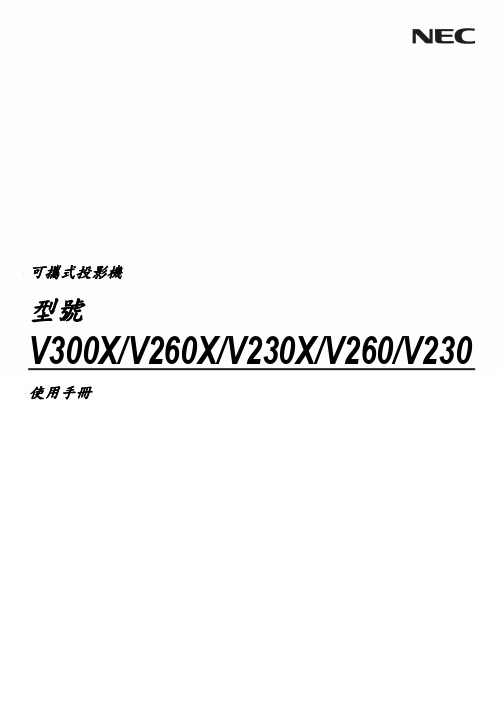

PhilipsDVD Micro TheaterCompact designMCD196Enjoy great movie experiencegreat sound in a compact designImmerse yourself in great AV experience with the MCD196. In a compact and classicdesign, the micro theater delivers dynamic sound performance and clear visuals that letyou enjoy your movies and music just the way you like it.Enrich your movie experience•Play DVD, (S)VCD, MP3-CD, WMA-CD, CD(RW) & Picture CD•Dolby Digital for ultimate movie experienceEnrich your sound experience•Digital Sound Control for optimized music style settings•Dynamic Bass Boost for deep and dramatic sound•Loudness for bass and treble enhancement•Autostop cassette deck•400W PMPO / 10W RMS total powerStart the day your way•Wake up and sleep timer functions•Digital tuning with 40 preset stations for extra convenienceRefined in sound and look•Elegant wood-finished speakers•Easy-to-use remote control includedHighlightsDigital Sound ControlDigital Sound Control offers you a choice of pre-set Jazz, Rock, Pop and Classic controls you can use to optimise the frequency ranges for different musical styles. Each mode uses graphic equalizing technology to automatically adjust the sound balance and enhance the most important sound frequencies in your chosen music style. Ultimately, Digital Sound Control makes it easy for you get the most out of your music by precisely adjusting the sound balance to match the type of music you are playing.Dynamic Bass BoostDynamic Bass Boost maximizes your musicenjoyment by emphasizing the bass content ofthe music throughout the range of volumesettings - from low to high – at the touch of abutton! Bottom-end bass frequencies usuallyget lost when the volume is set at a low level.To counteract this, Dynamic Bass Boost can beswitched on to boost bass levels, so you canenjoy consistent sound even when you turndown the volume.LoudnessIn the sound spectrum, high and lowfrequencies are relatively less audible to humanears - especially at low volumes. By activatingthe Loudness feature, the bass and treble willbe amplified so you can savor a more balancedsound perception overall.Dolby DigitalBecause Dolby Digital, the world's leadingdigital multi-channel audio standards, make useof the way the human ear naturally processessound, you experience superb qualitysurround sound audio with realistic spatialcues.Issue date 2011-07-21 Version: 2.0.512 NC: 8670 000 28354 EAN: 87 12581 32482 7© 2011 Koninklijke Philips Electronics N.V.All Rights reserved.Specifications are subject to change without notice. Trademarks are the property of Koninklijke Philips Electronics N.V. or their respective owners. SpecificationsSound•Output Power: 2x5W RMS / 400W PMPO •Sound Enhancement: Loudness, Digital Sound Control 4 modes, Dynamic Bass Boost •Sound System: Dolby Digital Loudspeakers•Main Speaker: 3.5" woofer, Bass Reflex Speaker SystemVideo Playback•Playback Media: DVD+RW, DVD-Video, Picture CD, Video CD/SVCD•Disc Playback Modes: Angle, Slow Motion, Zoom, A-B Repeat, PBC, Parental control•DVD Region.:3Audio Playback•Cassette Deck Technology: Mechanical •Cassette Playback Modes: Electronic Speed Control•Playback Media: MP3-CD, CD-RW, CD-R, CD, WMA-CD•Disc Playback Modes: 20-Track Programmable, Repeat/one/all/program, Shuffle Play•Loader Type:TopAudio Recording•Recording Media: Tape•Tape Recording Enhancement: CD Synchro Start Recording, Automatic Recording Level, One-Touch RecordingTuner/Reception/Transmission•Tuner Bands: FM Stereo, MW•Auto digital tuning •Station presets: 40•Tuner Enhancements: Auto Store Connectivity•Video Output - Analog: Composite CVBS (yellow cinch), S-Video (on Hosiden)•Other connections: Line out, FM Antenna, MW Antenna, Digital coaxial out, Subwoofer out •Aux in: 3.5mm•Headphone: 3.5 mmConvenience•Alarms: Sleep timer, CD Alarm, Radio Alarm •Clock: On main display•Display Type: LCD•OSD Languages: English, Traditional Chinese, Portuguese, SpanishAccessories•Included accessories: Composite video cable (Y), FM/MW Antenna, Guarantee booklet, Quick Use Guide•Remote control: 40-key with Lithium batteries •User Manual: English, Traditional Chinese Dimensions•Set dimensions (W x H x D): 146 x 228 x 216 mm •Main speaker dimensions (W x H x D):146 x 228 x 160 mm•Packaging dimensions (W x H x D):380 x 275 x 350 mm•Weight incl. Packaging: 10 kgPower•Power supply: 110-240V, 50/60 Hz。


Shaver series 9000Premium giftWireless chargingRetro styleV-Track Precision BladesS8860/62The art of innovative shavingwith wireless chargingAn accessory for the man with style, this shaver’s design takes its cue from theretro shaving brush of the past. Combining retro style with modern innovation, itswireless charging base can power up your shaver, smartphone, & your morning.Retro StyleA traditional mechanic rotary switchModern lifeCan be charged on any Qi-compliant wireless chargerCharging Qi-enabled smartphone* wirelesslyGet a comfortable dry or refreshing wet shave with Aquatec100% full body washableBest shaving performanceCuts 30% closer in less strokes8X-direction flex headsMore effective at cleaning your face than hand washing aloneSuper Lift & Cut ActionHighlightsWireless chargingQi Wireless charge has been integrated within the shaver.Also charges smartphones*Our innovative wireless charging pad supports not only your shaver but also your smartphone*.V-Track Precision BladesThe V-track Precision Blades gentaly positions each hair in the best cutting position, even the flat laying and idfferent length of hairs. Cuts 30% closer in the less strokes leaving your skin in great condition.Contour Detect TechnologyThe new fully flexible 8X directional heads maximize facial adaptability requiring less effort in every stroke. Its independentmovements allow to catch 20% more hairs for a clean shave in less strokes.SmartClick cleansing brushMore effective at cleaning your face than hand washing alone*. Removes dead skin cells and increases micro-circulation to leave your skin feeling less oily,clean, fresh and radiant.Super Lift & Cut ActionThe dual blade system built into the Philips electric shaver lifts hairs to cut comfortably below skin level for a closer shave.Washable100% waterproof.Aquatec Wet & DryChoose how you prefer to shave. With the Aquatec Wet & Dry seal, you can opt for a quick dry shave or a more comfortable wet shave with gel or foam – even under theshower.iF DESIGN GOLD AWARD 2016IconiQ Wet&Dry ShaveriF DESIGN GOLDAWARD 2016Red Dot Award 2016: Best of the BestIconiQ Wet&Dry ShaverRed Dot Award 2016:Best of the BestSpecificationsShaving PerformanceShaving system: V-Track Precision Blade System, Super Lift & Cut ActionContour following: 8-direction ContourDetectHeadsSkinComfort: AquaTec Wet & Dry AccessoriesWireless charging: Charging adaptor (IPX4), Wireless charging pad (IPX7)SmartClick: Oil-control cleansing brush Pouch: Soft pouchMaintenance: Cleaning brush, Protective cap, Holder tool DesignRotary switchHandle color: Magic black ultra matteOn/Off switch color: Aluminium Blackanodized brushedAccent color: Rose goldEase of useDisplay: Battery low indicator, ChargingIndicator with buzzerCleaning: Fully washableUSB interface: Support USB interfacePowerBattery Type: Lithium-ionRun time: Up to 2 weeks' shaveCharging: 2 hours full charge, Quick charge for1 shaveAutomatic voltage: 100-240 VService2-year guaranteeReplacement head: Replace every 2 yrs withSH90* For compatibility, look for the Qi logo (as picture belowleft) on supported devices. The Qi logo may be printedon the device, package or on the user manual. Deviceswith the Qi logo will be interoperable. The charge padmay not always work 100% on devices or accessorieswithout the Qi logo.* There are 3rd party vendors that sell Qi certifiedsmartphone sleeves. They may carry the Qi logo will beguaranteed to work with the charge pad. There aremany wireless charging accessories that are unlicensedand not tested. These will not carry the Qi logo andmay not work with the charge pad.* The charge pad may charge slower than a wiredcharger. That is due to the limitation of the bundledpower adapter.© 2021 Koninklijke Philips N.V.All Rights reserved.Specifications are subject to change without notice. Trademarks are the property of Koninklijke Philips N.V. or their respective owners.Issue date 2021‑09‑02 Version: 6.1.1。
Product FlyerC4® CMTSThe ARRIS C4 CMTS Release 8.1.5 is providing another set of major feature additions intended to increase pro tability and operational ef ciency for customers of the industry-leading DOCSIS ® 3.0 C4 CMTS. The C4 CMTS allows an operator to cost-effectively deploy DOCSIS, PacketCable™, DSG/ADSG, and PacketCable Multimedia(PCMM™) services. The C4 CMTS increases subscriber satisfaction and retention via aself-healing design that maintains system services without interruption, providingindustry-leading 99.999% system availability.With Rel. 8.1.5, ARRIS delivers another increase of density in the downstream with theeXtended Downstream Cable Access Module (XD CAM) for those operators who useAnnex A (8 MHz) downstream channels. Beginning with Rel. 8.1.5, an operator canincrease the number of Annex A downstream channels from 16 or 24 to 32.Release 8.1.5 provides a number of signi cant operations enhancements in addition to32D Annex A support for the XD CAM. Operators can con gure IS-IS to use point-to-point adjacencies. Operators can also use Dynamic Channel Change (DCC) to hitlesslymove a cable modem to a different upstream channel when it is only bonding in thedownstream direction. The C4 CMTS will take action to quickly resolve a Sequence Outof Range error condition reported by a cable modem in the CM-STATUS message.Operators can use “show tech support brief” to collect vital data in a minimal amount oftime for faster restoration of services. Storing only valid BPI certi cates can ensure thatcable modems with valid BPI certi cates will be able to register. Operators can provisionthe number of upstream equalizer taps on the C4 CMTS in Rel. 8.1.5 based on thespeci c con guration/scenario to get a more accurate signal-to-noise ratio (SN R)measurements. All of these features are supported with high availability, at maximumsubscriber density, and with independent con guration of upstream and downstreamchannels using dedicated upstream (12U and 24U) and downstream (16D and XD)CAMs. In addition, operators can trial 24 downstream channel bonding in the lab or theeld, and operators can lab trial 5 to 85 MHz support for upstream channels on the 24UCable Access Module (CAM). New Featuresn⏹ 32D Annex A Operation for the eXtended Downstream Cable Access Module (XD CAM) n⏹ IS-IS Point-to-Point Adjacency n⏹ Hitless Upstream Dynamic Channel Change for Cable Modems that are Bonded in the Downstream Only n⏹ CM-STATUS Sequence Out of Range Handling n⏹ Show Tech-Support Brief n⏹ Store Only Valid BPI Certi cates n⏹ CAM Downstream Channel Power Monitoring n⏹ Provisionable Number of Equalizer Taps n⏹ 24 Downstream Channel Bonding – Lab and Field Trial n⏹ Support for 5-85 MHz Upstream Channels on the 24U CAM – Lab Trial OnlySystem Release 8.1.5C4 CMTS System Release 8.1.5The ARRIS C4 CMTS features a 21 slot chassis with a mid-plane-based architecture designed for continuous system operation. This unique architecture allows the C4 CMTS to provide carrier-grade integrated Layer 3 edge routing, hitless RF sparing, and advanced CMTS functionality in a single chassis. The following modules are supported:n⏹ System Control Module (SCM), including support for the SCM II, SCM II EM, SCM II EM(U), and SCM 3n⏹ Router Control Module (RCM)n⏹ Downstream and Upstream Cable Access Modules (CAMs) — 16D CAM, XD CAM, 12U CAM, 24U CAM32D Annex A Operation for the eXtended Downstream Cable Access Module (XD CAM)In Rel. 8.1.5, the XD CAM has been enhanced to support up to 32 Annex A downstream channels with the purchase of additional downstream software licenses.IS-IS Point-to-Point AdjacencyIS-IS point-to-point adjacency is supported to simplify shortest path calculations and reduce convergence times and the size of the topology database.Hitless Upstream Dynamic Channel Change for Cable Modems that are Bonding in the Downstream OnlyOperators can use DCC to hitlessly move modems with downstream channel bonding to a new upstream channel.CM-STATUS Sequence Out of Range HandlingRel. 8.1.5 enables the C4 CMTS to more quickly recover a reported Sequence Out of Range event.Store Only Valid BPI Certi catesRel. 8.1.5 provides the ability to store only valid BPI certi cates, which helps to prevent potential inadvertent blocking of valid modem registration due to having too many invalid or untrusted BPI certi cates stored.CAM Downstream Channel Power MonitoringCAM Downstream Power Monitoring adds the capability to monitor and log potential errors with the per-QAM output power of 16D and XD CAMs. Operators can optionally enable for CAM sparing/recovery for speci c conditions.24 Downstream Channel Bonding – Lab and Field TrialOperators can trial 24 downstream channel bonding in the lab or eld on the C4 CMTS with Rel. 8.1.5.Provisionable Number of Equalizer TapsRel. 8.1.5 enables operators to provision the number of equalizer taps on upstream ports to provide a more accurate SNR measurement for the speci c con guration and scenario.Find more information about the C4 CMTS and C4c CMTS and other ARRIS products at .Customer CareContact Customer Care for product information and salesn⏹ United States: 866-36-ARRISn⏹ International: +1-678-473-5656©ARRIS Enterprises, Inc. 2013 All rights reserved. No part of this publication may be reproduced in any form or by any means or used to make any derivative work(such as translation, transformation, or adaptation) without written permission from ARRIS Enterprises, Inc. (“ARRIS”). ARRIS reserves the right to revise thispublication and to make changes in content from time to time without obligation on the part of ARRIS to provide noti cation of such revision or change. ARRIS andthe ARRIS logo are all trademarks of ARRIS Enterprises, Inc. Other trademarks and trade names may be used in this document to refer to either the entities claimingthe marks and the names of their products. ARRIS disclaims proprietary interest in the marks and names of others. The capabilities, system requirements and/orcompatibility with third-party products described herein are subject to change without notice.C4_CMTS_Rel_8-1-5_PF_27JUN13。