FLIR SYSTEMS为“尽享照明之乐”增光添彩 菲力尔
- 格式:pdf
- 大小:2.23 MB
- 文档页数:2
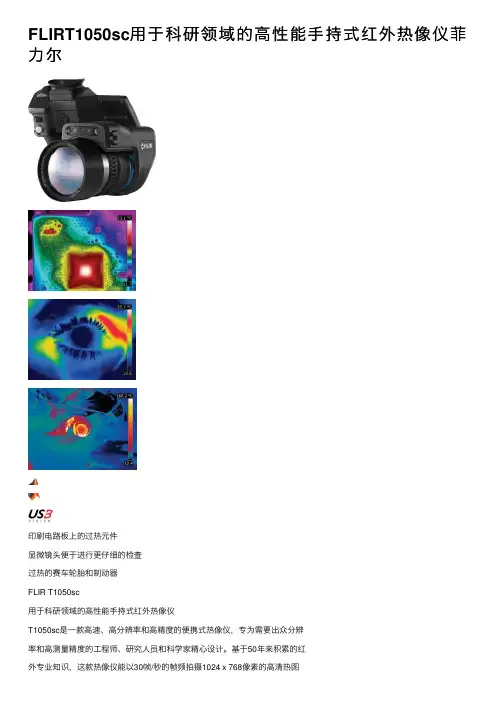
FLIRT1050sc⽤于科研领域的⾼性能⼿持式红外热像仪菲⼒尔印刷电路板上的过热元件显微镜头便于进⾏更仔细的检查过热的赛车轮胎和制动器FLIR T1050sc⽤于科研领域的⾼性能⼿持式红外热像仪T1050sc是⼀款⾼速、⾼分辨率和⾼精度的便携式热像仪,专为需要出众分辨率和⾼测量精度的⼯程师、研究⼈员和科学家精⼼设计。
基于50年来积累的红外专业知识,这款热像仪能以30帧/秒的帧频拍摄1024 x 768像素的⾼清热图像。
T1050sc能以⾼达120 Hz的帧频捕获⽆损⾼清辐射图像,并且可借助FLIR ResearchIR Max或MathWorks?MATLAB进⾏查看、获取、分析和分享。
出众的图像清晰度配备⾼灵敏度探测器和⾼清镜头,提供清晰的热图像和准确的⾮接触式温度测量 1024 x 768像素长波红外⾮制冷型⾼清探测器热灵敏度(NETD)< 20 mK,优于⾏业标准2倍以上FLIR OSX精密⾼清红外可更换镜头,可在任何焦距下提供⾼保真图像和精准的温度测量值采⽤MSX?、UltraMax?,以及FLIR独有的⾃适应滤波算法,FLIR视觉处理器?能够⽣成最清晰、细腻的热图像便于携带、灵活性强⽆论是在实验室还是户外现场,都可⽅便携带这款由电池供电的⼿持式热像仪热像仪内置测量⼯具和分析系统,由电池供电,携带⽅便,并采⽤⼈体⼯学设计,易于⼿持使⽤Wi-Fi通信简化从现场进⾏图像分享、远程控制与查看、以及快速报告等操作 4个可编程按钮,2种可编程测量功能⾼速数据,⼀应所需传输未压缩数据⾄电脑或热像仪直接录制全辐射视频以30 Hz帧频录制实时辐射视频并存储⾄可拆卸SD卡借助⾼速接⼝(HSI),该热像仪能以120 Hz帧频(窗⼝模式下⾼达240 Hz)捕获⽆损⾼清辐射图像标配FLIR ResearchIR Max软件或MathWorks? MATLAB(需单独购买),⽤于查看、获取、分析和分享数据与ATLAS SDK兼容,便于将辐射图像和数据集成到企业软件程序中技术参数本⽂所述设备如⽤于出⼝,须获得美国政府的授权。


FLIR A325scCámara termográfica para análisis en tiempo real CALIDAD DE IMAGEN Y SENSIBILIDAD TÉRMICA EXCELLENTFLIR A325sc está equipada con un detector microbolómetro de óxido de vanadio (VoX) de última generación sin refrigerar que genera imágenestérmicas claras de 320 x 240 píxeles. Estos píxeles generan imágenes nítidas y detalladas fáciles de interpretar con un elevado nivel de precisión. FLIR A325sc hace visibles incluso las más mínimas diferencias de temperatura de 50 mK.TRANSFERENCIA RÁPIDA DE DATOSFLIR A325sc incorpora una conexión Gigabit Ethernet RJ-45 que suministra imágenes de 320 × 240 y 14 bits a velocidades de hasta 60 Hz.COMPATIBILIDAD CON EL ESTÁNDAR GIGE VISION™GigE Vision permite una transferencia rápida de imágenes con cables de estándar de bajo coste y hasta 100 metros. Con GigE Vision, tanto el hardware como el software de otros proveedores pueden interactuar sin problemas en conexiones gigabit ethernet.COMPATIBLE CON EL PROTOCOLO GENICAM™GenICam crea una interfaz de programación de aplicaciones (API) para las cámaras independientemente de la tecnología de interfaz o las funciones que se implementen. Debido a que la API para las cámaras con GenICam siempre será la misma, las cámaras como A325sc se pueden integrar con toda facilidad en software de terceros.SOFTWARELa cámara FLIR A325sc funciona sin problemas con el software FLIR ResearchIR Max permitiendo una visualización intuitiva, grabación yprocesamiento avanzado de los datos termográficos proporcionados por la cámara. Como opción se dispone de un Kit para desarrolladores de software.MATHWORKS® MATLABControle la cámara y capture datos directamente en el software MathWorks ® MATLAB para análisis y procesamiento avanzados de las imágenes.CARACTERÍSTICAS PRINCIPALES• MICROBOLÓMETRO NO REFRIGERADO: 320 X 240 PÍXELES• INTERFAZ GIGABIT ETHERNET• LENTES DE APROXIMACIÓN Y TELEOBJETIVO DISPONIBLES • SOFTWARE RESEARCHIR MAX INCLUIDO• COMPATIBLE CON MATLABVerificación de PCBMotor de turbinaEspecificaciones de captura de imagenLas especificaciones están sujetas a cambios sin previo aviso.© Copyright 2014, FLIR Systems, Inc. Todas las demás marcas y nombres de productos son marcas registradas de sus respectivos propietarios. Las imágenes mostradas podrían no representar la resolución real de la cámara mostrada. Las imágenes son únicamente ilustrativas. (Creado en 08/14) NASDAQ: FLIRPORTLANDSede corporativa FLIR Systems, Inc.27700 SW Parkway Ave.Wilsonville, OR 97070EE. UU.Tlfn: +1 866.477.3687EUROPAFLIR Commercial Systems Luxemburgstraat 22321 Meer BélgicaTlfn: +32 (0) 3665 5100Fax : +32 (0) 3303 5624E-mail:*************ESPAÑAFLIR Commercial Systems Avenida de Bruselas, 15- 3º28108 Alcobendas (Madrid)EspañaTel. : +34 91 573 48 27Fax. : +34 91 662 97 48E-mail:*************Conector de alimentación,terminal a tornillo2 polos: 10-30 VCC, máx. <10 W Puerto Gigabit Ethernet, 1000 mB,conector RJ-45:Control y transferencia de imágenesConector de E/S digital terminal a tornillo de 6 polos:Salida digital: 2 salidas, con aislamiento óptico, suministro de 10-30 V, 100 mA.Entrada digital:2 entradas, con aislamiento óptico,10-30 V.。
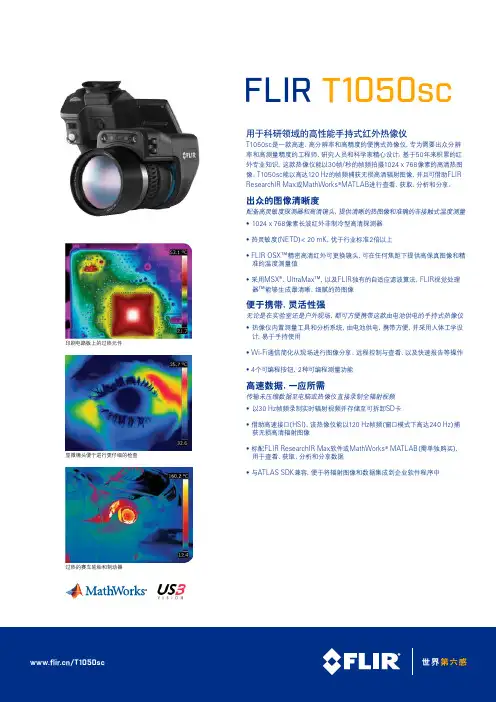
印刷电路板上的过热元件显微镜头便于进行更仔细的检查过热的赛车轮胎和制动器FLIR T1050sc用于科研领域的高性能手持式红外热像仪T1050sc是一款高速、高分辨率和高精度的便携式热像仪,专为需要出众分辨率和高测量精度的工程师、研究人员和科学家精心设计。
基于50年来积累的红外专业知识,这款热像仪能以30帧/秒的帧频拍摄1024 x 768像素的高清热图像。
T1050sc能以高达120 Hz的帧频捕获无损高清辐射图像,并且可借助FLIRResearchIR Max或MathWorks®MATLAB进行查看、获取、分析和分享。
出众的图像清晰度配备高灵敏度探测器和高清镜头,提供清晰的热图像和准确的非接触式温度测量• 1024 x 768像素长波红外非制冷型高清探测器• 热灵敏度(NETD)< 20 mK,优于行业标准2倍以上• FLIR OSX™精密高清红外可更换镜头,可在任何焦距下提供高保真图像和精准的温度测量值• 采用MSX®、UltraMax™,以及FLIR独有的自适应滤波算法,FLIR视觉处理器™能够生成最清晰、细腻的热图像便于携带、灵活性强无论是在实验室还是户外现场,都可方便携带这款由电池供电的手持式热像仪• 热像仪内置测量工具和分析系统,由电池供电,携带方便,并采用人体工学设计,易于手持使用• Wi-Fi通信简化从现场进行图像分享、远程控制与查看、以及快速报告等操作• 4个可编程按钮,2种可编程测量功能高速数据,一应所需传输未压缩数据至电脑或热像仪直接录制全辐射视频• 以30 Hz帧频录制实时辐射视频并存储至可拆卸SD卡• 借助高速接口(HSI),该热像仪能以120 Hz帧频(窗口模式下高达240 Hz)捕获无损高清辐射图像• 标配FLIR ResearchIR Max软件或MathWorks® MATLAB(需单独购买),用于查看、获取、分析和分享数据• 与ATLAS SDK兼容,便于将辐射图像和数据集成到企业软件程序中技术参数本文所述设备如用于出口,须获得美国政府的授权。
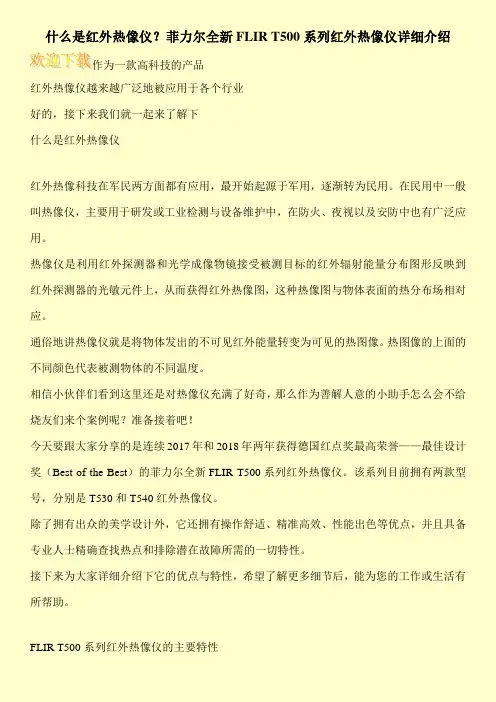
什么是红外热像仪?菲力尔全新FLIR T500系列红外热像仪详细介绍作为一款高科技的产品
红外热像仪越来越广泛地被应用于各个行业
好的,接下来我们就一起来了解下
什么是红外热像仪
红外热像科技在军民两方面都有应用,最开始起源于军用,逐渐转为民用。
在民用中一般叫热像仪,主要用于研发或工业检测与设备维护中,在防火、夜视以及安防中也有广泛应用。
热像仪是利用红外探测器和光学成像物镜接受被测目标的红外辐射能量分布图形反映到红外探测器的光敏元件上,从而获得红外热像图,这种热像图与物体表面的热分布场相对应。
通俗地讲热像仪就是将物体发出的不可见红外能量转变为可见的热图像。
热图像的上面的不同颜色代表被测物体的不同温度。
相信小伙伴们看到这里还是对热像仪充满了好奇,那么作为善解人意的小助手怎么会不给烧友们来个案例呢?准备接着吧!
今天要跟大家分享的是连续2017年和2018年两年获得德国红点奖最高荣誉——最佳设计奖(Best of the Best)的菲力尔全新FLIR T500系列红外热像仪。
该系列目前拥有两款型号,分别是T530和T540红外热像仪。
除了拥有出众的美学设计外,它还拥有操作舒适、精准高效、性能出色等优点,并且具备专业人士精确查找热点和排除潜在故障所需的一切特性。
接下来为大家详细介绍下它的优点与特性,希望了解更多细节后,能为您的工作或生活有所帮助。
FLIR T500系列红外热像仪的主要特性。

FLIR GF300/GF320 Infrared Camera for Methane and VOC DetectionThe FLIR GF300/GF320 is a revolutionary infrared camera capable of detecting Methane and Volatile Organic Compound (VOC) fugitive emissions from the production, transportation, and use of oil and natural gas. This camera can scan large areas and visualize potential gas leaks in real-time,so you can check thousands of components over the course of one survey. Designed with the user in mind, the GF300/GF320 is lightweight, offers both a viewfinder and LCD monitor, and has direct access to controls. Embedded GPS data helps in identifying the precise location of faults and leaks, forfaster repairs.Visualize Gas Emissions in Real-timeThe FLIR GF300/GF320 is unbeatable at detecting gas emissions, with a High Sensitivity Mode that lets you visualize even the smallest leaks in real-time. Use this visual verification to pinpoint the exact source of the emissions and begin repairs immediately. In addition, the GF320 is capable of measuring temperatures up to 350 °C with ±1 °C accuracy, allowing you to note temperature differentials and improve gas plume detection.Increase Worker SafetySurveys performed with GF300/GF320 cameras are nine-times faster thanthose performed with gas sniffers. They’re also safer: optical gas imaging does not require close contact with components in order to detect gas. This reduces the risk of exposure to invisible and potentially harmful chemicals.In addition, the camera can scan areas of interest that are difficult to reach using conventional methods. The ergonomic design, with a bright LCD and articulated viewfinder, takes the strain out of a full day of surveys.Stop Leaks, Save Money, Help the Environment By fixing gas leaks, you can save your company thousands in lost gas and lost profits, while at the same time improving regulatory compliance and protecting the environment. The FLIR GF300/GF320 complies with all currentregulations for Optical Gas Imaging (OGI). See our website for a full listing. The GF300/GF320 detects the following gases:Methanol Methane Benzene Ethane Propylene Ethanol Pentane1-Pentene Isoprene Butane Ethylbenzene MEK Toluene Propane Octane Heptane MIBK Xylene Ethylene HexaneSpecificationsEquipment described herein may require US Government authorization for export purposes. Diversion contrary to US law is prohibited. Imagery for illustration purposes only. Specifications are subject to change without notice. ©2015 FLIR Systems, Inc. All rights reserved. (Updated 11/03/15)/ogi NASDAQ: FLIRFLIR Systems, Inc.9 Townsend West Nashua, NH 03063USAPH: +1 866.477.3687PORTLANDCorporate Headquarters FLIR Systems, Inc.27700 SW Parkway Ave.Wilsonville, OR 97070USAPH: +1 866.477.3687EUROPEFLIR SystemsLuxemburgstraat 22321 Meer BelgiumPH: +32 (0) 3665 5100* GF320 model onlyCANADAFLIR Systems, Ltd.920 Sheldon CourtBurlington, ON L7L 5L6CanadaPH: +1 800.613.0507CHINAFLIR Systems Co., Ltd Rm 1613-16, Tower II Grand Central Plaza 138 Shatin RuralCommittee Road Shatin New Territories Hong KongPH: +852 2792 8955LATIN AMERICA FLIR Systems BrasilAv. Antonio Bardella, 320Sorocaba, SP 18052-852BrasilPH: +55 15 3238 7080。
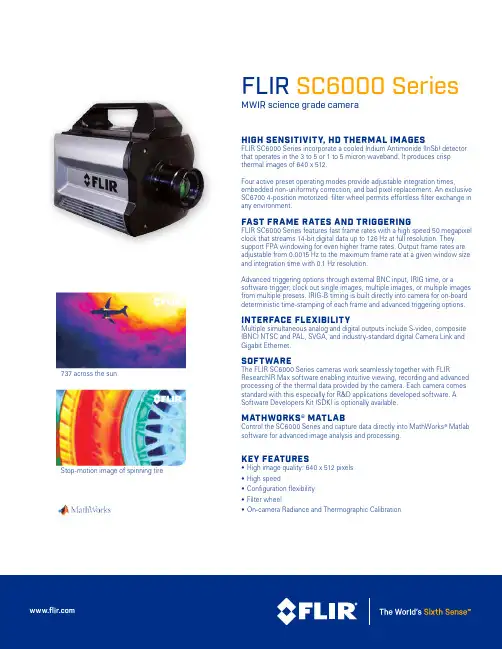
FLIR SC6000 SeriesMWIR science grade cameraHIGH SENSITIVITY, HD THERMAL IMAGESFLIR SC6000 Series incorporate a cooled Indium Antimonide (InSb) detector that operates in the 3 to 5 or 1 to 5 micron waveband. It produces crisp thermal images of 640 x 512.Four active preset operating modes provide adjustable integration times,embedded non-uniformity correction, and bad pixel replacement. An exclusive SC6700 4-position motorized filter wheel permits effortless filter exchange in any environment.FAST FRAME RATES AND TRIGGERINGFLIR SC6000 Series features fast frame rates with a high speed 50 megapixel clock that streams 14-bit digital data up to 126 Hz at full resolution. They support FPA windowing for even higher frame rates. Output frame rates are adjustable from 0.0015 Hz to the maximum frame rate at a given window size and integration time with 0.1 Hz resolution.Advanced triggering options through external BNC input, IRIG time, or asoftware trigger; clock out single images, multiple images, or multiple images from multiple presets. IRIG-B timing is built directly into camera for on-board deterministic time-stamping of each frame and advanced triggering options.INTERFACE FLEXIBILITYMultiple simultaneous analog and digital outputs include S-video, composite (BNC) NTSC and PAL, SVGA, and industry-standard digital Camera Link and Gigabit Ethernet.SOFTWAREThe FLIR SC6000 Series cameras work seamlessly together with FLIRResearchIR Max software enabling intuitive viewing, recording and advanced processing of the thermal data provided by the camera. Each camera comes standard with this especially for R&D applications developed software. A Software Developers Kit (SDK) is optionally available.MATHWORKS® MATLABControl the SC6000 Series and capture data directly into MathWorks ® Matlab software for advanced image analysis and processing.KEY FEATURES• High image quality: 640 x 512 pixels • High speed• Configuration flexibility • Filter wheel• On-camera Radiance and Thermographic Calibration737 across the sunStop-motion image of spinning tireImaging SpecificationsSpecifications are subject to change without notice©Copyright 2014, FLIR Systems, Inc. All other brand and product names are trademarks of their respective owners. The images displayed may not be representative of the actual resolution of the camera shown. Images for illustrative purposes only. (Created 08/14) NASDAQ: FLIRPORTLANDCorporate Headquarters FLIR Systems, Inc.27700 SW Parkway Ave.Wilsonville, OR 97070USAPH: +1 866.477.3687BELGIUMFLIR Systems Trading Belgium BVBALuxemburgstraat 22321 Meer BelgiumPH: +32 (0) 3665 5100SWEDENFLIR Systems AB Antennvägen 6, PO Box 7376SE-187 66 Täby SwedenPH: +46 (0)8 753 25 00NASHUAFLIR Systems, Inc.9 Townsend West Nashua, NH 06063USAPH: +1 603.324.7611UKFLIR Systems UK 2 Kings Hill Avenue Kings HillWest Malling - Kent ME19 4AQUnited KingdomPH: +44 (0)1732 220 011。

Technical Data FLIR T250(9Hz)Part number:45605-0201Copyright©2012,FLIR Systems,Inc.All rights reserved s and marks appearing herein are either registered trademarks or trademarks of FLIR Systems and/or its subsidiaries.All other trademarks,trade names or company names referenced herein are used for identification only and are the property of their respective owners.February 14,2012,07:09AM Corporate Headquarters FLIR Systems,Inc.27700SW Parkway Ave.Wilsonville,OR 97070USATelephone:+1-503-498-3547Website Customer support Imaging and optical data Legal disclaimerIR resolution240×180pixelsSpecifications subject to change without further notice.Thermal sensitivity/NETD<0.08°C @+30°C (+86°F)/80mK Camera models and accessories subject to regional market considerations.License procedures may apply.Field of view (FOV)/Minimum focus distance 25°×19°/0.4m (1.31ft.)Information and equipment described herein may Spatial resolution (IFOV) 1.82mrad require US Government authorization for exportpurposes.Diversion contrary to US law is prohibited.Image frequency 9HzFocus Automatic or manualZoom1–2×continuous,digital zoom,including panning Focal Plane Array (FPA)/Spectral range Uncooled microbolometer /7.5–13µmImage presentation Display Built-in touch screen,3.5in.LCD,320×240pixels Image modes IR image,visual image,picture in picture,thumbnail gallery Picture in Picture Scalable IR area on visual image MeasurementObject temperature range –20°C to +120°C (–4°F to +248°F)0°C to +350°C (+32°F to +662°F)Accuracy±2°C (±3.6°F)or ±2%of readingMeasurement analysis Spotmeter 5Area5boxes with max./min./averageAutomatic hot/cold detection Auto hot or cold spotmeter markers within area IsothermDetect high/low temperature/intervalEmissivity correctionVariable from 0.01to 1.0or selected from materials list External optics/windows correction Automatic,based on inputs of optics/window transmission and temperatureMeasurement correctionsReflected temperature,optics transmission and atmospher-ic transmissionSet-up Color palettes BW,BW inv,Iron,RainSet-up commands Local adaptation of units,language,date and time formatsStorage of images Image storageStandard JPEG,including measurement data,on memory cardImage storage modeIR/visual images;simultaneous storage of IR and visual imagesm l ,v e r .1.16Storage of images P/N:45605-0201PanoramaFor creating panorama images in FLIR Reporter Profes-©2012,FLIR Systems,Inc.sional softwareAll rights reserved worldwide.Image annotations Voice 60secondsTextText from predefined list or soft keyboard on touch screen Image marker On IR or visual image SketchFrom touch screenExternal sensorsPossible to connect (Bluetooth®):Extech Moisture Meter MO297Extech Clamp Meter EX845Report generation•Separate PC software with extensive report generationVideo recording in camera and video streaming Radiometric IR-video streaming Full dynamic to PC using USB Non-radiometric IR-video streaming MPEG-4to PC using USBDigital camera Built-in digital camera 3.1Mpixel (2048×1536pixels),and video lamp Built-in digital lens data FOV 53°×41°Laser pointer LaserActivated by dedicated buttonLaser alignmentPosition is automatic displayed on the IR imageData communication interfaces Interfaces USB-mini,USB-A,Bluetooth,Wi-Fi,composite video,head-set connectionBluetooth Communication with headset and external sensors,using USB adapterWi-Fi Peer to peer (adhoc)or infrastructure (network),using USB adapter USB•USB-A:Connect external USB device•USB Mini-B:Data transfer to and from PC /streaming MPEG-4Power system BatteryLi Ion,4hours operating timeCharging system In camera (AC adapter or 12V from a vehicle)or 2-bay chargerPower managementAutomatic shutdown and sleep mode (user selectable)Environmental data Operating temperature range –15°C to +50°C (+5°F to +122°F)Storage temperature range –40°C to +70°C (–40°F to +158°F)Humidity (operating and storage)IEC 60068-2-30/24h 95%relative humidity +25°C to +40°C (+77°F to +104°F)Encapsulation Camera housing and lens:IP 54(IEC 60529)Bump 25g (IEC 60068-2-29)Vibration2g (IEC 60068-2-6)Physical dataCamera weight,incl.battery 0.88kg (1.94lb.)Camera size (L ×W ×H)106×201×125mm (4.2×7.9×4.9in.),with built-in lens pointing forward Tripod mountingUNC ¼"-20m l ,v e r .1.16Scope of delivery P/N:45605-0201•Hard transport case©2012,FLIR Systems,Inc.•Infrared camera with lens All rights reserved worldwide.•Battery (2ea.)•Battery charger•Bluetooth®USB micro adapter •Calibration certificate •Downloads brochure•FLIR QuickReport™PC software CD-ROM •Headset•Memory card with adapter •Power supply,incl.multi-plugs •Printed Getting Started Guide•Printed Important Information Guide •Service &training brochure •Sunshield •USB cable•User documentation CD-ROM •Video cable•Warranty extension card•Wi-Fi USB micro adapter (depending on CE and FCC regulations regarding wireless equipment for your country)m l ,v e r .1.16。

精选︱菲力尔(FLIR)做了这些事,你居然不知道?!值得高兴的是菲力尔在过去一年做出努力,也取得了不错的成绩。
今天就来回顾菲力尔2016年发生的大事件!菲力尔2016年大事件2016年1月6日:菲力尔(FLIR)Lepton机芯发布两周年,取得了历史性进步!CES展在1月6日开幕,FLIR在该展览上发布了世界最小的机芯模块——Lepton机芯!2016年2月22日:菲力尔测量仪表再出新,多款新品隆重上市!CM174红外成像数字钳形表、CM72/CM74数字钳形表以及TG54/TG56红外测温仪等产品隆重推出。
2016年3月8日:菲力尔携“神秘嘉宾”亮相广州国际工业自动化技术及装备展览会。
FLIR在线红外热像仪与自动化设备连接的试验台在展会展出。
2016年5月:五月,菲力尔有您相随,很美!菲力尔在郑州、上海、青岛、成都、北京、深圳、广州、西安、武汉九大城市开展了全国路演活动。
2016年5月9日:FLIR携全新OEM机芯产品亮相第八届国际光电展,展示全新非制冷型热像仪机芯产品!2016年6月8日:菲力尔又推新品,更新迭代速度飞快!一系列消防热像仪解决方案被推出,包括:FLIR K33、FLIR K53手持式热像仪、FLIR KF6消防车载热像仪以及两款搭载大疆禅思Zenmuse XT的FLIR空中应急救援套件。
2016年6月15日:全新推出:FLIR TrafiOne——“经济适用型”智慧交通传感器!2016年8月24日:美国菲力尔(FLIR)TG167红外成像测温仪新品上市!考虑到客户需求的多样性,菲力尔正式推出25度视场角的FLIR TG167红外成像测温仪新产品,仅售3999元!2016年9月6日:FLIR携OEM机芯全线产品亮相中国光博会!。
中国国际光电博览会在深圳会展中心拉开帷幕,FLIR OEM吸引诸多观众驻足。
2016年10月:全新设计的FLIR Ax5系列热像仪满足您的更多应用需求。

BEDIENUNGSANLEITUNG Dritte GenerationFür iOSBEDIENUNGSANLEITUNG FÜR FLIR ONEMit der FLIR ONE™ sehen Sie die Welt dank ihrer einzigartigen Kombination aus Wärmebild und Digitalfoto völlig neu. Diese Bedienungsanleitung bietet Ihnen eine Einführung in die Benutzung Ihrer FLIR ONE.Stecken Sie den USB-C-Stecker des Ladekabels in Ihre FLIR ONE und den anderen Stecker in eine Stromversorgungsquelle mit 1 A. Die Ladeanzeige-LED blinkt, während das Gerät aufgeladen wird. Die FLIR One wird in ca. 1 Stunde vollständig aufgeladen. Wenn die Ladeanzeige-LED nicht mehr blinkt, sondern durchgehend leuchtet,ist Ihre FLIR ONE vollständig aufgeladen. Die FLIR One ist nicht daraufausgelegt, während des Gebrauchs aufgeladen zu werden.FLIR ONE APPDie aktuelle Version der FLIR ONE App finden Sie im Apple AppStore für iOS. Laden Sie sich die App herunter, installieren Sie diese auf Ihrem Gerät und starten Sie sie. Schalten Sie die FLIR ONE ein und schließen Sie sie an Ihr Smartphone an. Wenn die FLIR ONE ausgeschaltet ist, werden Sie von der App dazu aufgefordert, Ihre FLIR ONE Kamera zu befestigen, bevor die Kamerafunktion angezeigt wird. DIE APP IM ÜBERBLICKDer schwarze Streifen am oberen Display-Rand enthält die Symbole für das Slide-Out-Menü, die Spot-Messfunktion, das Arbeitslicht, den Timer und die Kalibrierung. Darunter wird Ihnen das Live-Bild angezeigt, und der schwarze Streifen am unteren Display-Rand enthält die Symbolefür die Galerie, Kamera, Bildsteuerungen und den Modus (Foto, Video oder Zeitraffer).BILDER AUFNEHMENWischen Sie im oberen Bereich des unteren schwarzen Streifens nach rechts oder links, um den Foto-Modus auszuwählen. TippenSie am unteren Display-Rand auf das runde weiße Symbol, um einEinzelbild aufzunehmen. Die Bilder werden in der Galerie gespeichert. In den App-Einstellungen können Sie auch festlegen, dass die Bilderin der Bildergalerie Ihres iOS-Geräts gespeichert werden. Um das zuletzt aufgenommene Bild anzuzeigen, tippen Sie unten links auf das Miniatur-Vorschaubild. Während ein Bild angezeigt wird, können Sie nach oben oder unten wischen, um das visuelle Digitalfoto anzuzeigen, das über das zugehörige Wärmebild gelegt wurde. Zum Anzeigen gespeicherter Bilder muss die FLIR ONE Kamera nicht unbedingt an Ihrem Gerät befestigt sein.VIDEO AUFNEHMENWischen Sie im oberen Bereich des unteren schwarzen Streifens nach rechts oder links, um den Video-Modus auszuwählen. Tippen Sie dann auf die rote Schaltfläche, um die Video-Aufnahme zu starten. Tippen Sie erneut auf die rote Schaltfläche, um die Video-Aufnahme zu beenden und das Video in der FLIR-Bibliothek zu speichern. Um das aufgenommene Video anzuzeigen, tippen Sie unten links auf das Miniatur-Vorschaubild, um auf die Galerie zuzugreifen. ZEITRAFFER-VIDEOWischen Sie im oberen Bereich des unteren schwarzen Streifens nach rechts, um den Zeitraffer-Modus auszuwählen. Tippen Sie dann auf die rote Schaltfläche, um die Zeitraffer-Optionen anzuzeigen. Passen Sie die Optionen wie gewünscht an und tippen Sie dann auf die rote Schaltfläche, um die Video-Aufnahme zu starten. Tippen Sie erneut aufdie rote Schaltfläche, um die Video-Aufnahme zu beenden.ZEITRAFFER-VIDEO MODUS-ANZEIGE FLIR ONE APPMEINE GALERIEUm ein aufgenommenes Bild oder Video zu bearbeiten, tippen Sie unten links im Display auf das Miniatur-Vorschaubild. Bilder und Videos lassen sich per SMS oder E-Mail versenden und bearbeiten, z. B. in dem Sie die Farbpalette oder die Temperaturskala ändern. Während ein Bild angezeigt wird, können Sie nach oben oder unten wischen, um das visuelle Digitalfoto anzuzeigen, das von der MSX®-Bildoptimierungsfunktion über daszugehörige Wärmebild gelegt wird.FARBPALETTEN ÄNDERNTippen Sie, während das Live-Bild angezeigt wird, unten rechts im Display auf das Menü Aufnahmemodi. Tippen Sie auf das Farbpaletten-Symbol, um die Art der Bildanzeige zu ändern. Wählen Sie eine der angezeigten Farbpaletten aus. In der App stehen Ihnen neun verschiedene Paletten für Farben, Graustufen oder eine Kombination aus beiden zur Auswahl. SPOT-MESSFUNKTIONBei Aktivierung der Spot-Messfunktion zeigt die FLIR ONE eine Durchschnittstemperatur (in Grad Celsius oder Fahrenheit) auf demBild an. Die Genauigkeit des/der Spot-Messfunktion(en) hängt von zahlreichen Faktoren ab, unter anderem vom Abstand zum Zielobjekt,der Umgebungstemperatur und vom Emissionsgrad des beobachteten Materials. Den Benutzern wird empfohlen, sich auf folgende Seite über die Wissenschaft der Thermografie zu informieren:. Im Steuerungsfenster können Sie mit der Option …Einstellungen“ zwischen den Temperatur-Maßeinheiten Celsius und Fahrenheit wechseln können.ARBEITSLICHTDie patentierte Technologie FLIR MSX nutzt die integrierte visuelle Digitalkamera der FLIR ONE, um Ihnen erstklassige Bilder mitgrößtmöglicher Schärfe und Detailfülle zu liefern. Da für diese Funktion eine gewisse Menge an sichtbarem Licht erforderlich ist, müssen Sie in dunklen Umgebungen das Arbeitslicht des Smartphones einschalten, damit MSX ein visuelles Digitalfoto mit zusätzlichen Details über das Wärmebild legen kann. Dafür nutzt die Funktion das Licht, das in Ihrem Gerät integriert ist. SELBSTAUSLÖSERMit der Selbstauslöser-Funktion können Sie eine Zeitspanne festlegen,die zwischen dem Antippen des Auslösers und der Aufnahme des Bilds vergehen soll. Wenn Sie das Selbstauslöser-Symbol auswählen, wirddas Selbstauslöser-Steuerungsfenster angezeigt. Hier können Sie eine Selbstauslöser-Verzögerung von drei oder zehn Sekunden auswählen oder die Selbstauslöser-Funktion ausschalten. Bei aktivierter Selbstauslöser-Funktion können Sie ein Bild mit der eingestellten Verzögerungszeitaufnehmen, indem sie das runde weiße Symbol im unteren Display-Rand antippen. Auf dem Display erscheint dann ein Countdown-Zähler, nachdessen Ablauf das angezeigt Bild aufgenommen wird.MEINE GALERIE FARBPALETTEN SPOT-MESSFUNKTIONAUTOMATISCHE KALIBRIERUNG Diese Kamera ist mit einem mechanischen Auslöser ausgestattet, der in regelmäßigen Abständen aktiviert wird, um eine Kalibrierung oder Bildaktualisierung auszuführen. Wenn der Auslöser aktiviert wird, wird das Bild für einen kurzen Moment eingefroren. Die App führt beim erstmaligen Einschalten der Kamera sowieanschließend in regelmäßigen Abständen eine automatischeKalibrierung durch, um stets ein optimales Bild zu liefern. Um den Auslöser manuell zu aktivieren, können Sie im Hauptdisplay oben rechts das Kalibrierungssymbol antippen. Wenn Sie generell eine manuelle Kalibrierung bevorzugen, können Sie die automatische Kalibrierungsfunktion im Menü Einstellungen deaktivieren.STEUERUNG DER MSX-AUSRICHTUNG Die FLIR ONE ist so eingestellt, dass Wärme- und visuelle Bilder in einem Abstand von 3 Metern ausgerichtet werden. Verwenden Sie für Nahaufnahmen den virtuellen Schieberegler …MSX-Abstand“. Tippen Sie auf die Steuerung …MSX-Abstand“, um den virtuellen Schieberegler zu aktivieren, und nehmen Sie dann die gewünschte Anpassung mit dem Schieberegler vor. Um den virtuellen Schieberegler wieder auszublenden, tippen Sie einfach erneut auf das Symbol.TEMPERATURSPANNE FESTLEGEN Mit der Funktion …Temperaturspanne festlegen“ wird derTemperaturbereich der Farben im Display mit dem jeweiligenAufnahmebereich verknüpft. Tippen Sie dazu einfach auf das Symbol …Temperaturspanne festlegen“, um den Bereich zu halten, und tippen Sie erneut, um zur automatischen Skalierung des Aufnahmbereichs zurückzukehren.MENÜ EINSTELLUNGEN Im Menü Einstellungen können Sie wie nachfolgend beschriebenzusätzliche Funktionen auf Ihrer FLIR ONE konfigurieren.STANDORT SPEICHERNFalls ein Mobilfunksignal verfügbar ist, wird der Standort zu Ihren aufgenommenen Bildern hinzugefügt. Dadurch können Sie später jederzeit auf einer Karte nachvollziehen, wo genau Sie Ihre Bilder aufgenommen haben.VIRTUELLER SCHIEBEREGLER …MSX-ABSTAND“KEINE ÜBEREINSTIMMUNG ÜBEREINSTIMMUNGIN FOTOS SPEICHERNAktivieren Sie diese Funktion, um Ihre Bilder und Videos zusätzlich inder Fotogalerie Ihres Geräts zu speichern. Unabhängig davon, ob Siediese Funktion aktivieren oder deaktivieren, werden Ihre Bilder immerin Ihrer FLIR ONE Kamera gespeichert. Alle Bilder und Videos, die Sieaufgenommen haben, während diese Funktion deaktiviert war, werdenjedoch nicht nachträglich zusätzlich auf Ihrem Gerät gespeichert, wennSie diese Funktion aktivieren.TEMPERATUR-MASSEINHEITMit dieser Einstellung können Sie zwischen den Temperatur-Maßeinheiten Celsius und Fahrenheit wechseln.EMISSIONSGRADBei aktivierter Spot-Messfunktion wird die angezeigte Temperaturdurch zahlreiche Faktoren beeinflusst, unter anderem durcheine Eigenschaft des Zielobjekt-Materials, die als Emissionsgradbezeichnet wird. Diese Eigenschaft ist eine relative Einstufung, wiegut das betreffende Material Wärmeenergie an die Umgebungabgibt bzw. abstrahlt. Dabei weisen einige Materialien einen höherenEmissionsgrad als andere auf – Materialien mit glänzenden oderreflektierenden Oberflächen wie Metalle geben in der Regel nur wenigWärmeenergie ab. Deshalb eignet sich die Einstellung …matt“ für diemeisten Materialien als guter Näherungswert.HILFEWeitere Informationen über die FLIR ONE finden Sie im Hilfe-Bereichund in den Tipps und Tricks in der App.ÜBER DIE FLIR ONEDie Menü-Option …Über die FLIR ONE“ liefert Ihnen Informationenüber die FLIR ONE Kamera, die FLIR ONE App, unser UnternehmenFLIR Systems, Inc. sowie zusätzliche Informationen zu Gesetzen,Lizenzrichtlinien und anderen Vorschriften und Bestimmungen.ACHTUNG!Die Kameras FLIR ONE undFLIR ONE Pro sind nichtwasserdicht. Seien Sieaußerdem immer vorsichtig,wenn Sie Ihre FLIR ONE oderFLIR ONE Pro zur Beobachtungvon heißen Zielobjekten wieFeuer oder geschmolzenemMetall verwenden.。

FLIR PT 系列ITS适用于交通监控应用的多传感器热像仪PT 系列 ITS 红外热像仪适用于在漆黑、恶劣的天气条件下远距离清晰监控交通状况。
借助FLIR 的视频检测分析功能,该 FLIR PT 系列ITS 提供了一种先进的交通事件检测和数据采集系统。
PT 系列ITS 精密的方位/俯仰云台能够实现准确的方位控制,同时提供完全可编程的扫描方式。
PT 系列ITS 红外热像仪完全可用于数字和串行网络的控制和操作应用,其分辨率高达640×480,相比低分辨率热像仪,它可提供高达16倍的图像清晰度和更广的威胁检测范围。
多传感器配置还包括在同一方位/俯仰云台装置上安装有一台日/夜通用的36倍变焦彩色CCD 摄像机。
精密的方位/俯仰云台所有PT 系列ITS 红外热像仪都安装在一个精密的方位/俯仰云台上。
用户 可360°全方位连续旋转热像仪,并将其倾斜+90°或 -90°。
方位/俯仰云台预置有128个位置,是连续扫描某个区域的理想之选。
日光摄像机所有型号都配备了远距离日光/微光摄像机。
热像仪和日光/微光摄像机可同时输出视频。
日光摄像机具有36倍光学变焦功能。
可更换式热像仪暗盒可更换式热像仪暗盒有助于用户快速升级或修复传感器和光学镜头。
用户希望对图像质量或热像仪性能更新升级时,无需将热像仪返回厂家,现场即可现场轻松完成。
IP 控制PT 系列ITS 可集成到任何现有的TCP / IP 网络中,通过个人计算机进行控制,无需另外架设电缆。
使用此配置,即使您身处千里之外,也能够在网络上监测所有活动。
为您提供H.264、MPEG-4或M-JPEG 格式的多信道数字流视频。
数字视频可与复合视频同步输出。
连续电子变焦连续电子变焦可改善报警评估,优化热像仪的视场角。
640×480像素的所有型号均可供您选择。
设计用于恶劣环境之中FLIR PT 系列ITS 红外热像仪极为坚固耐用,对其重要机芯组件进行了充分保护,可防尘、防水,防护等级符合IP66要求。
APPLICATIONS• ISR • SAR• MARITIME PATROL • BORDER PATROL • UAS/RPA•FORCE PROTECTIONThe FLIR Star SAFIRE 380-HD provides superior image stabilization, ultra long range imaging performance, and true metadata embedded in the digital video. The Star SAFIRE 380-HD is fully hardened for military fixed-wing and helicopter operations so it can operate continuously in all conditions--even while sitting on the tarmac with no airflowFEATURESBENEFITS• Single LRU Full HD System The only all-digital, Full HD system in a single LRU for ease of installation and integration; no junction boxes required • F ull 1080P HD-SDI digital performanceHigh bandwidth HD-SDI (aka SMPTE-292M) video channels with symbology overlays comply with all government HD standards, providing full 1080P, 720P and other formats • Third generation Full HD Full high definition mega-pixel resolution imagery from all sensors for superior range and imaging performance • Embedded MetadataSensor and geospatial data is fully embedded within the digital video stream – no need for dedicated ports or external boxes• Advanced SWIR band sensor See more than others can see using the optional SWIR short wave infrared payload for expanded multi-spectral imaging • High definition low light colorExtend full color imaging into the dark with full high definition clarity and with superior area coverage• Full color digital image blending Combine important spectral information from IR & color orSWIR sensors for enhanced results; extremely valuable when limited to single video channel downlinks • 120x zoom ratio High-magnification optics extend detection range to the horizon without sacrificing wide FOV situational awareness• Optimized usabilityView, track, and mark ground locations using the fully-embedded IMU; follow moving targets with the robust multi-mode Autotracker• Multiple laser payloads Covertly illuminate wide areas, point out distant targets to other forces, and determine target distance and location • Simplified common interfaceProvides standardized wiring to all HD turrets and to external systems in this family; completely interchangeable and interoperable• Fully hardened for military fixed-wing and helicopter operationsAll-weather design is qualified to the most demanding requirements of MIL-STD-810 and MIL-STD-461FLIRStarSAFIRE380-HDSingle LRU EO/IR Imaging System®SpecificationsStarSAFIRE® 380-HDEquipment described herein is subject to US export regulations and may require a license prior to export. Diversion contrary to US law is prohibited. Imagery for illustration purposes only. Specifications are subject to change without notice. ©2017 FLIR Systems, Inc. All rights reserved. 06/06/2017CORPORATE HEADQUARTERS FLIR Systems, Inc.27700 SW Parkway Ave.Wilsonville, OR 97070PH: +1 877.773.3547THE AMERICAS 2800 Crystal Drive Suite 330Arlington, VA 22202T +1.703.416.6666EUROPE2 Kings Hill Avenue - Kings Hill West Malling, Kent ME19 4AQ United KingdomT +44 (0)1732 220 011F +44 (0)1732 843 707MIDDLE EASTFLIR Systems BV Abu Dhabi Building C-29, Office 302New Ministries Area near Khalifa ParkAbu Dhabi, UAEASIAFLIR Systems Japan K.K.Meguro Tokyu Bldg. 5F, 2-13-17Kami-Osaki, Shinagawa-ku.Tokyo, 141-0021, Japan T +81-3-6721-6648 NASDAQ: FLIR*******************************************。
醋酸是一种用途极广的物质。
其最广为人知的用途也许是作为食醋和其他食品的主要成分,但也广泛用作颜料、粘合剂、纺织品、纸张、口香糖的化学中间体和溶剂。
它由一氧化碳和甲醇加催化剂制造而成。
该公司每年投资数百万英镑,用于提高生产效率,最大程度降低环境影响和保护员工安全。
正是基于人身安全的考虑,英国石油公司如今重新审视FLIR热像仪将如何帮助其最大限度减少泄漏。
有效的泄漏检测毫无疑问是赛尔坦德工厂的第一要务,也是确保安全运营的一系列流程之一。
高级技术员GeoffreyWilcox博士确认道:“我们已经有几套既定的计划可帮助我们达到监管机构和当地部门的要求。
” 旨在保护使用化学制品工人的健康与安全的《欧盟化学药剂管理指令》和俗称 COMAH的《重大事故危险控制条例》都是典型的例子。
这台购于2005年的FLIR GasFindIR红外热像仪在Dave Fashimpaur的故障排除工作中发挥了关键作用,无论到哪里执行任务,他都随身携带该热像仪。
他补充说:“无需对热像仪进行设置。
热像仪开启后必须降到必要的温度,但随后你马上就能获得图像。
也无需进行后期处理,只要用Windows媒体播放器回放监控录像即可。
”该热像仪使他能够有效检测大片区域,并精确定位泄漏源。
他继续道:“我要在黑白图像中寻找移动体。
当然这有可能是蒸汽,或是风中摇曳的金属标牌,因此我要根据经验做出判断,但是通过更换镜头,我可以捕捉完整的场景或微小的细节。
”25mm镜头最为常用,但Dave还备有50mm和100mm镜头,用于长距离检测。
这件极其重要的设备是目前用于检查赛尔坦德工厂设备完好性的3台F L I RGasFindIR红外热像仪之一。
DaveFashimpaur用其HSX型号的红外热像仪检测各种气体,包括这间英国工厂最常见的甲烷和甲醇;HSX总共能够检测20种不同气体。
此外,该热像仪的长波型号能够检测醋酸、无水醋酸和氨,这是赛尔坦德工厂加工的8种产品的其中3种。
真实案例分享使用遥控飞机从空中进行光伏系统热成像Paul kitawa 公司(www.kitawa.de)是一家位于德国卡劳,专业从事影视制作的公司。
除了广告,培训资料,公司形象设计和产品宣传片,它还为客户提供遥控飞机的航拍视频。
正是因为这些航拍视频,Paul kitawa 公司的老板Mario Hambsch 在2011年接触到了热成像这一技术,并在FLIR T620红外热像仪的基础上开发出了红外热像仪遥控飞机。
“我们的一个能源领域的客户(uesa GmbH, www.uesa.de )那时候找到我们,问我们能不能在我们的遥控飞机上装上红外热像仪进行热成像,来监控大型的光伏系统,”Mario Hambsch 说。
他回答说原则上是可行的,但他也知道这需要做很多开发工作。
顶尖的FLIR Tbx 系列红外热像仪,分辨率高,小巧轻便,是用于热成像遥控飞机的理想选择。
遥控飞机包括一个八旋翼,一架FLIR T620红外热像仪,和一个能垂直旋转红外热像仪的固定装置,总重量不到5kg 。
光伏系统空中热成像热成像是检测光伏系统的理想工具。
红外热像仪能够检测到光伏模块内和模块上的温度差,并显示在可视的热图像中。
正常情况下,运行良好的光伏模块的热图像上会显示出模块内均匀的温度分布。
但如果模块出现了故障,在单个模块单元或模块的所有单元中就会看到明显的温差。
因此使用安装在光伏遥控飞机上的高清红外热像仪进行故障检测是一种既高效又节约成本的方法,能够保证整个光伏系统的持续盈利能力。
严格的要求和胜任的伙伴Mario Hambsch 开发热成像遥控飞机的第一步就是寻找能够胜任的合作伙伴。
除了德国各地的热成像合作伙伴外,他还同工程师Matthias Maus(www.solar-diagnose.de)进行合作。
Matthias Maus 是TÜV 认证的光伏系统专家,也是经验丰富的热像师。
Mario Hambsch 精确定义了为这一工作选择正确红外热像仪的标准。
FLIR i-SeriesThe Most Affordable Point-and-Shoot Infrared Cameras Just Got BetterMore powerful than ever, i-Series improves your options with a strong line-up of fresh choices to fi t the level of detail your application requires. Featuring the new i7, now with 36% higher thermal resolution than before and a wider fi eld of view to help you image more clearly, scan more quickly, and store an entire scene in one complete picture.Three Best-in-Class Imagers – FLIR i3 – 3,600 pixels; FLIR i5 – 10,000 pixels; FLIR i7 – 19,600 pixelsAccuracy – Temperature accuracy calibrated within ±2°C or 2% of reading to meet the standard you can always trust FLIR to deliver Compact Design – Light at 13 ounces (365g) for easy one-handed operation yet tough enough to stow with the rest of your tools Optimized Temperature Range – F rom –4 to 482°F(–20 to 250°C) for electrical, industrial and building applications Radiometric Images – Stores up to 5,000 JPEG image fi leswith all temperature measurements right in the camera ready to download for further analysis and custom reports Focus Free Lens – For convenient viewing High Resolution Color LCD – 2.8” (71mm)Measurement Modes – All models - Spot (center); FLIR i7 also features Area (Min/Max)Thumbnail Image Gallery – Allows quick search of stored images Li-Ion Rechargable Battery – provides >5 hours continuous use, is replaceable, and features an in-camera charging system Includes – 2G miniSD Card with adaptors, Li-Ion rechargeable battery with 100-240V AC adaptor/charger with EU, UK, US and Australian plugs, mini USB cable, FLIR Tools reporting software, built-in manual lens shutter, and hard caseFind Hot Spots Fast!Focus-free Lens for Point-and-ShootSimplicity Excellent 2.8” Color LCD Shows the Whole Scene Removable SD Card and USB Output for Fast Image DownloadsIncludes Hard CaseImaging Specifi cationsWhy Thermal Imaging?FEATURES FLIR i3FLIR i5FLIR i7Thermal sensitivity (N.E.T.D) <0.15°C at 25°C <0.1°C at 25°C <0.1°C at 25°CField of view/min focus distance12.5° x 12.5°/0.6m (2 ft.) 21° x 21°/0.6m (2 ft.)29° x 29°/0.6m (2 ft.) Detector Type - Focal plane array (FPA)uncooled microbolometer60 x 60 pixels100 x 100 pixels140 x 140 pixels Measurement modes Spot Spot Spot, Area (Max/Min) Isotherm——Above/Below COMMON FEATURESTemperature range -4°F to 482°F (-20°C to 250°C)Image Storage5000 Images (microSD card memory)Emissivity Emissivity Table; 0.1 to 1.0 adjustableFrame Rate9HzFocus Focus freeSpectral range 7.5 to 13μmDisplay Built-in 2.8" color LCDImage modes Thermal - Palettes (Iron, Rainbow, and Black/White)Set-up controls Date/time, °C/°F, 21 languagesBattery Type/operating time Li-lon/ >5 hours, Display shows battery statusCharging system In camera, AC adapter; 3 hours to 90% capacityShock/Vibration/Drop / Encapsulation; Safety 25G, IEC 60068-2-29 / 2G, IEC 60068-2-6 / Drop-proof 2m (6.6ft) IP43; UL, CSA, CE, PSE and CCCDimensions/Weight8.8x3.1x3.4" (223x79x85mm)/<12.9oz. (365g), including battery Warranty2/5/10 (Camera-2 years, Battery-5 years, Detector-10 years)Ordering Information60101-0101..................FLIR i3 Compact Thermal Imaging InfraRed Camera (60x60)60101-0101-NIST ..........FLIR i3 with Certifi cate Traceable to NIST60101-0201 .................FLIR i5 Compact Thermal Imaging InfraRed Camera (100x100)60101-0201-NIST ..........FLIR i5 with Certifi cate Traceable to NIST60101-0301 .................FLIR i7 Compact Thermal Imaging InfraRed Camera (140x140)60101-0301-NIST ..........FLIR i7 with Certifi cate Traceable to NISTACCESSORIEST911085 .......................Pouch for FLIR ix-seriesT911093 .......................Tool BeltT911025 .......................Car ChargerT910711 .......................Power supply/charger with EU, UK, US and AU plugsT197410 .......................Rechargeable Li-Ion BatteryT197619 .......................Hard Transport CaseCANADAFLIR Systems, Ltd. PH: +1 800.613.0507MEXICO/LATIN AMERICA FLIR Systems Brasil Av. Antonio Bardella PH: +55 15 3238 8070BOSTONFLIR Systems, Inc. PH: +1 866.477.3687 PH: +1 978.901.8000PORTLANDCorporate HeadquartersFLIR Systems, Inc.PH: +1 866.477.3687www.fl NASDAQ: FLIRWhile spot IR thermometers offer only a single temperaturereadout, thermal imaging cameras give you the whole picture,equal up to 19,600 spots (FLIR i7)! Thermal imaging is the mosteffective method for fi nding problems or potential problems ina variety of applications across many fi elds. If you are new toThermography and need a general purpose infrared camera fortroubleshooting, the FLIR i3, FLIR i5 or FLIR i7 is perfect for you!Equipment described herein may require US Government authorization for export purposes. Diversion contrary to US law is prohibited. Imagery used for illustration purposes only. Specifi cations are subject to change without notice. ©2012-2013 FLIR Systems, Inc. All rights reserved. 3723 (Rev. 01/14/13)10-Year DetectorProtection5-Year Battery2-Year Parts & LaborHuman Eye View IR ThermometerSingle Spot Thermal ImagingCamera。
FLIR SC7700适用于科研领域的高端制冷中波红外热像仪FLIR SC7700系列红外热像仪应用灵活,具备高热灵敏度,高精度,高空间分辨率和高成像速度。
它适用于学术及工业研发领域,以及需要经济、灵活的热像仪解决方案的集成商。
探测器选择FLIR SC7700适用于各种单光谱和多光谱分析。
配备碲镉汞(MCT)中波探测器。
FLIR SC7700带有标准的可拆卸式的电动滤光片转轮,可以容纳4片滤光片。
可对特定光谱波段的事件进行成像。
SC7700具备640 x 512的成像分辨率,热灵敏度高,噪声限仅为20 mK。
窗口模式下的超高帧速窗口模式功能支持用户使用自定义窗口大小,以更高的帧速,选择性地读取一部分图像。
子窗口的尺寸和位置可使用热像仪控制软件随意选择,轻松设置。
根据不同的窗口模式和探测器类型,FLIR SC7700系列能以最高3.0 kHz的速率传输热图像。
可调节积分时间与触发以纳秒增量调节积分时间。
智能外部触发功能可对瞬态事件实现同步图像捕捉。
软件FLIR SC7700系列热像仪能同FLIR ResearchIR Max 软件无缝连接,对热像仪获取的热数据进行直观的浏览,记录和处理。
主要特点• 提供多种探测器选择• 支持窗口模式下的超高帧速• 可拆卸滤光片转轮• 多种视频格式输出应用于目标特征和目标跟踪研究SC7700红外热像仪为每个研发测量应用场合提供解决方案。
成像参数规格如有变更,恕不另行通知。
©2014 FLIR Systems, Inc.版权所有。
所有其他品牌和产品名称为其各自拥有者的商标。
图片仅供说明参考之用,文中显示的图片并不代表热像仪真实的分辨率。
创建日期:2014年10月。
NASDAQ: FLIRPORTLANDCorporate Headquarters FLIR Systems, Inc.27700 SW Parkway Ave.Wilsonville, OR 97070USAPH: +1 866.477.3687FLIR 中国公司总部前视红外光电科技(上海) 有限公司全国咨询热线: 400-683-1958邮箱:************扫一扫关注“菲力尔”官方微信160602 S C 7700 d a t a s h e e t S C N。
应用案例
Delta Light 在建筑照明领域是真正的潮流引领者。
凭借持之以恒地推出创新设计,该公司早已名扬世界。
目前,Delta Light 在比利时韦弗尔海姆总部拥有200名员工,业务覆盖全球110多个国家。
Delta Light 质量与标准经理Koen Dequae 表示:“我们的产品采用创新系统设计,可营造舒适的灯光氛围并选用优质材料。
就质量而言,我们非常注重照明系统的耐用性。
而影响耐用性的关键因素是温度。
因此,为了更好地监控产品的温度曲线,我们决定从FLIR Systems 引进红外热像仪产品。
关键温度
在过去的几年中,Delta Light 已经实现了令人欣喜的增长。
得益于其快速成长,公司决定在研发部做一些重要投资,而FLIR E30手持式红外热像仪正是其中之一。
由于对热成像概念已十分熟悉, Delta Light 无需花较长时间就能得出这样的结论:在性能与成本效益方面,FLIR 红外热像仪无疑是各类应用的最佳之选。
Koen Dequae 表示:“对产品温度实施监控在设计、开发与鉴定阶段至关重要。
现在,我们采用的LED 灯使用寿命高达100,000小时。
当意识到照明系统
FLIR 通过监控产品温度曲线帮助改善Delta Light 照明系统的耐久性。
“尽享照明之乐”这一口号已成为照明专家Delta Light 亘古不变的信念。
这家位于比利时的建筑照明生产商一直尝试通过将引人注目的照明设计与周密的研发方案相结合,以此提高客户的满意度。
该研发团队长期以来注重确保火灾安全,改善照明设计的耐久性。
为了实现这一目标,该团队使用了FLIR Systems 的热成像技术。
FLIR SYSTEMS
为“尽享照明之乐”增光添彩
FLIR E30采用对准即拍设计,将最佳性能与价值融合于一款紧凑的热像仪中。
转眼之间,Delta Light 的研发专家们已经能够查看整套照明系统设计的温度值。
Delta Light 是楼宇、办公室、展厅和户外照明领域的优质品牌。
温度升高10˚C 将导致LED 寿命减半时,您将明白让温度处于控制范围内的重要性。
国际安全法规
Delta Light 使用FLIR E30红外热像仪对LED 灯,照明系统的电源(专有与第三方产品),以及照明系统的温度曲线进行整体监控。
后者对能设计与制造出符合国际(IEC-60598)与北美(UL -1598)标准的照明产品至关重要。
FLIR 红外热像仪帮助研发团队实现了这一要求。
Koen Dequae 表示:“这些安全标准规定,照明系统设计不得超过某一温度。
为了达成这一目的,我们对整个设计进行监控,并寻找温度最高的热点。
如果温度最高的热点未超过温度限值,则表示符合标准要求。
”
如今,借助FLIR E30红外热像仪, Delta Light 已能够摆脱第三方机构,独立完成此类鉴定测试。
因此,在鉴定阶段,可为公司节省更多时间。
热成像与热电偶比较
如需满足某些国际标准,则仍有必要使用热电偶。
然而,这些带线的探测器存在一些明显缺陷,对研发专家的工作造成不少困难。
Koen Dequae 解释道:“为使我们的产品满足必要的安全标准,我们需找出照明设计中温度最高的热点。
然而,如果使用热电偶,就相当复杂了。
在照明设计上,哪怕将热电偶移动几毫米的距离,温度值也会存在巨大的差异。
换言之,单独依靠热电偶进行温度测量是远远不够的。
仅仅使用热电偶犹如在黑暗中摸索。
”
如果手中握有一台红外热像仪,总能令人信心十足。
借助FLIR E30红外热像仪, Delta Light 研发专家们在转眼之间,就能立即获得整个照明系统设计的温度图。
这将节省大量宝贵的时间。
Koen Dequae 表示:“我们同时还使用FLIR 红外热像仪监控整个电子设计过程。
有助于我们发现过热部件,防止部件出现严重故障。
尝试将热电偶置于某个SMD 电路板部件上,由于部件尺寸太小,很难监测。
借助FLIR 红外热像仪,我们可发现这些温差,即便是在最小的印刷电路板部件上亦是如此。
速度与灵活性
FLIR E30迅速成为Delta Light 研发团队的一款高价值工具。
采购该产品后,红外热像仪可用于原型设计阶段、鉴定阶
段,以及过程中的任何阶段。
Koen Dequae 表示:“热像仪提升了检测速度与灵活性。
在照明系统的设计阶段,我们能够迅速使用FLIR 红外热像仪观察温度上升情况,判断该方案是否可行。
而且在鉴定阶段,FLIR E30有助于我们及时查看温度曲线,借助热电偶则需花费数小时。
台架测试热组件
越来越多的研发专家开始探索红外热像仪的众多优势。
FLIR Systems 能为专家们提供台架测试热组件(BTTK),帮助他们进行研究和设计工作。
每一套BTTK 包含一台入门级红外热像仪、固定安装或手持式热像仪,以及软件等。
得益于这些入门级套装,热像仪在台架测试中的用途越来越广泛。
如需了解关于红外热像仪或此应用案例的更多信息,请联系:
图片仅供说明参考之用,文中显示的图片并不代表热像仪真实的分辨率。
应用案例
FLIR 红外热像仪与热电偶之间的测量差异给研发工程师门这样的启示:肯定存在什么异常。
寻找照明系统的热点
LED 电路板温度测量
Koen Dequae 表示:“为使我们的产品满足必要的安全标准,我们需找出照明设计中温度最高的热点。
”。