Honeywell手持终端
- 格式:pptx
- 大小:4.60 MB
- 文档页数:25
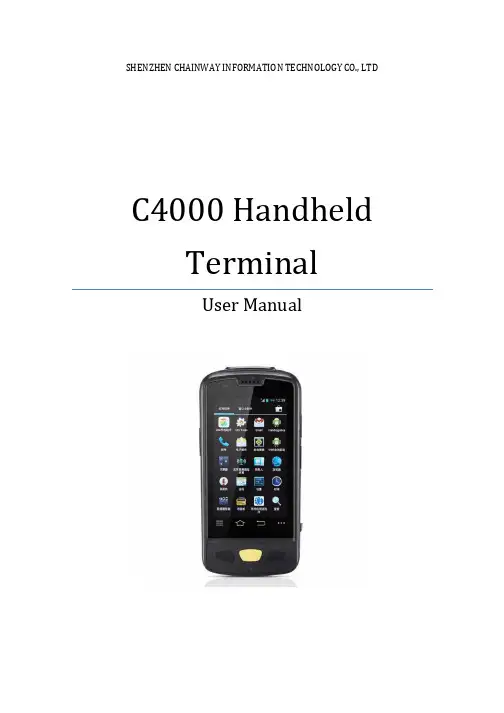
SHENZHEN CHAINWAY INFORMATION TECHNOLOGY CO., LTDC4000 Handheld TerminalUser Manual1ContentsStatement (4)1.Getting Started (6)1.1 Brief Instruction (6)1.2Precaution before Using Battery (7)2.About The Device (8)2.1 Structure (8)2.2 SD Card Installation (10)2.3 SIM Card Installation (11)2.4 Battery Installation (12)2.5 Battery Charging (13)2.5.1 Direct Charging (13)2.5.2 Cradle Charging (13)2.6 Device Power on/off (13)3.Call Function (14)3.1 Phone (14)3.2 Contacts (15)3.3 Messaging (16)4. Barcode Reader (17)4.1 1D Barcode (17)4.2 2D Barcode (18)4.3 2D(S) Barcode (19)5.RFID Reader (20)5.1 Low Frequency (20)25.2 High Frequency (22)5.2.1 14443A (22)5.2.215693 (23)5.3 Ultra High Frequency (24)6.Fingerprint Reader (26)7.Other Functions (27)7.1 PING (27)7.2Bluetooth (28)7.3 GPS (30)7.4 Volume Settings (31)7.5 Sensor (32)7.6 Keyboard (33)7.7 Network (34)7.8 Keyboardemulator (35)8. Device Specifications (36)3Statement2013 by Shenzhen Chainway Information Technology Co., Limited. All rights reserved.No part of this publication may be reproduced or used in any form, or by any electrical or mechanical means, without permission written from Shenzhen Chainway. This includes electronic or mechanical means, such as photocopying, recording, or information storage and retrieval systems. The material in this manual is subject to change without notice.The software is provided strictly on an “as is” basis. All software, including firmware, furnished to the user is on a licensed basis. Shenzhen Chainway grants to the user a non-transferable and non-exclusive license to use each software or firmware program delivered hereunder (licensed program). Except as noted below, such license may not be assigned, sublicensed, or otherwise transferred by the user without prior written consent of Shenzhen Chainway. No right to copy a licensed program in whole or in part is granted, except as permitted under copyright law. The user shall not modify, merge, or incorporate any form or portion of a licensed program with other program material, create a derivative work from a licensed program, or use a licensed program in a network without written permission from Shenzhen Chainway.Shenzhen Chainway reserves the right to make changes to any software or product to improve reliability, function, or design.Shenzhen Chainway does not assume any product liability arising out of, or in connection with, the application or use of any product, circuit, or application described herein.No license is granted, either expressly or by implication, estoppel, or otherwise under any Shenzhen Chainway intellectual property rights. An implied license only exists for equipment, circuits, and subsystems contained in Shenzhen Chainway products.Shenzhen Chainway Information Technology Co., LtdAddress: 9/F, Building 2, Phase 2, Gaoxinqi Industrial Park, Liuxian 1st Rd, District 67, Bao’an, Shenzhen, Guangdong, ChinaTelephone:+0086-755-23223300 Fax: +0086-755-23223310Web Site: Email:*******************451. G etting Started1.1 Brief InstructionChainway C4000 is a series of Android powered smart terminals, with data capture, data processing, wireless communication. It is with high-reliability &high-expansibility. Auto & Accurate data collection is achieved in various business fields via a complete solution of premium options, the flexible solution among options and operators is suited-up. You will find out with C4000, much easier deployment, reduced complexity, decreased maintenance, are the benefits for enterprises.C4000 meets industrial level IP64 (IEC sealing), is sufficient to routine applications, eg, railway inspection, road parking toll, vehicle inspection, logistics express, power inspection, warehousing management, chain retail, etc. Whether the mobile operators are working indoor or outdoor, with Chainway C4000, your business is always &highly efficient on-line.Meeting industrial standards, designed to support a various of mobile solutions. With the build-in high performance Cortex-A7 1.3GHZ quad core processor technology, the operators need only one device to enjoy a convenient and easy job, C4000 will be the ideal choice for key-fact business in mobile solutions, for simplified task flow, enhanced work efficiency, for shortened time to customer response, more satisfied customer care service.Chainway C4000 comes with world wide band WCDMA technology. Multi channels data and voice communication guarantees the real-time communication and data efficiency, C4000 brings you the best ROI.61.2 Precaution before Using Battery•Do not leave batteries unused for extended periods of time, either in the product or in storage. When the battery has been unused for 6 months, check the charge status and charge or dispose of the battery as appropriate. •The typical estimated life of a Lithium-Ion battery is about two to three years or 300 to 500 charge cycles, whichever occurs first. One charge cycle is a period of use from fully charged, to fully discharged, and fully recharged again. Use a two to three year life expectancy for batteries that do not run through complete charge cycles.•Rechargeable Lithium-Ion batteries have a limited life and will gradually lose their capacity to hold a charge. This loss of capacity (aging) is irreversible. As the battery loses capacity, the length of time it will power the product (run time) decreases.•Lithium-Ion batteries continue to slowly discharge (self-discharge) when not in use or while in storage. Routinely check the battery’s charge status. The user manual typically includes information on how to check battery status, as well as battery charging instructions.•Observe and note the run time that a new fully-charged battery provides for powering your product. Use the new battery run time as a basis to compare run times for older batteries. The run time of your battery will vary depending on the product’s configuration and the applications that you run. •Routinely check the battery’s charge status. Carefully monitor batteries that are approaching the end of their estimated life.Consider replacing the battery with a new one if you note either of thefollowing conditions:The battery run time drops below about 80% of the original run time.•The battery charge time increases significantly.•If a battery is stored or otherwise unused for an extended period, be sure to follow the storage instructions in this document. If you do not follow theinstructions, and the battery has no charge remaining when you check it,consider it to be damaged. Do not attempt to recharge it or to use it. Replace it with a new battery.•Always follow the charging instructions provided with your product. Refer to your product’s user manual and/or online help for detailed information about charging its battery.•Charge or discharge the battery to approximately 50% of capacity before storage. Charge the battery to approximately 50% of capacity at least once every six months.•Remove the battery and store it separately from the product.•Store the battery at temperatures between 5 °C and 20 °C (41 °F and 68 °F).72. A bout The Device2.1 Structure<Front>89<Back>Buttons:ButtonFunctionPower ButtonPress and hold to turn the device on or off App List View Button View a list of apps running Home ButtonPress to return to the home screen Cancel ButtonTap to return to the previous screenDetailed installation steps are as follows:•Open the SIM slot as the direction of ‘Open/Lock’ labeled.•Open the SD slot as the direction of ‘Open/Lock’ labeled.•Install the SD card properly.•Lock the SD slot and SIM slot properly.101. Open the SIM slot as the direction of ‘Open/Lock’ labeled.2. Install the SIM card correctly.3. Lock the SIM slot properly.2 3112.4 Battery Installation1. Push the battery down into the bottom of the battery.2. Push the battery to the direction of the array.3. Turn the battery lock.122.5 Battery Charging2.5.1 Direct ChargingUse the adapter to charge the battery via the USB connector of the snap-on. 2.5.2 Cradle ChargingConnect the adapter with the power cable to charge the device.2.6 Device Power on/offPress the ‘Power’ button on the side shortly due to turn on/off.13143. C all Function3.1 Phone1. Click this icon.2. Click the number button to input the numbers.3. Click the button to confirm and dial.4. Click theto end the calling.Contacts LogsVoice CallingEmulated Numeric Keypad3.2 Contacts1. Click ‘Contacts’ to open the contacts list.2. Click ‘’ to add the new contact.3. Click ‘’ to import/export or delete the contact list.FavoritesContact List Group153.3 Messaging1. Click ‘’ to open the message list.2. Click ‘’ to input the content.3. Click ‘’ to send the message.4. Click ‘’ to add photos, videos.164. Barcode Reader4.1 1D Barcode1. Open the 1D Barcode Demo in Appcenter.2. Press the ‘Scan’ button to start scanning, then the auto interval parameterscan also be set.174.2 2D Barcode1. Open the 2D Barcode Demo in Appcenter.2. Press the ‘Scan’ button to start scanning, then the auto interval parameterscan also be set.184.3 2D(S) Barcode1. Open the 2D(S) Barcode Demo in Appcenter.2. Press the ‘Scan’ button to start scanning, then the auto interval parameterscan also be set.3. Also, the barcode types enabling/disabling can also be set.Note: Please scan the barcode in a correct way, otherwise the scanningmight be failed.19205. R FID Reader5.1 Low Frequency1. Open the RFID_LF Demo within Appcenter and then press the ‘Scan’ button tostart reading.2. Tag types including ID Card/Animal Tag/Hitag/HDX Tag/EM4450 can be alsoselected, and Hitag-S and EM4305 reading/writing are already supported by the device.Please ensure that the LF module is embedded in the device, also please select the tag type correctly, otherwise the operation might not work. Meanwhile, please pay attention to the HDX and FDX-B since they are using different hardware due to the different working principles.215.2 High Frequency5.2.1 14443A1. Open the 14443A demo within Appcenter, and press the ‘Scan’ button to startreading.2. Mifare and Ultra Light reading/writing are also supported.225.2.2 156931. Open the RFID_15693 demo within Appcenter, and press the ‘Scan’ button tostart scanning.2. 15693 writing are also supported.235.3 Ultra High Frequency1. Open the UHF demo within Appcenter, and press the ‘Start’ button to startscanning.2. Multiple tags reading and single tag reading/writing are also supported.2425266. F ingerprint Reader1. Open the Fingerprint Demo in Appcenter.2. Put the finger to the fingerprint module and set the ID/name of the templateunder ‘ACQUISITION’.3. Put the finger to the fingerprint module properly and identify by ID/Name/Scoreunder ‘IDENTIFICATION’.4. The local templates can also be checked under ‘Data’.Please be aware that ISO standards are only supported by devices with ISO fingerprint hardware modules.7. O ther Functions7.1 PING1. Open the Ping in Appcenter.2. Set the Ping parameters and select the internal/external addresses.277.2 Bluetooth1. Open the Bluetooth demo in Appcenter and turn on the Bluetooth.2. Input the content or select the file, then scan the nearby Bluetooth printer andpair them.3. Select the printer and click ‘Print’ to print the content.2829307.3 GPS1. Open the GPS demo in Appcenter and turn on GPS module.2. Set the GPS parameters and get the GPS data information.7.4 Volume Settings1. Open the Volume Setting demo in Appcenter.2. Set the volumes based on the requirements.317.5 Sensor1. Open the Sensor demo in Appcenter.2. Test the sensor based on the requirements.321. Open the Keyboard demo in Handset Appcenter.2. Set and test the key values of the device.331. Open the Network demo in Appcenter.2. Test the WIFI/Mobile signal based on the requirements.34357.8 KeyboardemulatorKeyboard Emulator can be used directly for multiple using environments and the output formats can include prefix/suffix/enter/tap can also be defined, please define the options properly based on the features of the device.1. Open the Keyboardemulator which is preinstalled in the device.2. Click the options correctly based on the features of the device hardware,please also press the physical button to define the scan button, then please define the output formats based on the requirements, finally click ‘Open’ to save and enable it.8. Device SpecificationsPhysical CharacteristicsDimensions 153mm*75mm*29mm/6.02*2.95*1.14in.Weight 286g/10.09oz. (includes main battery)Screen 4in.WVGA (480*800) TFT-LCD, capacitive dual touchKeyboard 3 function keys, 3 side buttonsBattery Main bat. (rechargeable li-ion polymer, 3.7V, 3200 mAh)Pistol bat. (rechargeable li-ion polymer, 3.7V, 5200 mAh)Expansion Slot MicroSD/TF, maximum capacity of 32GSIM Slot 1 PSAM, 1 SIM, 1 MicroSDAudio 0.5WCamera OV 8M pixels, auto focus with LED flashPerformance CharacteristicsCPU Cortex-A7 1.3GHz quad coreOS Android 4.4.2Memory 1GB RAM, Build-in 4GB FlashInterface USB Micro-B, serial port RS-232(TTL)Storage Card Type MicroSD cardMaximum Expansion Storage 32GBUser Environmental CharacteristicsOperating Temperature -10℃to 50℃Storage Temperature -40℃to 70℃Humidity 5%RH-95%RH(non-condensing)Dropping Survive 1.2m/3.9ft. drop, 6 sides (concrete floor under operating temp.)Sealing IP64, IEC complianceWireless CommunicationWAN WCDMA/HSDPA/HSPA+ (850/1900/2100MHz)GSM/GPRS/EDGE (850/900/1800/1900MHz)WLAN IEEE802.11b/g/n, internal antenna36WPAN Bluetooth v4.0 Low EnergyBluetooth 3.0+HSBluetooth v4.0 Low Energy (LE)Data CollectionBarcode Scan Engine 1D barcode(Symbol SE955, laser)(optional)2D CMOS laser scanner: Symbol SE4750(optional) Sensor resolution: 750 * 480Roll tolerance: 360ºRFID LF 125KHz/134.2KHz, HDX/FDX-B(optional)HF 13.56MHz, ISO14443A/ISO15693(optional)UHF 860-960MHz, EPC C1 GEN2/ISO18000-6C(optional) Developing EnvironmentSDK Chainway SDKProgramming Language JavaDeveloping Tool Eclipse37。

SFC操作手册(STS103型)目录第一章SFC概述1.1说明1.2STS103物理性能及功能描述1.3导线连接1.4STS103/SFI通讯方式第二章STS103的安装1.5STS103总貌1.6键盘功能1.7显示功能1.8提示字符定义1.9功能键数据输入1.10组态键数据输入第三章STS103的操作1.11总貌1.12上电1.13诊断及SFC信息1.14命令键序列及显示1.15用变送器作电流源1.16变送器导线拆除第四章ST3000压力变送器1.17总貌1.18导线连接1.19启动1.20组态1.21输出校验1.22操作1.23自诊断及SFC提示信息1.24故障清除第一章SFC 概述1.1 说明手持终端SFC 是一个电流驱动装置,它提供了操作者与HONEYWELL 智能仪表之间对话的两种通讯方式(ANANLOG&DE )操作者可通过它输入数据到SFC (智能仪表)的微处理器,也可以就收从SFC 来的数据。
● ST3000压力变送器、 ● STT3000温度变送器 ● MangeW3000磁性流量计 ●SCM3000你可以用STS103来1. 选择通信方式——ANALOG 或DE (模拟或数字方式)2. 组态——输入所需操作参数(如LRV 、URV 等)3. 自诊断——诊断错误并显示错误信息4. 校验——对SFC 进行校验5. 显示——对组态数据及操作参数等6. 检测——检测输出回路操作校验及清除故障1.2 STS103物理性能及功能设计STS103显示有两行,每行16个字符,为液晶显示,有一个键盘,各键功能如下: 1) 白色NUM/ALPHA 是STS103的数字/字母输入选择器2) 黑色此键允许某些键执行第二功能其右上方插入字符在字母输入方式下使用3) 此键可以取消现行功能并返回初始状态,ON 显示或否定回答的功能是在LCD 上显示问题或结果4) NOV -VOL 用于写入/设定或是执行指令,而NON-VOL 第二功能是用来用SFC 永久性存储器输入数据5)----- 用于字符方式下输入字符6)------输入字符或数字7)DE READID键显示仪表编号,有模拟仪表中也可读出基本数据,第二功能读出DE方式SFC数据库信息8)SCR PAD数字方式时输入小数字,字母方式时输入空格第二功能用于显示SFC高速缓冲器中数据9)当输标志名ID或在高速缓冲器状态使用时,字符方式时输入“/”,数字方式时“-”,组态时可输入“+”或“负”10)组态SFC参数及特性11)显示SFC阻尼时间12)选择工程单位13SFI的量程下限14SFI的量程上限15从多个测量值中选择当前PV值。
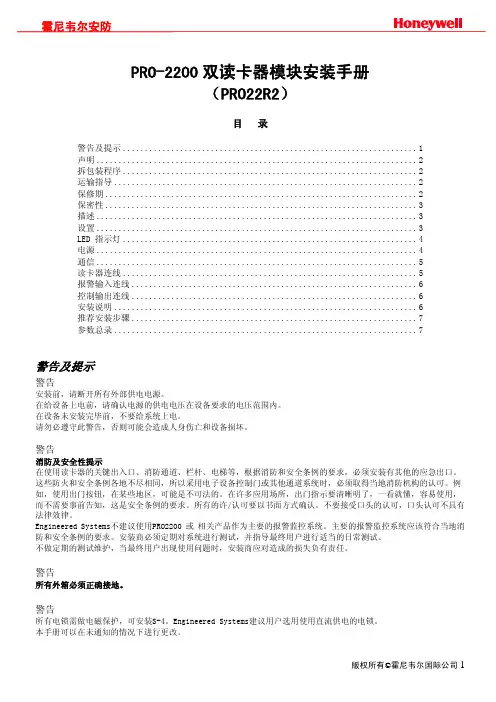

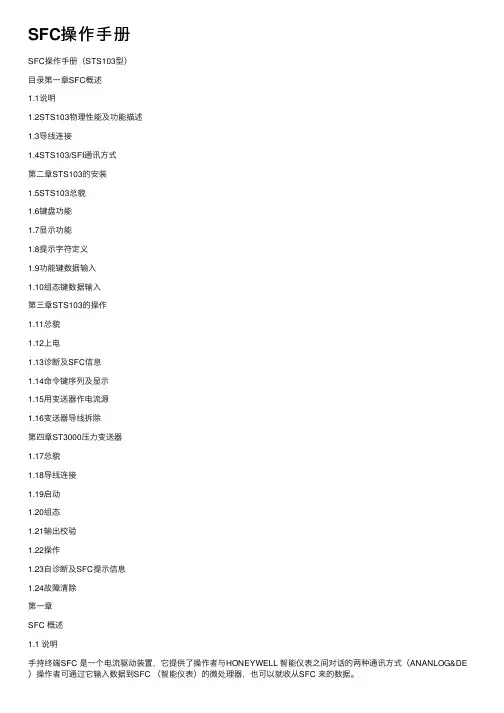
SFC操作⼿册SFC操作⼿册(STS103型)⽬录第⼀章SFC概述1.1说明1.2STS103物理性能及功能描述1.3导线连接1.4STS103/SFI通讯⽅式第⼆章STS103的安装1.5STS103总貌1.6键盘功能1.7显⽰功能1.8提⽰字符定义1.9功能键数据输⼊1.10组态键数据输⼊第三章STS103的操作1.11总貌1.12上电1.13诊断及SFC信息1.14命令键序列及显⽰1.15⽤变送器作电流源1.16变送器导线拆除第四章ST3000压⼒变送器1.17总貌1.18导线连接1.19启动1.20组态1.21输出校验1.22操作1.23⾃诊断及SFC提⽰信息1.24故障清除第⼀章SFC 概述1.1 说明⼿持终端SFC 是⼀个电流驱动装置,它提供了操作者与HONEYWELL 智能仪表之间对话的两种通讯⽅式(ANANLOG&DE )操作者可通过它输⼊数据到SFC (智能仪表)的微处理器,也可以就收从SFC 来的数据。
● ST3000压⼒变送器、● STT3000温度变送器● MangeW3000磁性流量计●SCM3000你可以⽤STS103来1. 选择通信⽅式——ANALOG 或DE (模拟或数字⽅式)2. 组态——输⼊所需操作参数(如LRV 、URV 等)3. ⾃诊断——诊断错误并显⽰错误信息4. 校验——对SFC 进⾏校验5. 显⽰——对组态数据及操作参数等6. 检测——检测输出回路操作校验及清除故障1.2 STS103物理性能及功能设计STS103显⽰有两⾏,每⾏16个字符,为液晶显⽰,有⼀个键盘,各键功能如下: 1)⽩⾊NUM/ALPHA 是STS103的数字/字母输⼊选择器2)⿊⾊此键允许某些键执⾏第⼆功能其右上⽅插⼊字符在字母输⼊⽅式下使⽤3) 此键可以取消现⾏功能并返回初始状态,ON 显⽰或否定回答的功能是在LCD 上显⽰问题或结果4) NOV -VOL ⽤于写⼊/设定或是执⾏指令,⽽NON-VOL 第⼆功能是⽤来⽤SFC 永久性存储器输⼊数据5)----- ⽤于字符⽅式下输⼊字符6)------输⼊字符或数字7)DE READID键显⽰仪表编号,有模拟仪表中也可读出基本数据,第⼆功能读出DE⽅式SFC数据库信息8)SCR PAD数字⽅式时输⼊⼩数字,字母⽅式时输⼊空格第⼆功能⽤于显⽰SFC⾼速缓冲器中数据9)当输标志名ID或在⾼速缓冲器状态使⽤时,字符⽅式时输⼊“/”,数字⽅式时“-”,组态时可输⼊“+”或“负”10)组态SFC参数及特性11)显⽰SFC阻尼时间12)选择⼯程单位13SFI的量程下限14SFI的量程上限15从多个测量值中选择当前PV值。
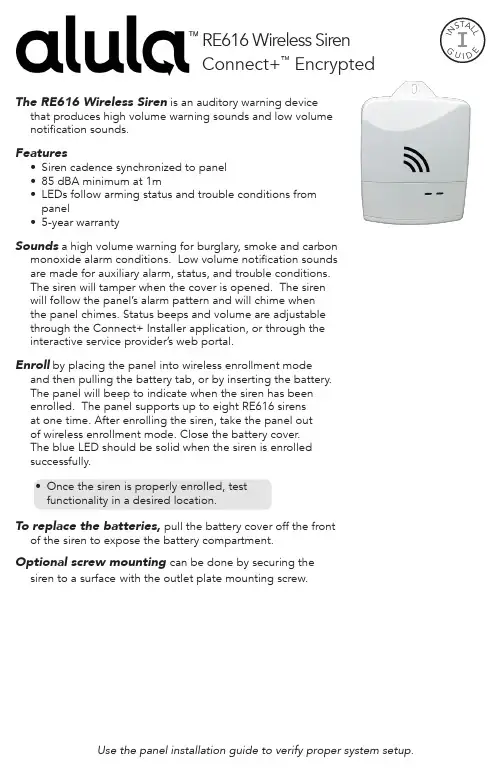
The RE616 Wireless Siren is an auditory warning device that produces high volume warning sounds and low volume notification sounds.Features• Siren cadence synchronized to panel • 85 dBA minimum at 1m• LEDs follow arming status and trouble conditions from panel• 5-year warrantySounds a high volume warning for burglary, smoke and carbonmonoxide alarm conditions. Low volume notification sounds are made for auxiliary alarm, status, and trouble conditions. The siren will tamper when the cover is opened. The siren will follow the panel’s alarm pattern and will chime when the panel chimes. Status beeps and volume are adjustable through the Connect+ Installer application, or through the interactive service provider’s web portal.Enroll by placing the panel into wireless enrollment modeand then pulling the battery tab, or by inserting the battery. The panel will beep to indicate when the siren has been enrolled. The panel supports up to eight RE616 sirens at one time. After enrolling the siren, take the panel out of wireless enrollment mode. Close the battery cover. The blue LED should be solid when the siren is enrolled successfully.• Once the siren is properly enrolled, test functionality in a desired location.To replace the batteries, pull the battery cover off the frontof the siren to expose the battery compartment.Optional screw mounting can be done by securing the siren to a surface with the outlet plate mounting screw.Use the panel installation guide to verify proper system setup.RE616 Wireless Siren Connect+™ EncryptedI N S T AL LGU I DETroubleshootingHardware LayoutTamper SwitchGreen/Red LEDTHIS PAGE INTENTIONALLY LEFT BLANKWARRANTYAlula will replace all non-portable products that are defective in their first five (5) years, and all portable products that are defective in their first two (2) years.TRADEMARKSAlula and Connect+ are trademarks owned by Alula Holdings, LLC. IC NOTICEThis device complies with Industry Canada license-exempt RSS standard(s). Operation is subject to the following two conditions:(1) This device may not cause interference, and(2) This device must accept any interference, including interferencethat may cause undesired operation of the device.Le présent appareil est conforme aux cnr d’Industrie Canada applicables aux appareils radio exempts de licence. L’exploitation est autorisée aux deux conditions suivantes:(1) L’appareil ne doit pas produire de brouillage, et(2) L’utilisateur de l’appareil doit accepter tout brouillageradioélectrique subi, même si le brouillage est susceptible d’en compromettre le fonctionnement.IC: 8310A-RE116FCC NOTICEThis device complies with Part 15 of the FCC rules. Operation is subject to the following two conditions:(1) This device may not cause harmful interference.(2) This device must accept any interference that may be received,including interference that may cause undesired operation. Changes or modifications not expressly approved by Alula could void the user’s authority to operate this equipment.FCC ID: U5X-RE11647-0051-08 • REV A • 2018-05-11Tech Support Line • (888) 88-ALULA • (888) 882-5852。

Dolphin®6100 移动数据终端随机系统 Windows CE® 5.0快速入门指南™1Dolphin 6100 移动数据终端快速入门指南打开装箱验证装箱中是否包含以下物品:•Dolphin 6100 移动数据终端(终端机)•主电池组(7.4 v 锂离子电池)•AC 交流主电源•当地适用的电源转换插头注:请确保保管好原包装,以便在 Dolphin 终端需要返修时提供;有关详细信息,请参见第 6 页。
Dolphin 6100 前面板LED28 键数字键盘)导航键扫描键2Dolphin 6100 后面板Dolphin 6100右侧面板和左侧面板扬声器已装入电池手指形槽手带(随附触控笔)图像引擎窗口记忆卡盖耳机插孔右侧左侧3Dolphin 6100 底部连接器步骤 1:安装主电池6100 移动数据终端产品随附了一个与设备分开包装的电池。
要安装电池,松开手带,把螺栓向上转动拆下电池盖,将电池标签面朝上插入电池,然后放回电池盖。
建议您使用 Honeywell 锂离子电池组。
使用任何非 Honeywell 电池可能导致超出保修范围的损坏。
DC!4步骤 2:将电池充电Dolphin 终端随附的主电池组和内部备用电池的电量均已充分释放(完全没电)。
在第一次使用前,请使用 Dolphin 充电电缆给主电池组充电,取决于您的电池,充电时间至少为 4 或 6 个小时。
建议您使用 Honeywell 外围设备、电源线和电源适配器。
使用任何非 Honeywell 外围设备、电源线或电源适配器可能导致超出保修范围的损坏。
步骤 3:启动终端终端一通电便开始启动并自动运行。
不要按任何键或中断启动过程。
启动过程完成后,“桌面”屏幕会出现且终端可供随时使用。
重置设备软重置:用触控笔按下后放开 Reset (重置)按钮。
这会重置 RAM 内存并重新加载操作系统。
硬重置:用触控笔按住 Reset (重置)按钮,然后按下后放开Power (电源)。
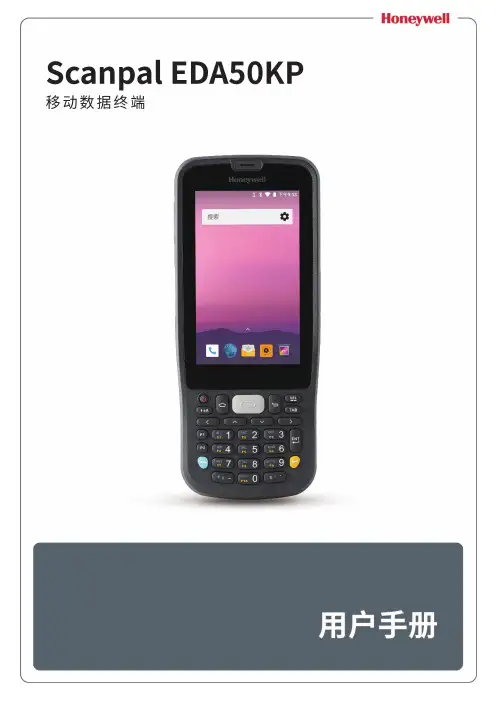
免责声明霍尼韦尔公司(简称HII)有权对本手册的规格和其他信息作出更改,并不另行通知。
任何情况下,用户应向HII 确认是否进行了任何更改。
本刊物内容并不代表H II 方的承诺。
HII 不会对此手册的技术或编辑错误或遗漏承担责任;也不会对因提供、执行或使用此材料所造成的意外或间接损害承担责任。
HII 对为达到产品预期效果而选择或使用的软件或硬件不承担责任。
此文档包含受版权保护的专有信息。
保留所有权利。
未经HII 提前书面许可,不可复印、复制此文档、或将其翻译为其他语言。
商标权Android、Google 及其他标记为Google 公司的商标。
此手册所提及的其他产品名称可能是其他各相应公司的商标或注册商标,其所有权归这些公司所拥有。
专利权专利权信息,请参考网址:www.hsmpats.com.Copyright © 2019 Honeywell International Inc.All rights reserved.技术支持如果您需要安装或故障排除,请通过以下途径联系我们:知识库:www.hsmknowledgebase.com霍尼韦尔知识库提供上千种即可解决方案,如果知识库不能帮助您解决问题,则可登录霍尼韦尔技术支持网站提交您的问题或询问问题。
技术支持网站:www.hsmsupportportal.com登录霍尼韦尔技术支持网站搜寻知识库,提交您的困难或问题,请求回电服务,或提供反馈。
填写表格时,请提供尽量详细的信息。
您也可以上传附件进行说明。
联系电话:www.honeywellaidc.com/locations最新联系信息,请访问我们的网站。
产品服务与维修霍尼韦尔国际公司通过服务中心为公司所有产品向全世界提供服务。
服务中心站点信息请访问:www.honeywellaidc.com,选择中文语言(Chinese),然后选择支持>联系支持> 服务与维修。
用户在把产品寄到维修中心之前,请联系服务中心并拿到RMA(Return Material Authorization)号码。
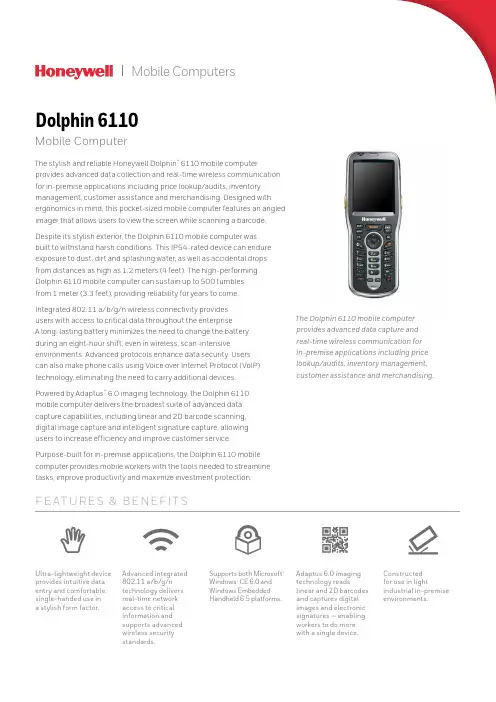
Mobile Computers F E AT U R E S&B E NE F I T SUltra-lightweight device provides intuitive data entry and comfortable single-handed use ina stylish form factor.Advanced integrated802.11 a/b/g/ntechnology deliversreal-time networkaccess to criticalinformation andsupports advancedwireless securitystandards.Supports both Microsoft®Windows® CE 6.0 andWindows EmbeddedHandheld 6.5 platforms.Adaptus 6.0 imagingtechnology readslinear and 2D barcodesand captures digitalimages and electronicsignatures — enablingworkers to do morewith a single device.Constructedfor use in lightindustrial in-premiseenvironments.The Dolphin 6110 mobile computerprovides advanced data capture andreal-time wireless communication forin-premise applications including pricelookup/audits, inventory management,customer assistance and merchandising.Dolphin 6110Mobile ComputerThe stylish and reliable Honeywell Dolphin™ 6110 mobile computer provides advanced data collection and real-time wireless communication for in-premise applications including price lookup/audits, inventory management, customer assistance and merchandising. Designed with ergonomics in mind, this pocket-sized mobile computer features an angled imager that allows users to view the screen while scanning a barcode.Despite its stylish exterior, the Dolphin 6110 mobile computer wasbuilt to withstand harsh conditions. This IP54-rated device can endure exposure to dust, dirt and splashing water, as well as accidental drops from distances as high as 1.2 meters (4 feet). The high-performing Dolphin 6110 mobile computer can sustain up to 500 tumblesfrom 1 meter (3.3 feet), providing reliability for years to come.Integrated 802.11 a/b/g/n wireless connectivity providesusers with access to critical data throughout the enterprise.A long-lasting battery minimizes the need to change the batteryduring an eight-hour shift, even in wireless, scan-intensive environments. Advanced protocols enhance data security. Userscan also make phone calls using Voice over Internet Protocol (VoIP) technology, eliminating the need to carry additional devices.Powered by Adaptus™ 6.0 imaging technology, the Dolphin 6110mobile computer delivers the broadest suite of advanced datacapture capabilities, including linear and 2D barcode scanning,digital image capture and intelligent signature capture, allowingusers to increase efficiency and improve customer service.Purpose-built for in-premise applications, the Dolphin 6110 mobile computer provides mobile workers with the tools needed to streamline tasks, improve productivity and maximize investment protection.Dolphin 6110 Technical Specifications.Dolphin 6110-DS | Rev D | 08/16© 2016 Honeywell International Inc.For more informationHoneywell Sensing and Productivity Solutions9680 Old Bailes Road Fort Mill, SC 29707800-582-4263For a complete listing of all compliance approvals and certifications, please visit / compliance .For a complete listing of all supported barcode symbologies, please visit / symbologies .Dolphin and Adaptus are registered trademarks or trademarks of Honeywell International Inc. in the U.S. and/or other countries.Microsoft and Windows are either registeredtrademarks or trademarks of Microsoft Corporation in the U.S. and/or other countries.MECHANICALDimensions (L x W x H):With Standard Battery: 175 mm x 69 mm x 39 mm (6.9 in x 2.7 in x 1.5 in)With Extended Battery: 175 mm x 69 mm x 43 mm (6.9 in x 2.7 in x 1.7 in) – includes handstrap At Grip: 58 mm (2.3 in)Weight:Imager: Standard Battery: 247 g (8.7 oz); Extended Battery: 270 g (9.5 oz)Laser: Standard Battery: 252 g (8.9 oz); Extended Battery: 275 g (9.7 oz) – includes handstrapENVIRONMENTALOperating Temperature:Imager: -10°C to 50°C (14°F to 122°F)Laser: -10°C to 40°C (14°F to 104°F)Storage Temperature: -20°C to 70°C (-4°F to 158°F)Humidity: 95% humidity, non-condensing Drop: Withstands multiple 1.2 m (4 ft) drops to concrete, all axis and across operating temperature rangeTumble: 500 1 m (3.3 ft) tumbles (1,000 impacts)ESD: Air: ±15kV; Contact: ±8kVEnvironmental Sealing: Independently certified to meet IP54 standards for moisture and particle resistanceSYSTEM ARCHITECTUREProcessor: Texas Instruments OMAP3715 800 MHzOperating System: Microsoft Windows CE 6.0; Windows Embedded Handheld 6.5.3Memory: 512 MB RAM; 512 MB FlashDisplay: 7.1 cm (2.8 in) transmissive active matrix 65,000-color LCD with backlight, QVGA (240 x 320)Keypad: 28-key shifted alphanumeric with backlit keysAudio: Built-in microphone and speaker, stereo headset jackI/O Ports: High-speed USB v2.0 (480 Mbps)Voice Communication: Voice-over-IP and Push-to-Talk readyApplication Software: Honeywell Power Tools and DemosStorage Expansion: User-accessible Micro SDHC memory card slot. Please check current price guide for available qualified card optionsBattery: Standard: Li-Ion, 3.7V, 2200mAh; Extended: Li-Ion, 3.7V, 3300mAh (includes extended battery door)Expected Hours of Operation: 8+ hours (with scan and continuously transmitting)Expected Charge Time: Standard Battery: 4 hours Extended Battery: 6 hoursImager: Imager: 5603 (Laser Aimer), Standard Range (SR), High Density (HD); Adaptus 6.0imaging technology; Laser: N4313 (only for WEH 6.5 version)Decode Capabilities: Imager: Reads standard 1D and 2D symbologies; Laser: Reads standard 1D symbologiesWarranty: One-year for terminals and peripheralsWIRELESS CONNECTIVITYWLAN: 802.11a/b/g/n, Wi-Fi™ certified WLAN Security:Wi-Fi Alliance Certification, Wireless Security Supplicant (DeviceScape), 802.1x, WPA2, EAP, WEP, LEAP, TKIP, MD5, EAP-TLS, EAP-TTLS, WPA-PSK, PEAP, CCXv4WPAN:Bluetooth® Class II (10 m) v2.1 Enhanced Data Rate(EDR) with on-board antenna. BQB certified。

CT40 AND CT40 HC MOBILE COMPUTERAccessories Guide1 3 45Chargers Mobile Power Supplies Scan Handles Soft Goods Accessories AC Line CordsTABLE OF CONTENTSCHARGERSCT40-CB-CNV-0CT40-CB-CNV-1CT40-CB-CNV-2CT40-CB-CNV-3CT40-NB-CNV-0Charge Base, StandardFor recharging up to fourcomputers. Kit includesdock and power supply.Power cord must be orderedseparately.Charge BaseFor recharging up to fourcomputers. Kit includes dock,power supply, and U.S. powercord.Charge BaseFor recharging up to fourcomputers. Kit includes dock,power supply, and EU powercord.Charge BaseFor recharging up to fourcomputers. Kit includes dock,power supply, and UK powercord.Net Base, StandardFor Ethernetcommunications andrecharging up to fourcomputers. Kit includesdock and power supply.Power cord must be orderedseparately.CT40-NB-CNV-1CT40-NB-CNV-2CT40-NB-CNV-3CT40-CB-PB-0CT40-NB-PB-0Net BaseFor Ethernetcommunications andrecharging up tofour computers. Kit includesdock, power supply,and U.S. power cable.Net BaseFor Ethernetcommunications andrecharging up tofour computers. Kit includesdock, power supply,and EU power cable.Net BaseFor Ethernetcommunications andrecharging up tofour computers. Kit includesdock, power supply,and UK power cable.Charge Base (use with TPUBoot)For recharging up to fourcomputers. Kit includes dockand power supply. Excludespower cord. Compatible withCT40 with TPU boot only.Net Base (use with TPUBoot)For Ethernetcommunications andrecharging up to fourcomputers. Kit includes dockand power supply. Excludespower cord. Compatible withCT40 with TPU boot only.CT40-CB-PB-1CT40-NB-PB-1CT40-CB-PB-2CT40-NB-PB-2CT40-CB-PB-3Charge Base (use with TPUBoot)For recharging up to fourcomputers. Kit includes dock,power supply, and U.S. powercord. Compatible with CT40with TPU boot only.Net Base (use with TPUBoot)For Ethernetcommunications andrecharging up to fourcomputers. Kit includes dock,power supply, and U.S. powercable. Compatible with CT40with TPU boot only.Charge Base (use with TPUBoot)For recharging up to fourcomputers. Kit includes dock,power supply, and EU powercord. Compatible with CT40with TPU boot only.Net Base (use with TPUBoot)For Ethernetcommunications andrecharging up to fourcomputers. Kit includes dock,power supply, and EU powercable. Compatible with CT40with TPU boot only.Charge Base (use with TPUBoot)For recharging up to fourcomputers. Kit includes dock,power supply, and UK powercord. Compatible with CT40with TPU boot only.CT40-NB-PB-3CT40-QBC-0CT40-QBC-1CT40-QBC-2CT40-QBC-3Net Base (use with TPUBoot)For Ethernetcommunications andrecharging up to fourcomputers. Kit includes dock,power supply, and UK powercable. Compatible with CT40with TPU boot only.QBC, StandardFor recharging up to fourbatteries. Kit includes dockand power supply. Powercord must be orderedseparately.QBCFor recharging up to fourbatteries. Kit includes dock,power supply, and U.S. powercord.QBCFor recharging up to fourbatteries. Kit includes dock,power supply, and EU powercord.QBCFor recharging up to fourbatteries. Kit includes dock,power supply, and UK powercord.CT40-HB-0CT40-HB-1CT40-HB-2CT40-HB-3CT40-EB-0Home Base, StandardKit includes dock and powersupply. Power cord mustbe ordered separately. Forrecharging computer andbattery. Supports USB clientvia USB Type B connector.Home BaseKit includes dock, powersupply, and U.S. power cord.For recharging computerand battery. SupportsUSB client via USB Type Bconnector.Home BaseKit includes dock, powersupply, and EU power cord.For recharging computerand battery. SupportsUSB client via USB Type Bconnector.Home BaseKit includes dock, powersupply, and UK power cord.For recharging computerand battery. SupportsUSB client via USB Type Bconnector.Ethernet Home Base,StandardKit includes dock andpower supply. Power cordmust be ordered separately.For recharging computer,battery, and Ethernetcommunications. SupportsUSB client via USB Type Bconnector.CT40-EB-1CT40-EB-2CT40-EB-3Ethernet Home BaseKit includes dock, powersupply, and U.S. power cord.For recharging computer,battery, and Ethernetcommunications. SupportsUSB client via USB Type Bconnector.Ethernet Home BaseKit includes dock, powersupply, and EU power cord.For recharging computer,battery, and Ethernetcommunications. SupportsUSB client via USB Type Bconnector.Kit includes dock, powersupply, and UK power cord.For recharging computer,battery, and Ethernetcommunications. SupportsUSB client via USB Type Bconnector.CT40-DB-0CT40-DB-1CT40-DB-2CT40-DB-3Display Dock, StandardFor connection with anexternal display, and extendsI/O for HDMI, Ethernetcommunications, and threeUSB ports. Kit includesdisplay base and powersupply. Must order powercord separately.Display DockFor connection with anexternal display, and extendsI/O for HDMI, Ethernetcommunications, and threeUSB ports. Kit includesdisplay base, power supply,and U.S. power cord.Display DockFor connection with anexternal display, and extendsI/O for HDMI, Ethernetcommunications, and threeUSB ports. Kit includesdisplay base, power supply,and EU power cord.Display DockFor connection with anexternal display, and extendsI/O for HDMI, Ethernetcommunications, and threeUSB ports. Kit includesdisplay base, power supply,and UK power cord.MOBILECT40-SN-USB-0CT40-VD-0CT40-CIGR-050138169-001805-638-001Snap-On Adapter withTethered USB Cable toSupport USB ClientProvides tethered USB clientconnectivity. Compatiblewith hand strap, battery pack,and scan handle. Chargesmobile computer batteryin four hours or less. Kitincludes snap-on adapter.Optional 50130570-001(5 V/2 A) USB power walladapter sold separately.Vehicle DockVehicle dock with hard-wired3-pin power cable.Cigarette Snap-On AdapterCigarette lighter adapterwith USB SKT.Cigarette LighterPower Adapter CableCigarette lighter poweradapter, 1.8 mm (0.07 in).RAM MountRequired for vehicle dockor vehicle holder. Consistsof one 12.07 cm (4.75 in)adjustable pivot arm with two3.8 cm (1.5 in) stainless steelballs and assembly hardware.Requires customer-suppliedhardware to secure mount tovehicle.CT40-HDST-35MM CT40-CVT-25MMPTT HeadsetEnterprise headset with PTTfunction, 3.5 mm (0.14 in), 1.8m (5.9 ft) length.Audio Cable3.5 mm (0.14 in) plug to2.5 mm socket adapter wire.POWER SUPPLIES318-055-011318-055-01550121666-00150121667-00150130570-001Spare Battery Pack CT40 Battery Pack, 4040 mAh, for use with CT40 configurations with plastic battery latch button (last two digits in part number begin with 0: CT40-L*N-xxxxx 0x).Spare Battery Pack CT40 Battery Pack, 4040 mAh, for use with CT40 configurations with metal battery latch button (last two digits in part number begin with A or B :CT40-L0N-xxxxx A x or CT40-L1N-xxxxx B x).Desktop Power Supply A 36 W power supply for use with Ethernet home base, charge-only home base, and quad battery charger. Requires country-specific line cord to be ordered separately.Quad Base Power Supply A 84 W power supply for use with four-bay charging base and four-bay net base. Requires country-specific line cord to be ordered separately.Power Plug Adapter Kit USB power adapter (5 V, 2 A) kit for snap-on adapter. Includes EU, UK, U.S., and IN plugs.SCAN HANDLESCT40-SH-DCCT40-SH-PBScan Handle, Compatible with Charging Dock Snaps easily on or off the mobile computer. Compatible with charging docks, hand strap, and snap-on adapter.Scan Handle and TPU Boot Kit, CT40 scan handle, and TPU boot, compatible with charge base CT40-CB-PB-0/1/2/3 and net base CT40-NB-PB-0/1/2/3.SOFT GOODS825-238-001CT40-PB-00CT40-RB-00825-237-001HolsterHolster suitable for use with CT40, CT50, and CT60.TPU BootCT40 TPU boot, compatible with charge base CT40-CB-PB-0/1/2/3 and net base CT40-NB-PB-0/1/2/3.Rubber BootBlack rubber protective boot for CT40.PouchPouch suitable for use with CT40, CT50, and CT60.ACCESSORIESCT40-HS-3PK CT40-HS-HCCT40-SP-1PK CT40-QL-00Kit, Hand Strap (3/pk)Kit of three replacement hand straps for CT40.Health Care Hand Strap (3/pk)Built with disinfectant-ready material. Can be cleaned by approved disinfectant agents.Screen Protector (1/pk)One self-adhesive screen protector.Quad Lock Case CT40 quad lock case to mount CT40 on Zebra RFD8500 RFID sled with quad lock.856-065-004856-065-005856-065-006856-065-007Industrial-Grade Micro-SD Card*Micro-SD card, 1 GB, AF1GUDI, RoHSIndustrial-Grade Micro-SD Card*Micro-SD card, 2 GB, AF2GUDI, RoHSIndustrial-Grade Micro-SD Card*Micro-SD card, 4 GB, AF4GUDI, RoHSIndustrial-Grade Micro-SD Card*Micro-SD card, 8 GB, AF8GUDI, RoHS* Micro-SD cards are required when databases are stored on the device. The database should be stored on the SD card.AC LINE CORDS50127245-00150117501-00150117503-00177900506E 77900507E Power Cord – India Power cord, India, 1.5 m (4.9 ft)Power Cord – Australia Power cord, Australia, 2.5 m (8.2 ft)Power Cord – CB Power cord, Argentina, Isled CBPower Cord – U.S.Power cord, U.S., IEC320-C13, 1.85 m (6.07 ft)Power Cord – UK Power cord, UK, IEC320-C13, 2.5 m (8.2 ft)77900508E 19-1980719-19726Power Cord – EU Power cord, Europe, IEC320-C13, 2.5 m (8.2 ft)Power Cord – China Cable, China cord set (CCC), 2.5 m (8.2 ft)Power Cord – U.S.Cable, power cord/IEC, U.S., 2.5 m (8.2 ft)For more informationHoneywell Safety and Productivity Solutions 9680 Old Bailes RoadFort Mill, SC 29707 CT40 and CT40 HC Accessories Guide | Rev F | 10/19© 2019 Honeywell International Inc.。
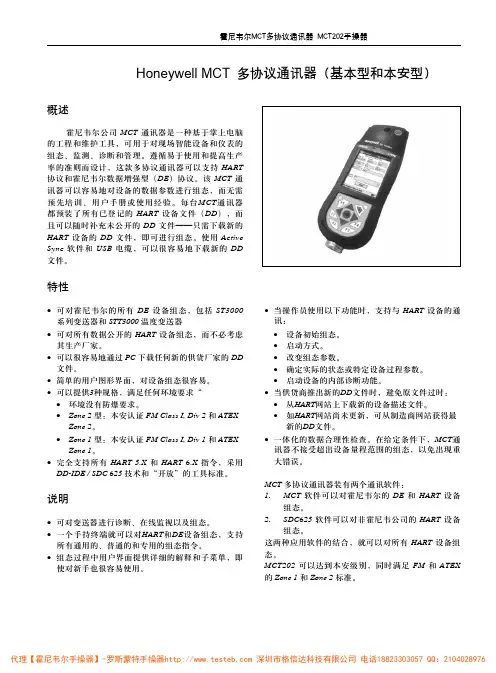
霍尼韦尔MCT多协议通讯器 MCT202手操器Honeywell MCT 多协议通讯器(基本型和本安型)概述霍尼韦尔公司 MCT 通讯器是一种基于掌上电脑的工程和维护工具,可用于对现场智能设备和仪表的组态、监测、诊断和管理。
遵循易于使用和提高生产率的准则而设计,这款多协议通讯器可以支持 HART协议和霍尼韦尔数据增强型(DE)协议。
该 MCT 通讯器可以容易地对设备的数据参数进行组态,而无需预先培训、用户手册或使用经验。
每台MCT通讯器都预装了所有已登记的 HART 设备文件(DD),而且可以随时补充未公开的 DD 文件——只需下载新的HART 设备的 DD 文件,即可进行组态。
使用 ActiveSync 软件和 USB 电缆,可以很容易地下载新的 DD文件。
特性•可对霍尼韦尔的所有DE 设备组态,包括ST3000 系列变送器和 STT3000 温度变送器•可对所有数据公开的 HART 设备组态,而不必考虑其生产厂家。
•可以很容易地通过 PC 下载任何新的供货厂家的 DD 文件。
•简单的用户图形界面,对设备组态很容易。
•可以提供3种规格,满足任何环境要求“•环境没有防爆要求。
•Zone 2 型:本安认证 FM Class I, Div 2 和 ATEX Zone 2。
•Zone 1 型:本安认证 FM Class I, Div 1 和 ATEX Zone 1。
•完全支持所有 HART 5.X 和 HART 6.X 指令,采用DD-IDE / SDC 625 技术和“开放”的工具标准。
说明•可对变送器进行诊断、在线监视以及组态。
•一个手持终端就可以对HART和DE设备组态,支持所有通用的、普通的和专用的组态指令。
•组态过程中用户界面提供详细的解释和子菜单,即使对新手也很容易使用。
•当操作员使用以下功能时,支持与 HART 设备的通讯:•设备初始组态。
•启动方式。
•改变组态参数。
•确定实际的状态或特定设备过程参数。
HMR3200/HMR3300型数字罗盘用户手册目录概述 (3)规格性能参数 (3)插脚配置 (4)电路说明 (4)结构参数 (5)应用说明 (6)UART通讯协议 (6)运行命令 (6)设置命令 (7)磁场滤波器 (8)响应命令 (8)数字表示 (9)SPI时间设定 (9)电路板模块演示套件 (10)通讯开发套件 (10)开发套件安装 (10)HMR3200型演示程序的操作 (11)HMR3300型演示程序的操作 (11)简介霍尼韦尔HMR3200/HMR3300型数字罗盘是一种电子式罗盘装置,主要用于航海和导航系统,霍尼韦尔磁阻传感器为这些小型的固态电子罗盘装置提供了足够的可靠性和精确性,这类罗盘装置很容易在系统中集成,只需要使用ASCII格式的UART或者SPI 协议就可以方便地实现。
HMR3200型数字罗盘是双轴式罗盘,既可以用于垂直方向的探测,也可以用于水平方向的探测。
HMR3300型数字罗盘是三轴式罗盘,属于可以倾斜补偿的罗盘,由于使用了双轴式加速度计,性能得到了极大的提高,倾斜角度可以达到±60°。
技术规格参数适用条件最小值标准值最大值单位航向精度水平0°至±30°(仅HMR3300)±30°至±60°(仅HMR3300) 1.03.04.0RMS 度(°)分辨率 0.1 度(°)磁滞性HMR3200HMR3300 0.10.20.20.4度(°)重复性HMR3200HMR3300 0.10.20.20.4度(°)纵倾与侧倾(仅HMR3300)范围纵倾与侧倾范围 ±60° 度(°)精度0至±30°±30°至±60° 0.41.00.51.2度(°)零位精度水平-20°至+70°热磁滞性能-40°至+85°热磁滞性能 0.41.0度(°)分辨率 0.1 度磁滞性 0.2 度重复性 0.2 度磁场范围最大磁通量 ±2 高斯分辨率 0.1 毫高斯电场输入电压未调制 6 15 直流电压电流HMR3200HMR3300 18222024mAmA参数适用条件最小值标准值最大值单位数字接口UART协议 ASCII(1启动、8数字、1停止、无奇偶校验)用户可以选择波特率2400 19200波特SPI CKE=0, CKP=0虚拟主通道更新速率连续/选通/平均HMR3200 HMR3300 158Hz连接器在线8插脚模块(间距0.1”)物理量外形尺寸电路板组件 25.4×36.8×11mm重量HMR3200HMR3300 7.257.5g环境温度工作温度(HMR3200)工作温度(HMR3300)储存温度-40-20-55---+85+70+125°C插脚配置插脚编号插脚名称描述1 SCKSPI 模式串行时钟输出2 RX/SDIUART 接收数据/SPI 数据输入3 TX/SDOUART 发送数据/SPI 数据输出4 CSSPI模式(输入)时选用跟踪侧模块5 CAL开关触发(输入)跟踪侧校正6 +5VDC*备选的+5VDC 电源(输入)7 接地电源和信号接地8 +V*未稳压的电源输入(+6 到+15VDC)*注:电路板可以用插脚6(+5VDC)或插脚8(+V)接口供电,手持模块时将插脚侧靠近自己,并将插脚朝下,则最左边为插脚1。
• Near and Extended FlexRange™ read ranges of 10 cm to 20 m [4 in to 66 ft]allow both near and far barcode reading in the same device.• MIPI interface provides compatibility with newer processors.• Patented, embedded, auto-focus lensmechanism enables fast, aim-and-scan operation, allowing job efficiency.• Compact dimensions of 13 mm x 30,5 mm x 22,2 mm [0.51 in x 1.2 in x 0.87 in] allow easier fit into slimmer mobile device designs.• Fully compatible with Honeywell’s N670X, N660X, and N360X Series scan engines, reduces integration time and increases design flexibility.• Flexible choice of decoder software or hardware (Honeywell Gen7 DB Decoder Board) options allow integration into both OS and non-OS supported devices.Extended FlexRange EX30 2D Scan EngineThe Extended FlexRange EX30 2D ScanEngine for warehouse and distribution center operations seamlessly reads barcodes from 10 cm to 20 m [4 in to 66 ft] using the latest technology for a fast auto-focus mechanism.Warehouse and distribution center operation managers need barcode scanning solutions that can read barcodes at close distances as well as those farther away, such as package labels on shelves as high as 10 cm to 20 m [4 in to 66 ft]. The EX30 answers this key requirement by enabling a wide angle read range of 42° at close distances and up to 20 m [66 ft].Operators reading barcodes at both near and far distances expect to switchseamlessly between both operations. The Extended FlexRange EX30 uses the latest technology for a fast auto-focus lens mechanism that provides the focus change multiple times faster than its predecessor. At this level of performance, the operator feels no latency in reading across the entire distance range, allowing an efficient and comfortable work pace.The Extended FlexRange EX30's electrical interface is fully compatible withHoneywell's N670X Series, N660X Series, and N360X Series fixed-focus, compact scan engines. This compatibility provides customers with a complete barcodescanning performance offering, ranging from better to best, that fits into the same mobile device, keeping design time and resources to a minimum. The Extended FlexRange EX30 is available with either a parallel or the MIPI interface, now commonly used with the newest generation of processors.The Extended FlexRange EX30 may easily be embedded into mobile devices running under an OS by using the resources of the device's main processor. Honeywellsupports its customers with integrating decoder software into their solutions, saving the cost of ownership by eliminating hardware and also enhancing performance by using the main processor's power.EXTENDEDFLEXRANGE™ EX302D Scan Engine, Undecoded, Auto-FocusThe Extended FlexRange EX30 may also be powered by the new Honeywell Gen7 DB Decoder Board, allowing easy integration into non-OS devices such as drones, mobile accessories and sleds.POTENTIAL APPLICATIONSBoth near and far barcode scanning in same device for use in warehouse and distribution centers.FEATURES AND BENEFITSEXTENDED FLEXRANGE™ EX30 2D SCAN ENGINE | /optical-sensing |21 Based on MIL-HDBK-217F (releasedDecember 1, 1991). The calculation is based on the part count method for the Ground Benign (GB) environmental conditions.2 Barcode quality and environmental conditions may affect performance.3 Code resolution: 1D: 13 mil, 2D: 20 mil 1. 4 Extreme temperatures will reduce the depth of field. 5 Extreme ambient light conditions will reducethe depth of field.FIGURE 1. LASER AIMEREXTENDED FLEXRANGE™ EX30 2D SCAN ENGINE Technical Specifications007629-3-EN US | 3 | 10/20© 2020 Honeywell International IncFind out moreTo learn more about Honeywell scan engines and barcode decoding software, visit /optical-sensingHoneywellSensing and Internet of Things 830 East Arapaho Road Richardson, TX 75081NOTICEMISUSE OF DOCUMENTATION• The information presented in this datasheet is for reference only. Do not use this document as a product installation guide.WARRANTY/REMEDYHoneywell warrants goods of its manufacture as being free of defective materials and faulty workmanship during the applicable warranty period. Honeywell’s standard product warranty applies unless agreed to otherwise by Honeywell in writing; please refer to your order acknowledgment or consult your local sales office for specific warranty details. If warranted goods are returned to Honeywell during the period of coverage, Honeywell will repair or replace, at its option, without charge those items that Honeywell, in its sole discretion, finds defective. The foregoing is buyer’s sole remedy and is in lieu of all other warranties, expressed or implied, including those of merchantability and fitness for a particular purpose. In no event shall Honeywell be liable for consequential, special, or indirect damages.While Honeywell may provide application assistance personally, through our literature and the Honeywell web site, it is buyer’s sole responsibility to determine the suitability of the product in the application.Specifications may change without notice. The information we supply is believed to be accurate and reliable as of this writing. However, Honeywell assumes no responsibility for its use.。
Honeywell 35 SeriesIP CamerasNetwork Security GuideRecommendedFind the latest version of this and other Honeywell documents on our website: https:///security.Copy Right© 2022 Honeywell International Inc. All rights reserved. No part of this publication may be reproduced by any means without written permission from Honeywell. The information in this publication is believed to be accurate in all respects. However, Honeywell cannot assume responsibility for any consequences resulting from the use thereof. The information contained herein is subject to change without notice. Revisions or new editions to this publication may be issued to incorporate such changes. For patent information, see https:///us/en/support/legal/patents.RevisionIssue Date RevisionsA 02/2022 New document.Table of Contents1Scope (1)2Application Scenarios (1)3Software Updates (3)Upgrade (3)Downgrade (3)4Removable Storage (3)5Password Management (3)6Port Management (3)7Account Management (4)8Lockout Function (4)9Session Timeout Mechanism (4)10HTTPS Secure Communication (4)Installing a Security Certificate (4)Customized Certificate Info (8)11TLS 1.2 (10)12Backup and Recovery (10)13Decommissioning / Disposal Management (10)14Vulnerability Reporting (11)FiguresFigure 2-1 Internet Connection with Firewall (Recommended) (1)Figure 10-1 Security Certificate Problem (Google Chrome) (5)Figure 10-2 Login Interface (5)Figure 10-3 Certificate Tab (6)Figure 10-4 Install Certificate (6)Figure 10-5 Certificate Import Wizard 1 (7)Figure 10-6 Certificate Import Wizard 2 (7)Figure 10-7 Certificate Import Wizard 3 (8)Figure 10-8 Create Certificate Request (9)Figure 10-9 Upload the Certificate (9)Figure 10-10 Upload Files (10)1 ScopeThis document describes network security features of Honeywell’s 35 Series IP cameras and provides guidelines for improving the security of your video surveillance system.2 Application ScenariosSurveillance systems are commonly set up on a standalone network, consisting of cameras,NVRs/DVRs, and a headend.To minimize security risks introduced during deployment, please make sure the camera isdeployed in a trusted network. If the network connection to the Internet, regardless of itsdirectness or indirectness, there should have a firewall, network-based IDS (Intrusion Detection System) or IPS (Intrusion Prevention System) in place, and configure firewall to block all ports that are enabled in the camera except for HTTPS (443 or user-defined) or there are explicitspecial access requests that get approval from your CIO or similar position.In an intranet environment, Honeywell strongly recommends to use a dedicated router / switch to connect to the cameras and use whitelists of IP / MAC addresses to restrict access to this router / switch, which will effectively reduce the possibility of attack cameras from the intranet.In an intranet environment, Honeywell recommends enabling the camera’s IP/MAC filter bygoing to Setup > System Setup > Access List to configure Allowed IP Address (The menu path for some special models may be different, so please refer to the user guides.) to prevent denial-of-service (DoS) and distributed denial-of-service (DDoS) attacks.Figure 2-1 Internet Connection with Firewall (Recommended)Note: This guide only introduces how to secure the data and communication of 35Series IP cameras. Honeywell strongly recommends that you should follow ourrecommended scenes to deploy camera in a secure environment due to reasonsbelow.•RTSP/RTP is today the most popular live stream transmission protocol, which is widely used in almost all IP cameras, however, it has some security risks which can cause the sensitive data disclosure. RTSP over multicast is the same. RTSP over HTTPS is supported andrecommended on our device.•SNMP is widely used in network management for network monitoring, default we are disable this function because not everyone need it. And if you want to use it, V3 is therecommended for 35 Series IP cameras, you can modify it to V1 / V2 if it needs to becompatible with existing SNMP agent, which has some known security risks that can cause the sensitive data disclosure.•ONVIF is a standard for how IP products within video surveillance and other physical security areas can communicate with each other, however, it has some security risks which can cause the sensitive data disclosure. Default we disable ONVIF, if you want to use it, ONVIF over HTTPS is recommended on our device. You can modify it to ONVIF over HTTP if you need camera to compatible with exist VMS/NVR, which has some known security risks that can cause the sensitive data disclosure.•SMTP is an Internet standard network protocol for email transmission, with which the TLS is used by default for 35 Series IP cameras. You can set the device as non-TLS mode to make the device compatible with the existing SMTP server, however, which has some knownsecurity risks that can cause the sensitive data disclosure.•IEEE 802.1X is an IEEE Standard for port-based Network Access Control (PNAC). It provides an authentication mechanism to devices wishing to attach to a LAN or WLAN. Honeywell 35 Series IP camera also support to connect to IEEE802.1X authentication network. Although the IEEE802.1X server is out of scope, Honeywell recommends you should deployIEEE802.1X Server in secure environment if you enable the IEEE 802.1x client.NTP /SMTP servers are out of scope, Honeywell strongly recommends that you should deploy them in the same secure environment.Note: •It is recommended that you should do physical protection regularly for IP camera.•It is strongly recommended that you should follow local law to legitimately use the IP camera. When you need to collect some video recordings orsnapshot data, especially some personal data, follow the data minimizationprinciple and post up proper statement in the collected zone according tothe local law.Please contact our technical support on how to deploy and configure firewall or configure Honeywell NVR.3 Software UpdatesUpgradeEnsure that your camera firmware is up-to-date and that you are running the latest version of Unified Tool (refer to User manual).DowngradeDowngrade may pose security risk to IP camera as old firmware may not necessary securityupdates or security controls.4 Removable StorageAlways scan SD cards and USB flash drives for viruses before using them with your camera. 5 Password ManagementWhen you log in to your camera for the first time, you will be required to initial the default admin password. The new password must be at least 8 characters in length, contain a mix of uppercase and lowercase characters, and include at least one number and at least one special character (taken from the following set: -_!@%^.~?#$=+*:,& ).Honeywell recommends that you change your password every 90 days.Note: The strong password rule can’t be enforced on ONVIF server due to the camera needs to be complied with the ONVIF standard and pass the ONVIF tool’s test.It is recommended that you should follow the above Honeywell password ruleson ONVIF client when setting/changing your password.6 Port ManagementHoneywell has implemented strict port management on 35 Series IP cameras, disablingunused or unsecured network services such as Telnet, SSH, and FTP.The following ports are enabled by default, you can manually disable them according to your practical application•80 (HTTP) •554 (RTSP) •443 (HTTPS)•3702 (ONVIF) •4096 (Unified tool•5353 (Bonjour)discovery)7 Account ManagementThe admin user can assign different levels of access to different user accounts. “Viewer” usermay only be allowed to monitor and change their own password, while “Administrator” user may also be allowed to access various setup functions.It is recommended that you should apply different account to different user and entitle specific right to a designated account.8 Lockout FunctionBy default, user accounts are locked after five consecutive failed login attempts. The defaultlockout time is 5 minutes. The lock will also release if the camera is restarted.9 Session Timeout MechanismSystem will logout after 30 minutes without operation on web interface, then you need to log in again. System will close the session after 60s when web be closed abnormally.10 HTTPS Secure CommunicationHoneywell has enabled HTTPS by default on 35 Series IP cameras. For example, if you enter"http://171.2.1.32" in your web browser, the address will redirect to "https://171.2.1.32." Installing a Security CertificateWhen you log in to your camera for the first time, you will be prompted to download and installa signed security certificate.To download and install a signed security certificate, follow these steps:1.Enter the IP address of the camera into your browser’s address bar. You will see thefollowing warning message:Figure 10-1 Security Certificate Problem (Google Chrome)2.Click Advanced.3.Click Proceed to 159.99.251.208 (unsafe).4.If you haven’t initialized your camera, in the initial page, Set the default admin usernameand password, and then click SAVE.5.If you have initialized your camera, in the login page, input your username and password,then LOGIN.Figure 10-2 Login Interface6.Go to Setup > System Setup > Maintenance > IMPORT/ EXPORT FILES page, and then findCA certificate row, click EXPORT, and save the root certificate ca.crt.Figure 10-3 Certificate Tab7.Double-click the ca.crt file, then click Open to open the certificate.8.In the Certificate window, on the General tab, click Install Certificate.Figure 10-4 Install Certificate9.The Certificate Import Wizard opens. Click Next to continue.10.Select Place all certificates in the following store, select Trusted Root CertificateAuthorities as the certificate store, and then click Next.Figure 10-6 Certificate Import Wizard 211.Click Finish to import the certificate.You should now be able to reopen the web browser without receiving a warning about the website security.Note: •Your Honeywell Camera/NVR requires a secure connection (HTTPS) toconnect to the network to ensure your privacy. If you change the IP address,you will need to reboot the device for the warning messages to disappear.•Do not configure a security exception as it will leave you vulnerable tophishing sites.Customized Certificate InfoThe self-signed certificate, which is not secure enough, is used as default for 35 Series IP Cameras. To increase the security of HTTPS communication, it is recommended that youshould customize the certificate information and import the Well-known certificate.User can fill in certificate information he wants, and the certificate request file is provided to the certificate issuing authority for signing, then import to camera.1.Go to Setup > Network Setup > HTTPS > CERTIFICATE REQUEST page.2.Enter the required information, then click CREATE button.3.Click EXPORT to export your customized certificate request file.Figure 10-9 Upload the Certificatee this request file to generate the Well-Known certificate from the Well-Known CA.5.Click the CHOOSE FILE and UPLOAD button in Figure 12-11 to upload the Well-Knowncertificate file.6.Then the Well-known certificate will be used instead of the original self-signed certificate. The following interface for importing the Well-known certificate and key file directly is also provided on 35 Series IP Cameras.1.Navigate to Setup → Network Setup → HTTPS → UPLOAD FILES page.2.Select the Well-known certificate and key file that got from the Well-Known CA, then ClickUPLOAD to import them to camera.Figure 10-10 Upload FilesThen the Well-known certificate will be used instead of the original self-signed certificate.Note: If the certificate requirement file is exported from a device, only thecertificate file needs to be imported; but if the certificate requirement file isexported from user self-signed or Well-known CA, both the certificate fileand the key file need to be imported.11 TLS 1.2All Honeywell 35 Series IP cameras use “TLS 1.2 only” to enhance “data transportation security”.12 Backup and RecoveryKeep a backup of your camera’s configuration settings so that, if necessary, you can quicklyrecover your device.13 Decommissioning / Disposal ManagementHoneywell recommends that you should do factory default to clear the configuration / private data and reset it to factory default setting before the camera is decommissioned or resold(Please refer to the “Restoring the Camera” chapter in the user guide).If there is a SD card in the camera, please remove and format it as well.14 Vulnerability ReportingHoneywell encourage coordinated disclosure of security vulnerabilities. Security researchers, industry groups, government organizations and vendors can report potential securityvulnerabilities to Honeywell by choosing one of the two vulnerability types in the form below or by emailing us with below details mentioned.If the vulnerability affects a product, service or solution, email us at*******************, with the following instructions/details.Please encrypt using Honeywell’s public PGP key and include the following:•Product and version•Description of the potential vulnerability•Any special configuration required to reproduce the issue•Step by step instructions to reproduce the issue•Proof of concept or exploit code, if available•Potential ImpactFor all other security issues, email us at**********************with the following instructions.Please encrypt using Honeywell’s public PGP key and include the following:•Website URL or location•Type of vulnerability (XSS, Injection, etc.)•Instructions to reproduce the vulnerability•Proof of concept or exploit code, including how an attacker could exploit the vulnerability •Potential impactTo encrypt your message to our PGP key, please download it from here:https:///en-us/product-security#items_1555827156/Honeywell Building Technologies – Security Americas (Head Office) Honeywell Commercial Security715 Peachtree St. NEAtlanta, GA 30308/Tel: +1 800 323 4576Honeywell Building Technologies – Security MexicoMexico: Av. Santa Fe 94, Torre A, Piso 1, Col. Zedec,CP 0121, CDMX, Mexico.Colombia: Edificio Punto 99, Carrera 11a.98-50, Piso 7, Bogota, Colombia.Tel: 01.800.083.59.25Honeywell Colombia SASCarrera 11A # 98-50, Edificio Punto 99, Piso 7Bogotá DC, ColombiaHoneywell Building Technologies – Security Middle East/N. Africa Emaar Business Park, Building No. 2, Sheikh Zayed RoadP.O. Box 232362Dubai, United Arab Emirates***************************/meTel: +971 4 450 5800Honeywell Building Technologies – Security Europe/South Africa 140 Waterside Road, Hamilton Industrial ParkLeicester, LES 1TN, United Kingdom/ukTel: +44 (0) 1928 378005Honeywell Building Technologies – Security Northern Europe Stationsplein Z-W 961, 1117 CE Schiphol-Oost, Netherlands/nlTel: +31 (0) 299 410 200Honeywell Building Technologies – SecurityDeutschlandJohannes-Mauthe-Straße 14,72458 Albstadt, Germanywww.security.honeywell.deTel: +49 (0) 7431 801-0Honeywell Building Technologies – Security FranceImmeuble LavoisierParc de Haute Technologie3-7 rue Georges Besse92160 Antony, France/frTel: +33 (0) 1 40 96 20 50Honeywell Building Technologies – Security Italia SpAVia Achille Grandi 22, 20097 San Donato Milanese (MI), Italy/itHoneywell Building Technologies – Security EspañaJosefa Valcárcel, 2428027 – Madrid, España/esTel.: +34 902 667 800 Honeywell Building Technologies – Security РоссияиСНГ121059 Moscow,UI, Kiev 7 Russia/ruTel: +7 (495) 797-93-71Honeywell Building Technologies – Security Asia Pacific Building #1, 555 Huanke Road,Zhang Jiang Hi-Tech Park Pudong New Area,Shanghai, 201203, ChinaTel: 400 840 2233Honeywell Building Technologies – Security and Fire (ASEAN) Honeywell International Sdn BhdLevel 25, UOA Corp Tower, Lobby BAvenue 10, The Vertical, Bangsar South City59200, Kuala Lumpur, MalaysiaVisit Partner Connect: Email:*****************************Technical support (Small & Medium Business):Vietnam: +84 4 4458 3369Thailand: +66 2 0182439 Indonesia: +62 21 2188 9000Malaysia: +60 3 7624 1530Singapore: +65 3158 6830Philippines: +63 2 231 3380Honeywell Home and Building Technologies (India)HBT India BuildingsUnitech Trade Centre, 5th Floor,Sector – 43, Block C, Sushant Lok Phase – 1,Gurgaon – 122002, Haryana, IndiaVisit Partner Connect: Email:********************************Toll Free No: 1-800-103-0339Tel: +91 124 4975000Honeywell Building Technologies – Security and Fire (Korea) Honeywell Co., Ltd. (Korea)5F SangAm IT Tower,434, Worldcup Buk-ro, Mapo-gu,Seoul 03922, KoreaVisit: Email:***************************Customersupport:***********************;+821522-8779Tel: +82-2-799-6114Honeywell Building Technologies – Security & Fire (Pacific) Honeywell Ltd9 Columbia WayBAULKHAM HILLS NSW 2153Visit: /Email:*******************************Technical support:Australia: 1300 220 345New Zealand: +64 9 623 5050https:///security +1 800 323 4576 (North America only) Document 800-26989 Rev A –02/2022。