【报告】4月P2P问题平台达52家 发生率为2.78%
- 格式:pdf
- 大小:264.55 KB
- 文档页数:2

中国联通公司发布目次目次 (I)前言...................................................................................................................................... V III 1范围 (1)2规范性引用文件 (1)3术语、定义和缩略语 (1)3.1术语 (1)3.2符号 (2)3.3缩略语 (3)3.4编码规则 (3)4测试环境 (4)4.1应用测试环境 (4)4.1.1测试环境 (4)4.2测试设备 (4)4.3初始条件 (4)4.4SWP协议测试环境 (5)4.4.1测试设备 (5)4.4.2测试条件 (5)4.4.2.1测量和环境参数的范围 (5)4.4.2.2温度 (5)4.4.2.3TS 102 221接口触点(CLK, RST, I/O)和触点Vcc (6)4.4.2.4TS 102 613接口触点(SWIO) (6)4.4.2.5UICC接口的状态 (7)4.4.2.6LLC层的特性 (7)4.4.2.7触点Vcc (7)4.4.3测试执行 (7)4.5HCI协议测试环境 (7)4.5.1测试设备 (7)4.5.2测试条件 (8)4.5.2.1一般情况 (8)4.5.2.2UICC接口的状态 (8)4.5.3测试执行 (8)4.5.3.1参数种类 (8)4.5.3.2执行要求 (8)4.6HCI API测试 (8)4.6.1测试终端 (9)4.6.2测试卡片 (9)4.6.3读卡器 (9)4.6.4测试应用 (9)5应用测试 (11)6SWP协议测试 (11)6.1系统结构 (11)6.1.1配置 (11)6.1.1.1符合条件 (11)6.1.1.2ATR的全局接口字节 (11)6.1.1.3与TS 102 221接口并存,在UICC接收数据时激活SWP接口 (11)6.1.1.4与TS 102 221接口并存,当UICC发送数据时激活SWP接口 (12)6.1.2与其他接口并存 (12)6.1.2.1符合条件 (12)6.1.2.2与TS 102 221接口并存,TS 102 221时钟停止 (13)6.1.2.3与TS 102 221接口并存,TS 102 221复位 (13)6.1.2.4与TS 102 221接口并存,UICC接收数据时使SWP接口失效 (14)6.1.2.5与TS 102 221接口并存,UICC发送数据时使SWP接口失效 (14)6.1.2.6与TS 102 221接口并存,UICC接收数据时复位SWP (15)6.1.2.7与TS 102 221接口并存,UICC发送数据时复位SWP (15)6.2物理特性 (16)6.2.1卡工作运行的温度范围 (16)6.2.1.1一致性要求 (16)6.2.2触点 (16)6.2.2.1一致性要求 (16)6.2.3接口激活 (16)6.2.3.1一致性要求 (16)6.2.3.2在终端不支持SWP时UICC的行为 (24)6.3电气特性 (25)6.3.1支持电压等级 (25)6.3.1.1一致性要求 (25)6.3.1.2TS102 221电压等级B和C (25)6.3.2Vcc(C1)低电压模式定义 (25)6.3.2.1一致性要求 (25)6.3.2.2低电压模式操作 (25)6.3.3信号S1 (26)6.3.3.1一致性要求 (26)6.3.3.2电压等级B中的S1信号 (26)6.3.3.3电压等级C中的S1信号 (27)6.3.3.4低电压模式下的S1信号 (28)6.3.4信号S2 (29)6.3.4.1一致性要求 (29)6.3.4.2电压等级B下的信号S2 (29)6.3.4.3电压等级C中的S2信号 (30)6.3.4.4低电压模式下的S2信号 (30)6.4物理传输层 (31)6.4.1S1 Bit 编码和抽样时间 (31)6.4.1.1一致性要求 (31)6.4.1.2变化时序,默认比特时间的通讯 (32)6.4.1.3变化时序,延展比特时间的通讯 (32)6.4.1.4S1上升和下降时间 (33)6.4.1.5C6输入电容测量 (34)6.4.2S2转换测量 (35)6.4.2.1一致性要求 (35)6.4.2.2S2转换测量 (35)6.4.3SWP接口状态管理 (35)6.4.3.1一致性要求 (35)6.4.3.2UICC管理SWP接口状态 (36)6.4.4供电模式状态/转换和省电模式 (36)6.4.4.1一致性要求 (36)6.4.4.2低电模式下的供电状态(ACT_POWER_MODE) (36)6.4.4.3低电模式下的电压模式(非ACT) (37)6.4.4.4全供电模式下的供电状态不包含TS102.221 (37)6.4.4.5省电模式包括TS102.221接口–先重启TS102.221接口 (38)6.4.4.6省电模式包括TS102.221 –先重启TS102.613接口 (38)6.4.4.7全供电模式供电状态,包括TS102.221 (38)6.5数据链路层 (39)6.5.1MAC层 (39)6.5.1.1比特顺序 (39)6.5.1.2一致性要求 (39)6.5.1.3默认状态下的帧交换 (39)6.5.1.4结构 (39)6.5.1.5一致性要求 (39)6.5.1.6错误格式帧的解释-ACT LLC (40)6.5.1.7比特填充 (42)6.5.1.8错误检测 (42)6.5.2支持的LLC层 (43)6.5.2.1支持的LLC层 (43)6.5.2.2LLC层的交互 (43)6.5.3ACT LLC的定义 (47)6.5.3.1ACT LLC的定义 (47)6.6SHDLC LLC定义 (49)6.6.1SHDLC 概述 (49)6.6.1.1一致性要求 (49)6.6.1.2非正常数据到下一层的传输处理 (49)6.6.1.3出错管理,EUT发送I-帧 (50)6.6.1.4出错管理 (50)6.6.1.5修改滑动窗口和端点能力 (50)6.6.1.6UA帧有效负载 (51)6.6.1.7无有效负载UA帧-ES复位 (51)6.6.1.8无有效负载UA帧-EUT复位 (51)6.6.1.9SHDLC上下文 (51)6.6.1.10初始复位状态 (51)6.6.1.11连接复位时初始状态-由EUT复位 (52)6.6.1.12连接复位时初始状态-由ES复位 (52)6.6.1.13SHDLC帧序列 (52)6.6.1.14数据流 (58)6.6.1.15拒收(回退N) (60)6.6.1.16最后一帧丢失 (62)6.6.1.17接收未准备就绪 (63)6.6.1.18选择性拒绝 (64)6.7CLT LLC定义 (66)6.7.1CLT 帧格式 (67)6.7.1.1一致性要求 (67)6.7.1.2CLT PAYLOAD以A型排列结构的字符填充 (67)6.7.2CLT命令配置 (67)6.7.2.1一致性要求 (67)6.7.2.2CLT 指令, ISO/IEC 14443 A型 (68)6.7.2.3CLT 指令, ISO/IEC 18092 (69)6.7.3CLT 帧编译 (69)6.7.3.1ADMIN_FIELD的处理:CL_PROTO_INF(A) (69)7HCP测试 (70)7.1HCP消息结构 (70)7.1.1一致性要求 (70)7.1.2管道未打开时, 该管道上命令和事件的测试. (71)7.2指令 (72)7.2.1通用命令 (72)7.2.1.1ANY_SET_PARAMETER (72)7.2.1.2ANY_SET_PARAMETER接收-无效结构 (72)7.2.1.3ANY_SET_PARAMETER接收-RO注册参数 (73)7.2.1.4ANY_GET_PARAMETER (73)7.2.1.5ANY_SET_PARAMETER接收-无效结构 (73)7.2.1.6ANY_GET_PARAMETER接收-WO注册参数 (74)7.2.1.7ANY_OPEN_PIPE (74)7.2.1.8ANY_OPEN_PIPE接收 (74)7.2.1.9ANY_OPEN_PIPE传输 (76)7.2.1.10ANY_CLOSE_PIPE (76)7.2.1.11ANY_CLOSE_PIPE接收 (76)7.2.1.12ANY_CLOSE_PIPE传输 (77)7.3响应 (78)7.3.1一致性要求 (78)7.3.2对未知命令的响应 (78)7.3.3对乱序的,以前由主机控制器发出的命令的响应 (78)7.3.4对乱序的,以前由主机发出的命令的响应 (79)7.4事件 (79)7.4.1一致性要求 (79)7.4.2对未知事件的接收 (79)7.5网关和相关条款 (80)7.5.1网关 (80)7.5.1.1一致性要求 (80)7.5.1.2链接管理网关支持的命令和事件 (80)7.5.1.3除链接管理网关外其他管理网关支持的命令和事件 (80)7.5.2管理网关 (81)7.5.2.1主机控制器管理网关 (81)7.5.2.2主机控制器链路管理网关 (82)7.5.2.3主机链路管理网关 (83)7.5.2.4身份管理网关本地注册表 (83)7.6HCI过程 (85)7.6.1Pipe管理 (85)7.6.1.1Pipe创建 (85)7.6.1.2Pipe删除 (87)7.6.1.3清除全部Pipes (88)7.6.2会话初始化 (91)7.6.2.1一致性要求 (91)7.6.2.2SESSION_IDENTITY 未改变 (92)7.6.2.3SESSION_IDENTITY 改变 (92)7.6.3回环测试 (93)7.6.3.1一致性要求 (93)7.6.3.2Host控制器Pipe创建 (93)7.6.3.3另一Host控制器Pipe创建 (93)7.6.3.4EVT_POST_DATA过程 (94)7.7HCI API测试 (94)7.7.1基础包测试 (94)7.7.1.1HCIDevice测试 (94)7.7.1.2HCIService测试 (97)7.7.1.3HCIMessage测试 (102)7.7.1.4HCIListener测试 (107)7.7.1.5HCIException测试 (107)7.7.2卡模拟模式 (109)7.7.2.1CardEmulationMessage测试 (109)7.7.2.2CardEmulationService测试 (111)7.7.3连接模式 (112)7.7.3.1Connectivity Service测试 (112)7.7.4读卡器模式 (115)7.7.4.1ReaderService测试 (115)7.7.4.2ReaderMessage测试 (115)8GP测试 (118)9JAVA CARD API测试 (118)10基础引擎模块API测试 (118)11空间检测测试 (118)11.1应用下载空间测试 (118)11.2RTR空间测试 (118)11.3DTR空间检测 (119)12非接触性能测试 (120)12.1刷卡距离测试 (120)12.2脱机消费响应时间测试 (121)12.3刷卡成功率测试 (121)12.4通讯速率测试 (122)13OTA测试 (122)13.1OTA引擎测试 (122)13.2菜单翻页测试 (123)前言近场通信(NFC)是基于RFID技术发展起来的一种近距离高频无线通信技术,工作在13.56MHz 频段,可在短距离内实现电子身份识别或者数据传输功能。

p2p的功能P2P(点对点)网络是一种基于对等连接的网络系统,其中所有计算机都充当客户端和服务器的角色,共享和分发资源。
与传统的中心化网络相比,P2P网络拥有独特的功能和优势。
下面将介绍P2P网络的功能。
首先,P2P网络具有分布式的特点。
在传统的中心化网络中,中央服务器负责管理和分发资源,当服务器宕机或故障时,整个网络会陷入瘫痪。
而在P2P网络中,每个节点都存储一部分资源,当一个节点离线时,其他节点仍然可以继续共享和分发资源,网络的稳定性更高。
其次,P2P网络具有高效的资源共享和分发功能。
在P2P网络中,每个节点都可以共享和分发自己的资源,而不受中心服务器的限制。
这使得用户能够更快地获取所需的资源,例如文件、音乐、视频等。
同时,P2P网络也可以利用节点之间的带宽和存储空间,提高资源的可用性和下载速度。
另外,P2P网络具有匿名性和安全性。
在传统的中心化网络中,用户需要向中央服务器提供个人信息并受到监控。
而在P2P网络中,用户可以通过直接连接其他节点来共享和分发资源,无需向中央服务器提供个人信息,从而保护个人隐私和安全。
此外,P2P网络还具有弹性和扩展性。
在传统的中心化网络中,当用户数量增加时,中央服务器可能无法承受大量的请求,导致网络拥堵或崩溃。
而在P2P网络中,每个节点都充当服务器的角色,当节点数量增加时,网络的处理能力和吞吐量也会增加,从而使得网络具有更好的扩展性和适应性。
最后,P2P网络也具有自修复的功能。
在传统的中心化网络中,当服务器发生故障时,需要人工修复或更换服务器。
而在P2P网络中,每个节点都可以备份和共享资源,当一个节点离线或发生故障时,其他节点可以自动接替其角色,继续共享和分发资源,从而使网络具有自我修复的能力。
总之,P2P网络是一种具有各种功能和优势的网络系统。
它具有分布式的特点,能够高效地共享和分发资源,并保护用户的隐私和安全。
同时,P2P网络还具有弹性和扩展性,以及自修复的能力。

0103Specifications04User Guide05ESC Programming06Programmable Items07Data CheckingProgrammable Item List of Platinum 60A V4 ESC. (“*” in the form below indicate factory defaults. )USER MANUALHV 130A V4 / HV 130A OPTO V4Brushless Electronic Speed Controller1. Flight Mode:1.1 In “Fixed-wing” mode, the motor will start up when the throttle amount reaches 5% or above. There is no soft start-up, the motor responds to the throttle increase rapidly.1.2 In “Helicopter (Linear Throttle)” mode, the motor will start up when the throttle amount reaches 5% and it will start up in a soft way with the throttle (from 0 to 100%) acceleration time is fixed to 3.5 seconds. It will accelerate to the RPM corresponds to the specific throttle amount at the fixed rate.1.3 In “Helicopter (Elf Governor)” mode, the motor will start up when the throttle amount reaches 40% or above. And it will complete the speed standardization and enter the speed-governing operation in the preset start-up time (4~25s). In this mode, the motor will standardize its speed every time it starts up. Due to different discharge rates/capabilities of different batteries, the RPM you standardize each time may be a little different. In consequence, at the same throttle amount, the RPM may be a bit different when using different batteries, but this won’t affect the speed-governing effect.1.4 In “Helicopter (Store Governor)” mode, the motor will start up when the throttle amount reaches 40% or above. It will also start up in a very soft way. And it will also complete the speed standardization and enter the speed-governing operation in the preset start-up time. In this mode, the motor will only standardize its speed the first time when it starts up. When performing RPM standardization for the first time, we recommend using a fully-charged battery with good discharge capability. After the RPM standardization, change another battery to fly your aircraft. At the same throttle amount, the RPM should be the same as the RPM of the first flight. For consistent control feel, we recommend using this mode. About RPM Standardization & OthersI. The motor will enter the soft start-up when user switches the throttle amount from 0 to 40% or above (50%throttle is recommended). The pitch of main blades should be 0 degree during the• High performance microprocessor for excellent motor speed-governing and super soft start-up.• Microprocessor powered by independent DC regulator has better anti-interference performance, which greatly reduces the risk of losing control.• DEO (Driving Efficiency Optimization) Technology adopted greatly improves throttle response & driving efficiency, reduces ESC temperature.• New switch-mode BEC with adjustable output voltage ranges from 5V to 8V and continuous/peak current of 10A/25A.• BEC is separated from other circuits of the ESC, it will keep its normal output when the MOSFET board of the ESC is burnt. • Multiple flight modes: Fixed-wing, Helicopter (Linear Throttle), Helicopter (Elf Governor),Helicopter (Store Governor).• New governor program with adjustable governor parameter P/I brings excellent speed-governing effect, guarantees the stability of the propeller’s revs when the load changes dramatically. • Data logging records the standardized RPM, minimum voltage and maximum temperature of the flight.• "Restart in auto rotation" can manually interrupt the auto rotation and quickly restart the motor to avoid crashes caused by incorrect operations. • Independent output port for RPM (that is: motor speed) signals.• Separate programming port for ESC programming or parameter setting.• WIFI module (sold separately) for programming the ESC wirelessly with your smart phone (IOS or Android).• Online data checking, ESC programming, firmware upgrade (Multifunction LCD program box or WIFI Express is needed) supported.• Multiple protections like start-up protection, ESC thermal protection, capacitor thermal protection, over-current protection, overload protection, and throttle signal loss protection.Model Applications Input Voltage Cont./Peak Current (10s)BEC OutputThrottle Signal/BEC Output/RPM Signal Transmission WiresSize/WeightSeparate Programming PortPlatinum HV 130A V4White Throttle Signal Wire/Red & Black BEC Output Wires/Yellow RPM Signal Transmission WireFor connecting Multifunction LCD Program Box/WIFI module or fanSwitch-mode, 5V-8V Adjustable (Step:0.1V), 10A/25A Cont./Peak101x45.5x27mm / 168.5gProgrammingConnect the LCD program box and a battery to your ESC as shown above.successfully connected to your ESC.relates to the ESC.main blades =R ÷ Motor Poles ÷ 2 ÷ Gear Ratio × Throttle Amount (%).channel on the VBAR system. About which channel you should plug it in, it depends on your receiver and flybarless system. The White wire is for transmitting Program Your ESC with a WIFI Express: For detailed information, please refer to the user manual of WIFI Express.The ESC will record the standardized RPM, minimum voltage, maximum current and maximum temperatures of the flight but won’t save these data, so you need to keep the ESC on if you want to check theinformation of the flight.08Normal Start-up ProcessTurn on the transmitter, and then move the throttle stick to the bottom position.After connected to a battery, the ESC will emit “♪123” indicating it’s normally powered on.The motor will emit several beeps to indicate the number of LiPo cells.The motor emits a long beep indicating the ESC is ready to go.09Explanations for Warning Tones1. Input voltage is abnormal:The ESC will measure the input voltage the moment when it’s powered on. The motor will keep beeping “BB, BB, BB” (the interval between two BBs is 1 second) when the input voltage is beyond the normal range. The warning tone won’t stop until the voltage turns normal. 2. Throttle signal loss protection is activated:The motor will beep “B-, B-, B-” (the interval between two B-s is 2 seconds) when the ESC doesn’t detect any throttle signal. 3. Throttle stick is not at the bottom position:The motor will beep “B-B-B-B-B-” when the throttle stick is not moved to the bottom position.4. Throttle range is to narrow:The motor will beep “B-B-B-B-B-” when the throttle range you set is too narrow (when designing this ESC, it requires that the entire throttle range you set cannot be less than 50% of the whole throttle range available on the transmitter.) The warning tone indicates the throttle range you set is void and you need to set it again.10Explanations for Multiple Protections11Different Troubles & Status LEDs1. Start-up Protection:The ESC will monitor the motor speed during the start-up process. When the speed stops increasing or the speed increase is not stable, the ESC will take it as a start-up failure. At that time, if the throttle amount is less than 15%, the ESC will automatically try to restart up; if it is larger than 15%, you need to move the throttle stick to back the bottom position and then restart up the ESC. (Possible causes of this problem: poor connection/ disconnection between the ESC and motor wires, propellers are blocked, etc.)2. ESC Thermal Protection:The ESC will gradually reduce the output but won’t cut it off completely when the ESC temperature goes above 110℃. For ensuring the motor can still get some power and won’t cause crashes, so the maximum reduction is about 50% of the full power. The ESC will gradually resume its maximum power after the temperature lowers down. In addition, the ESC temperature cannot exceed 70℃ when it’s powered on. Otherwise, it cannot be started up. (Here we are describing the ESC’s reaction in soft cutoff mode, while if in hard cutoff mode; it will immediately cut off the power.) 3. Capacitor Thermal Protection:The ESC will activate this protection when the operating temperature of capacitors goes over 130℃. It protects capacitors in the same way as the ESC thermal protection does to the ESC .4. Throttle Signal Loss Protection:When the ESC detects loss of signal for over 0.25 second, it will cut off the output immediately to avoid an even greater loss which may be caused by the continuous high-speed rotation of propellers or rotor blades. The ESC will resume the corresponding output after normal signals are received. 5. Overload Protection:The ESC will cut off the power/output or automatically restart itself when the load suddenly increases to a very high value. (Possible cause to sudden load increase is that propellers are blocked.)6. Over-current Protection:The ESC will cut off the power when the current gets close to the short circuit current (of 400A). This protection may be activated by the burnt motor or some others.soft start-up process, the RPM standardization completes when the soft start-up ends, and the ESC makes the motor enter the speed-governing state. In “Helicopter (Store Governor)” mode, if user wants to re-standardize the speed, he needs to set the flight mode to “Helicopter (Elf Governor)” and save this mode first, and then reset the flight mode back to “Helicopter (Store Governor)”, then the ESC will re-standardize the motor speed when the motor rotates for the first time after the ESC is powered off and then on again.II. For ensuring the speed-governing effect, we recommend setting the throttle amount to 85% or below in both speed-governing modes (Helicopter (Store Governor) & Helicopter (Elf Governor)), so there will besufficient compensating room to maintain the consistency of the RPM. We recommend replacing the motor or adjusting the gear ratio if the expected RPM still cannot be reached when the throttle amount exceeds 85%. (Note: You need to re-standardize the RPM after replacing the motor, blades, body frame or adjusting the gear ratio.)III. In “Helicopter (Store Governor)” mode, if you fly your aircraft with another pack that has poor discharge capability after the RPM standardization (with a pack which has good discharge capability), the pack has poor discharge capability will get damaged.IV. In “Helicopter (Store Governor)” mode, different battery packs can bring the same stable RPM only if they have the same cell count. This won’t change even when you change the battery pack. However, battery packs with different cell count don’t have the same effect. For instance, in “Helicopter (Store Governor)” mode, you can not use a 4S to calibrate the motor RPM and then use a 6S to drive the motor, hoping it can run at the same RPM.V. User can decide the control feel via adjusting Governor Parameter P/I. In “Helicopter (Store Governor) or Helicopter (Elf Governor)” mode, connect your ESC to a smart phone or PC, then you can check the throttle vs speed chart.2. LiPo Cells: The ESC will automatically calculate the number of LiPo cells you have plugged in as per the “3.7V/Cell” rule if “Auto Calc.” is selected. Or user can set this item manually. 3. Voltage Cutoff Type:The ESC will gradually reduce the output to 50% of the full power in 3 seconds after the voltage cutoff protection is activated, if soft mode is selected . It will immediately cut off all the output when hard mode is selected. 4. Cutoff Voltage: 2.8V-3.8V (custom), 3.0V (default).5. BEC Voltage: 5-8V (adjustable), 0.1V (step), 6V (default).6. Start-up Time: 4-25s (adjustable), 1s (step), 15s (default). (Note: It only functions in Helicopter (Store Governor) and Helicopter (Elf Governor))7. Governor Parameter P: Control the ESC maintaining the stability of the current motor speed.8. Governor Parameter I: Control the dynamic response. To be specific, control the supplement extent when the actual motor speed is below expectation. If you choose a very big value, then the supplement may be too much. If select a very small value, then the supplement may not sufficient.9. Auto Restart Time:the ESC will cut off its output when the throttle amount is between 25% and 40%. If you increase the throttle amount to above 40% within preset time period (0-90s), the motor will rapidly start up and accelerate to the speed (in the programmed Restart Acceleration Time) corresponds to the specific throttle amount, complete the shutdown and restart up . If you move the throttle stick to over 40% beyond the preset time period, the ESC will enter the soft start-up process. (Note: This function won’t effect unless the throttle amount is over 25% and it only effects in “Helicopter (Store Governor) and Helicopter (Elf Governor)” mode.)10. Restart Acceleration Time:1-3s (adjustable), 0.5s (step), 1.5s (default). This item controls the time the motor will cost to restart and accelerate to the full speed. (This function only effects in “Helicopter Governor Elf/Store” mode) 11. Brake Type:11.1 Proportional Brake: when the throttle range on the transmitter is between 20% and 100%, the corresponding ESC throttle output is between 0% and 100%.When the throttle range on the transmitter is between 20% and 0%, the corresponding brake force is between 0 and 100%.11.2 Reverse: after selecting this option, the RPM signal wire will turn into a reverse signal wire (the signal range is in line with the throttle range). After setting a channel on the transmitter, when the reverse signal length is above 20% signal length, the Reverse mode will be activated. The reverse signal length must be below 20% signal length when the ESC is powered on for the first time. When the reverse signal length is below 20% signal length, 0-100%throttle corresponds to “CW”; when the reverse signal length is above 20% signal length, the motor will stop spinning CW (and then spin CCW); at this time, 0-100% throttle corresponds to “CCW”. Any signal loss will activate the throttle signal loss protection, no matter it happens to the RPM signal wire or the throttle signal cable during the flight.12. Brake Force: 0-100% (adjustable), 1% (step), 0 (default). (Note: this function only effects in “Normal Brake” mode.)13. Timing: 0-30° (adjustable), 1° (step), 15° (default).14. Motor Rotation: CW/CCW. User can adjust this item via a multifunction LCD program box.15. DEO (Freewheel): User can decide this function “Enabled” or “Disabled” in “Fixed Wing” mode or in “Helicopter (Linear Throttle)” mode. This item has been preset to “Enabled” and cannot be adjusted in “Helicopter (Store Governor) and Helicopter (Elf Governor)” mode. This function can brings better throttle linearity.During the normal operation, the Blue LED on the ESC will turn solid after the start-up completes. The Red LED will come on at full throttle and dies out at partial throttle.。
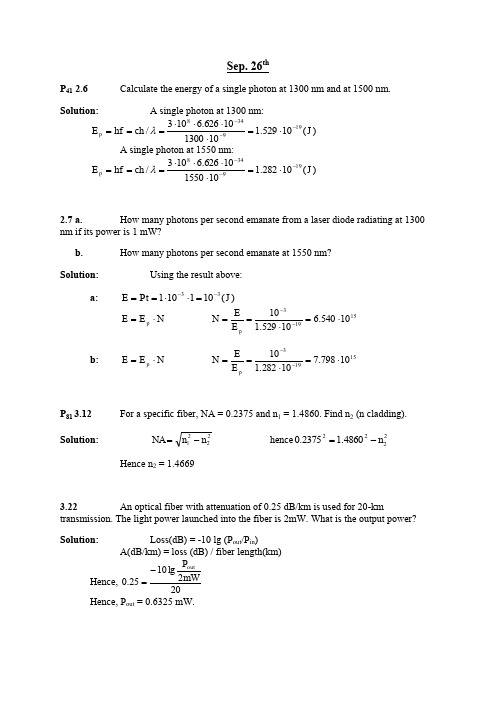

操作系统试题库一, 选择题第一部分:操作系统概述1.在计算机系统中,操作系统是( B ).A. 一般应用软件B.核心系统软件C.用户应用软件D.系统支撑软件2.( D )不是基本的操作系统.A,批处理操作系统B,分时操作系统C,实时操作系统D,网络操作系统3.(C )不是分时系统的基本特征:A,同时性B,独立性C,实时性D,交互性4.关于操作系统的叙述(D)是不正确的.A."管理资源的程序"B."管理用户程序执行的程序"C."能使系统资源提高效率的程序"D."能方便用户编程的程序"5.操作系统的发展过程是(A )A.设备驱动程序组成的原始操作系统,管理程序,操作系统B.原始操作系统,操作系统,管理程序C.管理程序,原始操作系统,操作系统D.管理程序,操作系统,原始操作系统6.设计批处理多道系统时,首先要考虑的是( B)A.灵活性和可适应性B.系统效率和吞吐量C.交互性和响应时间D.实时性和可靠性7.操作系统是一种(B ).A, 应用软件B, 系统软件C, 通用软件D, 工具软件8.计算机系统的组成包括(B ).A,程序和数据B, 计算机硬件和计算机软件C,处理器和内存D,处理器,存储器和外围设备9.下面关于计算机软件的描述正确的是(B ).A,它是系统赖以工作的实体B,它是指计算机的程序与文档C,位于计算机系统的最外层D,分为系统软件和支撑软件两大类10.财务软件是一种(C).A,系统软件B,接口软件C,应用软件D,用户软件11.世界上第一个操作系统是(B).A,分时系统B,单道批处理系统C,多道批处理系统D,实时系统12.批处理操作系统提高了计算机的工作效率,但(B ).A,系统吞吐量小B,在作业执行时用户不能直接干预C,系统资源利用率不高D,不具备并行性13.允许多个用户以交互使用计算机的操作系统是(A).A,分时系统B,单道批处理系统C,多道批处理系统D,实时系统14.下面关于操作系统的叙述正确的是(A ). A,批处理作业必须具有作业控制信息B,分时系统不一定都具有人机交互功能C,从响应时间的角度看,实时系统与分时系统差不多D,由于采用了分时技术,用户可以独占计算机的资源15.操作系统是一组(C ).A,文件管理程序B,中断处理程序C,资源管理程序D,设备管理程序16.现代操作系统的两个基本特征是(C)和资源共享.A,多道程序设计B, 中断处理C,程序的并发执行D, 实现分时与实时处理17.(D)不是操作系统关心的主要问题. A, 管理计算机裸机B, 设计,提供用户程序与计算机硬件系统的界面C, 管理计算机系统资源D, 高级程序设计语言的编译器18.引入多道程序的目的是(D ).A,为了充分利用主存储器B,增强系统的交互能力C,提高实时响应速度D,充分利用CPU,减少CPU的等待时间19.在多道程序设计的计算机系统中,CPU(C ).A,只能被一个程序占用B,可以被多个程序同时占用C,可以被多个程序交替占用D,以上都不对20.多道程序设计是指(B ).A,有多个程序同时进入CPU运行B,有多个程序同时进入主存并行运行C,程序段执行不是顺序的D,同一个程序可以对应多个不同的进程21.从总体上说,采用多道程序设计技术可以( )单位时间的算题量,但对每一个算题,从算题开始到全部完成所需的时间比单道执行所需的时间可能要(B).A,增加,减少B,增加,延长C,减少,延长D,减少,减少22.(A)没有多道程序设计的特点.A,DOS B,UNIX C,WINDOWS D,OS/223.下列四个操作系统中,是分时系统的为(C ).A,MS-DOS B,WINDOWS 98C,UNIX D,OS/2系统24.在分时系统中,时间片一定,( B),响应时间越长.A,内存越多B,用户数越多C,后备队列D,用户数越少25.批处理系统的主要缺点是(B ).A,CPU的利用率不高B,失去了交互性C,不具备并行性D,以上都不是26.在下列性质中,哪一个不是分时系统的特征.( C )A, 交互性B, 多路性C, 成批性D, 独占性27.实时操作系统追求的目标是( C). A,高吞吐率B,充分利用内存C, 快速响应D, 减少系统开销28.以下(C)项功能不是操作系统具备的主要功能.A,内存管理B,中断处理C,文档编辑D,CPU调度29.操作系统程序结构的主要特点是(C). A, 一个程序模块B,分层结构C, 层次模块化D,子程序结构30.操作系统负责为方便用户管理计算机系统的(C ).A, 程序B, 文档资料C, 资源D, 进程31.计算机在接受用户请求后处理数据以与在数据处理结束时,将结果送到终端显示器.例如,导弹控制系统应选择安装(C )A,批处理操作系统B,分时操作系统C,实时操作系统D,网络操作系统32.操作系统的基本职能是(A).A.控制和管理系统内各种资源,有效地组织多道程序的运行B.提供用户界面,方便用户使用C.提供方便的可视化编辑程序D.提供功能强大的网络管理工具33.分布式操作系统与网络操作系统本质上的不同在于(D ).A.实现各台计算机之间的通信B.共享网络中的资源C.满足较大规模的应用D.系统中若干台计算机相互协作完成同一任务34.Linux操作系统是著名的(B )。


P2P(点对点)下载技术原理简介作者:Nacy各位想必都用过BT下载吧?现在的BT下载可以说是继局域网、ftp、http之后最广泛使用的文件分享和传播途径,可以说已经融入了广大网民的生活中。
bt,全称BitTorrent,是一种P2P下载方式。
常见的P2P除了bt就是emule为什么P2P可以在如此短的时间内风靡世界呢?这是为什么呢???这里就要从它的原理说起,在介绍P2P的原理之前,有必要先解释下传统的http下载。
传统的http下载是从服务器(sever)上直接复制数据给客户端(PC),这种传输的快慢有带宽的限制。
[什么是带宽?比如你家用的是2M ADSL,那么带宽就是2M,此处的2M指2Mbps,就是250kb/s(2000/8)。
想想你下载的时候达到过带宽吗?由于一般服务器连接的客户端不止一个,服务器的带宽就会被分享。
当然服务器的带宽比自家大多了,一般都是光纤;没有特殊限制的话,服务器的带宽是等分的。
假设服务器的带宽是100M,即12500kb/s,有100台客户端连接,那么每一台分享到的带宽就是125kb/s,可见客户端的带宽没有完全发挥,为了弥补这种状况,flashget(网际快车)发明了多线程下载,这里就不深究了。
但是现实中,情况显然严重的多,大型软件下载站的访问量有多少大家可以百度百度。
网民越来越多,这种情况需要改变。
P2P就是在这种情况下诞生的。
下面转页就是P2P下载原理的示意图:如图所示,P2P下载时,服务器(sever)不再担任以前的http下载中服务器的角色,他只负责将文件的基本信息在客户端之间中转,本身并未存放任何文件。
P2P软件将文件被分成若干块,这里假设为A~Z块,客户端可以先下载K段再下载别的,没有固定的顺序,只要等最后文件被“填满”就完成了。
这样的好处就是,http下载中宕机了你就下不全了(虽然也有断点续传,不过现在随机地址越来越多了--+),使用P2P你就完全不必担心这一点,即使你没有M段,只要等有M段的人传给你就行了,而且在别人传给你的同时,你也在将自己完成的部分分享给没有此区块的人,这样就是分享。


什么是p2pp2p如何鉴别p2p是一种在对等者(Peer)之间分配任务和工作负载的分布式应用架构,是对等计算模型在应用层形成的一种组网或网络形式。
以下是由店铺整理关于什么是p2p的内容,希望大家喜欢!p2p的网络特点对等网络是一种网络结构的思想。
它与目前网络中占据主导地位的客户端/服务器(Client/Server)结构(也就是WWW所采用的结构方式)的一个本质区别是,整个网络结构中不存在中心节点(或中心服务器)。
在P2P结构中,每一个节点(peer)大都同时具有信息消费者、信息提供者和信息通讯等三方面的功能。
从计算模式上来说,P2P打破了传统的Client/Server (C/S)模式,在网络中的每个节点的地位都是对等的。
每个节点既充当服务器,为其他节点提供服务,同时也享用其他节点提供的服务。
简单的说,P2P就是直接将人们联系起来,让人们通过互联网直接交互。
P2P使得网络上的沟通变得容易、更直接共享和交互,真正地消除中间商。
P2P另一个重要特点是改变互联网现在的以大网站为中心的状态、重返“非中心化”,并把权力交还给用户。
对等网络是对分布式概念的成功拓展,它将传统方式下的服务器负担分配到网络中的每一节点上,每一节点都将承担有限的存储与计算任务,加入到网络中的节点越多,节点贡献的资源也就越多,其服务质量也就越高。
对等网络可运用存在于 Internet 边缘的相对强大的计算机(个人计算机),执行较基于客户端的计算任务更高级的任务。
现代的PC具有速度极快的处理器、海量内存以及超大的硬盘,而在执行常规计算任务(比如:浏览电子邮件和Web)时,无法完全发挥这些设备的潜力。
新式PC很容易就能同时充当许多类型的应用程序的客户端和服务器(对等方)。
P2P网络技术的特点体现在以下几个方面:非中心化:网络中的资源和服务分散在所有节点上,信息的传输和服务的实现都直接在节点之间进行,可以无需中间环节和服务器的介入,避免了可能的瓶颈。


B-1Cisco ONS 15454 Reference Manual, R5.078-16296-01A P P E N D I XBAdministrative and Service StatesThis appendix describes administrative and service states for Cisco ONS 15454 cards, ports, and cross-connects. For circuit state information, see Chapter 10, “Circuits and Tunnels.” SoftwareRelease 5.0 states are based on the generic state model defined in Telcordia GR-1093-CORE, Issue 2 and ITU-T X.731.0.1Service StatesService states include a Primary State (PST), a Primary State Qualifier (PSTQ), and one or moreSecondary States (SST). Table 0-1 lists the service state PSTs and PSTQs supported by the ONS 15454.T able 0-1ONS 15454 Service State Primary States and Primary State QualifiersPrimary State, Primary State Qualifier DefinitionIS-NR (In-Service and Normal) The entity is fully operational and will perform as provisioned.OOS-AU (Out-of-Service and Autonomous) The entity is not operational because of an autonomous event.OOS-AUMA(Out-of-Service and Autonomous Management) The entity is not operational because of an autonomous event and has also been manually removed from service.OOS-MA(Out-of-Service and Management) The entity has been manually removed from service.Appendix B Administrative and Service States Administrative StatesTable0-2 defines the SSTs supported by the ONS 15454.T able0-2ONS 15454 Secondary StatesSecondary State DefinitionAINS(Automatic In-Service) The entity is delayed before transitioning to the IS-NRservice state. The transition to IS-NR depends on correction of conditions, or on asoak timer. Alarm reporting is suppressed, but traffic is carried. Raised faultconditions, whether or not their alarms are reported, can be retrieved on the CTCConditions tab or by using the TL1 RTRV-COND command.DSBLD(Disabled) The entity was manually removed from service and does not provide itsprovisioned functions. All services are disrupted; the entity is unable to carrytraffic.LPBK(Loopback) The entity is in loopback mode.MEA(Mismatched Equipment) An improper card is installed. For example, an installedcard is not compatible with the card preprovisioning or the slot. This SST appliesonly to cards.MT(Maintenance) The entity has been manually removed from service for amaintenance activity but still performs its provisioned functions. Alarm reportingis suppressed, but traffic is carried. Raised fault conditions, whether or not theiralarms are reported, can be retrieved on the CTC Conditions tab or by using theTL1 RTRV-COND command.OOG(Out of Group) The virtual concatenation (VCAT) member cross-connect is notused to carry VCAT group traffic. This state is used to put a member circuit out ofthe group and to stop sending traffic. OOS-MA,OOG only applies to thecross-connects on an end node where VCAT resides. The cross-connects onintermediate nodes are in the OOS-MA,MT service state.SWDL(Software Download) The card is involved in a software and database download.This SST applies only to cards.UAS(Unassigned) The card is not provisioned in the database. This SST applies only tocards.UEQ(Unequipped) The card is not physically present (that is, an empty slot). This SSTapplies only to cards.0.2Administrative StatesAdministrative states are used to manage service states. Administrative states consist of a PST and anSST. Table0-3 lists the administrative states supported by the ONS 15454. See Table0-2 for SSTdefinitions.Note A change in the administrative state of an entity does not change the service state of supporting or supported entities.Cisco ONS 15454 Reference Manual, R5.078-16296-01Cisco ONS 15454 Reference Manual, R5.078-16296-01Appendix B Administrative and Service StatesService State Transitions0.3Service State TransitionsThis section describes the transition from one service state to the next for cards, ports, and cross-connects. A service state transition is based on the action performed on the entity.0.3.1Card Service State TransitionsTable 0-4 lists card service state transitions.T able 0-3ONS 15454 Administrative StatesAdministrative State (PST,SST)Definition IS Puts the entity in-service.IS,AINS Puts the entity in automatic in-service.OOS,DSBLD Removes the entity from service and disables it.OOS,MT Removes the entity from service for maintenance.OOS,OOG(VCAT circuits only.) Removes a VCAT member cross-connect from service and from the group of members.T able 0-4ONS 15454 Card Service State T ransitionsCurrent Service State Action Next Service StateIS-NRChange the administrative state to OOS,MT.OOS-MA,MT Delete the card.OOS-AUMA,UAS Pull the card.OOS-AU,UEQ Reset the card.OOS-AU,SWDL OOS-AU,AINS and MEA Pull the card.OOS-AU,AINS & UEQ Delete the card.OOS-AUMA,UAS if the card is validOOS-AUMA,MEA & UAS if the card is invalidOOS-AU,AINS & SWDL Restart completed.IS-NRPull the card.OOS-AU,AINS & UEQ OOS-AU,AINS & UEQInsert a valid card.OOS-AU,AINS & SWDL Insert an invalid card.OOS-AU,AINS & MEA Delete the card.OOS-AUMA,UAS & UEQCisco ONS 15454 Reference Manual, R5.078-16296-01Appendix B Administrative and Service StatesService State TransitionsOOS-AU,MEAPull the card.OOS-AU,UEQDelete the card.OOS-AUMA,UAS if the card is validOOS-AUMA,MEA & UAS if the card is invalidChange the administrative state to OOS,MT.OOS-AUMA,MT & UEQ OOS-AU,SWDL Restart completed.IS-NR Pull the card.OOS-AU,UEQ OOS-AU,UEQInsert a valid card.OOS-AU,SWDL Insert an invalid card.OOS-AU,MEADelete the card.OOS-AUMA,UAS & UEQChange the administrative state to OOS,MT.OOS-AUMA,MT & UEQ OOS-AUMA,MEA & MTChange the administrative state to IS.OOS-AU,MEA Pull the card.OOS-AUMA,MT & UEQ Delete the card.OOS-AUMA,UAS if the card is validOOS-AUMA,MEA & UAS if the card is invalidOOS-AUMA,MEA & UAS Pull the card.OOS-AUMA,UAS & UEQ Provision the card.OOS-AU,MEA OOS-AUMA,MT & SWDL Restart completed.OOS-MA,MTPull the card.OOS-AUMA,MT & UEQOOS-AUMA,MT & UEQChange the administrative state to IS.OOS-AU,UEQ Insert a valid card.OOS-AUMA,MT & SWDL Insert an invalid card.OOS-AUMA,MEA & MT Delete the card.OOS-AUMA,UAS & UEQ OOS-AUMA,UAS Pull the card.OOS-AUMA,UAS & UEQ Provision an invalid card.OOS-AU,MEA Provision a valid card.OOS-AU,SWDL OOS-AUMA,UAS & UEQ Insert a valid card.OOS-AU,SWDLInsert an invalid card.OOS-AUMA,MEA & UAS Preprovision a card.OOS-AU,AINS & UEQT able 0-4ONS 15454 Card Service State T ransitions (continued)Current Service State Action Next Service StateCisco ONS 15454 Reference Manual, R5.078-16296-01Appendix B Administrative and Service StatesService State Transitions0.3.2Port and Cross-Connect Service State TransitionsTable 0-5 lists the port and cross-connect service state transitions. Port states do not impactcross-connect states with one exception. A cross-connect in the OOS-AU,AINS service state cannot transition autonomously into the IS-NR service state until the parent port is IS-NR.The following ports do not support all of the service states listed in Table 0-5:•E-Series Ethernet ports do not support service states; these ports are either enabled or disabled. •FC_MR-4 ports support the IS-NR; OOS-MA,DSBLD; and OOS-MA,MT service states; they do not support the OOS-AU,AINS service state.OOS-MA,MTChange the administrative state to IS.IS-NR Delete the card.OOS-AUMA,UAS Pull the card.OOS-AUMA,MT & UEQ Reset the card.OOS-AUMA,MT & SWDLT able 0-4ONS 15454 Card Service State T ransitions (continued)Current Service State Action Next Service StateT able 0-5ONS 15454 Port and Cross-Connect Service State T ransitionsCurrent Service State ActionNext Service State IS-NRPut the port or cross-connect in the OOS,MT administrative state.OOS-MA,MTPut the port or cross-connect in the OOS,DSBLD administrative state.OOS-MA,DSBLDOOS-MA,DSBLD & OOG for a VCAT cross-connect Put the port or cross-connect in the IS,AINS administrative state.OOS-AU,AINS 1Put the VCAT cross-connect in the OOS,OOG administrative state.OOS-MA,MT & OOGOOS-AU,AINSPut the port or cross-connect in the IS administrative state.IS-NR Put the port or cross-connect in the OOS,MT administrative state.OOS-MA,MTPut the port or cross-connect in the OOS,DSBLD.OOS-MA,DSBLDOOS-MA,DSBLD & OOG for a VCAT cross-connect Put the VCAT cross-connect in the OOS,OOG administrative state.OOS-MA,MT and OOGCisco ONS 15454 Reference Manual, R5.078-16296-01Appendix B Administrative and Service StatesService State TransitionsOOS-MA,DSBLDPut the port or cross-connect in the IS administrative state.IS-NRPut the port or cross-connect in the IS,AINS administrative state.OOS-AU,AINS Put the port or cross-connect in the OOS,MT.OOS-MA,MT Put the VCAT cross-connect in the OOS,OOG administrative state.OOS-MA,MT & OOGOOS-MA,LPBK & MTRelease the loopback.NoteWhile inOOS-MA,LPBK & MT, both CTC and TL1 allow a cross-connect to be deleted, which also removes the loopback. This applies only to the cross-connect, not the ports.OOS-MA,MTOOS-MA,MTPut the port or cross-connect in the IS administrative state.IS-NRPut the port or cross-connect in the IS,AINS administrative state.OOS-AU,AINS Put the port or cross-connect in the OOS,DSBLD.OOS-MA,DSBLDOOS-MA,DSBLD & OOG for a VCAT cross-connect Put the port or cross-connect in loopback.OOS-MA,LPBK & MT Put the VCAT cross-connect in the OOS,OOG administrative state.OOS-MA,MT & OOG1.For a VCAT member, an IS-NR to OOS-AU,AINS transition will not occur with a Loss of Multiframe (LOM) or SequenceMismatch (SQM) condition on the member.T able 0-5ONS 15454 Port and Cross-Connect Service State T ransitions (continued)Current Service State ActionNext Service State。
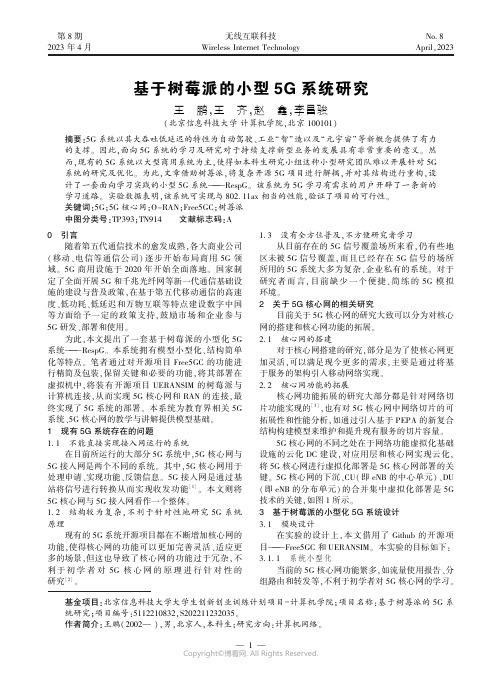
第8期2023年4月无线互联科技WirelessInternetTechnologyNo 8April,2023基金项目:北京信息科技大学大学生创新创业训练计划项目-计算机学院;项目名称:基于树莓派的5G系统研究;项目编号:5112210832,S202211232035㊂作者简介:王鹏(2002 ),男,北京人,本科生;研究方向:计算机网络㊂基于树莓派的小型5G系统研究王㊀鹏,王㊀齐,赵㊀鑫,李昌骏(北京信息科技大学计算机学院,北京100101)摘要:5G系统以其大吞吐低延迟的特性为自动驾驶㊁工业 智 造以及 元宇宙 等新概念提供了有力的支撑㊂因此,面向5G系统的学习及研究对于持续支撑新型业务的发展具有非常重要的意义㊂然而,现有的5G系统以大型商用系统为主,使得如本科生研究小组这种小型研究团队难以开展针对5G系统的研究及优化㊂为此,文章借助树莓派,将复杂开源5G项目进行解耦,并对其结构进行重构,设计了一套面向学习实践的小型5G系统 RespG㊂该系统为5G学习有需求的用户开辟了一条新的学习道路㊂实验数据表明,该系统可实现与802 11ax相当的性能,验证了项目的可行性㊂关键词:5G;5G核心网;O-RAN;Free5GC;树莓派中图分类号:TP393;TN914㊀㊀文献标志码:A0㊀引言㊀㊀随着第五代通信技术的愈发成熟,各大商业公司(移动㊁电信等通信公司)逐步开始布局商用5G领域㊂5G商用设施于2020年开始全面落地㊂国家制定了全面开展5G和千兆光纤网等新一代通信基础设施的建设与普及政策,在基于第五代移动通信的高速度㊁低功耗㊁低延迟和万物互联等特点建设数字中国等方面给予一定的政策支持,鼓励市场和企业参与5G研发㊁部署和使用㊂为此,本文提出了一套基于树莓派的小型化5G系统 RespG㊂本系统拥有模型小型化㊁结构简单化等特点㊂笔者通过对开源项目Free5GC的功能进行精简及包装,保留关键和必要的功能,将其部署在虚拟机中,将装有开源项目UERANSIM的树莓派与计算机连接,从而实现5G核心网和RAN的连接,最终实现了5G系统的部署㊂本系统为教育界相关5G系统㊁5G核心网的教学与讲解提供模型基础㊂1㊀现有5G系统存在的问题1 1㊀不能直接实现接入网运行的系统㊀㊀在目前所运行的大部分5G系统中,5G核心网与5G接入网是两个不同的系统㊂其中,5G核心网用于处理申请㊁实现功能㊁反馈信息㊂5G接入网是通过基站将信号进行转换从而实现收发功能[1]㊂本文则将5G核心网与5G接入网看作一个整体㊂1 2㊀结构较为复杂,不利于针对性地研究5G系统原理㊀㊀现有的5G系统开源项目都在不断增加核心网的功能,使得核心网的功能可以更加完善灵活㊁适应更多的场景,但这也导致了核心网的功能过于冗杂,不利于初学者对5G核心网的原理进行针对性的研究[2]㊂1 3㊀没有全方位普及,不方便研究者学习㊀㊀从目前存在的5G信号覆盖场所来看,仍有些地区未被5G信号覆盖,而且已经存在5G信号的场所所用的5G系统大多为复杂㊁企业私有的系统㊂对于研究者而言,目前缺少一个便捷㊁简练的5G模拟环境㊂2㊀关于5G核心网的相关研究㊀㊀目前关于5G核心网的研究大致可以分为对核心网的搭建和核心网功能的拓展㊂2 1㊀核心网的搭建㊀㊀对于核心网搭建的研究,部分是为了使核心网更加灵活,可以满足现今更多的需求,主要是通过将基于服务的架构引入移动网络实现㊂2 2㊀核心网功能的拓展㊀㊀核心网功能拓展的研究大部分都是针对网络切片功能实现的[3],也有对5G核心网中网络切片的可拓展性和性能分析,如通过引入基于PEPA的新复合结构构建模型来维护和提升现有服务的切片容量㊂5G核心网的不同之处在于网络功能虚拟化基础设施的云化DC建设,对应用层和核心网实现云化,将5G核心网进行虚拟化部署是5G核心网部署的关键㊂5G核心网的下沉㊁CU(即eNB的中心单元)㊁DU(即eNB的分布单元)的合并集中虚拟化部署是5G技术的关键,如图1所示㊂3㊀基于树莓派的小型化5G系统设计3 1㊀模块设计㊀㊀在实验的设计上,本文借用了Github的开源项目 Free5GC和UERANSIM㊂本实验的目标如下:3 1 1㊀系统小型化㊀㊀当前的5G核心网功能繁多,如流量使用报告㊁分组路由和转发等,不利于初学者对5G核心网的学习㊂㊀㊀图1㊀5G核心网本实验通过删除核心网的非必要功能,如流量使用报告㊁转发等功能,只保留核心网用户信息的注册㊁管理和实现用户接入网络的功能,使得整个核心网变得更加简洁明了,更便于初学者的学习和使用㊂3 1 2㊀结构简单化㊀㊀本实验将传统的5G信号收发系统转换为大型基站,简化为3个模块,即核心网功能实现模块㊁射频信号与数字信号转译模块和射频信号收发模块,以实现核心网㊁O-RAN和射频基站的功能,从而实现5G系统的部署㊂3 2㊀核心网功能实现模块㊀㊀本实验将Free5GC安装在虚拟机中,以实现5G核心网的虚拟化功能㊂对于核心网的数据接收与发送功能的实现,本实验采用了光纤的方式将搭载信号转译模块的树莓派与搭载5G核心网的Linux虚拟机相连,通过N2接口从收到的射频信号中提取NAS数据传输到核心网中的接入和移动管理功能(AccessandMobilityManagementFunction,AMF)模块中,并逐步将功能信息传输到对应的功能模块中,在功能模块中实现该功能后,再通过AMF和N2接口传回树莓派㊂3 3㊀射频信号与数字信号转译模块㊀㊀信号转译模块即5G基站中的RAN功能㊂本实验通过将开源项目UERANSIM安装在树莓派上来实现O-RAN,即把CU和DU存放在树莓派内部的Linux运行系统中,实现CU和DU的虚拟化,进而实现对收到的射频信号的转译和对核心网发出信号的编译㊂3 4㊀实验装置搭建㊀㊀核心网功能的实现是通过安装Free5GC于本地虚拟机中并进行配置修改㊂O-RAN功能的实现是通过在树莓派安装UERANSIM配置修改,从而使树莓派拥有O-RAN的功能,实现接入网(基站)㊂最后通过核心网以及接入网互相更改IP地址实现二者的连接㊂4㊀系统实现4 1㊀实验流程㊀㊀本实验进行了Free5GC和UERANSIM的安装并修改了相关配置㊂通过启动充当5G核心网的Free5GC和充当O-RAN的UERANSIM,并将O-RAN与核心网相连接,再从O-RAN注册一个UE并接收返回的虚拟网卡,通过该通道实现互联网连接㊂4 2㊀Free5GC与该实验的适配方法㊀㊀首先,克隆Free5GC开源项目到本地文件中㊂其次,由于UE需要向AMF组件发送注册请求以及和SMF㊁UPF的交互,所以需要将本地相关配置文件中的接口IP地址改为当前虚拟机分配的IP地址㊂最后,通过启动WebConsole进入网页控制台添加UE(相关配置可自行改动)㊂4 3㊀UERANSIM与该实验的适配方法㊀㊀首先,将UERANSIM克隆到树莓派所安装的系统中㊂其次,由于系统需要与核心网连接,所以需要修改相关接口的IP地址(包括树莓派分配的IP地址以及AMF的IP地址),在确保一致的情况下即可启动相关程序进行实验㊂4 4㊀系统测试㊀㊀本文利用iperf3工具对该小型5G系统进行了数据传输测试,以此证明该5G系统的可用性㊂为了解核心网性能的情况,本文对实验核心网与本地核心网进行了基于TCP协议吞吐量测试,以此获取该5G系统的核心网与本地核心网文件传输效率㊂为了减小误差,该测试每项数据都经过了5次测试取平均值㊂经过测试并统计得出了该5G系统核心网的TCP上行平均吞吐率为75Mb/s,TCP下行平均吞吐率为85Mb/s,本地核心网上行平均吞吐率为85Mb/s,本地核心网下行平均吞吐率为95Mb/s㊂结果如图2所示,设备数据传输速率较为稳定,没有出现断层现象,平均吞吐量与本地数据情况相差不大,能够支持设备正常应用㊂其他项目受TCP拥塞控制算法的影响,在路径上运行的吞吐率约为200Mb/s,辅助吞吐量802 11n,标称吞吐率约为70Mb/s,略低于本实验的结果,表明该系统对文件的网络实际数据传输速率足够支持设备的正常使用㊂本实验分别对核心网进行了基于UDP协议的上行和下行的吞吐量测试和延迟抖动测试,以此测试该图2㊀核心网TCP吞吐量测试系统核心网的即时通信㊁在线视频音频播放传输等功能㊂经过测试并统计得出了该5G系统核心网的UDP平均上行吞吐量为120Mb/s,UDP平均下行吞吐量为110Mb/s,UDP上行延迟抖动平均为0 2ms,UDP下行延迟抖动平均为0 25ms㊂设备数据传输㊀㊀速率较为稳定,可靠性能高㊂平均吞吐量能正常满足需求,表明该系统对即时通信㊁在线视频和音频播放传输等功能的网络实际数据传输速率足够支持设备的正常使用㊂本实验对实验接入网进行了基于TCP协议的吞吐量测试,以此测试该5G系统的接入网文件传输效率㊂经过测试并统计得出了该5G系统接入网的TCP上行平均吞吐率为5 5Gb/s,TCP下行平均吞吐率为10Gb/s,本地接入网的TCP上下行平均吞吐率为18Gb/s㊂从实验结果来看,实验设备的接入网TCP吞吐量仍能支持设备应用的正常使用,设备数据传输速率也较为稳定㊂本文在实验的过程中,对接入网UDP数据也同样进行了测试,由于结果与TCP结果趋势相同,本文不再重复叙述接入网UDP结果数据㊂5㊀结语㊀㊀本文对该5G系统的基本功能进行了一系列的测试,如对接入网和核心网的TCP和UDP吞吐量测试和延迟抖动测试,证明了该系统是可行的㊂本实验的研究为教育界提供了一套较为完善的基础5G核心网和5G系统,可以通过树莓派和虚拟机进行快速部署,以此来达到模拟5G系统模型的实现,进行5G教学㊂参考文献[1]张健,李承基,王涛.广电5G核心网规划思考[J].广播电视网络,2022(6):33-35.[2]郎睿.5G核心网创新技术研究及应用探索[J].中国新通信,2022(3):81-83.[3]SATTARD,MATRAWYA.Optimalsliceallocationin5Gcorenetworks[J].IEEENetworkingLetters,2019(2):48-51.(编辑㊀王雪芬)Researchonasmall5GsystembasedonRaspberryPiWangPeng WangQi ZhaoXin LiChangjunSchoolofComputing BeijingInformationScienceandTechnologyUniversity Beijing100101 ChinaAbstract The5Gsystemprovidesstrongsupportfornewconceptssuchasautonomousdriving industrial intelligent manufacturing and Metaverse duetoitshighthroughputandlowlatencycharacteristics.Therefore learningandresearchon5Gsystemsisofgreatsignificanceforcontinuouslysupportingthedevelopmentofnewbusinesses.However thechallengeisthatexisting5Gsystemsaremostlycommercialsystems makingitdifficultforsmallresearchteamslikeundergraduatestudentresearchgroupstostudy5Gsystems.Tothisend thepaperutilizesRaspberryPitodecouplecomplexopensource5Gprojectsandrestructuretheirstructure designingasmall5Gsystemforlearningandpractice RespG.Thissystempavesthewayforlearning5Gsimplyandeasily.Experimentalresultsindicatethatthesystemcanachievecomparableperformanceto802 11ax.Keywords 5G 5Gcorenetwork O-RAN Free5GC Raspberrypi。

數位監控系統快速使用手冊程式版本: Version 2.8.3文件版本: Version 1.0.7文件日期: Feb 23, 2010目錄主題1、如何安裝監控卡 (1)主題2、如何安裝DVR監控程式 (3)主題3、如何登入DVR觀看即時影像和啟動錄影 (7)主題4、如何調閲與複製歷史影像 (11)主題5、如何管理帳號密碼 (15)主題6、如何設定RMC觀看遠端DVR的即時影像 (16)主題7、如何設定RMC本機端錄影功能 (19)主題8、如何用RMC調閱本機歷史影像 (21)主題9、如何用RMC調閱遠端DVR的歷史影像 (23)主題1、如何安裝監控卡認識監控卡1、4 Port 監控卡:2、8 / 16 Port 監控卡:安裝監控卡步驟1、先關掉電腦的電源,並將電腦上的電源線拔除。
2、拆除電腦外殼,並且讓自己保持接地。
3、從機殼上移除擴充槽擋板。
4、從防靜電袋中將監控卡取出,將卡插入PCI擴充插槽中(請務必確實插牢)。
5、鎖上監控卡固定螺絲,以確保卡片固定在機殼上。
6、重新裝上機器的外殼,並將攝影機的BNC 訊號線接上監控卡。
7、重新開啟系統電源,即完成硬體安裝的工作了!DVR 與攝影機、麥克風配置監控主機有4路、8路、16路等3種機型,影像輸入皆為BNC 影像接頭,以下簡單說明各機型設備與攝影機的安裝關係圖:V3V4A1V2V1V 代表影像來源(攝影機、Video Input ) A 代表聲音來源(麥克風、Audio Input )1、4路監控主機可接V1、V2、V3、V4,四路影像。
與A1一路聲音。
2、8路監控主機可接V1、V2、V3、V4、V5 、V6、V7、V8八路影像。
與V1的音源A1、V2的音 源A2,二路聲音。
3、16路監控主機可接前八路攝影機(紅字組,在螢幕上為1~8號影像,與攝影機1的音源、攝影機2的音源A2,二路聲音。
後八路攝影機(綠字組,在螢幕上為9~16號攝影 機,與攝影機3的音源、攝影機4的音源A4,二路聲音。

2.1. P2P检测模块2.1.1.技术路线分析本节首先以BT为例来说明目前常常采用的封堵P2P流量的方法,然后引出隔离设备采用的技术路线。
目前国内解决BT下载造成网络堵塞的办法主要有:限制种子文件的下载、限制浏览BT网站、禁止访问Tracker服务器、封闭BT下载端口、限制用户带宽、限制最大连接数、使用HTTP代理对应用层协议过滤阻断BT流等七种办法:(1)限制种子文件的下载限制种子文件的下载,这大概是大家最先能想到的。
方法也比较简单,在设置好的策略中的HTTP中限制一下来禁止BT下载。
当然这种方法只要下载者有一点计算机常识就知道,改个扩展名就可以继续下载。
另外,如果某网站提供下载Torrent文件的端口不是标准的80端口,此方法也会失效。
(2)限制浏览BT网站对一些比较热门的BT网站,在安全网关上配置URL过滤规则,并且在出接口上启用过滤Http_Filter功能,禁止对它们的访问也可以屏蔽一部分BT下载。
但是一方面BT网站很多,无法进行全面的屏蔽,而且每天都会纷至沓来;另一方面,屏蔽网站可能造成一些误差,导致一些合法的、合理的站点无法访问。
(3)禁止访问Tracker服务器Tracker是指运行于服务器上的一个程序,这个程序能够追踪到底有多少人同时在下载同一个文件。
客户端连上Tracker服务器,就会获得一个下载人员的名单,据此BT会自动连上别人的机器进行下载。
一般对tracker服务器的访问以HTTP的形式进行。
Tracker服务器的数量远少于热门BT网站的数量,很多网站都是转的其他网站的Torrent,如果可以找出这些Tracker服务器的地址,进行屏蔽也可以屏蔽一些BT下载。
但是一方面Tracker服务器的数量众多,屏蔽服务器的操作非常麻烦;另一方面,种子文件在互联网上到处转载、传播,要找到真正的Tracker服务器将会经过多次链接,很难找到BT种子的真正发祥地,从而使得屏蔽服务器无从下手。



HOW MANY ROWS:Surface depth = Rows of FliteLine Required1.depth Accurately measure the surface(front-to-back)and(end-to-end).length2.FliteT ableUse the to find the number of rows required for EACH surface.3.Estimating FormulasUse the to find the quantity of posts,springs,ferrules,etc.4.Spacing Guide Refer to the FliteLine for spacing between rows and posts.If you have any questions or need more info, contact Nixalite at800.624.1189FLITE T ABLES urfaceRowsDepth Req’d0”- 2” 1 row2”- 5” 2 rows5”- 8” 3 rows8”- 11” 4 rows11”- 14” 5 rows14”- 17” 6 rows17”- 20”7 rowsMultiple rows;alternate post eshort posts at outer edges.Run both wires.Single row;use tall posts.Run bothwiresusepostsFliteLine Row Spacing®1.1”max space between a row andany outside edge or wall.2.3”max space between rows.3.1”Anchormax space from anyPost to an open end of a surface.DO NOT EXCEED MAXSPACING BETWEEN ROWSROW Row Spacing Rules for FliteLine Need Help?Call us at800-624-1189or fax your accurate dimensions to800-624-1196 FliteLine®is installed in sectionsmore sections of FliteLine.If the row is,LESS THAN 5 ft longuse one at each end.Anchor PostIf the row is MORE THAN 5 ftlong,add one Guide Post betweenthe Anchor Posts.If you need help,contact Nixaliteand ask a customer representative.POSTClean the surface firstMasonry:1/4”dia.hole,1-1/8”deep Drill .InsertAnchor,drive Nail Point Flite Post into anchor with hammer.Installed post height is 3.5”for short posts,5”for tall posts.Wood:to prevent splitting,drill small pilot holes,1”deep.Drive Nail Point Flite Post into wood with hammer.Installed post height -3.5”for short posts;5”for tall posts.Sheet Metal:position Flite Post w/base,mark hole locations,drill small pilot holes and secure each post with at least 2Sheet Metal Screws .Steel/Iron:position Flite Post w/base,mark hole locations,drill at least 2-.Secure each post 5/32”holes,½”deep or through with at least 2Drive Screws.Adhesive not recommended e mechanical fasteners when possible.Follow adhesive manufacturer’s instructions.Glue Flite Post w/base to the surface.Allow to then install wires.fully cure Wood Sheet MetalDouble check installed post heights for masonry and wood installations.HARDWARE STEPS - Installing FliteLine Hardware & PostsMasonryClean the Surface thoroughlyCable to Spring connection1.Mark the locations for all posts.2.AnchorBefore fastening,turn all Posts in-line with the cable.3.Guide Posts 90T urn all of the ofrom the cable.4.Install the Flite Posts using theHardware Steps instructions.5.Cable to Post Connection .Slide a ferrule onto the cable,loop the cable through the post eyelet and back through the ferrule.Push the ferrule to the post while pulling the cable tight.Crimpferrule tight and trim excess cable.Thread the cable through any Guide Posts (not shown).6.Cable to Spring Connection .Insert the open end of the spring through a hole on a post.Slide a ferrule onto the cable,loop the cable through the spring eyelet and back through the ferrule.Push the ferrule to the spring while pulling the cable tight.T ension the cable so it is straight but the spring is not extended.Crimp the ferrule and trim excess cable.NOTE:Stagger spring connections.Donot install 2 springs on one post.7.Install upper and lower cablesat all Outside Edges.Install Gate Cables at all Open Ends.8.Finished installation should havestraight evenly spaced rows,with double cable at all outside edges.1.Clearly mark all post and row locations4. 2. 3.5. 6.Make Sure Anchor Postsare in line with cable Make Sure Guide Posts are 90to o cableINSTALLING FLITELINE - Post layout,installation and cable connectionsgate cableboth cables7.8.Finished installFliteLine has many more uses than what are shown here.If you have a bird control problem and are not sure which Nixalite bird control system to use,call us.We can recommend the system that best suits your application.Questions?Contact Nixalite P:800.624.1189P:309.755.8771F:800.624.1196F:Copyright© 2014 byNixalite® of America Inc. All rights reserved.Nixalite® is a registered trademarkof Nixalite® of America Inc.Printed with pride in the USA.Anchors may bedifferent than what is shownFliteLine ®is a fully registered trademark of Nixalite ®of America Inc Nixalite®is a fully registered trademark of Nixalite®of America Inc102516th AvenueEast Moline,IL.61244Nixalite of America Inc®Experts In Architectural Bird Control Since 1950。
4月P2P问题平台达52家发生率为2.78% 网贷之家数据显示,4月P2P问题平台数量较上月有所减少,但仍有52家平台出现问题,问题平台发生率为2.78%。
4月问题平台注册资金普遍较低,大部分注册资金都在3000万元以下,且运营时间多在1年以内。
尽管P2P行业风险不断暴露,但是其热度并不减,截至今年4月底正常运营平台1819家,环比上涨5.27%。
4月新上线平台数量持续增加,达到143家。
从问题平台类型来看,跑路的平台有所减少,而提现困难的平台有所增加,使得跑路平台和提现困难平台数量占比均达到46%,另外,停业平台为4家,所占比例较小。
一位业内人士坦言,P2P发展已到瓶颈期,而最主要的原因就是征信问题没有解决,比如工商银行积累了海量信息,为什么要跟一个小P2P平台共享?更进一步讲,如果一个借款人在某机构逾期,该机构可能会对此保密,为的是他可以从别处借到钱,把这里的钱还了。
金融玩的就是击鼓传花游戏,谁都不想成为最后的接棒人。
理财范CEO申磊告诉《经济参考报》记者,征信对于P2P平台的风险识别和资产配置都有很重要的作用。
尤其借款方的债务水平和信用记录,将直接影响平台对其授信额度。
然而目前对于平台来说,做好征信是一个成本不菲的事情,不仅要花费大量的人力物力财力,甚至不一定能够查清借款方在其他平台或金融机构的债务明细。
所以不管是P2P平台之间的基础征信数据共享,还是接入银行征信系统,都非常必要。
“然而现实的情况是,一方面这些数据对于各家平台来说十分重要,行业又缺乏有资质有公信力的机构来搭建征信平台;另一方面,监管机构尚未出台相关监管政策,央行征信系统也没有准入P2P平台,所以目前P2P还无法和银行征信对接。
”申磊补充道。
据了解,众多P2P平台将目光投向民营征信机构。
但据多家平台负责人反馈,虽与多家机构合作,但发现无论接入哪家评分或征信机构,始终无法完美匹配。
同时,全国没有一个机构能够提供一份很完整的征信报告,P2P平台需要综合参考多份报告。