Configuring and Importing the High-End SRX into NSM
- 格式:pdf
- 大小:1.29 MB
- 文档页数:22

RELEASE AND UPGRADE NOTESLabVIEW Real-Time Module Version 2015This document provides system requirements, installation instructions, descriptions of new features, and information about upgrade and compatibility issues for the LabVIEW 2015 Real-Time Module.Refer to the Getting Started with the LabVIEW Real-Time Module manual for exercises you can complete to familiarize yourself with the Real-Time Module.TipRefer to the Real-Time Module Best Practices book in the LabVIEW Helpfor programming recommendations on designing, developing, and deploying applications with the LabVIEW Real-Time Module. Select Real-Time Module»Real-Time Module Best Practices on the Contents tab of the LabVIEW Help to display this book.ContentsSystem Requirements (2)Installing the LabVIEW 2015 Real-Time Module (2)Installing Japanese and Simplified Chinese Languages (3)Activating the Real-Time Module (3)Configuring Real-Time Targets (3)New Features (4)Shared Libraries on NI Linux Real-Time Targets (4)Getting Started with a Real-Time Application (4)NI Device Monitor Notification for RT Target Discovery (4)New Hardware Support (4)NI Linux Real-Time Kernel Updates (4)SELinux Support on NI Linux Real-Time Targets (5)Calibrating Touchscreen Monitors on the Embedded UI (5)Upgrade and Compatibility Issues (5)Known Issues with the Real-Time Module (5)Where to Go from Here (5)Related Documentation and Examples (5)NI Website (6)Worldwide Support and Services (6)™2||LabVIEW Real-Time Module Release and Upgrade Notes System RequirementsIn addition to the LabVIEW system requirements listed in the LabVIEW Readme , the LabVIEW 2015 Real-Time Module has the following requirements:•LabVIEW 2015 Full or Professional Development System (32-bit)•At least 200 MB of disk space in addition to the LabVIEW-recommended minimum •RT target hardware and driver software •One of the following operating systems for application development:–Windows 8 (32-bit)–Windows 8 (64-bit with 32-bit LabVIEW installed)–Windows 7 (32-bit)–Windows 7 (64-bit with 32-bit LabVIEW installed)–Windows Server 2003 R2 (32-bit)–Windows Server 2008 R2 (64-bit with 32-bit LabVIEW installed)–Windows Vista (32-bit)–Windows Vista (64-bit with 32-bit LabVIEW installed)–Windows XP Pro (Service Pack 3)Note You might need more memory than the LabVIEW-recommended minimum depending on the size of the application you design in LabVIEW on the host computer.Installing the LabVIEW 2015 Real-Time Module Complete the following steps to install LabVIEW and the Real-Time Module on a development computer:1.Log in to the development computer as an administrator or as a user with administrative privileges.2.Insert the LabVIEW 2015 Platform media.NoteTo request or download additional media, refer to the NI website. If youpurchased this product with an NI Software Suite or NI Product Bundle, use the installation media that shipped with your purchase to install this product.3.Follow the instructions on the screen to install software in the following order:a.LabVIEW b.Real-Time Module c.Device DriversNote Refer to your hardware-specific documentation for information aboutinstalling the appropriate device drivers.LabVIEW Real-Time Module Release and Upgrade Notes |© National Instruments |3The Real-Time Module installs the following real-time operating systems (RTOSes). Refer to the specific RT target hardware documentation for information about which RTOS your RT target uses.•NI Linux Real-Time •Phar Lap ETS •VxWorksInstalling Japanese and Simplified Chinese Languages After you install the Real-Time Module on your development computer, you can complete the following steps to install and use Japanese and Simplified Chinese languages on an RT target:e the LabVIEW Real-Time Software Wizard in NI Measurement & AutomationExplorer (NI MAX) to install the Language Support for Japanese or Language Support for Simplified Chinese software component on the RT target. Refer to the Measurement & Automation Explorer Help for information about the LabVIEW Real-Time Software Wizard.2.Open the System Settings tab and select Japanese or Simplified Chinese as the Locale .Note You cannot use Japanese or Simplified Chinese characters in directory names or filenames on the RT target.Activating the Real-Time ModuleThe Real-Time Module relies on licensing activation. When the evaluation period expires, you must activate a valid Real-Time Module license to continue using the Real-Time Module. You must create an User Profile to activate your software.You can use the NI License Manager, available by selecting Start»All Programs»National Instruments»NI License Manager , to activate NI products. (Windows 8)Click NI Launcher and select NI License Manager in the window that appears.Refer to the National Instruments License Manager Help , available by selecting Help»Contents in the NI License Manager, for information about activating NI products.Configuring Real-Time TargetsUse NI MAX to configure RT targets and to install software and drivers on targets. You can install NI MAX from the LabVIEW Platform media.•Networked RT Targets —Refer to the MAX Remote Systems Help book in theMeasurement & Automation Explorer Help , available by selecting Help»MAX Help from MAX, for information about configuring networked RT targets.•Desktop PC Targets —Refer to the Using Desktop PCs as RT Targets with theLabVIEW Real-Time Module document for information about configuring a desktop PC as a networked RT target. Open the labview\manuals directory and double-click RT_Using_PC_as_RT_Target.pdfto open the document.Note If you install NI Web-based Configuration & Monitoring on an RT target, Array you can use a web browser to perform common monitoring and configuration taskson the target. On the Contents tab in the LabVIEW Help, select Fundamentals»Working with Projects and Targets»How-To»Monitoring and Configuring aRemote Device from a Web Browser for information about NI Web-basedConfiguration & Monitoring.New FeaturesThe LabVIEW 2015 Real-Time Module includes the following new features. Refer to theLabVIEW Help, available by selecting Help»LabVIEW Help, for more information about thesefeatures.Shared Libraries on NI Linux Real-Time T argetsThe LabVIEW 2015 Real-Time Module includes support for creating shared libraries onNI Linux Real-Time targets. You can use shared libraries to share the functionality of your VIswith other developers.Getting Started with a Real-Time ApplicationThe LabVIEW 2015 Real-Time Module includes a tutorial that guides you through creating areal-time application. The tutorial demonstrates VIs that acquire and process data on the RTtarget and display that data on the host computer. Navigate to the Tutorial: Creating a Real-TimeApplication topic of the LabVIEW Help to view the tutorial.NI Device Monitor Notification for RT T arget Discovery The LabVIEW 2015 Real-Time Module includes support for simplified device discovery and configuration. When you connect an NI Linux Real-Time target to a host computer using an Ethernet over USB connection, the NI Device Monitor displays the RT target IP address and allows you to launch LabVIEW, NI MAX, and NI Web-based Configuration & Monitoring, as well as access Getting Started information available on /getting-started. New Hardware SupportThe LabVIEW 2015 Real-Time Module supports new RT targets, including the sbRIO-9607,sbRIO-9627, sbRIO-9637, and the NI3173 RT Industrial Controller.NI Linux Real-Time Kernel UpdatesThe LabVIEW 2015 Real-Time Module includes updates to the NI Linux Real-Time kernel.These updates include networking improvements, bug fixes, and security updates. NI alsoprovides new packages in the NI Linux Real-Time repository. These packages include GCC 4.8,MySQL, and PHP. (ARM-based targets) The LabVIEW 2015 Real-Time Module updates thekernel on NI Linux Real-Time targets from version 3.2 to version 3.14. (Intel x64-basedtargets) The LabVIEW 2015 Real-Time Module updates the kernel on NI Linux Real-Timetargets from version 3.10 to version 3.14.4||LabVIEW Real-Time Module Release and Upgrade NotesSELinux Support on NI Linux Real-Time T argetsThe LabVIEW 2015 Real-Time Module includes the SELinux security policy on NI Linux Real-Time targets. After configuring SELinux, you can control access between applications and resources and enforce a wide range of security goals, from sandboxing applications to restricting users to a limited set of resources. Visit /info and enter the Info Code RTSecurity to learn about security on real-time systems.Calibrating T ouchscreen Monitors on the Embedded UI The LabVIEW 2015 Real-Time Module includes the RT Calibrate Touchscreen VI on the RT Utilities palette. This VI opens an interactive wizard that allows end users to calibrate touch panel monitors on RT targets that support the embedded UI.Upgrade and Compatibility IssuesYou might encounter compatibility issues when upgrading to the LabVIEW 2015 Real-Time Module from the LabVIEW 2014 Real-Time Module. Refer to previous versions of the LabVIEW Real-Time Module Release and Upgrade Notes, available on /manuals, for changes in previous versions of the Real-Time Module.Known Issues with the Real-Time ModuleRefer to the NI website at /info and enter the Info Code LVRT2015KIL to access the known issues for the LabVIEW 2015 Real-Time Module.Where to Go from HereNI provides many resources to help you succeed with your NI products. Use the following resources as you start exploring LabVIEW and the Real-Time Module.Related Documentation and ExamplesUse the following resources to learn more about using LabVIEW and the Real-Time Module:•LabVIEW Help—Available by selecting Help»LabVIEW Help in LabVIEW. Browse the Real-Time Module book in the Contents tab for an overview of the Real-TimeModule.•Context Help Window—Available by selecting Help»Show Context Help. Context help provides brief descriptions of VIs, functions, and dialog boxes. Context help for most VIs and functions includes a link to the complete reference for a VI or function.•Hardware-Specific Documentation—Some RT targets provide printed documentation as well as content in the LabVIEW Help. Use the hardware documentation for information about using the RT target with LabVIEW and for information about hardwarespecifications.•Examples—Use the NI Example Finder, available by selecting Help»Find Examples from LabVIEW, to browse or search for RT example VIs. You also can access example VIs from the labview\examples\Real-Time Module directory.LabVIEW Real-Time Module Release and Upgrade Notes|© National Instruments|5NI WebsiteRefer to /info and enter the Info Code rttrn to access the product support page for the Real-Time Module.Worldwide Support and ServicesThe National Instruments website is your complete resource for technical support. At / support you have access to everything from troubleshooting and application development self-help resources to email and phone assistance from NI Application Engineers.Visit /services for NI Factory Installation Services, repairs, extended warranty, and other services.Visit /register to register your National Instruments product. Product registration facilitates technical support and ensures that you receive important information updates from NI. National Instruments corporate headquarters is located at 11500 North Mopac Expressway, Austin, Texas, 78759-3504. National Instruments also has offices located around the world. For telephone support in the United States, create your service request at /support or dial 1866ASK MYNI(2756964). For telephone support outside the United States, visit the Worldwide Offices section of /niglobal to access the branch office websites, which provide up-to-date contact information, support phone numbers, email addresses, and current events.Refer to the NI Trademarks and Logo Guidelines at /trademarks for more information on National Instruments trademarks. Other product and company names mentioned herein are trademarks or trade names of their respective companies. For patents covering National Instruments products/technology, refer to the appropriate location: Help»Patents in your software, the patents.txt file on your media, or the National Instruments Patents Notice at /patents. You can find information about end-user license agreements (EULAs) and third-party legal notices in the readme file for your NI product. Refer to the Export Compliance Information at /legal/export-compliance for the National Instruments global trade compliance policy and how to obtain relevant HTS codes, ECCNs, and other import/export data. NI MAKES NO EXPRESS OR IMPLIED WARRANTIES AS TO THE ACCURACY OF THE INFORMATION CONTAINED HEREIN AND SHALL NOT BE LIABLE FOR ANY ERRORS. U.S. Government Customers: The data contained in this manual was developed at private expense and is subject to the applicable limited rights and restricted data rights as set forth in FAR 52.227-14, DFAR 252.227-7014, and DFAR 252.227-7015.© 2000–2015 National Instruments. All rights reserved.371374M-01Jun15。

elementui codetotext"ElementUI Code to Text: Simplify Your Web Development Process"Introduction:In today's rapidly evolving digital world, creating visually appealing and user-friendly interfaces for web applications has become paramount. Web developers are constantly searching for tools and frameworks that can help streamline their development process. ElementUI, with its extensive library of customizable and responsive components, is one such framework that has gained immense popularity. In this article, we will delve into the various aspects of ElementUI coding and explore how it can simplify your web development process.1. Understanding ElementUI:ElementUI, a Vue.js component library, offers a wide range ofpre-designed and reusable UI components that cater to different web development needs. These components, such as buttons, forms, tables, and menus, can be easily integrated into your application using simple and concise code. ElementUI follows a modularized and tree-shaking approach, allowing developers toinclude only the components they need, resulting in a smaller bundle size and optimized performance.2. Installation and Setup:To start using ElementUI, you need to have Vue.js installed in your project. Once Vue.js is set up, installing ElementUI is as easy as running a few command-line statements. ElementUI provides a comprehensive installation guide on its official documentation website, making the setup process hassle-free.3. Component Usage:ElementUI offers an extensive list of components that can be used in your application. Let's take a look at a few commonly used components and how to incorporate them into your code.a. Buttons:Buttons are an integral part of any web application. ElementUI provides a variety of button styles to choose from, such as default, primary, success, and warning. To include a button in your code, you simply need to import the button component and use its tag with the desired properties.b. Forms:Forms play a crucial role in gathering user input. ElementUI simplifies form creation through its form component. With just a few lines of code, you can create a fully functional form with input fields, validation, and submission handling.c. Tables:Displaying tabular data effectively is essential for many applications. ElementUI's table component provides a flexible and customizable solution. You can easily populate the table with data, define columns, and even add sorting and pagination functionalities.4. Customization:ElementUI recognizes the importance of maintaining a consistent and appealing visual design. It offers a variety of customization options, allowing developers to align the UI with their application's brand identity. You can modify the color schemes, typography, icons, and even create custom themes using ElementUI's extensive theming capabilities.5. Responsive Design:With mobile internet usage surpassing desktop usage, responsive design has become a necessity. ElementUI provides responsive components that automatically adapt to different screen sizes, ensuring a seamless user experience across devices. Developers can also leverage ElementUI's responsive layout system tofine-tune the positioning and visibility of elements based on the device's viewport.6. Internationalization:In today's globalized world, catering to users from diverse cultural backgrounds is crucial. ElementUI supports multi-language integration, making it easier for developers to build applications that can be localized for different regions. By simply importing the required language pack and configuring the i18n settings, your application can provide a multilingual user experience.Conclusion:ElementUI, with its comprehensive library of customizable and responsive components, simplifies the web development process by reducing the amount of time and effort required to create visually appealing interfaces. Whether you are a seasoned webdeveloper or just starting out, ElementUI provides the tools and flexibility to create stunning applications. So, why not leverage the power of ElementUI to enhance your web development workflow and deliver exceptional user experiences?。

外文翻译原文International Investment and International Trade in the Product Cycle Material Source: The Quarterly Journal of Economics, V ol. 80, No.2(may,1966)Author: Raymond VernonAs the demand for a product expands, a certain degree of standardization usually takes place.. This is not to say that efforts at product differentiation-come to an end. On the contrary; such efforts may even intensify, as competitors try to avoid the full brunt of price competition. Moreover, variety may appear as a result of specialization. Radios, for instance, ultimately acquired such specialized forms as clock radios, automobile radios, portable radios, and so on. Nevertheless, though the subcategories may multiply and the efforts at product differentiation increase, a growing acceptance of certain general standards seems to be typical.Once again, the change has lavational implications. First of all, the need for flexibility declines. A commitment to some set of product standards opens up technical possibilities for achieving economies of scale through mass output, and encourages long-term commitments to some given process and some fixed set of facilities. Second, concern about production cost begins to take the place of concern about product characteristics. Even if increased price competition is not yet present, the reduction of the uncertainties surrounding the operation enhances the usefulness of cost projections and increases the attention devoted to cost.The empirical studies to which I referred earlier suggest that, at this stage in an industry's development, there is likely to be considerable shift in the location of production facilities at least as far as internal United States locations are concerned. The empirical materials on international lavational shifts simply have not yet been analyzed sufficiently to tell us very much. A little speculation, however, indicates some hypotheses worth testing.Picture an industry engaged in the manufacture of the high income or labor-saving products that are the focus of our discussion. Assume that the industry has begun to settle down in the United States to some degree of large-scale production. Although the first mass market may be located in the United States,some demand for the product begins almost at once to appear elsewhere. For instance, although heavy fork-lift trucks in general may have a comparatively small market in Spain because of the relative cheapness of unskilled labor in that country, some limited demand for the product will appear there almost as soon as the existence of the product is known.If the product has a high income elasticity of demand or if it is a satisfactory substitute for high-cost labor, the demand in time will begin to grow quite rapidly in relatively advanced countries such as those of Western Europe. Once the market expands in such an advanced country, entrepreneurs will begin to ask themselves whether the time has come to take the risk of setting up a local producing facility.How long does it take to reach this stage? An adequate answer must surely be a complex one. Producers located in the United States, weighing the wisdom of setting up a new production facility in the importing country, will feel obliged to balance a number of complex considerations. As long as the marginal production cost plus the transport cost of the goods exported from the United States is lower than the average cost of prospective production in the market of import. United States producers will presumably prefer to avoid an investment. But that calculation depends on the producer's ability to project the cost of production in a market in which factor costs and the appropriate technology differ from those at home.Now and again, the lavational force which determined some particular overseas investment is so simple and so powerful that one has little difficulty in identifying it. Otis Elevator's early proliferation of production facilities abroad was quite patently a function of the high cost of shipping assembled elevator cabins to distant locations and the limited scale advantages involved in manufacturing elevator cabins at a single location.'' Singer's decision to invest in Scotland as early as 1867 was also based on considerations of a sort sympathetic with our hypothesis. It is not unlikely that the overseas demand for its highly standardized product was already sufficiently large at that tinge to exhaust the obvious scale advantages of manufacturing in a single location, especially if that location was one of high labor cost.In an area as complex and "imperfect" as international trade and investment, however, one ought not to anticipate that any hypothesis will have more than a limited explanatory power. United States airplane manufacturers surely respond to many "noneconomic" lavational forces, such as the desire to play safe in problems of military security. Producers in the United States who have a protected patent position overseas presumably take that fact into account in deciding whether orwhen to produce abroad. And other producers often are motivated by considerations too complex to reconstruct readily, such as the fortuitous timing of a threat of new competition in the country of import, the level of tariff protection anticipated for the future, the political situation in the country of prospective investment and so on.We arrive, then, at the stage at which United States producers have come around to the establishment of production units in the advanced countries. Now a new group of forces are set in train. In an idealized form. Figure I suggest what may be anticipated next.As far as individual United States producers are concerned, the local markets thenceforth will be filled from local production units set up abroad. Once these facilities are in operation, however, more ambitious possibilities for their use may be suggested. When comparing a United States producing facility and a facility in another advanced country, the obvious production-cost differences between the rival producing areas are usually differences due to scale and differences due to labor costs. If the producer is an international firm with producing locations in several countries, its costs of financing capital at the different locations may not be sufficiently different to matter very much. If economies of scale are being fully exploited, the principal differences between any two locations are likely to be labor costs. Accordingly, it may prove wise for the international firm to begin servicing third-country markets from the new location. And if labor cost differences are large enough to offset transport costs, then exports back to the United States may become a possibility as well.Any hypotheses based on the assumption that the United States entrepreneur will react rationally when offered the possibility of a lower-cost location abroad is, of course, somewhat suspect. The decision-making sequence that is used in connection with international investments, according to various empirical studies, is not a model of the rational process. But there is one theme that emerges again and again in such studies. Any threat to the established position of an enterprise is a powerful galvanizing force to action; in fact, if I interpret the empirical work correctly, threat in general is a more reliable stimulus to action than opportunity is likely to be.In the international investment field, threats appear in various forms once a large-scale export business in manufactured products has developed. Local entrepreneurs located in the countries which are the targets of these exports grow restive at the opportunities they are missing. Local governments concerned withgenerating employment or promoting growth or balancing their trade accounts begin thinking of ways and means to replace the imports. An international investment by the exporter, therefore, becomes a prudent means of forestalling the loss of a market. In this case, the yield on the investment is seen largely as the avoidance of a loss of income to the system.The notion that a threat to the status quo is a powerful galvanizing force for international investment also seems to explain what happens after the initial investment. Once such an investment is made by a United States producer, other major producers in the United States sometimes see it as a threat to the status quo. They see themselves as losing position relative to the investing company, with vague intimations of further losses to come. Their "share of the market" is imperiled, viewing "share of the market" in global terms. At the same time, their ability to estimate the production cost structure of their competitors, operating far away in an unfamiliar foreign area, is impaired; this is a particularly unsettling state because it conjures up the possibility of a return flow of products to the United States and a new source of price competition, based on cost differences of unknown magnitude. The uncertainty can be reduced by emulating the path finding investor and by investing in the same area; this may not be an optimizing investment pattern and it may be costly, but it is least disturbing to the status quo.Pieces of this hypothetical pattern are subject to empirical tests of a sort. So far, at any rate, the empirical tests have been reassuring. The office machinery industry, for instance, has seen repeatedly the phenomenon of the introduction of a new product in the United States, followed by United States exports, followed still later by United States imports. (We have still to test whether the timing of the commencement of overseas production why United States subsidiaries fits into the expected pattern.) In the electrical and electronic products industry, those elements in the pattern which can be measured show up nicely.^ A broader effort is now under way to test the United States trade patterns of a group of products with high income elastic ties; and, here too, the preliminary results are encouraging.^ On a much more general basis, it is reassuring for our hypotheses to observe that the foreign manufacturing subsidiaries of United States firms have been increasing their exports to third countries.It will have occurred to the reader by now that the pattern envisaged here also may shed some light on the Leontief paradox.' Leontief, it will be recalled, seemed to confound comparative cost theory by establishing the fact that the ratio of capitalto labor in United States exports was lower, not higher, than the like ratio in the United States production which had been displaced by competitive imports. The hypothesis suggested in this paper would have the United States exporting high-income and labor-saving products in the early stages of their existence, and importing them later on.* In the early stages, the value-added contribution of industries engaged in producing these items probably contains an unusually high proportion of labor cost. This is not so much because the labor is particularly skilled, as is so often suggested. More likely, it is due to a quite different phenomenon. At this stage, the standardization of the manufacturing process has not gotten very far; that is to come later, when the volume of output is high enough and the degree of uncertainty low enough to justify investment in relatively inflexible, capital-intensive facilities. As a result, the production process relies relatively heavily on labor inputs at a time when the United States commands an export position; and the process relies more heavily on capital at a time when imports become important.This, of course, is a hypothesis which has not yet been subjected to any really rigorous test. But it does open up a line of inquiry into the structure of United States trade which is well worth pursuing.译文产品周期中的国际投资和国际贸易资料来源:《经济学季刊》作者:雷蒙德·维农对一个产品的需求扩大,一定程度的标准化经常发生。



U21. We have been informed by Jameson Garments (Vancouver) Ltd. that you are one of the leadingexporters of textiles in Hangzhou and that you wish to extend business to our market.我们通过Jameson Garments (温哥华)有限公司得知贵公司是在杭州的一家纺织业中的翘楚公司,并得知贵公司有意向向我市场拓展业务。
2. We would like to have your lowest quotations for the captioned goods on the terms andconditions listed below:我们希望就表上所列商品及随附条件得到贵公司最低报价。
3. Please send me some further information on the features and costs of the Vernard line ofUltrasonic equipment, which you recently advertised in Electronics magazine.请寄给我们一些有关贵公司最近在电子杂志上广告的超声波设备生产线的特点及费用明细清单。
,4. We are interested in importing Chinese furniture and would be pleased to receive a copy of yourlatest catalogue, price list and export terms.我们对进口中国家具很感兴趣并诚挚希望收到贵公司最新的目录,价目表及出口明细。
5. We would be grateful if you would send us a comprehensive price list, together with somesamples, of the goods which you can supply.如果贵公司能寄给我们一份综合价目表,以及几个贵方可提供的货物样品,我公司将感激不尽。

函电翻译Unit21. 我们是德国工业化工产品主要生产商之一,欲与贵公司建立业务关系。
2. 我们经营中国自行车出口,很想与你方进行这类商品贸易。
3. 香港贸易公司已将贵公司名称及地址转交我方。
兹去函与你联系,愿与你方建立贸易关系。
4. 感谢贵方6 月7 日来函,表示提供服务的意向。
我们很愿意与你方探讨扩大贸易的可能性。
5. 请尽早答复我方要求。
6. 我们愿在平等互利的基础上与贵公司建立业务关系。
7. 我们是一家系列电扇及空调的主要出口商,现特去函自我介绍。
8. 为促进双方贸易,特另邮航空寄去样品,供你方参考。
9. 为使你方了解我们经营的轻工产品,我们兹另邮给你们寄去几本商品小册子,供你方参考。
10. 经纳尔逊先生介绍,我们得知你们是中国食品的潜在买主。
我们经营这类商品已有多年。
V. Put the following sentences into English1. We owe your name and address to ABC Company.2. As soon as we receive your specific enquiry ,we will send you the catalogue and samples.3. Their chief line is the export of electronic computers.4. Our silk has long been a best seller at your end.5. This product is being marketed in all European countries.6. Your letter of May10 has been transferred to us for attention from our Head Office in Beijing.7. We have handled this line for more than20 years. (We have been in this line for more than20 years. )8. We can supply shoes in a wide range of styles and sizes.9. The trade between us is based on the principle of equality.10. Most countries in the world have engaged in international trade.11. We can offer you some oil if you need.12. There are two forms of international transaction. One is to trade in goods ,the other is in service.Unit3我们从John King 先生处得知,你方有意供应男式皮鞋。

KALEIDO SOFTWARE V11.1.0 UNMATCHED PICTURE QUALITY AND LAYOUT FLEXIBILITYUser’s ManualM770-2800-1452020-05-03NoticesCopyright & Trademark NoticeCopyright © 2007–2020, Grass Valley Canada. All rights reserved.Belden, Belden Sending All The Right Signals, and the Belden logo are trademarks orregistered trademarks of Belden Inc. or its affiliated companies in the United States andother jurisdictions. Grass Valley, Kaleido, Kaleido-X, iControl, NVISION, and Densité aretrademarks or registered trademarks of Grass Valley Canada. Belden Inc., Grass ValleyCanada, and other parties may also have trademark rights in other terms used herein. Product PatentsThis product may be protected by one or more patents. For further information, please visit:/patents/Terms and ConditionsPlease read the following terms and conditions carefully. By using Kaleido multiviewerdocumentation, you agree to the following terms and conditions.Grass Valley hereby grants permission and license to owners of Kaleido multiviewers to usetheir product manuals for their own internal business use. Manuals for Grass Valleyproducts may not be reproduced or transmitted in any form or by any means, electronic ormechanical, including photocopying and recording, for any purpose unless specificallyauthorized in writing by Grass Valley.A Grass Valley manual may have been revised to reflect changes made to the productduring its manufacturing life. Thus, different versions of a manual may exist for any givenproduct. Care should be taken to ensure that one obtains the proper manual version for aspecific product serial number.Information in this document is subject to change without notice and does not represent acommitment on the part of Grass Valley.Warranty information is available from the Legal Terms and Conditions section of GrassValley’s website ().Title Kaleido Software User’s ManualPart Number M770-2800-145Revision2020-05-03, 21:362toc Table of Contents1Introduction . . . . . . . . . . . . . . . . . . . . . . . . . . . . . . . . . . . . . . . . . . . . . . . . . . . . . . 11 Introduction. . . . . . . . . . . . . . . . . . . . . . . . . . . . . . . . . . . . . . . . . . . . . . . . . . . . . . . . . . . . . . . . . . . . . . . . . . . . . . . . . . . . . . . 11 About this Document. . . . . . . . . . . . . . . . . . . . . . . . . . . . . . . . . . . . . . . . . . . . . . . . . . . . . . . . . . . . . . . . . . . . . . . . . . . . . . 11 Related Documentation . . . . . . . . . . . . . . . . . . . . . . . . . . . . . . . . . . . . . . . . . . . . . . . . . . . . . . . . . . . . . . . . . . . . . . . . . . . 11 Software and Firmware Updates . . . . . . . . . . . . . . . . . . . . . . . . . . . . . . . . . . . . . . . . . . . . . . . . . . . . . . . . . . . . . . . . . . . 12 Feature Availability and Multiviewer Specifications . . . . . . . . . . . . . . . . . . . . . . . . . . . . . . . . . . . . . . . . . . . . . . . . . 12 XEdit Application Shortcuts. . . . . . . . . . . . . . . . . . . . . . . . . . . . . . . . . . . . . . . . . . . . . . . . . . . . . . . . . . . . . . . . . . . . . . . . 132Getting Started. . . . . . . . . . . . . . . . . . . . . . . . . . . . . . . . . . . . . . . . . . . . . . . . . . . . 15 Introduction. . . . . . . . . . . . . . . . . . . . . . . . . . . . . . . . . . . . . . . . . . . . . . . . . . . . . . . . . . . . . . . . . . . . . . . . . . . . . . . . . . . . . . . 15 Multiviewer Signal Flow Overview . . . . . . . . . . . . . . . . . . . . . . . . . . . . . . . . . . . . . . . . . . . . . . . . . . . . . . . . . . . . . . . . . 16 Multiviewer Sources. . . . . . . . . . . . . . . . . . . . . . . . . . . . . . . . . . . . . . . . . . . . . . . . . . . . . . . . . . . . . . . . . . . . . . . . . . . 17 Logical Sources. . . . . . . . . . . . . . . . . . . . . . . . . . . . . . . . . . . . . . . . . . . . . . . . . . . . . . . . . . . . . . . . . . . . . . . . . . . . . . . . 18 Monitors . . . . . . . . . . . . . . . . . . . . . . . . . . . . . . . . . . . . . . . . . . . . . . . . . . . . . . . . . . . . . . . . . . . . . . . . . . . . . . . . . . . . . . 18 Layouts . . . . . . . . . . . . . . . . . . . . . . . . . . . . . . . . . . . . . . . . . . . . . . . . . . . . . . . . . . . . . . . . . . . . . . . . . . . . . . . . . . . . . . . 19 Rooms and Displays . . . . . . . . . . . . . . . . . . . . . . . . . . . . . . . . . . . . . . . . . . . . . . . . . . . . . . . . . . . . . . . . . . . . . . . . . . . 193Managing Kaleido Multiviewer Systems. . . . . . . . . . . . . . . . . . . . . . . . . . . . . 21 Introduction. . . . . . . . . . . . . . . . . . . . . . . . . . . . . . . . . . . . . . . . . . . . . . . . . . . . . . . . . . . . . . . . . . . . . . . . . . . . . . . . . . . . . . . 21 Key Concepts. . . . . . . . . . . . . . . . . . . . . . . . . . . . . . . . . . . . . . . . . . . . . . . . . . . . . . . . . . . . . . . . . . . . . . . . . . . . . . . . . . . . . . 21 Representation of Multiviewer Models in Kaleido Software. . . . . . . . . . . . . . . . . . . . . . . . . . . . . . . . . . . . . . . . . . 23 Opening XEdit Software . . . . . . . . . . . . . . . . . . . . . . . . . . . . . . . . . . . . . . . . . . . . . . . . . . . . . . . . . . . . . . . . . . . . . . . . . . . 24 Difference between Online and Offline Modes . . . . . . . . . . . . . . . . . . . . . . . . . . . . . . . . . . . . . . . . . . . . . . . . . . . . . 27 Using XEdit in Online Mode. . . . . . . . . . . . . . . . . . . . . . . . . . . . . . . . . . . . . . . . . . . . . . . . . . . . . . . . . . . . . . . . . . . . . . . . 28 Connecting to a Multiviewer. . . . . . . . . . . . . . . . . . . . . . . . . . . . . . . . . . . . . . . . . . . . . . . . . . . . . . . . . . . . . . . . . . . 28 Disconnecting from a Multiviewer . . . . . . . . . . . . . . . . . . . . . . . . . . . . . . . . . . . . . . . . . . . . . . . . . . . . . . . . . . . . . 29 Enabling Access Control in XEdit. . . . . . . . . . . . . . . . . . . . . . . . . . . . . . . . . . . . . . . . . . . . . . . . . . . . . . . . . . . . . . . 29 Disabling Access Control in XEdit . . . . . . . . . . . . . . . . . . . . . . . . . . . . . . . . . . . . . . . . . . . . . . . . . . . . . . . . . . . . . . 30 Importing a Database. . . . . . . . . . . . . . . . . . . . . . . . . . . . . . . . . . . . . . . . . . . . . . . . . . . . . . . . . . . . . . . . . . . . . . . . . . . . . . 31 Exporting a Database. . . . . . . . . . . . . . . . . . . . . . . . . . . . . . . . . . . . . . . . . . . . . . . . . . . . . . . . . . . . . . . . . . . . . . . . . . . . . . 32 Exporting a Single-Multiviewer Database. . . . . . . . . . . . . . . . . . . . . . . . . . . . . . . . . . . . . . . . . . . . . . . . . . . . . . . 32 Creating a Backup . . . . . . . . . . . . . . . . . . . . . . . . . . . . . . . . . . . . . . . . . . . . . . . . . . . . . . . . . . . . . . . . . . . . . . . . . . . . . . . . . 33 Backing Up the Current Database. . . . . . . . . . . . . . . . . . . . . . . . . . . . . . . . . . . . . . . . . . . . . . . . . . . . . . . . . . . . . . 33 Backing Up Resolutions. . . . . . . . . . . . . . . . . . . . . . . . . . . . . . . . . . . . . . . . . . . . . . . . . . . . . . . . . . . . . . . . . . . . . . . . 33 Backing Up Audio Scales. . . . . . . . . . . . . . . . . . . . . . . . . . . . . . . . . . . . . . . . . . . . . . . . . . . . . . . . . . . . . . . . . . . . . . . 33 Restoring a Backup . . . . . . . . . . . . . . . . . . . . . . . . . . . . . . . . . . . . . . . . . . . . . . . . . . . . . . . . . . . . . . . . . . . . . . . . . . . . . . . . 34 Restoring a Database from a Backup . . . . . . . . . . . . . . . . . . . . . . . . . . . . . . . . . . . . . . . . . . . . . . . . . . . . . . . . . . . 34 Restoring Resolutions or Audio Scales from a Backup. . . . . . . . . . . . . . . . . . . . . . . . . . . . . . . . . . . . . . . . . . . 34 Creating a Single Multiviewer System . . . . . . . . . . . . . . . . . . . . . . . . . . . . . . . . . . . . . . . . . . . . . . . . . . . . . . . . . . . . . . 35 Configuring the System Representation. . . . . . . . . . . . . . . . . . . . . . . . . . . . . . . . . . . . . . . . . . . . . . . . . . . . . . . . . . . . 383Table of ContentsRestoring the Factory-Default Configuration . . . . . . . . . . . . . . . . . . . . . . . . . . . . . . . . . . . . . . . . . . . . . . . . . . . . . . . 39 To restore the XEdit factory defaults for a multiviewer model . . . . . . . . . . . . . . . . . . . . . . . . . . . . . . . . . . . 39 Managing Multiple Databases Efficiently . . . . . . . . . . . . . . . . . . . . . . . . . . . . . . . . . . . . . . . . . . . . . . . . . . . . . . . . . . . 41 Working online. . . . . . . . . . . . . . . . . . . . . . . . . . . . . . . . . . . . . . . . . . . . . . . . . . . . . . . . . . . . . . . . . . . . . . . . . . . . . . . . 41 Working offline. . . . . . . . . . . . . . . . . . . . . . . . . . . . . . . . . . . . . . . . . . . . . . . . . . . . . . . . . . . . . . . . . . . . . . . . . . . . . . . . 41 Applying a backup database to the multiviewer. . . . . . . . . . . . . . . . . . . . . . . . . . . . . . . . . . . . . . . . . . . . . . . . 424Managing Sources in a Kaleido-IP System . . . . . . . . . . . . . . . . . . . . . . . . . . . 43 Introduction. . . . . . . . . . . . . . . . . . . . . . . . . . . . . . . . . . . . . . . . . . . . . . . . . . . . . . . . . . . . . . . . . . . . . . . . . . . . . . . . . . . . . . . 43 Input Types - Network Sources Versus Virtual Inputs Explained. . . . . . . . . . . . . . . . . . . . . . . . . . . . . . . . . . 43 Kaleido-IP Multiviewer Ethernet Port Usage . . . . . . . . . . . . . . . . . . . . . . . . . . . . . . . . . . . . . . . . . . . . . . . . . . . . 45 Default Kaleido-IP Network Source Configuration in XEdit . . . . . . . . . . . . . . . . . . . . . . . . . . . . . . . . . . . . . . 45 Configuration Prerequisites. . . . . . . . . . . . . . . . . . . . . . . . . . . . . . . . . . . . . . . . . . . . . . . . . . . . . . . . . . . . . . . . . . . . 45 Configuring Network Sources. . . . . . . . . . . . . . . . . . . . . . . . . . . . . . . . . . . . . . . . . . . . . . . . . . . . . . . . . . . . . . . . . . . . . . 46 Adding Any-Source Multicast Transport Stream Sources. . . . . . . . . . . . . . . . . . . . . . . . . . . . . . . . . . . . . . . . 46 Adding Source-Specific or Source-Filtered Multicast Transport Stream Sources. . . . . . . . . . . . . . . . . . 48 Adding Unicast Transport Stream Sources. . . . . . . . . . . . . . . . . . . . . . . . . . . . . . . . . . . . . . . . . . . . . . . . . . . . . . 50 Adding HLS Playlist Sources . . . . . . . . . . . . . . . . . . . . . . . . . . . . . . . . . . . . . . . . . . . . . . . . . . . . . . . . . . . . . . . . . . . 51 Adding RTSP Transport Stream Sources . . . . . . . . . . . . . . . . . . . . . . . . . . . . . . . . . . . . . . . . . . . . . . . . . . . . . . . . 53 Adding RTMP Transport Stream Sources . . . . . . . . . . . . . . . . . . . . . . . . . . . . . . . . . . . . . . . . . . . . . . . . . . . . . . . 54 Modifying transport streams and HLS playlists. . . . . . . . . . . . . . . . . . . . . . . . . . . . . . . . . . . . . . . . . . . . . . . . . . 55 Removing transport streams and HLS playlists. . . . . . . . . . . . . . . . . . . . . . . . . . . . . . . . . . . . . . . . . . . . . . . . . . 57 Importing an Input Configuration from a Spreadsheet. . . . . . . . . . . . . . . . . . . . . . . . . . . . . . . . . . . . . . . . . . 58 Configuring Virtual Inputs . . . . . . . . . . . . . . . . . . . . . . . . . . . . . . . . . . . . . . . . . . . . . . . . . . . . . . . . . . . . . . . . . . . . . . . . . 64 Adding Virtual Inputs. . . . . . . . . . . . . . . . . . . . . . . . . . . . . . . . . . . . . . . . . . . . . . . . . . . . . . . . . . . . . . . . . . . . . . . . . . 64 Modifying Virtual Inputs. . . . . . . . . . . . . . . . . . . . . . . . . . . . . . . . . . . . . . . . . . . . . . . . . . . . . . . . . . . . . . . . . . . . . . . 67 Removing Virtual Inputs. . . . . . . . . . . . . . . . . . . . . . . . . . . . . . . . . . . . . . . . . . . . . . . . . . . . . . . . . . . . . . . . . . . . . . . 705Logical Sources. . . . . . . . . . . . . . . . . . . . . . . . . . . . . . . . . . . . . . . . . . . . . . . . . . . . 71 Introduction. . . . . . . . . . . . . . . . . . . . . . . . . . . . . . . . . . . . . . . . . . . . . . . . . . . . . . . . . . . . . . . . . . . . . . . . . . . . . . . . . . . . . . . 71 Key Concepts. . . . . . . . . . . . . . . . . . . . . . . . . . . . . . . . . . . . . . . . . . . . . . . . . . . . . . . . . . . . . . . . . . . . . . . . . . . . . . . . . . . . . . 71 Creating and Configuring Logical Sources. . . . . . . . . . . . . . . . . . . . . . . . . . . . . . . . . . . . . . . . . . . . . . . . . . . . . . . . . . 72 Automatically Adding Logical Sources . . . . . . . . . . . . . . . . . . . . . . . . . . . . . . . . . . . . . . . . . . . . . . . . . . . . . . . . . 72 Managing Logical Sources Associated with Programs in a Transport Stream. . . . . . . . . . . . . . . . . . . . . 74 Adding logical sources for new programs in a transport stream . . . . . . . . . . . . . . . . . . . . . . . . . . . . . . . . . 74 Manually adding a Logical Source. . . . . . . . . . . . . . . . . . . . . . . . . . . . . . . . . . . . . . . . . . . . . . . . . . . . . . . . . . . . . . 75 Managing Levels . . . . . . . . . . . . . . . . . . . . . . . . . . . . . . . . . . . . . . . . . . . . . . . . . . . . . . . . . . . . . . . . . . . . . . . . . . . . . . 77 Defining Physical Assignments. . . . . . . . . . . . . . . . . . . . . . . . . . . . . . . . . . . . . . . . . . . . . . . . . . . . . . . . . . . . . . . . . 79 Making Further Assignments by Incremental Copy . . . . . . . . . . . . . . . . . . . . . . . . . . . . . . . . . . . . . . . . . . . . . 83 Sorting the Sources Table. . . . . . . . . . . . . . . . . . . . . . . . . . . . . . . . . . . . . . . . . . . . . . . . . . . . . . . . . . . . . . . . . . . . . . 85 Filtering the Sources Table. . . . . . . . . . . . . . . . . . . . . . . . . . . . . . . . . . . . . . . . . . . . . . . . . . . . . . . . . . . . . . . . . . . . . 85 Resizing the Sources Table’s Columns. . . . . . . . . . . . . . . . . . . . . . . . . . . . . . . . . . . . . . . . . . . . . . . . . . . . . . . . . . 86 Monitoring Internal-Router Outputs on the Monitor Wall (Sample Scenario). . . . . . . . . . . . . . . . . . . . . . . . . 876Calibrating the Kaleido Software . . . . . . . . . . . . . . . . . . . . . . . . . . . . . . . . . . . 89 Introduction. . . . . . . . . . . . . . . . . . . . . . . . . . . . . . . . . . . . . . . . . . . . . . . . . . . . . . . . . . . . . . . . . . . . . . . . . . . . . . . . . . . . . . . 894Kaleido SoftwareUser’s Manual Key Concepts. . . . . . . . . . . . . . . . . . . . . . . . . . . . . . . . . . . . . . . . . . . . . . . . . . . . . . . . . . . . . . . . . . . . . . . . . . . . . . . . . . . . . . 89 Profiles. . . . . . . . . . . . . . . . . . . . . . . . . . . . . . . . . . . . . . . . . . . . . . . . . . . . . . . . . . . . . . . . . . . . . . . . . . . . . . . . . . . . . . . . 89 Multiviewer Input Calibrations. . . . . . . . . . . . . . . . . . . . . . . . . . . . . . . . . . . . . . . . . . . . . . . . . . . . . . . . . . . . . . . . . 90 Alarm Debouncing . . . . . . . . . . . . . . . . . . . . . . . . . . . . . . . . . . . . . . . . . . . . . . . . . . . . . . . . . . . . . . . . . . . . . . . . . . . . 90 Managing Calibration Profiles. . . . . . . . . . . . . . . . . . . . . . . . . . . . . . . . . . . . . . . . . . . . . . . . . . . . . . . . . . . . . . . . . . . . . . 93 Creating Calibration Profiles . . . . . . . . . . . . . . . . . . . . . . . . . . . . . . . . . . . . . . . . . . . . . . . . . . . . . . . . . . . . . . . . . . . 93 Deleting Calibration Profiles . . . . . . . . . . . . . . . . . . . . . . . . . . . . . . . . . . . . . . . . . . . . . . . . . . . . . . . . . . . . . . . . . . . 93 Configuring Calibration Profiles. . . . . . . . . . . . . . . . . . . . . . . . . . . . . . . . . . . . . . . . . . . . . . . . . . . . . . . . . . . . . . . . 93 Assigning Calibration Profiles. . . . . . . . . . . . . . . . . . . . . . . . . . . . . . . . . . . . . . . . . . . . . . . . . . . . . . . . . . . . . . . . . . 94 Configuring Alarm Thresholds . . . . . . . . . . . . . . . . . . . . . . . . . . . . . . . . . . . . . . . . . . . . . . . . . . . . . . . . . . . . . . . . . . . . . 96 Configuring Alarm Debouncing. . . . . . . . . . . . . . . . . . . . . . . . . . . . . . . . . . . . . . . . . . . . . . . . . . . . . . . . . . . . . . . . . . . 101 Multiviewer Input Calibrations . . . . . . . . . . . . . . . . . . . . . . . . . . . . . . . . . . . . . . . . . . . . . . . . . . . . . . . . . . . . . . . . . . . . 103 Calibrating Loudness Measurement. . . . . . . . . . . . . . . . . . . . . . . . . . . . . . . . . . . . . . . . . . . . . . . . . . . . . . . . . . . 103 Calibrating Zero VU Reference Levels for Embedded Audio Sources. . . . . . . . . . . . . . . . . . . . . . . . . . . . 104 Calibrating Aspect Ratio Decoding. . . . . . . . . . . . . . . . . . . . . . . . . . . . . . . . . . . . . . . . . . . . . . . . . . . . . . . . . . . . 105 Calibrating Subtitling/Closed Captioning. . . . . . . . . . . . . . . . . . . . . . . . . . . . . . . . . . . . . . . . . . . . . . . . . . . . . . 107 Calibrating Metadata Holding Time . . . . . . . . . . . . . . . . . . . . . . . . . . . . . . . . . . . . . . . . . . . . . . . . . . . . . . . . . . . 107 Calibrating DTMF Tone Sequences. . . . . . . . . . . . . . . . . . . . . . . . . . . . . . . . . . . . . . . . . . . . . . . . . . . . . . . . . . . . 110 Calibrating SCTE35 Event Reporting Duration. . . . . . . . . . . . . . . . . . . . . . . . . . . . . . . . . . . . . . . . . . . . . . . . . 111 Multiviewer Output Calibrations . . . . . . . . . . . . . . . . . . . . . . . . . . . . . . . . . . . . . . . . . . . . . . . . . . . . . . . . . . . . . . . . . . 113 Calibrating the Audio Monitoring Color . . . . . . . . . . . . . . . . . . . . . . . . . . . . . . . . . . . . . . . . . . . . . . . . . . . . . . . 1137Configuring Alarms. . . . . . . . . . . . . . . . . . . . . . . . . . . . . . . . . . . . . . . . . . . . . . .115 Introduction. . . . . . . . . . . . . . . . . . . . . . . . . . . . . . . . . . . . . . . . . . . . . . . . . . . . . . . . . . . . . . . . . . . . . . . . . . . . . . . . . . . . . . 115 Key Concepts. . . . . . . . . . . . . . . . . . . . . . . . . . . . . . . . . . . . . . . . . . . . . . . . . . . . . . . . . . . . . . . . . . . . . . . . . . . . . . . . . . . . . 115 Alarm. . . . . . . . . . . . . . . . . . . . . . . . . . . . . . . . . . . . . . . . . . . . . . . . . . . . . . . . . . . . . . . . . . . . . . . . . . . . . . . . . . . . . . . . 115 General Status Manager (GSM). . . . . . . . . . . . . . . . . . . . . . . . . . . . . . . . . . . . . . . . . . . . . . . . . . . . . . . . . . . . . . . . 115 Alarm Logging . . . . . . . . . . . . . . . . . . . . . . . . . . . . . . . . . . . . . . . . . . . . . . . . . . . . . . . . . . . . . . . . . . . . . . . . . . . . . . . 116 Alarm Browser . . . . . . . . . . . . . . . . . . . . . . . . . . . . . . . . . . . . . . . . . . . . . . . . . . . . . . . . . . . . . . . . . . . . . . . . . . . . . . . 116 Alarm Status . . . . . . . . . . . . . . . . . . . . . . . . . . . . . . . . . . . . . . . . . . . . . . . . . . . . . . . . . . . . . . . . . . . . . . . . . . . . . . . . . 116 External Alarm Provider. . . . . . . . . . . . . . . . . . . . . . . . . . . . . . . . . . . . . . . . . . . . . . . . . . . . . . . . . . . . . . . . . . . . . . . 118 Lookup Service. . . . . . . . . . . . . . . . . . . . . . . . . . . . . . . . . . . . . . . . . . . . . . . . . . . . . . . . . . . . . . . . . . . . . . . . . . . . . . . 118 Alarm Suppression . . . . . . . . . . . . . . . . . . . . . . . . . . . . . . . . . . . . . . . . . . . . . . . . . . . . . . . . . . . . . . . . . . . . . . . . . . . 118 Global Alarms . . . . . . . . . . . . . . . . . . . . . . . . . . . . . . . . . . . . . . . . . . . . . . . . . . . . . . . . . . . . . . . . . . . . . . . . . . . . . . . . 118 Virtual Alarm . . . . . . . . . . . . . . . . . . . . . . . . . . . . . . . . . . . . . . . . . . . . . . . . . . . . . . . . . . . . . . . . . . . . . . . . . . . . . . . . . 119 Sub-Alarm . . . . . . . . . . . . . . . . . . . . . . . . . . . . . . . . . . . . . . . . . . . . . . . . . . . . . . . . . . . . . . . . . . . . . . . . . . . . . . . . . . . 120 Alarm Monitor. . . . . . . . . . . . . . . . . . . . . . . . . . . . . . . . . . . . . . . . . . . . . . . . . . . . . . . . . . . . . . . . . . . . . . . . . . . . . . . . 120 Simple Network Management Protocol (SNMP) . . . . . . . . . . . . . . . . . . . . . . . . . . . . . . . . . . . . . . . . . . . . . . . 120 Teletext, Subtitles, and Closed Captions. . . . . . . . . . . . . . . . . . . . . . . . . . . . . . . . . . . . . . . . . . . . . . . . . . . . . . . 122 Dolby E/AC-3 Metadata. . . . . . . . . . . . . . . . . . . . . . . . . . . . . . . . . . . . . . . . . . . . . . . . . . . . . . . . . . . . . . . . . . . . . . . 123 SCTE35 Digital Program Insertion (DPI) Signaling . . . . . . . . . . . . . . . . . . . . . . . . . . . . . . . . . . . . . . . . . . . . . 124 Bit Rate Measurement . . . . . . . . . . . . . . . . . . . . . . . . . . . . . . . . . . . . . . . . . . . . . . . . . . . . . . . . . . . . . . . . . . . . . . . . 125 Transport Stream Monitoring . . . . . . . . . . . . . . . . . . . . . . . . . . . . . . . . . . . . . . . . . . . . . . . . . . . . . . . . . . . . . . . . . 125 Managing Alarm Providers. . . . . . . . . . . . . . . . . . . . . . . . . . . . . . . . . . . . . . . . . . . . . . . . . . . . . . . . . . . . . . . . . . . . . . . . 126 Managing Virtual Alarms. . . . . . . . . . . . . . . . . . . . . . . . . . . . . . . . . . . . . . . . . . . . . . . . . . . . . . . . . . . . . . . . . . . . . . . . . . 128 Creating Virtual Alarms . . . . . . . . . . . . . . . . . . . . . . . . . . . . . . . . . . . . . . . . . . . . . . . . . . . . . . . . . . . . . . . . . . . . . . . 128 Modifying Virtual Alarms . . . . . . . . . . . . . . . . . . . . . . . . . . . . . . . . . . . . . . . . . . . . . . . . . . . . . . . . . . . . . . . . . . . . . 133 Deleting Virtual Alarms. . . . . . . . . . . . . . . . . . . . . . . . . . . . . . . . . . . . . . . . . . . . . . . . . . . . . . . . . . . . . . . . . . . . . . . 134 Managing Alarm Logging. . . . . . . . . . . . . . . . . . . . . . . . . . . . . . . . . . . . . . . . . . . . . . . . . . . . . . . . . . . . . . . . . . . . . . . . . 1365Table of ContentsAdding a GSM log plug-in . . . . . . . . . . . . . . . . . . . . . . . . . . . . . . . . . . . . . . . . . . . . . . . . . . . . . . . . . . . . . . . . . . . . 136 Specifying your multiviewer as a lookup server for iControl . . . . . . . . . . . . . . . . . . . . . . . . . . . . . . . . . . . . 137 Enabling logging for a native alarm . . . . . . . . . . . . . . . . . . . . . . . . . . . . . . . . . . . . . . . . . . . . . . . . . . . . . . . . . . . 139 Disabling logging for a virtual alarm . . . . . . . . . . . . . . . . . . . . . . . . . . . . . . . . . . . . . . . . . . . . . . . . . . . . . . . . . . 140 Publishing Alarms to SNMP Managers. . . . . . . . . . . . . . . . . . . . . . . . . . . . . . . . . . . . . . . . . . . . . . . . . . . . . . . . . . . . . 141 Identifying Target SNMP Managers . . . . . . . . . . . . . . . . . . . . . . . . . . . . . . . . . . . . . . . . . . . . . . . . . . . . . . . . . . . 141 Enabling SNMP Traps. . . . . . . . . . . . . . . . . . . . . . . . . . . . . . . . . . . . . . . . . . . . . . . . . . . . . . . . . . . . . . . . . . . . . . . . . 1428Setting Up Rooms . . . . . . . . . . . . . . . . . . . . . . . . . . . . . . . . . . . . . . . . . . . . . . . .145 Introduction. . . . . . . . . . . . . . . . . . . . . . . . . . . . . . . . . . . . . . . . . . . . . . . . . . . . . . . . . . . . . . . . . . . . . . . . . . . . . . . . . . . . . . 145 Key Concepts. . . . . . . . . . . . . . . . . . . . . . . . . . . . . . . . . . . . . . . . . . . . . . . . . . . . . . . . . . . . . . . . . . . . . . . . . . . . . . . . . . . . . 145 Managing Rooms. . . . . . . . . . . . . . . . . . . . . . . . . . . . . . . . . . . . . . . . . . . . . . . . . . . . . . . . . . . . . . . . . . . . . . . . . . . . . . . . . 146 Creating a Room . . . . . . . . . . . . . . . . . . . . . . . . . . . . . . . . . . . . . . . . . . . . . . . . . . . . . . . . . . . . . . . . . . . . . . . . . . . . . 146 Opening Rooms. . . . . . . . . . . . . . . . . . . . . . . . . . . . . . . . . . . . . . . . . . . . . . . . . . . . . . . . . . . . . . . . . . . . . . . . . . . . . . 147 Closing Rooms . . . . . . . . . . . . . . . . . . . . . . . . . . . . . . . . . . . . . . . . . . . . . . . . . . . . . . . . . . . . . . . . . . . . . . . . . . . . . . . 148 Deleting Rooms . . . . . . . . . . . . . . . . . . . . . . . . . . . . . . . . . . . . . . . . . . . . . . . . . . . . . . . . . . . . . . . . . . . . . . . . . . . . . . 148 Adding Displays. . . . . . . . . . . . . . . . . . . . . . . . . . . . . . . . . . . . . . . . . . . . . . . . . . . . . . . . . . . . . . . . . . . . . . . . . . . . . . 148 Removing Displays . . . . . . . . . . . . . . . . . . . . . . . . . . . . . . . . . . . . . . . . . . . . . . . . . . . . . . . . . . . . . . . . . . . . . . . . . . . 151 Adding Full Screen Zones. . . . . . . . . . . . . . . . . . . . . . . . . . . . . . . . . . . . . . . . . . . . . . . . . . . . . . . . . . . . . . . . . . . . . 151 Removing Full Screen Zones. . . . . . . . . . . . . . . . . . . . . . . . . . . . . . . . . . . . . . . . . . . . . . . . . . . . . . . . . . . . . . . . . . 152 Configuring Displays . . . . . . . . . . . . . . . . . . . . . . . . . . . . . . . . . . . . . . . . . . . . . . . . . . . . . . . . . . . . . . . . . . . . . . . . . . . . . 153 Viewing Room Display Properties. . . . . . . . . . . . . . . . . . . . . . . . . . . . . . . . . . . . . . . . . . . . . . . . . . . . . . . . . . . . . 153 Configuring Custom Resolutions from the Tools Menu. . . . . . . . . . . . . . . . . . . . . . . . . . . . . . . . . . . . . . . . . 153 Configuring a Custom Resolution from a Specific Display in a Room. . . . . . . . . . . . . . . . . . . . . . . . . . . . 155 Changing Room Display Resolutions. . . . . . . . . . . . . . . . . . . . . . . . . . . . . . . . . . . . . . . . . . . . . . . . . . . . . . . . . . 157 Scan Format. . . . . . . . . . . . . . . . . . . . . . . . . . . . . . . . . . . . . . . . . . . . . . . . . . . . . . . . . . . . . . . . . . . . . . . . . . . . . . . . . . 157 \Disabling the Dashboard . . . . . . . . . . . . . . . . . . . . . . . . . . . . . . . . . . . . . . . . . . . . . . . . . . . . . . . . . . . . . . . . . . . . 157 Changing a Display’s Aspect Ratio . . . . . . . . . . . . . . . . . . . . . . . . . . . . . . . . . . . . . . . . . . . . . . . . . . . . . . . . . . . . 158 Changing a Display’s Diagonal Size . . . . . . . . . . . . . . . . . . . . . . . . . . . . . . . . . . . . . . . . . . . . . . . . . . . . . . . . . . . 158 Changing a Display’s Height . . . . . . . . . . . . . . . . . . . . . . . . . . . . . . . . . . . . . . . . . . . . . . . . . . . . . . . . . . . . . . . . . . 159 Changing a Display’s Width. . . . . . . . . . . . . . . . . . . . . . . . . . . . . . . . . . . . . . . . . . . . . . . . . . . . . . . . . . . . . . . . . . . 159 Changing a Display’s Rotation . . . . . . . . . . . . . . . . . . . . . . . . . . . . . . . . . . . . . . . . . . . . . . . . . . . . . . . . . . . . . . . . 159 Changing a Display’s Position. . . . . . . . . . . . . . . . . . . . . . . . . . . . . . . . . . . . . . . . . . . . . . . . . . . . . . . . . . . . . . . . . 160 Managing Display Libraries . . . . . . . . . . . . . . . . . . . . . . . . . . . . . . . . . . . . . . . . . . . . . . . . . . . . . . . . . . . . . . . . . . . . . . . 161 Creating Custom Display Libraries . . . . . . . . . . . . . . . . . . . . . . . . . . . . . . . . . . . . . . . . . . . . . . . . . . . . . . . . . . . . 161 Adding Displays to Custom Libraries . . . . . . . . . . . . . . . . . . . . . . . . . . . . . . . . . . . . . . . . . . . . . . . . . . . . . . . . . . 162 Removing Displays from Custom Libraries. . . . . . . . . . . . . . . . . . . . . . . . . . . . . . . . . . . . . . . . . . . . . . . . . . . . . 162 Closing Display Libraries. . . . . . . . . . . . . . . . . . . . . . . . . . . . . . . . . . . . . . . . . . . . . . . . . . . . . . . . . . . . . . . . . . . . . . 163 Opening Display Libraries . . . . . . . . . . . . . . . . . . . . . . . . . . . . . . . . . . . . . . . . . . . . . . . . . . . . . . . . . . . . . . . . . . . . 1639Creating Layouts . . . . . . . . . . . . . . . . . . . . . . . . . . . . . . . . . . . . . . . . . . . . . . . . .165 Introduction. . . . . . . . . . . . . . . . . . . . . . . . . . . . . . . . . . . . . . . . . . . . . . . . . . . . . . . . . . . . . . . . . . . . . . . . . . . . . . . . . . . . . . 165 Key Concepts. . . . . . . . . . . . . . . . . . . . . . . . . . . . . . . . . . . . . . . . . . . . . . . . . . . . . . . . . . . . . . . . . . . . . . . . . . . . . . . . . . . . . 165 Layouts and Layout Elements. . . . . . . . . . . . . . . . . . . . . . . . . . . . . . . . . . . . . . . . . . . . . . . . . . . . . . . . . . . . . . . . . 165 Aspect Ratio. . . . . . . . . . . . . . . . . . . . . . . . . . . . . . . . . . . . . . . . . . . . . . . . . . . . . . . . . . . . . . . . . . . . . . . . . . . . . . . . . . 167 Cropping Mode . . . . . . . . . . . . . . . . . . . . . . . . . . . . . . . . . . . . . . . . . . . . . . . . . . . . . . . . . . . . . . . . . . . . . . . . . . . . . . 168 Spanning . . . . . . . . . . . . . . . . . . . . . . . . . . . . . . . . . . . . . . . . . . . . . . . . . . . . . . . . . . . . . . . . . . . . . . . . . . . . . . . . . . . . 170 Managing Layouts . . . . . . . . . . . . . . . . . . . . . . . . . . . . . . . . . . . . . . . . . . . . . . . . . . . . . . . . . . . . . . . . . . . . . . . . . . . . . . . 1726。

Unity Manual 用户手册•User Guide用户指南o Unity Basics Unity基础翻译:U_鹰▪Learning the Interface学习界面翻译:U_鹰▪Project Browser项目浏览器视图翻译:U_鹰▪Hierarchy层级面板视图翻译:U_鹰▪Toolbar工具栏翻译:U_鹰▪Scene View场景视图翻译:U_鹰▪Game View游戏视图翻译:U_鹰▪Inspector检视面板翻译:U_鹰▪Other Views其他视图翻译:U_鹰▪Customizing Your Workspace自定义工作区翻译:第七把剑▪Asset Workflow资源工作流程翻译:第七把剑▪Creating Scenes创建场景翻译:第七把剑▪Publishing Builds编译发布翻译:第七把剑▪Tutorials教程翻译:U_鹰▪Unity Hotkeys Unity3D快捷键翻译:U_鹰▪Preferences首选项翻译:U_鹰o Building Scenes构建场景▪GameObjects游戏对象翻译:第七把剑▪The GameObject-Component Relationship游戏对象和组件的关系翻译:第七把剑▪Using Components使用组件翻译:第七把剑▪The Component-Script Relationship组件和脚本之间的关系翻译:第七把剑▪Deactivating GameObjects停用游戏对象翻译:feicheng2005▪Using the Inspector使用检视面板翻译:第七把剑▪Editing Value Properties编辑值属性翻译:第七把剑▪Preset Libraries预设库翻译:U_鹰▪Assigning References指定引用翻译:第七把剑▪Multi-Object Editing多重对象编辑翻译:colin3dmax▪Inspector Options检视面板选项翻译:第七把剑▪Using the Scene View使用场景视图翻译:第七把剑▪Scene View Navigation场景视图导航翻译:第七把剑▪Positioning GameObjects定位游戏对象翻译:第七把剑▪View Modes视图模式翻译:第七把剑▪Gizmo and Icon Display Controls Gizmo和图标显示控制翻译:U_鹰▪Searching搜索翻译:第七把剑▪Prefabs预制翻译:第七把剑▪Lights灯光翻译:第七把剑▪Cameras摄像机翻译:第七把剑▪Terrain Engine Guide地形引擎指南翻译:第七把剑o Asset Import and Creation资源导入与创建翻译:第七把剑▪Primitive Objects基本对象翻译:U_鹰▪Importing Assets导入资源翻译:第七把剑▪Models模型翻译:用生命舞蹈▪3D formats3D格式翻译:用生命舞蹈▪Materials and Shaders材质与着色器翻译:第七把剑▪Texture 2D二维纹理翻译:第七把剑▪Procedural Materials程序材质翻译:U_鹰▪Movie Texture影片纹理翻译:U_鹰▪Audio Files音频文件翻译:U_鹰▪Tracker Modules音轨模块翻译:U_鹰▪Using Scripts使用脚本翻译:colin3dmax▪Creating and Using Scripts▪Controlling GameObjects Using Components▪Event Functions事件函数翻译:RICO▪Creating and Destroying GameObjects▪Coroutines▪Special Folders and Script Compilation Order▪Namespaces▪Asset Store资源商店翻译:肥耀▪Asset Store Access and Navigation▪Asset Store Publisher Administration资源商店发布者管理翻译:13y32r▪Asset Store FAQ▪Asset Server (Team License Only)资源服务器(仅团队许可)翻译:colin3dmax▪Setting up the Asset Server设置资源服务器(仅团队许可)翻译:青青子矜▪Cache Server (Team License Only)缓存服务器(仅团队许可)▪Cache Server (Team license only)缓存服务器(仅团队许可)翻译:一米的馒头▪Cache Server FAQ缓存服务器常见问题翻译:13y32r ▪Behind the Scenes场景幕后翻译:colin3dmaxo Creating Gameplay创建游戏翻译:U_鹰▪Instantiating Prefabs at runtime运行时实例化预置翻译:U_鹰▪Input输入翻译:U_鹰▪Transforms变换翻译:U_鹰▪Physics物理翻译:U_鹰▪Adding Random Gameplay Elements添加随机的游戏元素翻译:一米的馒头▪Particle Systems粒子系统翻译:小yue▪Particle System Curve Editor粒子系统曲线编辑器翻译:小yue▪Colors and Gradients in the Particle System (Shuriken)粒子系统中的颜色和渐变翻译:小yue▪Gradient Editor渐变编辑器翻译:小yue▪Particle System Inspector粒子系统检视面板翻译:小yue▪Introduction to Particle System Modules (Shuriken)粒子系统模块介绍翻译:小yue▪Particle System Modules (Shuriken)粒子系统模块翻译:小yue▪Particle Effects (Shuriken)粒子效果翻译:小yue▪Mecanim Animation System Mecanim动画系统翻译:FancyBit ▪ A Glossary of Animation and Mecanim terms动画和Mecanim 术语表翻译:FancyBit▪Asset Preparation and Import资源准备和导入翻译:FancyBit ▪Preparing your own character准备你自己的角色翻译:FancyBit▪Importing Animations导入动画翻译:FancyBit▪Splitting Animations分割动画翻译:FancyBit ▪Working with humanoid animations▪Creating the Avatar创建Avatar翻译:FancyBit▪Configuring the Avatar配置Avatar翻译:FancyBit▪Muscle setup肌肉设定翻译:FancyBit▪Avatar Body Mask阿凡达身体遮罩翻译:Karsion▪Retargeting of Humanoid animations为类人动画重新定位目标翻译:Karsion▪Inverse Kinematics (Pro only)▪Generic Animations in Mecanim Mecanim中的通用动画翻译:bwhale▪Bringing Characters to Life为角色赋予生命翻译:bwhale▪Looping animation clips循环动画剪辑翻译:bwhale▪Animator Component and Animator Controller动画组件和动画控制器翻译:bwhale▪Animation State Machines动画状态机翻译:bwhale▪Animation States动画状态翻译:bwhale▪Animation Transitions动画状态转移翻译:bwhale▪Animation Parameters动画参数翻译:bwhale ▪Blend Trees混合树翻译:bwhale▪1D Blending一维混合翻译:bwhale▪2D Blending二维混合翻译:bwhale▪Additional Blend Tree Options附加混合树选项翻译:bwhale▪Mecanim Advanced topics Mecanim进阶主题翻译:bwhale▪Working with Animation Curves in Mecanim(Pro only)使用Mecanim的动画曲线(仅限Pro版本)翻译:bwhale▪Sub-State Machines子状态机翻译:bwhale▪Animation Layers动画层翻译:bwhale▪Animation State Machine Preview (solo andmute)动画状态机预览(独立和关闭)翻译:bwhale▪Target Matching目标匹配翻译:bwhale▪Root Motion - how it works根动作-如何工作翻译:bwhale▪Tutorial: Scripting Root Motion for"in-place" humanoid animations教程:为一个人形场景动画编写根动作脚本翻译:bwhale▪Mecanim Performance and Optimization Mecanim性能和优化翻译:feicheng2005▪Mecanim FAQ Mecanim问答翻译:feicheng2005▪Legacy animation system旧版动画系统翻译:feicheng2005▪Animation View Guide(Legacy)动画视图指南翻译:U_鹰▪Animation Scripting(Legacy)动画脚本翻译:U_鹰▪Navmesh and Pathfinding (Pro only)导航网格和寻路(仅专业版)翻译:肥耀▪Navmesh Baking导航网格烘焙翻译:肥耀▪Sound声音翻译:U_鹰▪Game Interface Elements游戏界面元素翻译:U_鹰▪Networked Multiplayer多人网络翻译:U_鹰Android•Getting Started with Android Development Android 开发入门翻译:闲人若林o A ndroid SDK Setup安装Android SDK翻译:闲人若林o A ndroid Remote安卓远程工具翻译:闲人若林o T rouble Shooting故障排除翻译:U_鹰o R eporting crash bugs under Android在Android中报告崩溃BUG翻译:Summer Windso F eatures currently not supported by Unity Android目前在Unity Android 中不支持的特性翻译:Summer Windso S upport for Split Application Binary (.OBB)对分割应用程序二进制(.OBB)的支持翻译:悄悄o P layer Settings播放器设置翻译:U_鹰o A ndroid Scripting Android脚本翻译:U_鹰▪Input输入翻译:U_鹰▪Mobile Keyboard手机键盘翻译:雨天▪Advanced Unity Mobile Scripting高级Unity手机脚本翻译:SummerWinds▪Using .NET API 2.0 compatibility level使用.NET API 2.0 兼容级别翻译:U_鹰o B uilding Plugins for Android为Android创建插件翻译:雨天o C ustomizing the Splash screen of Your Mobile Application自定义手机启动画面翻译:闲人若林Blackberry 10•Getting Started with Blackberry 10 Developmento S etting up Unity to Build to Your Blackberry10 Deviceo B lackberry10 Detailso P lugins for Blackberry 10o B lackBerry 10 Controllero D ebugging on Blackberry10o B lackberry10 FAQWindows Store•Windows Store: Getting Startedo W indows Store: Deploymento W indows Store: Debuggingo W indows Store: Profilero W indows Store : Command line argumentso W indows Store : Pluginso W indows Store : Project Types▪AppCallbacks classo W indows Store : FAQ▪Windows Store FAQ : WACKo w indowsstore-examplesWindows Phone 8•Windows Phone 8: Getting Started Windows Phone 8:入门翻译:Cantilenao W indows Phone 8: Deployment Windows Phone 8:部署翻译:Cantilenao W indows Phone 8: Debugging Windows Phone 8:调试翻译:Cantilenao W indows Phone 8: Profilero I nteraction between Unity and Windows Phone step by step guideo W indows Phone 8: Plugins▪Windows Phone Plugins step by step guide (using C#)▪Windows Phone Plugins step by step guide (using C++)o W indows Phone 8: FAQ Windows Phone 8:常见问题翻译:Cantilenao W P8 Examples▪Xbox One: Getting Started•Getting Started with Native Client Development本地客户端开发入门翻译:peiandsky •Getting Started with Flash Development Flash开发入门翻译:我是头觅食的野猪o Flash: Setup Flash:安装翻译:我是头觅食的野猪o Flash: Building & Running Flash:生成并运行翻译:我是头觅食的野猪o Flash: Debugging Flash:进行调试翻译:我是头觅食的野猪o Flash: What is and is not supported Flash:支持和不支持的翻译:我是头觅食的野猪o Flash: Embedding Unity Generated Flash Content in Larger Flash Projectso Example: Supplying Data from Flash to Unityo Example: Calling ActionScript Functions from Unityo Example: Browser JavaScript Communicationo Example: Accessing the Stageo Example: Flash Vars•FAQ常见问题o Upgrade Guide from Unity 3.5 to 4.0Unity3.5升级指南翻译:青青子矜o Unity 3.5 upgrade guide Unity3.5升级指南翻译:U_鹰o Upgrading your Unity Projects from 2.x to 3.x升级项目从2.x 到3.x翻译:U_鹰▪Physics upgrade details物理升级细节翻译:U_鹰▪Mono Upgrade Details Mono升级细节翻译:U_鹰▪Rendering upgrade details渲染升级细节翻译:U_鹰▪Unity 3.x Shader Conversion Guide Unity 3.x着色器转换指南翻译:U_鹰o Unity 4.0 Activation - Overview Unity 4.0 激活- 概述翻译:U_鹰▪Managing your Unity 4.x license管理你的Unity 4.x许可证翻译:U_鹰▪Step-by-Step Guide to Online Activation of Unity 4.0在线激活Unity4.0逐步指南翻译:U_鹰▪Step-by-Step Guide to Manual Activation of Unity 4.0手工激活Unity4.0逐步指南翻译:U_鹰o Game Code Questions游戏代码问题翻译:U_鹰▪How to make a simple first person walkthrough如何制作一个简单的第一人称步骤?翻译:U_鹰o Graphics Questions图形问题翻译:U_鹰▪How do I Import Alpha Textures?如何导入Alpha纹理?翻译:我是头觅食的野猪▪How do I Use Normal Maps?如何使用法线贴图?翻译:我是头觅食的野猪▪How do I use Detail Textures?如何使用细节纹理?翻译:杨希羚▪How do I Make a Cubemap Texture?如何制作一个Cubemap纹理?翻译:杨希羚▪How do I Make a Skybox?如何制作天空盒?翻译:我是头觅食的野猪▪How do I make a Mesh Particle Emitter? (Legacy Particle System)如何制作网格粒子发射器?(旧的粒子系统)翻译:我是头觅食的野猪▪How do I make a Splash Screen?如何制作启动屏幕?翻译:杨希羚▪How do I make a Spot Light Cookie?如何制作聚光灯投影遮罩?翻译:杨希羚▪How do I fix the rotation of an imported model?如何修正导入模型的旋转?翻译:我是头觅食的野猪▪How do I use Water?如何使用水?翻译:杨希羚o FBX export guide如何导出FBX翻译:我是头觅食的野猪o Art Asset Best-Practice Guide怎样高效部署资源文件实践指南翻译:一米的馒头o How do I import objects from my 3D app?如何从3d应用程序中导入物体?翻译:用生命舞蹈▪Importing Objects From Maya从maya导入物体翻译:用生命舞蹈▪Importing Objects From Cinema 4D从Cinema 4D导入物体翻译:用生命舞蹈▪Importing Objects From 3D Studio Max从3D Studio Max导入物体翻译:用生命舞蹈▪Importing Objects From Cheetah3D从Cheetah3D导入物体翻译:我是头觅食的野猪▪Importing Objects From Modo从Modo导入物体翻译:我是头觅食的野猪▪Importing Objects From Lightwave从Lightwave导入物体翻译:我是头觅食的野猪▪Importing Objects From Blender从Blender导入物体翻译:我是头觅食的野猪▪Using Blender and Rigifyo Workflow Questions工作流程问题▪Getting started with Mono Develop(Mono Develop入门)翻译:肥耀▪How do I reuse assets between projects?怎样在项目间重用资源?翻译:肥耀▪How do I install or upgrade Standard Assets?怎样安装和升级标准资源包?翻译:肥耀▪Porting a Project Between Platforms平台间的项目移植翻译:Cantilena o Mobile Developer Checklist移动开发者清单翻译:悄悄▪Crashes系统崩溃翻译:悄悄▪Profiling性能分析翻译:悄悄▪Optimizations优化翻译:悄悄o How to deliver an application to the Apple Mac Store.•Advanced高级o Vector Cookbook向量介绍翻译:冷水泡面▪Understanding Vector Arithmetic理解向量运算翻译:冷水泡面▪Direction and Distance from One Object to Another从一个对象到另一个对象的方向和距离翻译:冷水泡面▪Computing a Normal/Perpendicular vector计算法线向量/垂直向量翻译:冷水泡面▪The Amount of One Vector's Magnitude that Lies in Another Vector's Direction一个向量的大小的数量位于另一个向量方向上翻译:冷水泡面o AssetBundles (Pro only)资源包(仅专业版)翻译:bwhale▪AssetBundles FAQ资源包问答翻译:bwhale▪Building AssetBundles创建资源包翻译:bwhale▪Downloading AssetBundles下载资源包翻译:bwhale▪Loading resources from AssetBundles从资源包中加载资源翻译:bwhale▪Keeping track of loaded AssetBundles追踪所下载的资源包翻译:bwhale▪Storing and loading binary data in an AssetBundle存储加载资源包中的二进制数据翻译:bwhale▪Protecting Content内容保护翻译:bwhale▪Managing asset dependencies管理资源依赖关系翻译:bwhale▪Including scripts in AssetBundles在资源包中包含脚本翻译:bwhaleo Graphics Features图形功能▪HDR (High Dynamic Range)高动态范围(HDR)图像翻译:肥耀▪Rendering Paths渲染路径翻译:肥耀▪Linear Lighting (Pro Only)线性光照(仅专业版)翻译:U_鹰▪Level of Detail (Pro Only)细节级别(仅专业版)翻译:肥耀▪Shaders着色器翻译:肥耀▪Shaders: ShaderLab & Fixed Function shaders着色器:着色器语言&固定功能着色器翻译:风里疯语▪Shaders: Vertex and Fragment Programs着色器:顶点和片段程序翻译:风里疯语▪Using DirectX 11 in Unity 4在Unity 4使用DirectX 11翻译:U_鹰▪Compute Shaders计算着色器翻译:13y32r▪Graphics Emulation图形仿真翻译:我是头觅食的野猪o AssetDatabase资源数据库翻译:肥耀o Build Player Pipeline构建播放器管线翻译:我是头觅食的野猪o Profiler (Pro only)分析器(仅专业版)翻译:肥耀▪Profiler window分析器窗口翻译:肥耀▪CPU Usage Area CPU使用率区域翻译:Cantilena▪Rendering Area渲染区域翻译:肥耀▪Memory Area内存区域翻译:Cantilena▪Audio Area音频区域翻译:Cantilena▪ProfilerPhysics物理学区域翻译:肥耀▪GPU Area GPU区域翻译:肥耀o Lightmapping Quickstart光照贴图快速入门翻译:用生命舞蹈▪Lightmapping In-Depth光照贴图深入学习翻译:用生命舞蹈▪Custom Beast Settings自定义Beast设置翻译:一米的馒头▪Lightmapping UVs光照贴图UV翻译:用生命舞蹈▪Light Probes灯光探测器翻译:用生命舞蹈o Occlusion Culling (Pro only)遮挡剔除(仅专业版)翻译:肥耀o Camera Tricks摄像机技巧翻译:U_鹰▪UnderstandingFrustum了解视锥体翻译:重生の记忆▪The Size of the Frustum at a Given Distance from the Camera从摄像机到给定距离的视锥体的大小翻译:我是头觅食的野猪▪Dolly Zoom (AKA the "Trombone" Effect)推拉变焦(又称伸缩变焦)翻译:我是头觅食的野猪▪Rays from the Camera摄像机射线翻译:我是头觅食的野猪▪Using an Oblique Frustum使用斜视锥体翻译:我是头觅食的野猪▪Creating an Impression of Large or Small Size创建一个大或小尺寸的感觉翻译:我是头觅食的野猪o Loading Resources at Runtime在运行时加载资源翻译:肥耀o Modifying Source Assets Through Scripting通过脚本修改源资源翻译:肥耀o Generating Mesh Geometry Procedurally用程序生成网格几何体翻译:肥耀▪Anatomy of a Mesh网格剖析翻译:肥耀▪Using the Mesh Class使用Mesh类翻译:肥耀▪Example - Creating a Billboard Plane示例- 创建一个广告牌平面翻译:肥耀o Rich Text富文本翻译:无悔o Using Mono DLLs in a Unity Project在Unity项目中使用Mono DLL(动态链接库)翻译:X-droido Execution Order of Event Functions事件函数的执行顺序翻译:X-droido Practical Guide to Optimization for Mobiles优化手机的实用指南翻译:Cantilena ▪Practical Guide to Optimization for Mobiles - Future & High End Devices优化手机的实用指南- 未来及高端设备翻译:Cantilena ▪Practical Guide to Optimization for Mobiles - Graphics Methods优化手机的实用指南- 图形方法翻译:Cantilena▪Practical Guide to Optimization for Mobiles - Scripting and Gameplay Methods优化手机的实用指南- 脚本和游戏设置方法翻译:萤之助▪Practical Guide to Optimization for Mobiles - Rendering Optimizations 优化手机的实用指南- 渲染优化翻译:萤之助▪Practical Guide to Optimization for Mobiles - Optimizing Scriptso Structure of an Unity XCode Project Unity XCode项目结构翻译:U_鹰o Optimizing Graphics Performance优化图形性能翻译:肥耀▪Draw Call Batching描绘调用批处理翻译:Amazonzx▪Modeling Characters for Optimal Performance为优化性能建模角色翻译:肥耀▪Rendering Statistics Window渲染数据统计窗口翻译:肥耀o Reducing File Size减小文件大小翻译:我是头觅食的野猪o Understanding Automatic Memory Management了解自动内存管理翻译:一米的馒头o Platform Dependent Compilation平台依赖编译翻译:我是头觅食的野猪o Generic Functions泛型函数翻译:肥耀o Debugging进行调试翻译:我是头觅食的野猪▪Console控制台翻译:U_鹰▪Debugger调试器翻译:我是头觅食的野猪▪Log Files日志文件翻译:肥耀▪Accessing hidden folders访问隐藏文件夹翻译:肥耀o Plugins (Pro/Mobile-Only Feature)插件- 只用于专业版/移动版功能翻译:太昊|仙境乐网▪Building Plugins for Desktop Platforms为桌面平台创建插件翻译:雨天▪Building Plugins for iOS为iOS创建插件翻译:雨天▪Building Plugins for Android为Android创建插件翻译:雨天▪Low-level Native Plugin Interface底层本地插件接口翻译:雨天o Textual Scene File Format (Pro-only Feature)文本场景文件格式(仅专业版功能)翻译:U_鹰▪Description of the Format格式说明翻译:我是头觅食的野猪▪YAMLSceneExample YAML场景示例翻译:我是头觅食的野猪▪YAML Class ID Reference YAML 类ID参考翻译:U_鹰o Streaming Assets流媒体资源翻译:我是头觅食的野猪o Command line arguments命令行参数翻译:一米的馒头o Running Editor Script Code on Launch启动时运行编辑器脚本代码翻译:U_鹰o Network Emulation网络仿真翻译:肥耀o Security Sandbox of the Webplayer网络播放器的安全沙箱翻译:我是头觅食的野猪o Overview of available .NET Class Libraries可用的.NET类库概述o Visual Studio C# Integration Visual Studio C#集成翻译:我是头觅食的野猪o Version control integration (Team license only)o Using External Version Control Systems with Unity使用Unity的外部版本控制系统翻译:我是头觅食的野猪o Analytics分析翻译:肥耀o Check For Updates更新检查翻译:肥耀o Installing Multiple Versions of Unity安装多个Unity版本翻译:青青子矜o Trouble Shooting故障排除翻译:U_鹰▪Troubleshooting Editor编辑器故障排除翻译:IanZhang▪Troubleshooting Webplayer网页播放器故障排除翻译:IanZhang Desktop•Shadows in Unity阴影翻译:U_鹰o D irectional Shadow Details平行光阴影细节翻译:U_鹰o T roubleshooting Shadows阴影疑难解答翻译:U_鹰o S hadow Size Computation阴影大小计算翻译:U_鹰o I ME in Unity Unity的输入法编辑器翻译:U_鹰o O ptimizing for integrated graphics cards为集成显卡优化翻译:U_鹰•Web Player Deployment网络播放器部署翻译:U_鹰o H TML code to load Unity content用HTML代码加载Unity内容翻译:U_鹰o W orking with UnityObject2使用精缩的UnityObject2翻译:IanZhango C ustomizing the Unity Web Player loading screen自定义Unity网络播放器加载的屏幕翻译:U_鹰o C ustomizing the Unity Web Player's Behavior自定义Unity网络播放器的行为翻译:U_鹰o U nity Web Player and browser communication Unity网络播放器和浏览器通信翻译:U_鹰o U sing web player templates使用网络播放器模板翻译:U_鹰o W eb Player Streaming网络播放器流处理翻译:U_鹰o W ebplayer Release Channels网页播放器版本翻译:人中吕布•Using the Chain of Trust system in the Web Player在网页播放器使用信任链系统翻译:人中吕布。

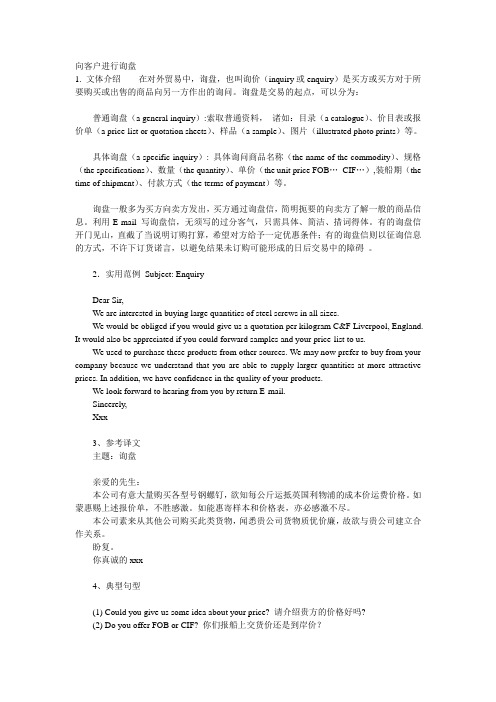
向客户进行询盘1. 文体介绍在对外贸易中,询盘,也叫询价(inquiry或enquiry)是买方或买方对于所要购买或出售的商品向另一方作出的询问。
询盘是交易的起点,可以分为:普通询盘(a general inquiry):索取普通资料,诸如:目录(a catalogue)、价目表或报价单(a price-list or quotation sheets)、样品(a sample)、图片(illustrated photo prints)等。
具体询盘(a specific inquiry): 具体询问商品名称(the name of the commodity)、规格(the specifications)、数量(the quantity)、单价(the unit price FOB…CIF…),装船期(the time of shipment)、付款方式(the terms of payment)等。
询盘一般多为买方向卖方发出,买方通过询盘信,简明扼要的向卖方了解一般的商品信息。
利用E-mail 写询盘信,无须写的过分客气,只需具体、简洁、措词得体。
有的询盘信开门见山,直截了当说明订购打算,希望对方给予一定优惠条件;有的询盘信则以征询信息的方式,不许下订货诺言,以避免结果未订购可能形成的日后交易中的障碍。
2.实用范例Subject: EnquiryDear Sir,We are interested in buying large quantities of steel screws in all sizes.We would be obliged if you would give us a quotation per kilogram C&F Liverpool, England. It would also be appreciated if you could forward samples and your price-list to us.We used to purchase these products from other sources. We may now prefer to buy from your company because we understand that you are able to supply larger quantities at more attractive prices. In addition, we have confidence in the quality of your products.We look forward to hearing from you by return E-mail.Sincerely,Xxx3、参考译文主题:询盘亲爱的先生:本公司有意大量购买各型号钢螺钉,欲知每公斤运抵英国利物浦的成本价运费价格。


The information in this document is subject to change without notice and does not represent a commitment on the part of Native Instruments GmbH. The software described by this docu-ment is subject to a License Agreement and may not be copied to other media. No part of this publication may be copied, reproduced or otherwise transmitted or recorded, for any purpose, without prior written permission by Native Instruments GmbH, hereinafter referred to as Native Instruments.“Native Instruments”, “NI” and associated logos are (registered) trademarks of Native Instru-ments GmbH.ASIO, VST, HALion and Cubase are registered trademarks of Steinberg Media Technologies GmbH.All other product and company names are trademarks™ or registered® trademarks of their re-spective holders. Use of them does not imply any affiliation with or endorsement by them.Document authored by: David Gover and Nico Sidi.Software version: 2.8 (02/2019)Hardware version: MASCHINE MIKRO MK3Special thanks to the Beta Test Team, who were invaluable not just in tracking down bugs, but in making this a better product.NATIVE INSTRUMENTS GmbH Schlesische Str. 29-30D-10997 Berlin Germanywww.native-instruments.de NATIVE INSTRUMENTS North America, Inc. 6725 Sunset Boulevard5th FloorLos Angeles, CA 90028USANATIVE INSTRUMENTS K.K.YO Building 3FJingumae 6-7-15, Shibuya-ku, Tokyo 150-0001Japanwww.native-instruments.co.jp NATIVE INSTRUMENTS UK Limited 18 Phipp StreetLondon EC2A 4NUUKNATIVE INSTRUMENTS FRANCE SARL 113 Rue Saint-Maur75011 ParisFrance SHENZHEN NATIVE INSTRUMENTS COMPANY Limited 5F, Shenzhen Zimao Center111 Taizi Road, Nanshan District, Shenzhen, GuangdongChina© NATIVE INSTRUMENTS GmbH, 2019. All rights reserved.Table of Contents1Welcome to MASCHINE (23)1.1MASCHINE Documentation (24)1.2Document Conventions (25)1.3New Features in MASCHINE 2.8 (26)1.4New Features in MASCHINE 2.7.10 (28)1.5New Features in MASCHINE 2.7.8 (29)1.6New Features in MASCHINE 2.7.7 (29)1.7New Features in MASCHINE 2.7.4 (31)1.8New Features in MASCHINE 2.7.3 (33)2Quick Reference (35)2.1MASCHINE Project Overview (35)2.1.1Sound Content (35)2.1.2Arrangement (37)2.2MASCHINE Hardware Overview (40)2.2.1MASCHINE MIKRO Hardware Overview (40)2.2.1.1Browser Section (41)2.2.1.2Edit Section (42)2.2.1.3Performance Section (43)2.2.1.4Transport Section (45)2.2.1.5Pad Section (46)2.2.1.6Rear Panel (50)2.3MASCHINE Software Overview (51)2.3.1Header (52)2.3.2Browser (54)2.3.3Arranger (56)2.3.4Control Area (59)2.3.5Pattern Editor (60)3Basic Concepts (62)3.1Important Names and Concepts (62)3.2Adjusting the MASCHINE User Interface (65)3.2.1Adjusting the Size of the Interface (65)3.2.2Switching between Ideas View and Song View (66)3.2.3Showing/Hiding the Browser (67)3.2.4Showing/Hiding the Control Lane (67)3.3Common Operations (68)3.3.1Adjusting Volume, Swing, and Tempo (68)3.3.2Undo/Redo (71)3.3.3Focusing on a Group or a Sound (73)3.3.4Switching Between the Master, Group, and Sound Level (77)3.3.5Navigating Channel Properties, Plug-ins, and Parameter Pages in the Control Area.773.3.6Navigating the Software Using the Controller (82)3.3.7Using Two or More Hardware Controllers (82)3.3.8Loading a Recent Project from the Controller (84)3.4Native Kontrol Standard (85)3.5Stand-Alone and Plug-in Mode (86)3.5.1Differences between Stand-Alone and Plug-in Mode (86)3.5.2Switching Instances (88)3.6Preferences (88)3.6.1Preferences – General Page (89)3.6.2Preferences – Audio Page (93)3.6.3Preferences – MIDI Page (95)3.6.4Preferences – Default Page (97)3.6.5Preferences – Library Page (101)3.6.6Preferences – Plug-ins Page (109)3.6.7Preferences – Hardware Page (114)3.6.8Preferences – Colors Page (114)3.7Integrating MASCHINE into a MIDI Setup (117)3.7.1Connecting External MIDI Equipment (117)3.7.2Sync to External MIDI Clock (117)3.7.3Send MIDI Clock (118)3.7.4Using MIDI Mode (119)3.8Syncing MASCHINE using Ableton Link (120)3.8.1Connecting to a Network (121)3.8.2Joining and Leaving a Link Session (121)4Browser (123)4.1Browser Basics (123)4.1.1The MASCHINE Library (123)4.1.2Browsing the Library vs. Browsing Your Hard Disks (124)4.2Searching and Loading Files from the Library (125)4.2.1Overview of the Library Pane (125)4.2.2Selecting or Loading a Product and Selecting a Bank from the Browser (128)4.2.3Selecting a Product Category, a Product, a Bank, and a Sub-Bank (133)4.2.3.1Selecting a Product Category, a Product, a Bank, and a Sub-Bank on theController (137)4.2.4Selecting a File Type (137)4.2.5Choosing Between Factory and User Content (138)4.2.6Selecting Type and Character Tags (138)4.2.7Performing a Text Search (142)4.2.8Loading a File from the Result List (143)4.3Additional Browsing Tools (148)4.3.1Loading the Selected Files Automatically (148)4.3.2Auditioning Instrument Presets (149)4.3.3Auditioning Samples (150)4.3.4Loading Groups with Patterns (150)4.3.5Loading Groups with Routing (151)4.3.6Displaying File Information (151)4.4Using Favorites in the Browser (152)4.5Editing the Files’ Tags and Properties (155)4.5.1Attribute Editor Basics (155)4.5.2The Bank Page (157)4.5.3The Types and Characters Pages (157)4.5.4The Properties Page (160)4.6Loading and Importing Files from Your File System (161)4.6.1Overview of the FILES Pane (161)4.6.2Using Favorites (163)4.6.3Using the Location Bar (164)4.6.4Navigating to Recent Locations (165)4.6.5Using the Result List (166)4.6.6Importing Files to the MASCHINE Library (169)4.7Locating Missing Samples (171)4.8Using Quick Browse (173)5Managing Sounds, Groups, and Your Project (175)5.1Overview of the Sounds, Groups, and Master (175)5.1.1The Sound, Group, and Master Channels (176)5.1.2Similarities and Differences in Handling Sounds and Groups (177)5.1.3Selecting Multiple Sounds or Groups (178)5.2Managing Sounds (181)5.2.1Loading Sounds (183)5.2.2Pre-listening to Sounds (184)5.2.3Renaming Sound Slots (185)5.2.4Changing the Sound’s Color (186)5.2.5Saving Sounds (187)5.2.6Copying and Pasting Sounds (189)5.2.7Moving Sounds (192)5.2.8Resetting Sound Slots (193)5.3Managing Groups (194)5.3.1Creating Groups (196)5.3.2Loading Groups (197)5.3.3Renaming Groups (198)5.3.4Changing the Group’s Color (199)5.3.5Saving Groups (200)5.3.6Copying and Pasting Groups (202)5.3.7Reordering Groups (206)5.3.8Deleting Groups (207)5.4Exporting MASCHINE Objects and Audio (208)5.4.1Saving a Group with its Samples (208)5.4.2Saving a Project with its Samples (210)5.4.3Exporting Audio (212)5.5Importing Third-Party File Formats (218)5.5.1Loading REX Files into Sound Slots (218)5.5.2Importing MPC Programs to Groups (219)6Playing on the Controller (223)6.1Adjusting the Pads (223)6.1.1The Pad View in the Software (223)6.1.2Choosing a Pad Input Mode (225)6.1.3Adjusting the Base Key (226)6.2Adjusting the Key, Choke, and Link Parameters for Multiple Sounds (227)6.3Playing Tools (229)6.3.1Mute and Solo (229)6.3.2Choke All Notes (233)6.3.3Groove (233)6.3.4Level, Tempo, Tune, and Groove Shortcuts on Your Controller (235)6.3.5Tap Tempo (235)6.4Performance Features (236)6.4.1Overview of the Perform Features (236)6.4.2Selecting a Scale and Creating Chords (239)6.4.3Scale and Chord Parameters (240)6.4.4Creating Arpeggios and Repeated Notes (253)6.4.5Swing on Note Repeat / Arp Output (257)6.5Using Lock Snapshots (257)6.5.1Creating a Lock Snapshot (257)7Working with Plug-ins (259)7.1Plug-in Overview (259)7.1.1Plug-in Basics (259)7.1.2First Plug-in Slot of Sounds: Choosing the Sound’s Role (263)7.1.3Loading, Removing, and Replacing a Plug-in (264)7.1.4Adjusting the Plug-in Parameters (270)7.1.5Bypassing Plug-in Slots (270)7.1.6Using Side-Chain (272)7.1.7Moving Plug-ins (272)7.1.8Alternative: the Plug-in Strip (273)7.1.9Saving and Recalling Plug-in Presets (273)7.1.9.1Saving Plug-in Presets (274)7.1.9.2Recalling Plug-in Presets (275)7.1.9.3Removing a Default Plug-in Preset (276)7.2The Sampler Plug-in (277)7.2.1Page 1: Voice Settings / Engine (279)7.2.2Page 2: Pitch / Envelope (281)7.2.3Page 3: FX / Filter (283)7.2.4Page 4: Modulation (285)7.2.5Page 5: LFO (286)7.2.6Page 6: Velocity / Modwheel (288)7.3Using Native Instruments and External Plug-ins (289)7.3.1Opening/Closing Plug-in Windows (289)7.3.2Using the VST/AU Plug-in Parameters (292)7.3.3Setting Up Your Own Parameter Pages (293)7.3.4Using VST/AU Plug-in Presets (298)7.3.5Multiple-Output Plug-ins and Multitimbral Plug-ins (300)8Using the Audio Plug-in (302)8.1Loading a Loop into the Audio Plug-in (306)8.2Editing Audio in the Audio Plug-in (307)8.3Using Loop Mode (308)8.4Using Gate Mode (310)9Using the Drumsynths (312)9.1Drumsynths – General Handling (313)9.1.1Engines: Many Different Drums per Drumsynth (313)9.1.2Common Parameter Organization (313)9.1.3Shared Parameters (316)9.1.4Various Velocity Responses (316)9.1.5Pitch Range, Tuning, and MIDI Notes (316)9.2The Kicks (317)9.2.1Kick – Sub (319)9.2.2Kick – Tronic (321)9.2.3Kick – Dusty (324)9.2.4Kick – Grit (325)9.2.5Kick – Rasper (328)9.2.6Kick – Snappy (329)9.2.7Kick – Bold (331)9.2.8Kick – Maple (333)9.2.9Kick – Push (334)9.3The Snares (336)9.3.1Snare – Volt (338)9.3.2Snare – Bit (340)9.3.3Snare – Pow (342)9.3.4Snare – Sharp (343)9.3.5Snare – Airy (345)9.3.6Snare – Vintage (347)9.3.7Snare – Chrome (349)9.3.8Snare – Iron (351)9.3.9Snare – Clap (353)9.3.10Snare – Breaker (355)9.4The Hi-hats (357)9.4.1Hi-hat – Silver (358)9.4.2Hi-hat – Circuit (360)9.4.3Hi-hat – Memory (362)9.4.4Hi-hat – Hybrid (364)9.4.5Creating a Pattern with Closed and Open Hi-hats (366)9.5The Toms (367)9.5.1Tom – Tronic (369)9.5.2Tom – Fractal (371)9.5.3Tom – Floor (375)9.5.4Tom – High (377)9.6The Percussions (378)9.6.1Percussion – Fractal (380)9.6.2Percussion – Kettle (383)9.6.3Percussion – Shaker (385)9.7The Cymbals (389)9.7.1Cymbal – Crash (391)9.7.2Cymbal – Ride (393)10Using the Bass Synth (396)10.1Bass Synth – General Handling (397)10.1.1Parameter Organization (397)10.1.2Bass Synth Parameters (399)11Working with Patterns (401)11.1Pattern Basics (401)11.1.1Pattern Editor Overview (402)11.1.2Navigating the Event Area (404)11.1.3Following the Playback Position in the Pattern (406)11.1.4Jumping to Another Playback Position in the Pattern (407)11.1.5Group View and Keyboard View (408)11.1.6Adjusting the Arrange Grid and the Pattern Length (410)11.1.7Adjusting the Step Grid and the Nudge Grid (413)11.2Recording Patterns in Real Time (416)11.2.1Recording Your Patterns Live (417)11.2.2Using the Metronome (419)11.2.3Recording with Count-in (420)11.3Recording Patterns with the Step Sequencer (422)11.3.1Step Mode Basics (422)11.3.2Editing Events in Step Mode (424)11.4Editing Events (425)11.4.1Editing Events with the Mouse: an Overview (425)11.4.2Creating Events/Notes (428)11.4.3Selecting Events/Notes (429)11.4.4Editing Selected Events/Notes (431)11.4.5Deleting Events/Notes (434)11.4.6Cut, Copy, and Paste Events/Notes (436)11.4.7Quantizing Events/Notes (439)11.4.8Quantization While Playing (441)11.4.9Doubling a Pattern (442)11.4.10Adding Variation to Patterns (442)11.5Recording and Editing Modulation (443)11.5.1Which Parameters Are Modulatable? (444)11.5.2Recording Modulation (446)11.5.3Creating and Editing Modulation in the Control Lane (447)11.6Creating MIDI Tracks from Scratch in MASCHINE (452)11.7Managing Patterns (454)11.7.1The Pattern Manager and Pattern Mode (455)11.7.2Selecting Patterns and Pattern Banks (456)11.7.3Creating Patterns (459)11.7.4Deleting Patterns (460)11.7.5Creating and Deleting Pattern Banks (461)11.7.6Naming Patterns (463)11.7.7Changing the Pattern’s Color (465)11.7.8Duplicating, Copying, and Pasting Patterns (466)11.7.9Moving Patterns (469)11.8Importing/Exporting Audio and MIDI to/from Patterns (470)11.8.1Exporting Audio from Patterns (470)11.8.2Exporting MIDI from Patterns (472)11.8.3Importing MIDI to Patterns (474)12Audio Routing, Remote Control, and Macro Controls (483)12.1Audio Routing in MASCHINE (484)12.1.1Sending External Audio to Sounds (485)12.1.2Configuring the Main Output of Sounds and Groups (489)12.1.3Setting Up Auxiliary Outputs for Sounds and Groups (494)12.1.4Configuring the Master and Cue Outputs of MASCHINE (497)12.1.5Mono Audio Inputs (502)12.1.5.1Configuring External Inputs for Sounds in Mix View (503)12.2Using MIDI Control and Host Automation (506)12.2.1Triggering Sounds via MIDI Notes (507)12.2.2Triggering Scenes via MIDI (513)12.2.3Controlling Parameters via MIDI and Host Automation (514)12.2.4Selecting VST/AU Plug-in Presets via MIDI Program Change (522)12.2.5Sending MIDI from Sounds (523)12.3Creating Custom Sets of Parameters with the Macro Controls (527)12.3.1Macro Control Overview (527)12.3.2Assigning Macro Controls Using the Software (528)13Controlling Your Mix (535)13.1Mix View Basics (535)13.1.1Switching between Arrange View and Mix View (535)13.1.2Mix View Elements (536)13.2The Mixer (537)13.2.1Displaying Groups vs. Displaying Sounds (539)13.2.2Adjusting the Mixer Layout (541)13.2.3Selecting Channel Strips (542)13.2.4Managing Your Channels in the Mixer (543)13.2.5Adjusting Settings in the Channel Strips (545)13.2.6Using the Cue Bus (549)13.3The Plug-in Chain (551)13.4The Plug-in Strip (552)13.4.1The Plug-in Header (554)13.4.2Panels for Drumsynths and Internal Effects (556)13.4.3Panel for the Sampler (557)13.4.4Custom Panels for Native Instruments Plug-ins (560)13.4.5Undocking a Plug-in Panel (Native Instruments and External Plug-ins Only) (564)14Using Effects (567)14.1Applying Effects to a Sound, a Group or the Master (567)14.1.1Adding an Effect (567)14.1.2Other Operations on Effects (574)14.1.3Using the Side-Chain Input (575)14.2Applying Effects to External Audio (578)14.2.1Step 1: Configure MASCHINE Audio Inputs (578)14.2.2Step 2: Set up a Sound to Receive the External Input (579)14.2.3Step 3: Load an Effect to Process an Input (579)14.3Creating a Send Effect (580)14.3.1Step 1: Set Up a Sound or Group as Send Effect (581)14.3.2Step 2: Route Audio to the Send Effect (583)14.3.3 A Few Notes on Send Effects (583)14.4Creating Multi-Effects (584)15Effect Reference (587)15.1Dynamics (588)15.1.1Compressor (588)15.1.2Gate (591)15.1.3Transient Master (594)15.1.4Limiter (596)15.1.5Maximizer (600)15.2Filtering Effects (603)15.2.1EQ (603)15.2.2Filter (605)15.2.3Cabinet (609)15.3Modulation Effects (611)15.3.1Chorus (611)15.3.2Flanger (612)15.3.3FM (613)15.3.4Freq Shifter (615)15.3.5Phaser (616)15.4Spatial and Reverb Effects (617)15.4.1Ice (617)15.4.2Metaverb (619)15.4.3Reflex (620)15.4.4Reverb (Legacy) (621)15.4.5Reverb (623)15.4.5.1Reverb Room (623)15.4.5.2Reverb Hall (626)15.4.5.3Plate Reverb (629)15.5Delays (630)15.5.1Beat Delay (630)15.5.2Grain Delay (632)15.5.3Grain Stretch (634)15.5.4Resochord (636)15.6Distortion Effects (638)15.6.1Distortion (638)15.6.2Lofi (640)15.6.3Saturator (641)15.7Perform FX (645)15.7.1Filter (646)15.7.2Flanger (648)15.7.3Burst Echo (650)15.7.4Reso Echo (653)15.7.5Ring (656)15.7.6Stutter (658)15.7.7Tremolo (661)15.7.8Scratcher (664)16Working with the Arranger (667)16.1Arranger Basics (667)16.1.1Navigating Song View (670)16.1.2Following the Playback Position in Your Project (672)16.1.3Performing with Scenes and Sections using the Pads (673)16.2Using Ideas View (677)16.2.1Scene Overview (677)16.2.2Creating Scenes (679)16.2.3Assigning and Removing Patterns (679)16.2.4Selecting Scenes (682)16.2.5Deleting Scenes (684)16.2.6Creating and Deleting Scene Banks (685)16.2.7Clearing Scenes (685)16.2.8Duplicating Scenes (685)16.2.9Reordering Scenes (687)16.2.10Making Scenes Unique (688)16.2.11Appending Scenes to Arrangement (689)16.2.12Naming Scenes (689)16.2.13Changing the Color of a Scene (690)16.3Using Song View (692)16.3.1Section Management Overview (692)16.3.2Creating Sections (694)16.3.3Assigning a Scene to a Section (695)16.3.4Selecting Sections and Section Banks (696)16.3.5Reorganizing Sections (700)16.3.6Adjusting the Length of a Section (702)16.3.6.1Adjusting the Length of a Section Using the Software (703)16.3.6.2Adjusting the Length of a Section Using the Controller (705)16.3.7Clearing a Pattern in Song View (705)16.3.8Duplicating Sections (705)16.3.8.1Making Sections Unique (707)16.3.9Removing Sections (707)16.3.10Renaming Scenes (708)16.3.11Clearing Sections (710)16.3.12Creating and Deleting Section Banks (710)16.3.13Working with Patterns in Song view (710)16.3.13.1Creating a Pattern in Song View (711)16.3.13.2Selecting a Pattern in Song View (711)16.3.13.3Clearing a Pattern in Song View (711)16.3.13.4Renaming a Pattern in Song View (711)16.3.13.5Coloring a Pattern in Song View (712)16.3.13.6Removing a Pattern in Song View (712)16.3.13.7Duplicating a Pattern in Song View (712)16.3.14Enabling Auto Length (713)16.3.15Looping (714)16.3.15.1Setting the Loop Range in the Software (714)16.3.15.2Activating or Deactivating a Loop Using the Controller (715)16.4Playing with Sections (715)16.4.1Jumping to another Playback Position in Your Project (716)16.5Triggering Sections or Scenes via MIDI (717)16.6The Arrange Grid (719)16.7Quick Grid (720)17Sampling and Sample Mapping (722)17.1Opening the Sample Editor (722)17.2Recording Audio (724)17.2.1Opening the Record Page (724)17.2.2Selecting the Source and the Recording Mode (725)17.2.3Arming, Starting, and Stopping the Recording (729)17.2.5Checking Your Recordings (731)17.2.6Location and Name of Your Recorded Samples (734)17.3Editing a Sample (735)17.3.1Using the Edit Page (735)17.3.2Audio Editing Functions (739)17.4Slicing a Sample (743)17.4.1Opening the Slice Page (743)17.4.2Adjusting the Slicing Settings (744)17.4.3Manually Adjusting Your Slices (746)17.4.4Applying the Slicing (750)17.5Mapping Samples to Zones (754)17.5.1Opening the Zone Page (754)17.5.2Zone Page Overview (755)17.5.3Selecting and Managing Zones in the Zone List (756)17.5.4Selecting and Editing Zones in the Map View (761)17.5.5Editing Zones in the Sample View (765)17.5.6Adjusting the Zone Settings (767)17.5.7Adding Samples to the Sample Map (770)18Appendix: Tips for Playing Live (772)18.1Preparations (772)18.1.1Focus on the Hardware (772)18.1.2Customize the Pads of the Hardware (772)18.1.3Check Your CPU Power Before Playing (772)18.1.4Name and Color Your Groups, Patterns, Sounds and Scenes (773)18.1.5Consider Using a Limiter on Your Master (773)18.1.6Hook Up Your Other Gear and Sync It with MIDI Clock (773)18.1.7Improvise (773)18.2Basic Techniques (773)18.2.1Use Mute and Solo (773)18.2.2Create Variations of Your Drum Patterns in the Step Sequencer (774)18.2.3Use Note Repeat (774)18.2.4Set Up Your Own Multi-effect Groups and Automate Them (774)18.3Special Tricks (774)18.3.1Changing Pattern Length for Variation (774)18.3.2Using Loops to Cycle Through Samples (775)18.3.3Load Long Audio Files and Play with the Start Point (775)19Troubleshooting (776)19.1Knowledge Base (776)19.2Technical Support (776)19.3Registration Support (777)19.4User Forum (777)20Glossary (778)Index (786)1Welcome to MASCHINEThank you for buying MASCHINE!MASCHINE is a groove production studio that implements the familiar working style of classi-cal groove boxes along with the advantages of a computer based system. MASCHINE is ideal for making music live, as well as in the studio. It’s the hands-on aspect of a dedicated instru-ment, the MASCHINE hardware controller, united with the advanced editing features of the MASCHINE software.Creating beats is often not very intuitive with a computer, but using the MASCHINE hardware controller to do it makes it easy and fun. You can tap in freely with the pads or use Note Re-peat to jam along. Alternatively, build your beats using the step sequencer just as in classic drum machines.Patterns can be intuitively combined and rearranged on the fly to form larger ideas. You can try out several different versions of a song without ever having to stop the music.Since you can integrate it into any sequencer that supports VST, AU, or AAX plug-ins, you can reap the benefits in almost any software setup, or use it as a stand-alone application. You can sample your own material, slice loops and rearrange them easily.However, MASCHINE is a lot more than an ordinary groovebox or sampler: it comes with an inspiring 7-gigabyte library, and a sophisticated, yet easy to use tag-based Browser to give you instant access to the sounds you are looking for.What’s more, MASCHINE provides lots of options for manipulating your sounds via internal ef-fects and other sound-shaping possibilities. You can also control external MIDI hardware and 3rd-party software with the MASCHINE hardware controller, while customizing the functions of the pads, knobs and buttons according to your needs utilizing the included Controller Editor application. We hope you enjoy this fantastic instrument as much as we do. Now let’s get go-ing!—The MASCHINE team at Native Instruments.MASCHINE Documentation1.1MASCHINE DocumentationNative Instruments provide many information sources regarding MASCHINE. The main docu-ments should be read in the following sequence:1.MASCHINE MIKRO Quick Start Guide: This animated online guide provides a practical ap-proach to help you learn the basic of MASCHINE MIKRO. The guide is available from theNative Instruments website: https:///maschine-mikro-quick-start/2.MASCHINE Manual (this document): The MASCHINE Manual provides you with a compre-hensive description of all MASCHINE software and hardware features.Additional documentation sources provide you with details on more specific topics:►Online Support Videos: You can find a number of support videos on The Official Native In-struments Support Channel under the following URL: https:///NIsupport-EN. We recommend that you follow along with these instructions while the respective ap-plication is running on your computer.Other Online Resources:If you are experiencing problems related to your Native Instruments product that the supplied documentation does not cover, there are several ways of getting help:▪Knowledge Base▪User Forum▪Technical Support▪Registration SupportYou will find more information on these subjects in the chapter Troubleshooting.Document Conventions1.2Document ConventionsThis section introduces you to the signage and text highlighting used in this manual. This man-ual uses particular formatting to point out special facts and to warn you of potential issues.The icons introducing these notes let you see what kind of information is to be expected:This document uses particular formatting to point out special facts and to warn you of poten-tial issues. The icons introducing the following notes let you see what kind of information canbe expected:Furthermore, the following formatting is used:▪Text appearing in (drop-down) menus (such as Open…, Save as… etc.) in the software andpaths to locations on your hard disk or other storage devices is printed in italics.▪Text appearing elsewhere (labels of buttons, controls, text next to checkboxes etc.) in thesoftware is printed in blue. Whenever you see this formatting applied, you will find thesame text appearing somewhere on the screen.▪Text appearing on the displays of the controller is printed in light grey. Whenever you seethis formatting applied, you will find the same text on a controller display.▪Text appearing on labels of the hardware controller is printed in orange. Whenever you seethis formatting applied, you will find the same text on the controller.▪Important names and concepts are printed in bold.▪References to keys on your computer’s keyboard you’ll find put in square brackets (e.g.,“Press [Shift] + [Enter]”).►Single instructions are introduced by this play button type arrow.→Results of actions are introduced by this smaller arrow.Naming ConventionThroughout the documentation we will refer to MASCHINE controller (or just controller) as the hardware controller and MASCHINE software as the software installed on your computer.The term “effect” will sometimes be abbreviated as “FX” when referring to elements in the MA-SCHINE software and hardware. These terms have the same meaning.Button Combinations and Shortcuts on Your ControllerMost instructions will use the “+” sign to indicate buttons (or buttons and pads) that must be pressed simultaneously, starting with the button indicated first. E.g., an instruction such as:“Press SHIFT + PLAY”means:1.Press and hold SHIFT.2.While holding SHIFT, press PLAY and release it.3.Release SHIFT.1.3New Features in MASCHINE2.8The following new features have been added to MASCHINE: Integration▪Browse on , create your own collections of loops and one-shots and send them directly to the MASCHINE browser.Improvements to the Browser▪Samples are now cataloged in separate Loops and One-shots tabs in the Browser.▪Previews of loops selected in the Browser will be played in sync with the current project.When a loop is selected with Prehear turned on, it will begin playing immediately in-sync with the project if transport is running. If a loop preview starts part-way through the loop, the loop will play once more for its full length to ensure you get to hear the entire loop once in context with your project.▪Filters and product selections will be remembered when switching between content types and Factory/User Libraries in the Browser.▪Browser content synchronization between multiple running instances. When running multi-ple instances of MASCHINE, either as Standalone and/or as a plug-in, updates to the Li-brary will be synced across the instances. For example, if you delete a sample from your User Library in one instance, the sample will no longer be present in the other instances.Similarly, if you save a preset in one instance, that preset will then be available in the oth-er instances, too.▪Edits made to samples in the Factory Libraries will be saved to the Standard User Directo-ry.For more information on these new features, refer to the following chapter ↑4, Browser. Improvements to the MASCHINE MIKRO MK3 Controller▪You can now set sample Start and End points using the controller. For more information refer to ↑17.3.1, Using the Edit Page.Improved Support for A-Series Keyboards▪When Browsing with A-Series keyboards, you can now jump quickly to the results list by holding SHIFT and pushing right on the 4D Encoder.▪When Browsing with A-Series keyboards, you can fast scroll through the Browser results list by holding SHIFT and twisting the 4D Encoder.▪Mute and Solo Sounds and Groups from A-Series keyboards. Sounds are muted in TRACK mode while Groups are muted in IDEAS.。

12Bringing the opening –up to a new levelChinese President Xi Jinping attended the opening ceremony of the first China International Import Expo (CIIE) and delivered a keynote speech entitled “Work Together for an Open Global Economy that is Innovative and Inclusive”, which en-hanced the confidence of the world in developing an open economy and also in the economic growth of China.As Xi Jinping pointed out, the China International Import Expo is the first national exhibition of imports, and a major innovation in the historyof international trade, reflecting that China’s maintained a consistent stand in supporting the multilateral trading system and promoting the development of free trade. It is a major measure for China to take the initiative to boost the construction of an open world economy and support the economic globalization.“The China International Import Expo is an event hosted by China, and supported by the World Trade Organization and many other interna-tional organizations, as well as many participating countries and regions. It is not a solo show by China, but a chorus by countries and regions around the world,” Xi Jinping said. He stressedConnecting the World with Shared BenefitsBy Lily Wangthat China will unswervingly follow a win-win strategy of opening-up, and will remain a strong advocate of open-ness at the global level, and continue to act as a stable engine of global growth, a big market with enormous opportu-nities and an active supporter of global governance reform. To broaden China’s opening up, it will step up efforts in the following areas:First is to stimulate the potential for imports. China will take measures to increase people’s income and spend-ing power, foster new growth areas of medium-high-end consumption, continue to unleash the potential of the domestic market and expand the13CIIE is an initiative for China to open up the market.scope for imports, while taking further steps to lower tariffs, facilitate customs clearance, reduce institutional costs in import, and step up cross-border e-commerce and other new forms and models of business. “The CIIE, an event to be held on an annual basis, will feature good performance, good results and continued success in the years to come,” said President Xi.Second is to continue to broad-en market access. China has short-ened the negative list on foreign investment to reduce investment restrictions and promote investment liberalization. Meanwhile, China is steadily increasing the openness of the financial sector, continuing to open up the service sector, working toward greater openness in the agri-cultural, mining and manufacturing sectors, and speeding up the opening in industries like telecom, education, health care and culture.Third is to foster a world-class business environment. China will ac-celerate the introduction of laws on foreign investment, and institute an open and transparent foreign-related law system, while implement, across the board, the management system based on pre-establishment national treatment and negative list. China re-spects international business rules and practice, provides equal treatment to all types of businesses registered in China, protects the lawful rights and interests of foreign companies, and is resolute in meting out, in a law-binding manner, punishment for violations of the lawful rights and interests of foreign investors, particularly IPR infringements. Besides, China will enhance the credibility and efficiency of IP examination, and put in place a punitive compensation system.Fourth is to explore new horizons of opening-up. China will support its pilot free trade zones (FTZ) to deep-en reform and innovation, and will be quick to put forward policies and insti-tutions for building a free trade port in Hainan in a step-by-step and phased manner, so as to speed up exploration of the development of free trade ports with distinct Chinese features.Fifth is to promote the in-depth cooperation at multilateral and bilater-al-level. China believes that rules of theWTO should be upheld firmly, its nec-essary reforms should be supported and the multilateral trading system should be defended. China will strive for the early conclusion of the Regional Comprehen-sive Economic Partnership (RCEP), and speed up negotiations on a China-EU investment agreement and a China-Ja-pan-ROK free trade area. China will earnestly implement the eight major ini-tiatives announced at this year’s Beijing Summit of the Forum on China-Africa Cooperation (FOCAC). China supports mechanisms such as the G20, APEC, the SCO (Shanghai Cooperation Or-ganization) and BRICS. China will continue to advance the Belt and Road Initiative through international coop-eration in the spirit of consultation and collaboration for shared benefits, in hope of setting up a platform for open cooper-ation for the whole world.China wins global appreciation for its commitmentIn this new era, China is active-ly expanding imports, and aiming at building the CIIE into an open plat-form for “global buying and selling”, while demonstrating the confidence and commitment of China in opening up the market and sharing the future.WTO director-general Azevedo praised the signal that the CIIE re-leased, and the important role China plays in world trade, and in deepening openness and economic integration.In order to promote the South-South cooperation, China has provided necessary support for these least devel-oped countries (LDCs) participating the CIIE. More than 30 LDCs par-ticipated in the first CIIE, including Afghanistan, Myanmar, Laos, Malawi, etc., with each given 2 free booths. Through such pragmatic initiatives and actions, China helps those LDCs share opportunities in Chinese market, take part in economic globalization, and jointly promote the open economy.The Secretary-General of the Unit-ed Nations Conference on Trade and Development (UNCTAD), Mukhisa Kituyi, said, while some powerful econ-omies turn to trade protectionism, China makes an important statement to the world by hosting the first CIIE that Chi-na not only urges countries to develop,but also is willing to take responsibility for helping other economies share the achievements of free trade.President of International Mon-etary Fund, Christine Lagarde, was impressed by the expertise in building bridges of China. “China has built or is building three bridges for the world. The first is the ‘bridge to the world’ that China started to build 40 years ago through reforms and opening–up, which not only changed the lives of hundreds of millions of people, but also helped China with its transformation, while indirectly boosted other countries and the world with their economic development. The second is a bridge to prosperity. The CIIE is an opportunity for China to boost global trade pattern transition that is beneficial to both Chi-na and the whole world. The third is a bridge to the future,” she said.Italian Deputy Prime Minister and Minister of Economic Develop-ment Luigi Di Maio, believes that the CIIE is an initiative for China to open up the market. He said: “Italy also hopes to become one of the key players in the market, facing current global economic situation. Italy is a big exporting country. Therefore, China is of great importance. Italy hopes to sell ‘Made in Italy’ around the world.”As Gao Yan, chairperson of Chi-na Council for the Promotion of Inter-national Trade said in her speech at the first Global Import Leadership Sum-mit, since China kick-started reforms and opening up 40 years ago, China has insisted on developing its economy by opening domestic market, and going abroad by adapting to the trend of eco-nomic globalization, changing its role14from a participant of economic global-ization to an impeller. China is actively participating in the global value chain, transforming from encouraging exports to focusing importing and exporting, and from simple bringing in to encour-aging both bringing in and going out, continuously promoting the economic globalization along an open, inclusive, balanced and win-win way. She said: “The business and industry community is the major force that enables global growth and the action team stimulating economic globalization. In a world as today, a new technological and indus-trial revolution is emerging, and the digital economy is on the rise. In the future, we have to seize another historic opportunity brought by the booming digital economy, while continue to em-brace globalization.”Traders gathered for an event of economy and tradeProducts of “leading high technolo-gy” were assembled at the exhibition area for intelligent and high-end equipment, with AI and auto products portraying the future world. Exhibition area for automo-biles showcased dozens of car models of new energy and high-performance from global well-known manufacturers, while the areas for consumer electronics and home appliances, clothing and apparels, daily consumption, food and agricultural products are the most popular. It can be said that the upgrading consumer market in China is attracting high-quality prod-ucts across the world.More than 430 Japanese companiestook part in the first CIIE, topping par-ticipants from all the other countries or regions. T oyota Motor demonstrated au-tonomous electric cars under the theme of “Future Mobile Society”. V ENEX, a medium-sized enterprise in Atsugi, Kanagawa Prefecture, Japan, brought clothes that have fibers mixing with materials such as platinum, and it is said that wearing such clothes at bedtime can help relax yourself. Nachi Group demonstrated the fastest welding robot in the world. Liu Xiaobing, deputy gen-eral manager of Nachi and the business director of robot center, said: “We are honored, if we can help China improve the level of manufacturing and partic-ipate in the transformation of China’s manufacturing industry.”The number of participating companies from Germany was top ranked, among which included these well-known companies such as BMW, Siemens, Metro and Bayer. “The CIIE provides a good opportunity to fully display their products and services for these German companies operating in China for long, and it is also a rare opportunity for German companies that haven’t entered China yet, who can learn the market in person,” said Thomas Koenig, director of East Asian Association of German Chambers of Commerce and Industry, when he learned that 170 German companies signing up for the first CIIE.According to chief of Hyundai Motor Co., South Korea, the CIIE revealed the confidence and vision ofChina as an open country. Lee HyukJoon, executive deputy general man-ager of Hyundai Motor Group China, believes that the CIIE is a major policy for China to push for a new round of high-level opening-up. He said, against the background that trade protection-ism threatens global economic develop-ment, the CIIE is a unique opportunity to boost trade globalization, while helps China improve its openness and builds a platform for mutual beneficial and win-win cooperation.Meng Pu, chairman of Qual-comm China, who decided to partici-pate in the first CIIE, believes that the CIIE is a major “innovation” for China to broaden its opening up, and it can be seen as a signal of China’s new round of opening–up.NetEase Koala, an e-commerce platform in China, has demonstrated a strong influence at the CIIE, reaching commodity purchase deals of nearly RMB 20 billion with more than 110 companies and strategic upgrade agree-ments with nearly 10 representative brands. CEO Ding Lei of NetEase said: “In the next ten years and beyond, Chi-na will be the greatest market around the world, since China ranks No. 1 in the size of its consumer market, the number of consumers, and the variety of consumption levels. The demand for ‘new consumption’ in China is beyond imagination. It is also a surprise to see the efforts of Chinese governments put in expanding domestic demand and supporting cross-border e-commerce. Therefore, the era just starts for Chinese buy across the world.”。

BarTender® Preview FAQGeneral information.What is BarTender® Preview ?BarTender Preview is the latest release of BarTender. BarTender Preview includedexpanded availability of Print Portal, a re-designed Print Station companion application and support for direct access to SAP HANA® databases. BarTender Preview adds a new BarTender REST API andadditional enhancements and bug fixes..How is a preview release different than a regular release?BarTender is being developed following a software preview process, pre-releasing new features to users, and gathering earlier customer feedback to provide increased software quality at release and later releases..Can I use Preview in production?Yes. Preview releases are fully supported in all types of environments, including trial, sandbox andproduction. Most features are useable in production (see Digimarc information below). As a bestpractice, we recommend that customers validate BarTender in a trial/sandbox setting and follow an update plan when ready to move BarTender into production..Can I run multiple version releases of BarTender in my environment?Yes. You can run multiple version releases of BarTender on the same network. However, BarTendercontains an updated BarTender Licensing Service (BLS), that is different from the BLS versionrunning in earlier versions of BarTender. Unless you plan to install BarTender Preview on thesame system you currently run BarTender on — and overwrite your current BarTender installation —BarTender Preview must be installed on a different PC or virtual machine instance..Who can use the Preview release?BarTender Preview releases are available to customers with active Maintenance and Supportagreements..I am using BarTender Preview with a -day Trial license. Can I buy BarTender Preview ?Yes. Contact your reseller and purchase BarTender along with Maintenance and Support. You can then install and use BarTender Preview with your BarTender license.Downloading and activation.How do I download BarTender Preview ?You can find BarTender Preview here..I am an existing customer using BarTender ( / / ). How do I activate BarTender Preview ?We recommend installing BarTender Preview on a separate system and using BarTender’sprovisional activation mechanism for a temporary period ( days for Professional and Automationeditions, days for Enterprise edition). You can learn more about provisional activation at ourBarTender Support Center here.If you install BarTender Preview on your current system — and overwrite your current BarTender release — you will use your same license. In this case, we recommend you note your product key code (PKC) before installing BarTender Preview ..I’m not a current BarTender customer. How do I try BarTender Preview ?You can access BarTender Preview for a limited time using our -Day Trial program here.Obtain a -day Trial license code to activate BarTender Preview ..I am running an older version of BarTender (before BarTender ). How do I activate BarTender Preview ?You can access BarTender Preview for a limited time using our -Day Trial program here.Obtain a -day Trial license code to activate BarTender Preview ..I do not have an active Maintenance and Support agreement, but I want to try out BarTender Preview . How do I activate BarTender Preview ?You can contact your reseller to renew your Maintenance and Support Agreement or access BarTender Preview for a limited time using our -Day Trial program here.Technical support.What technical support is available for Preview ?BarTender Preview is fully supported. For customers with an active Maintenance and Supportagreement, guaranteed first response time targets and support channels will match your current support plan. Visit our BarTender Preview community support forum to get started.Print Portal.What is Print Portal?BarTender Print Portal is a web-based service providing device- and location-independent access to label printing, revision control and workflow state management. Using any modern web browser, youcan access BarTender documents from any computer connected to the internet. You can learn moreabout installing, configuring, securing and using Print Portal by reading the updated BarTender PrintPortal Technical Document here..What’s new for Print Portal in BarTender Preview and Preview ?With BarTender , Print Portal is available in three BarTender editions (Professional, AutomationEditions and Enterprise). Some Print Portal features (REST API, Librarian and workflow integration)require the Enterprise Edition.BarTender Print Portal enhancements include:•New security properties provide added control over user access•New folder color and image customizations to improve the user experience•Reorganized property pages to simplify the administration experienceTo learn more about the improvements to Print Portal in BarTender , check out the updatedBarTender Print Portal Technical Document here.Print Station.What is Print Station?BarTender Print Station is the Windows-based BarTender companion application providing users direct access to label printing. For BarTender Preview and Preview , Print Station has been improved, matching the intuitive and modern interface introduced with Print Portal in BarTender. Enhancements to Print Station include:•Streamlined modern UI with improved performance•Point-and-click printing•Familiar grouping options like author, categories, tags and products to organize labels and documents, making it easier and faster to find and print labels•Sorting options like names and dates to speed up document selection•Document- and form-level action support to enable or limit user behaviors•BarTender Librarian integration including revision control workflows (Enterprise Edition only)•Folder customization using colors and images, making document collections stand out•Customizable corporate branding with your logo and color scheme•Security options to grant/limit user access for folders•Improved standalone kiosk mode (using Microsoft Windows kiosk mode) To learn more about the improvements to Print Station in BarTender , check out the updatedBarTender Print Station Technical Document here.SAP HANA.What is SAP HANA?SAP HANA is a relational database platform from SAP. SAP HANA is currently the only supporteddatabase for SAP’s S/ HANA business suite and a choice for SAP Business One. Previous SAP ERPreleases could use rd party databases from Oracle and others..What support for SAP HANA is included in BarTender ?In Preview , we added support for the SAP HANA database to BarTender. Using the SAP HANAdatabase connector, businesses can now access and use data stored in SAP HANA tables. BarTendersupports SAP HANA . SPS and later versions, and BarTender can access on-premises and cloudinstances of SAP HANA..Can I access SAP S/ HANA or SAP Business One, HANA edition with the BarTender SAP HANA database connector?Not directly. S/ HANA and Business One HANA editions are the ERP and business applications SAP provide that use SAP HANA databases for the underlying database infrastructure. The SAP HANAdatabase connector in BarTender connects to the underlying SAP HANA database, not the ERP business environment. To integrate with SAP ERP systems, you can use Integration Builder – seequestion # ..Can I integrate BarTender to S/ HANA or SAP Business One HANA?Yes. BarTender Automation and Enterprise Editions include Integration Builder, software developer kits (SDKs) and Web Service APIs for direct integration with SAP ERP and business applications,independent of the underlying SQL database.BarTender REST API.What is a REST API?A Representational State Transfer (REST) Application Programming Interface (API) is designed with theweb and web services in mind. RESTful APIs are widely used across the web today, providing a simple, uniform architectural approach for integration between client applications and web services..What is the BarTender REST API?The BarTender REST API introduces a new option for users and integrators looking to automate label printing and associated tasks. With the BarTender REST API, customers can connect client applications to BarTender, using common web service mechanisms, and automate their label printing using anextensive set of automation actions. Client applications can be written in any programming language, including JavaScript, Ruby, Java, C#, Perl and Python.What’s new in BarTender Preview :•RESTful web service endpoints that can receive automation script action requests•An extensive set of automation actions (nearly ) that BarTender can perform, including: o Print actions for labels and documentso Transform actions for data sent to BarTendero Input actions directing BarTender to process data from files, network sockets andserial portso Output actions directing BarTender to output data to specified destinationso Execute actions controlling the execution flow of an integrationo File actions directing BarTender to manage files and folders•Integrate BarTender and enterprise applications with scripting formats such as YAML and JSON, in addition to BarTender BTXML• A YAML Actions Reference guide detailing BarTender automation script actions using the YAML file format•OpenAPI documentation detailing the BarTender REST APIDigimarcNote: BarTender includes a demonstration of future support for Digimarc watermarks..What can I do with the Digimarc support in BarTender Preview and Preview ?BarTender increases BarTender’s support of barcode and marking symbologies with the addition of Digimarc watermarks. With BarTender , label designers can create prototype label designs thatincorporate Digimarc watermarks to experience how the design and print process in BarTender works.The BarTender support for Digimarc demonstrates the process label designers and print users will follow when full Digimarc support is released. In BarTender , label designers can:•Create label templates that contain Digimarc watermarks•Use the GS Data Source Wizard to associate GS GTIN information with the Digimarc watermark•Print a sample label containing the Digimarc watermark. However, as this is a demonstration, the final printed label will carry predefined sample data•Test printed labels enhanced with Digimarc watermark in their scanning environment In BarTender Preview , while any format of a Digimarc watermark can be created and applied to a label template, BarTender will replace entered data with predefined sample data in the printed label..What is a digital watermark?A digital watermark is designed to blend into a label design. The Digimarc watermark is a proprietarytechnology that appears as a pattern of tiny dots distributed across the entire label when applied tolabels — a process called enhancement. The pattern is detected by Digimarc-enabled handheld barcode scanners, in-counter scanners, industrial vision systems and mobile devices. A list of supported hardware is available at https:///enabled-hardware.Unlike traditional D barcodes, Digimarc watermarks are repeated across the label design, allowing aDigimarc-enabled scanner to read the data anywhere, from any angle, resulting in more reliable scanning and greater resilience to damage..Who should use BarTender for Digimarc watermarks?Digimarc watermarks are used in various industries and use cases, including retail, consumer brand packaging, intellectual property and digital asset protection, supply chain and logistics, recycling and more. Any commercial organization using or considering using Digimarc watermarking technology is a potential user of BarTender , particularly if they are interested in variable-data printing (VDP)..When will full Digimarc support be available?Expect more information once our full Digimarc support is completed.26.If I want to use a Digimarc watermark, what do I do?Digimarc watermarks are available for individual license or as part of an enterprise agreement. Contact Digimarc directly at https:///contact/sales for more information. To make sure the Digimarc team can help you effectively, prepare to discuss your application and be sure to mention BarTender.。
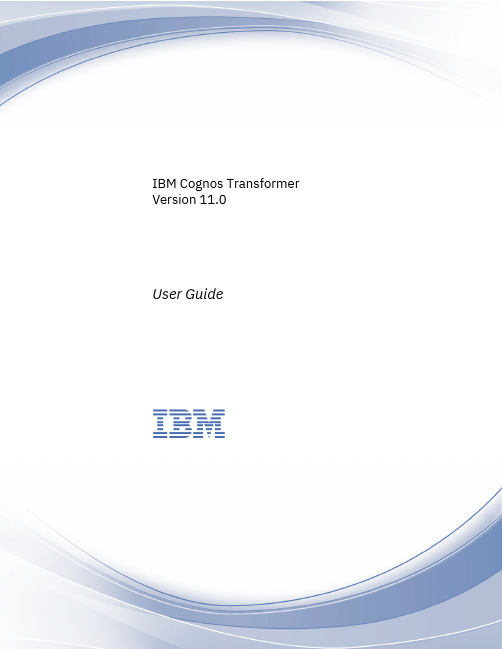

1.我公司是该地区电子产品的主要进口商之一。
我们借此机会与贵方接洽,希望与贵方建立贸易关系。
2.我公司经营机械设备的进口业务已多年,我们的产品在许多国家享有盛誉。
3.承我过驻北京大使馆商务参赞处介绍,得知你公司的名称地址。
4.我们了解到你们是日用化学品制造商。
我们有一个客户想要购买贵国化妆品,如能立即航寄目前所能供之货的目录及价格表,我们将不胜感激。
5.有关我们的资信情况,请向中国银行上海分行查询。
1.We are one of the leading importers dealing in electronic products in the area, and take thisopportunity to approach you in the hope of establishing business relations.2.We have been engaged in handling importing and exporting of machinery and equipment formany years, and our products have enjoyed great popularity in many countries.3.We owe your name and address to the Commercial Counselors’office of our Embassy inBeijing.4.We are given to understand that you are a manufacturer of daily chemicals. One of our Clientsintends to buy cosmetics from your country. We will appreciate it highly if you airmail the catalogue and price list of the goods available at present.5.For our credit standing, please refer to the Bank of China, Shanghai Branch.1.请报你方最优惠的上海到岸价,包括我方3%佣金。

The Winning ForceThe Winning ForceAs a total supplier for sheet metal manufacturing with almost60 years of experience, Durma understands and recognizes thechallenges, requirements and expectations of the industry.We strive to satisfy the ever higher demands of our customers bycontinuously improving our products and processes whileresearching and implementing the latest technologies.In our three production plants with a total of 150.000 m²,we dedicate 1,000 employees to delivering high qualitymanufacturing solutions at the best performance-to-price ratioin the market.From the innovations developed at our Research & DevelopmentCenter to the technical support given by our worldwidedistributors, we all have one common mission: to be yourpreferred partner.Present Durmazlar machines with name to the world.High technology,modern productionlinesHigh qualitymachines designedin R&D CentreTop qualitycomponents123The Winning ForceWith simple programmable features the high speed AD-R Series press brake adds value to your business with low energy consumption, precision bending and maintenance-free structure.This series can be used safely for many years and simplifies the operators work load.With DURMA press brakes, you always get great results.Fast, productive and perfect bendingAlways precision bending resultsMinimized tool exchange and setting timeMaximized speed and securityAD-R Series Press BrakesAdvance Your StandardsWorld leader in its categoryWhy DURMA Press BrakesEasy to UseFastEfficient Ergonomic Reliable BrandPerfectly equipped for sensitive bending, energy efficient solutionsWith its easy to use control units, rigid body frame, perfect design, high efficiency, multiple tool usage solutions, top level CE safety standards and with its suitable price range, AD-R is the World leader in its category.Better and faster bendingStronger and rigid body structure High sensitivity and repeatability Latest technology Low service cost ReliabilityWith its Performance and Price ratio it is the best CNC Press Brake in the WorldAD-R series press brakes give excellent results of various type business types. It provides a convenient workspace for bends in many different sizes with a longer daylight.Gain More PowerCNC Back GaugeCE Safety System DT-15 Touch Screen Control UnitTop BeamLED Illumination Crowning SystemHydraulic SystemFront Support ArmsTool Holder SystemStrong Back Gauge SystemWhy DURMA Back Gauge ?Most important feature toachieve perfect bending is the stability and the design of the back gauge, which allows an impeccable and correct product to be produced.The high speed ballscrew back gauge system movement is also supported with linear guides,which helps the back gauge achieve long life, greater sensitivity and strengthens against any collisions.Special designed finger blocks with steps to achieve maximum stability can also be supplied for every kind of bending solution.Standard back gauge (X CNC, R manual)CNC optional back gauge RZ1, Z2XZ1RR XZ2XZ1RRXZ2Precise Reliable StrongFast and high accuracy Safe movementAdjustment availability at every point Resistance to crash Maintenance freeHigh sensitivity, Stress relieved steel construction body, long life Mono Block Frame DURMA designed and copyrighted guiding systemBall Screw and linear guide integrated perfect back gauge systemDurable, long life and sensitive bending capability with special hardened top tools Suitable for segmented tools special and fast tool holding system Sensitive solutions on long and deep bending High accuracy linear scales CE safety standardsEnvironmentally friendly ,efficient and perfect bending combinationsGeneral SpecificationsDURMA Multi V Bottom ToolDURMA Top ToolQuick Release ClampingTool Holders and ToolsEuropean Type Bottom Tool (4V Die)European Clamping SystemManual or CNC-controlled motorized crowning system simplifies bending, by adjusting each point of the bending parts to acquire straight bends. The need for shimming is eliminated.Crowning SystemCNC Crowning SystemOur machines are designed in accordance with Ce-Norms to ensure your safety with hydraulic, electric, appropriate height covers and laser light curtains.CE safety in tandem machines are also provided with light barriersCE Safety SystemsBy using long and planar guiding surfaces, all the disadvantagesof point guiding are eliminated 100%. free bendingspace: guiding system that eliminates bending between frame has been moved to the outside of the frame.Stable Top Beam MovementLinear Guide Front Sheet SupportsRugged support arms with tilting stops are mountedon a linear guide rail system. This allows “finger-tip” lateral adjustment as required by the bend length of the part. They are also equipped with side gauges for the fast, easy, and accurate feeding of parts small or large.Linear Guide Front Sheet SupportsBending performance increased using with high quality European clamping system and easy to use. Narrow table designed for European style tool holder and Z bending. DURMA is your solution partner with various tool options.Safe and Accurate Bends with Top Quality EquipmentsModEva 19T15" color Touch ScreenOn-screen finger profile drawing Automatic bend listingVery simple and convenient data transfer Higher productivity thanks to easy and rapid Multi-simulation capabilitySimulation criteria for better sheet management Windows XPe for multitasking and file management EC safety-cycle management Ethernet for Easy communication Bundled Offline Software 15” color Touch SchreenDT-15 Control UnitDURMA TouchOptional Control Units InterfaceDA-66TEverything is UnderControl with User-FriendlyD-Bend offline softwareD-Bend Offline software allows you to simulate your bending at your desk in your office.Youcan create your tools and it provides the opportunity to make new programs without interrupting production. D-Bend verifies your bend sequence. Creates verified part drawings for Laser, punch, and plasma machines.Create profile with touch screen Online service via Internet connectionDiagnostic modeEasy programming pageAutomatic bend calculation and listingTool programming and libraryAutomatic bend listing Storing your programs Easy bend functioning2D color graphics display and multiple simulation Linux operating system D-Bend offline software Tandem compatibleMultiple language options Ergonomic panel designUSB port, back-up 10 "TFT color touch screenDA-58T2D graphical touch screen programming 15" high resolution colour TFT Bend sequence calculation Crowning controlServo and frequency inverter controlAdvanced Y-axis control algorithms for closed-loop as well as open-loop valvesUSB, peripheral interfacingConsultancy Spare PartsR&D CenterServiceAgreementsTrainingAfter Sales ServiceSoftware Flexible SolutionSolution CenterDURMA provides the best level of service and spare parts with qualified personnel and spare parts in stock.Our experienced and professional service personnel are always ready at your service. Our professional training and application enriched courses will give you an advantage to use our machinery.Fast on Service and Spare PartsStandard EquipmentsY1, Y2, X=650mm (AL - double gayt )Control Unit - CNC DT15 Touch screen 2D graphic (Remote Control)Back gauge - motorised & linear guide & ball bearing system Manually adjustable R axes European Clamping systemSliding sheet support Arms with T-Channel and Tilting stop Special designed – world-class hydraulics blocks & valves World-class electrical equipment Manuel crowningOptional EquipmentsControl Unit - CNC ModEva 19T 3D Colour Graphic Control Unit - CNC DA 58TCE with FIESSLER AKAS-LC II F manual + AKFR control box CE BLVT safety – only for tandem machines Motorized R Axes Z1 - Z2 axes CNCDBEND 3D CAD/CAM Importing & Similation Program European style top tool European style bottom tool Bottom tool DurmaQuick Release ClampingCNC controlled Motorized CrowningBack gauge 1000 mm - Back protection with Light barrier Oil CoolerAdditional Finger blocks & Sliding front arms Overseas special packagingStandard & Optional Equipment* 750 mm throat depth** 750 - 1000 - 1250 mm throat depth *** 500mm/sec. backgauge speed on AL. Machines set according to optimum values.AD-R Serisi Teknik DetaylarS : Standard O : OptionDurmazlar Makina San. ve Tic. A.Ş.OSB 75. Yıl Bulvarı Nilüfer-Bursa / Türkiye P: +90 224 219 18 00 F: +90 224 242 75 80******************.tr .trEN_2018/05/V05。

Orthanc+OHIFDICOMViewer最佳Dicom解析、在线浏览实践指南(解决⽅案)概念DICOM identifiersVery importantly, the DICOM standard specifies DICOM tags that allow to index each single DICOM resource:Patients are indexed with PatientID (0x0010, 0x0020) (part of the patient module).Studies are indexed with StudyInstanceUID (0x0020, 0x000d) (part of the study module).Series are indexed with SeriesInstanceUID (0x0020, 0x000e) (part of the series module).Instances are indexed with SOPInstanceUID (0x0008, 0x0018) (part of the SOP module).The DICOM standard orders StudyInstanceUID, SeriesInstanceUID and SOPInstanceUID to be . In other words, it is mandatory for two different imaging devices to never generate the same identifiers, even if they are manufactured by different vendors. Orthanc exploits this rule to derive its .Importantly, even if the PatientID must be unique inside a given hospital, it is not guaranteed to be globally unique. This means that different patients imaged in different hospitals might share the same PatientID. For this reason, you should always browse from the study level (and not from the patient level) as soon as you deal with an application that handles patients from different hospitals.Configuration of OrthancConfiguring Orthanc simply consists in copying and adapting the . This file is in the file format. You can generate a sample configuration file with the following call:$ Orthanc --config=Configuration.jsonThen, start Orthanc by giving it the path to the modified Configuration.json path as a command-line argument:$ Orthanc ./Configuration.jsonThe default configuration file would:Create a DICOM server with the DICOM AET (Application Entity Title) ORTHANC that listens on the port 4242.Create a HTTP server for the REST API that listens on the port 8042.Store the Orthanc database in a folder called OrthancStorage.Remark: When specifying paths under Microsoft Windows, backslashes (i.e. \) should be either escaped by doubling them (as in \\), or replaced by forward slashes (as in /).To obtain more diagnostic, you can use the --verbose or the --trace options:$ Orthanc ./Configuration.json --verbose$ Orthanc ./Configuration.json --traceStarting with Orthanc 0.9.1, you can also start Orthanc with the path to a directory. In such a case, Orthanc will load all the files with a .json extension in this directory, and merge them to construct the configuration file. This allows to split the global configuration into several files.搭建关闭防⽕墙systemctl stop firewalld安装orthanc-server依赖环境yum install unzip make automake gcc gcc-c++ python cmake curl-devel \libpng-devel sqlite-devel libuuid-devel openssl-devel \lua-devel mercurial patch tar编译安装解压Orthanc-1.4.2.tar.gz到 /opt/context/Orthanc-1.4.2,进⼊⽬录执⾏:cmake -DALLOW_DOWNLOADS=ON \-DUSE_SYSTEM_JSONCPP=OFF \-DUSE_SYSTEM_MONGOOSE=OFF \-DUSE_SYSTEM_PUGIXML=OFF \-DUSE_SYSTEM_SQLITE=OFF \-DUSE_SYSTEM_BOOST=OFF \-DUSE_SYSTEM_DCMTK=OFF \-DUSE_SYSTEM_GOOGLE_TEST=OFF \-DUSE_SYSTEM_LIBJPEG=OFF \-DCMAKE_BUILD_TYPE=Release \/opt/context/Orthanc-1.4.2cmake -DALLOW_DOWNLOADS=ON \-DUSE_SYSTEM_JSONCPP=OFF \-DUSE_SYSTEM_CIVETWEB=OFF \-DUSE_SYSTEM_PUGIXML=OFF \-DUSE_SYSTEM_SQLITE=OFF \-DUSE_SYSTEM_BOOST=OFF \-DUSE_SYSTEM_DCMTK=OFF \-DUSE_SYSTEM_GOOGLE_TEST=OFF \-DUSE_SYSTEM_LIBJPEG=OFF \-DCMAKE_BUILD_TYPE=Release \/opt/context/Orthanc-1.5.6makesee:其中/opt/context/Orthanc-1.4.2是解压到的⽬录,根据实际情况酌情修改。

外贸英语函电——第五版(尹小莹)课后答案详解(翻译、课上例句、单词)Unit 2(1)我公司是该地区电子产品的主要进口商之一,我们借此机会与贵方接洽,希望与贵方建立贸易关系。
We are one of the leading importers dealing in electronic products in the area, and take this opportunity to approach you in the hope of establishing business relations.(2) 我公司经营机械设备的进出口业务已多年,我们的产品在许多国家享有盛誉。
We have been engaged in handling importing and exporting of machinery and equipment for many years, and our products have enjoyed great popularity in many countries.(2)承我国驻北京大使馆商务参赞处介绍,得知你公司的姓名、地址。
We owe your nam e and address to the Commercial Counselor’s office of our Embassy in Beijing.(4) 我们了解到你们是日用化学品制造商。
我们有一客户想要购买贵国化妆品,如能立即航寄目前所能供之货的目录及价格表,我们将不胜感激。
We are given to understand that you are a manufacturer of daily chemicals. One of our clients intends to buy cosmetics from your country. We will appreciate it highly if you can airmail the catalogue and the price list of your products available at present.(5) 有关我们的资信情况,请向中国银行上海分行查询。
JUNIPER NETWORKS CONFIDENTIAL DO NOT DISTRIBUTE Application NoteConfiguring and Importing the High-End SRX into NSM OverviewThe Network and Security Manager (NSM) has provided central management services to JuniperNetworks security platforms since NetScreen solutions were added to the product portfolio. NSM started as a management platform for ScreenOS, and has since been expanded to support other platforms, including IDP, M-series, J-series, EX-series, SSL VPN, and UAC products. Continuing in this line of support, NSM is also a central management platform for high-end and branch SRX Services Gateways. NSM management is somewhat dissimilar from the management of other ScreenOS devices due to architectural differences between SRX Services Gateways and other Juniper platforms. This document outlines the process of configuring and importing new high-end SRX Services Gateways into NSM, along with the basic configuration of the SRX for management via NSM and for external logging.Assumptions: The following assumptions are made when following this process:NSM 2009.1 or greater will be used for NSM management of the high-end SRX platform. Note that some processes are different from the 2009 release on previous versions of the SRX.The appropriate schema will be loaded to manage the version of Junos on the managed devices. This is important because new versions of the schema must be loaded to support new versions of the SRX and these usually lag behind the release of the Junos version by a few weeks.NSM should be fully staged and ready to import the high-end SRX Services Gateways. This document will not discuss how to setup the NSM, and instead focuses on how to use NSM to manage the SRX devices.If possible, NSM should manage the high-end SRX on the FXP0 interfaces for the best connectivity support. This may not be possible on branch devices due to the lack of a dedicated FXP0 interface. For the high-end SRX, 10.0R2 or above is required for logging to the NSM via the control plane.There is a known issue in 10.0R1 logging to the NSM.A note on current limitations of SRX clustering in NSM:As of 12/20/09 there is a limitation when implementing SRX chassis clustering in the NSM. The issueprimarily involves managing the SRX by interfaces other than FXP0 (which is more of a concern with branch platforms that do not have dedicated FXP0 interfaces.) The issue is that Junos considers the data plane of the secondary node to be in a passive mode that cannot generate or terminate traffic, therefore the device that is secondary—even in active/active, depending on where the NSMconnection is terminated on the data plane—will appear as down in the NSM. Since the secondary device cannot send management traffic through the primary node, this creates an issue. Also, the NSM does not currently support a Virtual Chassis cluster model for the SRX like it does in the EX-series, where only a single management connection is generated to manage all member nodes. The Junos and NSM team are developing a fix for these scenarios, but this is not available at the time of publication for this document. We will provide more information on the fix for this limitation, which will be announced in the TT lists.Importing a Single SRX Chassis into the NSMProcedure: With the assumptions above covered above, the following steps should be followed to enable the NSM to manage the SRX.1. Make sure the SRX is booted up completely and that it is connected to either the same network asthe NSM or has network reachability to the NSM server. An IP address must configured on the FXP0 interface, and if necessary a route should be defined to reach the NSM server.2. Enable SSH and Netconf on the SRX so that the NSM can make a management connection into thedevice.a. The commands to enable this is:set system services sshset system service netconf sshcommit3. Ensure that there are no access lists that prevent the NSM from connecting into the SRX, includingany ACLs on interface lo0.4. Next, in the NSM go under Configure -> Device Manager -> Devices, and right click in the rightwindow and select New->Device.5. In the new popup window, ensure that the option “Device Is Reachable” is selected and click “Next.”6. Enter the IP address of the FXP0 interface, along with the username (will be root unless another userhas been defined to manage the SRX, which is recommended, but not required). Enter the password for that respective user in the password field and click “Next.” Note that the “Root User Password for IDP Device” should be left blank as it only applies to the standalone IDP. This is left in the window because the device type has not yet been discovered.7. The NSM should automatically detect the SRX SSH key. If not, ensure that the NSM can reach theSRX (interface and routing-wise) and ensure that ssh and netconf ssh is enabled on the device and that no firewall is disrupting the communication. Click “Next” to accept the SSH key of the SRX.detect. Once the auto-detect operation has completed, click “Next.”9. Lastly, click “Next” to import the device, and click “Finish” once it says the device has been successfully imported.Note that for pre-NSM 2009.1 or Junos before 9.6, to import the SRX into the NSM you may need to do the above process by indicating that the “Device is Not Reachable,” and have the NSM create the configuration for you, which will then be entered into the SRX which will connect into the NSM. In NSM 2009.1 and Junos 10.0 and later, the NSM can log into the SRX, configure it, and have it connect back into the NSM similar to how the ScreenOS import process works.Importing the SRX Chassis Cluster into the NSMProcedure: With the assumptions above covered above, the following steps should be followed to enable the NSM to manage the SRX. Please note that it is recommended to add the secondary device first, and then the primary in the chassis cluster.1. Make sure the SRX is booted up completely and that it is connected to either the same network asthe NSM or has network reachability to the NSM server. It is recommended but not required that the SRXs be configured in a chassis cluster before they are imported into the NSM. This includesconfiguring node-specific attributes on the SRXs to ensure that both devices can reach the NSM independently (see Appendix configuration for an example of how to configure this.)2. Enable SSH and Netconf on the SRX so that the NSM can make a management connection into thedevice.a. The commands to enable this are:set system services sshset system service netconf sshcommit3. The SRX should be configured with node specific configuration with the backup-router statement onthe SRX individual nodes so that the backup node can still generate packets and be managed by the NSM. Without this configuration, the secondary node will appear as down.a. Your configuration may vary based on the hostname, and IP addresses for the FXP0 interface,but here is a sample applying respective IP addresses to the individual nodes, along with amaster FXP0 which is active on whichever node is primary:set groups node0 system host-name SRX3400-1set groups node0 system backup-router 192.168.100.1set groups node0 system backup-router destination 0.0.0.0/0set groups node0 interfaces fxp0 unit 0 family inet address 192.168.100.164/24set groups node1 system host-name SRX3400-2set groups node1 system backup-router 192.168.100.1set groups node1 system backup-router destination 0.0.0.0/0set groups node1 interfaces fxp0 unit 0 family inet address 192.168.165/24set apply-groups "${node}"set interfaces fxp0 unit 0 family inet address 192.168.100.166/24 master-only4. Ensure that there are no access lists that prevent the NSM from connecting into the SRX,including any ACLs on interface lo0.5. Next, in the NSM go under Configure -> Device Manager -> Devices, and right click in the rightwindow and select New->Cluster.6. In the popup window, you must define the “Cluster Name,” the “OS Name,” which is Junos, “JunosOS,” which is J/SRX, and define the platform. Last, you must define the major OS version of Junosthat is running on the device (e.g. 10.0.) Press “Ok.”7. Now, right click on the cluster object that was just created, and select New-> Cluster Member.Member Name.” After that, select “Device is Reachable” and click “Next.”9. Enter the IP address of the FXP0 interface, along with the username (will be root unless another userhas been defined to manage the SRX, which is recommended, but not required.) Enter the password for that respective user in the password field and click “Next.”10. The NSM should automatically detect the SRX’s SSH key. If not, ensure that the NSM can reach theSRX (interface and routing-wise) and ensure that ssh and netconf ssh is enabled on the device andthat no firewall is disrupting the communication. Click “Next” to accept the SSH key of the SRX.11. In the next window, you must define the “Device Name,” and wait a moment for the device to auto-detect. Once the auto-detect operation has completed, click “Next.”12. Last, click “Finish” to import the device.13. Repeat for the other cluster member.Note: When using pre-NSM 2009.1 or Junos before 9.6 to import the SRX into the NSM, you might need to follow the aforementioned process by indicating that the “Device is Not Reachable,” and have the NSM create the configuration for you. It will then be entered into the SRX, which will connect into the NSM. In NSM 2009.1 and Junos 10.0 or later, the NSM can log into the SRX, configure it, and have it connect back into the NSM, similar to how the ScreenOS import process works.SRX Logs and the NSM and External Syslog SourcesThe high-end SRX has a distributed processing architecture that processes traffic as well as generates logs. In the SRX, the firewall processes the traffic sessions on each of the Services Processor Units (SPUs) in the chassis. After each session is created, it is processed by the same SPU in the chassis, which is also the SPU that generates the log message.The standard method of generating logs is to have each SPU generate the message as a UDP syslog message and send it directly out the data plane to the syslog server. Due to the extremely high rates at which the SRX can log traffic—up to 750 MB per second of logs, which surpasses the limits of the control plane—it is not recommended to log to the control plane, except under certain circumstances, which are discussed later in this document.In Junos 9.6 on the branch and 10.0 on the high end, the SRX can log messages to the control plane at a limited rate on the high end (1k logs per second) rather than logging to the data plane. If the syslogs godirectly to the data plane, the NSM cannot receive the logs because it only accepts messages that aresent natively through the NSM connections. If the logs are sent through the data plane via syslog, a syslog collector—such as the Juniper Security Threat Response Manager (STRM)—must be used to collect the logs for viewing, reporting and alerting. In Junos 9.6 for the branch and 10.0 for the high end, the SRX can only log to the data plane or the control plane, but not both at the same time. Simultaneous logging will be supported in the future. In this section, the various configurations for the high-end SRX will be discussed for different deployment models.High-End SRX Data Plane Logging to Syslog ServersThe high-end SRX must log messages directly to syslog if the logging rate will rise above 1,000 log messages per second. Today, only UDP is supported for syslog due to the overhead associated with TCP and the extremely high rate of logs that can be generated on the SRX. Data plane logs cannot be sent out the FXP0 interface because that would require the data plane to send logs through the control plane. The one exception would be if event logging was configured to log all data plane logs to the control plane. Configuring the High-End SRX Logging Procedure1. Configure logging format: There are two supported formats for Syslog, structured and standardsyslog. Structured syslog is generally preferred because it prepends the fields with a title. Forinstance, the source-IP field would be source-address="10.102.110.52" rather than just the IPaddress 10.102.110.52. In the command below the format sd-syslog configures structured syslog, where format syslog would configure standard syslog.set security log format sd-syslog2. Configure the syslog source-address: The syslog source address can be any arbitrary IP address, itdoesn’t have to be an IP address that is assigned to the device, but rather this IP address is used on the syslog collector to identify the syslog source. The best practice is to configure the source-address as the IP address of the interface which the traffic is sent out.set security log source-address <ip-address>3. Configuring the log stream: The next action which must be configured is to define the syslog stream.The syslog stream identifies the destination IP address that the syslog messages will be sent to. On the high-end SRX, in 9.5 and greater, up to two syslog streams can be defined (all messages will be sent to the syslog streams). Note that you must give a name to the stream. This name is arbitrary but it is a best practice to use the name of the syslog collector for easy identification in the configuration.You can also define the UDP port which to send the logs to as well, but by default they will be sent to UDP port 1514.set security log stream <name> host <ip-address>With port specified:set security log stream <name> host <ip-address> port <port>High-End SRX Data Plane Logging to Control PlaneSince the NSM does not support collecting native syslog messages, to use the NSM as a logging and reporting server, the SRX must log to the data plane so it can send the syslog messages to the NSM via the management connection. If you log to the control plane, the SRX can also send these syslog messages out the FXP0 interface. Today if event logging is configured, all logs from the data plane will go to the control plane. The ability to duplicate messages to both syslog and control plane will be available in the future.1. Configure event logging: To configure event logging, only a single command is required.set security log mode event2. Rate limiting event logs: It may be necessary to rate limit the event logs from the data plane to thecontrol plane due to limited resources on the control plane to process high volumes of logs. This would be especially applicable if the control plane is busy processing dynamic routing protocols such as BGP or large scale routing implementations. The following command will rate limit the logs so that they do not overwhelm the control plane. Logs that are rate limited will be discarded. A best practice for the high-end SRX is to log at no more than 1,000 logs per second to the control plane.set security log mode event event-rate <logs per second>Configuring Control Plane LogsThe SRX control plane is responsible for overall control of the SRX platform, along with running a number of software daemons to perform tasks like routing protocol operations, routing table calculations, administrator management, SNMP, authentication, and many other mission-critical functions. There are a wide range of logs that are generated on the control plane, and the control plane offers granular support for defining what logs should be written to both files as well as sent to syslog servers. This section offers an overview on how to configure various syslog options on the control plane. Only sending log messages via syslog will be covered in this section.1. Configuring the syslog server and selected logs: To configure the syslog server to receive logs fromthe SRX, the first step is to define which syslog hosts will receive the streams along with whichfacilities and severities to send. Note that multiple facilities and priorities can be configured to send multiple log types. All messages can be sent when “any” is selected for the facility and severity.set system syslog host <syslog server> <facility> <severity>2. Configuring syslog source IP address: The source IP address of the syslog stream is neededbecause the SRX can send the syslog message with any address, and typically the same IPaddresses should be used regardless of which interface is selected.set system syslog host <syslog server> source-address <source-address>3. Configuring regular expression matching (optional): Sometimes an administrator may want to filter thelogs which will be sent to the syslog server. This can be used with the match statement. In thisexample, only logs with the regular expression defined in the match statement (in this case it will be IDP) will be sent to the syslog server.set system syslog host <syslog server> <facility> <severity> match IDPSending Logs to the NSMBy default, the SRX will not send log messages to the NSM. This is applies to both the branch and high-end SRX. The SRX will only send logs that are located in two files to the NSM, as described below. Additionally, the high-end SRX must be configured to log to the control plane or it will not receive the logs to send them to the NSM (which only happens on the control plane.) This feature is supported in 9.6+ on the branch SRX, and 10.0R2+ on the high-end SRX. At the time of 10.0R2, logs can only be sent to either the control plane or to the data plane, but not both at the same time.1. Configure logging to the control plane: If this hasn’t already been done, it is a requirement for sendinglogs to the NSM.set security log mode event” event-rate <logs-per-second>2. Configure logging to NSM: The following two commands are required to send all logs (not just controlplane logs) to the NSM. If this is omitted then the NSM will only collect control plane logs.set system syslog file default-log-messages structured-dataset system syslog file default-log-messages any anySending Data Plane Logs with IP Address Overlap of FXP0Often, a customer may want to deploy NSM and STRM in the management network, which is connected to the FXP0 interface. The NSM will manage the SRX through the FXP0 interface, but the SRX will also need to send the data plane logs to an STRM in the same network. For instance, if the rate of log messages is going to be greater than 1,000 logs per second, then logging to the control plane will not be supported. The issue is that two interfaces in the same virtual router (VR) cannot be in the same subnet, and the interface FXP0 cannot be moved to any VR other than inet.0. To work around these issues, put a data plane interface in a different VR than inet.0 and place a route in inet.0 to route traffic to the STRM through that VR. The configuration is as follows:FXP0 has an IP address of 172.19.200.164/24NSM has an IP address of 172.19.200.175STRM has an IP address of 172.19.200.176Ge-0/0/7 is a data plane interface, with IP Address 172.19.200.177/24 (which would normally overlap with FXP0)1. Configure the following statements to accomplish this configuration:set interfaces fxp0 unit 0 family inet address 172.19.200.164/24set system syslog host 172.19.200.176 any anyset system syslog host 172.19.200.176 source-address 172.19.200.177set interface ge-0/0/7 unit 0 family inet address 172.19.200.177/24set security log format sd-syslogset security log source-address 172.19.200.177set security log stream Log host 172.19.200.176set routing-instances Logging instance-type virtual-routerset routing-instances Logging interface ge-0/0/7.0set routing-options static route 172.19.200.176/32 next-table Logging.inet.0NSM Schema Update for Juniper Internal ResourcesStarting in NSM 2008, the NSM can receive updates to the device schema to support new versions of device hardware without requiring an NSM upgrade in most cases. Some internal Juniper user accounts are not supported for the authentication into this system, so to work around this, the NSM team has put together a separate schema site for internal resources to log into if they are having issues using their Juniper account. The following instructions provide a step by step guide on performing this process:To switch/relocate to the new URL (in order to use Juniper credentials), the following steps need to be followed, *everytime* you do a fresh install of the servers:1. Under /usr/netscreen/GuiSvr/var/guiSvr.cfg change the following parameter:schemaService.repository.url https:///nsm-int/repository/trunkPlease make sure that there are *no* trailing spaces (after trunk).2. Run the following command to switch to nsm-int URL:/usr/netscreen/GuiSvr/utils/subversion-1.4.4/bin/svn switch --relocatehttps:///nsm/repository https:///nsm-int/repository/var/netscreen/GuiSvr/dmi-schema-stage/nsm/This will take couple of minutes to complete.3. In order to check if the above changes (Step 1 and 2) have taken effect, run the following command:/usr/netscreen/GuiSvr/utils/subversion-1.4.4/bin/svn info /var/netscreen/GuiSvr/dmi-schema-stage/nsm/Result will be something like:Path: dmi-schema-stage/nsmURL: https:///nsm-int/repository/trunkRepository Root: https:///nsm-int/repositoryRepository UUID: c314854e-7051-0410-8858-8165aefed1fbRevision: 99Node Kind: directorySchedule: normalLast Changed Author: tmp-userLast Changed Rev: 99Last Changed Date: 2009-09-03 12:29:29 -0700 (Thu, 03 Sep 2009)The URL/Repository URL should now be referencing the “int” links as shown above.4. Run the following command, to switch to dmi-int URL:/usr/netscreen/GuiSvr/utils/subversion-1.4.4/bin/svn switch --relocatehttps:///dmi/repository https:///dmi-int/repository/var/netscreen/GuiSvr/dmi-schema-stage/nsm/dmi5. Check to see if Step 4 took effect by running the following command:/usr/netscreen/GuiSvr/utils/subversion-1.4.4/bin/svn info /var/netscreen/GuiSvr/dmi-schema-stage/nsm/dmiPath: /var/netscreen/GuiSvr/dmi-schema-stage/nsm/dmiURL: https:///dmi-int/repository/trunkRepository Root: https:///dmi-int/repositoryRepository UUID: d371444e-7051-0410-be44-8c729db904e5Revision: 54Node Kind: directorySchedule: normalLast Changed Author: jnprtest@Last Changed Rev: 54Last Changed Date: 2009-08-03 18:20:24 -0700 (Mon, 03 Aug 2009)The URL/Repository URL should now be referencing the “int” links as shown above6. Run the following command to switch :export EDITOR=vi/usr/netscreen/GuiSvr/utils/subversion-1.4.4/bin/svn pedit svn:externals/var/netscreen/GuiSvr/dmi-schema-stage/nsm/Vi editor is opened with a single line. In the URL, change ‘dmi’ to ‘dmi-int’. It should look like: ‘dmi -r61 https:///dmi-int/repository/trunk’7. Save the file and exit vi.8. Restart NSM servers.9. Under Tools > Preferences > Juniper Update Settings ; set your user credentials.10. Update the schema under Administer > Server Manager > Schema InformationThe first time you try this, the schema update *fails* with the following message:Don’t give up! Try it again and it will work. This is a one-time failure after which schema updates will start working. It is a bug which needs to be fixed.11. Apply the schemaQuestions about this application should be directed to Brad Woodberg, technical marketing engineer, Juniper Networks High-end Security Systems Business Unit (HSSBU), at bwoodberg@ or (248) 281-1369, ext. 100.。