WM-5000V4软件操作说明书
- 格式:doc
- 大小:10.56 MB
- 文档页数:15

手柄操作说明书一、任意状态下点击“F4”表示退出程序“T”会出现“Are you sure you want to leave?”你确信你要退出吗?如果要退出:选择“Y”或者“YES”会出现“Do you want to keep the receiver ON?”你想保持接收机在开机状态吗?选择“Y”或“N”。
不退出:选择“N”或者“NO、DEL”二、任意状态点击“F1”是进入帮助三、当最上一栏有1/3或1/2时,可以用”PgDn”、“PgUp”进行翻页四、当菜单中有“右箭头”时,可以用“右箭头”查看。
五、图标1 operation内容说明:1、stake out 放样2、logging采集点3、reference point输入参考点4、trajecto轨迹测量5、logging with offset坐标几何计算6、profile断面测量stake out如果没有设计点会显示:There is no point in the file.文件中没有设计点供放样?“F1”的帮助里:yes Guidance 导航O stake out with offset坐标几何计算放样S search 搜索、查找V view 查看点的坐标C creat a point 新创造一个点L creat a line 新创造一条线D distance 计算距离N next point 下一个点P configure next point定义下一个点G Geocode display显示地理码(代码)M view 2D查看平面视图Esc abadon 放弃F4 quit 退出Logging在Name中请输入采集点的名字Geocode(1)、(2)等等是输入地理码(代码)的位置Average 采集点的平均定位时间(一般1秒就可以了)Antenna 天线高Comment 备注栏“F1”帮助里F3 logging 采集记录# uncertainty display 显示精度限制阀值Esc Abandon 放弃F4 quit退出Refrence pointF1帮助中yes Guidance 导航O stake out with offset坐标几何计算放样S search 搜索、查找V view 查看点的坐标C creat a point 新创造一个点L creat a line 新创造一条线D distance 计算距离N next point 下一个点P configure next point定义下一个点G Geocode display显示地理码(代码)M view 2D查看平面视图Esc abadon 放弃F4 quit 退出Trajecto Time 按时间采集轨迹Distance 按距离采集轨迹如选择Time在Name中请输入采集点的名字Geocode(1)、(2)等等是输入地理码(代码)的位置Time 时间Antenna 天线高Comment 备注栏F 1帮助里:F3 start 开始轨迹测量# uncertainty display 显示精度限制阀值Esc Abandon 放弃F4 quit退出如选择Distance在Name中请输入采集点的名字Geocode(1)、(2)等等是输入地理码(代码)的位置Distance 距离Antenna 天线高Comment 备注栏F 1帮助里:F3 start 开始轨迹测量# uncertainty display 显示精度限制阀值Esc Abandon 放弃F4 quit退出Logging with offsetLinear 直线延长法Lateral 前方交会法Intersection 两直线相交法F1帮助里Yes Accept 接受V view 查看Del Delete 删除Clr Delete All 删除所有Esc Abandon 放弃F4 quit退出Profile 断面测量Yes Guidance 导航I Insert a point 插入一点F Insert points 插入多个点Del Delete a point 删除点Clr Delete all point删除所有点S search 搜索查找V view 查看点坐标N next point下一个点P configure next point定义下一个点G Geocode display 显示地理码M View 2D查看平面视图Esc Abandon放弃F4 quit退出图标 2 UHF receiver1、configure2、positionconfigurel里:Number 1 站号(要求参考站和流动站一致)Frequency 414.55MHz 频率(要求参考站和流动站一致)Baud rate 4800波特率Station battery 12.0V 参考站电压Level 30dB电台信号强度(0----74)Age 1S 电台数据更新率(0、1、2基本正常,逐渐增大说明电台信号丢失)Position里:Number 1 站号Easting: 500000m 东坐标Northing: 3456000m 北坐标Altitude: 3m 大地高Distance: 1798m 距离参考站距离图标 3 Files1、choose a job 选择工作项目(包含坐标转换参数及参考点refrence point和设计点target及结果点result坐标)2、choose a file 选择一个工作文件3、result point结果点4、memory查看内存5、raw data原始数据采集6、notes记事本choose a job中的帮助yes select 选择箭头所指的工作项目V view 查看C creat a job创造一个新的工作项目Esc Abandon放弃F4 quit 退出choose a file中的帮助yes select 选择箭头所指的工作文件V view 查看C creat a new file创造一个新的工作文件Esc Abandon放弃F4 quit 退出Result point 查看采集的结果点和轨迹帮助类似reference point 和target point的帮助memory 查看容量PCMICIA PC卡的容量情况Total memory 8Mb 共计Free memory 99% 7785Kb 剩余容量PALM TOP 手柄的容量情况Total memory 1912Kb 共计Free memory 44% 848Kb 剩余容量F1 帮助F List of files 文件列表Esc Abandon 放弃F 4 quit 退出RAW data 静态原始记录Status stopped 状态:停止stopped、记录recording File 11210846 文件名Period 10S 采样间隔10 S一次Antenna 3m 天线高帮助里:R Start recording 开始记录S stop recording 停止记录Esc Abandon 放弃F4 quit 退出Notes 记事本帮助里:yes Edit a note 编辑记事本C Create a note新建记事本Del Delete a note删除记事本Clr Delete all notes删除所有记事本T Transfer notes传送记事本Esc Abandon放弃F4 quit 退出图标4 SV1、oprating mode 工作模式2、position 流动站位置3、satellites 卫星状况4、sv deselection 删除卫星oprating mode 工作模式:operating mode OTF /STATIC/ZFIXED/POINT/EDGPS/GPS OTF:(on the fly)在移动中初始化(解算整周模糊度)STATIC:静态初始化(保持GPS天线不动)ZFIXED:固定Z的初始化POINT:按给定的已知点初始化EDGPS:增强型DGPSGPS:单点定位Initialization time 03:04 初始化时间Number of solution 3 解算出模糊度的个数Age of the last 00:30最后一个解出来后距现在的时间PDOP 1.8 空间精度因子Easting 500000m东坐标Northing 3456000m北坐标Altitude 4m大地高Antenna 3 m天线高帮助中F Get a point from file 从文件中得到点C Get current point 取当前点Yes Accept 重新初始化Esc Abandon 放弃F4 quit退出PositionNumber of sv’s 8 卫星数Mode LRK 状态Geodesy shcj/shcj 地理坐标系统Easting 500000m 东坐标Northing 3456000m 北坐标Altitude 3m 大地高Antenna 3m 天线高Uncertainty 容许范围Horizontal 平面精度V ertical 高程精度Max Horizontal 最大容许平面精度Max Vertical 最大容许高程精度Satellites卫星状况Sv El Azi1 34 3553 66 454 33 156卫星号高度角方位角信噪比SV Deselection 删除卫星帮助:Del select/unselect Sv 选择或不选择卫星Yes Accept selection 接受选择Esc Abandon 放弃F4 quit退出图标5 Geodesy 坐标系统1、Datum 7参数2、Projection 投影参数3、Change to WGS84 切换到WGS84大地坐标4、Local grid平面转换参数5、Height correction高程改正Datum:Name : shcj 7参数文件名A 6378245.000M 椭球长半轴1/F 298.3000000000 扁率的倒数S 0.99999814 比例因子Dx -170.076 X方向平移Dy -154.924 Y方向平移Dz -97.308 Z方向平移A x 1.666408”饶X轴旋转角度Ay 0.072624 饶Y轴旋转角度Az -8.648183 饶Z轴旋转角度ProjectionUtm shcj 投影名字Lori 0’00’00.0000’N 中央纬度Gori 121’28’01.7702’E 中央经度Eori 0.000m 东方向加常数Nori -3457140.000m 北方向加常数Ko 1.00000000000 投影比例Change to WGS84会出现:”The current geodesy will be lostThe current job will be lostAre you sure?”当前的坐标参数和工作文件会失去,切换到WGS84大地经纬度,你确定吗?Local grid平面转换参数Datum shcj 7参数名Projection shcj 投影名Grid YES 使用平面转换NO 不使用Height correction高程改Ellipsoid shcj 椭球名STANAG NOGeoid no 不使用高程模型YES 使用高程改正模型Correction yes 使用高程改正Antenna 3m 天线高图标6 tools 工具1、Area 面积计算2、Time 时间3、Geocode 地理码4、Configuration参数5、Unit单位6、Release版本Area里:F1帮助:Yes Compute计算I Insert a point插入点F Insert points插入多个点Del Delete a point删除点Clr Delete all points删除所有点S Search搜索V View查看N Next point下一个点P Configure next point配置下一个点G Geocode display显示地理码M View 2D查看平面视图Esc Abandon放弃F4 Quit退出Time里:Offset时区中国是东八区+08:00Local time当地时间Date日期UTC time格林尼治时间F1 帮助里:O Set offset设置时区T Set time设置时间D Set date设置日期Esc Abandon放弃F4 Quit退出Geocode里:F1帮助中:A Add a new geocode增加新的地理码M Modify a geocode编辑地理码Del Delete a geocote删除地理码Esc Abandon放弃F4 Quit退出Configuration里:UncertaintiesHorizontal 0.25m 平面经度范围Vertical 0.35m 高程精度范围Display Horizontal:显示精度平面Acceptance circle 0.50m 接受圈Battery alarm 11.5V电池警告电压Unit里:Length Meters: 长度单位米Angle Degrees: 角度单位度Release里:25/10/99 TOV20204TD00 RUHFV10300 RUHF表示接收电台模块10300是版本号EUHF表示参考站的电台发射模块CM08 CMPYV0020513 CM表示GPS接收模块,后边是版本号CM08 CMBLV0010109UC01 UCBNV30304 UC表示主板模块,后边是版本号UC01 UCBLV100000UC01 UCBSV200000。

VMediaX MRS系列高清录播服务器用户手册南京超然科技有限公司VMediaX MRS系列高清录播服务器用户手册声明版权信息版权所有南京超然科技有限公司保留所有权利。
除非版权法允许,否则,事先未经书面许可,任何人不得进行复制、改编、翻译或用于其它商业目的。
声明本产品为A级产品,在生活环境中,该产品可能会造成无线电干扰。
在这种情况下可能需要对其干扰采取切实可行的措施。
由于软硬件变化可能导致本文信息与实际情况有偏差,本公司恕不另行通知,以实际情况为准。
南京超然科技有限公司保留该文档的最终解释权。
更多信息请登录南京超然科技有限公司官方网站进行查询了解:VMediaX MRS系列高清录播服务器用户手册目录声明 (1)目录 (2)第一章快速安装 (4)1.1产品外观 (4)1.2安装前准备 (6)1.3产品安装 (6)第二章录播界面 (12)2.1首页 (12)2.2上传视频 (13)2.3录播管理系统 (13)2.4多媒体管理平台 (14)2.5系统管理 (15)第三章录制管理系统 (16)3.1录制方式 (16)3.1.1主叫任务 (16)3.1.2被叫任务 (16)3.2终端管理 (17)3.2.1新增终端 (17)3.2.2管理终端 (19)3.3连接管理 (20)3.3.1新增连接 (21)3.3.2管理连接 (22)3.4预案管理 (24)3.4.1新增预案 (25)3.4.2管理预案 (28)3.5任务管理 (29)3.5.1新增任务 (29)3.5.2管理任务 (32)3.6设备管理 (34)第四章观看视频 (35)4.1点播视频播放 (35)4.2直播视频播放 (38)4.3 AnyScreen(AS功能) (41)第五章多媒体管理平台 (42)5.1节目管理 (42)5.1.1直播管理 (42)5.1.2点播管理 (46)5.2专辑管理 (52)5.2.1专辑查看 (52)5.2.2专辑管理 (54)VMediaX MRS系列高清录播服务器用户手册5.3评论管理 (55)5.4分类管理 (56)5.4.1分类查看 (56)5.4.2分类管理 (57)5.5DBOX管理(AS功能) (58)5.6推送管理(AS功能) (60)5.6.1视频推送 (61)5.6.2直播推送 (63)5.7转码管理(MRS4000、MRS5000功能) (64)5.7.1转码管理 (65)5.7.2高级设置 (66)第六章系统管理 (67)6.1网络存储 (67)6.2用户管理 (68)6.3统计分析 (71)6.4参数设置 (72)6.5系统设置 (73)附录系统工具 (74)1.系统管理 (75)1.1系统概要 (75)1.2许可证 (75)1.3时间管理 (75)2.网络管理 (76)2.1适配器 (76)2.2 DNS (77)2.3路由表 (77)3.软件与服务 (78)3.1软件包管理 (78)VMediaX MRS系列高清录播服务器用户手册第一章快速安装1.1产品外观MRS系列录播服务器采用嵌入式操作系统,MRS系列录播服务器包括MRS3000、MRS4000、MRS5000。


主动测量·检测用控制仪PULCOM V4基本操作使用说明书东精计量仪(平湖)有限公司使用时的注意事项与希望为了安全的使用本仪器,请遵守下述事项。
【警告】1.使用时请避免以下情况:使用范围以外的温度、湿度、水蒸气、尘埃、油烟、日光直射、强烈冲击、大的振动、腐蚀性气体等。
由于仪器故障的带电及仪器的倾倒,有可能伤害身体。
2.安装仪器时的台架应能充分承受仪器的重量,另外请确保台架的稳定性。
由于仪器及台架的倾倒,有可能伤害身体。
3.请把电源线连接在仪器铭牌上标明的电压插座上。
由于故障,有可能触电及引起火灾。
4.请把地线切实接地。
5.在电源线及通信电缆中有危险的电流,为防止触电,在安装或移动本仪器及连接测量装置时,请切断电源,在电源线从插座上拔出的状态下进行作业。
6.电源线及连接仪器的接续电缆线,请不要踩踏及拉伸。
另外在拔电缆线时,请务必握住插头部份。
因为有可能造成电缆线的破损。
请绝对不要使用破损了的电源线及接续电缆线。
在电源线及接续电缆线中有危险的电流。
一触电就有可能造成死亡或重伤。
7.请绝对不要从仪器的间隙中插入异物(特别是金属片等的导电物质),由于触电、火灾、故障有可能造成重伤。
ⅰ【注意】1.电源电缆线,请一定要使用附带的电缆线。
请绝对不要使用在其他的机器上。
2.请不要把电源线捆成一束使用。
3.在拔、插电源线及连接仪器间的连接电缆线时,请在切断仪器的电源之后再进行。
ⅱ【带出国外时的注意事项】把本仪器带出国外的时候,因为有当地的诸项规定,所以请事先通知本公司。
没有通知本公司就将原装仪器带出国外,发生事故的时候,本公司不能负责。
【希望】1.本系统是由精密的电子零件及机构组成的产品,所以请不要分解及粗暴的使用。
2.使用的场所请选择无尘、无油烟、振动少的场所。
【安装时的希望】1.动力线与控制仪的电源线、 I/O 基板接续线、测量装置电缆线请分别隔离 200mm 以上。
2.在配线的时候,希望使用配线用导管。

天耀5000onlinev4.00系统使用说明摘要:一、引言二、天耀5000onlinev4.00 系统的简介三、系统安装与配置1.硬件要求2.软件安装3.系统配置四、功能模块介绍1.用户管理1.用户注册与登录2.用户信息管理2.商品管理1.商品分类2.商品信息管理3.订单管理1.订单创建与查询2.订单修改与删除4.库存管理1.库存查询与修改2.库存预警五、系统安全与维护1.数据备份与恢复2.用户权限管理3.系统升级与修复六、用户反馈与建议正文:【引言】随着科技的不断发展,网络已经成为现代人生活的一部分。
在线购物作为网络应用的一种,以其方便快捷的特点受到了越来越多人的青睐。
天耀5000onlinev4.00 系统是一款功能强大的在线购物系统,为用户提供了便捷的购物体验。
本文将对该系统进行详细的使用说明。
【天耀5000onlinev4.00 系统的简介】天耀5000onlinev4.00 系统是一款在线购物系统,适用于各种规模的商家。
该系统集商品展示、购物车、订单管理、库存管理等功能于一身,为商家提供了一站式的网络销售解决方案。
【系统安装与配置】为了保证天耀5000onlinev4.00 系统的正常运行,需要确保硬件和软件满足一定的要求。
在硬件方面,建议使用双核以上CPU、2GB 以上内存、500GB 以上硬盘空间的计算机。
在软件方面,需要安装Java 运行环境和MySQL 数据库。
安装完成后,进行系统配置,设置好数据库信息、服务器信息等。
【功能模块介绍】天耀5000onlinev4.00 系统主要包括用户管理、商品管理、订单管理和库存管理四个功能模块。
【用户管理】用户管理模块负责处理用户的注册、登录、信息管理等功能。
用户可以通过注册账号成为系统的正式用户,然后使用账号登录系统。
登录后,用户可以修改个人信息,如密码、联系方式等。
【商品管理】商品管理模块负责处理商品的分类、信息管理等功能。
商家可以对商品进行分类,方便用户浏览。

[年] 悍码4巡检器软件操作流程jwm[键入公司名称][选取日期]软件操作说明第一次进入软件先进行系统初始化,然后将“巡检设置”中的4项做好即可正常使用。
注:其中“巡检事件设置”可根据个人需要可做可不做。
第一步:系统初始化点击系统工具菜单下的系统初始化,将“初始化”窗口内的六个选项全部选中,点击“确认”删除所有表中的数据,使系统恢复初始状态。
初始化时,您可以通过选择窗口中的选项,指定初始化的范围。
只有具有“管理员”权限才能进行初始化。
第二步:巡检设置第一节:巡检线路设置点击“新增”填写线路名称,确定即可。
如果设置一条以上线路可以选中连续新增复选框如果要绑定巡检器,可以选择线路右键,在菜单中选择配置巡检器第二节:巡检地点设置点击“批量读取”将巡检器清空后,读取地点卡点击“批量读取”按钮,在将相对应的地点名称填写好在将地点移动到左边相应的线路中即可。
第三节:巡检人员设置点击“新增”按钮填写巡检器号码(可连接巡检器点击“读取号码”按钮自动获取)和人员名称点击“确定”即完成人员的增加。
注意:可不填写巡检器号码,只填写人员名称。
第四节:巡检计划设置选择左边的线路后点击“设置巡检计划”可以通过“批量新增班次”或“新增班次”两种方式设置巡检计划。
“批量新增班次”“巡检一次用时”“每次间休时间”“开始时间”“结束时间”“确定”即可。
注意:一次批量可完成多个时间段的设置。
第五节:备份数据点击“备份数据”保存备份。
注:请定期做好数据备份,以保证因外界原因软件不可用时数据不会丢失。
以上为系统的所有设置过程以下为巡检工作开始后的使用操作日常巡检完毕后与计算机连接读取查询第三步读取数据巡检完毕后点击巡检系统左上方“读取数据”快捷按钮进入读取数据界面,进行读取数据操作。
第四步查询点击巡检系统左上方“查询报表”快捷按钮进入查询报表界面,选择具体日期-查询。
第五步统计点击巡检系统左上方“统计图表”快捷按钮进入统计图表界面,选择具体日期-统计。


5000系列操作演示一、硬件配置:1.多功能高速交换模块(FEM):用于提供高速的数据转发和处理功能。
支持多种接口类型,包括千兆以太网、万兆以太网和光纤通信。
可根据实际需求插入不同类型的FEM模块。
2.冗余电源模块(PSM):用于提供设备的电源备份,以确保设备在电源中断时的正常运行。
3.热插拔风扇模块(FM):用于散热和保持设备的正常工作温度。
4.控制处理器模块(CPM):用于管理和控制设备的各个模块,确保设备的正常运行。
二、软件功能:1.网络配置和管理:5000系列设备支持通过命令行界面(CLI)和图形用户界面(GUI)进行网络的配置和管理。
管理员可以通过配置界面轻松地设置网络参数、开启和关闭接口、管理子网、进行路由配置等操作。
2. 安全性:5000系列设备支持各种安全特性,包括访问控制列表(ACL)、虚拟专用网(VPN)、IPSec加密、防火墙等功能,保护网络免受安全威胁。
3.服务质量(QoS):5000系列设备支持流量控制和优先级设置,确保网络中关键应用的性能,并提供带宽控制和流量监测功能。
4.路由协议:5000系列设备支持各种路由协议,包括静态路由、动态路由(如OSPF、BGP)等,以实现网络的自动化路由选择和快速故障恢复。
5. 网络扩展:5000系列设备支持网络的扩展和维护,包括虚拟局域网(VLAN)、链路聚合(LAG)和端口镜像(Port Mirroring)等功能。
三、操作演示:以下是5000系列设备的基本操作演示,包括设备的启动、登录、配置和管理。
1.设备启动:将5000系列设备连接到电源和网络,并确保连接的各模块正确安装。
按下电源按钮,设备将开始启动。
在启动过程中,可以通过连接到设备的控制台端口观察启动信息。
2.登录设备:待设备启动完毕后,使用CLI或GUI登录设备。
输入正确的用户名和密码,确认登录成功。
3.配置网络参数:使用CLI或GUI进入设备的配置界面,设置设备的IP地址、子网掩码和网关地址。

温州世维切割机操作说明书一、切割机软件界面切割机软件界面如图1.1所示图1.1 软件界面二、基本操作方法和基本设置:刀笔对应设置(1)笔号对应点击软件“文件”菜单,点击“PLT识别设置”菜单项,即弹出刀笔模式设置对话框,根根CAD 软件设置相同刀号。
速度设定右键点击机器列表区的IP 地址如图2.8,右键点击“192.168.1.17”,就会弹出“机器设置”的对话框,如图2.9所示,图中,可以分别设置“画线速度”、“切割速度”和“空走速度”。
如果输出时需要自动打开吸风则勾选,这样每次输出时,先会打开吸风,然后等几秒,等吸风固定住纸后,机头就开始行走。
切割完毕后,吸风会自动关闭。
(如果粘胶型机器这个勾去掉,不用等待几秒钟)图2.8 右键点击IP 地址从软件上复位机器在机器连接电脑,并且没有在工作的情况下,点击工具栏的按钮。
三、 高级设置注意:高级设置已经在出厂的时候已经设定好,非专业人士请勿修改,高级设置如果设置的不合理,可能造成机器工作不正常。
右键点击机器列表区的IP 地址,弹出“机器设置”的对话框,如图2.9所示。
图中,有三个按钮:“厂商设置”,“机器设置”,和“确定”。
按“厂商设置”和“机器设置”可进入高级设置。
按“厂商设置”,弹出如图3.1所示的厂商设置界面:1 低中高三档速度配置说明图3.1中一共有五个选项卡,其中低速,中速和高速三个选项界面一致,分别设置切割机分别以低,中,高三档速度允许的时候的速度配置,而每档参数X,Y 轴又分别有一套参数控制。
下面介绍其参数的意义:(1) X/Y 轴起步速度:表示机头沿X/Y 轴从静止开始运动瞬间所能允许的速度。
该速度不能过大,太大容易造成电机堵转,当然也不能太小,一般在18~40之间。
图3.1 厂商设置(2) X/Y 轴最高速度:表示各轴分别所能允许的最大允许速度。
这个速度必须大于起步速度,但最大值推荐不要超过2000. 否则电机容易丢步。
(3) X/Y 轴直线加速度:各轴电机走直线时加减速的快慢。

OPERATING INSTRUCTIONSUHF WIRELESS MICROPHONE WM-4300Please follow the instructions in this manual to obtain the optimum results from this unit.We also recommend that you keep this manual handy for future reference.•To prevent the electromagnetic wave from badly influencing medical equipment, make sure to switch off the unit's power when placing it in close proximity to the medical equipment.•When the unit is not in use for 10 days or more, be sure to take the battery out of the unit because battery leakage may cause personal injury or contamination of environment.•Make sure to observe the following handling precautions so that a fire or personal injury does not result from leakage or explosion of the battery. ·Do not short, disassemble, heat nor put the battery into a fire.·Never charge batteries of the type which are not rechargeable.·Do not solder a battery directly.·Be sure to use the specified type of battery.·Note correct polarity (positive and negative orientation)when inserting a battery in the unit.·Avoid locations exposed to the direct sunlight,high temperature and high humidity when storing batteries.1. SAFETY PRECAUTIONS•Be sure to read the instructions in this section carefully before use.•Make sure to observe the instructions in this manual as the conventions of safety symbols and messages regarded as very important precautions are included.•We also recommend you keep this instruction manual handy for future reference.Safety Symbol and Message ConventionsSafety symbols and messages described below are used in this manual to prevent bodily injury and property damage which could result from mishandling. Before operating your product, read this manual first and understand the safety symbols and messages so you are thoroughly aware of the potential safety hazards.2. GENERAL DESCRIPTIONThe wireless microphone WM-4300 is of lavalier type designed for use on UHF band. It accommodates the supplied electret condenser microphone unit with a cardioid pick-up pattern and is suitable for vocal and speech reinforcement applications.The built-in circuitry is so designed to minimize the influence from ambient noise.3. FEATURES•One frequency can be selected from 64 operating frequencies (4 banks x 16 channels) of 64 frequencies of 690 – 865 MHz.•An optimized PLL-synthesizer minimizes the oscillation frequency drift resulting from the ambient temperature or voltage fluctuation.•Audio level control adjusts the microphone sensitivity.•Battery lamp indicates battery consumption to prevent the unit from malfunctioning when the battery level remarkably decreases.•Compact size and high reliability•A commercial microphone unit of the type equivalent to the supplied one can also be used.4. HANDLING PRECAUTIONS•Do not expose the unit to rain or an environment where it may be splashed by water or other liquids, as doing so may result in unit failure.•Never open nor remove the unit case to modify the unit. Refer all servicing to your nearest TOA dealer.•Take care not to drop the unit onto the floor nor bump it against a hard object as the unit could fail.•Do not place the unit in locations of high temperature (ex. in a car parked in summer) or high humidity as the unit could fail.•Do not use the unit in locations where it is exposed to seawater.•To clean, use a dry cloth. When the unit gets very dirty, wipe lightly with a cloth damped in a dilute neutral cleanser, then wipe with a dry cloth. Never use benzine, thinner, or chemically-treated cleaning towel.•Avoid using a mobile telephone near the wireless microphone in use. Noise could be picked up.5. NOMENCLATURE[ Main unit ][ Microphone unit ]Unit: mm6. BATTERY INSERTIONStep 1.Holding the microphone body, slidethe battery cover down to open it.The battery cover is designed not to be removed from the body.Step 2.Step 3.Replace the battery cover.Battery replacement•A brand-new battery will provide the power enough to operate the unit continuously for 10 hours.•As long as the battery has sufficient power for the microphone to function properly, the orange LED will light. When the orange LED starts to fade and then flash, replace it with a new one.Power/Battery lamp (Orange LED)Printed in Taiwan 133-07-181-0011. AUDIO LEVEL ADJUSTMENT (SENSITIVITY CONTROL)To change the factory-preset level, follow the procedures below.Step 1.Holding the microphone body, slide the battery cover down to open it. The battery cover is designednot to be removed from the body.Step 2.Switch on the power of the tuner and microphone.Step 3.and decrease as rotated counterclockwise.Step 4.point of about 3 dB below the clipping level.NoteThe AF PEAK indicator operates in response to the volume control position.However, the AF LEVEL indicator (on the WT-4800) indicates the level regardless of the volume control setting.Step 5.Replace the battery cover.12. CONNECTOR PIN FUNCTIONSThe microphone's input connector is of TA-4F type. [ Input connector pin assignment ]1. Ground2. DC power (+5 V)3. Audio4. Audio/+5 V (2.2 k Ωto DC power)License requirementOperation is subject to the following two conditions:(1) This device may not cause harmful interference, and (2) this device must accept any interference received,including interference that may cause undesired operation.Microphone Element Electret condenser type, cardioid pattern Emission F3E Frequency Range 690 – 865 MHz, UHF Selectable Channel 64 frequencies (These may differ in countries.)RF Carrier Power Less than 50 mW Tone Frequency 32.768 kHz Modulation System PLL synthesizer Maximum Input Level 120 dB SPL Battery 6LR61(9 V x 1)Battery Life 10 hours (alkaline)Indicator Power/Battery lamp (common use)Antenna 1/4 λherical type Operating Temperature –10 to +50°C Finish Resin, coating, dark gray Dimensions 62 (w) x 142 (h) x 32 (d) mm Weight 150 g (with battery)13. SPECIFICATIONS• AccessoriesScrewdriver (for setting) ..........1Channel identification seal .......1Storage case (1)Note:The design and specifications are subject to change without notice for improvement.。

WM-5000 V+1.0软件安装说明
首先将巡检软件光盘放入光驱打开光盘找到1.0A目录打开,双击里面的Setup.exe文件开始安装。
注意
1、在安装软件时,电脑USB口不可被占用。
2、当软件安装结束时,会有一个提示:“run USB
dirve”,此时点击“install”,安装运行即可。
安装完毕后在桌面上会出现一个智能巡检系统的图标双击,管理员密码999进入软件界面。
二、软件操作说明
进入软件后将“巡检设置”中的前3项做好即可正常使用。
注:其中“巡检事件设置”可根据个人需要可做可不做。
第一步:巡检设置
第一节:巡检线路设置
第二节:巡检地点设置
①在批量读取巡查器中卡号前选择一项,那么批量读取巡检器中的
卡号后巡检器中卡号会自动清空。
②在批量读取巡查器中数据前不选择一项,那么批量读取巡检器
中的卡号后巡检器中卡号依然保留。
第三节:巡检人员设置
第四节:巡检事件设置
以上为巡检设置全过程。
以下为巡检工作开始后的使用操作
日常巡检完毕后与电脑连接查询
1、读取数据
巡检完毕后点击软件内左上方-读取数据-保存。
2、查询
选择具体日期-查询。
3、数据备份
•巡检数据查询合格后建议备份,以备Windows操作系统损坏后或管理人员误操作时,可将备份数据复制出来重装软件后在粘贴回去就行了。
操作如下
点击系统维护-数据备份(软件默认保存在软件所在的盘符下,建议备份到其它盘符下)-保存(操作如下图)。
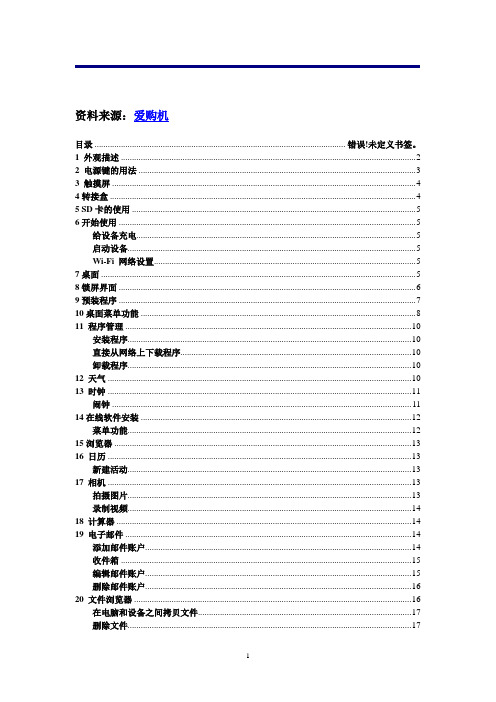
资料来源:爱购机目录................................................................................................... 错误!未定义书签。
1 外观描述 (2)2 电源键的用法 (3)3 触摸屏 (4)4转接盒 (4)5 SD卡的使用 (5)6开始使用 (5)给设备充电 (5)启动设备 (5)Wi-Fi 网络设置 (5)7桌面 (5)8锁屏界面 (6)9预装程序 (7)10桌面菜单功能 (8)11 程序管理 (10)安装程序 (10)直接从网络上下载程序 (10)卸载程序 (10)12 天气 (10)13 时钟 (11)闹钟 (11)14在线软件安装 (12)菜单功能 (12)15浏览器 (13)16 日历 (13)新建活动 (13)17 相机 (13)拍摄图片 (13)录制视频 (14)18 计算器 (14)19 电子邮件 (14)添加邮件账户 (14)收件箱 (15)编辑邮件账户 (15)删除邮件账户 (16)20 文件浏览器 (16)在电脑和设备之间拷贝文件 (17)删除文件 (17)21 我的音乐 (17)播放音乐 (17)对音乐盒播放列表进行操作 (18)22 我的视频 (18)播放视频 (18)对视频和播放列表进行操作 (19)23 我的相册 (19)涂鸦 (20)24 通讯录 (20)添加新的联系人 (20)添加联系人到收藏 (20)编辑联系人 (20)删除联系人 (20)25 图片截取 (21)26 程序管理器 (21)停止程序 (21)卸载程序 (21)27 YouTube (21)28 土豆视频 (22)29 Wi-Fi设置 (22)30 3G Settings (22)31 连接ADSL上网 (23)32 有线网络 (23)33 设置 (23)常见问题 (25)电池管理 (26)电池充电 (26)重要安全提示 (26)附录.建议可选配件及型号 (27)1 外观描述前视图:右视图:左视图:顶视图:2 电源键的用法开机: 长按电源键2秒。

H3C ME5000多媒体服务器用户手册杭州华三通信技术有限公司资料版本:T1-08018C-20080105-C-1.11声明Copyright © 2007-2008 杭州华三通信技术有限公司及其许可者版权所有,保留一切权利。
未经本公司书面许可,任何单位和个人不得擅自摘抄、复制本书内容的部分或全部,并不得以任何形式传播。
H3C、、Aolynk、、H3Care、、TOP G、、IRF、NetPilot、Neocean、NeoVTL、SecPro、SecPoint、SecEngine、SecPath、Comware、Secware、Storware、NQA、VVG、V2G、V n G、PSPT、XGbus、N-Bus、TiGem、InnoVision、HUASAN、华三均为杭州华三通信技术有限公司的商标。
对于本手册中出现的其它公司的商标、产品标识及商品名称,由各自权利人拥有。
除非另有约定,本手册仅作为使用指导,本手册中的所有陈述、信息和建议不构成任何明示或暗示的担保。
如需要获取最新手册,请登录技术支持用户支持邮箱:customer_service@技术支持热线电话:800-810-0504(固话拨打)400-810-0504(手机、固话均可拨打)网址:前言相关手册手册名称用途《H3C ME5000多媒体服务器快速入门》简要介绍H3C ME5000多媒体服务器的设备安装和基本使用方法。
本书简介本手册各章节内容如下:z第1章产品简介。
介绍H3C ME5000多媒体服务器的基本功能特性。
z第2章 Web管理平台介绍。
介绍H3C ME5000多媒体服务器的Web管理平台登录、退出方法及用户角色。
z第3章会议预约者操作。
介绍会议预约者的操作权限及操作方法。
z第4章会议管理员操作。
介绍会议管理员的操作权限及操作方法。
z第5章系统管理员操作。
介绍系统管理员的操作权限及操作方法。
z第6章故障排除。
介绍H3C ME5000多媒体服务器的常见故障排除方法。

五星服装管理系统V4.0使用手册天猫店铺:五星数码旗舰店京东店铺:五星办公官方旗舰店本手册是五星服装管理系统的配套资料,以浅显易懂的文字和图表阐述了整个系统的使用操作。
本手册主要包括系统介绍、安装、后台管理使用、POS前台操作等,内容详尽,配有大量图示,适用于系统的实施者、管理者、系统管理员、业务员、操作员和收银员等。
本手册中包含了一些连锁服装管理日常业务处理用到的数据或报表的示例。
为了尽可能完整地说明问题,这些示例可能包含了一些人名、公司名、品牌和产品名。
所有这些名称都是虚构的,如与实际服装企业所使用的名称和地址相似,纯属巧合。
第一部分系统介绍第一章软件介绍软件简介南通市蓝点电脑有限公司是一家专门从事服装零售行业计算机信息管理软件的研究和开发的高新技术企业。
公司长期致力于服装POS-MIS软件的开发,能为客户提供从设备采购、系统集成、软件开发、管理咨询、到售后服务培训全方位解决方案。
经过多年的发展,公司在服装零售领域积累了丰富的行业经验,聚集了一批既精通计算机技术又具有丰富的零售管理经验的专业信息技术人才。
公司以多年的服装理论研究和丰富的行业经验为基础,引进国外先进的管理经验,结合国内服装零售企业的实际需要,依托在服装领域应用软件开发的强大的实力,利用最先进的计算机软硬件技术,开发出了拥有自主知识产权的软件产品--《五星服装管理软件》。
《五星服装管理软件》以信息准确、核算处理快速、操作简单为根本出发点,以达到为商场快速提供准确的原始数据的目的,在此基础上,软件对销售数据进行综合、汇总,利用不同的数据分析模型对原始数据进行分析,从而得出对管理者有用的信息。
根据这些处理过的商品销售信息,管理者可以了解畅销商品与滞销商品、不同时段的销售情况、哪些商品为公司带来了利润、哪些商品增加了人气,并分别采取相应的措施,及时调整经营项目和经营策略,使商场的进、销、存、财协调运作,提高管理水平,使商场在激烈的市场竞争中处于有利的地位。

5000 seriesSuper automatic espresso machineEN USER MANUAL简体中文 用户手册한국어 사용 설명서EP5961, EP5960, EP5365EP5364, EP5363, EP5361EP53601English 8简体中文 27한국어 43ContentsMachine overview (Fig. 1)_____________________________________________________________________________8Introduction __________________________________________________________________________________________9Important safety information ________________________________________________________________________9Warning _______________________________________________________________________________________________9Caution _______________________________________________________________________________________________10Machines with milk carafe____________________________________________________________________________11Electromagnetic fields (EMF)________________________________________________________________________11First installation_______________________________________________________________________________________11Using the control panel ______________________________________________________________________________12AquaClean filter ______________________________________________________________________________________12Measuring water hardness ___________________________________________________________________________13Brewing drinks ________________________________________________________________________________________14Personalizing drinks __________________________________________________________________________________15Adjusting grinder settings ____________________________________________________________________________15Handling the brew group_____________________________________________________________________________16Cleaning and maintenance __________________________________________________________________________16Descaling procedure _________________________________________________________________________________20Warning icons and error codes ______________________________________________________________________21Ordering accessories _________________________________________________________________________________22Troubleshooting ______________________________________________________________________________________23Technical specifications ______________________________________________________________________________26Recycling______________________________________________________________________________________________26Warranty and support _______________________________________________________________________________26Machine overview (Fig. 1)1Control panel 19Coffee residues drawer2Adjustable coffee and milk dispensing spout20Coffee grounds container3Lid of water tank 21Drip tray cover4Lid of bean hopper 22Espresso stand tray5Lid of pre-ground coffee compartment 23Espresso stand cover6Main switch 24Hot water dispensing spout7Socket for cord 25Opening for hot water dispensing spout 8Service door 26Water tank9'Drip tray full' indicator 27AquaClean filter10Drip tray 28Milk container11Drip tray release button 29Milk dispensing unit8English12Cord 30Lid of milk dispensing unit13Grind setting knob 31Milk dispensing spout14Cover of bean hopper 32Grease tube15Bean hopper 33Cleaning brush16Brew group 34Measuring scoop17Inside of service door with contact information35Water hardness test strip 18Coffee exit ductIntroductionCongratulations on your purchase of a Philips full-automatic coffee machine! To fully benefit from the support that Philips offers, please register your product at /welcome .Read this user manual carefully before you use the machine and save it for future reference.To help you get the best out of your coffee machine, Philips offers full support in 3 different ways:1The separate quick start guide for first installation and first use.2This user manual for more detailed information.3Online support and movies: scan the QR code on the front page or visit /coffee-careNote: This machine has been tested with coffee. Although it has been carefully cleaned, there may be some coffee residues left. We guarantee, however, that the machine is absolutely new.Important safety informationThis machine is equipped with safety features. Nevertheless, read and follow the safety instructions carefully and only use the machine as described in these instructions, to avoid accidental injury or damage due to improper use of the machine. Keep this safety booklet for future reference.WarningGeneral-Check if the voltage indicated on the machine corresponds to the local mains voltage before you connect the appliance.-Connect the machine to an earthed wall socket.-Do not let the power cord hang over the edge of a table or worktop and do not let it touch hot surfaces.-To avoid the danger of electric shock, never immerse the machine, mains plug or power cord in water or any other liquid.-Do not pour liquids on the power cord connector.-To avoid the danger of burns, keep body parts away from hot water jets produced by the machine.-Do not touch hot surfaces. Use handles and knobs.9English-Switch off the machine with the main switch located on the back (if present) and remove the mains plug from the wall socket:-If a malfunction occurs.-If you are not going to use the appliance for a long time.-Before you clean the machine.-Pull at the plug, not at the power cord.-Do not touch the mains plug with wet hands.-Do not use the machine if the mains plug, the power cord or the machine itself is damaged -Do not make any modifications to the machine or its power cord.-Only have repairs carried out by a service center authorized by Philips to avoid a hazard -The machine should not be used by children.-This machine is not intended for use by persons (including children) with reduced physical, sensory or mental capabilities, or lack of experience and knowledge, unless they have been givensupervision or instruction concerning use of the machine by a person responsible for their safety.-Cleaning and user maintenance shall not be made by children.-Keep the machine and its cord out of the reach of children.-Children should be supervised to ensure that they do not play with the machine.-Never insert fingers or other objects into the coffee grinder.-Be carefull when you dispense hot water. Dispensing may be preceded by small jets of hot water.Wait until the end of the dispensing cycle before you remove the hot water dispensing spout.CautionGeneral-This machine is intended for normal household use only. It is not intended for use in environments such as staff kitchens of shops, offices, farms or other work environments.-Always put the machine on a flat and stable surface. Keep it in upright position, also during transport-Do not place the machine on a hotplate or directly next to a hot oven, heater or similar source of heat.-Only put roasted coffee beans in the bean hopper. Putting ground coffee, instant coffee, raw coffee beans or any other substance in the coffee bean hopper may cause damage to the machine.-Let the machine cool down before you insert or remove any parts. The heating surfaces may retain residual heat after use.-Never fill the water tank with warm, hot or sparkling water, as this may cause damage to the water tank and the machine.-Never use souring pads, abrasive cleaning agents or aggressive liquids such as petrol or acetone to clean the machine. Simply use a soft cloth dampened with water.-Descale your machine regularly. The machine indicates when descaling is needed. Not doing this will make your machine stop working properly. In this case, repair is not covered by your warranty.-Do not keep the machine at temperatures below 0°C/32°F. Water left in the heating system may freeze and cause damage.-Do not leave water in the water tank when you are not going to use the machine for a long period of time. The water can become contaminated. Use fresh water every time you use the machine.-Never use any accessories or parts from other manufacturers or that Philips does not specifically recommend. If you use such accessories or parts, your guarantee becomes invalid.10English-Regular cleaning and maintenance prolongs the lifetime of your machine and ensures optimum quality and taste of your coffee.-The machine is exposed continuously to moisture, coffee and scale. Therefore it is very important to regularly clean and maintain the machine as described in the user manual and shown on the website. If you do not perform these cleaning and maintenance procedures, your machineeventually may stop working. In this case repair is not covered by warranty.-Do not clean the brew group in the dishwasher and do not use washing-up liquid or a cleaning agent to clean it. This may cause the brew group to malfunction and may have a negative effect on the coffee taste.-Do not dry the brew group with a cloth to prevent fibers from collecting inside the brew group.-Never drink the solution dispensed during the descaling process.-Only put preground coffee into the preground coffee compartment. Other substances and objects may cause severe damage to the machine. In this case, repair is not covered by your warranty.-The machine shall not be placed in a cabinet when in use.Machines with milk carafeWarning-To avoid the danger of burns, be aware that dispensing may be preceded by jets of milk and steam. Wait until the end of the cycle before you remove the milk carafe.Caution-Make sure that the milk carafe is installed and the milk dispensing spout is open before you selecta milk-based coffee beverage or milk froth.-Do not put any other liquids in the milk jug/carafe than water (for cleaning) or milk.-Do not clean the milk carafe in the dishwasher.Electromagnetic fields (EMF)This machine complies with all applicable standards and regulations regarding exposure to electromagnetic fields.First installationTo prepare your coffee machine for use, you need to perform a few simple steps such as filling the water circuit and activating the AquaClean filter. These steps are shown in the separate quick start guide.For the best-tasting coffee, you need to brew 5 coffees initially to allow the machine to complete its self-adjustment.The machine has been set up to get the best taste out of your coffee beans. Therefore we advise you not to adjust the grinder settings until you have brewed 100-150 cups (approx. 1 month of usage). The machine is provided with the espresso stand, with the double function of cup support and extra drip tray to collect rinsing water.Using the control panelBelow you find an overview and description of the control panel of the machine. Some of the buttons have a double function; if applicable the navigation icons appear on the display. Use the buttons next to this icon to select or confirm your choices.Use the MENU button to select other drinks and to change settings such as the water hardness andAquaClean filterThe AquaClean filter is designed to reduce limescale deposits in your coffee machine and provide filtered water to preserve the aroma and flavor of each cup of coffee. If you use a series of 8 AquaClean filters as indicated by the machine and in this user manual, you don't have to descale your machine for up to 5000 cups. With each filter you can enjoy up to 625 cups, depending on the selected coffee varieties and the rinsing and cleaning frequencies.Preparing the AquaClean filter for activationBefore you place the AquaClean filter in the water tank, you need to prepare it for use:1Shake the filter for about 5 seconds (Fig. 2).2Immerse the filter upside down in a jug with cold water for at least 30 seconds and wait until no more air bubbles come out (Fig. 3).3Push the filter onto the filter connection to the lowest possible point (Fig. 4).Activating the AquaClean filterYou need to activate every new AquaClean filter that you use. By activating the AquaClean filter, the machine monitors the capacity of the AquaClean filter and the number of filters used. There are 3 ways to activate the AquaClean filter.1. Activating the AquaClean filter during first installationAfter switching on for the first time, the machine guides you through the first installation steps such as filling the water tank, filling the water circuit and activating the AquaClean filter. Simply follow the instructions on the screen.2. Activating the AquaClean filter when promptedNote: Replace the AquaClean filter as soon as the capacity has dropped to 0% and the filter icon flashes quickly. Replace the AquaClean filter at least every 3 months, even if the machine has not yet indicated that replacement is required.Tip: We advise you to buy a new filter when the capacity has dropped to 10% and the filter icon starts flashing slowly. This ensures that you can replace the filter when the capacity has dropped to 0%.1Press the MENU button, scroll to AQUACLEAN FILTER and press the OK button () to confirm.-The display asks if you want to activate a new filter (Fig. 5).2Press the OK button () to confirm.-The display automatically updates the number of filters used (Fig. 6).Note: If you want to replace the AquaClean filter after 8 filters have been used, you first need to descale the machine. Follow the instructions on the display.3. Activating the AquaClean filter at any other timeYou can start using the AquaClean filter at any time by following the instructions below.1Press the MENU button, select MENU and press the OK button to confirm. Scroll to AQUACLEAN FILTER. Press the OK button () to confirm.-The display shows the numbers of AquaClean filters that have been installed previously from 0 to 8 filters (Fig. 6).2Select ON on the display and press the OK button () to confirm (Fig. 7).-The display automatically updates the number of filters used (Fig. 8).-Then the 'machine ready' screen appears with the AquaClean 100% icon to indicate that the filter has been installed (Fig. 9).3Dispense 2 cups of hot water (0.5 l) to complete the activation. Discard this water.Note: In some situations the machine will tell you that you need to descale the machine before you can install and activate a new AquaClean filter. This is because your machine has to be completely limescale-free before you start to use the AquaClean filter. Follow the instructions on the screen.Measuring water hardnessUse the water hardness test strip supplied to set the water hardness. Press the MENU button, select MENU and scroll to select WATER HARDNESS.1Immerse the water hardness test strip in tap water for 1 second. Then wait for 1 minute.2Check how many squares have turned red.3Select the appropriate water hardness setting and press the OK button to confirm.Number of red squares:Value to be set1234Brewing drinksYou can select a drink by pressing one of the one-touch drink buttons or by selecting another drink in the menu.-If you want to brew two cups, press the one-touch drink button of the selected drink twice (Fig. 10).The machine automatically carries out two grinding cycles in sequence for the selected drink. You can only brew two coffee drinks at the same time.-Slide the dispensing spout up or down to adjust its height to the size of the cup or glass you are using (Fig. 11).Brewing coffee drinksBrewing coffee with beans1Fill the water tank with tap water and fill the bean hopper with beans.2To brew a coffee, press one of the one-touch drink buttons. To select another type of coffee, press the MENU button, select DRINKS, scroll down to the desired drink and press the OK button ().3To stop dispensing coffee, press the OK button ().Brewing milk-based drinks1Fill the water tank with tap water and fill the bean hopper with beans.2Remove the lid of the milk container and fill the milk container with milk (Fig. 12).Aways use milk coming directly from the fridge for optimal results.3Place the lid back onto the milk container.4If attached, remove the hot water spout from the machine (Fig. 13).5Slightly tilt the milk carafe and attach it to the machine (Fig. 14).6Open the milk dispensing spout (Fig. 15) and place a cup on the drip tray.7To brew a milk-based drink, press one of the one-touch drink buttons. To select another type of milk-based drink, press the MENU button, select DRINKS, scroll down to the desired drink and press the OK button ().8After brewing milk-based coffee beverages, the display asks you if you want to perform the quick clean procedure for the milk carafe. You have 10 seconds to activate the quick clean procedure.You can perform the quick clean procedure while leaving the milk inside the milk carafe. It is recommended to perform the quick clean procedure at least once a day. Press the OK button to confirm that you want to perform the quick clean procedure or press the escape button to perform the quick clean procedure later.Brewing coffee with pre-ground coffee1Open the lid and pour one measuring scoop of pre-ground coffee into the pre-ground coffee compartment. Then close the lid (Fig. 16).2Place a cup under the coffee dispensing spout. For smaller cups you can use the espresso stand. 3Press the AROMA STRENGTH button and select the pre-ground coffee brewing function. Press the ESPRESSO button.Note: With pre-ground coffee you can only brew one coffee at a time.Dispensing hot water1If it is not attached, attach the hot water spout to the machine (Fig. 17).2Press the MENU button. Select DRINKS, confirm and scroll to select HOT WATER.3Press the OK button to confirm. The display reminds you to install the hot water dispensing spout;press the OK button to confirm. The machine starts dispensing hot water.4To stop dispensing hot water, press the OK button.Personalizing drinksAdjusting coffee and milk volumeYou can adjust the volume of the drink brewed according to your taste and to the size of the cups. We advise you to use glass cups or cups with a ceramic-coated rim.Adjusting coffee volume1To adjust the espresso volume, press and hold the ESPRESSO button until the display shows the MEMO icon (Fig. 18).-The machine enters the programming phase and starts to brew the selected drink.2Press the OK button () when the cup contains the desired amount of espresso.-The tick on the display shows that the button is programmed: every time it is pressed, the machine brews the set espresso volume.Note: To set the volume of coffee, follow the same procedure.Adjusting volume of milk-based drinks1To set the volume for cappuccino and latte macchiato, first make sure that the milk carafe is filled with milk and attached to the machine.2Press and hold the milk-based drink button until the display shows the MEMO icon. The machines first starts dispensing milk.3Press the OK button () when the cup contains the desired amount of milk. Then the machine starts dispensing the coffee.4Press the OK button again to save the desired coffee volume.Adjusting coffee strength-To change the coffee strength, press the AROMA STRENGTH button.-Each time you press the AROMA STRENGTH button, the machine selects a higher aroma strength setting. There are 5 strengths, 1 is very mild and 5 is very strong. After setting 5, setting 1 is selected again (Fig. 19).-Note: You can also use the AROMA STRENGTH button to brew coffee with pre-ground coffee-The display shows the chosen strength. After adjusting the coffee strength, the display shows the main menu again and saves the chosen aroma strength when you brew a coffee.Adjusting grinder settingsYou can adjust the grinder settings by using the grind setting knob inside the bean container. There are 5 different grind settings you can choose from. The lower the setting, the stronger the coffee. Note: You can only adjust the grind settings when the machine is grinding coffee beans. You need to brew 2 to 3 drinks before you can taste the full difference.Caution: Do not turn the grind setting knob more than one notch at a time to prevent damage to the grinder.1Place a cup under the coffee dispensing spout.2Open the lid of the bean hopper.3Press the ESPRESSO button.4When the grinder starts grinding, press down the grind setting knob and turn it to the left or right (Fig. 20).Handling the brew groupGo to /coffee-care for detailed video instructions on how to remove, insert and clean the brew group.Removing the brew group from the machine1Switch off the machine by pressing the main switch on the back of the machine.2Remove the drip tray with the coffee grounds container.3Open the service door (Fig. 21).4Press the PUSH button (Fig. 22) and pull at the grip of the brew group to remove it from the machine (Fig. 23).5Remove the coffee residues drawer (Fig. 24).Reinserting the brew groupBefore you slide the brew group back into the machine, make sure it is in the correct position.1Check if the arrow on the yellow cylinder on the side of the brew group is aligned with the black arrow and N.-If they are not aligned, push down the lever until it is in contact with the base of the brew group (Fig. 26).2Make sure that the yellow locking hook on the other side of the brew group is in the correct position.-To position the hook correctly, push it upwards until it is in uppermost position (Fig. 28).3Place back the coffee residues drawer.4Slide the brew group back into the machine along the guiding rails on the sides (Fig. 29) until it locks into position with a click (Fig. 30). Do not press the PUSH button.5Place back the drip tray with the coffee grounds container.Cleaning and maintenanceRegular cleaning and maintenance keeps your machine in top condition and ensures good-tasting coffee for a long time, a steady coffee flow and a perfect milk froth.Consult the table on when and how to clean all detachable parts of the machine. You can find more detailed information and video instructions on /coffee-care.Cleaning tablePart description When to clean How to cleanBrew group Weekly Remove the brew group and rinse it under thetap (see 'Cleaning the brew group under the tap').Part description When to clean How to cleanMonthly Clean the brew group with the Philips coffee oilremover tablet (see 'Cleaning the brew groupwith the coffee oil remover tablets'). Go to/coffee-care for detailed videoinstructions.Lubrication of the brew group Depending on the type ofusage. Consult thelubrication table (see'Lubricating the brew group').Lubricate the brew group with the Philips grease.Go to /coffee-care for detailedvideo instructions.Milk carafe After every day of use Perform the QUICK CARAFE CLEAN as indicatedon the machine after preparing a milk-baseddrink.Daily Clean the milk carafe thoroughly (see 'Thoroughcleaning of the milk carafe').Weekly Disassemble the milk carafe and clean all partsunder the tap (see 'Weekly cleaning of the milkcarafe').Monthly Clean the milk carafe with the Philips milk circuitcleaner (see 'Monthly cleaning of the milkcarafe').Drip tray Empty the drip tray as soonas the red 'drip tray full'indicator pops up throughthe drip tray. Clean the driptray when it suits you.Remove the drip tray and rinse it under the tap with some washing-up liquid.Coffee grounds container Empty the coffee groundscontainer when prompted bythe machine. Clean it when itsuits you.Remove the coffee grounds container while themachine is switched on and rinse it under the tapwith some washing-up liquid.Water tank When it suits you.Rinse the water tank under the tapCoffee funnel Check the coffee funnelweekly to see if it is clogged.Unplug the machine and remove the brew group. Open the lid of the pre-ground coffee compartment and insert the spoon handle into the coffee funnel. Move the handle up and down until the clogged ground coffee falls down (Fig.31). Go to /coffee-care for detailed video instructions.Espresso stand Daily Empty the espresso stand and clean it under thetap or in the dishwasher.Tip: There is a cleaning calender on the last page of this user manual. Write down the dates on which you have performed a cleaning action.Cleaning the brew groupRegular cleaning of the brew group prevents coffee residues from clogging up the internal circuits. Visit /coffee-care for support videos on how to remove, insert and clean the brew group.Cleaning the brew group under the tap1Remove the brew group and the coffee residues drawer.2Rinse the coffee residues drawer and the brew group thoroughly with water. Carefully clean the upper filter (Fig. 27) of the brew group.3Let the brew group air-dry before you place it back. Do not dry the brew group with a cloth to prevent fibers from collecting inside the brew group.Cleaning the brew group with the coffee oil remover tabletsOnly use Phillips Saeco coffee oil remover tablets. Follow the instructions given in the user manual that comes with the coffee oil remover tablets.Lubricating the brew groupLubricate the brew group regularly to ensure that the moving parts continue to move smoothly. See the table below for the lubrication frequency. Visit /coffee-care for detailed video instructions.Usage frequency Nr of drinks brewed daily Lubrication frequencyLow1-5Every 4 monthsNormal6-10Every 2 monthsHeavy>10Every monthCleaning the milk carafeCarafe quick cleanYou can select the QUICK CLEAN function via the menu as described in the steps below:1Press the MENU button and select QUICK CLEAN, press the OK button to confirm.2Make sure that the milk carafe is installed and the milk froth dispensing spout is open.3Place the container under the milk froth dispensing spout.Note: Make sure the milk dispensing spout is pulled out.4Press the OK button to start dispensing hot water.Thorough cleaning of the milk carafeTo clean the milk carafe thoroughly, you have to do the following regularly:1Remove the lid of the milk dispensing unit.2Lift the milk dispensing spout out of the milk dispensing unit and remove the milk tube from the milk dispensing spout (Fig. 33).3Remove the milk tube from the milk dispensing spout.4Rinse the milk tube and milk dispensing spout with lukewarm water thoroughly.Weekly cleaning of the milk carafeThe milk dispensing spout consists of 5 components. Disassemble all components once a week and clean them under the tap. You can also clean all components, except for the milk container, in the dishwasher.1Milk tube2Rubber support3Milk frother4Milk frother connector5Housing of milk dispensing spoutDisassembling the milk dispensing spout1Press the release buttons on both sides of the top of the milk dispensing unit (1) and lift the top off the milk container (2) (Fig. 34).2Turn the milk dispensing unit upside down and hold it firmly in your hand. Pull the milk tube off the support (Fig. 35).3Press the release buttons on the milk frother and remove the milk frother from the the rubber support (Fig. 36).4Pull the milk frother connector out of the milk frother (Fig. 37).5Rinse all components under a lukewarm tap.Reassembling the milk carafe1To reassemble the milk dispensing spout, follow steps 2 to 4 of 'Disassembling the milk dispensing spout' in reverse order.2Place the milk dispensing spout back into the top of the milk carafe.3Place the top of the milk carafe back onto the milk carafe.Note: Before you place the milk dispensing spout back into the top of the milk carafe, move the pin inside the top to the correct position. If this pin is not in the correct position, you cannot place the milk dispensing spout back into the top of the milk carafe (Fig. 38).Monthly cleaning of the milk carafeOnly use Philips milk circuit cleaner for this cleaning cycle.1Pour the contents of the milk circuit cleaner sachet in the milk carafe. Then fill the milk carafe with water up to the MAX indication (Fig. 39).2Insert the milk carafe into the machine and place a container under the milk dispensing spout.3Press the MENU button, select DRINKS and scroll to MILK FROTH. Press the OK button to start dispensing the cleaning solution.4Repeat step 3 until the milk carafe is empty.5When the carafe is empty, remove the container and the milk carafe from the machine.6Rinse the milk carafe thoroughly and fill it with fresh water up to the MAX level indication.。

Full-Electric Value Care BedUser Manual & Entrapment GuideFor use with Item #'s5410VC5410VCDECK5410VCHFB2User Manual ....................................... 3 — 17Warnings .............................................................. 3 – 5Special Notes . (5).5.5Bed components ........................................6 Assembly Instructions .................................7– 13Hand Pendant Operation.................................14Head/Footboard Optional Height Adjustment ................15Maintenance and Safety Checks (15)Electronics.........................................15Bed Frame and Sleeping Surface .. (15)Cleaning ..........................................15Lubrication and Mechanical ...........................15Notice .........................Indications & Contraindications For Use................Bed Schematic . (16) (17)Service life (17)Limited Warranty (17)....3PLEASE READ ALL WARNINGS/CAUTIONS BEFORE USE· DO NOTor explosive gases. ·equipment other then nasal or masked type . · When using nasal or masked type administering equipment, oxygen or air tubing MUST be routed and secured properly to ensure that tubing does NOT become entangled and eventually severed during normal operation of Electric bed . · Liquids can cause electrical hazards. In the event of a spill in or around the bed, immediately unplug the bed and allow the area to dry thoroughly before plugging in the bed. If a spill occurs, UNPLUG the bed immediately. Clean up spill and allow bed or area to dry thoroughly before using the electric controls again . · This bed is designed for adults only. DO NOT use with or for children. Children must be closely supervised at all times when near the bed.· Users who are unable to understand or follow these instructionsand warnings or who have limited physical capabilities should besupervised or assisted while using the bed.· NEVER PERMIT ANY ONE UNDER THE BED AT ANYTIME .· When operating or moving the bed, ALWAYS ensure that theindividual utilizing the bed is positioned properly within the· ALWAYS keep clear of moving parts when adjusting the bed.Patient should be centered on the bed with extremities within themattress area. DO NOT allow extremities to extend beyond thesides or between bed rails.· DO NOT use this bed for patient transport. DO NOT move the bed while occupied, otherwise injury or damage may result.· The maximum safe working load of this bed (patient, mattress,bedding, and accessories) is 450lbs/204kg. The maximum user weight is 350lbs/158kg. ALWAYS observe the weight limits.· DO NOT stand or climb on bed.· Bed is intended for a single occupant. NEVER allow more than one person to sit or lay on bed at the same time.· T o prevent patient injury due to falls, A LWAYS leave bed at lowest height when the patient is unattended.· Inappropriate handling of the power cord can create an electrical hazard. Regularly inspect cord and plug for damage such as kinkingor fraying; DO NOT use if cord or plug is damaged, contact your dealer for repair or replacement. DO NOT unplug by pulling on the cord, this may damage the plug connection . NEVER pull, jerk, twist, or severely bend the cord, especially near the plug connection. DO NOT use this product with power strips or extension cords. DO NOT overload wall outlets. ALWAY S connect this product to anappropriate voltage outlet; DO NOT use with a DC to AC converter.· ALWAYS take care when routing power cords for accessories or other equipment through the space under the bed . Cords should be secured such that they cannot become pinched or damaged by moving parts of the bed. Damaged cords should NOT be used.· It is the responsibility of the patient’s physician and caregiver to assess the patient and determine which devices and accessories are needed to support and protect the patient, while limiting risk to the patient. Use of fall protection, pressure management, and transfer assistance mechanisms should be considered as appropriate .· DANGER! Entrapment may cause patient injury or death .warnings continued on next page4· DO NOT use this bed with incompatible mattresses or bed rails. Refer to page 17 of this manual or contact your Invacare dealer for assistance with purchasing compatible models. · After bed assembly or maintenance, test to ensure all sections are securely in place and all electrical components operate as intended BEFORE use.· ALWAYS lock casters to prevent the bed from moving while occupied. care provider .· DO NOT attempt to operate the bed controls if the bed is not fully assembled, as this may cause damage to the bed components.· After the bed has been fully assembled, ALWAYS test to make sure that all sections of the bed are properly and securely in place before using.· ALWAYS use caster locks except when moving the bed.· Body weight should be evenly distributed over the surface of the bed. DO NOT lay, sit or lean in such a way that your entire body weight Is placed only on raised head or foot sections ofthe bed. This includes when assisting the user in repositioning or transferring in or out of bed.· DO NOT permit more than one person on/in the bed at any time .· DO NOT use outdoors.·technician to examine the unit and repair it .· Keep all moving parts, including the main bed frame, mattress deck (head and foot springs/sections) and all drive shafts free of obstruction (i.e. blankets/sheets, heating blankets/pads, tubing, wiring, etc. and other types of products using electric cords which may get tangled around the bed, side rails or legs) during operation of the bed.· Keep the product a minimum of 12” away from any direct heat source. Make sure head and foot springs/sections are connected securely to the bed ends before use.· DO NOT use the bed to transport a person in or on the bed. Otherwise, injury or damage may result .· When transferring into or out of the bed, ALWAYS use lock the locking caster(s). Inspect for correct locking action on caster locks before using or wood, may allow the bed to move under some conditions. Use onMUST be evaluated by the care provider.· · The total weight limit of the full-electric bed (includingaccessories, mattress, occupant and any other person/object positioned on the bed) is 450 pounds (204 kg.); 350 pounds (158 kg) patient weight.· A safety feature of this bed model includes protection against overheating caused by excessive or extended periods of operation.Depending on the duration, this will include multiple/repeatedadjustments or the use of multiple functions at the same time. T o ensure trouble-free operation, ALWAYS allow a slight pause between multiple adjustments and A VOID pressing multiple function buttons at a time .If thermal protection is activated, the bed will not respond to pendant commands . T o resolve this, release the pendant button and let the bed sit for several minutes. This will reset the protection function time to and restore bed function. Depending on the degree of the overheating, this may take up to 30 minutes .· ALWAYS remove manual crank(s) before performing electronic functions or using the bed. If not removed, the crank(s) will turn when the motor is on and this could cause personal injury or damage to the bed . ALWAYS unplug the bed from the electrical outlet before cleaning .· DO NOT open assemblies such as the motors, pendant, junction boxesperform any work on these beds, the warranty is void.·After use, some permanent deformation of the bed under load may occur. This is normal and expected unless it affects the function of the bed. Slight sagging or bending at the center of the bed after use does not indicate a safety risk/defect.·DO NOT place pendant under or between objects. This may causethe unintentional activation of the bed features and may cause injuryor damage.·If a button on the pendant does not release or sticks, the bed spring will not stop moving. Inspect the covering of the bed’s control panel and the patient control panel to assure that the covering is not cracked or damaged.·ALWAYS keep all electrical cords away from heated or hot surfaces.·NEVER operate if the unit has a damaged cord or plug. If the bed is examination and repair.·ONL Y. Grounding reliability depends upon a properly grounded wall outlet. ALWAYS unplug the bed from the outlet before servicing or performing any maintenance on the electric bed.·DO NOT unplug the power cord from the junction box. Damage to cord will result.·Use caution when disconnecting the pendant, D O NOT press pendant buttons.·When bed is not to be used for an extended period, unplug electric bed from the wall outlet.SAVE THESE INSTRUCTIONSSPECIAL NOTESNOTICE:·The information contained in this document is subject to change without notice.·WARNINGS/CAUTION notices used in this manual apply to hazards or unsafe practices which could result in personal injury and/or property damage.·Check all parts for shipping damage and test before using.In case of damage, do NOT use.·Contact the dealer for further instruction.·Your Electric bed has been engineered to provide you withreliable operation.·The bed has been thoroughly tested and inspected prior to shipment. INDICATIONS & CONTRAINDICATIONS FOR USE·This bed is intended for use in Homecare settings, for use with adults (persons weighing at least 88 lbs/40kg, at least 57 in/146cm tall, with a BMI of at least 17).·This bed is NOT intended for use in a hospital or long-term care facilities. This bed is NOT intended for use with children.·This bed is NOT intended for patient transport – the bed should NOT be moved while occupied.·in IEC 60601-2-52-20155A. Foot SpringB. Head SpringC. Head BoardD. Foot BoardE. Hi/Low ShaftF. Locking Pins (4)G. MotorH.for shipping)I.J. Spring Clips (2)K. Hand PendantL. Full Electric Motor67NOTE: Spring fabric not shown for clarity · Lay the head and foot section on their sides approximately 90° to each other (See Figure 1). · n o i t c e s d a e h e h t n o k o o h e h t l i t n u r e h t e g o t s n o i t c e s e h t e d i l S catches the rivet on the foot section. · · Position head wing as shown. · h c a e o t n i n i p k c o l e m a r fa l l a t s n i ,l e v e l s n o i t c e s o w t e h t h t i W · Be sure to properly install frame lock pins before useWARNINGS: Lock pins must be installed to ensure safe operation/use·t t A ach fabric halves together using spring clips, which e r a attached to the foot fabric.·Position the foot spring standing upright on its side. Slide Hi/Low drive shaft through hanger bracket.·Install Hi/Low drive shaft to the Hi/Low motor located on the foot section.·Insert the spring-loaded side of the drive shaft into the lower receptacle as shown.drive shaft89·length of bed. The drive shaft adjustment holes are marked foreither semi or full beds. Choose the full bed hole.·Install the casters by inserting the caster stem into the leg receptacle. ALWAYS install locking 1 locking and 1 non-locking caster on each bed end. ALWAYS install locking casters diagonally from each other.·Attach the head board and foot boards.·ALWAYS ensure that the 2 hooks on each side of the head and foot boards are fully engaged and seated securely with the 2 locking rivets on each side of the bed frame. ·Install the head end of the drive shaft as shown.Figure 810·Release the spring-loaded drive shaft on the hi/low motor and insert the drive shaft into the gear box located on the footboard.·Make sure the slot on the spring-loaded drive shaft fully engagesthe roll pin on the motor gear box.Figure 911·For easier set-up, prior to installing the motor, plug both the hand pendant and Hi/Low motor cables into motor as shown.·Connect a 9V battery (not included) to the battery clip located on the motor. The battery clip is located in a recess under the motor cover. With a charged battery installed, the motor can be operated in the event of a power outage.Figure 11Figure 121213· To install motor, remove both locking caps on top of the motor.· Align the motor with the actuator rod and raise the head springto the highest position. The motor will be pull towards the bed and lock on the actuator rod. Repeat for foot section. · After the motor is fully installed, slide both locking covers back onto the motor . · Once fully assembled and checked, plug the unit in to test operation and ensure the bed is working properly. ·mattress guard at the foot of the bed frame to reduce mattressmovement when in use.14Lowers head sectionLowers foot sectionLowers the bed heightBattery OperationThe full electric bed can be lowered in an emergency when equippedwith an installed 9V battery (not included). Battery-powered opera-tion can only be used once and only be used to lower the head andfoot sections of the bed. Replace the 9V battery annually or afterbattery operation has been used to lower the bed.Hand CrankThe full-electric bed is equipped with a removeable manual hand-crank that may be used when either electric or battery power isunavailable.WARNINGALWAYS remove the manual hand-crank BEFORE performing electricoperation. DO NOT operate the electric functions with the manualhand-crank installed on the bed or product damage and personalinjury may occur.Bed TransfersWhen transferring in or out of the bed, ALWAYS ensure the lockingcasters are in the locked position. The bed height may be adjustedeither up or down, as required, to make transfer safer and easier forthe bed user.Figure 1515technician .ElectronicsCheck all controls to make sure all functions work properly.· Power cord · Pendant cord · C heck to make sure all wires are routed and attached properly so they do not interfere with any moving parts.· Check to make sure all plugs are fully inserted or attached.· Replace 9V battery annually or after each use.Bed Frame and Sleeping SurfaceVisually check all welds · Head section · Knee section · Main Frame · C heck joints between sleeping surface sections for loose fasteners.CleaningThe metal parts of the bed are covered with a baked epoxy coating. Clean all coated parts with mild detergent and warm water. Periodically raise head and feet sections of the bed and remove dust from frame. Also, periodically remove the mattress and clean mattress deck. Perform cleaning as needed or between placements.Lubrication and Mechanical· Lightly grease all actuator screw threads with white lithium grease.· Lubricate all caster roller and swivel bearings with light machine oil.· Check all bolts and tighten as needed.1. HeadboardFootboard2. Head spring3. Foot spring4. Headboard panel frame5. Footboard panel framea. Headboard gear assemblyb. Footboard dear assembly6. Sleep surface hook7. Motor brackets8. Hi/Low motor gearbox9. Caster set (2 locking/2 non-locking)10. Caster receptacle11. Frame linkage12. Hand control13. Head actuator bar14. Foot actuator bar15. Footboard panelHeadboard panel16. Hi/Low shaft17. Motor18. Bed locking pin19. Hand crank16Electrical Motors are ETL ApprovedWeight Capacity Distributed Total - up to 450 lbs. / Patient up to350lbs.Construction Frame: 11ga (.120) hot rolled steel.Sleeping surface: Zinc plated steel wire and coils Finish Durable Powder CoatingOverall Bed Dimensions87.5” long X 36” wideMattress Deck Height (with no mattress)Minimum – 15.5”Maximum – 21.5”Bed Frame Weight (assembled)169 lbs.Maximum angles of the mattress platform Head: 68°±3°Foot: 34°±3°Mattress Requirements Size – 80” long X 36” wide X 6” deepHomecare bed.Side Rails Requirements Homecare bed compatible, half or fullmanufactured for direct bed frameattachmentBattery Lowers head and foot one time, will not lift thehead or foot sections (9V not included)·Your brand product is warranted as follows:s r a e y3–ema r FMotor – 1 yearsAll other parts - 3 year·This device was built to exacting standards and carefully inspected prior to shipment. This Limited Warranty is an expression of ourour assurance to the end user of years of dependable service.·This warranty does not cover device failure due to misuse or negligence, or normal wear and tear. The warranty does notextend to non-durable components, such as rubber accessories, casters, and grips, which are subject to normal wear and needperiodic replacement.·If you have questions about your device or this warrant please contact an authorized dealer or Invacare.WARNING!Risk of Injury or DamageUse of the product beyond this time period maycause product damage and injury.– This product has an expected lifetime of seven(7) years when used in accordance with safetyinstructions, maintenance intervals and correctuse stated in this manual.– Perform all maintenance according to therecommended schedule in this manual.The effective bed lifetime can vary according to thefrequency and intensity of use.172020 DL18-300UM-A 2020-04-13。

思根科技手机网盘WM客户端使用手册厦门思根科技目录1. 概述 (3)1.1 手机网盘介绍 (3)1.2 手机网盘的主要功能描述 (3)1.3 手机网盘的版本信息 (3)1.4 手机网盘的支持机型 (3)2. 软件安装 (3)2.1 通过Web下载到PC上 (3)2.1 通过Wap直接下载到手机上安装 (3)3. 功能介绍 (4)3.1 联系人同步 (4)3.2 短信同步 (7)4. 其他问题 (8)5. 如何卸载手机网盘 (9)6. 附:Windows mobile相关机型 (9)厦门厦门思根科技1. 概述1.1 手机网盘介绍“手机网盘2008 WM5.0/6.0版”是一款支持SyncML 1.1协议的手机客户端软件,可以将手机上的通讯录、短信等资料安全、快速地保存在网站上,并能通过网络随时访问、管理您的个人信息。
1.2 手机网盘的主要功能描述【通讯录备份】:随时备份或恢复手机通讯录,这在您换机或丢机时将大有用处。
【短信备份】:随时备份手机短信,这在您手机短信存储空间不够时要保留经典短信大有帮助。
【网络查询拨号】:可以查询您在服务器端存储的庞大的数据,再多的通讯录、短信也存放得下,您可以通过电脑进行网络查询,也可以通过手机直接登录wap站点(:8080)进行查询拨号,实现随时随地的方便获取和管理。
【其他的特色服务】:电邮/短信的定时群发、个性签名档设计(可以设置到Outlook/OutlookExpress)、手机商务博客等等。
手机网盘--个人的手机信息管理专家!我的网盘我做主,马上下载打造您的特色手机网盘生活吧!从此,让您远离那些更换手机或意外丢失手机所带来的烦恼!还可享受手机网盘带来的无限乐趣,相信您一定会喜欢这个贴身小助手的!1.3 手机网盘的版本信息软件版本:V1.0 授权方式:免费使用软件语言:简体中文 使用平台:Windows Mobile 5.0/6.0/6.1(支持屏幕大小240X320)1.4 手机网盘的支持机型本软件支持市面上手机操作系统是Windows Mobile5.0/6.0/6.1系列(屏幕像素是240X320)的手机。

∙虚拟机软件Vmware Workstation 5.0使用指南∙vmware是一个虚拟软件,本质上就是利用软件技术,在电脑(母机)中虚拟出另外一台或者几台电脑(子机),而在子机中,你可以随意进行任何操作,并且都不会影响到母机,对于初学者,可以随意练习fdisk,format等危险的命令。
如果母机够强大,你甚至可以同时运行多个子机来进行复杂的网络试验,如果只是虚拟一个主机,也能实现母机和子机之间的网络连接,特别适合学习网络知识的朋友。
对于开发软件的人员,如果想测试自己的软件的兼容性,即时安装了好几个操作系统,在不同的操作系统之间的切换也要浪费不少的时间,而Vmware采用的技术,是让你同时运行多个操作系统,并且在多个操作系统之间的通讯就象真实的网络环境一样!首先是下载Vmware Workstation 5.0 /tag/Vmware.htmlvmware能够在你的pc上虚拟一台或者几台“真正”的PC,虚拟出来的机器可以直接和主机所在的网络通讯,也可以相互之间建立各种网络环境进行实验。
下图是vmware虚拟机启动时的画面:Vmware产品非常丰富,具体的产品列表包括:VMware VirtualCenterVMware ESX ServerVMware GSX ServerVMware WorkstationVMware ACEVMware PlayerVMware P2V AssistantVMTN Subscription我们常用的一般是:VMware WorkstationVMware GSX Server这两个软件要安装在操作系统之上,而VMware ESX Server 可以直接安装在母机之上,不需要预先安装操作系统。
Vmware产品的详细介绍可以去官方网站查询:www.vm 我们主要介绍VMware Workstation的使用方法。
vmware workstation可以在官方网站下载:http://www.vm /download/ws/eval.html下载前需要先在其网站注册,然后下载。

目录经济型巡检器WM-5000A使用说明书经济型巡检器WM-5000A性能特点。
经济型巡检器WM-5000A技术说明。
经济型巡检器WM-5000A使用说明。
经济型巡检器WM-5000A使用注意事项。
实用型巡检器WM-5000D使用说明书实用型巡检器WM-5000D性能特点。
实用型巡检器WM-5000D技术说明。
实用型巡检器WM-5000D使用说明。
实用型巡检器WM-5000D使用注意事项。
近程通讯终端WM-5000T使用说明书近程通讯终端WM-5000T性能特点。
近程通讯终端WM-5000T技术说明。
近程通讯终端WM-5000T使用说明。
近程通讯终端WM-5000T使用注意事项。
远程通讯终端WM-5000H使用说明书远程通讯终端WM-5000H性能特点。
远程通讯终端WM-5000H技术说明。
远程通讯终端WM-5000H使用说明。
远程通讯终端WM-5000H使用注意事项。
普及型巡检器WM-5000V使用说明书普及型巡检器WM-5000V性能特点。
普及型巡检器WM-5000V技术说明。
普及型巡检器WM-5000V使用说明。
普及型巡检器WM-5000V使用注意事项。
信息钮DS1990A-F5使用说明书信息钮DS1990A-F5性能特点。
信息钮DS1990A-F5技术说明。
信息钮DS1990A-F5使用说明。
信息钮DS1990A-F5使用注意事项。
感应器(TRP-RE2B)使用说明书感应器TRP-RE2B性能特点。
感应器TRP-RE2B技术说明。
感应器TRP-RE2B使用说明。
感应器TRP-RE2B使用注意事项。
售后服务。
经济型巡检器WM-5000A使用说明一、经济型巡检器WM-5000A性能特点工作时有声光提示,其合金外壳坚固耐用,独特密封防水、防尘设计,同时具有防过压、防过流、防雷击、防静电等保护措施。
超低功耗不用充电,电池可读钮10万余次,每天读5 00次可用1年左右。
数据安全可靠采用FLASH存储器,掉电数据也不会丢失。
[年] 悍码4巡检器软件操作流程
jwm
[键入公司名称]
[选取日期]
软件操作说明
第一次进入软件先进行系统初始化,然后将“巡检设置”中的4项做好即可正常使用。
注:其中“巡检事件设置”可根据个人需要可做可不做。
第一步:系统初始化
点击系统工具菜单下的系统初始化,将“初始化”窗口内的六个选项全部选中,点击“确认”删除所有表中的数据,使系统恢复初始状态。
初始化时,您可以通过选择窗口中的选项,指定初始化的范围。
只有具有“管理员”权限才能进行初始化。
第二步:巡检设置
第一节:巡检线路设置
点击“新增”填写线路名称,确定即可。
如果设置一条以上线路可以选中连续新增复选框
如果要绑定巡检器,可以选择线路右键,在菜单中选择配置巡检器
第二节:巡检地点设置
点击“批量读取”将巡检器清空后,读取地点卡点击“批量读取”按钮,在将相对应的地点名称填写好在将地点移动到左边相应的线路中即可。
第三节:巡检人员设置
点击“新增”按钮填写巡检器号码(可连接巡检器点击“读取号码”按钮自动获取)和人员名称点击“确定”即完成人员的增加。
注意:可不填写巡检器号码,只填写人员名称。
第四节:巡检计划设置
选择左边的线路后点击“设置巡检计划”可以通过“批量新增班次”或“新增班次”两种方式设置巡检计划。
“批量新增班次”“巡检一次用时”“每次间休时间”
“开始时间”“结束时间”“确定”即可。
注意:一次批量可完成多个时间段的设置。
第五节:备份数据
点击“备份数据”保存备份。
注:请定期做好数据备份,以保证因外界原因软件不可用时数据不会丢失。
以上为系统的所有设置过程以下为巡检工作开始后的使用操作
日常巡检完毕后与计算机连接读取查询
第三步读取数据
巡检完毕后点击巡检系统左上方“读取数据”快捷按钮进入读取数据界面,进行读取数据操作。
第四步查询
点击巡检系统左上方“查询报表”快捷按钮进入查询报表界面,选择具体日期-查询。
第五步统计
点击巡检系统左上方“统计图表”快捷按钮进入统计图表界面,选择具体日期-统计。