CVVH操作指南用户,pps
- 格式:ppt
- 大小:1.95 MB
- 文档页数:31

背景亮BP+ (增加血泵速度) 背景暗BP- (降低血泵速度) 维修模式EQ (确认结果)对比度增加 +(上/右)对比度降低 -(下/左)RAM 测时从新启动(1 秒)(激活命令)转换语言SN (废液壶)维修屏幕(壶液面下降)贝朗CRRT CVVH操作规程1.打开电源开关:打开机器背后的电源控制开关(ON/OFF)2.必须确定两个控制系统检测一致,用户必须比较屏幕上显示的特征线,并按EQ键确定。
3.用和键来选择连续性透析治疗,用键确定,再选择CVVH并用键确定。
4.选择好治疗方式后,机器开始硬件自检测试,A继电器自检,B安全空气检测硬件检测,C安全空气检测定标,D红色(血液)检测器自检,E漏血监测器测试,F零压力自检5.硬件测试通过后进行管路安装及治疗参数设臵。
管路安装步骤:A挂盐水袋和臵换液袋到秤上。
B 放滤器到滤器夹子里,静脉(蓝)端朝上。
C 安装和连接臵换液管(绿),夹住不用的接头。
D 挂超滤收集袋到秤上,夹住出口。
E 穿过漏血,安装超滤管(黄),夹住不用的侧管。
F 挂静脉收集袋到输液杆。
G安装和连接静脉管(蓝)和动脉管(红)。
6.确认必要的夹子是打开的,然后启动“预冲”血泵自动运转。
7.在准备阶段结束后,系统会出现声音信号并且显示治疗选择的功能,按显示的指导操作。
(如果需要,可以继续按冲洗键进行冲洗)8.通过“进入治疗”键可以自动进行用户参数设臵。
9.设臵好参数通过“进入治疗”进入治疗状态。
10.处于治疗状态。
用EQ键确认漏血校正,血泵开始转动进行血循环。
11.停血泵连接病人,并调节血泵转速,检查动静脉压力是否正常。
12.当血泵运行2-3分钟后没有报警就可以开始治疗了,按治疗 键来激活进入治疗。
注意: 治疗过程中动脉壶面应为50%壶高,静脉壶面应为80%壶高。
13.在菜单选择中可以选择结束治疗。
当结束治疗阶段被激活后,虽然补液泵停止,但血泵仍然转动,转速降低 (50ml/min)14. 用户将动脉管路从病人身上取下,连接到盐水袋上。



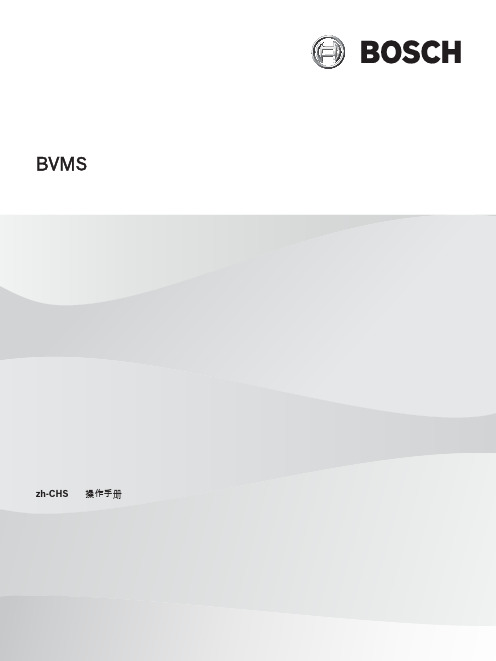

福建移动车卫士操作手册2013年8月目录1短信查车 (4)2手机WAP查车 (5)3网上查询操作指南 (7)3.1用户登录 (7)3.2忘记密码 (7)3.3成功登录界面 (10)3.4终端状态 (10)3.4.1车辆图标含义 (10)3.4.2报警类型 (11)3.4.3车卫士状态 (11)3.5定位功能 (11)3.5.1位置查询 (11)3.5.2实时监控 (12)3.5.3轨迹回放 (13)3.5.4末次位置 (15)3.6报警管理 (16)3.6.1预设报警区域 (16)1.6.1.1自定义报警区域 (16)1.6.1.2显示自定义报警区域 (20)1.6.1.3删除自定义报警区域 (21)3.6.2设置报警区域 (22)3.6.3取消报警区域 (24)3.6.4显示越出报警区域 (25)3.6.5显示进入报警区域 (25)3.7管理功能 (26)3.7.1终端命令 (26)1.7.1.1终端重启 (26)1.7.1.2远程设防 (27)1.7.1.3远程撤防 (28)3.7.2参数查询 (29)3.7.3参数设置 (30)3.7.4车辆管理 (31)3.7.5设置地图中心点 (32)3.7.6修改用户信息 (33)3.7.7修改用户密码 (34)3.7.8日志查询 (35)3.8报表管理 (36)3.8.1报警报表 (36)1.8.1.1按日统计 (37)1.8.1.2按月统计 (38)3.8.2轨迹报表 (39)3.8.3超速报表 (40)1.8.3.1按日统计 (41)1.8.3.2按月统计 (42)4手机客户端查询操作指南............................................................................ 错误!未定义书签。
前言福建移动车卫士以满足个人或企业电动车/摩托车“防盗”需求为主线,基于中国移动网络,通过平台、满足智能终端、客户手机的信息交互,实现电动车/摩托车的定位监控、自主防盗、智能报警等功能。
OPERATING MANUALReverse Osmosis EquipmentModel: Compact - IIMade in U.S.A.TABLE OF CONTENTSSAFETY INSTRUCTIONSINSTALLATION GUIDELINES AND REQUIREMENTS R. O. SYSTEM INSTALLATIONSYSTEM PRE-START AND START CHECK LIST GENERAL MAINTENANCEITEMIZATION OF COMPONENTSIMAGE OF COM-II MODEL, front viewIMAGE OF COM-II MODEL, back viewEXPLODED VIEW OF WASTE/RECYCLE VALVE WIRING DIAGRAMTROUBLE SHOOTING GUIDE Page 1 Page 2 Page 3 Page 6 Page 9 Page 10 Page 12 Page 13 Page 14 Page 15 Page 16SAFETY INSTRUCTIONS1)Read this manual before installing system.2)Electrical connection must be made by a licensed electrician or qualified personthat can make all connections to code.3)Check that the proper-sized breaker(s) is used to prevent possible fire risk. ThisR.O. system must be grounded.4)All water connections must be made by a licensed plumber.5)Make sure that all electrical connections will not become exposed to water incase of leaks or possible rupture in water lines due to pressure spikes, possible component failure, etc.6)Give the area around the system plenty of room for servicing and generalmaintenance. Allow for plenty of ventilation in the room where the system isplaced. Some installations may have to be made where the system is placedoutside. If installed outside, it is advisable to construct a small box around thesystem to protect it from the elements.7)The water supply must be turned off before servicing.INSTALLATION GUIDELINES AND REQUIREMENTSELECTRICAL REQUIREMENTS: A label identifying the voltage requirement is affixed to the junction box where the power cord is located. The voltage will be either “220v or 110v” and “50HZ or 60HZ, single-phase”.WATER SUPPLY: A minimum of a 1/2" copper or PVC pipe leading close to the R. O. System as possible. From there, feed line requirements to the system vary depending on system size:150, 250, 450 gpd models have 3/8" FPT connection.The 800 gpd model has 1/2" FPT connection.DRAIN: The drain for R. O. waste water can be one of the following:Floor sinkStandard household or commercial ABS drain line (accessible)Leach field - used only if local laws allow waste discharge from an R. O. to be drained into a leach field.FEED WATER CONDITIONS: In order to operate efficiently, the conditions of the feed water must be:Turbidity freeSilica level @ 50 ppm maximumIron level @ .05 maximumFree of hydrogen sulfideFeed water temperature 85o F maximumFeed water pressure 40 - 80 psiOperating pressure 200 psi maximumpH range 3 - 11Feed water TDS 2,000 ppm maximum. If levels are higher than 2,000, consult the factory for possible system design changes.R. O. SYSTEM INSTALLATIONThe following is a typical installation procedure for installing the R. O. System in a normal application. There may be other procedures for installing the R. O. System, since the application varies for R. O. system use (such as pre-treatment, post-treatment, reclaim and processing). Consult factory if there are any special circumstances for installation.Decide where the R. O. System is to be placed, keeping in mind that sufficient space is available to service the system. There must be ample space around the system for heat dissipation from the motor. A drain must be accessible. Feed water must be accessible. Electrical supply must be available.ELECTRICAL REQUIREMENTS:110v: The R. O. System uses very little current for operation. If designed for 110v power supply, the R. O. System can be plugged into any household outlet receptacle.220v: If the R. O. System was specified to be built for a 220v power supply, you will need to supply your own 220v plug (can be purchased at a local hardwarestore or electrical parts supplier). Install the 220v plug onto existing power cord of the R. O. System.Have a licensed electrician run conduit for a power supply and connect to the R.O. System, if the system is to be hard-wired.FLOAT SWITCH CONNECTION (optional)The float switch (if supplied) is a non-mercury style liquid-level switch. The switch is supplied with a piggy back plug.For 110v power requirements, the R. O. System plugs directly into the piggyback plug of the float switch. The other side of the piggy back plug to plug into 110v outlet. Instructions are supplied by the manufacturer of the float switch.For 220v power requirements, the piggy back plug must be cut-off of the floatswitch cord. Then, follow the instructions supplied by the manufacturer of thefloat switch.FEED WATER CONNECTION: The feed water fitting is to be supplied by the installer. The connection is made at the inlet of the pre-filter.Models 150, 250, 450 gpd R. O. Systems have 3/8" FPT.The 800 gpd R. O. System has 1/2" FPT connection.NOTE: If there is a considerable distance from the R. O. System to feed water supply, it is best that 1/2" copper or PVC is used to bring the water supply as close to the R. O.System as possible. This will help eliminate a potential cycling problem due to insufficient water pressure or volume supplies. Make sure that a shut-off is located at the end of the piping for turning off water supply to the R. O. System.DRAIN CONNECTIONUse 3/8" polyethylene tubing from drain (waste) water connection on the R. O.System to drain. Make sure that a tubing insert is used as a tubing support.CAUTION: Failure to use polyethylene tubing can result in possible leaks. Refer to drawing for more details on drain fitting.Connect drain (waste) line according to local codes if using a floor sink.A drain saddle may be used if connecting drain line to a typical sink drain.The drain (waste) water from the R. O. System should not be elevated more than necessary (maximum 10 feet). If drain line is elevated, use a 2 PSI, or less,check valve so the waste water does not return back to the R. O. System. This will help prevent contamination, in case of sewage back-up.PRODUCT WATER CONNECTION(pressurized or atmospheric storage “open storage”)Use 3/8" polyethylene tubing from R. O. System to storage tank. Make sure a tubing insert is used as a tubing support. Install into tubing and tighten.CAUTION: Failure to use polyethylene tubing can result in possible leaks. Refer to drawing for more details on product fitting.PRODUCT WATER CONNECTION - pressurized storage:If the R. O. System was purchased with pressure switch operation, the systemwill be set-up for that purpose. When the pressure in the product water linereaches 50 PSI (or field re-adjusted pressure setting), the product pressureswitch on the R. O. System will turn the R. O. System off. It will then turn backon when the pressure in the product water line drops to approximately 20 PSI,re-filling the pressurized storage tank. When using a pressurized storage tank(bladder tank), make sure that the tank is approved for reverse osmosis orpurified water use. The diaphragm pressure should be set to about 15 PSI.IMPORTANT: Some tanks are supplied with galvanized inlet fittings. Thesegalvanized fittings will deteriorate when subjected to reverse osmosis or purerwaters. Replace these fittings with PVC.Use a T-connection on the pressurized tank. One side of the T-connection willbe connected with polyethylene tubing from product water of the R. O. System.The other side of the T-connection will be used as a connection to P.O.U. (Point Of Use) after post-filtration. It is advisable to install a ball-valve on the tankconnection to shut-off water flow coming out of the tank, in case of emergency or service. CAUTION: Failure to use polyethylene tubing can result in possibleleaks.PRODUCT WATER CONNECTION - Atmospheric (open) storageIf your R. O. System was purchased for float switch operation, there will be afloat switch supplied for this operation. Read all instructions regarding this float switch for proper set-up and understanding of float switch operation. If you donot use the float switch provided, the R. O. System will not turn off and willoverflow the storage tank, causing flood damage.When using an atmospheric storage tank, connect 3/8" polyethylene tubing from product connection to the upper portion of tank. Use a bulkhead (tank adaptor) for making this connection. Make sure that the connection is not higher thanfloat switch shut-off level. Follow directions enclosed in float switch carton foroperation. CAUTION: Failure to use polyethylene tubing can result in possible leaks.NOTE: Installation connections such as feed water, tank adaptors, tank fittings, 220v electrical plugs, drain clamps, polyethylene tubing, and misc. accessories are not included with the R. O. System due to many types of installations. These are common items found at your local hardware or electrical supply store.SYSTEM PRE-START AND START CHECK LISTAfter the R. O. System connections have been made, including the post-treatment and dispensing mechanism, a Checklist has been provided to review that all required steps have been followed:______Feed water connection has been made and secured.______Drain connection has been made and secured.______Product from R. O. System has been made to storage tank and secured. ______Float switch (if applicable) is installed into tank, adjusted and secured.______Post-treatment installed, plumbed, and secured, including faucet and post-filters.______Necessary shut-off valves installed on feed water supply, storage tank, etc., and turned-off.______Install pre-filters into the R. O. System in order, according to the R. O.System diagram.______Turn water supply on from feed water connection and check for any leaks on all pre-filters for the R. O. System.______Connect R. O. System to electrical supply and turn power on. At this time, the inlet solenoid valve will open and allow water to enter into thepump. After the pressure stabilizes throughout the R. O. System, it willstart to run. The R. O. System may start and stop a few times. If the R.O. System continues to start and stop, disconnect power and refer to thetrouble shooting guide.______When the R. O. System continues to run, observe system pressure gauge. If the pressure exceeds 200 PSI, adjust the pressure relief valvelocated on the pressure pump. ***200 PSI MAXIMUM***. If your R. O.System has been equipped with an automatic hourly flush feature,pressure adjustments must NOT be made during flushing cycle.Adjustments must now be made to the waste and recycle valves.When adjusting the waste and recycle valves, the system pressure andwaste flow rates must be monitored.TO ADJUST VALVES (with optional flow meters):1. Note system pressure2. Note waste flow rate.3. If the system pressure is low, slowly close waste valve to increase pressure.In doing so, the waste flow rate will drop. DO NOT EXCEED 200 PSI.4. If the flow rate to waste is too low (depending on desired recovery rate), thewaste valve must be opened a little.The recycle valve can now be closed slowly to increase system pressure. DONOT EXCEED 200 PSI. Check the waste flow rate again to make sure desiredrecovery rate is correct.TO ADJUST VALVES (without optional flow meters):1. Same as above, but the waste flow must be monitored manually. To do this, use a container which has capacity markings to catch the waste water. Calculations must be made for a 24/hour period. This will indicate the total for the waste flow. Use this method to determine desired recovery rate.Recovery rate is the amount of total water used, divided into good waterproduced. Example:150 gpd product flow and 300 gpd waste flow equals:450 total gallons150 gallons divided by 450 gallons equals:33 % recoveryIt is not suggested to obtain more than 33 % recovery if there is no pre-treatment used in front of the R. O. System, such as water softener, antiscalant injections, etc.If proper pre-treatment is in place, or the water conditions allow, a 50 % recovery could be set.______Check to ensure water is running to drain.______Check product pressure shut off.If pressurized storage tank application, turn off valve at pressurizedstorage tank and dispensing faucet. At this time, pressure will begin tobuild. The R. O. System should shut off after a while. The gauge on thefront panel is used to check system ON and OFF pressures. The productwater must fill all post-treatment and associated lines. This will determinehow long it will take to pressurize and shut-off the R. O. System. Watershould discontinue to run to storage tank and drain. Once the R. O.System shuts off, check all post-treatment water lines, filters, etc. Storagetank pressure can be increased (instructions located inside pressureswitch cover), but DO NOT EXCEED 80 PSI turn off pressure.______If atmospheric storage tank application, allow the R. O. System to run.Raise float switch inside the storage tank and check for system shut-off.Water should discontinue to run into tank and drain line.______Turn storage tank shut-off to the ON position.______Turn off feed water supply and check the R. O. System for low water pressure shut-off. Make sure the R. O. System stays turned off whenwater supply is interrupted. If the R. O. System turns off and on too long,the low pressure switch must be set for a higher setting. Adjustmentinstructions are inside low pressure switch cover.______Turn water supply back on.______Instruct customer about all shut-off valves and electrical disconnections.Also, tell customer that the storage tank will take some time to fill. Oncestorage tank is full, the post-filter should be rinsed before using the water.GENERAL MAINTENANCEPRE-FILTERS: There are pre-filter-in and pre-filter-out gauges mounted on the front panel. These gauges measure the water pressure before and after the pre-filters. When there is a drop 10 - 15 psi difference of pressure readings between the two gauges, the pre-filters are getting clogged and must be changed.R. O. MEMBRANE: The quality of the product water should be checked periodically for rejection of total dissolved solids (TDS). When the rejection isbelow desired limit, the membrane should be changed or cleaned.PRESSURE SWITCHES: The operation of the pressure switches should be checked at least once a year for proper operation.PUMP: The single-stage vane pump and has carbon impellers to increase the water pressure. Over time, the impeller may begin to wear. Adjustments can be made to the pressure relief on the pump to bring the pump back to desiredoperating pressure. If the impellers are too worn, the pressure relief adjustment will have little or no effect on system pressure. If this occurs, the pump must be replaced.ITEMIZATION OF COMPONENTS(refer to front and back view image of system)1)SYSTEM PRESSURE GAUGE: This gauge is liquid-filled with a range of 0-300psi. It will register the pressure of water applied to the input of the membraneonly while system is running.2&PRE-FILTER INLET AND OUTLET PRESSURE GAUGES:3)The two gauges on the pre-filters sense the pressure between the inlet and finalpressure after passing through the pre-filters. When there is a pressure drop of15 psi or more between gauge readings, the filters should be changed. The pre-filter in gauge will register a reading at all times. The pre-filter out gauge willregister a reading only while system is running.4)PRESSURIZED STORAGE PRESSURE GAUGE (if applicable):This gauge is used to monitor tank pressure. System product ON and OFFpressures can be set by viewing this gauge.5)20" CARBON BLOCK PRE-FILTER AND HOUSING: The carbon block filter isused before the membrane to remove the chlorine from the inlet water. TFCmembranes used on this system are chlorine sensitive. Care must be taken toensure that all chlorine is removed from the water supply. It is suggested that a ½ cu.ft. carbon filter is used on 800 gpd R. O. Systems to limit the frequency ofcarbon pre-filter change-outs.6)20" 5 MICRON PRE-FILTER AND HOUSING: The sediment pre-filter (rated at 5micron) removes the dirt particles to 5 micron and larger. This filter helps extend membrane life.7)INLET WATER CONNECTION: The feed water connection is made at the inletof the sediment pre-filter. The fitting is to be supplied by the installer.Connection sizes 3/8" FPT or 1/2" FPT.8)INLET SOLENOID VALVE: The inlet solenoid valve provides positive water flowshut-off when the R. O. system is not in operation.9)LOW INLET WATER PRESSURE SWITCH: This switch registers the amount ofinlet water pressure supplied to the R. O. pump. If the inlet pressure is too low,(below 10 psi) the pump will not start. This is a protection feature to extendpump life. This switch is rated for 30 amps9)AUTOMATIC FLUSHING SOLENOID VALVE (optional): This is an optionalfeature to the R. O. System. Once an hour for two minutes, only during systemoperation, this valve opens. The drain flow is dramatically increased at this time.This increased flow rate helps remove any particles clogged in the membrane.11)R. O. MEMBRANE AND HOUSING: The Thin Film Composite membraneremoves up to 99%+ of the suspended solids. The membrane housing contains the R. O. membrane.12)WASTE ADJUSTING VALVE: This valve restricts the flow of waste water exitingthe membrane. It creates the necessary operating pressure in the membrane.CAUTION: This waste control valve should NEVER be closed completely.Recovery rates are determined by pre-treatment used and the type of watersupply the R. O. System is installed on.13)RECYCLE ADJUSTING VALVE: This valve takes a portion of the waste waterfrom the R. O. membrane and feeds it back into the inlet side of the pump. It is used to fine-tune and adjust the pressure of the pump.14)SINGLE-STAGE ROTARY VANE PUMP: The pressure pump increases the inletpressure and flow to the membrane. The increased pressure must not be more than 200 psi maximum. The pump is constructed of brass with carbon impellers.15)PRESSURE RELIEF ADJUSTING SCREW: The pressure relief adjustment willincrease or decrease the operating pressure of the pump. Adjustments with the relief valve should only be used when pump output flow decreases due tocarbon impeller wear over time.16)MOTOR: The motor turns the pump at 1725 rpm at a 60hz electrical supply and1425 rpm at 50hz electrical supply. On 50hz electrical supplies, the operatingpressure will be lower than 200 psi because the motor turns slower than thepump output specifications require.17)ELECTRICAL CORD (110v comes with plug, 220v without plug): The electricalcord is provided for connection to a power supply.18)JUNCTION BOX WITH ELECTRICAL REQUIREMENTS AND RATING: A labelis affixed to the junction box identifying voltage requirements. There should be no reason for removing this cover, unless any of the electrical components onthis R. O. System is to be replaced.19)PRESSURIZED STORAGE TANK PRESSURE SWITCH: This pressure switch isstandard and is necessary for pressurized storage tanks. It will allow the R. O.System to fill the pressurized storage tank until 45 - 50 psi is sensed by theswitch and shuts off the R. O. System. This switch is rated for 30 amps.20)PRODUCT OUTLET CONNECTION: This is where the product water comes outof the membrane. This water must be connected to the pure water storage tank.A plastic compression fitting is at this location that has a 3/8" OD dimension.MUST USE 3/8" POLYETHYLENE TUBING. Failure to use polyethylene tubing can result in possible leaks.21)WASTE OUTLET CONNECTION: There must be water flowing across themembrane at all times during operation. There is a portion of water that is “de-salted”; what’s left behind is a concentrate. This concentrate must be directed to the drain at a certain flow rate. This flow rate is adjusted with the waste valve.This valve must NEVER be completely turned off. Damage to the membrane will occur. A plastic 3/8" compression fitting will make the connection to drain.MUST USE 3/8" POLYETHYLENE TUBING. Failure to use polyethylene tubing can result in possible leaks.TROUBLE SHOOTING GUIDESYSTEM NOT STARTING1) Check power supply to system2) Inlet solenoid non-functional3) Pre-filter clogged4) Low pressure switch defective5) Not enough water pressure(must be at least 15 psi)6) Defective motor7) Product pressure switch non-functionalSYSTEM NOT TURNING OFF WHENTANK IS FULL1) Defective product pressure switchSYSTEM CYCLING ON AND OFF1) Clogged pre-filters2) Malfunctioning low pressure switch3) Defective product check valveSYSTEM NOT UP TO FULL PRESSURE (175-195 psi)1) Defective pump2) Defective flow controlFOUL TASTE OF PRODUCT WATER1) Defective membrane2) Check carbon post-filter。
费森尤斯CRRT设备操作流程---CVVH一、管路的安装步骤注释图示1检查仪器, 确保仪器已核查消毒, 处于随时备用状态2连接电源将机器平稳推至患者床旁, 位置适宜, 踩下脚轮锁, 将机器固定将电源插头插入电源3打开机器电源开关直接按机器背面电源开关键(注意手部干燥)前面板指示灯亮4开机按【I/O】键, 持续3秒后开机按【I/O】键,持续3秒后开机5电路系统自检, 无需干预6确认开始条件屏幕显示天平I、II上没有袋子天平III、IV上没有袋子没有管路安装没有压力传感器安插没有管路卡在光学检测器内没有管路在漏血检测器内7屏幕显示All conditions fulfilled?【OK】to confirm!检查完毕, 确认开始条件符合要求, 按【OK】键进入下一步检查完毕,确认开始条件符合要求,按【OK】键进入下一步8自检完毕是否选择Ci-Ca模式选择Off, 按【OK】键进入下一步选择Off,按【OK】键进入下一步9屏幕提示肝素泵建议使用FMC 50ml注射器废液袋最大承载量10 Kg10屏幕显示选择新的治疗模式继续原来的模式治疗历史前一次治疗事件11选择新的治疗模式机器会默认继续原来的模式旋转【OK】键, 将光标移至新的治疗模式按【OK】键进入12确认治疗模式在治疗模式中, 遵医嘱选择确认将要实施的治疗模式本流程选择CVVH模式按【OK】键确认13屏幕提示检查耗材管路检查废液袋检查置换液管路14屏幕提示返回到治疗的选择条件满足核查物品准备无误, 完好备用选择【Conditions fulfilled】, 按【OK】键进入选择【Conditions fulfilled】,按【OK】键进入15准备安装机器清晰显示安装步骤的图示, 安装全过程参照图示逐项安装注意图示中管路颜色的提示连接好预冲液体、置换液及废液袋, 检查完毕16屏幕显示Set up?【OK】to confirm!按【OK】键结束安装, 准备预冲按【OK】键结束安装,准备预冲二、管路的预冲步骤注释图示1准备预冲屏幕显示a.检查夹子是开放的b.检查液体已正确安装c.确保所有连接紧密确认以上条件具备(安装结束时已检查)2设置预充量开始预冲前, 按【ESC】键将光标移至system parameters, 按【OK】键进入系统参数设置3系统参数界面, 旋转【OK】键,将光标移至default treatment settings, 按【OK】键进入默认设置4特别注意以下4项的设定, 建议Blood flow 血流速设定为100ml/minRinse volume预充量设定为1000mlUF volume超滤预充量设定为500ml Reinfusion volume 回血量设定为500ml设定完成, 旋转【OK】键光标至图示黄色区域, 按【OK】键返回准备界面5预冲光标停在start priming?【OK】to confirm!按【OK】键开始预冲6预冲盐水经动脉端流入滤器,再由静脉端流出(确保静脉端在上), 完成膜内排气此过程无需干预, 如排气后静脉端有微小气泡, 可以轻拍滤器静脉端, 将气泡完全排出可以轻拍滤器静脉端,将气泡完全排出7液体进入静脉壶后, 界面自动转换,屏幕右上角显示预冲剩余时间和剩余液量;屏幕中显示各项治疗参数,建议治疗开始后再分别设置8光标移至▲, 按【OK】键,手动提升静脉壶液面至4/5高度9 屏幕右上角显示预冲剩余时间和剩余液量均为“0”时, 机器提示预冲完成;超滤预冲前需要建立动静脉回路, 先夹闭静脉回路袋的夹子, 断开静脉连接三、治疗的开始10将静脉连接至动脉端三通, 确保三通呈开放状态,动脉端、静脉端、预冲液三向相通, 同时确保动静脉端夹子呈开放状态11动静脉回路建立完成光标移至 start UF rinse ? 【OK 】to confirm !按【OK 】键开始超滤预冲12排滤器膜外空气 可看到液平面逐渐向上 将膜外气体排出13屏幕右上角显示超滤预冲剩余时间和剩余液量均为“0”时,提示超滤预冲完成 屏幕提示可以连接患者14等待连接患者期间, 血泵继续运转屏幕右上角显示动、静脉回路累积循环时间步骤注释图示1预冲结束 等待连接患者2建立体外循环---连接动脉端 准备血管通路, 按【STOP 】键, 血泵停止运转, 准备连接患者 血泵停止运转,准备连接患者3关闭动静脉回路的动脉端三通 关闭动脉夹(红色), 取下动脉端管路确保静脉端与废液收集袋通畅静脉夹(蓝色)开放4管路动脉端与中心静脉导管动脉端(红色)紧密连接并确保双侧的夹子(红色)均处于打开状态5屏幕提示Start connection ? 【OK 】to confirm !按【OK 】键确认启动连接6 建立体外循环---连接静脉端血液通过滤器注入静脉壶7 光学检测器检测到有不透明液体通过机器报警, 血泵自动停止转动8屏幕提示如果静脉端还没有连接患者, 连接静脉血路管至患者各个夹子都打开了吗?必要时连接到前稀释的位置必要时旋转滤器所有的连接是否紧密?所有的连接是否紧密?9 关闭动静脉回路的静脉端三通关闭静脉夹(蓝色)取下静脉端管路10 管路静脉端与中心静脉导管静脉端(蓝色)紧密连接并确保双侧的夹子(蓝色)均处于打开状态11屏幕提示Start treatment?【OK】to confirm!按【OK】键开始治疗12屏幕提示Pressure venous静脉压TMP跨膜压连接静脉后, 应注意观察静脉压及跨膜压数值如压力过高, 应及时查找原因如压力过高,应及时查找原因13固定导管将动、静脉管路妥善固定, 确保无打折、无扭曲14体外循环建立完成调整核对治疗参数, 连接回血生理盐水调整核对治疗参数,连接回血生理盐水四、治疗的结束步骤注释图示1准备下机用物2进入结束程序遵医嘱结束治疗, 按【ESC】键, 移动光标至end of treatment 按【OK】键进入结束程序3屏幕提示准备断开患者连接按STOP键血泵停止转动4打开回血生理盐水依靠重力回血泵前血液回完泵前血液后关闭管路动脉夹子(红色)5开始回输屏幕提示Start disconnection?【OK】to confirm!确认断开患者端连接, 按【OK】键开始回血确认断开患者端连接,按【OK】键开始回血6结束回输当光学检测器感受到透明液体后机器报警, 血泵停止转动屏幕显示结束确认程序7屏幕提示Continue reinfusion?继续回血Terminate reinfusion?停止回血血液未回干净可选择继续回输, 按【OK】键继续回血血液未回干净可选择继续回输,按【OK】键继续回血8当管路中的血液冲洗干净, 将光标移至Terminate reinfusion?按【OK】键停止回血血泵会自动停止在3点钟方向9屏幕提示断开患者端静脉连接,按住【START/RESET】移除泵管移除管路系统10回顾记录数据将光标移至View treatment history?【OK】to confirm!按【OK】键, 回顾全部治疗数据, 并记录按【OK】键,回顾全部治疗数据,并记录11排空废液袋, 拆除管路12仪器处理持续按住【I/O】键3秒, 电源指示灯熄灭;关闭机器后面的电源开关拔掉电源线13 遵照医院感染防控要求擦拭消毒机器14消毒后经核查挂上相关标识牌, 备用挂上相关标识牌,备用备注: 其他治疗模式可参照此流程操作。