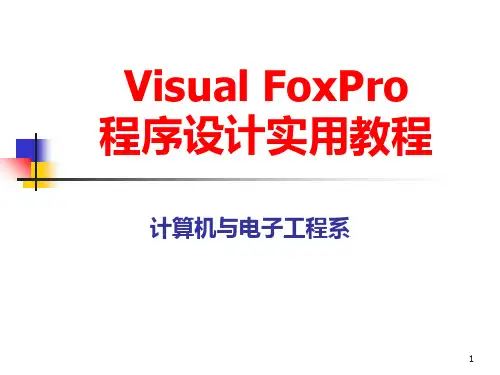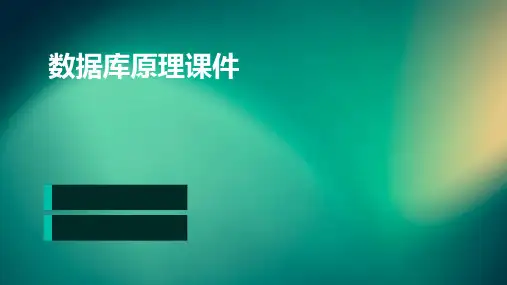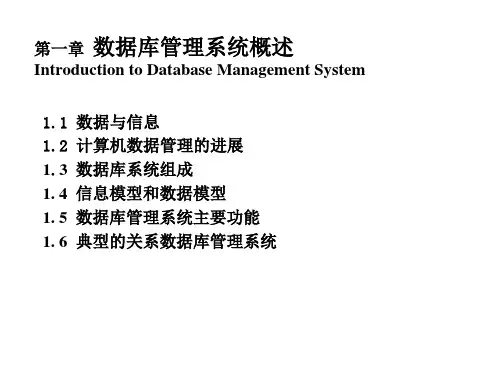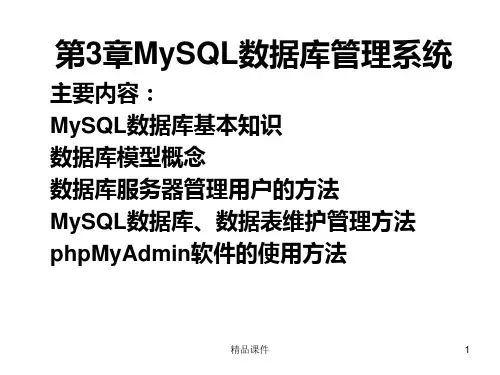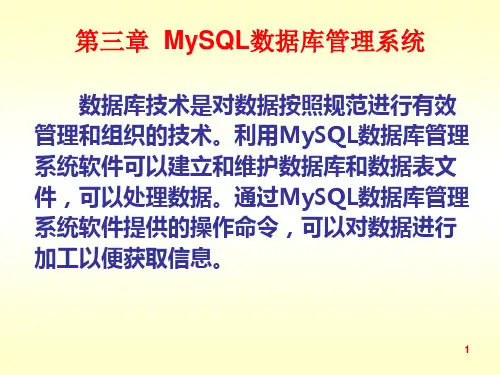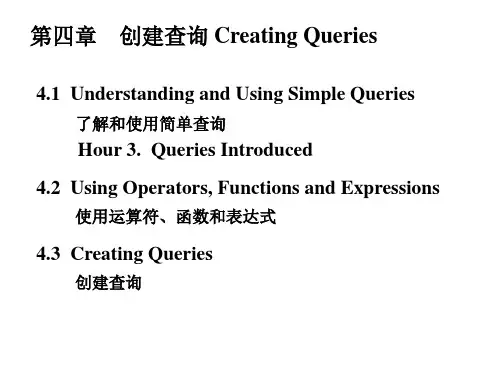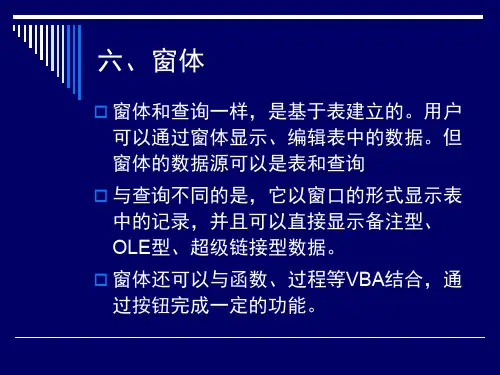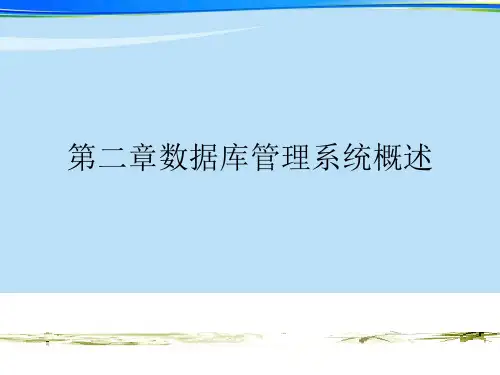Figure 4-5-8 Crosstab based on Sales By Month Step 6——Name the Crosstab Query
Figure 4-5-9 Crosstab based on Sales By Month Step 7——Datasheet view
Figure 4-5-10 Crosstab based on Sales By Month Step 8——Design view
➢ How to add fields to a query, change the sort order
of a query, and modify a query's criteria
➢ How to save a query
➢ How to print query results
➢ How to close a query
Top(n)
You can use this query limiter only in conjunction with the other five types of queries. It lets you specify a number or percentage of the top records you want to see in any type of query. (see Figure 4-8.)
4.3 Creating Queries
创建查询
4.1 Understanding and Using Simple Queries
Hour 3. Queries Introduced
Queries are stored questions about data. They are an extremely powerful aspect of Microsoft Access. By using queries, you can retrieve just the data you want, how you want it, whenever you want it. In this hour you'll learn the following: