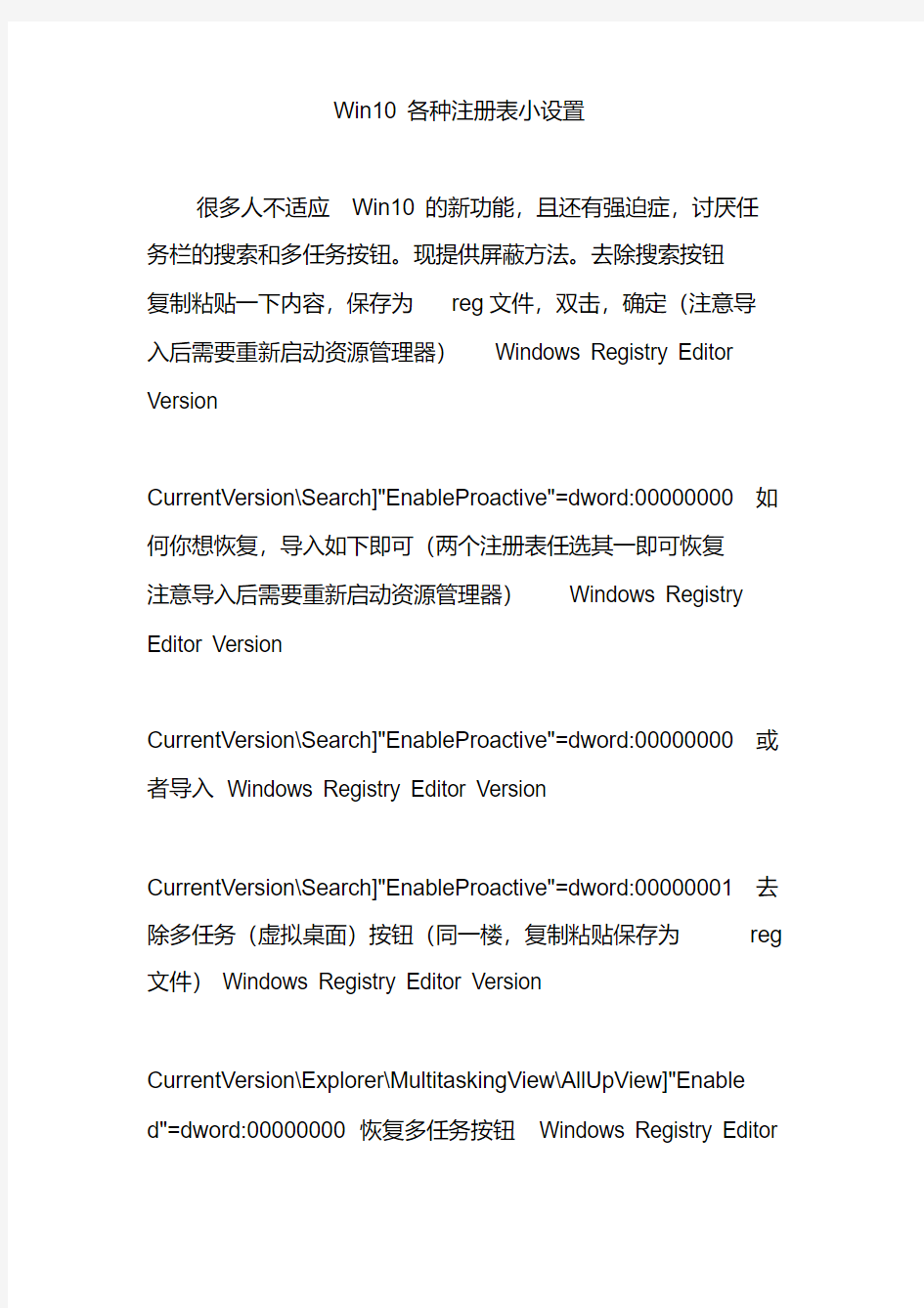
Win10各种注册表小设置
- 格式:pdf
- 大小:7.86 KB
- 文档页数:5
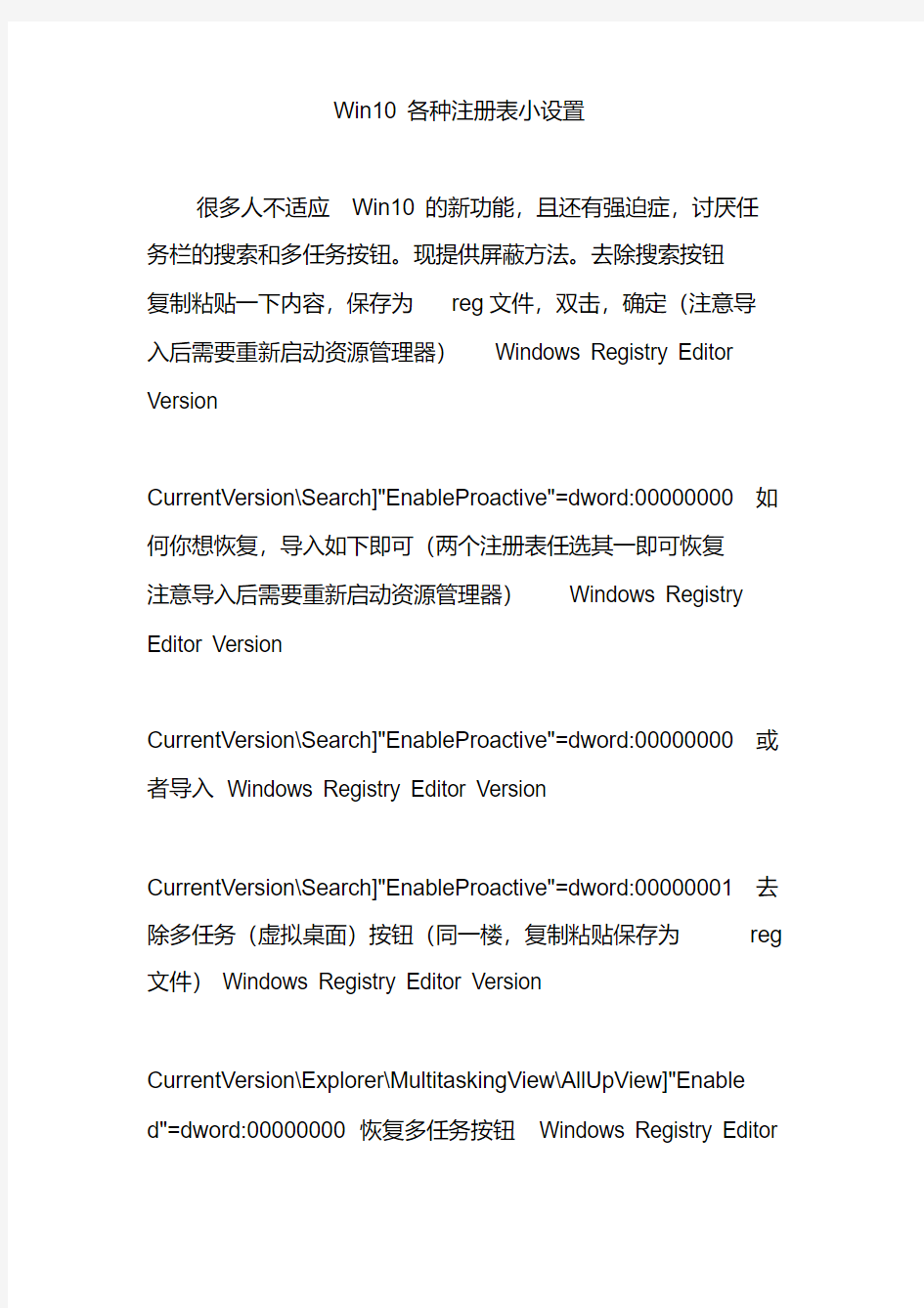
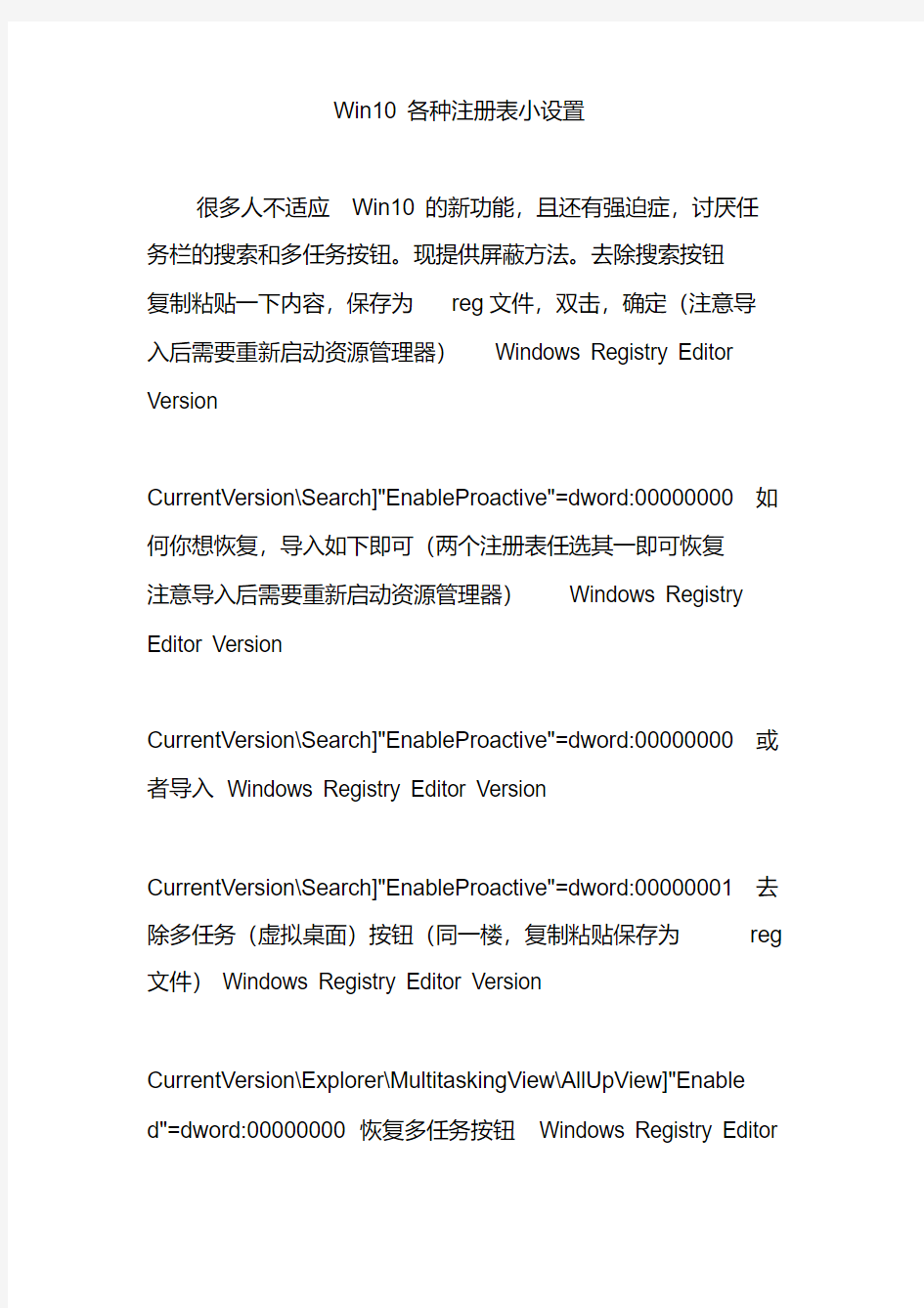
Win10各种注册表小设置
很多人不适应Win10的新功能,且还有强迫症,讨厌任
务栏的搜索和多任务按钮。现提供屏蔽方法。去除搜索按钮
复制粘贴一下内容,保存为reg文件,双击,确定(注意导
入后需要重新启动资源管理器)Windows Registry Editor Version
CurrentVersion\Search]"EnableProactive"=dword:00000000如何你想恢复,导入如下即可(两个注册表任选其一即可恢复
注意导入后需要重新启动资源管理器)Windows Registry Editor Version
CurrentVersion\Search]"EnableProactive"=dword:00000000或者导入Windows Registry Editor Version
CurrentVersion\Search]"EnableProactive"=dword:00000001去除多任务(虚拟桌面)按钮(同一楼,复制粘贴保存为reg 文件)Windows Registry Editor Version
CurrentVersion\Explorer\MultitaskingView\AllUpView]"Enable d"=dword:00000000恢复多任务按钮Windows Registry Editor
Version
CurrentVersion\Explorer\MultitaskingView\AllUpView]"Enable d"=dword:00000000或者Windows Registry Editor Version
CurrentVersion\Explorer\MultitaskingView\AllUpView]"Enable d"=dword:00000001预览版更新选择功能,预览版微软锁定
了选择权,现提供注册表方法更改从不检查更新(不推
荐)Windows Registry Editor Version
5.00[HKEY_LOCAL_MACHINE\SOFTWARE\Microsoft\Win dows\CurrentVersion\WindowsUpdate\Auto Update]"AUOptions"=dword:00000001检查更新,但是让我选择是否下载和安装更新Windows Registry Editor Version
5.00[HKEY_LOCAL_MACHINE\SOFTWARE\Microsoft\Win dows\CurrentVersion\WindowsUpdate\Auto Update]"AUOptions"=dword:00000002下载更新,但是让我选择是否安装更新Windows Registry Editor Version
5.00[HKEY_LOCAL_MACHINE\SOFTWARE\Microsoft\Win dows\CurrentVersion\WindowsUpdate\Auto Update]"AUOptions"=dword:00000003自动安装更新(推荐)Windows Registry Editor Version
5.00[HKEY_LOCAL_MACHINE\SOFTWARE\Microsoft\Win
dows\CurrentVersion\WindowsUpdate\Auto Update]"AUOptions"=dword:00000004隐藏资源管理器主页
内容在主页中隐藏Frequent folderWindows Registry Editor Version
5.00[-HKEY_LOCAL_MACHINE\SOFTWARE\Microsoft\Win dows\CurrentVersion\Explorer\HomeFolder\NameSpace\Delega teFolders\{3936E9E4-D92C-4EEE-A85A-BC16D5EA0819}]在主页中显示Frequent folder(恢复原状)Windows Registry Editor Version
5.00[HKEY_LOCAL_MACHINE\SOFTWARE\Microsoft\Win dows\CurrentVersion\Explorer\HomeFolder\NameSpace\Delega teFolders\{3936E9E4-D92C-4EEE-A85A-BC16D5EA0819}]@ ="Frequent Places Folder"在主页中隐藏Recent filesWindows Registry Editor Version
5.00[-HKEY_LOCAL_MACHINE\SOFTWARE\Microsoft\Win dows\CurrentVersion\Explorer\HomeFolder\NameSpace\Delega teFolders\{4564b25e-30cd-4787-82ba-39e73a750b14}]在主页中显示Recent files(就是恢复原状)Windows Registry Editor Version
5.00[HKEY_LOCAL_MACHINE\SOFTWARE\Microsoft\Win dows\CurrentVersion\Explorer\HomeFolder\NameSpace\Delega teFolders\{4564b25e-30cd-4787-82ba-39e73a750b14}]@="Rec
ent Items Instance Folder"在主页中隐藏收藏夹Windows Registry Editor Version
5.00[-HKEY_LOCAL_MACHINE\SOFTWARE\Microsoft\Win
dows\CurrentVersion\Explorer\HomeFolder\NameSpace\Delega teFolders\{d34a6ca6-62c2-4c34-8a7c-14709c1ad938}]在主页
中显示收藏夹(就是恢复原状)Windows Registry Editor Version
5.00[HKEY_LOCAL_MACHINE\SOFTWARE\Microsoft\Win
dows\CurrentVersion\Explorer\HomeFolder\NameSpace\Delega teFolders\{d34a6ca6-62c2-4c34-8a7c-14709c1ad938}]@="Fav orites Folder"注册表开启Win10新任务栏时间日期面板 1.键盘快捷键WIN+R打开运行,输入regedit打开注册表编辑器2.前往
HKEY_LOCAL_MACHINE>Software>Microsoft>Windows> CurrentVersion>ImmersiveShell3.创建新的DWORD(32-bit),名字为UseWin32TrayClockExperience,保持0值4.点击任务栏右下角的时间和日期会打开新的面板,界面上的“其他时
钟”可以打开闹钟应用里的“世界时钟”,但添加城市目前
还不会在任务栏的时间日期面板里显示。右键添加管理员权
限下面的代码保存成REG导入即可Windows Registry Editor Version 5.00[HKEY_CLASSES_ROOT\*\shell\runas]@="管理员取得所有权