Splatting Summary
- 格式:pdf
- 大小:1.85 MB
- 文档页数:13

July 20092003-2009 Cadence Design Systems, Inc. All rights reserved.Portions © Concept Engineering GmbH. Used by permission.Printed in the United States of America.Cadence Design Systems, Inc. (Cadence), 2655 Seely Ave., San Jose, CA 95134, USA.Product Encounter™ RTL Compiler contains technology licensed from, and copyrighted by: Concept Engineering GmbH, and is 1998-2006, Concept Engineering GmbH. All rights reserved.Open SystemC,Open SystemC Initiative,OSCI,SystemC,and SystemC Initiative are trademarks or registered trademarks of Open SystemC Initiative, Inc. in the United States and other countries and are used with permission.Trademarks:Trademarks and service marks of Cadence Design Systems,Inc.contained in this document are attributed to Cadence with the appropriate symbol. For queries regarding Cadence’s trademarks, contact the corporate legal department at the address shown above or call 800.862.4522. All other trademarks are the property of their respective holders.Restricted Permission:This publication is protected by copyright law and international treaties and contains trade secrets and proprietary information owned by Cadence.Unauthorized reproduction or distribution of this publication,or any portion of it,may result in civil and criminal penalties.Except as specified in this permission statement,this publication may not be copied,reproduced,modified,published,uploaded,posted,transmitted, or distributed in any way, without prior written permission from Cadence. Unless otherwise agreed to by Cadence in writing, this statement grants Cadence customers permission to print one (1) hard copy of this publication subject to the following conditions:1.The publication may be used only in accordance with a written agreement between Cadence and itscustomer.2.The publication may not be modified in any way.3.Any authorized copy of the publication or portion thereof must include all original copyright, trademark,and other proprietary notices and this permission statement.4.The information contained in this document cannot be used in the development of like products orsoftware, whether for internal or external use, and shall not be used for the benefit of any other party, whether or not for consideration.Patents:Cadence Product Encounter™RTL Compiler described in this document,is protected by U.S.Patents [5,892,687]; [6,470,486]; 6,772,398]; [6,772,399]; [6,807,651]; [6,832,357]; and [7,007,247]Disclaimer:Information in this publication is subject to change without notice and does not represent a commitment on the part of Cadence. Except as may be explicitly set forth in such agreement, Cadence does not make, and expressly disclaims, any representations or warranties as to the completeness, accuracy or usefulness of the information contained in this document. Cadence does not warrant that use of such information will not infringe any third party rights,nor does Cadence assume any liability for damages or costs of any kind that may result from use of such information.Restricted Rights:Use,duplication,or disclosure by the Government is subject to restrictions as set forth in FAR52.227-14 and DFAR252.227-7013 et seq. or its successorContentsAlphabetical List of Commands. . . . . . . . . . . . . . . . . . . . . . . . . . . . . . . . .17Preface. . . . . . . . . . . . . . . . . . . . . . . . . . . . . . . . . . . . . . . . . . . . . . . . . . . . . . . . . . . . .23 About This Manual. . . . . . . . . . . . . . . . . . . . . . . . . . . . . . . . . . . . . . . . . . . . . . . . . . . . . .24 Additional References . . . . . . . . . . . . . . . . . . . . . . . . . . . . . . . . . . . . . . . . . . . . . . . . . . .24 How to Use the Documentation Set. . . . . . . . . . . . . . . . . . . . . . . . . . . . . . . . . . . . . . . . .25 Reporting Problems or Errors in Manuals . . . . . . . . . . . . . . . . . . . . . . . . . . . . . . . . . . . .26 Customer Support. . . . . . . . . . . . . . . . . . . . . . . . . . . . . . . . . . . . . . . . . . . . . . . . . . . . . .26 Cadence Online Support . . . . . . . . . . . . . . . . . . . . . . . . . . . . . . . . . . . . . . . . . . . . . .26 Other Support Offerings. . . . . . . . . . . . . . . . . . . . . . . . . . . . . . . . . . . . . . . . . . . . . . .26 Messages . . . . . . . . . . . . . . . . . . . . . . . . . . . . . . . . . . . . . . . . . . . . . . . . . . . . . . . . . . . .27 Man Pages. . . . . . . . . . . . . . . . . . . . . . . . . . . . . . . . . . . . . . . . . . . . . . . . . . . . . . . . . . . .27 Command-Line Help . . . . . . . . . . . . . . . . . . . . . . . . . . . . . . . . . . . . . . . . . . . . . . . . . . . .28 Getting the Syntax for a Command . . . . . . . . . . . . . . . . . . . . . . . . . . . . . . . . . . . . . .28 Getting the Syntax for an Attribute. . . . . . . . . . . . . . . . . . . . . . . . . . . . . . . . . . . . . . .28 Searching for Attributes . . . . . . . . . . . . . . . . . . . . . . . . . . . . . . . . . . . . . . . . . . . . . . .29 Searching For Commands When Y ou Are Unsure of the Name . . . . . . . . . . . . . . . .29 Documentation Conventions . . . . . . . . . . . . . . . . . . . . . . . . . . . . . . . . . . . . . . . . . . . . . .30 T ext Command Syntax. . . . . . . . . . . . . . . . . . . . . . . . . . . . . . . . . . . . . . . . . . . . . . . .301Navigation . . . . . . . . . . . . . . . . . . . . . . . . . . . . . . . . . . . . . . . . . . . . . . . . . . . . . . . . .31 basename. . . . . . . . . . . . . . . . . . . . . . . . . . . . . . . . . . . . . . . . . . . . . . . . . . . . . . . . . .32 cd . . . . . . . . . . . . . . . . . . . . . . . . . . . . . . . . . . . . . . . . . . . . . . . . . . . . . . . . . . . . . . . .33 dirname . . . . . . . . . . . . . . . . . . . . . . . . . . . . . . . . . . . . . . . . . . . . . . . . . . . . . . . . . . .35 dirs . . . . . . . . . . . . . . . . . . . . . . . . . . . . . . . . . . . . . . . . . . . . . . . . . . . . . . . . . . . . . . .36filter. . . . . . . . . . . . . . . . . . . . . . . . . . . . . . . . . . . . . . . . . . . . . . . . . . . . . . . . . . . . . ..37find . . . . . . . . . . . . . . . . . . . . . . . . . . . . . . . . . . . . . . . . . . . . . . . . . . . . . . . . . . . . . . .39 inout_mate . . . . . . . . . . . . . . . . . . . . . . . . . . . . . . . . . . . . . . . . . . . . . . . . . . . . . . . . .44 ll . . . . . . . . . . . . . . . . . . . . . . . . . . . . . . . . . . . . . . . . . . . . . . . . . . . . . . . . . . . . . . . . .45ls. . . . . . . . . . . . . . . . . . . . . . . . . . . . . . . . . . . . . . . . . . . . . . . . . . . . . . . . . . . . . . . . .46 popd. . . . . . . . . . . . . . . . . . . . . . . . . . . . . . . . . . . . . . . . . . . . . . . . . . . . . . . . . . . . . .50 pushd . . . . . . . . . . . . . . . . . . . . . . . . . . . . . . . . . . . . . . . . . . . . . . . . . . . . . . . . . . . . .51 pwd. . . . . . . . . . . . . . . . . . . . . . . . . . . . . . . . . . . . . . . . . . . . . . . . . . . . . . . . . . . . . . .52 vdir_lsearch . . . . . . . . . . . . . . . . . . . . . . . . . . . . . . . . . . . . . . . . . . . . . . . . . . . . . . . .53 what_is. . . . . . . . . . . . . . . . . . . . . . . . . . . . . . . . . . . . . . . . . . . . . . . . . . . . . . . . . . . .542General . . . . . . . . . . . . . . . . . . . . . . . . . . . . . . . . . . . . . . . . . . . . . . . . . . . . . . . . . . . .55 . . . . . . . . . . . . . . . . . . . . . . . . . . . . . . . . . . . . . . . . . . . . . . . . . . . . . . . . . . . . . . . . .57 alias . . . . . . . . . . . . . . . . . . . . . . . . . . . . . . . . . . . . . . . . . . . . . . . . . . . . . . . . . . . . ..58 all_inputs . . . . . . . . . . . . . . . . . . . . . . . . . . . . . . . . . . . . . . . . . . . . . . . . . . . . . . . . . .59 all_outputs . . . . . . . . . . . . . . . . . . . . . . . . . . . . . . . . . . . . . . . . . . . . . . . . . . . . . . . . .60 apropos . . . . . . . . . . . . . . . . . . . . . . . . . . . . . . . . . . . . . . . . . . . . . . . . . . . . . . . . . . .61 clear . . . . . . . . . . . . . . . . . . . . . . . . . . . . . . . . . . . . . . . . . . . . . . . . . . . . . . . . . . . . ..62 date . . . . . . . . . . . . . . . . . . . . . . . . . . . . . . . . . . . . . . . . . . . . . . . . . . . . . . . . . . . . . .63 enable_transparent_latches. . . . . . . . . . . . . . . . . . . . . . . . . . . . . . . . . . . . . . . . . . . .64 exec_embedded_script . . . . . . . . . . . . . . . . . . . . . . . . . . . . . . . . . . . . . . . . . . . . . . .65 exit . . . . . . . . . . . . . . . . . . . . . . . . . . . . . . . . . . . . . . . . . . . . . . . . . . . . . . . . . . . . . ..67 get_attribute. . . . . . . . . . . . . . . . . . . . . . . . . . . . . . . . . . . . . . . . . . . . . . . . . . . . . . . .68 get_liberty_attribute . . . . . . . . . . . . . . . . . . . . . . . . . . . . . . . . . . . . . . . . . . . . . . . . . .71 get_read_files. . . . . . . . . . . . . . . . . . . . . . . . . . . . . . . . . . . . . . . . . . . . . . . . . . . . . . .72 help. . . . . . . . . . . . . . . . . . . . . . . . . . . . . . . . . . . . . . . . . . . . . . . . . . . . . . . . . . . . . ..73 include . . . . . . . . . . . . . . . . . . . . . . . . . . . . . . . . . . . . . . . . . . . . . . . . . . . . . . . . . . . .74 lcd. . . . . . . . . . . . . . . . . . . . . . . . . . . . . . . . . . . . . . . . . . . . . . . . . . . . . . . . . . . . . . . .75 license . . . . . . . . . . . . . . . . . . . . . . . . . . . . . . . . . . . . . . . . . . . . . . . . . . . . . . . . . . . .76 license checkin. . . . . . . . . . . . . . . . . . . . . . . . . . . . . . . . . . . . . . . . . . . . . . . . . . . . . .77 license checkout. . . . . . . . . . . . . . . . . . . . . . . . . . . . . . . . . . . . . . . . . . . . . . . . . . . . .78 license list. . . . . . . . . . . . . . . . . . . . . . . . . . . . . . . . . . . . . . . . . . . . . . . . . . . . . . . . . .79 lls . . . . . . . . . . . . . . . . . . . . . . . . . . . . . . . . . . . . . . . . . . . . . . . . . . . . . . . . . . . . . . . .80 lpopd. . . . . . . . . . . . . . . . . . . . . . . . . . . . . . . . . . . . . . . . . . . . . . . . . . . . . . . . . . . . . .81 lpushd. . . . . . . . . . . . . . . . . . . . . . . . . . . . . . . . . . . . . . . . . . . . . . . . . . . . . . . . . . . . .82 lpwd . . . . . . . . . . . . . . . . . . . . . . . . . . . . . . . . . . . . . . . . . . . . . . . . . . . . . . . . . . . . . .83 man . . . . . . . . . . . . . . . . . . . . . . . . . . . . . . . . . . . . . . . . . . . . . . . . . . . . . . . . . . . . . .84 more. . . . . . . . . . . . . . . . . . . . . . . . . . . . . . . . . . . . . . . . . . . . . . . . . . . . . . . . . . . . . .85quit . . . . . . . . . . . . . . . . . . . . . . . . . . . . . . . . . . . . . . . . . . . . . . . . . . . . . . . . . . . . . . .87 rc . . . . . . . . . . . . . . . . . . . . . . . . . . . . . . . . . . . . . . . . . . . . . . . . . . . . . . . . . . . . . . . .88 redirect. . . . . . . . . . . . . . . . . . . . . . . . . . . . . . . . . . . . . . . . . . . . . . . . . . . . . . . . . . . .92 reset_attribute . . . . . . . . . . . . . . . . . . . . . . . . . . . . . . . . . . . . . . . . . . . . . . . . . . . . . .94 resume. . . . . . . . . . . . . . . . . . . . . . . . . . . . . . . . . . . . . . . . . . . . . . . . . . . . . . . . . . . .96 sdc_shell . . . . . . . . . . . . . . . . . . . . . . . . . . . . . . . . . . . . . . . . . . . . . . . . . . . . . . . . . .97 set_attribute . . . . . . . . . . . . . . . . . . . . . . . . . . . . . . . . . . . . . . . . . . . . . . . . . . . . . . . .98 shell . . . . . . . . . . . . . . . . . . . . . . . . . . . . . . . . . . . . . . . . . . . . . . . . . . . . . . . . . . . . .101 suppress_messages . . . . . . . . . . . . . . . . . . . . . . . . . . . . . . . . . . . . . . . . . . . . . . . .102 suspend . . . . . . . . . . . . . . . . . . . . . . . . . . . . . . . . . . . . . . . . . . . . . . . . . . . . . . . . . .103 unsuppress_messages . . . . . . . . . . . . . . . . . . . . . . . . . . . . . . . . . . . . . . . . . . . . . .1043GUI Text. . . . . . . . . . . . . . . . . . . . . . . . . . . . . . . . . . . . . . . . . . . . . . . . . . . . . . . . . . .105 General GUI T ext Commands . . . . . . . . . . . . . . . . . . . . . . . . . . . . . . . . . . . . . . . . . . . .106 gui_hide . . . . . . . . . . . . . . . . . . . . . . . . . . . . . . . . . . . . . . . . . . . . . . . . . . . . . . . . . .107 gui_info. . . . . . . . . . . . . . . . . . . . . . . . . . . . . . . . . . . . . . . . . . . . . . . . . . . . . . . . . . .107 gui_raise. . . . . . . . . . . . . . . . . . . . . . . . . . . . . . . . . . . . . . . . . . . . . . . . . . . . . . . . . .107 gui_reset. . . . . . . . . . . . . . . . . . . . . . . . . . . . . . . . . . . . . . . . . . . . . . . . . . . . . . . . . .107 .gui_selection. . . . . . . . . . . . . . . . . . . . . . . . . . . . . . . . . . . . . . . . . . . . . . . . . . . . . .108 gui_show . . . . . . . . . . . . . . . . . . . . . . . . . . . . . . . . . . . . . . . . . . . . . . . . . . . . . . . . .108 gui_status. . . . . . . . . . . . . . . . . . . . . . . . . . . . . . . . . . . . . . . . . . . . . . . . . . . . . . . . .108 gui_update . . . . . . . . . . . . . . . . . . . . . . . . . . . . . . . . . . . . . . . . . . . . . . . . . . . . . . . .108 HDL Viewer GUI Text Commands. . . . . . . . . . . . . . . . . . . . . . . . . . . . . . . . . . . . . . . . .109 gui_hv_clear. . . . . . . . . . . . . . . . . . . . . . . . . . . . . . . . . . . . . . . . . . . . . . . . . . . . . . .110 gui_hv_get_file. . . . . . . . . . . . . . . . . . . . . . . . . . . . . . . . . . . . . . . . . . . . . . . . . . . . .110 gui_hv_load_file. . . . . . . . . . . . . . . . . . . . . . . . . . . . . . . . . . . . . . . . . . . . . . . . . . . .110 gui_hv_set_indicators. . . . . . . . . . . . . . . . . . . . . . . . . . . . . . . . . . . . . . . . . . . . . . . .111 Schematic Viewer GUI T ext Commands . . . . . . . . . . . . . . . . . . . . . . . . . . . . . . . . . . . .112 gui_sv_clear. . . . . . . . . . . . . . . . . . . . . . . . . . . . . . . . . . . . . . . . . . . . . . . . . . . . . . .113 gui_sv_get_instance. . . . . . . . . . . . . . . . . . . . . . . . . . . . . . . . . . . . . . . . . . . . . . . . .113 gui_sv_grey . . . . . . . . . . . . . . . . . . . . . . . . . . . . . . . . . . . . . . . . . . . . . . . . . . . . . . .113 gui_sv_highlight . . . . . . . . . . . . . . . . . . . . . . . . . . . . . . . . . . . . . . . . . . . . . . . . . . . .114 gui_sv_load . . . . . . . . . . . . . . . . . . . . . . . . . . . . . . . . . . . . . . . . . . . . . . . . . . . . . . .115 Physical Viewer GUI T ext Commands. . . . . . . . . . . . . . . . . . . . . . . . . . . . . . . . . . . . . .116gui_pv_airline_add. . . . . . . . . . . . . . . . . . . . . . . . . . . . . . . . . . . . . . . . . . . . . . . . . .117 gui_pv_airline_delete. . . . . . . . . . . . . . . . . . . . . . . . . . . . . . . . . . . . . . . . . . . . . . . .118 gui_pv_airline_display . . . . . . . . . . . . . . . . . . . . . . . . . . . . . . . . . . . . . . . . . . . . . . .118 gui_pv_airline_raw_add. . . . . . . . . . . . . . . . . . . . . . . . . . . . . . . . . . . . . . . . . . . . . .119 gui_pv_clear. . . . . . . . . . . . . . . . . . . . . . . . . . . . . . . . . . . . . . . . . . . . . . . . . . . . . . .119 gui_pv_highlight. . . . . . . . . . . . . . . . . . . . . . . . . . . . . . . . . . . . . . . . . . . . . . . . . . . .120 gui_pv_highlight_update . . . . . . . . . . . . . . . . . . . . . . . . . . . . . . . . . . . . . . . . . . . . .122 gui_pv_label. . . . . . . . . . . . . . . . . . . . . . . . . . . . . . . . . . . . . . . . . . . . . . . . . . . . . . .122 gui_pv_redraw . . . . . . . . . . . . . . . . . . . . . . . . . . . . . . . . . . . . . . . . . . . . . . . . . . . . .123 gui_pv_selection. . . . . . . . . . . . . . . . . . . . . . . . . . . . . . . . . . . . . . . . . . . . . . . . . . . .123 gui_pv_snapshot . . . . . . . . . . . . . . . . . . . . . . . . . . . . . . . . . . . . . . . . . . . . . . . . . . .123 gui_pv_zoom_fit. . . . . . . . . . . . . . . . . . . . . . . . . . . . . . . . . . . . . . . . . . . . . . . . . . . .125 gui_pv_zoom_in. . . . . . . . . . . . . . . . . . . . . . . . . . . . . . . . . . . . . . . . . . . . . . . . . . . .125 gui_pv_zoom_out. . . . . . . . . . . . . . . . . . . . . . . . . . . . . . . . . . . . . . . . . . . . . . . . . . .125 gui_pv_zoom_to. . . . . . . . . . . . . . . . . . . . . . . . . . . . . . . . . . . . . . . . . . . . . . . . . . . .1254Chipware Developer. . . . . . . . . . . . . . . . . . . . . . . . . . . . . . . . . . . . . . . . . . . . .127 cwd. . . . . . . . . . . . . . . . . . . . . . . . . . . . . . . . . . . . . . . . . . . . . . . . . . . . . . . . . . . . . .128 cwd check. . . . . . . . . . . . . . . . . . . . . . . . . . . . . . . . . . . . . . . . . . . . . . . . . . . . . . . . .129 cwd create_check. . . . . . . . . . . . . . . . . . . . . . . . . . . . . . . . . . . . . . . . . . . . . . . . . . .133 cwd report_check. . . . . . . . . . . . . . . . . . . . . . . . . . . . . . . . . . . . . . . . . . . . . . . . . . .135 hdl_create. . . . . . . . . . . . . . . . . . . . . . . . . . . . . . . . . . . . . . . . . . . . . . . . . . . . . . . . .137 hdl_create binding . . . . . . . . . . . . . . . . . . . . . . . . . . . . . . . . . . . . . . . . . . . . . . . . . .138 hdl_create component . . . . . . . . . . . . . . . . . . . . . . . . . . . . . . . . . . . . . . . . . . . . . . .140 hdl_create implementation. . . . . . . . . . . . . . . . . . . . . . . . . . . . . . . . . . . . . . . . . . . .142 hdl_create library . . . . . . . . . . . . . . . . . . . . . . . . . . . . . . . . . . . . . . . . . . . . . . . . . . .144 hdl_create operator . . . . . . . . . . . . . . . . . . . . . . . . . . . . . . . . . . . . . . . . . . . . . . . . .145 hdl_create package . . . . . . . . . . . . . . . . . . . . . . . . . . . . . . . . . . . . . . . . . . . . . . . . .146 hdl_create parameter. . . . . . . . . . . . . . . . . . . . . . . . . . . . . . . . . . . . . . . . . . . . . . . .148 hdl_create pin. . . . . . . . . . . . . . . . . . . . . . . . . . . . . . . . . . . . . . . . . . . . . . . . . . . . . .1505Input and Output. . . . . . . . . . . . . . . . . . . . . . . . . . . . . . . . . . . . . . . . . . . . . . . . .153 decrypt . . . . . . . . . . . . . . . . . . . . . . . . . . . . . . . . . . . . . . . . . . . . . . . . . . . . . . . . . . .155encrypt . . . . . . . . . . . . . . . . . . . . . . . . . . . . . . . . . . . . . . . . . . . . . . . . . . . . . . . . . . .156 export_critical_endpoints . . . . . . . . . . . . . . . . . . . . . . . . . . . . . . . . . . . . . . . . . . . . .159 read_config_file . . . . . . . . . . . . . . . . . . . . . . . . . . . . . . . . . . . . . . . . . . . . . . . . . . . .161 read_cpf. . . . . . . . . . . . . . . . . . . . . . . . . . . . . . . . . . . . . . . . . . . . . . . . . . . . . . . . . .162 read_def. . . . . . . . . . . . . . . . . . . . . . . . . . . . . . . . . . . . . . . . . . . . . . . . . . . . . . . . . .163 read_dfm . . . . . . . . . . . . . . . . . . . . . . . . . . . . . . . . . . . . . . . . . . . . . . . . . . . . . . . . .164 read_dft_abstract_model . . . . . . . . . . . . . . . . . . . . . . . . . . . . . . . . . . . . . . . . . . . . .166 read_encounter . . . . . . . . . . . . . . . . . . . . . . . . . . . . . . . . . . . . . . . . . . . . . . . . . . . .167 read_hdl. . . . . . . . . . . . . . . . . . . . . . . . . . . . . . . . . . . . . . . . . . . . . . . . . . . . . . . . . .168 read_io_speclist. . . . . . . . . . . . . . . . . . . . . . . . . . . . . . . . . . . . . . . . . . . . . . . . . . . .172 read_netlist. . . . . . . . . . . . . . . . . . . . . . . . . . . . . . . . . . . . . . . . . . . . . . . . . . . . . . . .173 read_saif. . . . . . . . . . . . . . . . . . . . . . . . . . . . . . . . . . . . . . . . . . . . . . . . . . . . . . . . . .175 read_sdc. . . . . . . . . . . . . . . . . . . . . . . . . . . . . . . . . . . . . . . . . . . . . . . . . . . . . . . . . .176 read_spef. . . . . . . . . . . . . . . . . . . . . . . . . . . . . . . . . . . . . . . . . . . . . . . . . . . . . . . . .178 read_tcf . . . . . . . . . . . . . . . . . . . . . . . . . . . . . . . . . . . . . . . . . . . . . . . . . . . . . . . . . .179 read_vcd. . . . . . . . . . . . . . . . . . . . . . . . . . . . . . . . . . . . . . . . . . . . . . . . . . . . . . . . . .180 restore_design . . . . . . . . . . . . . . . . . . . . . . . . . . . . . . . . . . . . . . . . . . . . . . . . . . . . .181 write_atpg. . . . . . . . . . . . . . . . . . . . . . . . . . . . . . . . . . . . . . . . . . . . . . . . . . . . . . . . .183 write_bsdl. . . . . . . . . . . . . . . . . . . . . . . . . . . . . . . . . . . . . . . . . . . . . . . . . . . . . . . . .184 write_compression_macro. . . . . . . . . . . . . . . . . . . . . . . . . . . . . . . . . . . . . . . . . . . .185 write_config_template . . . . . . . . . . . . . . . . . . . . . . . . . . . . . . . . . . . . . . . . . . . . . . .186 write_def. . . . . . . . . . . . . . . . . . . . . . . . . . . . . . . . . . . . . . . . . . . . . . . . . . . . . . . . . .187 write_design. . . . . . . . . . . . . . . . . . . . . . . . . . . . . . . . . . . . . . . . . . . . . . . . . . . . . . .188 write_dft_abstract_model. . . . . . . . . . . . . . . . . . . . . . . . . . . . . . . . . . . . . . . . . . . . .189 write_do_ccd . . . . . . . . . . . . . . . . . . . . . . . . . . . . . . . . . . . . . . . . . . . . . . . . . . . . . .190 write_do_ccd compare_sdc . . . . . . . . . . . . . . . . . . . . . . . . . . . . . . . . . . . . . . . . . . .191 write_do_ccd generate. . . . . . . . . . . . . . . . . . . . . . . . . . . . . . . . . . . . . . . . . . . . . . .192 write_do_ccd propagate. . . . . . . . . . . . . . . . . . . . . . . . . . . . . . . . . . . . . . . . . . . . . .193 write_do_ccd validate. . . . . . . . . . . . . . . . . . . . . . . . . . . . . . . . . . . . . . . . . . . . . . . .195 write_do_clp. . . . . . . . . . . . . . . . . . . . . . . . . . . . . . . . . . . . . . . . . . . . . . . . . . . . . . .196 write_do_lec. . . . . . . . . . . . . . . . . . . . . . . . . . . . . . . . . . . . . . . . . . . . . . . . . . . . . . .198 write_do_verify cdc. . . . . . . . . . . . . . . . . . . . . . . . . . . . . . . . . . . . . . . . . . . . . . . . . .200 write_encounter . . . . . . . . . . . . . . . . . . . . . . . . . . . . . . . . . . . . . . . . . . . . . . . . . . . .202 write_et_atpg . . . . . . . . . . . . . . . . . . . . . . . . . . . . . . . . . . . . . . . . . . . . . . . . . . . . . .205 write_et_bsv. . . . . . . . . . . . . . . . . . . . . . . . . . . . . . . . . . . . . . . . . . . . . . . . . . . . . . .206 write_et_mbist . . . . . . . . . . . . . . . . . . . . . . . . . . . . . . . . . . . . . . . . . . . . . . . . . . . . .207write_et_rrfa. . . . . . . . . . . . . . . . . . . . . . . . . . . . . . . . . . . . . . . . . . . . . . . . . . . . . . .208 write_ets. . . . . . . . . . . . . . . . . . . . . . . . . . . . . . . . . . . . . . . . . . . . . . . . . . . . . . . . . .209 write_ett . . . . . . . . . . . . . . . . . . . . . . . . . . . . . . . . . . . . . . . . . . . . . . . . . . . . . . . . . .210 write_forward_saif . . . . . . . . . . . . . . . . . . . . . . . . . . . . . . . . . . . . . . . . . . . . . . . . . .211 write_hdl. . . . . . . . . . . . . . . . . . . . . . . . . . . . . . . . . . . . . . . . . . . . . . . . . . . . . . . . . .212 write_io_speclist. . . . . . . . . . . . . . . . . . . . . . . . . . . . . . . . . . . . . . . . . . . . . . . . . . . .215 write_saif . . . . . . . . . . . . . . . . . . . . . . . . . . . . . . . . . . . . . . . . . . . . . . . . . . . . . . . . .216 write_scandef. . . . . . . . . . . . . . . . . . . . . . . . . . . . . . . . . . . . . . . . . . . . . . . . . . . . . .217 write_script. . . . . . . . . . . . . . . . . . . . . . . . . . . . . . . . . . . . . . . . . . . . . . . . . . . . . . . .218 write_sdc . . . . . . . . . . . . . . . . . . . . . . . . . . . . . . . . . . . . . . . . . . . . . . . . . . . . . . . . .221 write_sdf. . . . . . . . . . . . . . . . . . . . . . . . . . . . . . . . . . . . . . . . . . . . . . . . . . . . . . . . . .224 write_set_load . . . . . . . . . . . . . . . . . . . . . . . . . . . . . . . . . . . . . . . . . . . . . . . . . . . . .227 write_spef. . . . . . . . . . . . . . . . . . . . . . . . . . . . . . . . . . . . . . . . . . . . . . . . . . . . . . . . .228 write_tcf . . . . . . . . . . . . . . . . . . . . . . . . . . . . . . . . . . . . . . . . . . . . . . . . . . . . . . . . . .229 write_template . . . . . . . . . . . . . . . . . . . . . . . . . . . . . . . . . . . . . . . . . . . . . . . . . . . . .2306Constraints . . . . . . . . . . . . . . . . . . . . . . . . . . . . . . . . . . . . . . . . . . . . . . . . . . . . . . .233 clock_uncertainty . . . . . . . . . . . . . . . . . . . . . . . . . . . . . . . . . . . . . . . . . . . . . . . . . . .234 create_mode . . . . . . . . . . . . . . . . . . . . . . . . . . . . . . . . . . . . . . . . . . . . . . . . . . . . . .237 define_clock. . . . . . . . . . . . . . . . . . . . . . . . . . . . . . . . . . . . . . . . . . . . . . . . . . . . . . .240 define_cost_group . . . . . . . . . . . . . . . . . . . . . . . . . . . . . . . . . . . . . . . . . . . . . . . . . .245 derive_environment . . . . . . . . . . . . . . . . . . . . . . . . . . . . . . . . . . . . . . . . . . . . . . . . .246 external_delay . . . . . . . . . . . . . . . . . . . . . . . . . . . . . . . . . . . . . . . . . . . . . . . . . . . . .248 generate_constraints . . . . . . . . . . . . . . . . . . . . . . . . . . . . . . . . . . . . . . . . . . . . . . . .252 multi_cycle . . . . . . . . . . . . . . . . . . . . . . . . . . . . . . . . . . . . . . . . . . . . . . . . . . . . . . . .254 path_adjust. . . . . . . . . . . . . . . . . . . . . . . . . . . . . . . . . . . . . . . . . . . . . . . . . . . . . . . .259 path_delay . . . . . . . . . . . . . . . . . . . . . . . . . . . . . . . . . . . . . . . . . . . . . . . . . . . . . . . .263 path_disable. . . . . . . . . . . . . . . . . . . . . . . . . . . . . . . . . . . . . . . . . . . . . . . . . . . . . . .266 path_group. . . . . . . . . . . . . . . . . . . . . . . . . . . . . . . . . . . . . . . . . . . . . . . . . . . . . . . .269 propagate_constraints . . . . . . . . . . . . . . . . . . . . . . . . . . . . . . . . . . . . . . . . . . . . . . .272 specify_paths. . . . . . . . . . . . . . . . . . . . . . . . . . . . . . . . . . . . . . . . . . . . . . . . . . . . . .274 validate_constraints . . . . . . . . . . . . . . . . . . . . . . . . . . . . . . . . . . . . . . . . . . . . . . . . .2807Elaboration and Synthesis. . . . . . . . . . . . . . . . . . . . . . . . . . . . . . . . . . . . . .283 elaborate . . . . . . . . . . . . . . . . . . . . . . . . . . . . . . . . . . . . . . . . . . . . . . . . . . . . . . . . .284 remove_assigns_without_optimization. . . . . . . . . . . . . . . . . . . . . . . . . . . . . . . . . . .286 remove_inserted_sync_enable_logic. . . . . . . . . . . . . . . . . . . . . . . . . . . . . . . . . . . .288 retime. . . . . . . . . . . . . . . . . . . . . . . . . . . . . . . . . . . . . . . . . . . . . . . . . . . . . . . . . . . .289 set_remove_assign_options. . . . . . . . . . . . . . . . . . . . . . . . . . . . . . . . . . . . . . . . . . .291 synthesize . . . . . . . . . . . . . . . . . . . . . . . . . . . . . . . . . . . . . . . . . . . . . . . . . . . . . . . .2948Analysis and Report. . . . . . . . . . . . . . . . . . . . . . . . . . . . . . . . . . . . . . . . . . . . .301 all_connected. . . . . . . . . . . . . . . . . . . . . . . . . . . . . . . . . . . . . . . . . . . . . . . . . . . . . .304 all des. . . . . . . . . . . . . . . . . . . . . . . . . . . . . . . . . . . . . . . . . . . . . . . . . . . . . . . . . . . .305 all des inps. . . . . . . . . . . . . . . . . . . . . . . . . . . . . . . . . . . . . . . . . . . . . . . . . . . . . . . .306 all des insts. . . . . . . . . . . . . . . . . . . . . . . . . . . . . . . . . . . . . . . . . . . . . . . . . . . . . . . .307 all des outs. . . . . . . . . . . . . . . . . . . . . . . . . . . . . . . . . . . . . . . . . . . . . . . . . . . . . . . .308 all des seqs . . . . . . . . . . . . . . . . . . . . . . . . . . . . . . . . . . . . . . . . . . . . . . . . . . . . . . .309 all lib. . . . . . . . . . . . . . . . . . . . . . . . . . . . . . . . . . . . . . . . . . . . . . . . . . . . . . . . . . . . .311 all lib bufs. . . . . . . . . . . . . . . . . . . . . . . . . . . . . . . . . . . . . . . . . . . . . . . . . . . . . . . . .312 all lib ties. . . . . . . . . . . . . . . . . . . . . . . . . . . . . . . . . . . . . . . . . . . . . . . . . . . . . . . . . .313 analyze_library_corners. . . . . . . . . . . . . . . . . . . . . . . . . . . . . . . . . . . . . . . . . . . . . .314 check_design. . . . . . . . . . . . . . . . . . . . . . . . . . . . . . . . . . . . . . . . . . . . . . . . . . . . . .316 clock_ports. . . . . . . . . . . . . . . . . . . . . . . . . . . . . . . . . . . . . . . . . . . . . . . . . . . . . . . .321 compare_sdc . . . . . . . . . . . . . . . . . . . . . . . . . . . . . . . . . . . . . . . . . . . . . . . . . . . . . .322 fanin . . . . . . . . . . . . . . . . . . . . . . . . . . . . . . . . . . . . . . . . . . . . . . . . . . . . . . . . . . . . .323 fanout . . . . . . . . . . . . . . . . . . . . . . . . . . . . . . . . . . . . . . . . . . . . . . . . . . . . . . . . . . . .326 report . . . . . . . . . . . . . . . . . . . . . . . . . . . . . . . . . . . . . . . . . . . . . . . . . . . . . . . . . . . .328 report area . . . . . . . . . . . . . . . . . . . . . . . . . . . . . . . . . . . . . . . . . . . . . . . . . . . . . . . .332 report boundary_opto. . . . . . . . . . . . . . . . . . . . . . . . . . . . . . . . . . . . . . . . . . . . . . . .334 report buskeepers . . . . . . . . . . . . . . . . . . . . . . . . . . . . . . . . . . . . . . . . . . . . . . . . . .335 report cdn_loop_breaker . . . . . . . . . . . . . . . . . . . . . . . . . . . . . . . . . . . . . . . . . . . . .336 report cell_delay_calculation . . . . . . . . . . . . . . . . . . . . . . . . . . . . . . . . . . . . . . . . . .338 report checks . . . . . . . . . . . . . . . . . . . . . . . . . . . . . . . . . . . . . . . . . . . . . . . . . . . . . .339 report clock_gating. . . . . . . . . . . . . . . . . . . . . . . . . . . . . . . . . . . . . . . . . . . . . . . . . .342。

summary函数在使用summary(函数之前,我们首先需要安装和导入合适的库。
常用的库包括nltk(自然语言处理工具包),gensim(用于文本相关性分析的库),以及sumy(用于文本摘要的库)等。
一个简单的方法是使用sumy库中的summarizer模块。
以英文文本为例,我们可以使用sumy库中的LexRank算法来进行文本摘要生成。
下面是一个使用sumy库进行文本摘要生成的示例:```pythonfrom sumy.parsers.plaintext import PlaintextParserfrom sumy.nlp.tokenizers import Tokenizerfrom sumy.summarizers.lex_rank import LexRankSummarizerdef generate_summary(text, summary_length=3):parser = PlaintextParser.from_string(text,Tokenizer("english"))return ''.join([str(sentence) for sentence in summary])#调用函数生成摘要text = "这是一段文本..."print(summary)```在这段代码中,我们首先导入了需要的模块和函数。
然后,我们定义了一个generate_summary函数,该函数接受一个文本和一个可选参数summary_length(默认为3),并返回生成的摘要。
接下来,我们使用PlaintextParser将文本转化为可解析的文档,使用Tokenizer对文本进行分词处理,从而将文本准备好用于摘要生成。
然后,我们创建了一个LexRankSummarizer实例,并将其应用于解析后的文档,传入参数summary_length来指定要生成的摘要长度。

The information in this document is subject to change without notice and does not represent a commitment on the part of Native Instruments GmbH. The software described by this docu-ment is subject to a License Agreement and may not be copied to other media. No part of this publication may be copied, reproduced or otherwise transmitted or recorded, for any purpose, without prior written permission by Native Instruments GmbH, hereinafter referred to as Native Instruments.“Native Instruments”, “NI” and associated logos are (registered) trademarks of Native Instru-ments GmbH.ASIO, VST, HALion and Cubase are registered trademarks of Steinberg Media Technologies GmbH.All other product and company names are trademarks™ or registered® trademarks of their re-spective holders. Use of them does not imply any affiliation with or endorsement by them.Document authored by: David Gover and Nico Sidi.Software version: 2.8 (02/2019)Hardware version: MASCHINE MK3Special thanks to the Beta Test Team, who were invaluable not just in tracking down bugs, but in making this a better product.NATIVE INSTRUMENTS GmbH Schlesische Str. 29-30D-10997 Berlin Germanywww.native-instruments.de NATIVE INSTRUMENTS North America, Inc. 6725 Sunset Boulevard5th FloorLos Angeles, CA 90028USANATIVE INSTRUMENTS K.K.YO Building 3FJingumae 6-7-15, Shibuya-ku, Tokyo 150-0001Japanwww.native-instruments.co.jp NATIVE INSTRUMENTS UK Limited 18 Phipp StreetLondon EC2A 4NUUKNATIVE INSTRUMENTS FRANCE SARL 113 Rue Saint-Maur75011 ParisFrance SHENZHEN NATIVE INSTRUMENTS COMPANY Limited 5F, Shenzhen Zimao Center111 Taizi Road, Nanshan District, Shenzhen, GuangdongChina© NATIVE INSTRUMENTS GmbH, 2019. All rights reserved.Table of Contents1Welcome to MASCHINE (25)1.1MASCHINE Documentation (26)1.2Document Conventions (27)1.3New Features in MASCHINE 2.8 (29)1.4New Features in MASCHINE 2.7.10 (31)1.5New Features in MASCHINE 2.7.8 (31)1.6New Features in MASCHINE 2.7.7 (32)1.7New Features in MASCHINE 2.7.4 (33)1.8New Features in MASCHINE 2.7.3 (36)2Quick Reference (38)2.1Using Your Controller (38)2.1.1Controller Modes and Mode Pinning (38)2.1.2Controlling the Software Views from Your Controller (40)2.2MASCHINE Project Overview (43)2.2.1Sound Content (44)2.2.2Arrangement (45)2.3MASCHINE Hardware Overview (48)2.3.1MASCHINE Hardware Overview (48)2.3.1.1Control Section (50)2.3.1.2Edit Section (53)2.3.1.3Performance Section (54)2.3.1.4Group Section (56)2.3.1.5Transport Section (56)2.3.1.6Pad Section (58)2.3.1.7Rear Panel (63)2.4MASCHINE Software Overview (65)2.4.1Header (66)2.4.2Browser (68)2.4.3Arranger (70)2.4.4Control Area (73)2.4.5Pattern Editor (74)3Basic Concepts (76)3.1Important Names and Concepts (76)3.2Adjusting the MASCHINE User Interface (79)3.2.1Adjusting the Size of the Interface (79)3.2.2Switching between Ideas View and Song View (80)3.2.3Showing/Hiding the Browser (81)3.2.4Showing/Hiding the Control Lane (81)3.3Common Operations (82)3.3.1Using the 4-Directional Push Encoder (82)3.3.2Pinning a Mode on the Controller (83)3.3.3Adjusting Volume, Swing, and Tempo (84)3.3.4Undo/Redo (87)3.3.5List Overlay for Selectors (89)3.3.6Zoom and Scroll Overlays (90)3.3.7Focusing on a Group or a Sound (91)3.3.8Switching Between the Master, Group, and Sound Level (96)3.3.9Navigating Channel Properties, Plug-ins, and Parameter Pages in the Control Area.973.3.9.1Extended Navigate Mode on Your Controller (102)3.3.10Navigating the Software Using the Controller (105)3.3.11Using Two or More Hardware Controllers (106)3.3.12Touch Auto-Write Option (108)3.4Native Kontrol Standard (110)3.5Stand-Alone and Plug-in Mode (111)3.5.1Differences between Stand-Alone and Plug-in Mode (112)3.5.2Switching Instances (113)3.5.3Controlling Various Instances with Different Controllers (114)3.6Host Integration (114)3.6.1Setting up Host Integration (115)3.6.1.1Setting up Ableton Live (macOS) (115)3.6.1.2Setting up Ableton Live (Windows) (116)3.6.1.3Setting up Apple Logic Pro X (116)3.6.2Integration with Ableton Live (117)3.6.3Integration with Apple Logic Pro X (119)3.7Preferences (120)3.7.1Preferences – General Page (121)3.7.2Preferences – Audio Page (126)3.7.3Preferences – MIDI Page (130)3.7.4Preferences – Default Page (133)3.7.5Preferences – Library Page (137)3.7.6Preferences – Plug-ins Page (145)3.7.7Preferences – Hardware Page (150)3.7.8Preferences – Colors Page (154)3.8Integrating MASCHINE into a MIDI Setup (156)3.8.1Connecting External MIDI Equipment (156)3.8.2Sync to External MIDI Clock (157)3.8.3Send MIDI Clock (158)3.9Syncing MASCHINE using Ableton Link (159)3.9.1Connecting to a Network (159)3.9.2Joining and Leaving a Link Session (159)3.10Using a Pedal with the MASCHINE Controller (160)3.11File Management on the MASCHINE Controller (161)4Browser (163)4.1Browser Basics (163)4.1.1The MASCHINE Library (163)4.1.2Browsing the Library vs. Browsing Your Hard Disks (164)4.2Searching and Loading Files from the Library (165)4.2.1Overview of the Library Pane (165)4.2.2Selecting or Loading a Product and Selecting a Bank from the Browser (170)4.2.2.1[MK3] Browsing by Product Category Using the Controller (174)4.2.2.2[MK3] Browsing by Product Vendor Using the Controller (174)4.2.3Selecting a Product Category, a Product, a Bank, and a Sub-Bank (175)4.2.3.1Selecting a Product Category, a Product, a Bank, and a Sub-Bank on theController (179)4.2.4Selecting a File Type (180)4.2.5Choosing Between Factory and User Content (181)4.2.6Selecting Type and Character Tags (182)4.2.7List and Tag Overlays in the Browser (186)4.2.8Performing a Text Search (188)4.2.9Loading a File from the Result List (188)4.3Additional Browsing Tools (193)4.3.1Loading the Selected Files Automatically (193)4.3.2Auditioning Instrument Presets (195)4.3.3Auditioning Samples (196)4.3.4Loading Groups with Patterns (197)4.3.5Loading Groups with Routing (198)4.3.6Displaying File Information (198)4.4Using Favorites in the Browser (199)4.5Editing the Files’ Tags and Properties (203)4.5.1Attribute Editor Basics (203)4.5.2The Bank Page (205)4.5.3The Types and Characters Pages (205)4.5.4The Properties Page (208)4.6Loading and Importing Files from Your File System (209)4.6.1Overview of the FILES Pane (209)4.6.2Using Favorites (211)4.6.3Using the Location Bar (212)4.6.4Navigating to Recent Locations (213)4.6.5Using the Result List (214)4.6.6Importing Files to the MASCHINE Library (217)4.7Locating Missing Samples (219)4.8Using Quick Browse (221)5Managing Sounds, Groups, and Your Project (225)5.1Overview of the Sounds, Groups, and Master (225)5.1.1The Sound, Group, and Master Channels (226)5.1.2Similarities and Differences in Handling Sounds and Groups (227)5.1.3Selecting Multiple Sounds or Groups (228)5.2Managing Sounds (233)5.2.1Loading Sounds (235)5.2.2Pre-listening to Sounds (236)5.2.3Renaming Sound Slots (237)5.2.4Changing the Sound’s Color (237)5.2.5Saving Sounds (239)5.2.6Copying and Pasting Sounds (241)5.2.7Moving Sounds (244)5.2.8Resetting Sound Slots (245)5.3Managing Groups (247)5.3.1Creating Groups (248)5.3.2Loading Groups (249)5.3.3Renaming Groups (251)5.3.4Changing the Group’s Color (251)5.3.5Saving Groups (253)5.3.6Copying and Pasting Groups (255)5.3.7Reordering Groups (258)5.3.8Deleting Groups (259)5.4Exporting MASCHINE Objects and Audio (260)5.4.1Saving a Group with its Samples (261)5.4.2Saving a Project with its Samples (262)5.4.3Exporting Audio (264)5.5Importing Third-Party File Formats (270)5.5.1Loading REX Files into Sound Slots (270)5.5.2Importing MPC Programs to Groups (271)6Playing on the Controller (275)6.1Adjusting the Pads (275)6.1.1The Pad View in the Software (275)6.1.2Choosing a Pad Input Mode (277)6.1.3Adjusting the Base Key (280)6.1.4Using Choke Groups (282)6.1.5Using Link Groups (284)6.2Adjusting the Key, Choke, and Link Parameters for Multiple Sounds (286)6.3Playing Tools (287)6.3.1Mute and Solo (288)6.3.2Choke All Notes (292)6.3.3Groove (293)6.3.4Level, Tempo, Tune, and Groove Shortcuts on Your Controller (295)6.3.5Tap Tempo (299)6.4Performance Features (300)6.4.1Overview of the Perform Features (300)6.4.2Selecting a Scale and Creating Chords (303)6.4.3Scale and Chord Parameters (303)6.4.4Creating Arpeggios and Repeated Notes (316)6.4.5Swing on Note Repeat / Arp Output (321)6.5Using Lock Snapshots (322)6.5.1Creating a Lock Snapshot (322)6.5.2Using Extended Lock (323)6.5.3Updating a Lock Snapshot (323)6.5.4Recalling a Lock Snapshot (324)6.5.5Morphing Between Lock Snapshots (324)6.5.6Deleting a Lock Snapshot (325)6.5.7Triggering Lock Snapshots via MIDI (326)6.6Using the Smart Strip (327)6.6.1Pitch Mode (328)6.6.2Modulation Mode (328)6.6.3Perform Mode (328)6.6.4Notes Mode (329)7Working with Plug-ins (330)7.1Plug-in Overview (330)7.1.1Plug-in Basics (330)7.1.2First Plug-in Slot of Sounds: Choosing the Sound’s Role (334)7.1.3Loading, Removing, and Replacing a Plug-in (335)7.1.3.1Browser Plug-in Slot Selection (341)7.1.4Adjusting the Plug-in Parameters (344)7.1.5Bypassing Plug-in Slots (344)7.1.6Using Side-Chain (346)7.1.7Moving Plug-ins (346)7.1.8Alternative: the Plug-in Strip (348)7.1.9Saving and Recalling Plug-in Presets (348)7.1.9.1Saving Plug-in Presets (349)7.1.9.2Recalling Plug-in Presets (350)7.1.9.3Removing a Default Plug-in Preset (351)7.2The Sampler Plug-in (352)7.2.1Page 1: Voice Settings / Engine (354)7.2.2Page 2: Pitch / Envelope (356)7.2.3Page 3: FX / Filter (359)7.2.4Page 4: Modulation (361)7.2.5Page 5: LFO (363)7.2.6Page 6: Velocity / Modwheel (365)7.3Using Native Instruments and External Plug-ins (367)7.3.1Opening/Closing Plug-in Windows (367)7.3.2Using the VST/AU Plug-in Parameters (370)7.3.3Setting Up Your Own Parameter Pages (371)7.3.4Using VST/AU Plug-in Presets (376)7.3.5Multiple-Output Plug-ins and Multitimbral Plug-ins (378)8Using the Audio Plug-in (380)8.1Loading a Loop into the Audio Plug-in (384)8.2Editing Audio in the Audio Plug-in (385)8.3Using Loop Mode (386)8.4Using Gate Mode (388)9Using the Drumsynths (390)9.1Drumsynths – General Handling (391)9.1.1Engines: Many Different Drums per Drumsynth (391)9.1.2Common Parameter Organization (391)9.1.3Shared Parameters (394)9.1.4Various Velocity Responses (394)9.1.5Pitch Range, Tuning, and MIDI Notes (394)9.2The Kicks (395)9.2.1Kick – Sub (397)9.2.2Kick – Tronic (399)9.2.3Kick – Dusty (402)9.2.4Kick – Grit (403)9.2.5Kick – Rasper (406)9.2.6Kick – Snappy (407)9.2.7Kick – Bold (409)9.2.8Kick – Maple (411)9.2.9Kick – Push (412)9.3The Snares (414)9.3.1Snare – Volt (416)9.3.2Snare – Bit (418)9.3.3Snare – Pow (420)9.3.4Snare – Sharp (421)9.3.5Snare – Airy (423)9.3.6Snare – Vintage (425)9.3.7Snare – Chrome (427)9.3.8Snare – Iron (429)9.3.9Snare – Clap (431)9.3.10Snare – Breaker (433)9.4The Hi-hats (435)9.4.1Hi-hat – Silver (436)9.4.2Hi-hat – Circuit (438)9.4.3Hi-hat – Memory (440)9.4.4Hi-hat – Hybrid (442)9.4.5Creating a Pattern with Closed and Open Hi-hats (444)9.5The Toms (445)9.5.1Tom – Tronic (447)9.5.2Tom – Fractal (449)9.5.3Tom – Floor (453)9.5.4Tom – High (455)9.6The Percussions (456)9.6.1Percussion – Fractal (458)9.6.2Percussion – Kettle (461)9.6.3Percussion – Shaker (463)9.7The Cymbals (467)9.7.1Cymbal – Crash (469)9.7.2Cymbal – Ride (471)10Using the Bass Synth (474)10.1Bass Synth – General Handling (475)10.1.1Parameter Organization (475)10.1.2Bass Synth Parameters (477)11Working with Patterns (479)11.1Pattern Basics (479)11.1.1Pattern Editor Overview (480)11.1.2Navigating the Event Area (486)11.1.3Following the Playback Position in the Pattern (488)11.1.4Jumping to Another Playback Position in the Pattern (489)11.1.5Group View and Keyboard View (491)11.1.6Adjusting the Arrange Grid and the Pattern Length (493)11.1.7Adjusting the Step Grid and the Nudge Grid (497)11.2Recording Patterns in Real Time (501)11.2.1Recording Your Patterns Live (501)11.2.2The Record Prepare Mode (504)11.2.3Using the Metronome (505)11.2.4Recording with Count-in (506)11.2.5Quantizing while Recording (508)11.3Recording Patterns with the Step Sequencer (508)11.3.1Step Mode Basics (508)11.3.2Editing Events in Step Mode (511)11.3.3Recording Modulation in Step Mode (513)11.4Editing Events (514)11.4.1Editing Events with the Mouse: an Overview (514)11.4.2Creating Events/Notes (517)11.4.3Selecting Events/Notes (518)11.4.4Editing Selected Events/Notes (526)11.4.5Deleting Events/Notes (532)11.4.6Cut, Copy, and Paste Events/Notes (535)11.4.7Quantizing Events/Notes (538)11.4.8Quantization While Playing (540)11.4.9Doubling a Pattern (541)11.4.10Adding Variation to Patterns (541)11.5Recording and Editing Modulation (546)11.5.1Which Parameters Are Modulatable? (547)11.5.2Recording Modulation (548)11.5.3Creating and Editing Modulation in the Control Lane (550)11.6Creating MIDI Tracks from Scratch in MASCHINE (555)11.7Managing Patterns (557)11.7.1The Pattern Manager and Pattern Mode (558)11.7.2Selecting Patterns and Pattern Banks (560)11.7.3Creating Patterns (563)11.7.4Deleting Patterns (565)11.7.5Creating and Deleting Pattern Banks (566)11.7.6Naming Patterns (568)11.7.7Changing the Pattern’s Color (570)11.7.8Duplicating, Copying, and Pasting Patterns (571)11.7.9Moving Patterns (574)11.7.10Adjusting Pattern Length in Fine Increments (575)11.8Importing/Exporting Audio and MIDI to/from Patterns (576)11.8.1Exporting Audio from Patterns (576)11.8.2Exporting MIDI from Patterns (577)11.8.3Importing MIDI to Patterns (580)12Audio Routing, Remote Control, and Macro Controls (589)12.1Audio Routing in MASCHINE (590)12.1.1Sending External Audio to Sounds (591)12.1.2Configuring the Main Output of Sounds and Groups (596)12.1.3Setting Up Auxiliary Outputs for Sounds and Groups (601)12.1.4Configuring the Master and Cue Outputs of MASCHINE (605)12.1.5Mono Audio Inputs (610)12.1.5.1Configuring External Inputs for Sounds in Mix View (611)12.2Using MIDI Control and Host Automation (614)12.2.1Triggering Sounds via MIDI Notes (615)12.2.2Triggering Scenes via MIDI (622)12.2.3Controlling Parameters via MIDI and Host Automation (623)12.2.4Selecting VST/AU Plug-in Presets via MIDI Program Change (631)12.2.5Sending MIDI from Sounds (632)12.3Creating Custom Sets of Parameters with the Macro Controls (636)12.3.1Macro Control Overview (637)12.3.2Assigning Macro Controls Using the Software (638)12.3.3Assigning Macro Controls Using the Controller (644)13Controlling Your Mix (646)13.1Mix View Basics (646)13.1.1Switching between Arrange View and Mix View (646)13.1.2Mix View Elements (647)13.2The Mixer (649)13.2.1Displaying Groups vs. Displaying Sounds (650)13.2.2Adjusting the Mixer Layout (652)13.2.3Selecting Channel Strips (653)13.2.4Managing Your Channels in the Mixer (654)13.2.5Adjusting Settings in the Channel Strips (656)13.2.6Using the Cue Bus (660)13.3The Plug-in Chain (662)13.4The Plug-in Strip (663)13.4.1The Plug-in Header (665)13.4.2Panels for Drumsynths and Internal Effects (667)13.4.3Panel for the Sampler (668)13.4.4Custom Panels for Native Instruments Plug-ins (671)13.4.5Undocking a Plug-in Panel (Native Instruments and External Plug-ins Only) (675)13.5Controlling Your Mix from the Controller (677)13.5.1Navigating Your Channels in Mix Mode (678)13.5.2Adjusting the Level and Pan in Mix Mode (679)13.5.3Mute and Solo in Mix Mode (680)13.5.4Plug-in Icons in Mix Mode (680)14Using Effects (681)14.1Applying Effects to a Sound, a Group or the Master (681)14.1.1Adding an Effect (681)14.1.2Other Operations on Effects (690)14.1.3Using the Side-Chain Input (692)14.2Applying Effects to External Audio (695)14.2.1Step 1: Configure MASCHINE Audio Inputs (695)14.2.2Step 2: Set up a Sound to Receive the External Input (698)14.2.3Step 3: Load an Effect to Process an Input (700)14.3Creating a Send Effect (701)14.3.1Step 1: Set Up a Sound or Group as Send Effect (702)14.3.2Step 2: Route Audio to the Send Effect (706)14.3.3 A Few Notes on Send Effects (708)14.4Creating Multi-Effects (709)15Effect Reference (712)15.1Dynamics (713)15.1.1Compressor (713)15.1.2Gate (717)15.1.3Transient Master (721)15.1.4Limiter (723)15.1.5Maximizer (727)15.2Filtering Effects (730)15.2.1EQ (730)15.2.2Filter (733)15.2.3Cabinet (737)15.3Modulation Effects (738)15.3.1Chorus (738)15.3.2Flanger (740)15.3.3FM (742)15.3.4Freq Shifter (743)15.3.5Phaser (745)15.4Spatial and Reverb Effects (747)15.4.1Ice (747)15.4.2Metaverb (749)15.4.3Reflex (750)15.4.4Reverb (Legacy) (752)15.4.5Reverb (754)15.4.5.1Reverb Room (754)15.4.5.2Reverb Hall (757)15.4.5.3Plate Reverb (760)15.5Delays (762)15.5.1Beat Delay (762)15.5.2Grain Delay (765)15.5.3Grain Stretch (767)15.5.4Resochord (769)15.6Distortion Effects (771)15.6.1Distortion (771)15.6.2Lofi (774)15.6.3Saturator (775)15.7Perform FX (779)15.7.1Filter (780)15.7.2Flanger (782)15.7.3Burst Echo (785)15.7.4Reso Echo (787)15.7.5Ring (790)15.7.6Stutter (792)15.7.7Tremolo (795)15.7.8Scratcher (798)16Working with the Arranger (801)16.1Arranger Basics (801)16.1.1Navigating Song View (804)16.1.2Following the Playback Position in Your Project (806)16.1.3Performing with Scenes and Sections using the Pads (807)16.2Using Ideas View (811)16.2.1Scene Overview (811)16.2.2Creating Scenes (813)16.2.3Assigning and Removing Patterns (813)16.2.4Selecting Scenes (817)16.2.5Deleting Scenes (818)16.2.6Creating and Deleting Scene Banks (820)16.2.7Clearing Scenes (820)16.2.8Duplicating Scenes (821)16.2.9Reordering Scenes (822)16.2.10Making Scenes Unique (824)16.2.11Appending Scenes to Arrangement (825)16.2.12Naming Scenes (826)16.2.13Changing the Color of a Scene (827)16.3Using Song View (828)16.3.1Section Management Overview (828)16.3.2Creating Sections (833)16.3.3Assigning a Scene to a Section (834)16.3.4Selecting Sections and Section Banks (835)16.3.5Reorganizing Sections (839)16.3.6Adjusting the Length of a Section (840)16.3.6.1Adjusting the Length of a Section Using the Software (841)16.3.6.2Adjusting the Length of a Section Using the Controller (843)16.3.7Clearing a Pattern in Song View (843)16.3.8Duplicating Sections (844)16.3.8.1Making Sections Unique (845)16.3.9Removing Sections (846)16.3.10Renaming Scenes (848)16.3.11Clearing Sections (849)16.3.12Creating and Deleting Section Banks (850)16.3.13Working with Patterns in Song view (850)16.3.13.1Creating a Pattern in Song View (850)16.3.13.2Selecting a Pattern in Song View (850)16.3.13.3Clearing a Pattern in Song View (851)16.3.13.4Renaming a Pattern in Song View (851)16.3.13.5Coloring a Pattern in Song View (851)16.3.13.6Removing a Pattern in Song View (852)16.3.13.7Duplicating a Pattern in Song View (852)16.3.14Enabling Auto Length (852)16.3.15Looping (853)16.3.15.1Setting the Loop Range in the Software (854)16.4Playing with Sections (855)16.4.1Jumping to another Playback Position in Your Project (855)16.5Triggering Sections or Scenes via MIDI (856)16.6The Arrange Grid (858)16.7Quick Grid (860)17Sampling and Sample Mapping (862)17.1Opening the Sample Editor (862)17.2Recording Audio (863)17.2.1Opening the Record Page (863)17.2.2Selecting the Source and the Recording Mode (865)17.2.3Arming, Starting, and Stopping the Recording (868)17.2.5Using the Footswitch for Recording Audio (871)17.2.6Checking Your Recordings (872)17.2.7Location and Name of Your Recorded Samples (876)17.3Editing a Sample (876)17.3.1Using the Edit Page (877)17.3.2Audio Editing Functions (882)17.4Slicing a Sample (890)17.4.1Opening the Slice Page (891)17.4.2Adjusting the Slicing Settings (893)17.4.3Live Slicing (898)17.4.3.1Live Slicing Using the Controller (898)17.4.3.2Delete All Slices (899)17.4.4Manually Adjusting Your Slices (899)17.4.5Applying the Slicing (906)17.5Mapping Samples to Zones (912)17.5.1Opening the Zone Page (912)17.5.2Zone Page Overview (913)17.5.3Selecting and Managing Zones in the Zone List (915)17.5.4Selecting and Editing Zones in the Map View (920)17.5.5Editing Zones in the Sample View (924)17.5.6Adjusting the Zone Settings (927)17.5.7Adding Samples to the Sample Map (934)18Appendix: Tips for Playing Live (937)18.1Preparations (937)18.1.1Focus on the Hardware (937)18.1.2Customize the Pads of the Hardware (937)18.1.3Check Your CPU Power Before Playing (937)18.1.4Name and Color Your Groups, Patterns, Sounds and Scenes (938)18.1.5Consider Using a Limiter on Your Master (938)18.1.6Hook Up Your Other Gear and Sync It with MIDI Clock (938)18.1.7Improvise (938)18.2Basic Techniques (938)18.2.1Use Mute and Solo (938)18.2.2Use Scene Mode and Tweak the Loop Range (939)18.2.3Create Variations of Your Drum Patterns in the Step Sequencer (939)18.2.4Use Note Repeat (939)18.2.5Set Up Your Own Multi-effect Groups and Automate Them (939)18.3Special Tricks (940)18.3.1Changing Pattern Length for Variation (940)18.3.2Using Loops to Cycle Through Samples (940)18.3.3Using Loops to Cycle Through Samples (940)18.3.4Load Long Audio Files and Play with the Start Point (940)19Troubleshooting (941)19.1Knowledge Base (941)19.2Technical Support (941)19.3Registration Support (942)19.4User Forum (942)20Glossary (943)Index (951)1Welcome to MASCHINEThank you for buying MASCHINE!MASCHINE is a groove production studio that implements the familiar working style of classi-cal groove boxes along with the advantages of a computer based system. MASCHINE is ideal for making music live, as well as in the studio. It’s the hands-on aspect of a dedicated instru-ment, the MASCHINE hardware controller, united with the advanced editing features of the MASCHINE software.Creating beats is often not very intuitive with a computer, but using the MASCHINE hardware controller to do it makes it easy and fun. You can tap in freely with the pads or use Note Re-peat to jam along. Alternatively, build your beats using the step sequencer just as in classic drum machines.Patterns can be intuitively combined and rearranged on the fly to form larger ideas. You can try out several different versions of a song without ever having to stop the music.Since you can integrate it into any sequencer that supports VST, AU, or AAX plug-ins, you can reap the benefits in almost any software setup, or use it as a stand-alone application. You can sample your own material, slice loops and rearrange them easily.However, MASCHINE is a lot more than an ordinary groovebox or sampler: it comes with an inspiring 7-gigabyte library, and a sophisticated, yet easy to use tag-based Browser to give you instant access to the sounds you are looking for.What’s more, MASCHINE provides lots of options for manipulating your sounds via internal ef-fects and other sound-shaping possibilities. You can also control external MIDI hardware and 3rd-party software with the MASCHINE hardware controller, while customizing the functions of the pads, knobs and buttons according to your needs utilizing the included Controller Editor application. We hope you enjoy this fantastic instrument as much as we do. Now let’s get go-ing!—The MASCHINE team at Native Instruments.MASCHINE Documentation1.1MASCHINE DocumentationNative Instruments provide many information sources regarding MASCHINE. The main docu-ments should be read in the following sequence:1.MASCHINE Getting Started: This document provides a practical approach to MASCHINE viaa set of tutorials covering easy and more advanced tasks in order to help you familiarizeyourself with MASCHINE.2.MASCHINE Manual (this document): The MASCHINE Manual provides you with a compre-hensive description of all MASCHINE software and hardware features.Additional documentation sources provide you with details on more specific topics:▪Controller Editor Manual: Besides using your MASCHINE hardware controller together withits dedicated MASCHINE software, you can also use it as a powerful and highly versatileMIDI controller to pilot any other MIDI-capable application or device. This is made possibleby the Controller Editor software, an application that allows you to precisely define all MIDIassignments for your MASCHINE controller. The Controller Editor was installed during theMASCHINE installation procedure. For more information on this, please refer to the Con-troller Editor Manual available as a PDF file via the Help menu of Controller Editor.▪Online Support Videos: You can find a number of support videos on The Official Native In-struments Support Channel under the following URL: https:///NIsupport-EN. We recommend that you follow along with these instructions while the respective ap-plication is running on your computer.Other Online Resources:If you are experiencing problems related to your Native Instruments product that the supplied documentation does not cover, there are several ways of getting help:▪Knowledge Base▪User Forum▪Technical Support▪Registration SupportYou will find more information on these subjects in the chapter Troubleshooting.1.2Document ConventionsThis section introduces you to the signage and text highlighting used in this manual. This man-ual uses particular formatting to point out special facts and to warn you of potential issues. The icons introducing these notes let you see what kind of information is to be expected:This document uses particular formatting to point out special facts and to warn you of poten-tial issues. The icons introducing the following notes let you see what kind of information can be expected:Furthermore, the following formatting is used:▪Text appearing in (drop-down) menus (such as Open…, Save as… etc.) in the software and paths to locations on your hard disk or other storage devices is printed in italics.▪Text appearing elsewhere (labels of buttons, controls, text next to checkboxes etc.) in the software is printed in blue. Whenever you see this formatting applied, you will find the same text appearing somewhere on the screen.▪Text appearing on the displays of the controller is printed in light grey. Whenever you see this formatting applied, you will find the same text on a controller display.▪Text appearing on labels of the hardware controller is printed in orange. Whenever you see this formatting applied, you will find the same text on the controller.▪Important names and concepts are printed in bold.▪References to keys on your computer’s keyboard you’ll find put in square brackets (e.g.,“Press [Shift] + [Enter]”).►Single instructions are introduced by this play button type arrow.→Results of actions are introduced by this smaller arrow.Naming ConventionThroughout the documentation we will refer to MASCHINE controller (or just controller) as the hardware controller and MASCHINE software as the software installed on your computer.The term “effect” will sometimes be abbreviated as “FX” when referring to elements in the MA-SCHINE software and hardware. These terms have the same meaning.Button Combinations and Shortcuts on Your ControllerMost instructions will use the “+” sign to indicate buttons (or buttons and pads) that must be pressed simultaneously, starting with the button indicated first. E.g., an instruction such as:“Press SHIFT + PLAY”means:1.Press and hold SHIFT.2.While holding SHIFT, press PLAY and release it.3.Release SHIFT.Unlabeled Buttons on the ControllerThe buttons and knobs above and below the displays on your MASCHINE controller do not have labels.。


Splint介绍1. 静态分析工具VS 编译器编译器负责把C源程序快速、高效地转变为可执行文件,不对代码做类型检查(特别是对分别编译的程序),有益于做到快速与高效。
Lint没有“高效”的要求,可以花更多时间对代码进行更深入、仔细的检查。
2. C代码静态分析工具3. splint安装./configure --prefix=$HOME/splintmakemake install4. 配置•#vi~/.bashrc在文件中加入:export LARCH_PATH=$HOME/splint/share/splint/libexport LCLIMPORTDIR=$HOME/splint/share/splint/imports. ~/.bashrc环境变量export PATH=$HOME/splint/bin:$PATH5. 检查控制splint提供了三种方式进行检查的控制,分别是flags标志、 .splintrc配置文件和格式化注释。
•flags: splint支持几百个标志用来控制检查和消息报告,使用时标志前加…+‟或…-‟,…+‟标志开启这个标志,…-‟表示关闭此标志。
下面例子展示了flags标志的用法:splint -showcola.c //在检测a.c时,告警消息中列数不被打印splint -varusea.c //在检测a.c时,告警消息中未使用变量告警不被打印•.splintrc配置文件: .splintrc文件中对一些flags做了默认的设定,命令行中指定的flags会覆盖.splintrc文件中的标志。
格式化注释:格式化注释提供一个类型、变量或函数的额外的信息,可以控制标志设置,增加检查效果。
所有格式化注释都以/*@开始,@*/结束,比如在函数参数前加/*@null@*/,表示该参数可能是NULL,做检测时,splint会加强对该参数的值的检测。
6.•在$HOME目录下新增.splintrc文件-sysdirs/usr/include/:/usr/include/netinet/:/home/gaps/libevent/include/:/home/gaps/lib src/hslib/common/:/home/gaps/libsrc/gaps/libsha/libincl:/home/gaps/libsrc/dci/in clude:/home/gaps/libsrc/hslib/libsxml:/home/gaps/src/mcmi/mcmi_cli:/home/ga ps/libsrc/gaps/libgapssql:/home/gaps/libsrc/gaps/libgapssfs/libincl+single-include+skipsysheaders+unixlib +bounds-I/usr/include-I/home/gaps/incl-I/home/gaps/libevent/include-I/home/gaps/libincl-I/home/gaps/libsrc/dci/include-I/home/gaps/libsrc/gaps/libgapssfs/libincl-I/home/gaps/libsrc/gaps/libgapssql-I/home/gaps/libsrc/gaps/libsha/libincl -I/home/gaps/libsrc/hslib/common-I/home/gaps/libsrc/hslib/libsxml -I/home/gaps/lua/include-I/home/gaps/sqlite/include-I/home/gaps/src/mcmi/mcmi_cli-I/home/gaps/src/mcmi/memcached7.Splint的unixlib包括posixlib包括isolib。

Model.summary()用法1.介绍在深度学习中,模型的搭建和调试是一个重要的环节。
当我们完成了一个模型的构建后,我们需要对模型的架构进行检查和总结。
K e ra s中的`mo de l.su mm ar y()`方法可以帮助我们快速查看和理解模型的结构和参数情况。
本文将介绍`mo de l.su mm ar y()`方法的使用方法和输出结果的解读。
2. `m odel.summary()`方法的调用方式在使用K er as搭建模型后,我们可以使用`mo de l.su mm ar y()`方法来输出模型的概述信息。
其调用方式如下:m o de l.su mm ar y()3.输出结果解读`m od el.s um ma ry()`方法的输出结果包含了模型的层信息和参数统计。
下面我们逐一解读输出结果的各个部分。
3.1.模型总结输出结果的开头部分是模型的概要信息,包括模型类型和模型输入的形状。
示例:M o de l:"s eq ue nt ial"_________________________________________________________________L a ye r(ty pe)O ut put S ha pe Pa ra m#=================================================================3.2.层信息接下来是模型的层信息,包括每一层的名称、类型和输出形状。
示例:d e ns e(De ns e)(N one,64)9472_________________________________________________________________d e ns e_1(De ns e)(No n e,10)650对每一层的输出解读如下:-`de ns e`是该层的名称。
-`(N on e,64)`表示该层的输出形状为(N o ne,64)。
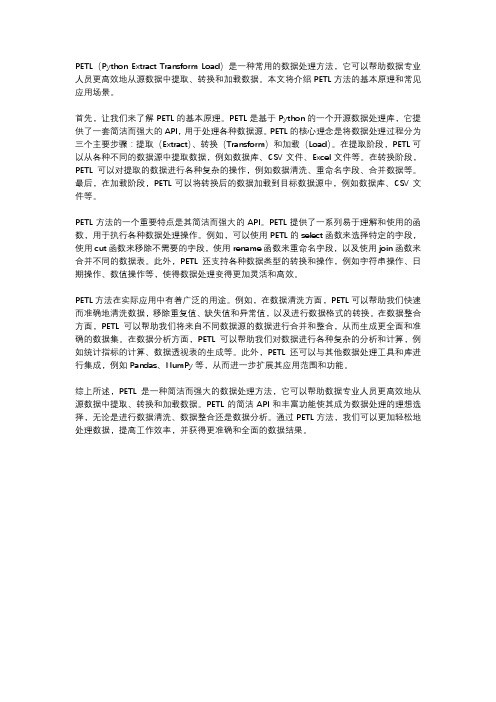
PETL(Python Extract Transform Load)是一种常用的数据处理方法,它可以帮助数据专业人员更高效地从源数据中提取、转换和加载数据。
本文将介绍PETL方法的基本原理和常见应用场景。
首先,让我们来了解PETL的基本原理。
PETL是基于Python的一个开源数据处理库,它提供了一套简洁而强大的API,用于处理各种数据源。
PETL的核心理念是将数据处理过程分为三个主要步骤:提取(Extract)、转换(Transform)和加载(Load)。
在提取阶段,PETL可以从各种不同的数据源中提取数据,例如数据库、CSV文件、Excel文件等。
在转换阶段,PETL可以对提取的数据进行各种复杂的操作,例如数据清洗、重命名字段、合并数据等。
最后,在加载阶段,PETL可以将转换后的数据加载到目标数据源中,例如数据库、CSV文件等。
PETL方法的一个重要特点是其简洁而强大的API。
PETL提供了一系列易于理解和使用的函数,用于执行各种数据处理操作。
例如,可以使用PETL的select函数来选择特定的字段,使用cut函数来移除不需要的字段,使用rename函数来重命名字段,以及使用join函数来合并不同的数据表。
此外,PETL还支持各种数据类型的转换和操作,例如字符串操作、日期操作、数值操作等,使得数据处理变得更加灵活和高效。
PETL方法在实际应用中有着广泛的用途。
例如,在数据清洗方面,PETL可以帮助我们快速而准确地清洗数据,移除重复值、缺失值和异常值,以及进行数据格式的转换。
在数据整合方面,PETL可以帮助我们将来自不同数据源的数据进行合并和整合,从而生成更全面和准确的数据集。
在数据分析方面,PETL可以帮助我们对数据进行各种复杂的分析和计算,例如统计指标的计算、数据透视表的生成等。
此外,PETL还可以与其他数据处理工具和库进行集成,例如Pandas、NumPy等,从而进一步扩展其应用范围和功能。

[转贴]网友的flluent问题汇总admin 发表于: 2007-7-10 16:56 来源: 水泵人PUMPREN-社区门户1 现在用FLUENT的UDF来加入模块,但是用compiled udf时,共享库老是连不上?解决办法:1〉你的计算机必须安装C语言编译器。
2〉请你按照以下结构构建文件夹和存放文件:libudf/src/*.c (*.c为你的源程序);libudf/ntx86/2d(二维为2d,三维为3d)/makefile(由makefile_nt.udf改过来的)libudf/ntx86/2d(二维为2d,三维为3d)/user_nt.udf(对文件中的SOURCE,VERSION,P ARALLEL_NODE进行相应地编辑)3〉通过命令提示符进入文件夹libudf/ntx86/2d/中,运行C语言命令nmake,如果C预言编译器按装正确和你的源程序无错误,那么此时会编译出Fluent需要的库文件(*.lib)这时再启动Fluent就不会出错了。
2 在使用UDF中用编译连接,按照帮助文件中给出的步骤去做了,结果在连接中报错“系统找不到指定文件”。
udf 文件可能不在工作目录中,应该把它拷到工作目录下,或者输入它的全部路径.3 这个1e-3或者1e-4的收敛标准是相对而言的。
在FLUENT中残差是以开始5步的平均值为基准进行比较的。
如果你的初值取得好,你的迭代会很快收敛,但是你的残差却依然很高;但是当你改变初场到比较不同的值时,你的残差开始会很大,但随后却可以很快降低到很低的水平,让你看起来心情很好。
其实两种情况下流场是基本相同的。
由此来看,判断是否收敛并不是严格根据残差的走向而定的。
可以选定流场中具有特征意义的点,监测其速度,压力,温度等的变化情况。
如果变化很小,符合你的要求,即可认为是收敛了。
一般来说,压力的收敛相对比较慢一些的。
是否收敛不能简单看残差图,还有许多其他的重要标准,比如进出口流量差、压力系数波动等等,尽管残差仍然维持在较高数值,但凭其他监测也可判断是否收敛。

summary函数检验异常点和强影响点异常点和强影响点是数据分析中常用的概念,用于识别数据集中的特殊值和对整体结果产生较大影响的值。
在本文中,我们将探讨如何使用summary函数来检验异常点和强影响点。
让我们了解一下summary函数的基本功能。
summary函数是一种统计函数,它可以提供关于数据集中各个变量的描述性统计信息,例如最小值、最大值、中位数、均值等。
通过查看summary统计结果,我们可以初步了解数据的分布情况和异常值的存在。
那么,如何使用summary函数来检验异常点呢?首先,我们需要将数据导入到R环境中,并使用summary函数对数据进行描述性统计。
通过观察summary统计结果,我们可以查看数据的最小值和最大值。
如果数据集中存在明显偏离常规范围的数值,即超出最小值和最大值的范围,那么这些数值很可能是异常点。
举个例子来说明。
假设我们有一组身高数据,我们可以使用summary函数来检查是否存在异常值。
假设我们的数据集有100个样本,其中一个样本的身高是300cm。
我们可以使用summary函数查看数据的最小值和最大值。
如果最小值是150cm,最大值是200cm,那么300cm显然是一个异常值。
除了使用最小值和最大值来检验异常点,我们还可以使用其他统计量,例如中位数和四分位数。
通过比较这些统计量与数据集的分布情况,我们可以进一步判断是否存在异常值。
接下来,让我们看看如何使用summary函数来检验强影响点。
强影响点是指对整体结果产生较大影响的值。
在统计分析中,我们通常使用回归分析来检测强影响点。
回归分析可以用来探讨自变量与因变量之间的关系,并通过计算回归系数来衡量这种关系的强度。
在回归分析中,我们可以使用summary函数来查看回归模型的拟合优度和各个变量的回归系数。
如果某个变量的回归系数较大,那么这个变量很可能是一个强影响点。
此外,我们还可以通过观察回归模型的拟合优度来判断整体结果是否受到某个样本的强烈影响。

语义分割的pr曲线
语义分割的PR曲线是一种用于评估语义分割模型性能的曲线,由精确率(Precision)和召回率(Recall)两个指标构成。
精确率是指模型预测为正例的样本中,实际为正例的比例;召回率是指所有实际为正例的样本中,模型预测为正例的比例。
PR曲线的绘制过程如下:
1. 对于每个阈值,计算精确率和召回率。
2. 将精确率和召回率绘制在二维空间中,横坐标为召回率,纵坐标为精确率。
3. 绘制PR曲线,连接每个点(召回率,精确率)。
PR曲线的形状反映了模型的性能。
理想情况下,PR曲线应该尽可能接近左上角,即高精确率和高召回率。
此外,PR曲线还可以与ROC曲线进行比较。
ROC曲线是受试者工作特征曲线,由真正率(TPR)和假正率(FPR)构成。
在PR曲线中,曲线和对角线相交的点称为平衡点,平衡点的数值越大,说明分类的效果越好。

Splay⼊门解析【保证让你看不懂(滑稽)】来⾃两年后的提⽰本篇⽂章只是娱乐向的介绍性⽂章,可以进⾏初步理解。
Splay如果需要严格的证明均摊复杂度参考势能分析。
另外Splay依靠rotate来维护size等节点维护的值。
如果代码中没有体现请不要忘记上⾯这句话。
另外本⽂中很多内容经不起推敲,然⽽我懒得改了。
QwQ......BST真是神奇的东西。
⽽且种类好多呀。
我这个蒟蒻只学会了splayorz,各种树都会好好好,不说了,直接说splay。
不知道splay是啥,,你也要知道平衡树是啥。
平衡树是⼀个神奇的数据结构,对于任意⼀个节点,左⼉⼦的值⽐它⼩,右⼉⼦的值⽐它⼤并且任意⼀棵⼦树单独拎出来也是⼀棵平衡树就像这样。
各位⼤佬请原谅我丑陋⽆⽐的图上⾯这个丑陋的东西就是⼀棵平衡树,他现在很平衡,是⼀棵满⼆叉树,⾼度正好是logn。
但是。
如果这个丑陋的东西极端⼀点,他就会变成这样。
这张图依然很丑现在看起来,这个东西⼀点都不平衡。
⼆叉树退化成了⼀条链如果要查询的话,,,最坏情况下就变成了O(n)这就很尴尬了。
各位⼤佬们为了解决平衡树这个尴尬的问题,想出了各种⽅法。
也就是弄出了各种树。
(然⽽cj⼤佬都会)然后有⼀个注明的⼤佬叫做Tarjan,弄出了splay这个玩意。
这个玩意怎么解决上⾯的问题呢你是⼀个平衡树是吧。
我把你的节点的顺序修改⼀下,让你还是⼀棵平衡树,在这个过程中你的结构就变化了,就可能不再是⼀条链了。
诶,这个看起来很厉害的感觉。
但是,,我怎么说也说不清呀。
弄张丑陋的图过来这是⼀个丑陋的平衡树的⼀部分其中XYZ三个是节点,ABC三个是三棵⼦树现在这个玩意,我如果想把X弄到Y那个地⽅去要怎么办,这样的话我就经过了旋转,重构了这棵树的结构,就可能让他变得更加平衡恩,我们来看看怎么办。
X是Y的左⼉⼦,所以X < YY是Z的左⼉⼦,所以Y < Z所以X < Z,所以如果要把X弄到Y的上⾯去的话,X就应该放到Y的那个位置继续看,现在Y > X那么Y⼀定是X的右⼉⼦但是X已经有了右⼉⼦B,根据平衡树我们可以知道X < B < Y所以我们可以把X的右⼉⼦B丢给Y当做左⼉⼦⽽X的左⼉⼦A有A < X < Y < Z显然还是X的左⼉⼦综上,我们⼀顿乱搞,原来的平衡树被我们搞成了这个样⼦在检查⼀下原来的⼤⼩关系是A < X <B < Y <C < Z把X旋转⼀下之后⼤⼩关系A < X <B < Y <C < Z诶,⼤⼩关系也没有变所以之前那棵平衡树就可以通过旋转变成这个样⼦并且这个时候还是⼀棵平衡树好神奇诶。

一.Summary1)指出所要解决的问题,对问题的理解2)如果有新定义的参数3)把问题分解为子问题解决4)每个子问题的解决方向5)最后说明问题从各方面考虑能够有个较好的方案解决按顺序说明建立的模型,及其模型的功能作用,提及对模型做了合理性的评估(优缺点和可行性)关键词可以加粗Abstract二.Contexts,设置跳转1Introduction (1)简要提出问题,再提出子问题,然后告诉老师接下来将从几方面进行解决2 Nomenclatures (2)3 Model one: Water demand and supply Forecast (2013-2025) (3)3.1 Introduction (3)3.2 Assumptions (3)从各方面限定模型的条件,简化模型3.3 Function Fit Model (3)根据搜集到的数据,建立模型3.3.1Analysis of China’s water use (4)由模型对问题进行分析,即解模3.3.2Model Testing (6)对模型的正确性进行初略的验证3.3.3Prediction Results and Conclusion (6)由建立的模型预测需要预测的数据3.4 Grey Forecasting Model (7)因原有模型存在缺陷,找到新模型建立对该问题进行更加可靠的模型3.4.1Reasons for Improvement (7)3.4.2Correlation Degree Analysis (8)3.4.3Thirteen-year water forecast based on Verhulst Model (9)3.4.4Model Solution 解模 (10)3.4.5Model Testing (10)4 Model Two: Water Storage and Movement (12)4.1 Terminology (12)4.2 Water Storage Model: Time Balancing Strategy of Water Resources (13)4.2.1Introduction (13)4.2.2Analysis (13)4.2.3Model Solution (14)4.2.4Conclusion (16)4.3 Water Transfer Model: Spatial Balancing of Water Resources Strategy (16)4.3.1Introduction (16)4.3.2Backgrounds and Water Movement Principles (17)4.3.3Model Analysis (18)4.3.4Objective Function of water transfer strategy (21)4.3.5Model Testing (21)4.3.6National water transfer strategy (21)4.3.7Conclusion (22)5 Model Three: Water De-salinization Strategy (23)5.1 Introduction (23)5.2 Terminology (23)5.3 Assumptions (23)5.4 Model Building (24)5.5 Model Solving (24)5.6 Analysis and Conclusion (25)6 Model Four: Water Conservation Strategy (25)6.1 Introduction (25)6.2 Water Pollution Control Model (25)6.2.1 Introduction (25)6.2.2 Assumptions (25)6.2.3 Terminology (26)6.2.5 Model solution: (27)6.2.6 Model analysis: (28)6.3 Water-saving Model (29)6.3.1 The water consumption per unit GDP (29)6.3.2 Analysis and Conclusion (30)7 Model Five: Impacts Evaluation Model (31)7.1 Introduction (31)7.2 The Comparison of η (the actual benefit of a project) (31)7.3 Evaluation of Economic, Physical, and Environmental impacts using AHP ...317.4 Neural Network Evaluation Algorithm (33)7.4.1 Analysis (33)7.4.2 Conclusion (34)8 Strengths and Weaknesses自评 (35)8.1 Strengths .....好评. (35)8.2 Weaknesses ......差评 (35)9 Position paper for the Governmental leadership of China (36)10 References...参考文献. (36)11 Appendix and Supporting Datas ......附录代码 (37)公式的编写列写数据建立图形(包括坐标图,便于理解所要解决问题的大纲图。



一、setantialias简介setantialias是一个用于图形渲染的参数,用于控制图形的抗锯齿效果。
在计算机图形学中,抗锯齿是一种用于减少图形边缘锯齿的技术,能够使图形看起来更平滑,更清晰。
二、setantialias的语法和参数setantialias的语法如下:```pythonsetantialias(flag)```其中,flag是一个布尔类型的参数,表示是否开启抗锯齿。
当flag为True时,开启抗锯齿,图形边缘会更加平滑;当flag为False时,关闭抗锯齿,图形边缘会呈现锯齿状。
三、setantialias的使用方法在使用setantialias时,我们可以根据具体的需求选择是否开启抗锯齿。
通常情况下,开启抗锯齿能够提升图形的显示质量,但也会增加计算和绘制的时间。
在绘制对显示质量要求较高的图形时,可以选择开启抗锯齿;而在对显示速度要求较高的场景下,可以选择关闭抗锯齿。
四、setantialias的应用场景1. 在绘制图形时,可以根据需要使用setantialias来控制抗锯齿效果,以达到更好的显示效果。
2. 在图形处理软件中,setantialias可以用于控制绘制效果,提升用户体验。
3. 在游戏开发中,setantialias可以用于优化图形渲染效果,提升游戏画面质量。
五、setantialias的注意事项1. 在使用setantialias时,需要根据具体的需求选择是否开启抗锯齿,避免造成不必要的计算开销。
2. 在使用setantialias时,需要注意平衡图形显示效果和计算性能,以达到最佳的用户体验。
六、结论通过setantialias的介绍,我们了解了它在图形渲染中的作用和使用方法。
在实际应用中,正确使用setantialias能够提升图形显示效果,优化用户体验。
在开发图形应用或游戏时,合理地使用setantialias将对最终的产品质量产生积极的影响。
七、setantialias的实际应用案例1. 图像处理软件中的抗锯齿效果在许多图像处理软件和绘图工具中,setantialias被广泛应用于控制图像的抗锯齿效果。

Summary范文十篇介绍本文将为您提供十篇summary范文,每篇都涵盖了不同的主题和领域。
这些文章旨在为读者提供全面、详细、完整且深入的讨论,帮助读者更好地理解和掌握所涉及的主题。
文章一:人工智能在医学领域的应用简介本文将介绍人工智能在医学领域的应用情况,包括图像识别、疾病诊断和医疗决策等方面。
主要内容1.人工智能在医学图像识别中的应用–使用深度学习算法进行疾病的早期诊断–自动检测和分类肿瘤2.人工智能在疾病诊断中的应用–基于大数据的医学数据分析,帮助医生提供准确的诊断结果–智能助手系统辅助医生做出治疗决策3.人工智能在医疗决策中的应用–基于数据分析和机器学习算法,提供个性化的治疗方案–帮助医生评估治疗效果和预测患者的长期疗效文章二:可再生能源的发展与应用简介本文将探讨可再生能源的发展和应用情况,包括太阳能、风能和水能等。
1.太阳能的发展与应用–太阳能电池的工作原理和研发进展–太阳能发电的应用领域和发展趋势2.风能的发展与应用–风力发电的原理和技术–风能发电的优势和挑战3.水能的发展与应用–水力发电的工作原理和类型–水能发电的可持续性和经济性文章三:大数据在商业领域的应用简介本文将介绍大数据在商业领域的应用情况,包括市场调研、客户关系管理和供应链优化等方面。
主要内容1.大数据在市场调研中的应用–利用大数据分析市场趋势和消费者行为–通过数据挖掘发现新的市场机会2.大数据在客户关系管理中的应用–基于用户数据提供个性化的产品和服务–分析客户反馈和行为,改进营销策略3.大数据在供应链优化中的应用–预测需求,减少库存和运输成本–分析供应链数据,优化物流和生产流程文章四:人工智能和物联网的融合简介本文将探讨人工智能和物联网的融合,包括智能家居、智慧城市和智能工厂等方面。
1.人工智能在智能家居中的应用–基于语音识别和图像识别的智能家居控制系统–智能家电设备的自学习和智能调控2.人工智能在智慧城市中的应用–基于传感器和数据分析的城市交通管理–基于大数据的城市安全监控和预警系统3.人工智能在智能工厂中的应用–自动化生产线的智能控制和优化–数据分析和机器学习在工厂管理中的应用文章五:区块链技术的发展和应用简介本文将介绍区块链技术的发展和应用情况,包括数字货币、供应链管理和身份验证等方面。

专利名称:Visibility splatting and image reconstruction for surface elements发明人:Zwicker, Matthias B.,Pfister,Hanspeter,Gross, Markus H.申请号:EP01103341.2申请日:20010213公开号:EP1128330B1公开日:20041117专利内容由知识产权出版社提供摘要:In a method for projecting surface points of a graphic object onto pixels in a depth buffer to determine depth values of the pixels, each surface point is projected onto a corresponding pixel. A depth value of each projected surface point is stored in the pixel only if the depth value of the projected surface point is less than the depth value of the pixel. A tangential disk is constructed at a position of the surface point, the tangential disk has a radius larger than a maximum distance between the surface points. The tangential disk is projected onto a corresponding subset of the pixels. Depth values of the projected tangential disk are stored in the corresponding subsets of pixels only if the depth values of the projected tangential disk are less than the depth values of the corresponding subsets of pixels.申请人:MITSUBISHI ELECTRIC CORP地址:JP国籍:JP代理机构:Pfenning, Meinig & Partner更多信息请下载全文后查看。

神经网络传统剪枝算法的流程英文回答:Neural network pruning is a technique used to reduce the size of a neural network by removing unnecessary connections or neurons. It aims to improve the efficiency and computational speed of the network withoutsignificantly sacrificing its performance. There are several traditional pruning algorithms that have been developed over the years, each with its own specific process.One common pruning algorithm is weight pruning, which involves identifying and removing connections with low weights. The process typically starts with training a neural network to its full capacity. Then, the weights of the connections are ranked based on their magnitudes, and a threshold is set to determine which weights are considered low. Connections with weights below the threshold are pruned, and the resulting network is fine-tuned tocompensate for the removed connections. This process is repeated iteratively until the desired level of pruning is achieved.Another pruning algorithm is neuron pruning, which focuses on removing entire neurons from the network. Neurons are typically ranked based on their importance or contribution to the network's output. The least important neurons, often those with low activation values or low connection weights, are pruned. The network is then retrained to adjust the remaining connections and ensure the preservation of its performance.Both weight pruning and neuron pruning can be combined to achieve even more significant reduction in network size. The process involves alternating between weight pruning and neuron pruning, iteratively removing connections and neurons until the desired level of pruning is achieved.It is worth mentioning that pruning can also be guided by other criteria, such as the network's sensitivity to perturbations or its contribution to the overall complexityof the model. Different pruning algorithms may havedifferent criteria and processes, but the overall goal remains the same – to reduce the size of the network while maintaining its performance.中文回答:神经网络传统剪枝算法是一种通过移除不必要的连接或神经元来减小神经网络大小的技术。

【常用软件】SPSS术语中英文对照SPSS的统计分析过程均包含在Analysis菜单中。
我们只学以下两大分析过程:Descriptive Statistics(描述性统计)和Multiple Response(多选项分析)。
Descriptive Statistics(描述性统计)包含的分析功能:1.Frequencies 过程:主要用于统计指定变量各变量值的频次(Frequency)、百分比(Percent).2.Descriptives过程:主要用于计算指定变量的均值(Mean)、标准差(Std。
Deviation)。
3.Crosstabs 过程:主要用于两个或两个以上变量的交叉分类。
Multiple Response(多选项分析)的分析功能:1.Define Set过程:该过程定义一个由多选项组成的多响应变量。
2.Frequencies过程:该过程对定义的多响应变量提供一个频数表.3.Crosstabs过程:该过程提供所定义的多响应变量与其他变量的交叉分类表.Absolute deviation, 绝对离差Absolute number,绝对数Absolute residuals,绝对残差Acceleration array,加速度立体阵Acceleration in an arbitrary direction, 任意方向上的加速度Acceleration normal, 法向加速度Acceleration space dimension,加速度空间的维数Acceleration tangential, 切向加速度Acceleration vector, 加速度向量Acceptable hypothesis, 可接受假设Accumulation, 累积Accuracy, 准确度Actual frequency, 实际频数Adaptive estimator,自适应估计量Addition, 相加Addition theorem,加法定理Additivity, 可加性Adjusted rate,调整率Adjusted value,校正值Admissible error,容许误差Aggregation,聚集性Alternative hypothesis,备择假设Among groups,组间Amounts, 总量Analysis of correlation,相关分析Analysis of covariance, 协方差分析Analysis of regression,回归分析Analysis of time series,时间序列分析Analysis of variance, 方差分析Angular transformation,角转换ANOVA (analysis of variance),方差分析ANOVA Models, 方差分析模型Arcing,弧/弧旋Arcsine transformation, 反正弦变换Area under the curve,曲线面积AREG ,评估从一个时间点到下一个时间点回归相关时的误差ARIMA,季节和非季节性单变量模型的极大似然估计Arithmetic grid paper, 算术格纸Arithmetic mean,算术平均数Arrhenius relation, 艾恩尼斯关系Assessing fit, 拟合的评估Associative laws, 结合律Asymmetric distribution, 非对称分布Asymptotic bias, 渐近偏倚Asymptotic efficiency, 渐近效率Asymptotic variance,渐近方差Attributable risk, 归因危险度Attribute data, 属性资料Attribution, 属性Autocorrelation,自相关Autocorrelation of residuals, 残差的自相关Average, 平均数Average confidence interval length, 平均置信区间长度Average growth rate,平均增长率Bar chart,条形图Bar graph, 条形图Base period, 基期Bayes‘ theorem , Bayes定理Bell—shaped curve, 钟形曲线Bernoulli distribution, 伯努力分布Best-trim estimator, 最好切尾估计量Bias,偏性Binary logistic regression,二元逻辑斯蒂回归Binomial distribution,二项分布Bisquare, 双平方Bivariate Correlate,二变量相关Bivariate normal distribution, 双变量正态分布Bivariate normal population, 双变量正态总体Biweight interval, 双权区间Biweight M-estimator, 双权M估计量Block, 区组/配伍组BMDP(Biomedical computer programs),BMDP统计软件包Boxplots, 箱线图/箱尾图Breakdown bound,崩溃界/崩溃点Canonical correlation, 典型相关Caption,纵标目Case—control study,病例对照研究Categorical variable,分类变量Catenary, 悬链线Cauchy distribution, 柯西分布Cause-and-effect relationship,因果关系Cell, 单元Censoring,终检Center of symmetry, 对称中心Centering and scaling, 中心化和定标Central tendency,集中趋势Central value, 中心值CHAID -χ2 Automatic Interaction Detector,卡方自动交互检测Chance,机遇Chance error,随机误差Chance variable,随机变量Characteristic equation,特征方程Characteristic root,特征根Characteristic vector, 特征向量Chebshev criterion of fit,拟合的切比雪夫准则Chernoff faces, 切尔诺夫脸谱图Chi-square test, 卡方检验/χ2检验Choleskey decomposition,乔洛斯基分解Circle chart,圆图Class interval, 组距Class mid—value,组中值Class upper limit,组上限Classified variable,分类变量Cluster analysis, 聚类分析Cluster sampling,整群抽样Code, 代码Coded data,编码数据Coding, 编码Coefficient of contingency, 列联系数Coefficient of determination, 决定系数Coefficient of multiple correlation, 多重相关系数Coefficient of partial correlation, 偏相关系数Coefficient of production—moment correlation, 积差相关系数Coefficient of rank correlation, 等级相关系数Coefficient of regression,回归系数Coefficient of skewness,偏度系数Coefficient of variation, 变异系数Cohort study,队列研究Column, 列Column effect,列效应Column factor, 列因素Combination pool, 合并Combinative table, 组合表Common factor, 共性因子Common regression coefficient,公共回归系数Common value, 共同值Common variance, 公共方差Common variation, 公共变异Communality variance, 共性方差Comparability,可比性Comparison of bathes, 批比较Comparison value,比较值Compartment model, 分部模型Compassion, 伸缩Complement of an event,补事件Complete association, 完全正相关Complete dissociation, 完全不相关Complete statistics,完备统计量Completely randomized design, 完全随机化设计Composite event, 联合事件Composite events,复合事件Concavity,凹性Conditional expectation, 条件期望Conditional likelihood,条件似然Conditional probability,条件概率Conditionally linear, 依条件线性Confidence interval, 置信区间Confidence limit,置信限Confidence lower limit, 置信下限Confidence upper limit,置信上限Confirmatory Factor Analysis ,验证性因子分析Confirmatory research, 证实性实验研究Confounding factor, 混杂因素Conjoint, 联合分析Consistency,相合性Consistency check, 一致性检验Consistent asymptotically normal estimate,相合渐近正态估计Consistent estimate, 相合估计Constrained nonlinear regression, 受约束非线性回归Constraint, 约束Contaminated distribution, 污染分布Contaminated Gausssian,污染高斯分布Contaminated normal distribution,污染正态分布Contamination,污染Contamination model,污染模型Contingency table, 列联表Contour, 边界线Contribution rate, 贡献率Control,对照Controlled experiments,对照实验Conventional depth, 常规深度Convolution, 卷积Corrected factor, 校正因子Corrected mean,校正均值Correction coefficient, 校正系数Correctness, 正确性Correlation coefficient, 相关系数Correlation index,相关指数Correspondence, 对应Counting, 计数Counts,计数/频数Covariance,协方差Covariant,共变Cox Regression,Cox回归Criteria for fitting, 拟合准则Criteria of least squares, 最小二乘准则Critical ratio,临界比Critical region, 拒绝域Critical value, 临界值Cross-over design,交叉设计Cross-section analysis,横断面分析Cross-section survey,横断面调查Crosstabs ,交叉表Cross-tabulation table, 复合表Cube root, 立方根Cumulative distribution function, 分布函数Cumulative probability,累计概率Curvature, 曲率/弯曲Curvature, 曲率Curve fit ,曲线拟和Curve fitting, 曲线拟合Curvilinear regression, 曲线回归Curvilinear relation,曲线关系Cut-and—try method, 尝试法Cycle, 周期Cyclist,周期性D test,D检验Data acquisition,资料收集Data bank, 数据库Data capacity,数据容量Data deficiencies, 数据缺乏Data handling, 数据处理Data manipulation,数据处理Data processing, 数据处理Data reduction,数据缩减Data set, 数据集Data sources,数据来源Data transformation, 数据变换Data validity,数据有效性Data—in, 数据输入Data-out, 数据输出Dead time,停滞期Degree of freedom, 自由度Degree of precision,精密度Degree of reliability,可靠性程度Degression, 递减Density function, 密度函数Density of data points, 数据点的密度Dependent variable, 应变量/依变量/因变量Dependent variable,因变量Depth, 深度Derivative matrix,导数矩阵Derivative-free methods, 无导数方法Design, 设计Determinacy, 确定性Determinant, 行列式Determinant,决定因素Deviation,离差Deviation from average, 离均差Diagnostic plot,诊断图Dichotomous variable,二分变量Differential equation, 微分方程Direct standardization, 直接标准化法Discrete variable,离散型变量DISCRIMINANT,判断Discriminant analysis, 判别分析Discriminant coefficient,判别系数Discriminant function, 判别值Dispersion, 散布/分散度Disproportional, 不成比例的Disproportionate sub—class numbers, 不成比例次级组含量Distribution free,分布无关性/免分布Distribution shape,分布形状Distribution-free method,任意分布法Distributive laws,分配律Disturbance, 随机扰动项Dose response curve, 剂量反应曲线Double blind method, 双盲法Double blind trial,双盲试验Double exponential distribution,双指数分布Double logarithmic,双对数Downward rank,降秩Dual-space plot,对偶空间图DUD, 无导数方法Duncan‘s new multiple range method,新复极差法/Duncan新法Effect,实验效应Eigenvalue,特征值Eigenvector,特征向量Ellipse, 椭圆Empirical distribution, 经验分布Empirical probability, 经验概率单位Enumeration data, 计数资料Equal sun-class number, 相等次级组含量Equally likely,等可能Equivariance,同变性Error,误差/错误Error of estimate,估计误差Error type I, 第一类错误Error type II, 第二类错误Estimand,被估量Estimated error mean squares,估计误差均方Estimated error sum of squares, 估计误差平方和Euclidean distance,欧式距离Event,事件Event,事件Exceptional data point, 异常数据点Expectation plane,期望平面Expectation surface,期望曲面Expected values, 期望值Experiment,实验Experimental sampling,试验抽样Experimental unit, 试验单位Explanatory variable,说明变量Exploratory data analysis, 探索性数据分析Explore Summarize,探索—摘要Exponential curve,指数曲线Exponential growth,指数式增长EXSMOOTH,指数平滑方法Extended fit, 扩充拟合Extra parameter, 附加参数Extrapolation, 外推法Extreme observation,末端观测值Extremes,极端值/极值F distribution,F分布F test, F检验Factor,因素/因子Factor analysis,因子分析Factor Analysis, 因子分析Factor score, 因子得分Factorial, 阶乘Factorial design,析因试验设计False negative,假阴性False negative error,假阴性错误Family of distributions, 分布族Family of estimators,估计量族Fanning, 扇面Fatality rate,病死率Field investigation,现场调查Field survey, 现场调查Finite population, 有限总体Finite-sample,有限样本First derivative,一阶导数First principal component, 第一主成分First quartile,第一四分位数Fisher information, 费雪信息量Fitted value,拟合值Fitting a curve, 曲线拟合Fixed base, 定基Fluctuation, 随机起伏Forecast, 预测Four fold table, 四格表Fourth,四分点Fraction blow, 左侧比率Fractional error, 相对误差Frequency,频率Frequency polygon, 频数多边图Frontier point, 界限点Function relationship,泛函关系Gamma distribution, 伽玛分布Gauss increment,高斯增量Gaussian distribution, 高斯分布/正态分布Gauss—Newton increment, 高斯-牛顿增量General census,全面普查GENLOG (Generalized liner models),广义线性模型Geometric mean, 几何平均数Gini‘s mean difference,基尼均差GLM (General liner models),一般线性模型Goodness of fit,拟和优度/配合度Gradient of determinant, 行列式的梯度Graeco-Latin square, 希腊拉丁方Grand mean,总均值Gross errors,重大错误Gross—error sensitivity,大错敏感度Group averages, 分组平均Grouped data, 分组资料Guessed mean, 假定平均数Half-life,半衰期Hampel M-estimators,汉佩尔M估计量Happenstance,偶然事件Harmonic mean, 调和均数Hazard function,风险均数Hazard rate, 风险率Heading,标目Heavy—tailed distribution, 重尾分布Hessian array, 海森立体阵Heterogeneity, 不同质Heterogeneity of variance, 方差不齐Hierarchical classification,组内分组Hierarchical clustering method,系统聚类法High—leverage point, 高杠杆率点HILOGLINEAR,多维列联表的层次对数线性模型Hinge, 折叶点Histogram, 直方图Historical cohort study, 历史性队列研究Holes,空洞HOMALS,多重响应分析Homogeneity of variance,方差齐性Homogeneity test,齐性检验Huber M—estimators, 休伯M估计量Hyperbola, 双曲线Hypothesis testing,假设检验Hypothetical universe, 假设总体Impossible event,不可能事件Independence, 独立性Independent variable, 自变量Index,指标/指数Indirect standardization, 间接标准化法Individual, 个体Inference band, 推断带Infinite population, 无限总体Infinitely great, 无穷大Infinitely small, 无穷小Influence curve,影响曲线Information capacity,信息容量Initial condition, 初始条件Initial estimate, 初始估计值Initial level,最初水平Interaction, 交互作用Interaction terms,交互作用项Intercept, 截距Interpolation, 内插法Interquartile range, 四分位距Interval estimation,区间估计Intervals of equal probability,等概率区间Intrinsic curvature,固有曲率Invariance,不变性Inverse matrix, 逆矩阵Inverse probability, 逆概率Inverse sine transformation,反正弦变换Iteration,迭代Jacobian determinant, 雅可比行列式Joint distribution function, 分布函数Joint probability,联合概率Joint probability distribution, 联合概率分布K means method, 逐步聚类法Kaplan-Meier, 评估事件的时间长度Kaplan-Merier chart, Kaplan-Merier图Kendall‘s rank correlation,Kendall等级相关Kinetic,动力学Kolmogorov—Smirnove test, 柯尔莫哥洛夫-斯米尔诺夫检验Kruskal and Wallis test,Kruskal及Wallis检验/多样本的秩和检验/H检验Kurtosis, 峰度Lack of fit,失拟Ladder of powers,幂阶梯Lag, 滞后Large sample, 大样本Large sample test, 大样本检验Latin square,拉丁方Latin square design,拉丁方设计Leakage, 泄漏Least favorable configuration,最不利构形Least favorable distribution, 最不利分布Least significant difference,最小显著差法Least square method, 最小二乘法Least-absolute-residuals estimates, 最小绝对残差估计Least—absolute—residuals fit, 最小绝对残差拟合Least-absolute-residuals line,最小绝对残差线Legend, 图例L—estimator,L估计量L—estimator of location,位置L估计量L-estimator of scale, 尺度L估计量Level,水平Life expectance, 预期期望寿命Life table, 寿命表Life table method,生命表法Light—tailed distribution, 轻尾分布Likelihood function,似然函数Likelihood ratio,似然比line graph, 线图Linear correlation,直线相关Linear equation,线性方程Linear programming, 线性规划Linear regression,直线回归Linear Regression,线性回归Linear trend,线性趋势Loading,载荷Location and scale equivariance,位置尺度同变性Location equivariance, 位置同变性Location invariance,位置不变性Location scale family, 位置尺度族Log rank test,时序检验Logarithmic curve,对数曲线Logarithmic normal distribution, 对数正态分布Logarithmic scale, 对数尺度Logarithmic transformation,对数变换Logic check,逻辑检查Logistic distribution,逻辑斯特分布Logit transformation, Logit转换LOGLINEAR,多维列联表通用模型Lognormal distribution,对数正态分布Lost function,损失函数Low correlation,低度相关Lower limit,下限Lowest-attained variance,最小可达方差LSD, 最小显著差法的简称Lurking variable, 潜在变量Main effect, 主效应Major heading, 主辞标目Marginal density function, 边缘密度函数Marginal probability, 边缘概率Marginal probability distribution, 边缘概率分布Matched data, 配对资料Matched distribution, 匹配过分布Matching of distribution,分布的匹配Matching of transformation, 变换的匹配Mathematical expectation, 数学期望Mathematical model,数学模型Maximum L—estimator,极大极小L 估计量Maximum likelihood method,最大似然法Mean, 均数Mean squares between groups,组间均方Mean squares within group, 组内均方Means (Compare means), 均值-均值比较Median,中位数Median effective dose, 半数效量Median lethal dose, 半数致死量Median polish,中位数平滑Median test,中位数检验Minimal sufficient statistic,最小充分统计量Minimum distance estimation,最小距离估计Minimum effective dose,最小有效量Minimum lethal dose, 最小致死量Minimum variance estimator,最小方差估计量MINITAB, 统计软件包Minor heading, 宾词标目Missing data,缺失值Model specification,模型的确定Modeling Statistics ,模型统计Models for outliers,离群值模型Modifying the model,模型的修正Modulus of continuity,连续性模Morbidity,发病率Most favorable configuration, 最有利构形Multidimensional Scaling (ASCAL),多维尺度/多维标度Multinomial Logistic Regression , 多项逻辑斯蒂回归Multiple comparison, 多重比较Multiple correlation , 复相关Multiple covariance,多元协方差Multiple linear regression, 多元线性回归Multiple response ,多重选项Multiple solutions, 多解Multiplication theorem,乘法定理Multiresponse,多元响应Multi—stage sampling,多阶段抽样Multivariate T distribution, 多元T分布Mutual exclusive, 互不相容Mutual independence,互相独立Natural boundary, 自然边界Natural dead, 自然死亡Natural zero, 自然零Negative correlation, 负相关Negative linear correlation,负线性相关Negatively skewed,负偏Newman—Keuls method, q检验NK method,q检验No statistical significance, 无统计意义Nominal variable, 名义变量Nonconstancy of variability,变异的非定常性Nonlinear regression, 非线性相关Nonparametric statistics,非参数统计Nonparametric test, 非参数检验Nonparametric tests, 非参数检验Normal deviate, 正态离差Normal distribution,正态分布Normal equation, 正规方程组Normal ranges, 正常范围Normal value, 正常值Nuisance parameter,多余参数/讨厌参数Null hypothesis,无效假设Numerical variable, 数值变量Objective function,目标函数Observation unit, 观察单位Observed value, 观察值One sided test,单侧检验One—way analysis of variance, 单因素方差分析Oneway ANOVA ,单因素方差分析Open sequential trial,开放型序贯设计Optrim,优切尾Optrim efficiency, 优切尾效率Order statistics, 顺序统计量Ordered categories, 有序分类Ordinal logistic regression , 序数逻辑斯蒂回归Ordinal variable, 有序变量Orthogonal basis,正交基Orthogonal design,正交试验设计Orthogonality conditions, 正交条件ORTHOPLAN,正交设计Outlier cutoffs,离群值截断点Outliers,极端值OVERALS , 多组变量的非线性正规相关Overshoot,迭代过度Paired design, 配对设计Paired sample,配对样本Pairwise slopes,成对斜率Parabola, 抛物线Parallel tests,平行试验Parameter, 参数Parametric statistics,参数统计Parametric test, 参数检验Partial correlation, 偏相关Partial regression,偏回归Partial sorting, 偏排序Partials residuals, 偏残差Pattern, 模式Pearson curves,皮尔逊曲线Peeling, 退层Percent bar graph,百分条形图Percentage,百分比Percentile, 百分位数Percentile curves, 百分位曲线Periodicity,周期性Permutation, 排列P-estimator, P估计量Pie graph,饼图Pitman estimator, 皮特曼估计量Pivot,枢轴量Planar,平坦Planar assumption, 平面的假设PLANCARDS,生成试验的计划卡Point estimation,点估计Poisson distribution,泊松分布Polishing, 平滑Polled standard deviation,合并标准差Polled variance, 合并方差Polygon,多边图Polynomial,多项式Polynomial curve, 多项式曲线Population, 总体Population attributable risk,人群归因危险度Positive correlation,正相关Positively skewed,正偏Posterior distribution, 后验分布Power of a test,检验效能Precision, 精密度Predicted value, 预测值Preliminary analysis,预备性分析Principal component analysis,主成分分析Prior distribution, 先验分布Prior probability, 先验概率Probabilistic model,概率模型probability, 概率Probability density,概率密度Product moment,乘积矩/协方差Profile trace,截面迹图Proportion,比/构成比Proportion allocation in stratified random sampling, 按比例分层随机抽样Proportionate, 成比例Proportionate sub—class numbers, 成比例次级组含量Prospective study,前瞻性调查Proximities, 亲近性Pseudo F test,近似F检验Pseudo model, 近似模型Pseudosigma,伪标准差Purposive sampling,有目的抽样QR decomposition, QR分解Quadratic approximation, 二次近似Qualitative classification, 属性分类Qualitative method,定性方法Quantile—quantile plot, 分位数—分位数图/Q-Q图Quantitative analysis,定量分析Quartile,四分位数Quick Cluster,快速聚类Radix sort,基数排序Random allocation,随机化分组Random blocks design,随机区组设计Random event, 随机事件Randomization, 随机化Range,极差/全距Rank correlation,等级相关Rank sum test, 秩和检验Rank test,秩检验Ranked data, 等级资料Rate,比率Ratio, 比例Raw data, 原始资料Raw residual,原始残差Rayleigh‘s test, 雷氏检验Rayleigh‘s Z, 雷氏Z值Reciprocal,倒数Reciprocal transformation,倒数变换Recording, 记录Redescending estimators, 回降估计量Reducing dimensions, 降维Re—expression, 重新表达Reference set, 标准组Region of acceptance,接受域Regression coefficient,回归系数Regression sum of square,回归平方和Rejection point,拒绝点Relative dispersion, 相对离散度Relative number, 相对数Reliability, 可靠性Reparametrization, 重新设置参数Replication,重复Report Summaries, 报告摘要Residual sum of square,剩余平方和Resistance,耐抗性Resistant line, 耐抗线Resistant technique, 耐抗技术R—estimator of location,位置R估计量R—estimator of scale,尺度R估计量Retrospective study, 回顾性调查Ridge trace,岭迹Ridit analysis,Ridit分析Rotation,旋转Rounding,舍入Row, 行Row effects, 行效应Row factor,行因素RXC table,RXC表Sample,样本Sample regression coefficient, 样本回归系数Sample size,样本量Sample standard deviation, 样本标准差Sampling error,抽样误差SAS(Statistical analysis system ),SAS统计软件包Scale,尺度/量表Scatter diagram,散点图Schematic plot, 示意图/简图Score test, 计分检验Screening, 筛检SEASON,季节分析Second derivative, 二阶导数Second principal component,第二主成分SEM (Structural equation modeling),结构化方程模型Semi-logarithmic graph,半对数图Semi—logarithmic paper,半对数格纸Sensitivity curve,敏感度曲线Sequential analysis, 贯序分析Sequential data set,顺序数据集Sequential design,贯序设计Sequential method, 贯序法Sequential test,贯序检验法Serial tests,系列试验Short—cut method, 简捷法Sigmoid curve, S形曲线Sign function,正负号函数Sign test,符号检验Signed rank, 符号秩Significance test,显著性检验Significant figure, 有效数字Simple cluster sampling,简单整群抽样Simple correlation, 简单相关Simple random sampling,简单随机抽样Simple regression,简单回归simple table, 简单表Sine estimator,正弦估计量Single—valued estimate,单值估计Singular matrix, 奇异矩阵Skewed distribution,偏斜分布Skewness, 偏度Slash distribution, 斜线分布Slope,斜率Smirnov test,斯米尔诺夫检验Source of variation,变异来源Spearman rank correlation,斯皮尔曼等级相关Specific factor, 特殊因子Specific factor variance,特殊因子方差Spectra , 频谱Spherical distribution, 球型正态分布Spread,展布SPSS(Statistical package for the social science), SPSS统计软件包Spurious correlation,假性相关Square root transformation, 平方根变换Stabilizing variance, 稳定方差Standard deviation,标准差Standard error,标准误Standard error of difference,差别的标准误Standard error of estimate, 标准估计误差Standard error of rate, 率的标准误Standard normal distribution,标准正态分布Standardization, 标准化Starting value, 起始值Statistic,统计量Statistical control,统计控制Statistical graph, 统计图Statistical inference,统计推断Statistical table, 统计表Steepest descent,最速下降法Stem and leaf display, 茎叶图Step factor, 步长因子Stepwise regression,逐步回归Storage, 存Strata, 层(复数)Stratified sampling,分层抽样Stratified sampling,分层抽样Strength, 强度Stringency, 严密性Structural relationship,结构关系Studentized residual,学生化残差/t化残差Sub-class numbers,次级组含量Subdividing, 分割Sufficient statistic,充分统计量Sum of products,积和Sum of squares, 离差平方和Sum of squares about regression, 回归平方和Sum of squares between groups,组间平方和Sum of squares of partial regression, 偏回归平方和Sure event,必然事件Survey, 调查Survival,生存分析Survival rate,生存率Suspended root gram,悬吊根图Symmetry,对称Systematic error, 系统误差Systematic sampling, 系统抽样Tags, 标签Tail area,尾部面积Tail length, 尾长Tail weight, 尾重Tangent line, 切线Target distribution,目标分布Taylor series,泰勒级数Tendency of dispersion,离散趋势Testing of hypotheses, 假设检验Theoretical frequency, 理论频数Time series,时间序列Tolerance interval, 容忍区间Tolerance lower limit, 容忍下限Tolerance upper limit, 容忍上限Torsion, 扰率Total sum of square,总平方和Total variation, 总变异Transformation,转换Treatment,处理Trend, 趋势Trend of percentage, 百分比趋势Trial, 试验Trial and error method,试错法Tuning constant,细调常数Two sided test, 双向检验Two-stage least squares,二阶最小平方Two—stage sampling,二阶段抽样Two—tailed test,双侧检验Two-way analysis of variance,双因素方差分析Two—way table, 双向表Type I error, 一类错误/α错误Type II error,二类错误/β错误UMVU, 方差一致最小无偏估计简称Unbiased estimate,无偏估计Unconstrained nonlinear regression ,无约束非线性回归Unequal subclass number,不等次级组含量Ungrouped data,不分组资料Uniform coordinate, 均匀坐标Uniform distribution,均匀分布Uniformly minimum variance unbiased estimate, 方差一致最小无偏估计Unit,单元Unordered categories, 无序分类Upper limit, 上限Upward rank, 升秩Vague concept, 模糊概念Validity,有效性VARCOMP (Variance component estimation),方差元素估计Variability,变异性Variable,变量Variance, 方差Variation, 变异Varimax orthogonal rotation, 方差最大正交旋转Volume of distribution, 容积W test, W检验Weibull distribution, 威布尔分布Weight, 权数Weighted Chi—square test,加权卡方检验/Cochran检验Weighted linear regression method,加权直线回归Weighted mean, 加权平均数Weighted mean square,加权平均方差Weighted sum of square,加权平方和Weighting coefficient, 权重系数Weighting method,加权法W—estimation, W估计量W-estimation of location,位置W估计量Width, 宽度Wilcoxon paired test,威斯康星配对法/配对符号秩和检验Wild point, 野点/狂点Wild value, 野值/狂值Winsorized mean, 缩尾均值Withdraw, 失访Youden‘s index, 尤登指数Z test, Z检验Zero correlation, 零相关Z-transformation, Z变换。
Volume Rendering
Thomas Hübner
Department of Informatics
University of Zürich
Overview •Introduction
•Ray casting
•Splatting
•Summary
•Surface rendering creates an image of a surface using geometric primitives Surface - Volume Rendering •!Volume rendering creates a 2D image directly from 3D volumetric data •Image-order technique
•
Backward mapping where rays are cast from the image plane through the volume data to determine the pixel value •Ray casting
Introduction Volume Rendering T echniques
•Object-order technique •Forward mapping where the volume data is mapped into the image plane •Splatting
Volume Rendering T echniques •Hybrid technique
•
Combination of both approaches •Shear-warp (Lacroute and Levoy, Proc. SIGGRAPH 94, 451, 1994)
Introduction Volume Rendering T echniques
•
Image-order technique •Involves two steps
•
Classification and shading •
Ray casting •
Volume ray casting can produce reflections, shadows, and complex illumination relatively easy •Slow computation but easy to parallelize
Overview •Steps:
•
Cast ray passing an image pixel •
Resample points along ray •
Compute color/opacity of point by interpolation •
Add color contribution of point to ray color •Set image pixel to ray color
Ray casting Algorithm
Examples •
Object-order technique •
Splatting is a volume rendering method that distributes volume data values across a region on the image plane in terms of a distribution function •
Distribution functions are Gaussian functions •
Front-T o-Back or Back-T o-Front •Many improvements since original method proposed by Westover, Siggraph ‘90
Splatting Basic Concept
Basic Concept •
T ransforming sample from input <i,j,k> grid space to <x,y,z> screen space •
Shading sample: <x,y,z, R,G,B,A>•
Reconstruction: Determine the portion of the image the sample can affect and add the sample’s contribution to the sheet accumulator •Matt the sheet accumulator to the final image using a composition operator
Splatting Basic Concept
•
Splat Footprint defines the weight of a voxels contribution to the rendered image •Splat Footprint is a function of x and y that can be precomputed and stored
•
•Gaussian kernel
Contribution of a Voxel •Sperical Kernels
•
Volume has equal spacings along all directions •
Viewing transformation has only uniform scaling •
Elliptical Kernels •
Volume has non-uniform spacings •Viewing transformation has non-uniform scaling
Splatting
Spherical and Elliptical Kernels
•Volume shading •determine color and opacity of each voxel
Composition
Volume
Sheet buffer Composition buffer •
T raverse voxels in first slice •Composite splats in sheet buffer •(c 1+c 2)("1+"2)
Splatting Composition
Volume
Sheet buffer Composition buffer
•Add sheet buffer to composition buffer Composition
Volume
Sheet buffer Composition buffer •Composition
•
I out = I in + (1-"in )"i C i •"out = "in + "i (1-"in )
Splatting Composition
Volume
Sheet buffer Composition buffer
•Sheet buffer added to composition buffer using composition operator Composition Volume
Sheet buffer Composition buffer Splatting Composition
Volume
Sheet buffer Composition buffer
•Composition buffer contains final image after traversing all voxels Composition
Volume
Sheet buffer Composition buffer •
Kernel size affects image appearance •
Small sizes generate gaps •
Large sizes generate blurring •General rule
•Size should be larger than or equal to the volume grid spacing
Splatting Effect of Kernel Size
Examples •
Object-order technique •
Voxels are traversed in Front-to-Back or Back-to-Front order •
Splat footprint is computed from reconstruction kernel •
Kernel properties determine volume appearance •Image composition performed similar to throwing snowballs on the screen
Summary Splatting
References
•Ray casting
•M. Levoy, “Display of Surfaces from Volume Data”, IEEE Computer Graphics and Applications 1988
•Splatting
•L. Westover “Footprint Evaluation for Volume Rendering”, Siggraph 1990
•L. Westover “Interactive Volume Rendering”, Symposium on Volume Visualization 1989。