智能卡NFC分析工具中文版操作说明
- 格式:docx
- 大小:1.41 MB
- 文档页数:2
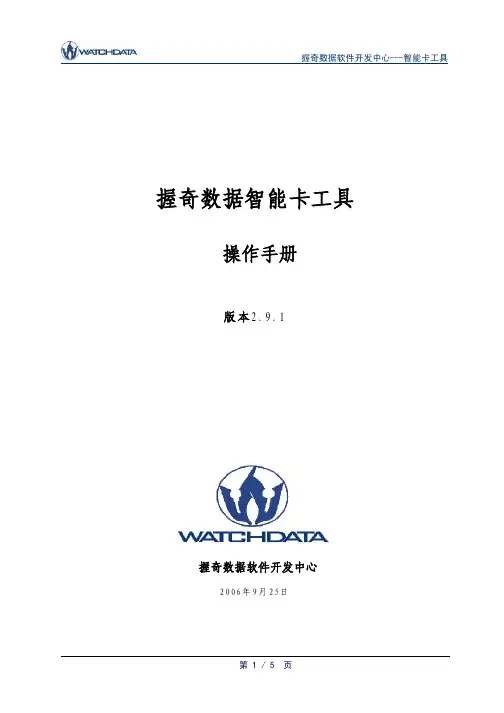
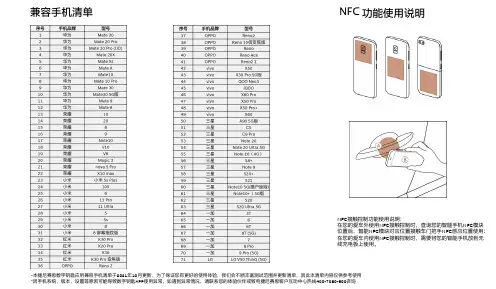
兼容手机清单NFC 功能使用说明
NFC接触控制功能使用说明:
在您的爱车外使用NFC接触控制时,查询您的智能手机NFC模块
位置后,智能NFC模块对应位置接触车门把手NFC感应位置使用;
在您的爱车内使用NFC接触控制时,需要将您的智能手机放到无
线充电板上使用。
•本捷尼赛思数字钥匙应用兼容手机清单于2021年10月更新,为了保证您有更好的使用体验,我们会不断丰富测试范围并更新清单,因此本清单内容仅供参考使用
• 因手机系统、版本、设置等原因可能导致数字钥匙APP使用异常,如遇到异常情况,请联系您的体验伙伴或致电捷尼赛思客户互动中心热线400-7080-900咨询。
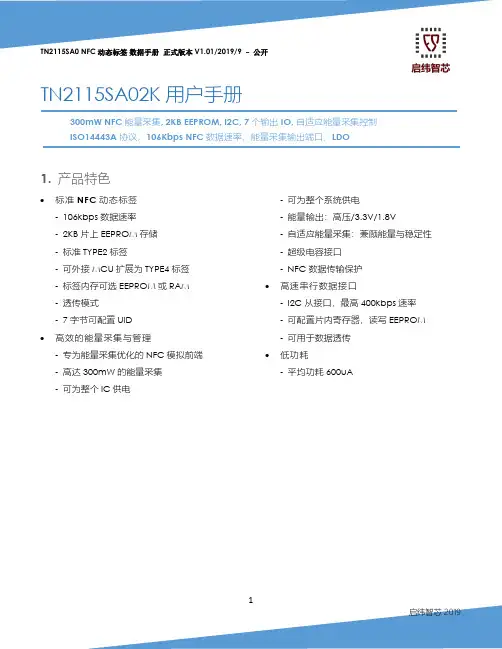
TN2115SA02K 用户手册300mW NFC能量采集, 2KB EEPROM, I2C, 7个输出 IO, 自适应能量采集控制ISO14443A 协议,106Kbps NFC数据速率,能量采集输出端口,LDO1.产品特色∙标准NFC动态标签-106kbps数据速率-2KB片上EEPROM存储-标准TYPE2标签-可外接MCU扩展为TYPE4标签-标签内存可选EEPROM或RAM-透传模式-7 字节可配置UID∙高效的能量采集与管理-专为能量采集优化的NFC模拟前端-高达300mW的能量采集-可为整个IC供电-可为整个系统供电-能量输出:高压/3.3V/1.8V-自适应能量采集:兼顾能量与稳定性-超级电容接口-NFC 数据传输保护∙高速串行数据接口-I2C 从接口,最高400kbps速率-可配置片内寄存器,读写EEPROM-可用于数据透传∙低功耗-平均功耗600uA2.产品描述2.1.概述TN2115SA02K是一款符合ISO14443A标准的无源NFC Type2动态标签。
这款动态标签使用了启纬智芯的独有TurboNFC技术,可支持高效的NFC能量采集。
当配合使用常见的带有NFC功能的手机时,TN2115SA02K可以采集到多达300mW的功率。
如此高的采集功率不仅可以支持TN2115SA02K在无源模式下运行,还可以为像传感器、显示器、电机等外接器件供电。
TN2115SA02K具有2KB的EEPROM和2KB的RAM作为标签内存区域,可根据需要灵活选择使用哪块区域存储数据。
NFC接口支持ISO14443A 标准,速率106kbps。
同时带有一个高速I2C接口,最大速率400kbps,可用于配置和数据读取与存储。
该芯片支持透传机制,允许NFC读写器通过芯片与同I2C连接的MCU直接通信。
TN2115SA02K单片支持Type2类型NFC标签的功能,配合透传功能可实现Type4类标签的各项功能。
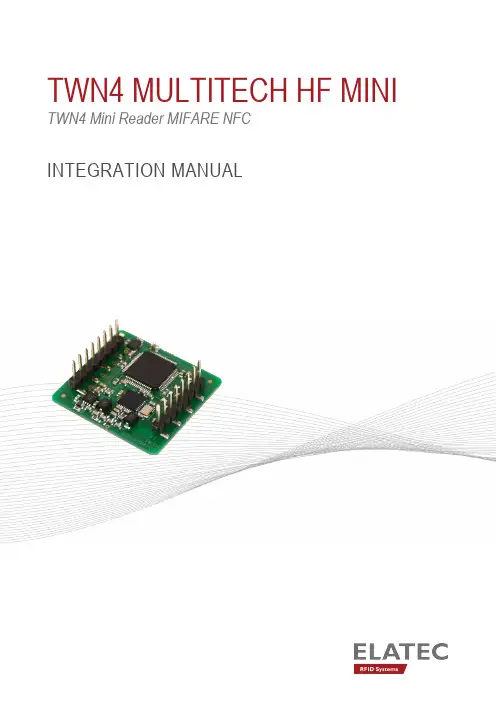
TWN4 MULTITECH HF MINI TWN4 Mini Reader MIFARE NFCINTEGRATION MANUALTABLE OF CONTENTS1INTRODUCTION (3)1.1ABOUT THIS MANUAL (3)1.2ABOUT TWN4 MULTITECH HF MINI (3)1.3ELATEC SUPPORT (3)1.4REVISION HISTORY (3)2SAFETY INFORMATION (3)3INTEGRATION INSTRUCTIONS (4)3.1GENERAL (4)3.2LIST OF APPLICABLE RULES (4)3.3SPECIFIC OPERATIONAL USE CONDITIONS (4)3.4LIMITED MODULE PROCEDURES (4)3.5TRACE ANTENNA DESIGN (4)3.6RF EXPOSURE CONSIDERATIONS (4)3.7ANTENNAS (4)3.8LABEL AND COMPLIANCE INFORMATION (5)3.9TEST MODES AND ADDITIONAL TESTING REQUIREMENTS (5)3.10ADDITIONAL TESTING, PART 15 SUBPART B DISCLAIMER (5)3.11MECHANICAL INSTALLATION (5)3.12ELECTRICAL CONNECTION (5)3.13PROGRAMMATION/SOFTWARE INTEGRATION (5)4COMPLIANCE STATEMENTS (6)4.1EU (6)4.2FCC (6)4.3IC (6)4.4RF EXPOSURE COMPLIANCE (6)5INTEGRATOR AND HOST REQUIREMENTS (7)APPENDIX (8)A – TERMS AND ABBREVIATIONS (8)B – RELEVANT DOCUMENTATION (8)1INTRODUCTION1.1ABOUT THIS MANUALThis integration manual explains how to integrate ELATEC RFID reader module TWN4 MultiTech HF Mini into a host device and is mainly intended for integrators and host manufacturers.The content of this integration manual is subject to changes without prior notice and printed versions might be obsolete. Integrators and host manufacturers are required to use the latest version of this integration manual.For the sake of better understanding and readability, this manual might contain exemplary pictures, drawings and other illustrations. Depending on your product configuration, these pictures might differ from the actual design of your product.1.2ABOUT TWN4 MULTITECH HF MINIELATEC TWN4 MultiTech HF Mini reader is designed for integration into machines, handheld computers or any other human interface devices such as displays, panels, etc. The focus has especially been set on size, flexibility and price. Thanks to its compact dimensions, integration directly on a PC board is possible.1.3ELATEC SUPPORTIn case of any technical questions, refer to the ELATEC website () or contact ELATEC technical support at:***********************1.4REVISION HISTORYVERSION CHANGE DESCRIPTION EDITION01 First edition(replaces Transponder Reader TWN4 Mini Reader MIFARE NFC Quick Start Guide)08/20212SAFETY INFORMATION•ELATEC TWN4 MultiTech HF Mini is an electronic component and should be installed exclusively by a trained and qualified personnel.•ELATEC recommends the integrators to follow general ESD protective measures during the installation of TWN4 MultiTech HF Mini into a host device, e.g. the use of an antistatic wristband or special gloves.•The integrator should not touch the antennas (if not shielded), printed circuit boards, connectors or other sensitive components on TWN4 MultiTech HF Mini.•Before installing TWN4 MultiTech HF Mini into a host device, the integrator should also make sure that he/she has read and understood the ELATEC technical documentation related to TWN4 MultiTech HF Mini, as well as the technical documentation related to the host device. In particular, the instructions and safety information given in the user manual of TWN4 MultiTech HF Mini should be read carefully and listed in the technical documentation of the host manufacturer as well, as soon as these instructions and safety information are required for a safe and proper use of the host device containing TWN4 MultiTech HF Mini.3INTEGRATION INSTRUCTIONS3.1GENERALTWN4 MultiTech HF Mini may be installed in any host devices, as long as it is operated under the operational conditions stated in the user manual and other technical documents (e.g. data sheet). TWN4 MultiTech HF Mini is equipped with one integrated antenna. Thus, no antenna installation is required.3.2LIST OF APPLICABLE RULESRefer to the approval certificates, grants and declarations of conformity issued for TWN4 MultiTech HF Mini, and to Chapter “Compliance Statements” for a detailed list of the rules applicable to TWN4 MultiTech HF Mini.3.3SPECIFIC OPERATIONAL USE CONDITIONSThere are no specific operational use conditions for TWN4 MultiTech HF Mini other than the conditions mentioned in the user manual and data sheet of TWN4 MultiTech HF Mini. The host manufacturer or integrator must ensure that these use conditions comply with the use conditions of the host device. In addition, these use conditions must be stated in the user manual of the host device.3.4LIMITED MODULE PROCEDURESRefer to the grant of equipment authorization or approval certificate issued for TWN4 MultiTech HF Mini for more information.3.5TRACE ANTENNA DESIGNn/a3.6RF EXPOSURE CONSIDERATIONSThe module antenna(s) must be installed to meet the RF exposure compliance separation distance of 0 cm and any additional testing and authorization process as required.Refer to Chapter “Compliance Statements” for detailed information about the radio frequency exposure conditions applicable to TWN4 MultiTech HF Mini.These RF exposure conditions must be stated in the end-product manual(s) of the host product manufacturer.3.7ANTENNASTWN4 MultiTech HF Mini is equipped with the following antenna:TWN4 MultiTech HF Mini HF antenna (13.56 MHz)Dimensions: 27.5 x 25 mmNumber of turns: 4For more information, refer to the related product data sheet or other relevant technical documents.3.8LABEL AND COMPLIANCE INFORMATIONRefer to Chapters “Compliance Statements” and “Integrator and Host Requirements” for detailed label and compliance information.3.9TEST MODES AND ADDITIONAL TESTING REQUIREMENTSNo specific testing method has been defined by ELATEC for TWN4 MultiTech HF Mini.TWN4 MultiTech HF Mini has been tested and found in compliance with the specifications noted on the approval certificates and other relevant approval documents. However, the integrator is still responsible for any additional testing and authorization process required for the end product.Refer to the KDB Publication 996369 D04 Module Integration Guide of the FCC Office of Engineering and Technology (OET) for detailed information about test modes and additional testing requirements for the host device.3.10ADDITIONAL TESTING, PART 15 SUBPART B DISCLAIMERTWN4 MultiTech HF Mini is only FCC authorized for the specific rule parts (i.e., FCC transmitter rules) listed on the grant, and the host product manufacturer is responsible for compliance to any other FCC rules that apply to the host not covered by the modular transmitter grant of certification. In addition, the final host product still requires Part 15 Subpart B compliance testing with TWN4 MultiTech HF Mini installed.3.11MECHANICAL INSTALLATIONThe module is plugged onto socket connectors. No further mechanical fixation is provided.3.12ELECTRICAL CONNECTIONPIN PIN NAME FUNCTION1 RESET- Low active TTL input with internal pull-up resistor for hard reset.2 PWRDWN- Low active TTL input with internal pull-up resistor for turning off the voltage regulator.3 GND Ground4 VIN Unregulated input to on-board voltage regulator.5 RXD- (USB: D+) Low active TTL input with internal pull-up resistor of asynchronous RXD to COM1. In case of USBversion: USB Data+6 TXD- (USB: D-) Low active TTL output (push/pull) of asynchronous TXD from COM1. In case of USB version: USBData-7 SCK SCK from SPI host interface8 SS- SS- from SPI host interface9 VCC Internally regulated 3.0V power supply. To be used for SAM1.10 SAM_IO I/O line for SAM1.11 GPIO3 GPIO3, I/O pin for general purposes.12 GPIO2 GPIO2, I/O pin for general purposes.13 GPIO1 GPIO1, I/O pin for general purposes.14 GPIO0 GPIO0, I/O pin for general purposes.15 SAM_CLK Clock output for SAM116 SAM_RST Reset output for SAM13.13PROGRAMMATION/SOFTWARE INTEGRATIONn/a4COMPLIANCE STATEMENTS4.1EUTWN4 MultiTech HF Mini is in compliance with the EU directives and regulations as listed in the respective declaration of conformity (cf. TWN4 Mini Reader MIFARE NFC EC Declaration of Conformity).4.2FCCThis device complies with Part 15 of the FCC Rules. Operation is subject to the following two conditions:(1) this device may not cause harmful interference, and(2) this device must accept any interference received, including interference that may cause undesired operation.CautionThe Federal Communications Commission (FCC) warns the users that changes or modifications to the unit not expressly approved by the party responsible for compliance could void the user's authority to operate the equipment.FCC §15.105 (b)This equipment has been tested and found to comply with the limits for a Class B digital device, pursuant to part 15 of the FCC Rules. These limits are designed to provide reasonable protection against harmful interference in a residential installation. This equipment generates, uses and can radiate radio frequency energy and, if not installed and used in accordance with the instructions, may cause harmful interference to radio communications. However, there is no guarantee that interference will not occur in a particular installation. If this equipment does cause harmful interference to radio or television reception, which can be determined by turning the equipment off and on, the user is encouraged to try to correct the interference by one or more of the following measures:•Reorient or relocate the receiving antenna.•Increase the separation between the equipment and receiver.•Connect the equipment into an outlet on a circuit different from that to which the Receiver is connected.•Consult the dealer or an experienced radio/TV technician for help.FCC ID: WP5TWN4F154.3ICThis device complies with Industry Canada’s license-exempt RSSs. Operation is subject to the following two conditions:(1) This device may not cause interference; and(2) This device must accept any interference, including interference that may cause undesired operation of the device.Le présent appareil est conforme aux CNR d’Industrie Canada applicables aux appareils radio exempts de licence. L’exploitation est autorisée aux deux conditions suivantes:(1) l’appareil ne doit pas produire de brouillage;(2) l’utilisateur de l’appareil doit accepter tout brouillage radioélectrique subi, même si le brouillage est susceptible d’en compromettre le fonctionnement.IC: 7948A-TWN4F154.4RF EXPOSURE COMPLIANCERF exposure statement (mobile and fixed devices)This device complies with the RF exposure requirements for mobile and fixed devices. However, the device shall be used in such a manner that the potential for human contact during normal operation is minimized.5INTEGRATOR AND HOST REQUIREMENTS Authorization requirementsTWN4 MultiTech HF Mini has been certified as a module and does not need further approval, provided that the module is used in accordance with the FCC grant conditions and no limitations or usage conditions have been defined by ELATEC. However, the host manufacturer must ensure that the host device still complies with all applicable regulations after TWN4 MultiTech HF Mini has been integrated.In particular, the host integrator installing TWN4 MultiTech HF Mini into their product must ensure that the final composite product complies with the FCC requirements by a technical assessment or evaluation to the FCC rules, including the transmitter operation and should refer to guidance in KDB 996369.Labeling requirementsUsing a permanently affixed label, TWN4 MultiTech HF Mini must be labeled with its own FCC and IC identification numbers. In case this label is not visible anymore after integration of TWN4 MultiTech HF Mini in the host device, it is necessary to bring a label on the host device (on a visible and accessible place) stating the FCC and IC identification numbers of the integrated TWN4 MultiTech HF Mini:Contains FCC ID: WP5TWN4F15Contains IC: 7948A-TWN4F15In case several modules have been integrated into the host device, the label should state all FCC and IC identification numbers of the integrated modules.Example: “Contains FCC IDs: XXX-XXXXXXX, YYY-YYYYYYY, ZZZ-ZZZZZZZ”.Compliance statementsAll statements listed in Chapter “Compliance statements” of this integration manual must be also listed in the user manual of the host device.Special accessoriesWhere special accessories such as shielded cables and/or special connectors are required to comply with the emission limits, the instruction manual shall include appropriate instructions on the first page of the text describing the installation of the device.Simultaneous transmissionWhen the host product supports simultaneous-transmission operations the host manufacturer needs to check if there are additional RF exposure filing requirements due to the simultaneous transmissions. When additional application filing for RF exposure compliance demonstration is not required (e. g. the RF module in combination with all simultaneously operating transmitters complies with the RF exposure simultaneous transmission SAR test exclusion requirements), the host manufacturer may do his own evaluation without any filing, using reasonable engineering judgment and testing for confirming compliance with out-of-band, restricted band, and spurious emission requirements in the simultaneous-transmission operating modes. If additional filing is required please contact the person at ELATEC GmbH responsible for certification of the RF module.APPENDIXA – TERMS AND ABBREVIATIONSTERM EXPLANATIONhost device Also “host” or “host product”. Device in which an RFID module is intended to be installed for operation.Integrator Responsible party for the integration of an RFID module into a host device. The integrator might be the module manufacturer, the host manufacturer, the end user or any other third party.KDB Knowledge Databasemodular type Physical configuration in which a modular transmitter operates when installed within a host device. It can be a single-modular, a limited single-modular, a split-modular or a limited split-modular type.n/a Not applicableRFID (reader) module Device intended to be used within another device or product. Depending on the equipment configuration and intended use, an RFID module has to meet different requirements to get a modular grant.B – RELEVANT DOCUMENTATIONELATEC documentation•TWN4 MultiTech HF Mini data sheet•TWN4 MultiTech HF Mini functional description•TWN4 MultiTech HF Mini user manual•TWN4 MultiTech Mini technical handbookExternal documentationDocument name Document title/description Sourcen/a Technical documentation related to thehost product Host product manufacturer784748 D01 General labeling and Notification General Guidelines for Labeling andOther Information Required to beProvided to UsersFederal Communications CommissionOffice of Engineering and TechnologyLaboratory Division996369 D01 Module Equip Auth Guide Transmitter Module EquipmentAuthorization Guide Federal Communications Commission Office of Engineering and Technology Laboratory Division996369 D02 Module Q and A Frequently Asked Questions andAnswers about Modules Federal Communications Commission Office of Engineering and Technology Laboratory Division996369 D03 OEM Manual Guidance for Modular TransmitterInstruction Manuals and TCBCertification Application ReviewsFederal Communications CommissionOffice of Engineering and TechnologyLaboratory Division996369 D04 Module Integration Guide Modular Transmitter Integration Guide—Guidance for Host ProductManufacturersFederal Communications CommissionOffice of Engineering and TechnologyLaboratory DivisionRSS-Gen General Requirements for Compliance ofRadio Apparatus Innovation, Science and Economic Development CanadaRSS-102 Radio Frequency (RF) ExposureCompliance of RadiocommunicationApparatus (All Frequency Bands)Innovation, Science and EconomicDevelopment CanadaFor more information about this integration manual or TWN4 MultiTech HF Mini, go to or contact ELATEC.Elatec reserves the right to change any information or data in this document without prior notice. Elatec declines all responsibility for the use of this product with any other specification but the one mentioned above. Any additional requirement for a specific customer application has to be validated by the customer himself at his own responsibility. Where application information is given, it is only advisory and does not form part of the specification. Disclaimer: All names used in this document are registered trademarks of their respective owners.ELATEC GMBHZeppelinstr. 1 • 82178 Puchheim • Germany P +49 89 552 9961 0 • F +49 89 552 9961 129 • E-mail:********************。
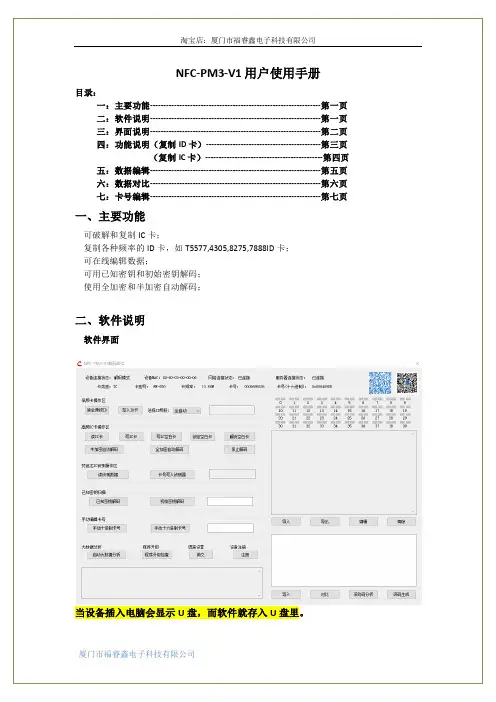
软件界面
当设备插入电脑会显示U盘,而软件就存入U盘里。
H区:显示操作状态。
I区:显示IC卡破解的扇区,S70卡共40扇区,S50卡16扇区,数字代表扇区号,表示一个扇区,左块表示A密钥,右块表示B密钥;当读卡或者解码时成功是绿色,解码失败是红色,黄色闪烁表示正在解
码过程中。
J区:显示IC解码块数据。
1、选择要读的ID卡频率(B区),可选范围125KHZ~500KHZ。
若是不知道什么频率的ID卡
错,否则无法识别。
(一)将要破解的IC卡放入IC感应区(方形卡横向放);
(二)IC操作区
1、“读IC卡”:是读取无加密IC卡,如有加密将提示(读卡成功,扇区有加密,成功。
(三)IC卡写入两个功能:“写IC卡”、“写IC空白卡”
1、成功解码A卡(IC类)后软件会显示出卡内扇区数据如上图,点导出DUMP格式文
(一)ID卡号编辑
二、IC卡号编辑。


NFC操作使用说明书大全
此软件是XP, 及WIN7 32操作系统,读卡器驱动软件,解压后,安装Setup 程序,电脑右下角提示成功安装驱功并可使用,说明安装成功
此软件是WIN7(64位操作操作系统),读卡器驱动软件,解压后,安装Setup
程序,电脑右下角提示成功安装驱动成功并可使用,说明安装成功
此软件是读写软件,直接解压文件,不需要安装任何程序,如下图:
终端M1解密,是读原卡数据分析软件,特殊卡是写卡软件,我们只需要用到这两块
终端M1解密,打开读卡软件窗口如图所示:读卡界面请务更改设置
A:我们将读卡器接入电脑USB,正常机器会亮红灯,表明通电完成,待机状态
道,待读出原卡的数据后,就会生成在你所存在的磁盘位置。
B:写卡软件
打开特殊卡软件,展示图如下:
由4个步骤完成,将原卡从机器上拿开,放入一张新的IC空白卡扣(UID)
第一步:点击初始化(initialize)
第二步:,点击连接(Connect)
第三步:,点击导入(Browse),找到读卡时的所生成的原始数据,是
Dump开头的一个文档格式,就是原卡的数据,我当时是存在桌面,所以这个文件将在桌面
第四步:,点击写卡(Copy Card)
如上图显示,是写入成功
如出现红色英文字体结尾的,说明失败。
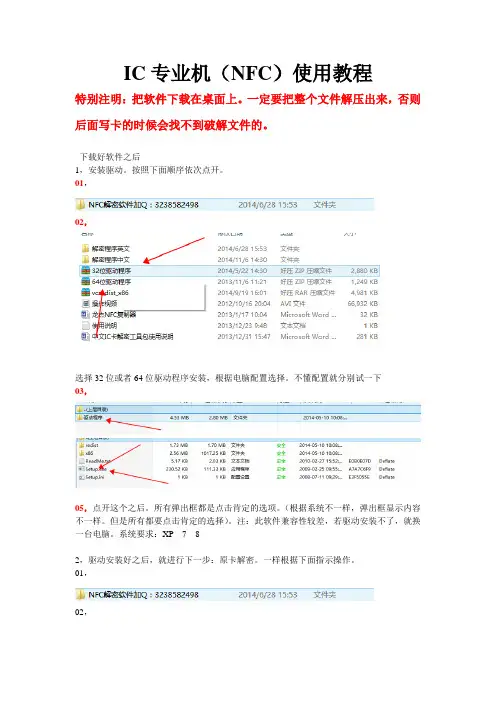
IC专业机(NFC)使用教程特别注明:把软件下载在桌面上。
一定要把整个文件解压出来,否则后面写卡的时候会找不到破解文件的。
下载好软件之后1,安装驱动。
按照下面顺序依次点开。
01,02,选择32位或者64位驱动程序安装,根据电脑配置选择。
不懂配置就分别试一下03,05,点开这个之后。
所有弹出框都是点击肯定的选项。
(根据系统不一样,弹出框显示内容不一样。
但是所有都要点击肯定的选择)。
注:此软件兼容性较差,若驱动安装不了,就换一台电脑。
系统要求:XP 7 82,驱动安装好之后,就进行下一步:原卡解密。
一样根据下面指示操作。
01,02,03,04,点开来之后,插上机器,等待5秒钟左右待红灯亮了就放上原卡。
放好之后按图指示点击。
05,有这个提示代表破解完成。
可以拿下原卡并且关闭这个程序。
注:破解时间根据卡的加密程度而定,有时几秒钟,有时一两个小时。
需耐心等待。
破解中途不能拿下卡,不能去动复制器。
若提示连接NFC失败,而驱动已经安装好,那就是USB 电脑接口松动。
换一个接口。
3,破解完成后,写卡。
此步骤最为关键。
请务必看清!!!把原卡拿开,放上我卖给你的新卡。
接着按照下图提示操作。
01,02,03,04,点击导入后弹出一个对话框,选择有今天日期和刚刚时间的DUMP文件。
一定不能选择错误。
选择这个之后依次点击复位——初始化——连接——写卡。
一定不能点错顺序,否则就不能复制。
点完写卡之后就会有反应。
出现这行英文字代表写卡成功。
那么这一张卡就复制完成了!注:复制同一张卡,只需要解密一次。
后面所有新卡写卡时就按照写卡程序一步一步操作即可。
即导入——复位——初始化——连接——写卡完成后换下一张新卡重复刚刚操作即可!温馨提示:每一次破解一张卡后破解出来的数据就是那个有今日日期和时间的DUMP文件,建议重命名。
这样以后还需要复制就能直接快速的找到原卡的数据并且直接写卡。
而且,数据再多也能清晰分辨每个数据所代表的门禁卡!如果出现复制卡成功了但是不能刷卡门禁这种情况,那么就是您的门禁锁是防复制的。
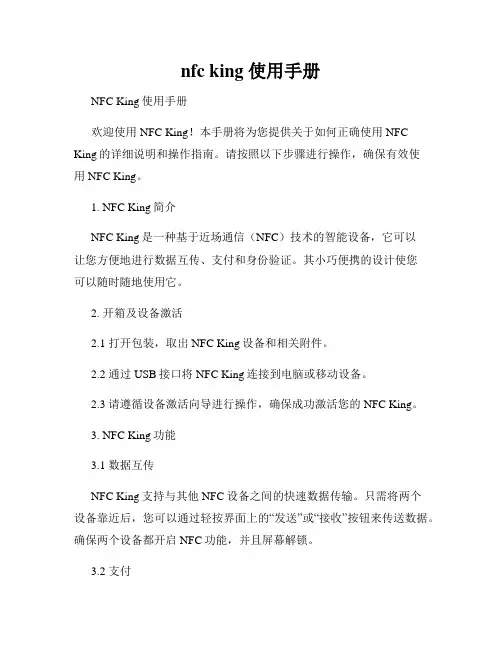
nfc king 使用手册NFC King使用手册欢迎使用NFC King!本手册将为您提供关于如何正确使用NFC King的详细说明和操作指南。
请按照以下步骤进行操作,确保有效使用NFC King。
1. NFC King简介NFC King是一种基于近场通信(NFC)技术的智能设备,它可以让您方便地进行数据互传、支付和身份验证。
其小巧便携的设计使您可以随时随地使用它。
2. 开箱及设备激活2.1 打开包装,取出NFC King设备和相关附件。
2.2 通过USB接口将NFC King连接到电脑或移动设备。
2.3 请遵循设备激活向导进行操作,确保成功激活您的NFC King。
3. NFC King功能3.1 数据互传NFC King支持与其他NFC设备之间的快速数据传输。
只需将两个设备靠近后,您可以通过轻按界面上的“发送”或“接收”按钮来传送数据。
确保两个设备都开启NFC功能,并且屏幕解锁。
3.2 支付NFC King还支持移动支付功能,让您更便捷地进行支付。
您可以通过在NFC King中预先设置支付信息,将其挪动到支持NFC支付的设备上,从而完成交易。
确保您的银行卡或支付账户已经绑定到NFC King上。
3.3 身份验证NFC King可以用于简化身份验证过程。
通过将NFC King靠近支持NFC技术的门禁系统或电脑设备,您可以快速验证您的身份,无需输入密码或其他信息。
4. 操作指南4.1 数据互传操作- 打开NFC King设备。
- 在您要发送的设备上开启NFC功能。
- 将两个设备的NFC芯片贴近至少3厘米的距离。
- 在NFC King设备上点击“发送”按钮,并在发送设备上确认传输。
- 传输完成后,您将收到传输成功的提示。
4.2 支付操作- 打开NFC King设备。
- 确保您已经绑定银行卡或支付账户到NFC King。
- 将NFC King按住在支持NFC支付的POS机或支付终端上,直到完成支付。
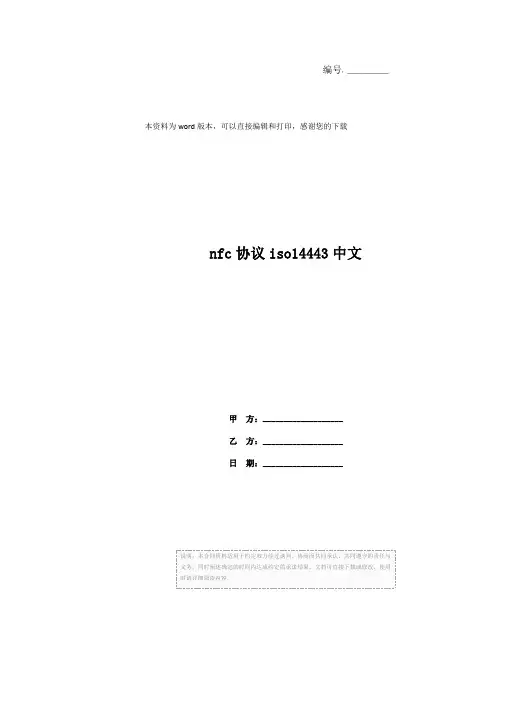
编号:_______________本资料为word版本,可以直接编辑和打印,感谢您的下载nfc协议iso14443中文甲方:___________________乙方:___________________日期:___________________nfc协议iso14443中文篇一:RFid协议iso14443国际标准国际化RFid常用协议标准射频标签的通信标准是标签芯片设计的依据,目前国际上与RFid相关的通信标准主要有:iso/iec18000 标准(包括7 个部分,涉及125khz,13.56mhz,433mhz,860 - 960mhz,2.45ghz 等频段),iso11785 (低频),iso/iec14443 标准(13.56mhz), iso/iec15693 标准(13.56mhz), epc 标准(包括class0,class1 和gen2等三种协议,涉及hF和uhF两种频段),dsRc标准(欧洲etc标准,含5.8ghz )。
a)iso/iec14443 近耦合ic卡,最大的读取距离为10cm.iso/iec14443 协议的读写器读取距离较近,基本为近距离。
其中,iso/iec14443a 主要应用在生产自动化、门禁考勤、安防、一"通和产品防伪等领域;iso/iec14443b 主要应用是我国的二代身份证;b)iso/iec15693 疏耦合ic卡,最大的读取距离为1m.iso/iec15693 协议读写器读取距离较远,可远距离通信。
它的应用范围较广,生产自动化、医疗管理、珠宝盘点、资产管理、停车场管理和产品防伪、门禁考勤、会议签到、无障碍通道、资产管理、物流及供应链、图书管理、医药管理和门禁门票等领域。
现在按频率对一些常用标准做一些简单介绍(并附带介绍一下接触式ic卡的协议标准):1、iso7816 :对接触式ic卡进行了一些规范。
2、125khz~135khz : iso18000-2,对低频识别RFid 进行了一些规范。
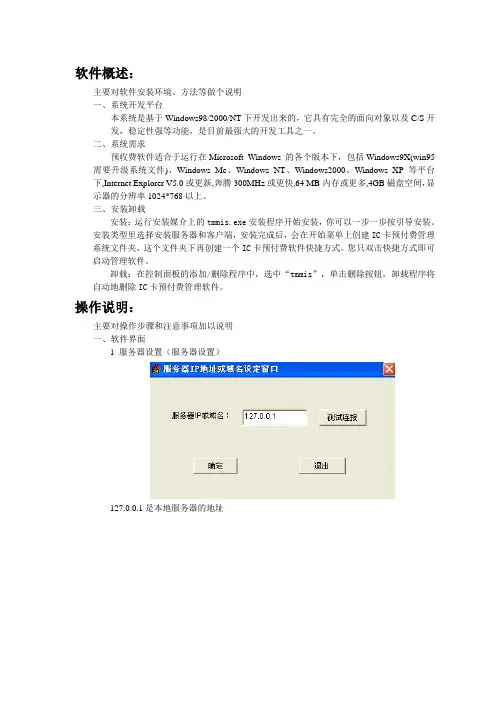
软件概述:主要对软件安装环境、方法等做个说明一、系统开发平台本系统是基于Windows98/2000/NT下开发出来的,它具有完全的面向对象以及C/S开发,稳定性强等功能,是目前最强大的开发工具之一。
二、系统需求预收费软件适合于运行在Microsoft Windows 的各个版本下,包括Windows9X(win95需要升级系统文件)、Windows Me、Windows NT、Windows2000、Windows XP等平台下,Internet Explorer V5.0或更新,奔腾300MHz或更快,64 MB内存或更多,4GB磁盘空间,显示器的分辨率1024*768以上。
三、安装卸载安装:运行安装媒介上的tmmis.exe安装程序开始安装,你可以一步一步按引导安装。
安装类型里选择安装服务器和客户端,安装完成后,会在开始菜单上创建IC卡预付费管理系统文件夹,这个文件夹下再创建一个IC卡预付费软件快捷方式。
您只双击快捷方式即可启动管理软件。
卸载:在控制面板的添加/删除程序中,选中“tmmis”,单击删除按钮,卸载程序将自动地删除IC卡预付费管理软件。
操作说明:主要对操作步骤和注意事项加以说明一、软件界面1 服务器设置(服务器设置)127.0.0.1是本地服务器的地址点击测试如果显示数据库连接成功的话点击确定进入登录页面2 客户端服务器设置输入服务器的ip 如服务器的ip为192.168.1.222点击测试如果数据库测试成功点击确定登录页面登录界面:用户:nbsb密码:默认为空软件运行后的主界面:软件菜单二、操作步骤首次进入软件,应设置参数和操作员,步骤如下:超级管理员的身份登录软件并进行设置1、系统初始化清除所有的数据,为正式使用打基础。
点“确定”,数据将被清除,点“关闭”,退出系统初始化界面。
此功能在正式使用软件后不能再使用,否则造成数据丢失无法挽救。
2、员工管理打开员工管理中的员工资料,增加新的操作员并赋予使用权限。
nfc king 使用手册NFC King使用手册一、简介NFC King是一款功能强大的近场通信设备,可实现快速无线传输和物联网连接。
本手册旨在向用户提供一份详细的使用指南,帮助用户充分发掘NFC King的性能和功能。
二、产品特点1. 简洁易用:NFC King采用直观的用户界面设计,简化操作流程。
2. 多功能应用:NFC King支持多种场景应用,包括移动支付、门禁系统、智能家居等。
3. 快速传输:NFC King支持高速数据传输,可在几秒钟内完成信息交换。
4. 兼容性强:NFC King与常见的NFC设备和标准兼容,确保与其他设备的无缝连接。
三、使用步骤1. 开机与关机按下电源按钮启动设备,长按电源按钮即可关闭设备。
2. NFC连接将设备靠近NFC King的接收区域,确保两者之间距离不超过5厘米,即可建立NFC连接。
3. 功能选择通过设备上的功能按钮,可以切换到所需的功能模式,如移动支付、门禁系统等。
4. 数据传输在NFC连接建立后,可以进行快速的数据传输。
例如,在门禁系统中,将手机靠近设备,即可实现刷卡功能。
5. 设备管理NFC King提供设备管理功能,用户可以通过相关设置管理设备的各项参数,如音量、亮度等。
6. 充电和续航使用充电线将NFC King连接到电源适配器上,即可进行充电。
NFC King内置高容量电池,可满足长时间使用需求。
四、常见问题解答1. 为什么在与其他设备建立NFC连接时失败?请确保两设备之间的距离不超过5厘米,并检查设备是否开启了NFC功能。
2. 如何管理已连接的移动支付账户?在设备管理功能中,您可以添加或删除已连接的移动支付账户,以及设置默认账户。
3. 如何确保传输的数据安全性?NFC King采用了最新的安全算法,保障传输的数据加密和安全性。
4. NFC King是否支持其他无线连接方式?NFC King目前仅支持NFC无线连接方式,不支持其他无线协议。
AY-M6255 AY-H6255The CSN SELECT™ AY-x6255 is a series of multi-credential technology contactlessSPECIFICATIONS*Measured using a Rosslare MIFARE Classic EV1 (ISO Card). Read range with other credential technologies may vary. Range also depends on electrical environment and proximity to metal.** Control lines are factory programmable and can be custom configured upon request.*** Standard readers output the Wiegand CSN data in Wiegand 26-Bit format by default. Other formats such as Clock &Data and Wiegand 32-, 32R-, 34-, 40-, 56-, and 64-Bit can be selected using the CS-HCT Hardware Configuration Tool for the DR-6255 application or locally selected via keypad programming. Custom formats are available upon request. ABOUT ROSSLARE SECURITYRosslare Security Products manufactures and markets high-quality security products via its worldwide offices and channel partners. Since 1980, Rosslare has offered high-quality systems for enterprise, small business, and residential applications. With Rosslare, you receive the best of all worlds: world-class product engineering and design; professional customer service spanning the globe; and the quality and affordability of a vertically integrated and self-owned manufacturing facility. Our expansive product range features much more than access control solutions and guard patrol management systems; we also offer applications software – such as License Plate Recognition, Time & Attendance, and DVR/alarm integration.MIFARE, Ultralight, Classic , Plus, DESFire and iCode are registered trademarks of NXP B. V. iClass is a registered trademark of HID FeliCa is a registered trademark of SonyAll data contained herein subject to change without notice5505-0285101-08 C o p y r i g h t © R o s s l a r e。
170NFC 提供了便利节能 更低的客服成本NFCNFC 一览❝ 非接触式感应技术❝ 直觉式连接❝ 安全的单向及双向交互❝ RFID 技术❝ 操作频率:13.56 MHz ❝ 操作范围:10 厘米(4英寸)❝ 最高速率:848 kbits /秒❝ 标准:ISO/IEC 18092, ISO/IEC 21481,ISO/IEC 14443 A/B, ISO/IEC 15693, ISO/IEC 18000-3m3❝ 兼容性:MIFARE, FeliCa❝ 可在单一设备上使用读写模式、点对点模式和卡模拟模式❝ 与蓝牙,WiFi 的快速无缝连接NFC 无所不在 3重要的应用移动支付 ........................................................................................第8-9页门禁管理 .....................................................................................第10-11页Windows/Android/Linux 系统 ........................................................第12-13页互联家庭与物联网 ..........................................................................第14-17页智能制造.......................................................................................第18-19页NFC 的工作模式NFC 支持三种通信模式:读写模式、点对点模式和卡模拟模式。
在此三种模式下,都仅需简单点击便可启动传输。
ACR122U-A9NFC读写器读卡器PSSCMifare工具操作指南PS/SC Mifare工具是一款专门为Mifare one读写加密开发的中文版工具软件,支持对M1卡的读写操作、批量加密、写数据,操作简单、使用方便,兼容ACR122U-A9 NFC读写器,ACR122T NFC读写器及ACR1222U读写器等ACS高频读卡器!1、插上ACR122U读写器,点击安装CCID驱动,ACR122U读卡器指示灯显示红灯,放上M1卡,ACR122U读卡器指示灯显示为绿色。
代表驱动安装成功, ACR122U读卡器可读写M1卡。
打开ACR122U读卡器的Mifare操作工具,在“选择读卡器”的框框中显示“ACS ACR122U PICC”,如下图2、在ACR122U读写软件对应的扇区和块中输入相对应的密码后,点击确认,如输入密码无错误,即加载成功,如下图提示。
则可开始对M1卡进行读卡、写卡、加密操作。
3、ACR122U读写器读取卡片操作:点击读取卡片按钮,则弹出读取扇区对话框,你可根据你的需求,选择全选,也可选择你需要读取的扇区,软件支持单选、多选、全选功能。
4、M1卡读取卡成功后:M1卡一共16个扇区,从0至15,每个扇区有4快,第0扇区第0块为出厂卡序列号,不可更改。
如下图目前市面上有UID卡,可用于M1卡复制,UID卡可修改第0扇区第0块的出厂卡序列号5、ACR122U读写软件写卡、写密码操作:点击写入卡片,则弹出卡片写入对话框,如下图,可读M1卡开始写数据和加密处理。
ACR122U读写软件支持批量、单个对数据区和密码区批量操作,支持Ctl+C 批量复制和拷贝功能。
6、ACR122U 读写软件写卡成功:ACR122U读写软件写卡成功后,图在界面提示如下信息。
当ACR122U读写器和ACR122U读写软件连接上卡后,对卡片读写时,首先需要对ACR122U读写器加载密钥,如果未对读写设备进行加密,读写卡设备则无法对卡进行操作。
智能卡管理软件功能说明书智能卡管理软件使用说明书2第一章概述1.1 软件开发背景信息技术的不断发展已成为促进经济发展、社会进步的巨大推动力,计算机的应用和信息化建设也已成为企业未来生存和发展的必要手段。
企业在市场上的竞争已不再是工业经济下的金融资本的竞争,而是创新能力和管理信息化、自动化程度的竞争。
事实上在各个领域各个行业,我们已经强烈地感受到企业对信息技术的现实需求,这种需求在未来若干年中将成为推动中国信息技术快速成长的主要动力。
在当今知识经济时代和信息技术时代里,一些企业的传统管理模式已经不能适应新的形势。
例如:海量数据处理及统计,管理难度加大,商品信息处理困难;其经营方式与管理方法也与经济发展不相适应。
因此,充分利用计算机进行信息处理,加强管理,提高效益,已是形势所逼,大势所趋。
因应市场需求,投入大量人力、资金,开发出一系列企业管理软件,解决企业管理难题,为企业树立一个管理信息化、现代化的良好形象。
公司在企业管理系列软件中的一个主打产品:考勤的自动化;由于它的先进性和针对性,特别适用于大中型工矿企业,它能大大减少管理者的工作量,合理调节劳动力的分配,为企业创造更高的经济效益。
1. 2 系统性能特点1、本考勤系统分为两部分,简单的说就是前台考勤,后台管理。
前台指的是考勤机,后台指的是考勤管理软件。
考勤机终端主要负责员工的工卡登记和日常考勤。
管理软件主要是读取前台的考勤记录,并按照用户设定的考勤计算规则进行计算统计,生成各种统计报表。
2、系统的灵活性用户可以根据实际要求对系统的功能作相应的调整,根据企业的实际情况对考勤制度作相应的设置3、系统的安全性系统经过加密处理,管理员可以对用户进行各种权限的设置。
系统通过用户名与密码判读用户的合法性和使用权限,禁止非法用户使用,并记录合法用户的使用情况。
4、本系统软件软件可以作为简单门禁收费使用。
5、个性化的报表打印功能可以对每一位员工或整个企业员工的考勤统计资料进行详细的分类,为了帮助用户在打印报表时了解具体情况,系统可以把表格导出到EXCEL中,用户可以根据自己的需求增加或删改数据记录。
ePass FIDO®-NFC PRODUCT MANUALV1.32017-03FEITIAN Technologies Co., Ltd.Website: OverviewFeitian ePass FIDO ®-NFC is a FIDO alliance certified U2F authentication key. Unlike the traditional second factor authentication devices, FIDO U2F provides a much more convenient solution to replace or be a plus of traditional password. A single Feitian ePass FIDO ®-NFC is able to protect unlimited applications. Each application will be assigned an individual key pair.Feitian ePass FIDO ®-NFC employs high-performance NXP secure elements. Besides generating strong keys pairs for FIDO ® U2F application, the JAVA smart card platform in the secure element also provides room for other applications. An OATH one-time password application is also pre-installed in Feitian ePass FIDO ®-NFC.Feitian never forgets the usability needs from users. The Feitian ePass FIDO ®-NFC enables both USB and NFC communications to meet users’ requirements.Core FeaturesOne key for all accounts. Protect an unlimited number of applications.Driver free. Recognize as a HID device, no driver needed for ePass FIDO ®-NFC to work on Microsoft Windows, Mac OS X, Linux over USB.Pre-installed FIDO U2F and OATH HOTP applications. Support both USB and NFC communications. Water proof.Product View1 NFC sensor2 LED and touch button (only needed while using contact authentication)3 Standard USB plug213SpecificationExample: How to Use U2f Security Key with GoogleA U2F security key can protect many different applications in different platforms. As an example, the instructions below will guide you to use the U2F Security Key with your Google account.Bind a U2F key to your account1.Get a PC ready with Chrome browser (Version no less than 41), a ePass FIDO -NFC and a Google accountready.2.Go to . And click “My account” at the very top-right corner.3.Click “” “2-Step Verification”. Then you can follow the Google instruction toactivate the 2-step verification. You will be required to register a phone number with this account.4.Once the 2-step verification is activated. You will be able to see the option of “Security key”. Click “AddSecurity Key” to register the ePass FIDO -NFC to this account. Click “Next” and plug-in the security key.5.When you see the screen as shown below, the security key’s LED indicator should be blinking. Touch theblinking button to process. Then your key will be successfully registered.Use FIDO U2F Security Key to Login to Your Google AccountOver PCBe noted that Google does not require users to login every time as long as you are using your frequently used devices. However, you will need to proof your identity once you are using a new device or in incognito mode.1.Go to 2.Click “Sign in”3.Enter the account ID and password.4.You will be requested to present the security key which you have just registered.5.Plug-in the U2F security key. Tap the button when the LED is blinking.6.Done.Add a Google Account in An Android PhoneAndroid version should be at least 5 (Lollipop) with the latest Google Play Services.1.Go “Setting” → “Account” → “Add Account” → “Google Account"2.Enter Account ID and password.3.You will be asked to present the ePass FIDO security key. Simply attach the key to your NFC sensor.4.Done.。
NFC分析工具IC中文解密写卡软件操作说明
NFC-IC解密复制器是目前市场上IC复制功能最强大,可靠性最高的IC属性复制器,在您签收我们的复制器终端设备后,请检查设备是否在物流过程中被损坏,如有损坏请联系客服为您更换。
软件我们将通过旺旺或者邮箱的方式发送给您,下面为您详细讲解操作流程:
1、请将我们发送的软件解压
2、安装NFC设备驱动程序,具体操作请看图例
3、将设备连接到电脑上,红色指示灯亮,将要复制的卡片放至感应区,绿灯亮起
4、母卡分析(解密母卡)
5、写卡(复制)
1、2、
1、写卡步骤:导入(母卡数据)---复位---初始化---连接---写卡。
注意:1、如果一张母卡要复制好几张新卡的话,不用重新导入数据,直接换一张空白卡上去,按复位---初始化---连接---写卡的顺序操作即可。
2、母卡数据文件名可修改为客户姓名之类的信息,方便同一个客户再次配卡,不用重新读卡。