HLMP-3850-K00xx中文资料
- 格式:pdf
- 大小:230.25 KB
- 文档页数:10



DescriptionThe ADNS-3080 is a high performance addition to Avago Technologies’ popular ADNS family of optical mouse sensors.The ADNS-3080 is based on a new, faster architecture with improved navigation. The sensor is capable of sensing high speed mouse motion - up to 40 inches per second and acceleration up to 15g – for increased user precision and smoothness.The ADNS-3080 along with the ADNS-2120 (or ADNS-2120-001) lens, ADNS-2220 (or ADNS-2220-001) assembly clip and HLMP-ED80-XX000 form a complete, compact optical mouse tracking system. There are no moving parts, which means high reliability and less maintenance for the end user. In addition, precision optical alignment is not required, facilitat-ing high volume assembly.The sensor is programmed via registers through a four-wire serial port. It is packaged in a 20-pin staggered dual inline package (DIP).Theory of OperationThe ADNS-3080 is based on Optical Navigation Technol-ogy, which measures changes in position by optically acquiring sequential surface images (frames) and math-ematically determining the direction and magnitude of movement.It contains an Image Acquisition System (IAS), a Digital Signal Processor (DSP), and a four-wire serial port.The IAS acquires microscopic surface images via the lens and illumination system. These images are processed by the DSP to determine the direction and distance of motion. The DSP calculates the ∆x and ∆y relative dis-placement values.An external microcontroller reads the ∆x and ∆y informa-tion from the sensor serial port. The microcontroller then translates the data into PS2 or USB signals before sending them to the host PC or game console. Features•High speed motion detection – up to 40 ips and 15g •New architecture for greatly improved opticalnavigation technology•Programmable frame rate over 6400 frames per second•SmartSpeed self-adjusting frame rate for optimum performance•Serial port burst mode for fast data transfer•400 or 1600 cpi selectable resolution•Single 3.3 volt power supply•Four-wire serial port along with Chip Select, Power Down, and Reset pinsApplications•Mice for game consoles and computer games •Mice for desktop PC’s, Workstations, and portable PC’s•Trackballs•Integrated input devicesADNS - 3080High-Performance Optical Mouse Sensor Data SheetPinoutGND NC GND VDD3REFC VDD3NCOPTP NCREFB NCS MISO SCLK GUARD LED_CTRLRESET NPD OSC_OUT MOSI OSC_INFigure 1. Package outline drawing (top view)Pin Name Description1NCS Chip select (active low input)2MISO Serial data output (Master In/Slave Out)3SCLK Serial clock input 4MOSI Serial data input(Master Out/Slave In)5LED_CTRL LED control output 6RESET Reset input7NPD Power down (active low input)8OSC_OUT Oscillator output9GUARD Oscillator gnd for PCB guard (optional)10OSC_IN Oscillator input 11NC No connect 12OPTP Connect to VDD313REFC Reference capacitor 14REFB Reference capacitor 15VDD3Supply voltage 16GND Ground 17VDD3Supply voltage 18NC No connect 19GND Ground 20NCNo connectthe optimum angle. Features on the lens align it to the sensor, base plate, and clip with the LED. The lens also has a large round flange to provide a long creepage path for any ESD events that occur at the opening of the base plate.The ADNS-2220-001 clip holds the LED in relation to the lens. The LED must be inserted into the clip and the LED’s leads formed prior to loading on the PCB. The clip interlocks the sensor to the lens, and through the lens to the alignment features on the base plate.The HLMP-ED80-XX000 LED is recommended for illumina-tion. If used with the bin table, sufficient illumination canFigure 3. Recommended PCB mechanical cutouts and spacing2D Assembly Drawing of ADNS-3080Shown with ADNS-2120, ADNS-2220 and HLMP ED80-XX000.Avago Technologies provides an IGES file drawing de-scribing the base plate molding features for lens and PCB alignment.The components interlock as they are mounted onto defined features on the base plate.The ADNS-3080 sensor is designed for mounting on a through hole PCB, looking down. There is an aperture stop and features on the package that align to the lens.The ADNS-2120 lens provides optics for the imaging of the surface as well as illumination of the surface atOverview of Optical Mouse Sensor AssemblyFigure 4. 2D Assembly drawing of ADNS-3080 (top and side view)PCB Assembly ConsiderationsFigure 5. Exploded view drawing1. Insert the sensor and all other electrical components into PCB.2. Insert the LED into the assembly clip and bend the leads 90 degrees.3. Insert the LED/clip assembly into PCB.4. Wave Solder the entire assembly in a no-wash solder process utilizing solder fixture. The solder fixture is needed to protect the sensor during the solder process. It also sets the correct sensor-to -PCB distance as the lead shoulders do not normally rest on the PCB surface. The fixture should be designed to expose the sensor leads to solder while shielding the optical aperture from direct solder contact.5.Place the lens onto the base plate.Customer supplied base plate with recommended alignment features per IGES drawing.ADNS-2120 (Lens)Customer supplied PCBADNS-3080 (Sensor)ADNS-2220 (Clip)HLMP-ED80-XX000 (LED)Figure 6. Block diagram of ADNS-3080 optical mouse sensorRESONATORMOSI NCS SCLK MISOLED_CTRLRESET6. Remove the protective kapton tape from optical aperture of the sensor. Care must be taken to keep contaminants from entering the aperture. During mouse assembly process, it is recommended that the PCB is held vertically when kapton tapes are being removed.7. Insert PCB assembly over the lens onto the base plate aligning post to retain PCB assembly. The sensor ap-erture ring should self-align to the lens.8. The optical position reference for the PCB is set by the base plate and lens. Note that the PCB motion due to button presses must be minimized to maintain optical alignment.9. Install mouse top case. There MUST be a feature in the top case to press downFigure 7. Cross section of PCB assemblyDesign considerations for improving ESD PerformanceThe flange on the lens has been designed to increase the creepage and clearance distance for electrostatic discharge. The table below shows typical values assuming base plate construction per the Avago Technologies supplied IGES file and ADNS-2120 lens flange.For improved ESD performance, the lens flange can be sealed (i.e. glued) to the base plate. Note that the lens material is polycarbonate and therefore, cyanoacrylate based adhesives or other adhesives that may damage thelens should NOT be used.SurfaceTypical Distance Millimeters Creepage 16.0 Clearance2.1Notes• Caps for pins 15 and 17 MUST have trace lengths LESS than 5 mm to nearest ground pin.• Pins 15 and 17 caps MUST use pin 16 GND.• Pin 9, if used, should not be connected to PCB GND to reduce potential RF emissions.• The 0.1 uF caps must be ceramic.• Caps should have less than 5 nH of self inductance.• Caps should have less than 0.2 Ω ESR.• NC pins should not be connected to any traces.• Surface mount parts are recommended.• Care must be taken when interfacing a 5V microcontroller to the ADNS-3080. Serial port inputs on the sensor should be connected to open-drain outputs from the microcontroller or use an active drive level shifter. NPD and RESET should be connected to 5V microcontroller outputs through a resistor divider or other level shifting technique.• VDD3 and GND should have low impedance connections to the power supply.• Capacitors connected to pin 15 and 17 should be connected to pin 16 and then to pin 19.187Ω 1/8 W BS170Enabling the SROMFor best tracking performance,SROM is required to be loaded into ADNS-3080. This architecture enables immediate adoption of new features and improved per-formance algorithms. The external program is supplied by Avago Technologies as a file which may be burned into a programmable device. A micro-controller with sufficient memory may be used. On power-up and reset, the ADNS-3080 program is downloaded into volatile memory using the burst-mode procedure described in the Synchronous Serial Port section. The program size is 1986 x 8 bits. Regulatory Requirements•Passes FCC B and worldwide analogous emission limits when assembled into a mouse with shielded cable and following Avago Technologies’ recommendations.•Passes IEC-1000-4-3 radiated susceptibility level when assembled into a mouse with shielded cable and fol-lowing Avago Technologies’ recommendations.•Passes EN61000-4-4/IEC801-4 EFT tests when assem-bled into a mouse with shielded cable and following Avago Technologies’ recommendations.•UL flammability level UL94 V-0.•Provides sufficient ESD creepage/clearance distance to avoid discharge up to 15kV when assembled into a mouse according to usage instructions above.Figure 9. Distance from lens reference plane to surfaceAbsolute Maximum RatingsRecommended Operating ConditionsParameterSymbolMinimum TypicalMaximumUnitsNotesStorage Temperature T S -4085o C Operating Temperature T A-1555o C Lead Solder Temp 260o CFor 10 seconds,1.6mm below seating plane.Supply Voltage V DD3-0.53.7V ESD 2kV All pins, human body model MIL 883 Method 3015Input Voltage V IN -0.5V DD3+0.5V NPD, NCS, MOSI, SCLK, RESET, OSC_IN, OSC_OUT, REFC.Output currentI out20mALED_CTRL, MISOParameterSymbolMinimum Typical MaximumUnitsNotesOperating Temperature T A 040°C Power supply voltage V DD3B 3.10 3.303.60Volts Power supply rise time V RT 1us 0 to 3.0V Supply noise (Sinusoidal)V NB 3080mV p-p 10kHz- 300KHZ 300KHz-50MHz Oscillator capable Frequency f CLK 232425MHz Set by ceramic resonatorSerial Port Clock Frequencyf SCLK2500MHz kHz Active drive, 50% duty cycleOpen drain drive with pull-ups on, 50 pF loadResonator Impedance X RES 55W Distance from lens reference plane to surface Z2.32.42.5mmResults in ±0.2 mm DOF, See drawing below Speed S 040in/sec @ 6469fps Acceleration A 15g @ 6469fpsLight level onto ICIRR INC20241001206,0007,2006,0007,200mW/m2l = 639 nm, FR=1500 fps l = 875 nm, FR=1500 fps l = 639 nm, FR=6469 fps l = 875 nm, FR=6469 fpsFrame Rate FR 20006469Frames/s See Frame_Period register section LED Drive CurrentI LED10mAHLMP-ED80-XX000, bin N and brighter.Maximum frame rate may not be maintained on dark surfaces at the minimum LED drive currentAC Electrical SpecificationsElectrical Characteristics over recommended operating conditions. Typical values at 25 °C, V DD3=3.3V, fclk=24MHz. Parameter Symbol Min.Typical Max.Units NotesVDD to RESET t OP250m s From VDD = 3.0V to RESET sampledData delay after RESET t PU-RESET35ms From RESET falling edge to valid motion data at2000 fps and shutter bound 8290.Input delay after reset T IN-RST500m s From RESET falling edge to inputs active (NPD,MOSI, NCS, SCLK)Power Down t PD 2.1ms From NPD falling edge to initiate the power downcycle at 500fps (tpd = 1 frame period + 100ms ) Wake from NPD t PUPD75ms From NPD rising edge to valid motion data at2000 fps and shutter bound 8290. Max assumessurface change while NPD is low.Data delay after NPD t COMPUTE 3.1ms From NPD rising edge to all registers contain datafrom new images at 2000fps (see Figure 10) .RESET pulse width t PW-RESET10m sMISO rise time t r-MISO40200ns C L = 50pF MISO fall time t f-MISO40200ns C L = 50pFMISO delay afterSCLK t DLY-MISO120ns From SCLK falling edge to MISO data valid, noload conditionsMISO hold time t hold-MISO250ns Data held until next falling SCLK edge MOSI hold time t hold-MOSI200ns Amount of time data is valid after SCLK risingedgeMOSI setup time t setup-MOSI120ns From data valid to SCLK rising edgeSPI time between write commands t SWW50m s From rising SCLK for last bit of the first data byte,to rising SCLK for last bit of the second data byte.SPI time between write and read commands t SWR50m s From rising SCLK for last bit of the first data byte,to rising SCLK for last bit of the second addressbyte.SPI time between read and subsequent commands t SRWt SRR250ns From rising SCLK for last bit of the first data byte,to falling SCLK for first bit of the second addressbyte.SPI read address-data delay t SRAD50m s From rising SCLK for last bit of the address byte,to falling SCLK for first bit of data being read. Allregisters except Motion & Motion_BurstSPI motion read address-data delay t SRAD-MOT75m s From rising SCLK for last bit of the address byte, tofalling SCLK for first bit of data being read. Appliesto 0x02 Motion, and 0x50 Motion_Burst, registersNCS to SCLK active t NCS-SCLK120ns From NCS falling edge to first SCLK rising edge SCLK to NCS inactive t SCLK-NCS120ns From last SCLK falling edge to NCS rising edge,for valid MISO data transferNCS to MISO high-Z t NCS-MISO 250ns From NCS rising edge to MISO high-Z state SROM download andframe capturebyte-to-byte delayt LOAD10m s(see Figure 23 and 24)NCS to burst modeexitt BEXIT4m s Time NCS must be held high to exit burst modeTransient Supply Current I DDT85mA Max supply current during a V DD3 ramp from 0 to3.6VDetail of NPD rising edge timingFigure 10. NPD Rising Edge Timing Detail(shutter mode)Oscillator Start NPD250 us Reset SCLKDC Electrical SpecificationsElectrical Characteristics over recommended operating conditions. Typical values at 25 °C, V DD3=3.3V, fclk=24MHz. ParameterSymbol Minimum Typical Maximum Units NotesDC Supply Current I DD_AVG 52mA DC average at 6469 fps.No DC load on LED_CTRL, MISO.Power Down Supply Current I DDPD 590m A NPD=GND; SCLK, MOSI, NCS=GND or V DD3; RESET=GNDInput Low Voltage V IL 0.8V SCLK, MOSI, NPD, NCS, RESE Input High Voltage V IH 0.7 * V DD3V SCLK, MOSI, NPD, NCS, RESET Input hysteresis V I_HYS 200mV SCLK, MOSI, NPD, NCS, RESET Input current, pull-up disabled I IH_DPU 0±10m A Vin=0.8*V DD3, SCLK, MOSI, NCS Input current, CMOS inputs I IH 0±10m A NPD, RESET, Vin=0.8*V DD3Output current, pulled-up inputs I OH_PU 150300600m A Vin=0.2V, SCLK, MOSI, NCS Output Low Voltage LED_CTRL V OL,LED0.5VIout=2mA, LED_CTRLOutput High voltage,LED_CTRL V OH_LED 0.8*V DD3V Iout=-2mA, LED_CTRLOutput Low Voltage, MISO V OL 0.5V Iout=2mA, MISO Output High Voltage, MISO V OH 0.8*V DD3V Iout=-2mA, MISO InputCapacitanceC IN14-22pFOSC_IN, OSC_OUTFigure 12. Average error vs. Distance (mm)Typical Performance CharacteristicsFigure 11. Mean Resolution vs. Z (White Paper)Mean Resolution vs. Z (White Paper)200400600800100012001400160018002000-0.8-0.7-0.6-0.5-0.4-0.3-0.2-0.10.00.10.20.30.40.50.60.70.8Distance from Nominal Focus (mm)R e s o l u t i o n (c o u n t s /i n c h )Typical Path DeviationLargest Single Perpendicular Deviation From A Straight Line At 45 DegreesPath length = 4 inches; Speed = 6 ips; Resolution = 1600 cpi5101520253035404550Distance From Lens Reference Plane To Navigation Surface (mm)Relationship of mouse count to distance = m (mouse count) / n (cpi) eg: Deviation of 7 mouse count = 7/1600 = 0.004375 inch ~ 0.004 inchwhere m = 7, n = 1600M a x i m u m D i s t a n c e (M o u s e C o u n t )Figure 14. Idd vs. Frame RateFigure 13. Relative responsivity00.10.20.30.40.50.60.70.80.914005006007008009001000wavelength (nm)R e l a t i v e r e s p o n s i v i ty20%40%60%80%100%120%02000400060008000Frame Rate (Hz)R e l a t i v e C u r r e n tSynchronous Serial PortThe synchronous serial port is used to set and read pa-rameters in the ADNS-3080, and to read out the motion information. The serial port is also used to load SROM data into the ADNS-3080.The port is a four-wire, serial port. The host micro-con-troller always initiates communication; the ADNS-3080 never initiates data transfers. The serial port cannot be activated while the chip is in power down mode (NPD low) or reset (RESET high). SCLK, MOSI, and NCS may be driven directly by a 3.3V output from a micro-controller, or they may be placed in an open drain configuration by enabling on-chip pull-up current sources. The open drain drive allows the use of a 5V micro-controller without any level shifting components. The port pins may be shared with other SPI slave devices. When the NCS pin is high, the inputs are ignored and the output is tri-stated.The lines which comprise the SPI port are:SCLK: Clock input. It is always generated by the master (the micro- controller).MOSI: Input data (Master Out/Slave In).MISO: Output data (Master In/Slave Out).NCS: Chip select input (active low).NCS needs to be low to activate the serial port; otherwise, MISO will be high-Z, and MOSI & SCLK will be ignored. NCS can also be used to reset the serial port in case of an error.Chip Select OperationThe serial port is activated after NCS goes low. If NCS is raised during a transaction, the entire transaction is aborted and the serial port will be reset. This is true for all transactions including SROM download. After a transaction is aborted, the normal address-to-data or transaction-to-transaction delay is still required before beginning the next transaction. To improve communica-tion reliability, all serial transactions should be framed by NCS. In other words, the port should not remain enabled during periods of non-use because ESD and EFT/B events could be interpreted as serial communication and put the chip into an unknown state. In addition, NCS must be raised after each burst-mode transaction is complete to terminate burst-mode. The port is not available for further use until burst-mode is terminated.Figure 17. Read operationNCS Figure 15. MOSI setup and hold timeWrite OperationWrite operation, defined as data going from the micro-controller to the ADNS-3080, is always initiated by the micro-controller and consists of two bytes. The first byte contains the address (seven bits) and has a “1” as its MSB to indicate data direction. The second byte contains the data. The ADNS-3080 reads MOSI on rising edges of SCLK.Figure 18. MISO delay and hold timeRead OperationA read operation, defined as data going from the ADNS-3080 to the micro-controller, is always initiated by the micro-controller and consists of two bytes. The first byte contains the address, is sent by the micro-controller over MOSI, and has a “0” as its MSB to indicate data direction. The second byte contains the data and is driven by the ADNS-3080 over MISO. The sensor outputs MISO bits on falling edges of SCLK and samples MOSI bits on every rising edge of SCLK.NOTE:The 250 ns minimum high state of SCLK is also the minimum MISO data hold time of the ADNS-3080. Since the falling edge of SCLK is actually the start of the next read or write command, the ADNS-3080 will hold the state of data on MISO until the falling edge of SCLK.SCLKMOSISetup, MOSIMOSI Driven by Micro-Controllert Figure 16. Write OperationRequired timing between Read and Write Commands (tsxx)There are minimum timing requirements between read and write commands on the serial port.Figure 19. Timing between two write commandsIf the rising edge of the SCLK for the last data bit of the second write command occurs before the 50 microsecond required delay, then the first write command may not complete correctly.Figure 20. Timing between write and read commandsIf the rising edge of SCLK for the last address bit of the read command occurs before the 50 microsecond required delay, the write command may not complete correctly.Figure 21. Timing between read and either write or subsequent read commandsThe falling edge of SCLK for the first address bit of either the read or write command must be at least 250 ns after the last SCLK rising edge of the last data bit of the previous read operation. In addition, during a read operation SCLKshould be delayed after the last address bit to ensure that the ADNS-3080 has time to prepare the requested data.Write OperationWrite Operation Operationt & t > 250 nsNext Read or Write OperationRead OperationBurst Mode OperationBurst mode is a special serial port operation mode which may be used to reduce the serial transaction time for three predefined operations: motion read and SROM download and frame capture. The speed improvement is achieved by continuous data clocking to or from multiple registers without the need to specify the register address, and by not requiring the normal delay period between data bytes.Figure 22. Motion burst timingSCLKt SRAD-MOT ≥ 75 µsMotion ReadThis mode is activated by reading the Motion_Burst register. The ADNS-3080 will respond with the contents of the Motion, Delta_X, Delta_Y, SQUAL, Shutter_Upper, Shutter_Lower and Maximum_Pixel registers in that order. After sending the register address, the micro-controller must wait t SRAD-MOT and then begin reading data. All 56 data bits can be read with no delay between bytes by driving SCLK at the normal rate. The data are latched into the output buffer after the last address bit is received. After the burst transmission is complete, the micro-controller must raise the NCS line for at least t BEXIT to terminate burst mode. The serial port is not available for use until it is reset with NCS, even for a second burst transmission.SROM DownloadThis function is used to load the Avago Technologies-supplied firmware file contents into the ADNS-3080. The firmware file is an ASCII text file with each 2-character byte (hexadecimal representation) on a single line. This mode is activated by the following steps:1. Perform hardware reset by toggling the RESET pin 2. Write 0x44 to register 0x203. Write 0x07 to register 0x234. Write 0x88 to register 0x245. Wait at least 1 frame period6. Write 0x18 to register 0x14 (SROM_Enable register)7. Begin burst mode write of data file to register 0x60 (SROM_Load register)After the first data byte is complete, the SROM or micro-controller must write subsequent bytes by presenting the data on the MOSI line and driving SCLK at the normal rate. A delay of at least t LOAD must exist between databytes as shown. After the download is complete, the micro-controller must raise the NCS line for at least t BEXIT to terminate burst mode. The serial port is not available for use until it is reset with NCS, even for a second burst transmission.Avago Technologies recommends reading the SROM_ID register to verify that the download was successful. In addition, a self-test may be executed, which performs a CRC on the SROM contents and reports the results in a register. The test is initiated by writing a particular value to the SROM_Enable register; the result is placed in the Data_Out register. See those register descriptions for more details.Avago Technologies provides the data file for download; the file size is 1986 data bytes. The chip will ignore any additional bytes written to the SROM_Load register after the SROM file.SROM file is now available for download at Avago Tech-nologies’ website.NCSexit burst modeFrame CaptureThis is a fast way to download a full array of pixel values from a single frame. This mode disables navigation and overwrites any downloaded firmware. A hardware reset is required to restore navigation, and the firmware must be reloaded afterwards if required.To trigger the capture, write to the Frame_Capture register. The next available complete 1 2/3 frames (1536 values) will be stored to memory. The data are is retrieved by reading the Pixel_Burst register once using the normal read method, after which the remaining bytes are clocked out by driving SCLK at the normal rate. The byte time must be at least t LOAD . If the Pixel_ Burst register is read before the data is ready, it will return all zeros.To read a single frame, read a total of 900 bytes. The next 636 bytes will be approximately 2/3 of the next frame. The first pixel of the first frame (1st read) has bit 6 set to 1 as a start-of-frame marker. The first pixel of the second partial frame (901st read) will also have bit 6 set to 1. All other bytes have bit 6 set to zero. The MSB of all bytes is set to 1. If the Pixel_Burst register is read past the end of the data (1537 reads and on) , the data returned will be zeros.After the download is complete, the micro-controller must raise the NCS line for at least t BEXIT to terminate burst mode. The read may be aborted at any time by raising NCS.Alternatively, the frame data can also be read one byte at a time from the Frame_Capture register. See the register description for more information.Figure 24. Frame capture burst mode timingNCSMOSISCLKMISONotes:1. MSB = 1 for all bytes. Bit 6 = 0 for all bytes except pixel 0 of both frames which has bit 6 = 1 for use as a frame marker.2. Reading beyond pixel 899 will return the first pixel of the second partial frame.3. t CAPTURE = 10µs + 3 frame periods.4. This figure illustrates reading a single complete frame of 900 pixels. An additional 636 pixels from the next frame are available.exit burst mode ≥Figure 25. Pixel address map (surface referenced)The pixel output order as related to the surface is shown below.Error detection and recovery1. The ADNS-3080 and the micro-controller might get out of synchronization due to ESD events, power supply droops or micro-controller firmware flaws. In such a case, the micro-controller should pulse NCS high for at least 1 ms. The ADNS-3080 will reset the serial port (but not the control registers) and will be prepared for the beginning of a new transmission after the normal transaction delay.2. Invalid addresses: Writing to an invalid address will have no effect. Reading from an invalid address will return all zeros.3. Termination of a transmission by the micro-controller may sometimes be required (for example, due to a USB suspend interrupt during a read operation). To accomplish this the micro-controller should raise NCS. The ADNS-3080 will not write to any register and will reset the serial port (but not the control registers) and be prepared for the beginning of future transmissions after NCS goes low. The normal delays between reads or writes (t SWW , t swr , t SRAD , t SRAD-mot ) are still required after aborted transmissions.4. The micro-controller can verify success of write opera-tions by issuing a read command to the same address and comparing written data to read data.5. The micro-controller can verify the synchronization of the serial port by periodically reading the product ID and inverse product ID registers.6. The microcontroller can read the SROM_ID register to verify that the sensor is running downloaded SROM code. ESD or similar noise events may cause the sensor to revert to native ROM execution. If this should hap-pen, pulse RESET and reload the SROM instructions.Notes on Power-up and the serial port Reset CircuitThe ADNS-3080 does not perform an internal power up self-reset. The reset pin must be raised and lowered to reset the chip. This should be done every time power is applied. During power-up there will be a period of time after the power supply is high but before any clocks are available. The table below shows the state of the various pins during power-up and reset when the RESET pin is driven high by a micro-controller.Power Down CircuitThe following table lists the pin states during power down.State of Signal Pins After VDD is Valid Pin Before Reset During Reset After Reset SPI pullups UndefinedOffOn (default)NCS Hi-Z control functional Hi-Z control functional Functional MISO Driven or hi-Z (per NCS) Driven or hi-Z (per NCS) Low or hi-Z (per NCS)SCLK Undefined Ignored Functional MOSI Undefined Ignored Functional LED_CTRL Undefined LowHigh RESET Functional High(externally driven)Functional NPDUndefinedIgnoredFunctionalState of Signal Pins During Power Down Pin NPD low After wake from PD SPI pullups offpre-PD state NCS hi-Z control functional functional MISO low or hi-Z (per NCS)pre-PD state or hi-Z SCLK ignored functional MOSI ignored functional LED_CTRL low high RESET functionalfunctional NPD low (driven externally)functional REFC V DD3REFC OSC_IN low OSC_IN OSC_OUT highOSC_OUTThe chip is put into the power down (PD) mode by lowering the NPD input. When in PD mode, the oscilla-tor is stopped but all register contents are retained. To achieve the lowest current state, all inputs must be held externally within 200mV of a rail, either ground or V DD3. The chip outputs are driven low or hi-Z during PD to prevent current consumption by an external load.LED Drive ModeThe LED has 2 modes of operation: DC and Shutter. In DC mode it is on at all times the chip is powered except when in the power down mode via the NPD pin. In shutter mode the LED is on only during the portion of the frame that light is required. The LED_MODE bit in the Configuration_bits register sets the LED mode.。

ZK3850坐标钻床使用说明书使用说明书1.概述本机床所配备的数控系统为西门子802DSL,三坐标驱动为采用CUA31驱动,加上1FK电使电机具有高效率,高可靠性,高动态响应等特点。
本机床具有三个数控坐标轴: X、Y、Z。
X轴为工作台在床身上移动,Y轴为主轴箱在横臂上移动,Z轴为主轴上下移动。
2.开机前的准备为保证机床安全可靠的运行,减少故障发生率,在开机前,特别是用户第一次开机。
必须作好以下检查:(1)输入电源为三相380V±8%,50HZ。
(2)电源相序为正相序,此时主轴可进行正反转操作,机床其他部件能正常运行,相序接反不会损坏电器元件,但机床不能正常工作。
(3)机床的接地线必须为6mm2以上的导线,且接地电阻不得大于4Ω。
(4)检查润滑油泵是否加满润滑油,绝对禁止在无润滑的条件下工作。
(5)避免大型用电设备、大功率可控硅设备高频设备电焊机等对数控机床的强烈干扰。
(6)环境温度、湿度条件不好时,应采取改善措施。
(7)机床使用和存放过程中不得遭受水和其他超量污染物(如灰尘腐蚀物等)的侵害。
3.机床的操作机床的操作可分为手动数据输入(MDA)、单步(STEP)、手动(JOG),手摇轮(HANDLE)、自动(AUTO)、回参考点(ZRN)、增量方式。
各操作方式在操作面板上可找到。
802DSL数控系统具有非常丰富的G代码功能,为用户提供了多种组合操作,需要指出的是本机床主轴电机采用的普通三相交流异步电机,所以有关伺服主轴的功能不能实现,另外由于机床为数控钻床,所以铣床镗床等功能的指令不能使用。
3.1 机床操作站简介机床操作站有两处,电气柜上的主操作站集中了大部分操作元件,主轴箱上的辅助操作具有一些与主轴相关的按钮。
操作面板的使用方法请参阅操作手册,其他按钮指示灯及操作元件的功能如下:3.2开机当完成开机前准备工作后,将电气柜门关闭严密,急停按钮处于按下位置,其他一切均正常。
此时闭合总电源开关。

AgilentT-13/4 (5 mm), T-1 (3 mm),High Intensity, Double Heterojunction AlGaAs Red LED LampsData SheetHLMP-D101/D105, HLMP-K101/K105DescriptionThese solid state LED lamps utilize newly developed doubleheterojunction (DH) AlGaAs/GaAs material technology. This LED material has outstanding lightoutput efficiency over a wide rangeFeatures• Exceptional brightness • Wide viewing angle• Outstanding material efficiency • Low forward voltage • CMOS/MOS compatible • TTL compatible • Deep red colorApplications• Bright ambient lighting conditions • Moving message panels • Portable equipment • General useof drive currents. The color is deep red at the dominantwavelength of 637 nanometres.These lamps may be DC or pulse driven to achieve desired light output.Package DimensionsA B CSelection GuideLuminous IntensityIv (mcd) at 20 mA2θ1/2[1]Package Package Description Device HLMP-Min.Typ.Max.Degree Outline T-1 3/4 Red Tinted Diffused D10135.270.0–65AD101-J00xx35.270.0–65AD101-JK0xx35.270.0112.865AT-1 3/4 Red Untinted Non-diffused D105138.0240.0–24BD105-M00xx138.0240.0–24BD105-NO0xx200.0290.0580.024BT-1 Red Tinted Diffused K10122.045.0–60CK101-100xx22.045.0–60CK101-IJ0xx22.045.070.460CT-1 Red Untinted Non-diffused K10535.265.0–45CK105-J00xx35.265.0–45CK105-KL0xx56.4110.0180.445CNote:1. θ1/2 is the off axis angle from lamp centerline where the luminous intensity is 1/2 the on-axis value.Part Numbering SystemHLMP - x x xx - x x x xxMechanical Option00: Bulk01: Tape & Reel, Crimped Leads02: Tape & Reel, Straight LeadsA1: Right Angle Housing, Uneven Leads, T1A2: Right Angle Housing, Even Leads, T1B1: Right Angle Housing, Uneven Leads, T-1 3/4B2: Right Angle Housing, Even Leads, T-1 3/4DD, UQ: Ammo PackColor Bin Options0: Full Color Bin DistributionMaximum Iv Bin Options0: Open (no max. limit)Others: Please refer to the Iv Bin TableMinimum Iv Bin OptionsPlease refer to the Iv Bin TableLens Type01: Tinted, Diffused05: Untinted, NondiffusedColor Options1: AlGaAs RedPackage OptionsD: T-1 3/4K: T-1Absolute Maximum Ratings at T A = 25°CParameter ValuePeak Forward Current[1,2]300 mAAverage Forward Current[2]20 mADC Current[3]30 mAPower Dissipation87 mWReverse Voltage (I R = 100 µA) 5 VTransient Forward Current (10 µs Pulse)[4]500 mALED Junction Temperature110°COperating Temperature Range-20 to +100°C Storage Temperature Range-55 to +100°C Wave Soldering Temperature [1.59 mm (0.063 in.) from body]250°C for 3 seconds Lead Solder Dipping Temperature [1.59 mm (0.063 in.) from body]260°C for 5 seconds Notes:1.Maximum I PEAK at f = 1 kHz, DF = 6.7%.2.Refer to Figure 6 to establish pulsed operating conditions.3.Derate linearly as shown in Figure 5.4.The transient peak current is the maximum non-recurring peak current the device can withstand without damaging the LED die and wire bonds. It isnot recommended that the device be operated at peak currents beyond the Absolute Maximum Peak Forward Current.Electrical/Optical Characteristics at T A = 25°CSymbol Description Min.Typ.Max.Unit Test ConditionV F Forward Voltage 1.8 2.2V I F = 20 mAV R Reverse Breakdown Voltage 5.015.0V I R = 100 µAλp Peak Wavelength645nm Measurement at Peakλd Dominant Wavelength637nm Note 1∆λ1/2Spectral Line Halfwidth20nmτS Speed of Response30ns Exponential TimeConstant, e-t/T SC Capacitance30pF V F = 0, f = 1 MHzRθJ-PIN Thermal Resistance260[3]°C/W Junction to Cathode Lead210[4]290[5]ηV Luminous Efficacy80Im/W Note 2Notes:1.The dominant wavelength, λd, is derived from the CIE chromaticity diagram and represents the color of the device.2.The radiant intensity, I e, in watts per steradian, may be found from the equation I e = l V/ηV, where I V is the luminous intensity in candelas and ηV isluminous efficacy in lumens/watt.3.HLMP-D101.4.HLMP-D105.5.HLMP-K101/-K105.Figure 3. Relative luminous intensity vs. dc forward current.Figure 4. Relative efficiency vs. peak forward current.Figure 7. Relative luminous intensity vs. angular displacement. HLMP-D101.Figure 8. Relative luminous intensity vs. angular displacement. HLMP-K101.Intensity Bin LimitsIntensity Range (mcd)Color Bin Min.Max.Red I24.839.6J39.663.4K63.4101.5L101.5162.4M162.4234.6N234.6340.0O340.0540.0P540.0850.0Q850.01200.0R1200.01700.0S1700.02400.0T2400.03400.0U3400.04900.0V4900.07100.0W7100.010200.0X10200.014800.0Y14800.021400.0Z21400.030900.0Maximum tolerance for each bin limit is ± 18%.Mechanical Option MatrixMechanical Option Code Definition00Bulk Packaging, minimum increment 500 pcs/bag01Tape & Reel, crimped leads, minimum increment 1300 pcs (T-1 3/4)/1800 pcs (T-1) 02Tape & Reel, straight leads, minimum increment 1300 pcs (T-1 3/4)/1800 pcs (T-1) A1Right Angle Housing, uneven leads, minimum increment 500 pcs/bagA2Right Angle Housing, even leads, minimum increment 500 pcs/bagB1Right Angle Housing, uneven leads, minimum increment 500 pcs/bagB2Right Angle Housing, even leads, minimum increment 500 pcs/bagDD Ammo Pack, straight leads in 2K incrementUQ Ammo Pack, horizontal leads in 2K incrementNote:All categories are established for classification of products. Products may not be available in all categories. Please contact your local Agilent representative for further clarification/information./semiconductors For product information and a complete list of distributors, please go to our web site.For technical assistance call:Americas/Canada: +1 (800) 235-0312 or (916) 788-6763Europe: +49 (0) 6441 92460China: 10800 650 0017Hong Kong: (+65) 6756 2394India, Australia, New Zealand: (+65) 6755 1939 Japan: (+81 3) 3335-8152 (Domestic/Interna-tional), or 0120-61-1280 (Domestic Only) Korea: (+65) 6755 1989Singapore, Malaysia, Vietnam, Thailand, Philippines, Indonesia: (+65) 6755 2044 Taiwan: (+65) 6755 1843Data subject to change.Copyright © 2004 Agilent Technologies, Inc. Obsoletes 5968-1440ENovember 12, 20045988-2230EN。

HLK-RM08S用户手册5PORT ETHERNET以太网150M WIFI无线网双串口网络/无线模块版本:V1.54日期:2022年10月13日版权所有@深圳市海凌科电子有限公司目录1产品简介 (2)2产品综述 (2)2.1技术规格 (2)2.2硬件说明 (3)3快速开始向导 (7)3.1恢复出厂设置 (7)3.2配置网络参数 (7)3.3配置串口转网络透传参数 (7)4功能说明 (8)4.1默认模式 (8)4.2串口转以太网 (9)5参数配置 (11)5.1参数存储 (11)6WEB页面配置 (12)6.1WEB配置网络 (12)6.3提交更改 (17)7串口AT指令 (17)8串口配置工具 (20)8.1搜索模块 (22)8.2设置各选项参数 (22)8.3提交配置 (23)8.4用户数据保存 (24)8.5查询配置 (24)8.6进入透传模式 (24)8.7恢复出厂设置 (24)9设备搜索工具 (24)10网络AT指令 (25)11恢复设置 (26)附录A文档修订记录 (28)1产品简介HLK-RM08S是海凌科电子新推出的低成本嵌入式UART-ETH-WIFI(串口-以太网-无线网)模块。
本产品是基于通用串行接口的符合网络标准的嵌入式模块,内置TCP/IP协议栈,能够实现用户串口、以太网、无线网(WIFI)3个接口之间的转换。
通过模块,传统的串口设备在不需要更改任何配置的情况下,即可通过Internet网络传输自己的数据。
为用户的串口设备通过网络传输数据提供完整快速的解决方案。
MCU HLK-RM08SSerialWiFiEthernet图 1.功能结构2产品综述2.1技术规格网络参数网络标准无线标准:IEEE802.11n、IEEE802.11g、IEEE802.11b有线标准:IEEE802.3、IEEE802.3u无线传输速率11n:最高可达11g:最高可达11b:最高可达150Mbps54Mbps11Mbps信道数1-11频率范围 2.4-2.4835G发射功率15-20DBM接口5个以太网口、2个串口、1个usb口(host/slave)、GPIO天线天线类型板载天线/外接天线(二选一)功能参数WIFI工作模式无线网卡/无线接入点/无线路由器WDS功能支持WDS无线桥接无线安全无线MAC地址过滤无线安全功能开关64/128/152位WEP加密WPA-PSK/WPA2-PSK、WPA/WPA2安全机制网络管理远程Web管理配置文件导入与导出WEB软件升级串口转网络TCP连接最大连接数>20UDP连接最大连接数>20串口波特率1200~2000000bps其它参数状态指示灯状态指示环境标准工作温度:-40-60℃工作湿度:10%-90%RH(不凝结)存储温度:-40-80℃存储湿度:5%-90%RH(不凝结)其它性能频段带宽可选:20MHz、40MHz,自动2.2硬件说明2.2.1机械尺寸尺寸如下图所示:ES0功能说明:1.系统正常启动后,REF_CLK(11脚GPIO0)保持低电平时间0.05s<t<6s,串口0退出透传模式。

To our customers,Old Company Name in Catalogs and Other DocumentsOn April 1st, 2010, NEC Electronics Corporation merged with Renesas Technology Corporation, and Renesas Electronics Corporation took over all the business of both companies. Therefore, although the old company name remains in this document, it is a valid Renesas Electronics document. We appreciate your understanding.Renesas Electronics website: April 1st, 2010Renesas Electronics CorporationIssued by: Renesas Electronics Corporation ()Send any inquiries to /inquiry.Notice1. All information included in this document is current as of the date this document is issued. Such information, however, issubject to change without any prior notice. Before purchasing or using any Renesas Electronics products listed herein, please confirm the latest product information with a Renesas Electronics sales office. Also, please pay regular and careful attention to additional and different information to be disclosed by Renesas Electronics such as that disclosed through our website.2. Renesas Electronics does not assume any liability for infringement of patents, copyrights, or other intellectual property rightsof third parties by or arising from the use of Renesas Electronics products or technical information described in this document.No license, express, implied or otherwise, is granted hereby under any patents, copyrights or other intellectual property rights of Renesas Electronics or others.3. You should not alter, modify, copy, or otherwise misappropriate any Renesas Electronics product, whether in whole or in part.4. Descriptions of circuits, software and other related information in this document are provided only to illustrate the operation ofsemiconductor products and application examples. You are fully responsible for the incorporation of these circuits, software, and information in the design of your equipment. Renesas Electronics assumes no responsibility for any losses incurred by you or third parties arising from the use of these circuits, software, or information.5. When exporting the products or technology described in this document, you should comply with the applicable export controllaws and regulations and follow the procedures required by such laws and regulations. You should not use RenesasElectronics products or the technology described in this document for any purpose relating to military applications or use by the military, including but not limited to the development of weapons of mass destruction. Renesas Electronics products and technology may not be used for or incorporated into any products or systems whose manufacture, use, or sale is prohibited under any applicable domestic or foreign laws or regulations.6. Renesas Electronics has used reasonable care in preparing the information included in this document, but Renesas Electronicsdoes not warrant that such information is error free. Renesas Electronics assumes no liability whatsoever for any damages incurred by you resulting from errors in or omissions from the information included herein.7. Renesas Electronics products are classified according to the following three quality grades: “Standard”, “High Quality”, and“Specific”. The recommended applications for each Renesas Electronics product depends on the product’s quality grade, as indicated below. You must check the quality grade of each Renesas Electronics product before using it in a particularapplication. You may not use any Renesas Electronics product for any application categorized as “Specific” without the prior written consent of Renesas Electronics. Further, you may not use any Renesas Electronics product for any application for which it is not intended without the prior written consent of Renesas Electronics. Renesas Electronics shall not be in any way liable for any damages or losses incurred by you or third parties arising from the use of any Renesas Electronics product for an application categorized as “Specific” or for which the product is not intended where you have failed to obtain the prior written consent of Renesas Electronics. The quality grade of each Renesas Electronics product is “Standard” unless otherwiseexpressly specified in a Renesas Electronics data sheets or data books, etc.“Standard”: Computers; office equipment; communications equipment; test and measurement equipment; audio and visual equipment; home electronic appliances; machine tools; personal electronic equipment; and industrial robots.“High Quality”: Transportation equipment (automobiles, trains, ships, etc.); traffic control systems; anti-disaster systems; anti-crime systems; safety equipment; and medical equipment not specifically designed for life support.“Specific”: Aircraft; aerospace equipment; submersible repeaters; nuclear reactor control systems; medical equipment or systems for life support (e.g. artificial life support devices or systems), surgical implantations, or healthcareintervention (e.g. excision, etc.), and any other applications or purposes that pose a direct threat to human life.8. You should use the Renesas Electronics products described in this document within the range specified by Renesas Electronics,especially with respect to the maximum rating, operating supply voltage range, movement power voltage range, heat radiation characteristics, installation and other product characteristics. Renesas Electronics shall have no liability for malfunctions or damages arising out of the use of Renesas Electronics products beyond such specified ranges.9. Although Renesas Electronics endeavors to improve the quality and reliability of its products, semiconductor products havespecific characteristics such as the occurrence of failure at a certain rate and malfunctions under certain use conditions. Further, Renesas Electronics products are not subject to radiation resistance design. Please be sure to implement safety measures to guard them against the possibility of physical injury, and injury or damage caused by fire in the event of the failure of aRenesas Electronics product, such as safety design for hardware and software including but not limited to redundancy, fire control and malfunction prevention, appropriate treatment for aging degradation or any other appropriate measures. Because the evaluation of microcomputer software alone is very difficult, please evaluate the safety of the final products or system manufactured by you.10. Please contact a Renesas Electronics sales office for details as to environmental matters such as the environmentalcompatibility of each Renesas Electronics product. Please use Renesas Electronics products in compliance with all applicable laws and regulations that regulate the inclusion or use of controlled substances, including without limitation, the EU RoHS Directive. Renesas Electronics assumes no liability for damages or losses occurring as a result of your noncompliance with applicable laws and regulations.11. This document may not be reproduced or duplicated, in any form, in whole or in part, without prior written consent of RenesasElectronics.12. Please contact a Renesas Electronics sales office if you have any questions regarding the information contained in thisdocument or Renesas Electronics products, or if you have any other inquiries.(Note 1) “Renesas Electronics” as used in this document means Renesas Electronics Corporation and also includes its majority-owned subsidiaries.(Note 2) “Renesas Electronics product(s)” means any product developed or manufactured by or for Renesas Electronics.用户手册适用于78K/0系列78K/0系列指令©NEC Electronics China 2007日本印制文档编号.U12326CA4V0UM00(第四版)发行日期2007年7月NCP(K)[备忘录]用户手册U12326CA4V0UM 2CMOS设备的注释①ESD防护措施如果MOS设备周围有强电场,将会击穿氧化栅极,从而影响设备的运行。


产品手册Cisco Catalyst 3850 系列交换机Cisco® Catalyst® 3850 系列是下一代企业级堆叠式访问层交换机,可在一个单一平台上完全融合有线与无线方式。
思科的新统一访问数据平台 (UADP) 应用专用集成电路(ASIC) 为交换机提供电力,并可实现统一的有线与无线策略实施、应用可见性和应用优化。
此融合建立在新的改进的 Cisco StackWise-480 的恢复能力上。
Cisco Catalyst 3850 系列交换机支持全面的 IEEE 802.3at 增强型以太网供电 (PoE+)、模块化和现场可换网络模块、冗余风扇和电源。
产品概述●无线控制器功能与以下功能集成:◦每个交换机最高 40G 的无线容量(48 端口型号)◦每个交换实体(交换机或堆叠)支持多达 50 个访问点和 2000 个无线客户端●24 和 48 10/100/1000 数据和 PoE+ 型号,带节能以太网 (EEE)◦Cisco StackWise-480 技术具有可扩展性和恢复能力,并提供 480 Gbps 的堆叠吞吐量◦Cisco StackPower 技术为堆叠成员提供电源堆叠,以实现电源冗余◦ 3 个可选上行链路模块,带 4 x 千兆位以太网、2 x 万兆位以太网或 4 x 万兆位以太网端口◦双冗余模块化电源和 3 个模块化风扇提供冗余◦完全的 802.3at (PoE+),所有端口均提供 30W 功率,1 个机架单元 (RU) 外形●软件支持 IPv4 和 IPv6 路由、组播路由、模块化服务质量 (QoS)、Flexible NetFlow (FNF) 版本 9 和增强型安全功能●单个跨所有许可级别的通用思科 IOS®软件映像,为接入点和软件功能提供简单的升级路径●增强型有限终身保修 (E-LLW)、下一工作日 (NBD) 硬件备件先行更换和 90 天思科技术支持中心 (TAC) 支持交换机配置所有交换机都随附四种电源之一(350W 交流电源、715W 交流电源、1100W 交流电源或 440W 直流电源)。
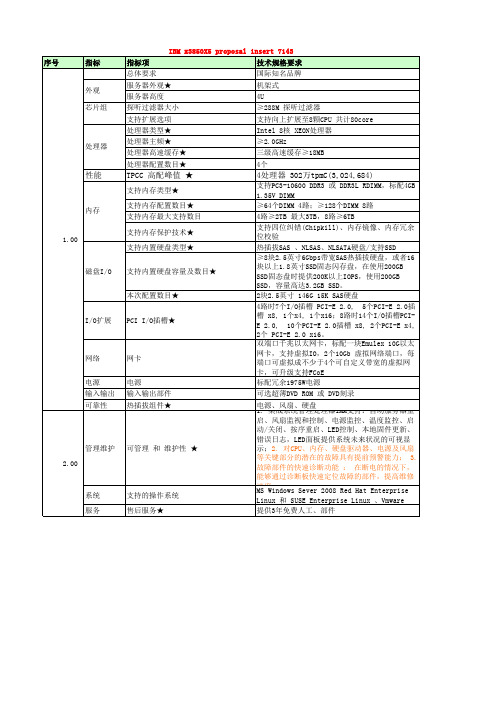

ESI Technology LimitedProtran ®PR3850User Manual358ESI Technology Limited, Sensor House, Wrexham Technology Park,Wrexham, United Kingdom, LL13 7YPtel.+44(0)************************************Safety & MaintenanceGeneral InformationESI Product InstructionsATEX Product InstructionsDimensions15Version &Disclaimer11133345Maintenance and Care..........................................................................................................................................6Troubleshooting....................................................................................................................................................778Connections and Tightening Torques (9111314)1515Contents PageATEX Product Instructions…………………………………………………………………………………………………………………Technical Specifications……………………………………………………………………………………………………………………….Version Information…………………………………………………………………………………………………………………………Protran® PR3850 USER MANUALGeneral Information…………………………………………………………………………………………………………………………Product Coding Protocol………………………………………………………………………………………………………………………Intended Use…………………………………………………………………………………………………………………………………………Safety………………………………………………………………………………………………………………………………………………Recycling…………………………………………………………………………………………………………………………………………ESI Product Instructions……………………..……………………………………………………………………………………………Dimensions……………………………………………………………………………………………………………………………………Disclaimer….............................................................................................................................................................General InformationProduct Coding ProtocolThe standard ESI Technology Limited coding for pressure transducers and transmitters is as follows:PRESSURE RANGEPROCESS CONNECTIONCONNECTIONCoding detail Examples**Model Code:PR8350Flush Diaphragm Pressure TransmitterPR3851PR3852Variant: EX ATEX / IECEx / M1 certified with DIN EN175301 plug & socket (4-20mA only)Pressure Range:00.10-100 mbar (1" BSP male with semi-flush membrane only)00040-4 bar 00100-10 bar 00250-25 bar 01000-100 bar 02500-250 bar 04000-400 barBA 1/2" BSP male with flush membraneBC1" BSP male with semi-flush membrane (PR385x only)Product code PR3850EX 0025BAexample:**For full scope of pressure ranges and process connections please refer to the technical specifications. For options *************************************************.These operating instructions describe the safe and efficient handling and operation of the pressure transmitter or transducer, and must be carefully read and understood prior to use.Compliance with the specifications regarding safety and operation contained in these instructions is a prerequisite for safe operation.These operating instructions are part of the product. Failure to comply with the operating instructions will void the manufacturer's liability in the event of damage.For future reference, keep these instructions in an accessible location.MODELVARIANTIntended UseHAZARDType and Source of the hazard!Consequence - Hazard potentially resulting in death, personal injuries and damage to propertyThe pressure transmitter is designed for monitoring liquid and gaseous media within the limits specified in these instructions.For this purpose, the pressure transducer converts pressure applied to the pressure connection into an electrical signal.Please pay attention to the correct method of the sealing and process connection for the transmitter (see electrical connections and threads)Please take into account the environmental conditions such as temperature, humidity and atmospheric pressure, etc.Should be handled by qualified technical personnel only.Limitation of LiabilityThe manufacturer is not liable for damage resulting from non-observance of these operating instructions.Safety symbolsThe explanations of the symbols used in these operating instructions are listed below:Type and Source of the hazard!Consequence - Hazard potentially resulting in minor personal injuries and damage to propertyWARNINGType and Source of the hazard!Notes, information and recommendations e.g. for trouble free operationNOTICEType and Source of the hazard!Consequence - Hazard potentially resulting in damage to propertyCAUTIONSafetyWARNINGSystem may be under pressure!Inadequate qualification of the personnel may lead to personal injuries or damage to property.Product applicationThe pressure transducer is intended to monitor liquid and gaseous media. For proper and safe application of the product it is important to follow the specifications and warnings described in these operating instructions.In addition to this installation guide, the specific safety regulations in the country in which the product is used apply.Sensitive sensor technologyThis product responds to environmental conditions.In addition to the safety instructions included in this installation guide, local safety regulations apply.Use the product in it's original state only, without making any unauthorised changes. Prior to the installation of the product all transport materials, such as protective covers, caps or cardboard must be removed.Handling with Oxygen NOT for use with OxygenHAZARDHAZARDNOTICEHandling with Hydrogen NOT for use with HydrogenSelection of personnelOnly authorised and qualified personnel who have had experience and knowledge of the country-specific regulations, as well as the applicable standards and directives, may be used for installation and operation. Installation and commissioning must be carried out in accordance with these operating instructions.The pressure transmitter is regarded as "electrical equipment"Please comply with the specified limit values such as pressure ranges, overpressure safety, operating voltage and temperatures. For current ranges please refer to product datasheet.Examples of limit valuesOverpressure safety PR3850 - 1.5x across all ranges- Maximum pressure change rate < 1,0 bar/ms- Please take into account the prevailing environmental conditions (temperature, humidity, atmospheric pressure, etc)- Please use the product in it's original state only. Do not carry out any unauthorised modifications.- Remove any transport materials such as protective covers, caps or cardboard.- Material compatibility should be considered. If in doubt, contact ESI sales.Maintenance and CareScope of delivery and storageScope of delivery Quantity Designation1x Pressure transmitter 1xCalibration certificateStorageThe pressure transmitter is maintenance-free. Nevertheless you should check the pressure transducer regularly for excessive dirt and defects.Recalibrations cycle depends on own industry guidelines.Zero and span adjustment is availableWARNINGNOTICERepair work on the product must be carried out by the manufacturer onlyDamage to the product!Check the pressure transducer for damage when unpacking. If the pressure transmitter is damaged, contact the manufacturer or your local dealer immediatelyWARNINGImproper storage!Improper storage of the pressure transducer may result in damage or malfunction of the productWARNINGAmbient conditions during storage - Temperature: +5°C to +40°C - Store in dry conditionsSystem may be under pressure!Loose parts and escaping media may cause personal injuries to the personnel present. Ensure the pressure system is depressurised prior to starting any clean work.CleaningClean the device using a damp cloth.- Never use sharp or hard objects to clean the device.- Do not insert or push any objects into the pressure connection holeTroubleshootingErrorPossible causePossible remedial action--Switch on supply voltage --Check cable--Check correct polarity --------Adhere to temperature range --Replace transmitter --Clean pressure inlet hole-----Replace transmitter-Dispose of the product and transport packaging materials according to applicable disposal regulations specific to the respective country. Upon request, used parts can be taken back free of charge and disassembled, disposed of and recycled in accordance with the legal regulationsEliminate or reduce EMC interference sourcesAdditional EMC precautions e.g. shieldingRecyclingOutput signal does not change Measuring cell damaged e.g. by overpressureElectronics failure e.g. by short circuitAdhere to temperature range Replace transmitter Clean pressure inlet hole Operating outside of temperaturerange Measuring cell damaged e.g. by overpressureSignal span outside of specificationOutput signal fluctuates/ noisesEMC interference sources outside the specificationPressure connection hole blockedZero point signal outside of specification Measuring cell damageOperating outside of temperature rangePressure connection hole blockedAfter removal!After removal, there may be residual media in and at the pressure connection that can endanger persons and the environment.Please take appropriate precautions.WARNINGLine interrupted/ disconnected No supply voltageIn case of malfunctions, first check that the pressure transmitter is mounted correctly. The table shows the most common faults and malfunctions and how they can be rectified.No output signalPolarity reversalESI Product Instructions - GeneralINTENDED USEELECTRICAL CONNECTION AND ADJUSTMENTMECHANICAL INSTALLATIONPR3850 SERIESDISCLAIMERESI Technology Lts operates a policy of continuousimprovement and product development. We reserve the right to change specification and operating instructions without prior notice.Please observe applicable safety regulations when installing or removing pressure transmitter.Please refer to datasheet, calibration certificate and read installation instructions before starting installationThe device must be used within the specified pressure, temperature and supply voltage range.INSTALLATIONDuring installation please comply with the relevant national guidelinesInstaller must be technically competant and familiar with pressure monitoring technologyEnsure electrical connector and cable gland are securely fitted and sealedMAINTENANCERecalibration interval depends on own industry guidelinesDo not insert pointed or hard objects in to the pressure portRepairs must be performed by manufacturer onlyREMOVAL/ END OF LIFEEnsure system is depressurised before removal Remaining media in pressure port may behazardous Ensure system is not pressurised before installationEnsure that the measurement cell is not damaged during installationUse either a correct sized AF wrench on the hexagon with tightening torque in accordance with the table. The customer must ensure that the pressure seal is suitable for application WEEE can be returned to factory at end of lifefor recyclingTightening torque setting guideline in table overleafELECTRICAL INSTALLATIONMake mechanical installations first so as not to twist the cableRefer to product calibration certificate for wiring diagramConnections and Tightening TorquesPR3850 SERIES Process ConnectionSealing Method Counter PartWeld Socket / Part No.: 8016Part No.: Z0093O-RingSensitive Membrane,handle with care!Torque Settings*G1/2" BSPP male (flush)**G1" BSPP male (semi-flush)Thread TypeAll PressuresMax. 50 Nm************************************************Tightening Torques* The torque values apply only to test conditions and are a guide only. Tightening torques forinstallation depend on many factors, including materials, lubrication, coating and surface treatment. If in doubt the manufacturer is to be consulted.** It is recommended that the PR3850 is used in conjunction with weld socket part No. 8016 for best results. Alternatively customer may machine an appropriate mating connection in their equipment to replicate the dimensions detailed in part 8016 (detailed diagrams available on request).Materials for mating part should be selected to suit pressure and media requirements.ll 1 GDESI Technology LtdWrexham, LL137YP, UKTRaC Certificate No.Serial No :Part No :Range :Output :Ui = 28 V li = 119 mA Ci = xx Nf Li = 0.1 Uh Pi = 0.65 WTRAC12ATEX0060X V2IECEXTRC12.0025X issue 01**Arrangement of details can be altered to suit different housing types provided the content of the marking remains unchanged. Year of manufacture shall precede the serial number.When the product cannot be laser marked directly the product marking will be laser marked on to a stainless steel plate which will be permanently fixed to the housing.WARNING: POTENTIAL ELECTROSTATIC CHARGING HAZARD DUE TO PROPOGATING BRUSH DISCHARGE - SEE INSTRUCTIONSATEX Product InstructionsSpecified to hazardous area installations(Reference European ATEX Directive 2014/34/EU, Annex II, 1.0.6.)The following instructions apply to equipment covered by certificate numbersTRAC12ATEX0060X V2, IECEXTRC12.0025X issue 01. The wording and format may be altered providing the meaning remains unchanged.All products were evaluated against standards:- EN 60079-0:2012+A11:2013- EN 60079-11:2012- EN 60079-26:2015- EN 50303:2000- IEC 60079-0:2017- IEC 60079-11:2011- IEC 60079-26:2014ATEX Product Instructions1The power source feeding the apparatus shall be an ATEX/IECEx approved barrier only234The equipment may be used above surface Group II and Group III and in mining zone Group I.5678Installation shall be carried out in accordance with the applicable code of practice by suitably-trained personnel 910Additional NotesPropagating brush discharges are caused by non-conducting fluid flow over a non-conducting plastic surface. The product shall not be installed in areas where a high fluid flow may occur (for example in the case of a ruptured process pipe or compressed air pipe).All repairs are to be carried out by ESI Technology Ltd, Sensor House, Wrexham Technology Park, Wrexham, LL13 7YP, United Kingdom.If the equipment is likely to come into contact with aggressive substances, then it is the responsibility of the user to take suitable precautions that prevent it from being adversely affected, thus ensuring that the type of protection is not compromised.For products other than PR3200 and PR3202 there are no special checking or maintenance conditions other than a periodic check. These products which may have aluminium enclosures (powder coated) should be located where friction sparks with steel objects are avoided. They should also be regularly inspected to ensure the coating is not damagedA A copy of certification marking as detailed on drawing number 8727.B A copy of the EC type examination certificates TRAC12ATEX0060X V2, IECEXTRC12.0025X issue 01.C Diagrams that may be necessary for safety, putting into service, maintenance, inspection etc.D Where applicable, the address of the importer or repairer will be specified.E On being put into service, the equipment will be accompanied by a translation of the instructions in the languageor languages of the country in which the equipment is to be used and by the instructions in the original language.F In addition to the wording normally applied (e.g. Clean Only With A Damp Cloth) the wording of the label shall include the words ‘Warning: Danger of propagating brush discharge’ followed by the warning symbol ISO3864 No.B.3.1 (black exclamation mark in black triangle, meaning: Caution, refer to accompanying documents). Themanufacturer’s instructions shall include details of the ignition hazard caused by propagating brush discharges and the precautions to be taken to avoid the build up of static charge. (See note 6 above)Aggressive substances - e.g. acidic liquids or gases that may attack metals or solvents that may affect polymeric materials.Suitable precautions - e.g. regular checks as part of routine inspections or establishing from the material's data sheet that it is resistant to specific chemicals For the maximum cable lengths stated the cable capacitance shall not exceed 200pF/m otherwise the overall capacitance of Ci plus the cable capacitance shall not exceed 83nFThe equipment may be used with flammable gases, vapours and dust with apparatus group IIC and with temperature class T4. The apparatus is not permitted for use with dusts that have a layer smouldering temperature of 135oC or less.The equipment is only certified for use in ambient temperatures in the range -20oC to +70 oC and should not be used outside this range.DimensionsELECTRICAL CONNECTION (mA)Pin No.4 wire3 wire1-supply common 2+supply +supply 3+output +outputto caseNotes:1. Item is shown for pictorial purpose only to define citical dimensions2. Construction shall be in accordance with specification information3. Label will show: product name, range and output signalPin No.1232 wire+supply 4-20mA sig.N/C to caseELECTRICAL CONNECTION (Vdc)Technical SpecificationTypeSensor Technology Output signal 4-20mA (2 wire)Load Drive Capability:Accuracy NLHR:Zero Offset and Span Tolerance:Supply Voltage 13-36 VdcPressure Reference Protection of Supply Voltage:Standard Pressure Ranges (bar):Insulation Resistance:Electromagnetic Compatibility:> 100 MΩ @ 50 VDCOperating Temperatures:Storage Temperature:PR3852PR38510-10 V (4)0-5 V (4 wire)Ceramic thick film13-30 VdcGaugeProtected against supply voltage reversal up to 50 V0-1 bar Vac; 0-0.5 bar; 0-1 bar; 0-2.5 bar; 0-6 bar; 0-10 bar; 0-16 bar; 0-25 bar; 0-100 bar;0-250 bar; 0-400 bar; 0-600 bar; 0-1,000 bar; 0-1,500 bar (other ranges available)1.5x for all pressure ranges4-20 mA: RL < [UB - 13 V] / 20 mA; (e.g. with supply voltage (UB) of 36V max. load (RL) is 1150 Ω); 0-5V: max load RL> 5 KΩ; 0-10 V: max load RL > 10 KΩ≤ ±0.3 % of span BFSLTemperature Effects: ±2.5% FS total error band for -20 °C to +70 °C.+5 °C to +40 °C (+41 °F to +104°F) Recommended Best Practice Ambient and Media: -20 °C to +85 °C (-4 °F to +185 °F) ±1.0% FS at room temperature; ±5% FS (approx.) adjustment with easy access trimmingpotentiometers on amplified versions onlyOverpressure Safety:PR3850 (other options available)Mating socket EN175301-803 Form A (ex DIN43650) rated IP65 with PG9 cable entryNet. Weight (Kg):0.3 KgElectrical Connection:Response time 10-90%:10 mSWetted Parts:SAE 316L stainless steelPressure Media:All fluids compatible with SAE 316L stainless steelPressure Connection:1/2” BSP male (G1/2) with standard integral Viton o-ring seal and flush SAE 316L stainless steeldiaphragm or 1” BSP male with semi-flush SAE 316L Stainless steel diaphragm(from 100 mbar up to 4 bar only)Typical thermal zero and span coefficients ±0.04% FS/ °CTemperature Effects:Ex II 1 G Ex ia IIC T4 Ga (zone 0)Ex II 1 D Ex ia IIIC T135°C Da (zone 20)Ex I M 1 Ex ia I Ma (group 1 M1)ATEX/IECEx Approval Option (4-20 mAversion only):Ui = 28 V Ii = 119 mA Pi = 0.65 W Li = 0.1 µH Ci = 62 nFTemperature Range = -20 °C to +70 °CMax. cable length = 105 mATEX/IECEx Safety Values:Emissions: EN61000-6-3; Immunity: EN61000-6-2; Certification: CE MarkedVersion InformationDate of creation: May 2022Prepared by: ESI Technology LimitedLocation: Wrexham, UKDocument version: 22/6/Eng- PR3850- PR3851- PR3852Operation of this equipment should always be carried out by trained personnel and in accordance with the manufacturers guidelines. Failure to do so will be at the users own risk. ESI Technology will not be liable for any losses and/ or damages incurred from inproper use of equipment.ESI Technology Limited operated a policy of continuous product development. We reserve the right to change specification without prior notice. All products manufactured by ESI Technology Limited are calibrated using precision calibration equipment, traceable to national measurement standards.Information provided within this manual is current and correct as of 01/09/2022.。

IMPORTANT:T o receive Caller ID information on incoming telephone calls, you must subscribe to the Caller ID service provided by your local telephone company;there is aImportant Safety Instructions (2)FCC Regulations.................................3-4 Battery Cautionary Instructions (5)BE-3850 Parts Checklist (6)Location of Controls and Features...7-11 Handset ..............................................7-8 Base................................................9-10 LCD Display. (11)Choosing a Location (12)Telephone Setup..............................13-15 Connecting the Base (13)Wall Mounting (14)Tone/Pulse Switch (15)Handset Volume (15)Battery Installation (16)Battery Duration (16)When the Battery Needs Charging (16)When to Purchase a NewBattery Pack (16)Headset and Data Jack (17)The Data Jack (17)The Headset Jack (17)Belt-Clip (17)Basic Displays (18)Basic Operation................................19-20 Making Calls.. (19)Receiving Calls (19)Redialing (20)Additional Options (20)Settings.............................................21-28 Handset Settings ............................21-22 Setting the Ringer Level .. (22)Changing the Language (23)T urning the First Ring On or Off (23)Setting the Time and Date (24)Adjusting the Contrast (25)Setting the PBX Number (25)Changing the Flash Time (26)Changing the Pause Time (26)Programming One-Touch Voice Mail Dialing (27)Deleting Message Waiting Indication (27)Setting the Area Code (28)Speed Dialing...................................29-32 Storing Phone Numbers . (29)Letter T able (30)Viewing the Phone Book (30)Making Calls from the Phone Book (31)Editing a Stored Number (31)Deleting a Stored Number (32)Priority Calls (32)Blocked Calls (32)Caller ID............................................33-37 When Y ou Receive a Call (33)Viewing the Caller ID List (33)Caller ID Displays (34)Caller ID with Call Waiting Service (35)Storing Caller ID Records (35)Deleting Caller ID Records (36)Returning Caller ID Calls (37)Message Waiting (38)Using One-Touch Voice Mail Dialing (38)New Call Light (38)Other Features (39)Using the Handset Finder (PAGE) (39)Out-of-Range Warning (39)Channel Changing (39)Extension In-Use (39)Care and Maintenance (40)Troubleshooting..............................41-42 Warranty (43)Glossary (44)Wall Mount Template (45)Battery Order Form (46)BE-3850 T ABLE OF CONTENTSINTERFERENCE INFORMATION:PART 15 OF FCC RULESSome telephone equipment generates and uses radio frequency energy which if not properly installed, may cause interference to radio and television reception.This unit has been tested and found to comply with the limits for a Class B computing device in accordance with the specifications in subpart J of Part 15 of the FCC rules.These specifications are designed to provide reasonable protection against such interference in a residential installation.However, there is no guarantee that interference will not occur in a particular installation.If this equipment does cause interference to radio or television reception, when it’s in use, the user is encouraged to try to correct the interference by one or more of the following measures:A.Where it can be done safely, reorient the radio or TV receiving antenna.B.To the extent possible, relocate the television, radio, or other receiver with respect to the telephone equipment.C.If your telephone product runs on AC power, plug your product into an AC outlet that’s not on the same circuit as the one used by the radio or television.FCC REGULA TIONS CONTINUEDModifying or tampering with the telephone's internal components can cause a malfunction and might invalidate the telephone's warranty and void your FCC authorization to operate it.If the trouble is harming the telephone lines, the telephone company might ask you to disconnect the telephone until you have resolved the problem.As it complies with Part 68 of the FCC rules, your unit has been registered with the FCC.The FCC requires us to provide you with the following information:1.Connection and use with the nationwide telephone network:The FCC requires that you connect to a nationwide telephone network through a modular telephone outlet which is Part 68 compliant.This equipment may not be used on coin service provided by the telephone company.Connection to party lines is subject to state tariffs.Check with your local telephone company.2.Notification to the telephone company:FCC rules require that upon request you provide the following information to the phone company.A.The line (telephone number) to which you will connect the telephone equipment, andB.The FCC Registration Number and Ringer Equivalence Number (REN).These numbers are found on the back or bottom of your telephone equipment.The REN is useful to determine the quantity of devices you may connect to your telephone line and still have all of those devices ring when your telephone number is called.In most,but not all areas, the sum all RENs should be 5 or less.To determine the number of devices permitted in your area, contact your local telephone company.3.Repair instructions:If it is determined that your telephone equipment is malfunctioning, the FCC requires that it not be used and be unplugged from the modular outlet until the problem has been corrected.Repairs to this telephone equipment can be made only by the manufacturer or its authorized agents, or by others who may be authorized by the FCC.Unauthorized repairs void registration and warranty.4.Rights of the telephone company:If your product is causing harm to the telephone network, the telephone company may temporarily discontinue your service.If possible, they will notify you in advance.But if advance notice isn ’t practical, you will be notified as soon as possible.Y ou will be given the opportunity to correct the problem, and you will be informed of your right to file a com-plaint with the FCC.Y our telephone company may make changes in its facilities,equipment, operations or procedures that could affect the proper functioning of your telephone equipment.If such changes are planned, you will be notified in advance.5.This product is compatible with inductively coupled hearing aids.Note:This applies only if this product is equipped with a corded or cordless handset.6.Programming/testing emergency numbers:When programming emergency numbers and/or making test calls to emergency numbers A.Remain on the line and briefly explain to the dispatcher the reason for the call before hanging up.B.Perform such activities in the off-peak hours, such as early morning or late evening.FCC REGULA TIONSBE-3850 PARTS CHECKLIST1.Handset2.Base3.Headset4.AC power adapter6.7-foot linecord for desk use9.Belt-Clip 5.10-number memory card 10.Ni-MH battery packBATTERIES:CAUTIONTo reduce the risk of fire or injury to persons,read and follow these instructions:•For the cordless handset, use only a 3.6V 550mAh GP55AAA3BX Nickel Metal Hydride (Ni-MH) cordless telephone battery pack (included).• Do not dispose of the batteries in a fire.The cells may explode.Check with local codes for possible special disposal instructions.•Do not open or mutilate the batteries.Released electrolyte is corrosive and may cause damage to the eyes or skin.It may be toxic if swallowed.•Exercise care in handling batteries in order not to short the battery with conducting materials such as rings, bracelets, and keys.The battery or conductor may overheat and cause burns.•Do not attempt to rejuvenate the batteries identified for use with this product by heating them.Sudden release of the battery electrolyte may occur causing burns or irritation to eyes or skin.•When inserting batteries into this product, the proper polarity or direction must be observed.Reverse insertion of batteries can cause charging, and that may result in leakage or explosion.•Remove the batteries from this product if the product will not be used for a longperiod of time (several months or more) since during this time the battery could leak in the product.•Do not store this product, or the batteries identified for use with this product, in high temperature areas.Batteries that are stored in a freezer or refrigerator for the pur-pose of extending shelf life should be protected from condensation during storage and defrosting.Batteries should be stabilized at room temperature prior to use after cold storage.BA TTERY CAUTIONARY INSTRUCTIONSTalk T Array The T key is used to access the telephone line or end a call.Directory Key dUse d to program and retrieve the numbers in the speed dial directory.Delete Key D/CHANWhen viewing or editing menus and logs, the D key is used to erase digits on the display, and single or multiple entries from the phone book and Caller ID directories. The D/CHAN key, when pressed while the phone is off-hook, will scan up to 50 channels and select the clearest one to provide the best possible reception.Option Key #/OPTIONThe #/OPTION key is used to change the 7/10/11 digit dialing mode during caller ID callback.Dial PadNumeric keys are used in the conventional manner for dialing.Up/Down Key L MThe L M key let you scroll through menus and logs.Also used to access Caller ID information stored in memory.Redial Key R/SAVEWhen the phone is idle or off-hook, press R to redial the last number dialed.The R/SAVE key is used to save numbers into the phone book and other settings.It is also used to insert a programmable pause into a number stored in the phone book. Flash Key F/EDITThe F/EDIT key is used to access telephone company services, like call waiting. It is also used to create and edit phone book entries.Menu Key M/VOICE MAILThe M key is used to access the handset settings.The M/VOICE MAIL key can also be programmed to do two-touch dialing of a single number, such as your voice mail service number.Temporary Tone Key *If the base is set to pulse dialing, pressing*causes subsequent digits to be dialed out using tone until the line is put back on hook.View Left Key and View Right KeyUse to view the left part of the display and move the cursor left when e to view the right part of the display and move the cursor right when editing.Headset JackAllows using a headset with a standard 2.5mm plug for hands-free convenience.Volume Switch (Hi/MID/LOW)Adjust the switch to select the receiver volume – choose between HI, MID, and LOW.Data JackUsed for connecting a computer or fax machine.Tone/Pulse SwitchUsed to set the dialing method for tone or pulse dialing.Base Bottom ViewT1920212223242728293032343637Y our BE-3850 telephone has been designed to give years of trouble-freeservice.It is a sensitive electronic instrument.To assure its longevity, pleaseread the following maintenance instructions.1.Keep the BE-3850 away from heat as high temperatures can shorten the lifeof the electrical components and distort or melt its plastic parts.2.The BE-3850 should be kept free of dust and moisture.If it gets wet, wipe itdry immediately.Liquids can contain minerals that can corrode electroniccircuits.3.Handle your BE-3850 gently and carefully.Dropping it can cause seriousdamage to circuitry, or the plastic case, which may result in malfunction.4.Do not use any type of chemical or any abrasive powder to clean the cabinet.Use only mild detergents on a soft, damp cloth to clean the BE-3850telephone.5.The BE-3850 has built-in surge protection circuits that meet or exceed FCCrequirements.However, an incident such as a lightning strike at or near thetelephone lines, could cause serious damage.6.If the BE-3850 is installed in an area with frequent or severe electricalstorms, it is suggested that the telephone be disconnected during thesestorms or that additional surge suppression equipment be added to theinstallation.7.In the case of trouble with the telephone, do not attempt to repair thetelephone yourself.It is the responsibility of users requiring service to reportthe need for service to our Service Department.They will make thenecessary arrangements for repair or replacement.8.If you should have any questions about the operation of your BE-3850telephone, please call our Service Department at 1-800-276-5844.Or youmay contact TT Systems LLC for technical assistance via our Internet Website: or e-mail:******************.9.Please register your product online at/CustomerSupport/RegOnline.asp4039Can't receive or make phone calls.•Make sure the phone is set to the correct type of service, either Tone or Pulse.“EXT.IN-USE ”shows on the display.•This usually displays when someone is on the line.Y ou will have to wait until the line is free to make a telephone call.•Verify that the telephone line cord is securely connected to the wall jack and the telephone base.No dial tone/phone will not dial out.•Check that the AC power adapter is plugged into a working AC power outlet.•Check all telephone cord connections or try another wall jack.•Do a basic reset of the phone:Disconnect the phone from the wall andremove the battery.Leave for 30 minutes and then re-install as instructed by the manual.All the display segments stay on when the handset is in the base.•Verify that the battery is properly installed.•Remove the battery and clean the battery contacts using a pencil eraser.Can ’t hear the ring signal.•Check the ringer volume controls;at the lowest level the ring may not be heard.While on a call,you hear another call on the line or experience radio frequency interference.•Switch channels to a clear channel.•Check the wiring for bad connections.•Do not use this phone within 20 feet of a working microwave.The microwave produces frequencies in this range which may cause interference.Thisinterference is normal for all 2.4GHz phones and should not be considered a product defect.The caller ’s name and/or phone number does not appear on the display.•Make sure you have subscribed to Caller ID service (from local telephone company).•Caller ID service may not work when the phone is connected to a Private Branch Exchange (PBX).•The caller has requested that their phone number be suppressed from Caller ID service, or caller ID service is not available in their area."Private"or "Unavailable"will appear on the display.•Y ou answered the call before Caller ID data was displayed, which usually occurs after the first ring.New Call/Message Waiting Indicator doesn ’t work properly.•Make sure you have subscribed to voice mail compatible with "FSK" type signaling (check with your local phone company).Verify that both the “On ”and “Off ”signals are activated.If your voice mail product from the local phone company does not support "FSK" signaling, you may use this feature as a New Call Indicator only.TROUBLESHOOTING4142TROUBLESHOOTINGGLOSSARY44Aastra TelecomA.Aastra warrants that the BE-3850 sold by Aastra within the continental limits of theUnited States, Hawaii and Alaska, is free from defects in materials and workmanship under normal use and service for 1 year.This warranty is applicable only to the origi-nal purchaser of the BE-3850, when accompanied by a sales receipt stating the date of purchase and name of the company from which purchased.This warranty is in lieu of and excludes all other warranties, expressed or implied, including any implied warranty of merchantability or fitness, and of any other obligation on the part of Aastra.B.If the BE-3850 shall prove to be defective, then Aastra shall either replace or repairthe BE-3850 at its discretion. Warranty service for your BE-3850 is provided by Aastra TelecomFor Warranty Service For Please Call 888-663-1505You will be responsible for shipping charges, if any. When you return this telephone for warranty service, you must present proof of purchase.C.There is no informal dispute settlement mechanism available.D.Some states do not allow limitations on how long an implied warranty lasts and/or donot allow the exclusions or limitations of incidental or consequential damages, so the above limitations or exclusions may not apply to you.E.This warranty gives you specific legal rights, and you may also have other rightswhich vary from state to state.F .This warranty does not extend to any BE-3850 sold by Aastra which has been sub-jected to misuse, neglect, accident, improper application, improper installation or to use in violation of the instructions furnished by Aastra.This warranty does not extend to or apply to any BE-3850 which has been repaired or altered by any persons who have not been expressly approved by Aastra.G.Aastra shall not be liable for any special or consequential damages or for loss orexpense directly or indirectly arising from use of the products or any inability to use them either separately or in combination with other equipment or product accessories or from any other cause.H.Aastra reserves the right to make changes in the design of the BE-3850 and to makeadditions or improvements to the BE-3850 without incurring any obligation to modify any BE-3850 previously sold.WARRANTY 4346。

DescriptionThese non-diffused lamps are designed to produce a bright light source and smooth radiationpattern. A slight tint is added to the lens for easy color identification.This lamp has been designed with aHLMP-C115, HLMP-C117, HLMP-C123, HLMP-C215, HLMP-C223,HLMP-C315, HLMP-C323, HLMP-C415, HLMP-C423, HLMP-C515,HLMP-C523, HLMP-C615, HLMP-C623Features•Very high intensity •Exceptional uniformity •Microtint lens for color identification•Consistent viewability All colors: AlGaAs RedHigh Efficiency Red Yellow Orange GreenEmerald Green •15° and 25° family•Tape and reel options available •Binned for color and intensity Applications•Ideal for backlighting front panels*•Used for lighting switches •Adapted for indoor and outdoor signsAgilentT-13/4 Super Ultra-Bright LED LampsData Sheet20mil lead frame, enhanced flange, and tight meniscus controls, making it compatible with radial lead automated insertion equipment.Selection GuidePart Number Luminous Intensity Iv (mcd) Color2θ1/2[1]Standoff Leads HLMP-Min.Max.DH AS AlGaAs15No C115290.0–C115-O00xx290.0–C115-OP0xx290.01000.0Yes C117-OP0xx290.01000.025No C12390.2–C123-L00xx90.2–Red15No C215138.0–C215-M00xx138.0–C215-MN0xx138.0400.025No C22390.2–C223-L00xx90.2–C223-MN0xx138.0400.0 Yellow15No C315147.0–C315-L00xx147.0–C315-LM0xx147.0424.025No C32396.2–C323-K00xx96.2–C323-KL0xx96.2294.0 Orange15No C415138.0–C415-M00xx138.0–C415-M0D0xx138.0–C415-MN0xx138.0400.025No C42390.2–C423-L00xx90.2–C423-LM0xx90.2276.0 Green15No C515170.0–C515-L00xx170.0C515-LM0xx170.0490.025No C52369.8–C523-J00xx69.8–C523-KL0xx111.7340.0 Emerald Green15No C61517.0–C615-G00xx17.0–25No C623 6.7–C623-E00xx 6.7–Part Numbering SystemHLMP - C x xx - x x x xxMechanical Options00: Bulk01: Tape & Reel, Crimped Leads02: Tape & Reel, Straight LeadsB2: Right Angle Housing, Even LeadsUQ: Ammo Pack, Horizontal LeadsColor Bin Options0: Full Color Bin DistributionD: Color Bins 4 & 5 onlyMaximum Iv Bin Options0: Open (No Maximum Limit)Others: Please refer to the Iv Bin TableMinimum Iv Bin OptionsPlease refer to the Iv Bin TableViewing Angle & Standoffs Options15: 15 Degree, without Standoffs17: 15 Degree, with Standoffs23: 25 Degree, without StandoffsColor Options1. AS AlGaAs Red2. High Efficiency Red3. Yellow4. Orange5. Green6. Emerald GreenPackage OptionsC: T-1 3/4 (5 mm)Absolute Maximum Ratings at T A = 25°CHighHighDH AS Efficiency Performance AlGaAs Red and Green and ParameterRed Orange Yellow Emerald Green Units DC Forward Current [1]30302030mA Transient Forward Current [2]500500500500mA (10 µsec Pulse)Reverse Voltage (Ir = 100 µA)5555V LED Junction Temperature 110110110110°C Operating Temperature Range –20 to +100–55 to +100–20 to +100°C Storage Temperature Range–55 to +100°CNotes:1. See Figure 5 for maximum current derating vs. ambient temperature.2. The transient current is the maximum nonrecurring peak current the device can withstand without damaging the LED die and wire bond.Package DimensionsHLMP-Cx15 and HLMP-Cx23HLMP-Cx17(0.039)NOTES:1. ALL DIMENSIONS ARE IN MILLIMETERS (INCHES).2. LEADS ARE MILD STEEL, SOLDER DIPPED.3. AN EPOXY MENISCUS MAY EXTEND ABOUT 0.5 mm (0.020 in.) DOWN THE LEADS.± 0.20± 0.008)Electrical Characteristics at T A = 25°CForward Reverse Capacitance Speed of ResponseVoltage Breakdown C (pF)Thermalτs (ns)Vf (Volts)Vr (Volts)Vf = 0Resistance Time Constant@ If = 20 mA@ Ir = 100 µA f = 1 MHz RθJ-PIN e-t/τsPart Number Typ.Max.Min.Typ.(°C/W)Typ.HLMP-C115 1.8 2.253021030HLMP-C117HLMP-C123HLMP-C215 1.9 2.651121090HLMP-C223HLMP-C315 2.1 2.651521090HLMP-C323HLMP-C415 1.9 2.654210280HLMP-C423HLMP-C515 2.2 3.0518210260HLMP-C523HLMP-C615 2.2 3.0518210260HLMP-C623Optical Characteristics at T A = 25°CLuminous Color,ViewingIntensity Peak Dominant Angle LuminousIv (mcd)Wavelength Wavelength2θ1/2Efficacy@ 20 mA[1]λpeak (nm)λd[2] (nm)(Degrees)[3]ηvPart Number Min.Typ.Typ.Typ.Typ.(lm/w) HLMP-C1152906006456371180HLMP-C117HLMP-C1239020026HLMP-C215138300635626171459017023HLMP-C315146300583585175009617025HLMP-C415138300600602173809017023HLMP-C515170300568570205956917028HLMP-C61517455585602065662728Notes:1. The luminous intensity, Iv, is measured at the mechanical axis of the lamp package. The actual peak of the spatial radiation pattern may not bealigned with this axis.2. The dominant wavelength, λd, is derived from the CIE Chromaticity Diagram and represents the color of the device.3. 2θ1/2 is the off-axis angle where the luminous intensity is 1/2 the on-axis intensity.Figure 1. Relative intensity vs. wavelength.Figure 2. Forward current vs. forward voltage (non-resistor lamp).Figure 3. Relative luminous intensity vs. forward current.WAVELENGTH – nmR E L A T I V E I N T E N S I T Y1.00.50I F – F O R W A R DC U R R E N T – m AV F – FORWARD VOLTAGE – VI F – F O R W A R D C U R R E N T – m AV F – FORWARD VOLTAGE – VHIGH EFFICIENCY RED, ORANGE,YELLOW, AND HIGH PERFORMANCEGREEN, EMERALD GREENR E L A T I V E L U M I N O U S I N TE N S I T Y (N O R M A L I Z E D A T 20 m A )I F – DC FORWARD CURRENT – mA R E L A T I V E L U M I N O U S I N T E N S I T Y (N O R M A L I Z E D A T 20 m A )0I DC – DC CURRENT PER LED – mA10201.60.80.4515301.2250.20.61.01.4HER, ORANGE, YELLOW, AND HIGH PERFORMANCE GREEN, EMERALD GREENFigure 5. Maximum forward dc current vs. ambient temperature. Derating based on T j MAX = 110°C.Figure 4. Relative efficiency (luminous intensity per unit current) vs. peak current.Figure 6. Relative luminous intensity vs. angular displacement. 15 degree family.R E L A T I V E E F F I C I E N C Y (N O R M A L I Z E D A T 20 m A )0I PEAK – PEAK FORWARD CURRENT – mA0.60.8300201001.21.00.20.45020010DH As AlGaAs REDηP E A K – R E L A T I V E E F F I C I E N C Y (N O R M A L I Z E D A T 20 m A )I PEAK – PEAK FORWARD CURRENT – mAHER, ORANGE, YELLOW, HIGHPERFORMANCE GREEN, EMERALD GREENI F – F O R W A R D C U R R E NT – m AT A – AMBIENT TEMPERATURE – °C DH As AlGaAs REDI F – F O R W A R D C U R R E N T – m AT A – AMBIENT TEMPERATURE – °CHER, ORANGE, YELLOW, AND HIGH PERFORMANCE GREEN, EMERALD GREEN N O R M A L I Z E D L U M I N O U S I N T E N S I T Y10ANGULAR DISPLACEMENT – DEGREES0.80.60.50.70.2450.10.30.4403530252010515-5-10-15-20-25-30-35-40-450.9Figure 7. Relative luminous intensity vs. angular displacement. 25 degree family.Intensity Bin Limits Intensity Range (mcd)ColorBin Min.Max.L 101.5162.4M 162.4234.6N 234.6340.0O 340.0540.0P 540.0850.0Q 850.01200.0R 1200.01700.0Red/OrangeS 1700.02400.0T 2400.03400.0U 3400.04900.0V 4900.07100.0W 7100.010200.0X 10200.014800.0Y 14800.021400.0Z 21400.030900.0L 173.2250.0M 250.0360.0N 360.0510.0O 510.0800.0P 800.01250.0YellowQ 1250.01800.0R 1800.02900.0S 2900.04700.0T 4700.07200.0U 7200.011700.0V 11700.018000.0W18000.027000.0N O R M A L I Z E D L U M I N O U S I N T E N S I T Y10ANGULAR DISPLACEMENT – DEGREES0.80.60.50.70.2450.10.30.4403530252010515-5-10-15-20-25-30-35-40-450.9Intensity Bin Limits, continuedIntensity Range (mcd) Color Bin Min.Max.E7.612.0F12.019.1G19.130.7H30.749.1I49.178.5J78.5125.7K125.7201.1L201.1289.0 Green/M289.0417.0 Emerald Green N417.0680.0O680.01100.0P1100.01800.0Q1800.02700.0R2700.04300.0S4300.06800.0T6800.010800.0U10800.016000.0V16000.025000.0W25000.040000.0 Maximum tolerance for each bin limit is ± 18%.Color CategoriesLambda (nm)Color Category #Min.Max.6561.5564.55564.5567.5 Green4567.5570.53570.5573.52573.5576.51582.0584.53584.5587.0 Yellow2587.0589.54589.5592.05592.0593.01597.0599.52599.5602.03602.0604.5 Orange4604.5607.55607.5610.56610.5613.57613.5616.58616.5619.5 Tolerance for each bin limit is ± 0.5 nm.Mechanical Option MatrixMechanical Option Code Definition00Bulk Packaging, minimum increment 500 pcs/bag01Tape & Reel, crimped leads, minimum increment 1300 pcs/bag02Tape & Reel, straight leads, minimum increment 1300 pcs/bagB2Right Angle Housing, even leads, minimum increment 500 pcs/bagUQ Ammo Pack, horizontal leads, in 1K minimum incrementNote:All categories are established for classification of products. Products may not be available in all categories. Please contact your local Agilent representative for further clarification/information.11Precautions Lead Forming•The leads of an LED lamp may be preformed or cut to length prior to insertion and soldering into PC board.•If lead forming is required before soldering, care must be taken to avoid any excessive mechanical stress induced to LED package. Otherwise, cut the leads of LED to length after soldering process at roomtemperature. The solder joint formed will absorb the mechanical stress of the lead cutting from traveling to the LED chip die attach and wirebond.•It is recommended that tooling made to preciselyform and cut the leads to length rather than rely upon hand operation.Soldering Conditions•Care must be taken during PCB assembly and soldering process to prevent damage to LED component.•The closest LED is allowed to solder on board is 1.59mm below the body (encapsulant epoxy) for those parts without standoff.•Recommended soldering conditions:•Wave soldering parameter must be set andmaintained according to recommended temperature and dwell time in the solder wave. Customer isadvised to periodically check on the soldering profile to ensure the soldering profile used is always conforming to recommended soldering condition.•If necessary, use fixture to hold the LED component in proper orientation with respect to the PCB during soldering process.•Proper handling is imperative to avoid excessive thermal stresses to LED components when heated.Therefore, the soldered PCB must be allowed to cool to room temperature, 25°C, before handling.•Special attention must be given to board fabrication,solder masking, surface plating and lead holes size and component orientation to assure solderability.•Recommended PC board plated through hole sizes for LED component leads:Manual Solder Wave Soldering Dipping Pre-heat Temperature 105 °C Max.–Pre-heat Time 30 sec Max.–Peak Temperature 250 °C Max.260 °C Max.Dwell Time3 sec Max.5 sec Max.LED Component Plated Through Lead SizeDiagonal Hole Diameter 0.457 x 0.457 mm 0.646 mm 0.976 to 1.078 mm (0.018 x 0.018 inch)(0.025 inch)(0.038 to 0.042 inch)0.508 x 0.508 mm 0.718 mm 1.049 to 1.150 mm (0.020 x 0.020 inch)(0.028 inch)(0.041 to 0.045 inch)Note: Refer to application note AN1027 for more information on soldering LED components.Figure 8. Recommended wave soldering profile.BOTTOM SIDE OF PC BOARD TIME – SECONDST E M P E R A T U R E – °CTOP SIDE OF PC BOARDCONVEYOR SPEED = 1.83 M/MIN (6 FT/MIN)PREHEAT SETTING = 150°C (100°C PCB)SOLDER WAVE TEMPERATURE = 245°C AIR KNIFE AIR TEMPERATURE = 390°C AIR KNIFE DISTANCE = 1.91 mm (0.25 IN.)AIR KNIFE ANGLE = 40°SOLDER: SN63; FLUX: RMANOTE: ALLOW FOR BOARDS TO BESUFFICIENTLY COOLED BEFORE EXERTING MECHANICAL FORCE./semiconductors For product information and a complete list of distributors, please go to our web site.For technical assistance call:Americas/Canada: +1 (800) 235-0312 or (916) 788-6763Europe: +49 (0) 6441 92460China: 10800 650 0017Hong Kong: (+65) 6756 2394India, Australia, New Zealand: (+65) 6755 1939 Japan: (+81 3) 3335-8152 (Domestic/Interna-tional), or 0120-61-1280 (Domestic Only) Korea: (+65) 6755 1989Singapore, Malaysia, Vietnam, Thailand, Philippines, Indonesia: (+65) 6755 2044 Taiwan: (+65) 6755 1843Data subject to change.Copyright © 2004-2005 Agilent Technologies, Inc. Obsoletes 5988-2149ENNovember 12, 20055989-4251EN。

力科产品手册关注我们,了解更多信息:LabMaster 10 Zi-A (SDA Models)WaveMaster 8 Zi-B (SDA/DDA 8 Zi-B)带宽20 GHz to 65 GHz 4 GHz to 30 GHz 分辨率8-bit resolution,11-bit with enhanced resolution8-bit resolution,11-bit with enhanced resolution上升时间 6.5 ps to 19.3 ps15.5 ps to 95 ps通道(模拟+数字)Up to 80, 80 + 184, 4 + 18显示15.3" WXGA Touch Screen15.3" WXGA Touch Screen标配存储深度32 Mpts/Ch (64 Mpts/Ch)32 Mpts/Ch (64 Mpts/Ch)最大存储深度†Up to 1024 Mpts Up to 512 Mpts 采样率Up to 160 GS/sUp to 80 GS/sMSO 特性†(数字通道) 3 GHz, 12.5 GS/s,18 Ch3 GHz, 12.5 GS/s,18 Ch触发类型Edge, Width, Glitch, Pattern, Runt, Slew Rate,Interval (Period), Dropout, Qualified, Cascade (Sequence) Trigger,High-speed Serial Trigger †Edge, Width, Glitch, Pattern, Video, HDTV,Runt, Slew Rate, Interval (Period), Dropout, Qualified, Cascade(Sequence) Trigger, High-speed Serial Trigger †串行数据† 触发 (T) 解码 (D)测量/图形 (M)眼图 (E)仅图形 (G)物理层 (P)TD: 80-bit NRZ, 8b/10b, 64b/66b D: 64b66b, 8b/10b, ARINC 429, Audio,CAN, CAN FD, CAN FD Symbolic, DigRF 3G, DigRF v4,ENET, ENET 10G, Fibre Channel, I 2C , LIN,Manchester, MDIO, MIL-STD-1553, NRZ, PCIe, RS-232. SAS, SATA,SENT, SpaceWire, SPI, UART, UniPro, USB 1.0/1.1/2.0,USB 3.2 (Gen1, Gen2, Gen2x2)DP : D-PHY, Fibre Channel, FlexRay, M-PHYDG: AudioTD: 80-bit NRZ, 8b/10b, 64b/66b, RS-232, UARTTD or TDME: 100Base-T1, CAN, CAN FD, CAN FD Symbolic,I 2C , LIN, MIL-STD-1553, SPI,TD or TDxx: Audio (TDG), FlexRay (TDMP)D: DigRF 3G, DigRF v4, ENET, ENET 10G, Fibre Channel,Manchester, MDIO, NRZ, PCIe, SAS, SATA, SENT, SpaceWire, SPMI,UniPro, USB 2.0-HSIC, USB 3.2 (Gen1, Gen2, Gen2x2),64b / 66b, 8b/10b DP : D-PHY, M-PHYDME: ARINC 429, USB 1.0/1.1/2.0串行数据分析Eye Jitter and Noise Analysis (SDAIII-CompleteLINQ), Virtual Probe, Eye Doctor II, PAM4 Signal Analysis, Serial Data Mask,Cable De-Embedding串行数据一致性测试DDR 3/4/5, LPDDR 3/4/5, DisplayPort 1.4, eDP , Automotive Ethernet 100Base-T1, 1000Base-T1 Ethernet 10GBase-T, 10GBase-KR, HDMI 2.1/2.0/1.4b, MIPI M-PHY, PAM4-56G, PCI Express 1.0/2.0/3.0/4.0/5.0, SAS 2/3, SATA, SFI, USB 3.2 (Gen1, Gen2, Gen2x2), USB4/TBT4DDR 2/3/4/5, LPDDR 2/3/4/5, DisplayPort 1.4, eDP , Automotive Ethernet 10Base-T1S, 100Base-T1, 1000Base-T1,Ethernet 10/100/1000Base-T, Ethernet 10GBase-T, 10GBase-KR, HDMI 2.1/2.0/1.4b, MIPI D-PHY, MIPI M-PHY, MOST 50/150, PAM4-56G, PCI Express 1.0/2.0/3.0, SAS 2/3, SATA, SFI,USB 1.1/2.0, USB 3.2 (Gen1, Gen2, Gen2x2), USB4/TBT4应用软件选项Spectrum Analyzer (Single, Dual+Reference), Clock and Clock-Data Jitter Analysis, Automotive Ethernet Debug, CrossSync PHY, DDR Debug Toolkit, Switch-mode Power Supply and Device Analysis, Advanced Customization (Standard with LabMaster 10 Zi-A),EMC Pulse Parameters, Digital Filter Package, Protocol Analyzer Synch (ProtoSync), Advanced Vector Signal Analysis, Vector Signal Analysis, Advanced Optical Recording, Disk Drive Analysis, Disk Drive Measurements, Coherent Optical Analysis,Electrical Telecom Pulse Mask Test外设接口USB Host for Storage, LAN for PC, LXI for PC, GPIB for PC †函数+, -, x, /, FFT, Absolute Value, Average, Copy, Correlation, Derivative, Deskew, Envelope, Enhanced Resolution, Exponent, Floor, Histogram, Integral, Invert, Log, Phistogram, Ptrace Mean, Ptrace Range, Ptrace Sigma, Reciprocal, Rescale, Roof,Segment, Sparse, Square, Square Root, Track, Trend, Zoom尺寸 (HWD)MCM-Zi-A: 277 x 462 x 396 mm(10.9” x 18.2” x 15.6”)LabMaster 10-xxZi Acq. Module:202 x 462 x 660 mm (8.0” x 18.2” x 26”)355 x 467 x 406 mm (14” x 18.4” x 16” )重量MCM-Zi-A: 47 lbs. (21.4 kg)LabMaster 10-xxZi-A Acq. Module - 58 lbs. (24 kg)58 lbs. (26.4 kg)保修3 yr3 yrWavePro HD WaveRunner 8000HD/MDA 8000HDWaveRunner 9000/9000-MS带宽 2.5 GHz to 8 GHz 350 MHz to 2 GHz 500 MHz to 4 GHz 分辨率12-bit resolution,15-bit with enhanced resolution12-bit resolution,15-bit with enhanced resolution8-bit resolution,11-bit with enhanced resolution上升时间57.5 ps to 166 ps1 ns to 235 ps700 ps to 100 ps通道(模拟+数字)4, 4 + 168, 8 + 164, 4 + 16显示15.6” Widescreen Capacitive Touch Screen15.6” Widescreen Capacitive Touch Screen15.4” WXGA Multi-Touch Screen 标配存储深度50 Mpts/Ch 100 Mpts Interleaved50 Mpts/Ch100 / 200 Mpts Interleaved16 Mpts/Ch; M Models: 64 Mpts/Ch32 Mpts Interleaved; M Models: 128 Mpts 最大存储深度†Up to 5 Gpts Up to 5 Gpts Up to 128 Mpts 采样率Up to 20 GS/sUp 10 GS/sUp to 20 GS/s; M Models: Up to 40 GS/s MSO 特性†(数字通道)250 MHz, 1.25 GS/s16 Ch500 MHz, 2.5 GS/s16 Ch250 MHz, 1.25 GS/s,16 Ch触发类型Edge, Width, Glitch, Pattern, Runt, Slew Rate,Interval (Period), Dropout, Qualified,Edge, Width, Glitch, Pattern, Runt, Slew Rate, Interval (Period), Dropout, Qualified,Measurement, WindowEdge, Width, Glitch, Pattern, Video, HDTV, Runt, Timeout, Slew Rate, Interval (Period), Dropout, Qualified, Measurement, Window,Cascade 串行数据† 触发 (T) 解码 (D)测量/图形 (M)眼图 (E)仅图形 (G)物理层 (P)TD or TDME: 100Base-T1, CAN, CAN FD,CAN FD Symbolic, SPMI, I 3C, I 2C , LIN, MIL-STD-1553, RS-232, SENT, PMBus, SMBus, SPI, UART, USB 1.0/1.1/2.0, USB-PDTD or TDxx: Audio (TDG), FlexRay (TDMP)D: DigRF 3G, DigRF v4, ENET, Fibre Channel,Manchester, MDIO, NRZ, PCIe, SATA, SAS,SpaceWire, UniPro, USB 2.0-HSIC,USB 3.2 (Gen1), 8b/10bDP : D-PHY, M-PHY DME: ARINC 429TD or TDME: 100Base-T1, CAN, CAN FD, CAN FD Symbolic, SPMI, I 3C, I 2C , LIN, MIL-STD-1553, RS-232, SENT, PMBus,SMBus, SPI, UART, USB 1.0/1.1/2.0, USB-PD TD or TDxx: Audio (TDG), FlexRay (TDMP) D: DigRF 3G, DigRF v4, D-PHY, ENET, Manchester, MDIO, NRZ, SpaceWire, USB 2.0-HSIC, 8b/10b DME: ARINC 429TD: SATA, 8b/10bTD or TDME: 100Base-T1, CAN, CAN FD, CAN FD Symbolic, SPMI, I 3C, I 2C , LIN, MIL-STD-1553, RS-232, SENT, PMBus, SMBus, SPI, UART, USB 1.0/1.1/2.0, USB-PD TD or TDxx: Audio (TDG), FlexRay (TDMP) D: DigRF 3G, DigRF v4, ENET, Fibre Channel,Manchester, MDIO, NRZ, PCIe, SAS, SpaceWire, UniPro, USB 2.0-HSIC DP : D-PHY, M-PHY DME: ARINC 429 串行数据分析Eye Jitter and Noise Analysis (SDAIII-CompleteLINQ), Virtual Probe, Eye Doctor II,Serial Data Mask, Cable De-EmbeddingEye and Jitter Analysis (SDAIII), Virtual Probe, Eye Doctor II, Serial Data Mask, Cable De-Embedding Eye Jitter, Virtual Probe, Eye Doctor II, SerialData Mask, Cable De-Embedding 串行数据一致性测试DDR 2/3, LPDDR 2/3, Automotive Ethernet 10Base-T1S, 100Base-T1, 1000Base-T1,Ethernet 10/100/1000Base-T , MIPI D-PHY ,MOST 50/150, PCI Express 1.0, USB 1.1/2.0Automotive Ethernet 10Base-T1S, 100Base-T1,1000Base-T1, Ethernet 10/100/1000Base-T , MOST 50/150, USB 1.1/2.0DDR 2/3, LPDDR 2/3, Automotive Ethernet 10Base-T1S, 100Base-T1, 1000Base-T1, Ethernet 10/100/1000Base-T , MIPI D-PHY ,MOST 50/150, USB 1.1/2.0应用软件选项Spectrum Analyzer (Single, Dual+Reference), Clock and Clock-Data Jitter Analysis, DDRDebug Toolkit, Switch-mode Power Supplyand Device Analysis, Three-phase ElectricalPower, Harmonic, and Vector Analysis, Digital Power Management, Advanced Customization, EMC Pulse Parameters, Digital Filter Package,Protocol Analyzer Synch (ProtoSync), Vector Signal Analysis, Advanced Optical Recording, Disk Drive Analysis, Disk Drive Measurements,Electrical Telecom Pulse Mask TestSpectrum Analyzer (Single, Dual+Reference), Clock and Clock-Data Jitter Analysis, Automotive Ethernet Debug, Switch-mode Power Supply and Device Analysis, Three-phase Electrical Power, Harmonic, and Vector Analysis, Digital Power Management, Advanced Customization, EMC Pulse Parameters, Digital Filter Package, Vector Signal Analysis, Three-phase Electrical and Mechanical PowerAnalysis (included with MDA Models)Spectrum Analyzer (Single, Dual+Reference),Clock and Clock-Data Jitter Analysis, DDR Debug Toolkit, Switch-mode Power Supply and Device Analysis, Advanced Customization, EMC Pulse Parameters, Digital Filter Package, Protocol Analyzer Synch (ProtoSync), VectorSignal Analysis, Advanced Optical Recording, Disk Drive Analysis, Disk Drive Measurements,Electrical Telecom Pulse Mask Test 外设接口USB Host for Storage, USB Device for PC, LAN for PC, GPIB for PC†函数+, -, x, /, FFT, Absolute Value, Average, Copy, Correlation, Derivative, Deskew, Envelope,Enhanced Resolution, Exponent, Floor, Histogram, Integral, Invert, Log, Phistogram, Ptrace Mean, Ptrace Range, Ptrace Sigma, Reciprocal, Rescale, Roof,Segment, Sparse, Square, Square Root, Track, Trend, Zoom +, -, x, /, FFT, Absolute Value, Average, Copy, Correlation, Derivative, Deskew, Envelope,Enhanced Resolution, Exponent, Floor, Histogram, Integral, Invert, Log,Phistogram, Ptrace Mean, Ptrace Range, Ptrace Sigma, Reciprocal, Rescale, Roof, Segment, Sparse, Square, Square Root,Track, Trend, Zoom尺寸 (HWD)345 x 445 x 196 mm (13.6” H x 17.5” W x 7.7” D)345 x 445 x 196 mm (13.6” H x 17.5” W x 7.7” D)358 x 445 x 242 mm (14.1” x 17.5” x 9.5”)重量24.4 lbs (11.1kg)24.4 lbs (11.1kg)25.8 lbs. (11.7 kg)保修3 yr3 yr3 yrHDO6000B/ HDO6000B-MSHDO4000A-MS WaveSurfer 4000HD 带宽350 MHz to 1 GHz 200 MHz to 1 GHz 200 MHz to 1 GHz 分辨率12-bit resolution,15-bit with enhanced resolution12-bit resolution,15-bit with enhanced resolution12-bit resolution,15-bit with enhanced resolution上升时间 1 ns to 450 ps 1.75 ns to 450 ps1.75 ns to 450 ps通道(模拟+数字)4, 4 + 16, 4 + 16 + 244, 4 + 16, 4 + 16 + 244, 4 + 16, 4 + 16 + 24显示15.6” Widescreen Capacitive Touch Screen12.1” WXGA Multi-Touch Screen12.1” Widescreen Capacitive Touch Screen标配存储深度50 Mpts/Ch12.5 Mpts/Ch 25 Mpts Interleaved 12.5 Mpts/Ch 25 Mpts Interleaved 最大存储深度†Up to 250 Mpts Up to 50 Mpts Up to 25 Mpts 采样率Up to 10 GS/sUp to 10 GS/sUp to 5 GS/sMSO 特性†(数字通道)250 MHz, 1.25 GS/s 16 Ch 250 MHz, 1.25 GS/s 16 Ch 125 MHz, 500 MS/s16 Ch触发类型Edge, Width, Glitch, Pattern, Video, HDTV, Runt, Timeout, Slew Rate, Interval (Period), Dropout, Qualified, Measurement, Window, CascadeEdge, Width, Glitch, Pattern, Video, HDTV, Runt, Slew Rate, Interval (Period), Dropout, Qualified, Window Edge, Width, Pattern, Video, HDTV, Runt, Slew Rate, Interval (Period), Dropout, Qualified串行数据† 触发 (T) 解码 (D)测量/图形 (M)眼图 (E)仅图形 (G)物理层 (P)TD or TDME: 100Base-T1, CAN, CAN FD, CAN FD Symbolic, SPMI, I 3C, I 2C , LIN, MIL-STD-1553, RS-232, SENT, PMBus, SMBus, SPI, UART, USB-PD TD or TDxx: Audio (TDG), FlexRay (TDMP) D: DigRF 3G, DigRF v4, D-PHY, ENET, Manchester, MDIO, NRZ, SpaceWire, USB 1.0/1.1/2.0, USB-PD, USB 2.0-HSICDME: ARINC 429TD: 100Base-T1, Audio, CAN, CAN FD, FlexRay, SPMI, I 3C, I 2C , LIN, MIL-STD-1553, RS-232, SENT, PMBus, SMBus, SPI, UART,USB-PDD: ARINC 429, DigRF 3G, DigRF v4, D-PHY, ENET, Manchester, MDIO, NRZ, SpaceWire, USB 1.0/1.1/2.0, USB-PD, USB 2.0-HSIC TD: Audio, CAN, CAN FD, LIN, FlexRay, I2C,SPI, UART, RS232串行数据分析Serial Data Mask ––串行数据一致性测试Automotive Ethernet 10Base-T1S, 100Base-T1, 1000Base-T1, Ethernet 10/100/1000Base-T ,MOST 50/150––应用软件选项Spectrum Analyzer (Single, Dual+Reference), Clock and Clock-Data Jitter Analysis, Switch-mode Power Supply and Device Analysis, Three-phase Electrical Power, Harmonic, and Vector Analysis, Digital Power Management, Advanced Customization, EMC Pulse Parameters, Digital Filter Package, Vector Signal Analysis, Electrical Telecom PulseMask TestSpectrum Analyzer (Single), Switch-mode Power Supply and Device Analysis , Electrical Telecom Pulse Mask Test Spectrum Analyzer (Single), Switch-mode Power Supply and Device Analysis ,Arbitrary Waveform Generator, Digital Voltmeter (Included standard with registration)外设接口USB Host for Storage, USB Device for PCLAN for PC, GPIB for PC†函数+, -, x, /, FFT, Absolute Value, Average, Copy, Correlation, Derivative, Deskew, Envelope, Enhanced Resolution, Exponent, Floor, Histogram, Integral, Invert, Log, Phistogram, Ptrace Mean, Ptrace Range, Ptrace Sigma, Reciprocal, Rescale, Roof, Segment, Sparse, Square, Square Root, Track, Trend, Zoom +, -, x, /, FFT, Absolute Value, Average, Derivative, Deskew, Envelope, Enhanced Resolution, Floor, Integral, Invert, Reciprocal, Rescale, Roof, Square, Square Root, Trend, Zoom +, -, x, /, FFT, Absolute Value, Average, Derivative, Deskew, Envelope, Enhanced Resolution, Floor, Integral, Invert, Reciprocal, Rescale, Roof, Square, Square Root,Trend, Zoom尺寸 (HWD)352 mm x 445 mm x 170 mm (13.8” x 17.5” x 6.7”)291.7 x 399.4 x 131.31 mm (11.48”x 15.72”x 5.17“)273 x 380 x 160 mm (10.7” x 14.9” x 6.3”)重量21 lbs (9.8 kg)12.6 lbs (5.71 kg)11.7 lbs (5.3 kg)保修3 yr3 yr3 yrWaveSurfer 3000z T3DSO2000AT3DSO1000 / T3DSO1000A带宽100 MHz to 1 GHz 100 MHz to to 500 MHz100 MHz to 350 MHz 分辨率8-bit resolution,11-bit with enhanced resolution8-bit resolution,11-bit with enhanced resolution8-bit resolution,11-bit with enhanced resolution上升时间 3.5 ns to 430 ps3.5 ns to 800 ps3.5 ns to 1 ns通道(模拟+数字)4, 4+162 or 4, 2 or 4 + 16 2 or 4,2 or 4 + 16显示10.1” Capacitive Touch Screen10.1” CapacitiveTouch Screen 1024 x 6007" 800 x 480标配存储深度10 Mpts/Ch, 20 Mpts Interleaved 100 Mpts/Ch,200 Mpts interleavedT3DSO1000:7 Mpts/Ch, 14 Mpts interleaved,T3DSO1000A:14 Mpts/Ch, 28 Mpts interleaved最大存储深度†Up to 20 Mpts Up to 200 Mpts Up to 28 Mpts采样率Up to 4 GS/s100 MHz models: Up to 2 GS/sUp to 2 GS/sT3DSO1000: Up to 1 GS/s T3DSO1000A: Up to 2 GS/sMSO 特性†(数字通道)125 MHz, 500 MS/s 500 MS/s, 3.3 ns min detectable pulse width250 MHz, 1 GS/s 触发类型Edge, Width, Pattern, TV , Runt, Slew Rate, Interval (Period), Dropout, QualifiedEdge, Pulse, Pattern, Video, Runt, Slope, Interval, Dropout, Window / Zone Edge,Pulse, Pattern, Video, Runt, Slope,Interval, Dropout, Window 串行数据† 触发 (T) 解码 (D)测量/图形 (M)眼图 (E)仅图形 (G)物理层 (P)TD: Audio, CAN, CAN FD, FlexRay, I 2C , LIN,RS-232, SPI, UARTTD: I 2C, SPI, UART- RS232, CAN, LIND: CAN FD, FlexRay, I 2S,MILSTD-1553BTD: I 2C, SPI, UART-RS232, CAN, LIN串行数据分析–––串行数据一致性测试–––应用软件选项Switch-mode Power Supply and Device Analysis , Function Generator , Digital Voltmeter (Included standard withregistration)Arbitrary Waveform Generator, Switchmode Power Supply and DeviceAnalysis, Bode Plot, 10-bit mode, Mask TestArbitrary Waveform Generator, WiFi, BodePlot外设接口USB Host, USB Device, LAN, GPIB, and LXICompatibleUSB Host, USB Device, LAN USB Host, USB Device, LAN 函数+, -, x, /, FFT, Absolute Value, Average, Derivative, Envelope, Floor, Integral, Invert, Reciprocal, Rescale, Roof, SinX/x, Square,Square Root, Trend, Zoom+, -, x, /, FFT, Derivative, Integral, Square Root / Formula Editor+, -, x, /, FFT, Derivative, Integral,Square Root尺寸 (HWD)270 x 380 x 125 mm (10.63” x 14.96” x 4.92”)224 x 352 x 111 mm (8.81” x 13.86” x 4.37”)150 x 312 x 133 mm (5.91"x 12.28" x 5.94")重量10.6 lbs (4.81 kg)7.92 lbs. (3.6 kg)/ 8.6 lbs. (3.9 kg)5.72 lbs. (2.6 kg)保修3 yr3 yr3 yrMDA 8000HD 电机驱动分析仪三相电机功率分析电机驱动工程师需要了解驱动系统运行的每个部分,需要查看控制、传感器、功率器件和功率的波形,需要了解动态事件,并且需要灵活地调试任何异常,电机驱动分析仪可以完成所有工作。

T-13/4 (5 mm), T-1 (3 mm),Ultra-Bright LED LampsTechnical Data HLMP-3707, -3807, -3907HLMP-3750, -3850, -3950,-3960HLMP-3390, -3490, -3590HLMP-1340, -1440, -1540HLMP-D640HLMP-K640Features• Improved Brightness• Improved Color Performance • Available in Popular T-1 and T-13/4 Packages• New Sturdy Leads• IC Compatible/Low Current Capability• Reliable and Rugged• Choice of 3 Bright Colors High Efficiency RedHigh Brightness YellowHigh Performance Green Applications• Lighted Switches• Backlighting Front Panels• Light Pipe Sources• Keyboard IndicatorsDescriptionThese non-diffused lamps out-perform conventional LED lamps.By utilizing new higher intensitymaterial, we achieve superiorproduct performance.The HLMP-3750/-3390/-1340Series Lamps are GalliumArsenide Phosphide onGallium Phosphide red lightemitting diodes. The HLMP-3850/-3490/-1440 Series are GalliumArsenide Phosphide on GalliumPhosphide yellow light emittingdiodes. The HLMP-3950/-3590/-3960/-1540/-D640/-K640 SeriesLamps are Gallium Phosphidegreen light emitting diodes.Selection GuideLuminous Intensity Iv (mcd) @ 20mAPackage Device Package Description Color HLMP-Min.Typ.Max.2θ1/2 Degree Outline T-13/4Red3707-L00xx90.2--24F375090.2125.0-24A3750-L00xx90.2125.0-24A Yellow3807-K00xx96.2--24F385096.2140.0-24A3850-K00xx96.2140.0-24A3850-KL0xx96.2150.0294.024A Green3907-K00xx111.7--24F3914-K00xx111.7--24D3950111.7265.0-24A3950-K00xx111.7265.0-24A3950-LM0xx170.0300.0490.024A3960-K0xxx111.7265.0-24E Emerald Green D640-E00xx 6.721.0-24DT-13/4 Low Profile Red339035.255.0-32B Yellow349037.655.0-32B3490-I00xx37.655.0-32B Green359043.655.0-32B3590-I00xx43.655.0-32BT-1Red134035.255.0-45C1340-H00xx8.615.027.645C1340-J00xx35.255.0-45C1340-JK0xx35.255.0112.845C Yellow144023.545.0-45C1440-H00xx23.545.0-45C1440-HI0xx23.5-75.245C1440-HIB0023.5-75.245C Green154027.345.0-45C1540-H00xx27.345.0-45C1540-IJ0xx43.660.0139.645C Emerald Green K640 4.221.0-45CK640-D00xx 4.221.0-45CK640-FGNxx10.620.034.045CNOM.PACKAGE OUTLINE "D"HLMP-D6401.52 (0.060)1.02 (0.040)SQUAREPACKAGE OUTLINE "E"HLMP-39601.52 (0.060)1.02 (0.040)PACKAGE OUTLINE "F"HLMP-3707/-3807/-3907Absolute Maximum Ratings at T= 25°CNotes:1. See Figure 2 to establish pulsed operating conditions.2. For Red and Green series derate linearly from 50°C at 0.5 mA/°C. For Yellow series derate linearly from 50°C at 0.2 mA/°C.3. The transient peak current is the maximum non-recurring peak current the devices can withstand without damaging the LED die and wire bonds. It is not recommended that the device be operated at peak currents beyond the Absolute Maximum Peak Forward Current.HLMP -x x xx -x x x xxMechanical Options 00: Bulk01: Tape & Reel, Crimped Leads 02, Bx: Tape & Reel, Straight LeadsA1,B1: Right Angle Housing, Uneven Leads A2,B2: Right Angle Housing, Even Leads Dx, Ex: Ammo Pack, Straight LeadsFH: 2 Iv bin select with Inventory Control Vx: Ammo Pack, Crimped Leads Color Bin Options0: Full color bin distribution B: Color bin 2&3 only N: Color bin 6&7 onlyMaximum Iv Bin Options 0: Open (No. max. limit)Others: Please refer to the Iv bin table Minimum Iv Bin Options Please refer to the Iv bin table Color Options 3,7: GaP HER4,8: GaP Yellow (except K4xx series)5,9: GaP Green6: GaP Emerald Green Package Option 1,K: T-1 (3 mm)3,D: T-13/4 (5 mm)Part Numbering SystemElectrical/Optical Characteristics at T A = 25°CT-13/4 TestSymbol Description T-13/4Low Dome T-1Min.Typ.Max.Units Conditions λPEAK Peak37xx33901340635nm MeasurementWavelength38xx34901440583at Peak39xx35901540565D640K640558λd Dominant37xx33901340626nm Note 1 Wavelength38xx3490144058539xx35901540569D640K640560∆λ3/4Spectral Line37xx3390134040nmHalfwidth38xx349014403639xx3590154028D640K64024τs Speed of37xx3390134090nsRespond38xx349014409039xx35901540500D640K6403100C Capacitance37xx3390134011pF V F = 0,38xx3490144015 f = 1 MHz39xx3590154018D640K64035RθJ-PIN Thermal37xx3390210°C/W Junction to Resistance38xx3490210Cathode Lead39xx3590210D640510134029014402901540290K640290V F Forward37xx33901340 1.5 1.9 2.6V I F = 20 mA Voltage38xx34901440 1.5 2.1 2.6(Figure 3)39xx35901540 1.5 2.2 3.0D640K640 2.2 3.0V R Reverse37xx33901340 5.0V I F = 100 µA Breakdown38xx34901440Voltage39xx35901540D640K640ηv Luminous37xx33901340145Lumens Note 2 Efficacy38xx34901440500Watt39xx35901540595D640K640655Notes:1. The dominant wavelength, ld , is derived from the CIE chromaticity diagram and represents the single wavelength which defines thecolor of the device.2. The radiant intensity, Ie , in watts per steradian, may be found from the equation Ie = IV /hV , where IV is the luminous intensity incandelas and hV is the luminous efficacy in lumens/watt.Figure 1. Relative Intensity vs. Wavelength.Red, Yellow, and GreenFigure 4. Relative Luminous Intensity vs. Forward Current.Figure 5. Relative Efficiency (Luminous Intensity per Unit Current) vs. Peak Current.WAVELENGTH – nmRE LA TI V E I N T E N S I T Y1.00.5Figure 2. Maximum Tolerable Peak Current vs. Pulse Duration. (I DC MAX as per MAX Ratings).Figure 3. Forward Current vs. Forward Voltage.Figure 6. Relative Luminous Intensity vs. Angular Displacement. T-13/4 Lamp.Figure 7. Relative Luminous Intensity vs. Angular Displacement. T-13/4 Low Profile Lamp.Figure 8. Relative Luminous Intensity vs. AngularDisplacement. T-1 Lamp.Intensity Bin LimitsIntensity Range (mcd)Color Bin Min.Max.RedG 9.715.5H 15.524.8I 24.839.6J 39.663.4K 63.4101.5L 101.5162.4M 162.4234.6N 234.6340.0O 340.0540.0P 540.0850.0Q 850.01200.0R 1200.01700.0S 1700.02400.0T 2400.03400.0U 3400.04900.0V 4900.07100.0W 7100.010200.0X 10200.014800.0Y 14800.021400.0Z 21400.030900.0Maximum tolerance for each bin limit is ±18%.Intensity Bin LimitsLambda (nm)ColorCat #Min.Max.Emerald Green9552.5555.58555.5558.57558.5561.56561.5564.5Green6561.5564.55564.5567.54567.5570.53570.5573.52573.5576.5Yellow1582.0584.53584.5587.02587.0589.54589.5592.05592.0593.0Orange1597.0599.52599.5602.03602.0604.54604.5607.55607.5610.56610.5613.57613.5616.58616.5619.5Maximum tolerance for each bin limit is ±0.5nm.Color CategoriesIntensity Range (mcd)Color Bin Min.Max.YellowH 26.542.3I 42.367.7J 67.7108.2K 108.2173.2L 173.2250.0M 250.0360.0N 360.0510.0O 510.0800.0P 800.01250.0Q 1250.01800.0R 1800.02900.0S 2900.04700.0T 4700.07200.0U 7200.011700.0V 11700.018000.0W 18000.027000.0Green/A 1.1 1.8EmeraldB 1.8 2.9GreenC 2.9 4.7D 4.77.6E 7.612.0F 12.019.1G 19.130.7H 30.749.1I 49.178.5J 78.5125.7K 125.7201.1L 201.1289.0M 289.0417.0N 417.0680.0O 680.01100.0P 1100.01800.0Q 1800.02700.0R 2700.04300.0S 4300.06800.0T 6800.010800.0U 10800.016000.0V 16000.025000.0W25000.040000.0Maximum tolerance for each bin limit is ±18%.Intensity Bin Limits (continued)Mechanical Option MatrixMechanicalOption Code Definition00Bulk Packaging, minimum increment 500 pcs/bag01Tape & Reel, crimped leads, min. increment 1300 pcs/bag for T-13/4,1800 pcs/bag for T-102Tape & Reel, straight leads, min. increment 1300 pcs/bag for T-13/4,1800 pcs/bag for T-1A1T-1, Right Angle Housing, uneven leads, minimum increment 500 pcs/bagA2T-1, Right Angle Housing, even leads, minimum increment 500 psc/bagB1T-13/4, Right Angle Housing, uneven leads, minimum increment 500 pcs/bagB2T-13/4, Right Angle Housing, even leads, minimum increment 500 psc/bagBJ T-1, Tape & Reel, straight leads, minimum increment 2000 pcs/bagEG Ammo Pack, straight leads in 5 K incrementFH Devices that require inventory control and 2 I v bin selectVR Ammo Pack, crimped leads, min. increment 2 k for T-13/4 and T-1Note:All categories are established for classification of products. Products may not be available in all categories. Please contact your local Agilent representative for further clarification/information./semiconductors For product information and a complete list of distributors, please go to our web site.For technical assistance call:Americas/Canada: +1 (800) 235-0312 or(408) 654-8675Europe: +49 (0) 6441 92460China: 10800 650 0017Hong Kong: (+65) 6756 2394India, Australia, New Zealand: (+65) 6755 1939 Japan: (+81 3) 3335-8152(Domestic/International), or 0120-61-1280(Domestic Only)Korea: (+65) 6755 1989Singapore, Malaysia, Vietnam, Thailand, Philippines, Indonesia: (+65) 6755 2044 Taiwan: (+65) 6755 1843Data subject to change.Copyright © 2003 Agilent Technologies, Inc. Obsoletes 5988-8520ENApril 8, 20035988-9363EN。



规格参数 ibm 3850外形/高度机架/每机箱 4U处理器 (最大)英特尔®至强®,高达 2.4 GHz(十核)/1066 MHz 内存访问处理器数量 (标配/最大)每个节点 2/4 (可选 2 节点支持)缓存 (最大)高达 30 MB内存 (标配/最大)64 GB/2.0 TB 最大, PC3-10600 DDR3L, 可通过 MAX5 扩展至 3.0 TB扩展插槽总计 7 个 PCIe, 半长磁盘托架 (总数/热插拔)8/8 2.5"串行连接的 SCSI (SAS) 或 16/16 SAS 固态驱动器最大内部存储容量每机箱 4.8 TB (支持 8 个 73.4 GB、146.8 GB、300 GB、500 GB 和 600 GB SAS 硬盘驱动器,8 个 160 GB 和 500 GB SATA 硬盘驱动器,或 16 个 50 GB和 200 GB 固态驱动器)网络接口经由以太网双通道融合网络适配器的 10 Gbps 光纤通道,带 TCP-IP 卸载引擎的集成双千兆以太网,10 Gbps 以太网电源 (标配/最大)1975 W 220 V 2/2热插拔组件电源、风扇、硬盘驱动器和固态驱动器RAID 支持集成的 RAID-0、-1;可选的 RAID-5、-6系统管理Alert on LAN 2、服务器自动重启、IBM SystemsDirector、IBM ServerGuide、集成管理模块(IMM)、光通路诊断(单独供电)、适用于硬盘驱动器/处理器/VRM/风扇/内存的预测性故障分析、Wake on LAN、动态系统分析、QPI Faildown支持操作系统Microsoft Windows Server 2008(64 位标准版、企业版和数据中心版)、64 位Red Hat EnterpriseLinux 和 64 位 SUSE Enterprise Linux(Server 和Advanced Server)、VMware vSphereHypervisor有限保修 3 年客户更换元件和现场有限保修报价18w。

T-13/4 (5 mm), T-1 (3 mm),Ultra-Bright LED LampsTechnical Data HLMP-3707, -3807, -3907HLMP-3750, -3850, -3950,-3960HLMP-3390, -3490, -3590HLMP-1340, -1440, -1540HLMP-D640HLMP-K640Features• Improved Brightness• Improved Color Performance • Available in Popular T-1 and T-13/4 Packages• New Sturdy Leads• IC Compatible/Low Current Capability• Reliable and Rugged• Choice of 3 Bright Colors High Efficiency RedHigh Brightness YellowHigh Performance Green Applications• Lighted Switches• Backlighting Front Panels• Light Pipe Sources• Keyboard IndicatorsDescriptionThese non-diffused lamps out-perform conventional LED lamps.By utilizing new higher intensitymaterial, we achieve superiorproduct performance.The HLMP-3750/-3390/-1340Series Lamps are GalliumArsenide Phosphide onGallium Phosphide red lightemitting diodes. The HLMP-3850/-3490/-1440 Series are GalliumArsenide Phosphide on GalliumPhosphide yellow light emittingdiodes. The HLMP-3950/-3590/-3960/-1540/-D640/-K640 SeriesLamps are Gallium Phosphidegreen light emitting diodes.Selection GuideLuminous Intensity Iv (mcd) @ 20mAPackage Device Package Description Color HLMP-Min.Typ.Max.2θ1/2 Degree Outline T-13/4Red3707-L00xx90.2--24F375090.2125.0-24A3750-L00xx90.2125.0-24A Yellow3807-K00xx96.2--24F385096.2140.0-24A3850-K00xx96.2140.0-24A3850-KL0xx96.2150.0294.024A Green3907-K00xx111.7--24F3914-K00xx111.7--24D3950111.7265.0-24A3950-K00xx111.7265.0-24A3950-LM0xx170.0300.0490.024A3960-K0xxx111.7265.0-24E Emerald Green D640-E00xx 6.721.0-24DT-13/4 Low Profile Red339035.255.0-32B Yellow349037.655.0-32B3490-I00xx37.655.0-32B Green359043.655.0-32B3590-I00xx43.655.0-32BT-1Red134035.255.0-45C1340-H00xx8.615.027.645C1340-J00xx35.255.0-45C1340-JK0xx35.255.0112.845C Yellow144023.545.0-45C1440-H00xx23.545.0-45C1440-HI0xx23.5-75.245C1440-HIB0023.5-75.245C Green154027.345.0-45C1540-H00xx27.345.0-45C1540-IJ0xx43.660.0139.645C Emerald Green K640 4.221.0-45CK640-D00xx 4.221.0-45CK640-FGNxx10.620.034.045CNOM.PACKAGE OUTLINE "D"HLMP-D6401.52 (0.060)1.02 (0.040)SQUAREPACKAGE OUTLINE "E"HLMP-39601.52 (0.060)1.02 (0.040)PACKAGE OUTLINE "F"HLMP-3707/-3807/-3907Absolute Maximum Ratings at T= 25°CNotes:1. See Figure 2 to establish pulsed operating conditions.2. For Red and Green series derate linearly from 50°C at 0.5 mA/°C. For Yellow series derate linearly from 50°C at 0.2 mA/°C.3. The transient peak current is the maximum non-recurring peak current the devices can withstand without damaging the LED die and wire bonds. It is not recommended that the device be operated at peak currents beyond the Absolute Maximum Peak Forward Current.HLMP -x x xx -x x x xxMechanical Options 00: Bulk01: Tape & Reel, Crimped Leads 02, Bx: Tape & Reel, Straight LeadsA1,B1: Right Angle Housing, Uneven Leads A2,B2: Right Angle Housing, Even Leads Dx, Ex: Ammo Pack, Straight LeadsFH: 2 Iv bin select with Inventory Control Vx: Ammo Pack, Crimped Leads Color Bin Options0: Full color bin distribution B: Color bin 2&3 only N: Color bin 6&7 onlyMaximum Iv Bin Options 0: Open (No. max. limit)Others: Please refer to the Iv bin table Minimum Iv Bin Options Please refer to the Iv bin table Color Options 3,7: GaP HER4,8: GaP Yellow (except K4xx series)5,9: GaP Green6: GaP Emerald Green Package Option 1,K: T-1 (3 mm)3,D: T-13/4 (5 mm)Part Numbering SystemElectrical/Optical Characteristics at T A = 25°CT-13/4 TestSymbol Description T-13/4Low Dome T-1Min.Typ.Max.Units Conditions λPEAK Peak37xx33901340635nm MeasurementWavelength38xx34901440583at Peak39xx35901540565D640K640558λd Dominant37xx33901340626nm Note 1 Wavelength38xx3490144058539xx35901540569D640K640560∆λ3/4Spectral Line37xx3390134040nmHalfwidth38xx349014403639xx3590154028D640K64024τs Speed of37xx3390134090nsRespond38xx349014409039xx35901540500D640K6403100C Capacitance37xx3390134011pF V F = 0,38xx3490144015 f = 1 MHz39xx3590154018D640K64035RθJ-PIN Thermal37xx3390210°C/W Junction to Resistance38xx3490210Cathode Lead39xx3590210D640510134029014402901540290K640290V F Forward37xx33901340 1.5 1.9 2.6V I F = 20 mA Voltage38xx34901440 1.5 2.1 2.6(Figure 3)39xx35901540 1.5 2.2 3.0D640K640 2.2 3.0V R Reverse37xx33901340 5.0V I F = 100 µA Breakdown38xx34901440Voltage39xx35901540D640K640ηv Luminous37xx33901340145Lumens Note 2 Efficacy38xx34901440500Watt39xx35901540595D640K640655Notes:1. The dominant wavelength, ld , is derived from the CIE chromaticity diagram and represents the single wavelength which defines thecolor of the device.2. The radiant intensity, Ie , in watts per steradian, may be found from the equation Ie = IV /hV , where IV is the luminous intensity incandelas and hV is the luminous efficacy in lumens/watt.Figure 1. Relative Intensity vs. Wavelength.Red, Yellow, and GreenFigure 4. Relative Luminous Intensity vs. Forward Current.Figure 5. Relative Efficiency (Luminous Intensity per Unit Current) vs. Peak Current.WAVELENGTH – nmR ELAT I V E I N T E N S I T Y1.00.5Figure 6. Relative Luminous Intensity vs. Angular Displacement. T-13/4 Lamp.Figure 7. Relative Luminous Intensity vs. Angular Displacement. T-13/4 Low Profile Lamp.Figure 8. Relative Luminous Intensity vs. AngularDisplacement. T-1 Lamp.Intensity Range (mcd)Color Bin Min.Max.RedG 9.715.5H 15.524.8I 24.839.6J 39.663.4K 63.4101.5L 101.5162.4M 162.4234.6N 234.6340.0O 340.0540.0P 540.0850.0Q 850.01200.0R 1200.01700.0S 1700.02400.0T 2400.03400.0U 3400.04900.0V 4900.07100.0W 7100.010200.0X 10200.014800.0Y 14800.021400.0Z 21400.030900.0Maximum tolerance for each bin limit is ±18%.Intensity Bin LimitsLambda (nm)ColorCat #Min.Max.Emerald Green9552.5555.58555.5558.57558.5561.56561.5564.5Green6561.5564.55564.5567.54567.5570.53570.5573.52573.5576.5Yellow1582.0584.53584.5587.02587.0589.54589.5592.05592.0593.0Orange1597.0599.52599.5602.03602.0604.54604.5607.55607.5610.56610.5613.57613.5616.58616.5619.5Maximum tolerance for each bin limit is ±0.5nm.Color CategoriesIntensity Range (mcd)Color Bin Min.Max.YellowH 26.542.3I 42.367.7J 67.7108.2K 108.2173.2L 173.2250.0M 250.0360.0N 360.0510.0O 510.0800.0P 800.01250.0Q 1250.01800.0R 1800.02900.0S 2900.04700.0T 4700.07200.0U 7200.011700.0V 11700.018000.0W 18000.027000.0Green/A 1.1 1.8EmeraldB 1.8 2.9GreenC 2.9 4.7D 4.77.6E 7.612.0F 12.019.1G 19.130.7H 30.749.1I 49.178.5J 78.5125.7K 125.7201.1L 201.1289.0M 289.0417.0N 417.0680.0O 680.01100.0P 1100.01800.0Q 1800.02700.0R 2700.04300.0S 4300.06800.0T 6800.010800.0U 10800.016000.0V 16000.025000.0W25000.040000.0Maximum tolerance for each bin limit is ±18%.Intensity Bin Limits (continued)Mechanical Option MatrixMechanicalOption Code Definition00Bulk Packaging, minimum increment 500 pcs/bag01Tape & Reel, crimped leads, min. increment 1300 pcs/bag for T-13/4,1800 pcs/bag for T-102Tape & Reel, straight leads, min. increment 1300 pcs/bag for T-13/4,1800 pcs/bag for T-1A1T-1, Right Angle Housing, uneven leads, minimum increment 500 pcs/bagA2T-1, Right Angle Housing, even leads, minimum increment 500 psc/bagB1T-13/4, Right Angle Housing, uneven leads, minimum increment 500 pcs/bagB2T-13/4, Right Angle Housing, even leads, minimum increment 500 psc/bagBJ T-1, Tape & Reel, straight leads, minimum increment 2000 pcs/bagEG Ammo Pack, straight leads in 5 K incrementFH Devices that require inventory control and 2 I v bin selectVR Ammo Pack, crimped leads, min. increment 2 k for T-13/4 and T-1Note:All categories are established for classification of products. Products may not be available in all categories. Please contact your local Agilent representative for further clarification/information./semiconductors For product information and a complete list of distributors, please go to our web site.For technical assistance call:Americas/Canada: +1 (800) 235-0312 or(408) 654-8675Europe: +49 (0) 6441 92460China: 10800 650 0017Hong Kong: (+65) 6756 2394India, Australia, New Zealand: (+65) 6755 1939 Japan: (+81 3) 3335-8152(Domestic/International), or 0120-61-1280(Domestic Only)Korea: (+65) 6755 1989Singapore, Malaysia, Vietnam, Thailand, Philippines, Indonesia: (+65) 6755 2044 Taiwan: (+65) 6755 1843Data subject to change.Copyright © 2003 Agilent Technologies, Inc. Obsoletes 5988-8520ENApril 8, 20035988-9363EN。