仓库管理系统代码
- 格式:doc
- 大小:50.91 KB
- 文档页数:31
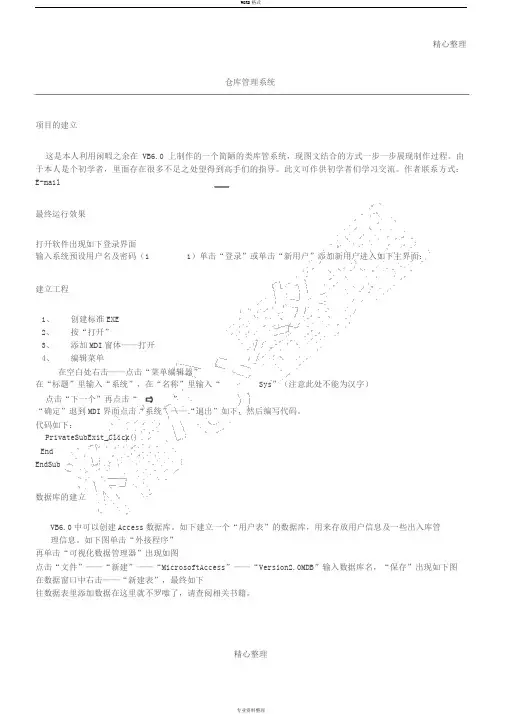
精心整理仓库管理系统项目的建立这是本人利用闲暇之余在VB6.0上制作的一个简陋的类库管系统,现图文结合的方式一步一步展现制作过程。
由于本人是个初学者,里面存在很多不足之处望得到高手们的指导。
此文可作供初学者们学习交流。
作者联系方式:E-mail最终运行效果打开软件出现如下登录界面输入系统预设用户名及密码(1 1)单击“登录”或单击“新用户”添加新用户进入如下主界面:建立工程1、创建标准EXE2、按“打开”3、添加MDI窗体——打开4、编辑菜单在空白处右击——点击“菜单编辑器”在“标题”里输入“系统”,在“名称”里输入“Sys”(注意此处不能为汉字)点击“下一个”再点击“”“确定”退到MDI界面点击“系统”——“退出”如下,然后编写代码。
代码如下:PrivateSubExit_Click()EndEndSub数据库的建立VB6.0中可以创建Access数据库。
如下建立一个“用户表”的数据库,用来存放用户信息及一些出入库管理信息。
如下图单击“外接程序”再单击“可视化数据管理器”出现如图点击“文件”——“新建”——“MicrosoftAccess”——“Version2.0MDB”输入数据库名,“保存”出现如下图在数据窗口中右击——“新建表”,最终如下往数据表里添加数据在这里就不罗嗦了,请查阅相关书籍。
精心整理精心整理登录界面窗口的建立最终界面如下:1、Adodc1的添加过程为:单击“工程”——“部件”出现下图所示,选择“控件”下的“MicrosoftADODataControl6.0(OLEDB)”单击“确定”在工具栏中会出现“”图标,单击它并拖动到相应位置即可。
其它元件不在一一说明。
2、本窗体代码如下:PrivateSubCommand1_Click() ' “登录”、“确定”按钮IfCommand1.Caption=" 确定"AndCommand2.Caption=" 取消"Then ' 如果为“确定”则添加新用户IfText1.Text=""Then ' 提示用户输入用户名MsgBox" 请输入用户名!",," 登录信息提示:"ExitSubElse 'DimusenameAsString ' 检测用户名是否已经存在DimstrSAsStringusename=Trim(Text1.Text)strS="select*from 用户登录信息表where 用户名='"&usename&"'"mandType=adCmdTextAdodc1.RecordSource=strSAdodc1.RefreshMsgBox" 您输入的用户已存在 !",," 登录提示信息:"Text1.Text=""Text2.Text=""Text3.Text=""Text1.SetFocusExitSubEndIfEndIfIfText2.Text=""Then ' 提示用户密码不能为空MsgBox" 密码不能为空!",," 登录提示信息:"Text2.SetFocusExitSubEndIfIfText3.Text=""ThenMsgBox" 请再次输入密码!",," 登录提示信息:"Text3.SetFocusExitSubEndIfIfText2.Text<>Text3.TextThenMsgBox" 两次输入的密码不一致,请确认!",," 登录提示信息:"Text2.Text=""Text3.Text=""Text2.SetFocus精心整理精心整理ExitSubElseMsgBox(" 添加新用户成功,现在您可以登陆系统了!")Label3.Visible=FalseText3.Visible=FalseCommand1.Caption=" 登录"Command2.Caption=" 退出"EndIfElse ' “登录”按钮,用户登录DimstrSnoAsStringDimstrSelectAsStringstrSno=Trim(Text1.Text) ' 检测用户名是否存在strSelect="select 密码from 用户登录信息表where 用户名='"&strSno&"'"mandType=adCmdTextAdodc1.RecordSource=strSelectAdodc1.RefreshMsgBox" 用户名不存在,请重新输入!",," 登录提示信息:"Text1.Text=""Text2.Text=""Text1.SetFocusExitSubEndIfForm1.Hide'UnloadMeForm2.Show'MsgBox" 登陆成功!",," 登录提示信息:"ElseMsgBox" 密码不正确,请重新输入!",," 登录提示信息:"Text2.Text=""Text2.SetFocusEndIfEndIfEndSubPrivateSubCommand2_Click() ' “退出”或“取消”按钮IfCommand2.Caption=" 取消"ThenLabel3.Visible=FalseText3.Visible=FalseCommand1.Caption=" 登录"Command2.Caption=" 退出"Text1.Text=""Text2.Text=""Text1.SetFocusElseEnd'UnloadMeEndIfEndSub精心整理精心整理PrivateSubCommand3_Click() ' “新用户”按钮Label3.Visible=TrueText3.Visible=TrueText1.Text=""Text2.Text=""Text3.Text=""Command1.Caption=" 确定"Command2.Caption=" 取消"Text1.SetFocusEndSubPrivateSubCommand3_MouseDown(ButtonAsInteger,ShiftAsInteger,XAsSingle,YAsSingle)Label6.Visible=TrueEndSubPrivateSubCommand3_MouseUp(ButtonAsInteger,ShiftAsInteger,XAsSingle,YAsSingle)Label6.Visible=FalseEndSubPrivateSubForm_Load()Label3.Visible=FalseText3.Visible=FalseEndSubPrivateSubTimer1_Timer() ' 时间time1控件的time事件代码,用来' 显示向左移动的欢迎字幕IfLabel4.Left+Label4.Width>0Then ' 当标签右边位置大于0时,标签向左移Label4.MoveLabel4.Left-80Else ' 否则标签从头开始Label4.Left=Form1.ScaleWidthEndIfIfLabel5.Left+Label5.Width>0ThenLabel5.MoveLabel5.Left-80ElseLabel5.Left=Form1.ScaleWidthEndIfEndSub主界面窗体如下:代码:PrivateSubAddNew_Click() Frame1.Visible=TrueFrame2.Visible=FalseEndSubPrivateSubCHKPMCHX_Click()Frame2.Caption=" 出库信息"DimpmAsString精心整理精心整理DimnAsStringpm=InputBox(" 产品名"," 请输入",0)n="select*from 出库表where 品名='"&pm&"'"mandType=adCmdTextAdodc2.RecordSource=nAdodc2.RefreshCallInitGrid1EndSubPrivateSubCHKXHCHX_Click()Frame2.Caption=" 出库信息"DimXHAsStringDimnAsStringXH=InputBox(" 产品型号"," 请输入",0)n="select*from 出库表where 型号='"&XH&"'"mandType=adCmdTextAdodc2.RecordSource=nAdodc2.RefreshEndSubPrivateSubCKCZ_Click()'Form2.HideForm6.ShowEndSubPrivateSubCKJSHR_Click()Frame2.Caption=" 出库信息"DimJSHRAsStringDimnAsStringJSHR=InputBox(" 经手人"," 请输入",0)n="select*from 出库表where 经手人='"&JSHR&"'"mandType=adCmdTextAdodc2.RecordSource=nAdodc2.RefreshCallInitGrid1EndSubPrivateSubCKSHJ_Click()Frame2.Caption=" 出库信息"DimCHKRQAsStringDimnAsStringCHKRQ=InputBox(" 出库日期,格式为:月/日/年如:12/1/2011"," 请输入",0) n="select*from 出库表where 出库日期='"&CHKRQ&"'"mandType=adCmdTextAdodc2.RecordSource=nAdodc2.RefreshCallInitGrid1EndSubPrivateSubCKZCX_Click()Frame2.Caption=" 出库信息" 精心整理精心整理DimZBAsStringZB="select*from 出库表"mandType=adCmdTextAdodc2.RecordSource=ZBAdodc2.RefreshCallInitGrid1EndSubPrivateSubCommand1_Click()IfText1.Text=""Then ' 提示用户输入用户名MsgBox" 请输入用户名!",," 登录信息提示:"ExitSubElse 'DimusenameAsString ' 检测用户名是否已经存在DimstrSAsStringusename=Trim(Text1.Text)strS="select*from 用户登录信息表where 用户名='"&usename&"'"mandType=adCmdTextAdodc1.RecordSource=strSAdodc1.RefreshMsgBox" 您输入的用户已存在!",," 登录提示信息:"Text1.Text=""Text2.Text=""Text3.Text=""Text1.SetFocusExitSubEndIfEndIfIfText2.Text=""Then ' 提示用户密码不能为空MsgBox" 密码不能为空!",," 登录提示信息:"Text2.SetFocusExitSubEndIfIfText3.Text=""ThenMsgBox" 请再次输入密码!",," 登录提示信息:"Text3.SetFocusExitSubEndIfIfText2.Text<>Text3.TextThenMsgBox" 两次输入的密码不一致,请确认!",," 登录提示信息:"Text2.Text=""Text3.Text=""Text2.SetFocusExitSubElseeDimXAsInteger 精心整理精心整理X=MsgBox(" 成功添加新用户,是否要重新登录!",vbYesNo+vbQuestion+vbDefaultButton1," 提示信息!") IfX=vbYesThenUnloadMeForm3.ShowEndIf'MsgBox(" 成功添加新用户!")'Label3.Visible=False'Text3.Visible=False'Command1.Caption=" 登录"'Command2.Caption=" 退出"EndIfFrame1.Visible=FalseFrame2.Visible=TrueText1.Text=""Text2.Text="'"Text3.Text=""'Form3.ShowEndSubPrivateSubCommand2_Click()Frame1.Visible=FalseFrame2.Visible=TrueEndSubPrivateSubCXDL_Click()Form3.Show'UnloadMeEndSubPrivateSubExit_Click()EndUnloadForm1UnloadForm2UnloadForm3UnloadForm4UnloadForm5UnloadForm6UnloadForm7UnloadForm8EndSubPrivateSubForm_Load()UnloadForm1Frame1.Visible=FalseCallInitGrid0Me.Height=MDIForm1.Height-1060 Me.Width=MDIForm1.Width-560Me.Top=MDIForm1.TopMe.Left=MDIForm1.LeftEndSub精心整理精心整理PrivateSubGHCZ_Click()'Form2.HideForm8.ShowEndSubPrivateSubGHPMCX_Click()Frame2.Caption=" 归还信息"DimpmAsStringDimnAsStringpm=InputBox(" 产品名"," 请输入",0)n="select*from 归还表where 品名='"&pm&"'"mandType=adCmdTextAdodc2.RecordSource=nAdodc2.RefreshCallInitGrid2EndSubPrivateSubGHRCX_Click()Frame2.Caption=" 归还信息"DimJCRAsStringDimnAsStringJCR=InputBox(" 归还人"," 请输入",0)n="select*from 归还表where 归还人='"&JCR&"'"mandType=adCmdTextAdodc2.RecordSource=nAdodc2.RefreshCallInitGrid2EndSubPrivateSubGHSJCX_Click()Frame2.Caption=" 归还信息"DimJCRQAsStringDimnAsStringJCRQ=InputBox(" 归还日期,格式为:月/日/年如:12/1/2011"," 请输入",0) n="select*from 归还表where 归还日期='"&JCRQ&"'"mandType=adCmdTextAdodc2.RecordSource=nAdodc2.RefreshCallInitGrid2EndSubPrivateSubGHXHCX_Click()Frame2.Caption=" 归还信息"DimXHAsStringDimnAsStringXH=InputBox(" 产品型号"," 请输入",0) n="select*from 归还表where 型号='"&XH&"'"mandType=adCmdTextAdodc2.RecordSource=nAdodc2.Refresh精心整理精心整理CallInitGrid2EndSubPrivateSubGHZCX_Click()Frame2.Caption=" 归还信息"DimZBAsStringZB="select*from 归还表"mandType=adCmdTextAdodc2.RecordSource=ZBAdodc2.RefreshCallInitGrid2EndSubPrivateSubJCCZ_Click()'Form2.HideForm7.ShowEndSubPrivateSubJCHPMCHX_Click()Frame2.Caption=" 借出信息"DimpmAsStringDimnAsStringpm=InputBox(" 产品名"," 请输入",0)n="select*from 借出表where 品名='"&pm&"'"mandType=adCmdTextAdodc2.RecordSource=nAdodc2.RefreshCallInitGrid2EndSubPrivateSubJCHXHCHX_Click()Frame2.Caption=" 借出信息"DimXHAsStringDimnAsStringXH=InputBox(" 产品型号"," 请输入",0) n="select*from 借出表where 型号='"&XH&"'"mandType=adCmdTextAdodc2.RecordSource=nAdodc2.RefreshCallInitGrid2EndSubPrivateSubJCRCX_Click()Frame2.Caption=" 借出信息"DimJCRAsStringDimnAsStringJCR=InputBox(" 借出人"," 请输入",0) n="select*from 借出表where 借出人='"&JCR&"'"mandType=adCmdTextAdodc2.RecordSource=nAdodc2.Refresh精心整理精心整理CallInitGrid2EndSubPrivateSubJCSHJCX_Click()Frame2.Caption=" 借出信息"DimJCRQAsStringDimnAsStringJCRQ=InputBox(" 借出日期,格式为:月/日/年如:12/1/2011"," 请输入",0) n="select*from 借出表where 借出日期='"&JCRQ&"'"mandType=adCmdTextAdodc2.RecordSource=nAdodc2.RefreshCallInitGrid2EndSubPrivateSubJCZCX_Click()Frame2.Caption=" 借出信息"DimZBAsStringZB="select*from 借出表"mandType=adCmdTextAdodc2.RecordSource=ZBAdodc2.RefreshCallInitGrid2EndSubPrivateSubJSHRCHX_Click()Frame2.Caption=" 归还信息"DimJSHRAsStringDimnAsStringJSHR=InputBox(" 经手人"," 请输入",0)n="select*from 归还表where 经手人='"&JSHR&"'"mandType=adCmdTextAdodc2.RecordSource=nAdodc2.RefreshCallInitGrid2EndSubPrivateSubJSHRCX_Click()Frame2.Caption=" 借出信息"DimJSHRAsStringDimnAsStringJSHR=InputBox(" 经手人"," 请输入",0)n="select*from 借出表where 经手人='"&JSHR&"'"mandType=adCmdTextAdodc2.RecordSource=nAdodc2.RefreshCallInitGrid2EndSubPrivateSubPMCX_Click()Frame2.Caption=" 库存信息" 精心整理精心整理DimpmAsStringDimnAsStringpm=InputBox(" 产品名"," 请输入",0)n="select*from 库存表where 品名='"&pm&"'"mandType=adCmdTextAdodc2.RecordSource=nAdodc2.RefreshCallInitGrid0EndSubPrivateSubRKCZ_Click()'Form2.HideForm5.ShowEndSubPrivateSubRKJSHR_Click()Frame2.Caption=" 入库信息"DimJSHRAsStringDimnAsStringJSHR=InputBox(" 经手人"," 请输入",0)n="select*from 入库表where 经手人='"&JSHR&"'"mandType=adCmdTextAdodc2.RecordSource=nAdodc2.RefreshCallInitGrid1EndSubPrivateSubRKPMCHX_Click()Frame2.Caption=" 入库信息"DimpmAsStringDimnAsStringpm=InputBox(" 产品名"," 请输入",0)IfLen(pm)>0Thenn="select*from 入库表where 品名='"&pm&"'"mandType=adCmdTextAdodc2.RecordSource=nAdodc2.RefreshEndIfCallInitGrid1EndSubPrivateSubRKSHJ_Click()Frame2.Caption=" 入库信息"DimRKRQAsStringDimnAsStringRKRQ=InputBox(" 入库日期,格式为:月/日/年如:12/1/2011"," 请输入",0) n="select*from 入库表where 入库日期='"&RKRQ&"'"mandType=adCmdTextAdodc2.RecordSource=nAdodc2.Refresh精心整理精心整理CallInitGrid1EndSubPrivateSubRKXHCHX_Click()Frame2.Caption=" 入库信息"DimXHAsStringDimnAsStringXH=InputBox(" 产品型号"," 请输入",0)IfLen(XH)>0Thenn="select*from 入库表where 型号='"&XH&"'"mandType=adCmdTextAdodc2.RecordSource=nAdodc2.RefreshEndIfCallInitGrid1EndSubPrivateSubRKZCX_Click()Frame2.Caption=" 入库信息"DimZBAsStringZB="select*from 入库表"mandType=adCmdTextAdodc2.RecordSource=ZBAdodc2.RefreshCallInitGrid1EndSubPrivateSubTimer1_Timer()IfLabel4.Left+Label4.Width>0Then ' 当标签右边位置大于0时,标签向左移Label4.MoveLabel4.Left-80Else ' 否则标签从头开始Label4.Left=Form2.ScaleWidthEndIfIfLabel5.Left+Label5.Width>0ThenLabel5.MoveLabel5.Left-80ElseLabel5.Left=Form2.ScaleWidthEndIfIfLabel6.Left+Label6.Width>0ThenLabel6.MoveLabel6.Left-80ElseLabel6.Left=Form2.ScaleWidthEndIfIfLabel7.Left+Label7.Width>0Then Label7.MoveLabel7.Left-80ElseLabel7.Left=Form2.ScaleWidthEndIfEndSub精心整理精心整理PrivateSubXGMM_Click()'Form2.HideForm4.ShowEndSubPrivateSubXHCX_Click()Frame2.Caption=" 库存信息"DimXHAsStringDimnAsStringXH=InputBox(" 产品型号"," 请输入",0) IfLen(XH)>0Then'AndVal(XH)<>0n="select*from 库存表where 型号='"&XH&"'"mandType=adCmdTextAdodc2.RecordSource=nAdodc2.RefreshEndIfCallInitGrid0EndSubPrivateSubZB_Click()Frame2.Caption=" 库存信息"DimZBAsString'DimNAsString'PM=InputBox(" 产品名"," 请输入",0) ZB="select*from 库存表"'where 品名='"&PM&"'"mandType=adCmdTextAdodc2.RecordSource=ZBAdodc2.RefreshCallInitGrid0EndSubPrivateSubInitGrid0()WithDataGrid1.Columns(0).Width=1600.Columns(1).Width=2200.Columns(2).Width=2200.Columns(3).Width=1000.Columns(4).Width=1000.Columns(5).Width=4000EndWithEndSubPrivateSubInitGrid1()WithDataGrid1.Columns(0).Width=800.Columns(1).Width=1600.Columns(2).Width=1600.Columns(3).Width=800.Columns(4).Width=800.Columns(5).Width=1000 精心整理精心整理.Columns(6).Width=800.Columns(7).Width=4000EndWithEndSubPrivateSubInitGrid2()WithDataGrid1'.Columns(0).Caption=" 学号"'.Columns(1).Caption=" 课程名"'.Columns(2).Caption=" 学分"'.Columns(3).Caption=" 成绩"' 设置DtgCond的列宽.Columns(0).Width=800.Columns(1).Width=1600.Columns(2).Width=1600.Columns(3).Width=800.Columns(4).Width=800.Columns(5).Width=800.Columns(6).Width=1000.Columns(7).Width=800.Columns(8).Width=4000EndWithEndSub用户重新登录界面代码:PrivateSubCommand1_Click()DimstrSnoAsStringDimstrSelectAsStringstrSno=Trim(Text1.Text) ' 检测用户名是否存在strSelect="select 密码from 用户登录信息表where 用户名='"&strSno&"'"mandType=adCmdTextAdodc1.RecordSource=strSelectAdodc1.RefreshMsgBox" 用户名不存在,请重新输入!",," 登录提示信息:"Text1.Text=""Text2.Text=""Text1.SetFocusExitSubEndIfUnloadMeForm2.Show'MsgBox" 登陆成功!",," 登录提示信息:"ElseMsgBox" 密码不正确,请重新输入!",," 登录提示信息:" 精心整理精心整理Text2.Text=""Text2.SetFocusEndIfEndSubPrivateSubCommand2_Click()UnloadMeForm2.ShowEndSub修改用户密码界面代码:PrivateSubCommand1_Click()IfTrim(Text1.Text)<>Form2.TextUserNameThenMsgBox" 用户名不正确,请确认!",," 信息提示!"Text1.Text=""Text1.SetFocusExitSubElseDimnameAsStringDimnamesAsStringname=Trim(Text1.Text)names="select*from 用户登录信息表where 用户名='"&name&"'" mandType=adCmdTextAdodc1.RecordSource=namesAdodc1.RefreshIfText2.Text=""ThenMsgBox" 请输入旧密码!",," 信息提示!"Text2.SetFocusExitSubEndIfMsgBox" 旧密码不正确,请确认!",," 信息提示!"Text2.Text=""Text2.SetFocusExitSubEndIfIfText3.Text=""ThenMsgBox" 请输入新密码!",," 信息提示!"Text3.SetFocusExitSubEndIfIfText4.Text=""ThenMsgBox" 请再次输入新密码!",," 信息提示!"Text4.SetFocusExitSub精心整理精心整理EndIfIfTrim(Text3.Text)<>Trim(Text4.Text)ThenMsgBox" 两次输入的新密码不一致!",," 信息提示!"Text3.Text=""Text4.Text=""Text3.SetFocusExitSubElseMsgBox(" 密码修改成功!")UnloadMe'Form2.ShowEndIfEndIfEndSubPrivateSubCommand2_Click()UnloadMe'Form2.ShowEndSub入库管理代码:PrivateSubCommand1_Click()IfText1.Text=""AndText2.Text=""ThenMsgBox" “品名”和“型号”不能同时为空,必须输入其中一项 !",," 提示信息!" ExitSubText1.SetFocusElseIfText3.Text=""AndText4.Text=""ThenMsgBox" 请输入产品“数量”或“单位”之一 !",," 提示信息!"Text3.SetFocusExitSubEndIfIfText5.Text=""ThenMsgBox" 请经手人签名!",vbCritical," 提示信息!"Text5.SetFocusExitSubEndIfAdodc1.Refresh EndIf DimpmAsString DimpmsAsString DimnAsString DimmAsStringpm=Trim(Text1.Text) 精心整理精心整理n=Val(Text3.Text)pms="select*from 库存表where 品名='"&pm&"'"WithForm2EndWithElseEndIfEndIfDimXAsIntegerX=MsgBox(" 产品入库登记成功,是否继续添加产品!",vbYesNo+vbQuestion+vbDefaultButton1," 提示信息!") IfX=vbNoThenUnloadMe'Form2.ShowElseText1.Text=""Text2.Text=""Text3.Text=""Text4.Text=""Text5.Text=""Text6.Text=""Text7.Text=""Text1.SetFocusEndIfDimZBAsStringZB="select*from 入库表"'where 品名='"&PM&"'"EndSubPrivateSubCommand2_Click()Text1.Text=""Text2.Text=""Text3.Text=""Text4.Text=""Text5.Text=""Text6.Text=""Text7.Text=""Text1.SetFocusEndSubPrivateSubCommand3_Click()UnloadMe'Form2.ShowEndSub出库管理代码:PrivateSubCommand1_Click()IfCombo1.Text=""AndCombo2.Text=""Then'text1.Text=""AndText2.Text=""Then 精心整理精心整理MsgBox" “品名”和“型号”不能同时为空,必须输入其中一项 !",," 提示信息!" ExitSubElseIfText1.Text=""AndCombo3.Text=""Then'Text4.Text=""ThenMsgBox" 请输入产品“数量”或“单位”之一 !",," 提示信息!"Text2.SetFocusExitSubEndIfIfText2.Text=""ThenMsgBox" 请经手人签名!",vbCritical," 提示信息!"Text2.SetFocusExitSubEndIfAdodc1.RefreshEndIfDimpmAsStringDimpmsAsStringDimnAsStringDimmAsStringpm=Trim(Combo1.Text)n=Val(Text1.Text)pms="select*from 库存表where 品名='"&pm&"'"EndIfDimXAsIntegerX=MsgBox(" 产品出库登记成功,是否继续添加产品!",vbYesNo+vbQuestion+vbDefaultButton1," 提示信息!") IfX=vbNoThenUnloadMe'Form2.ShowEndIfCombo1.Text=""Combo2.Text=""Combo3.Text=""Text1.Text=""Text2.Text=""Text3.Text=""Text4.Text=""DimZBAsStringZB="select*from 出库表"'where 品名='"&PM&"'" EndSubPrivateSubCommand2_Click()Combo1.Text=""Combo2.Text=""Combo3.Text=""Text1.Text=""Text2.Text=""Text3.Text=""精心整理精心整理Text4.Text=""EndSubPrivateSubCommand3_Click()UnloadMe'Form2.ShowEndSubPrivateSubForm_Load()Adodc2.RefreshLoopEndSub借出管理代码:PrivateSubCommand1_Click()IfCombo1.Text=""AndCombo2.Text=""Then'text1.Text=""AndText2.Text=""Then MsgBox" “品名”和“型号”不能同时为空,必须输入其中一项 !",," 提示信息!" ExitSubElseIfText1.Text=""AndCombo3.Text=""Then'Text4.Text=""ThenMsgBox" 请输入产品“数量”或“单位”之一 !",," 提示信息!"Text1.SetFocusExitSubEndIfIfText2.Text=""ThenMsgBox" 请经手人签名!",vbCritical," 提示信息!"Text2.SetFocusExitSubEndIfAdodc1.RefreshEndIfDimpmAsStringDimpmsAsStringDimnAsStringDimmAsStringpm=Trim(Combo1.Text)n=Val(Text1.Text)pms="select*from 库存表where 品名='"&pm&"'"EndIfDimXAsIntegerX=MsgBox(" 产品借出登记成功,是否继续添加产品!",vbYesNo+vbQuestion+vbDefaultButton1," 提示信息!") IfX=vbNoThenUnloadMeForm2.ShowEndIf精心整理精心整理Combo1.Text=""Combo2.Text=""Combo3.Text=""Text1.Text=""Text2.Text=""Text3.Text=""Text4.Text=""DimZBAsStringZB="select*from 借出表"'where 品名='"&PM&"'"EndSubPrivateSubCommand2_Click()Combo1.Text=""Combo2.Text=""Combo3.Text=""Text1.Text=""Text2.Text=""Text3.Text=""Text4.Text=""EndSubPrivateSubCommand3_Click()UnloadMeForm2.ShowEndSubPrivateSubForm_Load()Adodc2.RefreshLoopEndSub归还管理代码:PrivateSubCommand1_Click()IfCombo1.Text=""AndCombo2.Text=""Then'text1.Text=""AndText2.Text=""Then MsgBox" “品名”和“型号”不能同时为空,必须输入其中一项 !",," 提示信息!" ExitSubElseIfText1.Text=""AndCombo3.Text=""Then'Text4.Text=""ThenMsgBox" 请输入产品“数量”或“单位”之一 !",," 提示信息!"Text1.SetFocusExitSubEndIfIfText2.Text=""ThenMsgBox" 请经手人签名!",vbCritical," 提示信息!"Text2.SetFocusExitSub精心整理精心整理EndIfIfText3.Text=""ThenMsgBox" 请输入归还人姓名!",vbCritical," 提示信息!"Text3.SetFocusExitSubEndIfAdodc1.RefreshEndIfDimpmAsStringDimpmsAsStringDimnAsStringDimmAsStringpm=Trim(Combo1.Text)n=Val(Text1.Text)pms="select*from 库存表where 品名='"&pm&"'"EndIfDimXAsIntegerX=MsgBox(" 产品归还登记成功,是否继续添加产品!",vbYesNo+vbQuestion+vbDefaultButton1," 提示信息!") IfX=vbNoThenUnloadMeForm2.ShowEndIfCombo1.Text=""Combo2.Text=""Combo3.Text=""Text1.Text=""Text2.Text=""Text3.Text=""Text4.Text=""DimZBAsStringZB="select*from 归还表"'where 品名='"&PM&"'"EndSubPrivateSubCommand2_Click()Combo1.Text=""Combo2.Text=""Combo3.Text=""Text1.Text=""Text2.Text=""Text3.Text=""Text4.Text=""EndSub PrivateSubCommand3_Click() UnloadMeForm2.ShowEndSubPrivateSubForm_Load()精心整理精心整理'DimiAsString'i=0'Adodc2.Refresh'i=i+1'LoopCallpmEndSubPrivateSubpm() DimiAsVariant DimjAsVariant DimkAsVariant DimaAsVariant DimbAsVariant DimcAsVariant DimsAsVariant DimDAsVarianti=0j=0Adodc2.Refreshi=i+1LoopD=Split(a,",")Ifj<iThens=D(2)Combo1.AddItems'k=0'Ifk<jAndD(k)<>D(j)Then'IfD(k)<>D(j)Then'C ombo1.AddItemD(j)'k=k+1'Else'k=k+1'EndIf'EndIfj=j+1EndIfText5.Text=s'a+","+D(2)+D(1)'+""+Val(i)+""+Val(j)+""+Val(k) Text6.Text=j'Combo1.AddItemD(1)EndSub精心整理。
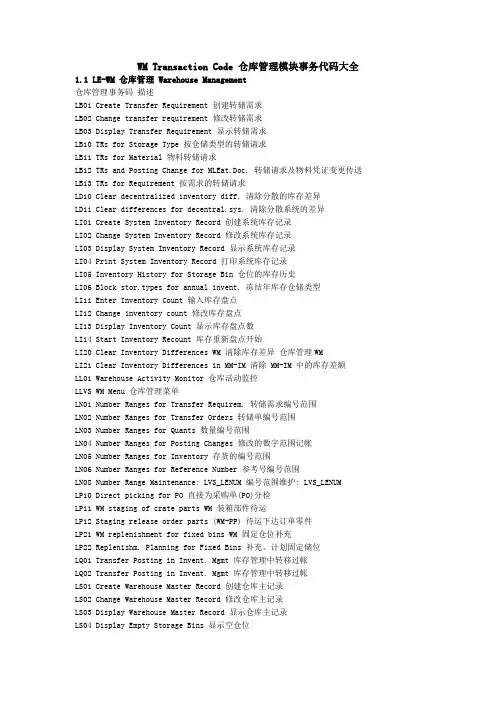
WM Transaction Code 仓库管理模块事务代码大全1.1 LE-WM 仓库管理 Warehouse Management仓库管理事务码描述LB01 Create Transfer Requirement 创建转储需求LB02 Change transfer requirement 修改转储需求LB03 Display Transfer Requirement 显示转储需求LB10 TRs for Storage Type 按仓储类型的转储请求LB11 TRs for Material 物料转储请求LB12 TRs and Posting Change for MLEat.Doc. 转储请求及物料凭证变更传送LB13 TRs for Requirement 按需求的转储请求LD10 Clear decentralized inventory diff. 清除分散的库存差异LD11 Clear differences for decentral.sys. 清除分散系统的差异LI01 Create System Inventory Record 创建系统库存记录LI02 Change System Inventory Record 修改系统库存记录LI03 Display System Inventory Record 显示系统库存记录LI04 Print System Inventory Record 打印系统库存记录LI05 Inventory History for Storage Bin 仓位的库存历史LI06 Block stor.types for annual invent. 冻结年库存仓储类型LI11 Enter Inventory Count 输入库存盘点LI12 Change inventory count 修改库存盘点LI13 Display Inventory Count 显示库存盘点数LI14 Start Inventory Recount 库存重新盘点开始LI20 Clear Inventory Differences WM 清除库存差异仓库管理WMLI21 Clear Inventory Differences in MM-IM 清除 MM-IM 中的库存差额LL01 Warehouse Activity Monitor 仓库活动监控LLVS WM Menu 仓库管理菜单LN01 Number Ranges for Transfer Requirem. 转储需求编号范围LN02 Number Ranges for Transfer Orders 转储单编号范围LN03 Number Ranges for Quants 数量编号范围LN04 Number Ranges for Posting Changes 修改的数字范围记帐LN05 Number Ranges for Inventory 存货的编号范围LN06 Number Ranges for Reference Number 参考号编号范围LN08 Number Range Maintenance: LVS_LENUM 编号范围维护: LVS_LENUMLP10 Direct picking for PO 直接为采购单(PO)分检LP11 WM staging of crate parts WM 装箱部件待运LP12 Staging release order parts (WM-PP) 待运下达订单零件LP21 WM replenishment for fixed bins WM 固定仓位补充LP22 Replenishm. Planning for Fixed Bins 补充。
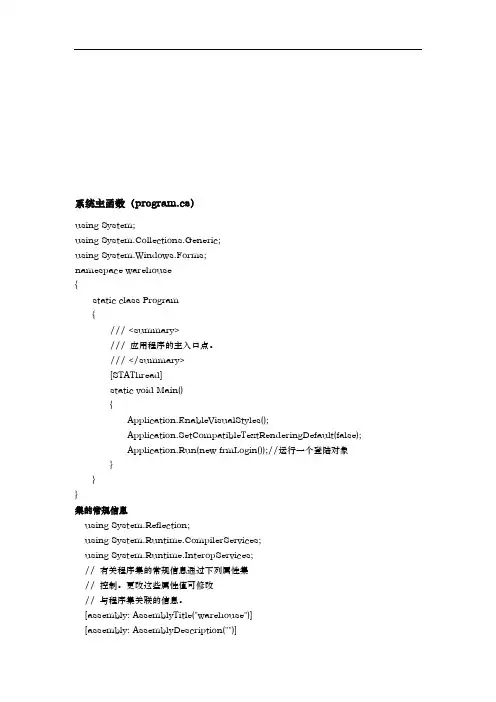
系统主函数(program.cs)using System;using System.Collections.Generic;using System.Windows.Forms;namespace warehouse{static class Program{/// <summary>/// 应用程序的主入口点。
/// </summary>[STAThread]static void Main(){Application.EnableVisualStyles();Application.SetCompatibleTextRenderingDefault(false);Application.Run(new frmLogin());//运行一个登陆对象}}}集的常规信息using System.Reflection;using pilerServices;using System.Runtime.InteropServices;// 有关程序集的常规信息通过下列属性集// 控制。
更改这些属性值可修改// 与程序集关联的信息。
[assembly: AssemblyTitle("warehouse")][assembly: AssemblyDescription("")][assembly: AssemblyConfiguration("")][assembly: AssemblyCompany("")][assembly: AssemblyProduct("warehouse")][assembly: AssemblyCopyright("所有2009")][assembly: AssemblyTrademark("")][assembly: AssemblyCulture("")]// 将ComVisible 设置为false 使此程序集中的类型// 对COM 组件不可见。
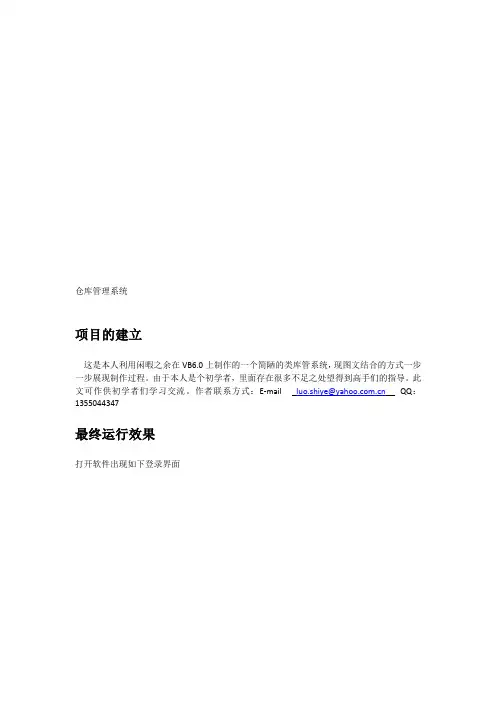
仓库管理系统项目的建立这是本人利用闲暇之余在VB6.0上制作的一个简陋的类库管系统,现图文结合的方式一步一步展现制作过程。
由于本人是个初学者,里面存在很多不足之处望得到高手们的指导。
此文可作供初学者们学习交流。
作者联系方式:E-mail luo.shiye@ QQ:1355044347最终运行效果打开软件出现如下登录界面主界面:1、创建标准EXE2、按“打开”3、添加MDI窗体——打开4、编辑菜单在空白处右击——点击“菜单编辑器”在“标题”里输入“系统”,在“名称”里输入“Sys”(注意此处不能为汉字)点击“下一个”再点击“”“确定”退到MDI界面点击“系统”——“退出”如下,然后编写代码。
代码如下:Private Sub Exit_Click()EndEnd Sub数据库的建立VB6.0中可以创建Access数据库。
如下建立一个“用户表”的数据库,用来存放用户信息及一些出入库管理信息。
如下图单击“外接程序”再单击“可视化数据管理器”出现如图点击“文件”——“新建”——“Microsoft Access”——“Version 2.0 MDB”输入数据库名,“保存”出现如下图在数据窗口中右击——“新建表”,最终如下往数据表里添加数据在这里就不罗嗦了,请查阅相关书籍。
登录界面窗口的建立最终界面如下:1、Adodc1的添加过程为:单击“工程”——“部件”出现下图所示,选择“控件”下的“Microsoft ADO Data Control 6.0 (OLEDB)”单击“确定”在工具栏中会出现“”图标,单击它并拖动到相应位置即可。
其它元件不在一一说明。
2、本窗体代码如下:Private Sub Command1_Click() '“登录”、“确定”按钮 If Command1.Caption = "确定" And Command2.Caption = "取消" Then '如果为“确定”则添加新用户 If Text1.Text = "" Then '提示用户输入用户名MsgBox "请输入用户名!", , "登录信息提示:"Exit SubElse 'Dim usename As String '检测用户名是否已经存在 Dim strS As Stringusename = Trim(Text1.Text)strS = "select * from 用户登录信息表 where 用户名='" & usename & "'"mandType = adCmdTextAdodc1.RecordSource = strSAdodc1.RefreshIf Adodc1.Recordset.EOF = False ThenMsgBox "您输入的用户已存在!", , "登录提示信息:"Text1.Text = ""Text3.Text = ""Text1.SetFocusExit SubEnd IfEnd IfIf Text2.Text = "" Then '提示用户密码不能为空MsgBox "密码不能为空!", , "登录提示信息:"Text2.SetFocusExit SubEnd IfIf Text3.Text = "" ThenMsgBox "请再次输入密码!", , "登录提示信息:"Text3.SetFocusExit SubEnd IfIf Text2.Text <> Text3.Text ThenMsgBox "两次输入的密码不一致,请确认!", , "登录提示信息:"Text2.Text = ""Text3.Text = ""Text2.SetFocusExit SubElseAdodc1.Recordset.AddNew '添加新用户Adodc1.Recordset.Fields("用户名") = Trim(Text1.Text)Adodc1.Recordset.Fields("密码") = Trim(Text2.Text)Adodc1.Recordset.UpdateMsgBox ("添加新用户成功,现在您可以登陆系统了!")Label3.Visible = FalseText3.Visible = FalseCommand1.Caption = "登录"Command2.Caption = "退出"End IfElse '“登录”按钮,用户登录 Dim strSno As StringDim strSelect As StringstrSno = Trim(Text1.Text) '检测用户名是否存在strSelect = "select 密码 from 用户登录信息表 where 用户名 = '" & strSno & "'"mandType = adCmdTextAdodc1.RecordSource = strSelectAdodc1.RefreshIf Adodc1.Recordset.EOF = True ThenMsgBox "用户名不存在,请重新输入!", , "登录提示信息:"Text1.Text = ""Text1.SetFocusExit SubEnd IfIf Adodc1.Recordset.Fields("密码") = Trim(Text2.Text) Then '检测密码是否正确Form1.Hide'Unload MeForm2.Show'MsgBox "登陆成功!", , "登录提示信息:"ElseMsgBox "密码不正确,请重新输入!", , "登录提示信息:"Text2.Text = ""Text2.SetFocusEnd IfEnd IfEnd SubPrivate Sub Command2_Click() '“退出”或“取消”按钮 If Command2.Caption = "取消" ThenLabel3.Visible = FalseText3.Visible = FalseCommand1.Caption = "登录"Command2.Caption = "退出"Text1.Text = ""Text2.Text = ""Text1.SetFocusElseEnd 'Unload MeEnd IfEnd SubPrivate Sub Command3_Click() '“新用户”按钮Label3.Visible = TrueText3.Visible = TrueText1.Text = ""Text2.Text = ""Text3.Text = ""Command1.Caption = "确定"Command2.Caption = "取消"Text1.SetFocusEnd SubPrivate Sub Command3_MouseDown(Button As Integer, Shift As Integer, X As Single, Y As Single)Label6.Visible = TrueEnd SubPrivate Sub Command3_MouseUp(Button As Integer, Shift As Integer, X As Single, Y As Single)Label6.Visible = FalseEnd SubPrivate Sub Form_Load()Label3.Visible = FalseText3.Visible = FalseEnd SubPrivate Sub Timer1_Timer() '时间time1控件的time事件代码,用来'显示向左移动的欢迎字幕If Label4.Left + Label4.Width > 0 Then '当标签右边位置大于0时,标签向左移Label4.Move Label4.Left - 80Else '否则标签从头开始Label4.Left = Form1.ScaleWidthEnd IfIf Label5.Left + Label5.Width > 0 ThenLabel5.Move Label5.Left - 80ElseLabel5.Left = Form1.ScaleWidthEnd IfEnd Sub主界面窗体如下:代码:Private Sub AddNew_Click()Frame1.Visible = TrueFrame2.Visible = FalseEnd SubPrivate Sub CHKPMCHX_Click()Frame2.Caption = "出库信息"Dim pm As StringDim n As Stringpm = InputBox("产品名", "请输入", 0)n = "select * from 出库表 where 品名 = '" & pm & "'"mandType = adCmdTextAdodc2.RecordSource = nAdodc2.RefreshCall InitGrid1End SubPrivate Sub CHKXHCHX_Click()Frame2.Caption = "出库信息"Dim XH As StringDim n As StringXH = InputBox("产品型号", "请输入", 0)n = "select * from 出库表 where 型号 = '" & XH & "'"mandType = adCmdTextAdodc2.RecordSource = nAdodc2.RefreshEnd SubPrivate Sub CKCZ_Click()'Form2.HideForm6.ShowEnd SubPrivate Sub CKJSHR_Click()Frame2.Caption = "出库信息"Dim JSHR As StringDim n As StringJSHR = InputBox("经手人", "请输入", 0)n = "select * from 出库表 where 经手人 = '" & JSHR & "'"mandType = adCmdTextAdodc2.RecordSource = nAdodc2.RefreshCall InitGrid1End SubPrivate Sub CKSHJ_Click()Frame2.Caption = "出库信息"Dim CHKRQ As StringDim n As StringCHKRQ = InputBox("出库日期,格式为:月/日/年如:12/1/2011", "请输入", 0)n = "select * from 出库表 where 出库日期 = '" & CHKRQ & "'"mandType = adCmdTextAdodc2.RecordSource = nAdodc2.RefreshCall InitGrid1End SubPrivate Sub CKZCX_Click()Frame2.Caption = "出库信息"Dim ZB As StringZB = "select * from 出库表 "mandType = adCmdTextAdodc2.RecordSource = ZBAdodc2.RefreshCall InitGrid1End SubPrivate Sub Command1_Click()If Text1.Text = "" Then '提示用户输入用户名MsgBox "请输入用户名!", , "登录信息提示:"Exit SubElse 'Dim usename As String '检测用户名是否已经存在 Dim strS As Stringusename = Trim(Text1.Text)strS = "select * from 用户登录信息表 where 用户名='" & usename & "'"mandType = adCmdTextAdodc1.RecordSource = strSAdodc1.RefreshIf Adodc1.Recordset.EOF = False ThenMsgBox "您输入的用户已存在!", , "登录提示信息:"Text1.Text = ""Text2.Text = ""Text3.Text = ""Text1.SetFocusExit SubEnd IfEnd IfIf Text2.Text = "" Then '提示用户密码不能为空 MsgBox "密码不能为空!", , "登录提示信息:"Text2.SetFocusExit SubEnd IfIf Text3.Text = "" ThenMsgBox "请再次输入密码!", , "登录提示信息:"Text3.SetFocusExit SubEnd IfIf Text2.Text <> Text3.Text ThenMsgBox "两次输入的密码不一致,请确认!", , "登录提示信息:"Text2.Text = ""Text3.Text = ""Text2.SetFocusExit SubElseAdodc1.Recordset.AddNew '添加新用户Adodc1.Recordset.Fields("用户名") = Trim(Text1.Text)Adodc1.Recordset.Fields("密码") = Trim(Text2.Text)Adodc1.Recordset.UpdateDim X As IntegerX = MsgBox("成功添加新用户,是否要重新登录!", vbYesNo + vbQuestion + vbDefaultButton1, "提示信息!") If X = vbYes ThenUnload MeForm3.ShowEnd If'MsgBox ("成功添加新用户!")'Label3.Visible = False'Text3.Visible = False'Command1.Caption = "登录"'Command2.Caption = "退出"End IfFrame1.Visible = FalseFrame2.Visible = TrueText1.Text = ""Text2.Text = "'"Text3.Text = ""'Form3.ShowEnd SubPrivate Sub Command2_Click()Frame1.Visible = FalseFrame2.Visible = TrueEnd SubPrivate Sub CXDL_Click()Form3.Show'Unload MeEnd SubPrivate Sub Exit_Click()EndUnload Form1Unload Form3Unload Form4Unload Form5Unload Form6Unload Form7Unload Form8End SubPrivate Sub Form_Load()TextUserName = Trim(Form1.Text1.Text)Unload Form1Frame1.Visible = FalseCall InitGrid0Me.Height = MDIForm1.Height - 1060Me.Width = MDIForm1.Width - 560Me.Top = MDIForm1.TopMe.Left = MDIForm1.LeftEnd SubPrivate Sub GHCZ_Click()'Form2.HideForm8.ShowEnd SubPrivate Sub GHPMCX_Click()Frame2.Caption = "归还信息"Dim pm As StringDim n As Stringpm = InputBox("产品名", "请输入", 0)n = "select * from 归还表 where 品名 = '" & pm & "'"mandType = adCmdTextAdodc2.RecordSource = nAdodc2.RefreshCall InitGrid2End SubPrivate Sub GHRCX_Click()Frame2.Caption = "归还信息"Dim JCR As StringDim n As StringJCR = InputBox("归还人", "请输入", 0)n = "select * from 归还表 where 归还人 = '" & JCR & "'" mandType = adCmdTextAdodc2.RecordSource = nCall InitGrid2End SubPrivate Sub GHSJCX_Click()Frame2.Caption = "归还信息"Dim JCRQ As StringDim n As StringJCRQ = InputBox("归还日期,格式为:月/日/年如:12/1/2011", "请输入", 0) n = "select * from 归还表 where 归还日期 = '" & JCRQ & "'"mandType = adCmdTextAdodc2.RecordSource = nAdodc2.RefreshCall InitGrid2End SubPrivate Sub GHXHCX_Click()Frame2.Caption = "归还信息"Dim XH As StringDim n As StringXH = InputBox("产品型号", "请输入", 0)n = "select * from 归还表 where 型号 = '" & XH & "'"mandType = adCmdTextAdodc2.RecordSource = nAdodc2.RefreshCall InitGrid2End SubPrivate Sub GHZCX_Click()Frame2.Caption = "归还信息"Dim ZB As StringZB = "select * from 归还表 "mandType = adCmdTextAdodc2.RecordSource = ZBAdodc2.RefreshCall InitGrid2End SubPrivate Sub JCCZ_Click()'Form2.HideForm7.ShowEnd SubPrivate Sub JCHPMCHX_Click()Frame2.Caption = "借出信息"Dim n As Stringpm = InputBox("产品名", "请输入", 0)n = "select * from 借出表 where 品名 = '" & pm & "'"mandType = adCmdTextAdodc2.RecordSource = nAdodc2.RefreshCall InitGrid2End SubPrivate Sub JCHXHCHX_Click()Frame2.Caption = "借出信息"Dim XH As StringDim n As StringXH = InputBox("产品型号", "请输入", 0)n = "select * from 借出表 where 型号 = '" & XH & "'"mandType = adCmdTextAdodc2.RecordSource = nAdodc2.RefreshCall InitGrid2End SubPrivate Sub JCRCX_Click()Frame2.Caption = "借出信息"Dim JCR As StringDim n As StringJCR = InputBox("借出人", "请输入", 0)n = "select * from 借出表 where 借出人 = '" & JCR & "'"mandType = adCmdTextAdodc2.RecordSource = nAdodc2.RefreshCall InitGrid2End SubPrivate Sub JCSHJCX_Click()Frame2.Caption = "借出信息"Dim JCRQ As StringDim n As StringJCRQ = InputBox("借出日期,格式为:月/日/年如:12/1/2011", "请输入", 0) n = "select * from 借出表 where 借出日期 = '" & JCRQ & "'"mandType = adCmdTextAdodc2.RecordSource = nAdodc2.RefreshCall InitGrid2End SubPrivate Sub JCZCX_Click()Frame2.Caption = "借出信息"ZB = "select * from 借出表 "mandType = adCmdTextAdodc2.RecordSource = ZBAdodc2.RefreshCall InitGrid2End SubPrivate Sub JSHRCHX_Click()Frame2.Caption = "归还信息"Dim JSHR As StringDim n As StringJSHR = InputBox("经手人", "请输入", 0)n = "select * from 归还表 where 经手人 = '" & JSHR & "'" mandType = adCmdTextAdodc2.RecordSource = nAdodc2.RefreshCall InitGrid2End SubPrivate Sub JSHRCX_Click()Frame2.Caption = "借出信息"Dim JSHR As StringDim n As StringJSHR = InputBox("经手人", "请输入", 0)n = "select * from 借出表 where 经手人 = '" & JSHR & "'" mandType = adCmdTextAdodc2.RecordSource = nAdodc2.RefreshCall InitGrid2End SubPrivate Sub PMCX_Click()Frame2.Caption = "库存信息"Dim pm As StringDim n As Stringpm = InputBox("产品名", "请输入", 0)n = "select * from 库存表 where 品名 = '" & pm & "'"mandType = adCmdTextAdodc2.RecordSource = nAdodc2.RefreshCall InitGrid0End SubPrivate Sub RKCZ_Click()'Form2.HideForm5.ShowEnd SubPrivate Sub RKJSHR_Click()Frame2.Caption = "入库信息"Dim JSHR As StringDim n As StringJSHR = InputBox("经手人", "请输入", 0)n = "select * from 入库表 where 经手人 = '" & JSHR & "'"mandType = adCmdTextAdodc2.RecordSource = nAdodc2.RefreshCall InitGrid1End SubPrivate Sub RKPMCHX_Click()Frame2.Caption = "入库信息"Dim pm As StringDim n As Stringpm = InputBox("产品名", "请输入", 0)If Len(pm) > 0 Thenn = "select * from 入库表 where 品名 = '" & pm & "'"mandType = adCmdTextAdodc2.RecordSource = nAdodc2.RefreshEnd IfCall InitGrid1End SubPrivate Sub RKSHJ_Click()Frame2.Caption = "入库信息"Dim RKRQ As StringDim n As StringRKRQ = InputBox("入库日期,格式为:月/日/年如:12/1/2011", "请输入", 0) n = "select * from 入库表 where 入库日期 = '" & RKRQ & "'"mandType = adCmdTextAdodc2.RecordSource = nAdodc2.RefreshCall InitGrid1End SubPrivate Sub RKXHCHX_Click()Frame2.Caption = "入库信息"Dim XH As StringDim n As StringXH = InputBox("产品型号", "请输入", 0)If Len(XH) > 0 Thenn = "select * from 入库表 where 型号 = '" & XH & "'"mandType = adCmdTextAdodc2.RecordSource = nAdodc2.RefreshEnd IfCall InitGrid1End SubPrivate Sub RKZCX_Click()Frame2.Caption = "入库信息"Dim ZB As StringZB = "select * from 入库表 "mandType = adCmdTextAdodc2.RecordSource = ZBAdodc2.RefreshCall InitGrid1End SubPrivate Sub Timer1_Timer()If Label4.Left + Label4.Width > 0 Then '当标签右边位置大于0时,标签向左移Label4.Move Label4.Left - 80Else '否则标签从头开始Label4.Left = Form2.ScaleWidthEnd IfIf Label5.Left + Label5.Width > 0 ThenLabel5.Move Label5.Left - 80ElseLabel5.Left = Form2.ScaleWidthEnd IfIf Label6.Left + Label6.Width > 0 ThenLabel6.Move Label6.Left - 80ElseLabel6.Left = Form2.ScaleWidthEnd IfIf Label7.Left + Label7.Width > 0 ThenLabel7.Move Label7.Left - 80ElseLabel7.Left = Form2.ScaleWidthEnd IfEnd SubPrivate Sub XGMM_Click()'Form2.HideForm4.ShowEnd SubPrivate Sub XHCX_Click()Frame2.Caption = "库存信息"Dim XH As StringDim n As StringXH = InputBox("产品型号", "请输入", 0)If Len(XH) > 0 Then 'And Val(XH) <> 0n = "select * from 库存表 where 型号 = '" & XH & "'" mandType = adCmdTextAdodc2.RecordSource = nAdodc2.RefreshEnd IfCall InitGrid0End SubPrivate Sub ZB_Click()Frame2.Caption = "库存信息"Dim ZB As String'Dim N As String'PM = InputBox("产品名", "请输入", 0)ZB = "select * from 库存表 " 'where 品名 = '" & PM & "'" mandType = adCmdTextAdodc2.RecordSource = ZBAdodc2.RefreshCall InitGrid0End SubPrivate Sub InitGrid0()With DataGrid1.Columns(0).Width = 1600.Columns(1).Width = 2200.Columns(2).Width = 2200.Columns(3).Width = 1000.Columns(4).Width = 1000.Columns(5).Width = 4000End WithEnd SubPrivate Sub InitGrid1()With DataGrid1.Columns(0).Width = 800.Columns(1).Width = 1600.Columns(2).Width = 1600.Columns(3).Width = 800.Columns(4).Width = 800.Columns(5).Width = 1000.Columns(6).Width = 800.Columns(7).Width = 4000End WithEnd SubPrivate Sub InitGrid2()With DataGrid1'.Columns(0).Caption = "学号"' .Columns(1).Caption = "课程名"'.Columns(2).Caption = "学分"' .Columns(3).Caption = "成绩"'设置DtgCond的列宽.Columns(0).Width = 800.Columns(1).Width = 1600.Columns(2).Width = 1600.Columns(3).Width = 800.Columns(4).Width = 800.Columns(5).Width = 800.Columns(6).Width = 1000.Columns(7).Width = 800.Columns(8).Width = 4000End WithEnd Sub用户重新登录界面代码:Private Sub Command1_Click()Dim strSno As StringDim strSelect As StringstrSno = Trim(Text1.Text) '检测用户名是否存在 strSelect = "select 密码 from 用户登录信息表 where 用户名 = '" & strSno & "'"mandType = adCmdTextAdodc1.RecordSource = strSelectAdodc1.RefreshIf Adodc1.Recordset.EOF = True ThenMsgBox "用户名不存在,请重新输入!", , "登录提示信息:"Text1.Text = ""Text2.Text = ""Text1.SetFocusExit SubEnd IfIf Adodc1.Recordset.Fields("密码") = Trim(Text2.Text) Then '检测密码是否正确 Unload MeForm2.Show'MsgBox "登陆成功!", , "登录提示信息:"ElseMsgBox "密码不正确,请重新输入!", , "登录提示信息:"Text2.Text = ""Text2.SetFocusEnd IfEnd SubPrivate Sub Command2_Click()Unload MeForm2.ShowEnd Sub修改用户密码界面代码:Private Sub Command1_Click()If Trim(Text1.Text) <> Form2.TextUserName ThenMsgBox "用户名不正确,请确认!", , "信息提示!"Text1.Text = ""Text1.SetFocusExit SubElseDim name As StringDim names As Stringname = Trim(Text1.Text)names = "select * from 用户登录信息表 where 用户名='" & name & "'" mandType = adCmdTextAdodc1.RecordSource = namesAdodc1.RefreshIf Text2.Text = "" ThenMsgBox "请输入旧密码!", , "信息提示!"Text2.SetFocusExit SubEnd IfIf Adodc1.Recordset.Fields("密码") <> Trim(Text2.Text) ThenMsgBox "旧密码不正确,请确认!", , "信息提示!"Text2.Text = ""Text2.SetFocusExit SubEnd IfIf Text3.Text = "" ThenMsgBox "请输入新密码!", , "信息提示!"Text3.SetFocusExit SubEnd IfIf Text4.Text = "" ThenMsgBox "请再次输入新密码!", , "信息提示!"Text4.SetFocusExit SubEnd IfIf Trim(Text3.Text) <> Trim(Text4.Text) ThenMsgBox "两次输入的新密码不一致!", , "信息提示!"Text3.Text = ""Text4.Text = ""Text3.SetFocusExit SubElseAdodc1.Recordset.Fields("密码") = Trim(Text3.Text)Adodc1.Recordset.UpdateMsgBox ("密码修改成功!")Unload Me'Form2.ShowEnd IfEnd IfEnd SubPrivate Sub Command2_Click()Unload Me'Form2.ShowEnd Sub入库管理代码:Private Sub Command1_Click()If Text1.Text = "" And Text2.Text = "" ThenMsgBox "“品名”和“型号”不能同时为空,必须输入其中一项!", , "提示信息!"Exit SubText1.SetFocusElseIf Text3.Text = "" And Text4.Text = "" ThenMsgBox "请输入产品“数量”或“单位”之一!", , "提示信息!"Text3.SetFocusExit SubEnd IfIf Text5.Text = "" ThenMsgBox "请经手人签名!", vbCritical, "提示信息!"Text5.SetFocusExit SubEnd IfAdodc1.RefreshAdodc1.Recordset.AddNew '添加 Adodc1.Recordset.Fields("品名") = Trim(Text1.Text)Adodc1.Recordset.Fields("型号") = Trim(Text2.Text)Adodc1.Recordset.Fields("数量") = Trim(Text3.Text)Adodc1.Recordset.Fields("单位") = Trim(Text4.Text)Adodc1.Recordset.Fields("经手人") = Trim(Text5.Text)Adodc1.Recordset.Fields("入库日期") = DateAdodc1.Recordset.Fields("说明") = Trim(Text7.Text)Adodc1.Recordset.UpdateEnd IfDim pm As StringDim pms As StringDim n As StringDim m As Stringpm = Trim(Text1.Text)n = Val(Text3.Text)pms = "select * from 库存表 where 品名='" & pm & "'"mandType = adCmdTextForm2.Adodc2.RecordSource = pmsForm2.Adodc2.RefreshIf Form2.Adodc2.Recordset.EOF ThenWith Form2.Adodc2.Recordset.AddNew.Adodc2.Recordset.Fields("品名") = Trim(Text1.Text).Adodc2.Recordset.Fields("型号") = Trim(Text2.Text).Adodc2.Recordset.Fields("数量") = Trim(Text3.Text).Adodc2.Recordset.Fields("单位") = Trim(Text4.Text).Adodc2.Recordset.Fields("说明") = Trim(Text7.Text).Adodc2.Recordset.UpdateEnd WithElsem = Form2.Adodc2.Recordset.Fields("数量").ValueIf Form2.Adodc2.Recordset.Fields("型号") = Trim(Text2.Text) ThenForm2.Adodc2.Recordset.Fields("数量") = Val(m) + Val(n)Form2.Adodc2.Recordset.UpdateEnd IfEnd IfDim X As IntegerX = MsgBox("产品入库登记成功,是否继续添加产品!", vbYesNo + vbQuestion + vbDefaultButton1, "提示信息!") If X = vbNo ThenUnload Me'Form2.ShowElseText1.Text = ""Text2.Text = ""Text3.Text = ""Text4.Text = ""Text5.Text = ""Text6.Text = ""Text7.Text = ""Text1.SetFocusEnd IfForm2.Frame2.Caption = "入库信息"Dim ZB As StringZB = "select * from 入库表 " 'where 品名 = '" & PM & "'"mandType = adCmdTextForm2.Adodc2.RecordSource = ZBForm2.Adodc2.RefreshEnd SubPrivate Sub Command2_Click()Text1.Text = ""Text2.Text = ""Text3.Text = ""Text4.Text = ""Text5.Text = ""Text6.Text = ""Text7.Text = ""Text1.SetFocusEnd SubPrivate Sub Command3_Click()Unload Me'Form2.ShowEnd Sub出库管理代码:Private Sub Command1_Click()If Combo1.Text = "" And Combo2.Text = "" Then ' text1.Text = "" And Text2.Text = "" Then MsgBox "“品名”和“型号”不能同时为空,必须输入其中一项!", , "提示信息!"Exit SubElseIf Text1.Text = "" And Combo3.Text = "" Then ' Text4.Text = "" ThenMsgBox "请输入产品“数量”或“单位”之一!", , "提示信息!"Text2.SetFocusExit SubEnd IfIf Text2.Text = "" ThenMsgBox "请经手人签名!", vbCritical, "提示信息!"Text2.SetFocusExit SubEnd IfAdodc1.RefreshAdodc1.Recordset.AddNew '添加Adodc1.Recordset.Fields("品名") = Trim(Combo1.Text) 'Trim(Text1.Text)Adodc1.Recordset.Fields("型号") = Trim(Combo2.Text) 'Trim(Text2.Text)Adodc1.Recordset.Fields("数量") = Trim(Text1.Text)Adodc1.Recordset.Fields("单位") = Trim(Combo3.Text) 'Trim(Text4.Text)Adodc1.Recordset.Fields("经手人") = Trim(Text2.Text)Adodc1.Recordset.Fields("出库日期") = DateAdodc1.Recordset.Fields("说明") = Trim(Text4.Text)Adodc1.Recordset.UpdateEnd IfDim pm As StringDim pms As StringDim n As StringDim m As Stringpm = Trim(Combo1.Text)n = Val(Text1.Text)pms = "select * from 库存表 where 品名='" & pm & "'"mandType = adCmdTextForm2.Adodc2.RecordSource = pmsForm2.Adodc2.Refreshm = Form2.Adodc2.Recordset.Fields("数量").ValueIf Form2.Adodc2.Recordset.Fields("型号") = Trim(Combo2.Text) ThenForm2.Adodc2.Recordset.Fields("数量") = Val(m) - Val(n)Form2.Adodc2.Recordset.UpdateEnd IfDim X As IntegerX = MsgBox("产品出库登记成功,是否继续添加产品!", vbYesNo + vbQuestion + vbDefaultButton1, "提示信息!") If X = vbNo ThenUnload Me'Form2.ShowEnd IfCombo1.Text = ""Combo2.Text = ""Combo3.Text = ""Text1.Text = ""Text2.Text = ""Text3.Text = ""Text4.Text = ""Form2.Frame2.Caption = "出库信息"Dim ZB As StringZB = "select * from 出库表 " 'where 品名 = '" & PM & "'" mandType = adCmdTextForm2.Adodc2.RecordSource = ZBForm2.Adodc2.RefreshEnd SubPrivate Sub Command2_Click()Combo1.Text = ""Combo2.Text = ""Combo3.Text = ""Text1.Text = ""Text2.Text = ""Text3.Text = ""Text4.Text = ""End SubPrivate Sub Command3_Click()Unload Me'Form2.ShowEnd SubPrivate Sub Form_Load()Adodc2.RefreshAdodc2.Recordset.MoveFirstDo Until Adodc2.Recordset.EOFCombo2.AddItem Adodc2.Recordset.Fields("型号")Combo1.AddItem Adodc2.Recordset.Fields("品名")Combo3.AddItem Adodc2.Recordset.Fields("单位")Adodc2.Recordset.MoveNextLoopEnd Sub借出管理代码:Private Sub Command1_Click()If Combo1.Text = "" And Combo2.Text = "" Then ' text1.Text = "" And Text2.Text = "" Then MsgBox "“品名”和“型号”不能同时为空,必须输入其中一项!", , "提示信息!"Exit SubElseIf Text1.Text = "" And Combo3.Text = "" Then ' Text4.Text = "" ThenMsgBox "请输入产品“数量”或“单位”之一!", , "提示信息!"Text1.SetFocusExit SubEnd IfIf Text2.Text = "" ThenMsgBox "请经手人签名!", vbCritical, "提示信息!"Text2.SetFocusExit SubEnd IfAdodc1.RefreshAdodc1.Recordset.AddNew '添加Adodc1.Recordset.Fields("品名") = Trim(Combo1.Text) 'Trim(Text1.Text)Adodc1.Recordset.Fields("型号") = Trim(Combo2.Text) 'Trim(Text2.Text)Adodc1.Recordset.Fields("数量") = Trim(Text1.Text)Adodc1.Recordset.Fields("单位") = Trim(Combo3.Text) 'Trim(Text4.Text)Adodc1.Recordset.Fields("经手人") = Trim(Text2.Text)Adodc1.Recordset.Fields("借出人") = Trim(Text3.Text)Adodc1.Recordset.Fields("借出日期") = DateAdodc1.Recordset.Fields("说明") = Trim(Text4.Text)Adodc1.Recordset.UpdateEnd IfDim pm As StringDim pms As StringDim n As StringDim m As Stringpm = Trim(Combo1.Text)n = Val(Text1.Text)pms = "select * from 库存表 where 品名='" & pm & "'"mandType = adCmdTextForm2.Adodc2.RecordSource = pmsForm2.Adodc2.Refreshm = Form2.Adodc2.Recordset.Fields("数量").ValueIf Form2.Adodc2.Recordset.Fields("型号") = Trim(Combo2.Text) ThenForm2.Adodc2.Recordset.Fields("数量") = Val(m) - Val(n)Form2.Adodc2.Recordset.UpdateEnd IfDim X As IntegerX = MsgBox("产品借出登记成功,是否继续添加产品!", vbYesNo + vbQuestion + vbDefaultButton1, "提示信息!") If X = vbNo ThenUnload MeForm2.ShowEnd IfCombo1.Text = ""Combo2.Text = ""Combo3.Text = ""Text1.Text = ""Text2.Text = ""Text3.Text = ""Text4.Text = ""Form2.Frame2.Caption = "借出信息"Dim ZB As StringZB = "select * from 借出表 " 'where 品名 = '" & PM & "'"mandType = adCmdTextForm2.Adodc2.RecordSource = ZBForm2.Adodc2.RefreshEnd SubPrivate Sub Command2_Click()Combo1.Text = ""Combo2.Text = ""Combo3.Text = ""Text1.Text = ""Text2.Text = ""Text3.Text = ""Text4.Text = ""End SubPrivate Sub Command3_Click()Unload MeForm2.ShowEnd Sub。
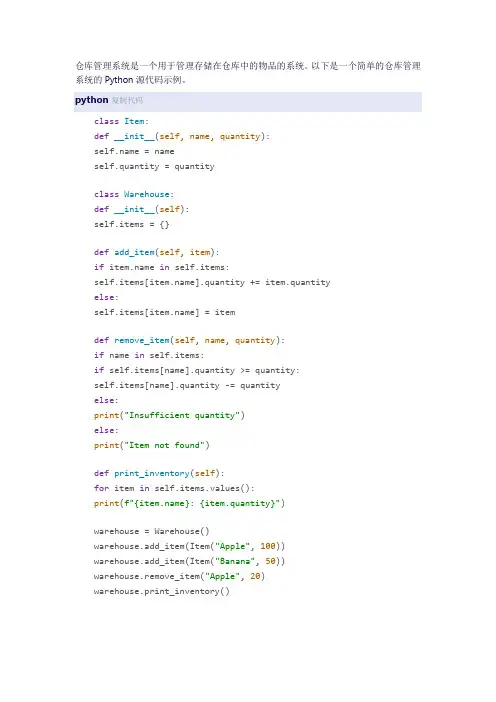
仓库管理系统是一个用于管理存储在仓库中的物品的系统。
以下是一个简单的仓库管理系统的Python源代码示例。
python复制代码class Item:def__init__(self, name, quantity): = nameself.quantity = quantityclass Warehouse:def__init__(self):self.items = {}def add_item(self, item):if in self.items:self.items[].quantity += item.quantityelse:self.items[] = itemdef remove_item(self, name, quantity):if name in self.items:if self.items[name].quantity >= quantity:self.items[name].quantity -= quantityelse:print("Insufficient quantity")else:print("Item not found")def print_inventory(self):for item in self.items.values():print(f"{}: {item.quantity}")warehouse = Warehouse()warehouse.add_item(Item("Apple", 100))warehouse.add_item(Item("Banana", 50))warehouse.remove_item("Apple", 20)warehouse.print_inventory()这个简单的仓库管理系统包括两个类:Item和Warehouse。
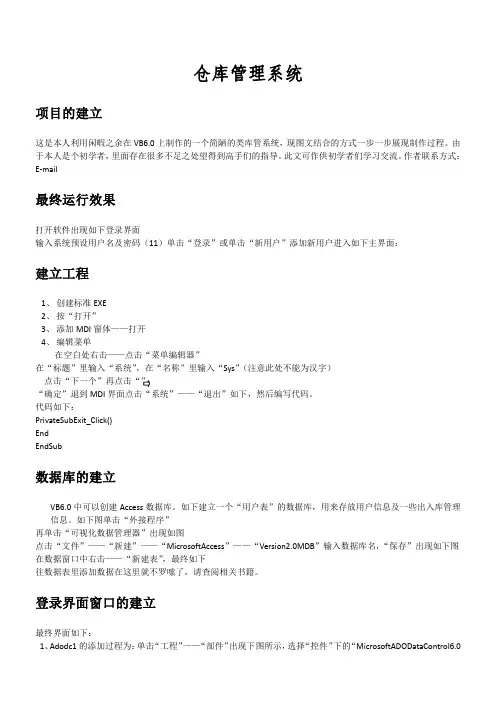
仓库管理系统项目的建立这是本人利用闲暇之余在VB6.0上制作的一个简陋的类库管系统,现图文结合的方式一步一步展现制作过程。
由于本人是个初学者,里面存在很多不足之处望得到高手们的指导。
此文可作供初学者们学习交流。
作者联系方式:E-mail1、2、3、4、EndEndSubVB6.0信息。
如下图单击“外接程序”再单击“可视化数据管理器”出现如图点击“文件”——“新建”——“MicrosoftAccess”——“Version2.0MDB”输入数据库名,“保存”出现如下图在数据窗口中右击——“新建表”,最终如下往数据表里添加数据在这里就不罗嗦了,请查阅相关书籍。
登录界面窗口的建立最终界面如下:1、Adodc1的添加过程为:单击“工程”——“部件”出现下图所示,选择“控件”下的“MicrosoftADODataControl6.0(OLEDB)”单击“确定”在工具栏中会出现“”图标,单击它并拖动到相应位置即可。
其它元件不在一一说明。
2、本窗体代码如下:PrivateSubCommand1_Click()'“登录”、“确定”按钮IfCommand1.Caption="确定"AndCommand2.Caption="取消"Then'如果为“确定”则添加新用户IfText1.Text=""Then'提示用户输入用户名MsgBox"请输入用户名!",,"登录信息提示:"ExitSubElse'DimusenameAsString'检测用户名是否已经存在EndIfEndIfEndIfEndIfIfText2.Text<>Text3.TextThenMsgBox"两次输入的密码不一致,请确认!",,"登录提示信息:"Text2.Text=""Text3.Text=""Text2.SetFocusExitSubElse'添加新用户=Trim(Text1.Text)=Trim(Text2.Text)MsgBox("添加新用户成功,现在您可以登陆系统了!")Text3.Visible=FalseCommand1.Caption="登录"Command2.Caption="退出"EndIfElse'“登录”按钮,用户登录DimstrSnoAsStringDimstrSelectAsStringstrSno=Trim(Text1.Text)'检测用户名是否存在strSelect="select密码from用户登录信息表where用户名='"&strSno&"'" mandType=adCmdTextEndIfElseEndIfEndIfCommand1.Caption="登录"Command2.Caption="退出"Text1.Text=""Text2.Text=""Text1.SetFocusElseEnd'UnloadMeEndIfEndSubPrivateSubCommand3_Click()'“新用户”按钮Label3.Visible=TrueText1.Text=""Text2.Text=""Text3.Text=""Command1.Caption="确定"Command2.Caption="取消"Text1.SetFocusEndSubPrivateSubCommand3_MouseDown(ButtonAsInteger,ShiftAsInteger,XAsSingle,YAsSingle) Label6.Visible=TrueEndSub'Else'EndIfElseEndIf如下:代码:PrivateSubAddNew_Click()Frame1.Visible=TrueFrame2.Visible=FalseEndSubPrivateSubCHKPMCHX_Click()Frame2.Caption="出库信息"DimpmAsStringDimnAsStringpm=InputBox("产品名","请输入",0)n="select*from出库表where品名='"&pm&"'"mandType=adCmdTextAdodc2.RecordSource=nAdodc2.RefreshCallInitGrid1EndSubPrivateSubCHKXHCHX_Click()Frame2.Caption="出库信息" DimXHAsStringDimnAsStringXH=InputBox("产品型号","请输入",0)n="select*from出库表where型号='"&XH&"'"EndSubEndSubEndSubmandType=adCmdTextAdodc2.RecordSource=nAdodc2.RefreshCallInitGrid1EndSubPrivateSubCKZCX_Click()Frame2.Caption="出库信息"DimZBAsStringZB="select*from出库表"mandType=adCmdTextAdodc2.RecordSource=ZBCallInitGrid1EndSubPrivateSubCommand1_Click()IfText1.Text=""Then'提示用户输入用户名MsgBox"请输入用户名!",,"登录信息提示:"ExitSubElse'DimusenameAsString'检测用户名是否已经存在DimstrSAsStringusename=Trim(Text1.Text)MsgBox"ExitSubEndIfEndIfMsgBox"ExitSubEndIfMsgBox"ExitSubEndIfMsgBox"Text2.Text=""Text3.Text=""Text2.SetFocusExitSubElse'添加新用户=Trim(Text1.Text)=Trim(Text2.Text)eDimXAsIntegerX=MsgBox("成功添加新用户,是否要重新登录!",vbYesNo+vbQuestion+vbDefaultButton1,"提示信息!")Form3.ShowEndIf'MsgBox("成功添加新用户!")'Label3.Visible=False'Text3.Visible=False'Command1.Caption="登录"'Command2.Caption="退出"EndIfFrame1.Visible=FalseEndSubEndSubEndSubEndEndSubPrivateSubForm_Load() TextUserName=UnloadForm1Frame1.Visible=False CallInitGrid0Me.Height=MDIForm1.Height-1060 Me.Width=MDIForm1.Width-560 Me.Top=MDIForm1.TopMe.Left=MDIForm1.LeftEndSubPrivateSubGHCZ_Click()EndSubPrivateSubGHPMCX_Click()Frame2.Caption="归还信息" DimpmAsStringDimnAsStringpm=InputBox("产品名","请输入",0)n="select*from归还表where品名='"&pm&"'" mandType=adCmdTextAdodc2.RecordSource=nEndSubEndSubEndSubPrivateSubGHXHCX_Click()Frame2.Caption="归还信息" DimXHAsStringDimnAsStringXH=InputBox("产品型号","请输入",0)n="select*from归还表where型号='"&XH&"'" mandType=adCmdTextAdodc2.RecordSource=nAdodc2.RefreshCallInitGrid2EndSubPrivateSubGHZCX_Click()Frame2.Caption="归还信息"DimZBAsStringZB="select*from归还表"mandType=adCmdTextAdodc2.RecordSource=ZBAdodc2.RefreshCallInitGrid2EndSubPrivateSubJCCZ_Click()'Form2.HideEndSubEndSubEndSubFrame2.Caption="借出信息"DimJCRAsStringDimnAsStringJCR=InputBox("借出人","请输入",0)n="select*from借出表where借出人='"&JCR&"'" mandType=adCmdTextAdodc2.RecordSource=nAdodc2.RefreshCallInitGrid2EndSubPrivateSubJCSHJCX_Click()Frame2.Caption="借出信息"DimJCRQAsStringDimnAsStringJCRQ=InputBox("借出日期,格式为:月/日/年如:12/1/2011","请输入",0) n="select*from借出表where借出日期='"&JCRQ&"'"mandType=adCmdTextAdodc2.RecordSource=nAdodc2.RefreshCallInitGrid2EndSubPrivateSubJCZCX_Click()EndSubEndSubmandType=adCmdTextAdodc2.RecordSource=nAdodc2.RefreshCallInitGrid2EndSubPrivateSubPMCX_Click()Frame2.Caption="库存信息"DimpmAsStringDimnAsStringpm=InputBox("产品名","请输入",0)n="select*from库存表where品名='"&pm&"'"mandType=adCmdTextAdodc2.RecordSource=nAdodc2.RefreshCallInitGrid0EndSubPrivateSubRKCZ_Click()'Form2.HideForm5.ShowEndSubPrivateSubRKJSHR_Click()Frame2.Caption="入库信息"EndSubEndIfEndSubDimnAsStringRKRQ=InputBox("入库日期,格式为:月/日/年如:12/1/2011","请输入",0) n="select*from入库表where入库日期='"&RKRQ&"'"mandType=adCmdTextAdodc2.RecordSource=nAdodc2.RefreshCallInitGrid1EndSubPrivateSubRKXHCHX_Click()Frame2.Caption="入库信息"XH=InputBox("产品型号","请输入",0)IfLen(XH)>0Thenn="select*from入库表where型号='"&XH&"'" mandType=adCmdTextAdodc2.RecordSource=nAdodc2.RefreshEndIfCallInitGrid1EndSubPrivateSubRKZCX_Click()EndSubElse'EndIfElseEndIfElseEndIfLabel7.MoveLabel7.Left-80ElseLabel7.Left=Form2.ScaleWidthEndIfEndSubPrivateSubXGMM_Click()'Form2.HideForm4.ShowEndSubPrivateSubXHCX_Click()DimnAsStringXH=InputBox("产品型号","请输入",0)IfLen(XH)>0Then'AndVal(XH)<>0n="select*from库存表where型号='"&XH&"'" mandType=adCmdTextAdodc2.RecordSource=nAdodc2.RefreshEndIfCallInitGrid0EndSubEndSubEndWithEndSub.Columns(2).Width=1600.Columns(3).Width=800.Columns(4).Width=800.Columns(5).Width=1000.Columns(6).Width=800.Columns(7).Width=4000EndWithEndSubPrivateSubInitGrid2()WithDataGrid1'.Columns(1).Caption="课程名"'.Columns(2).Caption="学分"'.Columns(3).Caption="成绩"'设置DtgCond的列宽.Columns(0).Width=800.Columns(1).Width=1600.Columns(2).Width=1600.Columns(3).Width=800.Columns(4).Width=800.Columns(5).Width=800.Columns(6).Width=1000EndWithEndSub代码:MsgBox"ExitSubEndIfUnloadMeForm2.Show'MsgBox"登陆成功!",,"登录提示信息:"ElseMsgBox"密码不正确,请重新输入!",,"登录提示信息:" Text2.Text=""Text2.SetFocusEndIfEndSubPrivateSubCommand2_Click()修改用户密码界面代码:PrivateSubCommand1_Click()IfTrim(Text1.Text)<>Form2.TextUserNameThen MsgBox"用户名不正确,请确认!",,"信息提示!" Text1.Text=""ExitSubElseMsgBox"ExitSubEndIfMsgBox"ExitSubEndIfMsgBox"ExitSubEndIfIfText4.Text=""ThenMsgBox"请再次输入新密码!",,"信息提示!"Text4.SetFocusExitSubEndIfIfTrim(Text3.Text)<>Trim(Text4.Text)Then MsgBox"两次输入的新密码不一致!",,"信息提示!" Text3.Text=""Text4.Text=""=Trim(Text3.Text)MsgBox("密码修改成功!") UnloadMe'Form2.ShowEndIfEndIfEndSub PrivateSubCommand2_Click() UnloadMeEndSub代码:MsgBox"ExitSubElseMsgBox"ExitSubEndIfMsgBox"ExitSubEndIf'添加=Trim(Text1.Text)=Trim(Text2.Text)=Trim(Text3.Text)=Trim(Text4.Text)=Trim(Text5.Text)=Date=Trim(Text7.Text)EndIfDimpmAsString DimpmsAsStringpm=Trim(Text1.Text)n=Val(Text3.Text)pms="select*from库存表where品名='"&pm&"'" =adCmdText=pmsIfThenWithForm2=Trim(Text1.Text)=Trim(Text2.Text)=Trim(Text3.Text)EndWithElsem=EndIfEndIfX=MsgBox("UnloadMeElseEndIf="入库信息DimZBAsStringZB="select*from入库表"'where品名='"&PM&"'" =adCmdText=ZBEndSubPrivateSubCommand2_Click()Text1.Text=""Text2.Text=""Text3.Text=""Text4.Text=""Text7.Text=""Text1.SetFocusEndSubPrivateSubCommand3_Click()UnloadMe'Form2.ShowEndSub出库管理代码:MsgBox"ExitSubElseMsgBox"ExitSubEndIfMsgBox"ExitSubEndIf'添加=Date=Trim(Text4.Text)EndIfDimpmAsStringDimpmsAsStringDimnAsStringDimmAsStringpm=Trim(Combo1.Text)n=Val(Text1.Text)pms="select*from库存表where品名='"&pm&"'" =adCmdTextm=If=Trim(Combo2.Text)Then=Val(m)-Val(n)EndIfDimXAsIntegerX=MsgBox("产品出库登记成功,是否继续添加产品!",vbYesNo+vbQuestion+vbDefaultButton1,"提示信息!") IfX=vbNoThenUnloadMe'Form2.ShowEndIfCombo1.Text=""="出库信息=adCmdText=ZBEndSubEndSubUnloadMeEndSubPrivateSubForm_Load()Adodc2.RefreshDoUntilCombo2.AddItemCombo1.AddItemCombo3.AddItemLoopEndSub借出管理代码:PrivateSubCommand1_Click()IfCombo1.Text=""AndCombo2.Text=""Then'text1.Text=""AndText2.Text=""ThenMsgBox"“品名”和“型号”不能同时为空,必须输入其中一项!",,"提示信息!"ExitSubElseIfText1.Text=""AndCombo3.Text=""Then'Text4.Text=""ThenMsgBox"请输入产品“数量”或“单位”之一!",,"提示信息!"ExitSubEndIfMsgBox"ExitSubEndIf'添加=DateEndIfpms="select*from库存表where品名='"&pm&"'"=adCmdText=pmsm=If=Trim(Combo2.Text)Then=Val(m)-Val(n)EndIfDimXAsIntegerX=MsgBox("产品借出登记成功,是否继续添加产品!",vbYesNo+vbQuestion+vbDefaultButton1,"提示信息!") IfX=vbNoThenForm2.ShowEndIfCombo1.Text=""Combo2.Text=""Combo3.Text=""Text1.Text=""Text2.Text=""Text3.Text=""Text4.Text=""="借出信息"DimZBAsString=adCmdText=ZBEndSubEndSubUnloadMeForm2.ShowEndSubDoUntilLoopEndSub归还管理代码:PrivateSubCommand1_Click()IfCombo1.Text=""AndCombo2.Text=""Then'text1.Text=""AndText2.Text=""Then MsgBox"“品名”和“型号”不能同时为空,必须输入其中一项!",,"提示信息!" ExitSubElseIfText1.Text=""AndCombo3.Text=""Then'Text4.Text=""ThenMsgBox"请输入产品“数量”或“单位”之一!",,"提示信息!"Text1.SetFocusExitSubEndIfIfText2.Text=""ThenMsgBox"请经手人签名!",vbCritical,"提示信息!"Text2.SetFocusExitSubEndIfIfText3.Text=""ThenMsgBox"请输入归还人姓名!",vbCritical,"提示信息!"ExitSubEndIf'添加=DateEndIf=adCmdText=pmsm==Val(m)+Val(n)EndIfDimXAsIntegerX=MsgBox("产品归还登记成功,是否继续添加产品!",vbYesNo+vbQuestion+vbDefaultButton1,"提示信息!") IfX=vbNoThenUnloadMeForm2.ShowEndIfCombo1.Text=""Combo2.Text=""Combo3.Text=""Text1.Text=""Text2.Text=""Text3.Text=""Text4.Text=""="归还信息"DimZBAsStringZB="select*from归还表"'where品名='"&PM&"'" =adCmdText=ZBEndSubPrivateSubCommand2_Click()EndSubUnloadMeForm2.ShowEndSub'i=0''DoUntil''i=i+1'LoopCallpmEndSubPrivateSubpm()DimiAsVariantDimjAsVariantDimkAsVariantDimaAsVariantDimbAsVariantDimcAsVariantDimsAsVariantDimDAsVarianti=0j=0Adodc2.Refresh DoUntila=a+","+b=b+","+b=b+","+i=i+1LoopD=Split(a,",") Ifj<iThens=D(2)'k=0'k=k+1'Else'k=k+1'EndIf'EndIfj=j+1EndIfEndSub。
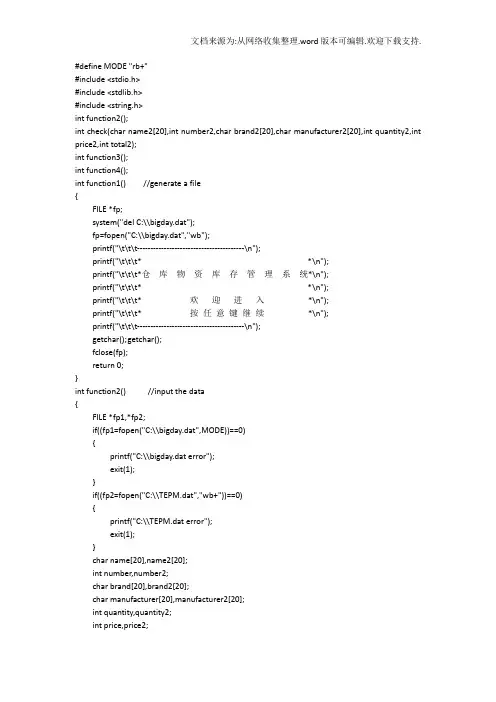
#define MODE "rb+"#include <stdio.h>#include <stdlib.h>#include <string.h>int function2();int check(char name2[20],int number2,char brand2[20],char manufacturer2[20],int quantity2,int price2,int total2);int function3();int function4();int function1() //generate a file{FILE *fp;system("del C:\\bigday.dat");fp=fopen("C:\\bigday.dat","wb");printf("\t\t\t----------------------------------------\n");printf("\t\t\t* *\n");printf("\t\t\t*仓库物资库存管理系统*\n");printf("\t\t\t* *\n");printf("\t\t\t* 欢迎进入*\n");printf("\t\t\t* 按任意键继续*\n");printf("\t\t\t----------------------------------------\n");getchar(); g etchar();fclose(fp);return 0;}int function2() //input the data{FILE *fp1,*fp2;if((fp1=fopen("C:\\bigday.dat",MODE))==0){printf("C:\\bigday.dat error");exit(1);}if((fp2=fopen("C:\\TEPM.dat","wb+"))==0){printf("C:\\TEPM.dat error");exit(1);}char name[20],name2[20];int number,number2;char brand[20],brand2[20];char manufacturer[20],manufacturer2[20];int quantity,quantity2;int price,price2;int total,total2;char tell;int i;char ch;ch=fgetc(fp1);if(ch==EOF){printf("\n");printf("\t\t\t----------------------------------------\n");printf("\t\t\t* *\n");printf("\t\t\t*仓库物资库存管理系统*\n");printf("\t\t\t* *\n");printf("\t\t\t* 继续添加*\n");printf("\t\t\t----------------------------------------\n");printf("\n请依次输入:商品的名称、型号、品牌、生产厂家,数量,价格。
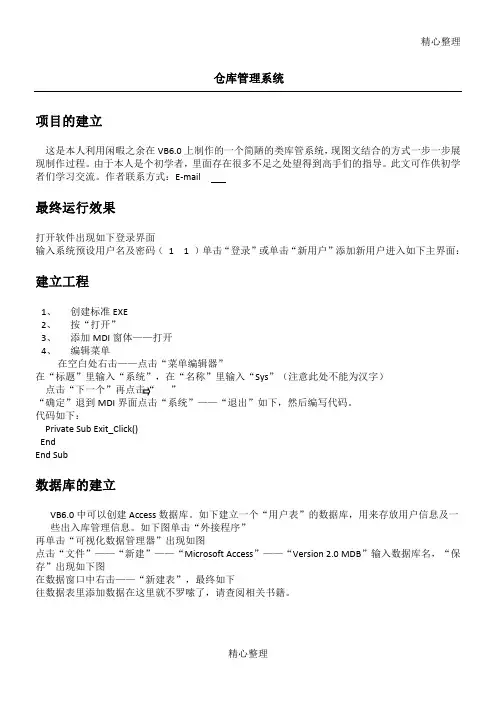
精心整理仓库管理系统项目的建立这是本人利用闲暇之余在VB6.0上制作的一个简陋的类库管系统,现图文结合的方式一步一步展现制作过程。
由于本人是个初学者,里面存在很多不足之处望得到高手们的指导。
此文可作供初学者们学习交流。
作者联系方式:E-mail1、2、3、4、EndVB6.0中可以创建Access数据库。
如下建立一个“用户表”的数据库,用来存放用户信息及一些出入库管理信息。
如下图单击“外接程序”再单击“可视化数据管理器”出现如图点击“文件”——“新建”——“Microsoft Access”——“Version 2.0 MDB”输入数据库名,“保存”出现如下图在数据窗口中右击——“新建表”,最终如下往数据表里添加数据在这里就不罗嗦了,请查阅相关书籍。
登录界面窗口的建立最终界面如下:1、Adodc1的添加过程为:单击“工程”——“部件”出现下图所示,选择“控件”下的“Microsoft ADO Data Control 6.0 (OLEDB)”单击“确定”在工具栏中会出现“”图标,单击它并拖动到相应位置即可。
其它元件不在一一说明。
2、本窗体代码如下:Private Sub Command1_Click() '“登录”、“确定”按钮If Command1.Caption = "确定" And Command2.Caption = "取消" Then '如果为“确定”则添加新用户If Text1.Text = "" Then '提示用户输入用户名MsgBox "请输入用户名!", , "登录信息提示:"Exit SubElse 'Dim usename As String '检测用户名是否已经存在Dim strS As Stringusename = Trim(Text1.Text)strS = "select * from 用户登录信息表 where 用户名='" & usename & "'"mandType = adCmdTextAdodc1.RecordSource = strSAdodc1.RefreshMsgBox "您输入的用户已存在!", , "登录提示信息:"Text1.Text = ""Text2.Text = ""Text3.Text = ""Text1.SetFocusExit SubEnd IfEnd IfIf Text2.Text = "" Then '提示用户密码不能为空MsgBox "密码不能为空!", , "登录提示信息:"Text2.SetFocusExit SubEnd IfIf Text3.Text = "" ThenMsgBox "请再次输入密码!", , "登录提示信息:"Text3.SetFocusExit SubEnd IfIf Text2.Text <> Text3.Text ThenMsgBox "两次输入的密码不一致,请确认!", , "登录提示信息:"Text2.Text = ""Text3.Text = ""Exit SubElseMsgBox ("添加新用户成功,现在您可以登陆系统了!")Label3.Visible = FalseText3.Visible = FalseCommand1.Caption = "登录"Command2.Caption = "退出"End IfElse '“登录”按钮,用户登录 Dim strSno As StringDim strSelect As StringText3.Visible = FalseCommand1.Caption = "登录"Command2.Caption = "退出"Text1.Text = ""Text2.Text = ""Text1.SetFocusElseEnd 'Unload MeEnd IfPrivate Sub Command3_Click() '“新用户”按钮 Label3.Visible = TrueText3.Visible = TrueText1.Text = ""Text2.Text = ""Text3.Text = ""Command1.Caption = "确定"Command2.Caption = "取消"Text1.SetFocusEnd SubPrivate Sub Command3_MouseDown(Button As Integer, Shift As Integer, X As Single, Y As Single)如下:代码:Private Sub AddNew_Click()Frame1.Visible = TrueFrame2.Visible = FalseEnd SubPrivate Sub CHKPMCHX_Click()Frame2.Caption = "出库信息"pm = InputBox("产品名", "请输入", 0)n = "select * from 出库表 where 品名 = '" & pm & "'"mandType = adCmdTextAdodc2.RecordSource = nAdodc2.RefreshCall InitGrid1End SubPrivate Sub CHKXHCHX_Click()Frame2.Caption = "出库信息"Dim XH As StringDim n As StringCHKRQ = InputBox("出库日期,格式为:月/日/年如:12/1/2011", "请输入", 0) n = "select * from 出库表 where 出库日期 = '" & CHKRQ & "'"mandType = adCmdTextAdodc2.RecordSource = nAdodc2.RefreshCall InitGrid1End SubPrivate Sub CKZCX_Click()ZB = "select * from 出库表 "mandType = adCmdTextAdodc2.RecordSource = ZBAdodc2.RefreshCall InitGrid1End SubPrivate Sub Command1_Click()If Text1.Text = "" Then '提示用户输入用户名 MsgBox "请输入用户名!", , "登录信息提示:"Exit SubEnd IfIf Text2.Text <> Text3.Text ThenMsgBox "两次输入的密码不一致,请确认!", , "登录提示信息:"Text2.Text = ""Text3.Text = ""Text2.SetFocusExit SubElseeX = MsgBox("成功添加新用户,是否要重新登录!", vbYesNo + vbQuestion + vbDefaultButton1, "提示信息!") If X = vbYes ThenUnload MeForm3.ShowEnd If'MsgBox ("成功添加新用户!")'Label3.Visible = False'Text3.Visible = False'Command1.Caption = "登录"'Command2.Caption = "退出"End IfEndEnd SubPrivate Sub Form_Load()Unload Form1Frame1.Visible = FalseCall InitGrid0Me.Height = MDIForm1.Height - 1060Me.Width = MDIForm1.Width - 560Me.Top = MDIForm1.TopMe.Left = MDIForm1.LeftPrivate Sub GHCZ_Click()'Form2.HideForm8.ShowEnd SubPrivate Sub GHPMCX_Click()Frame2.Caption = "归还信息"Dim pm As StringDim n As Stringpm = InputBox("产品名", "请输入", 0)n = "select * from 归还表 where 品名 = '" & pm & "'" mandType = adCmdTextEnd SubPrivate Sub GHXHCX_Click()Frame2.Caption = "归还信息"Dim XH As StringDim n As StringXH = InputBox("产品型号", "请输入", 0)n = "select * from 归还表 where 型号 = '" & XH & "'" mandType = adCmdTextAdodc2.RecordSource = nPrivate Sub GHZCX_Click()Frame2.Caption = "归还信息"Dim ZB As StringZB = "select * from 归还表 "mandType = adCmdTextAdodc2.RecordSource = ZBAdodc2.RefreshCall InitGrid2End SubEnd SubPrivate Sub JCRCX_Click()Frame2.Caption = "借出信息"Dim JCR As StringDim n As StringJCR = InputBox("借出人", "请输入", 0)n = "select * from 借出表 where 借出人 = '" & JCR & "'" mandType = adCmdTextAdodc2.RecordSource = nPrivate Sub JCSHJCX_Click()Frame2.Caption = "借出信息"Dim JCRQ As StringDim n As StringJCRQ = InputBox("借出日期,格式为:月/日/年如:12/1/2011", "请输入", 0) n = "select * from 借出表 where 借出日期 = '" & JCRQ & "'"mandType = adCmdTextAdodc2.RecordSource = nAdodc2.RefreshDim n As StringJSHR = InputBox("经手人", "请输入", 0)n = "select * from 借出表 where 经手人 = '" & JSHR & "'"mandType = adCmdTextAdodc2.RecordSource = nAdodc2.RefreshCall InitGrid2End SubPrivate Sub PMCX_Click()Dim pm As StringDim n As Stringpm = InputBox("产品名", "请输入", 0)n = "select * from 库存表 where 品名 = '" & pm & "'"mandType = adCmdTextAdodc2.RecordSource = nAdodc2.RefreshCall InitGrid0End SubPrivate Sub RKCZ_Click()'Form2.HideEnd SubPrivate Sub RKSHJ_Click()Frame2.Caption = "入库信息"Dim RKRQ As StringDim n As StringRKRQ = InputBox("入库日期,格式为:月/日/年如:12/1/2011", "请输入", 0) n = "select * from 入库表 where 入库日期 = '" & RKRQ & "'"mandType = adCmdTextAdodc2.RecordSource = nAdodc2.RefreshCall InitGrid1End SubPrivate Sub RKXHCHX_Click()Frame2.Caption = "入库信息"Dim XH As StringDim n As StringXH = InputBox("产品型号", "请输入", 0)If Len(XH) > 0 Thenn = "select * from 入库表 where 型号 = '" & XH & "'" mandType = adCmdTextAdodc2.RecordSource = nElseLabel6.Move Label6.Left - 80ElseLabel6.Left = Form2.ScaleWidthEnd IfIf Label7.Left + Label7.Width > 0 ThenLabel7.Move Label7.Left - 80ElseLabel7.Left = Form2.ScaleWidthEnd IfEnd SubPrivate Sub XGMM_Click()'Form2.HideForm4.ShowEnd SubPrivate Sub XHCX_Click()Frame2.Caption = "库存信息"Dim XH As StringDim n As StringXH = InputBox("产品型号", "请输入", 0)If Len(XH) > 0 Then 'And Val(XH) <> 0n = "select * from 库存表 where 型号 = '" & XH & "'"End WithEnd SubPrivate Sub InitGrid1()With DataGrid1.Columns(0).Width = 800.Columns(1).Width = 1600.Columns(2).Width = 1600.Columns(3).Width = 800.Columns(4).Width = 800.Columns(5).Width = 1000.Columns(6).Width = 800.Columns(7).Width = 4000End WithEnd SubPrivate Sub InitGrid2()With DataGrid1'.Columns(0).Caption = "学号"' .Columns(1).Caption = "课程名"'.Columns(2).Caption = "学分"' .Columns(3).Caption = "成绩"'设置DtgCond的列宽Text1.Text = ""Text2.Text = ""Text1.SetFocusExit SubEnd IfUnload MeForm2.Show'MsgBox "登陆成功!", , "登录提示信息:"ElseMsgBox "密码不正确,请重新输入!", , "登录提示信息:"Text2.Text = ""Text2.SetFocusEnd IfEnd SubPrivate Sub Command2_Click()Unload MeForm2.ShowEnd Sub修改用户密码界面代码:ElseEnd IfIf Text3.Text = "" ThenMsgBox "请输入新密码!", , "信息提示!"Text3.SetFocusExit SubEnd IfIf Text4.Text = "" ThenMsgBox "请再次输入新密码!", , "信息提示!" Text4.SetFocusExit SubEnd IfIf Trim(Text3.Text) <> Trim(Text4.Text) ThenMsgBox "两次输入的新密码不一致!", , "信息提示!" Text3.Text = ""Text4.Text = ""Text3.SetFocusExit SubElseMsgBox ("密码修改成功!")Unload Me'Form2.ShowEnd SubEnd Sub代码:ElseText5.SetFocusExit SubEnd IfAdodc1.RefreshEnd IfDim pm As StringDim pms As StringDim n As StringDim m As Stringpm = Trim(Text1.Text)n = Val(Text3.Text)pms = "select * from 库存表 where 品名='" & pm & "'"With Form2End WithElseEnd IfEnd IfDim X As IntegerX = MsgBox("产品入库登记成功,是否继续添加产品!", vbYesNo + vbQuestion + vbDefaultButton1, "提示信息!") If X = vbNo ThenUnload MeElseEnd SubEnd SubUnload Me'Form2.ShowEnd Sub出库管理代码:Private Sub Command1_Click()If Combo1.Text = "" And Combo2.Text = "" Then ' text1.Text = "" And Text2.Text = "" ThenMsgBox "“品名”和“型号”不能同时为空,必须输入其中一项!", , "提示信息!" Exit SubElseIf Text1.Text = "" And Combo3.Text = "" Then ' Text4.Text = "" ThenMsgBox "请输入产品“数量”或“单位”之一!", , "提示信息!"Text2.SetFocusExit SubEnd IfIf Text2.Text = "" ThenMsgBox "请经手人签名!", vbCritical, "提示信息!"Text2.SetFocusDim ZB As StringZB = "select * from 出库表 " 'where 品名 = '" & PM & "'"End SubPrivate Sub Command2_Click()Combo1.Text = ""Combo2.Text = ""Combo3.Text = ""Text1.Text = ""Text2.Text = ""Text3.Text = ""End SubPrivate Sub Command3_Click()Unload Me'Form2.ShowEnd SubPrivate Sub Form_Load()Adodc2.RefreshLoopEnd Sub代码:Elsepm = Trim(Combo1.Text)n = Val(Text1.Text)pms = "select * from 库存表 where 品名='" & pm & "'"End IfDim X As IntegerX = MsgBox("产品借出登记成功,是否继续添加产品!", vbYesNo + vbQuestion + vbDefaultButton1, "提示信息!") If X = vbNo ThenUnload MeForm2.ShowEnd IfCombo2.Text = ""Combo3.Text = ""Text1.Text = ""Text2.Text = ""Text3.Text = ""Text4.Text = ""Dim ZB As StringZB = "select * from 借出表 " 'where 品名 = '" & PM & "'"End SubPrivate Sub Command2_Click()End SubEnd SubLoopEnd Sub代码:ElseIf Text1.Text = "" And Combo3.Text = "" Then ' Text4.Text = "" Then MsgBox "请输入产品“数量”或“单位”之一!", , "提示信息!"Text1.SetFocusExit SubEnd IfIf Text2.Text = "" ThenMsgBox "请经手人签名!", vbCritical, "提示信息!"Text2.SetFocusExit SubEnd IfIf Text3.Text = "" ThenMsgBox "请输入归还人姓名!", vbCritical, "提示信息!" Text3.SetFocusExit SubEnd IfAdodc1.RefreshEnd IfDim pm As StringDim pms As StringDim n As StringEnd SubText1.Text = ""Text2.Text = ""Text3.Text = ""Text4.Text = ""End SubPrivate Sub Command3_Click()Unload MeForm2.ShowEnd SubPrivate Sub Form_Load()' Dim i As String' i = 0' Adodc2.Refresh' i = i + 1' LoopCall pmEnd SubPrivate Sub pm()Dim i As VariantDim j As VariantDim k As Varianti = 0j = 0LoopText5.Text = s 'a + "," + D(2) + D(1) '+ " " + Val(i) + " " + Val(j) + " " + Val(k) Text6.Text = j'Combo1.AddItem D(1)End Sub。
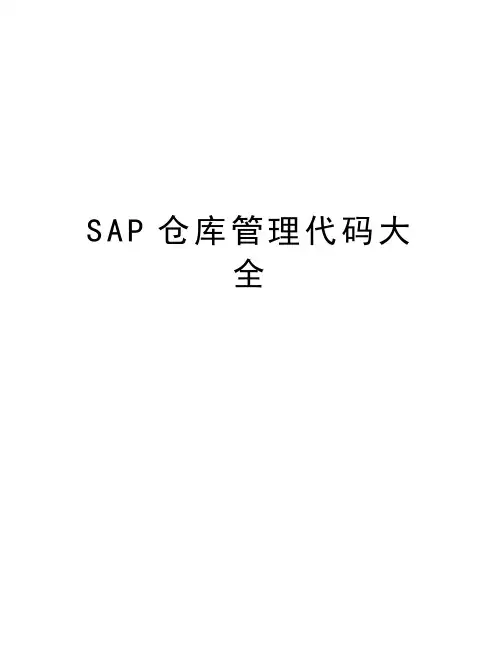
S A P仓库管理代码大全WM Transaction Code 仓库管理模块事务代码大全1.1 LE-WM 仓库管理 Warehouse Management仓库管理事务码描述LB01 Create Transfer Requirement 创建转储需求LB02 Change transfer requirement 修改转储需求LB03 Display Transfer Requirement 显示转储需求LB10 TRs for Storage Type 按仓储类型的转储请求LB11 TRs for Material 物料转储请求LB12 TRs and Posting Change for MLEat.Doc. 转储请求及物料凭证变更传送LB13 TRs for Requirement 按需求的转储请求LD10 Clear decentralized inventory diff. 清除分散的库存差异LD11 Clear differences for decentral.sys. 清除分散系统的差异LI01 Create System Inventory Record 创建系统库存记录LI02 Change System Inventory Record 修改系统库存记录LI03 Display System Inventory Record 显示系统库存记录LI04 Print System Inventory Record 打印系统库存记录LI05 Inventory History for Storage Bin 仓位的库存历史LI06 Block stor.types for annual invent. 冻结年库存仓储类型LI11 Enter Inventory Count 输入库存盘点LI12 Change inventory count 修改库存盘点LI13 Display Inventory Count 显示库存盘点数LI14 Start Inventory Recount 库存重新盘点开始LI20 Clear Inventory Differences WM 清除库存差异仓库管理WMLI21 Clear Inventory Differences in MM-IM 清除 MM-IM 中的库存差额LL01 Warehouse Activity Monitor 仓库活动监控LLVS WM Menu 仓库管理菜单LN01 Number Ranges for Transfer Requirem. 转储需求编号范围LN02 Number Ranges for Transfer Orders 转储单编号范围LN03 Number Ranges for Quants 数量编号范围LN04 Number Ranges for Posting Changes 修改的数字范围记帐LN05 Number Ranges for Inventory 存货的编号范围LN06 Number Ranges for Reference Number 参考号编号范围LN08 Number Range Maintenance: LVS_LENUM 编号范围维护: LVS_LENUMLP10 Direct picking for PO 直接为采购单(PO)分检LP11 WM staging of crate parts WM 装箱部件待运LP12 Staging release order parts (WM-PP) 待运下达订单零件LP21 WM replenishment for fixed bins WM 固定仓位补充LP22 Replenishm. Planning for Fixed Bins 补充。
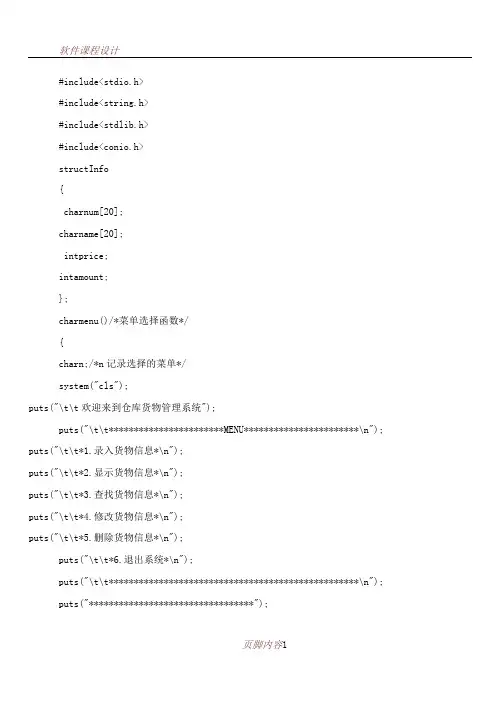
#include<stdio.h>#include<string.h>#include<stdlib.h>#include<conio.h>structInfo{charnum[20];charname[20];intprice;intamount;};charmenu()/*菜单选择函数*/{charn;/*n记录选择的菜单*/system("cls");puts("\t\t欢迎来到仓库货物管理系统");puts("\t\t***********************MENU***********************\n"); puts("\t\t*1.录入货物信息*\n");puts("\t\t*2.显示货物信息*\n");puts("\t\t*3.查找货物信息*\n");puts("\t\t*4.修改货物信息*\n");puts("\t\t*5.删除货物信息*\n");puts("\t\t*6.退出系统*\n");puts("\t\t**************************************************\n");puts("*********************************");printf("*请选择你要输入数(1-6):*\n");puts("*********************************");while(1){n=getchar();getchar();if(n<'1'||n>'6'){puts("**********************************");printf("*出错了!请再次输入(1-6):*\n");puts("**********************************");}elsebreak;}returnn;}voidappend()/*货物信息输入函数*/{structInfoinfo;FILE*fp;charch;if((fp=fopen("F:\\test\\filemolde\\123.txt","wb"))==NULL) {printf("******************\n");printf("*不能打开文件!*\n");printf("******************\n");getch();exit(1);}do{printf("\tnum:");gets(info.num);printf("\tname:");gets();printf("\tprice:");scanf("%d",&info.price);printf("\tamount:");scanf("%d",&info.amount);getchar();fwrite(&info,sizeof(info),1,fp);printf("***************************\n");printf("*还需要输入吗?(Y/N):*\n");printf("***************************\n");ch=getchar();getchar();}while(ch=='Y'||ch=='y');fclose(fp);}voidprintf1(){printf("*************************************************************************\ n");printf("\t\t%-10s\t%-10s\t%-10s\t%-10s\n","num","name","price","amount\n");printf("************************************************************************* \n");}voidprintf2(structInfoinfo){printf("-------------------------------------------------------------------------\ n");printf("\t\t%-10s\t%-10s\t%-10d\t%-10d\n",info.num,,info.price,info.amoun t);printf("-------------------------------------------------------------------------\ n");}voiddisplay()/*货物信息显示函数*/{structInfoinfo;FILE*fp;intm=0;if((fp=fopen("F:\\test\\filemolde\\123.txt","rb"))==NULL){printf("******************");printf("*不能打开文件!*");printf("******************");getch();exit(1);}while(fread(&info,sizeof(info),1,fp)==1){m++;if(m==1)printf1();printf2(info);if((m!=0)&&(m%10==0)){printf("*****************************\n");printf("*输入任何键继续*");printf("*****************************\n");getch();puts("\n\n");printf1();}}fclose(fp);printf("************************************\n"); printf("*总共有%d条记录在其中!*\n",m);printf("************************************\n"); getch();}voidsearch()/*货物信息查询函数*/{structInfoinfo;FILE*fp;intflag;/*flag为1按编号查询,flag为2按姓名查询*/inttotal=0;/*记录符合条件的记录的个数*/charch[10];charf;if((fp=fopen("F:\\test\\filemolde\\123.txt","rb"))==NULL) {printf("************************************\n");printf("*\t不能打开文件!*\n");printf("************************************\n");getch();exit(1);}do{rewind(fp);printf("************************************\n");printf("*查询通过(1:编号2:姓名):*\n");printf("************************************\n");while(1){scanf("%d",&flag);getchar();if(flag<1||flag>2){printf("*****************************************\n");printf("*出错了!请再次输入[1:编号][2:姓名]*\n");printf("*****************************************\n"); }elsebreak;}if(flag==1)/*按编号进行查询*/{printf("************************************\n");printf("*请输入你要查询的编号:*\n");printf("************************************\n");gets(ch);total=0;/*符合条件的记录数*/while(fread(&info,sizeof(info),1,fp)==1)if(strcmp(ch,info.num)==0){total++;if(total==1)printf1();printf2(info);}}else/*按姓名进行查询*/{printf("************************************\n");printf("*请输入你要查询的姓名:*\n");printf("************************************\n");gets(ch);total=0;while(fread(&info,sizeof(info),1,fp)==1)if(strcmp(ch,)==0){total++;if(total==1)printf1();printf2(info);}}printf("************************************\n"); printf("*总共有%d记录在其中!*\n",total);printf("************************************\n"); printf("************************************\n"); printf("*还需要查询吗?(Y/N):*\n");printf("************************************\n"); f=getchar();getchar();}while(f=='Y'||f=='y');fclose(fp);}voidmodify()/*货物信息修改函数*/{structInfoinfo;FILE*fp1,*fp2;intflag;charch[10];charf;do{if((fp1=fopen("F:\\test\\filemolde\\123.txt","rb"))==NULL) {printf("************************************\n");printf("*不能打开文件!*\n");printf("************************************\n"); getch();exit(1);}if((fp2=fopen("F:\\test\\filemolde\\456.txt","wb"))==NULL) {printf("************************************\n");printf("*不能打开文件!*\n");printf("************************************\n"); getch();exit(1);}printf("************************************\n");printf("*请输入你要修改的货物编号:*\n");printf("************************************\n");gets(ch);flag=0;while(fread(&info,sizeof(info),1,fp1)==1){if(strcmp(ch,info.num)==0){printf1();printf2(info);printf("************************************\n");printf("*请输入新的信息:*\n");printf("************************************\n");printf("\tnum:");gets(info.num);printf("\tname:");gets();printf("\tprice:");scanf("%d",&info.price);printf("\tamount:");scanf("%d",&info.amount);getchar();flag=1;}fwrite(&info,sizeof(info),1,fp2);}fclose(fp1);fclose(fp2);if(flag==1){printf("************************************\n");printf("*修改成功!*\n");printf("************************************\n");remove("F:\\test\\filemolde\\123.txt");rename("F:\\test\\filemolde\\456.txt","F:\\test\\filemolde\\123.txt");}else{printf("************************************\n");printf("*不能找到这个记录!*\n");printf("************************************\n");}printf("************************************\n");printf("*还修改其他吗?(Y/N):*\n");printf("************************************\n");f=getchar();getchar();}while(f=='y'||f=='Y');}voidDelete()/*货物信息删除函数*/{structInfoinfo;FILE*fp1,*fp2;intflag;charch[10];charf;do{if((fp1=fopen("F:\\test\\filemolde\\123.txt","rb"))==NULL) {printf("************************************\n");printf("*\t不能打开文件!*\n");printf("************************************\n");getch();exit(1);}if((fp2=fopen("F:\\test\\filemolde\\456.txt","wb"))==NULL) {printf("************************************\n");printf("*\t不能打开文件!*\n");printf("************************************\n");getch();exit(1);}printf("************************************\n");printf("*请输入你需要删除货物的编号:*\n");printf("************************************\n");gets(ch);flag=0;while(fread(&info,sizeof(info),1,fp1)==1){if(strcmp(ch,info.num)==0){printf1();printf2(info);flag=1;break;}elsefwrite(&info,sizeof(info),1,fp2);}fclose(fp1);fclose(fp2);if(flag==1){printf("************************************\n");printf("*删除成功!*\n");printf("************************************\n");remove("F:\\test\\filemolde\\123.txt");rename("F:\\test\\filemolde\\456.txt","F:\\test\\filemolde\\123.txt");}else{printf("************************************\n");printf("*不能找到这个记录!*\n");printf("************************************\n");}printf("************************************\n");printf("*还删除其他吗?(Y/N):*\n");printf("************************************\n");f=getchar();getchar();}while(f=='y'||f=='Y');}voidmain()/*主函数*/{while(1){inta;charf;charch[10];charnum[20]={"12345"};printf("pleaseinputthesecret:\n");scanf("%s",ch);if(strcmp(num,ch)==0)a=1;if(a==1){printf("\npleaseenterinthetelproject!\n");f=getchar();getchar();break;}else{printf("\nthesecretiserror");printf("pleaseinputtherightsecret"); }}while(1)switch(menu()){case'1':append();break;case'2':display();break;case'3':search();break;case'4':modify();break;case'5':Delete();break;case'6':exit(0);break;}}。

材料入库模块源代码如下:Private Sub Command1_Click()If Text1.Text <> "" And Text2.Text <> "" And DTPicker1.Value <> "" And Text4.Text <> "" And Text5.Text <> "" And DataCombo1.Text <> "" And Text7.Text <> "" ThenAdodc1.RefreshAdodc2.RecordSource = "select * from 库存材料清单where 材料号='" & Text1.Text & "'" Adodc2.RefreshIf Adodc2.Recordset.BOF Thenmsg$ = "确定要添加该记录吗?"ans = MsgBox(msg$, vbOKCancel + vbDefaultButton2, "添加记录")If ans = vbOK ThenAdodc1.Recordset.AddNewAdodc1.Recordset.Fields(0) = Text1.TextAdodc1.Recordset.Fields(1) = Text2.TextAdodc1.Recordset.Fields(2) = CStr(DTPicker1.V alue)Adodc1.Recordset.Fields(3) = Text4.TextAdodc1.Recordset.Fields(4) = Text5.TextAdodc1.Recordset.Fields(5) = DataCombo1.TextAdodc1.Recordset.Fields(6) = Text7.TextAdodc1.Recordset.Fields(7) = Text8.TextAdodc1.Recordset.UpdateMsgBox ("保存成功!!*_*")End IfElse MsgBox "材料号不能重复,该材料号已存在!!", 48, "警告"End IfElse MsgBox "资料输入不全,请重新输入!!", 64, "提示"End IfText1.SetFocusText1.Text = ""Text2.Text = ""Text4.Text = ""Text5.Text = ""DataCombo1.Text = ""Text7.Text = ""Text8.Text = ""End SubPrivate Sub Command2_Click()Text1.Text = ""Text2.Text = ""Text4.Text = ""Text5.Text = ""DataCombo1.Text = ""Text7.Text = ""Text8.Text = ""End SubPrivate Sub Command3_Click()Unload MeEnd SubPrivate Sub Form_Load()Dim ado As String, mpath As Stringmpath = App.pathIf Right(mpath, 1) <> "\" Then mpath = mpath + "\"ado = "Provider=Microsoft.Jet.OLEDB.4.0;Persist Security Info=False;" ado = ado + "Data Source=" + mpath + "database.mdb"Adodc1.ConnectionString = adoAdodc1.RecordSource = "库存材料清单"Adodc1.RefreshAdodc2.ConnectionString = adoAdodc3.ConnectionString = adoAdodc3.RecordSource = "gysxx"Adodc3.RefreshEnd SubPrivate Sub Text2_GotFocus()If Not Adodc1.Recordset.BOF ThenAdodc1.Recordset.MoveFirstWhile Not Adodc1.Recordset.EOFIf Adodc1.Recordset.Fields(0) = Text1.Text ThenMsgBox "该材料号已经存在,请重新输入!!", 48, "提示"Text1.Text = ""End IfAdodc1.Recordset.MoveNextWendEnd IfEnd SubPrivate Sub Text7_GotFocus()If Not Adodc3.Recordset.BOF ThenAdodc3.Recordset.MoveFirstWhile Not Adodc3.Recordset.EOFIf Adodc3.Recordset.Fields(0) = DataCombo1.Text ThenText7.Text = Adodc3.Recordset.Fields(1)End IfAdodc3.Recordset.MoveNextWendEnd IfEnd Sub库存管理模块源代码如下:Dim sql As StringPrivate Sub Command1_Click()If DataCombo1.Text = "" And DataCombo2.Text = "" And DataCombo3.Text = "" Then MsgBox "请在组合框中输入你要查询的内容!!", 64, "提示"ElseIf DataCombo1.Text = "" And DataCombo2.Text = "" And DataCombo3.Text <> "" Thensql = "select * from 库存材料清单where 供应商号= '" & DataCombo3.Text & "'"Adodc1.RecordSource = sqlAdodc1.RefreshElseIf DataCombo1.Text = "" And DataCombo2.Text <> "" And DataCombo3.Text = "" Thensql = "select * from 库存材料清单where 进货日期='" & DataCombo2.Text & "'"Adodc1.RecordSource = sqlAdodc1.RefreshElseIf DataCombo1.Text = "" And DataCombo2.Text <> "" And DataCombo3.Text <> "" Then sql = "select * from 库存材料清单where 进货日期='" & DataCombo2.Text & "' and 供应商号='" & DataCombo3.Text & "'"Adodc1.RecordSource = sqlAdodc1.RefreshElseIf DataCombo1.Text <> "" And DataCombo2.Text = "" And DataCombo3.Text = "" Thensql = "select * from 库存材料清单where 材料号='" & DataCombo1.Text & "'"Adodc1.RecordSource = sqlAdodc1.RefreshElseIf DataCombo1.Text <> "" And DataCombo2.Text = "" And DataCombo3.Text <> "" Then sql = "select * from 库存材料清单where 材料号='" & DataCombo1.Text & "' and 供应商号='" & DataCombo3.Text & "'"Adodc1.RecordSource = sqlAdodc1.RefreshElseIf DataCombo1.Text <> "" And DataCombo2.Text <> "" And DataCombo3.Text = "" Then sql = "select * from 库存材料清单where 材料号='" & DataCombo1.Text & "' and 进货日期='" & DataCombo2.Text & "'"Adodc1.RecordSource = sqlAdodc1.RefreshElseIf DataCombo1.Text <> "" And DataCombo2.Text <> "" And DataCombo3.Text <> "" Then sql = "select * from 库存材料清单where 材料号='" & DataCombo1.Text & "' and 进货日期='" & DataCombo2.Text & "' and 供应商号='" & DataCombo3.Text & "'"Adodc1.RecordSource = sqlAdodc1.RefreshEnd IfIf Adodc1.Recordset.BOF ThenMsgBox "对不起,该库存不存在!!", 64, "提示"End IfEnd SubPrivate Sub Command2_Click()Unload MeEnd SubPrivate Sub Command3_Click()If DataGrid1.AllowUpdate = False ThenDataGrid1.AllowUpdate = TrueDataGrid1.AllowDelete = TrueCommand3.Caption = "锁定"MsgBox "您巳进入修改状态!"ElseDataGrid1.AllowUpdate = FalseDataGrid1.AllowDelete = TrueCommand3.Caption = "修改"MsgBox "您进入锁定状态!"End IfEnd SubPrivate Sub Command4_Click()msg$ = "确定要删除该库存材料记录吗?"ans = MsgBox(msg$, vbOKCancel + vbDefaultButton2, "删除记录")If ans = vbOK ThenAdodc1.Recordset.DeleteAdodc1.Recordset.MoveNextEnd IfEnd SubPrivate Sub Form_Load()Dim ado As String, mpath As Stringmpath = App.pathIf Right(mpath, 1) <> "\" Then mpath = mpath + "\"ado = "Provider=Microsoft.Jet.OLEDB.4.0;Persist Security Info=False;"ado = ado + "Data Source=" + mpath + "database.mdb"Adodc1.ConnectionString = adoAdodc1.RecordSource = "库存材料清单"Adodc1.RefreshAdodc2.ConnectionString = adoAdodc2.RecordSource = "库存材料清单"Adodc2.RefreshIf er_type <> 1 ThenCommand3.Enabled = FalseCommand4.Enabled = FalseEnd IfEnd Sub美容项目定义模块源代码如下:Private Sub Command1_Click()If Text1.Text <> "" And Text2.Text <> "" And Text3.Text <> "" ThenAdodc2.RecordSource = "select * from 美容项目定义表where 美容项目编号='" & Text1.Text & "'"Adodc2.RefreshIf Adodc2.Recordset.BOF ThenAdodc1.Recordset.AddNewAdodc1.Recordset.Fields(0) = Text1.TextAdodc1.Recordset.Fields(1) = Text2.TextAdodc1.Recordset.Fields(2) = Text3.TextAdodc1.Recordset.UpdateElseMsgBox "该美容项目编号已存在!!", 48, "警告"End IfElseMsgBox "资料输入不全,请重新输入!!", 64, "提示"End IfText1.Text = ""Text2.Text = ""Text3.Text = ""Text1.SetFocusEnd SubPrivate Sub Command2_Click()Text1.Text = ""Text2.Text = ""Text3.Text = ""End SubPrivate Sub Command3_Click()Unload MeEnd SubPrivate Sub Command4_Click()msg$ = "确定要删除该美容项目吗?"ans = MsgBox(msg$, vbOKCancel + vbDefaultButton2, "删除记录") If ans = vbOK ThenAdodc1.Recordset.DeleteAdodc1.Recordset.MoveNextEnd IfEnd SubPrivate Sub Command5_Click()If DataGrid1.AllowUpdate = False ThenDataGrid1.AllowUpdate = TrueDataGrid1.AllowDelete = TrueCommand5.Caption = "锁定"MsgBox "您巳进入修改状态!"ElseDataGrid1.AllowUpdate = FalseDataGrid1.AllowDelete = TrueCommand5.Caption = "修改"MsgBox "您进入锁定状态!"End IfEnd SubPrivate Sub Text2_GotFocus()If Not Adodc1.Recordset.BOF ThenAdodc1.Recordset.MoveFirstWhile Not Adodc1.Recordset.EOFIf Adodc1.Recordset.Fields(0) = Text1.Text ThenMsgBox "该美容项目编号已经存在,请重新输入!!", 48, "提示"Text1.Text = ""End IfAdodc1.Recordset.MoveNextWendEnd IfEnd SubPrivate Sub Form_Load()Dim ado As String, mpath As Stringmpath = App.pathIf Right(mpath, 1) <> "\" Then mpath = mpath + "\"ado = "Provider=Microsoft.Jet.OLEDB.4.0;Persist Security Info=False;"ado = ado + "Data Source=" + mpath + "database.mdb"Adodc1.ConnectionString = adoAdodc1.RecordSource = "美容项目定义表"Adodc1.RefreshAdodc2.ConnectionString = adoEnd Sub美容项目查询模块源代码如下:Private Sub Command1_Click()If DataCombo1.Text = "" ThenMsgBox ("输入不能为空!!")ElseAdodc2.RecordSource = "select * from 美容项目定义表where 美容项目名称='" & DataCombo1.Text & "'"Adodc2.RefreshDataGrid1.Columns(0).Width = 120XXDataGrid1.Columns(1).Width = 120XXDataGrid1.Columns(2).Width = 120XXEnd IfEnd SubPrivate Sub Command2_Click()Unload MeEnd SubPrivate Sub Form_Load()Dim ado As String, mpath As Stringmpath = App.pathIf Right(mpath, 1) <> "\" Then mpath = mpath + "\"ado = "Provider=Microsoft.Jet.OLEDB.4.0;Persist Security Info=False;"ado = ado + "Data Source=" + mpath + "database.mdb"Adodc1.ConnectionString = adoAdodc1.RecordSource = "美容项目定义表"Adodc1.RefreshAdodc2.ConnectionString = adoEnd Sub来车登记模块源代码如下:Dim sql As StringPrivate Sub Command1_Click()If DTPicker1.Value <> "" And Text2.Text <> "" And Text3.Text <> "" And Text4.Text <> "" And DataCombo1.Text <> "" Thenmsg$ = "确定要添加该登记吗?"ans = MsgBox(msg$, vbOKCancel + vbDefaultButton2, "添加登记")If ans = vbOK ThenAdodc1.RefreshAdodc1.Recordset.AddNewAdodc1.Recordset.Fields(0) = CStr(DTPicker1.V alue)Adodc1.Recordset.Fields(1) = Text2.TextAdodc1.Recordset.Fields(2) = Text3.TextAdodc1.Recordset.Fields(3) = Text4.TextAdodc1.Recordset.Fields(4) = DataCombo1.TextAdodc1.Recordset.Fields(5) = Text5.TextAdodc1.Recordset.UpdateMsgBox ("成功登记!!~-~")ElseExit SubEnd IfDim sql As Stringsql = "select * from 车辆基本信息表where 车牌号码='" & Text2.Text & "'"Adodc3.RecordSource = sqlAdodc3.RefreshIf Adodc3.Recordset.BOF ThenAdodc2.RefreshAdodc2.Recordset.AddNewAdodc2.Recordset.Fields(0) = Text2.TextAdodc2.Recordset.Fields(1) = Text3.TextAdodc2.Recordset.Fields(2) = Text4.TextAdodc2.Recordset.Fields(3) = Text5.TextAdodc2.Recordset.UpdateEnd IfElseMsgBox "资料输入不全,请重新输入!!", 64, "提示"End IfDTPicker1.SetFocusText2.Text = ""Text3.Text = ""Text4.Text = ""DataCombo1.Text = ""Text5.Text = ""End SubPrivate Sub Command2_Click()Text2.Text = ""Text3.Text = ""Text4.Text = ""Text5.Text = ""DataCombo1.Text = ""End SubPrivate Sub Command3_Click()Unload MeEnd SubPrivate Sub Form_Load()Dim ado As String, mpath As Stringmpath = App.pathIf Right(mpath, 1) <> "\" Then mpath = mpath + "\"ado = "Provider=Microsoft.Jet.OLEDB.4.0;Persist Security Info=False;" ado = ado + "Data Source=" + mpath + "database.mdb"Adodc1.ConnectionString = adoAdodc1.RecordSource = "来车登记表"Adodc1.RefreshAdodc2.ConnectionString = adoAdodc2.RecordSource = "车辆基本信息表"Adodc2.RefreshAdodc3.ConnectionString = adoAdodc4.ConnectionString = adoAdodc4.RecordSource = "bmxx"Adodc4.RefreshEnd Sub车辆基本信息管理模块源代码如下:Private Sub Command1_Click()查询车辆基本信息.ShowEnd SubPrivate Sub Command2_Click()Unload MeEnd SubPrivate Sub Command3_Click()msg$ = "确定要删除该项信息吗?"ans = MsgBox(msg$, vbOKCancel + vbDefaultButton2, "删除记录")If ans = vbOK ThenAdodc1.Recordset.DeleteAdodc1.Recordset.MoveNextEnd IfEnd SubPrivate Sub Command4_Click()If DataGrid1.AllowUpdate = False ThenDataGrid1.AllowUpdate = TrueDataGrid1.AllowDelete = TrueCommand4.Caption = "锁定"MsgBox "您巳进入修改状态!"ElseDataGrid1.AllowUpdate = FalseDataGrid1.AllowDelete = TrueCommand4.Caption = "修改"MsgBox "您进入锁定状态!"End IfEnd SubPrivate Sub Form_Load()Dim ado As String, mpath As Stringmpath = App.pathIf Right(mpath, 1) <> "\" Then mpath = mpath + "\"ado = "Provider=Microsoft.Jet.OLEDB.4.0;Persist Security Info=False;"ado = ado + "Data Source=" + mpath + "database.mdb"Adodc1.ConnectionString = adoAdodc1.RecordSource = "车辆基本信息表"Adodc1.RefreshIf er_type <> 1 ThenCommand3.Enabled = FalseCommand4.Enabled = FalseEnd IfEnd Sub车辆美容信息管理模块源代码如下:Private Sub Command1_Click()Dim sum1, x, z As CurrencyDim y, n1, l, l1 As Longsum1 = 0n1 = 0l1 = 0If CStr(DTPicker1.Value) <> "" And Text2.Text <> "" And Text3.Text <> "" And DataCombo1.Text <> "" And DataCombo5.Text <> "" And DataCombo6.Text <> "" Then'修改库存材料清单Dim q, q1 As Longq1 = 0If Not Adodc5.Recordset.BOF ThenAdodc5.RefreshAdodc5.Recordset.MoveFirstWhile Not Adodc5.Recordset.EOFIf Adodc5.Recordset.Fields(0) = DataCombo5.Text And Adodc5.Recordset.Fields(1) = DataCombo6.Text Thenq1 = 1If Adodc5.Recordset.Fields(4) < CLng(Text3.Text) ThenMsgBox "这种材料的库存数量不够!!", 48, "警告"DataCombo5.Text = ""DataCombo6.Text = ""Text2.Text = ""Text3.Text = ""Exit SubElseq = Adodc5.Recordset.Fields(4)Adodc5.Recordset.Fields(4) = q - CLng(Text3.Text)Adodc5.Recordset.UpdateEnd IfEnd IfAdodc5.Recordset.MoveNextWendIf q1 = 0 ThenMsgBox "库存中没有这种材料!!", 48, "警告"End If'修改库存材料清单完毕End IfIf q1 = 1 ThenAdodc6.RefreshIf Not Adodc6.Recordset.BOF ThenAdodc6.Recordset.MoveFirstWhile Not Adodc6.Recordset.EOF '查找一下车辆用料信息表中是否存在这种材料If Adodc6.Recordset.Fields(0) = CStr(DTPicker1.Value) And Adodc6.Recordset.Fields(1) = DataCombo1.Text And Adodc6.Recordset.Fields(2) = DataCombo5.Text And Adodc6.Recordset.Fields(3) = DataCombo6.Text And Adodc6.Recordset.Fields(4) = Text2.Text Thenl = Adodc6.Recordset.Fields(5)l1 = 1Adodc6.Recordset.Fields(5) = l + CLng(Text3.Text) '如果存在,只修改数量Adodc6.Recordset.UpdateEnd IfAdodc6.Recordset.MoveNextWendEnd IfIf l1 = 0 Then '如果不存在,则在车辆用料信息表中添加新记录Adodc6.Recordset.AddNewAdodc6.Recordset.Fields(0) = CStr(DTPicker1.V alue)Adodc6.Recordset.Fields(1) = DataCombo1.TextAdodc6.Recordset.Fields(2) = DataCombo5.TextAdodc6.Recordset.Fields(3) = DataCombo6.TextAdodc6.Recordset.Fields(4) = Text2.TextAdodc6.Recordset.Fields(5) = Text3.TextAdodc6.Recordset.UpdateAdodc6.RefreshEnd IfIf Not Adodc9.Recordset.BOF ThenAdodc9.Refresh '在车辆消费信息表中添加该车辆的材料费Adodc9.Recordset.MoveFirstWhile Not Adodc9.Recordset.EOFIf Adodc9.Recordset.Fields(0) = CStr(DTPicker1.Value) And Adodc9.Recordset.Fields(1) = DataCombo1.Text Thenn1 = 1 '如果车辆消费信息表中存在当天该车的记录时Adodc6.Refresh '在车辆用料信息表中,计算该车的材料费Adodc6.Recordset.MoveFirstWhile Not Adodc6.Recordset.EOFIf Adodc6.Recordset.Fields(0) = CStr(DTPicker1.Value) And Adodc6.Recordset.Fields(1) = DataCombo1.Text Thenx = Adodc6.Recordset.Fields(4)y = Adodc6.Recordset.Fields(5)z = x * ysum1 = sum1 + zEnd IfAdodc6.Recordset.MoveNextWendAdodc9.Recordset.Fields(0) = CStr(DTPicker1.V alue)Adodc9.Recordset.Fields(1) = DataCombo1.TextAdodc9.Recordset.Fields(3) = sum1Adodc9.Recordset.Fields(4) = sum1 + Adodc9.Recordset.Fields(2)Adodc9.Recordset.UpdateEnd IfAdodc9.Recordset.MoveNextWendEnd IfIf n1 = 0 Then '车辆消费信息表中无该车辆记录时Adodc9.Recordset.AddNew '向车辆消费信息表中添加材料费记录Adodc6.Refresh '车辆用料信息表Adodc6.Recordset.MoveFirstWhile Not Adodc6.Recordset.EOFIf Adodc6.Recordset.Fields(0) = CStr(DTPicker1.Value) And Adodc6.Recordset.Fields(1) = DataCombo1.Text Thenx = Adodc6.Recordset.Fields(4)y = Adodc6.Recordset.Fields(5)z = x * ysum1 = sum1 + zEnd IfAdodc6.Recordset.MoveNextWendAdodc9.Recordset.Fields(0) = CStr(DTPicker1.V alue)Adodc9.Recordset.Fields(1) = DataCombo1.TextAdodc9.Recordset.Fields(3) = sum1Adodc9.Recordset.Fields(4) = sum1Adodc9.Recordset.Update '保存记录End IfEnd IfElseMsgBox "资料输入不全,请重新输入!!", 64, "提示"End IfDataCombo5.Text = ""DataCombo6.Text = ""Text2.Text = ""Text3.Text = ""DataCombo5.SetFocusEnd SubPrivate Sub Command2_Click()DataCombo1.Text = ""DataCombo2.Text = ""DataCombo3.Text = ""DataCombo4.Text = ""Unload MeEnd SubPrivate Sub Command3_Click()修改美容项目.ShowEnd SubPrivate Sub Command4_Click()Dim sum, x, z As CurrencyDim y, n As Longsum = 0 n = 0If DTPicker1.Value <> "" And DataCombo1.Text <> "" And DataCombo2.Text <> "" And DataCombo3.Text <> "" And DataCombo4.Text <> "" ThenAdodc4.Refresh '车辆美容信息登记表Adodc4.Recordset.AddNewAdodc4.Recordset.Fields(0) = CStr(DTPicker1.V alue)Adodc4.Recordset.Fields(1) = DataCombo1.TextAdodc4.Recordset.Fields(2) = DataCombo4.TextAdodc4.Recordset.Fields(3) = DataCombo2.TextAdodc4.Recordset.Fields(4) = DataCombo3.TextAdodc4.Recordset.UpdateAdodc9.RefreshIf Not Adodc9.Recordset.BOF Then '判断一下表是否为空表Adodc9.RefreshAdodc9.Recordset.MoveFirstWhile Not Adodc9.Recordset.EOFIf Adodc9.Recordset.Fields(0) = CStr(DTPicker1.Value) And Adodc9.Recordset.Fields(1) = DataCombo1.Text Thenn = 1Adodc4.RefreshAdodc4.Recordset.MoveFirstWhile Not Adodc4.Recordset.EOFIf Adodc4.Recordset.Fields(0) = CStr(DTPicker1.Value) And Adodc4.Recordset.Fields(1) = DataCombo1.Text Thensum = sum + Adodc4.Recordset.Fields(4)End IfAdodc4.Recordset.MoveNextWendAdodc9.Recordset.Fields(0) = CStr(DTPicker1.V alue)Adodc9.Recordset.Fields(1) = DataCombo1.TextAdodc9.Recordset.Fields(2) = sumAdodc9.Recordset.Fields(4) = sum + Adodc9.Recordset.Fields(3)Adodc9.Recordset.Update '保存End IfAdodc9.Recordset.MoveNextWendEnd IfIf n = 0 ThenAdodc9.Recordset.AddNew '向车辆消费信息表中添加美容项目消费Adodc4.RefreshAdodc4.Recordset.MoveFirstWhile Not Adodc4.Recordset.EOFIf Adodc4.Recordset.Fields(0) = CStr(DTPicker1.Value) And Adodc4.Recordset.Fields(1) = DataCombo1.Text Thensum = sum + Adodc4.Recordset.Fields(4)End IfAdodc4.Recordset.MoveNextWendAdodc9.Recordset.Fields(0) = CStr(DTPicker1.V alue)Adodc9.Recordset.Fields(1) = DataCombo1.TextAdodc9.Recordset.Fields(2) = sumAdodc9.Recordset.Fields(4) = sumAdodc9.Recordset.Update '保存End IfElse MsgBox "资料输入不全,请重新输入!!", 64, "提示"End IfDataCombo2.Text = ""DataCombo3.Text = ""DataGrid1.Columns(0).Width = 1500DataGrid1.Columns(1).Width = 1500DataCombo2.SetFocusEnd SubPrivate Sub Command5_Click()修改用料.ShowEnd SubPrivate Sub Command6_Click()If DataGrid1.AllowUpdate = False ThenDataGrid1.AllowUpdate = TrueDataGrid1.AllowDelete = TrueCommand6.Caption = "锁定"MsgBox "您巳进入修改状态!"ElseDataGrid1.AllowUpdate = FalseDataGrid1.AllowDelete = TrueCommand6.Caption = "修改"MsgBox "您进入锁定状态!"End IfEnd SubPrivate Sub DataCombo2_GotFocus()Adodc7.RecordSource = "select 美容项目,价格from 车辆美容信息登记表where 日期='" & CStr(DTPicker1.Value) & "' and 车牌号码='" & DataCombo1.Text & "'"Adodc7.RefreshEnd SubPrivate Sub DataCombo5_GotFocus()Adodc8.RecordSource = "select 材料号,材料名称,单价,数量from 车辆用料信息表where 日期='" & CStr(DTPicker1.Value) & "' and 车牌号码='" & DataCombo1.Text & "'"Adodc8.RefreshDataGrid2.Columns(0).Width = 1000DataGrid2.Columns(1).Width = 1000DataGrid2.Columns(2).Width = 1000DataGrid2.Columns(3).Width = 1000End SubPrivate Sub DataCombo3_GotFocus()'查询美容项目定义表,美容价格随着美容项目的选择而变If Not Adodc2.Recordset.BOF ThenAdodc2.Recordset.MoveFirstWhile Not Adodc2.Recordset.EOFIf Adodc2.Recordset.Fields(1) = DataCombo2.Text ThenDataCombo3.Text = Adodc2.Recordset.Fields(2)End IfAdodc2.Recordset.MoveNextWendEnd IfEnd SubPrivate Sub DataCombo6_GotFocus()If Not Adodc5.Recordset.BOF Then '根据填入的材料号,材料名称会自动出现Adodc5.Recordset.MoveFirstWhile Not Adodc5.Recordset.EOFIf Adodc5.Recordset.Fields(0) = DataCombo5.Text ThenDataCombo6.Text = Adodc5.Recordset.Fields(1)End IfAdodc5.Recordset.MoveNextWendEnd IfEnd SubPrivate Sub Form_Load()Dim ado As String, mpath As Stringmpath = App.pathIf Right(mpath, 1) <> "\" Then mpath = mpath + "\"ado = "Provider=Microsoft.Jet.OLEDB.4.0;Persist Security Info=False;"ado = ado + "Data Source=" + mpath + "database.mdb"Adodc1.ConnectionString = adoAdodc1.RecordSource = "车辆基本信息表"Adodc1.RefreshAdodc2.ConnectionString = adoAdodc2.RecordSource = "美容项目定义表"Adodc2.RefreshAdodc3.ConnectionString = adoAdodc3.RecordSource = "bmxx"Adodc3.RefreshAdodc4.ConnectionString = adoAdodc4.RecordSource = "车辆美容信息登记表"Adodc4.RefreshAdodc5.ConnectionString = adoAdodc5.RecordSource = "库存材料清单"Adodc5.RefreshAdodc6.ConnectionString = adoAdodc6.RecordSource = "车辆用料信息表"Adodc6.RefreshAdodc9.ConnectionString = adoAdodc9.RecordSource = "车辆消费信息表"Adodc9.RefreshIf er_type <> 1 ThenCommand3.Enabled = FalseCommand5.Enabled = FalseEnd IfEnd Sub修改美容项目模块源代码如下:Private Sub Command1_Click()Dim l, x, y As Longl = 0Adodc2.Refresh '在美容项目登记表中删除项目Adodc2.Recordset.MoveFirstWhile Not Adodc2.Recordset.EOFIf Adodc2.Recordset.Fields(0) = Text1.Text And Adodc2.Recordset.Fields(1) = DataCombo1.Text And Adodc2.Recordset.Fields(2) = DataCombo2.Text And Adodc2.Recordset.Fields(3) = DataCombo3.Text And Adodc2.Recordset.Fields(4) = DataCombo4.Text Thenl = 1y = Adodc2.Recordset.Fields(4)msg$ = "确定要删除该美容项目吗?"ans = MsgBox(msg$, vbOKCancel + vbDefaultButton2, "删除记录")If ans = vbOK ThenAdodc2.Recordset.DeleteAdodc2.Recordset.MoveNextAdodc2.Recordset.UpdateAdodc2.RefreshEnd IfDataGrid1.Columns(0).Width = 120XXDataGrid1.Columns(1).Width = 120XXDataGrid1.Columns(2).Width = 120XXDataGrid1.Columns(3).Width = 120XXDataGrid1.Columns(4).Width = 120XXEnd IfAdodc2.Recordset.MoveNextWendIf l = 0 Then '要删除的项目不存在时MsgBox ("数据库中没有您要删除的项目!!")End IfAdodc6.Refresh '修改车辆消费信息表中的人工费合计和总金额Adodc6.Recordset.MoveFirstWhile Not Adodc6.Recordset.EOFIf Adodc6.Recordset.Fields(0) = Text1.Text And Adodc6.Recordset.Fields(1) = DataCombo1.Text Thenx = Adodc6.Recordset.Fields(2)Adodc6.Recordset.Fields(2) = x - yAdodc6.Recordset.Fields(4) = Adodc6.Recordset.Fields(2) + Adodc6.Recordset.Fields(3)Adodc6.Recordset.UpdateEnd IfAdodc6.Recordset.MoveNextWendDataCombo2.Text = ""DataCombo3.Text = ""DataCombo4.Text = ""DataCombo2.SetFocusEnd SubPrivate Sub Command2_Click()Unload MeEnd SubPrivate Sub Command3_Click()If DataGrid1.AllowUpdate = False ThenDataGrid1.AllowUpdate = TrueDataGrid1.AllowDelete = TrueCommand3.Caption = "锁定"MsgBox "您巳进入修改状态!"ElseDataGrid1.AllowUpdate = FalseDataGrid1.AllowDelete = TrueCommand3.Caption = "修改"MsgBox "您进入锁定状态!"End IfEnd SubPrivate Sub DataCombo2_GotFocus()Adodc1.RecordSource = "select * from 车辆美容信息登记表where 日期='" & Text1.Text & "' and 车牌号码='" & DataCombo1.Text & "'"Adodc1.RefreshEnd SubPrivate Sub Form_Load()Dim ado As String, mpath As Stringmpath = App.pathIf Right(mpath, 1) <> "\" Then mpath = mpath + "\"ado = "Provider=Microsoft.Jet.OLEDB.4.0;Persist Security Info=False;"ado = ado + "Data Source=" + mpath + "database.mdb"Adodc1.ConnectionString = adoAdodc2.ConnectionString = adoAdodc2.RecordSource = "车辆美容信息登记表"Adodc2.RefreshAdodc3.ConnectionString = adoAdodc3.RecordSource = "车辆基本信息表"Adodc3.RefreshAdodc5.ConnectionString = adoAdodc5.RecordSource = "美容项目定义表"Adodc5.RefreshAdodc6.ConnectionString = adoAdodc6.RecordSource = "车辆消费信息表"Adodc6.Refresh'Text1.SetFocusEnd Sub修改用料模块源代码如下:Private Sub Command1_Click()Dim l, x, y, z, m, l1 As Longl = 0l1 = 0Adodc3.Refresh '在车辆用料信息表中删除信息If Not Adodc3.Recordset.BOF ThenAdodc3.Recordset.MoveFirstWhile Not Adodc3.Recordset.EOFIf Adodc3.Recordset.Fields(0) = Text1.Text And Adodc3.Recordset.Fields(1) = DataCombo1.Text And Adodc3.Recordset.Fields(2) = DataCombo2.Text And Adodc3.Recordset.Fields(3) = DataCombo3.Text And Adodc3.Recordset.Fields(4) = Text2.Text Thenl = 1z = Adodc3.Recordset.Fields(5)m = z - CLng(Text3.Text)If m > 0 Thenmsg$ = "确定要修改该用料信息吗?"ans = MsgBox(msg$, vbOKCancel + vbDefaultButton2, "修改记录")If ans = vbOK Thenl1 = 1Adodc3.Recordset.Fields(5) = mAdodc3.Recordset.UpdateAdodc3.Refreshy = Adodc3.Recordset.Fields(4) * CLng(Text3.Text)End IfElseIf m = 0 Thenmsg$ = "确定要删除该用料信息吗?"ans = MsgBox(msg$, vbOKCancel + vbDefaultButton2, "删除记录")If ans = vbOK Thenl1 = 1y = Adodc3.Recordset.Fields(4) * CLng(Text3.Text)Adodc3.Recordset.DeleteAdodc3.Recordset.MoveNextAdodc3.RefreshEnd IfElseIf m < 0 ThenMsgBox ("您要删除的数量大于该车实际用量!!")End IfDataGrid1.Columns(0).Width = 120XXDataGrid1.Columns(1).Width = 120XXDataGrid1.Columns(2).Width = 120XXDataGrid1.Columns(3).Width = 120XXDataGrid1.Columns(4).Width = 120XXDataGrid1.Columns(5).Width = 120XXIf l1 = 1 ThenAdodc4.Refresh '修改车辆消费信息表中的材料费合计和总金额If Not Adodc4.Recordset.BOF ThenAdodc4.Recordset.MoveFirstWhile Not Adodc4.Recordset.EOFIf Adodc4.Recordset.Fields(0) = Text1.Text And Adodc4.Recordset.Fields(1) = DataCombo1.Text Thenx = Adodc4.Recordset.Fields(3)Adodc4.Recordset.Fields(3) = x - yAdodc4.Recordset.Fields(4) = Adodc4.Recordset.Fields(2) + Adodc4.Recordset.Fields(3)Adodc4.Recordset.UpdateEnd IfAdodc4.Recordset.MoveNextWendEnd IfAdodc2.Refresh '修改库存材料清单If Not Adodc2.Recordset.BOF ThenAdodc2.Recordset.MoveFirstWhile Not Adodc2.Recordset.EOFIf Adodc2.Recordset.Fields(0) = DataCombo2.Text And Adodc2.Recordset.Fields(1) = DataCombo3.Text ThenAdodc2.Recordset.Fields(4) = Adodc2.Recordset.Fields(4) + CLng(Text3.Text)Adodc2.Recordset.UpdateEnd IfAdodc2.Recordset.MoveNextWendEnd If '修改库存材料清单完毕End IfDataCombo2.Text = ""DataCombo3.Text = ""Text2.Text = ""Text3.Text = ""DataCombo2.SetFocusExit SubEnd IfAdodc3.Recordset.MoveNextWendEnd IfIf l = 0 Then '要删除的项目不存在时。
精心整理精心整理仓库管理系统项目的建立这是本人利用闲暇之余在VB6.0上制作的一个简陋的类库管系统,现图文结合的方式一步一步展现制作过程。
由于本人是个初学者,里面存在很多不足之处望得到高手们的指导。
此文可作供: 1、2、3、4、 在“标题”里输入“系统”,在“名称”里输入“Sys ”(注意此处不能为汉字)点击“下一个”再点击“”“确定”退到MDI 界面点击“系统”——“退出”如下,然后编写代码。
代码如下:Private Sub Exit_Click()精心整理EndEnd Sub数据库的建立VB6.0中可以创建Access数据库。
如下建立一个“用户表”的数据库,用来存放用户信息及一些出入库管理信息。
如下图单击“外接程序”点击“”出现1、单击““”明。
2、本窗体代码如下:Private Sub Command1_Click() '“登录”、“确定”按钮If Command1.Caption = "确定" And Command2.Caption = "取消" Then '如果为“确定”则添加新用户If Text1.Text = "" Then '提示用户输入用户名MsgBox "请输入用户名!", , "登录信息提示:"Exit SubElse 'Dim usename As String '检测用户名是否已经存在Dim strS As String精心整理. . .. . .usename = Trim(Text1.Text)strS = "select * from 用户登录信息表where 用户名='" & usename & "'"mandType = adCmdTextAdodc1.RecordSource = strSAdodc1.RefreshMsgBox "您输入的用户已存在!", , "登录提示信息:"Text1.Text = ""Text2.Text = ""Text3.Text = ""Text1.SetFocusExit SubEnd IfEnd IfIf Text2.Text = "" Then '提示用户密码不能为空MsgBox "密码不能为空!", , "登录提示信息:"Text2.SetFocusExit SubEnd IfIf Text3.Text = "" ThenMsgBox "请再次输入密码!", , "登录提示信息:"Text3.SetFocusExit SubEnd IfIf Text2.Text <> Text3.Text ThenMsgBox "两次输入的密码不一致,请确认!", , "登录提示信息:"Text2.Text = ""Text3.Text = ""Text2.SetFocusExit SubElseMsgBox ("添加新用户成功,现在您可以登陆系统了!")Label3.Visible = FalseText3.Visible = FalseCommand1.Caption = "登录"Command2.Caption = "退出"End IfElse '“登录”按钮,用户登录Dim strSno As StringDim strSelect As StringstrSno = Trim(Text1.Text) '检测用户名是否存在strSelect = "select 密码from 用户登录信息表where 用户名= '" & strSno & "'"mandType = adCmdTextAdodc1.RecordSource = strSelectAdodc1.RefreshMsgBox "用户名不存在,请重新输入!", , "登录提示信息:"Text1.Text = "". 专业专注.精心整理Text2.Text = ""Text1.SetFocusExit SubEnd IfForm1.Hide'Unload MeForm2.Show'MsgBox "登陆成功!", , "登录提示信息:"ElseMsgBox "密码不正确,请重新输入!", , "登录提示信息:"Text2.Text = ""Text1.SetFocusEnd SubPrivate Sub Command3_MouseDown(Button As Integer, Shift As Integer, X As Single, Y As Single) Label6.Visible = TrueEnd SubPrivate Sub Command3_MouseUp(Button As Integer, Shift As Integer, X As Single, Y As Single) Label6.Visible = FalseEnd SubPrivate Sub Form_Load()Label3.Visible = False精心整理. . .. . .Text3.Visible = FalseEnd SubPrivate Sub Timer1_Timer() '时间time1控件的time事件代码,用来'显示向左移动的欢迎字幕If Label4.Left + Label4.Width > 0 Then '当标签右边位置大于0时,标签向左移Label4.Move Label4.Left - 80Else '否则标签从头开始Label4.Left = Form1.ScaleWidthEnd IfIf Label5.Left + Label5.Width > 0 ThenLabel5.Move Label5.Left - 80ElseLabel5.Left = Form1.ScaleWidthEnd IfEnd Sub主界面窗体如下:代码:Private Sub AddNew_Click()Frame1.Visible = TrueFrame2.Visible = FalseEnd SubPrivate Sub CHKPMCHX_Click()Frame2.Caption = "出库信息"Dim pm As StringDim n As Stringpm = InputBox("产品名", "请输入", 0)n = "select * from 出库表where 品名= '" & pm & "'"mandType = adCmdTextAdodc2.RecordSource = nAdodc2.RefreshCall InitGrid1End SubPrivate Sub CHKXHCHX_Click()Frame2.Caption = "出库信息"Dim XH As StringDim n As StringXH = InputBox("产品型号", "请输入", 0)n = "select * from 出库表where 型号= '" & XH & "'"mandType = adCmdTextAdodc2.RecordSource = n. 专业专注.精心整理Adodc2.RefreshEnd SubPrivate Sub CKCZ_Click()'Form2.HideForm6.ShowEnd SubPrivate Sub CKJSHR_Click()Frame2.Caption = "出库信息"Dim JSHR As StringDim n As StringJSHR = InputBox("经手人", "请输入", 0)End SubPrivate Sub Command1_Click()If Text1.Text = "" Then '提示用户输入用户名MsgBox "请输入用户名!", , "登录信息提示:"Exit SubElse 'Dim usename As String '检测用户名是否已经存在Dim strS As Stringusename = Trim(Text1.Text)strS = "select * from 用户登录信息表where 用户名='" & usename & "'"精心整理. . .. . .mandType = adCmdTextAdodc1.RecordSource = strSAdodc1.RefreshMsgBox "您输入的用户已存在!", , "登录提示信息:"Text1.Text = ""Text2.Text = ""Text3.Text = ""Text1.SetFocusExit SubEnd IfEnd IfIf Text2.Text = "" Then '提示用户密码不能为空MsgBox "密码不能为空!", , "登录提示信息:"Text2.SetFocusExit SubEnd IfIf Text3.Text = "" ThenMsgBox "请再次输入密码!", , "登录提示信息:"Text3.SetFocusExit SubEnd IfIf Text2.Text <> Text3.Text ThenMsgBox "两次输入的密码不一致,请确认!", , "登录提示信息:"Text2.Text = ""Text3.Text = ""Text2.SetFocusExit SubElseeDim X As IntegerX = MsgBox("成功添加新用户,是否要重新登录!", vbYesNo + vbQuestion + vbDefaultButton1, "提示信息!") If X = vbYes ThenUnload MeForm3.ShowEnd If'MsgBox ("成功添加新用户!")'Label3.Visible = False'Text3.Visible = False'Command1.Caption = "登录"'Command2.Caption = "退出"End IfFrame1.Visible = FalseFrame2.Visible = TrueText1.Text = ""Text2.Text = "'"Text3.Text = "". 专业专注.精心整理精心整理'Form3.ShowEnd SubPrivate Sub Command2_Click()Frame1.Visible = FalseFrame2.Visible = TrueEnd SubPrivate Sub CXDL_Click()Form3.Show'Unload MeEnd SubPrivate Sub Exit_Click()EndDim pm As StringDim n As Stringpm = InputBox("产品名", "请输入", 0)n = "select * from 归还表 where 品名 = '" & pm & "'"mandType = adCmdTextAdodc2.RecordSource = nAdodc2.RefreshCall InitGrid2End SubPrivate Sub GHRCX_Click(). . .. . . Frame2.Caption = "归还信息"Dim JCR As StringDim n As StringJCR = InputBox("归还人", "请输入", 0)n = "select * from 归还表where 归还人= '" & JCR & "'"mandType = adCmdTextAdodc2.RecordSource = nAdodc2.RefreshCall InitGrid2End SubPrivate Sub GHSJCX_Click()Frame2.Caption = "归还信息"Dim JCRQ As StringDim n As StringJCRQ = InputBox("归还日期,格式为:月/日/年如:12/1/2011", "请输入", 0)n = "select * from 归还表where 归还日期= '" & JCRQ & "'"mandType = adCmdTextAdodc2.RecordSource = nAdodc2.RefreshCall InitGrid2End SubPrivate Sub GHXHCX_Click()Frame2.Caption = "归还信息"Dim XH As StringDim n As StringXH = InputBox("产品型号", "请输入", 0)n = "select * from 归还表where 型号= '" & XH & "'"mandType = adCmdTextAdodc2.RecordSource = nAdodc2.RefreshCall InitGrid2End SubPrivate Sub GHZCX_Click()Frame2.Caption = "归还信息"Dim ZB As StringZB = "select * from 归还表"mandType = adCmdTextAdodc2.RecordSource = ZBAdodc2.RefreshCall InitGrid2End SubPrivate Sub JCCZ_Click()'Form2.HideForm7.ShowEnd SubPrivate Sub JCHPMCHX_Click(). 专业专注.精心整理Frame2.Caption = "借出信息"Dim pm As StringDim n As Stringpm = InputBox("产品名", "请输入", 0)n = "select * from 借出表where 品名= '" & pm & "'"mandType = adCmdTextAdodc2.RecordSource = nAdodc2.RefreshCall InitGrid2End SubPrivate Sub JCHXHCHX_Click()JCRQ = InputBox("借出日期,格式为:月/日/年如:12/1/2011", "请输入", 0) n = "select * from 借出表where 借出日期= '" & JCRQ & "'"mandType = adCmdTextAdodc2.RecordSource = nAdodc2.RefreshCall InitGrid2End SubPrivate Sub JCZCX_Click()Frame2.Caption = "借出信息"Dim ZB As String精心整理ZB = "select * from 借出表"mandType = adCmdTextAdodc2.RecordSource = ZBAdodc2.RefreshCall InitGrid2End SubPrivate Sub JSHRCHX_Click()Frame2.Caption = "归还信息"Dim JSHR As StringDim n As StringJSHR = InputBox("经手人", "请输入", 0)n = "select * from 归还表where 经手人= '" & JSHR & "'" mandType = adCmdTextAdodc2.RecordSource = nAdodc2.RefreshCall InitGrid2End SubPrivate Sub JSHRCX_Click()Frame2.Caption = "借出信息"Dim JSHR As StringDim n As StringJSHR = InputBox("经手人", "请输入", 0)n = "select * from 借出表where 经手人= '" & JSHR & "'" mandType = adCmdTextAdodc2.RecordSource = nAdodc2.RefreshCall InitGrid2End SubPrivate Sub PMCX_Click()Frame2.Caption = "库存信息"Dim pm As StringDim n As Stringpm = InputBox("产品名", "请输入", 0)n = "select * from 库存表where 品名= '" & pm & "'" mandType = adCmdTextAdodc2.RecordSource = nAdodc2.RefreshCall InitGrid0End SubPrivate Sub RKCZ_Click()'Form2.HideForm5.ShowEnd SubPrivate Sub RKJSHR_Click()Frame2.Caption = "入库信息"Dim JSHR As StringDim n As StringJSHR = InputBox("经手人", "请输入", 0)n = "select * from 入库表where 经手人= '" & JSHR & "'" mandType = adCmdTextAdodc2.RecordSource = nAdodc2.RefreshCall InitGrid1End SubPrivate Sub RKPMCHX_Click()Frame2.Caption = "入库信息"Dim pm As StringXH = InputBox("产品型号", "请输入", 0)If Len(XH) > 0 Thenn = "select * from 入库表where 型号= '" & XH & "'"mandType = adCmdTextAdodc2.RecordSource = nAdodc2.RefreshEnd IfCall InitGrid1End SubPrivate Sub RKZCX_Click()Frame2.Caption = "入库信息"Dim ZB As StringZB = "select * from 入库表"mandType = adCmdTextAdodc2.RecordSource = ZBAdodc2.RefreshCall InitGrid1End SubPrivate Sub Timer1_Timer()If Label4.Left + Label4.Width > 0 Then '当标签右边位置大于0时,标签向左移Label4.Move Label4.Left - 80Else '否则标签从头开始Label4.Left = Form2.ScaleWidthEnd IfIf Label5.Left + Label5.Width > 0 ThenLabel5.Move Label5.Left - 80ElseLabel5.Left = Form2.ScaleWidthEnd IfIf Label6.Left + Label6.Width > 0 ThenLabel6.Move Label6.Left - 80ElseLabel6.Left = Form2.ScaleWidthEnd IfIf Label7.Left + Label7.Width > 0 ThenLabel7.Move Label7.Left - 80ElseLabel7.Left = Form2.ScaleWidthEnd IfEnd SubPrivate Sub XGMM_Click()'Form2.HideForm4.ShowEnd SubPrivate Sub XHCX_Click()Frame2.Caption = "库存信息"Dim XH As StringDim n As StringXH = InputBox("产品型号", "请输入", 0)If Len(XH) > 0 Then 'And Val(XH) <> 0n = "select * from 库存表where 型号= '" & XH & "'"mandType = adCmdTextAdodc2.RecordSource = nAdodc2.RefreshEnd IfCall InitGrid0End SubPrivate Sub ZB_Click()Frame2.Caption = "库存信息"Dim ZB As String'Dim N As String'PM = InputBox("产品名", "请输入", 0)ZB = "select * from 库存表" 'where 品名= '" & PM & "'" mandType = adCmdTextAdodc2.RecordSource = ZBAdodc2.RefreshCall InitGrid0'.Columns(0).Caption = "学号"' .Columns(1).Caption = "课程名"'.Columns(2).Caption = "学分"' .Columns(3).Caption = "成绩"'设置DtgCond的列宽.Columns(0).Width = 800.Columns(1).Width = 1600.Columns(2).Width = 1600.Columns(3).Width = 800.Columns(4).Width = 800.Columns(5).Width = 800.Columns(6).Width = 1000.Columns(7).Width = 800.Columns(8).Width = 4000End WithEnd Sub用户重新登录界面代码:Private Sub Command1_Click()Dim strSno As StringDim strSelect As StringstrSno = Trim(Text1.Text) '检测用户名是否存在strSelect = "select 密码from 用户登录信息表where 用户名= '" & strSno & "'"mandType = adCmdTextAdodc1.RecordSource = strSelectAdodc1.RefreshMsgBox "用户名不存在,请重新输入!", , "登录提示信息:"Text1.Text = ""Text2.Text = ""Text1.SetFocusExit SubEnd IfUnload MeForm2.Show'MsgBox "登陆成功!", , "登录提示信息:"ElseMsgBox "密码不正确,请重新输入!", , "登录提示信息:"Text2.Text = ""Text2.SetFocusEnd IfEnd SubPrivate Sub Command2_Click()Unload MeForm2.ShowEnd Sub修改用户密码界面代码:Private Sub Command1_Click()If Trim(Text1.Text) <> Form2.TextUserName ThenMsgBox "用户名不正确,请确认!", , "信息提示!"Text1.Text = ""Text1.SetFocusExit SubElseDim name As StringDim names As Stringname = Trim(Text1.Text)names = "select * from 用户登录信息表where 用户名='" & name & "'"mandType = adCmdTextAdodc1.RecordSource = namesAdodc1.RefreshExit SubElseMsgBox ("密码修改成功!")Unload Me'Form2.ShowEnd IfEnd IfEnd SubPrivate Sub Command2_Click()Unload Me'Form2.ShowEnd Sub入库管理代码:Private Sub Command1_Click()If Text1.Text = "" And Text2.Text = "" ThenMsgBox "“品名”和“型号”不能同时为空,必须输入其中一项!", , "提示信息!"Exit SubText1.SetFocusElseIf Text3.Text = "" And Text4.Text = "" ThenMsgBox "请输入产品“数量”或“单位”之一!", , "提示信息!"Text3.SetFocusExit SubEnd IfIf Text5.Text = "" ThenMsgBox "请经手人签名!", vbCritical, "提示信息!"Text5.SetFocusExit SubEnd IfAdodc1.RefreshEnd IfDim pm As StringDim pms As StringDim n As StringDim m As Stringpm = Trim(Text1.Text)n = Val(Text3.Text)pms = "select * from 库存表where 品名='" & pm & "'"With Form2End WithElseEnd IfEnd IfDim X As IntegerX = MsgBox("产品入库登记成功,是否继续添加产品!", vbYesNo + vbQuestion + vbDefaultButton1, "提示信息!") If X = vbNo ThenUnload Me'Form2.ShowElseText1.Text = ""Text2.Text = ""Text3.Text = ""Text4.Text = ""Text5.Text = ""Text6.Text = ""Text7.Text = ""Text1.SetFocusEnd IfDim ZB As StringZB = "select * from 入库表" 'where 品名= '" & PM & "'" End SubPrivate Sub Command2_Click()Text1.Text = ""End SubEnd Sub代码:ElseExit SubEnd IfIf Text2.Text = "" ThenMsgBox "请经手人签名!", vbCritical, "提示信息!"Text2.SetFocusExit SubEnd IfAdodc1.RefreshEnd IfDim pm As StringDim pms As StringDim n As StringDim m As Stringpm = Trim(Combo1.Text)n = Val(Text1.Text)pms = "select * from 库存表where 品名='" & pm & "'"End IfDim X As IntegerX = MsgBox("产品出库登记成功,是否继续添加产品!", vbYesNo + vbQuestion + vbDefaultButton1, "提示信息!") If X = vbNo ThenUnload Me'Form2.ShowEnd IfCombo1.Text = ""Combo2.Text = ""Combo3.Text = ""Text1.Text = ""Text2.Text = ""Text3.Text = ""Text4.Text = ""Dim ZB As StringZB = "select * from 出库表" 'where 品名= '" & PM & "'"End SubPrivate Sub Command2_Click()Combo1.Text = ""Combo2.Text = ""Combo3.Text = ""Text1.Text = ""Text2.Text = ""Text3.Text = ""Text4.Text = ""End SubPrivate Sub Command3_Click()Unload Me'Form2.ShowEnd SubPrivate Sub Form_Load()Adodc2.RefreshLoopEnd Sub借出管理代码:Private Sub Command1_Click()If Combo1.Text = "" And Combo2.Text = "" Then ' text1.Text = "" And Text2.Text = "" Then MsgBox "“品名”和“型号”不能同时为空,必须输入其中一项!", , "提示信息!"Exit SubElseIf Text1.Text = "" And Combo3.Text = "" Then ' Text4.Text = "" ThenMsgBox "请输入产品“数量”或“单位”之一!", , "提示信息!"Text1.SetFocusExit SubEnd IfIf Text2.Text = "" ThenMsgBox "请经手人签名!", vbCritical, "提示信息!"End IfEnd IfEnd IfText4.Text = ""Dim ZB As StringZB = "select * from 借出表" 'where 品名= '" & PM & "'"End SubPrivate Sub Command2_Click()Combo1.Text = ""Combo2.Text = ""Combo3.Text = ""Text1.Text = ""Text2.Text = "". . .. . . Text3.Text = ""Text4.Text = ""End SubPrivate Sub Command3_Click()Unload MeForm2.ShowEnd SubPrivate Sub Form_Load()Adodc2.RefreshLoopEnd Sub归还管理代码:Private Sub Command1_Click()If Combo1.Text = "" And Combo2.Text = "" Then ' text1.Text = "" And Text2.Text = "" Then MsgBox "“品名”和“型号”不能同时为空,必须输入其中一项!", , "提示信息!"Exit SubElseIf Text1.Text = "" And Combo3.Text = "" Then ' Text4.Text = "" ThenMsgBox "请输入产品“数量”或“单位”之一!", , "提示信息!"Text1.SetFocusExit SubEnd IfIf Text2.Text = "" ThenMsgBox "请经手人签名!", vbCritical, "提示信息!"Text2.SetFocusExit SubEnd IfIf Text3.Text = "" ThenMsgBox "请输入归还人姓名!", vbCritical, "提示信息!"Text3.SetFocusExit SubEnd IfAdodc1.RefreshEnd IfDim pm As StringDim pms As StringDim n As StringDim m As Stringpm = Trim(Combo1.Text)n = Val(Text1.Text)pms = "select * from 库存表where 品名='" & pm & "'"End If. 专业专注.精心整理精心整理Dim X As IntegerX = MsgBox("产品归还登记成功,是否继续添加产品!", vbYesNo + vbQuestion + vbDefaultButton1, "提示信息!") If X = vbNo ThenUnload MeForm2.ShowEnd IfCombo1.Text = ""Combo2.Text = ""Combo3.Text = ""Text1.Text = ""Text2.Text = ""End SubEnd SubEnd Sub' i = 0' ' LoopEnd SubPrivate Sub pm()Dim i As VariantDim j As VariantDim k As VariantDim a As VariantDim b As VariantDim c As VariantDim s As VariantDim D As Variant. . .. . .i = 0j = 0Adodc2.Refreshi = i + 1LoopD = Split(a, ",")If j < i Thens = D(2)Combo1.AddItem s'k = 0'If k < j And D(k) <> D(j) Then'If D(k) <> D(j) Then' Combo1.AddItem D(j)' k = k + 1' Else' k = k + 1'End If'End Ifj = j + 1End IfText5.Text = s 'a + "," + D(2) + D(1) '+ " " + Val(i) + " " + Val(j) + " " + Val(k)Text6.Text = j'Combo1.AddItem D(1)End Sub. 专业专注.。
系统主函数(program.cs)using System;using System.Collections.Generic;using System.Windows.Forms;namespace warehouse{static class Program{/// <summary>/// 应用程序的主入口点。
/// </summary>[STAThread]static void Main(){Application.EnableVisualStyles();Application.SetCompatibleTextRenderingDefault(false);Application.Run(new frmLogin());//运行一个登陆对象}}}集的常规信息using System.Reflection;using pilerServices;using System.Runtime.InteropServices;// 有关程序集的常规信息通过下列属性集// 控制。
更改这些属性值可修改// 与程序集关联的信息。
[assembly: AssemblyTitle("warehouse")][assembly: AssemblyDescription("")][assembly: AssemblyConfiguration("")][assembly: AssemblyCompany("")][assembly: AssemblyProduct("warehouse")][assembly: AssemblyCopyright("版权所有2009")][assembly: AssemblyTrademark("")][assembly: AssemblyCulture("")]// 将ComVisible 设置为false 使此程序集中的类型// 对COM 组件不可见。
#include<stdio.h>#include<stdlib.h>#include<string.h>typedef struct node{long sno; /*商品编号*/char sname[10]; /*商品名称*/long squantity; /*商品数量*/double sprice; /*商品价格*/struct node * next;}Goods;Goods *init();//辅助函数void print(Goods *p);Goods * checkbyno(Goods *G);Goods * checkbyname(Goods *G);void change(Goods *p);void Del(Goods *G,Goods *q);//功能函数void add(Goods *G);void minor(Goods *G);void update(Goods *G);void Delete(Goods *G);void check(Goods *G);void sort(Goods *G);void show(Goods *G){Goods *p;p=G->next;printf(" 商品编号\t商品名称\t商品数量\t商品价格\n");while(p!=NULL){printf(" %4d\t %s\t %4d\t %4.2f\n",p->sno,p->sname,p->squantity,p->sprice);p=p->next;}}void main(){int n;Goods *G;G=init();while(true){printf("\n");printf("********欢迎使用仓库管理系统*******\n");printf("\n");printf(" 1.商品入库\n");printf(" 2.商品出库\n");printf(" 3.修改指定商品编号或者商品名称的价格\n");printf(" 4.查询并删除指定商品编号、商品名称的商品信息\n");printf(" 5.查询指定或所有商品信息\n");printf(" 6.按价格或数量对商品进行升序排序\n");printf(" 0.退出管理系统\n");printf("\n");printf(" 请选择指令(0-6):");scanf("%d",&n);switch(n){case 1:add(G);system("cls");break;case 2:system("cls");minor(G);break;case 3:system("cls");update(G);break;case 4:system("cls");Delete(G);break;case 5:system("cls");check(G);break;case 6:system("cls");sort(G);break;case 0:system("cls");exit(0);default:system("cls");break;}}}//初始化Goods *init(){Goods *g,*p;p=(Goods *)malloc(sizeof(Goods));g=p;p->next=NULL;return g;}//不同方式查询(编号或名称)Goods * checkbyno(Goods *G){long no;printf("请输入商品编号: ");scanf("%ld",&no);Goods *p=G->next;while(p!=NULL){if(p->sno==no){return p;break;}p=p->next;}printf("没找到!\n");return p;}Goods * checkbyname(Goods *G) {char m[10];printf("请输入商品名称: ");scanf("%s",m);Goods *p=G->next;while(p!=NULL){if(strcmp(p->sname,m)==0){return p;break;}p=p->next;}printf("没找到!\n");return p;}//更改价格void change(Goods *p){double s;printf("请输入新的价格: ");scanf("%lf",&s);p->sprice=s;printf("修改完毕!\n");}//删除结点void Del(Goods *G,Goods *q){Goods *p=G->next;if(p==q){G->next=p->next;}else{if(p->next==q){p->next=q->next;}else{p=p->next;}}printf("已删除!\n");}void print(Goods *p){printf(" 商品编号\t商品名称\t商品数量\t商品价格\n");printf("%4d \t\t %s\t\t %4d \t\t %4.2f\n",p->sno,p->sname,p->squantity,p->sprice);printf("\n");printf("查询完毕!\n");}//数量排序void sortbyquantity(Goods *G){long no,quanti;double pri;char name[10];Goods *p,*q;p=G->next;while(p!=NULL){q=p;while(q!=NULL){if(p->squantity>q->squantity){no=p->sno;strcpy(name,p->sname);quanti=p->squantity;pri=p->sprice;p->sno=q->sno;strcpy(p->sname,q->sname);p->squantity=q->squantity;p->sprice=q->sprice;q->sno=no;strcpy(q->sname,name);q->squantity=quanti;q->sprice=pri;}q=q->next;}p=p->next;}show(G);printf("排序完成\n");printf("\n");}//价格排序void sortbyprice(Goods *G){long no,quanti;double pri;char name[10];Goods *p,*q;p=G->next;while(p!=NULL){q=p;while(q!=NULL){if(p->sprice>q->sprice){no=p->sno;strcpy(name,p->sname);quanti=p->squantity;pri=p->sprice;p->sno=q->sno;strcpy(p->sname,q->sname);p->squantity=q->squantity;p->sprice=q->sprice;q->sno=no;strcpy(q->sname,name);q->squantity=quanti;q->sprice=pri;}q=q->next;}p=p->next;}show(G);printf("排序完成\n");printf("\n");}//1.添加void add(Goods *G){Goods *p,*q;q=G;while(q->next!=NULL){q=q->next;}p=(Goods *)malloc(sizeof(Goods));printf(" 请输入商品编号:");scanf("%ld",&(p->sno));printf(" 请输入商品名称:");scanf("%s",p->sname);printf(" 请输入商品数量:");scanf("%ld",&(p->squantity));printf(" 请输入商品价格:");scanf("%lf",&(p->sprice));printf("\t 录入成功!!!");p->next=NULL;q->next=p;}//2.出库void minor(Goods *G){long no,n;printf(" 请输入商品编号:");scanf("%ld",&no);Goods *p=G->next;while(p!=NULL){if(p->sno==no){printf(" 请输入出库商品数量:");scanf("%d",&n);if(p->squantity>n){p->squantity-=n;printf("该商品已经出库指定数量。
系统主界面(frmMain.cs)using System;using System.Collections.Generic;using ponentModel;using System.Data;using System.Drawing;using System.Text;using System.Windows.Forms;using System.Diagnostics;namespace warehouse{public partial class frmMain : Form{public frmMain(){InitializeComponent();}private void frmMain_Load(object sender, EventArgs e){tsslUser.Text = "操作用户权限:" + frmLogin.M_str_right.ToString().Trim();tsslDate.Text = DateTime.Today.ToLongDateString();tsslTime.Text = "登录系统时间:" + DateTime.Now.ToShortTimeString(); if (frmLogin.M_str_right.ToString().Trim() == "普通用户"){入库管理ToolStripMenuItem.Enabled = false;出库管理ToolStripMenuItem.Enabled = false;借货还货ToolStripMenuItem.Enabled = false;供货商设置ToolStripMenuItem.Enabled = false;货物档案设置ToolStripMenuItem.Enabled = false;仓库设置ToolStripMenuItem.Enabled = false;权限设置ToolStripMenuItem.Enabled = false;用户管理ToolStripMenuItem.Enabled = false;btnIS.Enabled = false;btnOS.Enabled = false;btnBR.Enabled = false;btnPI.Enabled = false;btnGI.Enabled = false;btnSI.Enabled = false;btnRI.Enabled = false;btnUM.Enabled = false;}}private void btnIS_Click(object sender, EventArgs e)//入库管理{GoodsManage.frmISManage GMfism = new warehouse.GoodsManage.frmISManage();//GMfism.Show();GMfism.ShowDialog();//这两个函数就看谁获得焦点,前者父窗口也可获得焦点,后者只有新创建的窗体}private void btnOS_Click(object sender, EventArgs e)//出库管理{GoodsManage.frmOSManage GMfosm = new warehouse.GoodsManage.frmOSManage();GMfosm.ShowDialog();}private void btnBR_Click(object sender, EventArgs e)//借货还货管理{GoodsManage.frmBGManage GMfbgm = new warehouse.GoodsManage.frmBGManage();GMfbgm.ShowDialog();}private void btnPI_Click(object sender, EventArgs e)//供应商设置{BasicInfo.frmPrInfo BIfpi = new warehouse.BasicInfo.frmPrInfo();BIfpi.ShowDialog();}private void btnGI_Click(object sender, EventArgs e)//货物档案设置{BasicInfo.frmGoodsInfo BIfgi = new warehouse.BasicInfo.frmGoodsInfo(); BIfgi.ShowDialog();}private void btnSI_Click(object sender, EventArgs e)//仓库设置{BasicInfo.frmStoreInfo BIfsi = new warehouse.BasicInfo.frmStoreInfo(); BIfsi.ShowDialog();}private void btnISL_Click(object sender, EventArgs e)//入库查询{LookandSum.frmISLook LSfisl = new warehouse.LookandSum.frmISLook(); LSfisl.ShowDialog();}private void btnSL_Click(object sender, EventArgs e)//库存查询{LookandSum.frmGILook LSfgil = new warehouse.LookandSum.frmGILook(); LSfgil.ShowDialog();}private void btnGOL_Click(object sender, EventArgs e)//货物借出查询 {LookandSum.frmBGLook LSfbgl = new warehouse.LookandSum.frmBGLook(); LSfbgl.ShowDialog();}private void btnGIL_Click(object sender, EventArgs e)//货物归还查询{LookandSum.frmRGLook LSfrgl = new warehouse.LookandSum.frmRGLook(); LSfrgl.ShowDialog();}private void btnOSL_Click(object sender, EventArgs e)//出库查询{LookandSum.frmOSLook LSfosl = new warehouse.LookandSum.frmOSLook(); LSfosl.ShowDialog();}private void btnEP_Click(object sender, EventArgs e)//更改密码{SystemSet.frmEditPwd HPfep = new warehouse.SystemSet.frmEditPwd(); HPfep.ShowDialog();}private void btnRI_Click(object sender, EventArgs e)//权限管理{SystemSet.frmRightManage HPfrm = new warehouse.SystemSet.frmRightManage(); HPfrm.ShowDialog();}private void btnUM_Click(object sender, EventArgs e)//用户管理{SystemSet.frmUserManage HPfum = new warehouse.SystemSet.frmUserManage();HPfum.ShowDialog();}private void btnAU_Click(object sender, EventArgs e)//关于本系统{SystemSet.frmAboutUs HPfau = new warehouse.SystemSet.frmAboutUs(); HPfau.ShowDialog();}private void btnCH_Click(object sender, EventArgs e){if (MessageBox.Show("你真的要注销当前用户", "提示", MessageBoxButtons.OKCancel, rmation) == DialogResult.OK){warehouse.frmLogin frmlogin = new frmLogin();this.Hide();frmlogin.Show();}}private void btnExit_Click(object sender, EventArgs e)//退出系统{this.Close();//<=>Application.Exit();}private void frmMain_FormClosed(object sender, FormClosedEventArgs e){if (MessageBox.Show("您真的要退出本系统吗?", "提示", MessageBoxButtons.OKCancel, rmation) == DialogResult.OK){Application.Exit();}else{frmMain fmain = new frmMain();fmain.Show();}}private void 入库管理ToolStripMenuItem_Click(object sender, EventArgs e) {btnIS_Click(sender, e);}private void 出库管理ToolStripMenuItem_Click(object sender, EventArgs e) {btnOS_Click(sender,e);}private void 借货还货ToolStripMenuItem_Click(object sender, EventArgs e) {btnBR_Click(sender, e);}private void 供货商设置ToolStripMenuItem_Click(object sender, EventArgs e){btnPI_Click(sender, e);}private void 货物档案设置ToolStripMenuItem_Click(object sender, EventArgs e){btnGI_Click(sender, e);}private void 仓库设置ToolStripMenuItem_Click(object sender, EventArgs e) {btnSI_Click(sender, e);}private void 库存查询ToolStripMenuItem_Click(object sender, EventArgs e) {btnSL_Click(sender, e);}private void 入库查询ToolStripMenuItem_Click(object sender, EventArgs e) {btnISL_Click(sender, e);}private void 出库查询ToolStripMenuItem_Click(object sender, EventArgs e) {btnOSL_Click(sender, e);}private void 货物借出查询ToolStripMenuItem_Click(object sender, EventArgs e){btnGOL_Click(sender, e);}private void 货物归还查询ToolStripMenuItem_Click(object sender, EventArgs e){btnGIL_Click(sender, e);}private void 更改密码ToolStripMenuItem_Click(object sender, EventArgs e) {btnEP_Click(sender, e);}private void 权限设置ToolStripMenuItem_Click(object sender, EventArgs e) {btnRI_Click(sender, e);}private void 用户管理ToolStripMenuItem_Click(object sender, EventArgs e) {btnUM_Click(sender, e);}private void 关于本系统ToolStripMenuItem_Click(object sender, EventArgs e){btnAU_Click(sender, e);}private void 货物管理ToolStripMenuItem_Click(object sender, EventArgs e) {tabControl1.SelectedIndex = 0;}private void 基本档案ToolStripMenuItem_Click(object sender, EventArgs e) {tabControl1.SelectedIndex = 1;}private void 查询统计ToolStripMenuItem_Click(object sender, EventArgs e) {tabControl1.SelectedIndex = 2;}private void 系统设置ToolStripMenuItem_Click(object sender, EventArgs e){tabControl1.SelectedIndex = 3;}private void 注销ToolStripMenuItem_Click(object sender, EventArgs e){btnCH_Click(sender, e);}private void 退出系统ToolStripMenuItem_Click(object sender, EventArgs e) {btnExit_Click(sender, e);}private void toolStripStatusLabel6_Click(object sender, EventArgs e){System.Diagnostics.Process.Start("");}}}货物档案管理(入库 frmInManage.cs)using System;using System.Collections.Generic;using ponentModel;using System.Data;using System.Drawing;using System.Text;using System.Windows.Forms;using System.Data.SqlClient;namespace warehouse.GoodsManage{public partial class frmISManage : Form{warehouse.BaseClass.DataCon datacon = new warehouse.BaseClass.DataCon(); warehouse.BaseClass.DataOperate doperate = new warehouse.BaseClass.DataOperate();public frmISManage(){InitializeComponent();}private void frmISManage_Load(object sender, EventArgs e){dgvISManage.Controls.Add(hScrollBar1);//数据源控件中添加了一个水平滚动条doperate.cboxBind("select StoreName from tb_Storage", "tb_Storage", "StoreName", cboxSName);//仓库名字显示出来doperate.cboxBind("select PrName from tb_Provider", "tb_Provider", "PrName", cboxPName);//计量单位显示出来DataSet myds = datacon.getds("select ISID as 入库编号,GoodsID as 货物编号,GoodsName as 货物名称,PrName as 供应商名称,"+ "StoreName as 仓库名称,GoodsSpec as 货物规格,GoodsUnit as 计量单位,GoodsNum as 入库数量,"+ "GoodsPrice as 货物单价,GoodsAPrice as 总金额,ISDate as 入库日期,HandlePeople as 经手,"+ "ISRemark as 备注from tb_InStore", "tb_InStore");dgvISManage.DataSource = myds.Tables[0];//dataset中的第一个datatable 0<=>"tb_InStore"}private void btnAdd_Click(object sender, EventArgs e){if (txtISGID.Text == ""){MessageBox.Show("货物编号不能为空!", "信息", MessageBoxButtons.OK, rmation);}if (txtISGName.Text == ""){MessageBox.Show("货物名称不能为空", "信息", MessageBoxButtons.OK, rmation);}if (txtGIPrice.Text == ""){MessageBox.Show("货物单价不能为空!", "信息", MessageBoxButtons.OK, rmation);}if (txtISGNum.Text == ""){MessageBox.Show("入库数量不能为空", "信息", MessageBoxButtons.OK,rmation);}if (txtGSpec.Text == ""){MessageBox.Show("货物规格不能为空", "信息", MessageBoxButtons.OK, rmation);}if (txtHPeople.Text == ""){MessageBox.Show("经手不能为空", "信息", MessageBoxButtons.OK, rmation);}else{int P_int_returnValue = doperate.InsertGoods(Convert.ToInt32(txtISGID.Text.Trim()),txtISGName.Text.Trim(),cboxPName.Text.Trim(), cboxSName.Text.Trim(), txtGSpec.Text.Trim(), cboxGUnit.Text.Trim(),Convert.ToInt32(txtISGNum.Text.Trim()),Convert.ToDecimal(txtGIPrice.Text.Trim()), txtHPeople.Text.Trim(), txtISRemark.Text.Trim());if (P_int_returnValue == 100){MessageBox.Show("该货物号已经被占用!", "信息", MessageBoxButtons.OK, rmation);}else if (P_int_returnValue == 200){MessageBox.Show("这类货物已经存在惟一编号!", "信息", MessageBoxButtons.OK, rmation);}else{MessageBox.Show("货物入库成功!", "信息", MessageBoxButtons.OK, rmation);frmISManage_Load(sender, e);}}}private void btnDel_Click(object sender, EventArgs e){// try// {//删除下面数据源控件中的,指示的数据项datacon.getcom("delete from tb_InStore where ISID="+ Convert.ToString(dgvISManage[0, dgvISManage.CurrentCell.RowIndex].Value).Trim() + "");//Convert.ToString(dataGridView1[1,dataGridView1.CurrentCell.RowIndex].Value).Tr im();// 来取得所选中的那行数据某列的值...MessageBox.Show("货物删除成功!", "信息", MessageBoxButtons.OK, rmation);frmISManage_Load(sender, e);//}//catch (Exception ex)//{// MessageBox.Show(ex.Message, "警告", MessageBoxButtons.OK, MessageBoxIcon.Warning);//}}private void btnExit_Click(object sender, EventArgs e){this.Close();}private void dgvISManage_CellClick(object sender, DataGridViewCellEventArgs e)/*datagridview控件有一个CellClick事件是当单击datagridview控件的任意部分是发生.然后再用Convert.ToString(dataGridView1[1,dataGridView1.CurrentCell.RowIndex].Value).Trim (); 来取得所选中的那行数据某列的值*/{txtISGID.Text = Convert.ToString(dgvISManage[1,dgvISManage.CurrentCell.RowIndex].Value).Trim(); txtISGName.Text = Convert.ToString(dgvISManage[2, dgvISManage.CurrentCell.RowIndex].Value).Trim();cboxSName.Text = Convert.ToString(dgvISManage[4, dgvISManage.CurrentCell.RowIndex].Value).Trim();cboxPName.Text = Convert.ToString(dgvISManage[3, dgvISManage.CurrentCell.RowIndex].Value).Trim();txtGSpec.Text = Convert.ToString(dgvISManage[5, dgvISManage.CurrentCell.RowIndex].Value).Trim();cboxGUnit.Text = Convert.ToString(dgvISManage[6, dgvISManage.CurrentCell.RowIndex].Value).Trim();txtISGNum.Text = Convert.ToString(dgvISManage[7, dgvISManage.CurrentCell.RowIndex].Value).Trim();txtGIPrice.Text = Convert.ToString(dgvISManage[8,dgvISManage.CurrentCell.RowIndex].Value).Trim();txtGSPrice.Text = Convert.ToString(dgvISManage[9, dgvISManage.CurrentCell.RowIndex].Value).Trim();txtHPeople.Text = Convert.ToString(dgvISManage[11, dgvISManage.CurrentCell.RowIndex].Value).Trim();txtISRemark.Text = Convert.ToString(dgvISManage[12, dgvISManage.CurrentCell.RowIndex].Value).Trim();}private void txtGIPrice_TextChanged(object sender, EventArgs e){try{txtGSPrice.Text = Convert.ToString(Convert.ToDecimal(txtGIPrice.Text.Trim()) * Convert.ToInt32(txtISGNum.Text.Trim())).Trim();//Convert.ToDecimal(txtGIPrice.Text.Trim())将文本值转为Decimal 数值//将数字的指定String 表示形式转换为等效的Decimal 数字。