格林威尔GWGPN设备开通指导书开通版
- 格式:doc
- 大小:56.99 KB
- 文档页数:12

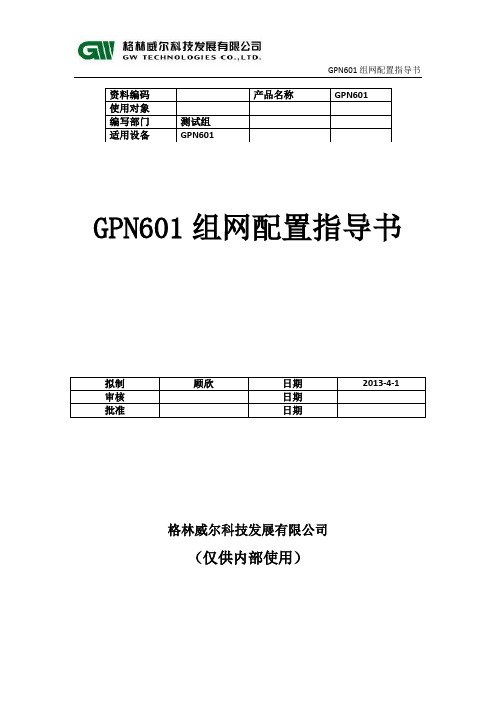
GPN601组网配置指导书格林威尔科技发展有限公司(仅供内部使用)修订记录GPN601组网配置指导书关键词:摘要:通过介绍硬件组成,描述开局现场问题定位解决的基本步骤,使现场以太网交换基础知识的工程师可以独立完成基本业务开通、新增站点、版本升级、问题定位和消息跟踪的操作,保证高效,良好的完成GPN601的开局工作第一章GPN601设备概述1.1总体概述北京格林威尔科技发展有限公司研制的GPN系列智能终端是自主开发设计的产品。
GPN系列智能终端设备是在普通光纤收发器的基础上增强了OAM(802.3ah)功能,此设备基于标准的IP协议栈,可通过IP地址集中进行SNMP、Telnet管理。
GPN601系列智能终端产品提供两种管理方式:1、智能终端直连分组网络并提供管理2、配合我司主流平台组建星型网络(需要配合局端的GAH板卡)GPN601适用于当前运营商网络对高带宽、高效率、低运营成本的要求。
可实现分组网直连智能终端的大客户接入、星网拓扑、高速视频接入、全场景的单电口100M以太网接入的解决方案。
1.2功能介绍□提供一个10/100M以太网电口,也可配置为10M/100M全双工及自协商模式;□提供一个100M全双工光口;□支持802.3ah协议;□基于标准的IP协议栈,可通过IP地址进行SNMP、Telnet管理;□可提供Console口实现本地管理;□支持半双工背压流量控制,全双工IEEE802.3x流量控制;□支持以太网接口MDI/MDI-X自适应;□以太网接口配置灵活,□以太网带宽在1M~100M速率范围内可调;□支持超长帧传输,最长可支持2046字节超长帧;□支持地址学习、地址老化功能,地址容量为1K ;□可配置LPT(故障转移)功能;□可配置ALS(激光器自动关闭)功能;□线速存储转发,低延时;□具有完备的告警指示功能,并支持远端告警主动上报,远端掉电上报等;第二章数据准备2.1 登陆系统GPN601支持串口本地登陆,telnet登陆、snmp网管登陆、以及作为E6300P GAH板卡的远端,利用MSTP网管模块登陆。

Dongguan Sheng Yang Industrial Co., Ltd.SY-GWV300/500W Grid Tie InverterUser ManualThis data is a copyright of DongguanShengYang Industrial Co.Ltd.Without the written permission of the copyright holder, any unit or individual shall not be duplicate, disclosed to others orused,or we will be held liable in liability. This guide and the latest information maybe have someerror, but we will improve on time. If no prior notice changes, but incorporated into the new usermanual, Dongguan Sheng Yang Industrial Co., Ltd. has the final say.Tel:+86-0769-********/85372132/85372133Fax:+86-0769-********/85099281Website:Address:NO.1Shang Xin Road, Xin Rong Cun, Xin’an Community,Chang’an Town,Dong Guan City,Guang Dong ProvinceProduct picturesSystem Function●Power line carrier-current communication(Follow-up perfect)By using electric power as a carrier of AC alternating current, can modulate high-frequency software-processa ble (60KHz) in AC wire transmission and can achieve the communication/ newsletter between inverters or between inverter and computer. And it can transfer the power data and the brightness date of the sunshine in the real-time. Also monitor all functions of inverter.1、Carrier frequency:60KHZ(Frequency customizable)2、Interface way:TTL level serial interface3、Carrier rate:300BPS4、Serial rate:9600BPS(Can customize according to customer's request)5、Modulation mode:FSK+DSSS6、Newsletter distance:2Km●Display function1、AC voltage display2、Outage display3、Power shows4、AC frequency display5、DC over-voltage display6、DC under- voltage display7、Power adjust display●12-grade power searchIn overcast weather,the solar battery’s output current is extremely tiny, then inverter will automatic open 12-grade power search function.1、The program can automatically open power adjustment for 12 times.2、The current direction can adjust from the maximum to the minimum.3、In automatic adjustment process, we will see the LOW light flashing.And the power will keep as a starting point,from 0 to the maximum output power, and it will restart at most for 12 times, then locked in the maximum power, the ST lamp long bright.4、It need 10 minutes for 12-grade power search.●Wide voltage input(15-60VDC)Achieve wide voltage input.1、DC voltage input:15-60VDC2、Second level power variable voltage conversion●High-frequency two-way and one-way grid function1、High frequency direct modulation, AC half wave synthesis2、Two-way grid means: Load consume directly. And can reverse AC current transmission.3、One-way grid means: Load consume directly. And banned reverse AC current transmission.●Kinds of frequency output function.It can apply to 50Hz and 60Hz frequency of AC.Frequency range: 45Hz ~ 63Hz●directly connected to the solar panels (do not need to connect the battery)Using precise Dynamic differential pressure type MPPT function, APL functions, the inverter automatically adjust the solar panels of maximum output power,simply connect the solar panel to the grid inverters. Do not need to connect the battery.1、Differential pressure type MPPT: 0.1 V accuracy2、Power lock: 10W (AC output)●AC 0 angle with high precision auto-detectionAC phase angle of 0 through isolation amplifier then input to the MCU for high-precision detection and analysis.The phase shift rate is less than 1%, thus achieve high-precision with phase modulation AC output together.1、AC phase shift: < 1%2、Over-zero protection: 0.2 V AC3、AC switching: 50Hz / 60HzSynchronous High-frequency ModulationIn the process of the grid, usually adapt the same phase angle in parallel. (ie, When the two-phase alternating current total is equal to e switch to combination the two AC fusion) and the product is rectified AC half-frequency AC to 100Hz first, then the machine use the high frequency current in the circuit and semi-100Hz frequency alternating current generated combination, to achieve high-frequency modulation.1、Modulation synthesis: half wave and full-bridge modulation synthesis (100Hz / 120Hz)2、Synthetic way: MOSFET full-bridge3、High frequency: 50KHzPure Sine Wave OutputUse SPWM directly to make pure sine wave output.1、Output waveform: Adopt complementary PWM to push-pull pure sine wave.2、Generate means: enhancement-mode SPWM●Automatic Sensing Function Solar LuminosityUse the latest luminosity perception operation technology. The different illuminate angle and intensity of the solar panel will produce different current output. Use advanced CPU to operate the different illuminance and the data can be directly displayed on the LCD. Then you can visually see the sense of the strength of the sun unit.Used more convenient.1、Luminosity sampling point :power sampling point2、High precision AD sampling: integral AD sampling methodPower Automatically Locked (APL)In different current fluctuations, we should use the MPPT function. When the MPPT function adjusted to the maximum power point, the product automatically powers locked in maximum power point, then made the output power more stable.1、Power lock: The biggest sampling point of MPPT.Automatically Adapt To Different Load Power FactorAdapt to any of the power load.●Constant Current, Constant PowerThis product is constant current, constant output power, without any overload, over-current phenomenon.●Automatically Shut Down When The Power Output Of a FaultWhen the city power system is in failure, the inverter will automatically turn off the output.Current Limit ProtectionCurrent limit●Stack Multiple Machines●Multiple small power inverters in parallel can achieve large output power.●High-Frequency High Conversion RateAdapt high frequency converter, the output more efficient.Maximum Power Point Tracking (MPPT)Because the current intensity and the voltage changes at any time, if there is no power point tracking, there will be a lot of problems. In the past time, usually adopt a solar controller, but this product uses high-precision MPPT operation power, automatic and immediate adjust the solar panels output power at the maximum output point, then achieve a stable output purposes.MPPT is for short of " Maximum Power Point Tracking". It means the controller can sense the voltage of the solar panels on time, and can track the highest voltage and current (VI).Then made the inverter discharge to power grid with the highest efficiency.The peak voltage (Vpp) of the solar panels is about 19.5V when it in factory. And the environment temperature is 25 ° C. The reason of setting this temperature(interestingly, different from the subjective imagination, we ordinary people the conclusion may let us surprised) is that when the weather is very hot, solar panels’ peak voltage will fall to about 17.5 V while in cold weather, the peak voltage can achieve 20.8 V.Now we back to contrast the difference of MPPT solar energy grid inverter and traditional inverter. The traditional solar inverter is a bit like the manual gearbox. When the engine speed increase, while the gearbox gear don't increase at the same time, it will definitely affect the speed of the car. For traditional inverter speaking, the parameter output power is been set in factory. It likes a car have been fixed set on fixed 1 gears, no matter how powerfully you trample accelerator, the speed of a car is limited. While have the MPPT function it will be different, it is automatically. It will automatically adjust the gears according to the engine’ speed, so it can make cars in the most gears in a reasonable efficiency standard operation. It means the MPPT controller can track the maximum power point of solar panels in real-time then express the biggest efficiency of solar panels. The higher the voltage, the more power can be output through the MPPT. Thus improve the charging efficiency.Theoretically speaking, using MPPT, the efficiency can be increased by 50% compared with the traditional inverter. But due to environmental impact and various around energy loss, the ultimate efficiency can improve20%-30% according to our actual testing.Parameter TableKD-WVC Grid-series models300Watt 500Watt Recommend use solar panels400Wp 600WpDC MAX input current 20A 40AAC MAX output power 300Watt 500WattDC MAX Open-circuit input-voltage 100VDCDC input voltage range 15~60VDCMAX output power factor 0.99DC input Reverse voltage protection FUSEAC output voltage range (120V versions:90~160VAC)(230V versions:190~260VAC)AC frequency range 45~63HzOutput current total harmonic distortion THDIAC <5%AC Phase <0.5%Islanding protection V AC;f ACOutput short circuit protection Current-limitingShow LED mode:power instruction;voltage instruction;AC frequency instruction;over-voltage instructionCommunication way 60KHz modulation,power line carrier-current communication Standby Power <1WNight Power <1WAmbient temperature range -25 ℃~60℃Humidity 0~99%(Indoor Type Design) Waterproof Indoor Type Design Electromagnetic Compatibility EN50081.part1 EN50082.part1 Power System Disturbance EN61000-3-2 EN62109 Network test DIN VDE 1026 Certificate CEPacking and weightNet weight 1.3kg(200—600W) 2.0kg(800—1000W) G weight 2.0kg(200—600W) 2.7kg(800—1000W) Size (L x W x H) 21 x 16.5 x5.3cm 31 x 16.5 x5.5cmPackage (L x W x H) Inner box:34x25x15.5CMBig box:51x37x33CMInner box :43x25x15.5CBig box:52x45x33CMInstallation Wall hanging AC power cord length 1.8m Cooling FanUser Guide1、Installation Connection1、Red terminal: Connect DC positive, black terminal: Connect DC negative. Show in Figure 1.Figure 12、AC socket: Connect to the mains. Put the side of the AC cord which has holes into the inverter with 3 footoutlet and the other side of the AC cord to home 3PIN AC outlet. Show in Figure 2.Figure 2 Figure 33、Switch: Connect the connections in right way, then turn on the switch. The inverter starts to work.2、Grid tied inverter used in the wind and solar street lights.Use this product, do not need to add solar panel controller, battery.Connection Method 1 (Figure 4 below): Connection method 2 (Figure 5 below): Figure 4 Figure 5Connection Method 1: Wind energy, solar energy can supply to the grid at the same time, then achieve the highest efficiency. First consider this connection method. Figure 5Connection method 2: Use a large power generation capacity first. The other capacity is in added. Wind and solar capacity complement each other with moderate efficiency.3、Stack usingIn order to achieve higher power use requirements, this product can be stacked, such as: 4 grid inverter1000W stacking can achieve 4000W.And the number of the stacking is unlimited. Used as shown in Figure 6:Figure 64、Input and output1、DC input limit✧Input voltage range: 14V to 60VSolar Panel: Recommend using the power more than 30W and the standard voltage of 36V PV panels.Recommend using multiple solar panels. Solar panel in series will result in high-input voltage which will exceed the working voltage range of the inverter.Wind turbine system: Rated voltage 24VDC, maximum voltage 48VDC.2、AC output:✧V oltage range of the inverter whose output is 220V AC.: 170V - 260V,50HZ✧V oltage range of the inverter whose output is 110V AC.: 90V - 160V,60HZ5、LED Indicator:1、Red LED:1、Low-voltage protection (input DC voltage is less than 14VDC).2、Over-voltage protection (Input DC voltage is greater than 60VDC).3、Over-temperature protection (when the chassis temperature is above 75℃,the temperature dropped about 2-10 minutes to restart automatically after cooling).4、Fault Protection (when 110V AC or 220V AC power outage or shutdown).5、Islanding protection: When the electric supply stop, the inverter automatically shut down output.2、Green LED:1、Green LED flashing: The inverter is adjusting power output. MPPT is in working condition.2、Green LED long in time: The inverter is in working condition with the maximum output power. Notes---Non-professionals do not disassemble. Only qualified personnel may repair this product.---Please install inverter in the low humidity and well-ventilated place to avoid the inverter over-heating, and clear around the inflammable and explosive materials.---When using this product, avoid children touching, playing, to avoid electric shock.---Recommended Maximum DC input 4AWG cable capable of handling more than 50A of the cable size.---Optimal length of the DC input line 8M or less, long cable will allow solar panels to the inverterDC voltage drop caused by wear and tear.---Connected to a power outlet to provide AC.---Connected solar panels, battery or wind generators DC input DC power supply cable. ---Proposed wind power plant with its own charge controller and load dump. Accessories for productOne standard AC wireOne warranty cardOne user manualOne certificate of quality。
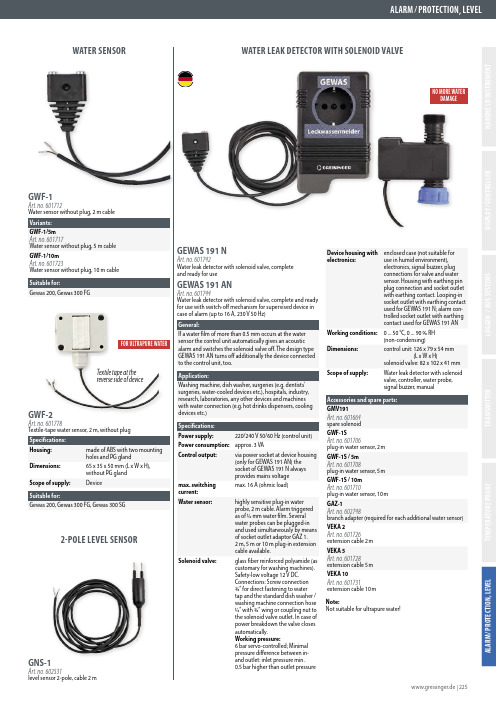
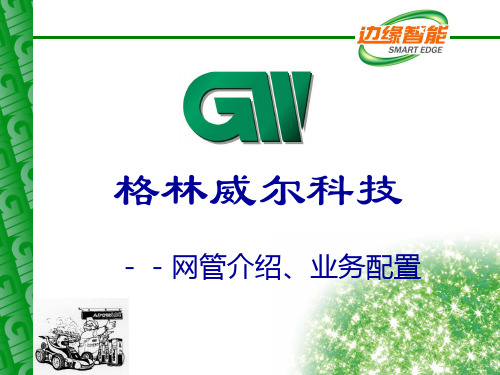

Grinnell Mechanical ProductsInstallation / Assembly Instructions, Couplings Page 1 of 4 DECEMBER 2017 G901General DescriptionThese installation instructions do not take the place of nor do they elimi-nate the need for the installer to fully read and understand the com-plete GRINNELL Mechanical Prod-ucts Installation Handbook (refer to IH-1000M). Always review the GRIN-NELL Mechanical Products Instal-lation Handbook and individual product tech data sheets for the latest instructions, techniques, and care and maintenance information. Current documentation can be obtained by contacting GRINNELL Mechanical Products or visiting .Installation GuidelinesNOTICEThe following instructions are a guide-line for the proper installation of GRIN-NELL grooved products.Always read and understand the instructions including the “Installation Guidelines”. Failure to follow these instructions may result in imp rop er p roduct installation, joint failure, leakage, serious personal injury, and/or property damage.To avoid serious personal injury, wear safety glasses, hard hat and foot protection.Never remove any piping component without verifying that the system is de-pressurized and drained. Failure to do so may result in serious personal injury.Torque values are supplied as a guide-line and may be used when setting the torque on p ower imp act wrenches. Always refer to the p ower imp act wrench manufacturer’s instructions for settings.Exceeding the suggested torque values may cause damage to the cou-pling and/or result in pipe-joint failure. Minimum bolt torque is required for the coupling to meet the published perfor-mance parameters.Couplings (1 - 24 Inch)Figures 772, 577, 472, 705, 707, 405, and 774The installation is based on pipe grooved in accordance with Standard Cut Groove or Roll Groove Specifica-tions. Refer to tech data sheet G710 for more information.Step 1. Inspect exterior groove and ends of the pipe to verify all burrs, loose debris, dirt, chips, paint and any other foreign material such as grease are removed. Pipe end sealing sur-faces must be free from sharp edges, projections, indentations, and/or other defects.Step 2. Verify that the coupling and gasket grade are correct for the appli-cation intended. Refer to tech data sheet G610 for additional gasket information.For dry pipe and freezer applications, use the EPDM Tri-Seal freezer gasket with a petroleum free silicone lubri-cant is recommended. Reducing Cou-plings are not recommended for freezer applications.The sealing edges and outer surfaces of the gasket should be covered with a fine layer of lubricant. To prevent dete-rioration of the gasket material, a petro-leum lubricant should never be used on Grade “E” “EPDM”. For assembly below 40°F (4°C), a petroleum-free sili-cone lubricant must be used to prevent freezing of the lubricant. Silicone based lubricant should not be used on Grade “L ” silicone gaskets.For Flexible Couplings Only:Figures 705, 707, and 405 Coupling Housing bolt pads must be in metal to metal contact. For Flexible Coupling deflection data refer to individual tech data sheets.For Rigid Couplings Only:Figure 772, 577, 472, and 774 Rigid Couplings have an intended gap of up to 1/16 of an inch at each pad to allow for positive rigid gripping onto the pipe. The patented tongue and groove design provides protection to the back of the gasket during installation.Bolt Size ANSI InchesBolt Torque Rangeft-lbs.Bolt Size Metric Bolt Torque RangeNm 3/830-40M1040-601/290-110M12120-1505/8a 100-130M16a 135-1753/4150-200M20200-2707/8180-220M22245-3001200-250M24270-3401-1/8225-275NOTESa. For 8 inch Figure 577, the bolt torque range is 150 to 180 ft.-lbs. for a 5/8 inch bolt (200 to 245 Nm for an M16 bolt).Coupling TypeCoupling Figure NumberData Sheet NumberRigid Figure 772G140, G141Rigid Figure 577TFP1854Rigid Figure 472G560Rigid Figure 774G142Flexible Figure 705G110Flexible Figure 707G130FlexibleFigure 405G565TABLE ABOLT TORQUE SPECIFICATIONSTABLE BCOUPLING DATA SHEET NUMBERSG901Page 2 of 4Couplings (1 to 12 Inch)Figures 772, 577, 472, 705, 707, 405, and 774Perform Steps 1 and 2 from Couplings (1 - 24 Inch) section prior to continuing with the following procedure.Step 3. Install the gasket by placing it over the pipe so that the gasket lip does not extend beyond the end of the pipe.Bring both pipe endstogether ensuringvertical and horizontal alignment. Slide the gasket into position centering it between the grooves of each pipe end.Step 4. With one nut and bolt removed, “swing” the cou-pling housing over the gasket. Verify that the housings areover the gasket andthat the housing keys are fully engaged into the grooves.Step 5. Insert the other bolt and nut into the coupling and rotate both nuts until finger tight. Verify that the bolt headsare fully recessed inthe housing.Step 6. Tighten nuts uniformly to the rec-ommended bolt torque per Table A. U neven tightening can cause the gasketto pinch or bind.Couplings (14 - 24 Inch) Figure 772 and 707 (Large Diameter)EDPM Tri-Seal gaskets are recom-mended for applications below 40°F (4°C).Installation / Assembly Instructions The following instructions apply to the 3 segment and 4 segment configurations for the Figure 772 (G140) Rigid Cou-plings, and the Figure 707 (G130) Heavy Duty Flexible Couplings. For additional information refer to the individual tech data sheet. The installation is based on pipe grooved in accordance with Stan-dard Cut Groove or Roll Groove Speci-fications. Refer to tech data sheet G710 for more information.Perform Steps 1 and 2 from Couplings (1 - 24 Inch) section prior to continuing with the following procedure.Step 3. Install the gasket by placing it over the end of the first pipe section. For larger pipe diame-ters, it may be easierto roll the gasketinside out, then onto the pipe end. Ensure that the gasket does not extend beyond the end of the pipe.Step 4. Bring both pipe ends together, ensure proper align-ment and slide the gasket into position. (If gasket was turnedinside out per step 3roll the gasket overinto position.) Center it between the grooved portions of each pipe.The gasket should not protrude into the grooves on either pipe segment or extend between the pipe ends.Step 5. Place the assembly over the gasket and verify that the housing keys are fully engaged into the pipe grooves.Step 6. Assemble two sections of the housing by inserting a bolt into the cou-pling and loosely engaging the nut.(For four segmentcouplings it may be easier to assemble two halves first.)Step 7. Bring the next section of the housing into posi-tion. Insert a bolt into the coupling and finger tighten the nut.Step 8. Tighten nuts uniformly to the rec-ommended bolt torque per Table A.Flexible Reducing Coupling Figure 716Reducing Couplings are not recom-mended for applications below 40°F (4°C).Installation / Assembly Instructions The following instructions apply to Figure 716 Flexible Reducing Cou-plings. For additional information refer to the tech data sheet G120.GRINNELL Reducing Couplings, when properly installed, will have pad to pad contact between the housings. U se an optional Type 304 metal insert to prevent pipe telescoping when install-ing the Figure 716 in the vertical posi-tion. Prior to Step 2 place the insert inside the gasket aligning the insert slots with the ribs on the gasket.Perform Steps 1 and 2 from Couplings (1 - 24 Inch) section prior to continuing with the following procedure.Step 3. Install the gasket by placing the gasket over the pipe that has the larger diameter. Bring the smaller pipe endinto alignment andslide the pipe intoposition. Slide the gasket into posi-tion, properly centering it between the grooved portions of each pipe.The gasket should not protrude into the grooves on either pipe segment.Step 4. With both bolts removed, place the coupling hous-ings over the gasket. Verify that the hous-ings are over thegasket and that thehousing keys are fully engaged into the pipe grooves.Step 5. Insert the bolts into the cou-pling and rotate the nuts until finger tight. Verify that the bolt heads arefully recessed in thehousing.Step 6. Tighten nuts uniformly to the rec-ommended bolt torque per Table A.Always tighten the nut and bolt setevenly. Uneven tight-ening can cause the gasket to pinch or bind.Step 3Step 3Step 3Step 6Step 7Step 8Step 4Step 4Step 4Step 5Step 6Step 5Step 6G901 Page 3 of 4Copyright © 2018 Tyco Fire Products, LP. All rights reserved.GLOBAL HEADQUARTERS | 1400 Pennbrook Parkway, Lansdale, PA 19446 | Telephone +1-215-362-0700G901Page 4 of 4。
目录1. 概述................................................................................................................................- 1 - 1.1 GW称重模块的定义 (1)1.2GW称重模块的容量 (1)1.3GW称重模块的组成 (1)1.4GW称重模块的特点 (2)2. GW模块的安装基础 (2)3. GW模块的安装 (3)3.1称重系统中模块的布置 (3)3.2注意事项 (4)4. GW模块的标定 (5)4.1砝码标定 (5)4.2 组合标定 (5)4.3替代物标定 (6)5. 维护和保养 (6)5.1概述 (6)5.2 现场检查 (6)5.3称重模块及接线盒检查 (6)6. 常见故障及排除 (6)6.1概述 (6)6.2判断故障 (7)6.3 GW模块中传感器的更换 (8)400t15t、20t、30t、50t、100t、200t、250t、梅特勒-托利多称重模块产品手册1.3.1 防倾覆螺栓和支撑板的作用GW称重模块中的防倾覆螺栓具有抵御上抬力和倾覆力的作用,支撑板能防止传感器在运输和安装过程中受力。
1.3.2 GW称重模块的自动复位系统GW称重模块既使在恶劣的工作环境里也能给出精确、稳定的称量,这得益于其自动复位功能。
模块的这个特点通过传感器的独特设计来实现,初始时传感器和承压头处于竖直的位置,当顶板受到水平冲击力时,传感器及承压头会偏离原先的位置,传感器的独特设计会使之产生一回复力,回复到原来的位置,保持竖直。
1.3.3 侧向限位的作用当秤台受到水平冲击力时,称重模块中的侧向限位可以抵抗水平冲击力,限制其移动。
侧向限位还能够方便地调整传感器的垂直度和更换传感器。
1.4 MTCN称重模块的特点MTCN称重模块一个突出的特点在于其简单合理的设计:1、采用不锈钢材料,能有效抵御腐蚀性物质侵蚀。
欢迎选购广州浩雄牌GWS全自动管道增压泵。
本手册详细描述了产品使用时的操作和注意事项等有关内容,使用该设备前,务必仔细阅读本手册,如操作不当可能会引起故障甚至系列严重后果。
希望引起您的重视!在安装、运行、维护、检查本设备之前必须仔细阅读本手册或咨询本公司相关人员,以帮助您快速、正确使用本设备。
以下事项您必须引起重视,否则可能会引起人身伤亡或设备严重损坏。
一、防止触电危险正在通电或正在运行时,请不要随意打开设备的控制柜门或任何带电元件,否则易导致触电;设备布线或检修作业时,必须由专业的电工操作。
即使电源处于关闭(OFF)状态,由于变频器内部充电,如果刚断电就及时操作也会导致触电事故。
因此,请在电源关闭后约10分钟,用万用表等专业仪器确认变频器不带电后方能进行操作;安装设备控制器时,必须确保地线可靠,接地电阻小于10Ω;二、防止火灾危险1、该系列设备通常采用不具防爆功能的电气元件,因此,请将设备安装在远离易燃易爆物品的位置,否则可能引起火灾或爆炸危险;如无法远离易燃易爆源,请选择具备防爆功能的设备。
2、设备与外部的连接电缆必须严格按照设备对应功率选配并确保连接可靠,否则可能引起火灾或其他事故发生。
3、安装本设备时,请不要阻挡设备的通风口,否则可能会因为设备过热导致火灾或设备故障;三、防止损坏请充分重视以下描述得各种注意事项,否则可能导致设备无法正常使用或损坏设备零部件或电控柜元件。
1、关于搬运和安装对应本系列产品的不同质量和体积,请使用正确方法搬运,否则会引起设备不同程度的损坏。
请尽量不要在设备上堆放重物;必须严格遵守规定的安装方向;2、关于使用环境请保证设备在以下环境使用:环境温度:-10℃~40℃(不结冰),全密封环境时为-10℃~35℃;环境湿度:90%以下(不凝露);保存温度:-20℃~65℃;环境要求:周围无腐蚀性、易燃易爆气体或油雾;海拔高度:不高于1500米;其他要求:无严重雷击地区。
G网短消息中心开局指导书V1.3华为技术有限公司版权所有侵权必究G网短消息中心开局指导书V1.3 文档密级:内部公开修订记录G网短消息中心开局指导书V1.3 文档密级:内部公开目录第1章 G网短消息中心开局指导书 (1)1.1 G网短消息中心概述 (1)1.2 G网短消息中心开局前准备 (1)1.2.1 硬件环境检查 (1)1.2.2 操作系统检查 (1)1.2.3 数据库检查 (2)1.2.4 软件版本准备 (2)1.2.5 确定组网图 (3)1.2.6 信令设备部分数据规划 (3)1.2.7 网络设备规划 (4)1.2.8 调度中心双机系统规划 (4)1.2.9 网管接口服务器规划 (6)1.2.10 告警服务器规划 (6)1.2.11 计费报表服务器规划 (6)1.2.12 信息监控服务器规划 (7)1.2.13 维测终端规划 (7)1.2.14 license文件申请 (7)1.3 G网短消息中心安装步骤 (9)1.3.1 网络设备配置 (9)1.3.2 信令设备调试 (10)1.3.3 小型机系统调整 (14)1.3.4 双机系统调试 (15)1.3.5 短消息中心软件调试 (18)1.3.6 NFS调试 (23)1.3.7 数据库系统调试 (24)1.3.8 维测部分安装调试 (24)1.3.9 局数据配置 (25)1.3.10 报表系统安装调试 (27)1.3.11 信息监控系统安装调试 (27)1.3.12 系统联调 (27)1.3.13 系统验收 (28)1.3.14 用户培训 (28)1.3.15 软件检查 (29)G网短消息中心开局指导书V1.3 文档密级:内部公开1.3.16 系统割接 (29)1.3.17 整理工程文档 (29)1.4 G网短消息中心设备移交 (29)1.4.1 设备移交 (29)1.5 安全管理方面要求 (30)1.5.1 口令管理要求 (30)1.5.2 权限分级管理要求 (30)1.5.3 冗余数据清理要求 (31)1.5.4 维护工具管理规范 (31)第2章 128SAU开局配置指导 (32)2.1 128SAU概述 (32)2.2 开局数据配置举例 (32)2.2.1 组网信息 (32)2.2.2 配置步骤 (34)2.2.2 注意事项 (47)第3章 USAU开局配置指导 (49)3.1 USAU概述 (49)3.2 开局数据配置举例 (49)3.2.1 组网信息 (49)3.2.2 数据配置 (49)3.2.2 注意事项 (53)第4章网管对接指导 (54)4.1 短消息网管结构 (54)4.2 短消息中心的安装、调试 (55)4.2.1 MT server的安装和配置 (55)4.2.2 短消息中心的安装 (56)4.3 告警箱的安装与调试 (58)4.4 与网管配合调试 (58)第5章 G网短消息系统短消息中心维测台数据设定 (60)5.1 G网短消息192版本短消息中心维测台数据设定专题 (60)5.1.1 概述 (60)5.1.2 系统参数 (60)5.1.3 错误码重发策略 (62)5.1.4 虚拟短消息中心号段鉴权数据 (65)5.1.5 帐号管理数据 (66)5.1.6 路由表数据 (67)G网短消息中心开局指导书V1.3 文档密级:内部公开5.1.7 pps路由表数据 (68)5.1.8 其他运营商号段数据 (68)5.1.9 开户数据 (69)5.2 G网短消息3.0版本短消息中心维测台数据设定专题 (71)5.2.1 概述 (71)5.2.2 系统参数 (72)5.2.3 虚拟短消息中心地址和鉴权号段 (74)5.2.4 设置路由 (75)5.2.5 设置pps路由 (76)5.2.6 帐号管理 (78)5.2.7 其他运营商号段管理 (79)5.2.8 用户管理 (81)5.2.9 系统分级调度门限策略 (83)5.2.10 二级缓存回读参数 (84)5.2.11 业务属性表 (85)5.2.12 多维调度策略管理表 (86)5.2.13 群组号段管理 (88)5.2.14 号段优先级管理 (89)5.2.15 优先级策略 (89)5.2.16 短消息优先级队列调度决策表 (90)5.2.17 业务调度决策表 (90)5.2.18 多维调度参数配置表 (91)5.2.19 节日时间设定 (92)5.2.20 忙时时间设定 (92)G网短消息中心开局指导书V1.3 文档密级:内部公开关键词:短消息中心开局指导128SAUUSAUGSMWCDMA摘要:本文介绍G短消息中心开局相关指导,由于指导G网短消息中心开局,也可以指导WCDMA短消息的开局工作。
Page 1©1998 Whelen Engineering Company Inc.Form No.13409E (041607)For warranty information regarding this product, visit /warranty•Proper installation of this product requires the installer to have a good understanding of automotive electronics, systems and procedures.•Whelen Engineering requires the use of waterproof butt splices and/or connectors if that connector could be exposed to moisture.•Any holes, either created or utilized by this product, should be made both air- and watertight using a sealant recommended by your vehicle manufacturer.•Failure to use specified installation parts and/or hardware will void the product warranty.•If mounting this product requires drilling holes, the installer MUST be sure that no vehicle components or other vital parts could be damaged by the drilling process. Check both sides of the mounting surface before drilling begins. Also de-burr the holes and remove any metal shards or remnants. Install grommets into all wire passage holes.•If this manual states that this product may be mounted with suction cups, magnets, tape or Velcro®, clean the mounting surface with a 50/50 mix of isopropyl alcohol and water and dry thoroughly.•Do not install this product or route any wires in the deployment area of your air bag. Equipment mounted or located in the air bag deployment area will damage or reduce the effectiveness of the air bag, or become a projectile that could cause serious personal injury or death. Refer to your vehicle owner’s manual for the air bag deployment area. The User/Installer assumes full responsibility to determine proper mounting location, based on providing ultimate safety to all passengers inside the vehicle.•For this product to operate at optimum efficiency, a good electrical connection to chassis ground must be made. The recommendedprocedure requires the product ground wire to be connected directly to the NEGATIVE (-) battery post (this does not include products that use cigar power cords).•If this product uses a remote device for activation or control, make sure that this device is located in an area that allows both the vehicle and the device to be operated safely in any driving condition.•Do not attempt to activate or control this device in a hazardous driving situation.•This product contains either strobe light(s), halogen light(s), high-intensity LEDs or a combination of these lights. Do not stare directly into these lights. Momentary blindness and/or eye damage could result.•Use only soap and water to clean the outer lens. Use of other chemicals could result in premature lens cracking (crazing) and discoloration. Lenses in this condition have significantly reduced effectiveness and should be replaced immediately. Inspect and operate this product regularly to confirm its proper operation and mounting condition. Do not use a pressure washer to clean this product.•It is recommended that these instructions be stored in a safe place and referred to when performing maintenance and/or reinstallation of this product.•FAILURE TO FOLLOW THESE SAFETY PRECAUTIONS AND INSTRUCTIONS COULD RESULT IN DAMAGE TO THE PRODUCT OR VEHICLE AND/OR SERIOUS INJURY TO YOU AND YOUR PASSENGERS!A u t o m o t i v e : Warnings to InstallersWhelen’s emergency vehicle warning devices must be properly mounted and wired in order to be effective and safe. Read and follow all of Whelen’s written instructions when installing or using this device. Emergency vehicles are often operated under high speed stressful conditions which must be accounted for when installing all emergency warning devices. Controls should be placed within convenient reach of the operator so that they can operate the system without taking their eyes off the roadway. Emergency warning devices can require high electrical voltages and/or currents. Properly protect and use caution around live electrical connections.Grounding or shorting of electrical connections can cause high current arcing, which can cause personal injury and/or vehicle damage, including fire. Many electronic devices used in emergency vehicles can create or be affected by electromagnetic interference. Therefore, after installation of any electronic device it is necessary to test all electronic equipment simultaneously to insure that they operate free of interference from other components within the vehicle. Never power emergency warning equipment from the same circuit or share the same grounding circuit with radio communication equipment. All devices should be mounted in accordance with the manufacturer’s instructions and securely fastened to vehicle elements of sufficient strength to withstand the forces applied to the device. Driver and/or passenger air bags (SRS) will affect the way equipment should be mounted. This device should be mounted by permanent installation and within the zones specified by the vehicle manufacturer, if any. Any device mounted in the deployment area of an air bag will damage or reduce the effectiveness of the air bag and may damage or dislodge the device. Installer must be sure that this device, its mounting hardware and electrical supply wiring does not interfere with the air bag or the SRS wiring or sensors. Mounting the unit inside the vehicle by a method other than permanent installation is not recommended as unit may become dislodged during swerving; sudden braking or collision. Failure to follow instructions can result in personal injury. Whelen assumes no liability for any loss resulting from the use of this warning device. PROPER INSTALLATION COMBINED WITH OPERATOR TRAINING IN THE PROPER USE OF EMERGENCY WARNING DEVICES IS ESSENTIAL TO INSURE THE SAFETY OF EMERGENCY PERSONNEL AND THE PUBLIC.Warnings to UsersWhelen’s emergency vehicle warning devices are intended to alert other operators and pedestrians to the presence and operation of emergency vehicles and personnel. However, the use of this or any other Whelen emergency warning device does not guarantee that you will have the right-of-way or that other drivers and pedestrians will properly heed an emergency warning signal. Never assume you have the right-of-way. It is your responsibility to proceed safely before entering an intersection, driving against traffic, responding at a high rate of speed, or walking on or around traffic lanes. Emergency vehicle warning devices should be tested on a daily basis to ensure that they operate properly. When in actual use, the operator must ensure that both visual and audible warnings are not blocked by vehicle components (i.e.: open trunks or compartment doors), people, vehicles, or other obstructions. It is the user’s responsibility to understand and obey all laws regarding emergency warning devices. The user should be familiar with all applicable laws and regulations prior to the use of any emergency vehicle warning device. Whelen’s audible warning devices are designed to project sound in a forward direction away from the vehicle occupants. However, because sustained periodic exposure to loud sounds can cause hearing loss, all audible warning devices should be installed and operated in accordance with the standards established by the National Fire Protection Association.Safety FirstThis document provides all the necessary information to allow your Whelen product to be properly and safely installed. Before beginning the installation and/or operation of your new product, the installation technician and operator must read this manual completely. Important information is contained herein that could prevent serious injury or damage.WARNING: This product can expose you to chemicals including Lead which is known to the State of California to cause cancer and birth defects or other reproductive harm. For more information go to .Installation Guide:Model S30HA*P Strobe Light and HA239 Strobe Light with cable51 Winthrop RoadChester, Connecticut 06412-0684Phone: (860) 526-9504Internet: Salese-mail:*******************CustomerServicee-mail:*******************®ENGINEERING COMPANY INC.INSTALLATION OF A STROBE LIGHT INTO A COMPOSITE AUTOMOTIVE HEADLIGHT OR TAILLIGHT ASSEMBLY:1.Select the mounting location for the strobe light head, keeping inmind the following:•The strobe light will share the same reflector as the headlight, brake light, or signal light. Make sure that the strobe light does not interfere with the proper operation of these lights (Fig. 2).•There must be a minimum of 1” of space between the strobe light and the lens.•The strobe light must not be installed above the horizontal centerline of the reflector.•The strobe light must not be installed above any OEM-supplied light.2.Remove the reflector assembly from the vehicle. Choose a surface inthe rear or bottom of the housing which is as flat as possible. Using a hole saw, cut a 1” hole (+0.030”/-0.000” tolerance) in the housing as shown in Fig. 1. Be sure to de-burr this hole completely. Mount the thermal disc onto the strobe light assembly with the disc holes aligned with the lamp ears as shown.ing a twisting motion, insert the lamp/thermal disc assembly intothe reflector housing until it snaps into its proper position. Do not force the lamp into position. Mark the location for the two mounting holes (0.105” dia.). Remove the lamp assembly and drill the holes in this area.4.Re-install the lamp ass’y and using the hardware provided, securethe lamp to the reflector assembly as shown.WARNING: High Voltage on glass tube. This strobe lamp unit is an open flash tube with no protective lens. Proper installation is required. Do not touch the strobe tube assembly while in operation.IMPORTANT NOTE: If the S30HA_P is being used in an area previously occupied by an S30HA light assembly, it is important for the installation technician to seal the mounting holes used by the previous assembly with RTV or other suitable material!CABLE INFORMATIONOn each end of the optional 3-conductor power cable is a shield wire. Cut this wire on the end connected to the strobe light head assembly flush with the cable jacket. The shield wire on the cable end to be connected to the strobe power supply is to be grounded to the vehicle chassis when the radio or other communication system interference is a problem. If this shield wire is not grounded, cut it flush with cable jacket. KEEP THIS WIRE AS SHORT AS POSSIBLE WHEN GROUNDING.NOTE: For radio frequency interference protection, it is advisable to ground the shield wire on the power supply end.NOTE: Whelen strobe light systems are designed to interface with the Whelen UPS strobe light power supply. Detailed wiring, switching and installation instructions are enclosed with the UPS unit. WARNING: When connecting the AMP connector housing to the AMP pins and sockets located on the 3-conductor cable, OBSERVE THE COLOR OF THE WIRES TO BE CONNECTED TO PIN NUMBER POSITIONS as indicated in Fig. 3.WARNING: The Strobe Light Power Supply is a high voltage device. Do not remove strobe tubes or dismantle strobe light head assembly while in operation. WAIT 10 MINUTES after turning off power before starting work or any trouble shooting.WARNING! All customer supplied wires that connect to the positive terminal of the battery must be sized to supply at least 125% of the maximum operating current and FUSED at the battery to carry that load. DO NOT USE CIRCUIT BREAKERS WITH THIS PRODUCT!WARNING! Automotive composite housings use low-temp plastic in their construction. The use of strobe power supplies in excess of 10 watts per outlet, may cause the housings to melt. Use the supplied thermal disc around each HA239 as shown to conduct the heat away from the vehicle reflector housing.* When using the HA239 with the SPS660, it is important to follow these connectivity guidelines:•When using only 2 strobe lights, ONLY USE outlets 1 & 2!•When using only 4 strobe lights, ONLY USE outlets 3, 4, 5 & 6! Modification of your vehicle’s reflector housings may void your vehicle warranty. Check with dealer/supplier before installation.Page 2。
GW GPN605
设备开通配置指导书
格林威尔科技发展有限公司
目录
一、产品概述 (3)
二、产品外观 (3)
三、开通前准备 (3)
3.1 版本支持 (3)
3.2 业务开通准备 (4)
四、产品开通配置 (4)
4.1网管方式及配置 (4)
4.1.1带外网管 (4)
4.1.2带内网管 (4)
4.1.3零配置DHCP获取地址上网管 (5)
4.1.4 GPN局端设备代管 (7)
4.2 服务器上创建网元 (8)
4.2 业务配置 (10)
4.2.1 vlan模式业务配置 (10)
4.2.2 透传模式业务配置 (14)
4.2.3业务删除 (15)
4.2.4 上联光口链路聚合保护(选配) (16)
4.2.5 底层配置业务 (17)
一、产品概述
北京格林威尔科技发展有限公司研制的GPN系列智能终端是自主开发设计的产品,此设备基于标准的IP协议栈,可通过IP地址集中进行SNMP、Telnet管理。
GPN605适用于当前运营商网络对高带宽、高效率、低运营成本的要求。
其组网一般为直接挂在PTN或GPN7600下。
●单体使用。
基于ip协议栈实现snmp网管,支持带内和带外网管两种模式
●业务分为vlan(trunk、access和tunnel)和透传两种模式
●支持链路聚合
●支持动态mac地址学习(IVL)静态mac和黑洞mac,mac地址学习数量限制,mac
容量16k
●支持端口镜像
●支持MTU值设置
●支持环回
●支持风暴抑制
●支持以太网性能统计
●支持802.3ah和与Y.1731/802.1ag
二、产品外观
三、开通前准备
3.1 版本支持
平台:V3.1.0或以上
模块:UV_DA_GPN600.zip或以上
APP:GPN605V1R01B031.bin或以上
3.2 业务开通准备
1.业务传输模式——VLAN模式或透传模式
2.GPN605网管方式
四、产品开通配置
4.1网管方式及配置
4.1.1带外网管
设置静态ip,snmp网管口传输网管数据(SNMP口的默认IP为192.168.0.1,带内网管的IP 不能和此IP在同一网段)
GPN605(config)# interface management ip 192.168.30.1 255.255.255.0
4.1.2带内网管
与传输协商好管理vlan,然后在传输网上创建一条管理vlan通道,再按照下列步骤配置GPN605。
Step1:关闭零配置模式。
GPN605(config)# no auto-configuration enable
Step2:关闭vlan透传模式,使能vlan模式(若使用透传模式则无需关闭)。
GPN605(config)# no vlan bypass
Step3:创建vlan并指定为管理vlan。
GPN605(config)# vlan 4094
GPN605(config-vlan)# managing-vlan
GPN605(config-vlan)# exit
Step4:指定管理ip地址。
GPN605(config)# interface vlan 4094
GPN605(config-if)# ip address 192.168.6.12 255.255.255.0
GPN605(config-if)# exit
Step5:指定上联端口模式,并允许管理vlan通过。
GPN605(config)# interface wan 1
GPN605(config-if)# port link-mode trunk //进入上联接口,指定为trunk口
GPN605(config-if)# port trunk-allow 4094 //上联接口允许管理vlan通过
GPN605(config-if)# exit
Step6:保存配置
GPN605(config)# write memory
Building Configuration...
[OK]
4.1.3零配置DHCP获取地址上网管
使用零配置DHCP方式上网管时,GPN605无需配置,需要提前和PTN协商好管理vlan,并让PTN提前配置好管理通道。
Step1:选择窗口中的DHCP选项卡。
Step2:选择未处理DHCP请求----配置----配置DHCP的网卡以及掩码和网管----点击确定。
Step3:选择未处理DHCP请求----高级----配置trapip(-vlan配置无效,但须配置)----点击确定。
Step4:选择预分配IP设备------选择自动分配IP段选项卡----选择添加----加入IP 网段---点击确定。
结果如下:
4.1.4 GPN局端设备代管
使用GPN局端设备代管GPN605,GPN605无需配置,但是GPN局端设备和605均需打开oam 功能,默认开启,结果如下图:
注意:这里代管需要光纤直连
代管截图
4.2 服务器上创建网元
Step1:右键-创建对象—选择605模块。
Step2:填写对应的IP地址。
Step3:配置trap使能和trapip
4.2 业务配置
在创建业务之前,需明确以下两点:
1.业务传输模式。
VLAN模式:区分VLAN,针对创建的VLAN采取不同的动作(带标签或不带标签)。
MAC 学习方式为IVL。
透传模式:所有VLAN均透传过去,不做任何处理。
605上所有VLAN均不生效(除管理VLAN),所以无需创建业务VLAN,MAC学习方式为SVL。
2.上联光口是否需要链路聚合保护(若无需聚合,则跳过该配置)。
4.2.1 vlan模式业务配置
常见组网
举例说明:
pc接GPN605的lan1口,sw接GPN605的lan2口,GPN605的wan1口接PTN/IPRAN。
1)客户PC的数据不带VLAN进入605的lan1口,605为其加上VLAN100;
2)SW的数据带VLAN 101进入605的lan2口;
3)GPN605的网管VLAN为4094;
4)GPN605带VLAN标签(包括业务VLAN和管理)进入PTN/IPRAN;
Step1:点击605网元,右键—业务管理—业务vlan配置,点击添加,配置一条vlan=100的pc数据。
//配置pc业务,填写vlan号和名称,tag选择以太网光端口1(即wan1口),untag选择以太网电端口1(即lan1口),然后点击确认。
//配置sw的业务。
//配置管理vlan允许通过wan1口。
//查看配置结果
Step2:保存配置。
//配置之后记得保存,否则掉电后配置会丢失。
4.2.2 透传模式业务配置
无需创建VLAN,将工作模式改为透传模式即可。
点击605网元,右键—业务管理—业务vlan 配置。
//使能透传模式
//改为透传模式后,VLAN虽然存在,但不生效
4.2.3业务删除
如下图所示:选择需要删除的vlan---点击删除按钮----选择是,即可删除。
4.2.4 上联光口链路聚合保护(选配)
Step1:点击605网元,右键—业务管理—Trunk管理
Step2:进入Trunk管理后,可选择其负载方式,需注意和对端负责方式一样。
//创建Trunk,将光口1,2加入
注意:建好链路聚合保护后,创建业务时,上联端口需要选trunk口。
4.2.5 底层配置业务
Step1:创建vlan。
GPN605(config)# vlan 100
GPN605(config-vlan)# exit
GPN605(config)# vlan 101
GPN605(config-vlan)# exit
GPN605(config)#
Step2:将vlan加入相应端口。
配置pc业务
GPN605(config)# interface lan 1
GPN605(config-if)# port link-mode access
GPN605(config-if)# port access-default 100
GPN605(config-if)# exit
配置sw业务
GPN605(config)# interface lan 2
GPN605(config-if)# port link-mode trunk
GPN605(config-if)# port trunk-allow 101
GPN605(config-if)# exit
将业务、网管数据传到PTN/IPRAN
GPN605(config)# interface wan 1
GPN605(config-if)# port link-mode trunk
GPN605(config-if)# port trunk-allow 100
GPN605(config-if)# port trunk-allow 101
GPN605(config-if)# port trunk-allow 4094
GPN605(config-if)# exit
注释:底层配置的access模式对应网管的untag模式,底层的trunk模式对应的网管的tag 模式,其中access模式与trunk模式的概念与交换机中的概念一样。