HP StorageWorks P2000 G3和P2000 G2产品指南
- 格式:pdf
- 大小:368.08 KB
- 文档页数:6
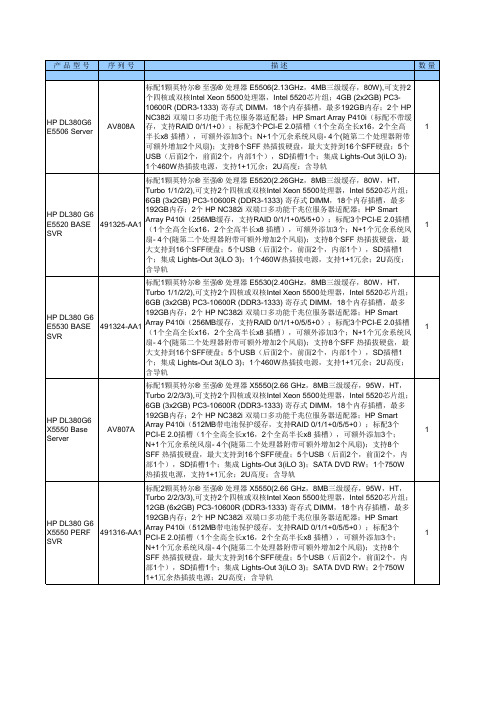

華碩 GK2000 鍵盤使用手冊2繁體中文T10631 第 一 版2015 年 12 月版權說明© ASUSTeK Computer Inc. All rights reserved. 華碩電腦股份有限公司保留所有權利本使用手冊包括但不限於其所包含的所有資訊皆受到著作權法之保護,未經華碩電腦股份有限公司(以下簡稱「華碩」)許可,不得任意地仿製、拷貝、謄抄、轉譯或為其他利用。
免責聲明本使用手冊是以「現況」及「以目前明示的條件下」的狀態提供給您。
在法律允許的範圍內,華碩就本使用手冊,不提供任何明示或默示的擔保及保證,包括但不限於商業適銷性、特定目的之適用性、未侵害任何他人權利及任何得使用本使用手冊或無法使用本使用手冊的保證,且華碩對因使用本使用手冊而獲取的結果或透過本使用手冊所獲得任何資訊之準確性或可靠性不提供擔保。
台端應自行承擔使用本使用手冊的所有風險。
台端明確了解並同意,華碩、華碩之授權人及其各該主管、董事、員工、代理人或關係企業皆無須為您因本使用手冊、或因使用本使用手冊、或因不可歸責於華碩的原因而無法使用本使用手冊或其任何部份而可能產生的衍生、附隨、直接、間接、特別、懲罰或任何其他損失(包括但不限於利益損失、業務中斷、資料遺失或其他金錢損失)負責,不論華碩是否被告知發生上開損失之可能性。
由於部份國家或地區可能不允許責任的全部免除或對前述損失的責任限制,所以前述限制或排除條款可能對您不適用。
台端知悉華碩有權隨時修改本使用手冊。
本產品規格或驅動程式一經改變,本使用手冊將會隨之更新。
本使用手冊更新的詳細說明請您造訪華碩的客戶服務網 /tw/support,或是直接與華碩資訊產品技術支援專線 0800-093-456 聯絡。
於本使用手冊中提及之第三人產品名稱或內容,其所有權及智慧財產權皆為各別產品或內容所有人所有且受現行智慧財產權相關法令及國際條約之保護。
當下列兩種情況發生時,本產品將不再受到華碩之保固及服務:(1) 本產品曾經過非華碩授權之維修、規格更改、零件替換或其他未經過華碩授權的行為。


目录第一章产品概述 (2)1.1 产品简介 (2)1.2 型号升级 (2)1.3 主要指标 (2)1.4 高密度扩展柜 (3)1.5 RAID支持 (3)1.6 磁盘相关属性 (3)第二章存储外观说明 (4)2.1 外观说明 (4)2.2 设备安装 (4)2.3 控制器及SVP的IP地址说明 (6)第三章安装和配置SVP (8)3.1 登陆SVP (8)3.2 SVP前置面板说明 (10)3.3 重装管理工具Storage Device (11)3.4 微码更新 (12)第四章SNM2基本操作 (13)4.1 登录管理工具 (13)4.2 安装硬盘 (14)4.3Li ce n se管理 (18)4.4 在线微码升级 (19)4.5 创建热备盘 (20)4.6 删除热备盘 (22)4.7 端口设置 (23)4.8 RAID组划分 (25)4.9 创建LDEVS (26)4.10 Pool配置 (29)4.11 在pool上创建LDEVs (31)4.12 Host Group配置 (33)4.13 添加外部卷 (39)4.14 删除Pool (42)4.15 格式化LEDVS (45)4.16 ADD lUN PATHS 就是映射卷到主机 (47)4.17 删除LEDVs (48)4.18 删除PG(Raid)组 (49)4.19 删除外部卷 (50)4.20 修改网络端口参数 (52)4.21 其他操作 (53)4.22 修改时间 (59)4.23 Warning告警灯消除 (60)第五章MPC 的安装 (62)第六章硬件更换 (68)第七章HUS 110的卷映射给G200 (72)第一章产品概述1.1 产品简介HDS VSPGx00(Panama)系列主要包含以下几个产品:G200、G400、G600、G800,是HDS新一代中高端存储产品。
该系列产品统一运行的存储操作系统为SVOS。
1.2 型号升级存储产品的型号升级,主要是指G400到G600之间的升级,G400可通过购买升级license包及相应的硬件【前后端接口和内存】,可实现无中断应用在线升级到G600,从而提升存储系统的性能。


服务器及存储高性能双机热备方案前言对于如何保护企业数据的安全性,是每一个所有企业信息主管(CIO)最为重要的事情,数据的丢失和整个系统的瘫痪将会带来庞大的损失和付出繁重的代价。
因此如安在有效地减少预算本钱的前提下又能更好的对数据进行备份呢?多数人可能会选择磁带机,可是有经验的IT专家则以为,一个稳定的靠得住的系统中数据及作业的重要性已远超过硬件设备本身,如何确保及保障数据应用的可用性与靠得住性呢?为了解决数据的高可用性的问题,通常需要采用双机容错的群集方案。
今天推荐一款最常常利用的数据备份存储解决方案即及高性能双机热备方案供大家参考。
一、双机热备方案的集群套件HP P2000G3 MSA的概述智能系统是专门为中小企业的电子邮件、财务数据、数据库备份等应用定制的。
HP StorageWorks G3 MSA 阵列系统的灵活性如何才能解决不断增加的存储需求和预算有限问题?该产品提供高性能8 Gb 光纤通道、Combo FC/iSCSI、6 Gb SAS、1 Gb 或10 GbE iSCSI 连接阵列,旨在以合理的价钱实现高效的存储整合。
选择FC/iSCSI Combo 控制器,可通过两个协议灵活共享阵列资源,充分知足各类规模部门的需求和预算要求。
所有P2000 G3 MSA 阵列均标配64 快照和Volume Copy 功能,可增强数据保护。
光纤通道或Combo FC/iSCSI 控制器,通过可选的Remote Snap 软件实现复制功能。
阵列允许部门和中小型企业将容量按需扩展到最多149 块硬盘。
可混合利用LFF 和SFF 企业级SAS 和归档级SATA 硬盘。
可配置单一控制器,以降低初始本钱,也可配置双控制器,为要求苛刻的入门级客户提供较高的可用性和性能.二、双机热备方案的服务器群集工作原理群集是一组协同工作并运行群集软件的独立服务器。
服务器群集为资源和应用程序提供高可用性、故障恢复、可伸缩性和可管理性。
Datasheet HP Z22n G2 21.5-inch Display Color consistency and performance for the project perfectionist Be a productive powerhouse with thesleek HP Z22n G2 21.5-inch Display.This virtually seamless Full HD displayis factory-tested for reliability andlongevity with integrated colorcalibration, uninterrupted multi-screen tiling, and expansive deviceconnections.Streamline productivity with screens for every projectMulti-task without disruptions across multiple displays with a 3-sided micro-edge bezel on each screen.Get stunning visuals from the 1920 x 1080 resolution , 16:9 aspect ratio, 21.5” diagonal IPS screen and over 2 million pixels.Out-of-this-world color right out of the boxConsistent, accurate color between displays and from project to project is easier than ever with factory color calibration from the very first time you power on.Quality from the startWe rigorously test each HP Z Display to help ensure it’s a reliable, long-life visual solution, and back it up with the HP Zero Bright Dot Guarantee , HP’s most stringent pixel policy, which replaces the screen if even one bright sub-pixel fails.Big ideas for small spacesMake the most of your available workspace by mounting powerful machines like the HP Z2 MiniWorkstation directly behind the display for a compact, efficient, single-footprint solution.FeaturingConnect easily with ports that include a two-port USB 3.0 hub and VGA, HDMI, and DisplayPort™connections tested for use with legacy, current, and future HP Workstations.Work comfortably with adjustable tilt, height, and swivel settings. Use pivot rotation to conveniently customize portrait or landscape views on multiple displays.Design the screen for how you work with HP Display Assistant software, which enables screen partitioning and helps deter theft by dimming a display that’s disconnected without approval.Reduce power consumption and help lower costs with an intelligent, energy-efficient, low-halogen display that is ENERGY STAR® certified, TCO qualified, and EPEAT® 2019 registered with mercury-free display backlights and arsenic-free display glass.Build a complete solution with optional HP accessories designed and tested to work with your display.Rest assured that your IT investment is supported by a three-year standard limited warranty. To extend your protection, select an optional HP Care service.112345HP Z22n G2 21.5-inch Display Specifications TableDisplay typeIPS w/LED backlight Panel Active Area18.74 x 10.54 in 47.6 x 26.77 cm Display size (diagonal)54.6 cm (21.5")Viewing angle178° horizontal; 178° vertical Brightness250 cd/m²Contrast ratio1000:1 static; 10000000:1 dynamic Response Ratio5 ms gray to gray Product colourBlack Aspect ratio16:9Native resolutionFHD (1920 x 1080 @ 60 Hz)Resolutions supported1920 x 1080; 1680 x 1050; 1600 x 900; 1440 x 900; 1280 x 1024; 1280 x 800; 1280 x 720; 1024 x 768; 800x 600; 720 x 480; 640 x 480Display featuresAnti-glare; In plane switching; Language selection; LED Backlights; On-screen controls; Pivot rotation; Plug and Play; User programmable; Low Haze User controlsBrightness; Contrast; Color Control; Input Control; Image Control; Power; Menu; Management; Language;Information; Exit; OK Input signal1 VGA; 1 HDMI 1.4; 1 DisplayPort™ 1.2with HDCP support on DisplayPort™ and HDMI Ports and Connectors3 USB 3.0 (one upstream, two downstream)EnvironmentalOperating temperature: 5 to 35°C; Operating humidity: 20 to 80% RH PowerInput voltage: 100 to 240 VAC Power consumption30 W (maximum), 17 W (typical), 0.5 W (standby)Dimensions19.22 x 1.7 x 11.55 in 48.83 x 4.33 x 29.33 cm (Without stand)Weight11.7 lb 5.3 kg (With stand)Ergonomic featuresTilt: -5 to +22°; Swivel: ±45°; Pivot rotation: 90°; Height: 150 mm Physical security featuresSecurity lock-ready (lock is sold separately)Energy efficiency complianceENERGY STAR® certified; EPEAT® 2019 registered Certification and complianceAustralian-New Zealand MEPS; BSMI; CB; CCC; CE; CEL; cTUVus; CU; ErP; E-standby; FCC; ICES; ISC; ISO 9241-307; KC; Mexico CoC; Microsoft WHQL Certification (Windows 10); MSIP; PSB; RCM; SEPA; SmartWay Transport Partnership - NA only; TUV-S; VCCI; Vietnam MEPS; WEEE Environmental specificationsArsenic-free display glass; Mercury-free display backlights; Low halogen What's in the box Monitor; AC power cord; USB cable (Type A male to Type B male); DisplayPort™ 1.2 cable; CD (includes UserGuide, warranty, drivers); HP Display Assistant111,31Accessories and services (not included)HP B300 PC Mounting BracketCustomize an altogether better solution with the HP B300 PC Mounting Bracket, which lets you attach your HP Workstation, HP Desktop Mini, HP Chromebox or select HP Thin Client directly behind select 2017 and 2018 HP EliteDisplays and HP Z Displays.Product number: 2DW53AAHP S100 Speaker Bar Add rich stereo audio to select 2017 and 2018 HP ProDisplays, HP EliteDisplays, and HP Z Displays without crowding your desk with the HP S100 Speaker Bar, which fits neatly underneath the display head and connects through USB.Product number: 2LC49AAHP Single Monitor ArmThe HP Single Monitor Arm is the perfect desk accessory for your work life. Sleek and streamlined, the HP Single Monitor Arm is designed to complement the way you work. Product number: BT861AAHP UHD USB Graphics AdapterBoost your productivity by extending or mirroring your desktop to a UHD display with the HP UHD USB Graphics Adapter.Product number: N2U81AA11Messaging FootnotesAdditional displays required and sold separately.All performance specifications represent the typical specifications provided by HP's component manufacturers; actual performance may vary either higher or lower.The HP Pixel Policy allows no bright sub-pixel defects for this display. For complete details, see /us-en/document/c00288895.HP Care Packs sold separately. Service levels and response times for HP Care Packs may vary depending on your geographic location. Service starts on date of hardware purchase. Restrictions and limitations apply. For details, visit/go/cpc. HP Services are governed by the applicable HP terms and conditions of service provided or indicated to Customer at the time of purchase. Customer may have additional statutory rights according to applicable local laws,and such rights are not in any way affected by the HP terms and conditions of service or the HP Limited Warranty provided with your HP Product.Workstation sold separately. Requires HP B500 PC Mounting Bracket for Monitors, sold separately.Each sold separately.External power supplies, power cords, cables and peripherals are not Low Halogen. Service parts obtained after purchase may not be Low Halogen. Based on US EPEAT® registration according to IEEE 1680.1-2018 EPEAT®. Status varies by country. Visit for more information.Technical Specifications FootnotesAll specifications represent the typical specifications provided by HP's component manufacturers, actual performance may vary either higher or lower.External power supplies, power cords, cables and peripherals are not Low Halogen. Service parts obtained after purchase may not be Low Halogen. Product default is 14 ms response time and can be adjusted to as low as 5.4 ms in the display menu. See user guide for more information.Sign up for updates Sign up for updates /go/getupdated© Copyright 2017 HP Development Company, L.P. The information contained herein is subject to change without notice. The only warranties for HP products and services are set forth in theexpress warranty statements accompanying such products and services. Nothing herein should be construed as constituting an additional warranty. HP shall not be liable for technical or editorialerrors or omissions contained herein. EPEAT® registered where applicable. EPEAT registration varies by country. See for registration status by country. Search keyword generator onHP’s 3rd party option store for solar generator accessories at /go/optionsENERGY STAR® and the ENERGY STAR® mark are registered trademarks of the U.S. Environmental Protection Agency. DisplayPort™ and the DisplayPort™ logo are trademarks owned by the VideoElectronics Standards Association (VESA®) in the United States and other countries.May 201912345678123。
全新特性全新的DL145 G3服务器采用AMD Opteron™ 2000系列双核处理器,全新的设计架构,使得这款服务器具有超强的处理特性,易于部署同时还具有较好的管理特性。
DL145 G3支持高性能内存、IO组件和高性能的存储技术,全新的设计和系统ID识别指示灯使得网管人员可以快捷对系统进行维护。
高性能•AMD Opteron™ 2000系列双核处理器,支持HyperTransport技术,内存控制器直接集成在处理器内核中,与处理器采用相同的速度运行•ECC DDR2-667内存,8个内存插槽•集成双端口千兆网卡•标配PCI-Ex16和x4各一个,可选PCI-X插槽或可选HTX插槽•支持非热插拔SATA和热插拔SATA/SAS硬盘•支持集成的SATA控制器,支持SA E200阵列卡管理性•主板集成HP ProLiant Lights Out 100i远程管理卡•兼容IPMI 2.0全新设计与连接端口•全新的机箱设计,带有ID识别灯,便于快捷维护•安装极为简捷的机柜导轨组件•4 USB端口,前部两个,后部两个采用最新AMD Opteron™双核处理器的HP ProLiant DL145G3服务器高度仅为1U, 但是却具备最优化的两路双核计算节点的高性能,从而能够以经济合理的价格提供部署灵活性。
标配带有PCI-E x16插槽,并可选PCI-X扩展插槽以及最新的超级传输扩展插槽HTX。
可支持非热插拔SATA和热插拔SATA/SAS硬盘,高性能的双端口千兆网卡。
因此能够满足大型集群高性能计算(HPC)环境和通用计算需求,是企业数据中心和重视成本的中小型企业的理想选择。
产品编号说明411596-AA1标配1个AMD Opteron™ Model 2218处理器(2.6 GHz, 95瓦), 1MB二级高速缓存,非热插拔串行ATA (SATA)机型,机架式411593-AA1标配1个AMD Opteron™ Model 2214 HE处理器(2.2 GHz, 68瓦), 1MB二级高速缓存,非热插拔串行ATA (SATA)机型,机架式411592-AA1标配1个AMD Opteron™ Model 2210 HE处理器(1.8 GHz, 68瓦), 1MB二级高速缓存,非热插拔串行ATA (SATA)机型,机架式411599-AA1标配1个AMD Opteron™ Model 2218处理器(2.6 GHz, 95瓦), 1MB二级高速缓存,热插拔串行ATA (SATA)/串行SCSI (SAS)机型,机架式411597-AA1标配1个AMD Opteron™ Model 2214 HE处理器(2.2 GHz, 68瓦), 1MB二级高速缓存,热插拔串行ATA (SATA)/串行SCSI (SAS)机型,机架式标准配置处理器AMD Opteron™ Model 2218处理器(2.6 GHz, 95瓦)(取决于产品型号)AMD Opteron™ Model 2216处理器(2.4 GHz, 95瓦)AMD Opteron™ Model 2216 HE处理器(2.4 GHz, 68瓦)AMD Opteron™ Model 2214 HE处理器(2.2 GHz, 68瓦)AMD Opteron™ Model 2210 HE处理器(1.8 GHz, 68瓦)AMD Opteron™ Model 2210处理器(1.8 GHz, 95瓦)可升级性可升级至双处理器芯片组ServerWorks HT2100和HT1000高速缓存每个核心1 MB二级高速缓存内存保护具有高级ECC功能的内存镜像内存类型PC2-5300 DIMM (DDR2-667)(取决于产品型号)标配 1 GB(2x512 MB)(取决于产品型号) 2 GB(2x1 GB)4 GB(2x2 GB)最大16 GB(8x2 GB)网络控制器NC326i PCIe双端口千兆服务器适配器扩展插槽插槽号总线速度总线号*设备数量**热插拔(是/非)PCI电压注1X16 PCI-Express10非 3.3伏全长,全高164位133MHz PCI-X 51非 3.3伏全长,全高2x4 PCI Express63非 3.3伏薄型注:所有插槽均可接收通用PCI卡*注:总线号表反映了默认总线分配。
2Welcome and CongratulationsCongratulations on your purchase of the Epson SureColor® P10000 and P20000 Series printer. Y our printer is designed to provide consistent high quality output in the demanding professional graphics environment. T o ensure your complete satisfaction with its performance, Epson is pleased to include the Epson Preferred SM Limited Warranty Plan described in this document.This one-year limited warranty plan includes priority toll-free technical phone support and on-site hardware service for your printer. Should you have a question or experience a problem with your printer, simply call the exclusive Epson Preferred toll-free number and select the technical support option as described in this booklet. Please have your serial number available for the answering technical support specialist. Since it’s an exclusive number, your call will be answered promptly.The Epson SureColor P10000 and P20000 Series printers are designed to be used exclusively with Epson UltraChrome® Pro inks. Note that warranty coverage for the print head and ink delivery system is terminated if the printer is ever used with new or refilled ink cartridges, inks, or ink delivery systems other than the Epson UltraChrome Pro system for which the printer was designed.Please review the information contained in this booklet. Y ou’ll find the exclusive Epson Preferred toll-free number. Y ou’ll need this number to take advantage of our Preferred Service. Y ou’ll find our complete terms and conditions for this one-year limited warranty at the end of this booklet, under “T erms and Conditions - Limited Warranty for Commercial Products.”Once again, congratulations and welcome to the Epson Preferred Family.3For Epson Preferred Technical SupportFollow these easy steps to obtain technical support.Step 1:Have your serial number available:___________________________ Step 2:Call toll-free 888-377-6611 or call562-276-1305.Step 3:Follow the voice prompt instructions. Step 4:Be prepared to work with the Technical Support Specialist to diagnose theproblem.Operating hours: Currently Monday through Friday, 6 AM to 6 PM Pacific Time (subject to change)Terms and Conditions Limited Warranty for Commercial ProductsWhat Is Covered: Epson America, Inc. (“Epson”) warrants to the first end-user customer that the Epson SureColor P10000 or P20000 Series Printer covered by this limited warranty statement, if purchased and used in the United States, Canada or Puerto Rico, will conform to the manufacturer’s specifications and will be free from defects in workmanship and materials for a period of one year from the date of original purchase (proof of purchase required). Epson also warrants that the ink shipped with or purchased with the engine will perform to the manufacturer’s specified usage, which usage may expire before the expiration of the limited warranty for the Epson printer.What Epson Will Do To Correct Problems: Should your Epson SureColor P10000 or P20000 Series Printer prove defective during the limited warranty period, please call the toll-free Epson Preferred support line identified in this booklet. This line will be answered during Epson’s regular support hours (currently 6:00 AM to 6:00 PM Pacific Time, Monday through Friday — subject to change). When you call, please be prepared to provide the service technician with proof of purchase information including the unit serial number and original date of purchase. Y ou may also need to provide proof of purchase if warranty coverage cannot be verified by the serial number. An Epson service technician will work with you to try to resolve the problem, and if your printer needs repair, diagnose the issue and determine what parts may be required. If service is required, the On-Site Response service program will be utilized in almost all cases. The technician will4provide additional instructions about the program at the time this service is being setup. In rare cases, at its sole discretion Epson may instead elect to exchange the unit. Please see the other sections for highlights of the programs. When service involves the exchange of a unit or its parts, the items replaced become the property of Epson. The new items assume the remaining warranty period of the original product. Parts may be new or remanufactured to Epson standards.On-Site Response: If the printer needs hardware repair and you are within Epson’s on-site service territory, an Epson Authorized Servicer will be contacted to make the repair at your facility. Epson will usually dispatch repair parts and a technician to your location for the next business day if determination that repair is required occurs prior to 1 PM Pacific Time. If that determination is made after 1 PM, dispatch will usually be for the second business day. An adult must be available to accept the parts delivery and be present at all times while a technician is on-site. Epson’s shipment of service parts does not imply that replacement is required.Printer Exchange: Epson may, at its sole discretion, elect to replace a printer that for whatever reason appears to require technical services beyond the capability of field repair. Under these rare circumstances, Epson will replace the printer with the same or a comparable printer refurbished to the Epson standard of quality. (The replacement printer will not include promotional materials, accessories, stands, documentation, manuals, software, or cables.) The customer must be able to receive, unpack, and install the replacement printer, and prepare the defective printer for return shipment by following the procedures described in the user manual or documentation provided by Epson. The repacked defective printer will be picked up by a carrier designated by Epson. If the defective product is not prepared for return within seven business days of receipt of the replacement printer, the customer will be invoiced at the then current manufacturer’s suggested retail price for the replacement printer. It is your responsibility to unpack, reinstall optional components, and set up the exchange printer at your location.What This Warranty Does Not Cover:This warranty does not cover:1.Service of the print head or any other partof the ink delivery system, if the printer is ever used with new or refilled inkcartridges, inks, or ink delivery systemsother than the Epson UltraChrome Prosystem for which the printer wasdesigned. In case of such use, coverage of the print head and ink delivery systemunder this limited warranty is immediately terminated.2.Any damage caused by third-party software,applications, parts, components or peripheral devices added to the product after itsshipment from Epson (for example, dealer or user-added boards, components, or cables).3.Any damage caused by misuse, abuse,improper installation, neglect, failure tomaintain, improper packing or shipping.54.Any damage caused by neglecting orimproperly performing user-levelmaintenance as documented in the User’sGuide. The user-level maintenance includesthe following items:a.Clean platen, rollers and paper-feedsensor (recommended: monthly, or asneeded)b.Clean around the print head caps andwipers (recommended: as needed)c.Remove and shake ink cartridges(recommended: monthly)d.If ink is cold let it warm to roomtemperature before using (recommended:4 hours or more)e.Do not touch green IC chip on the side ofthe cartridgef.Replace ink cartridges immediately whena message appears on the front panelNote: See the maintenance section in theUser’s Guide for in-depth maintenanceinstructions to best maintain your investment.5.Any damage caused by misuse, abuse,improper installation, neglect, failure tomaintain, improper packing or shipping,disasters such as fire, flood, lightning,improper electrical currents, softwareproblems, or interaction with non-Epsonproducts.6.Any damage from service performed by otherthan an Epson Authorized Servicer.7.Service when the printer is used outside theU.S., Canada and Puerto Rico.8.Service where the printer label, logo, ratinglabel, or serial number has been removed. 9.Any damage to used, refurbished, orreconditioned products.10.Any color change or fading of prints, orreimbursement of materials or servicesrequired for reprinting.11.Any damage caused by using improperpackaging materials or improper packagingand shipping.This warranty is not transferable. If a claimed defect cannot be identified or reproduced in service, you will be held responsible for costs incurred.DISCLAIMER OF WARRANTIES: THE WARRANTY AND REMEDY PROVIDED ABOVE ARE EXCLUSIVE AND IN LIEU OF ALL OTHER EXPRESSED OR IMPLIED WARRANTIES INCLUDING, BUT NOT LIMITED TO, THE IMPLIED WARRANTIES OF MERCHANTABILITY, FITNESS FOR A PARTICULAR PURPOSE ANDNON-INFRINGEMENT. UNLESS STATED HEREIN, ANY STATEMENTS OR REPRESENTATION MADE BY ANY OTHER PERSON OR FIRM ARE VOID.Remedies: Y our exclusive remedy and Epson’s entire liability for a material breach of this Agreement will be limited to a refund of the price paid for the Epson products covered by this Agreement. Any action for breach of warranty must be brought within 15 months of the date of original purchase. Epson is not liable for performance delays or for nonperformance due to causes beyond its reasonable control. Except as6provided in this written warranty, neither Epson nor its affiliates shall be liable for any loss, inconvenience, or damage, including direct, special, incidental or consequential damages, including lost profits, cost of substitute equipment, downtime, claims of third parties, including customers, or injury to property, resulting from the use or inability to use the Epson products, whether resulting from a breach of warranty or any other legal theory. Some jurisdictions do not allow limits on warranties or remedies for breach in certain transactions. In such jurisdictions, the limits in this paragraph and the preceding paragraph may not apply.In Canada, warranties include both warranties and conditions.Arbitration, Governing Laws: Any disputes arising out of this Agreement will be settled by arbitration, before a single arbitrator to be conducted in Los Angeles, California, in accordance with the commercial Arbitration Rules of the American Arbitration Association, and judgment upon the award rendered by the arbitrator may be entered in any court having jurisdiction thereof. This Agreement shall be construed in accordance with the laws of the State of California, except this arbitration clause which shall be construed in accordance with the Federal Arbitration Act.Purchasing Extended Service: the Epson Preferred Plus PlanThe Epson Preferred Limited Warranty Plan offers premium warranty service for one year. We’d like to inform you of the opportunity to continue enjoying Epson service after the end of your warranty through our Preferred Plus Plan – Epson’s extended service contracts for the Epson SureColor P10000 and P20000 Series. Just purchase a Preferred Plus Plan during theone-year limited warranty period and you’ll continue to have access to our toll-free priority technical support line, plus the on-site hardware service offered under the plan you choose:One Year EPP1020KB1 Two Year EPP1020KB2 Y ou may purchase a plan any time during the one-year limited warranty period. Y ou may also purchase a second one-year plan to follow your initial one-year plan, if the purchase is made during the warranty period or while the first plan is still in effect. All plans include parts and labor. No further renewal of service is available after the second year of extended service.7 EPSON, SureColor, and UltraChrome are registered trademarks and EPSON Exceed Y our Vision is a registeredlogomark of Seiko Epson Corporation.Epson Preferred and Epson Store are service marks of Epson America, Inc.General Notice: Other product names used herein are for identification purposes only and may be trademarks of their respective owners. Epson disclaims any and all rights in those marks.Epson America, Inc. – P.O. Box 93012 – Long Beach, CA 90809-9941 – MS: 2-55© 2016 Epson America, Inc., 2/16CPD-51062。
HP Storageworks MSA2000配置文档MSA2012i简单配置文档(HP-MSA2000磁柜)1、调整访问端IP设置。
由于A控制器管理口默认IP为10.0.0.2/255.255.255.0,B 控制器为10.0.0.3/255.255.255.0,所以需要调整访问端IP 为相同网段;同时,降低IE浏览器的安全级别(推荐为“中低”)2、使用IE浏览器访问,默认用户名为:manage,默认密码为:!manage3、如果MSA2012i检测到自身问题,会弹出类似下面图中的提示,如果在配置过程中暂时不影响使用,可以点击右侧的按键。
4、进行时间校验,结束后点击Change Date/Time进行保存执行路径为Manage—>General Config—>set date/time5、调整系统性能,避免出现无法登陆SMU的情况:将Auto-Logout Timeout值修改为“0”,同样修改结束后点击Change Preferences进行保存执行路径为:Manage—>General Config—>System Preferences6、<可选>如果为单控制器模式,此时需要修改cache模式为Independent Cache Performance Mode执行路径:Manage—>General Config—>system configuration—>Advanced Options—>Change Independent Cache Performance Mode,选中Enabled选项,点击Enabled Independent Cache Performance Mode。
该过程需要将近3分钟,请耐心等待7、配置主机接口执行路径:Manage—>General Config—>Host Port Configuration(如果为标准双链路情况,建议每个控制器port0为1个网段、port1为1个网段)8、创建Vdisk(配置阵列),此处以2块硬盘配置Raid1为例执行路径:Manage—>Virtual Disk Config—>Create a Vdisk创建Vdisk后,SMU中显示状态如下,此种为正常状况9、建立Volume(创建logical drives)执行路径:Manage—>Volume Management—>add volume请注意此处LUN的选择,如果需要所有主机都能够看到这个逻辑盘,此处可以指派一个号码(推荐1-126任选);如果该逻辑盘只允许一台机器进行访问,此处LUN号码选择为“NONE”10、到Host端,安装MSA2000-SES驱动,配置Host端网卡IP地址,配置iSCSI initiator11、<如果在第6步,已经指派LUN号码,则忽略此步骤>进行Volume Mapping,将特定的Volume指定给特定的Host 使用执行路径:Manage—>Volume Manage—>volume mapping12、初始化指派到该Host的逻辑盘。