Quincy QGD37~160 操作手册
- 格式:pdf
- 大小:1.41 MB
- 文档页数:50

CAPTIVATE. MOTIVATE. GRADUATE.USER MANUALQNET Energy Conversion Board for NI ELVISwith NI ELVIS RIO Control ModuleSet Up and Configuration©2016Quanser Inc.,All rights reserved.Quanser Inc.119Spy CourtMarkham,OntarioL3R5H6,Canada****************Phone:1-905-940-3575Fax:1-905-940-3576For more information on the solutions Quanser Inc.offers,please visit the web site at:This document and the software described in it are provided subject to a license agreement.Neither the software nor this document may be used or copied except as specified under the terms of that license agreement.All rights are reserved and no part may be reproduced,stored in a retrieval system or transmitted in any form or by any means,electronic,mechanical,photocopying,recording,or otherwise,without the prior written permission of Quanser Inc.Japan VCCI Notice This is a Class A product based on the standard of the Voluntary Control Council for Interference(VCCI).If this equipment is used in a domestic environment,radio interference may occur,in which case the user may be required to take corrective actions.Waste Electrical and Electronic Equipment(WEEE)This symbol indicates that waste products must be disposed of separately from municipal household waste,according to Directive2002/96/EC of the European Parliament and the Council on waste electrical and electronic equipment(WEEE).All products at theend of their life cycle must be sent to a WEEE collection and recycling center.Proper WEEE disposal reduces the environmentalimpact and the risk to human health due to potentially hazardous substances used in such equipment.Your cooperation in properWEEE disposal will contribute to the effective usage of natural resources.For information about the available collection andrecycling scheme in a particular country,go to /citizenship/weee.This product meets the essential requirements of applicable European Directives as follows:•2006/95/EC;Low-Voltage Directive(safety)•2004/108/EC;Electromagnetic Compatibility Directive(EMC)Caution:This is a Class A product.This product may cause radio interference in a domestic environment,inwhich case the user may be required to take adequate measures.ContentsSafety Information4 1Introduction5 2System Hardware62.1System Schematic62.2Modes of operation72.3Hardware Components112.4Interfaces132.5Supervisor182.6Environmental193QNET Energy Conversion Setup20 4Troubleshooting224.1You are getting’VI Missing’messages224.2The AC generator motors are not responding22QNET ENERGY CONVERSION-User Manual v1.0Safety InformationThe following symbols and definitions are interchangeably used throughout the User Manual: Symbol DescriptionCaution:consult documentation for additional informationDirect Current|On(Power)[on NI ELVIS II unit]⃝Off(Power)[on NI ELVIS II unit]Table0.1:Symbols1IntroductionThe Quanser QNET Energy Conversion Board for NI ELVIS with ELVIS RIO Control Module is pictured in Figure 1.1.It is a reconfigurable system designed to teach the fundamentals of energy conversion across the electrical and mechanical domains.The modular system supports a number of different configurations and measurements of key parameters are achievable using the resources on the ELVIS RIO.Example experiments include open and closed loop SMPS (switched-mode power supply)control,3-phase power generation,rectification,inverters,and power system integration and applications.The main QNET Energy Conversion features include:•Linear power amplifier•Mechanically coupled motor assembly (3-phase generator)•Rectifier•SMPS with configurable buck or boost topology •Inverter and transformer •Linear currentloadFigure 1.1:Quanser QNET Energy Conversion Board for NI ELVIS with ELVIS RIO ControlModuleCautionThis equipment is designed to be used for educational and research purposes and is not intended for use by the general public.The user is responsible to ensure that the equipment will be used by technically qualified personnel only.QNET ENERGY CONVERSION -User Manual v 1.02System Hardware2.1System SchematicThe QNET Energy Conversion provides an integrated communication interface with the NI ELVIS RIO Control Module.The interaction between the different system components on the QNET Energy Conversion is illustrated in Figure2.1.The NI ELVIS RIO Control Module is interfaced to the PC or laptop via USB link.The NI ELVIS RIO Control Module provides command signals to the QNET Energy Conversion components.An on board supervisor is used to safeguard the hardware and to set the mode of operation.Figure2.1:Interaction between QNET Energy Conversion components2.2Modes of operationThe QNET Energy Conversion may be configured to represent the modes that are outlined below.This is accomplished over a communications interface between the ELVIS RIO and the supervisor.After selecting a mode, the supervisor will automatically connect the appropriate modules on the board.2.2.13-Phase PowerThis mode includes the linear amplifier,as well as the3-phase AC generator components(no rectifier).Figure2.2:Three phase power configuration2.2.2Boost ConverterThis mode includes the linear amplifier,switched mode power supply(in boost)and the variable load components.Figure2.3:Boost converter configuration2.2.3Buck ConverterThis mode includes the linear amplifier,switched mode power supply(in buck)and the variable load components.Figure2.4:Buck converter configurationQNET ENERGY CONVERSION-User Manual v1.02.2.4InverterThis mode includes the linear amplifier and the single phase inverter components.Figure2.5:Inverter configuration2.2.5RectifierThis mode includes the linear amplifier,3-phase AC generator and rectifier components.Figure2.6:Rectifier configuration2.2.6Generator-to-BoostThis mode includes the linear amplifier,3-phase AC generator,rectifier,switched mode power supply(in boost)and variable load components.Figure2.7:Generator to Boost configuration2.2.7Generator-to-Boost-to-InverterThis mode includes the linear amplifier,3-phase AC generator,rectifier,switched mode power supply(in boost)and single phase inverter components.Figure2.8:Generator to boost to inverter configuration2.2.8Generator-to-BuckThis mode includes the linear amplifier,3-phase AC generator,rectifier,switched mode power supply(in buck)and variable load components.Figure2.9:Generator to buck configurationQNET ENERGY CONVERSION-User Manual v1.02.2.9Buck-to-InverterThis mode includes the linear amplifier,switched mode power supply(in buck)and single phase inverter components.Figure2.10:Buck to inverter configuration2.2.10Boost-to-InverterThis mode includes the linear amplifier,switched mode power supply(in boost)and single phase inverter components.Figure2.11:Boost to inverter configuration2.3Hardware ComponentsThe main components comprising the QNET Energy Conversion board are labelled in Figure2.12,and are listed in Table2.1.Table2.1:QNET Energy Conversion component nomenclatureFigure2.12:General layout of QNET Energy ConversionExposed moving parts near the AC-generator assemble.CautionCaution2.3.1Linear AmplifierThe QNET Energy Conversion uses a power op amp to supply either the DC motor or the SMPS,depending on the mode of operation.It has a voltage compliance of0to20V.2.3.23-phase AC Generator and RectifierThe QNET Energy Conversion uses the Anaheim Automation BLWR11D-24V-10000brushless DC Motor as a 3-phase AC Generator.The specification sheet can be found at:Anaheim Automation BLWR11D-24V-10000.The generator is driven using a Micro-drives M2232U-24-GS-050brushed DC Motor.The specification sheet can be found at:Micro-drives M2232U-24-GS-050.The rectifier can be dynamically configured for3-phase or single phase operation with or without bulk capacitors of 1µF and10µF.2.3.3Switched Mode Power SupplyThe switched mode power supply can be configured as a buck or a boost.A maximum switching frequency of 25MHz is enforced for both topologies.The boost configuration is limited to a duty cycle range of0to50%and an On-time of150µs.The maximum boost output voltage is30V.2.3.4Variable LoadThe variable load on the QNET Energy Conversion board is a current sink.It is capable of sinking250mA or more, given a source above7V with a low output impedance.Attempting to command loads in excess of250mA will cause the load to saturate near300mA.2.3.51-Phase InverterThis includes an isolated step down power transformer to a resistor load.The maximum input voltage is30V,which is the maximum output from the switch mode power supply.The inverter needs a minimum voltage of10.5V tooperate.Once enabled,a minimum input voltage of8.5V must be maintained.2.4Interfaces2.4.1Control SPI InterfaceThis SPI interface operates with16-bit data at5MHz or lower,with CPOL=0(clock polarity)and CPHA=0(clock phase).Data is transmitted MSb(most significant bit)first.The NI ELVIS RIO Control Module acts as a master.This interface is used to set the board mode,clear the watchdog and set the values of user controlled switches.The pin definitions are defined in Table2.2.Table2.2:Control SPI Interface pin definitionsThe data input contains the raw supervisor code,as described above,as well as a board ready bit as shown in Figure2.13a.The board ready bit is set after the board is ready to be used after changing the mode from reset.The board ready bit is cleared after the board is put into reset or if it enters the supervisor state.(a)Input Data format(b)Output Data formatFigure2.13:Control SPI16-bit data configurationThe data output is split into two bytes.The upper byte is a preamble and the interpretation of the lower byte depends on the value in the preamble.The format is as shown in Figure2.13b.The preamble and lower byte behavior are as described in Table2.3.Table2.3:Preamble and lower byte behavior2.4.2Inverter SPI InterfaceThis interface is reserved exclusively for commanding the inverter voltage.The pin definitions are as described in Table2.4.Table2.4:Inverter SPI Interface pin definitionsThis interface only contains data output.The inverter voltage command is signed and corresponds to the percentage of the amplitude being commanded to the inverter driver.For example-1024commands the maximum negative voltage and1023commands the maximum positive voltage.This uses the2’s complement via11bits,as shown in Figure2.14Figure2.14:Inverter SPI16-bit data configuration2.4.3I/O channelsThe outputs are defined in Table2.5.The inputs are defined in Table2.6.Table2.5:Output pins defined in the custom FPGA codeTable2.6:Input pins defined in the custom FPGA code2.5SupervisorOn power-up,the QNET Energy Conversion goes into a reset mode.In this mode,all outputs from the NI ELVIS RIO Control Module are disabled,the external24V supply is electronically disconnected from the circuit and all switches go to safe values.The SPI interface can be used to change the mode from reset to one of the modes identified in subsection2.2.Depending on the mode that is selected,some of the supervisor conditions in Table2.7 will be enforced.The purpose of this is to prevent the user from accidentally damaging the hardware.If any of the supervisor conditions are violated,the QNET Energy Conversion will go into a supervisor state.The supervisor state is similar to reset mode in that the external24V supply is electronically disconnected,all outputs are disabled and switches are set to safe states.The only way to get the QNET Energy Conversion out of the supervisor state is to put the device back into reset mode,or cycle the power.Table2.7:QNET Energy Conversion supervisor conditions2.6EnvironmentalThe QNET Energy Conversion is designed to function under the following environmental conditions:•Standard rating•Indoor use only•Temperature5◦C to40◦C•Altitude up to2000m•Maximum relative humidity of80%up to31◦C decreasing linearly to50%relative humidity at40◦C •Pollution Degree2•Mains supply voltage fluctuations up to±10%of the nominal voltage•Maximum transient overvoltage2500V•Marked degree of protection to IEC60529:Ordinary Equipment(IPX0)3QNET Energy Conversion SetupThe procedure to install the QNET Energy Conversion module on the NI ELVIS RIO Control module is detailed in this section.The NI ELVIS II +and NI ELVIS RIO Control module components used in the installation procedure are located and marked by an ID number in Figure 3.1,and described in Table 3.1.Note:The NI ELVIS RIO Control Module and QNET Energy Conversion are compatible with both the NI ELVIS II and NI ELVIS II +.CautionIf the equipment is used in a manner not specified by the manufacturer,the protection provided by the equipment may beimpaired.Figure 3.1:Components on NI ELVIS II +and NI ELVIS RIO Control moduleTable3.1:NI ELVIS II+and ELVIS RIO CM componentsCautionDo NOT make the following connections while power is supplied to the hardware!CautionThe unit is provided with a grounded cord to be used with a properly grounded outletonly,this is a safety feature,do not disable it.Follow these instructions to setup a QNET Energy Conversion board on an NI ELVIS II+:1.Position the handle of the QNET Energy Conversion over the bracket at the front of the NI ELVIS II+to ensureproper mechanical support.Slide the female MXP connector of the QNET Energy Conversion module into the male MXP connector on the NI ELVIS RIO Control Module.Make sure it is connected properly.2.Connect the USB cable from the NI ELVIS RIO Control Module to the PC.Note that a USB connection to theNI ELVIS II+is not required.3.Connect the NI ELVIS II+power cable.4.Connect the supplied QNET power supply to the24V power connector for motors on the QNET EnergyConversion,as labeled in2.1.5.Power the NI ELVIS II+by turning ON the System Power Switch on the rear panel,and the Active LED shouldturn orange in under2s.6.Turn ON the Prototyping Board Power switch,and the Prototyping board power LED as well as the NI ELVISRIO Control Module power LED should turn green in under2s.QNET ENERGY CONVERSION-User Manual v1.04TroubleshootingMost hardware/software errors are reported through the Supervisor.See2.5for more details.Please review the following before contacting Quanser’s technical support.1.Verify the connections outlined in Section3in this guide.2.Make sure all cables are firmly connected.4.1You are getting'VI Missing'messages1.Make sure you installed all the LabVIEW add-ons listed in the Quick-Start Guide.2.Verify that the correct LabVIEW version is installed(2016,as the VIs are not backward compatible).4.2The AC generator motors are not responding1.Ensure that the2-pin cable to the brushed DC motor is connected.2.Ensure that the8-pin3-phase AC connector coming out of the AC generator is connected.3.Ensure that the supervisor isn’t reporting any errors and that the24V power is connected.4.Ensure that the DC motor-AC generator assembly is freely moving.If problems still persist,obtain support from Quanser by going to and click on the Tech Support link.Fill in the form with all the requested software and hardware information as well as a description of the problem encountered.Also,make sure your e-mail address and telephone number are included.Submit the form and a technical support person will contact you.QNET boards to teach introductory controls, mechatronicsand physics concepts using NI ELVISQNET Myoelectric Boardteaches control using principles ofelectromyography (EMG)Quanser QNET add-on boards for the NI ELVIS platform teach introductory control topics in undergraduate labs cost-effectively. All QNETs are offered with comprehensive courseware that have been developed to enhance the student learning experience.Torequestademonstrationorquote,**********************©2016 Quanser Inc. All rights reserved. LabVIEW™ is a trademark of National Instruments.***************************。
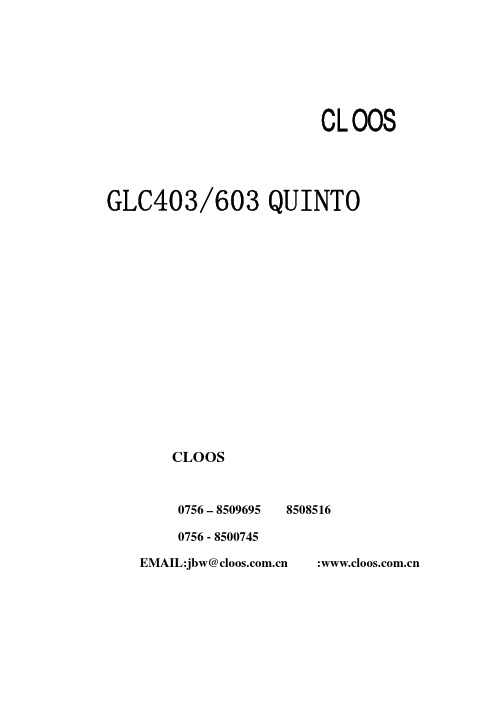
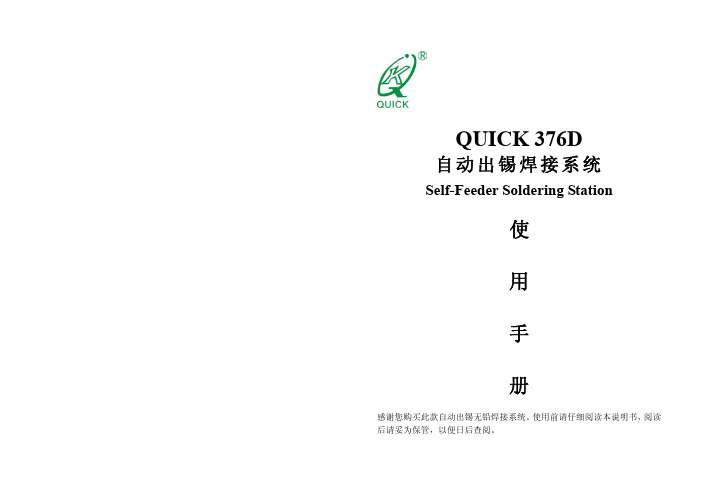
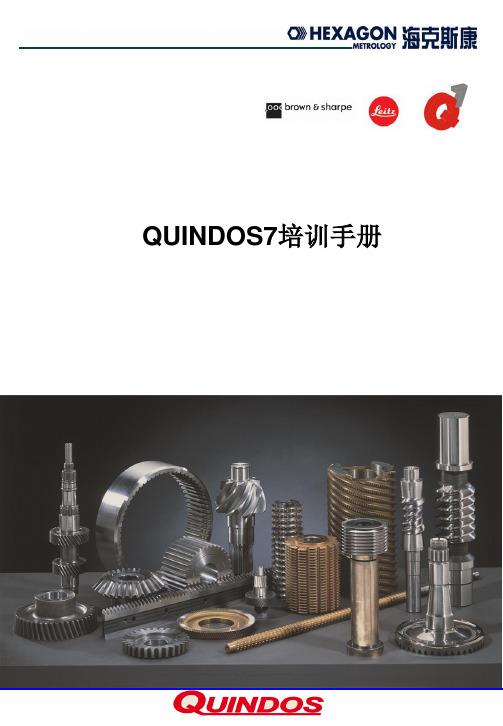

MécaniqueProcédés de mesure1 / 2SphéromètreDETERMINATION DE RAYONS DE COURBURE SUR DES VERRES DE MONTRESUE101010003/16 JSNOTIONS DES BASE GÉNÉRALESLe sphéromètre est constitué d'un trépied avec trois pointes en acier qui forment un triangle équilatéral de 50 mm de côté. Une vis micrométrique avec pointe de mesure passe par le centre du trépied. Une règle graduée verticale indique la hauteur h de la pointe de mesure au-dessus ou au-dessous du plan défini par les pointes des pieds. Le déplacement de la pointe de mesure peut être lu à 1 µm près à l'aide d'une graduation sur un disque circulaire qui tourne avec la vis micrométrique.L'équation suivante décrit le rapport entre l'écart r des pointes des pieds avec le centre du sphéromètre, le rayon de courbure recherché R et la hauteur de bombe-ment h :()222h R r R -+=(1)Après la conversion, on obtient pour R :hh r R ⋅+=222 (2)L'écart r résulte de la longueur de côté s du triangle équi-latéral formé par les pointes des pieds :3sr =(3)Pour R, l'équation est donc la suivante :262h h s R +⋅=(4)Fig. 1: Représentation schématique pour la mesure du rayonde courbure avec un sphéromètreEn haut : coupe verticale pour objet de mesure avec surface convexeMilieu : coupe verticale pour objet de mesure avec sur-face concaveEn bas : vue du hautUE1010100 3B SCIENTIFIC® PHYSICS EXPERIMENT3B Scientific GmbH, Rudorffweg 8, 21031 Hamburg, Allemagne, © Copyright 2016 3B Scientific GmbHLISTE DES APPAREILS1 Sphéromètre de précision 1002947 (U15030) 1 Miroir plan1003190 (U21885)1 Jeu de 10 coupes en verre de montre, 80 mm 1002868 (U14200) 1 Jeu de 10 coupes en verre de montre, 125 mm 1002869 (U14201)MONTAGENote : pour reconnaître que la pointe de mesure du sphé-romètre touche juste la surface de l'objet à mesurer, tour-nez avec précaution la vis micrométrique en observant si le trépied suit le mouvement et que le sphéromètre produit un léger basculement. ∙Nettoyez le miroir plan et les coupes en verre avec un chiffon non pelucheux et en utilisant de l'eau con-tenant un peu de produit de rinçage.∙ Placez le sphéromètre sur le miroir plan et vérifiez la position zéro sur la graduation.REALISATION∙ Posez le grand verre de montre sur une surface lisse avec le bombement tourné vers le haut.∙Placez le sphéromètre par-dessus de manière à ce que la pointe de mesure touche juste la surface du verre.∙ Lisez et notez le bombement h .∙ Placez le verre de montre avec le bombement vers le bas et répétez la mesure.∙Répétez les mesures avec un verre plus petit.Fig. 2: Agencement de la mesureEXEMPLE DE MESURE ET EVALUATIONL'écart des pointes des pieds s du sphéromètre s'élève à 50 mm. Pour de faibles hauteurs de bombements h , (4) peut être simplifié :hh h s R 222mm 4206mm 25006≈⋅=⋅=Tab. 1: Hauteur de bombement mesurée h et rayon decourbure R qui en résulte pour les verres de montres。

引言:雷尼绍探头是一种广泛应用于科学研究和工程领域的设备,其使用可以帮助我们测量和探测各种物理和化学量。
本文旨在为使用雷尼绍探头的用户提供一份详尽的指南,以帮助他们更好地理解和使用这一设备。
概述:雷尼绍探头是一种用于测量和探测电磁场、温度、湿度等物理和化学量的设备。
它由一个探头和一个接收器组成,通过探头与被测物理量进行相互作用,然后通过接收器将获取的信号转换为可读的数据。
使用雷尼绍探头时需要注意一些关键的操作步骤和技巧,以确保测量结果的准确性。
正文内容:一、正确连接探头和接收器1.检查探头和接收器的连接接口,确保接口干净无杂质。
2.将接收器与电源和数据采集设备连接,确保接收器能够正常工作。
二、探头的校准和调试1.在使用雷尼绍探头前,需要对其进行校准,以确保测量结果的准确性。
2.根据探头的说明书,选择合适的校准方法和设备进行校准。
3.在校准过程中,注意细节,并记录下校准结果。
三、选择合适的测量参数1.根据被测量的物理量,选择合适的测量参数,如信号频率、采样率等。
2.在选择参数时,考虑被测量物理量的特性和探头的灵敏度,以保证测量结果的准确性。
四、使用探头进行实际测量1.在进行测量前,需要对被测量物体进行准备工作,如清洁、固定等。
2.将探头与被测物理量相互作用,并保持探头与被测物体的接触良好。
3.在测量过程中,注意探头的位置和动作,以避免误差的产生。
4.需要注意的是,在进行测量时,可能会受到外界环境的干扰,如电磁场、温度等,这些因素需要进行合理的控制或校正。
五、数据分析和解释1.测量完成后,将得到的数据进行分析和解释,以获取有意义的结果。
2.根据测量结果,可以进行数据处理、曲线拟合等操作,以进一步分析和解释测量数据。
3.在数据解释过程中,还需要考虑测量过程中的误差来源和对结果的影响。
总结:雷尼绍探头作为一种广泛应用的测量设备,使用正确的操作步骤和技巧可以提高测量结果的准确性。
本文从连接探头和接收器、探头的校准和调试、选择合适的测量参数、使用探头进行实际测量以及数据分析和解释等方面进行了详细阐述。
Power$ync®版本2.07压缩机控制电脑说明手册Quincy控制部分QSI®压缩机系列产品本手册含重要有关安全使用信息,适用于操作或维修此产品的所有人员。
在尝试操作和维修此设备时请先阅读此手册。
手册编号:G906601012004年10月出版Quincy Compressor - Power$ync ® Version 2.07表格内容目录 第一部分-概论 安全警示标志………………………………………………………………………. …. ….…… 1 备用零件订购信息…………………………………………………………………….. …….… 2 序列号/型号标志板……………………………………………………………………. ….…… 2 第二部分-说明 介绍………………………………………………………………………………………... …… 4 容量控制系统……………………………………………………………………………... …… 4 操作模式………………………………………………………………………………….. …… 6 单机模式………………………………………………………………………………. ….. …… 6 多机模式……………………………………………………………………………….. ….…… 7 手动模式…………………………………………………………………………………….….. 7 压力设定………………………………………………………………………………. …….…. 8 含油量 ………………………………………………………………………………….……….. 9 第三部分 安装 单机装置…………………………………………………………………………….……. ……. 11网络装置…………………………………………………………………………….……. ……. 11连接电缆到电路板………………………………………………………………….………….. 11跳线装置……………………………………………………………………………….……….. 12接线盒连接…………………………………………………………………………….…. ……. 12 第四部分 Power$ync 诊断 启动诊断……………………………………………………………………………….…. ……. 13上电诊断 ……………………………………………………………………….………….. 14 第五部分 设置和配置 启动显示 …………………………………………………………………………….……….. 18操作显示 ………………………………………………………………………….………….. 18连续运行模式…………………………………………………………………….………. ……. 19自动/重启设置 …………………………………………………………………….…. ………. 19网络模式 ………………………………………………………………………….……….. 19设置和配置菜单…………………………………………………………………….…….. …… 19自动/重启设置 …………………………………………………………………….………….. 20连续运行设置………………………………………………………………………….…. ……. 21网络配置………………………………………………………………………………. …….…. 21目标压力模式 …………………………………………………………………………….…… 22压力带模式 ………………………………………………………………………………. …. 22顺序和时序…………………………………………………………………………. … ………..24无提升阀网络设置.................................................................................. .... . (29)第六部分-压缩机压缩和诊断维护和诊断菜单 (32)网络诊断 ....................................................................................... . (39)第七部分-报警和停机报警和停机显示 (47)事件记录 (52)第八部分-故障分析 55 启动失败 (56)非程序性关机 (57)低吸收压力 (57)低接收压力 (57)高接收压力 (57)高排气温度 (57)过多油量消耗 (58)放空阀排油 (58)无空气需求时压缩机不卸载................................................................... . (58)当管线压力下降到调节范围的最小值时,压缩机不加载 (59)加载和卸载循环过快 (59)放空阀泄漏 (59)网络通信不稳定或不通 (60)错误显示 (61)微处理器无信息显示 (61)附录A-资料精选和信息140265-1C-板状态指示...................................................................... . (62)140265-4C 继电器板- 遥控接线 (63)140265-5A 继电器板-(可选件) (64)记录 (65)Quincy Compressor - Power$ync® Version 2.07第一部分-概论安全警示标志备用零件订购信息序列号/型号标志板型号标志安全警示标志重要!本手册区别各重要危险标志,以下标志表明了危险的程度。
Part No.QTVC-EN-KIT5-GPControlPak Pressure Controller, 1000 psi FieldLab, 6ft and 3fthoses, adaptersPerform both ultra-precise low pressuredifferential or high pressure static pressurecalibrations with nitrogen using the samedevice with an external pressure calibratorQTVC-EN-KIT5-GP Included Items• Pressure Controller - ControlPak Manual Pressure Controller (QTVC-EN)• Pressure Reference - Pressure FieldLab, 1000 psi / 70 bar / 7 MPa, Female Quick-test bottom connection (FLP1-GP-QF)• Hose - Quick-test 6900 psi hose, brass hose ends, 6 ft (1.83 m) long (QTQT-HOS-6ft)• Hose - Quick-test 6900 psi hose, brass hose ends, 3 ft (92 cm) long (QTQT-HOS-3ft)• Process Connection - 1/4" male NPT x male Quick-test, no check-valve, brass (QTHA-2MB0)• Process Connection - 1/4" male NPT x male Quick-test, no check-valve, brass (QTHA-2MB0)• Bag - Zippered bag to hold hose and adapters, nylon (SM-0084)Specs/AttributesMedia Compatibility Air, Inert GasInlet Port Male Quick-testOutlet Port Male Quick-testMax Pressure3000 PSI / 200 bar / 20 MPaMax Vacuum10 InHg / 33.9 kPaMaterials ABS Plastic, Anodized Aluminum, Brass, Plated Steel, Stainless SteelSeal Materials Buna-N, Delrin, Teflon0 °F / -18 °CMin OperatingTemperature130 °F / 54 °CMax OperatingTemperatureHose 1Quick-test Hose, Brass ends, 6ft / 1.9m longSpecs/AttributesHose 2Quick-test Hose, Brass ends, 3ft / 0.9m longPressure Reference NoneProcess Connection NoneReference Connection NoneCountry of origin USAWeight8.90 lbs / 4.04 kgDimensions H: 11.8 in (29.97 cm) x W: 9.8 in (24.89 cm) x D: 7.7 in (19.56 cm)Pressure Controller QTVC-ENCountry of origin USA0.00 PSI / 0.00 mbar / 0.00 kPaFine AdjustmentResolutionHarmonized Code9032.81.0060Inlet Port Male Quick-testMaterials ABS Plastic, Anodized Aluminum, Powder Coated Steel, Stainless Steel, Zippered Nylon130 °F / 54 °CMax OperatingTemperatureMax Pressure3000 PSI / 200 bar / 20 MPaMax Vacuum10 InHg / 33.9 kPaMedia Compatibility Air, Inert Gas, Natural Gas0 °F / -18 °CMin OperatingTemperatureOutlet Port Male Quick-test with cap and chainPressure Media Nitrogen, inert gasSeal Materials Buna-N, Delrin, TeflonWeight8.71 lbs / 3.95 kgDimensions H: 11.8 in (29.97 cm) x W: 9.8 in (24.89 cm) x D: 7.7 in (19.56 cm)Pressure Reference FLP1-GP-QF+/- 0.02% of Full Scale (0-20% of Full Scale), +/- 0.1% of Reading (20-100% of Full Scale)Accuracy - PressureMeasurementBattery Count1Battery Life1000 HoursBattery Type Lithium Ion rechargeable, 4.8 Ah CapacityBurst Pressure4000 PSI / 275 bar / 28 MPaCalibration Certificate NIST traceable (included)Certifications Certified to CSA Standard C22.2 No. 61010-1, Conforms to UL / IEC / EN / AS Standard No. 61010-1, North America - Class 1 Division 1 Groups A-D, T4, (-10 < Ta < 50°C), ATEX - Ex II 1 G Ex ia IIC T4 Ga (-10 < Ta <50 °C), IECEx - Ex ia IIC T4 Ga (-10 < Ta < 50 °C), UN/DOT 38.3 (Lithium Batteries), Complies withPressure Equipment Directive 2014/68/EU, Complies with Low Voltage Directive 2014/35/EU, Complieswith Electromagnetic Compatibility Directive 2014/30/EUCountry Adapters North America, Europe, United Kingdom, Australia, ChinaCountry of origin USAPressure Reference FLP1-GP-QFDatalogging 2 million points (onboard)Engineering Units atm, bar, cmH2O @4°C, inH2O @39°C, kPa, MPa, mbar, psi, inHg @39°F, kgf / cm^2, mmHg @0°C, Torr, mmH2O @4°C, ftH2O @39°F, cmHg @ 0°C, oz / in^2Harmonized Code9026.20.0000LCD Display 3.5 in / 90mm Color TFT LCD DisplayMaterials316 Stainless Steel, Reinforced Polyamide120 °F / 50 °CMax OperatingTemperatureMax Pressure1000 PSI / 70 bar / 7.00 MPaMax Storage165 °F / 75 °CTemperatureMeasurement Type Gauge PressureMedia Compatibility Air, Inert Gas, Natural Gas, Petroleum Based Oil, Water14 °F / -10 °CMin OperatingTemperature-20 °F / -29 °CMin StorageTemperatureMounting Holes 3 x M5 Inserts (10 mm deep)Operating Altitude (max)10,000 ft (3050 m)Power Input90-264 VAC, 50-60 HzPrimary Power Battery PowerProcess Connection Female Quick-testProtection Class Pollution Degree 2 (UL / IEC 61010-1)Relative Humidity0% to 90% (-10 to 35°C) , 0% to 70% (35 to 50°C)Seal Materials Teflon, VitonSensor Type High Precision MEMS14 to 122°F (-10 to 50°C)TemperatureCompensationUSB Connection USB (Type B)Wetted Materials316 Stainless SteelConnector End 1Female Quick-testWeight 2.56 lbs / 1.16 kgDimensions H: 9 in (22.86 cm) x W: 5 in (12.7 cm) x D: 2.5 in (6.35 cm)Hose QTQT-HOS-3ftBurst Pressure27000 PSI / 1860 bar / 185 MPaColor SilverCountry of origin USAFluid Media Air,Inert Gas,Natural Gas,Petroleum Based Oil,WaterHose Length3ft / 0.91 mInner Diameter0.08 In / 3.00 mmLength 3 ft / 92 cmHose QTQT-HOS-3ftMaterials Brass140 °F / 60 °CMax OperatingTemperatureMax Pressure6900 PSI / 475 bar / 48 MPaMax Vacuum-30.00 InHg / -101.6 kPaMedia Compatibility Air, Inert Gas, Natural Gas, Petroleum Based Oil, Water Min Operating-40 °F / -40 °CTemperatureMinimum Bend Radius 1.00 In / 26 mmOuter Diameter0.20 In / 6.00 mmType QTProcess Connection QTHA-2MB0Burst Pressure20000 PSI / 1380 bar / 140 MPaCountry of origin USAMaterials BrassMax Operating225 °F / 105 °CTemperatureMax Pressure5000 PSI / 350 bar / 35 MPaMax Vacuum0.00 InHg / 0.0 kPaMin Operating0 °F / -18 °CTemperatureSeal Materials Buna-NWrench Size9/16 In15 mmConnector End 11/4" Male NPT (ASME B1.20.1)Connector End 2Male Quick-testDimensions H: 1.29 in (3.28 cm) x W: 0.56 in (1.42 cm)Bag SM-0084Materials Zippered NylonCountry of origin USAWeight 3 oz / 85 gramsDimensions H: 6 in (15.24 cm) x W: 1 in (2.54 cm) x D: 7 in (17.78 cm)。
PhilipsWireless Bluetooth®headphonesOn-ear WhiteSHB9150WT Premium sound quality, wired or wireless one touch pairingDigital enhancement and superior drivers deliver booming bass with clear sound. Deluxe FloatingCushions allow for full multi-directional earshell adjustment, ideal for comfortable listening when wired or wirelessPremium sound quality•Digital enhancement reveals hidden notes and nuances•Superior speakers deliver high performance soundBrings convenience to your lifestyle•Supports Bluetooth2.1+ EDR HSP/HFP/A2DP/AVRCP mobile devices•Pair with your NFC enabled device with one touch•Choice of wireless or wired listeningDesigned for long wearing comfort•Natural comfort fit from deluxe memory-foam FloatingCushions•Light and slim headband designBe free from hassle•Easy to use smart controls for music listening & callsHighlightsDeluxe FloatingCushions The innovative deluxe FloatingCushions design allows for full multi-directional, automatic cushion adjustment, without a traditional C-hinge construction. This optimises stability by applying pressure evenly onto your head and ears and creates a comfortable fit.Digital enhancementBooming, superior bass with high performance drivers and digital enhancement.Easy NFC pairingPair with any NFC enabled device effortlessly. Gone is complicated wireless headphone pairing. Our new NFC technology is user friendly and easy to use, with one touch pairing for any NFC enabled smart device.Light and slim headband design The light and slim headband design makes these headphones perfect for outdoor use and unnoticeable even after hours of wear.Smart controls Switch easily between music and calls with smart controls (volume, track and toggle control).Superior speakers 40mm precision drivers with neodymium magnets produce rich bass and high performance sound.Wired or wireless Use as a wireless headphone or connectdirectly with a 3.5mm plug.Issue date 2020-07-08 Version: 2.2.312 NC: 8670 001 09004 EAN: 69 23410 72487 5© 2020 Koninklijke Philips N.V.All Rights reserved.Specifications are subject to change without notice. Trademarks are the property of Koninklijke Philips N.V. or their respective owners.SpecificationsSound•Frequency range: 18 - 21 000Hz •Impedance:32Ohm•Magnet type: Neodymium•Maximum power input: 50 mW •Sensitivity: 103 dB•Speaker diameter: 40 mmDesign•Color:WhiteConnectivity•Audio Connections: 3.5mm Line in •Bluetooth profiles: A2DP, AVRCP, HFP, HSP •Bluetooth version: 2.1+EDR•Maximum range: Up to 15 mAccessories•Audio cable: 1.2 m audio cable for flight mode operation•Quick start guide: Included•USB cable: Included for charging Convenience•Call Management: Answer/End Call, Reject Call, Last number redial, Microphone mute, Call on Hold, Switch between call and music •Volume controlPackaging dimensions•EAN: 69 23410 72487 5•Packaging dimensions (W x H x D):19.5 x 20 x 8 cm•Packaging dimensions (W x H x D):7.7 x 7.9 x 3.1 inch•Gross weight: 0.328 kg •Gross weight: 0.723 lb•Nett weight: 0.185 kg•Nett weight: 0.408 lb•Number of products included: 1•Packaging type: Display•Tare weight: 0.143 kg•Tare weight: 0.315 lb•Type of shelf placement: BothPower•Battery Type:LI-Polymer•Battery weight: 10.6 g•Rechargeable•Music play time: 9 hr•Standby time: 200 hr•Talk time:9hrOuter Carton•Gross weight: 2.886 lb•Gross weight: 1.309 kg•GTIN: 1 69 23410 72487 2•Outer carton(L x W x H): 25.5 x 20.8 x 22.4 cm •Outer carton(L x W x H): 10 x 8.2 x 8.8 inch •Nett weight: 1.224 lb•Nett weight: 0.555 kg•Number of consumer packagings: 3•Tare weight: 1.662 lb•Tare weight: 0.754 kgProduct dimensions•Product dimensions (W x H x D):5.9 x 7.0 x 2.8 inch•Product dimensions (W x H x D):14.9 x 17.8 x 7 cm•Weight: 0.14 kg•Weight: 0.309 lb。