ZW10I8_ZW10I6数据手册V2
- 格式:pdf
- 大小:853.62 KB
- 文档页数:19

苏州振旺光电有限公司Suzhou ZWO Co., Ltd.EFWQuick GuideThank you for purchasing a ZWO Electronic Filter Wheel (EFW). This manual will introduceyou to your EFW and prepare you for the first use. Please take the time to thoroughly readthis Quick Start Guide and if you have any additional questions, please contact us at******************IntroductionElectronic filter wheels (EFW) are filter wheels used with mono cameras for astrophotography. ZWO offers several configurations depending on the filter size and amount of the filters used. A ZWO EFW simply requires a USB connection for use and power. You may control it from a variety of hosts such as PC or Arm Linux or Android smart phone.Three configurations of the ZWO EFW are currently available:⚫ 1.25”: EFW mini 5 position, EFW 8 position⚫36mm: EFW 7 position⚫2”: EFW 5 position, EFW 7 positionInstallation of Filters1.25″ & 2" size mounted filters: (Please note that filters must be less than 7mm in thickness (not including the threads) and threads must be less than 3mm in thickness.)⚫Remove the screws securing the back cover and remove the back cover.⚫Set the wheel on a flat surface with the face down.⚫Screw the filters into the threaded wheel positions.⚫Replace the back cover and tighten the screws.For 31mm, 36mm & 51mm unmounted filters: (Please use the M2 screws and washers to fix the filters, which are included in the package.)⚫Remove the screws securing the back cover and remove the back cover⚫Set the wheel on a flat surface with the face down.⚫Place filters onto the filter positions.⚫Use the included M2 screws with washers to secure the filters in place.⚫Replace the back cover and tighten the screws.Connecting ZWO EFW to CameraYou can connect your camera to the EFW with a 1.25" nosepiece or simply thread it directly to the M42 interface. Please pay attention to the direction of EFW when you connect to the ZWO ASI 1600 camera to ensure that the filters are as close to the sensor as possible to minimize the chance of vignetting.Driver installationZWO EFW are designed as a USB HID device (like a keyboard or mouse) so you only need to install the ASCOM driver for use.Download and install EFW ASCOM driver from our website or install from the CD-ROM that is included with your EFW. Important: Make sure you install the ASCOM platform first.Most astro imaging software supports the ZWO EFW through ASCOM, such as Sharpcap, Firecapture, MDL, SkyX, SGP, APT, etc…You can also operate the EFW through the ASCOM dialog window.Please read our ZWO EFW Software Manual to learn more about how to use it with various software and operating systems.https:///manuals/Trouble shooting common problems with your EFW:1. My EFW tries to move but gets stuck and cannot arrive at the right position.1) Filter is too thick: Filters (not including the threads) must be less than 7mm in thickness andthreads must be less than 3mm in thickness.2) The M2 screw used to secure thefilter is too long and causes the wheelto jam.3) The M42 thread of the scope or the camera is too long and protrudes intothe filter wheel, hitting the filter orwheel, causing it to jam.2. My EFW spins but never stops, or stops at the wrong position.ZWO EFW uses an infrared sensor to check wheel position. If the sensor malfunctions, you can usually resolve by recalibrating the EFW in the ASCOM driver. Simply click "ReCalibrate " in ASCOM driver interface. It can take up to 60 seconds to perform this action.If this does not resolve your problem, contact us at: ******************This is OK This is too longScan to visit our website。


第10章IC卡及其专用芯片10.1存储器卡芯片图10.1E2PROM模块触点智能卡技术—IC卡与RFID标签图10.2E2PROM逻辑图图10.3数据的有效性图10.4“开始”和“停止”的定义智能卡技术—IC卡与RFID标签图10.5数据传送与确认图10.6总线时序(SCL与SDA的时间关系)图10.7地址码图10.8典型系统总线结构图10.9写字节时序智能卡技术—IC卡与RFID标签图10.10写周期波形图10.11写页面时序图10.12现行地址读图10.13随机读图10.14顺序读智能卡技术—IC卡与RFID标签智能卡技术—IC卡与RFID标签智能卡技术—IC卡与RFID标签10.2IC卡的逻辑加密芯片(接触式IC卡) 10.2.1名词解释10.2.2功能框图图10.15逻辑加密卡芯片的功能框图(举例) 10.2.3芯片内部存储区域分配(举例)10.2.4ATMEL公司的逻辑加密卡芯片智能卡技术—IC卡与RFID标签图10.16AT88SC102芯片的触点结构智能卡技术—IC卡与RFID标签智能卡技术—IC卡与RFID标签图10.17AT88SC102的操作模式图10.18复位时序图图10.19读时序图10.20比较时序图10.21写(编程program)时序图10.22SC和EZ的比较过程10.2.5Siemens公司的逻辑加密卡芯片图10.23SLE 4404芯片模块触点图10.24SLE 4404操作模式图10.25复位时序图10.26读时序图10.27比较时序图10.28写(编程program)时序图10.29SLE 4412存储区分配图10.30命令时序图10.31SLE 4442存储器分配图10.2.6几种典型电路分析图10.32密码比较电路图图10.33密码比较结果锁存电路图图10.34物理熔丝电路示意图图10.35芯片划片示意图10.3非接触式IC卡Mifare图10.36Mifare技术的发展10.3.1Mifare standard图10.37Mifare standard逻辑图图10.38Mifare卡的交易流程图10.39存储器组织图10.40区尾部(Block 3)的组成图10.41Block 3的访问条件图10.42数据分组(Y=0~2)的访问条件图10.43Value计算示意图图10.443 pass鉴别10.3.2 Mifare Pro图10.45Mifare PRO框图图10.463 DES协处理器及其运算时间10.4移动通信中的SIM卡10.4.1SIM卡概述10.4.1.1SIM卡的兴起与分类10.4.1.2SIM卡的应用和市场10.4.1.3SIM卡的功能特点10.4.1.4SIM卡的使用10.4.2SIM卡的硬件特性10.4.2.1SIM卡的基本组成10.4.2.2SIM卡的物理结构及电性能要求10.4.3SIM卡的数据结构10.4.3.1SIM卡数据文件的一般说明10.4.3.2SIM卡的目录10.4.3.3目录及数据文件头标结构10.4.3.4对目录(DF)及数据文件(EF)的操作说明10.5智能卡的硬件环境和芯片图10.47智能卡的硬件结构10.5.1智能卡的微处理器10.5.1.1摩托罗拉公司的MCB8HC05SC系列图10.48运输密钥的生成(在Motorola处)图10.49运输密钥验证(在发行商处)图10.50MC68HC05SC21的逻辑图图10.51CPU的寄存器图10.52MC68HC05SC的压焊块10.5.1.2ARM微处理器10.5.2智能卡的存储器图10.53PCOS的E2PROM存储器组织图10.54存储器和寄存器的地址分配图10.55芯片的布局示意图图10.56MC68HC05SC21芯片的照片思考题1. IC卡的卡内芯片有哪三种类型?各类芯片内部的组成情况如何?2. E2PROM的擦除、写入是怎样定义的?它的读出和写入时间与RAM相比有什么特殊处?3. 逻辑加密卡的存储器一般分成哪几个区?各区如何定义?4. 在验证逻辑加密卡持卡人身份时,是否允许将PIN从卡中读出并送到读写设备中去进行比较?简述其原因。

35kV 户外真空开关技术协议书2016年 2 月 26 日1.总则本设备技术协议适用于 35kV 真空断路器,它提出了该断路器本体及附属设备的功能设计、结构、性能、安装和试验等方面的技术要求。
本设备技术协议提出的是最低限度的技术要求。
凡本技术协议中未规定,但在相关设备的国家标准或 IEC 标准中有规定的规范条文,卖方应按相应标准的条文进行设备设计、制造、试验和安装。
如果卖方没有以书面形式对本技术协议的条文提出异议 , 则买方认为卖方提供的设备完全符合本技术协议的要求。
本技术协议所建议使用的标准如与卖方所执行的标准不一致,卖方应按较高标准的条文执行或按双方商定的标准执行。
本技术协议未尽事宜 , 由买、卖双方协商确定。
2.工作范围2.1 从生产厂家至买方的运输由卖方完成。
2.2 现场安装由买方完成,买房如需卖方协助安装,另行协商。
技术文件(随产品提供)卖方在订货前应向买方提供一般性资料 , 如产品说明书、总装图和主要技术参数等。
以下资料随产品提供:a. 组装图 : 应表示设备总的装配情况, 包括外型尺寸、设备的重心位置与总质量、受风面积、运输尺寸和质量,控制柜位置,电缆入口位置,端子尺寸及其它附件;b.基础图:应标明设备和其控制柜的尺寸、基础螺栓的位置和尺寸、设备的静态负荷及操作时的动态负荷等 ;c.电气原理图:应包括设备控制柜及操动机构的内部接线和远方操作用的控制、信号、照明等交流及直流回路 ;设备供货时提供下列资料: 设备的开箱资料除了条所述图纸资料外, 还应包括安装、运行、维护、修理等实用说明书, 部件清单 , 工厂试验报告 , 产品合格证等。
3.技术要求应遵循的主要现行标准:GB156-93《额定电压》《高压输变电设备的绝缘配合》GB/ 《电工术语高压开关设备》DL/T 403-2000 《12kV ~高压真空断路器订货技术条件》GB4473-1996 《交流高压断路器的合成试验》《交流系统用高压绝缘子人工污秽试验方法固定层法》GB7354-87 《局部放电测量》DL/T593-1996 《高压开关设备的共用订货技术条件》DL/T615-1997 《交流高压断路器参数选用导则》DL/T402-1999 《交流高压断路器订货技术条件》JB 8738-1998 《~交流高压开关设备真空灭弧室》以及其它相关标准。

Installation and Maintenance Manual Electrostatic Sensor Series IZD10-*10Read this manual before using this productFor future reference, please keep manual in a safe place.This manual should be read in conjunction with the current catalogue.1Safety1.1 General recommendationThese safety instructions are intended to prevent a hazardous situation and/or equipment damage. These instructions indicate the level of potential hazard by label of "Caution ","Warning " or "Danger ".This product is class A equipment that is intended for use in an industrial environment.•Do not service machinery/equipment or attempt to remove components until safety is confirmed.Inspection and maintenance of machinery/equipment should only be performed after confirmation of safe locked-out control positions.When equipment is to be removed, confirm the safety process as mentioned above.Switch off air and electrical supplies and exhaust all residual compressed air in the system.•Contact SMC if the product is to be used in any of the following conditions:Conditions and environments beyond the given specifications, or if product is used outdoors.Installations on equipment in conjunction with atomic energy, railway, air navigation, vehicles, medical equipment, food and beverage, recreation equipment,emergency stop circuits, press applications, or safety equipment.An application, which has the possibility of having negative effects on people, property,or animals, requiring special safety analysis.1.2 Specific recommendations(1)This product is intended for use in general factory automation systems.Please consult SMC for other applications (especially any described in section 1 above).(2)Maintain specified voltage and temperature range to avoid malfunction, damage, electricshock or fire.(3)This product is not explosion proof.Do not use in the presence of flammable or explosive gas.(1)This product has not been cleaned. When using this product in a clean room environment,flush and confirm the product’s purification level before use.(2)Do not flush the detection hole with high pressure. High pressure flushing may deform thedetection mechanism and disable the correct detection of charged potential, which leads to product failure.2Model Indication Method 33.1 SpecificationsNOTE 1:Relationship between measuring range and output voltage depends on detection distance.See the chart in "3.3 Output signal" for the details of this relationship.3.2 OutlineThe electrostatic sensor consists of a sensor head and sensor amplifierThere are 2 types of Electrostatic sensor as follows: # Model : IZD10-110The purpose of this sensor is to confirm the static electricity elimination effect of the ionizer. The sensor is set so that the detected charged potential is output in a relatively small range of charged potential.Refer to the drawing below for the sensor output voltage for a given level of charge when the distance between the sensor and measured subject is 25mm.For identification the colour of Part A on the sensor head is equal to the sensor head.# Model : IZD10-510The purpose of this sensor is to confirm the potential of the charged object. Therefore, the sensor is set so that it detects the charged potential of high voltage.Refer to the drawing below for the sensor output voltage for a given level of charge when the distance between the sensor and measured subject is 50mm.For identification the colour of Part A on the sensor head is yellow.depends on the distance between the sensor head and measured object. (See "3.3 Output signal" for the relation between the output voltage of the electrostatic sensor and detected charged potential based on installed distance.3 3.5 Timing chartThe chart below shows the timing charge when installation distance of IZD10-110 (distance form measured object) is 25mm. (50mm for IZD10-510)Note1: Although the sensor becomes operable one second after supplying the power, values may be unstable.It is recommended to wait for 10min. or longer before starting operation.Note2: These values are for IZD10-110. The values in [ ] are for IZD10-510.4Dimensions are common for IZD10-110 and IZD10-510(2) After installation, confirm if charged potential is correctly measured.Detected value of charged potential depends upon local installation conditions. Confirm these conditions before operation.frame or case, which may result in damage and failure.(3)Do not drop or hit.Do not drop, hit or apply excessive shock to the product.This may result in damage and failure.(4)Do not use in areas subject to electrical noiseIt may cause malfunction, deterioration or damage to internal components. Take measures to prevent noise at source and avoid power and signal lines from coming into close contact.(5)Tighten with the specified torqueRefer to the following table for the correct tightening torque. If the tightening torque is exceeded the mounting screws and brackets may be broken. If the tightening torque is insufficient, the mounting screws and brackets may become loose.For correct tightening torque, see section 5.5 Mounting.(6)Do not allow any metallic objects to come into contact with the sensor detectorheadDamage to the sensor may lead to improper performance or failure.(7)Do not apply tape or seal to the product.If conductive adhesive or reflective paint is contained in the tape or seal, it is possible that due to the dielectric effect, charge could build up causing an electro-static discharge or electrical leakage.(8)Install or adjust the product only after power supply is turned off.C-0.8-0.400.40.8S e n s o r o u t p u t v o l t a g e VCharged potential kVDistance from measured object: IZD10-110 25mmIZD10-510 50mm6543210Sensor headSensor amplifierTime until operation is stabilized: Note1Power sourceSensor output100ms or less (Output delay)100ms or less (Output delay)Sensor headSensor holeSensor amplifierCharged objectCharged objectDetection hole Detection hole*Measuring range15+/- 20kV+/- 0.4kV Part A1500mm3500mm[]-40-202040IZD10-510IZD10-110Sensor headDetection holeDetection holeIZD10-110I n s t a l l a t i o n d i s t a n c eInstallation distance mmDetection rangemmInstallation distance mmDetection rangemm25304050607075100120150180205225235Sensor headIZD10-5101kV[25kV]0.4kV[20kV]0V[0V]-0.4kV[-20kV ]-1kV[-25kV]Charged potential Note2Colour of Part A The same colour asIZD10 -Part A1020204025 453055406550756090701007510555.2 Environment•Do not use in an environment where the product is directly exposed to corrosive gases,chemicals, salt water, water or steam.•Do not use in an explosive atmosphere.•The product should not be exposed to prolonged sunlight. Use a protective cover.•Do not mount the product in a location where it is subject to strong vibrations and/or shock.Check the product specifications for above ratings.•Do not mount the product in a location where it is exposed to radiant heat.(1)Use only within the specified ambient temperature rangeThe operating ambient temperature range is 0 to 50o C. Rapid temperature changes can cause condensation to form, even if the ambient temperature does not exceed the operating temperature range. Do not use the device in such an environment.(2)Environments to avoidDo not use or store under the following conditions, as these may cause equipment failure:•Ambient temperatures outside the range 0 to 50o C.•Ambient humidity outside the range 35 to 85 % RH.•Areas where rapid temperature changes may cause condensation.•Areas where corrosive gas, flammable gas or other volatile flammable substances are stored.•Areas where the product may be exposed to conductive powder such as iron powder or dust, oil mist, salt, organic solvent, machining chips, particles or cutting oil.•Directly in the path of air conditioners.•In enclosed, poorly ventilated areas.•Exposed to direct sunlight and/or radiant heat.•Areas where strong electromagnetic noise is generated, such as strong electrical and magnetic fields or supply voltage spikes.•Areas where the product may be subject to electro-static discharge.•Areas where RF noise is generated.•Areas prone to lightning strikes.•Areas where the product may receive direct impact or vibration.•Areas where the product may be subject to forces or weight that could cause physical deformation.If any of these conditions are unavoidable, take appropriate protection measures(3)This product is not immune to lightning strikes.Protection against lightning should be provided for the device.5.3 Electrical connectionWire device according to the following circuit diagram and wiring table. (1) Circuit diagramThe GND connection must be grounded to an earthing resistance of 100 ohms or less. An exclusive power supply is recommended for the power to actuate the sensor. If other components are connected to this power supply when static electricity isdischarged to the sensor head or noise interrupt GND, any connected component could malfunction or be damaged.When cables for connecting external equipment are cut in short lengths, do not connect theshield line (Shield line is common with amplifier case. Frame ground should be connected to the amplifier case side).(2) Wiring table(1)Ensure the power supply has adequate capacity to meet the specification.(2)Only connect to SELV type power supplies, which have reinforced insulation to the lowvoltage mains of the building installation.(3)Ensure safety of wiring and surrounding conditions before supplying power.(4)Do not connect/remove wiring with power supplied to avoid malfunction of the electrostaticsensor. Remove power supply whenever altering the wiring (including plugging and removing the connector).(5)Using signal lines and high voltage lines close together can lead to errors because ofnoise. Keep them separate.(6)Ensure the wiring is correct before operation. Faulty wiring can lead to product damageand malfunction. Application of DC24V from the sensor output will cause damage to the internal circuit.55.4 Mounting5.4.1 Sensor head installationWhen using the electrostatic sensor, install it so that the detection hole is within range of the object.Refer to 3.4 Detection range.Note:The distance between the detection hole and inspected subject surface depends on the sensor model. Refer to 3.1.[Specifications]The charged potential of the inspected subject may be discharged to the sensor head.Keep the subject and the sensor head apart when installing.Discharge to the sensor head may lead to damage of the sensor head.The output signal and detection range depend upon the installation distance, refer to 3.3and 3.4.Use two M3 screws for mounting the sensor head (not supplied with electrostatic sensor).Mate M3 bolt to the bolt mount surface. Mounting from the opposite side will cause damage to the sensor head.Due to its construction, the case of the sensor head is common with GND. Care should be taken not to create a short circuit between the +24V power supply and case during installation.The detection hole is open to enable the sensor to detect static electricity. If foreign material or objects enter the opening, the sensor could be damaged, rendering correct detection of static electricity impossible.Do not pull the cable out of the sensor head, or twist it from the root of the head. If the cable is pulled or twisted with force, the sensor head may be disconnected or damaged.5.4.2 Installation of the sensor amplifier(1)Mount the sensor amplifier with two M3 screws (not supplied with sensor amplifier).Mate M3 bolt to the bolt mount surface. Mounting from the opposite side will cause damage to the sensor amplifier.Recommended tightening torque for M3 screws: 0.61 to 0.63Nm(2)Do not pull the cable out of the sensor amplifier, or twist it from the root of the amplifier. If the cable is pulled or twisted with force, the sensor amplifier may be disconnected or damaged.(3)Sensor amplifier case is common with FG. It must be grounded with a resistance less than 100ohms.(4)Recommended crimp terminal: Insulated crimp terminal manufactured by Nichifu, part number TMEV1.25-35.4.3 Cautions on installation•If an object other than the one to be measured is placed close to the electrostatic sensor, the output of the sensor may become inaccurate. Any charge on the undesired object caninterfere with the correct detection of the charge intended for measurement.•Do not place any objects, including the electrostatic sensor cable, close to the detection hole.•If another object must be installed near to the electrostatic sensor, ensure that the minimum installation interval, shown in the table below, is maintained.•An insulating layer, such as paint or other surface treatment, must not cover any brackets used tofix the electrostatic sensor5Due to its operating principle, the electrostatic sensor is influenced by electrical or electromagnetic fields.If high current cables, transmitters, or wireless equipment are close to the sensor head, the ability to correctly detect the level of charge may be impaired. Avoid using the sensor where such items are present.6Maintenance(1)Periodic inspectionPeriodic inspection is necessary to ensure operation without failure. The sensor should only be inspected by experienced personnel with sufficient knowledge for the task. (2)To avoid electric shock, failure, fire etc. do not service or modify the sensor.Non-SMC serviced or modified product is not guaranteed to meet the published specification.•Failure to follow proper procedures may cause the product to malfunction and could lead to damage to other equipment or machinery.•Do not make any modifications to the product•Do not disassemble the product, unless required by installation or maintenance instructions.7Limitations of Use(1)Failure to follow proper procedures may cause the product to malfunction and cause damageto other equipment or machinery.(2)Do not drop, hit or apply excess impact (10m/s 2or more).Even if the outside of the electrostatic sensor does not appear to be damaged, internal parts may be, resulting in malfunction.(3)To avoid electric shock or other potential accidents, do not handle with wet hands.(4) Wait for 10min. or longer after applying the power.The detected value may be unstable immediately after supplying the power.Sensor headSensor amplifierS e n s o rI n t e r n a l c i r c u i tI n t e r n a l c i r c u i tSensor head caseShieldShield100 OhmsDC(+)(Brown)DC(-)(Blue)Sensor output(White)FG connection part is common with sensor amplifier body.Power source DC24V+/-10%External deviceSensor headSensor headDetection holeM3 screwsBolt mount surfaceSensor headSee 5.3 Electrical connectionM3 screwsBolt mount surfaceSensor amplifierSensor headCharged objectI n s t a l l a t i o n d i s t a n c eMin. installation intervalMust be groundedInstallation distance mmMin. installation interval mm1020204025 4530554065507560907010075105Object which is not to be measured8ContactURL (Global) (Europe)Specifications are subject to change without prior notice from the manufacturer.© 2009 SMC Corporation All Rights Reserved.AUSTRIA (43) 2262 62280NETHERLANDS (31) 20 531 8888BELGIUM (32) 3 355 1464NORWAY (47) 67 12 90 20CZECH REP .(420) 541 424 611POLAND (48) 22 211 9600DENMARK (45) 7025 2900PORTUGAL (351) 21 471 1880FINLAND (358) 207 513513SLOVAKIA (421) 2 444 56725FRANCE (33) 1 6476 1000SLOVENIA (386) 73 885 412GERMANY (49) 6103 4020SPAIN (34) 945 184 100GREECE (30) 210 271 7265SWEDEN(46) 8 603 1200HUNGARY (36) 23 511 390SWITZERLAND (41) 52 396 3131IRELAND (353) 1 403 9000UNITED KINGDOM(44) 1908 563888ITALY(39) 02 92711。


目录一、系统慨述1.1 ZW-1000/2000(51系列单片机)实验箱简介----------------------------------- (2)1.2 产品定位----------------------------------------------------------------------------------(2)1.3 功能模块----------------------------------------------------------------------------------(2)1.4 实验注意事项----------------------------------------------------------------------------(2)二、硬件原理分析2.1 16路贴片LED流水灯-----------------------------------------------------------------(3)2.2 8位数码管硬件及编程介绍--------------------------------------- ------------------(4)2.3 独立按键------------------------------------------------------- -------------------------- (5)2.4 继电器控制实验硬件说明------------------------------------------------------------ (6)2.5 矩阵按键-----------------------------------------------------------------------------------(7)2.6 液晶1602-----------------------------------------------------------------------------------(8)2.7 蜂鸣器---------------------------------------------------------------------------------- ---- (9)2.8 串行通讯硬件指导----------------------------------------------------------------------(10)2.9 LM393电压比较器电路实验指导--------------------------------------------------- --(11)2.10 步进电机实验指导---------------------------------------------------------------------- (12)2.11 I2C通讯部分程序设计指导---------------------------------------------------------(13)2.12 ADC0832模数转换实验指导(A/D)-----------------------------------------------(14)2.13 10位DA数模转换芯片TLC5615实验----------------------------- ---------------- (15)2.14 16*16点阵实验指导-------------------------------------------------------------------(16)2.15 MAX813硬件看门狗电路实验指导---------------------------------------------------(17)2.16 18B20温度传感器实验指导----------------------------------------------------------(18)2.17 DS1302时钟芯片实验指导------------------------------------------------------------(19)三.USB驱动安装及程序ISP下载图解3.1 USB驱动安装指南----------------------------------------------------------------------(20) 3.2 STC-ISP程序下载图解----------------------------------------------------------------(21)四、常见故障处理方法-------------------------------------------------------------------(23)4.1 无法识别4.2 无法下载。

【ZW 型无堵塞自吸排污泵】性能参数:型号进出口径(mm)流量 (m 3/h) 扬程 (m) 电机功率 (kw) 自吸高度 (m)25ZW8-15 25×25 8 15 1.5-2P 532ZW10-20 32×32 10 20 2.2-2P 40ZW20-15 40×4020 15 2.2-2P 40ZW15-30 15 30 3.0-2P 50ZW10-20 50×40 10 20 2.2-2P 50ZW20-15 20 15 2.2-2P 50ZW18-22 18 22 3.0-2P 50ZW15-30 15 30 3.0-2P 65ZW30-18 65×50 30 18 4.0-2P 65ZW20-30 20 30 5.5-2P 65ZW25-40 25 40 7.5-2P 80ZW40-16 80×65 40 16 4.0-4P 80ZW65-25 65 25 7.5-2P 80ZW80-35 80 35 15.0-2P 80ZW50-60 50 60 22.0-2P 80ZW80-45 80 45 22.0-2P 100ZW80-20 100×80 80 20 7.5-4P 100ZW100-15 100 15 7.5-4P 100ZW100-20 100 20 11.0-4P 100ZW100-30 100 30 22.0-2P 100ZW80-45 80 45 30.0-2P 100ZW80-60 80 60 37.0-2P 100ZW80-80 80 80 45.0-2P 125ZW120-20 125×125 120 20 15.0-4P 150ZW200-15 150×150 200 15 15.0-4P 150ZW200-20 200 20 22.0-4P 150ZW200-28 200 28 30.0-4P 150ZW400-25 400 25 55.0-2P 150ZW180-40 180 40 55.0-4P 200ZW280-12 200×150 280 12 22.0-4P 200ZW300-18 300 18 37.0-4P 200ZW300-25 300 25 45.0-4P 200ZW280-28 280 28 55.0-4P 250ZW400-22 250×200 400 22 55.0-4P 300ZW800-14300×250 8001455.0-4PZW型自吸无堵塞排污泵价格编号型号口径-流量-扬程功率(KW)转速(r/min) 单泵(铸铁)整机(铸铁)防爆(铸铁)单泵(不锈钢)整机(不锈钢)防爆(不锈钢)1 25ZW8-15 1.5 2900 1612 2071 2419 2905 3364 37112 32ZW10-20 2.2 2900 1682 2224 2560 3058 3600 39483 40ZW20-15 2.2 2900 1682 2224 2560 3058 3600 39484 40ZW15-30 3 2900 1765 2477 2905 3364 4087 45185 50ZW10-20 2.2 2900 1682 2224 2560 3058 3600 39486 50ZW20-12 2.2 2900 1682 2224 2560 3058 3600 39487 50ZWIB-22 3 2900 1765 2477 2905 3364 4087 45188 50ZW15-30 3 2900 1765 2477 2905 3364 4087 45189 50ZW20-35 5.5 2900 2141 3517 4156 3836 5199 583810 65ZW30-18 4 2900 2141 3058 3545 3670 4587 507411 65ZW30-18 4 1450 2683 3628 4128 5352 6311 681112 65ZW25-30 5.5 2900 2294 3614 4462 4281 5602 629713 65ZW25-40 7.5 2900 2377 3823 4712 4434 5894 661614 65ZW40-25 7.5 2900 2530 3975 4712 4434 5894 661615 65ZW40-16 4 2900 2141 3058 3545 3670 4587 507416 80ZW40-16 4 1450 2669 3628 4128 5352 6311 681117 80ZW65-25 7.5 2900 2599 4059 4782 4823 6269 700618 80ZW80-35 15 2900 3211 5782 6491 5352 7923 864619 80ZW40-50 18.5 2900 3670 6575 7339 6422 9327 1009120 80ZW50-60 22 2900 3823 7645 8535 6881 10703 1159321 100ZWl00-15 7.5 1450 3906 5379 6172 7951 9452 1021722 100ZW100-20 11 1450 4212 6728 7311 8257 10786 1137023 100ZW100-30 22 2900 3670 7492 8382 7339 11162 1205124 100ZW80-45 30 2900 5657 10703 11468 10397 15443 1662425 100ZW80-60 37 2900 6116 11468 12691 10703 16055 1743126 100ZW80-80 45 2900 6881 13761 14984 11468 18348 1972427 125ZW120-20 15 1450 6881 9633 10397 12538 15290 1608228 150ZW180-14 15 1450 6881 9633 10397 12538 15290 16082编号型号口径-流量-扬程功率(KW)转速(r/min) 单泵(铸铁)整机(铸铁)防爆(铸铁)单泵(不锈钢)整机(不锈钢)防爆(不锈钢)29 150ZW180-20 22 1450 7186 11162 12163 12844 16819 1782030 150ZW180-30 37 1450 9939 16360 18126 20642 27063 2889831 150ZW180-38 55 1450 10550 18960 20975 21406 29968 3204032 200ZW280-14 22 1450 10397 14373 15366 17736 21712 2148933 200ZW280-20 37 1450 11009 17431 19196 20794 27216 2898234 200ZW300-25 45 1450 11468 18501 20294 20947 27981 2978835 200ZW280-28 55 1450 12691 21253 23116 24158 32721 34583ZWL系列直联式自吸无堵塞排污泵口径流量扬程功率转速普通型不锈钢配普通型配不锈钢配编号型号(mm) (m3/h)(m)(kw) (r/min)(元)普通电机防爆电机防爆电机1 ZWL25-8-15 25 8 15 1.5 2900 1904 3169 2321 35032 ZWL25-8-30 25 8 303 2800 2002 3739 2711 41703 ZWL32-5-20 32 5 20 2.2 2900 2057 3378 2391 37254 ZWL32-10-20 32 10 20 2.2 2900 2057 3378 2391 37255 ZWL32-9-30 32 9 30 3 2900 2280 3739 2711 41706 ZWL40-10-20 40 10 20 2.2 2900 2057 3378 2391 37257 ZWL40-20-15 40 20 15 2.2 2900 2057 3378 2391 37258 ZWL40-15-30 40 15 30 3 2900 2280 3739 2711 41709 ZWL50-20-12 50 20 12 2.2 2900 2057 3378 2391 372510 ZWL50-20-15 50 20 15 2.2 2900 2057 3378 2391 41711 ZWL50-10-20 50 10 20 2.2 2900 2057 3378 2391 372512 ZWL50-15-30 50 15 30 3 2900 2558 3739 2711 417013 ZWL50-18-20 50 18 20 3 2900 2280 3739 2711 417014 ZWL50-20-35 50 20 35 5.5 2900 3336 5352 4101 604715 ZWL50-20-40 50 20 40 7.5 2900 3545 5491 4309 625516 ZWL50-20-50 50 20 50 11 2900 5074 7645 5977 861817 ZWL65-30-18 65 30 18 4 2900 2780 4309 3336 486518 ZWL65-30-18 65 30 18 4 1450 3267 5977 3753 646419 ZWL65-25-30 65 25 30 5.5 2900 3336 5491 4101 604720 ZWL65-25-40 65 25 40 7.5 2900 3545 5352 4309 625521 ZWL65-40-25 65 40 25 7.5 2900 3545 5491 4309 625522 ZWL65-150-30 65 50 30 7.5 2900 3545 5491 4309 625523 ZWL65-65-25 65 65 25 7.5 2900 3545 5491 4309 625524 ZWL65-25-50 65 25 50 11 2900 5074 7645 5977 861825 ZWL80-40-16 80 40 16 4 2900 2780 4309 3336 486526 ZWL8O-40-16 80 40 16 4 1450 3267 5977 3753 646427 ZWL80-40-25 80 40 25 7.5 2900 3545 5491 4309 6255 编号型号口径流量扬程功率转速普通型不锈钢配普通型配不锈钢配(mm) (m3/h)(m)(kw) (r/min)(元)普通电机防爆电机防爆电机28 ZWL80-25-40 80 25 40 7.5 2900 3545 5491 4309 625529 ZWL80-65-25 80 65 25 7.5 2900 3545 5491 4309 625530 ZWL80-50-30 80 50 30 7.5 2900 3545 5491 4309 625531 ZWL80-80-35 80 80 35 15 2900 5226 7923 6116 882732 ZWL80-80-45 80 80 45 18.5 2900 5810 8688 6811 966133 ZWL80-50-60 100 50 60 22 2900 6533 10008 7993 1098134 2WL100-100-15 100 100 15 7.5 1450 4726 8757 5421 945235 ZWL100-80-20 100 80 20 7.5 1450 4726 8757 5421 945236 ZWL100-100-20 100 100 20 11 1450 5977 9869 6603 1056437 ZWL100-100-30 100 100 30 22 2000 6811 10356 7645 1112038 ZWL100-80-45 100 80 45 30 2900 10425 16819 12510 1890439 ZWL100-80-60 100 80 60 37 2900 11259 17792 13761 2015540 ZWL100-80-80 100 80 80 45 2900 12927 19599 15429 2210141 ZWL125-120-20 125 120 20 15 1450 8896 15985 9591 1668042 ZWLl50-180-14 150 180 14 15 1450 8896 15985 9591 1668043 ZWL150-200-15 150 200 15 18.5 1450 9869 16958 10842 1793144 ZWL150-200-20 150 200 20 22 1450 10286 17375 11259 1834845 ZWL150-160-30 150 160 30 30 1450 13761 24464 15151 2585446 ZWL150-180-30 150 180 30 37 1450 14734 25576 16263 2696647 ZWL150-180-38 150 180 38 55 1450 18904 30858 21128 3336048 ZWL150-150-45 150 150 45 55 1450 18904 30858 21128 3336049 ZWL200-280-14 200 280 14 22 1450 12788 23908 13761 2488150 ZWL200-280-20 200 280 20 37 1450 16124 27939 17792 2946851 ZWL200-300-25 200 300 25 45 1450 17097 29051 18765 3071952 ZWL200-280-28 200 280 28 55 1450 19460 33777 160545 3586253 ZWL250-420-20 250 420 20 55 1450 23630 37530 27105 4072754 ZWL300-800-14 300 800 14 55 1450 28217 53932 36140 56990。

Issued Jan. 2021 • Index No. DC/29.6Superior stick arc performance with settings specifically designed for XX10 and XX18 electrodes and a stiff and soft setting for each. Whether welding pipe or in the flat there is a setting for each application. The last amperage used for each of the processes is retained, so when you return from a different process the last setting is loaded and you are ready to go. Adaptive Hot Start ™ for stick arc starts automatically increases the output amperage at the start of a weld.Prevents the electrode from sticking. Lift-Arc ™ start provides TIG arc starting without the use of high frequency. Digital meter for more precise control when presetting or monitoring welding amperage.Portable in the shop or at the jobsite — at 34.6 pounds the CST 282 iseasily moved from location to location. 14-pin receptacle on front of the machine provides the flexibility to use remote controls to adjust the amperage and turn the output on and off. Fan-On-Demand ™ cooling system operates only when needed, providing power efficiency and noise reduction. Six-foot power cable included. Rack mountable for protection,storage and transportation of multiple power sources while using a single primary power cable.Universal connector system allows the machine to be quickly configured to either Tweco ®- or Dinse-stylereceptacles. Extra receptacles and wrench shown are sold separately as Universal Connector Kits (see page 4).Power source is warrantied for three years, parts and labor. Original main power rectified parts are warrantied for five years.CST ™Stick/TIG WeldingPower SourceFor portability and reliability, Auto-Line allows for any input voltage hookup (208–575 V, single- or three-phase) with no manual linking, providing convenience in any job setting. Ideal solution for dirty or unreliable input power.Miller Electric Mfg. LLCAn ITW Welding Company 1635 West Spencer Street P.O. Box 1079Appleton, WI 54912-1079 USAEquipment Sales US and CanadaPhone: 866-931-9730 FAX: 800-637-2315International Phone: 920-735-4554 International FAX: 920-735-4125CST 282 with Tweco-style receptacles shown.2Control Panel1. Output Indicator Light2. High Temperature Shutdown Light3. VRD Indicator Light*4. Power Switch5. Electrode Indicator Lights6. Stick Process Select7. Amps Display8. Amperage Adjustment Buttons 9. Arc Control Indicator Lights 10. Arc Control Select 11. Lift-Arc Indicator Light 12. TIG Process Select*Voltage Reducing Device (VRD) —see Owner's Manual for more information.Performance Data300280250200150100500102030405060708090100% Duty CycleDuty Cycle ChartO u t p u t A m p e r e sCertified by Canadian Standards Association to both the Canadian and U.S. Standards.3TIG (GTAW) TorchesWeldcraft ™ TIG TorchesThe Weldcraftline of air-cooled and water-cooled TIG torches complements the most popular TIG power source line available today. A-150 ValveWP-17V-12-2 12 ft. (3.7 m) WP-17V-25-2 25 ft. (7.6 m)150-amp air-cooled torch with valve and two-piece cable.A-200 ValveWP-26V-12-2 12 ft. (3.7 m) WP-26V-25-2 25 ft. (7.6 m)200-amp air-cooled torch with valve and two-piece cable.These two-piece-cable TIG torches require the installation of a Tweco ®-style connector (191981) or Dinse-style connector (042533) depending on the CST receptacle type.Remote ControlsRCC-14 Remote Contactor and Current Control* 151086East/west rotary-motion finger t ip controlattaches to TIG torch using two hook-and-loop fasteners. Includes 26.5-foot (8 m) cord and 14-pin plug.RCCS-14 Remote Contactor and Current Control* 043688North/south rotary-motion fingertip control attaches to TIG torch using two hook-and-loop fasteners. Includes 26.5-foot (8 m) cord and 14-pin plug.RHC-14 Hand Control* 242211020 20 ft. (6 m) 242211100 100 ft. (30.5 m) Miniature hand control for remote current and contactor control. Dimensions: 4 x 4 x3.25 inches (102 x 102 x 82 mm). Includes cord and 14-pin plug.RFCS-14 HD Foot Control* 194744 Heavy-duty foot pedal current and contactor control with increased stability and durability from larger base andheavier cord. Reconfigurable cord can exit front, back or either side of the pedal for flexibility. Includes 20-foot (6 m) cord and 14-pin plug. Wireless Remote Foot Control* 300429For remote current and contactor control. Receiver plugs directly intothe 14-pin receptacle of Miller ® machine. 90-foot (27.4 m) operating range.Wireless Remote Hand Control* 300430 For remote current and contactor control. Receiver plugs directly into the 14-pinreceptacle of Miller ®machine. 300-foot (91.4 m) operating range. Extension Cables for 14-Pin Remote Controls 242208025 25 ft. (7.6 m) 24220805050 ft. (15.2 m)Genuine Miller ®AccessoriesThe rack provides a simple means ofprotecting and transporting multiple welding power sources for construction, power plant turn-arounds and shipbuilding applications. One easy connection allows up to eight inverters to be connected with one primary power drop.All controls including power switch are located on front of machine for easy access.Top cover protects machines from falling debris. Lift eye(s) simplify crane or overhead lifting device transport.Lift truck fork pockets.Common output ground connection (for same polarity use only).Racks include casters that can be bolted to the rack base. Two swivel casters and two non-swivel casters. Large 5-inch diameter wheels enable the rack to be moved over grating and driveway gravel.CST ™282 RackCST Rack SpecificationsCST 8-Pack RackCST 4-Pack RackOrdering InformationPower Source Stock No. Description Qty. PriceCST™ 282907770 Tweco®-style receptacles230–575 V 907810 Dinse-style receptaclesPower Source RacksCST™ 282 Rack951883 4-pack rack, Tweco®-style receptacles, includes castors and cables to connect power sources to230–575 V (fused for 460 V) common work connection907812 8-pack rack, Tweco®-style receptacles, includes castors and cables to connect power sources tocommon work connectionEmpty Racks301609 4-pack rack, includes castors and cables to connect power sources to common work connection(fuses sold separately)301610 8-pack rack, includes castors and cables to connect power sources to common work connectionFuse212541 20 A fuse for 575 V input (order 12 per 4-pack rack or 24 per 8-pack rack)Weldcraft™ TIG Torches See page 3Remote Controls See page 3Cable Connectors and AdaptersUniversal Connector Kits 301611 Includes Tweco®-style receptacles, wrench and electrical joint compound301595 Includes Dinse-style receptacles, wrench and electrical joint compoundTweco®-Style Connector 191981 #1/0 to #2/0 AWG cable sizeDinse-Style Connector 042533 #1/0 to #2/0 AWG cable sizeDate: Total Quoted Price:Distributed by:©2021 Miller Electric Mfg. LLC。

Electrically driven, dual-axis pick-and-placeElectric 2-finger parallel gripper EGP PPU-E Pick-and-Place Unit machine for small componentsEGPGripper for small components Gripper for small componentselectric 2-finger parallel gripper with smooth-running base jawsguided on roller bearingsField of applicationGripping and motion of small to medium-sized workpieces with fle-xible force and high speed in clean environments, such as assembly,testing, laboratory and pharmaceutical industryYour advantages and benefitsHighest power densityfor the use of smaller grippersDigital activation by binary signalsfor easy start-up and rapid integration in existing facilitiesFour-step adjustable gripping forcefor simple adaption to sensitive workpiecesCross roller guidefor precise gripping through base jaw guidance with minimum playMounting from two sides in four screw directionsfor universal and flexible gripper assemblyCompact dimensionsfor minimal interfering contours in the applicationA thousand times proven base MPG+for equal gripping forces and strokes at identically high level ofefficiencyBrushless DC servo-motorfor almost wear-free use and longer durabilityGeneral note to the seriesPrinciple of function Rack and pinion principle Housing material Aluminum alloy, DNC coating Base jaw material Steel Actuationservo-electric, via brushless DC servo-motorWarranty24 months (details, general terms and conditions and operation manuals can be downloaded under )Scope of deliveryBrackets for proximity switches, centering sleeves, assembly and operating manu-al with manufacturer’s declarationEGPGripper for small components Sectional diagramBase jawfor the connection of workpiece-specific gripper fingers Cross roller guideprecise gripping through base jaw guide with minimum playGearRack and pinion principle for centric grippingDriveBrushless DC servo-motorControl electronicsintegrated control and power electronics for decentralized actuation of the servo-motorFunctional descriptionThe brushless servo motor drives the base jaw via the gear mechanism. The jaw stroke is synchronized by means of rack and pinion kinematics.Options and special informationIntegrated electronicsThe electrical control is carried out by the integrated control electronics. No additional external control units are necessary.Manually adjustable gripping forceVia integrated rotating switch, the gripping force can be adjusted within four levels of 100%, 75%, 50%, and 25%. The status of the gripper can be monitored by external senors.Unique mechatronical modular systemFor creating combined systems (e.g. Gripping/Rotary Units), further mechatroni-cal products are available.optional adapter platesSpace-saving frontal mounting of the gripper is enabled by optional adapter plates.EGPGripper for small componentsAccessories Inductive proximityswitches IN Flexible Position SensorOptical distance sensorOAS Sensor cablesCentering sleeves Sensor Distributor Finger insertsFinger blanks Adapter platesPPU-E Pick-and-PlaceUnitLinear Module withdirect drive ELM Rotary actuator PRHi For the exact size of the required accessories, availability of this size and the designation and ID, please refer to the additional views at the end of the size in question.You will find more detailed information on our accessory range in the ”Accessories” catalog section.General note to the seriesGripping forceis the arithmetic total of the gripping force applied to each finger at distance P (seeillustration) measured from the upper edge of the gripper.Finger lengthThe finger length is measured from the upper edge of the gripper housing in thedirection of the main axis. The breach of the max. permitted finger length can bringhigher abrasion.Repeat accuracyis defined as the spread of the limit position after 100 consecutive strokes.Workpiece weightThe recommended workpiece weight is calculated for a force-type connection witha coefficient of friction of 0.1 and a safety factor of 2 against slippage of theworkpiece on acceleration due to gravity g. Considerably heavier workpiece weightsClosing and opening timesMinimum closing and opening times are purely the times that the base jaws orfingers are in motion with maximum Speed, maximum accleration, without currentlimitation (maximum current) and paying attention to the maximum permittedfinger mass. Please consider that the actual cycle time is influenced by programsequence times, PLC reaction times and BUS cycle times etc.CurrentsThe indicated nominal currents can be actuated permanently. With regard to all thecurrents which are ranging above the nominal current up to the maximum current,the notes of the individual product documentation has to be respected.EGP 40Gripper for small componentsGripping force Finger loadi The indicated moments and forces are statical values,apply for each base jaw and should not appear simul-taneously. If the maximum admissible finger weight isexceeded, throttling is necessary in order to ensure asmooth jaw motion without jerks or bounces. The life-time may reduce.Technical dataDescription EGP 40-N-N-B ID0310940 General technical data gripperStroke per finger[mm]6 Min./Max. gripping force[N]35/140 Weight[kg]0.32 Recommended workpiece weight[kg]0.675 Max. permitted finger length[mm]50 Max. permitted weight per finger[kg]0.08 IP class30 Min./max. ambient temperature[°C]5/55 Repeat accuracy[mm]0.02 Electrical operating data gripperPower supply[V DC]24 Max. total current[A]2EGP 40Gripper for small componentsMain viewThe drawing shows the gripper in the basic version with opened jaws without considering the dimensions of the described options below.1Gripper connection 2Finger connection ET Electronics connectionHT Depth of the centering sleeve holein the matching partModular Assembly Automation4GripperThis gripper can be combined with the standard linear modules LM, KLM, CLM and ELM of the GEMOTEC modular system. For more information see our main catalog.EGP 40Gripper for small componentsMaximum permitted finger projectionPermitted range Inadmissible rangeLmax is equivalent to the maximum permitted finger length, see the chart oftechnical specifications .Finger blanksFinger blanks for customized subsequent machiningDescription ID Material Scope ofABR-MPG-plus 400340213Aluminum2Mounting kit for FPSThe FPS flexible position sensor can distinguish between five freely programmableranges or switching points for the stroke of a gripper and can be used in conjunc-tion with a PC as a measuring system.FPS-S 130301705EGP 40Gripper for small components Inductive proximity switches IN 40AQ Cable outletEnd position monitoring for direct mountingV 2-M120301742V 2-M80301741V 4-M120301747V 4-M50301661V 4-M80301746V 8-M120301752V 8-M50301662V 8-M80301751。



2 主要技术参数2.1 断路器主要技术参数如表12.2 机械参数如表2序号 项目额定电压额定电流额定频率1min 工频耐受电压(隔离断口)雷电冲击电压(峰值)额定短路开断电流额定短路关合电流(峰值)额定短时耐受电流额定峰值耐受电流额定操作顺序额定短路电流开断次数机械寿命触头允许磨损累计厚度额定操作电压配CT 型弹簧操动机构合闸线圈分闸线圈过流脱扣线圈额定工作电流电流互感器一、二次电流比额定电压储能电机功率重量单位 参数123456789101112131415161718kV A Hz kV kV kA kA kA kA次次mm VAV W kg12630、1000、12505042/487512.5 16 2031.5 40 50 12.5 16 2031.54050分-0.3S-合分-180S 合分30100003直流或交流220V5200/5.400/5.630/5直流或交流220V≤200150序号 项目单位 参数1 2 3触头开距 触头行程 平均分闸速度mm mm m/s11±130.5 ±10.2±1 用途和适用范围ZW10-12型级,额定电流630A ,额定频率50Hz 的农网、城网、矿山、铁道、港口的配电系统,特别适用于户外架空线路, 分合负荷电流、过载电流、短路电流,对电网进行切换和保护。
本产品适用于以下工作条件: a 、环境温度-40℃~+40℃b 、海拔不超过2000m ,2000m 以上与用户协商;c 、风压不超过700Pa (相当于风速34m/s );d 、相对湿度日平均值不大于95%,月平均值不大于90%;e 、空气污秽程度Ⅲ级;f 、周围空气不应受腐蚀性气体或可燃性气体等明显污染;g 、无经常性剧烈振动;1.2 产品型号及含义Z W 10 - 12(G ) / □- □额定短路开断电流(kA )额定电流(A ) 隔离开关额定电压 设计序号 户外 真空断路器1.3 产品的外形尺寸及安装尺寸如图一、图二断路器系三相交流户外高压开关设备,主要用于12kV 等2.7 电流互感器的变比根据用户需要可安装10/5、 15/5、 25/5、 30/5、 50/5、 75/5、100/5、150/5、 200/5、 300/5、400/5、630/5、 1000/5、1250/5电流互感器最多可安装9只,每只互感器最多有三种抽头式电流变化可供选择。


ZW10-12Q型高压智能双电源自动切换装置一、概述及用途根据我国电力发展与广大用户的需求,提出了不停电或最少停电的方案,保证提高供用电的可靠性,本产品广泛用于矿山、冶金、石油、化工、铁路、通信、机械、建筑、军事、航天、金融、制造业、自动化产业、事业机关等领域做10KV电网多路供电自动切换之用。
陕西泰开电气设备有限公司专门研发生产此产品,选用于我国电网上运行最多,也是年限最久的高可靠性10KV户外高压真空断路器上进行了二次开发,利用一台真空断路器与三工位自动隔离开关通过光电传感器采样,把断路器中电流电压信号提供给智能控制器,运算判断后实现全自动互投。
高压智能双电源全自动投切功能:采其A进线或B进线线路上的电压、判断断路器与自动隔离开关的状态,进行自动投切;本装置具有过电流保护;检测负荷端的运行电流,实现定时限过流和速断保护,一次重合闸及闭锁功能,具有来电延时合闸,可设定优先供电功能,当设定为主的电源侧恢复供电后可自动投切至该侧供电,进线线路无电压真空断路器自动跳闸,自动隔离开关不改方向,等下次任意侧先供电时它会自动的转向那侧,真空断路会自动合闸,也可以检修手动分闸,开关闭锁。
自动隔离开关停止在居中,能确保用电的安全性。
二、实用环境条件◆周围空气温度:上限+40℃,下限-40℃;◆海拔:普通型不大于2000mm,高原型不大于3500mm;◆风压:不超过700pa(相当于风速34m/s);◆覆冰厚度:10mm;◆地震烈度:不超过8度;三、主要技术参数4.1断路器的额定参数见表14.2断路器装配调整参数见表2表1表24.3操作机构主要技术参数4.3.1合闸电磁铁:采用单相交直流两用串激电动机,其技术数据如表3:表34.3.2手力储能操作力采用机构所配储能手柄时最大操作力小25kgf。
4.3.3合闸电磁铁:采用螺线管式电磁铁,其技术数据如表4:表44.3.4过电流脱扣电磁铁:过电流脱扣器由电流互感器供电,过电流脱扣器额定电流为5A。

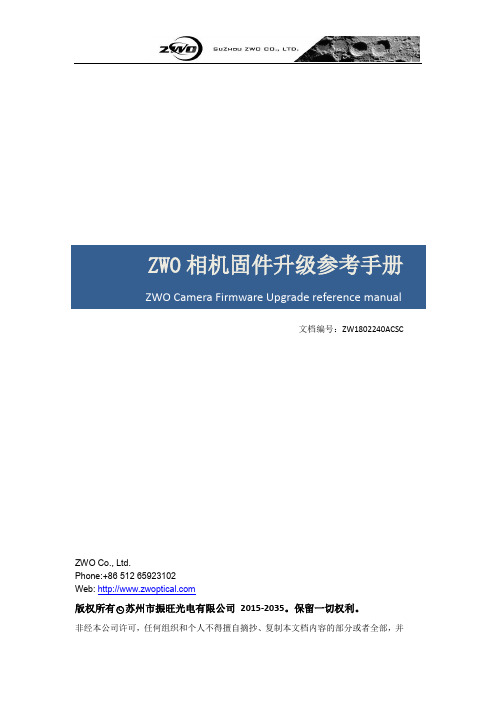
ZWO相机固件升级参考手册ZWO Camera Firmware Upgrade reference manual文档编号:ZW1802240ACSCZWO Co., Ltd.Phone:+86 512 65923102版权所有○c苏州市振旺光电有限公司2015-2035。
保留一切权利。
非经本公司许可,任何组织和个人不得擅自摘抄、复制本文档内容的部分或者全部,并不得以任何形式传播。
注意由于产品版本升级或其他原因,本文档内容会不定期进行更新。
除非另有约定,本文档仅作为使用指导,本文档中的所有陈述、信息和建议不构成任何明示或暗示的担保。
Copyright ○c ZWO Co., Ltd. 2015-2025. All rights reserved.No part of this document may be reproduced or transmitted in any form or by any means without prior written consent of ZWO Co., LtdNoteDue to product version upgrades or other reasons, the contents of this document are not regularly updated. Unless otherwise agreed, this document is intended as a guide only and all statements, information and recommendations in this document do not constitute any guarantee, expressed or implied.Chapter 1: FirmwareintroductionFirmware:It is a read-only program stored inside the camera.It is an important part of the camera, taking on the most basic work. It should work well before the driver works.Our firmware has2 parts. one part is responsible for the communication ofthe camera. another part is responsible for the data collection and sending of instructions and some simple processing.These two parts can be upgraded independently.Chapter 2: How to upgrade it2.1 Run the FWUpdate tool.The FWUpdate tool is a small application that doesn't need to be installed.Just double-click to run.If it can not run, and prompts:The application has failed to start because its side-by-side configuration is incorrect. Please see the application event log or usethe command-line sxstrace.exe tool for more detail.Please install this software first:/en-us/download/details.aspx?id=55822.2 Get the current camera firmware version.2.2.1 Connect your camera to the PC. Usually it appears in the drop boxautomatically. If not, click the rescan button.If you connect multiple ZWO devices, please select the one you need to upgrade.For example:The above picture shows an ASI1600MM Cool Camera is connected via USB2.0, and its firmware contains two parts. Part 1: FW Version (V3.0). Part2: FGPA FW Version (230V2.1.0.0).2.2.2 If your camera is connected, the bootloader appears. Like this:Do not worry, it means that there is no FW is on your motherboard. So just move on to the next step.2.3 How to update the Firmware for Part 12.3.1 Click the Firmware Update button and select the correct file, then it will automatically start updating. The firmware file is the one that has an “img” suffix.At the beginning of the download, the current process is displayed at the bottom of the window.2.3.2 Download status and description.This part of firmware will be downloaded to RAM first and then it will saved in Flash.Correct Status A:"DownLoading to RAM"and"Write RAM success"These two tips can be ignored.Error Status B: "Write RAM error"If the file is not found, select the correct file and try it again. If the errorcode shows up, please email us.Correct Status C:"DownLoading firmware to SPI flash"and" Firmware update success,please reconnect your camera "These two tips can be ignored ,it can reconnect itself.Error Status D: " Firmware update error"Please email us.Notice:Sometimes the state stays in "WriteRAM Success," and does not continue updating. Please email us at this time.The upgrade process usually takes three to five seconds.2.4 How to update the FPGA Firmware for Part 22.4.1Click the FPGA Update button and select the correct file, then it willautomatically start updating. The firmware file should be a file with a “vme”or “bit” suffix.Like the upgrade Part1 of the FW, the progress status will be also shown below. And it needs to erase enough space in Flash before writing.Correct Status A:" erasing..."," downloading..."and " success"These3 tips can be ignored.Error Status B: "…failed…"If you have failed information, please email us the information.NoticeThis part of upgrade process takes about 30-35 seconds.If each step indicates success, it means the upgrade is done. And the pleasere-connect your camera and then check the version again. They should be different from the previous version.Please send email to ****************** for more information.。