科技期刊投稿相关资源介绍(爱思唯尔为例)
- 格式:pdf
- 大小:1.98 MB
- 文档页数:35


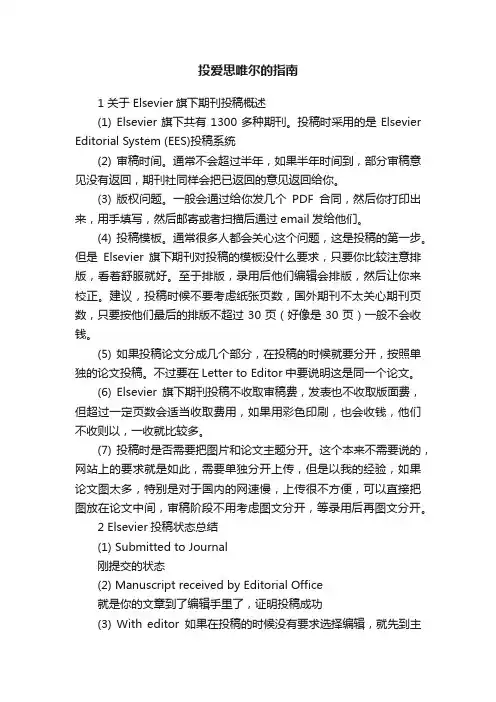
投爱思唯尔的指南1 关于Elsevier旗下期刊投稿概述(1) Elsevier旗下共有1300多种期刊。
投稿时采用的是Elsevier Editorial System (EES)投稿系统(2) 审稿时间。
通常不会超过半年,如果半年时间到,部分审稿意见没有返回,期刊社同样会把已返回的意见返回给你。
(3) 版权问题。
一般会通过给你发几个PDF合同,然后你打印出来,用手填写,然后邮寄或者扫描后通过email发给他们。
(4) 投稿模板。
通常很多人都会关心这个问题,这是投稿的第一步。
但是Elsevier旗下期刊对投稿的模板没什么要求,只要你比较注意排版,看着舒服就好。
至于排版,录用后他们编辑会排版,然后让你来校正。
建议,投稿时候不要考虑纸张页数,国外期刊不太关心期刊页数,只要按他们最后的排版不超过30页(好像是30页)一般不会收钱。
(5) 如果投稿论文分成几个部分,在投稿的时候就要分开,按照单独的论文投稿。
不过要在Letter to Editor中要说明这是同一个论文。
(6) Elsevier旗下期刊投稿不收取审稿费,发表也不收取版面费,但超过一定页数会适当收取费用,如果用彩色印刷,也会收钱,他们不收则以,一收就比较多。
(7) 投稿时是否需要把图片和论文主题分开。
这个本来不需要说的,网站上的要求就是如此,需要单独分开上传,但是以我的经验,如果论文图太多,特别是对于国内的网速慢,上传很不方便,可以直接把图放在论文中间,审稿阶段不用考虑图文分开,等录用后再图文分开。
2 Elsevier投稿状态总结(1) Submitted to Journal刚提交的状态(2) Manuscript received by Editorial Office就是你的文章到了编辑手里了,证明投稿成功(3) With editor如果在投稿的时候没有要求选择编辑,就先到主编那,主编会分派给别的编辑。
这当中就会有另两个状态:1) Awaiting Editor Assignment指派责任编辑Editor assigned是把你的文章分给一个编辑处理了。
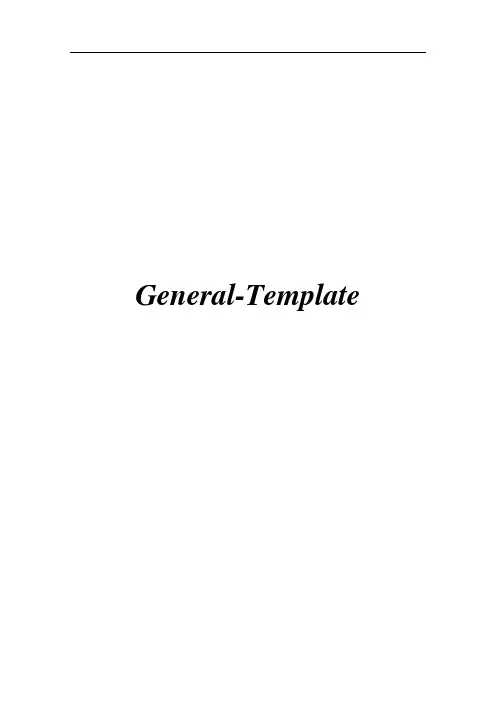
General-Template[Title Page]Article TitleAuthorsAuthor affiliationsCorrespondence information: Corresponding author name, affiliation, detailed permanent address, email address, telephone number(Check the Guide for authors to see the required information on the title page)Put the title of your abstract here using both upper and lower case letters, Times New Roman, 12 pts, bold, centered, double spacedA. Author a,B. Author b,C. Author a,*a Department, University, Street, Postal-Code City, Countryb Laboratory, Institute, Street, Postal-Code City, CountryAbstractThis general template helps you on preparing manuscript for part of Elsevier Journals. Use this document as a template if you are using Microsoft Word 6.0 or later. Here comes self-contained abstract. Please read the Guide for Authors of your target journal for the requirements of Abstract. Pay special attention to the word count.PACS(optional, as per journal): 75.40.-s; 71.20.LPKeywords:Keyword 1.D; Keyword 2.B (Read the Guide for Authors for the requirements for Keywords, including number, thesaurus, and classification indications)* Corresponding author. Tel.: +xx xxx xx xx; fax: +xx xxx xx xx. E-mail address: xxxxx@xxx.xx1. IntroductionThe manuscript should be prepared and submitted according to the Guide for Authors of your taget journal. . For your convenience, brief instructions on manuscript preparation are recorded below.Please DO consult a recent journal paper for style and conventions. You may find samples on ScienceDirect. You need to check your manuscript carefully before you submit it. The editor reserves the right to return manuscripts that do not conform to the instructions for manuscript preparation.2. General remarks on manuscript preparationGenerally, double line spacing, 12 pts font, and Times New Roman are preferred when you type the manuscript for review. This text formatting is provided in order to facilitate referee process and is also required for proper calculation of your manuscript length. Typing your manuscript follows the order: Title, Authors, Affiliations, Abstract, Keywords, Main text, Acknowledgements (optional), References (optional), Figure captions, Figures and Tables. Please consult the Guide for Authors for the proper organization of the main text. Ensure that each new paragraph is clearly indicated. Some journals also require lines to be numbered throughout the manuscript. You will usually want to divide your article into numbered sections and subsections. Present figures and tables at the right places mentioned in the Guide for Authors.Most formatting codes are removed or replaced while processing your article so there is no need for you to use excessive layout styling. Please do not use options suchas automatic word breaking, double columns or automatic paragraph numbering (especially for numbered references). Do use bold face, italic, subscripts, superscripts, etc., as appropriate.2.1 IllustrationsMany journals required that figures and tables to be presented on separate pages at the end of the manuscript. The preferable file formats are: EPS (for vector graphics) and TIF (for bitmaps). However, PDF and MS Office (Word, Excel, Powerpoint figures) files are also acceptable. Use file names that enable to identify their contents in terms of figure number and format (e.g. fig1.tif, fig2.eps, fig3.pdf). All artwork has to be numbered according to its sequence in the text. All of them should have captions. Colour figures in printed version require an extra fee for most journals. Generally, no vertical rules (lines) should be used in tables. Illustrations should not duplicate descriptions that appear elsewhere in the manuscript.Please look at .elsevier./wps/find/authors.authors/authorartworkinstructions for more detailed instructions on artwork preparations.2.2 EquationsConventionally, in mathematical equations variables and anything thatrepresents a value appear in italics. You are encouraged to use equation-editing tools such as mathtype to edit equations. Please make use of the numbering and referencing functions.2.3 CitationsThere are different styles of in-text citations and reference lists. DO consult the Guide for Authors to see the given examples. Pay special attention to the format of author names, journal names, publication year, volume and page span.AcknowledgementsThis section is optional.References[1].[2].Figure CaptionsFig.1 Put at this page the collected figure captions. The figure captions should be as brief as possible. It should also contain sufficient information that readers do not need to refer to the main text.Fig.2 Put here the figure caption of figure 2 (also the legend to figure 2).Fig. 3Fig. 1. Sample figure. Do not reduce or enlarge any images after placement in an MS Office application as this can lead to loss of image quality. While inserting vector graphics ensure that you use only truetype fonts. These should preferably be in one, or a combination, of the following fonts: Arial, Courier, Helvetica, Symbol, Times.Table 1Sample table: (使用三线表)Parameter Compound 1 Compound 2 a (Å) 4.5832 4.9365Δ E a (eV) 1.745 1.592 ………………a This is an example of a table footnote.关于Elsevier旗下期刊投稿1 关于Elsevier旗下期刊投稿概述(1) Elsevier旗下共有1300多种期刊。
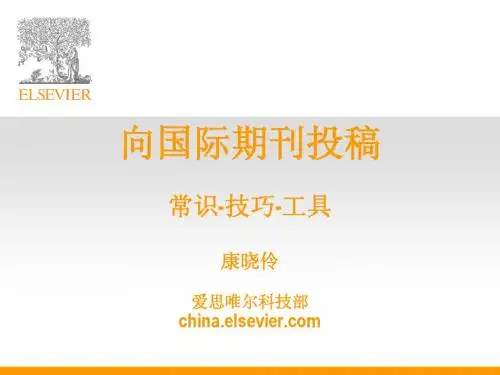
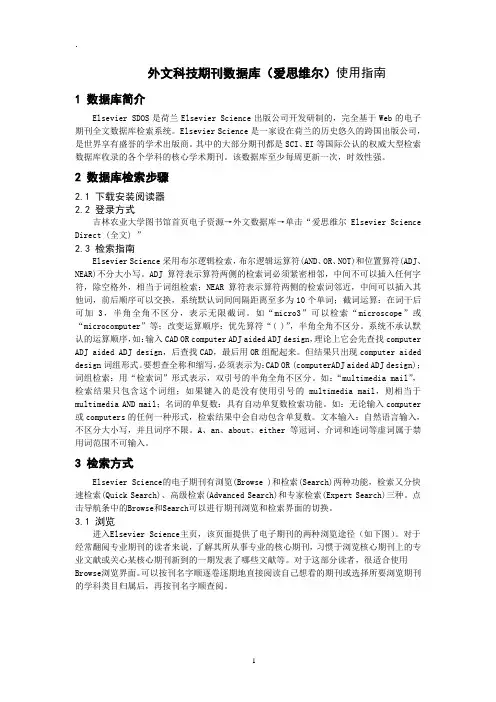
外文科技期刊数据库(爱思维尔)使用指南1 数据库简介Elsevier SDOS是荷兰Elsevier Science出版公司开发研制的,完全基于Web的电子期刊全文数据库检索系统。
Elsevier Science是一家设在荷兰的历史悠久的跨国出版公司,是世界享有盛誉的学术出版商。
其中的大部分期刊都是SCI、EI等国际公认的权威大型检索数据库收录的各个学科的核心学术期刊。
该数据库至少每周更新一次,时效性强。
2 数据库检索步骤2.1 下载安装阅读器2.2 登录方式吉林农业大学图书馆首页电子资源→外文数据库→单击“爱思维尔 Elsevier Science Direct (全文) ”2.3 检索指南Elsevier Science采用布尔逻辑检索,布尔逻辑运算符(AND、OR、NOT)和位置算符(ADJ、NEAR)不分大小写。
ADJ算符表示算符两侧的检索词必须紧密相邻,中间不可以插入任何字符,除空格外,相当于词组检索;NEAR算符表示算符两侧的检索词邻近,中间可以插入其他词,前后顺序可以交换,系统默认词间间隔距离至多为10个单词;截词运算:在词干后可加3,半角全角不区分,表示无限截词。
如“micro3”可以检索“microscope”或“microcomputer”等;改变运算顺序:优先算符“( )”,半角全角不区分。
系统不承认默认的运算顺序,如:输入CAD OR computer ADJ aided ADJ design,理论上它会先查找computer ADJ aided ADJ design,后查找CAD,最后用OR组配起来。
但结果只出现computer aided design词组形式。
要想查全称和缩写,必须表示为:CAD OR (computerADJ aided ADJ design);词组检索:用“检索词”形式表示,双引号的半角全角不区分。
如:“multimedia mail”,检索结果只包含这个词组;如果键入的是没有使用引号的multimedia mail,则相当于multimedia AND mail;名词的单复数:具有自动单复数检索功能。

Elsevier(爱思唯尔)数据库在科技论文写作中的应用张成(石家庄经济学院,河北石家庄 050031)前言Elsevier(爱思唯尔)是一家世界领先的科学、技术和医学信息产品和服务提供商,其主要产品包括学术期刊、教科书和数据库。
爱思唯尔著名数据库ScienceDirect,简称SD,是著名的学术数据库,SD是Elsevier公司的核心产品。
石家庄经济学院已与中国地质图书馆达成了文献资源的共建共享协议,我校师生可以利用中国地质图书馆为我校提供的“中国地质图书馆远程访问系统”的VPN账号访问和利用爱思唯尔著名数据库ScienceDirect。
本文结合具体实例重点介绍ScienceDirect数据库在科技论文写作中的使用方法以及技巧。
1 Elsevier简介爱思唯尔(Elsevier)是世界上最大的医学与其他科学文献出版社之一,其前身可追溯自16世纪,而现代公司则起于1880年,其作者和审稿多由世界著名的诺贝尔奖获得者担任。
期刊有2200多种,包括《柳叶刀》和《细胞》等世界著名期刊;图书有4000多册/年,包括《格雷氏解剖学》等著名出版品牌的参考工具书;数据库有ScienceDirect、Scopus、Embase、xpharm等。
2 ScienceDirect数据库2.1 ScienceDirect数据库简介SD是Elsevier公司的核心产品,是全球最著名的科技医学全文数据库之一,其直观友好的使用界面,使研究人员可以迅速链接到Elsevier出版社丰富的电子资源,包括期刊全文、单行本电子书、参考工具书、手册以及图书系列等。
用户可在线访问24个学科2200多种期刊,15000多种图书,查看1000多万篇全文文献。
全球范围内,ScienceDirect获得了134个国家1100万科研人员的认可,每月全文下载量达数百万篇,目前,已有200多所高校、中科院、国家图书馆等机构加入SD中国集团。
2.2 网站登录双击“Inte rnet Explorer”,地址栏输入:/,进入“爱思唯尔”检索网站主页。
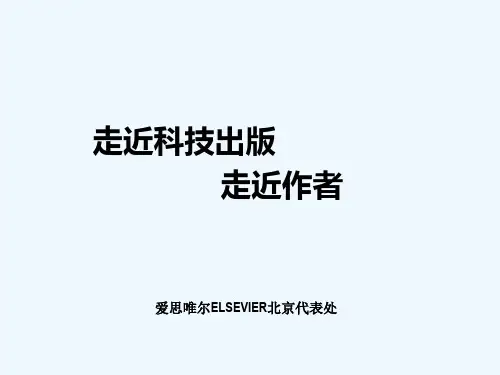
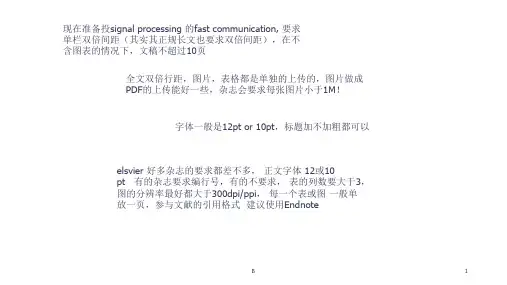

Elsevier(爱思唯尔)数据库在科技论文写作中的应用张成(石家庄经济学院,河北石家庄 050031)前言Elsevier(爱思唯尔)是一家世界领先的科学、技术和医学信息产品和服务提供商,其主要产品包括学术期刊、教科书和数据库。
爱思唯尔著名数据库ScienceDirect,简称SD,是著名的学术数据库,SD是Elsevier公司的核心产品。
石家庄经济学院已与中国地质图书馆达成了文献资源的共建共享协议,我校师生可以利用中国地质图书馆为我校提供的“中国地质图书馆远程访问系统”的VPN账号访问和利用爱思唯尔著名数据库ScienceDirect。
本文结合具体实例重点介绍ScienceDirect数据库在科技论文写作中的使用方法以及技巧。
1 Elsevier简介爱思唯尔(Elsevier)是世界上最大的医学与其他科学文献出版社之一,其前身可追溯自16世纪,而现代公司则起于1880年,其作者和审稿多由世界著名的诺贝尔奖获得者担任。
期刊有2200多种,包括《柳叶刀》和《细胞》等世界著名期刊;图书有4000多册/年,包括《格雷氏解剖学》等著名出版品牌的参考工具书;数据库有ScienceDirect、Scopus、Embase、xpharm等。
2 ScienceDirect数据库2.1 ScienceDirect数据库简介SD是Elsevier公司的核心产品,是全球最著名的科技医学全文数据库之一,其直观友好的使用界面,使研究人员可以迅速链接到Elsevier出版社丰富的电子资源,包括期刊全文、单行本电子书、参考工具书、手册以及图书系列等。
用户可在线访问24个学科2200多种期刊,15000多种图书,查看1000多万篇全文文献。
全球范围内,ScienceDirect获得了134个国家1100万科研人员的认可,每月全文下载量达数百万篇,目前,已有200多所高校、中科院、国家图书馆等机构加入SD中国集团。
2.2 网站登录双击“Inte rnet Explorer”,地址栏输入:/,进入“爱思唯尔”检索网站主页。

Elsevier期刊网上投稿指南Elsevier期刊提供了在线投稿的作者服务(Author gateway),服务网址:。
向Elsevier期刊投稿,有几种情况:一是在作者服务网址(author gateway)上一次注册后,点击submit online to this journal按钮就可以对多种期刊直接进行网上投稿;二是有些刊不接受author gateway上注册的作者对该刊进行网上投稿,也就是说在点击submit online to this journal按钮后显示该刊不接受在author gateway注册的用户进行网上投稿,这时需要重新在该刊主页进行注册后方可对该刊进行网上投稿;三是有些刊根本不接受网上投稿,需要邮寄纸本的稿件过去。
每一种刊都有其自己的投稿规则,在投稿前请先到具体期刊主页阅读如何投稿及投稿地址,这里一般都有“Guide for Authors”及其它相关信息提供给作者。
图1:期刊主页作者指南网上投稿对于前两种可以接受网上投稿的情况,关于如何投稿,下面将一一做具体介绍。
一、网上投稿情况1:在author gateway上一次注册后,点击submit online to this journal按钮就可以直接对多种期刊进行网上投稿,具体投稿步骤如下:z进入作者投稿服务网址:;z新作者需要进行注册;(create a profile)z阅读跟自己学科相关的期刊的投稿指南,然后选定要投的期刊;(find a journal) z点击进入所选期刊的页面,然后点击右侧橘黄色的Journal Services下的Submit online to this journal进入网上作者投稿服务;z投稿后可以跟踪稿件处理状态。
(author login)1、 进入author gateway :图2:Author Gateway 的页面2、新作者注册:create a profile点击Author Gateway 首页上左侧的create a profile 进行注册,如果做投稿用的话需要填写所有项目。
期刊发表选择爱思唯尔
在选择期刊发表的过程中,选择合适的出版商是非常重要的。
爱思唯尔(Elsevier)作为全球领先的科技信息解决方案提供商,拥有众多高质量的期刊资源,因此成为了许多学者发表论文的首选。
首先,爱思唯尔期刊发表具有严格的审稿流程和高水平的审稿人员。
其期刊在学术界享有很高的声誉,因此投稿的论文会接受严格的审查和评估。
这样可以确保发表的论文质量得到保证,提升了论文的学术价值和影响力。
其次,爱思唯尔期刊发表能够为作者提供良好的学术交流平台。
该出版商旗下的期刊涵盖了多个学科领域,涉及了广泛的研究方向。
因此,选择在爱思唯尔期刊上发表论文可以使作者的研究成果得到更广泛的学术关注和交流,有利于学术成就的提升和学术影响力的扩大。
另外,爱思唯尔期刊发表还能够为作者提供良好的学术资源获取途径。
该出版商拥有全球范围内的高校、研究机构和图书馆合作伙伴,可以为作者提供丰富的学术资源和信息检索服务。
这些资源的获取可以为作者的研究工作提供更多的支持和帮助,有利于提升研究成果的质量和学术水平。
最后,爱思唯尔期刊发表还能够为作者提供良好的学术声誉和个人发展机会。
在该出版商的期刊上发表论文可以为作者赢得更多的学术声誉和认可,有助于提升作者在学术界的地位和影响力。
同时,这也为作者提供了更多的个人发展机会,有利于提升作者的学术地位和职业发展。
总之,选择在爱思唯尔期刊上发表论文具有诸多优势,包括严格的审稿流程和高水平的审稿人员、良好的学术交流平台、丰富的学术资源获取途径以及良好的学术声誉和个人发展机会。
因此,在期刊发表选择上,爱思唯尔无疑是一个非常值得考虑的出版商。
Elsevier期刊网上投稿指南一、ELSEVIER期刊介绍:ELSEVIER出版集团创建于1580年,是世界上著名学术期刊出版公司,也是全球最大的科学文献出版发行商。
它由Academic Press、Bailliere Tindall、Churchill Livingstone、Editions scientifiques et medicales Elsevier、Elsevier、Elsevier Advanced Technology、Elsevier Current Trends、Excerpta Medica、JAI、Mosby、North-Holland、Pergamon、W.B. Saunders 等出版公司组成,总部位于荷兰。
目前出版有2000多种学术期刊,主題涵盖了数学、物理、化学与化工、计算机、生物科学、环境科学、材料科学、工程与能源技术、经济、金融、商业管理、社会科学等28个領域,基本覆盖我校所有学科,为我校教师、研究生和科研人员提供了国际学术前沿最新的信息。
ELSEVIER出版的期刊不但数量多,其高品位的学术期刊在世界上也得到公认。
据2005年统计数据表明,ELSEVIER期刊中被SCI收录的期刊有1,375种,被Ei收录的有522种。
期刊影响因子最高的达到22.626。
ELSEVIER服务系统还实现了与SCI和EI数据库从二次文献直接到Elsevier 全文的链接。
目前,ELSEVIER出版集团在清华大学和上海交通大学图书馆设立镜像服务器,向校园网用户提供电子期刊全文数据库-ScienceDirect OnSite (SDOS)的服务;该站点装载了1995年以来该公司出版的1,774种电子期刊全文数据,文章篇数达2,731,1741篇。
读者也可以访问Elsevier美国主站点—ScienceDirect Online(SDOL)(/)。
SDOS和SDOL数据库均采用校园网范围的IP地址控制使用权限,不需要账号和口令,访问本地镜像和主站点都无需支付国际流量费。