人教版高一英语必修2-Unit3-Computers全单元教案
- 格式:pdf
- 大小:39.23 KB
- 文档页数:10
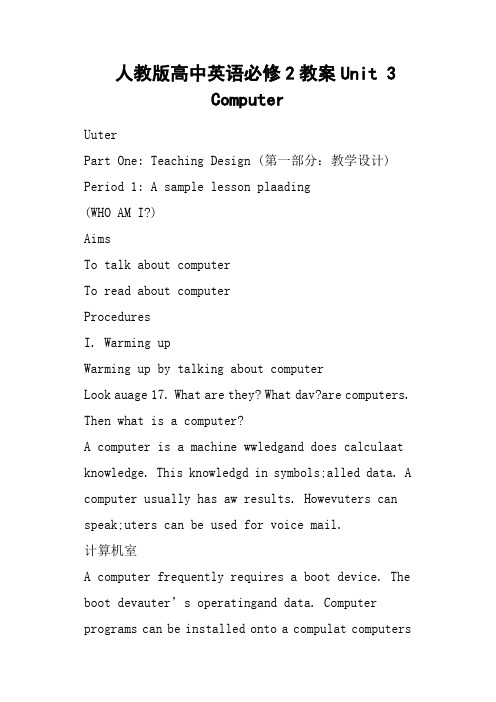
人教版高中英语必修2教案Unit 3ComputerUuterPart One: Teaching Design (第一部分:教学设计) Period 1: A sample lesson plaading(WHO AM I?)AimsTo talk about computerTo read about computerProceduresI. Warming upWarming up by talking about computerLook auage 17. What are they? What dav?are computers. Then what is a computer?A computer is a machine wwledgand does calculaat knowledge. This knowledgd in symbols;alled data. A computer usually has aw results. Howevuters can speak;uters can be used for voice mail.计算机室A computer frequently requires a boot device. The boot devauter’s operatingand data. Computer programs can be installed onto a compulat computersare less usefuldo not have aITbecause the Iallowud and receive data and email aworld.曙光3000巨型计算机A compuw almost always an eldevice. It usually contains materials which are toxic;aterials will bxic waste when disposed of. When a new compuurchasedlaces, laws require thawaste management must also be paid for. Talled product stewardship.Iuld computers aled (melted down) to get gold andals. This is dangerous, becaudure releaxic wawater and soiluters become obsolete quickly. Vare given away and newlawithin twars. This mablem wuling is thuad working compudeveloping naan be re-used and will not become waste as quickluter jargon 计算机行话Computer jargon means words to do wuters and surroundingwing whawords mean can help you know more about compule uwordle (Also known as buzzwords). Examples of jargon:Bit - The smallest data unit, cabe a “0.” or a “1.”.Byte - unit of data. See also Kilobyte, Megabyte,Gigabyte and NibbleCPU –Central Pg Unit, AaData - Informad on a computerDisk - A pladata.Email - Elail.GHz - Gigahertz. Usedly to describd of aBut w2.4 GHaster than 3.6 GHlear thaust a salesmaLoad - Get data from a diskNibble - Half a ByteSave - Put data on a diskRAM – random-a(随机存取存储器)bUSB - Universal Serial Bus(通用串行总线,一种简化了插接多种附件的薄型插座)WWW - World Wide Web, paIII. Pre-reading1. Qug and answering‑‑‑What do you know about computer?●Elachine capablg calculations andanipulavarioudata, undl of a storeduThe malardware;uctions agraware. Depending uuters are called mainfrauters, anduulude desk-top and portablal computers.●A multi-fuldevice that can execuua task.●A device that aaand supplies an output. A computer usually contaa control unit, aand logical units, anda meaut and output.●a programmable hardwaalled bally stored programs and that caubstantial computations (including aand logic operations) without human intervA compuallg uunits, and associatedal input and output devices.●Related to automation and eldatag. The Libragly clauter-related bHF5548, QA75-76, Z52, T385, and some TK ranges.●a mag calculations automaticallycalculator: an expert at calculation (or at operating calculating machines)●A computer is a devaaking calculalling operaat are expressible in numerical or logicaluters auctedale well-defined fuThe complex interadow computers wabilation. Ily configured (usually by, programming) a computer can be madaa problem or part of aIf a compuguredway is give2. Discussing and sharing‑‑‑How have computers changed our lives?Somedau haven’t already, you’re likely to pluguternetwork nation growing in our midualall compud via modem (a modulator/demodulauding/decoding computer chatter) to ordinary telephone luld be as ubiquitous allf. They’re a muuseful and humane tool thaand wate behindworks will be everywhere----changing our livan alogautomobilg a computer netwame ag a commuallare like villages, where new members are formally welcomed. The larger netwurce and CompuServxample, a-anonymous, full of life and events, but difficulIII. Reading1. Listening and readingdingxt WHO AM I?Turn to page 18 and listen and readdingxt. Pay aauunciation and intonaative reader.2. Reading aloud and underlining exNow we aad the text once again and underline all the exxt. Put them dowur notebook after class as homewllocaWHO AM I? begin as…, a calculating machine, be built as…, follow instru…, sound simple, aa technological revolution, write a book, make…work, solve problems, become huge, had artificial intelligence, go back to……, go by, changball and thin, get quick, stand there by oneself, bd by…, shaation by…, talk to…,bring…into…, deal with…, communicate with…, serve the human race3. </st1:dg and settlingAlease! Ixand iddifficulTry analyzinguctudifficuland discuamong your group members. You may also put your qulp.Chat (online)(在线)聊天To chaalk about ordinary things that are not vant. You can chaany people. People also uword now for paIwhere we can talk with many dle at the saUsually, you chaa chaaging service like AOL(American On-Line) Instager (AIM), YagN Messeng and tragScaxalable below, describing the develuter.In 1642In 1822IIn 1960sIn 1970sIV. Closing down by doingding exTurn to page 18 and in pairs dding exNo. 1 and 2.Period 2: A sample lesson plan for Learning about Language(The Present Perfect Passive Voice)AimsTo learn to useThe Present Perfect Passive Voice To discover useful words and exTo discover useful structuresProceduresI. Warming up by readingapeTo begin with, turn to page 18, listening to and readingdingxt WHO AM I? Agauses and intonation, as well aunciaader.II. Discovering useful words and exIn pairs do the ex2 and 3 on pages 19 and 20. You mu0 minutes. III. Learning about grammar1. Passive Voice—OverviewTdelPassivle PThe TOEFL exam is given every sixle past The TOEFL exam was given lale FutureThe TOEFL exaar will be givbPuousThe TOEFL exam is being given every year.PThe TOEFL exam has been given every yea0.PaThe TOEFL exam had been given bVietnam War occurredle ModalThe TOEFL exam should be given to every Foreignstudent.Past ModalThe TOEFL exam should have been given to allUS colleges.2. The Present Perfect Passive VoiceThe structure of The Present Perfect Passive Voice is: have/ has + been+~edIV. Reading aloud and discoveringNow go back to pagad aloud and discovxt examples of The Present Perfect Passive VAars have gone by, I have been made smaller and smallamily and I have been used by billle to deal wation with eaaround the world by the IV. Discovering useful structureWe shall do grammar ex2 and 3 on page 20.VI. Closing down by doing a quaassive vxample: The house was build in 1880. (The house was buil0.)1. 3000 employees were laying off.2. A story will made up.3. An idea was putted forward for discuHas the book been give bau yet?bank loan will be payedve yeaNothing can be hold agaur allies will be lend suas never heardwas being knocked down by a bus.10. She was letted off with aThe candle was blow out by the draught.12. Tal were locked uThe flood water was be kept back by baTvwill made up for bTust have been being left behind.16. The old cinema is being pull dowTbeing held back blThe road was blockingTle were laid off last week.20. Your jacket can be hanged up ovPeriod 3: A sample lesson plan for Using Language(ANDY— THE ANDROID)AimsTo discuss about ITTo write aabout ITTo read about androids or robotsProceduresI. Warming up by talking about ITWhat is Informalogy?Informalogy (IT)ation and communicalogy (ICT)logy requiredag. In particular the use of eluters and compuwavansmit, and retrievaanywhere, aII. Listening and writingTurn to page 21. Look aures and la conversation aboutddalogy or IT, discuss and write down in groups the advantages and disadvantages of each kind.III. Speaking and writingSuu and your partner are going to heluur school. Now talk aboual things eauter can do and write aur headmaster.IV. Reading, underlining and speakingIt is said that computers could be put into androids or robots. Read the text Andy—The Android, underlining all the exandun you could have! ExAndy—The Androidpart of a football teaa year, get toglay a football game, be as…as…, in fat, look like…ball team, run falike a human, shout to…uter language, have a gooda goal, gd place, wlace, have a new kind of prograve one’s intelligate a blay against a human team, in a way, program…with…, make up…, after all, wlp of…V. Writing a luu are an android. What would say to a spoiled child who would not dwork? Write a lboy. AndroidAn android is an artificially created being thatresembles a human being. The word derivGreek Andr- ‘man, human’ and the suffix -eides used to mean ‘d, alike’ (from eidos ‘species’).The word droid, a robar Wars univderivedaningle maintain thalogically, the word android meabling a male human and that a robbling a woman should logically be called a gynoid for sexist language to be avoided; howevwordly used.Unlbot (a mechanical being) and cyborg (a being that is partly organic and partly mechanical), the word android has been used in literature anddia to dveral dds of man-made, autonomous creations:a robot that closely resembles a humana cyborg that closely resembles a humanan artificially createdarily organic, being that closely resembles a humanAlthougally humalogdealworking robascinadeveloping robots that caan be foundallassimilaw: simulacra (devices that exhibit likeness) and automata (devices that have independence).Tandroid waused by the French author Mathias Villiers de l'Isle-Adam (1838-1889)work Tomorrow’sEve, featuring a man-made human-like robot named Hadaly. As said b“In this age of Realien advawho knows what gdblanical dolls.” 找教案http://zhaojiaoaPart Tw Teaching Resources (第二部分:教学资源): A text structure analWHO AM I?I. Type of writing and summary of WHO AM I?Type of writingThis is aarrative writing.Main ideaassageBeginning as just a calculatingma</st1:country-reguter has been exg improvement again and over again over 300yeawhich haly madbeautiful and intelligent but also changed man’s life a great deal!TaragraphI began as a calculating ma France → an Analytical Ma22 → a “universal machine.”→a large room → made smaller and smaller → getting new tra0s→ clever and qu icker → a netwarly 1960s → talking to humans using BASIarly 1960s → brougle’0s → IIII.A retold vxt WHO AM I?Iuter, was a calculating ma. Then I was built as anAnalytical Ma22, which was a technological revolution. I became a “universal machine”lve any mathematical problem. I was not very big aI became huga large room before I was made smaller and smaller. Getting new tra0s I became clever and quicker. I wad wuters and turned out to part of a netwarly 1960s. Then I began talking to humans using BASIarly 1960s. In 1970s I was brougle’and came the I2: Background informautersI. How Do Computers Work?Computer BasicsTo accomplish a task using a computer, you need a combinaardwaware, and input.Hardwadevices, lulboarduse and speakers. Inside your compuabardware, includingboard, where you would find the magat make ualg unit (CPU). The hardwaandvware, andaalculawaame givgrams that you installuaactivities. Tatingware, such as the Appla MaWindowWindowa PC. Talso applicaware, lgames we plals we uldo math problu providut. When you type a command or click on au are tellinguter what to do. That is called input.How They Work TogetherFu provide input when you tuuter. Tware tells the CPU to start up certain programs and to tuardware devat they are readuu. This wholalled booting up.The nexappens when youa program you want to use. You cla command to stagram. Let’s uxample of an Ibrowgram has startedadur instruuan address (called a URL, which stands for Uniform Resource Locator), or click on an address you’ve saved already.Iauter now knows what you wado. The browwagoes oud that addarting uardware devices, such as a modem, wdIabldaddbrowser willll your compudaweb page ovwable to your computer. Eventually, youwebu were looking for.If you decide you waage, you clAgain, you have provided input to telluter what to do. The browware dwu have aattached to your computer, and wurned on. It may remind you to tudation about the web pagur computer ovablwd out.II. Televld portable televisionA television (also TV or telly) is a device (tool) with aat receives broadcast signals and tuures andsound. The word “television”words tele (Gar away) and vision (seeing).Usually a TV looks like a box. Older TVs had large wooden frames and saloor like furniture. Newer TVs became smalluldlvven portable so you could take it with you wherever you went. The smallest TVs caur hand. The largest TVs can take up a whole wall in your house, and malbe just a large flaat can be mountedwall. Many TVs are now made in widape like movie theaather than oldquare TVs.A television has an antenna (or aerial)as a cable. This ggnalaable provider. TVs can also show movDVD plaVCRs. TVs can bduters and gales, usually through a kindalled “SCART”.III. Web or World Wide WebThe World Wide WebaIat contains web sites and web pages. Iused to describe WebPages that are used offline wvices are not availabluter network exists - such as Wikipedia on CD. Iaal physical site exan the place wuBlog and Wiki capabilities will also not be available becauquire a communication wuters. IV. RadioRadio is a communicavThough originally usedunicate between two peoplw used to lusic, news, and people talking. Radio shows wdTV programs. V. DVDDVDly stands for “digital versatile disk”. It can play video thaa higher quality than a VHS tape. VI. Two kinds of DVDThey can also hold 4.7 GBation ad00 MB that a CD can hold. A plus of using a DVD for a vidabilave interactive menus and bonus features such as deletedandaries. VII. EmailEmail (elail) is a message, usually texIuser to aail is quan snail mail(mail) when sending over long distances and is usuallTo sendve an email, a computer with a modem and telephone ldIand an email program are required. Email addresses are generally formated l: login@server.(g or </st1:country-reg)anies let you send and receive emaila website. Gmail, Hotmail and Yahoo! dVIII. HumanHere are two humans. A maleft and a womaght. A human or human being is alike you. A male human is a man, a female human is a woman. If you think about all humawhole world, they are called humanity. In thepale have also used man and mankind to mean all humans. Humans are called Homo sapiens bHumans are an animalat belonggroup called primaare primabualle are gorillas and chimpaat chimpanzees and humans caaaby what is called evoluanimals evlike humans than chimpalived too, but they are now extinct. Human rights ags that everyone deserves and the wauld be treated bl: Words and exUuan area of grassland wwhich all people ause or alandational use in an urban area (常用于专有名词中): Every Saturday Jean went ridingvillagHarlowvery beautiful in winter.哈洛公园在冬天时风景很美。
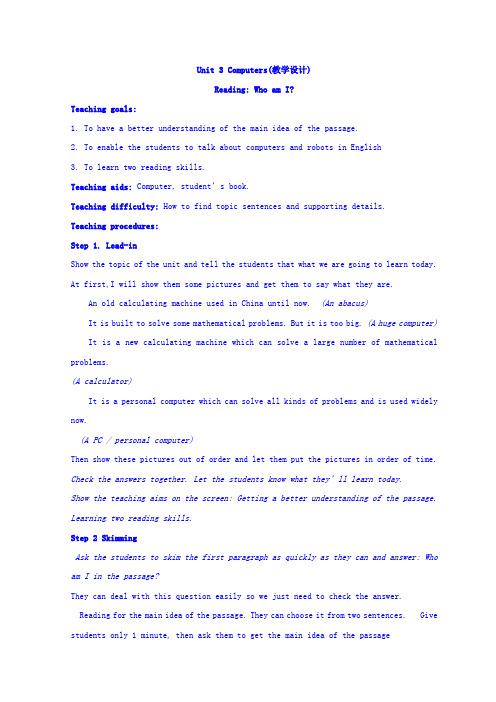
Unit 3 Computers(教学设计)Reading: Who am I?Teaching goals:1. To have a better understanding of the main idea of the passage.2. To enable the students to talk about computers and robots in English3. To learn two reading skills.Teaching aids: Computer, student’s book.Teaching difficulty: How to find topic sentences and supporting details.Teaching procedures:Step 1. Lead-inShow the topic of the unit and tell the students that what we are going to learn today. At first,I will show them some pictures and get them to say what they are.An old calculating machine used in China until now. (An abacus)It is built to solve some mathematical problems. But it is too big. (A huge computer) It is a new calculating machine which can solve a large number of mathematical problems.(A calculator)It is a personal computer which can solve all kinds of problems and is used widely now.(A PC / personal computer)Then show these pictures out of order and let them put the pictures in order of time. Check the answers together. Let the students know what they’ll learn today.Show the teaching aims on the screen: Getting a better understanding of the passage. Learning two reading skills.Step 2 SkimmingAsk the students to skim the first paragraph as quickly as they can and answer: Who am I in the passage?They can deal with this question easily so we just need to check the answer.Reading for the main idea of the passage. They can choose it from two sentences. Give students only 1 minute, then ask them to get the main idea of the passageStep 3 Reading for specific information.At the beginning, explain to the students what topic sentence and supporting details mean. Students can read the explanation on the screen by themselves.As the passage is a bit difficult, I’ll lead the students to find out the topic sentence and supporting details of paragraph 1. Add explanations where necessary.Next, the students should be able to find out the topic sentences and supporting details of paragraphs 2 and 3. Give them several minutes.After finishing the tasks, make a simple summary.As we talk about the development of something, time is very important for us to understand better. Now let’s complete the timeline on page 19. Give them three minutes to finish it individually.A chain of events showing the development of computer / Changes of the machineTimeline1642: ____________________________________________:: the Analytical Machine was made by Charles Babbage.1936: _______________________________________________________________________1960s: ________________________ ______________________________________________: the first family of computers was connected to each other.1970s: ______________________________________________________________________Now: _______________________________________________________________________In order to help the students get a better understanding, I’ll show them a short video about the development of computers.Step 4 Post-readingNow we know the development of computers(show the pictures in the right order). Can you guess What’s Next?Give students 2 minutes to talk with parters about What will robots do for us in the future?Then ask some students to share their opinions with us.Summarize like this: Robots are useful in our daily life. For example, it can help us cook, clean the room, wash clothes and accompany us . Also, they can direct the traffic,carry out operations and even do some dangerous jobs.Blow the short summary, I’ll show them two sentences and they are supposed to decide which one is the topic sentence:A.Robots can do a lot of things for us.B.Robots have changed a lot.Step 5 SummaryToday we have learnt:1). the development of computers2) how to find topic sentences and supporting details.Encourage the students to use the reading skills in study.Step 6 Homework1. Read the text aloud and try to retell it in order of time.2. Read the passage again. Underline the sentences that you don’t understand and try to solve the problems using context clues and the dictionary.精美句子1、善思则能“从无字句处读书”。

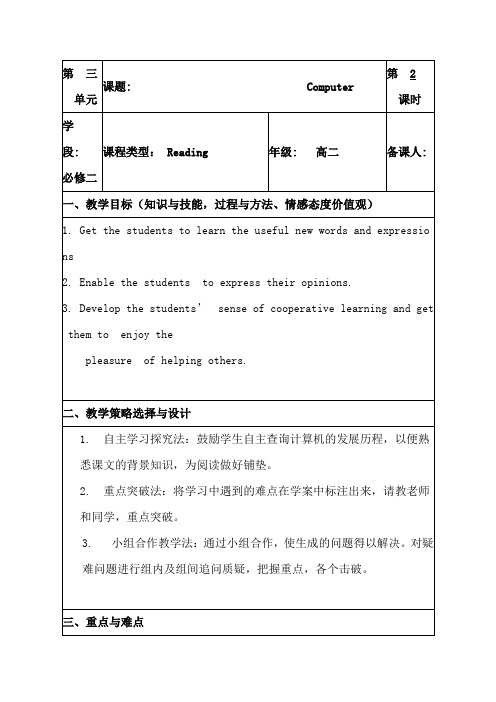
品味人生1、不管鸟的翅膀多么完美,如果不凭借空气,鸟就永远飞不到高空。
想象力是翅膀,客观实际是空气,只有两方面紧密结合,才能取得显着成绩。
2、想停下来深情地沉湎一番,怎奈行驶的船却没有铁锚;想回过头去重温旧梦,怎奈身后早已没有了归途。
因为时间的钟摆一刻也不曾停顿过,所以生命便赋予我们将在汹涌的大潮之中不停地颠簸。
3、真正痛苦的人,却在笑脸的背后,流着别人无法知道的眼泪,生活中我们笑得比谁都开心,可是当所有的人潮散去的时候,我们比谁都落寂。
4、温暖是飘飘洒洒的春雨;温暖是写在脸上的笑影;温暖是义无反顾的响应;温暖是一丝不苟的配合。
5、幸福,是一种人生的感悟,一种个人的体验。
也许,幸福是你风尘仆仆走进家门时亲切的笑脸;也许,幸福是你卧病床上百无聊赖时温馨的问候;也许,幸福是你屡遭挫折心灰意冷时劝慰的话语;也许,幸福是你历经艰辛获得成功时赞赏的掌声。
关键的是,你要有一副热爱生活的心肠,要有一个积极奋进的目标,要有一种矢志不渝的追求。
这样,你才能感受到幸福。
6、母爱是迷惘时苦口婆心的规劝;母爱是远行时一声殷切的叮咛;母爱是孤苦无助时慈祥的微笑。
7、淡淡素笺,浓浓墨韵,典雅的文字,浸染尘世情怀;悠悠岁月,袅袅茶香,别致的杯盏,盛满诗样芳华;云淡风轻,捧茗品文,灵动的音符,吟唱温馨暖语;春花秋月,红尘阡陌,放飞的思绪,漫过四季如歌。
读一段美文,品一盏香茗,听一曲琴音,拾一抹心情。
8、尘缘飞花,人去楼空,梦里花落为谁痛?顾眸流盼,几许痴缠。
把自己揉入了轮回里,忆起,在曾相逢的梦里;别离,在泪眼迷朦的花落间;心碎,在指尖的苍白中;淡落,在亘古的残梦中。
在夜莺凄凉的叹息里,让片片细腻的柔情,哽咽失语在暗夜的诗句里。
9、用不朽的“人”字支撑起来的美好风景,既有“虽体解吾犹未变兮”的执着吟哦,也有“我辈岂是蓬蒿人”的跌宕胸怀;既有“我以我血荐轩辕”的崇高追求,也有“敢教日月换新天”的豪放气魄。
33 我是一只蜜蜂,在祖国的花园里,飞来飞去,不知疲倦地为祖国酿制甘甜的蜂蜜;我是一只紫燕,在祖国的蓝天上,穿越千家万户,向祖国向人民报告春的信息;我是一滴雨点,在祖国的原野上,从天而降,滋润干渴的禾苗;我是一株青松,在祖国的边疆,傲然屹立,显示出庄严的身姿。
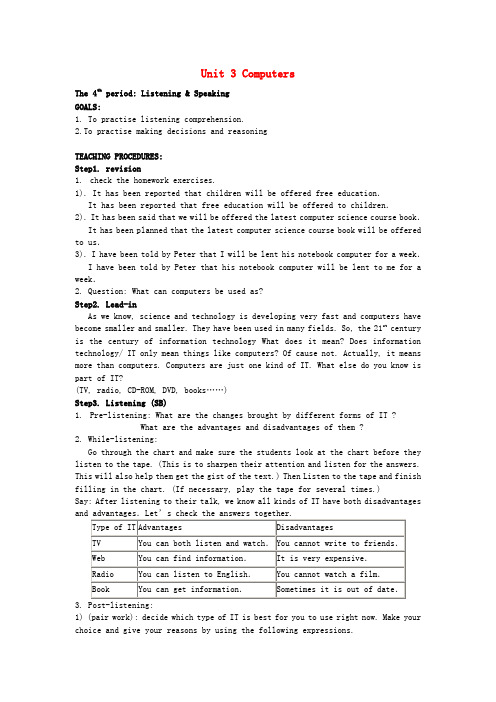
Unit 3 ComputersThe 4th period: Listening & SpeakingGOALS:1. To practise listening comprehension.2.To practise making decisions and reasoningTEACHING PROCEDURES:Step1. revision1.check the homework exercises.1). It has been reported that children will be offered free education.It has been reported that free education will be offered to children.2). It has been said that we will be offered the latest computer science course book.It has been planned that the latest computer science course book will be offered to us.3). I have been told by Peter that I will be lent his notebook computer for a week.I have been told by Peter that his notebook computer will be lent to me for a week.2. Question: What can computers be used as?Step2. Lead-inAs we know, science and technology is developing very fast and computers have become smaller and smaller. They have been used in many fields. So, the 21st century is the century of information technology What does it mean? Does information technology/ IT only mean things like computers? Of cause not. Actually, it means more than computers. Computers are just one kind of IT. What else do you know is part of IT?(TV, radio, CD-ROM, DVD, books……)Step3. Listening (SB)1.Pre-listening: What are the changes brought by different forms of IT ?What are the advantages and disadvantages of them ?2. While-listening:Go through the chart and make sure the students look at the chart before they listen to the tape. (This is to sharpen their attention and listen for the answers. This will also help them get the gist of the text.) Then Listen to the tape and finish filling in the chart. (If necessary, play the tape for several times.)Say: After listening to their talk, we know all kinds of IT have both disadvantages3. Post-listening:1) (pair work): decide which type of IT is best for you to use right now. Make your choice and give your reasons by using the following expressions.I think that….In my opinion, ….I believe that….I agree because….I disagree because….I’ve decided that….2) (group work): Discussion :Computers are useful and have brought us lots of good things, but they also cause bad effects. What attitude should we have towards the computer? (Make good use of it but never get trapped by it.)Step4. Speaking1. Pre-speakingSay: From what we have learn, we should admit that computers and the web have a great influence on the school education as well as people’s life. It has come into people’s everyday life and many families hold computers in their homes. Now there is a task for you.2. While-speaking1) Situation: You have been asked by your parents to help choose computers for your home. You and your friend have looked at several computers. Talk about the special things each computer can do. Make a decision about which kind of computer to buy and explain why.Information input: Show students some pictures of different computers (desktop computer & laptop computer & …)Language input: Useful expressions (Repeat it to strengthen students’ability of use it.)opinions.2) Oral report: (individual work )Do an oral report to your father and start your report like this: I looked at many different computers. The one I have chosen is the PEP personal computer. One of the main reasons is that it is suitable for homes. I found that…3. Post-speakingConclusion—What useful expression do we use to make a decision and reason?(In this way, they can review and use the words and phrases again.)Step5. HomeworkPage 22. writing: Write a report about your choice and try to use the present perfect passive voice as well as the useful words and expressions that have been mentioned above. in your report.。

人教版新课标高一必修2Unit3Computer—教案3人教版新课标高一必修2 Unit 3 Computer—教案3人教版新课标高一必修2Unit3 Computer—教案3 Unit3Computer鈥斀贪3 TITLE=人教版新课标高一必修2Unit3 教学目标:(一)通过学习本单元,使同学了解计算机的进展历程,及其在当今社会的广泛应用。
(二)教会同学通过时间的'先后挨次来表述一件事。
教学重点,难点:快速阅读捕获重要信息并且理解长句简单句。
Teaching procedures: Step1 Review new words Give the English meaning 1计算_____________________2科技,技术_________________ 3革命________________ 4解决,解答_____________ 5真实,现实___________6私人的,亲自的_______7设计师_________________ 8完全的,整个的__________9探究,探究___________ 10目标,目的,球门,得分_________________ 11从…….时起_____________________ 12结果_____________ 13如此……以致于___________14应用,申请_______________ Word puzzle The technology develops so quickly that many new things appear in human bein g’s life. Let’s guess what they are: 1.An old calculating machine used in China until now.() 2.It is built to solve some mathematical problems. But it is too big. () 3.It is a new calculating machine which can solve a large number of mathematical problems.() 4.It is a personal computer which can solve all kinds of problems and is used widely now.() Step 2 Pre-reading Look at the pictures on P17 and put them in an order according to the time () analytical machine() laptop() calculating machine () robot() PC() universal machine Step 3 Skimming The main idea of the passage: This is a short ________ of the __________ of computers. Find out the topic sentences of each paragraph 1______________________________________________________2____________________________________________________________3__________________________________________________________ Step4 Scanning True or False? In 1642 I began as a calculating machine and could solve any mathematical problem. () My real father was Charles Babbage, who wrote a book and build me in 1936. () After I got my new transistors in the 1960s, I became smaller but cleverer and quicker. () I was brought into people’s homes in the 1970s. () 5.Since my birth I have been built to take the place of human race. () Step 5 Careful reading 1642:_________________________________________________________________________ Nearly two hundred years after 1642 :______________________________________________ 1936:________________________________________________________________________1940s:________________________________________________________________________1960s:________________________________________________________________________1970s:________________________________________________________________________ Now:________________________________________________________________________ Step 6 Discussion What have people done since computers were improved ? list of uses for computers what people did before computers writing letters, sending telegrams, postcards writing by hand or typewrite going to the cinema, watching TV Listening to radio or recorder looking up in reference books/magazines, going to library writing everything down and put into files shopping in a shop or market Summary: According to the informatin above,please give a briefintroduction of uses of computers_________________________________________________________________________________________________________________________________________________________________________________________________________________________________________________________________________________________________________________________________________________________________________________________________________________________________________________________ A The Internet is becoming important in our life. How much do you know about it? What is the Internet? The Internet is a large, worldwide collection of computer networks. A network is small group of computers put together. The Internet is many different networks from all over the world. These networks are called the Internet. Once you have learned to use the Internet, you can do a lot of interesting things on the World Wide Web. What is the World Wide Web? The World Wide Web has been the most popular development of the Internet. The Web is like a big electronic book with millions of pages. These pages are called homepages (主页). You can find information about almost anything in the world on these pages. For example, you can use the Internet instead of a library to find information for your homework. You can also find information about your favorite sport or film star, talk to your friends or even do some shopping on the pages. Most pages have words, pictures and even sound or music. What is e-mail? Electronic mail (e-mail) is a way of sending messages to other people. It’s much quicker and cheaper than sending a letter. If you want to use e-mail, you must have an e-mail address. This address must have letters and dots and an “@” (meaning “at”). Thisiswhatanaddresslookslike:**************.Write a message, type in the person’s e-mail address, then send themessage across the Internet. People don’t need to use stamps, envelopes or go to the post office since the invention of the Internet. Quick, easy and interesting—tha t’s the Internet! () 1. What is the Internet? A. It’s a big computer.B. It’s a small group of computers. C. It’s lots of computer networks.D. It’s the World Wide Web ()2. What does “ talk to your friends on the pages” mean? It means_____ A.you can talk to your friends face to face B.you can type your words in the computer and then send them to your friends across the Internet C. you talk to your friends through the same computer D. you go to your friends’ houses to talk to them () 3. Why do people like to use e-mail to send message to their friends andfamilies?Because_______ A. they don’t have to pay any moneyB.it’s faster and cheaper C. they don’t need to have stamps, envelopes or addressD. sending e-mail is interesting () 4. What does the “e” mean in e-mail? It means______ A. easyB. electricalC. electronicD.enjoyable B How toprotectchildren Webfans fromunsuitable material on-line while encouraging them to use the Internet has long been discussed in US. For some parents the Internet can seem like a jungle, filled with danger for their children. But jungles contain wonders as well as hazards and, with good guides, some education and a few precautions (预防措施) the wilds of the Internet can be safely navigated (航行). Kids have to be on-line. If we tell our kids they cant have access (进入) to the Internet were cutting them off from their future, said an expert. Most kids have started to learn to use search engines. Many of them are great for finding tons of interesting Internet sites, and they can also locate places where you might not want your kids to go. There are search engines designed just for kids. A certain software contains only sites that have been selected as safe. But themost popular that was to limit access would be to use what is known as a content screener (过滤). But this cant be wholly reliable, and the best thing parents can do is to talk to their kids and let them know whats OK or not OK to see or do on the Internet. Another way is that mum or dad is nearby when the child is surfing (扫瞄) the Internet. A few other tips: ●Dont put the PC in a childs room but keep it in an area where mum or dad can keep an eye on things. That also makes the Internet more of a family activity. ●Ask your child what he文档内容到此结束,欢迎大家下载、修改、丰富并分享给更多有需要的人。
Unit 3 ComputersPeriod One Warming up and ReadingBy Zhang SuochengTeaching contents:Warming up; Pre-reading; Reading; Comprehending (Page 17-19)Teaching important points:1. Students are able to learn more about the history and basic knowledge of computers.2. Students are able to learn different reading skills. Teaching difficult points:1.Help students to improve their reading abilities.2.Students are able to express their opinions.3.Help the students learn to use personification,chronology and topic sentences when writingTeac hing methods:1. Task-based teaching and learning2. Cooperative learning3. DiscussionTeaching aidsThe multimediaTeaching aimsKnowledge aims:1. Students are able to learn the useful new words and expressions in this passage2. Students are able to know basic knowledge about computers.Ability aims:1. Help students to improve their reading abilities.2. Train the students’ability to collect usefulinformation from the Internet by themselves.Emotional aim:Guide the students to work hard to create more wonderful and convenient inventions for human beings.Teaching procedureStep One Warming up1. Talk about the importance of computer and the Internet.2. Cooperative learning: Show some pictures of the development of computers.Questions: 1. What can you see in the pictures?(abacus, calculator, huge computer, PC, laptop, PDA, robot)2. What do you think will be the next development?Discussion (pair work): What do they have in common, in your opinion?Some useful expressions: I think that…In my opinion…I believe that… What’s your reason? Why do you think so?Step Two Pre-readingAsk the students to predict what the text is going to be about from the title and the pictures.Step Three While-readingTask 1: Skimming the passage for the general ideaQ 1: What is the main idea of the passage?This passage is mainly about the history of the development of computers.Q 2. Who am I?I am a computer.Task 2: Scanning for detailed information.Read the passage and finish the timeline below. (Ex. 1 on Page19)Task 3: Listen and read aloudTas k 4: Read the passage again. In pairs find out the topic sentence of each paragraph and the supporting details. (Ex.2 on Page19)Question & Summary: How to find out the main idea of a paragraph quicklyA topic sentence sets out / explains the main idea of a paragraph.A topic sentence is usually the first or the last sentence of a paragraph.Step Four Post-readingTask 5: Guessing gamesFind the word or expression for each of the following meanings from the text according to the context.(Ex. 1 on Page 20)Task 6: True or False?1. The passage mainly tells us the history of the computer.2. The computer was considered simple-minded before it got artificial intelligence.3. Charles Babbage invented the first computer.4. Since its birth the computer has been built to take the place of the human race.Step Five Brief summaryWhat have we learnt in this class?1) some words about computerscalculating machine, analytical machine, universal machine, PC, laptop,tubes, transistors, chips, network, World Wide Web, communications, finance, trade, robots, mobile phones, medical operations, space rockets2)the short history of the development of computersgreat changes in size—from__________ to ___________great changes in memory—from___________to ___________great changes in function—from___________to ___________great changes in application—from___________to ___________3) some scientists relating to computers________________built the analytical machine.________________made the first computer.4) some good methods of writinga. in the first person—personification “Who am I? ”b. in an order of time—chronologyc. topic sentencesStep Six Discussion in groups of fourWork in groups of four and discuss the advantages and disadvantages ofcomputers.Step Seven HomeworkRead the passage again. Underline the words, phrases or sentences that you don’t understand, and try to solve the problems using context clues and the dictionary.Design on the blackboardUnit 3 ComputersPeriod One Warming up and ReadingMain idea of the passage:This passage is about the history of the development of computers.Topic sentences of each paragraph:Paragraph 1: Over time I have been changed quite a lot.Paragraph 2: These changes only became possible as my memory improved.Paragraph 3: Since the 1970s many new applications have been found for me.Summary: What have we learnt in this class?1) some words about computers2) the short history of the development of computers3) some scientists relating to computers4) some good methods of writinga. in the first person—personification “Who am I? ”b. in an order of time—chronologyc. topic sentences精美句子1、善思则能“从无字句处读书”。
高一英语人教课标必修2Unit3Computers教案优选份高一英语人教课标必修2Unit3Computers教案 1课时教案授课时间:第周年月日课题Unit 3 Computers 教学目标Teaching aim: go over this unit to master the usage of words; phrases and sentences patterns of this unit. 教学重点Important points: Grammar filling 教学难点Difficult points: Basic writing 教学方法Summary;Exercises;Consolidation 教具Book II ;Blackboard;PPT;教学时数Three Periods: . 三、词语派生用括号中所给词的适当形式填空。
1. Try to _________ books or e-Books are texts designed to be read only 36 a puter screen. The greatest advantage of e-Books is that you can get the relevant information at the press of a button. Buying e-Books on eBay is easy. You can order e-Books online and they will be delivered of quality e–Book. Or go to Gemstar e-Books that give a new 39 ,依本人之见,就人而论◇Personally, I couldnt work to live. 就我个人而言,我无法为生存而工作。
◇Youd better talk to him personally.你最好亲自去跟他说。
Unit 3 Computers The 4th period: Listening & Speaking GOALS:1. To practise listening comprehension.2.To practise making decisions and reasoningTEACHING PROCEDURES:Step1. revision1. check the homework exercises.1). It has been reported that children will be offered free education.It has been reported that free education will be offered to children.2). It has been said that we will be offered the latest computer science course book.It has been planned that the latest computer science course book will be offered to us.3). I have been told by Peter that I will be lent his notebook computer for a week.I have been told by Peter that his notebook computer will be lent to me for a week.2. Question: What can computers be used as?Step2. Lead-inAs we know, science and technology is developing very fast and computers have become smaller and smaller. They have been used in many fields. So, the 21st century is the century of information technology What does it mean? Does information technology/ IT only mean things like computers? Of cause not. Actually, it means more than computers. Computers are just one kind of IT. What else do you know is part of IT?(TV, radio, CD-ROM, DVD, books……)Step3. Listening (SB)1. Pre-listening: What are the changes brought by different forms of IT ? What are the advantages and disadvantages of them ?2. While-listening:Go through the chart and make sure the students look at the chart before they listen to the tape. (This is to sharpen their attention and listen for the answers. This will also help them get the gist of the text.) Then Listen to the tape and finish filling in the chart. (If necessary, play the tape for several times.)Say: After listening to their talk, we know all kinds of IT have both disadvantages and advantages.Let’s check the answers together.Type of IT Advantages DisadvantagesTV You can both listen and watch.You cannot write to friends.Web You can find information.It is very expensive.Radio You can listen to English.You cannot watch a film.Book You can get information.Sometimes it is out of date.3. Post-listening:1) (pair work): decide which type of IT is best for you to use right now. Make your choice and give your reasons by using the following expressions.I think that….In my opinion, ….I believe that….I agree because….I disagree because….I’ve decided that….2) (group work): Discussion :Computers are useful and have brought us lots of good things, but they also cause bad effects. What attitude should we have towards the computer? (Make good use of it but never get trapped by it.)Step4. Speaking1. Pre-speakingSay: From what we have learn, we should admit that computers and the web have a great influence on the school education as well as people’s life. It has come into people’s everyday life and many families hold computers in their homes. Now there is a task for you.2. While-speaking1) Situation: You have been asked by your parents to help choose computers for your home. You and your friend have looked at several computers. Talk about the special things each computer can do. Make a decision about which kind of computer to buy and explain why.Information input: Show students some pictures of different computers (desktop computer & laptop computer & …)Language input: Useful expressions (Repeat it to strengthen students’ ability of use it.)Supporting an opinion Challenging an opinionI think that … , because …Perhaps, but what if / about …?First, …Have you thought about …?One reason is that …What makes you think that …?I think it is better because…I don’t like it because….(Pair work )Use the expressions to support your opinion or challenging other’s opinions.2) Oral report: (individual work )Do an oral report to your father and start your report like this: I looked at many different computers. The one I have chosen is the PEP personal computer. One of the main reasons is that it is suitable for homes. I found that…3. Post-speakingConclusion—What useful expression do we use to make a decision and reason?(In this way, they can review and use the words and phrases again.)Step5. HomeworkPage 22. writing: Write a report about your choice and try to use the present perfect passive voice as well as the useful words and expressions that have been mentioned above. in your report.。
1 / 10 Unit 3 Computers Period 1: Listening & Speaking GOALS: 1. To practise listening comprehension. 2.To practise making decisions and reasoning
TEACHING PROCEDURES: Step1. revision 1. check the homework exercises. 1). It has been reported that children will be offered free education.It has been reported that free education will be offered to children.2). It has been said that we will be offered the latest computer science course book.It has been planned that the latest computer science course book will be offered to us.3). I have been told by Peter that I will be lent his notebook computer for a week.I have been told by Peter that his notebook computer will be lent to me for a week.2. Question: What can computers be used as? Step2. Lead-in As we know, science and technology is developing very fast and computers have become smaller and smaller. They have been used in many fields. So, the 21st century is the century of information technology What does it mean? Does information technology/ IT only mean things like computers? Of cause not. Actually, it means more than computers. Computers are just one kind of IT. What else do you know is part of IT? (TV, radio, CD-ROM, DVD, books……)Step3. Listening (SB) 1. Pre-listening: What are the changes brought by different forms of IT ? What are the advantages and disadvantages of them ? 2. While-listening: Go through the chart and make sure the students look at the chart before they listen to the tape. (This is to sharpen their attention and listen for the answers. This will also help them get the gist of the text.) Then Listen to the tape and finish filling in the chart. (If necessary, play the tape for several times.) 2 / 10
Say: After listening to their talk, we know all kinds of IT have both disadvantages and advantages.Let’s check the answers together.Type of ITAdvantagesDisadvantages
TV You can both listen and watch.You cannot write to friends.Web You can find information. It is very expensive.Radio You can listen to English.You cannot watch a film.
Book You can get information.Sometimes it is out of date.3. Post-listening: 1) (pair work): decide which type of IT is best for you to use right now. Make your choice and give your reasons by using the following expression_r_rs. I think that…. In my opinion, ….I believe that….I agree because….I disagree because….I’ve decided that….2) (group work): Discussion : Computers are useful and have brought us lots of good things, but they also cause bad effects. What attitude should we have towards the computer? (Make good use of it but never get trapped by it.) Step4. Speaking 1. Pre-speaking Say: From what we have learn, we should admit that computers and the web have a great influence on the school education as well as people’s life. It has come into people’s everyday life and many families hold computers in their homes. Now there is a task for you. 2. While-speaking 1) Situation: You have been asked by your parents to help choose computers for your home. You and your friend have looked at several computers. Talk about the special things each computer can do. Make a decision about which kind of computer to buy and explain why. Information input: Show students some pictures of different computers (desktop computer & laptop computer & …)Language input: Useful expression_r_rs (Repeat it to strengthen 3 / 10
students’ ability of use it.)Supporting an opinionChallenging an opinionI think that … , because …Perhaps, but what if / about …?First, …Have you thought about …?One reason is that …What makes you think that …?I think it is better because…I don’t like it because….
(Pair work )Use the expression_r_rs to support your opinion or challenging other’s opinions.2) Oral report: (individual work ) Do an oral report to your father and start your report like this: I looked at many different computers. The one I have chosen is the PEP personal computer. One of the main reasons is that it is suitable for homes. I found that…3. Post-speaking Conclusion—What useful expression_r_r do we use to make a decision and reason? (In this way, they can review and use the words and phrases again.) Step5. Homework Page 22. writing: Write a report about your choice and try to use the present perfect passive voice as well as the useful words and expression_r_rs that have been mentioned above. in your report.