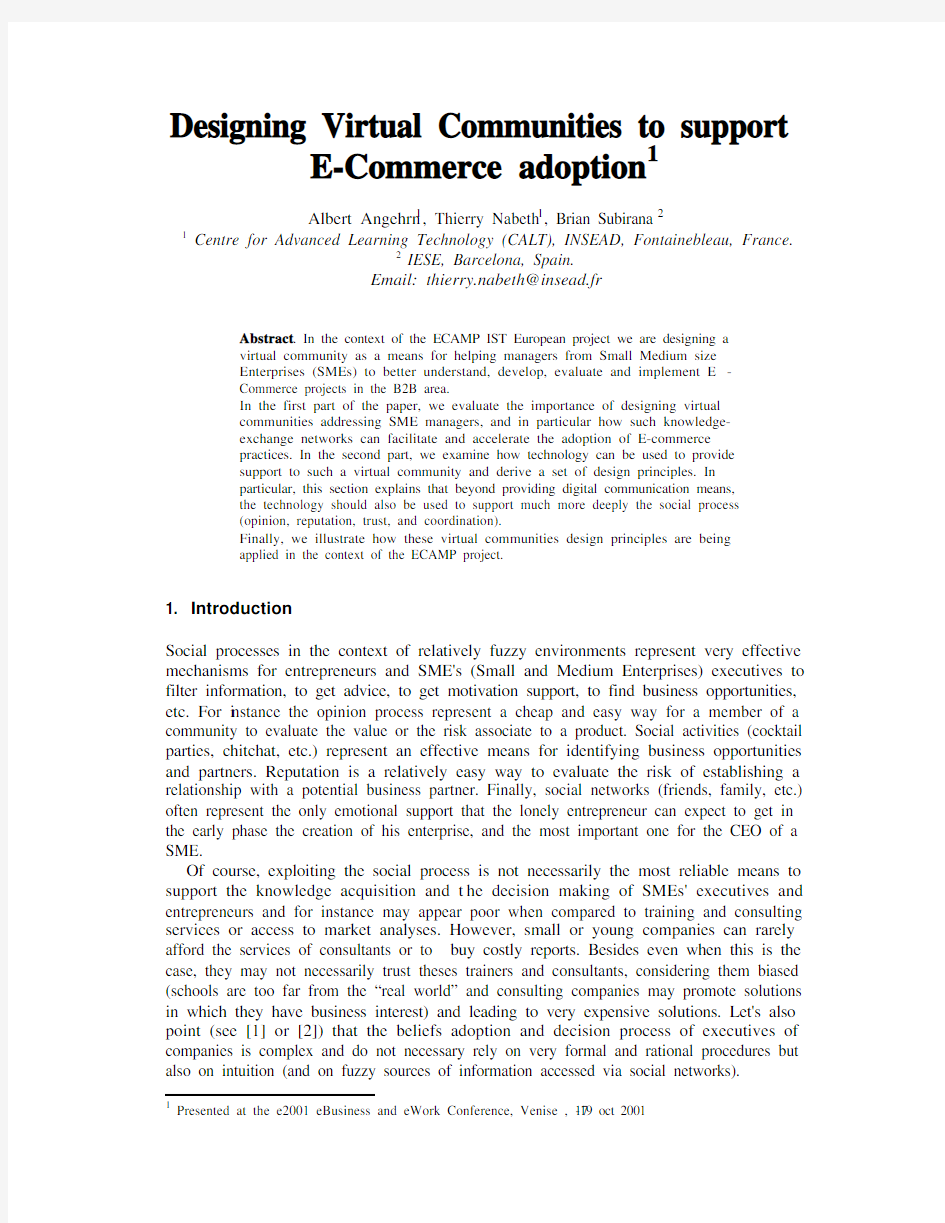
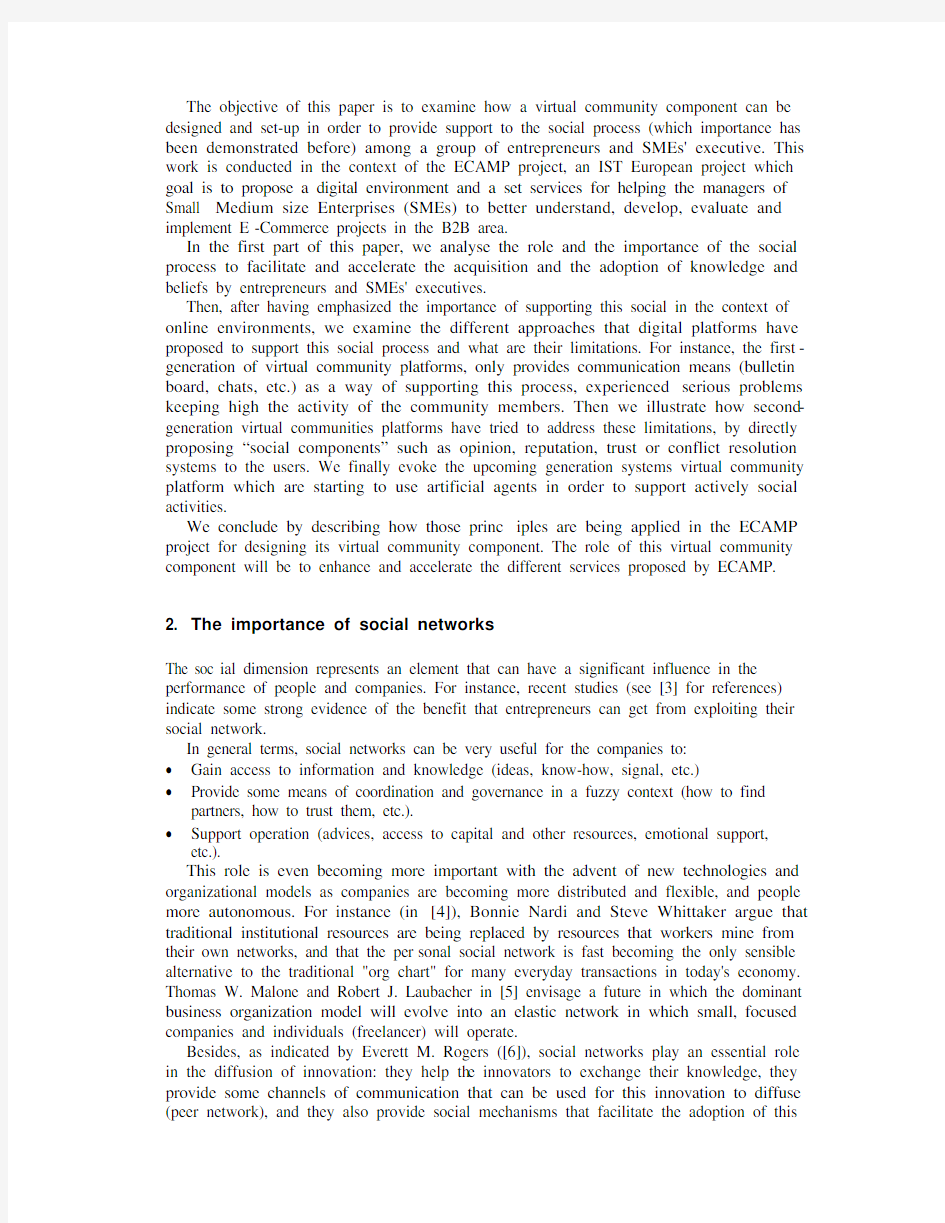
Designing Virtual Communities to support E-Commerce adoption1
Albert Angehrn1, Thierry Nabeth1, Brian Subirana2
1 Centre for Advanced Learning Technology (CALT), INSEAD, Fontainebleau, France.
2 IESE, Barcelona, Spain.
Email: thierry.nabeth@insead.fr
Abstract. In the context of the ECAMP IST European project we are designing a
virtual community as a means for helping managers from Small Medium size
Enterprises (SMEs) to better understand, develop, evaluate and implement E-
Commerce projects in the B2B area.
In the first part of the paper, we evaluate the importance of designing virtual
communities addressing SME managers, and in particular how such knowledge-
exchange networks can facilitate and accelerate the adoption of E-commerce
practices. In the second part, we examine how technology can be used to provide
support to such a virtual community and derive a set of design principles. In
particular, this section explains that beyond providing digital communication means,
the technology should also be used to support much more deeply the social process
(opinion, reputation, trust, and coordination).
Finally, we illustrate how these virtual communities design principles are being
applied in the context of the ECAMP project.
1. Introduction
Social processes in the context of relatively fuzzy environments represent very effective
mechanisms for entrepreneurs and SME's (Small and Medium Enterprises) executives to
filter information, to get advice, to get motivation support, to find business opportunities, etc. For i nstance the opinion process represent a cheap and easy way for a member of a
community to evaluate the value or the risk associate to a product. Social activities (cocktail
parties, chitchat, etc.) represent an effective means for identifying business opportunities and partners. Reputation is a relatively easy way to evaluate the risk of establishing a relationship with a potential business partner. Finally, social networks (friends, family, etc.) often represent the only emotional support that the lonely entrepreneur can expect to get in
the early phase the creation of his enterprise, and the most important one for the CEO of a
SME.
Of course, exploiting the social process is not necessarily the most reliable means to
support the knowledge acquisition and t h e decision making of SMEs' executives and entrepreneurs and for instance may appear poor when compared to training and consulting services or access to market analyses. However, small or young companies can rarely afford the services of consultants or to buy costly reports. Besides even when this is the case, they may not necessarily trust theses trainers and consultants, considering them biased (schools are too far from the “real world” and consulting companies may promote solutions in which they have business interest) and leading to very expensive solutions. Let's also point (see [1] or [2]) that the beliefs adoption and decision process of executives of companies is complex and do not necessary rely on very formal and rational procedures but also on intuition (and on fuzzy sources of information accessed via social networks).
1 Presented at the e2001 eBusiness and eWork Conference, Venise , 17-19 oct 2001
The objective of this paper is to examine how a virtual community component can be
designed and set-up in order to provide support to the social process (which importance has been demonstrated before) among a group of entrepreneurs and SMEs' executive. This work is conducted in the context of the ECAMP project, an IST European project which
goal is to propose a digital environment and a set services for helping the managers of Small Medium size Enterprises (SMEs) to better understand, develop, evaluate and implement E-Commerce projects in the B2B area.
In the first part of this paper, we analyse the role and the importance of the social process to facilitate and accelerate the acquisition and the adoption of knowledge and
beliefs by entrepreneurs and SMEs' executives.
Then, after having emphasized the importance of supporting this social in the context of
online environments, we examine the different approaches that digital platforms have proposed to support this social process and what are their limitations. For instance, the first-generation of virtual community platforms, only provides communication means (bulletin
board, chats, etc.) as a way of supporting this process, experienced serious problems keeping high the activity of the community members. Then we illustrate how second-generation virtual communities platforms have tried to address these limitations, by directly proposing “social components” such as opinion, reputation, trust or conflict resolution systems to the users. We finally evoke the upcoming generation systems virtual community platform which are starting to use artificial agents in order to support actively social activities.
We conclude by describing how those princ iples are being applied in the ECAMP project for designing its virtual community component. The role of this virtual community component will be to enhance and accelerate the different services proposed by ECAMP.
2. The importance of social networks
The soc ial dimension represents an element that can have a significant influence in the performance of people and companies. For instance, recent studies (see [3] for references) indicate some strong evidence of the benefit that entrepreneurs can get from exploiting their social network.
In general terms, social networks can be very useful for the companies to:
? Gain access to information and knowledge (ideas, know-how, signal, etc.)
? Provide some means of coordination and governance in a fuzzy context (how to find partners, how to trust them, etc.).
? Support operation (advices, access to capital and other resources, emotional support, etc.).
This role is even becoming more important with the advent of new technologies and organizational models as companies are becoming more distributed and flexible, and people more autonomous. For instance (in [4]), Bonnie Nardi and Steve Whittaker argue that traditional institutional resources are being replaced by resources that workers mine from their own networks, and that the per sonal social network is fast becoming the only sensible alternative to the traditional "org chart" for many everyday transactions in today's economy. Thomas W. Malone and Robert J. Laubacher in [5] envisage a future in which the dominant business organization model will evolve into an elastic network in which small, focused companies and individuals (freelancer) will operate.
Besides, as indicated by Everett M. Rogers ([6]), social networks play an essential role in the diffusion of innovation: they help th e innovators to exchange their knowledge, they provide some channels of communication that can be used for this innovation to diffuse (peer network), and they also provide social mechanisms that facilitate the adoption of this
innovation. Indeed, the eleme nts that really drive/trigger people action (in particular the less innovative categories of people) is not necessary the need (people may perceive the need
but do not act because of fear or risk aversion) but rather the social environment. Many
people adopt new practices only when others have already done so in order to decrease risk but also not to be marginalized in their environment.
In this perspective, the role of the social dimension for contributing to the adoption of
B2B practices (a domain complex and blurry) appears particularly important, and will have
to be exploited and maximized in the context of ECAMP.
3. Information systems supporting the social processes
Information Systems designers have progressively incorporated in their systems different
“social” components, with the hope that their users will develop in their digital platforms
the same social activities that appear to be so useful in the real world.
3.1.First generation: the communication components
The first generation of virtual community systems, which were designed mainly by
technologists, have provided users with electronic communication means such as electronic
bulletin board and chat rooms. Those systems are now sufficiently known: they basically consist in a set of more or less structured digital spaces in which a group of people can
exchange and share information synchronously or asynchronously. The underlying assumption is that people would take advantage of such spaces and use them to
communicate and develop an online “social life”. This assumption proved to be wrong (with the exception of a few cases such as some Internet Newsgroups) given the complexity of social dynamics online and offline. Elements such as critical mass, trust and motivation
play indeed a critical role and hav e to be taken into account when creating successful networks ([7] for instance illustrate with the case of Toyota with its suppliers, the effort required in order to create and manage an offline high-performance knowledge-sharing networks).
3.2.Second generation: the “social components”
Emerging second-generation virtual community environments have tried to address the
limitation of first-generation approaches by proposing additional components supporting
much more directly the social process. Those “social co mponents” consist in electronic
opinion components, reputation components, group formation components, conflict
resolution components and more generally any component that directly contributes to a social dynamic (trust, reputation, opinion, social mediati on, etc.).
Opinion and recommender systems ([8]) allow a community of users of a same social
group to share interests, beliefs and experience concerning products (as for instance in https://www.doczj.com/doc/f31055308.html, or https://www.doczj.com/doc/f31055308.html,). Reputation systems ([9]) in the context of e-commerce (such as the ones used in eBay and eLance [10]) keep track of the transaction history of the vendors and in particular the feedback of the buyers. Other reputation systems (such as the SourceForge platform for the Open Source community [11]) allow members to evaluate others members (teamwork/attitude, leadership, reliability, etc.), leading to a ranking of community members and therefore to social recognition. Conflict resolution systems (such as the one designed by eResolution [12]) propose to support the work of human mediators and arbitrators for managing conflicts. Other social components (found for instance in Source Forge, or provided by the knowledge crystallisation system KnowCat [13]) monitor
and display the activities of the members in orde r to make more visible the elements that are the more popular, facilitating in some case the formation of groups. Finally, voting systems allow a community to coordinate, and take decision collaboratively.
The success of those components (testified by thei r progressive adoption by the more successful digital social spaces) have demonstrated that a deep support of the social process in digital environment was not only possible, but also significantly enhance the social process even beyond what would be possible offline (in term of scalability, usability, etc.). However, those systems are not without some limitations, and in particular appear to be relatively time consuming for the user given their passive nature.
3.3.Next generation: Agent enhanced digital social components
The next generation of social components consists in the use of artificial agents to support actively the social process. The roles of such agents, which populate digital spaces, include both personal agents that assist the individual in selec ting the most effective social strategies, and social agent whose role is to mediate between the users (or between their personal agents). Agent enhanced virtual communities are however still in their infancy, although some of these techniques have already been applied for implementing active social collaboration filtering systems. Firefly system (a spin-off of the MIT agent group that has been bought by Microsoft) for instance uses agent techniques to cluster social groups from user profiles information, a nd to provide mediation services.
3.4.Deep or shallow support of social processes?
As indicated previously, today’s digital social environments have to provide more than the basic communication support for the social activities, in particular since more sophisticated components such as opinions, reputation and coordination systems are now well known (and in some cases been the subject of academic studies such as [9] with reputation systems) and largely used. We feel that more active support (for instance the use of artificial agents) would be very desirable, and should right now be progressively introduced into digital social environment so as to facilitate the life of the user and in particular reduce the cognitive load of using the social components. Finding the adequate level of intelligence of this active support is still an open question, which should have to be explored.
4. Application of those principles for designing the ECAMP community
4.1.ECAMP, a general description
The objective of the ECAMP project is to assist businesses to engage in e-commerce through involvement in B2B markets and a significant online presence. More specifically, ECAMP’s aim is to assist SMEs to establish online business activities within the European and global B2B market. The logic b ehind the main objective of the ECAMP project is that small- and medium-sized firms, while having a less significant physical presence than well-established firms that have been operating for many years, can use the Internet to maintain a large online presence.
ECAMP′s approach is to give SMEs the necessary tools and knowledge regarding the B2B market to strongly establish themselves online and advise them regarding the advantages and disadvantages of operating an online business and the legal risks and implications. The ECAMP System consists in:
? a set of learning-related services (the Virtual Project Development Workshop -- VPDW),
? a set of interactive B2B project formulation, experimentation and assessment tools based on the know-how of venture capitalists (the Corporation Validation Module)
? a set of service models simulation tools (the Corporation Generator Module).
A Knowledge Exchange and Co-ordination component (KExCo), which objective is to provide to ECAMP users some social mechanisms that facilitate the adoption of innovation, also complements these services.
The rest of the paper will describe more in detail this KExCo component and how it takes into account the principles we have introduced in the first part of this paper.
4.2.Objectives of the ECAMP Knowledge Exchange and Coordination (KExCo)
component
The support of the social process can provide a very significant value to ECAMP by enhancing the different services offered, and therefore facilitating and accelerating the adoption of innovative e-business practice by the participants of the system.
ECAMP KExCo aims at having a significant impact in the following areas:
? Information, knowledge diffusion. It will provide communication channels that will facilitate the dissemination of information (signals opportunities and threads, ideas) and knowledge (know-how, advice, etc.).
? Governance and co-ordination. It will provide mechanisms that will both help to structure the communication among the members, and help them to coordinate. In particular, it will co ntribute to the construction of a common culture (beliefs diffusion), which will facilitate mutual understanding among the members. It has to be noted however that the mechanisms considered are not directive, but rather rely on social and economic mechanisms such as trust, reputation, legitimacy, opinion, voting, etc.
? Operations. The social process will give access to community members to many different elements that can benefit to their operations. These include access to resources (capital, alliances), networking opportunities (conduct business abroad) and emotional support useful to sustain the transformation process (isolated SMEs are more tempted to abandon when they feel alone), etc.
Those three categories of functions will leverage the different services offered by ECAMP. For instance, in the case of the learning related service, knowledge & information diffusion mechanisms will facilitate the diffusion of e-business-related beliefs and knowledge among the participants of a Virtual Project Development Workshop. Governance & coordination mechanisms will help in the formation of groups of participants learning collaboratively. Operation components will help them to conduct educational projects, and will contribute to keep their motivation high. Those categories of function will also contribute to the dissemination of knowledge, the collective decision-making, or the execution of operations in the context of the assessment and the simulation services.
4.3.Definition of the ECAMP KExCo component
In order to support the different categories of the ECAMP socially related functions (knowledge diffusion, coordination and operation), we are planning to include in KexCo the following components:
? Communication and basic virtual community components (bulletin boards, e-mail, directories, etc.).
? Social navigation components (opinion systems, advanced profiling systems, trust enforcement, etc.)
? Co-ordination components (process that support shared project)
As illustrated in the following paragraphs, ECAMP will try to provide a relatively deep support of the social process, and will in particular rely on the social components that we have presented in chapter 2 (opinion systems, reputation systems, etc.). More active support (using artificial agents approaches) will be consi dered only at a later stage.
The KExCo communication components: The role of the communication components is just to provide basic communication services. Some of those components such as chat systems can however significantly contribute to the social dynamic by enforcing the perception that the user is part of an active community.
The KExCo Social navigation components: The role of the social navigation component is to support very explicitly different elements of the social process such as: trust, reputation, share beliefs, roles, etc. All those elements are indeed very important for the user in order to evaluate the knowledge that is circulating in the virtual community. Practically, the KexCo social navigation components will include elements such as adv anced user / SMEs profiling, opinion and reputation systems, social collaboration filtering, etc. The ECAMP project will try to apply those principles to help the user to get a better opinion about the B2B technologies and approach but also about the peopl e (peers, consultants and other external actors) with whom they may have to collaborate with. One of the main challenges in this project will be to apply opinion system in a business context (most opinion systems are indeed focussed on a customer context), and on more complex “products” (training, expertise, etc.).
The KExCo Coordination components: The objective of these components will be to facilitate working group and collaborative project creation in the community, but also ECAMP governance. For instance it will include a “look-for collaboration” space, in which companies may post their interest for collaboration with other partners in exploring a specific B2B topic (on the model of the open source https://www.doczj.com/doc/f31055308.html, initiative, or the B2B outsourcing marketplace of Ants). Another element will consist in Virtual Project Spaces in which companies can conduct projects open to others (ECAMP may get some inspiration of what is done in the SourceForge open source portal https://www.doczj.com/doc/f31055308.html,). Concerning the governance component, ECAMP will for instance propose voting mechanisms and so online dispute resolution systems (similar to what is found in https://www.doczj.com/doc/f31055308.html,). This will facilitate the set up of direction for the ECAMP strategy (ECAMP may get some ideas from works on the news forms of distributed / learning / flexible organisation). The main challenge of ECAMP here will be to identify group project emergence approach that has proved to be successful (in opensource community) and adapt them to a business context.
4.4.Architecture and implementation
The ECAMP project is still at an early stage and a complete implementation of the social components is not yet accomplished.
A first exploratory version of KExCo has been designed. This version, written in the Zope/python web application development environment [15], relies on an object oriented modelling of all the basic components of KexCo. In this context, the knowledge nodes of the systems (documents, people, etc.) integrate a social dimension, and for instance incorporate social mechanisms such as opinion (for instance a document or a person has an opinion slot) and monitoring mechanisms (each node is able to observe its usage, and for instance how often it is “visited”).
Another more robust version of KExCo has also been designed. This version is based on
the ICDT platform, a virtual community platform Lotus Notes Domino application that implements ICDT model [14]. The ICDT model structures the interaction into 4 different asynchronous spaces (an information space, a communication space, a distribution space,
and a transaction space) and a synchronous space (a chat place) which role is to reinforce the feeling of community belonging. In this context, the community members use the distribution space to exchange knowledge, the communication space to communicate about this knowledge (opinion, etc.), and the transaction space to execute workflow related process (coordination). This version has been tested by a group of users participating in the
first Virtual Project Development Workshop.
5. Conclusions
The ECAMP project is still in a too early stage to determine precisely the value of
providing components supporting strongly the social dimension for facilitating the adoption of E-Commerce practices. As the project advances, we have found that the operating of the
different services of ECAMP (learning related, simulation, etc.) require important effort and time (from the teachers, etc.) and that the participants remain relatively passive. The social components that have been set-up help to reduce this effort (some knowledge is now
directly exchanged between the participants) and to increase the involvement and the motivation of the participants (the participants are able to directly relate the knowledge to their particular experience). However, the current system still suffers problems of sustainability (the activity slows down after some time). We expect to see that the complete implementation of the social components to help to address these issues.
References
[1] Walczuch, Rita;v an Braven, Gert; Lundgren, Henriette, “Internet adoption barriers for small firms in the Netherlands”, European Management Journal, vol. 18, no. 5, October 2000.
[2] Robert LaRose and Anne Hoag, "Organizational Adoptions of the Internet and the Clustering of Innovations" Journal of Telematics and Informatics, 13(1), 49-61, 1996.
https://www.doczj.com/doc/f31055308.html,/faculty/larose/html/inno6.htm
[3] Hoang Ha and Antoncic Bostjan, “Network-Based Research in Entrepreneurship: a Critical Review”. INSEAD working paper, 2000.
[4] Nardi, B., Whittaker, S, Schwarz, H., "It's Not What You Know, It's Who You Know: Work in the Information Age", First Monday, May, 2000. https://www.doczj.com/doc/f31055308.html,/issues/issue5_5/nardi/
[5] Thomas W. Malone and Robert J. Laubacher, "The Dawn of the E-Lance Economy", Harvard Business Review, September - October 1998
[6] Rogers Everett M., “Diffusion of Innovation”, 4th edition, Free Press, NY, 1995.
[7] Dyer Jeff and Nobeoka Kentaro, "Creating and Managing A High-Performance Knowledge-Sharing Network: The Toyota Case", Strategic Management Journal 21:345-67. 2000
[8] Glance, N., Arregui, D., and Dardenne M., “Making Recommender Systems Work for Organizations”. In Proceedings of PAAM'99, London April 1999.
[9] Resnick, Paul, Zeckhauser, Richard, Friedman, Eric, and Kuwabara, Ko, "Reputation Systems", Communications of the ACM, 43(12), December 2000, pages 45-48
[10] eLance https://www.doczj.com/doc/f31055308.html,/, eBay https://www.doczj.com/doc/f31055308.html,/
[11] SourceForge https://www.doczj.com/doc/f31055308.html,/
[12] eResolution https://www.doczj.com/doc/f31055308.html,/
[13] Cobos Ruth, Alaman Xavier, “KnowCat: a Knowledge Crystallisation Tool”, The eBusiness and eWork Conference, 18th - 20th October 2000, Madrid, Spain.
[14] Angehrn, A.A. "Designing mature Internet Strategies: The ICDT Model," European Management Journal, August, 1997.
[15] Zope: https://www.doczj.com/doc/f31055308.html,/
PhotoShop平面效果图后期处理实例 利用AutoCAD软件可以准确高效的完成建筑、规划方案的设计,绘制出建筑施工图、总平面图、以及各类规划设计相关图纸。作为一款优秀的图形辅助设计软件,AutoCAD软件绘图效率和准确性上有较大的优势,但在图面效果的表现上,如色彩、材质、光影效果、配景素材等方面还略有不足,而对于这些有关图面效果表现的因素,图像处理软件则具有比较好的优势,因此利用PhotoShop软件对AutoCAD绘制线框图进行后期处理,将AutoCAD的方案设计图制作成图面效果丰富的图像则是设计人员最常用的形式之一。 一、AutoCAD图形输出与PhotoShop图形导入 AutoCAD图形文件完成后,将图形输出成图像文件主要有直接输出和虚拟打印两种方法,下面将这两种方法予以简单的介绍。 1、直接输出法 在AutoCAD软件中,直接单击“文件/输出”菜单命令,在打开的“输出数据对话框”中可以选择输出的文件类型,其下拉列表中的“封装PS*.eps”、“位图*.bmp”等类型都是Photoshop支持的图像格式。通过设置“文件名”、“保存于”等参数,可以将图形输出到指定的位置保存为图像文件。AutoCAD输出数据对话框如图15-1所示。 图1 AutoCAD输出数据对话框 “封装PS*.eps”和“位图*.bmp”两种格式的图像,PhotoShop都可以打开,但用PhotoShop打开“封装PS*.eps”格式文件时,可通过调整分辨率和图像的长、宽数值,确定图像文件的大小,用这种方法可以打印出需要的任何大小图幅的图像。但打开eps格式文件时,有可能出现图像不清晰的问题,这里有一个小技巧可以借鉴,可以先建立一白色的背景图层,然后再将打开的图像图层连续复制出多个图层副本,这样处理可以使图像清晰一
用Photoshop为建筑效果图做后期处理 在我们的日常平面图的设计中Photoshop是利用率很高的一个软件,本文中我们将利用Photoshop这个软件向读者一步步展示一个温馨别墅的效果图后期处理过程。如果你能够一步步跟着做完,相信你会对photoshop中经常用到的选择、层、复制、变形等概念有一个深刻的了解。 重点提示: 1、注意使用[Edit]/[copy]、[paste Into]命令来完成复制及粘贴。 2、熟练使用图层蒙板的选择区功能来完成对所选目标的选择。 3、注意使用[Edit]/[Transform]/[Distort]命令完成投影变形。 4、注意使用快捷键。 操作步骤: 1、启动Photoshop。单击[file]/[open]命令打开一幅已作好的效果图: 2、利用工具栏中的魔棒选择工具将画面上的黑色区域选出: 3、击菜单中的[File]\[New]创建一个新的图层。在工具栏中选择前景色为纯蓝,背景
色为纯白色,单击菜单中的[Fiter]/[Render]/[Clouds]创建一个蓝天白云的画面,然后单击[Fiter]/[Render]/[Lens Flare]创建一个眩光的效果。 4、按住[ctrl]+[A]快捷键,将蓝天白云图像全选,单击菜单中的[Edit]/[copy]将天空图像进行拷贝,然后单击效果图层作为当前选择层,单击[Edit]/[Paste Into]命令将天空的画面粘贴到别墅中的选择区域中,效果如图: 调整别墅的色调和透明度 5、单击[layers]面板上的“layer1”层,使其成为当前层: 6、按住[ctrl]键,单击“layer1"图层面板,将蒙板选择区浮动:
效果图PS后期处理注意问题 一、表现主题 在着手制作效果图时,首先要明确表现的主题,是建筑还是景观?是单体建筑、还是建筑组团或总体规划?有时可能都要表现。 参见“效果图讲解图片”文件夹图片,更多图片参见“jsj2学习参考-效果图”文件夹。 二、制作方法与要点 1.单体建筑: 表现主题的是建筑立面,一般采用两点或三点透视,高层建筑一般采用鸟瞰(三点)。(1)模型制作与渲染阶段 由于表现的是建筑立面,模型制作一定要有细部。 (2)PS后期处理 主要通过添加天空、草地、树木(远、中、近)、人物车辆等创建建筑周围环境,实现烘托建筑的目的。 2.规划总图与建筑组团: 重点表现位置关系,同时根据场景规模,尽量兼顾建筑形体细节,一般考虑鸟瞰图。(1)模型制作与渲染阶段 由于涉及大量的模型制作,耗时耗力,模型常常没有细节,由此产生的后果是最后PS 处理的效果图效果不好。因此,可能的情况下,应该保证模型的一定程度的细节。 (2)PS后期处理 主要通过在场景中添加草地、树木、水面、人物、车辆等创建建筑周围环境,增加画面的真实感。采用鸟瞰图进行表现时,一定要把握好配景素材与场景模型的透视关系。 3.园林景观: 表现主题的是园林景观。如园林中小品、叠石、山水、古木、绿竹、花卉等。 (1)模型制作与渲染阶段 在模型制作和渲染阶段,主要考虑(1)景观平面的基本布置,如道路、河流、铺地、绿化、运动场地等;(2)在PS中不易处理的建筑、小品的透视、光影效果。 (2)PS后期处理 PS后期处理一定要结合前期设计方案进行表达,主要表现园林中的叠石、山水、古木、绿竹、花卉等效果,这些在前期模型制作渲染阶段是无法实现的。 切记不要将各种图片盲目拼接,即不考虑图片间的透视关系、边界交接、色彩协调等问题。 说明: 因为建筑不是园林景观表现的重点,在园林景观效果图的表现中,建筑模型只是处于相对“从属”地位,平时多收集一些经典的建筑模型载入到场景中即可。当然,有时必须是该项目的建筑模型,就需要建模。 小品是园林景观表现重点,小品模型的制作要符合设计构思理念。也可以在平时多收集各类形式的小品模型备用。 对于PS后期处理中需要的素材,需要平时大量收集。
纳米流体研究进展 摘要:纳米流体作为一种新型换热工质展现出异常良好的换热性能和良好的稳定性目前,人 们对于纳米流体的研究还不够深入,纳米流体各种特性的机理尚不清楚。进一步开展纳米流 体各种特性的机理研究,有助于加深人们对纳米流体的认知,能够促进纳米流体的工程应用,是非常有意义的工作。本文综述了纳米流体制备、纳米流体的稳定性、传热特性、导热系数 研究进展。并对其在应用上作出了展望。 关键词:纳米流体;稳定新;传热特性;导热系数 1引言: 随着科学技术的飞速发展和能源问题的日益突出,热交换设备的传热负荷和传热强度日益增大,传统的纯液体换热工质已很难满足一些特殊条件下的传热与冷却要求,低传热性能的换热工质已成为研究新一代高效传热冷却技术的主要障碍。随着纳米科学与技术的进步,纳米尺度材料和技术越来越多地进入强化传热工作者的视野。1995年美国Argonne国家实验室的Choi等[1]率先提出了纳米流体的概念。所谓纳米流体,是指以一定的方式在液体介质中添加纳米粒子或纳米管而形成的悬浮液。纳米流体与传统换热介质相比,在增强传热方面有着优良的特性。研究表明:纳米流体能显著提高传统换热介质的导热系数[2]。此外纳米流体在氨水鼓泡吸收实验中也表现出了很好的强化氨气吸收效果。制备导热系数高、换热性能好、传质效果强的纳米流体也必定会促进其在能源、化工、微电子、信息等领域的发展[3]。纳米流体概念的提出给强化传热技术的研究带来了新的希望。开展纳米流体强化传热机理研究,搞清楚影响纳米流体强化传热的主要因素,对于促进纳米流体在传热领域的应用有重要的意义。基于此,本文主要从纳米流体制备、纳米流体的稳定性、传热特性、导热系数等方面的最新进展及存在的问题进行叙述。 2纳米流体的制备 关于纳米流体的制备,己有许多相关综述可以参考,文献中采用的制备方法主要有两步法和一步法[4,5]: 两步法是最为便利、经济的制备方法。纳米粉体工业已经较为成熟,可以通过物理或化学方法制备出金属或非金属的纳米颗粒、纳米管等纳米材料。两步法是指直接将纳米粒子分散到基液中的方法。首先,通过气相沉积法、化学还原法、机械球磨法或其它方法制备出纳米粒子、纳米纤维或纳米管,然后通过超声波振动、添加活性剂或分散剂、改变溶液pH值的方法,使纳米颗粒均匀地分散到基
?制备方法分类 2.基于MEMS 的纳米制备方法 ?介质层释放(SLR)?蚀刻与粘合?蚀刻与沉积 ?边缘光刻和间壁技术 1.纳米光刻方法 电子束光刻(EBL ) 聚离子束技术(FIB ) 纳米压印光刻(NIL ) 干涉光刻(IL ) 球体光刻(SL ) 3.基于纳米材料的纳米制备方法 离子选择性聚合物 纳米多孔材料 纳米晶体 纳米线和纳米管
?纳米光刻方法-电子束光刻(EBL) 硅 负抗蚀剂图案化 抗蚀剂薄层 模具蚀刻软光刻 粘合 正抗蚀剂图案化 纳米通道蚀刻 粘合 在覆盖有电子敏感抗蚀剂薄层的表面上沿预定路径发射电子束,并随后选择性地去除曝光或未曝光的抗蚀剂 可实现10nm 或更小的特征;但成本较高,写入速度较
?纳米光刻方法-聚离子束技术(FIB) 薄膜沉积、背腔蚀刻 FIB 研磨 纳米孔收缩 利用聚离子束实现特定位点制造的技术,如溶胀,研磨,注入,离子诱导沉积或蚀刻。 半导体行业中强大的缺陷修复工具 薄膜 纳米孔制备 纳米通道制备 直接FIB 扫描 引入介质层,然后是FIB 扫描和牺牲层蚀刻 与其他技术兼容;但设备昂贵,由于进行直接研磨/沉积,产量低
?纳米光刻方法-纳米压印光刻(NIL) 不同于传统光刻技术,NIL 通过将预定模具压入压印抗蚀剂来复制纳米级特征,克服了衍射极限 压印抗蚀涂层 压模残余抗蚀剂蚀刻直接热粘合 去模溶剂蒸汽密封熔化回流密封 直接模板密封 可在大面积上产生纳米级特征,与上述EBL和FIB相比 成本相对较低,模具可重复使用。与其他微制造方法兼容。
?纳米光刻方法-干涉光刻(IL) 与NIL类似,IL是一种能够制造大面积、纳米尺寸、周期性图案结构的技术。在该技术中,相干激光源被分成两个不同的光束,然后投射到光刻胶上。基于两个相干光束的干涉曝光,在光刻胶上形成具有一定间距的典型正弦干涉图案。 根据其工作原理,IL只能产生纳米链/纳米孔阵列,无法制造单个纳米链/纳米孔,这限制了其应用。
效果图后期的个人心得 预备要PS一个刚渲染的效果图,要做以下工作: 1.准备好相关角度的配景资料——天空、背景绿化以及人物等素材2.渲染一张与摄象机角度完全匹配的材质通道,以便编辑 3.确定好构图角度,作好适当的剪裁。 TGA格式的图象对于背景的祛除相当方便。 渲染材质通道,对于想编辑某个面或者区域的效果有很好的帮助。
加上配景,注意色调统一 适当运用图层蒙板来编辑图象的特殊效果。常用的有渐隐手法,将图象很和谐地与前景图象融合。
加了另外一个素材并运用蒙板编辑 在PS图层面板里,有这个工具,按 这个,会出现一个新的编辑层 选择渐变工具,然后在图面上拖拽,会得
到很和谐的变化效果 最后成图,中间过程的亮度和对比度的调节,我不在这里重复了。 利用“直方图”观察图象的质量好坏。
在此图中,看看PS的“直方图”面板,我们发现,图象比较灰白,亮度过高,色彩不够饱满,在直方图中,一个比较色彩饱满的图象,中间的柱状图应该均匀地分布,成为比较圆滑的抛物线,但是该图的左端出现了过多的低值,表示图象黑场过少,直方图显示图像在阴影(显示在直方图中左边部分)、中间调(显示在中间部分)和高光(显示在右边部分)中包含的细节是否足以在图像中进行适当的校正。 要改正这个图的色彩,就要对色阶进行调整。图层面板 单点 创建一个色阶调整图层,目的是便于保留原图象的完整。 黑色滑块向右移动少许,图象出现了变化 对比出来了,颜色也变得饱满起来。
这个是利用直方图来分析修正图象的“灰”现象的其中一个步骤。 利用PS做景深效果,这里涉及图层蒙板以及滤镜的结合运用,通过这个例子,可以延伸到效果图中制作奔跑中的汽车的效果,以及知道渐变蒙板对滤镜影响范围的作用。 用这个作为例子,我想前景清晰,背景模糊 按Q进入快速图层蒙板编辑模式,选择渐变方式中的径向渐变方式。
PS在效果图后期处理中的75个技巧 下面的75个技巧将会帮助你( 无论你是新手还是经验丰富的专家)掌握Photoshop的一些“隐藏”功能,以助于更快更有效的完成复杂工作;或者它们会告诉你一些你以前所不知道的PHTOSHOP的能力!为了您的方便起见,我们把它们分为八个部分来讲: *界面技巧[↑] 1).你可能知道按Tab键可以隐藏工具箱和浮动面板,同样按Shift+Tab键可以只隐藏浮动面板( 而保留工具条可见)。 2).按住Shift键点击浮动面板的标题栏( 最上方的?#123;条)可以使其吸附到最近的屏幕边缘。 3).双击浮动面板的上的每一栏( 就是有标题的那个)可以使其最小化。通过浮动面板上的最小化按钮可以在紧凑模式( 只有最少的选项和内容可视)和正常模式( 显示面板上所有的选项和内容)之间切换。 4).可以通过按回车键( 或双击工具箱上的工具按钮)来打开当前工具的选项面板。不然的话只能通过菜单上的Window/Show Options 命令来来打开。 5).利用比例缩放区( 在Photoshop窗体或导航器面板的左下角)来快速选择一个准确的显示比例,当输入一个值后按Shift+Enter可允构钸巳?保持在比例缩放区。 6).要改变状态区的显示信息( 在窗口底部,默认显示文件大小,可以通过Window/Show Status Bar打开),按状态区上的按钮从弹出菜单中选一个新的项目。点击状态区上按钮的左侧区域可以显示当前文件的打印尺寸、按住Alt点击显示文件尺寸和分辨率、按住Ctrl点击显示拼贴信息。 7).厌倦了灰色的画布底色?选择油漆桶工具[K]( Paint Bucket )按住Shift点击画布边缘即可设置画布底色为当前的前景色。(注意:要还原到默认的颜色,设置前景色为25%灰度( R192,G192,B192 )再次按住Shift 点击画布边缘。) 8).在Photoshop中所有的对话框中的取消( Cancel )按钮都可以通过按住Alt键变为复位( Reset )按钮。这使你可以轻易回复到初始值而毋须取消重来。 9).键盘上的CapsLock键可以控制光标在精确状态及标准状态之间切换。注意:如果Photoshop的参数[Ctrl+K,Ctrl+3] ( File/Preferences/Display & Cursors... ) 中已经设置光标为精确状态,这时CapsLock键不起作用。 10).按“F”键可在Photoshop的三种不同屏幕显示方式( 标准显示模式→ 带菜单的全屏显示模式→全屏显示模式)下切换( 或者可以使用工具箱下端的按钮)。提示:在全屏模式下按Shift+F可以切换是否显示菜单。双击Photoshop的背景空白处为打开文件命令[Ctrl+O]( File
龙源期刊网 https://www.doczj.com/doc/f31055308.html, PS软件在效果图后期制作中的应用探讨 作者:聂犇汪琴 来源:《无线互联科技》2017年第24期 摘要:作为科学技术的重要产物,PS软件能够辅助计算机设计,促使计算机技术逐步延伸,能够更加有效地弥补在传统效果图制作方面存在的视觉上的缺陷,创新效果图的制作方法。制作效果图包含了建模阶段、渲染阶段、后期处理阶段3个关键性阶段,利用PS软件能够有效处理图片的色彩与背景,效果图的色彩成功调和后能够呈现更加和谐、舒适的效果。文章对PS软件在效果图后期制作的步骤与制作意义作了分析,探讨了PS软件在效果图后期制作中的应用以及需要注意的问题,为提升PS软件的应用有效性打下良好的基础。 关键词:PS软件;效果图;渲染 科技信息技术飞速发展促使图片的处理方式不断进步,为了能够构建更加精美的视觉效果图,就需要重视PS软件应用[1]。人们生活中随处可见PS软件,诸如,时尚杂志的封面、广告牌等实际上都是利用PS技术处理后的,设计工作人员可以借助PS技术来加工处理二维图形与三维图形,优化图片后期制作效果,使其能够广泛应用于各个行业,工人也能够根据设计图纸顺利施工。 1 PS软件在效果图后期制作中的步骤 1.1 建模阶段与渲染阶段 在制作效果图初期,首先需要借助3DS MAX软件建模,利用计算机辅助设计(Computer-Aided Design,CAD)软件绘制二维图像,借助3DS MAX转换CAD文件的格式,在此基础上实现三维建模。在填制图案纹理与材质后需要添加灯光,借助灯光明暗来优化视觉效果,更加具有层次感。透视角度也非常重要,在设置过程中需要坚持合理性,坚持两点透视主要设计原则,无论是正视还是鸟瞰,视觉效果都非常理想[2]。借助3DS MAX软件制作图像后,能够宣传输出图像,为画面的分布形式正确性与主体准确性提供保障。考虑到3ds MAX软件所渲染图像具有非常强清晰度,但是在色彩上却过于沉闷与过于单调的问题,在后期处理过程中就需要利用PS软件来弥补这些问题,这样有利于达到预期效果。 1.2 后期处理阶段 在后期处理阶段,PS技术能够处理图像色彩并且修饰图像构图方式,若是能够促使图像整体与后期背景之间保持和谐统一,那么有利于优化后期的制作效果,色彩处理在效果图后期制作中具有至关重要的作用[3]。PS软件能够弥补3DS MAX软件所渲染图像存在着的不足,尽可能减少了3DS MAX软件返工量,弥补光阴影缺陷,调整图像色彩的饱和度、平衡度以及敏感度等。应用PS软件时,需要转变单调背景与单薄层次,使其呈现更加饱满,那么可以借
1.打开渲染好的图象. 2.调整一下饱和度 3.调整色阶 4.调整色彩平衡 5.复制一个背景层 6..在新复制的图层调整亮度对比度 7..将新图层指定为柔光 8.设置不透明度为40% 9.拼合图层 10.再复制一个背景层 11.在新复制的图层使用高斯模糊,指定像素为7 12.将新图层指定为屏幕模式 13.设置透明度为60% 14.再次拼合图层 15,将图象转换为LAD模式 16.在通道L进行USM锐化,锐化数量为150,,其它各为.1 ... 2.... 17.在A通道使用高斯模糊,半径为1 18.在通道D也进行高斯模糊,半径为1 19.最后将图象还原为RGB模式 20.最后的效果 . . 我一点一点来讲一下自己的ps过程,相信很多人对渲染过的图在修图方面是个空白在这我也纠正一些人的ps技法 纵观上图,不难看出毛病有以下几点: 1\画面偏灰 2\墙面看起来灰,不白 3\筒灯处理简单,不符合现实物理现象
4\电视墙正面是偏黄的射灯.在墙上灯光色本意是偏红偏黄的色调,现在白灰 5\墙面石漆墙凹凸不明显 首先解决 1\画面偏灰 画面偏灰这个可以说是很多人遇到的难题,当然这同个人操纵软件也有直接关系每个软件对渲图中的图片过滤值要求不径相同,这个不是我们要讨论的重点我们知道灰是一种明暗关系,它的出现直接影响画面的色纯度,那么提高画面的明暗关系是我第一步要做的 我们可以用ps做一个试验,在ps中画一个如图的红蓝各半图片 上面的图我们在ps中新建一个层并用线性过渡改变透明度44%不难看出,色彩的纯度降低,纯度的降低直接影响明暗关系 首先我们来ps中将这种明暗关系确立出来 我们知道不同的色调之间也存在着对比度,这是人的感官所决定的 调整对比度不失一种解决办法 先本人建议大家在原有毛坯图的基础上复制一个同样的图.为什么这么做?因为我们在用3d软件的时候,由于或者别的原因做的图有灯光有暴图的,或者我们的毛坯图的照度刚刚好,不需要太多的调整,而对比度的调整有提亮的作用如果在一个层上调整,可能暴光的地方更暴 ps的自动对比度(快键:Ctrl+shift+Alt+L)有一个好处就是,在对比后整个画面的色调不会改变,不会发生色相上的偏差
2011-03-13 | 阅:690 | 分享 3D 效果图制作:PS 后期处理 1、色调、色阶的调整(亮度) a、若区域亮度不够,用多变形套索工具选择区域,然后羽化(30—50),用曲线调整 b、效果图整体色调调整用色阶命令 c、调好亮度后,滤镜,锐化 2、外加装饰品的倒影、阴影的制作 a、倒影
把合入的图片复制一个新图层,ctrl+T把图象反下来,在图层面板上选择添加图层蒙板,选择渐变工具,黑 白渐变,降低透明度 b、阴影 把合入的图片复制一个新图层,ctrl+T把图象拉下来,右击,选择斜切,ctrl+点图层(选择图层像素),填充,前景色,黑色,滤镜,模糊,高斯模糊(2—3),降 低透明度 3、添加外景(白天、晚上) 可用魔术棒或者多变形套索工具,勾选区域,ctrl+a(全选)外景图片,ctrl+c (负责)外景图片,编辑,粘贴入,V (移动)外景图,<透明度,可显示玻璃>< 选图层曲线,可调外面亮度> 转:11 4、添加灯的效果 套索出区域,羽化(40),图象,调整,亮度,对比度 5、陈设品的添加 6、磨砂玻璃效果
套索出区域,滤镜,扭曲,玻璃 7、添加射灯效果 画笔,(30—40)像素,硬度0%(最远),新建图层,按shift 画出直线,滤镜,模糊,动感模糊,400,ctrl+t调整位置(调颜色,色相、饱和度) 8、添加线灯效果 同上差不多 9、添加阳光效果(设置白色为前景色) 画笔,(30—40)像素,硬度100%,新建图层,画点,滤镜,模糊,径向模糊,缩放,数量为最大,选择中心点 10、抹去效果图上的黑斑 图章工具 11、添加光晕效果 套索出区域,新建图层,羽化(2),编辑,填充,前景色白色,添加图层蒙板,渐变工具,黑白渐变,shift ,透明度
如上第一张将MAX出图后的效果,经过PS软件的后期处理,形成第二张的最终效果,操作方法如下: 1,用【套索】工具,扣取箭头所指比较黑暗的地方 2,【化化】40的像素(30-500) 3,用【曲线】调整工具,将选中的区域提亮,【曲线】工具是比较好调整亮度的工具,将曲线拖成抛物线的造型。 4,调整【色阶】,这是调整整体的亮度的工具,右边白色的往左边拖是整体提亮,左边黑色的往
右边拖是整体变暗。灰色是调节白与黑的亮度对比度。 5,当调节之后,有些地方会变得比较模糊,这里可以选择【滤镜】,【锐化】,选择【锐化】如果锐化的程度太强了,可以点击【编辑】,【消退锐化】,将锐化的程度调整到50% 6,调整【色彩平衡】。这里主要是调整图片的色调,使室内有一种暖的和谐效果,比较温暖。 7,添加人物,将扣好的人物添加到场景中去,然后调节人物的大小,使其与场景协调【ctrl+T】8,调整人物的【亮度\对比度】,将人物的色调亮度与场景和谐 9,将人物添加【锐化】 10,为物体做倒影和阴影 1)将人物图层复制,将复制所得的图层自由变换成如上图所示(为倒影的一般自然区域) 2)为其添加【图层蒙版】这一步很关键,否则无法达到预期效果,然后选择【渐变工具】将颜色改为黑与白的渐变,也将前景色改为黑色,背景色改为白色,【图层蒙版】参数的工作原理是:白色会趋向消失,黑色会趋向原图。然后将透明度改为50左右。 3)侧阴影的制作:如上中图所示,复制人物图层,将复制出来的人物图层拖至斜阴影区域。 4)这里需要注意的是:复制图层之后,这两个图层是有前后关系的,不要被另一个图层挡在后面了。选择后面的图层,crtl+T,将人物图层缩小,斜切,放置在人物侧阴影的区域。 5)按住Ctrl键然后点击图层,就会选中该图层的像素,如上右图所示。 6)将前景色换成黑色,选择【编辑】,然后【填充】,是人物侧阴影变成完全黑色的了,然后将ctrl+d取消选择,选择【滤镜】,【模糊】,【高斯模糊】参数在3左右,就会使黑色阴影形成一个溢出模糊的效果了。然后将其【透明度】参数变成50左右,即可形成侧阴影的效果了。11添加白天外景 1)用【套索工具】将窗户的区域选中,选中样式为【添加到选区】也就是合并 2)然后选择一张外景图片,复制图层,然后回到场景的图层来,选择【编辑】,【粘贴入】,就可以将外景贴如选区里面,这里不能直接用粘贴,或者跨窗口拖选复制图层,这样是无法将图层粘贴到选区里面难得,只有在编辑里选择【粘贴入】才能达到效果。 3)然后可以对这个外景进行编辑,自由变换,降低透明度,达到透过窗户看外景的效果,然后是提亮外景的效果,用【曲线】编辑。
PS为建筑效果图做后期处理 来源:网络转摘作者:网络浏览: 2062次 2008-5-7 15:10:04 本文中我们将利用Photoshop这个软件向读者一步步展示一个温馨别墅的效果图后期处理 过程。如果你能够一步步跟着做完,相信你会对photoshop中经常用到的选择、层、复制、变形等概念有一个深刻的了解。 重点提示: 1、注意使用[Edit]/[copy]、[paste Into]命令来完成复制及粘贴。 2、熟练使用图层蒙板的选择区功能来完成对所选目标的选择。 3、注意使用[Edit]/[Transform]/[Distort]命令完成投影变形。 4、注意使用快捷键。 操作步骤: 1、启动Photoshop。单击[file]/[open]命令打开一幅已作好的效果图:
2、利用工具栏中的魔棒选择工具将画面上的黑色区域选出: 3、击菜单中的[File]\[New]创建一个新的图层。在工具栏中选择前景色为纯蓝,背景色为纯白色,单击菜单中的[Fiter]/[Render]/[Clouds]创建一个蓝天白云的画面,然后单击[Fiter]/[Render]/[Lens Flare]创建一个眩光的效果。 4、按住[ctrl]+[A]快捷键,将蓝天白云图像全选,单击菜单中的[Edit]/[copy]将天空图像进行拷贝,然后单击效果图层作为当前选择层,单击[Edit]/[Paste Into]命令将天空的画面粘贴到别墅中的选择区域中,效果如图:
调整别墅的色调和透明度 5、单击[layers]面板上的“layer1”层,使其成为当前层: 6、按住[ctrl]键,单击“layer1"图层面板,将蒙板选择区浮动:
1、在PS中打开要处理的效果图原图和与其相对应所渲染的通道,共2张图片,如下图所示。 2、按住Shift键,把通道拖动至效果图中,这时从图层中可以很清楚的看到,如下图所示背景图片上面又多了一个通道图层,按一下键盘上的数字键,比如这里按了一下“6”,通道的“不透明度”为60%,这样通过一定的透明度可以检查一下2张图片是否匹配到了一起(如箭头部分),检查后需要按一下“0”将不透明度仍改回100%。
3、选择图层面板最下边的背景图层——Ctrl+J复制一个图层,将其拖动至“通道”图层之上,并命名“效果图副本”——我们将在“效果图副本”上修改处理。
4、从这里开始,我们将利用通道图层,遵照先大后小、先整体后局部的原则,对效果图各个部分的受光对比度和色相进行相应调整。 先整体调整明度对比度和色相——保持“效果图副本”图层的选择——Ctrl+M打开“曲线”——先整体调整明度对比度,具体调整方法如下图所示,调整完成可点击预览,感觉理想就点击确定(注:这里的调整幅度一定不要太大)。
5、仍然保持“效果图副本”的选择——Ctrl+M打开“色阶”,整体调整色阶——这里把高光滑块向左移一些(注:山峰越高代表该部分的颜色信息越多),同时也把暗调滑块向右稍微移动一点(个人认为暗调 滑块调整不宜过大);调整完成认为满意就点击确定。
6、接下来我们进行局部调节,主要用的命令还是“曲线”和“色阶”。一般遵循先大面积,后局部的原则,这里我们从地面开始。 在图层面板中点击通道图层——选择“魔棒”工具——用加选的方式选择地面的“地砖”部分。
7、选择地面的“地砖”部分后——在图层面板中,切换到“效果图副本”图层(切记)——Ctrl+M打开“曲线”——如下图所示,亮部稍微再亮一点,暗部稍微往下压一点,目的是让亮部和暗部拉开对比(当然也不是所有的面都是这样,有时只调节亮部即可,暗部不用动;有时比如要调节的面整体都暗,可能亮部和暗部都需要提亮,所以要依情况而定)。
浅析建筑效果图的后期制作 发表时间:2018-11-02T17:09:49.947Z 来源:《建筑学研究前沿》2018年第18期作者:贾十[导读] 效果图中的建筑主体造型和色彩、材质搭配效果可由AUTOCAD、3DMAX等软件制作生成。摘要:建筑效果图是建筑设计工作中的一项重要内容,是运用制图和图像软件将建筑设计效果以直观的形式进行表达。建筑效果图后期制作是对建筑模拟效果展示的完善,并着力展现建筑与人、与生活的交集,从而赋予建筑效果图以生命。 关键词:建筑;效果图;后期;制作 1“画龙点睛”,—建筑效果图的后期制作需分析“天时、地利、人和’等因素 效果图中的建筑主体造型和色彩、材质搭配效果可由AUTOCAD、3DMAX等软件制作生成,但这些内容冷冰冰,缺乏人情味,唯有通过使用hPotosh叩等图像软件在后期制作中加人人物、花草、树木、车辆等生活及人类活动元素,才能真正完善建筑效果图表现。因为3D 软件的局限,难以在其中表现上述外观复杂、细节琐碎的生活元素,故建筑效果图制作必须包含建筑造型建模渲染和后期制作两大部分。如果说建筑造型制作是建筑效果图中的“画龙”、则后期制作是“点睛”,建筑效果图的制作,就是一个“画龙点睛”的过程。在使用hPotosh叩软件进行建筑效果后期制作时,所需运用到的该软件操作功能并不多,技术难度通常不大,稍加练习很快就可以上手。但建筑效果图的后期制作,并非在建筑主体的画面上简单添加人物、车辆、花草等生活场景即可,而是需要综合分析建筑效果所应表达的主题和诉求,按“天时、地利、人和”的表现要求来分析判断,进而合理安排各种元素。在建筑效果的后期制作中,设计师首先要分析建筑主体所展示、或所需表达的时空是白天还是晚上,是春秋还是冬夏,确定“天时”后,方可有针对性地选择花草、人物等素材,选择时需注意观摩人物着装的季节性特征和花草的欣欣向荣与否;同时,需判断建筑造型的展示角度和周围所需表达的场景,来合理选择人物、花草、车辆素材的展示视角和透视关系,并合理选用背景素材图像;如百货大楼效果图的背景一般是城市商业区、需使用高楼林立的城市图像素材,别墅效果图的背景则应为乡村或较为幽静的城市区域,这是由建筑及建筑规划的性质所决定的,此为“地利”因素。而“人和”,则体现在人物素材的性别、年龄、身份等构成上;通常而言,如果是公共建筑,则人物素材应为男女老幼各色人等的均匀分布,如果是幼儿园、写字楼等场合,则人物素材要能从着装上分辨出是以儿童、白领阶层为主体,等等。根据“天时、地利”等因素,合理选择身着具有季节性特征服饰的人物素材,并对其视角、性别年龄、身份构成等进行合理搭配,同时与花草、车辆及其他饰物的视角进行合理组合,促进“人和”。唯有全面分析和顾及“天时、地利、人和”,建筑效果图的后期制作才可能生动、有活力。 2建筑效果图的后期制作技法 建筑效果图后期制作是一个综合分析的过程,设计者在后期制作中应时刻联系自己的生活经验,反复检视是否符合经验、是否符合逻辑,唯有反复推敲,建筑效果图才能经得起常识和时间的考验。人们都知道效果图是假的,但在设计活动中必须使用效果图作为设计意图的表达方式和辅助手段,正是因为效果图是按真实逻辑所构建起来的,因此边制作边分析实际情况,是效果图后期制作中的重要技法和原则。除此之外,视高线的使用也是建筑效果图后期制作中的重要技法和辅助手段。与鸟瞰、俯瞰视角不同,建筑效果图通常采用平视角和仰视角表现。为了保证在此视角下所有人物、花草、车辆等素材具有合适的透视视角和远近大小,需引人视高线的概念,即借助软件中的参考线来设置一条线作为视线高度线,其他人物、花草、车辆等素材以此线为参考,高度接近此线之上下。如此可以较好地控制建筑场景中的各种素材的远近大小关系。 2.1要加强专业知识储备 建筑效果图不同于艺术绘画,一名好的建筑设计效果图工作人员应熟练使用3DsMAX、AutoCAD、Photoshop等相关软件,熟悉建筑效果图制作流程,在作图时不仅要追求艺术性美观性,还要注意一些建筑装饰行业的特殊要求,比如说建筑常用作法和建筑构造对建筑有较强的理解、领悟能力,及相应的美术功底;另外近年来建筑装饰效果图越来越多的被当成工程合同的附件,从而具有了一定的法律效应,如果在作图时像搞艺术创作那样天马行空而不注意科学性严谨性,那么小则闹出笑话,大则引起合同纠纷。除了要系统的学习建筑装饰专业知识外,还要经常与建筑工程师进行沟通,能很好的理解建筑设计方案和客户的要求,抱有力求完美,突破自的精神。否则你就永远也无法成为一名职业的效果图设计师。通常在建筑设计过程中,建筑师确定了设计方案后,就必须向客户展示出来.可是,展示建筑设计实在相当困难。有时甲方拿出平面方案就要求做出来效果图然后根据效果图再做出建筑施工图。那么我们就应根据客户的实际要求,从地形,财力,环保,节能,环境,等方面考虑;才能画出让对方满意的效果图。 2.2分清重点,减少工作量 把场景建立起来之后,先加上一部临时相机,挑选好出图视角。对于那些不可视的面,就不必要为其太费功夫,这样就能省去不少建模和赋予材质的工作量;对于那些较远的物体,建模时就不必考虑细节,有个形状和颜色就行了,因为不管出的是A2还是A3图,在1440dpi(DotsPerInch的缩写。每英寸所打印的点数或线数,用来表示打印机打印分辨率。这是衡量打印机打印精度的主要参数之一,那些场景深处的物体细节根本无法显现。 结束语 建筑效果图是最常用的设计表达手段,是建筑设计师将构想转化为直观与开发商沟通的形式。我们很难将“表现”与“设计”截然分开,可以说,离开视觉形象“表现”的“设计”截然分开,可以说离开视觉形象“表现”的“设计”是不存在的,任你将设计构思说得如何美妙动人,如果不能有说服力地找到好的方法和途径尽快地画好一张建筑表现图来展示设计构思,人们就没有形象的概念。因为抽象的设计图纸对于普通人是很难理解的,只有建筑效果图才是完成这种展示的最佳途径.这样就需要效果图表现人员不但要有过硬的美术功底,更要有过硬的电脑绘画技术。 参考文献 [1]王可.浅析Phootshop软件在环境艺术设计中的应用田.美术教育研究,2017(9月上)
效果图后期处理教程:发灰的效果图修正 当前位置:3DMAX>3DMAX教程>后期处理> 效果图后期处理教程:发灰的效果图修正 时间:2009-08-01 14:54来源:网络作者:追风浏览: 10669次 对很多人来说,渲染出来的效果图总是不能达到理想的效果,比如画面偏灰,细节不够等。这里收集了一些处理此类效果图的实例,可以帮助我们学习如何处理效果图。这些实例虽然使用的是早期PS版本,但方法是促类旁通的。 最终效果对比图 实例一室内效果图
纵观上图,不难看出毛病有以下几点: 1、画面偏灰; 2、墙面看起来灰,不白; 3、筒灯处理简单,不符合现实物理现象; 4、电视墙正面是偏黄的射灯,在墙上灯光色本意是偏红偏黄的色调,现在呈现的是白灰; 下面我们来修正这些问题,处理一下!具体请看下一页。 解决问题1、画面偏灰 画面偏灰这个可以说是很多人遇到的难题,当然这同个人操纵软件也有直接关系。每个软件对渲图中的图片过滤值要求不尽相同,这个不是我们要讨论的重点。我们知道灰是一种明暗关系,它的出现直接影响画面的色纯度,那么提高画面的明暗关系是我第一步要做的。 我们可以用ps做一个试验,在ps中画一个如图的红蓝各半图片:
红蓝各半图片在ps中新建一个层并用线性过渡填充,改变透明度44%: 透明度44%
不难看出,红蓝两色的纯度降低,明暗关系也下降了。可见,纯度的降低直接影响明暗关系。 因此,要调整偏灰的画面,首先要在PS中确立图片的明暗关系。不同的色调之间也存在着对比度,这是人的感官所决定的,因此调整对比度不失为一种解决办法。 先建议大家在原有毛坯图的基础上复制一个同样的图。为什么这么做?因为我们在用3d软件的时候,由于个别的原因做的图可能灯光有暴图的,或者我们的毛坯图的照度刚刚好,不需要太多的调整,而对比度的调整有提亮的作用,如果在一个层上调整,可能暴光的地方更暴。如下图所示,复制的底图(图层1)是我们要操作对比度的图层。 PS的自动对比度(快捷键:Ctrl+shift+Alt+L)有一个好处就是,在对比后整个画面的色调不会改变,不会发生色相上的偏差。运行自动对比度,并将图层1的透明度调整为70%,效果如下图所示。注意,透明度的调整对修图很重要。
效果图后期处理教程——如何修正发灰的效果图 (2008-08-30 17:40:09) 转载 分类:建筑设计 标签: 效果图 后期 教育 效果图后期处理教程 资料来源:https://www.doczj.com/doc/f31055308.html, 资料整理及修订:追风 对很多人来说,渲染出来的效果图总是不能达到理想的效果,比如画面偏灰,细节不够等。这里收集了一些处理此类效果图的实例,可以帮助我们学习如何处理效果图。这些实例虽然使用的是早期PS版本,但方法是促类旁通的。 -------------------------------------- 实例一室内效果图(点击图片看大图)
纵观上图,不难看出毛病有以下几点: 1、画面偏灰; 2、墙面看起来灰,不白; 3、筒灯处理简单,不符合现实物理现象; 4、电视墙正面是偏黄的射灯,在墙上灯光色本意是偏红偏黄的色调,现在呈现的是白灰;解决问题1、画面偏灰
画面偏灰这个可以说是很多人遇到的难题,当然这同个人操纵软件也有直接关系。每个软件对渲图中的图片过滤值要求不尽相同,这个不是我们要讨论的重点。我们知道灰是一种明暗关系,它的出现直接影响画面的色纯度,那么提高画面的明暗关系是我第一步要做的。 我们可以用ps做一个试验,在ps中画一个如图的红蓝各半图片: 在ps中新建一个层并用线性过渡填充,改变透明度44%:
不难看出,红蓝两色的纯度降低,明暗关系也下降了。可见,纯度的降低直接影响明暗关系。 因此,要调整偏灰的画面,首先要在PS中确立图片的明暗关系。不同的色调之间也存在着对比度,这是人的感官所决定的,因此调整对比度不失为一种解决办法。 先建议大家在原有毛坯图的基础上复制一个同样的图。为什么这么做?因为我们在用3d 软件的时候,由于个别的原因做的图可能灯光有暴图的,或者我们的毛坯图的照度刚刚好,不需要太多的调整,而对比度的调整有提亮的作用,如果在一个层上调整,可能暴光的地方更暴。如下图所示,复制的底图(图层1)是我们要操作对比度的图层。
上场鞠躬,慢慢的,面带微笑,环看评委老师。 各位评委老师下午好,我是建筑与城市规划系张进,今天试讲的题目是:用Photoshop 为建筑效果图做后期处理。 课程回顾:前期我们学习了3D、CAD、PHTOSHOP等课程,基本掌握了做建筑效果图所需要的基本命令,要获得高质量的建筑效果图,须经过建模、渲染、后期处理等三个基本过程。一个软件很难独立完成以上全部工作,一般是将几个软件联合使用。这就需要我们要熟悉几个软件的操作以及软件之间的文件转换,一般来说完成以上三个过程最常用的应用软件为:AutoCAD建模;3D Max渲染;Photoshop图像后期处理。为何要综合三种软件才能绘出漂亮效果图?可以简单说AutoCAD可精确建模,且尺寸输入方便;3DS中精确建模较为困难,但可得到漂亮的渲染图;再利用Photoshop的强大图像处理功能,可用作照片剪贴,配景绘画等特效,使画面生动活泼。一幅漂亮的效果图,不仅需要完美的建模和渲染,更需要在后期的视觉传达领域加工深化,这也是今后进入设计岗位,你所能设计的效果图吸引客户,让受众满意的重要一步。 课程目标:这节课我们通过利用一个从3DMAX渲染出的简单效果图实例来展现Photoshop 后期处理功效。为以后能制作出精美的建筑效果图打好基础。 这是幅简单的效果图,房屋从CAD建模到3D渲染成型,背面是个黑背景,没有层次感颜色单一呆板,地面也是简单的道路和草皮绿色,没有其他生动的元素。 这是我们最后要利用PHOTODHOP完成的效果图,比前一张多了三个前景人物,一辆汽车,背景层次也丰富起来,有天空、松树。我们还给人物和树木作了投影,整幅画面比前一张显得生动许多。更能表现我们的设计意图。 1、启动Photoshop。在讲解实例以前,我们先把配置设置好。CTRL+K,我们主要修改这些,在常规选项里,把历史纪录改为50次。因为这样可以记录大量做过的图片信息,当我们图层很多、特效很多的时候,有助于我们回头去寻找以前的设计记录。在暂存盘里,我们可以设置。内存与缓存里,缓存级别调为7 ,百分之六十以上。单击[文件]/[打开]或者双击