计算机英语(第2版)完整课后答案
- 格式:doc
- 大小:286.00 KB
- 文档页数:40

《计算机英语(第4版)》练习参考答案Unit One: Computer and Computer ScienceUnit One/Section AI.Fill in the blanks with the information given in the text:1. Charles Babbage; Augusta Ada Byron2. input; output3. VLSI4. workstations; mainframes5. vacuum; transistors6. instructions; software7. digit; eight; byte8. microminiaturization; chipII.Translate the following terms or phrases from English into Chinese and vice versa:1. artificial intelligence 人工智能2. paper-tape reader 纸带阅读器3. optical computer 光计算机4. neural network 神经网络5. instruction set 指令集6. parallel processing 并行处理7. difference engine 差分机8. versatile logical element 通用逻辑元件9. silicon substrate 硅衬底10. vacuum tube 真空管11. 数据的存储与处理the storage and handling of data12. 超大规模集成电路very large-scale integrated circuit13. 中央处理器central processing unit14. 个人计算机personal computer15. 模拟计算机analogue computer16. 数字计算机digital computer17. 通用计算机general-purpose computer18. 处理器芯片processor chip19. 操作指令operating instructions20. 输入设备input deviceIII.Fill in each of the blanks with one of the words given in the following list, making changes if necessary:We can define a computer as a device that accepts input, processes data, stores data, and produces output. According to the mode of processing, computers are either analog or digital.They can also be classified as mainframes, minicomputers, workstations, or microcomputers.All else (for example, the age of the machine) being equal, this categorization provides some indication of the compu ter’s speed, size, cost, and abilities.Ever since the advent of computers, there have been constant changes. First-generation computers of historic significance, such as UNIVAC(通用自动计算机), introduced in the early 1950s, were based on vacuum tubes. Second-generation computers, appearing in the early 1960s, were those in which transistors replaced vacuum tubes. In third-generation computers, dating from the 1960s, integrated circuits replaced transistors. In fourth-generation computers such as microcomputers, which first appeared in the mid-1970s, large-scale integration enabled thousands of circuits to be incorporated on one chip. Fifth-generation computers are expected to combine very-large-scale integration with sophisticated approaches to computing, including artificial intelligence and true distributed processing.IV. Translate the following passage from English into Chinese:计算机将变得更加先进,也将变得更加容易使用。


《计算机专业英语》习题参考答案Lesson 1I.1. Operating System2. Fetch-evaluate-execute3. Front-side bus4. Dual-core processor5. Basic Input/Output System(BIOS)II.1. 指令是特定各式的二进制数列,它们对于每台机器都是唯一的。
2. CPU是中央处理单元的简称,每个字母分开发音。
3. 大多数计算在中央处理器中进行。
4. 双核是指一个处理器上有两个完整运算内核的CPU。
5. 处理器:是微处理器或CPU的缩写。
6. 集成电路:即芯片,是由半导体材料制成的一种电子设备。
III.1. F2. T3. TIV.1.ALU, CU, Register2.memory3.processor4.the CPULesson 2I.1.Static Random Access Memory(SRAM)2.Dynamic Random Access Memory(DRAM)3.Virtual Memory4.Physical Memory5.Level 1 Cache6.Level 2 Cache7.HDD access speedII.1.动态随机存储器之所以称为“动态”是因为它每秒钟被刷新数千次。
2.RAM:是计算机中存储操作系统、应用程序和当前正是用数据的地方。
3.ROM由计算机中一小块长寿命电池供电。
4.RAM缓存是由高速静态随机存储器构成的存储器。
III.1. F2. F3. F4. TIV.1. non-volatile2. compiler3. volatile4. DRAMLesson 3I.1. Motherboard2. PC Case3. Hard Disk Drive(HDD)4. Optical mouse5. RAM6. Mobile DiskII.1.PC是有很多组件构成的一个系统。

第7单元计算机网络和因特网第一部分听力和对话对话:搭建无线网络(目前,在Sophie的家里,她已将计算机直接连接到7调制解调器。
现在她想要用无线网络替换现有的有线网络,并且请求Henry和Mark帮忙。
)Henry:放松点,Sophie。
我保证安装比你想象的要容易得多。
简而言之只有4步。
Sophie: 真的吗?那该怎么做呢?Mark: 第一步是确保你拥有所需要的设备。
它们通常包括宽带互联网连接、一个无线路由器和一台带有内置的无线网络支持或一个无线网络适配器的计算机。
Sophie: 让我想想。
嗯,我认为它们现在齐全了。
那接下来怎么办?Mark: 下一个步是连接无线路由器。
关闭调制解调器之后,从计算机的背面拔掉网线,并且将它连入路由器背面的标有互联网、广域网或无线局域网的端口。
同时,网线的另一端应该连接到调制解调器。
Sophie: 那么,我怎么可以知道它们已经正确连上了?Henry: 那很容易。
要检查的话,接通并且启动调制解调器。
等待几分钟让它连接到互联网,然后接通并且启动无线路由器。
在一分钟之后,无线路由器中的互联网、广域网或无线局域网的灯是亮的,表明它已顺利地连接到了调制解调器。
Sophie: 嗯,还有其他的吗?Henry:接着,配置无线路由器。
你应该临时将计算机连接到无线路由器上没有被标为互联网、广域网或无线局域网的其中的一个开放网络端口。
然后,打开IE并输入地址和密码来配置路由器。
Sophie: 我怎样获得地址和密码?Henry: 可以在路由器附带的说明书上找到。
Mark: Sophie,在配置过程中你要特别注意三件事:无线网络的名称也就是服务区标识符、无线加密或者Wi-Fi保护访问,以及能够控制无线网络的管理密码。
顺便说一句,在配置完成之后,从计算机上拔掉网线。
[3]Sophie: 好的,我了解了。
Henry: 现在,我们进入最后一步,连接计算机。
Windows 7应该显示一个包含有可用的无线网络列表的无线网络图标。

《计算机导论》(第2版)习题答案参考计算机导论(第2版)习题答案参考Chapter 1: Introduction to Computers1. Define a computer and discuss its attributes.A computer is an electronic device capable of performing various operations and processes based on a set of instructions. Its attributes include the ability to input, process, store, and output information, as well as the capability to execute complex calculations and perform tasks.2. Differentiate between hardware and software.Hardware refers to the physical components of a computer system, including the central processing unit (CPU), memory, storage devices, input/output devices, and peripherals. Software, on the other hand, represents the non-tangible parts of a computer system, such as programs and data that can be stored and executed by the hardware.3. Explain the concept of data representation and discuss different numbering systems used in computer systems.Data representation refers to the way data is stored and processed by a computer. Different numbering systems include the binary system (base-2), decimal system (base-10), octal system (base-8), and hexadecimal system (base-16). Each system has its own set of symbols and rules for representing numbers and characters.Chapter 2: Computer Hardware1. Discuss the major components of a computer system.A computer system consists of several major components, including the central processing unit (CPU), memory, storage devices, input/output devices, and peripherals. The CPU is responsible for executing instructions and performing calculations, while memory stores data and instructions temporarily. Storage devices are used for long-term data storage, andinput/output devices allow users to interact with the computer system.2. Describe the functions and characteristics of the CPU.The CPU is the central processing unit of a computer system and is responsible for executing instructions and performing calculations. It consists of two main components: the control unit, which manages the execution of instructions, and the arithmetic logic unit (ALU), which performs calculations and logical operations. The CPU's performance is determined by factors such as clock speed, cache size, and number of cores.3. Explain the different types of memory in a computer system.A computer system typically has two main types of memory: primary memory (RAM) and secondary memory (storage devices). RAM, or random access memory, is used for temporary data storage and is volatile, meaning its contents are lost when the power is turned off. Secondary memory, such as hard disk drives and solid-state drives, provides long-term storage for data even when the power is off.Chapter 3: Operating Systems1. Define an operating system and discuss its functions.An operating system is a software that manages computer hardware and software resources. Its functions include providing a user interface, managing memory and storage, coordinating the execution of applications, handling input/output operations, and ensuring system security and stability.2. Explain the difference between a single-user and multi-user operating system.A single-user operating system is designed to be used by one user at a time. It provides a user interface and manages the resources on the computer for the sole user. A multi-user operating system, on the other hand, allows multiple users to access the system simultaneously, sharing resources and executing their own programs concurrently.3. Discuss the concept of virtualization and its advantages.Virtualization is the process of creating a virtual version of a computer system or resources. It allows multiple operating systems to run on a single physical machine, enabling better resource utilization, cost savings, and improved flexibility. Virtualization also provides isolation between different virtual machines, enhancing security and system stability.In conclusion, this article provides a brief overview of the topics covered in the second edition of "Introduction to Computers." It includes explanations and answers to selected exercises, helping readers understand the fundamental concepts of computer science and technology. By studying these topics, readers can gain a strong foundation in computer knowledge and skills.。

课后参考答案unit 1〖Ex. 1〗根据课文内容,回答以下问题:1) It is primarily responsible for executing instructions.2) Through the monitor.3) All processors, memory modules, plug-in cards, daughterboards, or peripheral devices can be plugged in those sockets.4) The binary system is used.5) Through clever formatting.6) They are similar to each other. ROM only cannot be altered and does not lose its contents when power is removed.7) “Mouses”8) Floppy disks can be removed from their drives and hard disks can’t.9) Because it is faster than many types of parallel port.10) I/O Port.〖Ex. 3〗把下列句子翻译为中文:1)绝大部分计算机上键盘是主要的文本输入设备。
2)最常见的鼠标器顶部有两个按钮,左按钮是用得最多的。
3)Win 95 和其它操作系统让用户可以调节鼠标器的灵敏度。
4)有些系统向用户提供几种不同的光标显示方式供选择。
5)有些人用鼠标垫子提高鼠标球滚动的摩擦力。
6)右边第二个按钮通常提供一些不太常用的功能。
7)有些鼠标器厂家也为左撇子提供适用的鼠标驱动程序。
8)如今鼠标器是任何个人计算机用户图形界面不可分割的一部分。
9)键盘也包括某些标准功能键。
10)IBM兼容机为商用机(也可用于家庭)〖Ex. 4〗把下列短文翻译成中文系统前面板和普通键盘有专门控制键,用户可以使用这些控制键实现主要的多媒体功能:观相片、听音乐和看电影。
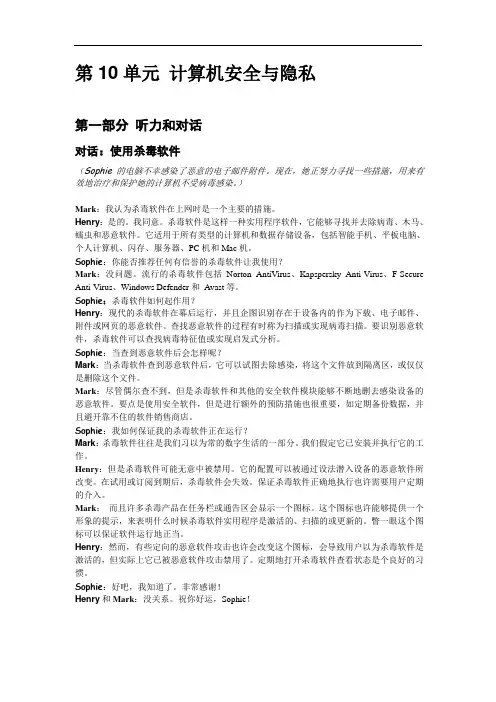
第10单元计算机安全与隐私第一部分听力和对话对话:使用杀毒软件(Sophie的电脑不幸感染了恶意的电子邮件附件。
现在,她正努力寻找一些措施,用来有效地治疗和保护她的计算机不受病毒感染。
)Mark:我认为杀毒软件在上网时是一个主要的措施。
Henry:是的。
我同意。
杀毒软件是这样一种实用程序软件,它能够寻找并去除病毒、木马、蠕虫和恶意软件。
它适用于所有类型的计算机和数据存储设备,包括智能手机、平板电脑、个人计算机、闪存、服务器、PC机和Mac机。
Sophie:你能否推荐任何有信誉的杀毒软件让我使用?Mark:没问题。
流行的杀毒软件包括Norton AntiVirus、Kapspersky Anti-Virus、F-Secure Anti-Virus、Windows Defender和Avast等。
Sophie:杀毒软件如何起作用?Henry:现代的杀毒软件在幕后运行,并且企图识别存在于设备内的作为下载、电子邮件、附件或网页的恶意软件。
查找恶意软件的过程有时称为扫描或实现病毒扫描。
要识别恶意软件,杀毒软件可以查找病毒特征值或实现启发式分析。
Sophie:当查到恶意软件后会怎样呢?Mark:当杀毒软件查到恶意软件后,它可以试图去除感染,将这个文件放到隔离区,或仅仅是删除这个文件。
Mark:尽管偶尔查不到,但是杀毒软件和其他的安全软件模块能够不断地删去感染设备的恶意软件。
要点是使用安全软件,但是进行额外的预防措施也很重要,如定期备份数据,并且避开靠不住的软件销售商店。
Sophie:我如何保证我的杀毒软件正在运行?Mark:杀毒软件往往是我们习以为常的数字生活的一部分。
我们假定它已安装并执行它的工作。
Henry:但是杀毒软件可能无意中被禁用。
它的配置可以被通过设法潜入设备的恶意软件所改变。
在试用或订阅到期后,杀毒软件会失效。
保证杀毒软件正确地执行也许需要用户定期的介入。
Mark:而且许多杀毒产品在任务栏或通告区会显示一个图标。
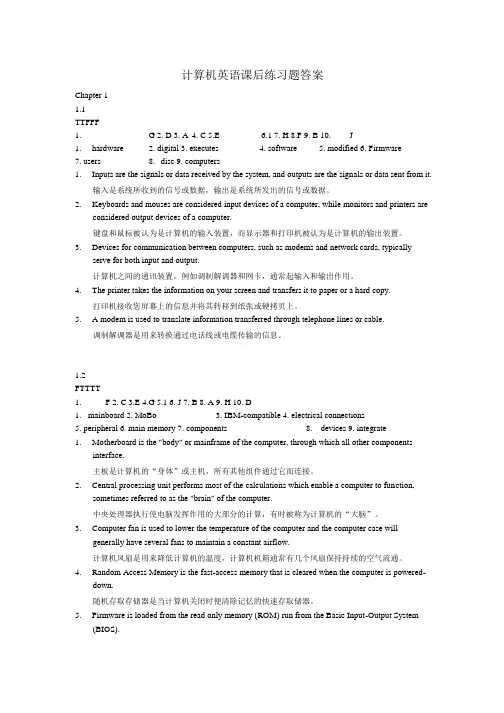
计算机英语课后练习题答案Chapter 11.1TTFFF1.G2. D3. A4. C5.E6.17. H8.F9. B 10. J1.hardware2. digital3. executes4. software5. modified6. Firmware7. users 8. disc 9. computers1.Inputs are the signals or data received by the system, and outputs are the signals or data sent from it.输入是系统所收到的信号或数据,输出是系统所发出的信号或数据。
2.Keyboards and mouses are considered input devices of a computer, while monitors and printers areconsidered output devices of a computer.键盘和鼠标被认为是计算机的输入装置,而显示器和打印机被认为是计算机的输出装置。
3.Devices for communication between computers, such as modems and network cards, typicallyserve for both input and output.计算机之间的通讯装置,例如调制解调器和网卡,通常起输入和输出作用。
4.The printer takes the information on your screen and transfers it to paper or a hard copy.打印机接收您屏幕上的信息并将其转移到纸张或硬拷贝上。
5. A modem is used to translate information transferred through telephone lines or cable.调制解调器是用来转换通过电话线或电缆传输的信息。
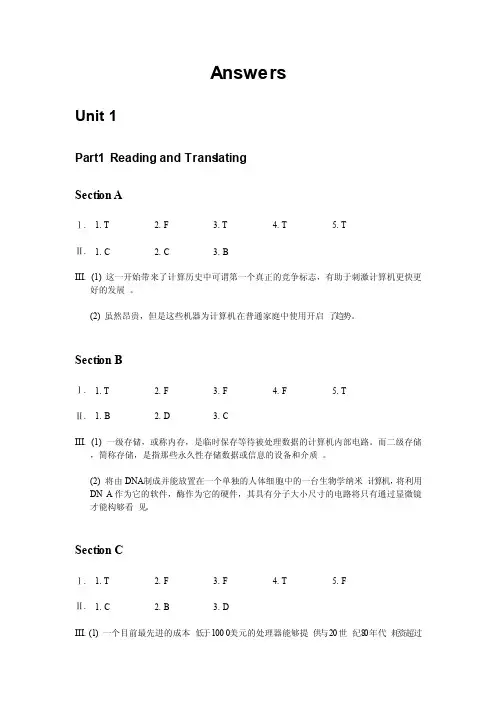
Answer sUnit 1Part1Readin g and Transl atingSectio n AⅠ. 1. T 2. F 3. T 4. T 5. TⅡ. 1. C 2. C 3. BIII. (1) 这一开始带来了计算历史中可谓第一个真正的竞争标志,有助于刺激计算机更快更好的发展。
(2) 虽然昂贵,但是这些机器为计算机在普通家庭中使用开启了趋势。
Sectio n BⅠ. 1. T 2. F 3. F 4. F 5. TⅡ. 1. B 2. D 3. CIII. (1) 一级存储,或称内存,是临时保存等待被处理数据的计算机内部电路。
而二级存储,简称存储,是指那些永久性存储数据或信息的设备和介质。
(2) 将由DNA制成并能放置在一个单独的人体细胞中的一台生物学纳米计算机,将利用DNA作为它的软件,酶作为它的硬件,其具有分子大小尺寸的电路将只有通过显微镜才能构够看见。
Sectio n CⅠ. 1. T 2. F 3. F 4. T 5. FⅡ. 1. C 2. B 3. DIII. (1) 一个目前最先进的成本低于1000美元的处理器能够提供与20世纪80年代耗资超过1百万美元的巨型计算机相同的处理能力。
(2) 由于制造处理器所使用的小型化和新材料,计算机制造商可以将更多的硬件组件塞进机器,提供更快的处理速度和更大的数据存储容量。
Part3 Listeni ng and Speaki ngListen ing Compre hensi on1. B2. A3. DOrigin alRoadru nnerOn the curren t TOP 500 list of worldw ide superc omput ers released in June 2008, Roadru nner, IBM's new supercomput er, is ratedNo.1, exceed ing IBM Blue Gene, the former No.1 on the list. IBM callsRoadru nnerthe world’sfirst“hybrid”superc omput er. It combin es 12,960 IBM Cell chips,whichpowerSony's PlaySt ation 3 videogame machin e, with 6,948 dual-core AMD Optero n chipsand 80 teraby tes of memory. It runs Red Hat Linux.Roadru nneris billed at the fastes t in the world, operat ing at one petafl op or one thousa nd trilli on calcul ation s per second. So, exactl y how fast is the superc omput er? IBM said the speedis roughl y equiva lentto the combin ed comput ing powerof 100,000 of today's fastes t laptop comput ers - userswouldneed a stackof laptop s 1.5 mileshigh to matchRoadru nner's perfor mance. It wouldalso take the entire popula tionof the earth- about6 billio n people- each workin g a handhe ld calcul atorat the rate of 1 second per calcul ation more than 46 yearsto do what Roadru nnercan doin one day.IBM said that in the past 10 years, superc omput er powerhas increa sed about1,000 times. Today, just threeof Roadru nner's 3,456 tri-bladeunitshave the same poweras the 1998 fastes t comput er. Now, a comple x physic s calcul ation that will take Roadru nnerone week to comple te wouldhave takenthe 1998 machin e 20 yearsto finish.Dictat i on1. twenti eth centur y2. citize n3. mathem atica l4. earlydevelo pment5. career6. stored7. memory8. operat e9. electr onic10. calcul ation 11. memori es 12. manner13. contro l unit 14. calcul ating unit 15. contro l unit 16. a pieceof data 17. accord ingly18. advanc ement19. archit ectur e 20. majori tyUnit 2Part1Readin g and Transl atingSectio n AⅠ. 1. F 2. T 3. T 4. T 5. FⅡ. 1. C 2. B 3. DIII. (1) 对于个人电脑,许多现代计算机中的主板是中央印制电路板(PCB),并拥有计算机系统的许多重要组成部分,为其他外围设备提供连接器。
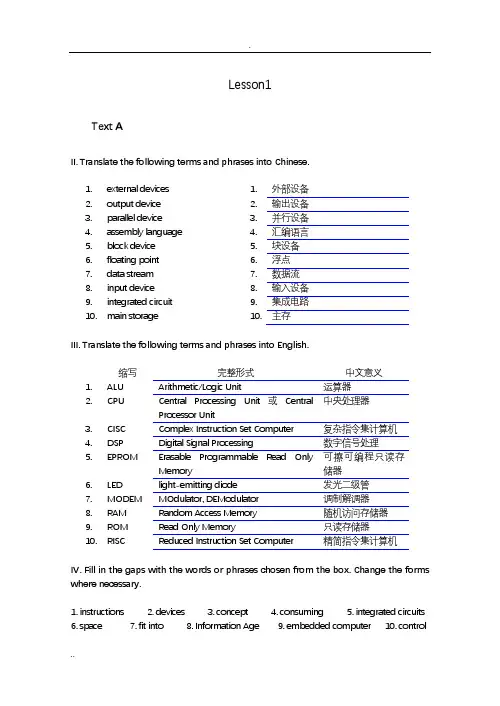
Lesson1Text AII. Translate the following terms and phrases into Chinese.1. external devices 1. 外部设备2. output device 2. 输出设备3. parallel device 3. 并行设备4. assembly language 4. 汇编语言5. block device 5. 块设备6. floating point 6. 浮点7. data stream 7. 数据流8. input device 8. 输入设备9. integrated circuit 9. 集成电路10. main storage 10. 主存III. Translate the following terms and phrases into English.缩写完整形式中文意义1. ALU Arithmetic/Logic Unit 运算器2. CPU Central Processing Unit或CentralProcessor Unit中央处理器3. CISC Complex Instruction Set Computer 复杂指令集计算机4. DSP Digital Signal Processing 数字信号处理5. EPROM Erasable Programmable Read OnlyMemory 可擦可编程只读存储器6. LED light-emitting diode 发光二级管7. MODEM MOdulator, DEModulator 调制解调器8. RAM Random Access Memory 随机访问存储器9. ROM Read Only Memory 只读存储器10. RISC Reduced Instruction Set Computer 精简指令集计算机IV. Fill in the gaps with the words or phrases chosen from the box. Change the forms where necessary.1. instructions2. devices3. concept4. consuming5. integrated circuits6. space7. fit into8. Information Age9. embedded computer 10.controlV. Translate the following passage into Chinese.计算机能够储存和执行被叫做程序的许多指令,这使其非常通用并不同于计算器。
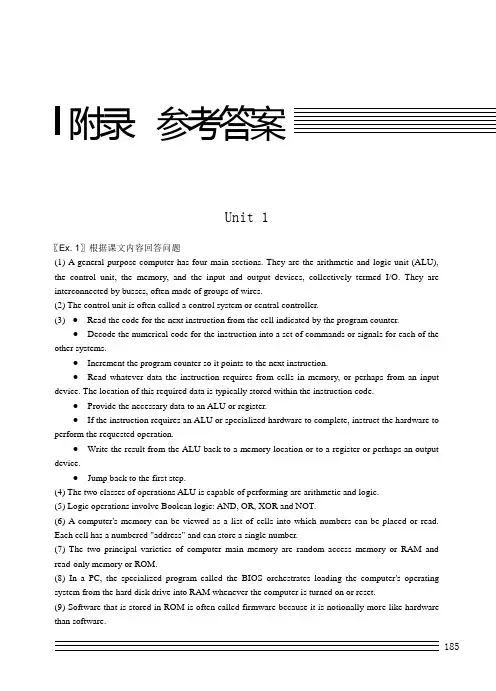
附录参考答案Unit 1〖Ex. 1〗根据课文内容回答问题(1) A general-purpose computer has four main sections. They are the arithmetic and logic unit (ALU),the control unit, the memory, and the input and output devices, collectively termed I/O. They are interconnected by busses, often made of groups of wires.(2) The control unit is often called a control system or central controller.(3) ●Read the code for the next instruction from the cell indicated by the program counter.●Decode the numerical code for the instruction into a set of commands or signals for each of the other systems.●Increment the program counter so it points to the next instruction.●Read whatever data the instruction requires from cells in memory, or perhaps from an input device. The location of this required data is typically stored within the instruction code.●Provide the necessary data to an ALU or register.●If the instruction requires an ALU or specialized hardware to complete, instruct the hardware to perform the requested operation.●Write the result from the ALU back to a memory location or to a register or perhaps an output device.●Jump back to the first step.(4) The two classes of operations ALU is capable of performing are arithmetic and logic.(5) Logic operations involve Boolean logic: AND, OR, XOR and NOT.(6) A computer's memory can be viewed as a list of cells into which numbers can be placed or read. Each cell has a numbered "address" and can store a single number.(7) The two principal varieties of computer main memory are random access memory or RAM andread-only memory or ROM.(8) In a PC, the specialized program called the BIOS orchestrates loading the computer's operating system from the hard disk drive into RAM whenever the computer is turned on or reset.(9) Software that is stored in ROM is often called firmware because it is notionally more like hardwarethan software.185(10) I/O is the means by which a computer receives information from the outside world and sendsresults back.〖Ex. 2〗根据下面的英文解释,写出相应的英文词汇(1) input (2) microprocessor (3) program (4) bus (5) hardware (6) memory (7) output (8) cell(9) register (10) address〖Ex. 3〗把下列句子翻译为中文(1) 他进城的目的是买一台新计算机。
课后参考答案unit 1〖Ex. 1〗根据课文内容,回答以下问题:1) It is primarily responsible for executing instructions.2) Through the monitor.3) All processors, memory modules, plug-in cards, daughterboards, or peripheral devices can be plugged in those sockets.4) The binary system is used.5) Through clever formatting.6) They are similar to each other. ROM only cannot be altered and does not lose its contents when power is removed.7) “Mouses”8) Floppy disks can be removed from their drives and hard disks can’t.9) Because it is faster than many types of parallel port.10) I/O Port.〖Ex. 3〗把下列句子翻译为中文:1)绝大部分计算机上键盘是主要的文本输入设备。
2)最常见的鼠标器顶部有两个按钮,左按钮是用得最多的。
3)Win 95 和其它操作系统让用户可以调节鼠标器的灵敏度。
4)有些系统向用户提供几种不同的光标显示方式供选择。
5)有些人用鼠标垫子提高鼠标球滚动的摩擦力。
6)右边第二个按钮通常提供一些不太常用的功能。
7)有些鼠标器厂家也为左撇子提供适用的鼠标驱动程序。
8)如今鼠标器是任何个人计算机用户图形界面不可分割的一部分。
9)键盘也包括某些标准功能键。
10)IBM兼容机为商用机(也可用于家庭)〖Ex. 4〗把下列短文翻译成中文系统前面板和普通键盘有专门控制键,用户可以使用这些控制键实现主要的多媒体功能:观相片、听音乐和看电影。
Unit Two HardwareSection One Warming Up1.CPU2.Main board3.Mouse4.Printer5.Keyboard6.MonitorSection Two Real WorldFind informationTask I. 1.No, they aren’t.2.He can’t tell the difference between RAM and ROM.3.It stands for Random Access Memory.4.It represents Read Only Memory.5.ROM.Task II. 1. T 2. F 3. F 4. T 5. TWords BuildingTask I. 1. A 2. B 3. A 4. A 5. DTask II.1. confusing2. memorable3. alteration4. difference5. eraseTask III. 1. C 2. F 3. B 4. H 5. G 6. E 7. D 8. A 9. J 10. I Cheer up Your EarsTask I. 1. components 2. difference 3. confused 4. Random 5. switch6. essential7. represent8. alter9. journal; eraseTask II. 1. hard drive 2. monitor 3. sound card 4. video card 5. speakers6. software7. service8. charge9. DVD 10. 8,000Task III. 1. C 2. A 3. A 4. C 5. CTable Talk1. ask you a question2. dust, dirt and liquids3. glass cleaners4. electric shock5. be conducted toSection Three Brighten Y our Eyes中央处理器在一独立使用(非联网状态下)的情况下,计算机的性能绝大部分由以三个计算机部件决定,它们分别是:中央处理器、随机存储器和显示器决定。
Unit1Ways of LearningPart II Reading TaskComprehensionContent QuestionPair Work1.They were studying arts education in Chinese kindergartens andelementary schools in Nanjing.2.Their 18-month-old son Benjamin was fond of trying to place the key into theslot of the key box during their stay at the Jinling Hotel.3.They would come over to watch Benjamin and then try to teach him howto do it properly.4.Because he realized that this anecdote was directly relevant to theirassigned tasks in China: to investigate early childhood education and tothrow light on Chinese attitudes toward creativity.5.Most of them displayed the same attitude as the staff at the Jinling Hotel.6.He emphasized that the most important thing is to teach the child that on cansolve a problem effectively by oneself.7.He means that this incident pointed to important differences ineducational and artistic practices between China and the USA.8.The manner in which the Chinese staff saw the need to teach the child byguiding his hand in the characteristic of a broader attitude to education, one that stands in contrast to the Western preference for leaving the child toexplore and learn unaided.9.One example is of children at the age of 5 or 6 painting flowers, fish andanimals skillfully and confidently; in a second example, calligraphers 9 and10 years old were producing works; and in a third, young artists work onperfecting their craft for several hours a day.10.Americans think that unless creativity has been acquired early, it may neveremerge, and skills can be picked up later. Chinese think that if skills are not acquired early, they may never be acquired, and there is no hurry to promote creativity.11.This is mainly due to the difference in their way of thinking.12.The author makes the suggestion that we should strike a better balancebetween the poles of creativity and basic skills.Text OrganizationWorking On Your Own1.1)The text begins with an anecdote.2)His thoughts are mainly about different approaches to learning inChina and the West.3)He winds up the text with a suggestion in the form of a question.2.Chinese1)Show a child how to do something, or tech by holding the hand2)Give greater priority to developing skills at an early age, believingthat creativity can be promoted over timeAmericans1)Teach children that they should rely on themselves for solutions toproblems2)Put more emphasis on fostering creativity in young children, thinking skillscan be picked up laterLanguage Sense Enhancement(1)Summarizing(4)in terms of(8)promote creativity(2)value originality(5)harbor(9)emergeand independence(6)fearful(10) picked up(3)contrast between(7)comparableLanguage FocusVocabularyI1.1)insert5)initial9)is awaiting2)on occasion6)phenomena10)not; in the least3)investigate7)attached11)promote4)In retrospect8)make up for12)emerged2.1) a striking contrast between the standards of living in the north of thecountry and the south.2)is said to be superior to synthetic fiber.3)as a financial center has evolved slowly.4)is not relevant to whether he is a good lawyer.5)by a little-known sixteen-century Italian poet have found their wayinto some English magazines.3.1)be picked up; can ’taccomplish; am exaggerating2)somewhat; the performance; have neglected; they apply to3)assist; On the other hand; are valid; a superiorII1.1)continual3)continual2)continuous4)continuous2.1)principal4)principles2)principal5)principal3)principleIII1.themselves 4.itself2.himself/herself 5.ourselves3.herself/by herself/on her own 6.yourself/by yourself/on your own Comprehensive ExercisesI. cloze1.(1)contrast(5)promoting(10) neglecting(2)exaggerating(6)pick up(11) worthwhile(3)priority(7)assist(12) superior(4)on the other(8)accomplishhand(9)occasion2.(1)end(5)equipped(9) definitely(2)perform(6)designed(10) quality(3)facing(7)approach(4)competent(8)restII. translation1.(1)It takes an enormous amount of courage to make a departure fromthe tradition.(2)Tom used to be very shy, but this time he was bold enough to give aperformance in front of a large audience.(3)Many educators think it desirable to foster the creative spirit in thechild at an early age.(4)Assuming this painting really is a masterpiece, do you think it ’s worthwhileto buy it?(5)If the data is statistically valid, it will throw light on the problem weare investigating.2.To improve our English, it is critical to do more reading, writing, listeningand speaking. Besides, learning by heart as many well-written essays as possible is also very important. Without an enormous store of good English writing inyour head you cannot express yourself freely in English. It is also helpful to summarize our experience as we go along, for in so doing, we can figure out which way of learning is more effective and will produce the most desirable result. As long as we keep working hard on it, we will in due course accomplish the task of mastering English.Unit2 ValuesPart II Reading TaskComprehensionContent QuestionPair Work1.The Salvation Army is a religious charitable organization. A SalvationArmy bell ringer is a volunteer who help it collect donations.2.The boy asked him: Are you poor? He did it simply out of confusion andcuriosity. Obviously he knew nothing about the Salvation Army bell ringer.3. He said, “I have more than some people, but not as much as others. ”Thismeans that he was neither poor nor rich.4.The boy ’s mother scolded him because the question was social inappropriate,especially to a person who looked poor.5.Yes, economically he is poor. He lives in a small basement apartment. Hedoesn’t even have a color TV . He falls into the lowest income category. And so on.6.No, the writer does not feel poor. This is because he has enjoyed good healthand creativity which he thinks are much more important than material goods.7.He feels out of place among people who are primarily interested inmaterial things.8.She told him that she was interested in what ’s on the inside. but after he tookher to his poorly furnished apartment, she changed her mind completely.9.It only shows that to her the most important thing was still materialgoods rather than what she had claimed before.mercial can put people under pressure to purchase more than isreally necessary.11.Because December is the time for to work for the Salvation Army as a bellringer, which gives him a genuine sense of belonging and brings himhappiness in helping others.12.The boy’s question has helped the writer realize that, despite his lack ofexpensive possessions, he is rich in many other ways and should be thankfulfor that.Text OrganizationWorking On Your Own1.1) a.√2)the essay is meant to explain something that is, the author ’s view of life.3)That one can live a life full of riches without being rich financially.2.Part One: The writer’s encounter with a boy who raised the question“are you poor? ”Part Two: In search of an answer the writer finds that not having expensivepossessions doesn’t make him feel poor mainly because he enjoys life inmany other ways.Part Three: In conclusion, the writer thinks he’s grown to understand more about himself because of the boy ’s question.Language Sense Enhancement1.(1)attain(5)primarily(9) spirited(2)wear and tear(6)minimal(10) energizing(3)dependable(7)exceptionally(4)modest(8)illness-freeLanguage FocusVocabularyI1.1)abrupt5)dated9)Curiosity2)emotional6)consequences10)genuine3)bless7)seemingly11)primarily4)wear and tear8)in contrast to12)sentiments2.1)confronted with more than one problem, try to solve the easiest one first.2)vital to the existence of all forms of life.3)some confusion among the students about what to do after class to follow up onthe subject.4)nothing more than a job and an apartment to be happy.5) tickled him to think that she’d come to ask his advice3.52)fill out; every item; vital; consequences3)be denied; tangible; cherish; attainII1.It is a long trip and will take us five hours by bus.2.She arrived early and took a front row seat.3.Don’t take me for a fool.4.It takes a lot of imagination to fabricate such a story.5.My uncle will take me (along on his trip) to the Arctic this summer.6.He took the dinner plate I passed to him.7.Kevin took second prize in the weight-lifting competition.8.If you don ’ttake my advice, you will regret it.III1.hanging 4.being praised7.to open2.to give 5.not having written8.being helped3.to return 6.to sayComprehensive ExercisesI. cloze1.(1)well-off/affluent(5)deny(9) out of place(2)dated(6)tangible(10) abrupt(3)falling into(7)pursuit(11) focus(4)bracket(8)cherishes(12) donations2.(1)consume(5)physically(9) traditional(2)fueled(6)security(10) follow(3)annual(7)indicates(4)plain(8)equallyIII. Translation1.1)The company denied that its donations had a commercial purpose.2)Whenever he was angry, he would begin to stammer slightly.3) Education is the most cherished tradition in our family. That ’s why myparents never took me to dinner at expensive restaurants, but sent me tothe best private school.4)Shortly after he recovered from the surgery, he lost his job and thushad to go through another difficult phase of his life.5)In contrast to our affluent neighbors, my parents are rather poor, but theyhave always tried to meet our minimal needs.2.With more and more donations coming in, our university will be much better offimportant task that we, educators, must take on: to encourage students to attain their scholarly/academic goals, to train them to be dependable and responsible individuals, to prepare them for the life ahead, and to guide them in their pursuitof spiritual as well as material satisfaction.Unit3 The Generation GapPart II Reading TaskComprehensionContent QuestionPair Work1.There are seven characters---Father, Mother, Heidi, Diane, Sean,Restaurant Manager, and Mrs. Higgins.2.No. Because what he does usually ends up embarrassing them.3.To buy a guitar.4.To check if Sean was going to embarrass him.5.He knew his father was going to embarrass him.6.It was unnecessary and embarrassing.7.He wanted Dan to pressure his son into asking Diane to the senior prom.8.He would speak to his son and insist that the latter give Diane a call.9.She felt humiliated.10.Because the Thompson had just moved.11.He tried to let her know how exceptionally talented a young woman Heidi was.12.Because she couldn’tbear being embarrassed by her father.Text OrganizationWorking On Your Own1.1. A fast-food restaurant2.The Thompson family dining room3.An office at a high school2.Scene One: Father embarrassed Sean by talking too proudly to the restaurant manager.Scene Two: Father embarrassed Diane by persuading a colleague into pressing his son to ask her to the senior prom.school about how talented she was.Language Sense Enhancement1.(1)once in a while(5)humiliated(9) stop to think(2)for(6)class president(10) interference(3)the problem(7)have(4)he thinks(8)ActuallyLanguage FocusVocabularyI1.1)typical5)welfare9)narrowed down2)dumb6)came over10)frank3)junior7)interference11)schemes4)glorious8)fading12)at any rate2.1)consists of five generals and four police officers.2)will be in a location overlooking the lake.3)was humiliated by her comments about my family background infront of so many people.4)have any proof that it was Henry who stole the computer?5)was exhausted after the long cycle ride.3.1)hysterical; was handed down by; should have known better than2)twisted; over and over; talented son3)patience; not to keep him in suspense; assured; repeatedlyII.Collocation1.adequate 4.content7.fortunate2.anxious 5.crazy8.keen3.certain 6.likelyage1.be admitted 3.be postponed 5.be banned2.live 4.buy 6.be Comprehensive ExercisesI. cloze1.(1)typical(7) know better than that(2)welfare(8)repeatedly(3)constant(9)dread(4)frank(10) interference(5)talent(11) bet(6)dumb(12) assure2.(1)despite(5)admitted(9) different(2)really(6)attempt(10) manner(3)same(7)not(4)contact(8)tendII. Translation1.(1)Have scientists found proof of water on Mars?(2)The planning committee has narrowed down the possible locations for thenuclear power plant to two coastal towns.(3)Sam not only lost his job but also both legs; he had to live on welfarefor the rest of his life.(4) A jury consisting of 12 members voted in unison that Mary was guilty.(5)Sean felt humiliated to hear his talent being questioned.2.George, the son of Mr. Johnson, liked listening to heavy metal music in the evenings, which made it hard for other residents in the community to fall asleep. Eventually the exhausted neighbors lost their patience and decided on direct interference. They called Mr. Johnson to tell him in a frank manner what they were thinking. Mr. Johnson assured them that he would certainly settle the issue. As soon as he put down the phone he scolded his son, “What has come over you? You should know better than to disturb others for your own amusement. ”In the end George traded his CD ’s for computer games software from his classmates.Unit4 The Virtual WorldPart II Reading TaskComprehensionContent QuestionPair Work1.She used to be a television producer, but now she is a writer.2.She writes and edits articles online, submits them via email, andcommunicates with colleagues via the Internet, too.3.She could stay computer-assisted at home for weeks, going out only t get mail,newspapers and groceries.4.They feel as if they had become one with the computer, and life seems tobe unreal.5.That people who grew used to a virtual life would feel an aversion tooutside forms of socializing.6.She gets overexcited, speaks too much, and interrupts others.7.She is bad-tempered, easily angered, and attacks everyone in sight, allbecause she has long become separated from others and lacks emotional face-to-face exchanges with people.8.She fights her boyfriend, misinterpreting his intentions because of the lackof emotional cues given by their typed dialogue.9.Because we rely on co-works for company.10.She calls people, arrangers to meet the few friends remaining in the City,gets to the gym,arranges interviews for stories, doctor ’s appointments---anything to get her out of the house and connected withothers.11.No, she doesn’tfeel happy. She feels being face to face is intolerable.12.She makes her excuses and flees, re-enters her apartment, runs to thecomputer, clicks on the modem, and disappears into the virtual world again. Text OrganizationWorking On Your Own1.1.2-32.1,4-10,133.114.122.The first paragraph describes the consequences of living a virtual life and the last tells of the author ’s escape back into it. Together, they bring out the dilemma people at present are in: Because of modern technology, we have a choice between a virtual life and real life, but find both unsatisfactory.Language Sense Enhancement1.(1)routine(5)drug abuse(9) set apart(2)for company(6)restore(10) appointments(3)unemployment(7)fled(4)externally(8)gymVocabularyI1.1)conversely5)abusing9)have arranged2)but then6)tone10)in sight3)symptom7)took; in11)stretched4)spitting8)editing12)data2.1)smoking cigarettes jars on me.2)find themselves getting sucked in.3)has arranged for a technician from the computer store to check and repairit.4)fled their country to avoid military service/fled to other countries to avoidmilitary service.5)restore people’s confidence in it.3.1)the virtual; on line; via2)nightmare; routine; any appointment; arrange for3)cue; remarks; his tuneII.Collocation1.We came here all the way on foot.2.Private cars are not allowed on campus.3.They are on vacation in Florida.4.Mary has been talking to her friend on the phone for an hour.5.Don’tworry, Lucy is always on time.6.Industrial demand on fuel is on the rise.age1.hard2.difficult3.impossible4.tough5.hard6.easyComprehensive ExercisesI. cloze1.(1)Internet(5)arrange(9) crawls(2)click(6)nightmare(10) take in(3)virtual(7)annoying(11) spit(4)routines(8)connection(12) data(13) sucked into(15) flee(14) At times(16) on line2.(1)companion(5)customers(9) remote(2)deliver(6)delights(10) information(3)access(7)provides(4)enables(8)smallII. Translation1.1)Research shows that laughter can bring a lot of health benefits.2) A slow Internet connection speed is really annoying.3)As the law stands, helping someone commit suicide is a crime.4)In her report, Mary tries to interpret the data from a completely differentangle.5)Sue is a girl of great talent. Her amazing memory sets her apart fromher classmates.2.Perhaps you envy me for being able to work from home on the computer. I agree that the Internet has made my job a lot easier. I can write, submit and edit articles via email, chat with my colleagues on line and discuss work with my boss. With a click of the mouse, I can get all the data I need and keep up with the latest news. But then, communicating through the Net can be frustrating at times. The system may crash. Worse still, without the emotional cues of face-to-face communication, the typed words sometimes seem difficult to interpret.Unit5 Overcoming ObstaclesPart II Reading TaskComprehensionContent QuestionPair Work1.Because the pole was set at 17 feet which was three inches higher thanhis personal best.2.Because pole-vaulting combines the grace of a gymnast with the strength ofa body builder.3.His childhood dream was to fly. His mother read him numerous storiesabout flying when he was growing up.4.Because he believed in hard work and sweat. His motto: If you wantsomething, work for it!5.Michael's mother wished he could relax a bit more and be that "free dreaming"little boy. On one occasion she attempted to talk to him and his father about this, but his dad quickly interrupted, smiled and said, "You want something, work for it!"6.He began a very careful training program.7.He seemed unaware of the fact that he had just beaten his personal bestby three inches. He was very calm.8.He began to feel nervous when the bar was set at nine inches higher thanhis personal best.9.What his mother had taught him about how to deal with tension oranxiety helped him overcome his nervousness.10.The singing of some distant birds in flight made him associate his finaljump with his childhood dream.11.He could imagine the smile on his mother ’s face. He thought his father wasprobably smiling too, even laughing. However, in fact, his father hugged his wife and cried like a baby in her arms.12.Because he was blind.Text OrganizationWorking On Your Own1.Part One: Michael faced the most challenging competition in his pole-vaulting career.Part Two: Michael ’s childhood was marked with dreams and tough training.Part Three: Michael topped his personal best, won the championship and seta new world record.2.(1)It also has the element of flying, and the thought of flying as high as atwo-story building is a mere fantasy to anyone watching such an event.As long as Michael could remember he had always dreamed of flying.(2)All of Michael ’svaults today seemed to be the reward for his hard work. Language Sense Enhancement1.(1)startled(5)shaking the(8)out of nowhere(2)bale of hay tension(9)pictured(3)off(6)tense(10) scared(4)intensity(7)descriptionVocabularyI1.1)startled6)vain11)In my mind ’s2)mere7)On the occasion eye3)motion8)anxiety12)recurring4)sweating9)emotions5)stretched out10)ashamed of2.1)coincides with her husband ’s.2)sends the prices soaring/results in the soaring of prices.3)of alternate sunshine and rain.4)have been his lifelong passions, although he studied economics atuniversity.5)Tension came over her3.1)media; dedication to; grace2)his competitors; in excitement; hug him; congratulate him on3)emotions; numerous; intensity; passion forII.Collocation1.Mike, a Green, made the suggestion that a large park be built near thecommunity.2.In a letter to his daughter, Mr. Smith expressed his wish that she (should)continue her education to acquire still another degree.3.There is no reason to hold the belief that humans have no direct moralresponsibility to safeguard the welfare of animals.4.Children need to feel safe about the world they grow up in, and it is unwiseto give them the idea that everything they come into contact with might bea threat.5.Anxiety can result from the notion that life has not treated us fairly.6.Nobody believed his claim that he was innocent.III.Words with Multiple Meanings1.I work out in the gym for one hour every morning.2.Florence has worked as a cleaner at the factory for five years.3.The wounded man worked his way across the field on his hands and knees.4.The safe load for a truck of this type works out at about twenty-five tons.5.It is difficult to understand how human minds work.6.To my disappointment, the manager’s plan of promoting the new productsdoesn’twork at all.7.The teacher has a lot of experience of working with children who don ’tknowhow to learn.8.The medicine was like magic, and it worked instantly after you took it. Comprehensive ExercisesI. cloze1.(1)In my mind ’s eye(9)soaring(2)groan(10) recurring(3)competitor(11) brought me back to earth(4)intensity(12) fantasy(5)anxiety(13) sweat(6)tense(14) congratulate(7)sweat(15) number(8)tension(16) media2.(1)engineer(5)build(9) sharp(2)forget(6)accident(10) touched(3)convinced(7)thought(11) instructions(4)how(8)only(12) finallyII. Translation1.1)It is the creativity and dedication of the workers and executives that turnedthe company into a profitable business.2)The prices of food and medicine have soared in the past three months.3)We plan to repaint the upper floors of the office building.4)His success shows that popularity and artistic merit sometimes coincide.5)I don ’twant to see my beloved grandmother lying in a hospital bed andgroaning painfully.2.Numerous facts bear out the argument/statement/claim that in order to recover speedily from negative emotion, you should allow yourself to cry. Youneedn’t/don ’thave to be ashamed of crying. Anxiety and sorrow can flow out of the body along with tears.Consider the case of/Take Donna. Her son unfortunately died in a car accident. The intensity of the blow made her unable to cry. She said, “It was not until two weeks later that I began to cry. And then I felt as if a big stone had been liftedfrom my shoulders. It was the tears that brought me back to earth and helped me survive the crisis. ”Unit6Women, Half the SkyPart II Reading TaskComprehensionContent QuestionPair Work1.They liked girly toys such as a miniature kitchen, and Barbies.2.To convert a gas-guzzling SUV into a hybrid electric vehicle.3.Because she didn ’t know anything about cars and was afraid of being cheatedby the mechanic.4.She was craving independence and wanted to live away from home forsome time.5.It helped her earn six engineering credits, which of course made it easierfor her to become an engineering major.6.Five years.7. In her view, if you find a subject is difficult to learn, it does not mean you’renot good at it. It just means you have to set your mind and work harderto get good at it.8.Because he had confidence in her abilities believing she could have donebetter if she had studied more.9.No, she wasn’talways confident. She had moments of panic, worried that asa woman she would be unable to understand thermodynamics.10.She considers it wrong because it is based on a faulty premise.11.It is flexible and more powerful than we imagine.12.What she means is not to accept other s’opinions blindly but to use one ’s ownjudgment.Text OrganizationWorking On Your Own1.Part One: The author describes how she stumbled into engineering.Part Two: The author writes about how she has overcome obstacles, including the bias against women, on her way to success.Part Three: The author draws the conclusion that women can do anythingmen can so long as they believe in their own abilities.2.1)she was not a tomboy.not to an engineering department.she didn’tknow the first thing about engineering.because she craved independence from her parents.already earned her six credits in engineering.2)math and design.she participated in a national competition to convert an SUV into ahybrid electric vehicle.work harder at it.that she should study more.had to work hard at courses she found difficult, which encouraged her to keep going.Language Sense Enhancement1.(1)limit(6)translating(2)denying(7)hard and fast conclusions(3)favor(8)focus(4)others(9)incredibly flexible(5)relevant(10) consider the possibility VocabularyI1.1)cultural/culture5)stumbled into9)mechanical2)indication6)decent10)Shuddering3)miniature7)buzzing11)implied4)ironic8)abnormal12)leap2.1)convert RMB into US dollars in the foreign exchange office at the airport.2)didn ’t know the first thing about cooking as she looked puzzled as to howto cook rice with the rice cooker.3)their faulty equipment the team had accomplished some very useful work.4)allowing me to work flexible hours as long as I work eight hours a day.5)couldn ’thelp thinking the book must be quite fascinating.3.1) will not panic/feel panic;’llbe at a disadvantage2)hybrid; transmissions3)crave; One indication; to distinguishII.Synonyms in Context1.also 4.also7.also2.as well/too 5.as well/too8.Also3.too 6.tooage1.I ’ve had enough2.When I was old enough to work and earn money3.can’tgot enough sleep at night4.has so far collected enough of them5.have strong enough arms6.have just enough money to live onComprehensive ExercisesI. cloze1.(1)stumbled into(7)premise(2)not know the first thing about(8)at a disadvantage(3)mechanical(9)panic(4)when it comes to(10) cultural(5)hybrid(11) flexible(6)gritted her teeth(12) imply2.(1)chair(5)recognized(9) women(2)force(6)steered(10) tutor(3)secrets(7)essentially(11) inspired(4)painstaking(8)observations(12) unlessII. Translation1.1)He is a man of few words, but when it comes to playing computer games,he is far too clever for his classmates.2)Children who don ’tknow any better may think these animals are prettycute and start playing with them.3) There is no way to obtain a loan, so to buy the new equipment,I ’lljusthave to grit my teeth and sell my hybrid car.4)The hunter would not have fired the shots if he had not seen a herdof elephants coming towards his campsite.5)I find it ironic that Tom has a selective memory---he does not seem toremember painful experiences in the past, particularly those of his owndoing.2.Nancy Hopkins is a biology professor at MIT. She craves knowledge and works hard. However, as a scientist, she could not help noticing all kinds of indications of gender inequality on campus. Men and women professors did the same work,but when it came to promotion the administrators were rather selective. It was ironic that after so much cultural progress, women were still at a disadvantage in institution of higher education. When her request for more lab space was refused, she knew she had to fight. So she gritted her teeth and complained to the President. The fight ended in victory and Nancy was converted into a gender-equity advocate.。
《计算机英语》课后答案计算机英语computer english technologyUnit One/Section AI. Fill in the blanks with the information given in the text:1. Charles Babbage; Augusta Ada Byron2. input; output3. VLSI4. workstations; mainframes5. vacuum; transistors6. instructions; software7. digit; eight; byte8. microminiaturization; chipII. T ranslate the following terms or phrases from English into Chinese and vice versa:1. artificial intelligence 人工智能2. paper-tape reader 纸带阅读器3. optical computer 光计算机4. neural network 神经网络5. instruction set 指令集6. parallel processing 并行处理7. difference engine 差分机8. versatile logical element 通用逻辑元件9. silicon substrate 硅衬底10. vacuum tube 真空管11. 数据的存储与处理the storage and handling of data12. 超大规模集成电路very large-scale integrated circuit13. 中央处理器central processing unit14. 个人计算机personal computer15. 模拟计算机analogue computer16. 数字计算机digital computer17. 通用计算机general-purpose computer18. 处理器芯片processor chip19. 操作指令operating instructions20. 输入设备input deviceIII. Fill in each of the blanks with one of the words given in the following list, making changes if necessary:We can define a computer as a device that accepts input, processes data, stores data, and produces output. According to the mode of processing, computers are either analog or digital. They can also be classified as mainframes, minicomputers, workstations, or microcomputers. All else (for example, the age of the machine) being equal, this categorization provides some indication of the computer’s speed, size, cost, and abilities.Ever since the advent of computers, there have been constant changes. First-generation computers of historic significance, such as UNIVAC (通用自动计算机), introduced in the early 1950s, were based on vacuum tubes. Second-generation computers, appearing in the early 1960s, were those in which transistors replaced vacuum tubes. In third-generation computers, dating from the 1960s, integrated circuits replaced transistors. In fourth-generation computers such as microcomputers, which first appeared in the mid-1970s, large-scale integration enabled thousands of circuits to be incorporated on one chip. Fifth-generation computers are expected to combine very-large-scale integration with sophisticated approaches to computing, including artificial intelligence and true distributed processing.IV. T ranslate the following passage from English into Chinese: 计算机将变得更加先进,也将变得更加容易使用。
(完整word版)全新版⼤学英语(第⼤版)综合教程2课后练习答案Key t o Exercises o f C ollege English B ook 2Unit 1★Text AVocabularyI.1.1) insert 2) on occasion 3) investigate 4) In retrospect 5) initial 6) phenomena 7) attached 8) make up for 9) is awaiting 10) not…in the least 11) promote 12) emerged2. 1) There is a striking contrast between the standards of living in the north of the country and thesouth.2) Natural fiber is said to be superior to synthetic fiber.3) The city’s importance as a financial center has evolved slowly.4) His nationality is not relevant to whether he is a good lawyer.5) The poems by a little-known sixteenth-century Italian poet have found their way into someEnglish magazines.3. 1) be picked up, can’t accomplish, am exaggerating2) somewhat, performance, have neglected, they apply to3) assist, O n t he other h and, a re v alid, a s uperiorII.1. 1) continual 2) continuous 3) continual 4) continuous2. 1) principal 2) principal 3) principle 4) principles 5) principalIII.1. themselves2. himself/herself3. herself/by herself/on her own4. itself5. ourselves6. yourself/ by yourself/on your ownComprehensive ExerciseI. Cloze1. 1) contrast 2) exaggerating 3) priority 4) on the other hand 5) promoting 6) pick up 7) assist 8) accomplish 9) on occasion 10) neglecting 11) worthwhile 12) superior2. 1) end 2) perform 3) facing 4) competent 5) equipped6) designed 7) approach 8) rest 9) definitely 10) qualityII. Translation1.1) It takes an enormous amount of courage to make a departure from the tradition.2) Tom u sed to be very shy, but this time he was bold enough to give a performance in front o fa large audience.3) Many educators think it desirable to foster the creative spirit in the child at an early age.4) Assuming (that) this painting really is a masterpiece, do you think it’s worthwhile tobuy/purchase it?5) If the data is statistically valid, it will throw light on the problem we are investigating.2. To improve our English, it is critical to do more reading, writing, listening and speaking.Besides, learning by heart as many well-written essays as possible is also very important.Without an enormous store of good English writing in your head you cannot express yourself freely in English. It is also helpful to summarize our experience as we go along, for in so doing, we can figure out which way of learning is more effective and will produce the most desirable result. As long as we keep working hard on it, we will in due course accomplish the task of mastering English.★Text BComprehension check: c c d a c bLanguage Practice1.g h e c f a b d2.1) adopt 2) account 3) from your point of view 4) ended up 5) furthermore 6) fund7) annual 8) keeping track of 9) pace 10) intends11) perspective 12) deviseUnit 2★Text AVocabularyI. 1. 1) abrupt 2) emotional 3) bless 4) wear and tear 5) dated 6)consequences 7)seemingly 8) in contrast to 9) Curiosity 10) genuine11) primarily 12) sentiments2. 1) W hen you a re c onfronted with m ore t han o ne p roblem, t ry t o s olve t he e asiestone first.2) Water is vital to the existence of all forms of life.3) There is still some confusion among the students about what to do after classto follow up on the subject.4) As a person of s imple living habits, h e needs nothing more than a job and anapartment to be happy.5) It tickled him to think that she’d come to as his advice.3. 1) a lingering, fabricating, s entiments2) fill out, every item, vital, consequences3) be denied, tangible, cherish, attainII.1.It’s a long trip and will take us five hours by bus.2.She arrived early and took a front row seat.3. Don’t take me for a f ool.4. It takes a lot of imagination to fabricate such a story.5. My u ncle w ill t ake m e (along on h is t rip) t o t he Arctic t his s ummer.6.He took the dinner plate I passed to him.7.Kevin took second prize in the weight-lifting competition.8.If you don’t take my advice, you will regret it.III.1. hanging2. to give3. to return4. being praised5. not having written6. to say7. to open8. being helpedComprehensive ExerciseI.1. 1) well-off/affluent 2) dated 3) falling into 4) bracket 5) deny6) tangible 7) pursuit 8) cherishes 9) out of place 10) abrupt11) focus 12) donations2. 1) consume 2) fueled 3) annual 4) plain 5) physically 6) security7) indicates 8) equally 9) traditional 10) followsII. Translation1.1) The company denied that its donations had a commercial purpose.2) Whenever he was angry, he would begin to stammer slightly.3) Education is the most cherished tradition in our family. That’s why my parents never took me to dinner at expensive restaurants, but sent me to the best private school.4) Shortly after he recovered from the surgery, he lost his job and thus had to go through another difficult phase of his life.5) In contrast to our affluent neighbors, my parents are rather poor, but they have always tried hard to meet our minimal needs.2. With more and more donations coming in, our university will be much better offfinancially next y ear. W e w ill thus b e a ble t o focus o n t he most i mportant t ask that w e, e ducators, m ust t ake on: t o e ncourage students to attain their scholarly/academic goals, to train them to be dependable and responsible individuals, to prepare them for the life ahead, and to guide them in their pursuit of spiritual as well as material satisfaction.★Text BComprehension Check: b b d c d dLanguage Practice1. f c g e b a h d2.1) stunned 2) hold (fast) to 3) folks 4) generosity 5) discount 6) liable7) ranks 8) on the run 9) make up 10) blends in 11) by all accounts 12)comes into contact withUnit 3★Text AVocabularyI.1.1) typical 2)dumb 3) junior 4) glorious 5) welfare 6)came over 7) interference8) f ading 9) narrowed down 10) frank 11)schemes 12) at any rate2. 1) The Security council consists of five generals and four police officers.2) The new hotel will be in a location overlooking the lake.3) I was humiliated by her comments about my family background in front of so many people.4) Do you have any proof that it was Henry who stole the computer?5) the boy was exhausted after the long cycle ride.3. 1) hysterical; was handed down; should have known better than2) twisted, over and over, talented son3) patience, not to keep him in suspense, assured, repeatedlyII.1. adequate2. anxious3. certain4. content5. crazy6. likely7. fortunate8. keen III.1. be admitted2. live3. be postponed4. buy5. be banned6. be Comprehensive ExerciseI. 1. 1) typical 2) welfare 3) constant 4) frank 5) talent 6) dumb7) know better than that 8) repeatedly 9) dread 10) interference 11) bet 12) assure2. 1) despite 2) really 3) same 4) contact 5) admitted 6) attempt7) not 8) tend 9) different 10) mannerII. Translation1. 1) Have scientists found proof of water on Mars?2) The planning committee has narrowed down the possible locations for the nuclear powerplant to two coastal towns.3) Sam not only lost his job but also both legs; he had to live on welfare for the rest of his life.4) A jury consisting of 12 members voted in unison that Mary was guilty.5) Sean felt humiliated ti hear his talent being questioned.2. George, the son of Mr. Johnson, liked listening to heavy metal music in the evenings,which made it hard for other residents in the community to fall asleep. Eventually the exhausted neighbors lost their patience and decided on direct interference. They called Mr.Johnson to tell him in a frank manner w hat t hey were thinking. M r. Johnson assured them that he would certainly settle the issue. As soon as he put down the phone he scolded his son, “What has come over you? You should know better than to disturb others for your own amusement.”In the end George traded his CD’s for computer games software from his classmates.★Text BComprehension Check: b a b c d aLanguage Practice1. d e f g a b h c2. 1) and he like 2) popularity 3) had been kept in the dark 4) define 5) was aware of6)relate 7) were up to 8) trend 9)opportunity 10)mobile 11)comments12) interviewedUnit 4★Text AVocabularyI.1. 1) conversely 2). but then 3) symptom 4) spitting 5) abusing 6) tone7) took…in8) editing 9) have arranged 10) in sight 11) stretched 12) data 2. 1) The sight of teenagers smoking cigarettes jars on me.2) A lot of American teenagers don’t like street gangs, but they find themselves gettingsucked in.3) Jeffrey’s computer crashed again this morning. The manager has arranged for atechnician from the computer store to check and repair it.4) During the Vietnam War, many young Americans fled their country to avoid militaryservice/fled to other countries to avoid military service.5) The new government is planning an anti-corruption campaign so as to restore people’sconfidence in it.3. 1) the virtual, on line, via 2) nightmare, routine, any appointment, arrange for3) cue, remarks, his tuneII. 1. We came here all the way on foot.2. Private cars are not allowed on campus.3. They are on vocation in Florida.4. Mary has been talking to her friend on the phone for an hour.5. Don’t worry, Lucy is always on time.6. Industrial demand on fuel is on the r ise.III. 1. hard 2. difficult 3. impossible 4. tough 5. hard 6. easyComprehensive ExerciseI.1. 1) internet 2) click 3) virtual 4) routines 5) arrange 6) nightmare 7) annoying 8)connection 9) crawls 10) take in 11) spit 12) data 13) sucked into 14) At times 15) flee 16) on line2. 1) companion 2) deliver 3) access 4) enables 5) customers 6) delights 7) provides 8)small 9) remote 10) informationII. Translation1. 1) Research shows that laughter can bring a lot of health benefits.2) A slow Internet connecting speed is really annoying.3) As the law stands, helping someone commit suicide is a crime.4) In her report, Mary tries to interpret the data from a completely different angle.5) Sue is a girl of great talent. Her amazing memory sets her apart from her classmates.2. Perhaps you envy me for being able to work from home on the computer. I agree that theInternet has made my job a lot easier. I can write,submit and edit articles via email, chat with my colleagues on line and discuss work with my boss. With a click of the mouse, I can get all the data I need and keep up with the latest news. But then, communicating through the Net can be frustrating at times. The system may crash. Worse still, without the emotional cues of face-to-face communication, the typed words sometimes seem difficult to interpret.★Text BComprehension Check: c a a b d cLanguage Practice1.d e a c b f g h2.1) vehicle 2) hooked on 3)intense 4)worldwide 5)overnight 6)slipped7) on the whole 8) called forth 9) outwards 10)Needless to say 11) to myknowledge 12) On top of t hatUnit 5★Text AVocabularyI.1. 1) startled 2) mere 3) motion 4) sweating 5) stretched 6) vain 7) On one occasion 8) anxiety 9) emotions 10) ashamed 11) In my mind’s eye 12)recurring2. 1) Mrs. White’s birthday coincides with her husband’s.2) They make big profits on the stuff they sell by creating an artificial shortage, which send sthe prices soaring/results in the soaring of prices.3) It has been a week of alternate sunshine and rain.4) Politics and philosophy have been his lifelong passions, although he studied economics atuniversity.5) Tension came over her, as she waited for her first TV interview.3. 1) media, dedication to, grace 2) his competitors, in excitement, hug him, congratulate him on 3) emotions, numerous, intensity, passion forII.1.Mike, a Green, made the suggestion that a large park be built near the community.2.In a letter to his daughter, Mr. Smith expressed his wish that she (should) continue hereducation to acquire still another degree.3. There is no reason to hold the belief that humans have no direct moral responsibility tosafeguard the welfare of animals.4. Children need to feel safe about the world they grow up in, and it is unwise to give them theidea that everything they come into contact with might be a threat.5. Anxiety can result from the notion that life has not treated us fairly.6.Nobody believed his claim that he was innocent.III.1.I work out in the gym for one hour every morning.2. Florence has worked as cleaner at the factory for five years.3. The wounded man worked his way across the field on his hands and knees.4.The safe load for a truck of this type works out at about twenty-five tons.5. It is difficult to understand how human minds work.6. To my disappointment, the manager’s plan of promoting the new products doesn’t work at all.7.The teacher has a lot of experience of working with children who don’t know how to learn.8.The medicine was like magic, and it worked instantly after you took it.Comprehensive ExerciseI.1. 1) In my mind’s eye 2) groan 3) competitor 4) intensity 5) anxiety 6) tense7) sweat 8) tension 9) soaring 10) recurring 11) brought me back to earth12) fantasy 13) sweat 14) congratulate 15) numerous 16) media2. 1) engineer 2) forget 3) convinced 4) how 5) build 6) accident7) thought 8)only 9) sharp 10) touched 11) instructions 12) finallyII. Translation1. 1) It is the creativity and dedication of the workers and executives that turned the companyinto a profitable business.2) The prices of food and medicine have soared in the past three months.3) We plan to repaint the upper floors of he office building.4) His success shows that popularity and artistic merit sometimes coincide.5) I don’t want to see my beloved grandmother lying in a hospital bed and groaning painfully.2. Numerous facts bear out the argument/statement/claim that in order to recover speedilyfrom negative emotion, you should allow yourself to cry. You needn’t/don’t have to be ashamed of crying. Anxiety and sorrow can flow out of the body along with tears.Consider t he case of/Take Donna, H er s on unfortunately died in a car a ccident. T he intensity of the blow made her unable to cry. She said, “It was not until two weeks later that I began to cry. And then I felt as if a big stone had been lifted from my shoulders. It was the tears that brought me back to earth and helped me survive the crisis.”★Text BComprehension Check: b c b b c aLanguage Practice1. a e d c b h f g2.1) aid 2) inclined 3) in good health 4) shortcomings 5) penetrated6) dismiss 7)has suffered from 8)progressive 9)optimistic 10)to a degree 11)hold on to12)installUnit 6★Text AVocabularyI.1. 1) culture/cultural 2) indication 3) miniature 4) ironic 5) stumbled into 6) decent7) buzzing 8) abnormal 9) mechanical 10) Shuddering 11) implied 12) leap2. 1) You can convert RMB into US dollars in the foreign exchange office a the airport.2) I f igured s he d idn’t k now the f irst t hing a bout c ooking a s she l ooked p uzzled a s t o h ow tocook rice with the rice cooker.3) The manager glowed with pleasure upon hearing that in spite of their faulty equipment theteam had accomplished some very useful work.4) I’m g rateful t o m y c ompany f or a llowing m e t o w ork f lexible h ours a s l ong a s I w ork e ighthours a day.5) On seeing the comments made in the margins by previous readers, Tom couldn’t helpthinking the book must be quite fascinating.3. 1) will not panic/feel panic, ’ll be at a disadvantage 2) hybrid, transmission3) crave, One indication, to distinguishII. 1. also 2. as well/too 3. too 4. also 5. as well/too 6. too 7. also 8. AlsoIII. 1. I’ve had enough 2. When I was old enough to work and earn money3. can’t get enough sleep at night4. has so far collected enough of them5. have strong enough arms6. have j ust e nough m oney t o l ive onComprehensive ExerciseI.1. 1) stumbled into 2) not know the first thing about 3) mechanical 4) when it comes to5) hybrid 6) gritted her teeth 7) premise 8) at a disadvantage 9) panic 10) cultural 11) flexible 12) imply2. 1) chair 2) force 3) secrets 4) painstaking 5) recognized 6) steered 7) essentially 8) observation 9) women 10) tutor 11) inspired 12) unlessII. Translation1. 1) He is a man of few words, but when it comes to playing a computer games, he is far tooclever for his classmates.2) Children who don’t know any better may think these animals are pretty cute and startplaying with them.3) There is no way to obtain a loan, so to buy the new equipment, I will just have to grit myteeth and sell my hybrid car.4) The h unter w ould not h ave fired the s hots i f h e hadn’t s een a h erd o f e lephants c omingtowards his campsite.5) I f ind it i ronic that T om has a selective memory --- he does not s eem t o remember p ainfulexperiences in the past, particularly those of his own doing.2. Nancy Hopkins is a biology professor at MIT. She craves knowledge and works hard.However, as a scientist, she could not help noticing all kinds of indications of gender inequality on campus. Men and women professors did the same work, but when it came to promotion the administrators were rather selective. It was ironic that after so much cultural progress, women were still at a disadvantage in institutions of higher education. When her request for more lab space was refused, she knew she had to fight. So she gritted her teeth and complained to the President. The fight ended in victory and Nancy was converted into a gender-equality advocate.★Text BComprehension Check: b a d b d c aLanguage Practice1. b d a e g c f h2.1) crisis 2) weighed down 3) supportive 4) takes all the credit 5) pleaded6) in control of 7) party 8) expense 9) lives for 10) semester11) at every opportunity 12) stirUnit 7★Text AVocabularyI.1. 1) S trictly s peaking 2) d rifted 3) r esembles 4) i nvaded 5) i s c onquered 6) f ascinating 7) s nack 8) p ut…into practice 9) source 10) climate 11) surrendered 12) were aroused2. 1) an absolute necessity rather than a luxury 2) is a valuable addition to the football team.3) will get out of control, if the firemen do not arrive within ten minutes.4) alternative but to g via Vancouver to get to Seattle5) declared a ll b eef i mports w ill b e banned f or t he next s ix months as a n e mergency m easure t ostop the spread of mad c ow disease.3. 1) systematic, have invented, to a very real extent, mysteries2) to establish, to be modifies/ modifying 3) tolerance towards, strike out, enrichII. 1. a) wish b) wish c) want d) want/wish 2. a) skin b) hide/skin c) hide d) skin3. a) raise/rear b) raise c) rear/raise d) raise4. a) royal b) kingly/royal c) sovereignd) royal/kinglyIII. 1. Indeed 2. though 3. Frankly 4. Moreover 5. To my knowledge6. however7. nevertheless8. Yet9. instead 10) in other words Comprehensive ExerciseI.1. 1) fascinating 2) tolerance 3) invented 4) addition 5) ban 6) corrupt7) out of control 8) influenced 9) elite 10)came up with 11) establishing12) Massive 13)sources 14)enrich2. 1) early 2) similar 3) source 4) observation 5) examine6) features 7) declared 8) stronger 9) accident 10) sprungII. Translation1. 1) Many small businesses have sprung up in the city since the new policy went into effect.2) On hearing the news, she smiled briefly, and then returned to her habitual frown.3) He paused for effect, then said:“We can reach/enter these markets through new channels.”4) The addition of a concert hall to the school will help it nourish young musical talents.5) We have no way to protect our personal liberties until we have established a sovereignstate,/We can’t protect our personal liberties unless we, first of all, establish a sovereign state.2. Though how the English language came into existence remains a mystery to manypeople,linguists believe that English and most other European languages have descended from a common source: the Indo-European parent language. English was first spoken by the Anglo-Saxons who invaded England in the fifth century. They passed onto us the basic vocabulary of English. In over fifteen centuries of its development, English has enriched itself by massive borrowing. As British immigrants landed in America and established the United States as an independent nation, a new variety was added to the English language : American English. Though some people worry that the language is running out of control, many native speakers of English take pride in the tolerance of their language.★Text BComprehension Check: c c c d b dLanguage Practice1. g e d c b h f a2. 1) give way to 2) predict 3) substantial 4) integrate 5) in transition 6) aspect7) to name a few 8) authority 9) dominate 10) had contributed to 11) unique12) rid yourself ofUnit 8VocabularyI. 1) barking 2) evil 3) brooding, hatched 4) migrant 5) tragedies 6) counterpart7) are complaining/complain 8) grim 9) flocks, fed on 10) vegetation11) patches 12) Scores of2. 1) was lined with people who came to welcome the distinguished foreign guests2) the boss silenced all lively conversation in the office3) wearing a pair of sun glasses, the famous movie star passed the crowded unnoticed.4) looked deserted 5) were stricken by i t3. 1) patches, came into full bloom, were puzzled, mysterious2) throbbed with, sickened, migrant, a chorus 3) had crept into. Flickered, the starkII. 1. age-old, air force, daughter-in-law, first-rate, greenhouse, half brother, ice-cream, lifelike, light year, salesperson, self- centered, threefold, overuse, stone-still, worldwide2.1) poverty-stricken people 2) heart-breaking news 3) newly-built 4) well-fed kids5) successful spacewalk 6) peace-loving 7) need-based scholarships 8) color-blindpeopleIII. 1. lying 2. laid 3. lay 4. lain 5. lie 6. lay 7. lie 8. lay 9. lay 10. lies Comprehensive ExerciseI.1. 1) spell 2) stricken 3) misfortunes 4) surroundings 5) blossom/bloom 6) migrant7)deserted 8) silence 9) sickened 10) hatch 11) puzzled 12) in harmony with2. 1) rate 2) publication 3) dangerous 4) banned 5) export6) profit 7) accept 8)comprehend 9) boundaries 10) ultimatelyII. Translation1.1) This is a prosperous town, but there is still poverty in the midst of wealth and abundance.2) The Brown family was stricken with one misfortune after another, but their children nevercomplained.3) The m useum i s d esigned i n such a w ay that i t s tands i n p erfect h armony w ith i tssurroundings.4) It was a miracle that these flowers did not wither at all in the blazing sun.5) Flocks of sheep feed on the patches of vegetation that rise above the winter snow.2. This village was once famous for its beautiful natural surroundings. All the year round,the trees were green and the flowers in bloom. Clear streams flowed out of the hills through a checkerboard of rice fields. Birds sang all day, and deer came and went in a leisurely manner.However, w ith the coming of D DT and other pesticides, a n evil spell seemed to have settled over the village. M isfortunes came one after another. Chicken died suddenly, cattle and sheep were stricken by mysterious maladies, and farmers complained about a sickening feeling that puzzled the village doctor. The village square, once throbbing with life, was now deserted.★Text BComprehension Check: b d a b b cLanguage Practice1. c d g a h b e f2.1) adapt 2) injured 3) immune 4) hostile 5) gives out 6) slight 7) take up8) significance 9) for the most part 10) deliberate 11)span 12) get caught up in。
1 练习答案 (The Answers) PART ONE Computer Basics Unit 1 My Computer Section A I.Fill in the blanks with the information given in the text: 1. Charles Babbage; Augusta Ada Byron 2. input; output 3. VLSI 4. workstations; mainframes 5. vacuum; transistors 6. instructions; software 7. digit; eight; byte 8. microminiaturization; chip
II.Translate the following terms or phrases from English into Chinese and vice versa: 1. artificial intelligence 人工智能 2. paper-tape reader 纸空阅读机 3. optical computer 光学计算机 4. neural network 神经网络 5. instruction set 指令集 6. parallel processing 平行处理 7. difference engine 差分机 8. versatile logical element 通用逻辑器件 9. silicon substrate 硅基 10. vacuum tube 真空管(电子管) 11. the storage and handling of data 数据的存储与处理 12. very large-scale integrated circuit 超大规模集成电路 13. central processing unit 中央处理器 14. personal computer 个人计算机 15. analogue computer 模拟计算机 16. digital computer 数字计算机 2
17. general-purpose computer 通用计算机 18. processor chip 处理器芯片 19. operating instructions 操作指令 20. input device 输入设备 III.Fill in each of the blanks with one of the words given in the following list, making changes if necessary:
We can define a computer as a device that accepts input, processes data, stores data, and produces output. According to the mode of processing, computers are either analog or digital. They can be classified as mainframes, minicomputers, workstations, or microcomputers. All else (for example, the age of the machine) being equal, this categorization provides some indication of the computer’s speed, size, cost, and abilities.
Ever since the advent of computers, there have been constant changes. First-generation computers of historic significance, such as UNIVAC, introduced in the early 1950s, were based on vacuum tubes. Second-generation computers, appearing in the early 1960s, were those in which transistors replaced vacuum tubes. In third-generation computers, dating from the 1960s, integrated circuits replaced transistors. In fourth-generation computers such as microcomputers, which first appeared in the mid-1970s, large-scale integration enabled thousands of circuits to be incorporated on one chip. Fifth-generation computers are expected to combine very-large-scale integration with sophisticated approaches to computing, including artificial intelligence and true distributed processing.
IV.Translate the following passage from English into Chinese. A computer system includes a computer, peripheral(外围的)devices, and software. The electric, electronic, and mechanical devices used for processing data are referred to as hardware. In addition to the computer itself, the term “hardware” refers to components called peripheral devices that expand the computer’s input, output, and storage capabilities. Computer hardware in and of itself does not provide a particularly useful mind tool. To be useful, a computer requires a set of instructions, called software or a computer program, which tells the computer how to perform 3
a particular task. Computers become even more effective when connected to other computers in a network so users can share information. 计算机系统包括计算机、外围设备和软件。用于处理数据的电动、电子与机械设备称为硬件。除了计算机本身之外,“硬件”这一术语还指被称为外围设备的组件,这些外围设备可扩大计算机的输入、输出和存储能力。计算机硬件本身在本质上并未提供一件特别有用的智能工具。计算机要想变得有用,就需要有称为软件或计算机程序的一套指令,来告诉计算机如何执行一项特定的任务。计算机在以下情况下变得更加有效:与网络中的其他计算机相连接,以使用户能够共享信息 Unit 2 Computer Architecture Section A I.Fill in the blanks with the information given in the text: 1. input; output; storage 2. Basic Input Output System 3. flatbed scanners; hand-held scanners 4. LCD-based 5. dot-matrix printers; inkjet printers 6. disk drives; memory 7. Volatile 8. serial; parallel
II.Translate the following terms or phrases from English into Chinese and vice versa: 1. information retrieval 信息检索 2. voice recognition module 语音识别模块 3. touch-sensitive region 触感区,触摸区 4. address bus 地址总线 5. flatbed scanner 平板扫描仪 6. dot-matrix printer 点阵打印机(针式打印机) 7. parallel connection 并行连接 8. cathode ray tube 阴极射线管 9. video game 电子游戏(港台亦称电玩) 10. audio signal 音频信号
11. operating system 操作系统 12. LCD (liquid crystal display) 液晶显示(器) 13. inkjet printer 喷墨打印机 14. data bus 数据总线 15. serial connection 串行连接