外文翻译--MySQL和JSP的Web应用程序
- 格式:doc
- 大小:60.00 KB
- 文档页数:14

JSP OverviewJSP is the latest Java technology for web application development and is based on the servlet technology introduced in the previous chapter. While servlets are great in many ways, they are generally reserved for programmers. In this chapter, we look at the problems that JSP technology solves, the anatomy of a JSP page, the relationship between servlets and JSP, and how the server processes a JSP page.In any web application, a program on the server processes requests and generates responses. In a simple one-page application, such as an online bulletin board, you don't need to be overly concerned about the design of this piece of code; all logic can be lumped together in a single program. However, when the application grows into something bigger (spanning multiple pages, using external resources such as databases, with more options and support for more types of clients), it's a different story. The way your site is designed is critical to how well it can be adapted to new requirements and continue to evolve. The good news is that JSP technology can be used as an important part in all kinds of web applications, from the simplest to the most complex.Therefore, this chapter also introduces the primary concepts in the design model recommended for web applications and the different roles played by JSP and other Java technologies in this model.The Problem with ServletsIn many Java servlet-based applications, processing the request and generating the response are both handled by a single servlet class. shows how a servlet class often looks.Example 3-1. A typical servlet classpublic class OrderServlet extends HttpServlet {public void doGet((HttpServletRequest request,HttpServletResponse response)throws ServletException, IOException {("text/html");PrintWriter out = ( );if (isOrderInfoValid(request)) {saveOrderInfo(request);("<html>");(" <head>");(" <title>Order Confirmation</title>");(" </head>");(" <body>");(" <h1>Order Confirmation</h1>");renderOrderInfo(request);(" </body>");("</html>");}...If you're not a programmer, don't worry about all the details in this code. The point is that the servlet contains request processing and business logic (implemented by methods such as isOrderInfoValid() and saveOrderInfo( )), and also generates the response HTML code, embedded directly in the servlet code using println( ) calls. A more structured servlet application isolates different pieces of the processing in various reusable utility classes and may also use a separate class library for generating the actual HTML elements in the response. Even so, the pure servlet-based approach still has a few problems:Thorough Java programming knowledge is needed to develop and maintain all aspects of the application, since the processing code and the HTML elements are lumped together.Changing the look and feel of the application, or adding support for a new type of client (such as a WML client), requires the servlet code to be updated and recompiled.It's hard to take advantage of web page development tools when designing the application interface. If such tools are used to develop the web page layout, the generated HTML must then be manually embedded into the servlet code, a process which is time consuming, error prone, and extremely boring.Adding JSP to the puzzle lets you solve these problems by separating the request processing and business logic code from the presentation, as illustrated in . Instead of embedding HTML in the code, place all static HTML in a JSP page, just as in a regular web page, and add a few JSP elements to generate the dynamic parts of the page. The request processing can remain the domain of the servlet, and the business logic can be handled by JavaBeans and EJB components.Figure 3-1. Separation of request processing, business logic, and presentationAs I mentioned before, separating the request processing and business logic frompresentation makes it possible to divide the development tasks among people with different skills. Java programmers implement the request processing and business logic pieces, web page authors implement the user interface, and both groups can use best-of-breed development tools for the task at hand. The result is a much more productive development process. It also makes it possible to change different aspects of the application independently, such as changing the business rules without touching the user interface.This model has clear benefits even for a web page author without programming skills, working alone. A page author can develop web applications with many dynamic features, usingthe JSP standard actions and the JSTL libraries, as well as Java components provided by open source projects and commercial companies.JSP ProcessingJust as a web server needs a servlet container to provide an interface to servlets, the server needs a JSP container to process JSP pages. The JSP container is responsible for intercepting requests for JSP pages. To process all JSP elements in the page, the container first turns the JSP page into a servlet (known as the JSP page implementation class). The conversion is pretty straightforward; all template text is converted to println( ) statements similar to the ones in the handcoded servlet shown in , and all JSP elements are converted to Java code that implements the corresponding dynamic behavior. The container then compiles the servlet class.Converting the JSP page to a servlet and compiling the servlet form the translation phase. The JSP container initiates the translation phase for a page automatically when it receives the first request for the page. Since the translation phase takes a bit of time, the first user to request a JSP page notices a slight delay. The translation phase can also be initiated explicitly; this is referred to as precompilation of a JSP page. Precompiling a JSP page is a way to avoid hitting the first user with this delay. It is discussed in more detail in .The JSP container is also responsible for invoking the JSP page implementation class (the generated servlet) to process each request and generate the response. This is called the request processing phase. The two phases are illustrated in .Figure 3-2. JSP page translation and processing phasesAs long as the JSP page remains unchanged, any subsequent request goes straight to the request processing phase ., the container simply executes the class file). When the JSP page is modified, it goes through the translation phase again before entering the request processing phase.The JSP container is often implemented as a servlet configured to handle all requests for JSP pages. In fact, these two containers—a servlet container and a JSP container—are often combined in one package under the name web container.So in a way, a JSP page is really just another way to write a servlet without having to be a Java programming wiz. Except for the translation phase, a JSP page is handled exactly like a regular servlet; it's loaded once and called repeatedly, until the server is shut down. By virtue of being an automatically generated servlet, a JSP page inherits all the advantages of a servlet described in : platform and vendor independence, integration, efficiency, scalability, robustness, and security.JSP ElementsThere are three types of JSP elements you can use: directive, action, and scripting. A new construct added in JSP is an Expression Language (EL) expression; let's call this a forth element type, even though it's a bit different than the other three.Directive elementsThe directive elements, shown in , specify information about the page itself that remains the same between requests—for example, if session tracking is required or not, buffering requirements,Table 3-1. Directive elementscomponentsJSP elements, such as action and scripting elements, are often used to work with JavaBeans components. Put succinctly, a JavaBeans component is a Java class that complies with certain coding conventions. JavaBeans components are typically used as containers for information that describes application entities, such as a customer or an order.JSP Application Design with MVCJSP technology can play a part in everything from the simplest web application, such as an online phone list or an employee vacation planner, to complex enterprise applications, such as a human resource application or a sophisticated online shopping site. How large a part JSP plays MVC was first described by Xerox in a number of papers published in the late 1980s. The key differs in each case, of course. In this section, I introduce a design model called Model-View-Controller (MVC), suitable for logic into three distinct units: the Model, the View, and the Controller. In a server application, we commonly classify the parts of the application as business logic, presentation, and request processing. Business logic is the term used for the manipulation of an application's data, such as customer, product, and order information. Presentation refers to how the application data is displayed to the user, for example, position, font, and size. And finally, request processing is what ties the business logic and presentation parts together. In MVC terms, the Model corresponds to business logic and data, the View to the presentation, and the Controller to the request processing.Why use this design with JSP? The answer lies primarily in the first two elements. Remember that an application data structure and logic (the Model) is typically the most stable part of an application, while the presentation of that data (the View) changes fairly often. Just look at all the face-lifts many web sites go through to keep up with the latest fashion in web design. Yet, the data they present remains the same. Another common example of why presentation should be separated from the business logic is that you may want to present the data in different languages or present different subsets of the data to internal and external users. Access to the data through new types of devices, such as cell phones and personal digital assistants (PDAs), is the latest trend. Each client type requires its own presentation format. It should come as no surprise, then, that separating business logic from the presentation makes it easier to evolve an application as the requirements change; new presentation interfaces can be developed without touching the business logic.This MVC model is used for most of the examples in this book. In Part II, JSP pages are used as both the Controller and the View, and JavaBeans components are used as the Model. The examples in Chapter 5 through Chapter 9 use a single JSP page that handles everything, while Chapter 10 through Chapter 14 show how you can use separate pages for the Controller and the View to make the application easier to maintain. Many types of real-world applications can be developed this way, but what's more important is that this approach allows you to examine all the JSP features without getting distracted by other technologies. In Part III, we look at other possible role assignments when JSP is combined with servlets and Enterprise JavaBeans.JSP 概览JSP是一种用于Web应用程序开发的最新的Java技术,它是成立在servlet 技术基础之上的。
![软件工程毕业设计(论文)文献综述+外文翻译-基于jsp的宾馆管理系统的设计与实现[管理资料]](https://img.taocdn.com/s1/m/543571c3b90d6c85ed3ac612.png)
文献综述前言本人毕业设计的论题为《基于JSP的宾馆管理系统的设计和实现》,该系统是在目前服务业的发展日益明显,宾馆的发展也成为了必然的趋势。
国外的宾馆大多宾馆都进入了电脑时代,而目前我国各类宾馆中还有相当一部分宾馆还停留在人工管理的基础上,尤其是中、小得宾馆的管理更是如此,这样的管理机制已经不能适应时代的发展。
另外宾馆行业的发展,使顾客信息呈爆炸性增长,宾馆对宾馆信息管理的自动化与准确化的要求日益强烈的背景下构思出来的,该软件设计完成后可用于所有宾馆行业的发展和管理。
使用计算机对顾客信息进行管理,有着手工管理所无法比拟的优点,例如:检索迅速、查找方便、易修改、可靠性高、存储量大、数据处理快捷、保密性好、寿命长、成本低等。
这些优点能够极大地提高对宾馆信息管理的效率。
本文根据目前国内外学者对宾馆管理系统的研究成果,借鉴他们的成功经验,对宾馆管理系统进行开发。
本文综述了前人所论述的文献,结合自己的看法,并提出自己的观点。
随着科学技术的不断提高,计算机科学的日渐成熟,使用日趋成熟的计算机技术将代替传统的人工模式,来实现宾馆信息的现代化管理,其强大的功能已为人们所深刻认识,它已进入人类社会的各个领域并发挥着越来越重要的作用。
郭真(2009)在《JSP程序设计教程》中系统地介绍了有关JSP开发所涉及的各类知识,包括JSP概述、JSP开发基础、JSP语法、JSP内置对象、JavaBean技术、Servlet技术、JSP实用组件、JSP数据库应用开发和JSP高级程序设计,并通过JSP 综合开发实例——个人博客,介绍了JSP应用的开发流程和相关技术的综合应用。
李刚(2008)在《疯狂JAVA讲义》中深入介绍了Java编程的相关知识,并且不是单纯从知识角度来讲解Java,而是从解决问题的角度来介绍Java语言,通过大量实用案例开发:五子棋游戏、梭哈游戏、仿QQ的游戏大厅等介绍了Java应用的开发流程和相关技术的综合应用。

Web信息系统毕业论文中英文资料外文翻译文献中英文资料翻译With the popularity of the Inter NET applications, a variety of Web Information System Has become a pressing issue. Establish the essence of Web information systems Development of a Web repository (database as the core of a variety of Web letter Information storage) as the core Web applications. Currently, the Web repositorydevelopment technologyOperation of a wide range of different characteristics. Various periods at all levels, a variety of purposes Technology co-exist, dizzying mirror chaos, it is difficult to choose. More popular Java of Ser vet Web repository development program a more practical Of choice.Servlet is running the applet on the Web server, can be completed Xu Multi-client Applet can not complete the work, which runs on the server and clients No end, do not download do not by the client security restrictions, the running speed Greatly increasedAnd Applet running in a browser and extend the browser's ability similar Like, Serv the let run in the Web server to enable Java Serv the let engine And expand the capacity of the server. Therefore, we can say Serv the let is run in Applet on a Web server, Serv the let Jav a Ser vlet API And Jav a program of classes and packages.1 Servlet access model2 Serv the let, there are three access models:(1) an access model1 browser to Web server to issue a retrieval request.2 the Web server after receipt of the request, the requestforwarded tothe Servle tengine.3 Serlet engine to perform the requested the Ser vlet and directly throughJDBC4Servlet throughJDBC toretrieve searchresults to generate the html page and Page back to the Web server.5 the Web server the page is sent back to the browser.(2)The second access model1 browser to Web server to issue a retrieval request.2 the Web server receives the request after the request forwardedto the of Ser v the letengine.3 Serv let engine to perform the request the the Ser vlet and retrieve sentJa, vabean access to the data.4data access the Ja vabean searchable database throughJDBC informationAnd from the search results stored in itself.5Servlet remove search results from the data access Javabean generate Html page and Ht ml of page back to the w eb server.6 the Web server the page is sent back to the browser.(3) The third access model1 A browser issue a retrieval request to the Web server.2 Web server receives the request after the request forwarded to the ofSer v the let engine.Of Ser vlet engine to perform the requested Servlet directlythroughJDBC inspection3 The cable database and search results are stored in the result isstored the Jav abean into.Javabean,4. Ser v the let from the results are stored to remove the search results and JSP files to format the output page.2 Servlet functionality and life cycle2.1Servlet functions(1) Create and return dynamic Web pages based on customer requests.(2) create can be embedded into existing HTML pages as part of HTML Page (HT fragment) of the ML.(3) and other server resources (including databases and applications based on the Jav a Program) to communicate.(4) to handle multiple client connections, receiving the input of more than one client, and The results broadcast to multiple clients. For example, Ser vlet is a multi-participant Game server.(5) of MIM E type filter information on the special handling, such as image Conversion and server-side include (SSI).(6) custom processing available to all servers in the standard routine.2.2Servlet lifecycleServlet life cycle begins with it into the Web server's memory And end in the termination or re-loaded Serv the let.(1) load.Load the servlet at the following times:1. If you have configured automatic load option, and then start the Webserver automatically loaded2.After the start of the Web server, the client Serv the let issued for the first time, pleaseDemand.3.Reload Serv the let.Loaded Servlet, Web servers to create a servlet instance, and Servlet's init () method is called. Servlet initialization parameters in the initialization phase, The number is passed to the Servlet configuration object.(2) terminateWhen the Web server no longer needs the servlet, or reload Servlet A new instance of the server calls Serv the let's destroy () method, remove it from the Memory deleted.3 How to call ServletMethod of Ser vlet is called Total five kinds: call in the URL in the formT ag call, call, in HT the ML page in the JSP files Call, call in an ASP file. The following itemized to be introduced.(1) call the servlet in the URL.Simply input format in the browser as http: ∥yo ur webser ver the same the ser vlet name name / servlet path / servlet the URL to The site canbe. Ofwhich:your webser ver name is to refer to the Servlet where theWeb server name, the servlet path is the path refers to the Servlet, the servletThe name refers to the Servlet real name or an alias.(2) call the Servlet tagsCall of Ser the let the the tag allows users to input data on the Web page, andinput data submitted to the vlet of Ser.Serv the let will be submitted to receive data in different ways.For example: {place the text input area tags, buttons and other logos} (3) in the HTML page to call the servlet.Use mark tags, no need to create a complete HTML page.Instead,the servlet output isonly part of the HTMLpage (HTML fragment) and dynamicallyembedded into the static text in the original HTML page.All this happened on the server andsent to the user only the resulting HTML page. tag contained in the original HTML page.Servlet will be invoked in these two markers and the Ser vlet response will cover these two markersbetween all things and mark itself, for example: 〈SERVLET NAME= “my serv let ”CODE= “my serv let .class”CODEBASE= “u r l”initpar am= “v alue”〉〈PARAM NAME= “parm1”VALU E= “v alue1”〉〈PARAM NAME= “parm2”VALU E= “v alue2”〉〈/SERVLET 〉(4) call the servlet in the JSP files.Call in the JSP file format used by the Servlet and HTML page to call exactly the same.Andthe principles are identical. Only reconcile its dynamic JSP file is not a static HTML page.(5) in an ASP file calls the servlet.If you Micr oso ft I nt ernet Informatio n-Ser ver (II S) on the legacy of the ASP file, and can not be ASP files transplanted into a JSP file, you can use the ASP file to of Ser vlet iscalled.But it must be through a special ActiveX control, an ASP file is only through it can callthe servlet.4 Servlet Howto use ConnectionManager toefficiently manage the database connection (1) the functionality of the Connection Manager.For non-Web applications, Web-based application access tothe database will lead tohigher and unpredictable overhead, which is due to more frequent Web users connect anddisconnect.Normally connected to the resourcesused and disconnect from the databasewill farexceed the resources used in the retrieval.Connection Manager function is to minimize the additional occupancy of the users of the database resources to achieve thebest performance of database access.Connection Manager sharing overhead through the establishmentof the connection poolwill connect users Servlet available to multipleusers request.In other words, each userrequest only the connect/ disconnect with a small portion of the overhead costs.Initialresources to establish the connection of the buffer pool, the rest of the connect/ disconnectoverhead is not big, because this isonly reuse the existing connection.Serv the let in the following manner using the connectionpool: When a user throughRequest Web Serv the let the let Serv use an existing connection from the buffer poolNext, this means that the user requests do not cause the connection to the databasesystem overhead. InAfter the termination of serv the let it connect to return to the pool forits Connection ManagerThe Ser vlet. Thus, the user request does not cause the database is disconnectedOf system overhead.Connection Manager also allows users to be able tocontrol the concurrency of thedatabase products evenThen the number. When the database license agreement limit the number ofusers, this feature isVery useful. Create a buffer pool for the database, and connection managementBuffering pool "maximum number of connections" parameter setto the database product license limitGiven maximum number of users. If you use otherprograms without Connection ManagerconnectionsDatabase, you can not guarantee that the method is effective.(2) the structure of the Connection Manager.(3) Connection Manager connection pool to maintain a connection to a specificdatabase is open. Step 1: When the first Serv the let trying to Connection Manager communications is loaded by the Java Application ServerConnection Manager. As long as the Java application server running the Connection Manager has been loaded. Step 2: The Java application server passes the request to a servlet. Step 3: Servlet Connection Managerrequests a connection from the pool. Step four: the buffer pool to Ser vlet allocated a pool of existing idle connection. Step 5: servlet to use toconnect a direct dialogue with the database, this process is the standard API for a particular database. Step 6: the database through Ser vlet the connection returns data. Step 7: When theServlet end to communicate with the database, servlet connections returned to the connection manager pool for other servlet uses. Step 8: Servlet Jav a application server to the user sends back response.Servlet requests a connection, if the buffer pool, there is no idle connection, then the connection manager directlycommunicate with the database. Connection Manager will: Step 9: to the database requests a new connection. Step 10: Add connections to thebuffer pool. If the buffer pool is connected to the prescribed ceiling, connect to the serverWill not be a new connection to join the buffer pool(3) the performance characteristics of the Connection Manager.Buffer pool to create a new connection is a high overhead tasks, newconnections will use the resources on the database. Therefore, theConnection Manager the best use of existing connections of the buffer pool to meet the request of the Servlet. Meanwhile, the connecting tubeThe processor must be as much as possible to minimize the buffer pool idle connections, because this is a great waste of systemresources. Connection Manager Serv the let with the implementation of these minimize and maximize task. Connection Manager to maintain each connection verification time stamp, and recently used tags and use the logo. When the a Ser vlet first the connection, connection verification time stamp, and most recent time stamp is set to the current time, theconnection is being used flag is set to true.Connection Manager can be removed from a Serv the let a long-unused connections, this length of time specified by the Connection Manager, the longest cycleparameters.Connection Manager can view recently used mark is beingused to connect. If the time between the most recently used time and time difference is greater than the longest cycle configuration parameters, the connection will be considered to be a residual connection, which indicates Serv the let take its discontinued or no response. Residual connection will be returned to the pool for other Ser vlet, it is being used flag is set to false, authentication and time stamp is set to the current time.If Ser vlet is ready within a longer period of time to use the connection with the database several timesCommunications, you must code to the Serv the let, so that each time you use to connectConfirm that it still occupies this connection.Connection Manager can be removed from the buffer pool idle connections, because theyWould be a waste of resources. In order to determine which connection is idle, Connection Manager will checkInvestigation connected the sign and time stamp, this operation isconnected by periodic access toBuffer pool information. Connection Manager checks have not been any Ser vlet makeWith the connections (these connections is to use the logo is false). If you have recently usedBetween time and the current time difference exceeds amaximum idle time configuration parameters, theThat the connection is idle. Idle connection will be removed from the buffer pool, down toMinimum number of connections configuration parameter specifies thelower limit value.翻译:随着Inter net 的普及应用, 各种Web 信息系统的建立已成为一个迫在眉睫的问题。

毕业设计(论文)外文资料翻译学院:计算机工程学院专业班级:学生姓名:学号:指导教师:外文出处:(外文)/wiki/java_(programming_language)附件:1.外文资料翻译译文; 2.外文原文Java技术及SSH框架和Jsp技术的介绍Java,是一种可以撰写跨平台应用软件的面向对象的程序设计语言,由当时任职太阳微系统的詹姆斯·高斯林(James Gosling)等人于1990年代初开发。
它最初被命名为Oak,目标设置在家用电器等小型系统的编程语言,来解决诸如电视机、电话、闹钟、烤面包机等家用电器的控制和通讯问题。
由于这些智能化家电的市场需求没有预期的高,Sun放弃了该项计划。
就在Oak 几近失败之时,随着互联网的发展,Sun看到了Oak在计算机网络上的广阔应用前景,于是改造了Oak,在1995年5月以“Java”的名称正式发布了。
Java 伴随着互联网的迅猛发展而发展,逐渐成为重要的网络编程语言。
Java编程语言的风格十分接近C++语言。
继承了C++ 语言面向对象技术的核心,Java 舍弃了C++语言中容易引起错误的指针(以引用取代)、运算符重载(operator overloading)、多重继承(以接口取代)等特性,增加了垃圾回收器功能用于回收不再被引用的对象所占据的内存空间。
在Java SE 1.5版本中Java又引入了泛型编程(Generic Programming)、类型安全的枚举、不定长参数和自动装/拆箱等语言特性。
Java不同于一般的编译运行计算机语言和解释执行计算机语言。
它首先将源代码编译成字节码(bytecode),然后依赖各种不同平台上的虚拟机来解释执行字节码,从而实现了“一次编译、到处执行”的跨平台特性。
不过,这同时也在一定程度上降低了Java程序的运行效率。
但在J2SE1.4.2发布后,Java的运行速度有了大幅提升。
与传统程序不同Sun公司在推出Java之际就将其作为一种开放的技术。
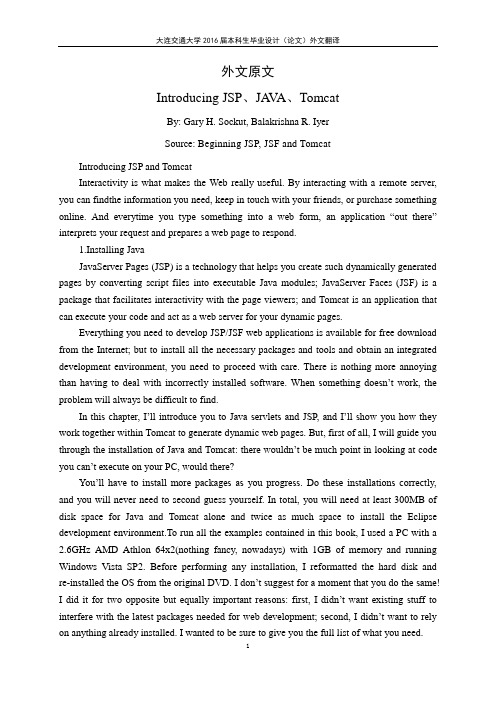
外文原文Introducing JSP、JA V A、TomcatBy: Gary H. Sockut, Balakrishna R. IyerSource: Beginning JSP, JSF and TomcatIntroducing JSP and TomcatInteractivity is what makes the Web really useful. By interacting with a remote server, you can findthe information you need, keep in touch with your friends, or purchase something online. And everytime you type something into a web form, an application “out there” interprets your request and prepares a web page to respond.1.Installing JavaJavaServer Pages (JSP) is a technology that helps you create such dynamically generated pages by converting script files into executable Java modules; JavaServer Faces (JSF) is a package that facilitates interactivity with the page viewers; and Tomcat is an application that can execute your code and act as a web server for your dynamic pages.Everything you need to develop JSP/JSF web applications is available for free download from the Internet; but to install all the necessary packages and tools and obtain an integrated development environment, you need to proceed with care. There is nothing more annoying than having to deal with incorrectly installed software. When something doesn’t work, the problem will always be difficult to find.In t his chapter, I’ll introduce you to Java servlets and JSP, and I’ll show you how they work together within Tomcat to generate dynamic web pages. But, first of all, I will guide you through the installation of Java and Tomcat: there wouldn’t be much point in looking at code you can’t execute on your PC, would there?You’ll have to install more packages as you progress. Do these installations correctly, and you will never need to second guess yourself. In total, you will need at least 300MB of disk space for Java and Tomcat alone and twice as much space to install the Eclipse development environment.To run all the examples contained in this book, I used a PC with a 2.6GHz AMD Athlon 64x2(nothing fancy, nowadays) with 1GB of memory and running Windows Vista SP2. Before performing any installation, I reformatted the hard disk and re-installed the OS from the original DVD. I don’t suggest for a moment that you do the same!I did it for two opposite but equally important reasons: first, I didn’t want existing stuff to interfere with the latest packages needed for web development; second, I didn’t want to rely on anything already installed. I wanted to be sure to give you the full list of what you need.2.Installing TomcatThis is the Java web server, which is the servlet container that allows you to run JSP. If you have already installed an older version of Tomcat, you should remove it before installing a new version.Tomcat listens to three communication ports of your PC (8005, 8009, and 8080). Before you install Tomcat, you should check whether some already-installed applications are listening to one or more of those ports. To do so, open a DOS window and type the command netstat /a. It will display a list of active connections in tabular form. The second column of the table will look like this:Local Address0.0.0.0:1350.0.0.0:4450.0.0.0:3306The port numbers are the numbers after the colon. If you see one or more of the ports Tomcat uses, after installing Tomcat, you will have to change the ports it listens to.He re’s how to install Tomcat 7 correctly:(1).Go to the URL /download-70.cgi. Immediatelybelow the second heading (“Quick Navigation”), you will see four links: KEYS,7.0.26, Browse, and Archives.(2).By clicking on 7.0.26, you will be taken toward the bottom of the same page to a heading with the same version number. Below the version heading, you will see the subheading “Core”. Below that, immediately above the next subheading, you will see three links arranged as follows: 32-bit/64-bit Windows Service Installer (pgp, md5).(3).Click on 32-bit/64-bit Windows Service Installer to download the file: apache-tomcat-7.0.26.exe (8.2 MB).(4).Before launching the installer file, you have to check its integrity. To do so, you needa small utility to calculate its checksum. There are several freely available on the Internet. I downloaded WinMD5Free from /, and it worked for me, but this doesn’t mean I consider it better than any other similar utility. It just h appened to be the first one I saw. The program doesn’t require any special installation: just unzip it and launch. When you open the Tomcat installer file, you will see a 32-digit hexadecimal number very much like this:8ad7d25179168e74e3754391cdb24679.(5).Go back to the page from which you downloaded the Tomcat installer and click on the md5 link (the third one, and second within the parentheses). This will open a pagecontaining a single line of text, like this:8ad7d25179168e74e3754391cdb24679 *apache-tomcat-7.0.26.exeIf the hex string is identical to that calculated by the checksum utility, you know that the version of Tomcat installer you have downloaded has not been corrupted or modified in any way.(6).Now that you have verified the correctness of the Tomcat installer, launch it.(7).After you’ve agreed to the terms of the license, you will then see the dialog shown in Figure 1-5. Click on the plus sign before the Tomcat item and select “Service” and “Native” as shown in the figure before clicking on the “Next >” button.(8).I chose to install Tomcat in the directory “C:\Program Files\Apache Software Foundation\Tomcat” instead of the default “Tomcat 7.0”. This is because sometimes you might like to point to this directory (normally referred to as %CATALINA_HOME%) from within a program, and one day you might replace Tomcat 7.0 with Tomcat 8.0. By calling Tomcat’s home directory “Tomcat” you are “safe” for years to come. You can also decide to leave the default. In general, by using the defaults, you are likely to encounter fewer problems, because the default settings of any applications are always tested best!(9).Next, the Tomcat installer will ask you to specify the connector port and UserID plus password for the administrator login. Leave the port set to 8080, because all the examples in this book refer to port 8080. If you want, you can always change it later to the HTTP standard port (which is 80). As UserID/Password, you might as well use your Windows user name and password. It is not critical.(10).Lastly, you will need to provide the path of a Java Runtime Environment. This is the path you saw when installing Java (see previous section). With the version of Java I installed, the correct path is C:\Program Files\Java\jre7.3.What is JSPJSP is a technology that lets you add dynamic content to web pages. In absence of JSP, to update the appearance or the content of plain static HTML pages, you always have to do it by hand. Even if all you want to do is change a date or a picture, you must edit the HTML file and type in your modifications. Nobody is going to do it for you, whereas with JSP, you can make the content dependent on many factors, including the time of the day, the information provided by the user, the user’s history of interaction with your web site, and even the user’s browser type. This capability is essential to provide online services in which you can tailor each response to the viewer who made the request, depending on the viewer’s preferences and requirements. A crucial aspect of providing meaningful online services is for the system to beable to remember data associated with the service and its users. That’s why databases play an essential role in dynamic web pages. But let’s take it one step at a time.Sun Microsystems introduced JSP in 1999. Developers quickly realized that additional tags would be useful, and the JSP Standard Tag Library (JSTL) was born. JSTL is a collection of custom tag libraries that encapsulates the functionality of many JSP standard applications, thereby eliminating repetitions and making the applications more compact. Together with JSTL also came the JSP Expression Language (EL).In 2003, with the introduction of JSP 2.0, EL was incorporated into the JSP specification, making it available for custom components and template text, not just for JSTL, as was the case in the previous versions. Additionally, JSP 2.0 made it possible to create custom tag files, thereby perfecting the extendibility of the language.In parallel to the evolution of JSP, several frameworks to develop web applications became available. In 2004, one of them, JavaServer Faces (JSF), focused on building user interfaces (UIs) and used JSP by default as the underlying scripting language. It provided an API, JSP custom tag libraries, and an expression language.The Java Community Process (JCP), formed in 1998, released in May 2006 the Java Specification Request (JSR) 245 titled Java Server Pages 2.1, which effectively aligned JSP and JSF technologies. In particular, JSP 2.1 included a Unified EL (UEL) that merged the two versions of EL defined in JSP 2.0 and JSF 1.2 (itself specified as JSR 252). Sun Microsystems includes JSP 2.1 in its Java Platform, Enterprise Edition 5 (Java EE 5), finalized in May 2006 as JSR 244.The latest version of Java is 7 (specified in JSR 342 and released in July 2011). It includes JSP 2.2, Servlets 3.1 (JSR 340), EL 3.0 (JSR 341), and JSF 2.2 (JSR 344). Version 8 is expected in mid-2013. At the time of this writing, Java 7 is only available as part of the JSE (Java Standard Edition) platform. The latest version of Java released in the JEE (Java Enterprise Edition) platform is 6 (update 32).JSP ElementsA JSP page is made out of a page template, which consists of HTML code and JSP elements such as scripting elements, directive elements, and action elements. In the previous chapter, after explaining how to install Java and Tomcat, I introduced you to JSP and explained JSP’s role within web applications. In this chapter, I’ll describe in detail the first two types of JSP elements.IntroductionScripting elements consist of code delimited by particular sequences of characters. Thescriptlets,which you encountered in the examples in Chapter 1 and delimited by the pair <% and %>, are one of the three possible types of scripting elements. The other two are declarations and expressions.All scripting elements are Java fragments capable of manipulating Java objects, invoking their methods and catching Java exceptions. They can send data to the output, and they execute when the page is requested.In the hello.jsp example of Chapter 1 (Listing 1-4), you saw that request.getHeader("user-agent") returns a string that describes the client’s web browser, despite the fact that the variable request wasn’t defined anywhere. It worked beca use Tomcat defines several implicit objects: application, config, exception, out, pageContext, request, response,and session.Directive elements are messages to the JSP container (i.e., Tomcat). Their purpose is to provide information on the page itself necessary for its translation.As they have no association with each individual request, directive elements do not output any text to the HTML response.The first line of the hello.jsp example was a directive:<%@page language="java" contentType="text/html"%>Besides page, the other directives available in JSP pages are include and taglib.Action elements specify activities that, like the scripting elements, need to be performed when the page is requested, because their purpose is precisely to encapsulate activities that Tomcat performs when handling an HTTP request from a client. Action elements can use, modify, and/or create objects, and they may affect the way data is sent to the output. There are more than a dozen standard actions: attribute, body, element, fallback, forward, getProperty, include, param,params, plugin, setProperty, text, and useBean. For example, the following action element includes in a JSP page the output of another page: <jsp:include page="another.jsp"/>In addition to the standard action elements, JSP also provides a mechanism that lets you define custom actions, in which a prefix of your choice replaces the prefix jsp of the standard actions. The tag extension mechanism lets you create libraries of custom actions, which you can then use in all your applications. Several custom actions became so popular within the programming community that Sun Microsystems (now Oracle) decided to standardize them. The result is JSTL, the JSP Standard Tag Library.The Expression Language (EL) is an additional JSP component that provides easy access to external objects (i.e., Java beans). EL was introduced in JSP 2.0 as an alternative to the scripting elements, but you can also use EL and scripting elements together. I will describe ELin Chapter 4,after explaining the action elements.In the next sections, I will first go through the scripting elements, because they are easier to understand and you can use them to glue together the rest. Then, I will describe the implicit objects and the directives. To help you find the correct examples in the software package for this chapter, I divided them in folders named according to the section title and the functionality tested (e.g.,request object – authentication).介绍JSP、JA V A、Tomcat作者: Gary H. Sockut, Balakrishna R. Iyer来源: Beginning JSP, JSF and Tomcat介绍JSP和Tomcat互动性使网络变得真的很有用。
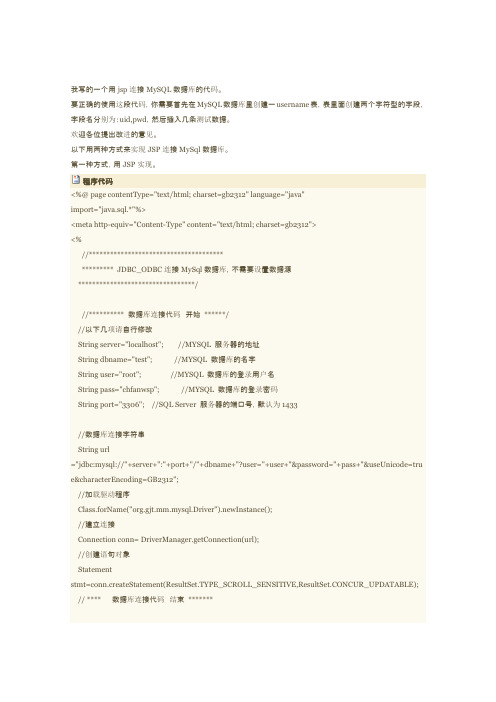
我写的一个用jsp连接MySQL数据库的代码。
要正确的使用这段代码,你需要首先在MySQL数据库里创建一username表,表里面创建两个字符型的字段,字段名分别为:uid,pwd,然后插入几条测试数据。
欢迎各位提出改进的意见。
以下用两种方式来实现JSP连接MySql数据库。
第一种方式,用JSP实现。
程序代码<%@ page contentType="text/html; charset=gb2312" language="java"import="java.sql.*"%><meta http-equiv="Content-Type" content="text/html; charset=gb2312"><%//*********************************************** JDBC_ODBC连接MySql数据库,不需要设置数据源*********************************///********** 数据库连接代码开始******///以下几项请自行修改String server="localhost"; //MYSQL 服务器的地址String dbname="test"; //MYSQL 数据库的名字String user="root"; //MYSQL 数据库的登录用户名String pass="chfanwsp"; //MYSQL 数据库的登录密码String port="3306"; //SQL Server 服务器的端口号,默认为1433//数据库连接字符串String url="jdbc:mysql://"+server+":"+port+"/"+dbname+"?user="+user+"&password="+pass+"&useUnicode=tru e&characterEncoding=GB2312";//加载驱动程序Class.forName("org.gjt.mm.mysql.Driver").newInstance();//建立连接Connection conn= DriverManager.getConnection(url);//创建语句对象Statementstmt=conn.createStatement(ResultSet.TYPE_SCROLL_SENSITIVE,ResultSet.CONCUR_UPDATABLE); // **** 数据库连接代码结束*******String sql="select * from username";ResultSet rs=stmt.executeQuery(sql);//rs.first();while(rs.next()){out.print("用户名:");out.print(rs.getString("uid")+" 密码:");out.println(rs.getString("pwd")+"<br>");}rs.close();stmt.close();conn.close();%>第二种方式,用JavaBean来实现。
MySQL技术在Web开发中的应用随着互联网的迅猛发展,Web开发已成为现代软件开发的重要组成部分。
而MySQL作为一种开源的关系型数据库管理系统,被广泛应用在Web开发中。
本文将探讨MySQL技术在Web开发中的应用。
一、MySQL简介MySQL是一种常用的关系型数据库管理系统,由瑞典MySQL AB公司开发,并于1995年推出。
它支持多线程以及多用户的操作,并可以处理大量的数据。
MySQL的优点在于它的高性能、灵活性以及可靠性,这使得它成为Web开发中的首选数据库之一。
二、MySQL在Web开发中的数据存储Web开发常涉及到对各种类型数据的存储与管理,而MySQL正是为此而设计的理想工具。
MySQL提供了丰富的数据类型,包括整型、浮点型、日期类型、字符串类型等,可以满足Web开发中的各种数据存储需求。
另外,MySQL还支持事务处理,可以确保数据库操作的一致性和完整性。
在Web开发中,事务处理特别重要,因为一系列数据库操作需要被当做一个整体来处理,确保数据的完整性。
MySQL的事务处理机制可以很好地保证数据的一致性,从而提高了Web应用的可靠性。
三、MySQL在Web开发中的数据访问MySQL提供了强大的数据访问功能,可以通过各种方式对数据库进行查询和更新操作。
在Web开发中,我们经常需要对数据库进行查询,以获取特定的数据。
为了提高查询效率,MySQL提供了索引机制,通过合理地创建和使用索引,可以大大提高数据检索速度。
此外,MySQL还提供了丰富的查询语言,如SELECT、INSERT、UPDATE和DELETE等。
这些语言可以灵活地对数据库进行操作,满足Web应用的各种需求。
例如,我们可以使用SELECT语句实现根据特定条件从数据库中查询数据,而使用INSERT语句可以向数据库中插入新的数据。
四、MySQL在Web开发中的性能优化针对Web开发中的性能要求,MySQL提供了一些性能优化的技术。
第一部分MySQL数据库的安装和使用一、实验目的:1.掌握MySQL数据库环境搭建的具体步骤和操作方法。
2.掌握启动和运行MySQL的方法。
3.掌握使用SQL语句创建数据库、表及向表中插入记录的方法。
二、实验内容预习一、MySQL概述MySQL是最流行的开放源码SQL数据库管理系统,它是由MySQL AB公司开发、发布并支持的。
MySQL AB是由多名MySQL开发人创办的一家商业公司。
它是一家第二代开放源码公司,结合了开放源码价值取向、方法和成功的商业模型。
数据库是数据的结构化集合。
它可以是任何东西,从简单的购物清单到画展,或企业网络中的海量信息。
要想将数据添加到数据库,或访问、处理计算机数据库中保存的数据,需要使用数据库管理系统,如MySQL服务器。
计算机是处理大量数据的理想工具,因此,数据库管理系统在计算方面扮演着关键的中心角色,或是作为独立的实用工具,或是作为其他应用程序的组成部分。
二、MySQL的安装MySQL是一个开源的用于数据库管理的软件。
可以到MySQL的主页上进行下载,地址为。
登录学院ftp://172.25.10.20/(内网)或者ftp://113.55.4.20(外网) 用户名:zhuyp_std, 密码:std,下载区常用数据库的安装和调试文件夹下载相关软件。
比较稳定的版本是MySQL-4.0.20a-win.rar,最新的版本是mysql-5.1.51-win32。
解压该软件,并按缺省设置进行安装。
安装成功后,会在C盘的根目录建立一个名为mysql的文件夹。
三、SQL语句的介绍结构化查询语言(Structured Query Language,SQL)是1974年由Boyce和Chamberlin提出的。
在IBM公司San Jose Research Laboratory研制的System R上实现了该语言。
SQL是介于关系代数和关系演算之间的一种语言,由于其使用方便、功能丰富、简洁易学,很快得到应用和推广。
javaweb程序---jsp连接mysql数据库的实例基础+表格显⽰<%@ page language="java" import="java.util.*,java.sql.*" pageEncoding="gb2312"%><!DOCTYPE HTML PUBLIC "-//W3C//DTD HTML 4.01 Transitional//EN"><html><body><center>JSP连接mysql数据库</center><%Class.forName("com.mysql.jdbc.Driver");Connection conn=DriverManager.getConnection("jdbc:mysql://localhost/test?user=root&password=123");Statement stm=conn.createStatement();//stm.executeUpdate("insert into shop values ('男','林俊杰','323')");ResultSet rs=stm.executeQuery("select * from shop");out.print("<table border='1'>");out.print("<tr><td>性别:</td><td>姓名:</td><td>密码:</td></tr>");while(rs.next()){out.print("<tr>");out.print("<td>"+rs.getString("sex")+"</td>");out.print("<td>"+rs.getString("name")+"</td>");out.print("<td>"+rs.getString("pass")+"</td>");out.print("</tr>");}out.print("</table>");%></body>。
MySQL和JSP的Web应用程序 JSP开发人员构建Web应用程序时遇到需要强大的数据库连接的特殊问题。 MySQL和JSP的Web应用程序解决了构建数据驱动的应用程序JavaServer页面上的发展模式为基础的挑战。 MySQL和JSP的Web应用程序开始一个对JSP数据库开发 - JavaServer页面,JDBC和数据库模式所需的核心技术概述。该书然后概述并提出了互联网商业应用演示,如接收和处理用户输入,设计和实施业务规则,并平衡服务器上的用户负载的概念。通过JDBC(Java数据库连接),开发人员能够与大多数商业数据库如Oracle进行沟通。在MySQL和JSP的Web应用中心提交了一份关于开源工具MySQL和Tomcat的解决方案,使读者一个经济实惠的方式来测试书中的例子的应用程序和试验。
那么JSP是怎么一回事呢? 如果您符合上述要求的,你对这个问题的答案应该已经有一个相当不错的理解。 JSP是所有关于做高度面向对象的网站,可以利用所有的现代软件工程最佳实践。这些做法包括诸如SQL数据库和基于UML设计的东西。这并不是说JSP是万能的而且使用它会自动将您的网站上的工程艺术的典范。这只是尽可能地用其他任何技术用JSP设计不良网站。这就是为什么,当你详细检查文本的时候,你会看到如何合并最佳方法以及项目得到的压力时候如何避免方便的陷阱。JSP它本身就是从第一个静态Web服务器开始的一个沿路径循序渐进的步骤,通过CGI移动功能的服务器,最后脚本功能的服务器的第一代。 JSP是一个比Java引擎能够熟悉网页的的少了一个Java组件的Web服务器。
JSP是由Java servlet发展演变而来的。servlet允许开发人员处理传入使用Java程序能够访问的所有正常的信息,一个共同的网关接口(CGI)程序将Web请求。此外,该servlet可以访问会话持久对象。这是Java的都与一个特定的用户会话,可用于存储请求之间的状态对象。 Servlet编程是一个允许开发人员编写结构良好的模块化的Web应用程序使用面向对象语言的重要一步。它还解决了状态持久性的问题,用户和应用程序执行的一个动作或一系列动作期间让更多的信息驻留在服务器上而且较少的反复在用户和服务器之间传递。 Servlet还遭受一大问题。因为他们最终需要输出HTML中,HTML编码必须被嵌入在servlet代码中。导致如下所示的一段代码片段: Out.println("\n\nThank you for
Registering\n"); Out.println("ALIGN=\"LEFT\”>"); 当你编码很多网页时,这种嵌入式是非常古老非常快的。此外,必须避免所有引号会导致的很多混乱和如果你遗漏了一个反斜杠带来难以发现的错误。最终,一个较好的方法出现。假设你能结合最好的静态HTML页面和servlet的交互能力。其结果是JavaServer页面(在微软方面,结果是活动服务器页面)。JSP是非常复杂强大的。在接下来的章节中,你会通过这个细节流程,但就目前而言,这里是主要的步骤: 1、接到请求时从使用普通的HTTP请求格式的浏览器。 2、WEB服务器切换到JSP的请求,JSP着眼于找到合适的JSP文件。
3、.jsp文件转换成.Java文件,包含Java代码,将创建一个类,它的名称是从.jsp的文件名而得。 4、JSP然后用javac编译.java文件产生一个.class文件。注意如果一个.class文件已经存在而且比.jsp文件新则可以跳过先前的两步。 5、一个新创建的类实例被实例化,并发送_jspService消息。 6、新的实例看看是否已经有一个被称为user的stuff.User对象实例在当前连接的用户会话对象的空间存在。如果没有,一个实例被实例化。 7、作为服务stuff.jsp的一部分,user实例将被GetUserName()方法调用。 8、如果JSP处理需要访问数据库中的信息,它将使用JDBC来进行连接和处理SQL请求。 正如你可以看到,巨大的能量是在现有的JSP世界里。开发者可以自由编写大多数看起来像HTML的Web页面,除非到Java标注是要求最喜欢看的HTML。但是,在同一时间,他们可以自由地充分发展充实面向对象的应用程序使用Java会带来负担的所有功能。他们也得到servlet的所有优点,包括会话持久性。
为什么我们需要的数据库? 好,一个原因就是为了让拉里埃里森想到比尔盖茨的时候,他的Oracle有能力保持自己百忧解。更严重的回答是相同的原因也就是驾驶人先按下针对一块湿粘泥:因为把事情记下来是好的。 Web服务器是了不起的创造,但他们是一个有点像白痴专家。请他们为一个网页或运行Java的一段,他们表演的像一个冠军。但开始要求他们记住他们五分钟前做了什么,和他们显露的比一个肥皂剧
里的人物失忆还快。 第一个也是最重要的原因是你使用的数据库是有大量的数据在电子商务交易里,你必须记住并跟踪: •一个用户的姓名,地址,信用卡和其他信息以前进入了一个注册页面 •帽子的用户可能把以前留下交易放进购物车 •哪些物品有存货,以及它们的价格,描述等等 •订单需要履行,订单已发货,并已待补物品。 现在,你可以存储所有这些信息在服务器上的硬盘平面文件中,但也有你想保存的数据的其他重要属性: •如果交易部分失败,您希望能够收回交易。 •您希望能够找到Web服务器安全的地方定位数据,这可能是完全在DMZ或外部的防火墙。 •您希望能够如用户数据或产品快速访问数据,即使有数千或上百万数据。 当你添加这些项目的购物清单,只有一个关系数据库才会真正的影响工作效率。
MySQL 许多网站不需要Oracle的历史优势(和价格标签)。 MySQL是一个开源SQL数据库可供任何人使用,拥有许多(尽管不是全部)的先前数据库的功能,如Oracle。 MySQL是可用于几乎所有的电脑上有相当好的能力是相当轻量级的处理器,安装方便(10分钟,而不像Oracle需要多个小时)。
所以,也许你想知道,有什么收获?没有得到什么,你在MySQL中,使人们把目光转向到Oracle?那么,MySQL是一个不错的小程序包,但它缺少一些东西,不然会是不错的一个完美的世界。 一个主要特点就是MySQL不提供数据库一致性检查。您可以使用您的模式外键的标签,但MySQL会忽略它们。据我所知许多数据库管理员会认为这是一个很糟糕的事情。 外键约束防止你创建数据不一致。例如,假设你有一个像这样的数据库表: CREATE TABLE USER ( USERID INTEGER, FIRST_NAME VARCHAR(80), LAST_NAME VARCHAR(80)); CREATE TABLE PURCHASE ( USERID FOREIGN KEY USER(USERID), ITEM INTEGER, QUANTITY INTEGER); 在诸如Oracle的数据库里,如果你创建了一个在PURCHASE 表ID为3的用户输入数据库,在USER表里可能已经有一个ID为3的用户或错误会发生。同样,如果它在PURCHASE理是作为参考,你就不能从表USER里删除ID为3的用户,MySQL的人们做了一个漂亮慷慨激昂的论点关于在各自的文档进行数据的完整性取决于外键是无论如何都是一个坏主意,但是说服你的这种哲学的DBA是很可能沦为一个宗教辩论, 此外,其他一些功能缺失,如子查询和SELECT INTO。但可能是其他主要功
能,你会漏掉回滚/提交的功能。 MySQL不会执行回滚和为某些特殊类型的表提交,但他们并不全是。同样,MySQL的人提供他们自己的难题为什么MySQL是好的,但能够回滚事务是(在我看来)重要以确保您有可用。 回滚可以在开始做一系列交易之前在数据库设置一个保存点,并能要么回滚到原来的状态或提交在结束时候的改变。例如,当记录一次购买,你需要记录一个针对用户的帐户扣款,并输入到shipping表记录,让你知道后来ship的项目。比方说,第二部分失败。你不会要收取用户,但没有ship的项目。因此,你要回滚到事务开始之前的状态。 因此,MySQL不是一个成熟的数据库产品,至少,还不是。它对于世界上90% 的电子商务网仍然是相当好的,但是,4.0版本在撰写本文时最初的版本,解决了这些问题,包括行级锁定和事务控制数量。
把Tomcat和MySQL的结合 Tomcat和MySQL的结合为你用它来学习、开发和部署JSP应用程序提供了一个强大的、可靠的和免费的平台。而且,最好的是,您开发的代码将使用这个平台很好地运行使用iPlanet和Oracle或WebSphere和SQL Server。 作为一个学习工具,两者的结合几乎是“参考实现“他们(JSP和SQL)各自的协议。因此,当你熟悉了解项目的详细情况时,你不会接到任何恶劣的厂商专有的坏习惯。 此外,你可以享受你正在支持开源软件活动的知识。开放源码软件是根据多个公共许可证的编码,往往是GNU通用公共许可证(GPL)的人免费提供。
为什么支持这项活动是很好的?对于这个问题的答案有两点:一个是技术的和一个政治的。从技术上讲,这是一件好事,因为开源软件往往鼓励如JSP和JDBC开放标准的开发,让您从一个更大的群体里去选择你的工具,而不是被锁定成为一个厂商的专有解决方案。从政治上来说这是一个积极的事,因为它保持政治上的大公司的诚实。 WebLogic和iPlanet必须保持竞争力的和响应,因为他们知道,有一个免费的解决方案在那里,如果他们不这样。而当你使用开源软件,你发送一条消息,你的首要问题是他们的特点和可靠性,如果出现错误,没有一个大公司提起诉讼。 原文出处《MySQL and JSP Web applications 》作者:James Turner
关于GPL的实际情况和虚构 GNU通用公共许可证可能是现存最被歪曲的文件之一,基础知识分解如下: 1.如果您在GPL下放置一个软件作品,任何人都可以免费复制它,无论以源码或可执行形式或者把它交给其他任何人。 2.如果你在GPL下一个软件,并以此作为你的作品的一部分,你不能收取费用超出复制的产品。 许多人解释这意味着他们不能使用GPL软件用于商业目的。没有什么是更远离真理。你不能做的是对大量的来源于GPL产品作为你的产品的部分收取费用。 你可以在一个网站开发免费地使用GPL代码,因为你不卖自己的网站作为一个产品给第三方。 (咨询公司陷入一个不可思议的空间,但至今没有人以便使用GPL而追逐它们。)