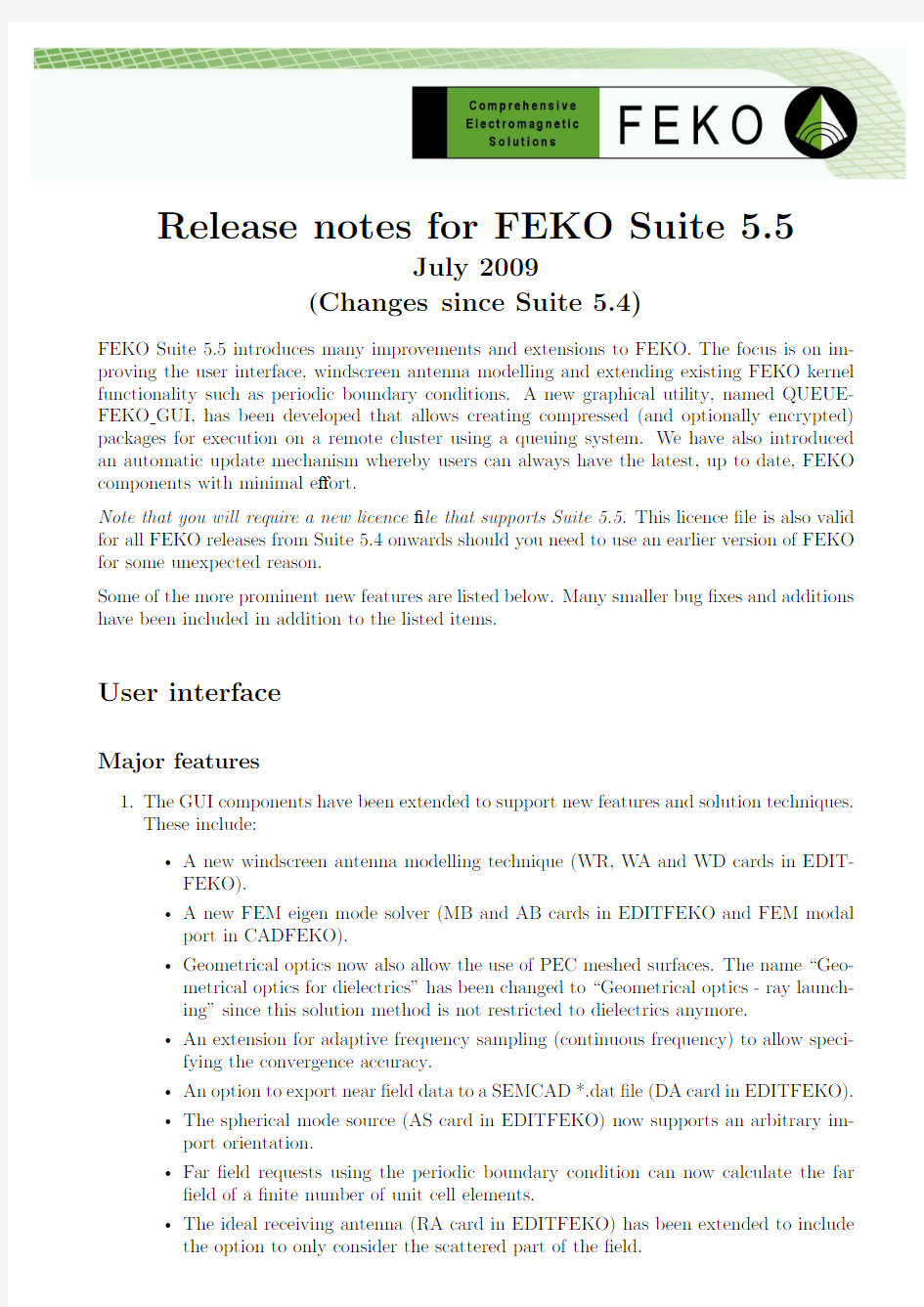

Release notes for FEKO Suite5.5
July2009
(Changes since Suite5.4)
FEKO Suite5.5introduces many improvements and extensions to FEKO.The focus is on im-proving the user interface,windscreen antenna modelling and extending existing FEKO kernel functionality such as periodic boundary conditions.A new graphical utility,named QUEUE-FEKO GUI,has been developed that allows creating compressed(and optionally encrypted) packages for execution on a remote cluster using a queuing system.We have also introduced an automatic update mechanism whereby users can always have the latest,up to date,FEKO components with minimal e?ort.
Note that you will require a new licence?le that supports Suite5.5.This licence?le is also valid for all FEKO releases from Suite5.4onwards should you need to use an earlier version of FEKO for some unexpected reason.
Some of the more prominent new features are listed below.Many smaller bug?xes and additions have been included in addition to the listed items.
User interface
Major features
1.The GUI components have been extended to support new features and solution techniques.
These include:
?A new windscreen antenna modelling technique(WR,WA and WD cards in EDIT-
FEKO).
?A new FEM eigen mode solver(MB and AB cards in EDITFEKO and FEM modal
port in CADFEKO).
?Geometrical optics now also allow the use of PEC meshed surfaces.The name“Geo-
metrical optics for dielectrics”has been changed to“Geometrical optics-ray launch-
ing”since this solution method is not restricted to dielectrics anymore.
?An extension for adaptive frequency sampling(continuous frequency)to allow speci-
fying the convergence accuracy.
?An option to export near?eld data to a SEMCAD*.dat?le(DA card in EDITFEKO).
?The spherical mode source(AS card in EDITFEKO)now supports an arbitrary im-
port orientation.
?Far?eld requests using the periodic boundary condition can now calculate the far
?eld of a?nite number of unit cell elements.
?The ideal receiving antenna(RA card in EDITFEKO)has been extended to include
the option to only consider the scattered part of the?eld.
2.The FEKO update mechanism has been extended to automatically check for updates on
a we
b server(FEKO website)or a local repository for bandwidth and security sensitive
environments.The updater will notify the user when updates are available and allow the user to choose whether the updates should be downloaded and installed.
Model creation
1.New geometry primitives have been introduced to aid with model creation.
?The analytical curve primitive allows the user to create any analytical curve(not a
surface)in Cartesian,spherical or cylindrical coordinates.
?A rectangle primitive has also been introduced to speed up model creation.
?The sphere primitive has been extended to create ellipsoids as well as spheres.
2.A new“align”tool has been introduced to easily place objects on structures-the align
tool performs a rotate and a translate as a single transformation.
3.The function and use of workplanes have been improved and workplanes are now used for
creating primitives instead of the“global”-“local”coordinate system of the past.
4.Saved workplanes are now managed(create,edit and remove)in the tree,similar to vari-
ables and named points.
5.Workplane placement has been simpli?ed by placing the workplane easily on existing faces,
edges and wires.
6.Primitive dialogs open with sensible default values allowing easy placement of objects and
a better visual indication of how a parameter a?ects the primitive.
7.Snapping control has been replaced with auto-snapping by snapping to special points(face
centre,edge centre,etc.)close to the mouse pointer.
8.Snapping also snaps to a clever dynamic grid that resizes to the most suitable size for the
current view.
9.The transforms(mirror,translate and rotate)now also use workplanes so that these trans-
forms can easily be applied with arbitrary orientation.
10.A number of the operators(split,sweep and spin)have been extended to use workplanes
to enable operations with arbitrary orientation.
11.The polygon,polyline and?tted spline primitives can now contain degenerate points(two
consecutive identical points).
12.It is now possible to delete a face from a PEC(perfect electrically conducting)solid-the
region property is automatically set to free space.
13.When a geometry part is deleted the associated ports,excitations and loads will automat-
ically be deleted.
14.It is now possible to add and remove items from a union and other boolean operators
without having to copy the contents out to the root and recreating the boolean operation.
15.Rectangle and polygon select now provides an“add to current selection”mode in addition
to the existing“toggle selection”functionality.Holding down
16.Context menus(right-click menus)in CADFEKO have been extended both in the model
and details tree as well as in the3D view.
Importing,exporting and meshing
1.Entity names are now used as labels for imported models.
2.NASTRAN meshes can be exported directly from CADFEKO(it does not use PREFEKO).
3.NEC mesh imports are now available directly from within CADFEKO.
4.A“fast mesh”short-cut has been added that meshes without requiring user input-it
simply replaces the current mesh by re-meshing with the current mesh settings.
Solution setup
1.When an excitation is added a new item will also appear under the“calculation”part of
the tree to indicate that source data will be calculated by simply adding an excitation.It indicates that it is not required to add an S-parameter request when the input impedance or re?ection coe?cient is required.
2.The FEM(and thus tetrahedral meshing)is now set in the same way as all the other
solution methods.It is a solution method option of a dielectric region.
3.The general non-radiating network and transmission line connections are now set up using
a graphical interface.
4.Vertex ports are now allowed on the end of wires that are connected to in?nite ground
planes and UTD plates.
5.The“Maximum number of iterations”for the FEM can now be set in CADFEKO.
6.The use of symmetry in connection with physical optics(PO)ray-tracing has been enabled
in the CADFEKO interface.
7.The transmission line in CADFEKO has the ability to automatically determine the length
of the transmission line using the physical distance between wire ports.
Other improvements to GUI components
1.Variables have been extended to include a comment?eld.
2.The notes view now opens in its own window allowing better use of multiple monitors.
3.EM-validation has been extended considerably and it also writes the results to a graphical
log where warnings and errors are indicated and explained.
4.The“zoom to selection”feature has been extended to meshes.
5.It is now possible to click on entity names in the message window to select the corresponding
object.
6.Progress information is indicated while loading and saving of models-this is especially
useful for large models.
7.The display and colour defaults for models that don’t have a stored*.cfs?le have been
improved.
8.The feature to load the last loaded POSTFEKO session when POSTFEKO starts has been
removed.This results in faster startup times since no sessions?les are loaded automatically.
It is still possible(very easy)to load the last session since it is available in the list of recently used?les.
9.POSTFEKO has been extended to display axial ratio as both the minor over major axis
as well as the major over minor axis.
10.Ortho-slice contours in POSTFEKO can now be placed as speci?ed positions.
11.Ortho-slice contours in POSTFEKO can now also be coloured individually.
12.POSTFEKO2D near?eld display options now allow to display the minimum or maximum
of the component magnitudes.
13.A new true type font(TTF)has been added to POSTFEKO to improve the display of
text on2D graphs.
14.Extensions and modi?cations to existing cards have been included in EDITFEKO.EDIT-
FEKO has also been extended to support various new cards available in the FEKO Suite
5.5release.
15.A new GUI component,QUEUEFEKO GUI,has been developed that creates packages
(with optional encryption)to be executed on batch queuing systems such as PBS.The new utility can create packages and extract the results after the run has completed. Geometry cards and pre–processing
1.New options for PREFEKO to output variables,their values and comments:
–print-variables Print a list of all variables(names,comments,values)to the screen.
–print-variables-to-out Print a list of all variables(names,comments,values)to the *.out?le.
2.The import of cable paths from NASTRAN?les are more fault tolerant(e.g.wrong
segment orientation detected and corrected automatically).
Control cards and solution kernel
1.More than350smaller extensions and bug?xes.
2.New Geometrical optics(ray launching)support for metallic triangles(PEC).
3.New technique for modelling windscreen antennas.
4.New modal ports for the FEM have been introduced that allows excitation of Microstrip
lines,co-planar waveguides and waveguides with an arbitrary shape.
5.The PBC has been extended to support dielectrics and wires.
6.Improved performance by updating to the latest math libraries and compilers,e.g.now
using Intel11.0compilers,which provide signi?cant speed advantage for modern CPUs supporting SSE3or SSSE3,but also on old CPUs only supporting SSE2one can observe
a performance increases up to100%for certain FEKO solution phases.
7.For parallel FEKO runs on the same machine(e.g.multi-core),we now split the available
system memory per process(e.g.no longer need to adjust FEKO MAXALLOC for parallel runs depending on number of processes on the host.)
8.For parallel FEKO runs avoiding problems when the?le$HOME/.mpd.conf does not exist
locally on all nodes(earlier we created it automatically if missing,but only on the master node.)
9.Update of Intel MPI for parallel FEKO versions under Linux and Windows to version3.2.1
with a number of bug?xes and improvements(performance etc.)
10.Support of Microsoft MPI for64-bit Windows HPC2008and full integration into the
HPC job scheduler(through the existing command line option–use-job-scheduler of RUN-FEKO).
11.Stopped support for ScaMPI from ScaLi(SCI no longer used,and all other interconnects
now covered by Intel MPI).
12.Password based authentication is no longer needed for single-node parallel runs on Win-
dows.
13.For cluster(multi-node)parallel runs on Windows we now also support of Active Directory
authentication(Windows domain required).
14.Parallel FEKO runs now support the option“-np all”which starts FEKO on all machines
and CPUs/cores as available from the machines?le.
15.Option to export3D near-?eld data into the SEMCAD format.Motivation is to allow
SEMCAD users the modelling of complex environments with FEKO(e.g.SAR in human phantoms in a car,model car with FEKO and use interior?elds then as excitation in SEMCAD).
16.Ideal receiving antenna(RA card)now also supporting to only“receive”the scattered?eld
(i.e.we exclude the incident?eld contribution).
17.Supporting newer GRASP/Ticra versions regarding spherical mode import.
18.Improved checks regarding correct application of symmetry.
19.Improved performance when using symmetry(in some cases we can now further reduce
the number of unknowns).
20.Improved geometry checks regarding overlapping cuboidal volume elements.
21.Improvements for iterative solvers(MLFMM/FEM),e.g.now using a minimum number
of iterations to avoid pre-mature convergence.
22.Improved performance for geometry checks involving waveguide ports(now also making
use of nearest neighbour lists).
23.Grouping of MLFMM now much faster on Windows(typical example took248sec,now
down to1sec).
https://www.doczj.com/doc/e56773794.html,ing FEM in a completely closed PEC environment now supported without having MoM
basis functions on the metallic triangles(e.g.resonator,closed waveguide).
25.Updates to the SAR calculations(relaxed cube validity test for peak SAR,improved local
search algorithms,adjustments to comply with IEEE P1528.1/D1.0from January2007,
e.g.air restriction now20%.)
26.Improvements regarding the automatic modal expansion of waveguide ports(in some cases
not all evanescent modes were considered).
27.Allow the usage of CFIE or MFIE(both for MoM or MLFMM)also at closed surfaces
with a wire junction.
28.Arbitrary rotation(θ,φ)for spherical modes is now supported.
29.Changes around S-parameters computations to avoid possible confusion:
?For1-port networks skip current S-parameter computation and compute S11directly (advantage,no need to add/remove loads etc.)
?For n-port networks(with n≥2)while processing S-parameter requests,no longer write source/power/impedance data to*.out and*.bof?les(was misleading as e?ect of port loads was included.)
30.Performance optimisations for waveguide port excitations by using pre-computations and
other techniques.Was in particular a problem for MLFMM solutions(as certain waveguide terms required during each iteration).
31.New option to set the desired convergence accuracy for continuous frequency runs(using
ADAPTFEKO):
High:Will use more samples,advisable for highly resonant structures(several sharp res-onances)
Normal:Same as before
Low:Will use fewer samples,faster,for smooth results
32.Ability to use adaptive frequency sampling(continuous frequency)also with multiple so-
lution requests.This also allows mixed frequency(discrete and continuous)calculations in a single model.
Optimisation
1.So far we supported either parallel FEKO runs from a sequential optimisation process,or
using parallel optimisations(i.e.farming),but then each optimisation thread only used sequential FEKO runs.Now the combination of the two is supported,i.e.farming during optimisations,and then using parallel FEKO runs(e.g.Multicore hosts.)
2.For PSO(particle swarm)and GA(genetic)optimisations now a seed value can be set
which in?uences the start values(i.e.di?erent optimisation runs will then di?er.)
3.Smaller adjustments to the solution control,e.g.now always run CADFEKO BATCH
and PREFEKO even for models without CADFEKO geometry(solution control then still enabled).
4.Changed output of results from sensitivity analysis to make this more intuitive.
Support components and licencing
1.Fully automatic update mechanism(not just inform users about available updates,but
download and install them automatically).Works either from update repository on our WWW site,but also from a local company?le server.
2.Windows installation of FEKO got certi?ed by Veritest(partner of Microsoft)for both
client(Windows XP)and server(Windows HPC)environments.
3.Ability to restrict or deny usage of?oating licences to list of speci?ed users or hosts(e.g.
prevent that parallel cluster licence is checked-out on desktop PCs).New con?guration?le “secfekod.cfg”where users can specify INCLUDE and EXCLUDE rules for licences with lists of users and/or hosts(hostname or IP address,also wildcards).
4.Support of a new environment variable FEKO LICENSE FILE which can be set to point
to an alternative location of the FEKO licence?le.
5.Extended detection algorithms of number of cores per CPU to also support most recent
CPUs(required for multi-core licence policy).
6.Improved usage of dongle licences on Windows remote desktops.
Release notes for FEKO Suite5.4
July2008
(Changes since Suite5.3)
FEKO Suite5.4introduces many improvements and extensions to FEKO.The focus is on pro-viding more complete access to the features of the FEKO solver through the graphical interface components,the reduction of limitations in and between di?erent methods(including the optimi-sation of the methods themselves)and the introduction of new techniques(like in?nite periodic boundary conditions).
Note that you will require a new licence?le that supports Suite5.4.This licence?le is also valid for all FEKO releases from Suite3.1.2onwards should you need to use an earlier version of FEKO for some unexpected reason.
The most important new features are listed below.Many smaller bug?xes and additions have been included in addition to the listed items.
User interface
1.Alternative creation methods for certain geometry primitives in CADFEKO have been
added(i.e.allows the use of di?erent sets of parameters to de?ne a given geometry primitive).Images in the de?nition dialogs have also been improved to assist in visual identi?cation of the quantities used to de?ne the primitive.
2.Parabolic arc and Hyperbolic arc geometry primitives have been added to CADFEKO.
3.An advanced Sweep tool has been added in CADFEKO.This complements the existing
sweep tool,and allows sweeping of faces and lines along a general curved path.The object being swept may be kept parallel to its original orientation or the orientation relative to the path may be maintianed during the sweep.A scaling and rotation may also be speci?ed along the trajectory(i.e.the object being swept will be scaled and rotated around the path as it is swept).
4.The Stitch sheet parts tool provides for the connection of sheet parts in CADFEKO where
the connecting edges may not exactly align.This is particularly useful when working with imported CAD geometry but may be used in various other situations.(The Stitch sheet parts tool was made available to users as part of a FEKO Suite5.3CADFEKO update before the Suite5.4release.)
5.An import module for DXF CAD geometry has been added to CADFEKO.The import
module allows DXF geometry to be imported directly to CADFEKO geometry entities, and is provided to complement the existing DXF mesh import.(This import supports
a large set of the DXF format,but a number of specialised entities and properties are
not yet supported.CADFEKO will provide an indication of any unsupported entities or properties in the DXF?le during import.)
6.CAD export?lters have been added to CADFEKO for ACIS,STEP,IGES,Catia v4and
v5(note,similar to the corresponding import modules these are licenced separately).The Catia v5export is only available on Windows.
7.A number of features have been added to aid CAD import and identi?cation of errors in
imported mesh and geometry in CADFEKO.These include:
?An indication of the scaling that will be applied during import.
?A robust import process that attempts to import and display even problematic ge-ometry when at all possible.
?Fault indicators showing problematic geometry parts or entities that may need at-tention after import(these indicators include a description of the fault visible in a tool–tip when hovering over the fault indicator).
8.A Zoom to selection tool has been added to assist in locating of parts or entities in the
CADFEKO model.
9.A special Transparency mode has been added to the geometry display colouring options
in CADFEKO.This causes all entities,except those currently selected,to be rendered semi–transparent in the3D view.This view mode allows easy visual identi?cation and location of parts or entities in the3D view.
10.Tools have been added to help in the identi?cation of overlapping mesh elements(both
triangles and tetrahedra)in meshes created by CADFEKO or imported into CADFEKO.
11.The tool–set provided for?nding certain problems(e.g.overlapping mesh entities,uncon-
nected geometry edges etc.)in the CADFEKO geometry/mesh have been expanded to allow searching over the whole model or only within the current selection.
12.A tool has been added to provide suggestions regarding the global mesh size(edge and
segment length)that should be used.This tool does not take speci?c media,topological features or solution methods into account,and is simply an indication of the free–space mesh size given the current solution frequency and model unit settings.
13.CADFEKO provides a facility for the de?nition of aperture excitations(AP card equiva-
lent).The?elds in the aperture source cannot be manually speci?ed in CADFEKO and must be based on a pre–de?ned ASCII text?le or pre–calculated FEKO*.efe/*.hfe?les.
14.Spherical mode excitations(AS card equivalent)may now be set up in CADFEKO.The
modes may be manually de?ned or based on an*.sph?le.
15.The de?nition of impressed current excitations(AI/AV card equivalent)can be done in
CADFEKO.Special options allow these excitations to be connected to the nearest mesh vertex during solution where exact location of the mes vertices is unknown.
16.Edge excitations with respect to a UTD plate or in?nite ground plane can be speci?ed in
CADFEKO.(This could previously only be manually speci?ed using an AE card in the *.pre?le.)
17.The de?nition and connection of General non–radiating networks and Transmission lines
can be done in https://www.doczj.com/doc/e56773794.html,work parameters(S-,Y-or Z–parameters)may be manually de?ned,or based on a Touchstone?le.
18.Excitations and loads can be attached to Transmission lines and General non–radiating
networks in CADFEKO.Interconnections between Transmission lines and General non–radiating networks may be de?ned,and the Transmission lines and General non–radiating networks can also be connected to wire and edge ports on the CADFEKO geometry/mesh.
19.CADFEKO provides a more?exible facility to specify loads and excitations in the FEM
region.This makes it possible to specify a FEM excitation such that the physical relation-ship between the excitation and the geometry or mesh of the model is maintained through manipulation operations like scaling and translation.It is also possible to now reference ports in the FEM region as part of S–parameter calculation requests.
20.Model symmetry can be speci?ed in CADFEKO directly.No special geometry modi?ca-
tions(e.g.only creating a part of the geometry)are required.
21.Waveguide excitations can be speci?ed in CADFEKO.Waveguide ports may be used in
S–parameter calculations or excited using speci?c mode excitations.
22.Periodic boundary conditions can be speci?ed(in?nite periodicity in1-or2-dimensions).
Only geometry inside the unit–cell region need be created-no geometry/mesh outside the unit cell is allowed.
23.The UTD solution method may be applied to faces that are in a more complex part.
Previously UTD could only be applied to free faces.(The faces to which UTD is applied must still adhere to the requirements for a UTD face-?at with straight edges etc.)
24.Optimisation masks and constraints between optimisation parameters may be de?ned in
CADFEKO.
25.The orientation of ports applied in CADFEKO may be reversed directly(without having
to modify the mesh or geometry).The orientation is indicated in the preview of the port in the3D view.
26.Expansion of the settings for Dielectric GO allows manual speci?cation of the angular
resolution for ray–launching.
27.EM validation has been expanded for various solution components(ports,UTD,symmetry,
mesh sizes etc.)
28.Fault indicators have been added that continuously monitor and indicate certain solution
parameter(non–geometry/mesh related)problems in the model.Previously these problems would have only been checked as part of the EM validate process,or would have caused speci?c errors during the solution set up.For example,the UTD solution method may only be applied to faces that are bounded by straight edges.If a curved face is subtracted from such a face,CADFEKO will not give an error,but the operation will be completed and a fault indicator will be shown next to the the tree–representation of the face involved.
The tool–tip(shown when hovering over the port in the tree)describes the fault as’Face is not allowed to be solved with UTD since all its edges are not straight’.As soon as the fault has been recti?ed(the UTD solution setting removed from the face or the subtract operation reversed)the fault is resolved and the indicator is removed.CADFEKO will not allow meshing while there is a solution setup fault in the model.
29.Printing,image export and copy image to clipboard capabilities have been added to CAD-
FEKO to aid capture of images showing the current3D view.
https://www.doczj.com/doc/e56773794.html,er–de?nable colour themes can be set in CADFEKO.This allows customisation of a
selection of colours used in CADFEKO(e.g.the background colour of the3D view). 31.Existing POSTFEKO session?les(*.pfs)may be applied as a template to FEKO model(s)
and result(s).All3D views,plots and visualisation settings de?ned in the session will be shown,using the model(s)and result(s)that the session is applied to.
32.POSTFEKO provides support for visualisation of models that include periodic boundary
conditions.
33.POSTFEKO provides support for visualisation of General non–radiating networks and
Transmission lines that are connected to vertices,edges,segments and internal ports.
34.POSTFEKO provides support for visualisation of loads on vertices.
35.Extensions and modi?cations to existing cards have been included in EDITFEKO.EDIT-
FEKO has also been extended to support the editing of the various new cards available in the FEKO Suite5.4release.
36.Con?guration of the hosts available for farming out of optimisation steps is available in
the GUI components.
37.Program icons have been improved for better look–and–feel in Windows VISTA.
Geometry cards and pre–processing
1.The TG card has been extended to allow mirroring around a plane(x,y or z equal to a
speci?c value).
2.NASTRAN?les in alternative coordinate systems may be imported(IN card).This in-
cludes translated and rotated coordinate systems.
3.The memory management of NASTRAN?le imports containing large indices and large
index ranges has been optimised.
4.In previous releases,when exporting NASTRAN?les,a numerical ID based on the as-
sociated number of the label string was included(as NASTRAN does not support string labels).Now an additional text?le(*.map)is written that contains a mapping between the NASTRAN element numbers and the FEKO element labels.This mechanism can be used to determine the string labels of elements in a NASTRAN?le based on their numerical ID.The numbers chosen in the mapping?le are based on an internal FEKO numbering.
5.When de?ning a cable path(CA card)the path may be imported directly from a NAS-
TRAN?le.
6.The AS card(spherical mode excitation)has been expanded to allow the speci?cation of
multiple modes in a single card,and to allow the import of spherical mode de?nitions directly from a TICRA*.sph?le.
7.The orientation of excitations(A1,A2,A3,AE,AN)may be reversed without modifying
the mesh.
8.The waveguide excitation(AW card)allows various automatic options as well as the
geometry–independent reversal of propagation direction.
9.A new PE card for the speci?cation of the location of the unit–cell region for calculations
employing periodic boundary conditions has been added.
10.A PP card has been added to allow the speci?cation of the phase–shift(s)in a problem
using Periodic boundary conditions.Where plane–wave excitations are used,phase–shifts cannot be speci?ed,but are calculated based on the direction of incidence.
11.A new L2card(load on a vertex)has been added.(This is the equivalent load to the A2
card)
Control cards and solution kernel
1.General performance has been improved by updating to the most recent versions of math
libraries(MKL for Intel,ACML for AMD etc.)for the FEKO solver.
2.In?nite general Periodic boundary conditions(PE card)have been added(1-and2-
dimensional,including skewed lattice capabilities).This method can be used for a number of applications including analysis of FSS structures(frequency selective surfaces),large array analysis etc.Currently only the MoM with metallic triangle elements and thin di-electric sheet structures in free–space,or with an in?nite ground plane(BO card)are supported for periodic boundary condition calculations.
https://www.doczj.com/doc/e56773794.html,ing the Periodic boundary conditions provided in FEKO,it is also possible to solve
2D MoM problems(https://www.doczj.com/doc/e56773794.html,putation of the scattering properties of an in?nitely long cylinder).
4.General non–radiating networks and Transmission lines may be connected to edges,ver-
tices,segments and other General non–radiating networks and Transmission lines in the model.Transmission line ports need not be connected to geometry,but may be open or only have internal connections.
5.Internal network loads and excitations(AN card and LN card)may be applied directly to
Transmission line ports.(previously only available for General non–radiating networks).
6.General non–radiating networks and Transmission lines may be connected at the same
point(vertex/edge/segment)where a MoM load or excitation is applied(A1,A3,AE,A2 sources;LZ,LE,L2loads).
7.Metallic wires and triangles in di?erent media may be connected(i.e.interfacing metallic
surfaces/wires through dielectric boundary modelled using the SEP).
8.A new weighting formulation for wire segment integrals is used in order to obtain better
convergence(i.e.results are now more accurate when using a coarser mesh).
9.The calculation scheme when computing near-and far–?elds in a parallel solution has
been changed.This results in improved e?ciency when using a small number of parallel processes.
10.General validation for symmetry has been improved.
11.The error reporting for UTD has been improved(improved messages as well as indication
of the position(s)of a?ected item(s)etc.).
12.Waveguide excitations may be used in models that employ the MoM/PO hybrid method.
(The waveguide excitation must be in the MoM region of the model.)
13.The de?nition for source power at waveguide ports has been modi?ed to include the
net power?ow through the port resulting from all forwards-and backwards–propagating modes.
14.Even when not speci?cally requesting in an S–parameter calculation request(SP card),
input re?ection coe?cient(S11)of waveguide ports can be viewed in POSTFEKO(previ-ously this was true for other excitations like edge excitations and wire excitations).
15.An option has been added to request the automatic computation and excitation of the
primary propagating mode of a waveguide of a given size.Automatic determination of the maximum number of modes to be taken into account during the solution(all propagating modes as well as all evanescent modes that decay slower than1/e over a propagation distance of one–tenth of a wavelength)may also be requested.(Manual speci?cation of all of these options is still possible.)
16.The reversal of the propagation direction of a waveguide excitation may be speci?ed inde-
pendent to the normal direction of the face to which the port is applied.(Previously the propagation direction was based on the face normal direction-in the case of the AW card de?ned by the relative positioning of the points used in the port de?nition.)
17.An option has been added to the waveguide excitation(AW card)to exclude the port
during S–parameter calculations.This then e?ectively acts as an absorbing load during the S–parameter computation(and not as a passive port).
18.Cable coupling(CA card)may now be used as part of a parallel solution.
19.The FEM matrix setup times have been generally optimised,improving solution time for
problems including the FEM.
20.The FEM in FEKO may be run as part of a parallel solution.Memory for the various
arrays(e.g.FEM matrix,MoM coupling,pre–conditioners)is split amongst the parallel processes,while at the same time the overall run–time is reduced by having all of the various solution phases of the FEM/MoM hybrid method executed in parallel.
21.For coupled FEM/MoM problems,a special case is supported when using symmetry al-
lowing the solution of larger problems in–core(only the symmetrical MoM part is kept in memory).
22.When using the FEM/MoM hybrid method with the two regions decoupled,an out–of–core
solution is now supported for the MoM region.
23.If the iterative solutions of the MLFMM and FEM do not achieve convergence within the
anticipated number of iterations,the solver will automatically reduce the stopping criterion by a factor of10and continue with the iterative solution.Practical examples have shown that then in many cases convergence can be achieved.
24.An optional switch between the classical?eld computation schemes and fast near-and
far–?eld schemes used by default in the MLFMM is now available.In certain special cases the fast schemes may not be practical as they require too much memory(https://www.doczj.com/doc/e56773794.html,puting near–?elds over a very large spatial domain).Switching to the classical?eld computation schemes in these cases(while still using the MLFMM for the actual solution)is preferable.
25.The far–?eld power integral for MoM/SEP calculations has been accelerated(reduced
angular sampling density;lossless media are not included and integration below an ideal ground plane is avoided).
26.For the GO method,the ray–launching procedure has been optimised both with regard to
memory and run–time.This results in a dramatic reduction in memory and run–time for many typical GO problems.
27.Parallelisation of the Dielectric GO method using distributed memory.
28.A complex load can be added at a vertex on a wire in the model(L2card).(This is the
load equivalent of the A2excitation on a vertex that was previously available.)
29.Special loads that can be used inside of a FEM region have been added.This allows for
general loading as well as S–parameter computations that include ports inside of a FEM region
30.The far–?eld criteria has been adjusted for the radiation pattern point source and the ideal
receiving antenna(AR and RA cards).
31.A recovery facility has been added to aid processing of corrupt or incomplete*.str?les
(e.g.after a user–abort or system failure during a solution).
32.Support for exporting of*.lud and*.mat?les that exceed2GByte has been added for
Windows systems(this was previously possible on other operating systems,but was a speci?c limitation in Windows).
33.A new RUNFEKO option(--no-execute-prefeko)has been added.This option prevents
PREFEKO from being called,even if the*.fek?le is found to be older than the*.pre/*.cfm ?les.
34.The RUNFEKO options for remote launching of OPTFEKO and TIMEFEKO have been
removed(--optfeko-mode and--timefeko-mode)and are no longer supported.Specify-ing’--runfeko-options...’when launching TIMEFEKO or OPTFEKO should now be used.
35.Porting to the IBM PowerPC architecture running AIX as operating system(including full
parallel support with the IBM PE=parallel environment).
36.Stopped FEKO support for SGI MIPS IRIX based systems.Such machines are no longer
available and all existing FEKO users that have used this option have migrated to other systems.
37.Intel MPI is now available for parallel FEKO versions under both Linux and Windows.
This has the advantage that advanced network interconnection technologies(like In?niband and Myrinet)are supported.The MPICH2executables are still provided as part of the Suite5.4release for consistency https://www.doczj.com/doc/e56773794.html,ers can switch between these two options using the FEKO WHICH MPI variable if required.
38.Direct support for queuing systems is provided.Queuing system support can be accessed
by using the’--use-job-scheduler’option.(This facility is only available under Windows and Linux when using Intel MPI-this is the default.)Supported queuing systems are:?Windows CCS(compute cluster server)
?Torque1.2.0and higher
?Altair PBS Pro7.1and higher
?OpenPBS2.3
?Platform LSF6.1and higher
?Parallelnavi NQS V2.0L10and higher
?Netbatch6.x and higher
39.Support for interfacing between FEKO and CRIPTE from ESI for cable–coupling applica-
tions is provided.
40.Parallel FEKO versions for all platforms(including SUN Solaris)have been migrated from
MPICH to MPICH2,which provides improved performance.
41.The Intel MPI for parallel FEKO versions under Linux has been updated to version3.1
and various bug–?xes and improvements have been made.
Optimisation
1.The ability to run optimisation steps con–currently on di?erent computers/processors
(farming out solutions)has been added.This may be used in conjunction with the exist-ing parallel capabilities of FEKO,where multiple optimisation steps may run at the same time,and each optimisation step may involve a parallel/distributed solution.(Farming is not available for the Simplex method.)
2.A new optimisation goal extension that allows direct optimisation of the current in a wire
segment to be optimised.
3.Support for constraints between optimisation parameters has been added(e.g.param1≤
param2).
4.Support for optimisation using masks has been added.This allows an optimisation goal to
be de?ned that bases the calculation of the optimisation?tness on the relationship between two arrays of values(one array provided in the mask de?nition and the other computed by FEKO).The mask array need not be of the same length as the FEKO–computed array and interpolation of the mask array is used to facilitate comparison.
Support components
1.German language support(*.out?le and screen output given in German)has been removed.
Licensing items and other general items
1.In the licenced mode,FEKO LITE may be used on Gold and Platinum level platforms
(previously FEKO LITE was only available on Silver platforms.)
2.The M&S expiry date of a license may be directly viewed in the SECFEKO GUI.
3.PCBMod and CableMod interfaces are always available(no special licence required for
use).
4.When running FEKO on multi–core CPUs,previously each process was counted separately
in the licencing scheme-i.e.a sequential licence supported only one single process.Now the licencing has changed from processes to CPUs,and only the number of CPUs that FEKO runs on is considered.This means that a sequential licence is su?cient to run a parallel4–process job on a quad–core CPU.Or,alternatively,a parallel4licence allowed in the past to launch a4–process parallel job,now may be used to launch a job on4CPUs and use all of the available cores on these CPUs.
5.The information logged to the*.log?le by a?oating licence server has been improved.
6.When running the command’secfeko-p’,version information for all available?oating
licence servers(including multiple redundant servers)is given.Previously only the infor-mation for the?rst reachable server was returned.
7.For parallel licences,the CADFEKO BATCH component may be run on all nodes of the
parallel cluster,not only those with GUI components active in the licence.This provides for remote optimisation runs within a parallel cluster.
Release notes for FEKO Suite5.3
July2007
(Changes since Suite5.2)
FEKO Suite5.3introduces many improvements and extensions to the FEKO Suite.Optimisa-tion in FEKO has been entirely overhauled.New advanced optimisation methods are available and the optimisation options may now be de?ned in CADFEKO.Provision has been added to POSTFEKO for the tracking and viewing of optimisation-related results.A new solution method(Geometrical Optics for dielectrics)has been added that can be used for the analysis of dielectric lens antennas as well as a number of other applications.A mechanism for the inclu-sion of general network-parameter representations of multiport networks that may be physically connected to(and may interact with)the FEKO model has been added.
Note that you will require a new licence?le that supports Suite5.3in order to activate it.This licence?le is also valid for all FEKO releases from Suite3.1.2onwards should you need to use an earlier version of FEKO for some unexpected reason.
The most important new features are listed below.Many smaller bug?xes and additions have been included in addition to the listed items.
User interface
1.Alternative methods for de?ning geometry primitives in CADFEKO,e.g.for a cylinder.
2.Import point lists from a text?le for polyline,polygon and?tted-spline primitives as well
as cable analysis path generation in CADFEKO.
3.Support for a model-speci?c list of named and saved workplanes that can be referenced
during geometry creation in CADFEKO.
4.Added new mesh import option in CADFEKO for GiD mesh?les.
5.If a mesh is deleted,any ports on the mesh that also have a geometry instance are auto-
matically deleted.
6.A port annotations tool has been added to CADFEKO that displays the port labels and the
names of all loads and excitations applied to each port in the3D geometry view window.
7.The current model view(zoom,rotation and position)in CADFEKO can be transformed
manually using the view transformation tool.
8.Colour the geometry and mesh viewed in CADFEKO based on the region,face or coating
media.
9.Added a tool in CADFEKO that can be used to highlight the special solution methods
assigned to various parts of the model.
10.The colour selection for media de?ned in CADFEKO is now stored along with the model
in the*.cfx?le and not as part of the session in the*.cfs?le.
11.Selective importing from existing CADFEKO models(i.e.import geometry and/or mesh
and/or media and/or variables and/or solution components directly from an existing ex-ternal model into the current CADFEKO model).
12.Extension of the Parasolid model export that allows export of the model in any Parasolid
version(version14.0to version18.1).
13.Various improvements in the general CAD model import modules,particularly for assem-
blies.
14.Solution entities(loads,excitations,calculations)de?ned in CADFEKO can be included
or excluded from the computation without having to delete them.
15.The free space material properties can be edited directly in CADFEKO.
16.The method for application of special solution techniques(UTD,PO and the new Geomet-
rical Optics method)to a model in CADFEKO has been changed and made consistent.
17.EDITFEKO may now always be launched directly from CADFEKO.When launching
EDITFEKO from CADFEKO,the user is asked if the CADFEKO solution entities should be disabled before opening the*.pre?le to avoid overlap of the CADFEKO and*.pre?le solution settings.
18.A facility to setup optimisation searches that can reference both model and solution ele-
ments inside of CADFEKO and those added/edited through EDITFEKO is available in the CADFEKO interface.New optimisation methods,including Particle Swarm and Ge-netic Algorithm can be used.Multiple parameters can be used.Provision is made for the de?nition of very?exible compound goal functions(these goals de?ne the desired result of the optimisation process).
19.The assignment of new values to variables,model re-evaluation and re-meshing of CAD-
FEKO models using a stand-alone command-line driven tool(i.e.batch meshing).
20.An option whereby an interrupted optimisation process can be restarted from the point at
which it was interrupted.The optimisation settings must be identical and all of the inter-mediate?les that were generated up to the point where the optimisation was interrupted must still available and not have been modi?ed.
21.Porting of the POSTFEKO GUI component to the64-bit x8664platform(i.e.AMD64/
EM64T)for both Windows and Linux(useful where rendering of larger models or working with large result datasets is required).
22.Option that allows users to disable geometry rendering during the loading of large mod-
els in POSTFEKO.This allows the visualisation of simulation results on machines with insu?cient resources for the geometry rendering.
23.Extension of online help for the POSTFEKO GUI.
24.Addition of a session-speci?c suppression mechanism for the POSTFEKO message indi-
cating that there are warnings in the*.bof?le.
25.Stability improvements in the POSTFEKO polling mechanism for*.fek,*.bof and the
newly introduced optimisation*.pfg?les.
26.Modi?cation of the reload/serialise option allows users to indicate how updated results
should be handled by POSTFEKO.
27.Extension of the UTD ray-viewing and geometry colouring options in POSTFEKO in
support of the new dielectric GO method(see the kernel enhancements).
28.POSTFEKO supports the display of complex loads applied between two points in the FEM
region using the new LF card.
29.Support for’real-time’visulisation of optimisation progress(geometry and solution evo-
lution as well as optimisation parameter and goals plotted versus iteration number)in POSTFEKO.
30.POSTFEKO support for the display of solution results(currents,voltages,S-parameters
etc.)for LN and AN network port loads and excitations and support for the visualisation of the geometry-connection points of non-radiating general network ports.
31.Added online help for EDITFEKO,and links to contextual help for all EDITFEKO cards
using the
32.Removed special support for the editing of text-based*.opt?les in EDITFEKO.
Geometry cards and pre-processing
1.Signi?cant speedup for the import of large meshes(e.g.NASTRAN)when the node point
import option is activated.
2.Addition of special support for the de?nition of indexed point-arrays and expansion of the
PM and PY cards to allow for point-array and variable-array based de?nition of polygon and polygon plate geometry primitives with no limitation on the number of points in the de?nition of these structures.
3.Addition of new cards to the EDITFEKO interface for the de?nition of geometry primi-
tives useful in the analysis of dielectric lenses(hyperbolic plate,hyperbolic cylinder and hyperboloid section).
4.New meshing routines for dielectric lense primitives(hyperbolic plate,hyperbolic cylinder
and hyperboloid section).
5.Added new cards for support of general non-radiating network usage.AN card-Network
port excitation,LN card-Network port loading and NW card-General network de?nition.
6.New import option for GiD mesh?les using the IN card.
7.Import of variables from CADFEKO via the*.cfm?le(can then be referenced directly in
the*.pre?le).
8.Removed support for the*.edg?le.
9.Extended the UT card to support application of the new Geometrical Optics for dielectrics
method.
10.Extended AF card to allow speci?cation of an S-parameter reference impedance for the
inclusion of FEM excitations in S-parameter calculations.
Control cards and solution kernel
1.Many bug?xes and smaller enhancements.
2.Although in principle a SILVER licence of FEKO can allocate up to2GByte of memory,
so far for many MoM or MLFMM applications on Windows(not Linux)this limit was practically at around1.4GByte due to some DLL loading behaviour of Windows.Re-arranged the Windows DLL handling code so that one should now be able to allocate up to1.8GByte for FEKO runs.
3.For some con?gurations improved accuracy for near-?eld calculations in connection with
the multilayer planar Green’s function.
4.Fast near-?eld calculations for the MLFMM(drastic reduction for the time spent in com-
puting the near-?elds at many points for large models).
5.Improved parallel MLFMM e?ciency and run-times.The improvements are in partic-
ular for the SPAI pre-conditioning phase,due to load balancing and improved parallel communication schemes.
6.Performance optimisations resulting in signi?cant speedup of the matrix element compu-
tations for waveguide ports.
7.The memory allocation scheme when importing the solution from an*.str?le has been
reworked such that memory for storage of the MoM matrix is no longer allocated if this is not required.
8.Inclusion of complex multiport networks based on S-Y-and Z-parameter data.These
networks may be cascaded,excited(directly or indirectly)and(if required)connected to interact with the physical model.
9.Added a new method-Geometrical Optics for dielectric structures(radome and lens
antenna applications).
10.Availability of complex load impedances between two points in the FEM region(i.e.FEM
sources can now be included in S-parameter calculations)using a new LF card.
11.Some smaller updates to the peak SAR search algorithms to make them more stable and
robust for special cases.
12.Adjustments to the iterative solution process for the FEM to make this faster for many
general problems.
13.Waveguide port excitation available on models that include dielectric parts(MoM/SEP or
FEM)or that use the CFIE(combined?eld integral equation)in the metallic region. 14.Extension of the UTD to allow for multiple plates(more than two)connected at a single
edge.
15.Allow the use of non-radiation transmission lines at ports also in connection with S-
parameter calculations.
https://www.doczj.com/doc/e56773794.html,ing the CFIE for a metallic region is now possible even when a dielectric body is present
in the model(the dielectric region may be solved using either SEP for MoM/MLFMM or the FEM).
17.Parallel FEKO versions under Linux use a newer version of Intel MPI which has a more
robust and stable process launching mechanism(for speci?c con?gurations problems have been encountered in the past).The usage of the FEKO WHICH MPI environment variable is therefore now also applicable to Windows platforms.
18.The RUNFEKO command-line switch’--use-mpich’is no longer supported.This should
be replaced by usage of the FEKO WHICH MPI variable as mentioned above.
19.Adjustments to the*.snp?le(exported Touchstone S-parameter data)to make this more
compatible with other codes.
Support components
https://www.doczj.com/doc/e56773794.html,plete re-design and re-implementation of the optimisation process and work?ow to
make this much more integrated with the GUI(graphical feedback of both geometry changes and results while optimisation process is running)and more user friendly in gen-eral.
Licensing and other general items
1.Many smaller enhancements to improve the robustness of the licence mechanisms(e.g.the
multiple redundant licence server handling).
2.When using a licence?le which has mixed?oating and node-locked licences,the require-
ment that the?oating licence server must be known or visible(https://www.doczj.com/doc/e56773794.html,server lookup required)on the client even when using a node-locked licence has been eliminated.This makes provision for the usage of a node-locked licence on a computer when network/ nameserver access is not available.
3.Extension of the concept of a”preferred”licence also to node-locked licences(available
so far only for?oating licences).Thus if there is a node-locked licence on a host(e.g.
GUI-only licence)but one also has a?oating licence(e.g.full FEKO licence),then the full FEKO licence can be used if marked as”preferred”despite the matching node-locked licence.Or if for one host there are two matching node-locked licences(e.g.one purchased and one evaluation),then one can select in the FEKO licence manager which licence to use.
4.For?oating licences more robust automatic check-in of checked-out licences when one
?oating licence is used by multiple parallel runs and one of these crashes or gets killed abnormally.In the past the parallel processes remained checked out until all parallel runs using the same?oating licence were?nished.
5.The addition of an option to initiate the creation of a licence request?le for the current
machine directly from the licence manager interface.
Release notes for FEKO Suite5.2
August2006
(Changes since Suite5.1)
FEKO Suite5.2is a major release introducing many improvements and extensions,amongst others the integration of setting solution options in CADFEKO,integrated cable coupling mod-elling,excitations in the FEM region,ideal receiving antennas,or also supporting single precision for the MoM(reducing the memory requirement by a factor of two).
Note that you will require a new licence?le that supports Suite5.2in order to activate it.This licence?le is also valid for all FEKO releases from Suite3.1.2onwards should you need to use an earlier version of FEKO for some unexpected reason.
The most important new features are listed below.Many smaller bug?xes and additions have been included in addition to the listed items.
User interface
1.The entire solution setting(including medium properties,coatings/losses,the model
unit,sources and loads,calculation requests,etc.)of simple models(no symmetry,one frequency loop,one set of sources,one solution)can now be set up completely from within CADFEKO.(EDITFEKO is still supported for existing and advanced models.)
2.The online manual covers the entire solution process for these simple models.
3.Sources,loads,cables,transmission lines and a number of solution requests(e.g.near-
?elds,far-?elds,currents,SAR,receiving antennas)now have names.These names are set in CADFEKO or with’**’comments behind the card in user created*.pre?les,and then used to identify these items throughout the GUI.
4.Tetrahedral and triangle meshes can now be re?ned(coarser or?ner,not just subdivided)in
CADFEKO without a need for the underlying https://www.doczj.com/doc/e56773794.html,bel boundaries are maintained, but elements can be renamed to create a single label.
5.Modifying parent components in the CADFEKO tree(re-evaluating it)will result in much
fewer suspect items,i.e.properties are propagated more consistently.
6.CADFEKO now does a much more accurate checking for redundant edges(required to
delete edges and join faces).
7.CADFEKO no longer runs out of memory when the geometry is built from a deep,complex
tree or when there are a large number of items in the details tree.
8.CADFEKO can now archive di?erent versions of the model as it is developed.
9.POSTFEKO and CADFEKO now give the distance between any two selected items.
POSTFEKO can also show the coordinates of the bounding box of the visible items.
10.POSTFEKO can now create gray scale images.
11.The user can now con?gure the default background and line colours of POSTFEKO2D
plots.
12.The GUI components now work with?les containing dots in the middle of the name(e.g.
my.file.pre).
13.Remote parallel jobs can now be launched from the GUI components without a parallel
licence on the local machine.