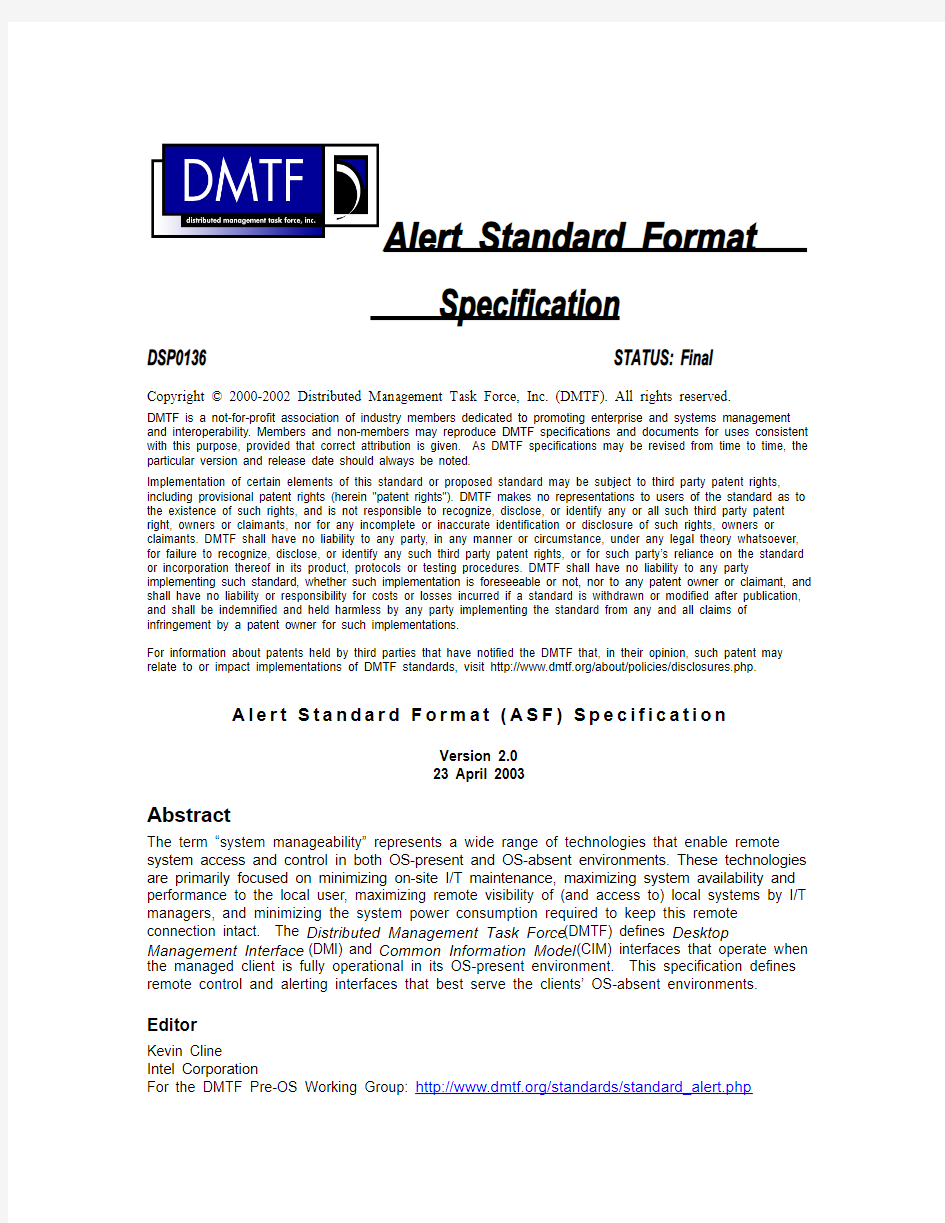

Alert Standard Format Specification
DSP0136 STATUS: Final
Copyright ? 2000-2002 Distributed Management Task Force, Inc. (DMTF). All rights reserved.
DMTF is a not-for-profit association of industry members dedicated to promoting enterprise and systems management
and interoperability. Members and non-members may reproduce DMTF specifications and documents for uses consistent
with this purpose, provided that correct attribution is given. As DMTF specifications may be revised from time to time, the
particular version and release date should always be noted.
Implementation of certain elements of this standard or proposed standard may be subject to third party patent rights,
including provisional patent rights (herein "patent rights"). DMTF makes no representations to users of the standard as to
the existence of such rights, and is not responsible to recognize, disclose, or identify any or all such third party patent
right, owners or claimants, nor for any incomplete or inaccurate identification or disclosure of such rights, owners or
claimants. DMTF shall have no liability to any party, in any manner or circumstance, under any legal theory whatsoever,
for failure to recognize, disclose, or identify any such third party patent rights, or for such party’s reliance on the standard
or incorporation thereof in its product, protocols or testing procedures. DMTF shall have no liability to any party
implementing such standard, whether such implementation is foreseeable or not, nor to any patent owner or claimant, and
shall have no liability or responsibility for costs or losses incurred if a standard is withdrawn or modified after publication,
and shall be indemnified and held harmless by any party implementing the standard from any and all claims of
infringement by a patent owner for such implementations.
For information about patents held by third parties that have notified the DMTF that, in their opinion, such patent may
relate to or impact implementations of DMTF standards, visit https://www.doczj.com/doc/e011283008.html,/about/policies/disclosures.php.
A l e r t S t a n d a r d F o r m a t(A S F)S p e c i f i c a t i o n
Version 2.0
23 April 2003
Abstract
The term “system manageability” represents a wide range of technologies that enable remote
system access and control in both OS-present and OS-absent environments. These technologies
are primarily focused on minimizing on-site I/T maintenance, maximizing system availability and
performance to the local user, maximizing remote visibility of (and access to) local systems by I/T
managers, and minimizing the system power consumption required to keep this remote
connection intact. The Distributed Management Task Force (DMTF) defines Desktop
Management Interface (DMI) and Common Information Model (CIM) interfaces that operate when
the managed client is fully operational in its OS-present environment. This specification defines
remote control and alerting interfaces that best serve the clients’ OS-absent environments.
Editor
Kevin Cline
Intel Corporation
For the DMTF Pre-OS Working Group: https://www.doczj.com/doc/e011283008.html,/standards/standard_alert.php
Change History
Version Date Author Changes
1.0a October 13, 2000 K.
Cline
First Draft release for the DMTF Member Comment phase. 1.0.b December 13, 2000 K.
Cline
Updated for the following Member Comments:
? ASFCR001 Add RMCP to Terminology Table
? ASFCR002 Add URL to Terminology Table, pointing to
Enterprise Numbers
? ASFCR003 Corrections to “Using the Message Tag” section. ? ASFCR004 Remove “header” comment from RMCP section
3.2.3.1
? ASFCR005 Boot options “clear” clarification (3.2.3.1)
? ASFCR006 Corrections to “C” style structures (4.1.2.6 and
4.1.2.7)
? ASFCR007 Add suggested policies for firmware use of boot
options (5.2.1)
? ASFCR009 Return OEM command capability to RMCP boot
options commands (3.2.3.1, 4.1.2.6, and 5.2.1.1).
? ASFCR010 Correct ASF IANA number in RMCP section
(3.2.4).
1.0.c January 17, 2001 K.
Cline
Updated for the following Member Comments:
? ASFCR008 Add Asynchronous Notification SMBus message
(
? ASFCR011 Clarify which device controls the de-assertion bit
of a the Event Offset field for Get Event Data command (5.1.1.1).
1.01 May 23, 2001 K. Cline
Accepted all previous changes and updated for the following Member Comments:
? ASFCR013 Add System Firmware Error/Progress codes ? ASFCR014 Clarifications found during ASD compliance
documentation
? ASFCR015 Renumber checklists to produce sequential and
ascending-ordering.
1.02 May 30, 2001 K.
Cline
Updated for the following Member Comments: ? ASFCR012 SMBus 2.0 Compliance update 1.03 June 13, 2001 K.
Cline
Updated for the following Member Comments:
? ASFCR016 Example correction in section 5.1.1.2 1.03 Final June 19, 2001 K. Cline Document status -> Final
June 20, 2001 K.
Cline
Name change to Alert Standard Format.
Version Date Author Changes
2.0.h 14
August
2002 K.
Cline
First draft version of the specification update that adds security
protocols to RMCP messages, released for the DMTF Member
Comment phase. The following additional change requests are
included:
? ASFCR017 Battery sensor enumeration change
? ASFCR018 Fix type in OS Events table
? ASFCR019 SMBIOS URL change
? ASFCR020 Identify legacy sensor restrictions
? ASFCR021 Include scope for ACPI control methods
? ASFCR022 Reorder ASF! Descriptor Table section for clarity
? ASFCR023 Add IPMI PET 1.0 erratum
? ASFCR024 Update legal disclaimer to current DMTF version
? ASFCR025 Add Notification Type for Async Host Alert Msg
? ASFCR026 Add indication that the platform supports add-in
ASDs
? ASFCR027 BIOS Remote Control Capabilities
clarificationASFCR028 Enabling secure and
non-secure remote control operation via BIOS
tables
? ASFCR029 Add security interfaces
? ASFCR032 Correct ASF_RMCP and ASF_ADDR table
lengths
2.0.k 06
November
2002 K.
Cline
Second draft version, including the following change requests:
? ASFCR030 Add baseline random number algorithm
? ASFCR031 Add assertion-only legacy event processing
? ASFCR035 Remove Metolious references
? ASFCR036 Clear up language describing UDP ports' usage
2.0.i 13
November
2002 K.
Cline
Accepted all previous changes, document status changed from Draft
to Preliminary.
2.0 Final 23 April
2003
K.
Cline
Final with comment from public review
? ASF CR2.0-01
? ASF CR 2.0-02
Preliminary -> Final
Table of Contents
Change History (ii)
1Introduction (2)
1.1Target Audience (2)
1.2Related Documents (2)
1.3Data Format (3)
1.4Terminology (3)
2Overview (5)
2.1Principal Goals (5)
2.2Problem Statement (5)
2.3Solution (5)
2.4Known Limitations (7)
3Network Protocols (8)
3.1Transmit Protocol (PET) (8)
3.1.1PET Frame Behavior (8)
3.1.1.1PET Re-transmission (8)
3.1.1.2Transient Event Handling (8)
3.1.2Agent Address Field (8)
3.1.3Specific Trap Field (8)
3.1.4Variable Bindings Fields (8)
3.1.4.1PET Frame Content Sources (10)
3.1.5Recommended PET Frame Values (13)
3.1.5.1Environmental Events (13)
3.1.5.2System Firmware Error Events (14)
3.1.5.3System Firmware Progress Events (15)
3.1.5.4OS Events (16)
3.1.5.5System Heartbeat (17)
3.1.5.6System Boot Failure (17)
3.2Remote Management and Control Protocol (RMCP) (18)
3.2.1RMCP UDP Port Numbers (19)
3.2.2RMCP Message Format (19)
3.2.2.1RMCP Acknowledge (20)
3.2.2.2RMCP Header (21)
3.2.2.3RMCP Data (22)
3.2.3RMCP Security-Extensions Protocol (RSP) (23)
3.2.3.1Header and Trailer Formats (24)
3.2.3.2Outbound Message Processing (25)
3.2.3.3Inbound Message Processing (26)
3.2.3.4RSP Session Protocol (RSSP) (28)
3.2.3.5RSSP Authenticated Key-Exchange Protocol (RAKP) (29)
3.2.4RMCP “ASF” Message Types (33)
3.2.4.1Reset (10h), Power-up (11h), and Power Cycle Reset (13h) (33)
3.2.4.2Unconditional Power-Down (12h) (35)
3.2.4.4Capabilities Response (41h) (36)
3.2.4.5System State Response (42h) (39)
3.2.4.6Open Session Response (43h) (40)
3.2.4.7Close Session Response (44h) (40)
3.2.4.8Presence Ping (80h) (40)
3.2.4.9Capabilities Request (81h) (40)
3.2.4.10System State Request (82h) (40)
3.2.4.11Open Session Request (83h) (41)
3.2.4.12Close Session Request (84h) (41)
3.2.4.13RAKP Message 1 (C0h) (42)
3.2.4.14RAKP Message 2 (C1h) (42)
3.2.4.15RAKP Message 3 (C2h) (43)
3.2.5RMCP Usage Scenarios (44)
3.2.6RMCP Considerations for LAN Alert-sending Devices (47)
4Firmware Interfaces (48)
4.1ACPI Definitions (48)
4.1.1Control Methods (48)
4.1.1.1Get Power-on Wait Time (GPWT) (49)
4.1.1.2Set Power-on Wait Time (SPWT) (49)
4.1.2ASF! Description Table (49)
4.1.2.1ASF_INFO (50)
4.1.2.2ASF_ALRT (53)
4.1.2.3ASF_ALERTDATA (54)
4.1.2.4ASF_RCTL (55)
4.1.2.5ASF_CONTROLDATA (56)
4.1.2.6ASF_RMCP (57)
4.1.2.7ASF_ADDR (58)
4.2SMBIOS Structures (59)
4.2.1System Information (Type 1) (59)
4.3SMBus Serial EEPROM (SEEPROM) (60)
4.3.1Fixed SMBus Addresses (SEEPROM Record Type 06h) (60)
4.3.2ASF Legacy-Device Alerts (SEEPROM Record Type 07h) (60)
4.3.3ASF Remote Control (SEEPROM Record Type 08h) (61)
5ASF SMBus Messages (62)
5.1Alert-related Messages (63)
5.1.1ASF-Sensor Poll Messages (63)
5.1.1.1Get Event Data (65)
5.1.1.2Get Event Status (66)
5.1.2Asynchronous Alert Notification to SMBus Host (67)
5.1.3Alert Configuration Message (69)
5.1.4Watchdog Timer Support (70)
5.1.4.1Start Watchdog Timer (71)
5.1.4.2Stop Watchdog Timer (71)
5.1.5Push Alert Messages (72)
5.1.5.1Message with Retransmission (72)
5.1.5.2Message without Retransmission (73)
5.2Boot Option Messages (73)
5.2.1Get Boot Options (73)
5.2.1.1Return Boot Options Response (74)
5.2.2Boot Options Clear (74)
5.3Discovery and Status Messages (75)
5.3.1Device Type Poll Message (75)
5.3.2Set System State Message (75)
5.4Remote-Control Device Action Message (76)
5.5Legacy Sensor Device Alert Poll Message (76)
6SMBus Device Characteristics (77)
6.1Legacy Sensor Devices (77)
6.1.1Sensor Requirements (77)
6.1.2Usage of Firmware Legacy Sensor Device Alert Information (78)
6.2ASF-Sensor Devices (79)
6.2.1Device Identification (79)
6.2.2Event Generation and Clearing (80)
6.2.3Alert Status (80)
6.2.4Device Power On Reset Time (81)
6.3Remote Control Device (81)
6.3.1Device Requirements (81)
6.3.2Usage of Firmware Remote Control Device Information (81)
6.3.3Remote Control Functions (81)
1 Introduction
The term “system manageability” represents a wide range of technologies that enable remote system access and control in both OS-present and OS-absent environments. These technologies are primarily focused on minimizing on-site I/T maintenance, maximizing system availability and performance to the local user, maximizing remote visibility of (and access to) local systems by I/T managers, and minimizing the system power consumption required to keep this remote connection intact. The Distributed Management Task Force (DMTF) defines Desktop Management Interface (DMI) and Common Information Model (CIM) interfaces that operate when the managed client is fully operational in its OS-present environment. This specification defines remote control and alerting interfaces that best serve the clients’ OS-absent environments.
1.1 Target Audience
Following are the target audience for this specification:
? OEMs and ISVs developing platform firmware
? OEMs and IHVs developing SMBus devices
? OEMs and ISVs developing system management software
? OEMs and IHVs developing communication devices, e.g. Ethernet controllers or modems
1.2 Related Documents
This document uses acronyms to reference other documents. For example, the acronym
IPMI_1.0 refers to the Intelligent Platform Management Interface, Version 1.0. Acronyms are unique and enclosed in square brackets [IPMI_1.0]. For detailed information about the document referenced by an acronym, see the associated URL.
? [ACPI] Advanced Configuration and Power Interface Specification, 2.0, 27 July 2000, https://www.doczj.com/doc/e011283008.html,/~acpi/spec.htm
? [RFC1157] A Simple Network Management Protocol, https://www.doczj.com/doc/e011283008.html,/rfc/rfc1157.txt
? [CIM] CIM Standards, https://www.doczj.com/doc/e011283008.html,/spec/cims.html
? [BR1] Entity Authentication and Key Distribution, Bellare and Rogaway, 1993.
? [RFC2104] HMAC: Keyed-Hashing for Message Authentication,
https://www.doczj.com/doc/e011283008.html,/rfc/rfc2104.txt.
? [IEEE_802] IEEE 802.3 Ethernet standard document family. https://www.doczj.com/doc/e011283008.html,/catalog/? [IPMI_1.0] Intelligent Platform Management Interface Specification v1.0, rev 1.1, August 26, 1999, https://www.doczj.com/doc/e011283008.html,/design/servers/ipmi/
? [RFC1188] IP and ARP on FDDI Networks, https://www.doczj.com/doc/e011283008.html,/rfc/rfc1180.txt
? [FRU] IPMI Field Replaceable Unit (FRU) Information Storage Definition, v1.0, 16 September 1998, ftp://https://www.doczj.com/doc/e011283008.html,/design/servers/ipmi/fru1010.pdf
? [NDCPM] Network Device Class Power Management Reference Specification, v1.0a, 21 November 1997, https://www.doczj.com/doc/e011283008.html,/hwdev/specs/PMref/PMnetwork.htm
? [PET_1.0] Platform Event Trap Specification, v1.0, 7 December 1998,
ftp://https://www.doczj.com/doc/e011283008.html,/design/servers/ipmi/pet100.pdf
? [PET] Platform Event Trap Specification, v1.1, TBD,
ftp://https://www.doczj.com/doc/e011283008.html,/design/servers/ipmi/TBD
? [SCMIS] SMBus Control Method Interface Specification, v1.0, 10 December 1999, https://www.doczj.com/doc/e011283008.html,/specs/index.html
? [SMBIOS] System Management BIOS Reference Specification, v2.3.1, 14 December 2000 , DMTF Document DSP0119, https://www.doczj.com/doc/e011283008.html,/standards/bios.php.
? [SMBUS_2.0] System Management Bus (SMBus) Specification, v2.0, 03 August 2000, https://www.doczj.com/doc/e011283008.html,/specs/index.html
? [RFC2404] The Use of HMAC-SHA-1-96 within ESP and AH,
https://www.doczj.com/doc/e011283008.html,/rfc/rfc2404.txt.
? [RFC_UDP] User Datagram Protocol, RFC 768, https://www.doczj.com/doc/e011283008.html,/rfc/rfc0768.txt
1.3 Data Format
All numbers specified in this document are in decimal format unless otherwise indicated. A number preceded by ‘0x’ or followed by the letter ‘h’ indicates hexadecimal format, and a number followed by the letter ‘b’ indicates binary format. For example, the numbers 10, 0x0A, 0Ah, and 1010b are equivalent.
One exception is section 5. The values associated with the Wr, Command, Byte Count, Sub-command, Version Number, A, and ~A fields are each specified in binary format with no trailing letter ‘b’.
1.4 Terminology
Term Description
ACPI Advanced Configuration and Power Interface.
AoL Alert on LAN?
Alert-sending device This term, used throughout this document, refers to a communications device that is capable of sending ASF-defined alerts.
ASL ACPI Source Language
ASF IANA Within this document, refers to the IANA-assigned Enterprise Number for ASF: 4542 (decimal) or 11BEh.
CIM Common Information Model
DMTF Distributed Management Task Force, https://www.doczj.com/doc/e011283008.html,
DMI Desktop Management Interface
GUID Globally Unique Identifier, synonymous with UUID (Universally Unique Identifier).
HMAC Hash Message Authentication Code
IANA Internet Assigned Numbers Authority, https://www.doczj.com/doc/e011283008.html,. This is the entity that assigns Enterprise Numbers; see https://www.doczj.com/doc/e011283008.html,/in-notes/iana/assignments/enterprise-numbers
for the current number assignments.
IHV Independent Hardware Vendor
IP Internet
Protocol
IPMI Intelligent Platform Management Interface. See
https://www.doczj.com/doc/e011283008.html,/design/servers/ipmi/spec.htm.
ISV Independent Software Vendor
NIC Network Interface Card
NBO Network Byte Order. Refers to the order in which the bytes of a multi-byte number are transmitted on a network — most significant byte first. This might be different than the
order in which the number is stored in memory, depending on the processor architecture.
OEM Original Equipment Manufacturer
OS Operating
System.
OS-absent Refers to a system’s pre-boot, low-power, and OS-hung environments.
Term Description
PCI Peripheral Components Interface, see https://www.doczj.com/doc/e011283008.html,
PDU Protocol Data Unit
PEC Packet Error Code.
PET Platform Event Trap. See https://www.doczj.com/doc/e011283008.html,/design/servers/ipmi/spec.htm.
Key-Exchange Protocol
Authenticated
RAKP RSSP
RFC Request For Comment
RMCP Remote Management and Control Protocol, see 3.2 Remote Management and Control Protocol (RMCP) in this document for further information.
RSP RMCP Security-Extensions Protocol; see 3.2.3 on page 23 for further information.
RSSP RSP Session Protocol
SEEPROM Serial Electrically-Erasable Programmable Read-Only Memory
SHA-1 Secure Hash Algorithm-1
SMBus System Management Bus. See https://www.doczj.com/doc/e011283008.html,
SNMP Simple Network Management Protocol.
UDP User Datagram Protocol
UTC Universal Time Coordinated. Greenwich Mean Time (GMT) updated with leap seconds.
2 Overview
Alerting technologies provide advance warning and system failure indication from managed clients to remote management consoles. Initial generations of this technology — like the
IBM/Intel Alert on LAN? (AoL) implementations — provided remote notification of client system states and hardware or software failures without regard to operating system or system power state. The Intelligent Platform Management Interface initiative, led by Intel and others, subsequently provided an open alert interface: the Platform Event Trap. Management console providers and system OEMs were faced with the possibility of supporting multiple alerting interfaces.
Once a system alert provides its warning or error report, the next step in remote system manageability is to allow corrective action to be taken — these actions include the ability to remotely reset or power-on or -off the client system. When the system is in an OS-present state, these actions can be provided by Common Information Model (CIM) interfaces [CIM] that interact with the local system and provide orderly shutdown capabilities. This specification provides similar functionality when the system is in an OS-absent state, as added by the second generation of the IBM/Intel AoL technologies.
2.1 Principal Goals
The principal goal of this specification is to define standards-based interfaces with which vendors of alerting and corrective-action offerings can implement products and ensure interoperability. These vendors include:
? Add-in card suppliers
? SMBus sensor suppliers
? Communication controller suppliers
? System vendors
? Operating system vendors, with a primary focus on operating systems which are ACPI-aware.
? Management application vendors
The standards-based protocols (e.g. SNMP, UDP) upon which this specification’s interfaces are built are lightweight, bit-based information carriers since this specification anticipates that the majority of the ASF client implementation will be hardware and/or firmware based. CIM-based configuration methods can provide the abstraction layer between OS-present XML implementations and ASF-defined low-level primitives.
2.2 Problem Statement
Multiple solutions exist in the industry today, resulting in a loss of interoperability in system alert and corrective-action offerings.
2.3 Solution
An Alerting System consists of a client system (or systems) and a management console that both monitors and controls the clients. An ASF-aware client provides the following interfaces to allow interoperability between the client and its management console:
1. the alert messages transmitted by the client system
2. the remote maintenance requests sent to the client system and the associated responses
3. the data description of the client’s system-specific capabilities and characteristics
4. the software used to configure or control the client system in an OS-present state
An additional level of interoperability occurs between a client system’s alerting components:
1. the system firmware methods used to communicate system capabilities to an alert-capable
add-in card’s OS-present configuration software
2. the format of the messages sent between the add-in card, the local system host, and local
system sensors
The following graphic gives a pictorial portrayal of these components.
Alerting System Components
When the system owner adds an alert-sending device (e.g. an Ethernet add-in card) to an ASF-capable managed client, the alert-sending device must be configured with the client’s specific hardware configuration before it can properly issue alerts and respond to remote maintenance requests. To accomplish this, the client system requires one good boot to an OS-present environment to allow the device’s configuration software to run and store system-specific information into the device’s non-volatile storage.
In an ACPI-aware OS-present environment, the alert-sending device’s configuration software interrogates the client’s configuration data to retrieve information required for any alert messages to be sent and stores that information into the device’s non-volatile storage for use in the OS-absent environment:
1. The client’s ACPI implementation contains its ASF Capabilities, including the IANA
Manufacturer ID and System ID
2. The client’s SMBIOS structure-table contains the system GUID (or UUID)
3. The operating system has assigned a TCP/IP address to the alert-sending device
4. How much time the alert-sending device waits before issuing a system boot-failure alert. The configuration software also provides an interface to allow the system owner to identify the TCP/IP address of the management console to which any alert messages are to be sent by this managed client.
During this OS-present configuration process, the managed client’s optional ASF configuration is also determined and stored in the alert-sending device’s non-volatile storage:
1. If the client includes legacy SMBus sensors, the addressing and configuration information for
each.
2. If the client supports remote-control operations, which ASF-defined features are supported. Once the system owner has configured the alert-sending device, the managed client is enabled to send alert messages and, optionally, respond to remote-control requests from a specified management console.
2.4 Known Limitations
The following are known limitations of an ASF-enabled system:
1. After a change to the system’s hardware configuration, e.g. adding or removing a card, at
least one good boot to the system’s OS-present environment is required for the ASF
subsystem to properly operate. The OS-present environment is used to configure the ASF alert-sending device with information that is not known or easily determinable within the OS-absent environment, e.g. management console and local system TCP/IP addresses.
2. The OS-present control of system-specific ASF features is reduced if a non-ACPI-aware
operating system is used, since ACPI provides current-generation “standard” methods for the OS-present environment to communicate with system firmware. Plug-and-play calling
interfaces, such as those specified by [SMBIOS], are not easily supported in current-
generation operating systems.
3 Network Protocols
3.1 Transmit Protocol (PET)
The ASF protocol for sending alerts from a managed client to a management console is the Platform Event Trap [PET].
3.1.1 PET Frame Behavior
3.1.1.1 PET Re-transmission
An ASF alert-sending device retransmits each PET frame two (2) times for a total of three (3) transmissions per event; all three transmissions must occur within a 1-minute window and contain the same Sequence Number field. A management console should treat identical events it receives outside the 1-minute window as a new event.
Exceptions: No retransmission is performed when the PET frame issued by the alert-sending device is either the result of a General Push Alert Message without retransmission (see 5.1.5.2) or a System Heartbeat (see 3.1.5.5).
3.1.1.2 Transient Event Handling
The managed client does not transmit transient events that happen when the alert network connection is down (or otherwise unavailable). ASF defines a transient event as one that transitions from an original state to another state and then back to the original state. For example, if a voltage event asserts and de-asserts while the connection is down, the client must not send any voltage event PET frames when the connection is re-established. This mode of operation gives ASF-aware management consoles a deterministic behavior of any PETs issued by a managed client.
3.1.2 Agent Address Field
If the transport for the PET frame is IP, the Agent Address field in the Trap PDU must contain the IP address of the station that caused the PET event per [RFC1157]. If the transport is not IP, then the Agent Address is set per the RFC for that transport, e.g. RFC 1420 for IPX.
This specification requires that the alert-sending device support IP protocols; other transports are optional.
3.1.3 Specific Trap Field
The specific trap field of the SNMP Trap header contains the main event information for the PET event.
3.1.4 Variable Bindings Fields
The Variable Bindings Fields in a PET frame contain the system and sensor information for an event.
PET Variable
Description
Binding Field
GUID The GUID is required for ASF alerts; the value is specified by the system’s SMBIOS implementation. See 4.2.1 System Information (Type 1) on page 59 for details. Sequence
The Sequence Number is required; see section 3.1.1.1 for the rules on re-transmission. Number
Local
The Local Timestamp is recommended.
Timestamp
UTC Offset The UTC offset is recommended if there is a Local Timestamp
Binding Field
Trap Source Type The Trap Source Type is the device or software that originated the trap on the network. Normally it will be the NIC (50h), the System Management Card (58h), or the Modem (60h).
Event Source Type The Event Source Type describes the originator of the event. The Event Source Type is ASF 1.0 (68h) for all PET frames defined by this specification.
Event Source Type values in the range 68h to 6Fh are reserved by [PET] for ASF use: 68h ASF 1.0 Implementation
69h-6Fh Reserved for future assignment by this (ASF) specification.
Event Severity The Event Severity setting is met to give a management station an indication of the severity of the event in the PET Frame. Typical values are Monitor (0x01), Non Critical
(0x08), or Critical Condition (0x10).
Sensor Device The Sensor Device is the SMBus address of the sensor that caused the event for the PET Frame. In the case of a poll, the address of the polled sensor is used. In the case
of a push, the address of the pushing sensor is used. If there is no SMBus address
associated to the event (e.g. a firmware error or firmware progress message), then the
value is 0xFF (unspecified).
If an SMBus address is represented in this field, bits 7 through 1 contain the address,
and bit 0 is set to 0b.
Sensor Number The Sensor Number is used to identify a given instance of a sensor relative to the Sensor Device. Values of 00h and FFh identify that the Sensor Number is not
specified.
Entity The Entity indicates the platform device or subsystem associated with the event,
usually identifying a Field Replaceable Unit (FRU). For example, an over-temperature
event with this field set to “Processor” indicates a processor over-temperature event. Entity Instance When a system includes multiple device instances, e.g. a multi-processor system, Entity Instance identifies which unique device is associated with the event. For
example, if a system has two processors, this field distinguishes between events
associated with Processor #1 and Processor #2. A value of 00h in this field indicates
that Entity Instance is unspecified.
Event Data The Event Type determines the Event Data. Some of the PET messages defined in this specification allow the inclusion of a variable number of event data bytes, to further
describe the event. When event data is included, the first byte of event data (Event
Data 1) defines the format of Event Data bytes 2 through 5 that follow, using the
following enumerations:
00b Data not specified
01b Data conforms to standard definitions
10b Data conforms to OEM definitions
11b Reserved for future assignment
ED1 Bit Range Description
7:6 Defines the format of Event Data 2
5:4 Defines the format of Event Data 3
3:2 Defines the format of Event Data 4
1:0 Defines the format of Event Data 5
Note: Values in Event Data bytes 6 through 8 are OEM-specific and outside the range
of this specification.
Language Code The Language Code is used with the OEM Custom Fields. For PET frames that do not have any OEM specific data, the language code should be set to FFh (unspecified).
Manufacturer ID The IANA Manufacturer ID associated with the alerting system. The value is specified by the system’s ACPI implementation, see 4.1.2.1 ASF_INFO on page 50 for details.
System ID The manufacturer associated with the alerting system assigns the system identifier.
The value is specified by the system’s ACPI implementation, see 4.1.2.1 ASF_INFO on
page 50 for details.
Binding Field OEM Custom Fields
Whenever possible PET frames should use the error codes and values contained in the PET specification to describe events. The OEM Custom fields should only be used if the event cannot be expressed in a standard way. If there are no OEM Custom Fields, then the type field is set to C1h.
3.1.
4.1 PET Frame Content Sources
The following sections use this legend to provide a map to the information source for the various elements of a Platform Event Trap:
These abbreviations are used for PET fields within the following sections: TST Trap Source Type EST Event Source Type SEV Severity SD Sensor
Device S# Sensor Number E Entity EI Entity Instance LC Language Code
Initial Firmware Timeout
This information map applies to the initial timeout failure that an alert-sending device transmits if the reset-activated watchdog timer is not stopped by the managed client’s firmware.
Specific Trap Field
Variable Bindings Fields
Polled Legacy Sensors — Specified by ACPI
This information map applies to alerts issued by an alert-sending device based on that device’s detection of an active event upon polling a legacy sensor that is specified by the system’s ACPI implementation.
Specific Trap Field
Variable Bindings Fields
Polled Legacy Sensors — Specified by SEEPROM Data
This information map applies to alerts issued by an alert-sending device based on that device’s detection of an active event upon polling a legacy sensor that is specified by the system’s SEEPROM data.
Specific Trap Field
Variable Bindings Fields
Polled ASF Sensors
This information map applies to alerts issued by an alerting device based on that device’s detection of an active event upon polling an ASF-compliant sensor via the “Poll Alert Message With Event Data” SMBus command.
Specific Trap Field
Variable Bindings Fields
“Pushed” Events
This information map applies to alerts issued by an alerting device based on either receipt of a “Firmware Error, Firmware Progress, or General Push Alert Message” or the expiration of a watchdog timer after receipt of a “Firmware Watchdog Start Message”.
Specific Trap Field
Variable Bindings Fields
3.1.5 Recommended PET Frame Values
This section describes the format for various PET frames. A given managed client is not required to support all the listed PET frames, but if a client supports the event described by one of the listed PET frames, the client should format the PET frame as described in this section.
3.1.5.1 Environmental Events
This table describes the Specific Trap Field values for common environmental events. An implementation has options as to whether it returns generic information that just indicates the criticality of the event, or whether it returns information also indicating that the event was triggered by a rising or falling condition on the monitored parameter, e.g. whether an over-temperature or under-temperature condition caused the event.
The list is presented as a guide only. It is not intended to represent a complete list of the possible environmental events from a system . Management consoles that interpret events should be prepared to accept any of the possible specified Event Sensor Type, Event Type and Event Offset values documented by [PET].
The Entity for a given event varies according to what system device the environmental sensor is monitoring. For example, a typical managed client can have temperature monitoring associated with its system board and with the main processor. A thermal event associated with the system board will have Entity set to 7 (System Board) and Entity Instance set to 1 (Primary), while a thermal event associated with the processor will have Entity set to 3 (Processor) and Entity Instance set to 1 (Primary).
Description
Event Sensor Type Event Type
Event Offset
TEMPERATURE PROBLEMS
Generic Critical
Temperature Problem 01h (Temperature) 02h (transition to Critical from less severe) Generic Temperature Warning
07h (generic severity)
03h (transition to non-critical from less severe) Over-Temperature Problem
09h (Upper Critical - going high)
Over-Temperature Warning
07h (Upper Non-Critical, going high)
Under-Temperature Problem
02h (Lower Critical - going low)
Under-Temperature Warning
01h (Threshold-based)
00h (Lower Non-Critical, going low)
VOLTAGE PROBLEMS
Generic Critical Voltage Problem 02h (Voltage) 07h (generic severity)
02h (transition to Critical from less severe)
Over-Voltage Problem 09h (Upper Critical - going high)
Under-Voltage Problem
01h (Threshold-based)
02h (Lower Critical - going low)
Description Event Sensor Type Event Type Event Offset
FAN PROBLEMS
Generic Critical Fan failure 04h (Fan) 07h (generic severity) 02h (transition to Critical
from less severe)
Generic predictive Fan failure 03h (generic
digital/discrete event)
01h (predictive failure
asserted)
Fan Speed Problem (speed too low to meet chassis cooling spec’s) 02h (Lower Critical - going low)
Fan Speed Warning (Fan speed below expected speed. Cooling still adequate) 01h (Threshold-based)
00h (Lower Non-Critical,
going low)
Case Intrusion. 05h (Physical Security
[Chassis Intrusion]) 6Fh (Sensor specific) 00h (General Chassis
Intrusion)
3.1.5.2 System Firmware Error Events
This document defines a standard set of system firmware errors that are reported in the Event Data 2 PET sub-field for Sensor Type 0Fh (System Firmware Error/Progress), Sensor-specific Offset 00h (Standard System Firmware Error):
Descriptor
Code
Description
00h Unspecified.
01h No system memory is physically installed in the system.
02h No usable system memory, all installed memory has experienced an unrecoverable failure.
03h Unrecoverable hard-disk/ATAPI/IDE device failure.
04h Unrecoverable
system-board
failure.
05h Unrecoverable diskette subsystem failure.
06h Unrecoverable hard-disk controller failure.
07h Unrecoverable PS/2 or USB keyboard failure.
08h Removable boot media not found
09h Unrecoverable video controller failure
0Ah No video device detected.
0Bh Firmware ROM corruption detected
0Ch CPU VID Mismatch. One or more processors sharing the same voltage supply have mismatched voltage requirements.
0Dh CPU speed-matching failure.
0Eh to FFh Reserved for future definition by this specification.
This table describes the Specific Trap Field and Entity values associated with some typical system firmware errors. The Event Type sub-field for all these events is set to 6Fh (Sensor specific). See above or section 3.1.5.3 for the Event Data 2 field definitions for Event Offset values 00h and 01h, respectively.
Description Event Sensor
Type Event Offset Event
Data 1/2
Entity
No system memory; memory missing 0Fh (System
Firmware Error or
Progress)
00h (System
Firmware Error)
40h/01h 32d (Memory
Device)
Description Event Sensor
Type Event Offset Event
Data 1/2
Entity
No system memory; unrecoverable failure 0Fh (System
Firmware Error or
Progress)
00h (System
Firmware Error)
40h/02h 32d (Memory
Device)
Unrecoverable hard-disk failure. 0Fh (System
Firmware Error or
Progress)
00h (System
Firmware Error)
40h/03h 4 (Disk or Disk
Bay)
Unrecoverable system board failure. 0Fh (System
Firmware Error or
Progress)
00h (System
Firmware Error)
40h/04h 7 (System
board)
No bootable media. 1Eh (Boot Error) 00h (no bootable
media) 40h/00h 00h
(Unspecified)
Hang during option ROM initialization (specified via watchdog set command) 0Fh (System
Firmware Error or
Progress)
01h (System
Firmware Hang)
40h/08h 11d (Add-in
board)
Unrecoverable multi-processor configuration mismatch 0Fh (System
Firmware Error or
Progress)
00h (System
Firmware Error)
40h/0Bh 3
(Processor)
3.1.5.3 System Firmware Progress Events
This document defines a standard set of firmware progress codes that are reported in the Event Data 2 PET sub-field via Sensor Type 0Fh (System Firmware Error/Progress), Sensor-specific Offset either 01h (System Firmware Hang) or 02h (System Firmware Progress). Each descriptor is associated with a significant event within a system’s firmware bring-up sequence; the ordering of the events implies no specific sequencing.
Descriptor Code Description
00h Unspecified.
01h Memory
initialization.
02h Hard-disk
initialization
03h Secondary processor(s) initialization
04h User
authentication
05h User-initiated system setup
06h USB resource configuration
07h PCI resource configuration
08h Option ROM initialization
09h Video
initialization
0Ah Cache
initialization
0Bh SM Bus initialization
0Ch Keyboard controller initialization
0Dh Embedded controller/management controller initialization
0Eh Docking station attachment
0Fh Enabling docking station
10h Docking station ejection
11h Disabling docking station
12h Calling operating system wake-up vector
13h Starting operating system boot process, e.g. calling Int 19h
14h Baseboard or motherboard initialization.