cisco 中IPv6实验部分
- 格式:doc
- 大小:326.50 KB
- 文档页数:20
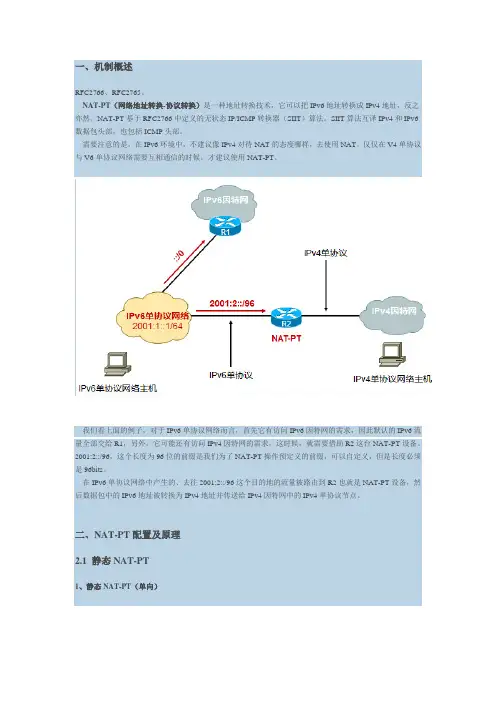
一、机制概述RFC2766、RFC2765。
NAT-PT(网络地址转换-协议转换)是一种地址转换技术,它可以把IPv6地址转换成IPv4地址,反之亦然。
NAT-PT基于RFC2766中定义的无状态IP/ICMP转换器(SIIT)算法。
SIIT算法互译IPv4和IPv6数据包头部,也包括ICMP头部。
需要注意的是,在IPv6环境中,不建议像IPv4对待NAT的态度哪样,去使用NAT。
仅仅在V4单协议与V6单协议网络需要互相通信的时候,才建议使用NAT-PT。
我们看上面的例子,对于IPv6单协议网络而言,首先它有访问IPv6因特网的需求,因此默认的IPv6流量全部交给R1,另外,它可能还有访问IPv4因特网的需求,这时候,就需要借助R2这台NAT-PT设备。
2001:2::/96,这个长度为96位的前缀是我们为了NAT-PT操作预定义的前缀,可以自定义,但是长度必须是96bits。
在IPv6单协议网络中产生的、去往2001:2::/96这个目的地的流量被路由到R2也就是NAT-PT设备,然后数据包中的IPv6地址被转换为IPv4地址并传送给IPv4因特网中的IPv4单协议节点。
二、NAT-PT配置及原理2.1 静态NAT-PT1、静态NAT-PT(单向)A和B的配置都极其简单A的配置:interface FastEthernet0/0ipv6 enableipv6 address 2001:1::1/64ipv6 route ::/0 2001:1::FFFFB的配置如下:interface FastEthernet0/0ip address 202.101.100.2 255.255.255.0ip route 0.0.0.0 0.0.0.0 202.101.100.1R2的配置如下:ipv6 unicast-routing!interface FastEthernet0/0 !! 连接A的接口ipv6 enableipv6 address 2001:1::FFFF/64ipv6 nat!interface FastEthernet1/0ip address 202.101.100.1 255.255.255.0ipv6 nat!ipv6 nat prefix 2001:2::/96 !! 是一个为NAT-PT预留的池ipv6 nat v6v4 source 2001:1::1 202.101.100.100 !! 相当于将2001:1::1这个IPv6的节点,“告知”给IPv4单协议网络中的用户知道,可以以202.101.100.100的方式访问。
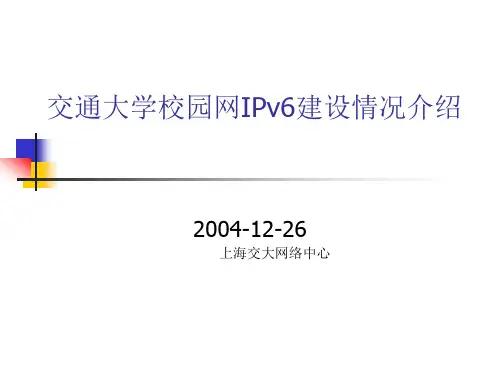
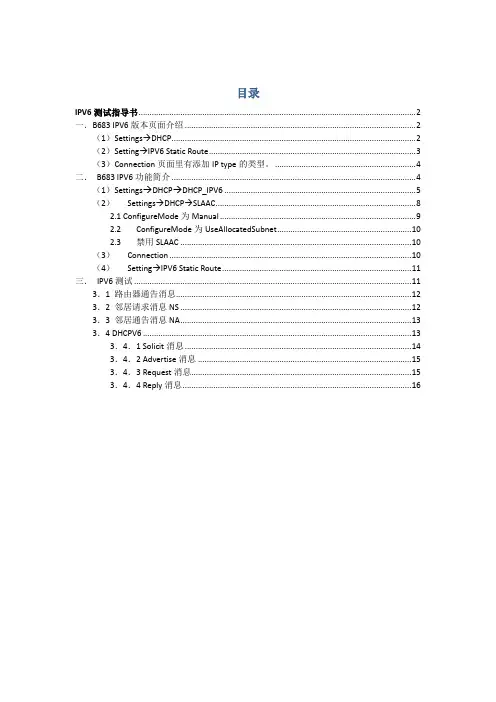
目录IPV6测试指导书 (2)一.B683 IPV6版本页面介绍 (2)(1)Settings→DHCP (2)(2)Setting→IPV6 Static Route (3)(3)Connection页面里有添加IP type的类型。
(4)二.B683 IPV6功能简介 (4)(1)Settings→DHCP→DHCP_IPV6 (5)(2)Settings→DHCP→SLAAC (8)2.1 ConfigureMode为Manual (9)2.2 ConfigureMode为UseAllocatedSubnet (10)2.3 禁用SLAAC (10)(3)Connection (10)(4)Setting→IPV6 Static Route (11)三.IPV6测试 (11)3.1 路由器通告消息 (12)3.2 邻居请求消息NS (12)3.3 邻居通告消息NA (13)3.4 DHCPV6 (13)3.4.1 Solicit消息 (14)3.4.2 Advertise消息 (15)3.4.3 Request消息 (15)3.4.4 Reply消息 (16)IPV6测试指导书本指导书主要介绍B683的IPV6功能以及测试方法。
一.B683 IPV6版本页面介绍首先从我们的页面来看,支持IPV6的版本主要在以下三个界面作了调整。
(1)Settings DHCP(2)Setting IPV6 Static Route(3)Connection页面里有添加IP type的类型。
二.B683 IPV6功能简介下面,结合我们的页面对各个功能做下简单的介绍。
(1)Settings→DHCP→DHCP_IPV6DHCP Server的开关,打勾代表启用DHCPV6功能,去勾选代表禁用DHCPV6功能。
Configure Mode模式有三种,Manual/UseAllocatedSubnet/UseAllocateOther。
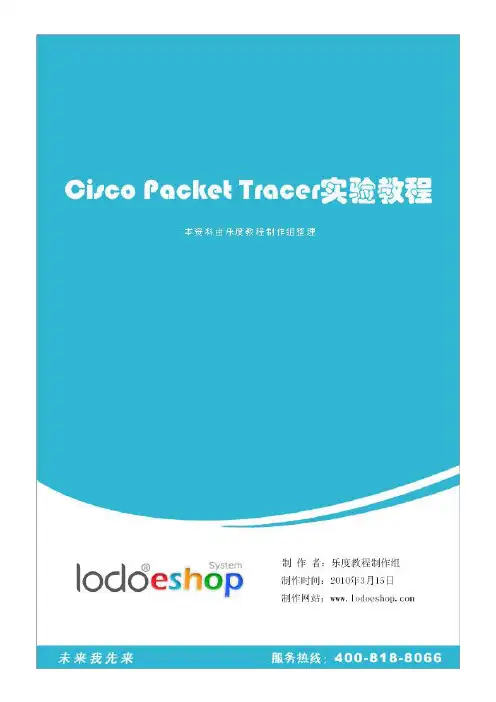
可以这么说,我用过有许多好的网络模拟软件,其中不乏有特别优秀的!比如Boson的Boson NetSim for CCNA 6.0就很优秀。
但是自从我用了Packet Tracer这个思科官方模拟软件后,我发现竟有更优秀的。
他的最新版本是Packet Tracer 5.0,直到现在我使用这个工具仍然是爱不释手,好了闲话不多说,工作!网络上有相关Packet Tracer的所谓“教程”,但是都只是皮毛,今天我从以下三个方面入手介绍Packet Tracer 5.0这个软件。
力求做到“深入、详解”。
另外我不反对大家转载这篇文章,但是我希望朋友转载后请注明链接:|狼人◇_传说/谢谢!本文用到的Packet Tracer有最新版本PT 5.2,下载地址:/files/1521bf9c-a187-11de-87fc-0014221b798a/cisco的Packet Tracer 5.2现已推出。
在原有5.1的基础上,增加了很多的安全特性。
现在5.2可以满足CCNA 安全课程的学习。
5.2增加的功能主要有:1、AAA2、加密功能2.1 点到点VPN2.2 远端VPN3、Qos (MQC的使用)4、NTP (网络时间协议)5、SNMP6、ipv67、ips8、路由协议也更加完善,可以实现的功能更加全面9、PC上也增加了几个新的功能是和路由器做配合。
第一篇、熟悉界面一、设备的选择与连接在界面的左下角一块区域,这里有许多种类的硬件设备,从左至右,从上到下依次为路由器、交换机、集线器、无线设备、设备之间的连线(Connections)、终端设备、仿真广域网、Custom Made Devices(自定义设备)下面着重讲一下“Connections”,用鼠标点一下它之后,在右边你会看到各种类型的线,依次为Automatically Choose Connection Type(自动选线,万能的,一般不建议使用,除非你真的不知道设备之间该用什么线)、控制线、直通线、交叉线、光纤、电话线、同轴电缆、DCE、DTE。
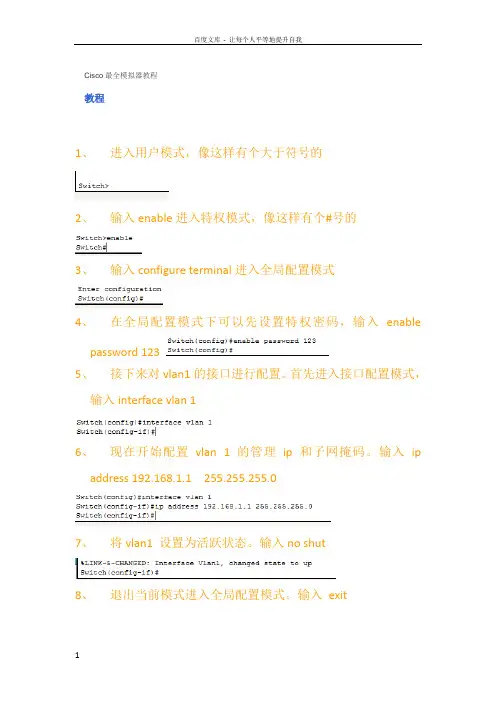
Cisco最全模拟器教程教程1、进入用户模式,像这样有个大于符号的2、输入enable进入特权模式,像这样有个#号的3、输入configure terminal进入全局配置模式4、在全局配置模式下可以先设置特权密码,输入enablepassword 1235、接下来对vlan1的接口进行配置。
首先进入接口配置模式,输入interface vlan 16、现在开始配置vlan 1 的管理ip 和子网掩码。
输入ipaddress 192.168.1.1 255.255.255.07、将vlan1 设置为活跃状态。
输入no shut8、退出当前模式进入全局配置模式。
输入exit9、接下来是设置远程登录密码。
首先进入line配置模式,输入line vty 0 4(PS:这里VTY(Virtual Type Terminal)是虚拟终端的意思,line vty 0 4表示设置0到4号5个端口为远程登录端口,设置为0 3,0 2,0 1完全是可以的)10、然后设置密码。
输入password jfb11、输入了密码当然要保存!在上一步的基础上输入login12、然后输入end返回特权模式,再输入show running查看我们对交换机的配置情况13、设置正确。
14、现在就是对pc配置ip 和子网掩码(192.168.1.2255.255.255.0)15、连接一根直通双绞线。
16、接下来激动人心的时刻到来了,在命令提示符中输入ping192.168.1.1,是不是通了,如果没有可多试几次!17、更激动人心的时刻是在下面。
输入telnet 192.168.1.118、输入远程登录密码jfb,看看是不是远程登录成功了19、输入enable ,提示输入密码,该密码为特权密码,前面设置的123看看是不是进入特权模式了!20、现在你就可以对交换机进行配置了MY GOD``````可以这么说,我用过有许多好的网络模拟软件,其中不乏有特别优秀的!比如Boson的B oson NetSim for CCNA 6.0就很优秀。
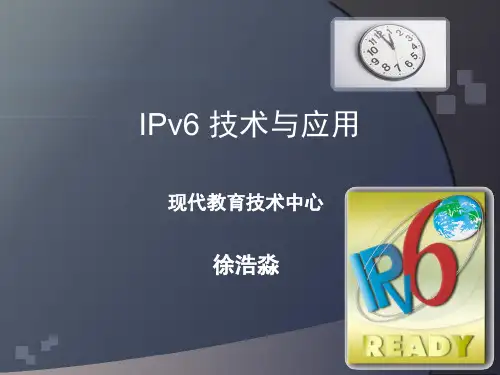
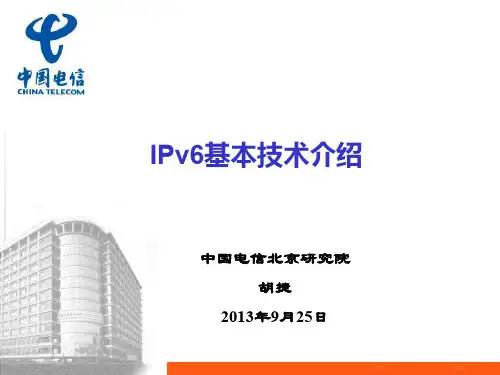
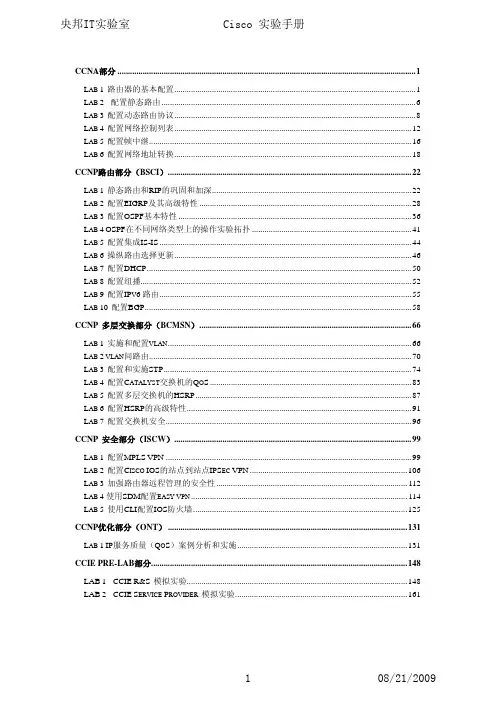
CCNA部分 (1)L AB 1路由器的基本配置 (1)L AB 2配置静态路由 (6)L AB 3配置动态路由协议 (8)L AB 4配置网络控制列表 (12)L AB 5配置帧中继 (16)L AB 6配置网络地址转换 (18)CCNP路由部分(BSCI) (22)L AB 1静态路由和RIP的巩固和加深 (22)L AB 2配置EIGRP及其高级特性 (28)L AB 3配置OSPF基本特性 (36)L AB 4OSPF在不同网络类型上的操作实验拓扑 (41)L AB 5配置集成IS-IS (44)L AB 6操纵路由选择更新 (46)L AB 7配置DHCP (50)L AB 8配置组播 (52)L AB 9配置IP V6路由 (55)L AB 10配置BGP (58)CCNP 多层交换部分(BCMSN) (66)L AB 1实施和配置VLAN (66)L AB 2 VLAN间路由 (70)L AB 3配置和实施STP (74)L AB 4配置C ATALYST交换机的Q O S (83)L AB 5配置多层交换机的HSRP (87)L AB 6配置HSRP的高级特性 (91)L AB 7配置交换机安全 (96)CCNP 安全部分(ISCW) (99)L AB 1配置MPLS VPN (99)L AB 2配置C ISCO IOS的站点到站点IPS EC VPN (106)L AB 3加强路由器远程管理的安全性 (112)L AB 4使用SDM配置EASY VPN (114)L AB 5使用CLI配置IOS防火墙 (125)CCNP优化部分(ONT) (131)L AB 1IP服务质量(Q O S)案例分析和实施 (131)CCIE PRE-LAB部分 (148)LAB1CCIE R&S模拟实验 (148)LAB2CCIE S ERVICE P ROVIDER 模拟实验 (161)央邦IT培训实验手册CCNA部分Lab 1 路由器的基本配置实验要求1.掌握路由器的用户模式、特权模式、配置模式的切换。
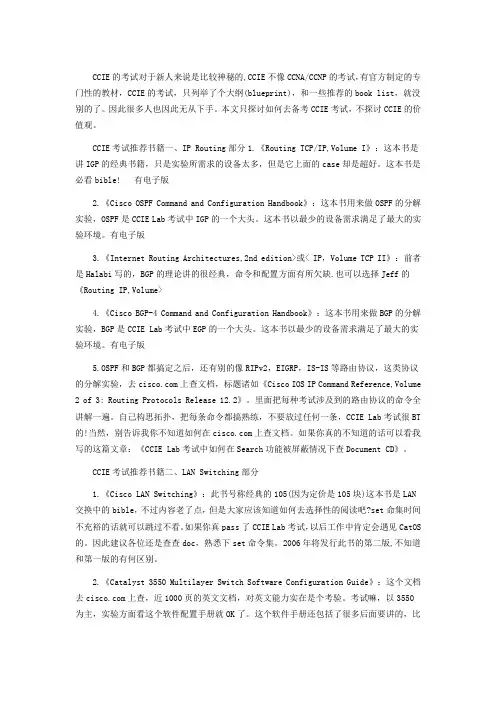
CCIE的考试对于新人来说是比较神秘的,CCIE不像CCNA/CCNP的考试,有官方制定的专门性的教材,CCIE的考试,只列举了个大纲(blueprint),和一些推荐的book list,就没别的了。
因此很多人也因此无从下手。
本文只探讨如何去备考CCIE考试,不探讨CCIE的价值观。
CCIE考试推荐书籍一、IP Routing部分1.《Routing TCP/IP,Volume I》:这本书是讲IGP的经典书籍,只是实验所需求的设备太多,但是它上面的case却是超好。
这本书是必看bible! 有电子版2.《Cisco OSPF Command and Configuration Handbook》:这本书用来做OSPF的分解实验,OSPF是CCIE Lab考试中IGP的一个大头。
这本书以最少的设备需求满足了最大的实验环境。
有电子版3.《Internet Routing Architectures,2nd edition>或< IP,Volume TCP II》:前者是Halabi写的,BGP的理论讲的很经典,命令和配置方面有所欠缺.也可以选择Jeff的《Routing IP,Volume>4.《Cisco BGP-4 Command and Configuration Handbook》:这本书用来做BGP的分解实验,BGP是CCIE Lab考试中EGP的一个大头。
这本书以最少的设备需求满足了最大的实验环境。
有电子版5.OSPF和BGP都搞定之后,还有别的像RIPv2,EIGRP,IS-IS等路由协议,这类协议的分解实验,去上查文档,标题诸如《Cisco IOS IP Command Reference,Volume 2 of 3: Routing Protocols Release 12.2》。
里面把每种考试涉及到的路由协议的命令全讲解一遍。
自己构思拓扑,把每条命令都搞熟练,不要放过任何一条,CCIE Lab考试很BT 的!当然,别告诉我你不知道如何在上查文档。
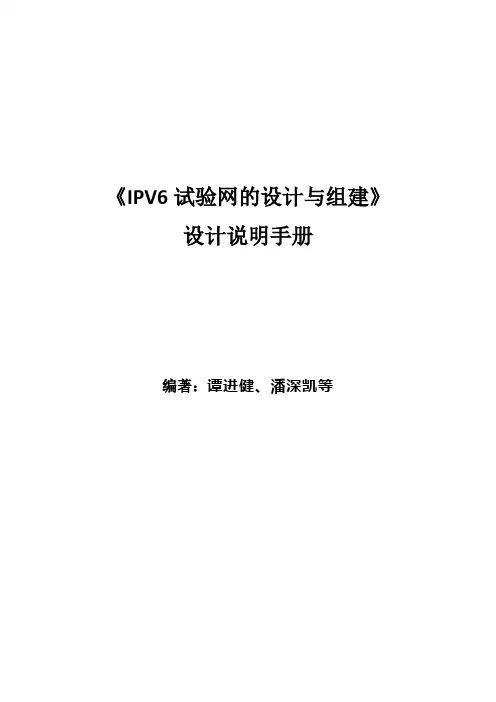
《IPV6试验网的设计与组建》设计说明手册编著:谭进健、潘深凯等目录第一章引言 (1)1.1 ipv4向ipv6过渡的必要性 (1)1.2 IPv6建设需求 (2)第二章IPv6总体网络构架与设计 (3)2.1 IPv6的简介与特点 (3)2.2 IPv6的搭建和框架 (3)第三章IPv6实验网的详细设计 (5)3.1 设计原则 (5)3.2 IPV6局域网设计与实现 (6)3.3 IPV6 IPV6的静态路由配置 (8)3.4 IPV6 IPV6的动态路由配置 (11)3.5 IPv6的访问控制列表 (15)3.5.1 基于静态局域网的访问列表配置 (15)3.5.2 基于静态路由的访问控制列表 (16)3.6 ipv6 to ipv4 隧道实验 (23)第四章项目方案相关产品简介 (32)第五章网络的测试与性能分析 (34)第六章结束语 (36)第一章引言1.1 ipv4向ipv6过渡的必要性从20世纪70年代开始,互联网技术就以超出人们想像的速度迅猛发展。
然而,随着基于IPv4协议的计算机网络特别是Internet迅速发展,互联网在产生了巨大的经济效益和社会效益的同时也暴露出其本身固有的问题,如安全性不高、路由表过度膨胀,特别是IPv4地址的匾乏。
随着互联网的进一步发展特别是未来电子、电器设备和移动通信设备对IP地址的巨大需求,IPv4的约42亿个地址空间是根本无法满足要求的。
有预测表明以目前Internet的发展速度计算,所有IPv4地址将在2012年分配完毕。
这也是推动下一代互联网协议IPv6研究的主要动力。
为了解决IPv4存在的问题,早在1995年,互联网工作组(IETF)就已经开始着手开发下一代互联网技术。
于是IPv6应运而出。
在目前以IPv4为基础的网络技术如此成熟与成功的情况下,不可能马上抛开原有IPv4网络来建IPv6网络。
只能通过分步实施的方法来逐步过渡。
因此,在今后相当长的一段时间内,IPv6网络将和IPv4网络共存。
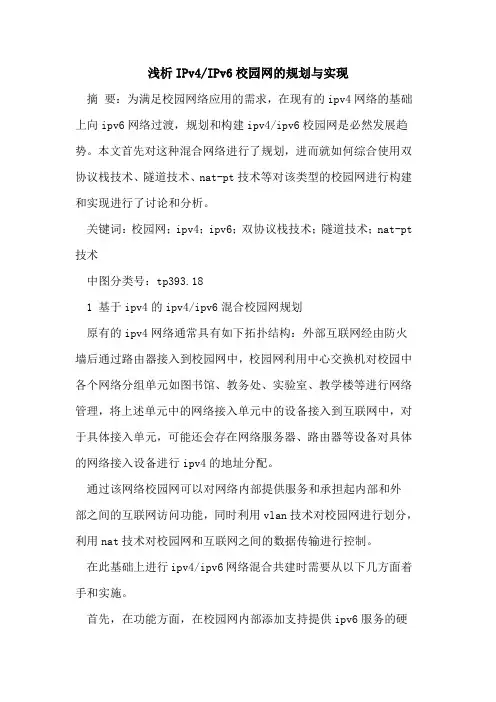
浅析IPv4/IPv6校园网的规划与实现摘要:为满足校园网络应用的需求,在现有的ipv4网络的基础上向ipv6网络过渡,规划和构建ipv4/ipv6校园网是必然发展趋势。
本文首先对这种混合网络进行了规划,进而就如何综合使用双协议栈技术、隧道技术、nat-pt技术等对该类型的校园网进行构建和实现进行了讨论和分析。
关键词:校园网;ipv4;ipv6;双协议栈技术;隧道技术;nat-pt 技术中图分类号:tp393.181 基于ipv4的ipv4/ipv6混合校园网规划原有的ipv4网络通常具有如下拓扑结构:外部互联网经由防火墙后通过路由器接入到校园网中,校园网利用中心交换机对校园中各个网络分组单元如图书馆、教务处、实验室、教学楼等进行网络管理,将上述单元中的网络接入单元中的设备接入到互联网中,对于具体接入单元,可能还会存在网络服务器、路由器等设备对具体的网络接入设备进行ipv4的地址分配。
通过该网络校园网可以对网络内部提供服务和承担起内部和外部之间的互联网访问功能,同时利用vlan技术对校园网进行划分,利用nat技术对校园网和互联网之间的数据传输进行控制。
在此基础上进行ipv4/ipv6网络混合共建时需要从以下几方面着手和实施。
首先,在功能方面,在校园网内部添加支持提供ipv6服务的硬件设备,保证内网范围内的数据通信等实现向ipv6的升级,对于内网和外网之间的通信,可以通过多种技术手段实现。
其次,在性能方面,为保证数据的正常传输以及功能的实现,在硬件配置方面,将其升级为支持双栈协议的设备,同时添加必须的隧道配置。
再次,在传输介质方面,可以应用光纤替换原有的金属通信介质,方便实现高速宽带网络接入,满足用户的使用需求。
2 ipv4/ipv6校园网的实现在该校园网的实现过程中需要使用两种关键技术,一种为双协议栈技术,另一种为隧道技术。
2.1 双协议栈。
虽然ipv4通信协议与ipv6通信协议具有相近的功能,但是在具体实现中还是存在一定差别的,是无法直接共通使用的。
【实验目的】1、熟悉scapy工具,掌握scapy工具的基本使用;3、提高python编程能力;4、熟悉Wireshark工具的使用;5、加深对IPv6相关理论的理解。
【实验要求】1、采用BackTrack操作系统。
2、使用scapy进行IPv6内网攻击。
【实验环境】1、虚拟机操作系统:BackTrack5;2、主机操作系统:XP SP3;2、工具:scapy、Wireshark。
【实验过程】1、如使用Windows操作系统,需安装虚拟机,具体过程从略;(略)2、配置虚拟机A及虚拟机B网络环境(1)虚拟机A网络环境如图:采用Host-only模式虚拟机A网络接口(2)虚拟机B网络环境如图:同虚拟机A一样,采用Host-only模式。
虚拟机B网络接口(3)测试主机连通性在虚拟机A上使用alive6命令,通过wireshark可以看出发送了目的地址为ff02::1的ICMPv6Echo request包,收到了两个Echo reply,其中一个是主机VMnet1的地址,另一个是虚拟机B的地址。
由此可见,主机、虚拟机A、虚拟机B之间是联通的。
3、熟悉工具scapy的基本操作;(1)构造ICMPv6EchoRequest包发送使用IPv6函数构造IPv6基本包头,其中目的地址指定为虚拟机B的IPv6地址;使用/ICMPv6EchoRequest()在IPv6基本头后面加上ICMPv6报文,没有显示赋值的参数都使用默认值。
和使用/ICMPv6EchoRequest()类似,scapy还提供了很多ICMPv6报文。
Scapy还支持自己定义私有报文,可以很方便的拓展到新报文,提供对各种报文的支持。
Scapy支持的部分ICMPv6报文使用scapy构造的ICMPv6EchoRequest包Scapy也提供报文解析功能从上两幅图可以看出,scapy构造的报文某些字段(例如:checksun、payload),发送时会默认scapy 自己填充,这样可以很方便的构造报文。
CCNA:IPv6 静态路由基本配置来源:作者:发布时间:2009-02-18 阅读次数亚威岁末大优惠——所有Cisco培训课程7折目的:使用静态路由将全网互联。
R1 Configuration:!ipv6 unicast-routing!!interface Loopback0no ip addressipv6 address 1111::1/128!interface Ethernet0/0no ip addresshalf-duplexipv6 address 1212::1/64!!ipv6 route 2323::/64 1212::2ipv6 route 2424::/64 1212::2 ipv6 route 3333::3/128 1212::2 ipv6 route 4444::4/128 1212::2 !!R2 configuration:!ipv6 unicast-routing!interface Ethernet0/0no ip addresshalf-duplexipv6 address 1212::2/64!!interface Ethernet0/2no ip addresshalf-duplexipv6 address 2323::2/64!interface Ethernet0/3no ip addresshalf-duplexipv6 address 2424::2/64!!ipv6 route 1111::1/128 1212::1 ipv6 route 3333::3/128 2323::3 ipv6 route 4444::4/128 2424::4 !R3 Configuration:!ipv6 unicast-routing!!interface Loopback0no ip addressipv6 address 3333::3/128!!interface Ethernet0/2no ip addresshalf-duplexipv6 address 2323::3/64!!ipv6 route 1111::1/128 2323::2 ipv6 route 1212::/64 2323::2 ipv6 route 2424::/64 2323::2 ipv6 route 4444::4/128 2323::2 !!R4 Configuration:!ipv6 unicast-routing!!interface Loopback0no ip addressipv6 address 4444::4/64!interface Ethernet0/3no ip addresshalf-duplexipv6 address 2424::4/64!!ipv6 route 1111::1/128 2424::2ipv6 route 1212::/64 2424::2ipv6 route 2323::/64 2424::2ipv6 route 3333::3/128 2424::2!!control-plane!!-------------------Inspect:(R1):r1#r1#r1#ping ipv6 4444::4Type escape sequence to abort.Sending 5, 100-byte ICMP Echos to 4444::4, tim eout is 2 seconds:!!!!!Success rate is 100 percent (5/5), round-trip min/avg/max = 36/84/156 m s r1#r1#ping ipv6 3333::3Type escape sequence to abort.Sending 5, 100-byte ICMP Echos to 3333::3, tim eout is 2 seconds:!!!!!Success rate is 100 percent (5/5), round-trip min/avg/max = 20/72/176 m s r1#Inspect:(R2):r2#r2#r2#ping ipv6 1111::1Type escape sequence to abort.Sending 5, 100-byte ICMP Echos to 1111::1, tim eout is 2 seconds:!!!!!Success rate is 100 percent (5/5), round-trip min/avg/max = 12/40/104 m s r2#r2#ping 3333::3Type escape sequence to abort.Sending 5, 100-byte ICMP Echos to 3333::3, tim eout is 2 seconds:!!!!!Success rate is 100 percent (5/5), round-trip min/avg/max = 8/44/96 m sr2#r2#ping ipv6 4444::4Type escape sequence to abort.Sending 5, 100-byte ICMP Echos to 4444::4, tim eout is 2 seconds:!!!!!Success rate is 100 percent (5/5), round-trip min/avg/max = 20/54/112 m s r2#Inspect:(R3):r3#r3#ping ipv6 1111::1Type escape sequence to abort.Sending 5, 100-byte ICMP Echos to 1111::1, tim eout is 2 seconds:!!!!!Success rate is 100 percent (5/5), round-trip min/avg/max = 24/83/160 m s r3#r3#ping ipv6 4444::4Type escape sequence to abort.Sending 5, 100-byte ICMP Echos to 4444::4, tim eout is 2 seconds:!!!!!Success rate is 100 percent (5/5), round-trip min/avg/max = 20/68/204 m s r3#Inspect:(R4):r4#r4#ping ipv6 1111::1Type escape sequence to abort.Sending 5, 100-byte ICMP Echos to 1111::1, tim eout is 2 seconds:!!!!!Success rate is 100 percent (5/5), round-trip min/avg/max = 24/79/132 m s r4#r4#ping ipv6 3333::3Type escape sequence to abort.Sending 5, 100-byte ICMP Echos to 3333::3, tim eout is 2 seconds:!!!!!Success rate is 100 percent (5/5), round-trip min/avg/max = 48/91/160 m s r4#Notice: 配置IPV6时,一定先敲“ipv6 unicast-routing”。
厦门微思网络教育中心 Http://Www.xmws.cn 电话:(0592)-2212330 2236691
IPv6实验部分:
一. IPv6静态路由配置 实验拓扑:
IPv6 route 命令添加静态ipv6路由: Router(config)# ipv6 unicast-routing //全局启用IPV6单播路由功能 Router(config)#ipv6 route ipv6-prefix/prefix-length {next-hop|interface} [distance]
在CISCO IOS软件支持中语法为: Router(config)#ipv6 route ipv6-prefix/prefix-length interface link-local-address [distance]
配置R1和R2: R1使用网络接口S1/0,通过下跳FE80::CE00:2FF:FEA4:0,可到达目的IPV6网络2001:2:2::/48 r1(config)#ipv6 route 2001:2:2::/48 serial1/0 FE80::CE00:2FF:FEA4:0 r2(config)#ipv6 route 2001:1:1::/48 serial 1/0 FE80::CE00:3FF:FE68:0 或: r2(config)#ipv6 route 2001:1:1::/48 2001:A:A:A::1
默认路由配置例子: r2(config)#ipv6 route ::/0 serial 1/0 FE80::CE00:3FF:FE68:0 厦门微思网络教育中心 Http://Www.xmws.cn 电话:(0592)-2212330 2236691 静态路由配置时要注意: 在IPV6规范中,不推荐使用聚合全球单播或本地站点地址作为下一跳地址,一般使用本地链路地址作为下一跳,但在配置本地地址作为一下跳时,在配置中必须指出路由器上相应的网络接口
二.配置6to4隧道连接IPv4/6网络 6to4机制的特点是: 1、 自动隧道机制 2、 在站点边缘启用,6to4的路由器通过IPv4网络到达对方。 3、 自动前缀分配,所有前缀均使用2002::/16,IPv4的地址转换为16进制附在2002::/16后面.最终表现形式是2002:ipv4-address::/48。 4、 没有IPv6路由传播,每个前缀都是基于IPv4地址,因此IPv4的路由域已经足够使用。
本实验目的:通过6to4隧道连接2个IPv6网络: 实验拓扑如下:
R4路由器连接的IPv6网络所属网段为2002:0202:0202::/48(可划分出65535个子网); R5路由器连接的IPv6网络所属网段为2002:0303:0303::/48(可划分出65535个子网); 这两个IPv6网络之间要通信,可通过穿透IPv4 Internet建立6to4隧道。 R1、R2、R3运行OSPFv2来完成整个IPv4网络的可达性;而IPv6网络分别运行OSPFv3来完成各自内部的可达性。
以下为每个路由器完整配置: 配置R1: 厦门微思网络教育中心 Http://Www.xmws.cn 电话:(0592)-2212330 2236691 hostname r1
interface Serial1/0 ip address 12.1.1.1 255.255.255.0 clock rate 64000
interface Serial1/1 ip address 13.1.1.1 255.255.255.0 clock rate 64000
router ospf 1 log-adjacency-changes network 0.0.0.0 255.255.255.255 area 0 end
配置R2: ipv6 unicast-routing
interface Tunnel0 ipv6 enable tunnel source Loopback0 tunnel mode ipv6ip 6to4 ! interface Loopback0 ip address 2.2.2.2 255.255.255.0 ! interface Serial1/0 ip address 12.1.1.2 255.255.255.0 ! interface Serial1/1 ip ospf 1 area 0 ipv6 enable ipv6 ospf 1 area 0
router ospf 1 log-adjacency-changes network 0.0.0.0 255.255.255.255 area 0
ipv6 route 2002:303:303::/48 Tunnel0 ipv6 router ospf 1 log-adjacency-changes redistribute static //将静态路由重发布进OSPF,以使网络内部(R4)获得对端路由 厦门微思网络教育中心 Http://Www.xmws.cn 电话:(0592)-2212330 2236691 配置R3: ipv6 unicast-routing
interface Tunnel0 ipv6 enable tunnel source Loopback0 tunnel mode ipv6ip 6to4 ! interface Loopback0 ip address 3.3.3.3 255.255.255.0 ! interface Serial1/0 ip address 13.1.1.3 255.255.255.0 ! interface Serial1/1 ipv6 enable ipv6 ospf 1 area 0 ! router ospf 1 log-adjacency-changes network 0.0.0.0 255.255.255.255 area 0
ipv6 route 2002:202:202::/48 Tunnel0 ipv6 router ospf 1 log-adjacency-changes redistribute static //将静态路由重发布进OSPF,以使网络内部(R5)获得对端路由
配置R4: ipv6 unicast-routing
interface Loopback0 ip address 4.4.4.4 255.255.255.0 ! interface Ethernet0/0 ipv6 address 2002:202:202:4::4/64 ipv6 enable ipv6 ospf 1 area 0 no keepalive ! interface Serial1/0 ipv6 enable ipv6 ospf 1 area 0 厦门微思网络教育中心 Http://Www.xmws.cn 电话:(0592)-2212330 2236691 ipv6 router ospf 1 router-id 4.4.4.4
配置R5: ipv6 unicast-routing
interface Loopback0 ip address 5.5.5.5 255.255.255.0 ! interface Ethernet0/0 ipv6 address 2002:303:303:5::5/64 ipv6 ospf 1 area 0 no keepalive ! interface Serial1/0 ipv6 enable ipv6 ospf 1 area 0 ! ipv6 router ospf 1 router-id 5.5.5.5
查看R4,R5的路由表: r4#show ipv6 route IPv6 Routing Table - 5 entries Codes: C - Connected, L - Local, S - Static, R - RIP, B - BGP U - Per-user Static route I1 - ISIS L1, I2 - ISIS L2, IA - ISIS interarea, IS - ISIS summary O - OSPF intra, OI - OSPF inter, OE1 - OSPF ext 1, OE2 - OSPF ext 2 ON1 - OSPF NSSA ext 1, ON2 - OSPF NSSA ext 2 C 2002:202:202:4::/64 [0/0] via ::, Ethernet0/0 L 2002:202:202:4::4/128 [0/0] via ::, Ethernet0/0 OE2 2002:303:303::/48 [110/20] via FE80::CE00:FFF:FE88:0, Serial1/0 L FE80::/10 [0/0] via ::, Null0 L FF00::/8 [0/0] via ::, Null0
r5#show ipv6 route IPv6 Routing Table - 5 entries