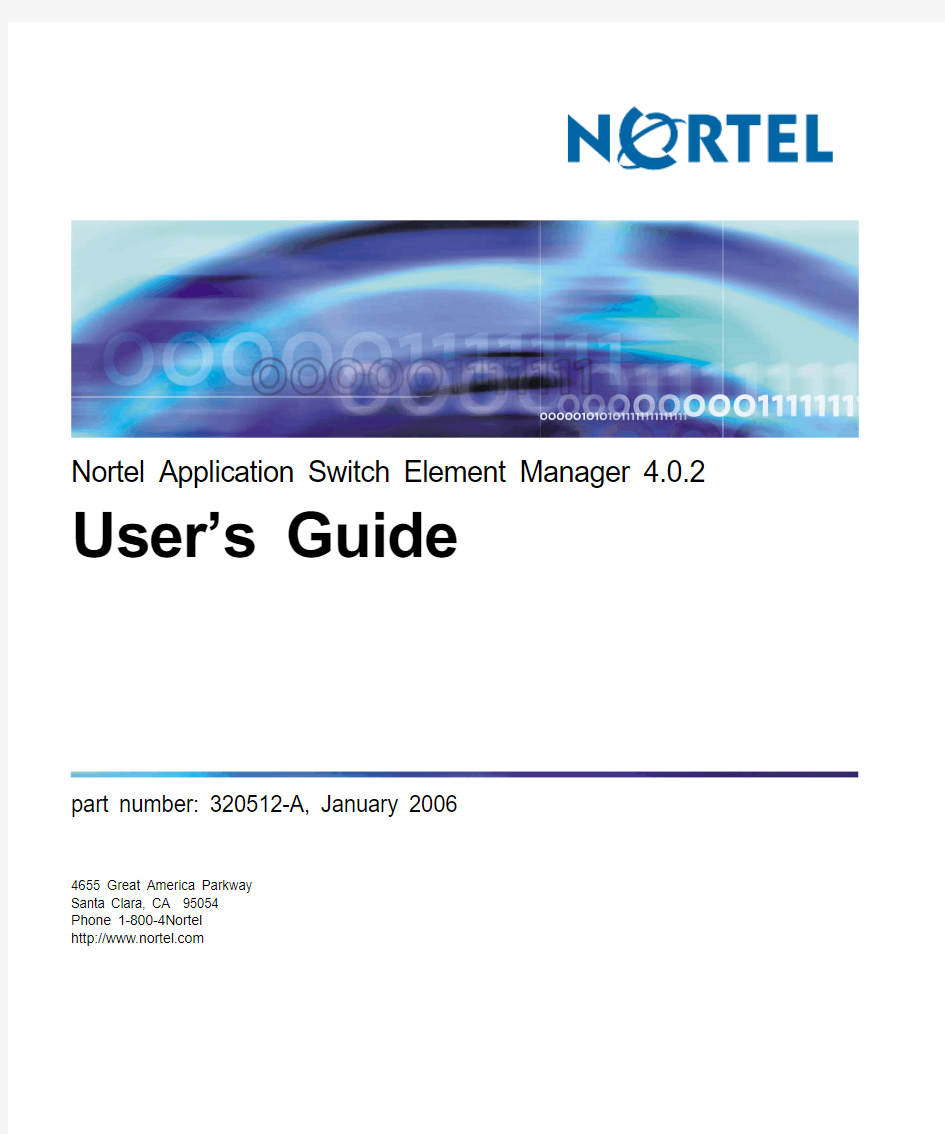
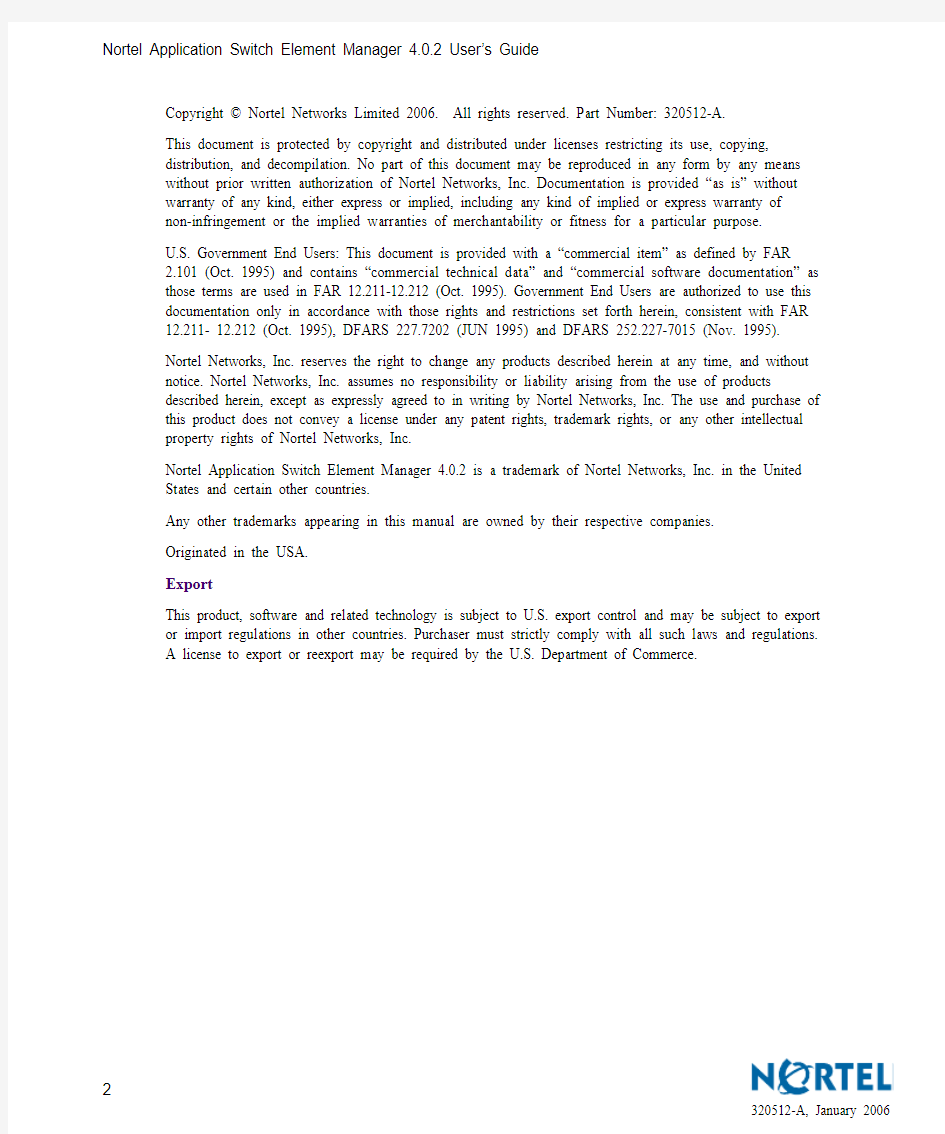
4655 Great America Parkway
Santa Clara, CA 95054
Phone 1-800-4Nortel
https://www.doczj.com/doc/d19405392.html,
Nortel Application Switch Element Manager 4.0.2User’s Guide
part number: 320512-A, January 2006
Nortel Application Switch Element Manager 4.0.2 User’s Guide
Copyright ? Nortel Networks Limited 2006. All rights reserved. Part Number: 320512-A.
This document is protected by copyright and distributed under licenses restricting its use, copying,
distribution, and decompilation. No part of this document may be reproduced in any form by any means
without prior written authorization of Nortel Networks, Inc. Documentation is provided “as is” without
warranty of any kind, either express or implied, including any kind of implied or express warranty of
non-infringement or the implied warranties of merchantability or fitness for a particular purpose.
U.S. Government End Users: This document is provided with a “commercial item” as defined by FAR
2.101 (Oct. 1995) and contains “commercial technical data” and “commercial software documentation” as
those terms are used in FAR 12.211-12.212 (Oct. 1995). Government End Users are authorized to use this
documentation only in accordance with those rights and restrictions set forth herein, consistent with FAR
12.211- 12.212 (Oct. 1995), DFARS 227.7202 (JUN 1995) and DFARS 252.227-7015 (Nov. 1995).
Nortel Networks, Inc. reserves the right to change any products described herein at any time, and without
notice. Nortel Networks, Inc. assumes no responsibility or liability arising from the use of products
described herein, except as expressly agreed to in writing by Nortel Networks, Inc. The use and purchase of
this product does not convey a license under any patent rights, trademark rights, or any other intellectual
property rights of Nortel Networks, Inc.
Nortel Application Switch Element Manager 4.0.2 is a trademark of Nortel Networks, Inc. in the United
States and certain other countries.
Any other trademarks appearing in this manual are owned by their respective companies.
Originated in the USA.
Export
This product, software and related technology is subject to U.S. export control and may be subject to export
or import regulations in other countries. Purchaser must strictly comply with all such laws and regulations.
A license to export or reexport may be required by the U.S. Department of Commerce.
2
320512-A, January 2006
Nortel Application Switch Element Manager 4.0.2 User’s Guide
3320512-A, January 2006Contents
Contents. . . . . . . . . . . . . . . . . . . . . . . . . . . . . . . . . . . . . . . . . . . . . . . . . . . . . . 3Figures . . . . . . . . . . . . . . . . . . . . . . . . . . . . . . . . . . . . . . . . . . . . . . . . . . . . . . . 5Tables . . . . . . . . . . . . . . . . . . . . . . . . . . . . . . . . . . . . . . . . . . . . . . . . . . . . . . . . 7Using the Nortel Application Switch Element Manager. . . . . . . . . . . . . . . . 9Overview . . . . . . . . . . . . . . . . . . . . . . . . . . . . . . . . . . . . . . . . . . . . . . . . . . . . . . . . . . . . .9Setting ASEM Properties . . . . . . . . . . . . . . . . . . . . . . . . . . . . . . . . . . . . . . . . . . . . . . . .9Opening a Switch . . . . . . . . . . . . . . . . . . . . . . . . . . . . . . . . . . . . . . . . . . . . . . . . . . . . .12
Opening a Switch Using SNMP versions 1 or 2 . . . . . . . . . . . . . . . . . . . . . . . . . . .12Opening a Switch using SNMPv3 . . . . . . . . . . . . . . . . . . . . . . . . . . . . . . . . . . . . .14Previously Opened Switches . . . . . . . . . . . . . . . . . . . . . . . . . . . . . . . . . . . . . . . . .15Troubleshooting the Opening of a Switch . . . . . . . . . . . . . . . . . . . . . . . . . . . . . . . .15Connecting to a ASEM Server . . . . . . . . . . . . . . . . . . . . . . . . . . . . . . . . . . . . . . . .17The ASEM Interface . . . . . . . . . . . . . . . . . . . . . . . . . . . . . . . . . . . . . . . . . . . . . . . . . . .18
Summary View . . . . . . . . . . . . . . . . . . . . . . . . . . . . . . . . . . . . . . . . . . . . . . . . . . . .19GUI Front Panel . . . . . . . . . . . . . . . . . . . . . . . . . . . . . . . . . . . . . . . . . . . . . . . . . . .20ASEM Interface Elements . . . . . . . . . . . . . . . . . . . . . . . . . . . . . . . . . . . . . . . . . . .21
ASEM Menubar . . . . . . . . . . . . . . . . . . . . . . . . . . . . . . . . . . . . . . . . . . . . . . . .21ASEM Toolbar . . . . . . . . . . . . . . . . . . . . . . . . . . . . . . . . . . . . . . . . . . . . . . . . .28ASEM Screen and Tab Buttons . . . . . . . . . . . . . . . . . . . . . . . . . . . . . . . . . . . .31ASEM Tree Control . . . . . . . . . . . . . . . . . . . . . . . . . . . . . . . . . . . . . . . . . . . . .33ASEM Context Menus . . . . . . . . . . . . . . . . . . . . . . . . . . . . . . . . . . . . . . . . . . .34Working with Switch Screens . . . . . . . . . . . . . . . . . . . . . . . . . . . . . . . . . . . . . . . . .41
Viewing a Switch Screen . . . . . . . . . . . . . . . . . . . . . . . . . . . . . . . . . . . . . . . . .41Undocking a Switch Screen . . . . . . . . . . . . . . . . . . . . . . . . . . . . . . . . . . . . . . .42Docking a Switch Screen . . . . . . . . . . . . . . . . . . . . . . . . . . . . . . . . . . . . . . . . .43Closing a Switch Screen . . . . . . . . . . . . . . . . . . . . . . . . . . . . . . . . . . . . . . . . .43Switch Configuration Tools . . . . . . . . . . . . . . . . . . . . . . . . . . . . . . . . . . . . . . . . . . . . . .45
Configuration Tools . . . . . . . . . . . . . . . . . . . . . . . . . . . . . . . . . . . . . . . . . . . . . . . .45Working with Tables and Forms . . . . . . . . . . . . . . . . . . . . . . . . . . . . . . . . . . . . . . .46
Working with Edit Tables and Forms . . . . . . . . . . . . . . . . . . . . . . . . . . . . . . . .46
Nortel Application Switch Element Manager 4.0.2 User’s Guide
Filtering Table Data . . . . . . . . . . . . . . . . . . . . . . . . . . . . . . . . . . . . . . . . . . . . . . . .48
Sorting T able Data . . . . . . . . . . . . . . . . . . . . . . . . . . . . . . . . . . . . . . . . . . . . . . . . .49 Monitoring Performance . . . . . . . . . . . . . . . . . . . . . . . . . . . . . . . . . . . . . . . . . . . . . . . .50 Working with Polling Tables and Forms . . . . . . . . . . . . . . . . . . . . . . . . . . . . . . . . .50 Exporting Data . . . . . . . . . . . . . . . . . . . . . . . . . . . . . . . . . . . . . . . . . . . . . . . .50
Printing Data . . . . . . . . . . . . . . . . . . . . . . . . . . . . . . . . . . . . . . . . . . . . . . . . . .50 Working with Graphing Tables . . . . . . . . . . . . . . . . . . . . . . . . . . . . . . . . . . . . . . . .51 Altering the Graph Display . . . . . . . . . . . . . . . . . . . . . . . . . . . . . . . . . . . . . . .52 Customizing the ASEM Display . . . . . . . . . . . . . . . . . . . . . . . . . . . . . . . . . . . . . . . . . .53 Modifying Label Appearance . . . . . . . . . . . . . . . . . . . . . . . . . . . . . . . . . . . . . . . . .53
Modifying the list of well-known ports . . . . . . . . . . . . . . . . . . . . . . . . . . . . . . . . . .54
Modifying or adding Well-known Protocols . . . . . . . . . . . . . . . . . . . . . . . . . . . . . .54
Altering the Default Browser . . . . . . . . . . . . . . . . . . . . . . . . . . . . . . . . . . . . . . . . .55
Localization of ASEM . . . . . . . . . . . . . . . . . . . . . . . . . . . . . . . . . . . . . . . . . . . . . .56
Changing the MIB Default Values . . . . . . . . . . . . . . . . . . . . . . . . . . . . . . . . . . . . .56 Server Load Balancing Wizard . . . . . . . . . . . . . . . . . . . . . . . . . . . . . . . . . . . . . . . . . . .57
Link Load Balancing Wizard . . . . . . . . . . . . . . . . . . . . . . . . . . . . . . . . . . . . . . . . . . . . .64
Index . . . . . . . . . . . . . . . . . . . . . . . . . . . . . . . . . . . . . . . . . . . . . . . . . . . . . . . . 71
4
320512-A, January 2006
Nortel Application Switch Element Manager 4.0.2 User’s Guide Figures
Figure 1Properties Screen . . . . . . . . . . . . . . . . . . . . . . . . . . . . . . . . . . . . . . . . . . .10
Figure 2Open Device screen . . . . . . . . . . . . . . . . . . . . . . . . . . . . . . . . . . . . . . . . .13
Figure 3Connection Error Message . . . . . . . . . . . . . . . . . . . . . . . . . . . . . . . . . . . .15
Figure 4Open Device screen . . . . . . . . . . . . . . . . . . . . . . . . . . . . . . . . . . . . . . . . .17
Figure 5ASEM Interface . . . . . . . . . . . . . . . . . . . . . . . . . . . . . . . . . . . . . . . . . . . . .18
Figure 6Summary View screen . . . . . . . . . . . . . . . . . . . . . . . . . . . . . . . . . . . . . . .19
Figure 7GUI Front Panel screen . . . . . . . . . . . . . . . . . . . . . . . . . . . . . . . . . . . . . . .20
Figure 8Tree Preferences screen . . . . . . . . . . . . . . . . . . . . . . . . . . . . . . . . . . . . . .33
Figure 9Application Root Context Menu . . . . . . . . . . . . . . . . . . . . . . . . . . . . . . . . .35
Figure 10Switch Root Context Menu . . . . . . . . . . . . . . . . . . . . . . . . . . . . . . . . . . . .36
Figure 11Switch Tree Context Menu . . . . . . . . . . . . . . . . . . . . . . . . . . . . . . . . . . . .37
Figure 12Port Context Menu . . . . . . . . . . . . . . . . . . . . . . . . . . . . . . . . . . . . . . . . . .39
Figure 13Screen Context Menu . . . . . . . . . . . . . . . . . . . . . . . . . . . . . . . . . . . . . . . .40
Figure 14Undocked Screen . . . . . . . . . . . . . . . . . . . . . . . . . . . . . . . . . . . . . . . . . . .43
Figure 15Table Filter screen . . . . . . . . . . . . . . . . . . . . . . . . . . . . . . . . . . . . . . . . . . .48
Figure 16Selected graphing data . . . . . . . . . . . . . . . . . . . . . . . . . . . . . . . . . . . . . . .51
Figure 17Graphing T able - Bar Graph . . . . . . . . . . . . . . . . . . . . . . . . . . . . . . . . . . .52
Figure 18SLB Wizard - Introductory Screen . . . . . . . . . . . . . . . . . . . . . . . . . . . . . .58
Figure 19SLB Wizard - Physical Configuration Screen . . . . . . . . . . . . . . . . . . . . . .59
Figure 20SLB Wizard - Virtual Service Configuration Screen . . . . . . . . . . . . . . . . .60
Figure 21SLB Wizard - L2/L3 Configuration Options Screen . . . . . . . . . . . . . . . . . .61
Figure 22SLB Wizard - Add an IP Interface Screen . . . . . . . . . . . . . . . . . . . . . . . . .61
Figure 23SLB Wizard - Real Server Configuration Screen . . . . . . . . . . . . . . . . . . .62
Figure 24L2/L3 Configuration options . . . . . . . . . . . . . . . . . . . . . . . . . . . . . . . . . . .62
Figure 25Add an IP Interface . . . . . . . . . . . . . . . . . . . . . . . . . . . . . . . . . . . . . . . . . .63
Figure 26SLB Wizard - Real Group Configuration Screen . . . . . . . . . . . . . . . . . . . .64
Figure 27LLB Wizard - Introductory Screen . . . . . . . . . . . . . . . . . . . . . . . . . . . . . . .65
Figure 28LLB - ISP Configuration . . . . . . . . . . . . . . . . . . . . . . . . . . . . . . . . . . . . . .66
Figure 29LLB - ISP Configuration . . . . . . . . . . . . . . . . . . . . . . . . . . . . . . . . . . . . . .67
Figure 30LLB - Outbound Configuration . . . . . . . . . . . . . . . . . . . . . . . . . . . . . . . . .68
Figure 31LLB - Inbound Configuration . . . . . . . . . . . . . . . . . . . . . . . . . . . . . . . . . . .69
Figure 32LLB - Inbound Configuration - Add an IP Interface . . . . . . . . . . . . . . . . . .70
5 320512-A, January 2006
Nortel Application Switch Element Manager 4.0.2 User’s Guide
6
320512-A, January 2006
Nortel Application Switch Element Manager 4.0.2 User’s Guide Tables
Table 1Property screen fields . . . . . . . . . . . . . . . . . . . . . . . . . . . . . . . . . . . . . . . .11
Table 2Main menubar items . . . . . . . . . . . . . . . . . . . . . . . . . . . . . . . . . . . . . . . . .21
Table 3Nortel, Actions, and Help menus . . . . . . . . . . . . . . . . . . . . . . . . . . . . . . . .22
Table 4 Toolbar items . . . . . . . . . . . . . . . . . . . . . . . . . . . . . . . . . . . . . . . . . . . . . .28
Table 5ASEM Screen and Tab Buttons . . . . . . . . . . . . . . . . . . . . . . . . . . . . . . . . .31
Table 6Application Root Context Menu items . . . . . . . . . . . . . . . . . . . . . . . . . . . .35
Table 7Switch Root Context Menu items . . . . . . . . . . . . . . . . . . . . . . . . . . . . . . .36
Table 8Switch Tree Context Menu items . . . . . . . . . . . . . . . . . . . . . . . . . . . . . . . .37
Table 9Port Context Menu items . . . . . . . . . . . . . . . . . . . . . . . . . . . . . . . . . . . . . .39
Table 10Screen Context Menu items . . . . . . . . . . . . . . . . . . . . . . . . . . . . . . . . . . .40
Table 11Configuration Tools . . . . . . . . . . . . . . . . . . . . . . . . . . . . . . . . . . . . . . . . . .45
Table 12Graph sub-types . . . . . . . . . . . . . . . . . . . . . . . . . . . . . . . . . . . . . . . . . . . .52
7 320512-A, January 2006
Nortel Application Switch Element Manager 4.0.2 User’s Guide
8
320512-A, January 2006
Using the Nortel Application Switch Element Manager
Overview
The Nortel Application Switch Element Manager (ASEM) provides a graphical user
interface (GUI) for remotely managing a Nortel Application Switch through the Simple
Network Management Protocol (SNMP). This document provides an overview of how
to use the ASEM.
The following topics are covered by this book:
?“Setting ASEM Properties”on page 9
?“Opening a Switch”on page 12
?“The ASEM Interface”on page 18
?“Switch Configuration T ools”on page 45
?“Monitoring Performance”on page 50
?“Customizing the ASEM Display”on page 53
Setting ASEM Properties
ASEM uses the Simple Network Management Protocol (SNMP) to configure and
manage a Nortel Application Switch. The ASEM Properties screen is used to
configure parameters used to communicate with a switch. These parameters include
polling interval, time-out, and retry count. These parameters can be set at any time
before or after a device is opened.
To set the properties in the ASEM Properties screen, follow this procedure:
1From the ASEM menu, choose Nortel ASEM > Properties. This screen is
illustrated in Figure1on page 10.
9 320512-A, January 2006
Nortel Application Switch Element Manager 4.0.2 User’s Guide
10
320512-A, January 2006
Figure 1 Properties Screen
2Select the properties to change and set their values.
Nortel Application Switch Element Manager 4.0.2 User’s Guide
11320512-A, January 2006
3Click the Save button.
Table 1 The following table outlines the fields present on this screen.
Table 1 Property screen fields Field
Description Polling Fields
Status Interval
The interval at which statistics and status information are gathered.(If T raps, Status
Interval)
If the Register for Traps check box is selected, the interval, in seconds, at which statistics and status information are gathered.Hotswap Detect
The multiples of polling intervals between hotswap checks.Enable
If checked, ASEM will poll the switch according to the settings listed above the Enable check box.SNMP Fields
Retry Count
The number of times ASEM will retransmit any SNMP message before reporting a timeout message. Timeout The length of time between each retry of each SNMP waiting period,
from 3 to 30 seconds.
If the retry count is set to 2 and the time-out value to 5 seconds,
ASEM will report a timeout (no response from the switch) after 10
seconds.
T race If checked, ASEM sends detailed SNMP information to the log.
Register for Traps If checked, ASEM will attempt to register the client’s IP address to one
of the trap hosts’ IP fields.
Listen for Traps If checked, ASEM will listen for traps and will attempt to hook to the
trap port 162.
Max Traps in Log The specified number of traps that may exist in the trap log. The
default is 500.
T rap Port The number of the port on which trap messages will be captured. The
default is 162.
General Fields Listen for Syslogs
If checked, ASEM will listen for syslogs and will attempt to hook to the
syslog port 514.Confirm row deletion If checked, ASEM will request for confirmation each time a row in the
application is deleted.
Nortel Application Switch Element Manager 4.0.2 User’s Guide
12320512-A, January 2006
See also:
?
“Opening a Switch” on page 12?“The ASEM Interface” on page 18
Opening a Switch
ASEM provides two options for opening a switch for configuration and management. A switch can either be opened using SNMP versions 1 or 2 or SNMP version 3. The following sections detail how to open a switch through either of these methods.Opening a Switch Using SNMP versions 1 or 2
To open a switch using SNMP versions 1 or 2, follow this procedure:Synchronize VRRP
Peers on Apply If checked, the switch will synchronize the SLB, filter, and VRRP configuration on a peer switch on Apply . To take effect, peers must
be configured on the switches and the administrator password on the
switches must be identical.
ASEM Server Notifications Fields Enable Enable or disable ASEM Server e-mail notifications.
From The e-mail address used to send the notification.
T o The e-mail address that will receive the notification.
Note: This field supports only a single e-mail address. To send an
e-mail notification to multiple addresses, create a mail list for those
addresses.
Server The e-mail server used to send the notification.
User The user name used to log into the e-mail server.
Password
The password used to log into the e-mail server.Table 1 Property screen fields (Continued)
Field
Description
Nortel Application Switch Element Manager 4.0.2 User’s Guide
13320512-A, January 2006
1From the menu, select Nortel ASEM > Open . The Open Device screen opens.
This screen is illustrated in Figure 2.
Figure 2
Open Device screen The Open Device screen can also be opened through the toolbar or by
right-clicking on the ASEM tree control. Refer to “ASEM Toolbar” on page 28 and “ASEM Tree Control” on page 33 for more information on these options.
2
Identify the device to be opened by typing the Domain Naming Services (DNS) name or Internet Protocol (IP) address of the device in the Device Name field.3Type the appropriate community strings in the Read Community and Write
Community fields. The default strings are public and private respectively. These settings apply to SNMP version 1 or 2 access. For access using SNMP version 3, refer to “Opening a Switch using SNMPv3” on page 14.
4
Click the Open button.
Optionally, click the Ping button to check if the switch is reachable on the network before attempting to open it.
To connect to the switch through the Telnet protocol, click the Telnet button.See also:
?“Opening a Switch using SNMPv3”
Nortel Application Switch Element Manager 4.0.2 User’s Guide
?“Previously Opened Switches”on page 15
?“Troubleshooting the Opening of a Switch”on page 15
Opening a Switch using SNMPv3
Before opening a switch using SNMP version 3, SNMP version 3 must be enabled on
the switch. Refer to the Nortel Application Switch Operating System 23.0.2 Command
Reference (Part Number 320506-A) for information on enabling SNMP version 3.
To open a switch using SNMP version 3, follow this procedure:
1From the menu, select Nortel ASEM > Open. The Open Device screen opens.
This screen is illustrated in Figure2on page 13.
The Open Device screen can also be opened through the toolbar or by
right-clicking on the ASEM tree control. Refer to “ASEM Toolbar”on page28 and
“ASEM Tree Control”on page33 for more information on these options.
2Identify the device to be opened by typing the Domain Naming Services (DNS) name or Internet Protocol (IP) address of the device in the Device Name field.
3Click the v3 Enabled check box.
4Enter the user name in the User Name field.
5If applicable, select the appropriate authentication protocol in the Authentication Protocol drop-down list. The options in the list are None, MD5, and SHA-96. If
None is selected, no further configuration is required. Steps 6 to 8 assume that an
authentication protocol was selected.
6Enter the authentication password in the Authentication Password field.
7If applicable, select the appropriate privacy protocol in the Privacy Protocol
drop-down list. The options are None and DES.
8Enter the privacy password in the Privacy Password field.
9Click Open.
See also:
?“Opening a Switch Using SNMP versions 1 or 2” on page 12
?“Previously Opened Switches”
?“Troubleshooting the Opening of a Switch”on page 15
14
320512-A, January 2006
Nortel Application Switch Element Manager 4.0.2 User’s Guide Previously Opened Switches
Any switch that was opened during past sessions will appear as a folder in the
left-hand tree control navigation pane. This folder will be labelled with the IP address
or DNS name of the switch. Click on the desired folder to initiate a new connection to
the switch.
See also:
?“Opening a Switch Using SNMP versions 1 or 2” on page 12
?“Opening a Switch using SNMPv3” on page 14
?“Troubleshooting the Opening of a Switch”on page 15
Troubleshooting the Opening of a Switch
Errors can occur during the opening of a switch. Should an error occur, ASEM will
display an error message. This message is illustrated in Figure3.
Figure 3 Connection Error Message
If this message is displayed, the following items should be checked:
?In slower networks, increase the Retry Count and Timeout values on the
Properties screen. Refer to “Setting ASEM Properties”on page 9 for information
on performing this task.
?In the Open Device screen, ensure that the correct read and write community strings have been entered for SNMP version 1 and 2 connections. Refer to
“Opening a Switch Using SNMP versions 1 or 2”on page 12 for more information
on performing this task.
?In the Open Device screen, ensure that the correct SNMP version 3 information has been entered for SNMP version 3 connections. Refer to “Opening a Switch
using SNMPv3”on page 14 for more information on performing this task.
?Ensure that the switch is physically connected to the network.
?Ensure that the switch is turned on and receiving power.
15 320512-A, January 2006
Nortel Application Switch Element Manager 4.0.2 User’s Guide
?Ensure that the switch has been assigned a correct IP address.
?Ensure that the correct IP address is being used in the Open Device screen.
?Ensure that the problem does not exist because of an unrelated network
misconfiguration.
?Ensure that SNMP access is enabled on the switch. Refer to the Nortel
Application Switch Operating System 23.0.2 Command Reference (Part Number
320506-A) for information on enabling SNMP access.
?Ensure that switch is not blocking access from the client IP address.
See also:
?“Opening a Switch Using SNMP versions 1 or 2”on page 12
?“Opening a Switch using SNMPv3”on page 14
?“Previously Opened Switches”on page 15
16
320512-A, January 2006
Nortel Application Switch Element Manager 4.0.2 User’s Guide
17320512-A, January 2006
Connecting to a ASEM Server
When connecting to a switch through the ASEM, the user also has the option of connecting to an ASEM Server. T o connect to a ASEM Server, follow this procedure:1From the Open Device screen, select the ASEM Server Enabled checkbox.
Figure 4 illustrates this screen. For information on accessing and using this screen, refer to “Opening a Switch” on page 12.
Figure 4
Open Device screen
2
Enter the IP address or DNS name of the server in the ASEM Server Address field.3
Enter the server user name in the ASEM Server User field. By default, this user name is root .4
Enter the server password in the ASEM Server Password field.5Click Open .
Nortel Application Switch Element Manager 4.0.2 User’s Guide
18320512-A, January 2006
The ASEM Interface
The ASEM interface consists of two framed windows with menu and tool bars. The left-hand tree control frame is used to display a list of switches that were connected to during previous sessions. The right-hand frame display changes with the different functions performed throughout the application. An example of the ASEM interface is illustrated in Figure 5.Figure 5
ASEM Interface
The following topics are covered in this section:
?
“Summary View” on page 19?
“GUI Front Panel” on page 20?
“ASEM Interface Elements” on page 21?“Working with Switch Screens” on page 41
Nortel Application Switch Element Manager 4.0.2 User’s Guide
19320512-A, January 2006
Summary View
The ASEM Summary View screen provides a quick view of various switch functions. The information presented on this screen is read-only. Figure 6 illustrates an example of the Summary View screen.
Figure 6
Summary View screen
This screen is displayed when a connection is initially established with a switch or when the root switch folder is selected in the left-hand navigation frame.
Nortel Application Switch Element Manager 4.0.2 User’s Guide
20320512-A, January 2006
GUI Front Panel
The GUI Front Panel screen displays a graphical representation of the switch
currently being configured. From this screen a user can select ports for configuration and maintenance. Selection of ports is accomplished by clicking on the graphic for a single port or holding down the CTRL key and clicking multiple port graphics. An example of this screen is illustrated in Figure 7.
Figure 7
GUI Front Panel screen
实验二交换机的配置方式及基本命令的熟悉 【实验目的】 通过对交换机设备的几种配置手段、配置模式和基本配置命令的认识,获得交换机的基本使用能力。 【实验任务】 1、认识交换机的的配置方式; 2、按照给出的参考拓扑图构建逻辑拓扑图; 3、按照给出的配置参数表配置各个设备; 4、练习交换机的一些基本命令。 【实验背景】 在前面的实验中我们已经接触了Cisco的路由器运行的Cisco互联网络操作系统(ISO,Internetwork Operating System),熟悉了Cisco ISO软件内置的命令行界面(CLI,command-line interface )。同样,交换机可以通过一个菜单驱动程序的界面,或者通过命令行界面〔CLI〕,或者在交换机配置了IP地址后通过Telnet远程登录、web登录的方式对交换机来进行配置。 交换机除了可以通过Console端口与计算机直接连接外还可以通过交换机的普通端口进行连接。如果是堆叠型的,也可以把几台交换机一起进行配置,因为实际上这个时候它们是一个整体,这时通过普通端口对交换机进行管理时,就不再使用超级终端了,而是以Telnet 虚拟终端或Web浏览器的方式实现与被管理交换机的通信。前提是在本地配置方式中已为交换机配置好了IP地址,我们可通过IP地址与交换机进行通信,不过要注意,只有是网管型的交换机才具有这种管理功能。实际上最常用的Catalyst交换机OS被称为Catalyst OS、Catos,其最大的特点是基于set命令。但我们常用的是与路由器的IOS相类似的基于IOS的Catalyst OS。下面简单介绍交换机的各种命今模式以及各种常用的命令。 表3.1 交换机的各种命令模式的访问方式、提示符、退出方法及其描述
基础数据 ld 2 TFC000 .ttad WED 10 09 2008 10 03 38 打印当前时间 .stad设置时间,日,月,年,时,分,秒。 TFC200 .**** . > OVL000 >ld 22 ld 17 chg 修改cfn数据块 PT2000 REQ prt TYPE cfn ADAN HIST SIZE 5000 USER MTC SCH BUG ADAN TTY 0 TTY_TYPE SDI CAB 00 CARD 00 PORT 0 DES FLOW NO USER MTC SCH BUG TTYLOG 0 BANR YES ADAN TTY 1 TTY_TYPE SDI CAB 00 CARD 00 PORT 1 DES BPS 1200 BITL 8
PARY NONE FLOW NO USER SCH CTY TTYLOG 0 BANR YES ADAN TTY 2 TTY_TYPE SDI CAB 00 CARD 00 PORT 2 DES BPS 1200 BITL 8 STOP 1 PARY NONE FLOW NO USER MTC SCH CTY BUG TTYLOG 0 BANR YES ADAN TTY 8 TTY_TYPE LSL CAB 00 CARD 10 PORT 0 DES BPS 1200 BITL 8 STOP 1 PARY NONE FLOWTYPE MAIL ADAN ELAN 16 CTYP ELAN DES callpilot N1 512 ADAN DCH 10 CTYP MSDL CARD 05 PORT 1 PAGE 001
思科交换机常用命令大全 1.1 用户模式与特权模式 用户模式:可以使用一些基本的查询命令 特权模式:可以对交换机进行相关的配置 进入特权模式命令:Switch>enable 退出特权模式命令:Switch#exit 启用命令查询:? 时间设置:Switch#clock set 时间(自选参数,参数必须符合交换机要求) 显示信息命令:Switch#show 可选参数 注意:可以用TAB键补齐命令,自选参数为用户自定义参数,可选参数为交换机设定参数 查看交换机配置: Switch#show running-config 保存交换机配置:Switch#copy running-config startup-config Switch#wr 查看端口信息:Switch#show interface 查看MAC地址表:Switch#show mac-address-table 查看交换机CPU的状态信息:Switch#show processes 1.2 全局配置模式 进入全局配置模式:Switch#configure terminal
主机名修改:Switch(config)#hostname 主机名(自选参数) 特权模式进入密码: Switch(config)#enable secret 密码(自选参数) 取消特权模式密码:Switch(config)#no enable secret 取消主机名设置: Switch(config)#no hostname 退出配置模式: Switch(config)#exit 需要特别注意的是在配置模式中无法使用show命令,如果要使用 的话show前必须加do和空格,例如:do show * 指定根交换机命令:Switch(config)#spanning-tree vlan 自选参数(VLAN号)root primary 例如: Switch(config)#spanning-tree vlan 1 root primary 需要注意的是:设置根交换机是基于VLAN的 关闭生成树协议命令:Switch(config)#no spanning-tree vlan 自选参数(VLAN 号) 例如: Switch(config)#no spanning-tree vlan 1 1.3 接口配置模式 进入接口配置模式:Switch(config)#interface 端口名称(可选参数) 启用端口:Switch(config-if)#no shutdown 停用端口:Switch(config-if)#shutdown 进入同种类型多端口配置:Switch(config)# interface range fastethernet 0/1-5 进入不同类型多端口配置:Switch(config)#interface range fastethernet 0/1-5,gigabitethernet 0/1-2
实验二交换机命令行的基本使用和交换机配置文 件管理 【引入案例】 小李是网络初学者,他尝试将接入公司财务部的一台交换机的名称改为财务部的拼音缩写“CWB”,以便识别。他的具体的做法是:在成功登陆交换机后,界面显示了
北电交换机配置方法 具体配置步骤如下: 1、基于端口的VLAN划分 默认,交换机的所有端口都属于VLAN 1 . SW_TEST(config)#VLAN create 200 name test type port //创建一个VLAN,VLAN 号为200,名字为test, 类型基于端口。 如果你想要删除一个VLAN,首先要将在该VLAN中的端口从VLAN中删除掉,然后将VLAN进行删除(推荐) SW_TEST(config)#VLAN delete 200 //删除VLAN 200 2、将端口加入到相应的VLAN 将把一个ACCESS端口加入到相应的VLAN中的时候,首先要将该端口从已在的VLAN中剔除,然后在加入到想要加入的VLAN中。 SW_TEST(config)#VLAN members remove 1 61-72 //将端口61-72从VLAN 1 中剔除掉 WARNING: STP configuration may be lost on selected ports. You may need to recon figure the ports manually.(5.3没了) SW_TEST(config)#VLAN members add 200 61-72 //将61-72加入到VLAN 200 3、VLAN接口地址的配置 由于VLAN相当于一个独立的子网,所以不同VLAN之间的通讯是需要三层的路由来支持的,所以一般需要每个VLAN都要配置一个用于当做该VLAN网关的,VLAN接口地址。 在配置这个接口地址的时候,我们需要将交换机的三层功能激活。 SW_TEST(config)#ip routing //开启交换机的三层功能 在配置VLAN接口地址的时候,相应的VLAN 必须被配置,例如,我要配置VLAN 200 的接口地址,必须先要执行2.2将VLAN 200创建。
华为交换机常用配置大全 2010-02-27
目录 一、基础配置举例 (3) 1.1配置文件处理 (3) 1.2配置交换机远程管理 (3) 二、以太网配置举例 (5) 2.1配置端口属性 (5) 2.2配置链路聚合 (7) 2.3配置VLAN (8) 9.配置MSTP (15) 三、可靠性 (22) 3.1配置基于主备份VRRP (22) 3.2配置基于负载分担VRRP (23) 四、IP路由 (25) 4.1配置静态路由 (25) 4.2配置动态路由 (26) 五、IP业务 (28) 5.1配置虚接口IP地址 (28) 5.2DHCP设置 (29) 5.3 ACL 举例 (32) 六、IGMP (33)
七、QOS (34) 八、安全性 (35) 8.1接口安全 (35) 九、网络管理 (36) 9.1简单网络管理协议配置 (36) 十、设备管理 (38) 10.1测试命令 (38) 一、基础配置举例 1.1配置文件处理 导入配置文件 tftp x.x.x.x get vrpcfg.zip vrpcfg.zip 导出配置文件 tftp x.x.x.x put vrpcfg.zip vrpcfg.zip 1.2配置交换机远程管理 aaa 方式 system-view aaa local-user huawei password simple huawei local-user huawei service-type telnet
local-user huawei priority level 3 quit user-interface vty 0 4 authentication-mode aaa quit 没有密码和使用密码认证同上
交换机配置命令 Prepared on 24 November 2020
配置命令 交换机之间用交叉线 1进入特权模式:Switch>enable 2配置模式 Switch#config 3配置主机名:Switch(config)#hostname S1 4.设置访问口令S1#configure terminal S1(config)#line console 0 S1(config-line)#password cisco S1(config-line)#login S1(config-line)#line vty 0 15 S1(config-line)#password cisco S1(config-line)#login S1(config-line)#exit 5.将使能加密口令设置为 class。 S1(config)#enable secret class S1(config)#配置默认网关 6.在虚拟接口vlan99设置交换机ip地址 S1(config)#interface vlan99 S1(config-if)# S1(config-if)#no shutdown S1(config-if)#exit 7.交换机 VLAN 分配端口 S1(config)#interface fa0/1 S1(config-if)#switchport mode access S1(config-if)#switchport access vlan 99 S1(config-if)#exit 8.给vlan命名 S1(config)#vlan 10 S1(config-vlan)#name Faculty/Staff .本征vlan即分配端口连接s1 使用中继vlan S1中继vlan S1(config)#interface FastEthernet 0/1 S1(config-if)#switchport mode trunk S1(config-if)#switchport trunk native vlan 99 9..设置交换机默认网关
IBM BladeCenter H之北电网络L2/3千兆以太网交换机模块配 置与网络整合(一) 2010-08-18 17:20:45 标签:IBM刀片服务器北电网络以太网交换机模块 原创作品,允许转载,转载时请务必以超链接形式标明文章原始出处、作者信息和本声明。否则将追究法律责任。https://www.doczj.com/doc/d19405392.html,/68212/379383 这个是简略翻译一下手册第7章的配置部分的内容,讲的是交换机模块怎么与思科交换机互连。 什么是Trunk failover,当GbESM上联的trunk链路中断时,它会关闭下联刀片服务器的INT口,让刀片服务器的流量走另一个INT口和另外的上联的Trunk链路。有点像VRRP 的Master路由器检测上联链路,如果上联链路失效,就降低Master路由器的优先级,让另一台Backup路由器成为Master,流量走新的Master路由器。 Nic teaming允许两个或者多个物理NICs在Windows里被当作单个逻辑的网络对象,在Linux则被当作单个/dev/eth文件。这个是刀片NIC冗余的精髓...由Broadcom的 Broadcom Advanced Control Suite (BACS)软件提供,使用的协议是Broadcom Advanced Services Protocol (BASP) 。 BASP的刀片服务器配置 用BASP Advanced Control Suite软件把刀片服务器的Nic制作成Nic teaming,Smart Load Balance 和 Failover是这份文档所使用到的特性。下面是刀片服务器的Vlan设置:Blade Server 1: VLAN 20 Blade Server 2: VLAN 10, 20
【第一部分】交换机支持的命令: 1.交换机基本状态: switch: ;ROM状态,路由器是rommon> hostname> ;用户模式 hostname# ;特权模式 hostname(config)# ;全局配置模式 hostname(config-if)# ;接口状态 2.交换机口令设置: switch>enable ;进入特权模式 switch#config terminal ;进入全局配置模式 switch(config)#hostname;设置交换机的主机名 switch(config)#enable secret xxx ;设置特权加密口令 switch(config)#enable password xxa ;设置特权非密口令 switch(config)#line console 0 ;进入控制台口 switch(config-line)#line vty 0 4 ;进入虚拟终端 switch(config-line)#login ;允许登录 switch(config-line)#password xx ;设置登录口令xx switch#exit ;返回命令 3.交换机VLAN设置: switch#vlan database ;进入VLAN设置 switch(vlan)#vlan 2 ;建VLAN 2 switch(vlan)#no vlan 2 ;删vlan 2 switch(config)#int f0/1 ;进入端口1 switch(config-if)#switchport access vlan 2 ;当前端口加入vlan 2 switch(config-if)#switchport mode trunk ;设置为干线 switch(config-if)#switchport trunk allowed vlan 1,2 ;设置允许的vlan switch(config-if)#switchport trunk encap dot1q ;设置vlan 中继switch(config)#vtp domain;设置发vtp域名 switch(config)#vtp password;设置发vtp密码 switch(config)#vtp mode server ;设置发vtp模式 switch(config)#vtp mode client ;设置发vtp模式
北电沉浮录 你可能没有听说过“北电网络”,但是它的产品却深刻的影响了当今社会的每一个人。 你拨打的每一个电话,都有可能通过北电的交换机进行处理; 你上网冲浪所传输的文件,都有可能通过北电的光纤传输到世界各地; 如今,北电的解决方案正服务着全球数以亿计的人,但是却很少生产直接面对终端客户的产品。当企业期望通过技术来提高他们的经营效率时,他们信赖并选择北电网络的融合解决方案,因为它在语音、数据、视频和应用方面拥有一系列领先的产品组合。 这是一家有着110年历史的百年老店,经历过两次世界大战,大萧条和无数次经济衰退而顽强生存下来科技公司。在长期坎坷的发展过程中,北电多次重组以应对各种风浪和考验。20世纪90年代的互联网泡沫将公司推向了顶峰,而随着泡沫的破裂也被摔向了谷底。北电现在正面对其最困难的时期,让我们来了解一下这个来自加拿大的通讯业巨擎。 北电沉浮录--发展史 1874年,亚历山大·格雷厄姆·贝尔在加拿大安大略省布兰特福德发明了电话,该地距离现在的北电网络全球总部仅103公里。美国国家贝尔电话公司和加拿大贝尔电话公司同时获得了电话的专利权。按照当时的法律,如果加拿大不在本国生产电话,将失去加拿大的专利权,因此加拿大贝尔电话公司在蒙特利尔设立了自己的机械生产部门以生产电话装置,机械部门成立时只有2名员工。 1886年机械部门生产了该部门的第一部电话交换台--50线标准磁石式交换机。 1895年,北方电子制造公司(Northern Electric and Manufacturing)在机械部门的基础上正式成立,这也是现在北电网络的前身。 1914年一战爆发,北方电子制造了便携式交换台,该设备为单线电报交换机,可在战场上使用,它是最早专为第一次世界大战设计的军用产品之一。战争结束时,北方电子已经在加拿大各主要城市设立了23个销售处,当时的北方电子广泛经营着如电热壶、烤箱、打火机、电炉和洗衣机等电器。北方电子日益壮大,先后生产出加拿大的第一个真空管,第一个有声电影系统以及各种无线发射机和广播设备。 然而好景不长,1929年的经济大萧条沉重打击了加拿大的经济。随着商业萧条和工作机会的减少,人们对电话的需求也随之萎缩。公司被迫裁员66%以减低成本。 转机出现在1932年,投入运行的泛加拿大长途电话系统采用了北方电子生产的大型自动交换机,该设备安装在多伦多、蒙特利尔、魁北克市、汉密尔顿和温索尔的商业区。随后北方电子进入另一轮增长黄金时期,其产品线也日益丰富,除了电话设备外,还提供诸如通用航空收发信机,有声电影(Movietone)设备、警察和公共广播系统、火警系统、电子医疗产品、收音机和无线电发射机等。
中兴交换机数据配置流程图 1.确定交换机管理vlan,本例子为vlan100 2.确定用户vlan,本例子所有用户vlan为vlan2 3.确定用户vlan与端口的对应情况,本例子的所有用户端口都为vlan2 4.确定交换机管理地址,本例子为172.32.240.254/24 5.确定交换机主机名,本例子为zte 6.确定交换机上行口,本例子为1口 7.确定远程登陆交换机的用户名和密码,本例为zte与zte,enable密码为zte 8.确定交换机的缺省网关,本例为 172.32.240.1 9.确定snmp团体属性子串,本例为zte 10.确定snmp网管服务器地址,本例为10.40.92.105
通过串口登陆交换机 1.将交换机包装箱里的串口线(一头为RS232口,一头为 RJ45)的RJ45口连接到中兴交换机前面板的console口 2.串口线的RS232口连接到PC的串口 3.打开PC的超级终端,COM端口属性请点击“还原为默认值”。 中兴交换机的COM属性为:每秒位数9600,数据位8,奇偶校验位无,停止位为1,数据流控制为无 4.设置完毕敲回车连接 5.输入用户名admin,密码zhongxing,再输入enable后回车, 再输入密码zhongxing后进入全局配置模式,提示为zte(cfg)#。中兴交换机缺省用户名和密码为admin和zhongxing,enable密码为zhongxing 设置主机名
zte(cfg)#hostname zte 远程登陆设置 zte(cfg)#create user zte //远程登录用户名zte(cfg)#loginpass zte //远程登录密码zte(cfg)#adminpass zte //enable密码 端口协商配置 一般需要将上行口配置成强制100M或者1000M全双工模式,对端设备也需要这么配置,此时如果端口起不来,可尝试更改回自适应模式 zte(cfg)#set port 1 duplex full //上行口配置为强制全双工 zte(cfg)#set port 1 speed 100 //上行口配置为强制100M (可选)zte(cfg)#set port 1 auto enable //上行口配置更改
配置命令 交换机之间用交叉线 1进入特权模式:Switch>enable 2配置模式Switch#config 3配置主机名:Switch(config)#hostname S1 4.设置访问口令S1#configure terminal S1(config)#line console 0 S1(config-line)#password cisco S1(config-line)#login S1(config-line)#line vty 0 15 S1(config-line)#password cisco S1(config-line)#login S1(config-line)#exit 5.将使能加密口令设置为class。 S1(config)#enable secret class S1(config)#配置默认网关 6.在虚拟接口vlan99设置交换机ip地址 S1(config)#interface vlan99 S1(config-if)# S1(config-if)#no shutdown S1(config-if)#exit 7.交换机VLAN 分配端口 S1(config)#interface fa0/1 S1(config-if)#switchport mode access S1(config-if)#switchport access vlan 99 S1(config-if)#exit 8.给vlan命名 S1(config)#vlan 10 S1(config-vlan)#name Faculty/Staff S2.S3.本征vlan即分配端口 s2.s3连接s1 使用中继vlan S1中继vlan S1(config)#interface FastEthernet 0/1 S1(config-if)#switchport mode trunk S1(config-if)#switchport trunk native vlan 99 9..设置交换机默认网关 S1(config)# S1(config)#exit 10..配置快速以太网接口的端口速率和双工设置。 S1#configure terminal S1(config)#interface fastethernet 0/18 S1(config-if)#speed 100 S1(config-if)#duplex full S1(config-if)#end 11.清除mac地址表S1#clear mac-address-table dynamic 12.设置静态MAC 地址。
如何对NORTEL L2-3层交换机配置TRUNK TELNET命令使用技巧: 在命令提示符下输入 . 显示当前目录下的菜单。 输入..返回到上层菜单。 同一层命令如果没有以相同字母的命令可以只输入命令头字母或输入直到不重复的字母就可以。比如主菜单下的cfg可以只输入c来代替。 进入主菜单 进入主菜单下的l2菜单
输入trunk命令 提示输入trunk group number (1-13),trunk的组号,1到13都可以。本例输入5,回车。 出现trunk目录菜单。 输入add命令添加外部端口到trunk组内。 输入add 命令一次只能添加一个端口,本例输入ext1及ext2。 输入回车结束添加端口。 输入ena启用trunk。 输入apply应用。 可以用cur(current)命令来查看当前TRUNK配置情况,如下图:
最后别忘了输入save保存配置。 在>> Trunk group 5#后输入save, 提示:Request will first copy the FLASH “active” config to “backup”,then overlay FLASH “active” with new config.---SAVE请求发出后,系统首先会将闪存的“active”目录配置拷贝到“backup”目录下,然后再将新配置覆盖闪存的“active”目录。 Confirm saving to FLASH [y/n]:---是否确认将配置保存到FLASH目录,输入y确认。 Setting old config block to BACKUP.---将老的配置块转移到BACKUP目录。 Setting new config block to ACTIVE.---将新的配置块加载到ACTIVE目录。 New config successfully saved to FLASH.---新配置成功存入FLASH闪存。 注释:ACTIVE /BACKUP/ FACTORY 是SWITCH交换机里的三个目录模块。 比如输入命令行:>>c/l2/vlan1 回车后,命令指令是存在BUFFER缓冲里的。
华三交换机命令大全 交换机命令
[Quidway-Via n-in terface x]ip address 10.65.1.1 255.255.0.0 [Quidway]ip route-static 0.0.0.0 0.0.0.0 10.65.1.2 静态路由=网关 [Quidway]user- in terface vty 0 4 [S3026-ui-vty0-4]authe nticatio n-m ode password [S3026-ui-vty0-4]set authentication-mode password simple 222 [S3026-ui-vty0-4]user privilege level 3 [Quidway-EthernetO/1]duplex {half|full|auto} 配置端口双工工作状态[Quidway-EthernetO/1]speed {10|100|auto} 配置端口工作速率 [Quidway-EthernetO/1]flow-co ntrol 配置端口流控 [Quidway-Ethernet0/1]mdi {across|auto|normal} 配置端口 MDI/MDIX状态平接 或扭接 [Quidway-Ethernet0/1]port link-type {trunk|access|hybrid} 设置接口工作模式 [Quidway-Ethernet0/1]shutdow n 关闭/重起接口 [Quidway-Ethernet0/2]quit
程控交换机系统故障应急预案 程控交换机系统是公司通信的核心设备,已经形成了以2#楼机房为核心、3#楼模块局、210模块局为主体通信格局,3个局之间光缆组成环网,集中整个公司生产、办公电话,为了保证整个公司通信正常,针对程控交换机系统运行过程中可能出现的问题,特制订本应急预案。 一、应急小组组织机构 1、应急工作小组 组长:贺峰、张惠 成员:卢曙光吕行张雄方第群曾飞张志常杰周奇辉戴聚平黄志容 2、工作职责:全面负责程控机房运行过程中出现的所有问题,负责应急预案的实施,确保程控交换机系统和有关通信业务正常运行。 卢曙光、吕行、张雄:负责程控交换机系统应急维护; 各责任区:负责电缆与光缆的应急抢修 二、技术资料 二号办公楼程控机房文件柜 三、备品备件 二号办公楼程控机房备品备件柜 四、故障现象及应急处理流程 OPT81程控交换机由于运行年代已久,故障率高,3个新建模块局用光缆连接,确保光缆正常;为了保证通信的正常运行,对常见故障与突发故障做一套应急处理方案:
1、程控交换机应急预案 ①、交换机中继环路故障的应急处理: 在日常维护中,每天对所有的中继环路检测,有无告警信息、环路是否关闭、话务量的程度。如果中继环路告警,电话不能出局,处理方案: a、立即检查环路,判断是局内故障还是局外故障:在局数据不能解决的,将对中继环路进行自环,有两种情况,一是自环后交换机中继环路自检成功,局内没问题,立即与电信联系,协同解决环路故障; b、是自环不成功,将判断为硬件故障,还是局数据问题。如果是硬件故障,将对卡板进行更换,对有故障的卡板贴好标签,送修。恢复中继环路进行检测。如果局数据问题,不能解决,上报综合科,请咨询有关技术人员解决。 ②、交换机电话用户故障的应急处理: 日常检点,密切注意程控机房的告警信息。发现哪一机架出现告警,将立即对这机架检查,常见故障有: a、鼓风机单元故障或停止工作; b、用户板NTRA05AA短路; c、用户框电源板NT6D41AD故障; d、外围模块控制板NT8D01BD故障。 最常见的是用户板故障,处理方案为:
华为交换机基本配置命令 一、单交换机VLAN划分 命令命令解释 system 进入系统视图 system-view 进入系统视图 quit 退到系统视图 undo vlan 20 删除vlan 20 sysname 交换机命名 disp vlan 显示vlan vlan 20 创建vlan(也可进入vlan 20) port e1/0/1 to e1/0/5 把端口1-5放入VLAN 20 中 disp vlan 20 显示vlan里的端口20 int e1/0/24 进入端口24 port access vlan 20 把当前端口放入vlan 20 undo port e1/0/10 表示删除当前VLAN端口10 disp curr 显示当前配置 二、配置交换机支持TELNET system 进入系统视图 sysname 交换机命名 int vlan 1 进入VLAN 1 ip address 192.168.3.100 255.255.255.0 配置IP地址 user-int vty 0 4 进入虚拟终端 authentication-mode password (aut password) 设置口令模式
set authentication password simple 222 (set aut pass sim 222) 设置口令user privilege level 3(use priv lev 3) 配置用户级别 disp current-configuration (disp cur) 查看当前配置 disp ip int 查看交换机VLAN IP配置 删除配置必须退到用户模式 reset saved-configuration(reset saved) 删除配置 reboot 重启交换机 三、跨交换机VLAN的通讯 在sw1上: vlan 10 建立VLAN 10 int e1/0/5 进入端口5 port access vlan 10 把端口5加入vlan 10 vlan 20 建立VLAN 20 int e1/0/15 进入端口15 port access vlan 20 把端口15加入VLAN 20 int e1/0/24 进入端口24 port link-type trunk 把24端口设为TRUNK端口 port trunk permit vlan all 同上 在SW2上: vlan 10 建立VLAN 10 int e1/0/20 进入端口20 port access vlan 10 把端口20放入VLAN 10 int e1/0/24 进入端口24
实验一Cisco交换机的基本配置命令 一.实验目的 1.理解交换机基本配置的步骤和命令。 2.掌握配置交换机的常用命令。 二.实验器材及环境 1.安装Windows 2000系统的主机一台; 2.安装模拟软件Boson Netsim ; 3.模拟环境如下: 图9-1 实验环境结构图 三.实验理论基础 1.Cisco IOS简介 Cisco Catalyst系列交换机所使用的操作系统是IOS(Internetwork Operating System,互联网际操作系统)或COS(Catalyst Operating System),其中以IOS使用最为广泛,该操作系统和路由器所使用的操作系统都基于相同的内核和shell。 IOS的优点在于命令体系比较易用。利用操作系统所提供的命令,可实现对交换机的配置和管理。Cisco IOS操作系统具有以下特点: (1)支持通过命令行(Command-Line Interface,简称CLI)或Web界面,来对交换机进行配置和管理。 (2)支持通过交换机的控制端口(Console)或Telnet会话来登录连接访问交换机。 (3)提供有用户模式(user level)和特权模式(privileged level)两种命令执行级别,并提供有全局配置、接口配置、子接口配置和vlan数据库配置等多种级别的配置模式,以允许用户对交换机的资源进行配置。 (4)在用户模式,仅能运行少数的命令,允许查看当前配置信息,但不能对交换机进行配置。特权模式允许运行提供的所有命令。 (5)IOS命令不区分大小写。 (6)在不引起混淆的情况下,支持命令简写。比如enable通常可简约表达为en。 (7)可随时使用?来获得命令行帮助,支持命令行编辑功能,并可将执行过的命令保存下来,供进行历史命令查询。 四.实验内容 1.搭建交换机实验环境; 2.设置交换机的基本参数。 五.实验步骤 1.搭建交换机配置环境 在对交换机进行配置之前,首先应登录连接到交换机,这可通过交换机的控制端口(Console)连接或通过Telnet登录来实现。 (1)通过Console口连接交换机 对于首次配置交换机,必须采用该方式。对交换机设置管理IP地址后,就可采用Telnet登录方式来配置交换机。 对于可管理的交换机一般都提供有一个名为Console的控制台端口(或称配置口),该端口采用RJ-45接口,是一个符合EIA/TIA-232异步串行规范的配置口,通过该控制端口,可实现对交换机的本地配置。
交换机配置命令华为,思科,北电,迈普等配置命令各有不同,以下先以思科设备为例: switch> 用户模式 1:进入特权模式 enable switch> enable switch# 2:进入全局配置模式 configure terminal switch> enable switch#configure terminal switch(conf)# 3:交换机命名 hostname aptech2950 以aptech2950为例 switch> enable switch#configure terminal switch(conf)#hostname aptch-2950 aptech2950(conf)# 4:配置使能口令 enable password cisco 以cisco为例 switch> enable switch#configure terminal switch(conf)#hostname aptch2950 aptech2950(conf)# enable password cisco 5:配置使能密码 enable secret ciscolab 以cicsolab为例 switch> enable switch#configure terminal switch(conf)#hostname aptch2950 aptech2950(conf)# enable secret ciscolab 6:设置虚拟局域网vlan 1 interface vlan 1 和网关地址 switch> enable switch#configure terminal switch(conf)#hostname aptch2950 aptech2950(conf)# interface vlan 1 aptech2950(conf-if)#ip address 192.168.1.1 255.255.255.0 配置交换机端口ip和子网掩码 aptech2950(conf-if)#no shut 是配置处于运行中 aptech2950(conf-if)#exit aptech2950(conf)#ip default-gateway 192.168.254 设置网关地址
技术规范书 一、项目背景及概况: 该项目原有语音数量2500户,采用北电IP话机接入,现网运行设备为北电程控交换机CS1000E,此次二期项目用户申请新增3500部语音,计划选型新厂家设备投入使用,针对用户实际网络情况及后续维护的便利等几方面考虑,二期新增扩容设备将选择市场认可度度高、技术实力强的四家主流设备供应商进行询价确定。 二、项目现状分析: 长春电信现网可以接入数字中继的交换机有华为C&C08、中兴软交换汇接局SS,两组交换机设备对应的固网号段不同,该项目原有北电交换设备已通过数字中继方式上联至端局华为C&C08,考虑到用户号段必须一致,则扩容设备只能选择下挂在华为C&C08机下,华为C&C08机支持2M数字中继接入方式,对接信令为PRI或七号信令(TUP/ISUP)。 三、设备基本功能要求及服务到货等需求: 应答:需供货商逐条应答是否可以满足,具体实施情况 1、设备可通过标准接口(E1)信令协议(PRI、TUP) 与原有北电 CS1000设备进行对接,但原有北电设备E1端口已满,厂家在制定本品牌设备选型的同时并将北电侧技术实现所需服务纳入此次配臵报价范围内。在不具备搭载测试环境的情况下,要求厂家提供与现网北电设备及端局华为C&C08物理连接和协议对接技术实现方案。
应答:需供货商逐条应答是否可以满足,具体实施情况 2、设备具备8000-10000用户容量扩容,满足用户现有全部用户及 未来扩容的语音交换能力;新设备与原有北电CS1000设备进行 对接后能实现短号互拨,传真等业务。 应答:需供货商逐条应答是否可以满足,具体实施情况 3、设备组网完全满足用户原有北电IP话机用户移机不改号业务 需求,原有北电话机可以随意搬迁至任何办公地点,可保留原 有号码不变;新增IP话机同样具备搬迁至任何办公地点,保留 原有号码不变。并能实现互通。 应答:需供货商逐条应答是否可以满足,具体实施情况 4、设备组网完全满足原北电IP话机损坏由新IP话机替换不改号 的业务需求,如北电IP话机损坏,需要由新IP话机替换,无 需调整其它业务,就可以实现,IP话机可以相互核心设备注册。应答:需供货商逐条应答是否可以满足,具体实施情况 5、设备技术应用要求:核心设备支持8000-10000用户容量扩容需 求,并且配臵为双机热备方式,双机灾备方式。实配用户数量 为3500用户,24E1中继接口、信令支持NO.1信令、ISUP、TUP、 H.248、SIP等、电脑话务台2台、传真邮箱系统、计费系统, 并提供配套的统一网管服务器及维护管理终端设备,统一通信 应用服务器,要求支持数据会议用户数50个,视频会议用户数 50个,语音邮箱并发用户数20个,传真邮箱并发用户数60个,相应的配套数据库软件等。不同IP话机数量3150台,高级IP
华为交换机基本配置命令详解 1、配置文件相关命令 [Quidway]display current-configuration 显示当前生效的配置[Quidway]display saved-configuration 显示flash中配置文件,即下次上电启动时所用 的配置文件 reset saved-configuration 檫除旧的配置文件 reboot 交换机重启 display version 显示系统版本信息 2、基本配置 [Quidway]super password 修改特权用户密码 [Quidway]sysname 交换机命名 [Quidway]interface ethernet 1/0/1 进入接口视图 [Quidway]interface vlan 1进入接口视图 [Quidway-Vlan-interfacex]ip address 10.1.1.11 255.255.0.0配置VLAN的IP地址[Quidway]ip route-static 0.0.0.0 0.0.0.0 10.1.1.1静态路由=网关3、telnet配置 [Quidway]user-interface vty 0 4 进入虚拟终端 [S3026-ui-vty0-4]authentication-mode password 设置口令模式 [S3026-ui-vty0-4]set authentication-mode password simple xmws123设置口令 [S3026-ui-vty0-4]user privilege level 3 用户级别4、端口配置 [Quidway-Ethernet1/0/1]duplex {half|full|auto} 配置端口工作状态 [Quidway-Ethernet1/0/1]speed {10|100|auto} 配置端口工作速率 [Quidway-Ethernet1/0/1]flow-control 配置端口流控 [Quidway-Ethernet1/0/1]mdi {across|auto|normal} 配置端口平接扭接[Quidway-Ethernet1/0/1]port link-type {trunk|access|hybrid} 设置端口工作模式[Quidway-Ethernet1/0/1]undo shutdown 激活端口 [Quidway-Ethernet1/0/2]quit 退出系统视图 5、链路聚合配置 [DeviceA] link-aggregation group 1 mode manual 创建手工聚合组1 [Qw_A] interface ethernet 1/0/1 将以太网端口Ethernet1/0/1加入聚合组1 [Qw_A-Ethernet1/0/1] port link-aggregation group 1 [Qw_A-Ethernet1/0/1] interface ethernet 1/0/2 将以太网端口Ethernet1/0/1加入聚合组1 [Qw_A-Ethernet1/0/2] port link-aggregation group 1 [Qw_A] link-aggregation group 1 service-type tunnel # 在手工聚合组的基础上创建t unnel业务环回组。 [Qw_A] interface ethernet 1/0/1 将以太网端口Ethernet1/0/1加入业务环回组。[Qw_A-Ethernet1/0/1] undo stp