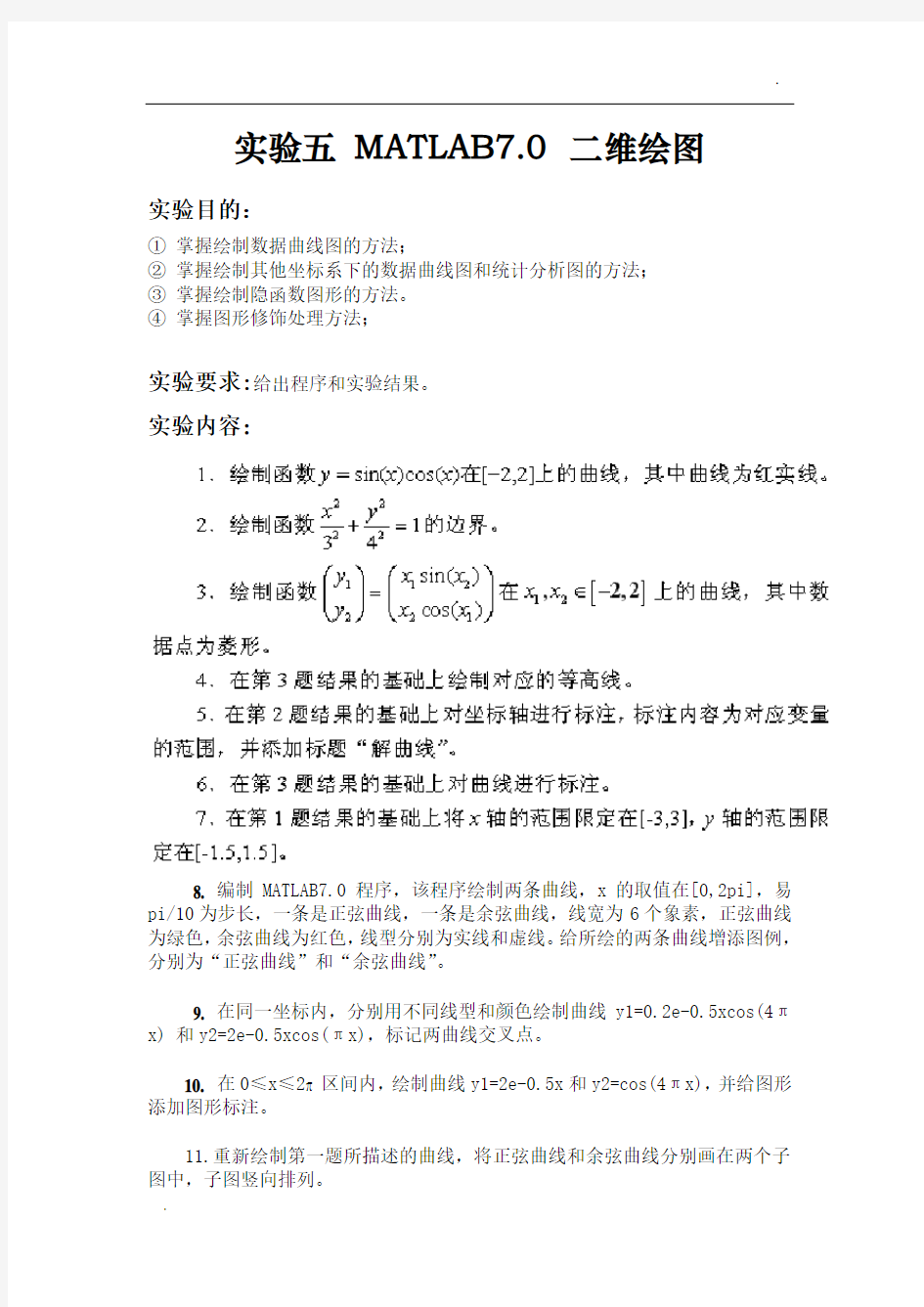

实验五MATLAB7.0 二维绘图
实验目的:
①掌握绘制数据曲线图的方法;
②掌握绘制其他坐标系下的数据曲线图和统计分析图的方法;
③掌握绘制隐函数图形的方法。
④掌握图形修饰处理方法;
实验要求:给出程序和实验结果。
实验内容:
8. 编制MATLAB7.0程序,该程序绘制两条曲线,x的取值在[0,2pi],易pi/10为步长,一条是正弦曲线,一条是余弦曲线,线宽为6个象素,正弦曲线为绿色,余弦曲线为红色,线型分别为实线和虚线。给所绘的两条曲线增添图例,分别为“正弦曲线”和“余弦曲线”。
9. 在同一坐标内,分别用不同线型和颜色绘制曲线y1=0.2e-0.5xcos(4πx) 和y2=2e-0.5xcos(πx),标记两曲线交叉点。
10. 在0≤x≤2 区间内,绘制曲线y1=2e-0.5x和y2=cos(4πx),并给图形添加图形标注。
11.重新绘制第一题所描述的曲线,将正弦曲线和余弦曲线分别画在两个子图中,子图竖向排列。
12、绘制r=sin(t)cos(t)的极坐标图;
13、分别以条形图、阶梯图、杆图和填充图形式绘制曲线y=2sin(x)。 实验程序与结果:
1
x=-2:0.1:2;
y=sin(x).*cos(x); plot(x,y,'-r')
-2
-1.5
-1
-0.5
0.5
1
1.5
2
-0.5-0.4-0.3-0.2-0.100.10.20.30.4
0.5
2
ezplot('x^2/9+y^2/16-1',[-5,5,-5,5]);
x
y
x 2/9+y 2/16-1 = 0
-5
-4
-3
-2
-1
01
2
3
4
5
-5-4-3-2-101234
5
3
x1=-2:0.1:2; x2=-2:0.1:2; y1=sin(x2).*x1; y2=cos(x1).*x2;
plot3(x1,x2,y1,'d',x1,x2,y2,'d')
4
x1=-2:0.1:2;
x2=-2:0.1:2;
y1=x1'*sin(x2); y2=x2'*cos(x1); meshc(y1) hold on meshc(y2)
5
ezplot('x^2/9+y^2/16-1',[-5,5,-5,5]); xlabel('x(-5--5)');
ylabel('y(-5--5)');
title('解曲线')
x(-5--5)
y (-5--5)
解曲线
-5
-4
-3
-2
-1
01
2
3
4
5
-5-4-3-2-101234
5
6
x1=-2:0.1:2; x2=-2:0.1:2; y1=sin(x2).*x1; y2=cos(x1).*x2;
plot3(x1,x2,y1,'d',x1,x2,y2,'d'); text(1,1,'y1=sin(x2).*x1'); text(4,4,'y2=cos(x1).*x2')
7 x=-2:0.1:2;
y=sin(x).*cos(x); plot(x,y,'-r');
axis([-3,3,-1.5,1.5])8
-3
-2-10123
-1.5-1
-0.5
0.5
1
1.5
8
x=0:pi/10:2*pi; y1=sin(x); y2=cos(x);
plot(x,y1,'-g','linewidth',6); hold on
plot(x,y2,'r--','linewidth',6);
legend('sin','cos','location','NorthWest')
1
2
3
4
5
6
7
-1-0.8-0.6-0.4-0.200.20.40.60.81
9
x=linspace(0,2*pi,1000);
y1=0.2*exp(-0.5*x).*cos(4*pi*x); y2=2*exp(-0.5*x).*cos(pi*x); k=find(abs(y1-y2)<1e-2); x1=x(k);
y3=0.2*exp(-0.5*x1).*cos(4*pi*x1); plot(x,y1,x,y2,'dg',x1,y3,'bp')
01234567 10
x=0:0.1:2*pi;
y1=2*exp(-0.5*x);
plot(x,y1)
hold on
y2=cos(4*pi*x);
plot(x,y2);
xlabel('x(0-2\pi)');
text(0.5,1.5,'y1=2*exp(-0.5*x)');
text(0.5,0.5,'y2=cos(4*pi*x)');
legend('y1','y2')
01234567
-1
-0.5
0.51
1.5
2
x(0-2 )
11
x=-2:0.1:2; subplot(2,1,1) y1=sin(x); plot(x,y1,'-r'); subplot(2,1,2); y2=cos(x); plot(x,y2)
-2-1.5-1-0.500.51 1.52
-1-0.500.5
1-2
-1.5-1-0.500.51 1.52
-0.50
0.5
1
12
t=0:0.1:5;
r=sin(t).*cos(t); polar(t,r)
90
270
13
x=0:0.1:10;
y=2*sin(x);
subplot(2,2,1);
bar(x,y);
subplot(2,2,2);
stairs(x,y)
subplot(2,2,3);
stem(x,y);
subplot(2,2,4);
fill(x,y,'g');
-5
051015-2-10120510
-2
-1012-2
-10120510
-2
-1012