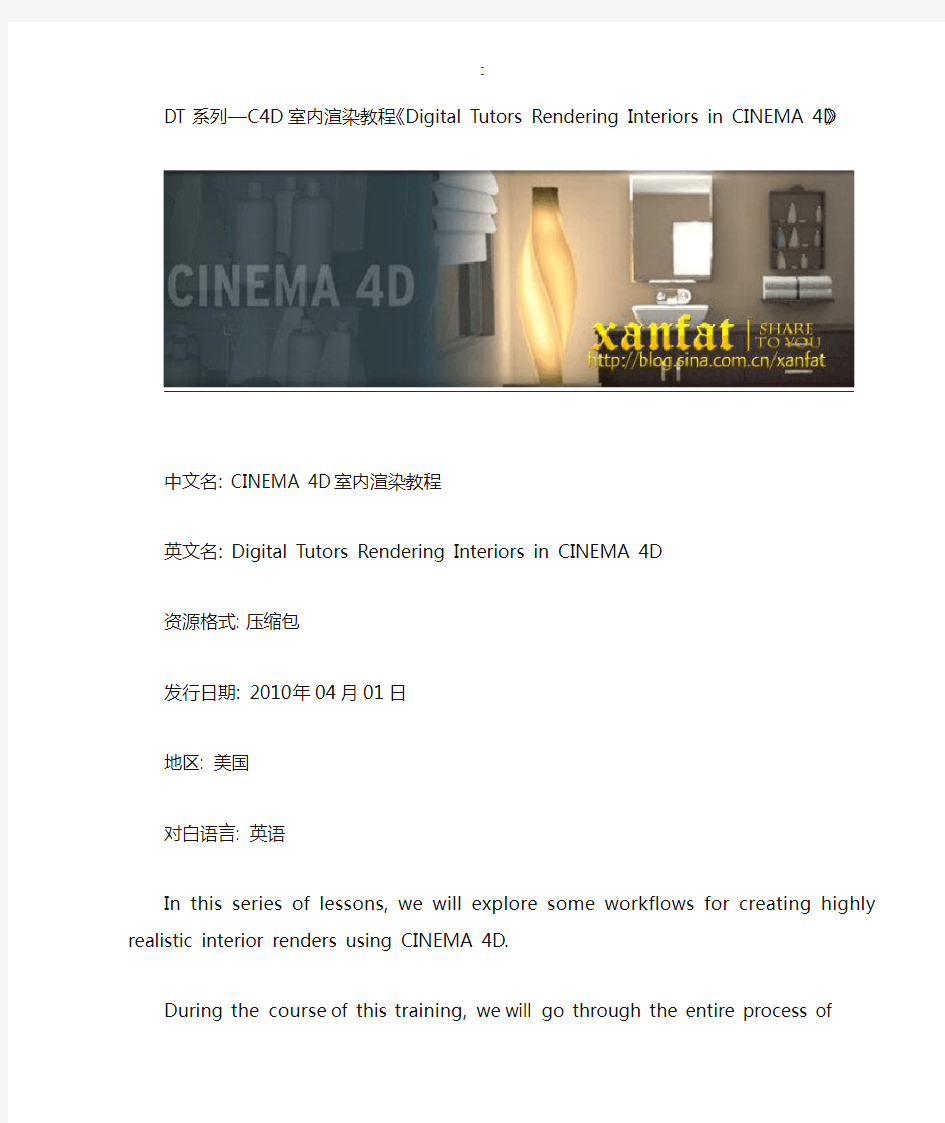

DT系列—C4D室内渲染教程
《Digital Tutors Rendering Interiors in CINEMA 4D 》
中文名: CINEMA 4D室内渲染教程
英文名: Digital Tutors Rendering Interiors in CINEMA 4D
资源格式: 压缩包
发行日期: 2010年04月01日
地区: 美国
对白语言: 英语
In this series of lessons, we will explore some workflows for creating highly realistic interior renders using CINEMA 4D.
During the course of this training, we will go through the entire process of rendering an interior scene with realistic light and material behaviors using some of the powerful rendering features found in CINEMA 4D. We will begin by creating materials for the various objects in our scene, in preparation for the lighting process. Once we get into the lighting, we will learn how to render our images into a linear color space and we will incorporate a variety of realistic light behaviors into the scene. Finally, we will discover the benefits of multi-pass rendering by making significant, precise alterations to our final render using Photoshop.
目录:
1. Introduction and Project Overview
2. Creating floor and wall materials
3. "Creating porcelain, cloth, and wood materials"
4. Applying the Multi Shader to cloner objects
5. Assigning compositing tags to objects
6. Placing the main light sources into the room
7. Adding vanity lights above the mirror
8. Adding a glow effect to the vanity lamps
9. Creating lights and materials for the floor lamp
10. Rendering images in a linear color space
11. Gamma-correcting materials in linear color space
12. Adjusting decay and intensity values of our lights
13. Creating materials for the windows and wall art
14. Applying materials to the remaining objects in the room
15. "Adding soft, blurry reflections to the floor and cabinets
16. Preparing the scene for final rendered output
17. Making post-corrections to the final render