Matlab命令和函数总结(MATLAB Commands and Functions)
- 格式:pdf
- 大小:276.55 KB
- 文档页数:17
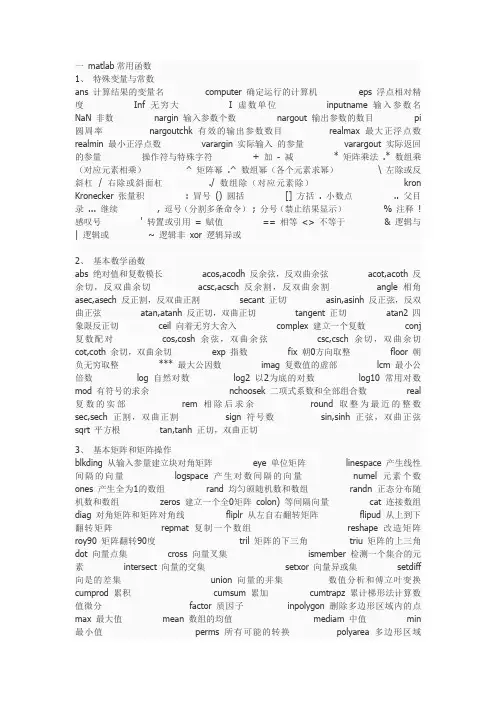
一matlab常用函数1、特殊变量与常数ans 计算结果的变量名computer 确定运行的计算机eps 浮点相对精度Inf 无穷大I 虚数单位inputname 输入参数名NaN 非数nargin 输入参数个数nargout 输出参数的数目pi 圆周率nargoutchk 有效的输出参数数目realmax 最大正浮点数realmin 最小正浮点数varargin 实际输入的参量varargout 实际返回的参量操作符与特殊字符+ 加- 减* 矩阵乘法 .* 数组乘(对应元素相乘)^ 矩阵幂 .^ 数组幂(各个元素求幂)\ 左除或反斜杠/ 右除或斜面杠./ 数组除(对应元素除)kron Kronecker张量积: 冒号() 圆括[] 方括 . 小数点 .. 父目录 ... 继续, 逗号(分割多条命令); 分号(禁止结果显示)% 注释! 感叹号' 转置或引用= 赋值== 相等<> 不等于& 逻辑与| 逻辑或~ 逻辑非xor 逻辑异或2、基本数学函数abs 绝对值和复数模长acos,acodh 反余弦,反双曲余弦acot,acoth 反余切,反双曲余切acsc,acsch 反余割,反双曲余割angle 相角asec,asech 反正割,反双曲正割secant 正切asin,asinh 反正弦,反双曲正弦atan,atanh 反正切,双曲正切tangent 正切atan2 四象限反正切ceil 向着无穷大舍入complex 建立一个复数conj 复数配对cos,cosh 余弦,双曲余弦csc,csch 余切,双曲余切cot,coth 余切,双曲余切exp 指数fix 朝0方向取整floor 朝负无穷取整*** 最大公因数imag 复数值的虚部lcm 最小公倍数log 自然对数log2 以2为底的对数log10 常用对数mod 有符号的求余nchoosek 二项式系数和全部组合数real 复数的实部rem 相除后求余round 取整为最近的整数sec,sech 正割,双曲正割sign 符号数sin,sinh 正弦,双曲正弦sqrt 平方根tan,tanh 正切,双曲正切3、基本矩阵和矩阵操作blkding 从输入参量建立块对角矩阵eye 单位矩阵linespace 产生线性间隔的向量logspace 产生对数间隔的向量numel 元素个数ones 产生全为1的数组rand 均匀颁随机数和数组randn 正态分布随机数和数组zeros 建立一个全0矩阵colon) 等间隔向量cat 连接数组diag 对角矩阵和矩阵对角线fliplr 从左自右翻转矩阵flipud 从上到下翻转矩阵repmat 复制一个数组reshape 改造矩阵roy90 矩阵翻转90度tril 矩阵的下三角triu 矩阵的上三角dot 向量点集cross 向量叉集ismember 检测一个集合的元素intersect 向量的交集setxor 向量异或集setdiff 向是的差集union 向量的并集数值分析和傅立叶变换cumprod 累积cumsum 累加cumtrapz 累计梯形法计算数值微分factor 质因子inpolygon 删除多边形区域内的点max 最大值mean 数组的均值mediam 中值min 最小值perms 所有可能的转换polyarea 多边形区域primes 生成质数列表prod 数组元素的乘积rectint 矩形交集区域sort 按升序排列矩阵元素sortrows 按升序排列行std 标准偏差sum 求和trapz 梯形数值积分var 方差del2 离散拉普拉斯diff 差值和微分估计gradient 数值梯度cov 协方差矩阵corrcoef 相关系数conv2 二维卷积conv 卷积和多项式乘法filter IIR或FIR滤波器deconv 反卷积和多项式除法filter2 二维数字滤波器cplxpair 将复数值分类为共轭对fft 一维的快速傅立叶变换fft2 二维快速傅立叶变换fftshift 将FFT的DC分量移到频谱中心ifft 一维快速反傅立叶变换ifft2 二维傅立叶反变换ifftn 多维快速傅立叶变换ifftshift 反FFT偏移nextpow2 最靠近的2的幂次unwrap 校正相位角多项式与插值conv 卷积和多项式乘法roots 多项式的根poly 具有设定根的多项式polyder 多项式微分polyeig 多项式的特征根polyfit 多项式拟合polyint 解析多项式积分polyval 多项式求值polyvalm 矩阵变量多项式求值residue 部分分式展开interp1 一维插值interp2 二维插值interp3 三维插值interpft 使用FFT的一维插值interpn 多维插值meshgrid 为3维点生成x和y的网格ndgrid 生成多维函数和插值的数组pchip 分段3次Hermite插值多项式ppval 分段多项式的值spline 3次样条数据插值绘图函数bar 竖直条图barh 水平条图hist 直方图histc 直方图计数hold 保持当前图形loglog x,y对数坐标图pie 饼状图plot 绘二维图polar 极坐标图semilogy y轴对数坐标图semilogx x轴对数坐标subplot 绘制子图bar3 数值3D竖条图bar3h 水平3D条形图comet3 3D慧星图cylinder 圆柱体fill3 填充的3D多边形plot3 3维空间绘图quiver3 3D震动(速度)图slice 体积薄片图sphere 球stem3 绘制离散表面数据wate***ll 绘制瀑布trisurf 三角表面clabel 增加轮廓标签到等高线图中datetick 数据格式标记grid 加网格线gtext 用鼠标将文本放在2D图中legend 图注plotyy 左右边都绘Y轴title 标题xlabel X轴标签ylabel Y轴标签zlabel Z轴标签contour 等高线图contourc 等高线计算contourf 填充的等高线图hidden 网格线消影meshc 连接网格/等高线mesh 具有参考轴的3D网格peaks 具有两个变量的采样函数surf 3D阴影表面图su***ce 建立表面低层对象surfc 海浪和等高线的结合surfl 具有光照的3D阴影表面trimesh 三角网格图二Matlab常用指令1、通用信息查询(General information)demo 演示程序help 在线帮助指令helpbrowser 超文本文档帮助信息helpdesk 超文本文档帮助信息helpwin 打开在线帮助窗info MATLAB和MathWorks 公司的信息subscribe MATLAB 用户注册ver MATLAB 和TOOLBOX 的版本信息version MATLAB 版本whatsnew 显示版本新特征2、工作空间管理(Managing the workspace)clear 从内存中清除变量和函数exit 关闭MATLAB load 从磁盘中调入数据变量pack 合并工作内存中的碎块quit 退出MATLAB save 把内存变量存入磁盘who 列出工作内存中的变量名whos 列出工作内存中的变量细节workspace 工作内存浏览器3 、管理指令和函数(Managing commands and functions)edit 矩阵编辑器edit 打开M 文件inmem 查看内存中的P 码文件mex 创建MEX 文件open 打开文件pcode 生成P 码文件type 显示文件内容what 列出当前目录上的M、MAT、MEX 文件which 确定指定函数和文件的位置4 、搜索路径的管理(Managing the seach patli)addpath 添加搜索路径rmpath 从搜索路径中删除目录path 控制MATLAB 的搜索路径pathtool 修改搜索路径5、指令窗控制(Controlling the command window)beep 产生beep 声echo 显示命令文件指令的切换开关diary 储存MATLAB 指令窗操作内容format 设置数据输出格式more 命令窗口分页输出的控制开关6、操作系统指令(Operating system commands)cd 改变当前工作目录computer 计算机类型copyfile 文件拷贝delete 删除文件dir 列出的文件dos 执行dos 指令并返还结果getenv 给出环境值ispc MATLAB 为PC(Windows)版本则为真isunix MATLAB 为Unix 版本则为真mkdir 创建目录pwd 改变当前工作目录unix 执行unix 指令并返还结果vms 执行vms dcl 指令并返还结果web 打开web 浏览器! 执行外部应用程序三Matlab运算符和特殊算符1、算术运算符(Arithmetic operators)+ 加- 减* 矩阵乘.* 数组乘^ 矩阵乘方 .^ 数组乘方\ 反斜杠或左除/ 斜杠或右除 ./或.\ 数组除张量积[注]本表第三栏括号中的字符供在线救助时help 指令引述用2、关系运算符(Relational operators)= = 等号~= 不等号< 小于> 大于<= 小于或等于>= 大于或等于3、逻辑操作(Logical operators)& 逻辑与| 逻辑或~ 逻辑非xor 异或any 有非零元则为真all 所有元素均非零则为真4、特殊算符(Special characters):冒号( ) 圆括号[ ] 方括号{ } 花括号@ 创建函数句柄 . 小数点 . 构架域的关节点 .. 父目录? 续行号, 逗号; 分号% 注释号! 调用操作系统命令= 赋值符号ˊ引号ˊ复数转置号 .ˊ转置号[,]水平串接[;] 垂直串接( ),{ },. 下标赋值( ),{ },. 下标标识subsindex 下标标识四Matlab编程语言结构控制语句(Control flow)break 终止最内循环case 同switch 一起使用catch 同try 一起使用continue 将控制转交给外层的for 或while 循环else 同if 一起使用elseif 同if 一起使用end 结束for,while,if 语句for 按规定次数重复执行语句if 条件执行语句otherwise 可同switch 一起使用return 返回switch 多个条件分支try try-cathch 结构while 不确定次数重复执行语句2、计算运行(Evaluation and execution)assignin 跨空间赋值builtin 执行内建的函数eval 字符串宏指令evalc 执行MATLAB 字符串evalin 跨空间计算串表达式的值feval 函数宏指令run 执行脚本文件3、脚本文件、函数及变量(Scripts,function,and variables)exist 检查变量或函数是否被定义function 函数文件头global 定义全局变量isglobal 若是全局变量则为真iskeyword 若是关键字则为真mfilename 正在执行的M 文件的名字persistent 定义永久变量script MATLAB 命令文件4、宗量处理(Augument handling)inputname 实际调用变量名nargchk 输入变量个数检查nargin 函数输入宗量的个数nargout 函数输出宗量的个数nargoutchk 输出变量个数检查varagin 输入宗量varagout 输出宗量5、信息显示(Message display)disp 显示矩阵和文字内容display 显示矩阵和文字内容的重载函数error 显示错误信息fprintf 把格式化数据写到文件或屏幕lasterr 最后一个错误信息lastwarn 最后一个警告信息sprintf 按格式把数字转换为串warning 显示警告信息6 、交互式输入(Interactive input) input 提示键盘输入keyboard 激活键盘做为命令文件pause 暂停uicontrol 创建用户界面控制uimenu 创建用户界面菜单五Matlab基本矩阵函数和操作1、基本矩阵(Elementary matrices)eye 单位阵linspace 线性等分向量logspace 对数等分向量meshgrid 用于三维曲面的分格线坐标ones 全1 矩阵rand 均匀分布随机阵randn 正态分布随机阵repmat 铺放模块数组zeros 全零矩阵: 矩阵的援引和重排2、矩阵基本信息(Basic array information)disp 显示矩阵和文字内容isempty 若是空矩阵则为真isequal 若对应元素相等则为1 islogical 尤其是逻辑数则为真isnumeric 若是数值则为真length 确定向量的长度logical 将数值转化为逻辑值ndims 数组A 的维数size 确定矩阵的维数3、矩阵操作(Matrix manipulateion)blkdiag 块对角阵串接diag 创建对角阵,抽取对角向量end 数组的长度,即最大下标find 找出非零元素1 的下标fliplr 矩阵的左右翻转flipud 矩阵的上下翻转flipdim 交换对称位置上的元素ind2sub 据单下标换算出全下标reshape 矩阵变维rot90 矩阵逆时针90°旋转sub2idn 据全下标换算出单下标tril 抽取下三角阵triu 抽取上三角阵4、特殊变量和常数(Special variables and constants)ans 最新表达式的运算结果eps 浮点相对误差i,j 虚数单位inf 或Inf 无穷大isfinite 若是有限数则为真isinf 若是无穷大则为真isnan 若为非数则为真NaN 或nan 非数pi 3.1415926535897?. realmax 最大浮点数realmin 最小正浮点数why 一般问题的简明答案5、特殊矩阵(Specialized matrices)compan 伴随矩阵gallery 一些小测试矩阵hadamard Hadamard 矩阵hankel Hankel 矩阵hilb Hilbert 矩阵invhilb 逆Hilbert 矩阵magic 魔方阵pascal Pascal 矩阵rosser 典型对称特征值实验问题toeplitz Toeplitz 矩阵vander Vandermonde 矩阵wilkinson Wilkinson's 对称特征值实验矩阵六Matlab基本数学函数1、三角函数(Trigonometric)acos 反余弦acosh 反双曲余弦acot 反余切acoth 反双曲余切acsc 反余割acsch 反双曲余割asec 反正割asech 反双曲正割asin 反正弦asinh 反双曲正弦atan 反正切atanh 反双曲正切atan2 四象限反正切cos 余弦cosh 双曲余弦cot 余切coth 双曲余切csc 余割csch 双曲余割sec 正割sech 双曲正割sin 正弦sinh 双曲正弦tan 正切tanh 双曲正切2、指数函数(Exponential)exp 指数log 自然对数log10 常用对数log2 以2 为底的对数nestpow2 最近邻的2 的幂pow2 2 的幂sqrt 平方根3、复数函数(Complex)abs 绝对值angle 相角complex 将实部和虚部构成复数conj 复数共轭cplxpair 复数阵成共轭对形式排列imag 复数虚部isreal 若是实数矩阵则为真real 复数实部unwrap 相位角360°线调整4、圆整和求余函数(Rounding and remainder)ceil 朝正无穷大方向取整fix 朝零方向取整floor 朝负无穷大方向取整mod 模数求余rem 求余数round 四舍五入取整sign 符号函数 6 特殊函数(Specialized math functions) cart2pol 直角坐标变为柱(或极)坐标cart2sph 直角坐标变为球坐标cross 向量叉积dot 向量内积isprime 若是质数则为真pol2cart 柱(或极)坐标变为直角坐标sph2cart 球坐标变为直角坐标七Matlab矩阵函数和数值线性代数1、矩阵分析(Matrix analysis)det 行列式的值norm 矩阵或向量范数normest 估计2 范数null 零空间orth 值空间rank 秩rref 转换为行阶梯形trace 迹subspace 子空间的角度2、线性方程(Linear equations)chol Cholesky 分解cholinc 不完全Cholesky 分解cond 矩阵条件数condest 估计1-范数条件数inv 矩阵的逆lu LU 分解luinc 不完全LU 分解lscov 已知协方差的最小二乘积nnls 非负二乘解pinv 伪逆qr QR 分解rcond LINPACK 逆条件数\、/ 解线性方程3、特性值与奇异值(Eigenvalues and singular values)condeig 矩阵各特征值的条件数eig 矩阵特征值和特征向量eigs 多个特征值gsvd 归一化奇异值分解hess Hessenberg 矩阵poly 特征多项式polyeig 多项式特征值问题qz 广义特征值schur Schur 分解svd 奇异值分解svds 多个奇异值4、矩阵函数(Matrix functions)expm 矩阵指数expm1 矩阵指数的Pade 逼近expm2 用泰勒级数求矩阵指数expm3 通过特征值和特征向量求矩阵指数funm 计算一般矩阵函数logm 矩阵对数sqrtm 矩阵平方根5、因式分解(Factorization utility)cdf2rdf 复数对角型转换到实块对角型balance 改善特征值精度的平衡刻度rsf2csf 实块对角型转换到复数对角型八数据分析和傅里叶变换1、基本运算(Basic operations)cumprod 元素累计积cumsum 元素累计和cumtrapz 累计积分hist 统计频数直方图histc 直方图统计max 最大值mean 平均值median 中值min 最小值prod 元素积sort 由小到大排序sortrows 由小到大按行排序std 标准差sum 元素和trapz 梯形数值积分var 求方差2、有限差分(Finite differentces)del2 五点离散Laplacian diff 差分和近似微分gradient 梯度3、相关(Correlation)corrcoef 相关系数cov 协方差矩阵subspace 子空间之间的角度4、滤波和卷积(Filtering and convoluteion)conv 卷积和多项式相乘conv2 二维卷积convn N 维卷积detrend 去除线性分量deconv 解卷和多项式相除filter 一维数字滤波器fliter2 二维数字滤波器5、傅里叶变换(Fourier transforms)fft 快速离散傅里叶变换fft2 二维离散傅里叶变换fftn N 维离散傅里叶变换fftshift 重排fft 和fft2 的输出ifft 离散傅里叶反变换ifft2 二维离散傅城叶反变换ifftn N 维离散傅里叶反变换ifftshift 反fftshift九音频支持1、音频硬件驱动(Audio hardware drivers)sound 播放向量soundsc 自动标刻并播放waveplay 利用系统音频输出设配播放waverecor 利用系统音频输入设配录音2、音频文件输入输出(Audio file import and export)auread 读取音频文件(.au) auwrite 创建音频文件(.au) wavread 读取音频文件(.wav) wavwrite 创建音频文件(.wav)3、工具(Utilities)lin2mu 将线性信号转换为μ一律编码的信号mu2lin 将μ一律编码信号转换为线性信号十插补多项式函数1、数据插补(Data Interpolation)griddata 分格点数据griddata3 三维分格点数据griddatan 多维分格点数据interpft 利用FFT 方法一维插补interp1 一维插补interp1q 快速一维插补interp2 二维插补interp3 三维插补intern N 维插补pchip hermite 插补2 、样条插补(Spline Interpolation)ppval 计算分段多项式spline 三次样条插补3 、多项式(Polynomials)conv 多项式相乘deconv 多项式相除poly 由根创建多项式polyder 多项式微分polyfit 多项式拟合polyint 积分多项式分析polyval 求多项式的值polyvalm 求矩阵多项式的值residue 求部分分式表达roots 求多项式的根十一数值泛函函数和ODE 解算器1、优化和寻根(Optimization and root finding)fminbnd 非线性函数在某区间中极小值fminsearch 单纯形法求多元函数极值点指令fzero 单变量函数的零点2、优化选项处理(Optimization Option handling)optimget 从OPTIONS 构架中取得优化参数optimset 创建或修改OPTIONS 构架3、数值积分(Numerical intergration)dblquad 二重(闭型)数值积分指令quad 低阶法数值积分quadl 高阶法数值积分4、绘图(Plotting)ezcontour 画等位线ezcontourf 画填色等位线ezmesh 绘制网格图ezmeshc 绘制含等高线的网格图ezplot 绘制曲线ezplot3 绘制3 维曲线ezpolar 采用极坐标绘图ezsurf 画曲面图ezsurfc 画带等位线的曲面图fplot 画函数曲线图5、内联函数对象(Inline function object)argnames 给出函数的输入宗量char 创建字符传输组或者将其他类型变量转化为字符串数组formula 函数公式inline 创建内联函数6、差微分函数解算器(Differential equation solvers)ode113 变阶法解方程ode15s 变阶法解刚性方程ode23 低阶法解微分方程ode23s 低阶法解刚性微分方程ode23t 解适度刚性微分方程odet23tb 低阶法解刚性微分方程ode45 高阶法解微分方程十二二维图形函数1、基本平面图形(Elementary X-Y graphs)loglog 双对数刻度曲线plot 直角坐标下线性刻度曲线plotyy 双纵坐标图polar 极坐标曲线图semilogx X 轴半对数刻度曲线semilogy Y 轴半对数刻度曲线2 、轴控制(Axis control)axes 创建轴axis 轴的刻度和表现box 坐标形式在封闭式和开启词式之间切换grid 画坐标网格线hold 图形的保持subplot 创建子图zoom 二维图形的变焦放大3、图形注释(Graph annotation)gtext 用鼠标在图上标注文字legend 图例说明plotedit 图形编辑工具text 在图上标注文字texlabel 将字符串转换为Tex 格式title 图形标题xlabel X 轴名标注ylabel Y 轴名标注4、硬拷贝(Hardcopy and printing)orient 设置走纸方向print 打印图形或把图存入文件printopt 打印机设置十三三维图形函数1、基本三维图形(Elementary 3-D plots) fill3 三维曲面多边形填色mesh 三维网线图plot3 三维直角坐标曲线图surf 三维表面图2 、色彩控制(Color control)alpha 透明色控制brighten 控制色彩的明暗caxis (伪)颜色轴刻度colordef 用色风格colormap 设置色图graymon 设置缺省图形窗口为单色显示屏hidden 消隐shading 图形渲染模式whitebg 设置图形窗口为白底3、光照模式(Lighting)diffuse 漫反射表面系数light 灯光控制lighting 设置照明模式material 使用预定义反射模式specular 漫反射surfnorm 表面图的法线surfl 带光照的三维表面图4 、色图(Color maps)autumn 红、黄浓淡色bone 蓝色调灰度图colorcube 三浓淡多彩交错色cool 青和品红浓淡色图copper 线性变化纯铜色调图flag 红-白-蓝黑交错色图gray 线性灰度hot 黑-红-黄-白交错色图hsv 饱和色彩图jet 变异HSV 色图lines 采用plot 绘线色pink 淡粉红色图prism 光谱色图spring 青、黄浓淡色summer 绿、黄浓淡色vga 16 色white 全白色winter 蓝、绿浓淡色5、轴的控制(Axis control)axes 创建轴axis 轴的刻度和表现box 坐标形式在封闭式和开启式之间切换daspect 轴的DataAspectRatio 属性grid 画坐标网格线hold 图形的保持pbaspect 画坐标框的PlotBoxAspectRatio 属性subplot 创建子图xlim X 轴范围ylim Y 轴范围zlim Z 轴范围zoom 二维图形的变焦放大6、视角控制(Viewpoint control)rotate3d 旋动三维图形view 设定3-D 图形观测点viewmtx 观测点转换矩阵7、图形注释(Graph annotation)colorbar 显示色条gtext 用鼠标在图上标注文字plotedit 图形编辑工具text 在图上标注文字title 图形标题xlabel X 轴名标注ylabel Y 轴名标注zlabel Z 轴名标注8 、硬拷贝(Hardcopy and printing)orient 设置走纸方向print 打印图形或把图存入文件printopt 打印机设置verml 将图形保存为VRML2.0 文件十四特殊图形1、特殊平面图形(Specialized 2-D graphs)area 面域图bar 直方图barh 水平直方图comet 彗星状轨迹图compass 从原点出发的复数向量图errorbar 误差棒棒图ezplot 画二维曲线ezpolar 画极坐标曲线feather 从X 轴出发的复数向量图fill 多边填色图fplot 函数曲线图hist 统计频数直方图pareto Pareto 图pie 饼形统计图plotmatrix 散点图阵列scatter 散点图stairs 阶梯形曲线图stem 火柴杆图2 、等高线及二维半图形(Contour and 2-1/2D graphs)clabel 给等高线加标注contour 等高线图contourf 等高线图contour3 三维等高线ezcontour 画等位线ezcontourf 画填色等位线pcolor 用颜色反映数据的伪色图voronoi Voronoi 图3、特殊三维图形(Specialized 3-D graphs)bar3 三维直方图bar3h 三维水平直方图comet3 三维彗星动态轨迹线图ezgraph3 通用指令ezmesh 画网线图ezmeshc 画等位线的网线图ezplot3 画三维曲线ezsurf 画曲面图ezsurfc 画带等位线的曲面图meshc 带等高线的三维网线图meshz 带零基准面的三维网线图pie3 三维饼图ribbon 以三维形式绘制二维曲线scatter3 三维散点图stem3 三维离散杆图surfc 带等高线的三维表面图trimesh 三角剖分网线图trisurf 三角剖分曲面图waterfall 瀑布水线图4、内剖及向量视图(Volume and vector visualization)coneplot 锥体图contourslice 切片等位线图quiver 矢量场图quiver3 三维方向箭头图slice 切片图5、图像显示及文件处理(Image display and file I/O)brighten 控制色彩的明暗colorbar 色彩条状图colormap 设置色图contrast 提高图像对比度的灰色图gray 线性灰度image 显示图像imagesc 显示亮度图像imfinfo 获取图像文件的特征数据imread 从文件读取图像的数据阵(和伴随色图))imwrite 把强度图像或真彩图像写入文件6、影片和动画(Movies and animation)capture 当前图的屏捕捉frame2im 将影片动画转换为编址图像getframe 获得影片动画图像的帧im2frame 将编址图像转换为影片动画movie 播放影片动画moviein 影片动画内存初始化rotate 旋转指令7、颜色相关函数(Color related function)spinmap 颜色周期性变化操纵8、三维模型函数(Solid modeling)cylinder 圆柱面patch 创建块sphere 球面Surf2patch 将曲面数据转换为块数据十五句柄图形1、图形窗的产生和控制(Figure window creation and control)clf 清除当前图close 关闭图形figure 打开或创建图形窗口gcf 获得当前图的柄openfig 打开图形refresh 刷新图形shg 显示图形窗2、轴的产生和控制(Axis creation and control)axes 在任意位置创建轴axis 轴的控制box 坐标形式在封闭式和开启式之间切换caxis 控制色轴的刻度cla 清除当前轴gca 获得当前轴的柄hold 图形的保持ishold 若图形处保持状态则为真subplot 创建子图3、句柄图形对象(Handle Graphics objects)axex 在任意位置创建轴figure 创建图形窗口image 创建图像light 创建光line 创建线patch 创建块rectangle 创建方surface 创建面text 创建图形中文本uicontextmenu 创建现场菜单对象uicontrol 用户使用界面控制uimenu 用户使用菜单控制4、句柄图形处理(Handle Graphics operations)copyobj 拷贝图形对象及其子对象delete 删除对象及文件drawnow 屏幕刷新findobj 用规定的特性找寻对象gcbf "正执行回调操作"的图形的柄gcbo "正执行回调操作"的控件图柄指令gco 获得当前对象的柄get 获得对象特性getappdat 获得应用程序定义数据isappdata 检验是否应用程序定义数据reset 重设对象特性rmappdata 删除应用程序定义数据set 建立对象特性setappdata 建立应用程序定义数据5 、工具函数(Utilities)closereq 关闭图形窗请求函数ishandle 若是图柄代号侧为真newplot 下一个新图十六图形用户界面工具align 对齐用户控件和轴cbedit 编辑回调函数ginput 从鼠标得到图形点坐标guide 设计GUI menu 创建菜单menuedit 菜单编辑propedit 属性编辑uicontrol 创建用户界面控制uimenu 创建用户界面菜单十七字符串1 、通用字符串函数(General)blanks 空格符号cellstr 通过字符串数组构建字符串的元胞数组char 创建字符传输组或者将其他类型变量转化为字符串数组deblank 删除最后的空格double 把字符串变成ASCII 码值eval 执行串形式的MATLAB 表达式2、字符串查询(String tests)iscellstr 若是字符串组成的元胞数组则为真ischar 若是字符串则为真isletter 串中是字母则为真isspace 串中是空格则为真isstr 若是字符串则为真3、字符串操作(String operations)base2dec X-进制串转换为十进制整数bin2dec 二进制串转换为十进制整数dec2base 十进制整数转换为X 进制串dec2bin 十进制整数转换为二进制串dec2hex 十进制整数转换为16 进制串findstr 在一个串中寻找一个子串hex2dec 16-进制串转换为十进制整数hex2num 16-进制串转换为浮点数int2str 将整数转换为字符串lower 把字符串变成小写mat2str 将数组转换为字符串num2str 把数值转换为字符串strcat 把多个串连接成长串strcmp 比较字符串strcmpi 比较字符串(忽略大小写)strings MATLAB 中的字符串strjust 字符串的对齐方式strmatch 逐行搜索串strnomp 比较字符串的前N 个字符strncmpi 比较字符串的前N 个字符(忽略大小写)strrep 用另一个串代替一个串中的子串strtok 删除串中的指定子串strvcat 创建字符串数组str2mat 将字符串转换为含有空格的数组str2num 将字符串转换为数值upper 把字符串变成大写十八文件输入/输出clc 清除指令窗口disp 显示矩阵和文字内容fprintf 把格式化数据写到文件或屏幕home 光标返回行首input 提示键盘输入load 从磁盘中调入数据变量pause 暂停sprintf 写格式数据到串sscanf 在格式控制下读串十九时间和日期clock 时钟cputme MATLAB 战用CPU 时间date 日期etime 用CLOCK 计算的时间now 当前时钟和日期pause 暂停tic 秒表启动toc 秒表终止和显示二十数据类型1、数据类型(Data types)cell 创建元胞变量char 创建字符传输组或者将其他类型变量转化为字符串数组double 转化为16 位相对精度的浮点数值对象function handle 函数句柄inline 创建内联函数JavaArray 构建Java 数组JavaMethod 调用某个Java 方法JavaObject 调用Java 对象的构造函数single 转变为单精度数值sparse 创建稀疏矩阵struct 创建构架变量uint8(unit16、unit32) 转换为8(16、32)位无符号整型数int8(nit16、nit32) 转换为8(16、32)位符号整型数2、多维数组函数(Multi-dimensional array functions)cat 把若干数组串接成高维数组ndims 数组A 的维数ndgrid 为N-D 函数和插补创建数组ipermute 广义反转置permute 广义非共轭转置shiftdim 维数转换squeeze 使数组降维3、元胞数组函数(Cell array functions)cell 创建元胞变量celldisp 显示元胞数组内容cellfun 元胞数组函数cellplot 图示元胞数组的内容cell2struct 把元胞数组转换为构架数组deal 把输入分配给输出is cell 若是元胞则为真num2 cell 把数值数组转换为元胞数组struct2 cell 把构架数组转换为元胞数组4、构架函数(Structure functions)fieldnames 获取构架的域名getfield 获取域的内容isfield 若为给定构架的域名则为真isstruct 若是构架则为真rmfield 删除构架的域setfield 指定构架域的内容struct 创建构架变量5、函数句柄函数(Function handle functions)@ 创建函数句柄functions 列举函数句柄对应的函数func2str 将函数句柄数组转换为字符串str2func 将字符串转换为函数句柄6、面向对象编程(Object oriented programming functions)dlass 查明变量的类型isa 若是指定的数据类型则为真inferiorto 级别较低isjava 若是java 对象则为真isobject 若是对象则为真methods 显示类的方法名substruct 创建构架总量superiorto 级别较高二一示例demo 演示程序flow 无限大水体中水下射流速度数据intro 幻灯演示指令peaks 产生peaks 图形数据二二符号工具包1、微积分(Calculus)diff 求导数limit 求极限int 计算积分jacobian Jacobian 矩阵symsum 符号序列的求和trylor Trylor 级数2、线性代数(Linear Algebra)det 行列式的值diag 创建对角阵,抽取对角向量eig 矩阵特征值和特征向量expm 矩阵指数inv 矩阵的逆jordan Jordan 分解null 零空间poly 特征多项式rank 秩rref 转换为行阶梯形svd 奇异值分解tril 抽取下三角阵triu 抽取上三角阵3、化简(Simplification)collect 合并同类项expand 对指定项展开factor 进行因式或因子分解horner 转换成嵌套形式numden 提取公因式simple 运用各种指令化简符号表达式simplify 恒等式简化subexpr 运用符号变量置换子表达式subs 通用置换指令4、方程求解(Solution of Equation)compose 求复函数dsolve 求解符号常微分方程finverse 求反函数fminunc 拟牛顿法求多元函数极值点fsolve 解非线性方程组lsqnonlin 解非线性最小二乘问题solve 求解方程组5、变量精度(Variable Precision Arithmetic)digits 设置今后数值计算以n 位相对精度进行vpa 给出数值型符号结果6、积分变换(Integral Transforms)fourier Fourier 变换ifourier Fourier 反变换ilaplace Ilaplace 反变换iztrans Z 反变换laplace Ilaplace 变换ztrans Z 变换7、转换(Conversions)char 把符号对象转化为字符串数组double 把符号常数转化为16 位相对精度的浮点数值对象poly2sym 将多项式转换为符号多项式sym2poly 将符号多项式转换为系数向量8、基本操作(Basic Operation)ccode 符号表达式的 C 码表达式findsym 确认表达式中符号"变量" fortran 符号表达式的fortran 表达式latex 符号表达式的LaTex 表示pretty 习惯方式显示sym 定义基本符号对象syms 定义基本符号对象。
![matlabfunction[]的用法](https://uimg.taocdn.com/23a6ca52a66e58fafab069dc5022aaea998f41fb.webp)
matlabfunction[]的用法matlabfunction是Matlab中的一个函数,用于定义一个新的Matlab函数。
通过使用该函数,用户可以创建自己的函数,将其保存到独立的文件中,并在Matlab环境中使用。
matlabfunction的基本用法如下:matlabfunction 函数名(输入参数1, 输入参数2, 输入参数3, ...)% 函数体end其中,函数名为用户自定义的函数名,用于在程序中调用该函数。
输入参数1, 输入参数2, 输入参数3, ...是函数的输入参数,可以根据具体需求进行定义。
在函数体部分,用户可以编写自己的代码,包括各种Matlab函数和命令,用于实现特定的功能。
函数体中的代码可以包含任意数量的语句和算法,可以使用Matlab提供的内置函数,也可以调用其他自定义函数。
在函数体中,用户可以使用以下语法来定义函数的输出变量:输出变量1 = 算法表达式1;输出变量2 = 算法表达式2;...输出变量n = 算法表达式n;其中,输出变量1, 输出变量2, ..., 输出变量n是用户定义的输出变量。
算法表达式1, 算法表达式2, ..., 算法表达式n是计算输出变量的算法表达式,可以是任意的Matlab表达式。
函数体的最后,用end语句标识函数体的结束。
除了基本用法外,matlabfunction还可以与其他Matlab函数,如syms和solve一起使用,用于实现符号计算和求解。
例如,可以使用matlabfunction定义一个计算平方的函数:matlabfunction y = square(x)y = x^2;end该函数的输入参数为x,输出参数为y,函数体中的代码将输入参数x的平方给予了输出参数y。
使用matlabfunction定义的函数可以在Matlab环境中直接调用:>> a = 2;>> b = square(a)b =4上述代码示例中,将2赋值给变量a,并调用square函数,将结果赋值给变量b,最终输出b的值为4。
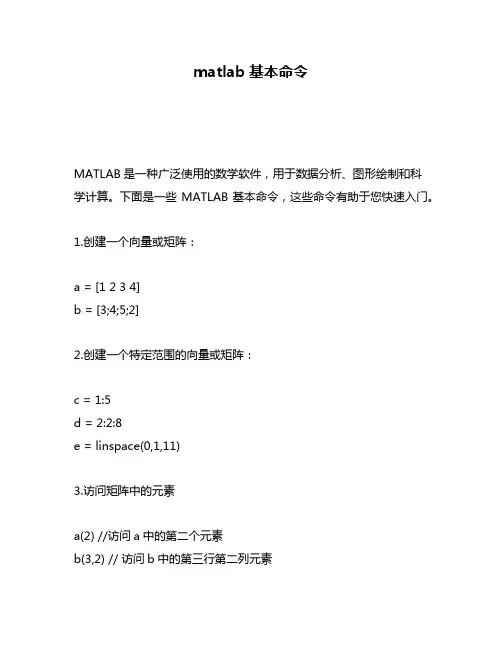
matlab基本命令
MATLAB是一种广泛使用的数学软件,用于数据分析、图形绘制和科
学计算。
下面是一些MATLAB基本命令,这些命令有助于您快速入门。
1.创建一个向量或矩阵:
a = [1 2 3 4]
b = [3;4;5;2]
2.创建一个特定范围的向量或矩阵:
c = 1:5
d = 2:2:8
e = linspace(0,1,11)
3.访问矩阵中的元素
a(2) //访问a中的第二个元素
b(3,2) // 访问b中的第三行第二列元素
4.矩阵操作
f = a + b
g = a - b
h = a * b
5.数学函数
x = sin(3.1416)
y = sqrt(25)
z = exp(2)
6.图形绘制
x = linspace(0,2*pi,100)
y = sin(x)
plot(x,y)
这些是MATLAB基本命令的一些示例。
学习这些命令是快速掌握MATLAB的关键。
做好练习,加深对这些命令的理解和运用,让您能够轻松地处理各种数据并进行数学计算和可视化。

matlab--function非常全的-matlab-函数一、常用对象操作:除了一般windows窗口的常用功能键外。
1、!dir 可以查看当前工作目录的文件。
!dir& 可以在dos状态下查看。
2、who 可以查看当前工作空间变量名,whos 可以查看变量名细节。
3、功能键:功能键快捷键说明方向上键Ctrl+P 返回前一行输入方向下键Ctrl+N 返回下一行输入方向左键Ctrl+B 光标向后移一个字符方向右键Ctrl+F 光标向前移一个字符Ctrl+方向右键Ctrl+R 光标向右移一个字符Ctrl+方向左键Ctrl+L 光标向左移一个字符home Ctrl+A 光标移到行首End Ctrl+E 光标移到行尾Esc Ctrl+U 清除一行Del Ctrl+D 清除光标所在的字符Backspace Ctrl+H 删除光标前一个字符Ctrl+K 删除到行尾Ctrl+C 中断正在执行的命令4、clc可以命令窗口显示的内容,但并不清除工作空间。
二、函数及运算1、运算符:+:加,-:减,*:乘,/:除,\:左除^:幂,‘:复数的共轭转置,():制定运算顺序。
2、常用函数表:sin( ) 正弦(变量为弧度)Cot( ) 余切(变量为弧度)sind( ) 正弦(变量为度数)Cotd( ) 余切(变量为度数)asin( ) 反正弦(返回弧度)acot( ) 反余切(返回弧度)Asind( ) 反正弦(返回度数)acotd( ) 反余切(返回度数)cos( ) 余弦(变量为弧度)exp( ) 指数cosd( ) 余弦(变量为度数)log( ) 对数acos( ) 余正弦(返回弧度)log10( ) 以10为底对数acosd( ) 余正弦(返回度数)sqrt( ) 开方tan( ) 正切(变量为弧度)realsqrt( ) 返回非负根tand( ) 正切(变量为度数)Interp2 二维插值zi=interp1(x,y,z,xi,yi’method’),bilinearInterp3 三维插值interpft 用快速傅立叶变换进行一维插值,help fft。
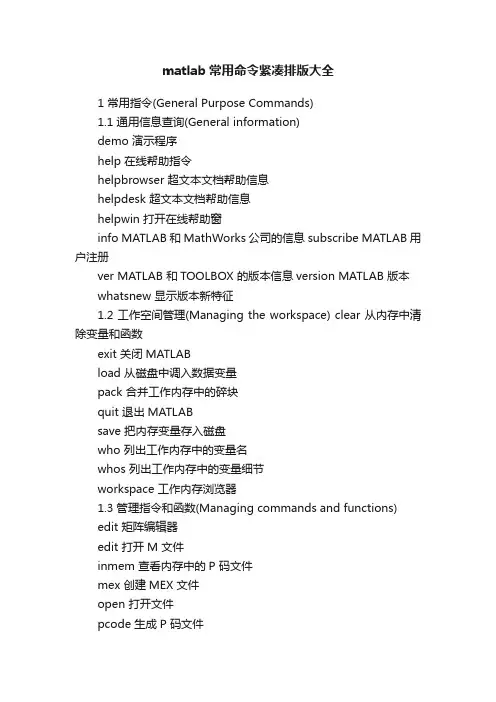
matlab常用命令紧凑排版大全1 常用指令(General Purpose Commands)1.1 通用信息查询(General information)demo 演示程序help 在线帮助指令helpbrowser 超文本文档帮助信息helpdesk 超文本文档帮助信息helpwin 打开在线帮助窗info MATLAB 和MathWorks 公司的信息subscribe MATLAB 用户注册ver MATLAB 和TOOLBOX 的版本信息version MATLAB 版本whatsnew 显示版本新特征1.2 工作空间管理(Managing the workspace) clear 从内存中清除变量和函数exit 关闭MATLABload 从磁盘中调入数据变量pack 合并工作内存中的碎块quit 退出MATLABsave 把内存变量存入磁盘who 列出工作内存中的变量名whos 列出工作内存中的变量细节workspace 工作内存浏览器1.3 管理指令和函数(Managing commands and functions)edit 矩阵编辑器edit 打开M 文件inmem 查看内存中的P 码文件mex 创建MEX 文件open 打开文件pcode 生成P 码文件type 显示文件内容what 列出当前目录上的M、MAT、MEX 文件which 确定指定函数和文件的位置1.4 搜索路径的管理(Managing the seach patli) addpath 添加搜索路径rmpath 从搜索路径中删除目录path 控制MATLAB 的搜索路径pathtool 修改搜索路径1.5 指令窗控制(Controlling the command window)beep 产生beep 声echo 显示命令文件指令的切换开关diary 储存MATLAB 指令窗操作内容format 设置数据输出格式more 命令窗口分页输出的控制开关1.6 操作系统指令(Operating system commands) cd 改变当前工作目录computer 计算机类型copyfile 文件拷贝delete 删除文件dir 列出的文件dos 执行dos 指令并返还结果getenv 给出环境值ispc MATLAB 为PC(Windows)版本则为真isunix MATLAB 为Unix 版本则为真mkdir 创建目录pwd 改变当前工作目录unix 执行unix 指令并返还结果vms 执行vms dcl 指令并返还结果web 打开web 浏览器! 执行外部应用程序2 编程语言结构(Programming language constructs)2.1 控制语句(Control flow)break 终止最内循环case 同switch 一起使用catch 同try 一起使用continue 将控制转交给外层的for 或while 循环else 同if 一起使用elseif 同if 一起使用end 结束for,while,if 语句for 按规定次数重复执行语句if 条件执行语句otherwise 可同switch 一起使用return 返回switch 多个条件分支try try-cathch 结构while 不确定次数重复执行语句2.2 计算运行(Evaluation and execution) assignin 跨空间赋值builtin 执行内建的函数eval 字符串宏指令evalc 执行MATLAB 字符串evalin 跨空间计算串表达式的值feval 函数宏指令run 执行脚本文件2.3 脚本文件、函数及变量(Scripts,function,and variables)exist 检查变量或函数是否被定义function 函数文件头global 定义全局变量isglobal 若是全局变量则为真iskeyword 若是关键字则为真mfilename 正在执行的M 文件的名字persistent 定义永久变量script MATLAB 命令文件2.4 宗量处理(Augument handling)inputname 实际调用变量名nargchk 输入变量个数检查nargin 函数输入宗量的个数nargout 函数输出宗量的个数nargoutchk 输出变量个数检查varagin 输入宗量varagout 输出宗量2.5 信息显示(Message display)disp 显示矩阵和文字内容display 显示矩阵和文字内容的重载函数error 显示错误信息fprintf 把格式化数据写到文件或屏幕lasterr 最后一个错误信息lastwarn 最后一个警告信息sprintf 按格式把数字转换为串warning 显示警告信息2.6 交互式输入(Interactive input)input 提示键盘输入keyboard 激活键盘做为命令文件pause 暂停uicontrol 创建用户界面控制uimenu 创建用户界面菜单3 基本矩阵函数和操作(Elementary matrices and matrix manipulation)3.1 基本矩阵(Elementary matrices)eye 单位阵linspace 线性等分向量logspace 对数等分向量meshgrid 用于三维曲面的分格线坐标ones 全1 矩阵rand 均匀分布随机阵randn 正态分布随机阵repmat 铺放模块数组zeros 全零矩阵: 矩阵的援引和重排3.2 矩阵基本信息(Basic array information)disp 显示矩阵和文字内容isempty 若是空矩阵则为真isequal 若对应元素相等则为1islogical 尤其是逻辑数则为真isnumeric 若是数值则为真length 确定向量的长度logical 将数值转化为逻辑值ndims 数组A 的维数size 确定矩阵的维数3.3 矩阵操作(Matrix manipulateion) blkdiag 块对角阵串接diag 创建对角阵,抽取对角向量end 数组的长度,即最大下标find 找出非零元素1 的下标fliplr 矩阵的左右翻转flipud 矩阵的上下翻转flipdim 交换对称位置上的元素ind2sub 据单下标换算出全下标reshape 矩阵变维rot90 矩阵逆时针90°旋转sub2idn 据全下标换算出单下标tril 抽取下三角阵triu 抽取上三角阵3.4 特殊变量和常数(Special variables and constants)ans 最新表达式的运算结果eps 浮点相对误差i,j 虚数单位inf 或Inf 无穷大isfinite 若是有限数则为真isinf 若是无穷大则为真isnan 若为非数则为真NaN 或nan 非数pi 3.1415926535897?.realmax 最大浮点数realmin 最小正浮点数why 一般问题的简明答案3.5 特殊矩阵(Specialized matrices) compan 伴随矩阵gallery 一些小测试矩阵hadamard Hadamard 矩阵hankel Hankel 矩阵hilb Hilbert 矩阵invhilb 逆Hilbert 矩阵magic 魔方阵pascal Pascal 矩阵rosser 典型对称特征值实验问题toeplitz Toeplitz 矩阵vander Vandermonde 矩阵wilkinson Wilkinson’s 对称特征值实验矩阵4 基本数学函数(Elementary math functions) 4.1 三角函数(Trigonometric)acos 反余弦acosh 反双曲余弦acot 反余切acoth 反双曲余切acsc 反余割acsch 反双曲余割asec 反正割asech 反双曲正割asin 反正弦asinh 反双曲正弦atan 反正切atanh 反双曲正切atan2 四象限反正切cos 余弦cosh 双曲余弦cot 余切coth 双曲余切csc 余割csch 双曲余割sec 正割sech 双曲正割sin 正弦sinh 双曲正弦tan 正切tanh 双曲正切4.2 指数函数(Exponential) exp 指数log 自然对数log10 常用对数log2 以2 为底的对数nestpow2 最近邻的2 的幂pow2 2 的幂sqrt 平方根5.3 复数函数(Complex)abs 绝对值angle 相角complex 将实部和虚部构成复数conj 复数共轭cplxpair 复数阵成共轭对形式排列imag 复数虚部isreal 若是实数矩阵则为真real 复数实部unwrap 相位角360°线调整4.4 圆整和求余函数(Rounding and remainder) ceil 朝正无穷大方向取整fix 朝零方向取整floor 朝负无穷大方向取整mod 模数求余rem 求余数round 四舍五入取整sign 符号函数5 特殊函数(Specialized math functions) cart2pol 直角坐标变为柱(或极)坐标cart2sph 直角坐标变为球坐标cross 向量叉积dot 向量内积isprime 若是质数则为真pol2cart 柱(或极)坐标变为直角坐标sph2cart 球坐标变为直角坐标6 矩阵函数和数值线性代数(Matrix functions-numerical linear algebra)6.1 矩阵分析(Matrix analysis)det 行列式的值norm 矩阵或向量范数normest 估计2 范数null 零空间orth 值空间rank 秩rref 转换为行阶梯形trace 迹subspace 子空间的角度6.2 线性方程(Linear equations)chol Cholesky 分解cholinc 不完全Cholesky 分解cond 矩阵条件数condest 估计1-范数条件数inv 矩阵的逆lu LU 分解luinc 不完全LU 分解lscov 已知协方差的最小二乘积nnls 非负二乘解pinv 伪逆qr QR 分解rcond LINPACK 逆条件数\、/ 解线性方程6.3 特性值与奇异值(Eigenvalues and singular values) condeig 矩阵各特征值的条件数eig 矩阵特征值和特征向量eigs 多个特征值gsvd 归一化奇异值分解hess Hessenberg 矩阵poly 特征多项式polyeig 多项式特征值问题qz 广义特征值schur Schur 分解svd 奇异值分解svds 多个奇异值6.4 矩阵函数(Matrix functions)expm 矩阵指数expm1 矩阵指数的Pade 逼近expm2 用泰勒级数求矩阵指数expm3 通过特征值和特征向量求矩阵指数funm 计算一般矩阵函数logm 矩阵对数sqrtm 矩阵平方根6.5 因式分解(Factorization utility)cdf2rdf 复数对角型转换到实块对角型balance 改善特征值精度的平衡刻度rsf2csf 实块对角型转换到复数对角型7 数据分析和傅里叶变换(Date analysis and Fourier transforms) 7.1 基本运算(Basic operations)cumprod 元素累计积cumsum 元素累计和cumtrapz 累计积分hist 统计频数直方图histc 直方图统计max 最大值mean 平均值median 中值min 最小值prod 元素积sort 由小到大排序sortrows 由小到大按行排序std 标准差sum 元素和trapz 梯形数值积分var 求方差7.2 有限差分(Finite differentces)del2 五点离散Laplaciandiff 差分和近似微分gradient 梯度7.3 相关(Correlation)corrcoef 相关系数cov 协方差矩阵subspace 子空间之间的角度7.4 滤波和卷积(Filtering and convoluteion)conv 卷积和多项式相乘conv2 二维卷积convn N 维卷积detrend 去除线性分量deconv 解卷和多项式相除filter 一维数字滤波器fliter2 二维数字滤波器7.5 傅里叶变换(Fourier transforms) fft 快速离散傅里叶变换fft2 二维离散傅里叶变换fftn N 维离散傅里叶变换fftshift 重排fft 和fft2 的输出ifft 离散傅里叶反变换ifft2 二维离散傅城叶反变换ifftn N 维离散傅里叶反变换ifftshift 反fftshift8 音频支持(Audio support)8.1 音频硬件驱动(Audio hardware drivers) sound 播放向量soundsc 自动标刻并播放waveplay 利用系统音频输出设配播放waverecor 利用系统音频输入设配录音8.2 音频文件输入输出(Audio file import and export)auread 读取音频文件(.au)auwrite 创建音频文件(.au)wavread 读取音频文件(.wav)wavwrite 创建音频文件(.wav)8.3 工具(Utilities)lin2mu 将线性信号转换为μ一律编码的信号mu2lin 将μ一律编码信号转换为线性信号9 插补多项式函数(Interpolation and polynomials) 9.1 数据插补(Data Interpolation)griddata 分格点数据griddata3 三维分格点数据griddatan 多维分格点数据interpft 利用FFT 方法一维插补interp1 一维插补interp1q 快速一维插补interp2 二维插补interp3 三维插补intern N 维插补pchip hermite 插补9.2 样条插补(Spline Interpolation)ppval 计算分段多项式spline 三次样条插补9.3 多项式(Polynomials)conv 多项式相乘deconv 多项式相除poly 由根创建多项式polyder 多项式微分polyfit 多项式拟合polyint 积分多项式分析polyval 求多项式的值polyvalm 求矩阵多项式的值residue 求部分分式表达roots 求多项式的根10 数值泛函函数和ODE 解算器(Function functions and ODE solvers)10.1 优化和寻根(Optimization and root finding) fminbnd 非线性函数在某区间中极小值fminsearch 单纯形法求多元函数极值点指令fzero 单变量函数的零点10.2 优化选项处理(Optimization Option handling)optimget 从OPTIONS 构架中取得优化参数optimset 创建或修改OPTIONS 构架10.3 数值积分(Numerical intergration)dblquad 二重(闭型)数值积分指令quad 低阶法数值积分quadl 高阶法数值积分10.4 绘图(Plotting)ezcontour 画等位线ezcontourf 画填色等位线ezmesh 绘制网格图ezmeshc 绘制含等高线的网格图ezplot 绘制曲线ezplot3 绘制3 维曲线ezpolar 采用极坐标绘图ezsurf 画曲面图ezsurfc 画带等位线的曲面图fplot 画函数曲线图10.5 内联函数对象(Inline function object) argnames 给出函数的输入宗量char 创建字符传输组或者将其他类型变量转化为字符串数组formula 函数公式inline 创建内联函数10.6 差微分函数解算器(Differential equation solvers)ode113 变阶法解方程ode15s 变阶法解刚性方程ode23 低阶法解微分方程ode23s 低阶法解刚性微分方程ode23t 解适度刚性微分方程odet23tb 低阶法解刚性微分方程ode45 高阶法解微分方程10 插补多项式函数(Interpolation and polynomials)10.1 数据插补(Data Interpolation)griddata 分格点数据griddata3 三维分格点数据griddatan 多维分格点数据interpft 利用FFT 方法一维插补interp1 一维插补interp1q 快速一维插补interp2 二维插补interp3 三维插补intern N 维插补pchip hermite 插补10.2 样条插补(Spline Interpolation)ppval 计算分段多项式spline 三次样条插补10.3 多项式(Polynomials)conv 多项式相乘deconv 多项式相除poly 由根创建多项式polyder 多项式微分polyfit 多项式拟合polyint 积分多项式分析polyval 求多项式的值polyvalm 求矩阵多项式的值residue 求部分分式表达roots 求多项式的根11 数值泛函函数和ODE 解算器(Function functions and ODE solvers)11.1 优化和寻根(Optimization and root finding) fminbnd 非线性函数在某区间中极小值fminsearch 单纯形法求多元函数极值点指令fzero 单变量函数的零点11.2 优化选项处理(Optimization Option handling)optimget 从OPTIONS 构架中取得优化参数optimset 创建或修改OPTIONS 构架11.3 数值积分(Numerical intergration)dblquad 二重(闭型)数值积分指令quad 低阶法数值积分quadl 高阶法数值积分11.4 绘图(Plotting)ezcontour 画等位线ezcontourf 画填色等位线ezmesh 绘制网格图ezmeshc 绘制含等高线的网格图ezplot 绘制曲线ezplot3 绘制3 维曲线ezpolar 采用极坐标绘图ezsurf 画曲面图ezsurfc 画带等位线的曲面图fplot 画函数曲线图11.5 内联函数对象(Inline function object) argnames 给出函数的输入宗量char 创建字符传输组或者将其他类型变量转化为字符串数组formula 函数公式inline 创建内联函数11.6 差微分函数解算器(Differential equation solvers)ode113 变阶法解方程ode15s 变阶法解刚性方程ode23 低阶法解微分方程ode23s 低阶法解刚性微分方程ode23t 解适度刚性微分方程odet23tb 低阶法解刚性微分方程ode45 高阶法解微分方程12 二维图形函数(Two dimensional graphs)12.1 基本平面图形(Elementary X-Y graphs) loglog 双对数刻度曲线plot 直角坐标下线性刻度曲线plotyy 双纵坐标图polar 极坐标曲线图semilogx X 轴半对数刻度曲线semilogy Y 轴半对数刻度曲线12.2 轴控制(Axis control)axes 创建轴axis 轴的刻度和表现box 坐标形式在封闭式和开启词式之间切换grid 画坐标网格线hold 图形的保持subplot 创建子图zoom 二维图形的变焦放大12.3 图形注释(Graph annotation)gtext 用鼠标在图上标注文字legend 图例说明plotedit 图形编辑工具text 在图上标注文字texlabel 将字符串转换为Tex 格式title 图形标题xlabel X 轴名标注ylabel Y 轴名标注12.4 硬拷贝(Hardcopy and printing)orient 设置走纸方向print 打印图形或把图存入文件printopt 打印机设置13 三维图形函数(Three dimensional graphs) 13.1 基本三维图形(Elementary 3-D plots) fill3 三维曲面多边形填色mesh 三维网线图plot3 三维直角坐标曲线图surf 三维表面图13.2 色彩控制(Color control)alpha 透明色控制brighten 控制色彩的明暗caxis (伪)颜色轴刻度colordef 用色风格colormap 设置色图graymon 设置缺省图形窗口为单色显示屏hidden 消隐shading 图形渲染模式whitebg 设置图形窗口为白底13.3 光照模式(Lighting)diffuse 漫反射表面系数light 灯光控制lighting 设置照明模式material 使用预定义反射模式specular 漫反射surfnorm 表面图的法线surfl 带光照的三维表面图13.4 色图(Color maps)autumn 红、黄浓淡色bone 蓝色调灰度图colorcube 三浓淡多彩交错色cool 青和品红浓淡色图copper 线性变化纯铜色调图flag 红-白-蓝黑交错色图gray 线性灰度hot 黑-红-黄-白交错色图hsv 饱和色彩图jet 变异HSV 色图lines 采用plot 绘线色pink 淡粉红色图prism 光谱色图spring 青、黄浓淡色summer 绿、黄浓淡色vga 16 色white 全白色winter 蓝、绿浓淡色13.5 轴的控制(Axis control)axes 创建轴axis 轴的刻度和表现box 坐标形式在封闭式和开启式之间切换daspect 轴的DataAspectRatio 属性grid 画坐标网格线hold 图形的保持pbaspect 画坐标框的PlotBoxAspectRatio 属性subplot 创建子图xlim X 轴范围ylim Y 轴范围zlim Z 轴范围zoom 二维图形的变焦放大13.6 视角控制(Viewpoint control)rotate3d 旋动三维图形view 设定3-D 图形观测点viewmtx 观测点转换矩阵13.7 图形注释(Graph annotation)colorbar 显示色条gtext 用鼠标在图上标注文字plotedit 图形编辑工具text 在图上标注文字title 图形标题xlabel X 轴名标注ylabel Y 轴名标注zlabel Z 轴名标注13.8 硬拷贝(Hardcopy and printing)orient 设置走纸方向print 打印图形或把图存入文件printopt 打印机设置verml 将图形保存为VRML2.0 文件14 特殊图形(Specialized graphs)14.1 特殊平面图形(Specialized 2-D graphs) area 面域图bar 直方图barh 水平直方图comet 彗星状轨迹图compass 从原点出发的复数向量图errorbar 误差棒棒图ezplot 画二维曲线ezpolar 画极坐标曲线feather 从X 轴出发的复数向量图fill 多边填色图fplot 函数曲线图hist 统计频数直方图pareto Pareto 图pie 饼形统计图plotmatrix 散点图阵列scatter 散点图stairs 阶梯形曲线图stem 火柴杆图14.2 等高线及二维半图形(Contour and 2-1/2D graphs)clabel 给等高线加标注contour 等高线图contourf 等高线图contour3 三维等高线ezcontour 画等位线ezcontourf 画填色等位线pcolor 用颜色反映数据的伪色图voronoi V oronoi 图14.3 特殊三维图形(Specialized 3-D graphs)bar3 三维直方图bar3h 三维水平直方图comet3 三维彗星动态轨迹线图ezgraph3 通用指令ezmesh 画网线图ezmeshc 画等位线的网线图ezplot3 画三维曲线ezsurf 画曲面图ezsurfc 画带等位线的曲面图meshc 带等高线的三维网线图meshz 带零基准面的三维网线图pie3 三维饼图ribbon 以三维形式绘制二维曲线scatter3 三维散点图stem3 三维离散杆图surfc 带等高线的三维表面图trimesh 三角剖分网线图trisurf 三角剖分曲面图waterfall 瀑布水线图14.4 内剖及向量视图(V olume and vector visualization) coneplot 锥体图contourslice 切片等位线图quiver 矢量场图quiver3 三维方向箭头图slice 切片图14.5 图像显示及文件处理(Image display and file I/O) brighten 控制色彩的明暗colorbar 色彩条状图colormap 设置色图contrast 提高图像对比度的灰色图gray 线性灰度image 显示图像imagesc 显示亮度图像imfinfo 获取图像文件的特征数据imread 从文件读取图像的数据阵(和伴随色图))imwrite 把强度图像或真彩图像写入文件14.6 影片和动画(Movies and animation)capture 当前图的屏捕捉frame2im 将影片动画转换为编址图像getframe 获得影片动画图像的帧im2frame 将编址图像转换为影片动画movie 播放影片动画moviein 影片动画内存初始化rotate 旋转指令14.7 颜色相关函数(Color related function) spinmap 颜色周期性变化操纵14.8 三维模型函数(Solid modeling)cylinder 圆柱面patch 创建块sphere 球面Surf2patch 将曲面数据转换为块数据15 句柄图形(Handle Graphics)15.1 图形窗的产生和控制(Figure window creation and control)clf 清除当前图close 关闭图形figure 打开或创建图形窗口gcf 获得当前图的柄openfig 打开图形refresh 刷新图形shg 显示图形窗15.2 轴的产生和控制(Axis creation and control) axes 在任意位置创建轴axis 轴的控制box 坐标形式在封闭式和开启式之间切换caxis 控制色轴的刻度cla 清除当前轴gca 获得当前轴的柄hold 图形的保持ishold 若图形处保持状态则为真subplot 创建子图15.3 句柄图形对象(Handle Graphics objects) axex 在任意位置创建轴figure 创建图形窗口image 创建图像light 创建光line 创建线patch 创建块rectangle 创建方surface 创建面text 创建图形中文本uicontextmenu 创建现场菜单对象uicontrol 用户使用界面控制uimenu 用户使用菜单控制15.4 句柄图形处理(Handle Graphics operations) copyobj 拷贝图形对象及其子对象delete 删除对象及文件drawnow 屏幕刷新findobj 用规定的特性找寻对象gcbf “正执行回调操作”的图形的柄gcbo “正执行回调操作”的控件图柄指令gco 获得当前对象的柄get 获得对象特性getappdat 获得应用程序定义数据isappdata 检验是否应用程序定义数据reset 重设对象特性rmappdata 删除应用程序定义数据set 建立对象特性setappdata 建立应用程序定义数据15.5 工具函数(Utilities)closereq 关闭图形窗请求函数ishandle 若是图柄代号侧为真newplot 下一个新图16 图形用户界面工具(Graphical user interface tools)align 对齐用户控件和轴cbedit 编辑回调函数ginput 从鼠标得到图形点坐标guide 设计GUImenu 创建菜单menuedit 菜单编辑propedit 属性编辑uicontrol 创建用户界面控制uimenu 创建用户界面菜单17 字符串(Character string)17.1 通用字符串函数(General)blanks 空格符号cellstr 通过字符串数组构建字符串的元胞数组char 创建字符传输组或者将其他类型变量转化为字符串数组deblank 删除最后的空格double 把字符串变成ASCII 码值eval 执行串形式的MATLAB 表达式17.2 字符串查询(String tests)iscellstr 若是字符串组成的元胞数组则为真ischar 若是字符串则为真isletter 串中是字母则为真isspace 串中是空格则为真isstr 若是字符串则为真17.3 字符串操作(String operations)base2dec X-进制串转换为十进制整数bin2dec 二进制串转换为十进制整数dec2base 十进制整数转换为X 进制串dec2bin 十进制整数转换为二进制串dec2hex 十进制整数转换为16 进制串findstr 在一个串中寻找一个子串hex2dec 16-进制串转换为十进制整数hex2num 16-进制串转换为浮点数int2str 将整数转换为字符串lower 把字符串变成小写mat2str 将数组转换为字符串num2str 把数值转换为字符串strcat 把多个串连接成长串strcmp 比较字符串strcmpi 比较字符串(忽略大小写)strings MATLAB 中的字符串strjust 字符串的对齐方式strmatch 逐行搜索串strnomp 比较字符串的前N 个字符strncmpi 比较字符串的前N 个字符(忽略大小写)strrep 用另一个串代替一个串中的子串strtok 删除串中的指定子串strvcat 创建字符串数组str2mat 将字符串转换为含有空格的数组str2num 将字符串转换为数值upper 把字符串变成大写18 文件输入/输出(File input/output)clc 清除指令窗口disp 显示矩阵和文字内容fprintf 把格式化数据写到文件或屏幕home 光标返回行首input 提示键盘输入load 从磁盘中调入数据变量pause 暂停sprintf 写格式数据到串sscanf 在格式控制下读串19 时间和日期(Time and dates)clock 时钟cputme MATLAB 战用CPU 时间date 日期etime 用CLOCK 计算的时间now 当前时钟和日期pause 暂停tic 秒表启动toc 秒表终止和显示20 数据类型(Data types and structures)20.1 数据类型(Data types)cell 创建元胞变量char 创建字符传输组或者将其他类型变量转化为字符串数组double 转化为16 位相对精度的浮点数值对象function handle 函数句柄inline 创建内联函数JavaArray 构建Java 数组JavaMethod 调用某个Java 方法JavaObject 调用Java 对象的构造函数single 转变为单精度数值sparse 创建稀疏矩阵struct 创建构架变量uint8(unit16、unit32) 转换为8(16、32)位无符号整型数int8(nit16、nit32) 转换为8(16、32)位符号整型数20.2 多维数组函数(Multi-dimensional array functions)cat 把若干数组串接成高维数组ndims 数组A 的维数ndgrid 为N-D 函数和插补创建数组ipermute 广义反转置permute 广义非共轭转置shiftdim 维数转换squeeze 使数组降维20.3 元胞数组函数(Cell array functions)cell 创建元胞变量celldisp 显示元胞数组内容cellfun 元胞数组函数cellplot 图示元胞数组的内容cell2struct 把元胞数组转换为构架数组deal 把输入分配给输出is cell 若是元胞则为真num2 cell 把数值数组转换为元胞数组struct2 cell 把构架数组转换为元胞数组20.4 构架函数(Structure functions)fieldnames 获取构架的域名getfield 获取域的内容isfield 若为给定构架的域名则为真isstruct 若是构架则为真rmfield 删除构架的域setfield 指定构架域的内容struct 创建构架变量20.5 函数句柄函数(Function handle functions)@ 创建函数句柄functions 列举函数句柄对应的函数func2str 将函数句柄数组转换为字符串str2func 将字符串转换为函数句柄20.6 面向对象编程(Object oriented programming functions) dlass 查明变量的类型isa 若是指定的数据类型则为真inferiorto 级别较低isjava 若是java 对象则为真isobject 若是对象则为真methods 显示类的方法名substruct 创建构架总量superiorto 级别较高21 示例(E xamples and demonstrations)demo 演示程序flow 无限大水体中水下射流速度数据intro 幻灯演示指令peaks 产生peaks 图形数据22 符号工具包(Symbolic Math Toolbox)22.1 微积分(Calculus)diff 求导数limit 求极限int 计算积分jacobian Jacobian 矩阵symsum 符号序列的求和trylor Trylor 级数22.2 线性代数(Linear Algebra)det 行列式的值diag 创建对角阵,抽取对角向量eig 矩阵特征值和特征向量expm 矩阵指数inv 矩阵的逆jordan Jordan 分解null 零空间poly 特征多项式rank 秩rref 转换为行阶梯形svd 奇异值分解tril 抽取下三角阵triu 抽取上三角阵22.3 化简(Simplification)collect 合并同类项expand 对指定项展开factor 进行因式或因子分解horner 转换成嵌套形式numden 提取公因式simple 运用各种指令化简符号表达式simplify 恒等式简化subexpr 运用符号变量置换子表达式subs 通用置换指令22.4 方程求解(Solution of Equation)compose 求复函数dsolve 求解符号常微分方程finverse 求反函数fminunc 拟牛顿法求多元函数极值点fsolve 解非线性方程组lsqnonlin 解非线性最小二乘问题solve 求解方程组22.5 变量精度(Variable Precision Arithmetic) digits 设置今后数值计算以n 位相对精度进行vpa 给出数值型符号结果22.6 积分变换(Integral Transforms)fourier Fourier 变换ifourier Fourier 反变换ilaplace Ilaplace 反变换iztrans Z 反变换laplace Ilaplace 变换ztrans Z 变换22.7 转换(Conversions)char 把符号对象转化为字符串数组double 把符号常数转化为16 位相对精度的浮点数值对象poly2sym 将多项式转换为符号多项式sym2poly 将符号多项式转换为系数向量22.8 基本操作(Basic Operation)ccode 符号表达式的C 码表达式findsym 确认表达式中符号“变量”fortran 符号表达式的fortran 表达式latex 符号表达式的LaTex 表示pretty 习惯方式显示sym 定义基本符号对象syms 定义基本符号对象22.9 串处理函数(String handling utilities) isvarname 检查是否为有效的变量名vectorize 将字符串表达式或内联函数对象向量化22.10 图形应用(Pedagogical and GraphicalApplications)ezcontour 画等位线ezcontourf 画填色等位线ezmesh 画网线图ezmeshc 带等位线的网线图ezplot 绘制符号表达式的图形ezplot2 画三维曲线ezpolar 画极坐标曲线ezsurf 画曲面图ezsurfc 画带等位的曲面图funtool 函数计数器rsums Riemann 求和taylortool Taylor 级数计数器22.11 Maple 接口(Access to Maple)maple 进入MAPLE 工作空间计算mfun 对MAPLE 中若干经典特殊函数实施数值计算mfunlist 能被mfun 计算的MAPLE 经典特殊函数列表mhelp 查阅MAPLE 中的库函数及其调用方法procread 把按MAPLE 格式写的源程序读入MAPLE 工作空间23 其它bode 波特图butter Butter Worth 低通道滤波器gplot 拓扑图hosted MAPLAB 服务中心识别号impulse 冲激响应isparse 若是稀疏矩阵则为真lsim 任意输入下的响应ltiview 响应分析的图形用户界面matlabrc MAPLAB 的主启动文件mbuild 独立可执行文件编译器预配置及创建mcc 编译宏指令mex 把C 码文件编译成MEX 文件mineral 消去传递函数分子、分母公因子nyquist Nyquist 图rlocus 跟轨迹setstr 把ASCII 码翻译成串sim 运行SIMULINK 模型ss 利用状态方程四对组生成LTI 对象simulink 打开SIMULINK 集成窗口ssdata 从LTI 对象获取状态方程四对组startup 启动MATLAB 时的自动执行M 文件step 单位阶跃响应tf 利用传递函数二对组生成LTI 对象tfdata 从LTI 对象获取传递函数二对组zpk 利用零极点增益三对组生成LTI 对象zpkdata 从LTI 对象获取零极点增益三对组loodfor 关键词检索notebood 创建或打开M-book 文件。
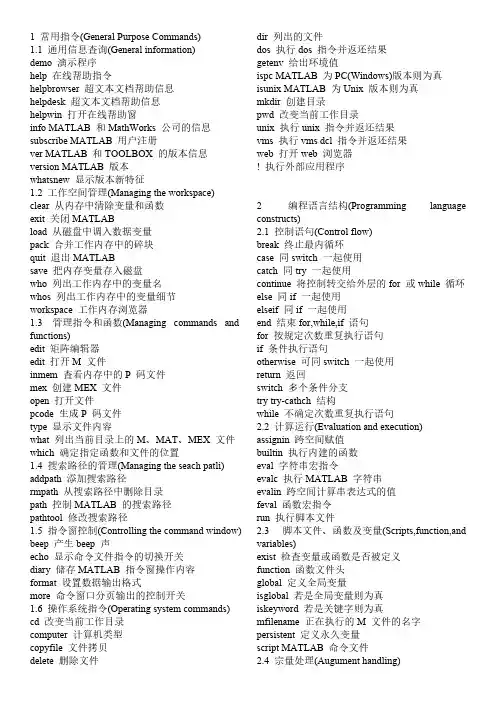
1 常用指令(General Purpose Commands)1.1 通用信息查询(General information)demo 演示程序help 在线帮助指令helpbrowser 超文本文档帮助信息helpdesk 超文本文档帮助信息helpwin 打开在线帮助窗info MATLAB 和MathWorks 公司的信息subscribe MATLAB 用户注册ver MATLAB 和TOOLBOX 的版本信息version MATLAB 版本whatsnew 显示版本新特征1.2 工作空间管理(Managing the workspace) clear 从内存中清除变量和函数exit 关闭MATLABload 从磁盘中调入数据变量pack 合并工作内存中的碎块quit 退出MATLABsave 把内存变量存入磁盘who 列出工作内存中的变量名whos 列出工作内存中的变量细节workspace 工作内存浏览器1.3 管理指令和函数(Managing commands and functions)edit 矩阵编辑器edit 打开M 文件inmem 查看内存中的P 码文件mex 创建MEX 文件open 打开文件pcode 生成P 码文件type 显示文件内容what 列出当前目录上的M、MAT、MEX 文件which 确定指定函数和文件的位置1.4 搜索路径的管理(Managing the seach patli) addpath 添加搜索路径rmpath 从搜索路径中删除目录path 控制MATLAB 的搜索路径pathtool 修改搜索路径1.5 指令窗控制(Controlling the command window) beep 产生beep 声echo 显示命令文件指令的切换开关diary 储存MATLAB 指令窗操作内容format 设置数据输出格式more 命令窗口分页输出的控制开关1.6 操作系统指令(Operating system commands) cd 改变当前工作目录computer 计算机类型copyfile 文件拷贝delete 删除文件dir 列出的文件dos 执行dos 指令并返还结果getenv 给出环境值ispc MATLAB 为PC(Windows)版本则为真isunix MATLAB 为Unix 版本则为真mkdir 创建目录pwd 改变当前工作目录unix 执行unix 指令并返还结果vms 执行vms dcl 指令并返还结果web 打开web 浏览器! 执行外部应用程序2 编程语言结构(Programming language constructs)2.1 控制语句(Control flow)break 终止最内循环case 同switch 一起使用catch 同try 一起使用continue 将控制转交给外层的for 或while 循环else 同if 一起使用elseif 同if 一起使用end 结束for,while,if 语句for 按规定次数重复执行语句if 条件执行语句otherwise 可同switch 一起使用return 返回switch 多个条件分支try try-cathch 结构while 不确定次数重复执行语句2.2 计算运行(Evaluation and execution) assignin 跨空间赋值builtin 执行内建的函数eval 字符串宏指令evalc 执行MATLAB 字符串evalin 跨空间计算串表达式的值feval 函数宏指令run 执行脚本文件2.3 脚本文件、函数及变量(Scripts,function,and variables)exist 检查变量或函数是否被定义function 函数文件头global 定义全局变量isglobal 若是全局变量则为真iskeyword 若是关键字则为真mfilename 正在执行的M 文件的名字persistent 定义永久变量script MATLAB 命令文件2.4 宗量处理(Augument handling)inputname 实际调用变量名nargchk 输入变量个数检查nargin 函数输入宗量的个数nargout 函数输出宗量的个数nargoutchk 输出变量个数检查varagin 输入宗量varagout 输出宗量2.5 信息显示(Message display)disp 显示矩阵和文字内容display 显示矩阵和文字内容的重载函数error 显示错误信息fprintf 把格式化数据写到文件或屏幕lasterr 最后一个错误信息lastwarn 最后一个警告信息sprintf 按格式把数字转换为串warning 显示警告信息2.6 交互式输入(Interactive input)input 提示键盘输入keyboard 激活键盘做为命令文件pause 暂停uicontrol 创建用户界面控制uimenu 创建用户界面菜单3 基本矩阵函数和操作(Elementary matrices and matrix manipulation)3.1 基本矩阵(Elementary matrices)eye 单位阵linspace 线性等分向量logspace 对数等分向量meshgrid 用于三维曲面的分格线坐标ones 全1 矩阵rand 均匀分布随机阵randn 正态分布随机阵repmat 铺放模块数组zeros 全零矩阵: 矩阵的援引和重排3.2 矩阵基本信息(Basic array information)disp 显示矩阵和文字内容isempty 若是空矩阵则为真isequal 若对应元素相等则为1islogical 尤其是逻辑数则为真isnumeric 若是数值则为真length 确定向量的长度logical 将数值转化为逻辑值ndims 数组A 的维数size 确定矩阵的维数3.3 矩阵操作(Matrix manipulateion)blkdiag 块对角阵串接diag 创建对角阵,抽取对角向量end 数组的长度,即最大下标find 找出非零元素1 的下标fliplr 矩阵的左右翻转flipud 矩阵的上下翻转flipdim 交换对称位置上的元素ind2sub 据单下标换算出全下标reshape 矩阵变维rot90 矩阵逆时针90°旋转sub2idn 据全下标换算出单下标tril 抽取下三角阵triu 抽取上三角阵3.4 特殊变量和常数(Special variables and constants)ans 最新表达式的运算结果eps 浮点相对误差i,j 虚数单位inf 或Inf 无穷大isfinite 若是有限数则为真isinf 若是无穷大则为真isnan 若为非数则为真NaN 或nan 非数pi 3.1415926535897?.realmax 最大浮点数realmin 最小正浮点数why 一般问题的简明答案3.5 特殊矩阵(Specialized matrices)compan 伴随矩阵gallery 一些小测试矩阵hadamard Hadamard 矩阵hankel Hankel 矩阵hilb Hilbert 矩阵invhilb 逆Hilbert 矩阵magic 魔方阵pascal Pascal 矩阵rosser 典型对称特征值实验问题toeplitz Toeplitz 矩阵vander Vandermonde 矩阵wilkinson Wilkinson’s 对称特征值实验矩阵4 基本数学函数(Elementary math functions)4.1 三角函数(Trigonometric)acos 反余弦acosh 反双曲余弦acot 反余切acoth 反双曲余切acsc 反余割acsch 反双曲余割asec 反正割asech 反双曲正割asin 反正弦asinh 反双曲正弦atan 反正切atanh 反双曲正切atan2 四象限反正切cos 余弦cosh 双曲余弦cot 余切coth 双曲余切csc 余割csch 双曲余割sec 正割sech 双曲正割sin 正弦sinh 双曲正弦tan 正切tanh 双曲正切4.2 指数函数(Exponential)exp 指数log 自然对数log10 常用对数log2 以2 为底的对数nestpow2 最近邻的2 的幂pow2 2 的幂sqrt 平方根5.3 复数函数(Complex)abs 绝对值angle 相角complex 将实部和虚部构成复数conj 复数共轭cplxpair 复数阵成共轭对形式排列imag 复数虚部isreal 若是实数矩阵则为真real 复数实部unwrap 相位角360°线调整4.4 圆整和求余函数(Rounding and remainder) ceil 朝正无穷大方向取整fix 朝零方向取整floor 朝负无穷大方向取整mod 模数求余rem 求余数round 四舍五入取整sign 符号函数5 特殊函数(Specialized math functions)cart2pol 直角坐标变为柱(或极)坐标cart2sph 直角坐标变为球坐标cross 向量叉积dot 向量内积isprime 若是质数则为真pol2cart 柱(或极)坐标变为直角坐标sph2cart 球坐标变为直角坐标6 矩阵函数和数值线性代数(Matrix functions-numerical linear algebra)6.1 矩阵分析(Matrix analysis)det 行列式的值norm 矩阵或向量范数normest 估计2 范数null 零空间orth 值空间rank 秩rref 转换为行阶梯形trace 迹subspace 子空间的角度6.2 线性方程(Linear equations)chol Cholesky 分解cholinc 不完全Cholesky 分解cond 矩阵条件数condest 估计1-范数条件数inv 矩阵的逆lu LU 分解luinc 不完全LU 分解lscov 已知协方差的最小二乘积nnls 非负二乘解pinv 伪逆qr QR 分解rcond LINPACK 逆条件数\、/ 解线性方程6.3 特性值与奇异值(Eigenvalues and singular values)condeig 矩阵各特征值的条件数eig 矩阵特征值和特征向量eigs 多个特征值gsvd 归一化奇异值分解hess Hessenberg 矩阵poly 特征多项式polyeig 多项式特征值问题qz 广义特征值schur Schur 分解svd 奇异值分解svds 多个奇异值6.4 矩阵函数(Matrix functions)expm 矩阵指数expm1 矩阵指数的Pade 逼近expm2 用泰勒级数求矩阵指数expm3 通过特征值和特征向量求矩阵指数funm 计算一般矩阵函数logm 矩阵对数sqrtm 矩阵平方根6.5 因式分解(Factorization utility)cdf2rdf 复数对角型转换到实块对角型balance 改善特征值精度的平衡刻度rsf2csf 实块对角型转换到复数对角型7 数据分析和傅里叶变换(Date analysis and Fourier transforms)7.1 基本运算(Basic operations)cumprod 元素累计积cumsum 元素累计和cumtrapz 累计积分hist 统计频数直方图histc 直方图统计max 最大值mean 平均值median 中值min 最小值prod 元素积sort 由小到大排序sortrows 由小到大按行排序std 标准差sum 元素和trapz 梯形数值积分var 求方差7.2 有限差分(Finite differentces)del2 五点离散Laplaciandiff 差分和近似微分gradient 梯度7.3 相关(Correlation)corrcoef 相关系数cov 协方差矩阵subspace 子空间之间的角度7.4 滤波和卷积(Filtering and convoluteion)conv 卷积和多项式相乘conv2 二维卷积convn N 维卷积detrend 去除线性分量deconv 解卷和多项式相除filter 一维数字滤波器fliter2 二维数字滤波器7.5 傅里叶变换(Fourier transforms)fft 快速离散傅里叶变换fft2 二维离散傅里叶变换fftn N 维离散傅里叶变换fftshift 重排fft 和fft2 的输出ifft 离散傅里叶反变换ifft2 二维离散傅城叶反变换ifftn N 维离散傅里叶反变换ifftshift 反fftshift8 音频支持(Audio support)8.1 音频硬件驱动(Audio hardware drivers) sound 播放向量soundsc 自动标刻并播放waveplay 利用系统音频输出设配播放waverecor 利用系统音频输入设配录音8.2 音频文件输入输出(Audio file import and export)auread 读取音频文件(.au)auwrite 创建音频文件(.au)wavread 读取音频文件(.wav)wavwrite 创建音频文件(.wav)8.3 工具(Utilities)lin2mu 将线性信号转换为μ一律编码的信号mu2lin 将μ一律编码信号转换为线性信号9 插补多项式函数(Interpolation and polynomials) 9.1 数据插补(Data Interpolation)griddata 分格点数据griddata3 三维分格点数据griddatan 多维分格点数据interpft 利用FFT 方法一维插补interp1 一维插补interp1q 快速一维插补interp2 二维插补interp3 三维插补intern N 维插补pchip hermite 插补9.2 样条插补(Spline Interpolation)ppval 计算分段多项式spline 三次样条插补9.3 多项式(Polynomials)conv 多项式相乘deconv 多项式相除poly 由根创建多项式polyder 多项式微分polyfit 多项式拟合polyint 积分多项式分析polyval 求多项式的值polyvalm 求矩阵多项式的值residue 求部分分式表达roots 求多项式的根10 数值泛函函数和ODE 解算器(Function functions and ODE solvers)10.1 优化和寻根(Optimization and root finding) fminbnd 非线性函数在某区间中极小值fminsearch 单纯形法求多元函数极值点指令fzero 单变量函数的零点10.2 优化选项处理(Optimization Option handling) optimget 从OPTIONS 构架中取得优化参数optimset 创建或修改OPTIONS 构架10.3 数值积分(Numerical intergration)dblquad 二重(闭型)数值积分指令quad 低阶法数值积分quadl 高阶法数值积分10.4 绘图(Plotting)ezcontour 画等位线ezcontourf 画填色等位线ezmesh 绘制网格图ezmeshc 绘制含等高线的网格图ezplot 绘制曲线ezplot3 绘制3 维曲线ezpolar 采用极坐标绘图ezsurf 画曲面图ezsurfc 画带等位线的曲面图fplot 画函数曲线图10.5 内联函数对象(Inline function object) argnames 给出函数的输入宗量char 创建字符传输组或者将其他类型变量转化为字符串数组formula 函数公式inline 创建内联函数10.6 差微分函数解算器(Differential equation solvers)ode113 变阶法解方程ode15s 变阶法解刚性方程ode23 低阶法解微分方程ode23s 低阶法解刚性微分方程ode23t 解适度刚性微分方程odet23tb 低阶法解刚性微分方程ode45 高阶法解微分方程10 插补多项式函数(Interpolation and polynomials) 10.1 数据插补(Data Interpolation)griddata 分格点数据griddata3 三维分格点数据griddatan 多维分格点数据interpft 利用FFT 方法一维插补interp1 一维插补interp1q 快速一维插补interp2 二维插补interp3 三维插补intern N 维插补pchip hermite 插补10.2 样条插补(Spline Interpolation)ppval 计算分段多项式spline 三次样条插补10.3 多项式(Polynomials)conv 多项式相乘deconv 多项式相除poly 由根创建多项式polyder 多项式微分polyfit 多项式拟合polyint 积分多项式分析polyval 求多项式的值polyvalm 求矩阵多项式的值residue 求部分分式表达roots 求多项式的根11 数值泛函函数和ODE 解算器(Function functions and ODE solvers)11.1 优化和寻根(Optimization and root finding) fminbnd 非线性函数在某区间中极小值fminsearch 单纯形法求多元函数极值点指令fzero 单变量函数的零点11.2 优化选项处理(Optimization Option handling) optimget 从OPTIONS 构架中取得优化参数optimset 创建或修改OPTIONS 构架11.3 数值积分(Numerical intergration)dblquad 二重(闭型)数值积分指令quad 低阶法数值积分quadl 高阶法数值积分11.4 绘图(Plotting)ezcontour 画等位线ezcontourf 画填色等位线ezmesh 绘制网格图ezmeshc 绘制含等高线的网格图ezplot 绘制曲线ezplot3 绘制3 维曲线ezpolar 采用极坐标绘图ezsurf 画曲面图ezsurfc 画带等位线的曲面图fplot 画函数曲线图11.5 内联函数对象(Inline function object) argnames 给出函数的输入宗量char 创建字符传输组或者将其他类型变量转化为字符串数组formula 函数公式inline 创建内联函数11.6 差微分函数解算器(Differential equation solvers)ode113 变阶法解方程ode15s 变阶法解刚性方程ode23 低阶法解微分方程ode23s 低阶法解刚性微分方程ode23t 解适度刚性微分方程odet23tb 低阶法解刚性微分方程ode45 高阶法解微分方程12 二维图形函数(Two dimensional graphs)12.1 基本平面图形(Elementary X-Y graphs) loglog 双对数刻度曲线plot 直角坐标下线性刻度曲线plotyy 双纵坐标图polar 极坐标曲线图semilogx X 轴半对数刻度曲线semilogy Y 轴半对数刻度曲线12.2 轴控制(Axis control)axes 创建轴axis 轴的刻度和表现box 坐标形式在封闭式和开启词式之间切换grid 画坐标网格线hold 图形的保持subplot 创建子图zoom 二维图形的变焦放大12.3 图形注释(Graph annotation)gtext 用鼠标在图上标注文字legend 图例说明plotedit 图形编辑工具text 在图上标注文字texlabel 将字符串转换为Tex 格式title 图形标题xlabel X 轴名标注ylabel Y 轴名标注12.4 硬拷贝(Hardcopy and printing)orient 设置走纸方向print 打印图形或把图存入文件printopt 打印机设置13 三维图形函数(Three dimensional graphs) 13.1 基本三维图形(Elementary 3-D plots) fill3 三维曲面多边形填色mesh 三维网线图plot3 三维直角坐标曲线图surf 三维表面图13.2 色彩控制(Color control)alpha 透明色控制brighten 控制色彩的明暗caxis (伪)颜色轴刻度colordef 用色风格colormap 设置色图graymon 设置缺省图形窗口为单色显示屏hidden 消隐shading 图形渲染模式whitebg 设置图形窗口为白底13.3 光照模式(Lighting)diffuse 漫反射表面系数light 灯光控制lighting 设置照明模式material 使用预定义反射模式specular 漫反射surfnorm 表面图的法线surfl 带光照的三维表面图13.4 色图(Color maps)autumn 红、黄浓淡色bone 蓝色调灰度图colorcube 三浓淡多彩交错色cool 青和品红浓淡色图copper 线性变化纯铜色调图flag 红-白-蓝黑交错色图gray 线性灰度hot 黑-红-黄-白交错色图hsv 饱和色彩图jet 变异HSV 色图lines 采用plot 绘线色pink 淡粉红色图prism 光谱色图spring 青、黄浓淡色summer 绿、黄浓淡色vga 16 色white 全白色winter 蓝、绿浓淡色13.5 轴的控制(Axis control)axes 创建轴axis 轴的刻度和表现box 坐标形式在封闭式和开启式之间切换daspect 轴的DataAspectRatio 属性grid 画坐标网格线hold 图形的保持pbaspect 画坐标框的PlotBoxAspectRatio 属性subplot 创建子图xlim X 轴范围ylim Y 轴范围zlim Z 轴范围zoom 二维图形的变焦放大13.6 视角控制(Viewpoint control)rotate3d 旋动三维图形view 设定3-D 图形观测点viewmtx 观测点转换矩阵13.7 图形注释(Graph annotation)colorbar 显示色条gtext 用鼠标在图上标注文字plotedit 图形编辑工具text 在图上标注文字title 图形标题xlabel X 轴名标注ylabel Y 轴名标注zlabel Z 轴名标注13.8 硬拷贝(Hardcopy and printing)orient 设置走纸方向print 打印图形或把图存入文件printopt 打印机设置verml 将图形保存为VRML2.0 文件14 特殊图形(Specialized graphs)14.1 特殊平面图形(Specialized 2-D graphs) area 面域图bar 直方图barh 水平直方图comet 彗星状轨迹图compass 从原点出发的复数向量图errorbar 误差棒棒图ezplot 画二维曲线ezpolar 画极坐标曲线feather 从X 轴出发的复数向量图fill 多边填色图fplot 函数曲线图hist 统计频数直方图pareto Pareto 图pie 饼形统计图plotmatrix 散点图阵列scatter 散点图stairs 阶梯形曲线图stem 火柴杆图14.2 等高线及二维半图形(Contour and 2-1/2D graphs)clabel 给等高线加标注contour 等高线图contourf 等高线图contour3 三维等高线ezcontour 画等位线ezcontourf 画填色等位线pcolor 用颜色反映数据的伪色图voronoi Voronoi 图14.3 特殊三维图形(Specialized 3-D graphs)bar3 三维直方图bar3h 三维水平直方图comet3 三维彗星动态轨迹线图ezgraph3 通用指令ezmesh 画网线图ezmeshc 画等位线的网线图ezplot3 画三维曲线ezsurf 画曲面图ezsurfc 画带等位线的曲面图meshc 带等高线的三维网线图meshz 带零基准面的三维网线图pie3 三维饼图ribbon 以三维形式绘制二维曲线scatter3 三维散点图stem3 三维离散杆图surfc 带等高线的三维表面图trimesh 三角剖分网线图trisurf 三角剖分曲面图waterfall 瀑布水线图14.4 内剖及向量视图(Volume and vector visualization)coneplot 锥体图contourslice 切片等位线图quiver 矢量场图quiver3 三维方向箭头图slice 切片图14.5 图像显示及文件处理(Image display and file I/O)brighten 控制色彩的明暗colorbar 色彩条状图colormap 设置色图contrast 提高图像对比度的灰色图gray 线性灰度image 显示图像imagesc 显示亮度图像imfinfo 获取图像文件的特征数据imread 从文件读取图像的数据阵(和伴随色图))imwrite 把强度图像或真彩图像写入文件14.6 影片和动画(Movies and animation)capture 当前图的屏捕捉frame2im 将影片动画转换为编址图像getframe 获得影片动画图像的帧im2frame 将编址图像转换为影片动画movie 播放影片动画moviein 影片动画内存初始化rotate 旋转指令14.7 颜色相关函数(Color related function) spinmap 颜色周期性变化操纵14.8 三维模型函数(Solid modeling)cylinder 圆柱面patch 创建块sphere 球面Surf2patch 将曲面数据转换为块数据15 句柄图形(Handle Graphics)15.1 图形窗的产生和控制(Figure window creation and control)clf 清除当前图close 关闭图形figure 打开或创建图形窗口gcf 获得当前图的柄openfig 打开图形refresh 刷新图形shg 显示图形窗15.2 轴的产生和控制(Axis creation and control) axes 在任意位置创建轴axis 轴的控制box 坐标形式在封闭式和开启式之间切换caxis 控制色轴的刻度cla 清除当前轴gca 获得当前轴的柄hold 图形的保持ishold 若图形处保持状态则为真subplot 创建子图15.3 句柄图形对象(Handle Graphics objects) axex 在任意位置创建轴figure 创建图形窗口image 创建图像light 创建光line 创建线patch 创建块rectangle 创建方surface 创建面text 创建图形中文本uicontextmenu 创建现场菜单对象uicontrol 用户使用界面控制uimenu 用户使用菜单控制15.4 句柄图形处理(Handle Graphics operations) copyobj 拷贝图形对象及其子对象delete 删除对象及文件drawnow 屏幕刷新findobj 用规定的特性找寻对象gcbf “正执行回调操作”的图形的柄gcbo “正执行回调操作”的控件图柄指令gco 获得当前对象的柄get 获得对象特性getappdat 获得应用程序定义数据isappdata 检验是否应用程序定义数据reset 重设对象特性rmappdata 删除应用程序定义数据set 建立对象特性setappdata 建立应用程序定义数据15.5 工具函数(Utilities)closereq 关闭图形窗请求函数ishandle 若是图柄代号侧为真newplot 下一个新图16 图形用户界面工具(Graphical user interface tools)align 对齐用户控件和轴cbedit 编辑回调函数ginput 从鼠标得到图形点坐标guide 设计GUImenu 创建菜单menuedit 菜单编辑propedit 属性编辑uicontrol 创建用户界面控制uimenu 创建用户界面菜单17 字符串(Character string)17.1 通用字符串函数(General)blanks 空格符号cellstr 通过字符串数组构建字符串的元胞数组char 创建字符传输组或者将其他类型变量转化为字符串数组deblank 删除最后的空格double 把字符串变成ASCII 码值eval 执行串形式的MATLAB 表达式17.2 字符串查询(String tests)iscellstr 若是字符串组成的元胞数组则为真ischar 若是字符串则为真isletter 串中是字母则为真isspace 串中是空格则为真isstr 若是字符串则为真17.3 字符串操作(String operations)base2dec X-进制串转换为十进制整数bin2dec 二进制串转换为十进制整数dec2base 十进制整数转换为X 进制串dec2bin 十进制整数转换为二进制串dec2hex 十进制整数转换为16 进制串findstr 在一个串中寻找一个子串hex2dec 16-进制串转换为十进制整数hex2num 16-进制串转换为浮点数int2str 将整数转换为字符串lower 把字符串变成小写mat2str 将数组转换为字符串num2str 把数值转换为字符串strcat 把多个串连接成长串strcmp 比较字符串strcmpi 比较字符串(忽略大小写)strings MATLAB 中的字符串strjust 字符串的对齐方式strmatch 逐行搜索串strnomp 比较字符串的前N 个字符strncmpi 比较字符串的前N 个字符(忽略大小写)strrep 用另一个串代替一个串中的子串strtok 删除串中的指定子串strvcat 创建字符串数组str2mat 将字符串转换为含有空格的数组str2num 将字符串转换为数值upper 把字符串变成大写18 文件输入/输出(File input/output)clc 清除指令窗口disp 显示矩阵和文字内容fprintf 把格式化数据写到文件或屏幕home 光标返回行首input 提示键盘输入load 从磁盘中调入数据变量pause 暂停sprintf 写格式数据到串sscanf 在格式控制下读串19 时间和日期(Time and dates)clock 时钟cputme MATLAB 战用CPU 时间date 日期etime 用CLOCK 计算的时间now 当前时钟和日期pause 暂停tic 秒表启动toc 秒表终止和显示20 数据类型(Data types and structures)20.1 数据类型(Data types)cell 创建元胞变量char 创建字符传输组或者将其他类型变量转化为字符串数组double 转化为16 位相对精度的浮点数值对象function handle 函数句柄inline 创建内联函数JavaArray 构建Java 数组JavaMethod 调用某个Java 方法JavaObject 调用Java 对象的构造函数single 转变为单精度数值sparse 创建稀疏矩阵struct 创建构架变量uint8(unit16、unit32) 转换为8(16、32)位无符号整型数int8(nit16、nit32) 转换为8(16、32)位符号整型数20.2 多维数组函数(Multi-dimensional array functions)cat 把若干数组串接成高维数组ndims 数组A 的维数ndgrid 为N-D 函数和插补创建数组ipermute 广义反转置permute 广义非共轭转置shiftdim 维数转换squeeze 使数组降维20.3 元胞数组函数(Cell array functions)cell 创建元胞变量celldisp 显示元胞数组内容cellfun 元胞数组函数cellplot 图示元胞数组的内容cell2struct 把元胞数组转换为构架数组deal 把输入分配给输出is cell 若是元胞则为真num2 cell 把数值数组转换为元胞数组struct2 cell 把构架数组转换为元胞数组20.4 构架函数(Structure functions)fieldnames 获取构架的域名getfield 获取域的内容isfield 若为给定构架的域名则为真isstruct 若是构架则为真rmfield 删除构架的域setfield 指定构架域的内容struct 创建构架变量20.5 函数句柄函数(Function handle functions)@ 创建函数句柄functions 列举函数句柄对应的函数func2str 将函数句柄数组转换为字符串str2func 将字符串转换为函数句柄20.6 面向对象编程(Object oriented programming functions)dlass 查明变量的类型isa 若是指定的数据类型则为真inferiorto 级别较低isjava 若是java 对象则为真isobject 若是对象则为真methods 显示类的方法名substruct 创建构架总量superiorto 级别较高21 示例(E xamples and demonstrations)demo 演示程序flow 无限大水体中水下射流速度数据intro 幻灯演示指令peaks 产生peaks 图形数据22 符号工具包(Symbolic Math Toolbox)22.1 微积分(Calculus)diff 求导数limit 求极限int 计算积分jacobian Jacobian 矩阵symsum 符号序列的求和trylor Trylor 级数22.2 线性代数(Linear Algebra)det 行列式的值diag 创建对角阵,抽取对角向量eig 矩阵特征值和特征向量expm 矩阵指数inv 矩阵的逆jordan Jordan 分解null 零空间poly 特征多项式rank 秩rref 转换为行阶梯形svd 奇异值分解tril 抽取下三角阵triu 抽取上三角阵22.3 化简(Simplification)collect 合并同类项expand 对指定项展开factor 进行因式或因子分解horner 转换成嵌套形式numden 提取公因式simple 运用各种指令化简符号表达式simplify 恒等式简化subexpr 运用符号变量置换子表达式subs 通用置换指令22.4 方程求解(Solution of Equation)compose 求复函数dsolve 求解符号常微分方程finverse 求反函数fminunc 拟牛顿法求多元函数极值点fsolve 解非线性方程组lsqnonlin 解非线性最小二乘问题solve 求解方程组22.5 变量精度(Variable Precision Arithmetic) digits 设置今后数值计算以n 位相对精度进行vpa 给出数值型符号结果22.6 积分变换(Integral Transforms)fourier Fourier 变换ifourier Fourier 反变换ilaplace Ilaplace 反变换iztrans Z 反变换laplace Ilaplace 变换ztrans Z 变换22.7 转换(Conversions)char 把符号对象转化为字符串数组double 把符号常数转化为16 位相对精度的浮点数值对象poly2sym 将多项式转换为符号多项式sym2poly 将符号多项式转换为系数向量22.8 基本操作(Basic Operation)ccode 符号表达式的C 码表达式findsym 确认表达式中符号“变量”fortran 符号表达式的fortran 表达式latex 符号表达式的LaTex 表示pretty 习惯方式显示sym 定义基本符号对象syms 定义基本符号对象22.9 串处理函数(String handling utilities) isvarname 检查是否为有效的变量名vectorize 将字符串表达式或内联函数对象向量化22.10 图形应用(Pedagogical and Graphical Applications)ezcontour 画等位线ezcontourf 画填色等位线ezmesh 画网线图ezmeshc 带等位线的网线图ezplot 绘制符号表达式的图形ezplot2 画三维曲线ezpolar 画极坐标曲线ezsurf 画曲面图ezsurfc 画带等位的曲面图funtool 函数计数器rsums Riemann 求和taylortool Taylor 级数计数器22.11 Maple 接口(Access to Maple)maple 进入MAPLE 工作空间计算mfun 对MAPLE 中若干经典特殊函数实施数值计算mfunlist 能被mfun 计算的MAPLE 经典特殊函数列表mhelp 查阅MAPLE 中的库函数及其调用方法procread 把按MAPLE 格式写的源程序读入MAPLE 工作空间23 其它bode 波特图butter Butter Worth 低通道滤波器gplot 拓扑图hosted MAPLAB 服务中心识别号impulse 冲激响应isparse 若是稀疏矩阵则为真lsim 任意输入下的响应ltiview 响应分析的图形用户界面matlabrc MAPLAB 的主启动文件mbuild 独立可执行文件编译器预配置及创建mcc 编译宏指令mex 把C 码文件编译成MEX 文件mineral 消去传递函数分子、分母公因子nyquist Nyquist 图rlocus 跟轨迹setstr 把ASCII 码翻译成串sim 运行SIMULINK 模型ss 利用状态方程四对组生成LTI 对象simulink 打开SIMULINK 集成窗口ssdata 从LTI 对象获取状态方程四对组startup 启动MATLAB 时的自动执行M 文件step 单位阶跃响应tf 利用传递函数二对组生成LTI 对象tfdata 从LTI 对象获取传递函数二对组zpk 利用零极点增益三对组生成LTI 对象zpkdata 从LTI 对象获取零极点增益三对组loodfor 关键词检索notebood 创建或打开M-book 文件。
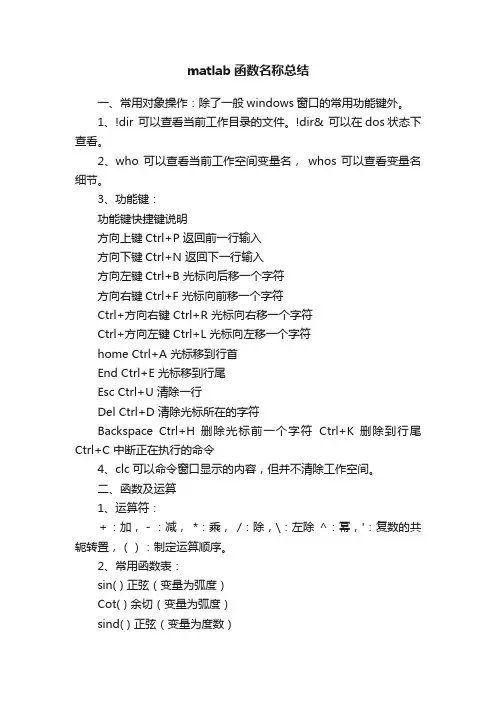
matlab函数名称总结一、常用对象操作:除了一般windows窗口的常用功能键外。
1、!dir 可以查看当前工作目录的文件。
!dir& 可以在dos状态下查看。
2、who 可以查看当前工作空间变量名,whos 可以查看变量名细节。
3、功能键:功能键快捷键说明方向上键Ctrl+P 返回前一行输入方向下键Ctrl+N 返回下一行输入方向左键Ctrl+B 光标向后移一个字符方向右键Ctrl+F 光标向前移一个字符Ctrl+方向右键 Ctrl+R 光标向右移一个字符Ctrl+方向左键 Ctrl+L 光标向左移一个字符home Ctrl+A 光标移到行首End Ctrl+E 光标移到行尾Esc Ctrl+U 清除一行Del Ctrl+D 清除光标所在的字符Backspace Ctrl+H 删除光标前一个字符Ctrl+K 删除到行尾Ctrl+C 中断正在执行的命令4、clc可以命令窗口显示的内容,但并不清除工作空间。
二、函数及运算1、运算符:+:加,-:减,*:乘,/:除,\:左除^:幂,':复数的共轭转置,():制定运算顺序。
2、常用函数表:sin( ) 正弦(变量为弧度)Cot( ) 余切(变量为弧度)sind( ) 正弦(变量为度数)Cotd( ) 余切(变量为度数)asin( ) 反正弦(返回弧度)acot( ) 反余切(返回弧度)Asind( ) 反正弦(返回度数)acotd( ) 反余切(返回度数)cos( ) 余弦(变量为弧度)exp( ) 指数cosd( ) 余弦(变量为度数)log( ) 对数acos( ) 余正弦(返回弧度)log10( ) 以10为底对数acosd( ) 余正弦(返回度数)sqrt( ) 开方tan( ) 正切(变量为弧度)realsqrt( ) 返回非负根tand( ) 正切(变量为度数)abs( ) 取绝对值atan( ) 反正切(返回弧度)angle( ) 返回复数的相位角atand( ) 反正切(返回度数)mod(x,y) 返回x/y的余数sum( ) 向量元素求和3、其余函数可以用help elf un和help specf un命令获得。
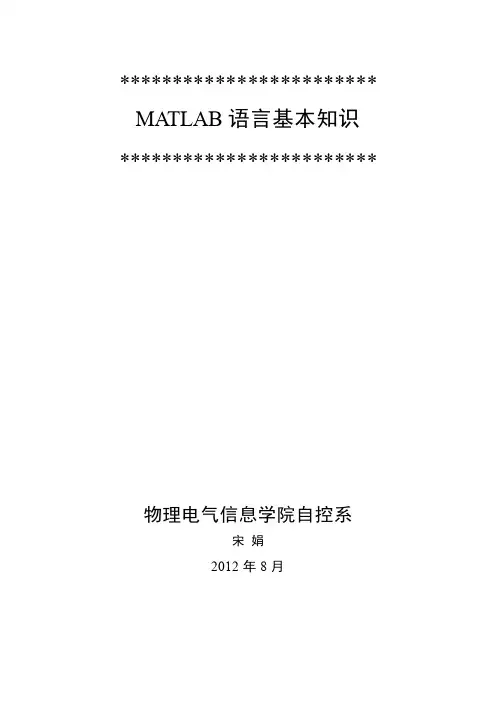
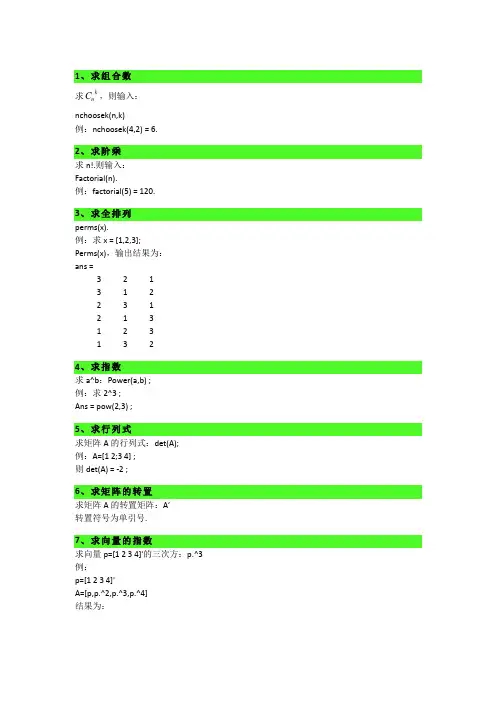
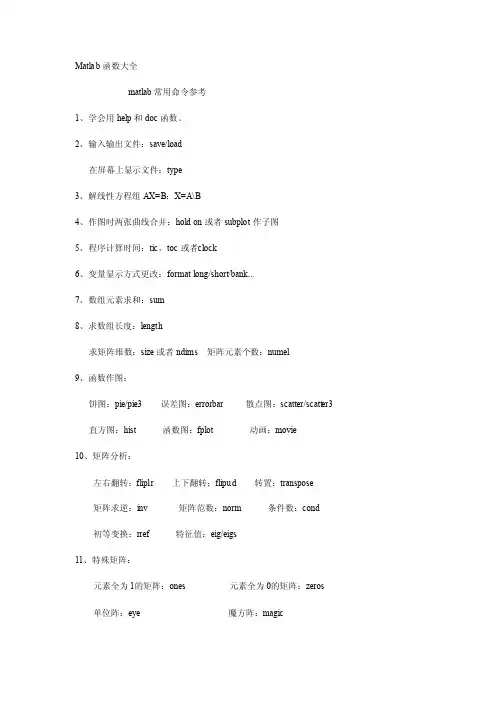
Matlab函数大全matlab常用命令参考1、学会用hel p和doc函数。
2、输入输出文件:save/load在屏幕上显示文件:type3、解线性方程组AX=B:X=A\B4、作图时两张曲线合并:hold on或者su bplot作子图5、程序计算时间:tic,toc或者c lock6、变量显示方式更改:format long/short/bank...7、数组元素求和:sum8、求数组长度:length求矩阵维数:size或者ndims矩阵元素个数:numel9、函数作图:饼图:pie/pie3 误差图:errorb ar 散点图:scatte r/scatte r3 直方图:hist 函数图:fplot动画:movie10、矩阵分析:左右翻转:fliplr上下翻转:flipud转置:transp ose矩阵求逆:inv 矩阵范数:norm 条件数:cond初等变换:rref 特征值:eig/eigs11、特殊矩阵:元素全为1的矩阵:ones 元素全为0的矩阵:zeros单位阵:eye 魔方阵:magic线性变化数组:linspa ce 聚合矩阵:cat/horzca t/vertca t12、随机数:创建一个元素服从均匀分布的随机数数组:rand创建一个元素服从正态分布的随机数数组:randn二项分布:binorn d 指数分布:exprnd F分布:frnd几何分布:geornd超几何分布:hygern d 泊松分布:poissr nd正态分布:normrn d 离散均匀分布:unidrn d 连续均匀分布:unifrn d13、清屏:clc 清理内存:clear14、字体显示变更等:prefer ences15、得到一个文件夹的所有文件名:ls信源函数rander r 产生比特误差样本randin t 产生均匀分布的随机整数矩阵randsr c 根据给定的数字表产生随机矩阵wgn 产生高斯白噪声信号分析函数biterr计算比特误差数和比特误差率eyedia gram绘制眼图scatte rplot绘制分布图symerr计算符号误差数和符号误差率信源编码compan d mu律/A律压缩/扩张dpcmde co DPCM(差分脉冲编码调制)解码dpcmen co DPCM编码dpcmop t 优化DPCM参数lloyds Lloyd法则优化量化器参数quanti z 给出量化后的级和输出值误差控制编码bchpol y 给出二进制B CH码的性能参数和产生多项式conven c 产生卷积码cyclge n 产生循环码的奇偶校验阵和生成矩阵cyclpo ly 产生循环码的生成多项式decode分组码解码器encode分组码编码器gen2pa r 将奇偶校验阵和生成矩阵互相转换gfweig ht 计算线性分组码的最小距离hammge n 产生汉明码的奇偶校验阵和生成矩阵rsdeco f 对Reed-Solomo n编码的A SCII文件解码rsenco f 用Reed-Solomo n码对AS CII文件编码rspoly给出Reed-Solomo n码的生成多项式syndta ble 产生伴随解码表vitdec用Viter bi法则解卷积码(误差控制编码的低级函数)bchdec o BCH解码器bchenc o BCH编码器rsdeco Reed-Solomo n解码器rsdeco de 用指数形式进行Reed-Solomo n解码rsenco Reed-Solomo n编码器rsenco de 用指数形式进行Reed-Solomo n编码调制与解调ademod模拟通带解调器ademod ce 模拟基带解调器amod 模拟通带调制器amodce模拟基带调制器apkcon st 绘制圆形的复合ASK-PSK星座图ddemod数字通带解调器ddemod ce 数字基带解调器demodm ap 解调后的模拟信号星座图反映射到数字信号dmod 数字通带调制器dmodce数字基带调制器modmap把数字信号映射到模拟信号星座图(以供调制)qaskde co 从方形的QA SK星座图反映射到数字信号qasken co 把数字信号映射到方形的QASK星座图专用滤波器hank2s ys 把一个Han kel矩阵转换成一个线性系统模型hilbii r 设计一个希尔伯特变换I IR滤波器rcosfl t 升余弦滤波器rcosin e 设计一个升余弦滤波器(专用滤波器的低级函数)rcosfi r 设计一个升余弦FIR滤波器rcosii r 设计一个升余弦IIR滤波器信道函数awgn 添加高斯白噪声伽罗域计算gfadd伽罗域上的多项式加法gfconv伽罗域上的多项式乘法gfcose ts 生成伽罗域的分圆陪集gfdeco nv 伽罗域上的多项式除法gfdiv伽罗域上的元素除法gffilt er 在质伽罗域上用多项式过滤数据gfline q 在至伽罗域上求Ax=b的一个特解gfminp ol 求伽罗域上元素的最小多项式gfmul伽罗域上的元素乘法gfplus GF(2^m)上的元素加法gfpret ty 以通常方式显示多项式gfprim ck 检测多项式是否是基本多项式gfprim df 给出伽罗域的MATLA B默认的基本多项式gfprim fd 给出伽罗域的基本多项式gfrank伽罗域上矩阵求秩gfrepc ov GF(2)上多项式的表达方式转换gfroot s 质伽罗域上的多项式求根gfsub伽罗域上的多项式减法gftrun c 使多项式的表达最简化gftupl e 简化或转换伽罗域上元素的形式工具函数bi2de把二进制向量转换成十进制数de2bi把十进制数转换成二进制向量erf 误差函数erfc 余误差函数istrel lis 检测输入是否MATLA B的tre llis结构(struct ure)marcum q 通用Marc um Q 函数oct2de c 八进制数转十进制数poly2t relli s 把卷积码多项式转换成M ATLAB的trel lis描述vec2ma t 把向量转换成矩阵——————————————————————————————————————————————————A aabs 绝对值、模、字符的ASC II码值acos 反余弦acosh反双曲余弦acot 反余切acoth反双曲余切acsc 反余割acsch反双曲余割align启动图形对象几何位置排列工具all 所有元素非零为真angle相角ans 表达式计算结果的缺省变量名any 所有元素非全零为真area 面域图argnam es 函数M文件宗量名asec 反正割asech反双曲正割asin 反正弦asinh反双曲正弦assign in 向变量赋值atan 反正切atan2四象限反正切atanh反双曲正切autumn红黄调秋色图阵axes 创建轴对象的低层指令axis 控制轴刻度和风格的高层指令B bbar 二维直方图bar3 三维直方图bar3h三维水平直方图barh 二维水平直方图base2d ec X进制转换为十进制bin2de c 二进制转换为十进制blanks创建空格串bone 蓝色调黑白色图阵box 框状坐标轴breakwhile或for 环中断指令bright en 亮度控制C ccaptur e (3版以前)捕获当前图形cart2p ol 直角坐标变为极或柱坐标cart2s ph 直角坐标变为球坐标cat 串接成高维数组caxis色标尺刻度cd 指定当前目录cdedit启动用户菜单、控件回调函数设计工具cdf2rd f 复数特征值对角阵转为实数块对角阵ceil 向正无穷取整cell 创建元胞数组cell2s truct元胞数组转换为构架数组celldi sp 显示元胞数组内容cellpl ot 元胞数组内部结构图示char 把数值、符号、内联类转换为字符对象chi2cd f 分布累计概率函数chi2in v 分布逆累计概率函数chi2pd f 分布概率密度函数chi2rn d 分布随机数发生器chol Choles ky分解clabel等位线标识cla 清除当前轴class获知对象类别或创建对象clc 清除指令窗clear清除内存变量和函数clf 清除图对象clock时钟colorc ube 三浓淡多彩交叉色图矩阵colord ef 设置色彩缺省值colorm ap 色图colspa ce 列空间的基close关闭指定窗口colper m 列排序置换向量comet彗星状轨迹图comet3三维彗星轨迹图compas s 射线图compos e 求复合函数cond (逆)条件数condei g 计算特征值、特征向量同时给出条件数condes t 范-1条件数估计conj 复数共轭contou r 等位线contou rf 填色等位线contou r3 三维等位线contou rslic e 四维切片等位线图conv 多项式乘、卷积cool 青紫调冷色图copper古铜调色图cos 余弦cosh 双曲余弦cot 余切coth 双曲余切cplxpa ir 复数共轭成对排列csc 余割csch 双曲余割cumsum元素累计和cumtra pz 累计梯形积分cylind er 创建圆柱D ddblqua d 二重数值积分deal 分配宗量deblan k 删去串尾部的空格符dec2ba se 十进制转换为X进制dec2bi n 十进制转换为二进制dec2he x 十进制转换为十六进制deconv多项式除、解卷delaun ay Delaun ay 三角剖分del2 离散Lapl acian差分demo Matlab演示det 行列式diag 矩阵对角元素提取、创建对角阵diaryMatlab指令窗文本内容记录diff 数值差分、符号微分digits符号计算中设置符号数值的精度dir 目录列表disp 显示数组displa y 显示对象内容的重载函数dlinmo d 离散系统的线性化模型dmperm矩阵Dulm age-Mendel sohn分解dos 执行DOS指令并返回结果double把其他类型对象转换为双精度数值drawno w 更新事件队列强迫Mat lab刷新屏幕dsolve符号计算解微分方程E eecho M文件被执行指令的显示edit 启动M文件编辑器eig 求特征值和特征向量eigs 求指定的几个特征值end 控制流FOR等结构体的结尾元素下标eps 浮点相对精度error显示出错信息并中断执行errort rap 错误发生后程序是否继续执行的控制erf 误差函数erfc 误差补函数erfcx刻度误差补函数erfinv逆误差函数errorb ar 带误差限的曲线图etreep lot 画消去树eval 串演算指令evalin跨空间串演算指令exist检查变量或函数是否已定义exit 退出Matl ab环境exp 指数函数expand符号计算中的展开操作expint指数积分函数expm 常用矩阵指数函数expm1Pade法求矩阵指数expm2Taylor法求矩阵指数expm3特征值分解法求矩阵指数eye 单位阵ezcont our 画等位线的简捷指令ezcont ourf画填色等位线的简捷指令ezgrap h3 画表面图的通用简捷指令ezmesh画网线图的简捷指令ezmesh c 画带等位线的网线图的简捷指令ezplot画二维曲线的简捷指令ezplot3 画三维曲线的简捷指令ezpola r 画极坐标图的简捷指令ezsurf画表面图的简捷指令ezsurf c 画带等位线的表面图的简捷指令F ffactor符号计算的因式分解feathe r 羽毛图feedba ck 反馈连接feval执行由串指定的函数fft 离散Four ier变换fft2 二维离散Fo urier变换fftn 高维离散Fo urier变换fftshi ft 直流分量对中的谱fieldn ames构架域名figure创建图形窗fill3三维多边形填色图find 寻找非零元素下标findob j 寻找具有指定属性的对象图柄findst r 寻找短串的起始字符下标findsy m 机器确定内存中的符号变量finver se 符号计算中求反函数fix 向零取整flag 红白蓝黑交错色图阵fliplr矩阵的左右翻转flipud矩阵的上下翻转flipdi m 矩阵沿指定维翻转floor向负无穷取整flops浮点运算次数flow Matlab提供的演示数据fmin 求单变量非线性函数极小值点(旧版)fminbn d 求单变量非线性函数极小值点fmins单纯形法求多变量函数极小值点(旧版)fminun c 拟牛顿法求多变量函数极小值点fminse arch单纯形法求多变量函数极小值点fnder对样条函数求导fnint利用样条函数求积分fnval计算样条函数区间内任意一点的值fnplt绘制样条函数图形fopen打开外部文件for 构成for环用format设置输出格式fourie r Fourie r 变换fplot返函绘图指令fprint f 设置显示格式fread从文件读二进制数据fsolve求多元函数的零点full 把稀疏矩阵转换为非稀疏阵funm 计算一般矩阵函数funtoo l 函数计算器图形用户界面fzero求单变量非线性函数的零点G ggamma函数gammai nc 不完全函数gammal n 函数的对数gca 获得当前轴句柄gcbo 获得正执行"回调"的对象句柄gcf 获得当前图对象句柄gco 获得当前对象句柄geomea n 几何平均值get 获知对象属性getfie ld 获知构架数组的域getfra me 获取影片的帧画面ginput从图形窗获取数据global定义全局变量gplot依图论法则画图gradie nt 近似梯度gray 黑白灰度grid 画分格线gridda ta 规则化数据和曲面拟合gtext由鼠标放置注释文字guide启动图形用户界面交互设计工具H hharmme an 调和平均值help 在线帮助helpwi n 交互式在线帮助helpde sk 打开超文本形式用户指南hex2de c 十六进制转换为十进制hex2nu m 十六进制转换为浮点数hidden透视和消隐开关hilb Hilber t矩阵hist 频数计算或频数直方图histc端点定位频数直方图histfi t 带正态拟合的频数直方图hold 当前图上重画的切换开关horner分解成嵌套形式hot 黑红黄白色图hsv 饱和色图I iif-else-elseif条件分支结构ifft 离散Four ier反变换ifft2二维离散Fo urier反变换ifftn高维离散Fo urier反变换ifftsh ift 直流分量对中的谱的反操作ifouri er Fourie r反变换i, j 缺省的"虚单元"变量ilapla ce Laplac e反变换imag 复数虚部image显示图象images c 显示亮度图象imfinf o 获取图形文件信息imread从文件读取图象imwrit e 把imwri te 把图象写成文件ind2su b 单下标转变为多下标inf 无穷大info MathWo rks公司网点地址inline构造内联函数对象inmem列出内存中的函数名input提示用户输入inputn ame 输入宗量名int 符号积分int2st r 把整数数组转换为串数组interp1 一维插值interp2 二维插值interp3 三维插值interp n N维插值interp ft 利用FFT插值introMatlab自带的入门引导inv 求矩阵逆invhil b Hilber t矩阵的准确逆ipermu te 广义反转置isa 检测是否给定类的对象ischar若是字符串则为真isequa l 若两数组相同则为真isempt y 若是空阵则为真isfini te 若全部元素都有限则为真isfiel d 若是构架域则为真isglob al 若是全局变量则为真ishand le 若是图形句柄则为真ishold若当前图形处于保留状态则为真isieee若计算机执行IEEE规则则为真isinf若是无穷数据则为真islett er 若是英文字母则为真islogi cal 若是逻辑数组则为真ismemb er 检查是否属于指定集isnan若是非数则为真isnume ric 若是数值数组则为真isobje ct 若是对象则为真isprim e 若是质数则为真isreal若是实数则为真isspac e 若是空格则为真isspar se 若是稀疏矩阵则为真isstru ct 若是构架则为真isstud ent 若是Matl ab学生版则为真iztran s 符号计算Z反变换J j , K kjacobi an 符号计算中求Jacob ian 矩阵jet 蓝头红尾饱和色jordan符号计算中获得 Jordan标准型keyboa rd 键盘获得控制权kron Kronec ker乘法规则产生的数组L llaplac e Laplac e变换laster r 显示最新出错信息lastwa rn 显示最新警告信息leasts q 解非线性最小二乘问题(旧版)legend图形图例lighti ng 照明模式line 创建线对象lines采用plot画线色linmod获连续系统的线性化模型linmod2 获连续系统的线性化精良模型linspa ce 线性等分向量ln 矩阵自然对数load 从MA T文件读取变量log 自然对数log10常用对数log2 底为2的对数loglog双对数刻度图形logm 矩阵对数logspa ce 对数分度向量lookfo r 按关键字搜索M文件lower转换为小写字母lsqnon lin 解非线性最小二乘问题lu LU分解M mmad 平均绝对值偏差magic魔方阵maple&nb, sp; 运作 Maple格式指令mat2st r 把数值数组转换成输入形态串数组materi al 材料反射模式max 找向量中最大元素mbuild产生EXE文件编译环境的预设置指令mcc 创建MEX或EXE文件的编译指令mean 求向量元素的平均值median求中位数menued it 启动设计用户菜单的交互式编辑工具mesh 网线图meshz垂帘网线图meshgr id 产生"格点"矩阵method s 获知对指定类定义的所有方法函数mex 产生MEX文件编译环境的预设置指令mfunli s 能被mfun计算的MA PLE经典函数列表mhelp引出 Maple的在线帮助min 找向量中最小元素mkdir创建目录mkpp 逐段多项式数据的明晰化mod 模运算more 指令窗中内容的分页显示movie放映影片动画moviei n 影片帧画面的内存预置mtaylo r 符号计算多变量Tayl or级数展开N nndims求数组维数NaN 非数(预定义)变量nargch k 输入宗量数验证nargin函数输入宗量数nargou t 函数输出宗量数ndgrid产生高维格点矩阵newplo t 准备新的缺省图、轴nextpo w2 取最接近的较大2次幂nnz 矩阵的非零元素总数nonzer os 矩阵的非零元素norm 矩阵或向量范数normcd f 正态分布累计概率密度函数normes t 估计矩阵2范数normin v 正态分布逆累计概率密度函数normpd f 正态分布概率密度函数normrn d 正态随机数发生器notebo ok 启动Matl ab和Wo rd的集成环境null 零空间num2st r 把非整数数组转换为串numden获取最小公分母和相应的分子表达式nzmax指定存放非零元素所需内存O oode1 非Stiff微分方程变步长解算器ode15s Stiff微分方程变步长解算器ode23t适度Stif f 微分方程解算器ode23t b Stiff微分方程解算器ode45非Stiff微分方程变步长解算器odefil e ODE 文件模板odeget获知ODE选项设置参数odepha s2 ODE 输出函数的二维相平面图odepha s3 ODE 输出函数的三维相空间图odeplo t ODE 输出函数的时间轨迹图odepri nt 在Matla b指令窗显示结果odeset创建或改写ODE选项构架参数值ones 全1数组optims et 创建或改写优化泛函指令的选项参数值orient设定图形的排放方式orth 值空间正交化P ppack 收集Matl ab内存碎块扩大内存pagedl g 调出图形排版对话框patch创建块对象path 设置Matl ab搜索路径的指令pathto ol 搜索路径管理器pause暂停pcode创建预解译P码文件pcolor伪彩图peaksMatlab提供的典型三维曲面permut e 广义转置pi (预定义变量)圆周率pie 二维饼图pie3 三维饼图pink 粉红色图矩阵pinv 伪逆plot 平面线图plot3三维线图plotma trix矩阵的散点图plotyy双纵坐标图poissi nv 泊松分布逆累计概率分布函数poissr nd 泊松分布随机数发生器pol2ca rt 极或柱坐标变为直角坐标polar极坐标图poly 矩阵的特征多项式、根集对应的多项式poly2s tr 以习惯方式显示多项式poly2s ym 双精度多项式系数转变为向量符号多项式polyde r 多项式导数polyfi t 数据的多项式拟合polyva l 计算多项式的值polyva lm 计算矩阵多项式pow2 2的幂ppval计算分段多项式pretty以习惯方式显示符号表达式print打印图形或S IMULI NK模型prints ys 以习惯方式显示有理分式prism光谱色图矩阵procre ad 向MAPLE输送计算程序profil e 函数文件性能评估器proped it 图形对象属性编辑器pwd 显示当前工作目录Q qquad 低阶法计算数值积分quad8高阶法计算数值积分(QUADL)quit 推出Matl ab 环境quiver二维方向箭头图quiver3 三维方向箭头图R rrand 产生均匀分布随机数randn产生正态分布随机数randpe rm 随机置换向量range样本极差rank 矩阵的秩rats 有理输出rcond矩阵倒条件数估计real 复数的实部reallo g 在实数域内计算自然对数realpo w 在实数域内计算乘方realsq rt 在实数域内计算平方根realma x 最大正浮点数realmi n 最小正浮点数rectan gle 画"长方框"rem 求余数repmat铺放模块数组reshap e 改变数组维数、大小residu e 部分分式展开return返回ribbon把二维曲线画成三维彩带图rmfiel d 删去构架的域roots求多项式的根rose 数扇形图rot90矩阵旋转90度rotate指定的原点和方向旋转rotate3d 启动三维图形视角的交互设置功能round向最近整数圆整rref 简化矩阵为梯形形式rsf2cs f 实数块对角阵转为复数特征值对角阵rsumsRieman n和S ssave 把内存变量保存为文件scatte r 散点图scatte r3 三维散点图sec 正割sech 双曲正割semilo gx X轴对数刻度坐标图semilo gy Y轴对数刻度坐标图series串联连接set 设置图形对象属性setfie ld 设置构架数组的域setstr将ASCII码转换为字符的旧版指令sign 根据符号取值函数signum符号计算中的符号取值函数sim 运行SIMU LINK模型simget获取SIMU LINK模型设置的仿真参数simple寻找最短形式的符号解simpli fy 符号计算中进行简化操作simset对SIMUL INK模型的仿真参数进行设置simuli nk 启动SIMU LINK模块库浏览器sin 正弦sinh 双曲正弦size 矩阵的大小slice立体切片图solve求代数方程的符号解spallo c 为非零元素配置内存sparse创建稀疏矩阵spconv ert 把外部数据转换为稀疏矩阵spdiag s 稀疏对角阵spfun求非零元素的函数值sph2ca rt 球坐标变为直角坐标sphere产生球面spinma p 色图彩色的周期变化spline样条插值spones用1置换非零元素sprand sym 稀疏随机对称阵sprank结构秩spring紫黄调春色图sprint f 把格式数据写成串spy 画稀疏结构图sqrt 平方根sqrtm方根矩阵squeez e 删去大小为1的"孤维"sscanf按指定格式读串stairs阶梯图std 标准差stem 二维杆图step 阶跃响应指令str2do uble串转换为双精度值str2ma t 创建多行串数组str2nu m 串转换为数strcat接成长串strcmp串比较strjus t 串对齐strmat ch 搜索指定串strncm p 串中前若干字符比较strrep串替换strtok寻找第一间隔符前的内容struct创建构架数组struct2cell把构架转换为元胞数组strvca t 创建多行串数组sub2in d 多下标转换为单下标subexp r 通过子表达式重写符号对象subplo t 创建子图subs 符号计算中的符号变量置换subspa ce 两子空间夹角sum 元素和summer绿黄调夏色图superi orto设定优先级surf 三维着色表面图surfac e 创建面对象surfc带等位线的表面图surfl带光照的三维表面图surfno rm 空间表面的法线svd 奇异值分解svds 求指定的若干奇异值switch-case-otherw ise 多分支结构sym2po ly 符号多项式转变为双精度多项式系数向量symmmd对称最小度排序symrcm反向Cuth ill-McKee排序syms 创建多个符号对象T ttan 正切tanh 双曲正切taylor tool进行Tayl or逼近分析的交互界面text 文字注释tf 创建传递函数对象tic 启动计时器title图名toc 关闭计时器trapz梯形法数值积分treela yout展开树、林treepl ot 画树图tril 下三角阵trim 求系统平衡点trimes h 不规则格点网线图trisur f 不规则格点表面图triu 上三角阵 try-catch控制流中的T ry-catch结构type 显示M文件U uuicont extme nu 创建现场菜单uicont rol 创建用户控件uimenu创建用户菜单unmkpp逐段多项式数据的反明晰化unwrap自然态相角upper转换为大写字母V vvar 方差vararg in 变长度输入宗量vararg out 变长度输出宗量vector ize 使串表达式或内联函数适于数组运算ver 版本信息的获取view 三维图形的视角控制vorono i Vorono i多边形vpa 任意精度(符号类)数值W wwarnin g 显示警告信息what 列出当前目录上的文件whatsn ew 显示Matl ab中 Readme文件的内容which确定函数、文件的位置while控制流中的W hile环结构white全白色图矩阵whiteb g 指定轴的背景色who 列出内存中的变量名whos 列出内存中变量的详细信息winter蓝绿调冬色图worksp ace 启动内存浏览器X x , Y y , Z zxlabel X轴名xor 或非逻辑yesinp ut 智能输入指令ylabel Y轴名zeros全零数组zlabel Z轴名zoom 图形的变焦放大和缩小ztrans符号计算Z变换Matlab中图像函数大全图像增强1. 直方图均衡化的 Matlab实现1.1 imhist函数功能:计算和显示图像的色彩直方图格式:imhist(I,n)i mhist(X,map)说明:imhist(I,n) 其中,n 为指定的灰度级数目,缺省值为256;imhist(X,map) 就算和显示索引色图像X 的直方图,map 为调色板。
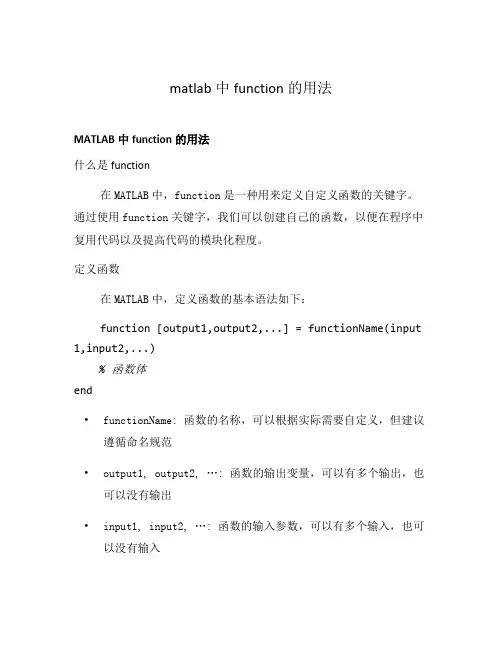
matlab中function的用法MATLAB中function的用法什么是function在MATLAB中,function是一种用来定义自定义函数的关键字。
通过使用function关键字,我们可以创建自己的函数,以便在程序中复用代码以及提高代码的模块化程度。
定义函数在MATLAB中,定义函数的基本语法如下:function [output1,output2,...] = functionName(input 1,input2,...)% 函数体end•functionName: 函数的名称,可以根据实际需要自定义,但建议遵循命名规范•output1, output2, …: 函数的输出变量,可以有多个输出,也可以没有输出•input1, input2, …: 函数的输入参数,可以有多个输入,也可以没有输入函数体函数体是函数的核心部分,包含了具体的代码逻辑和功能实现。
可以在函数体内部进行变量的定义、计算、控制流程等操作。
返回值函数通过输出参数返回结果。
在函数体中使用return来返回结果,例如:return;如果函数有多个输出参数,可以通过定义一个返回变量来接收输出参数,例如:[output1, output2, ...] = functionName(input1, inpu t2, ...);例子下面是一个简单的例子,演示了如何在MATLAB中定义一个计算平均值的函数:function avg = calculateAverage(numbers)sum = 0;for i = 1:length(numbers)sum = sum + numbers(i);endavg = sum / length(numbers);end在这个例子中,函数名称是calculateAverage,输入参数是numbers,输出参数是avg。
函数通过计算输入参数numbers的总和并除以个数来求得平均值,最后将平均值赋值给输出参数avg。
MATLAB中function用法1.简介在M AT LA B中,f un ct i on(函数)是一种用于封装可重复使用的代码的强大工具。
通过定义函数,我们可以将一组指令组织起来,使其可以在需要时进行调用,并将输入参数传递给函数以获得输出结果。
2.函数定义在M AT LA B中,函数通过以下格式定义:```m at la bf u nc ti on[输出参数1,输出参数2,...,输出参数n]=函数名(输入参数1,输入参数2,...,输入参数m)%函数体e n d```输出参数(可选):-函数可以有零个或多个输出参数,用方括号括起来,用逗号分隔。
这些输出参数可以是单个变量或多个变量的组合。
函数名:-函数名必须与文件名相同,并以`.m`为后缀。
输入参数(可选):-函数可以有零个或多个输入参数,用括号括起来,用逗号分隔。
这些输入参数传递给函数以执行相应的操作和计算。
3.函数调用在函数定义之后,我们可以通过简单地使用函数名和合适的输入参数来调用函数。
例如:```m at la b[输出参数1,输出参数2,...,输出参数n]=函数名(输入参数1,输入参数2,...,输入参数m)```4.函数的返回值函数定义中的输出参数用于定义函数的返回值。
在函数体中,我们可以使用`re tu rn`语句将结果返回给调用函数的地方。
当函数遇到`r et ur n`语句时,它将立即退出,不再执行后续的代码。
5.函数示例下面是一个简单的例子,展示了如何在MA T LA B中使用函数:```m at la b%定义一个函数,用于计算两个数的和f u nc ti on s=su m_num b er s(a,b)s=a+b;e n d%调用函数,并输出结果x=5;y=7;r e su lt=s um_n um ber s(x,y);d i sp(r es ul t);```以上代码定义了一个名为`s um_n um be rs`的函数,它接受两个输入参数`a`和`b`,并返回它们的和。
1 常用指令(General Purpose Commands)1.1 通用信息查询(General information)demo 演示程序help 在线帮助指令helpbrowser 超文本文档帮助信息helpdesk 超文本文档帮助信息helpwin 打开在线帮助窗info MATLAB 和MathWorks 公司的信息subscribe MATLAB 用户注册ver MATLAB 和TOOLBOX 的版本信息version MATLAB 版本whatsnew 显示版本新特征1.2 工作空间管理(Managing the workspace) clear 从内存中清除变量和函数exit 关闭MATLABload 从磁盘中调入数据变量pack 合并工作内存中的碎块quit 退出MATLABsave 把内存变量存入磁盘who 列出工作内存中的变量名whos 列出工作内存中的变量细节workspace 工作内存浏览器1.3 管理指令和函数(Managing commands and functions)edit 矩阵编辑器edit 打开M 文件inmem 查看内存中的P 码文件mex 创建MEX 文件open 打开文件pcode 生成P 码文件type 显示文件内容what 列出当前目录上的M、MAT、MEX 文件which 确定指定函数和文件的位置1.4 搜索路径的管理(Managing the seach patli) addpath 添加搜索路径rmpath 从搜索路径中删除目录path 控制MATLAB 的搜索路径pathtool 修改搜索路径1.5 指令窗控制(Controlling the command window)beep 产生beep 声echo 显示命令文件指令的切换开关diary 储存MATLAB 指令窗操作内容format 设置数据输出格式more 命令窗口分页输出的控制开关1.6 操作系统指令(Operating system commands) cd 改变当前工作目录computer 计算机类型copyfile 文件拷贝delete 删除文件dir 列出的文件dos 执行dos 指令并返还结果getenv 给出环境值ispc MATLAB 为PC(Windows)版本则为真isunix MATLAB 为Unix 版本则为真mkdir 创建目录pwd 改变当前工作目录unix 执行unix 指令并返还结果vms 执行vms dcl 指令并返还结果web 打开web 浏览器! 执行外部应用程序2 编程语言结构(Programming language constructs)2.1 控制语句(Control flow)break 终止最内循环case 同switch 一起使用catch 同try 一起使用continue 将控制转交给外层的for 或while 循环else 同if 一起使用elseif 同if 一起使用end 结束for,while,if 语句for 按规定次数重复执行语句if 条件执行语句otherwise 可同switch 一起使用return 返回switch 多个条件分支try try-cathch 结构while 不确定次数重复执行语句2.2 计算运行(Evaluation and execution) assignin 跨空间赋值builtin 执行内建的函数eval 字符串宏指令evalc 执行MATLAB 字符串evalin 跨空间计算串表达式的值feval 函数宏指令run 执行脚本文件2.3 脚本文件、函数及变量(Scripts,function,and variables)exist 检查变量或函数是否被定义function 函数文件头global 定义全局变量isglobal 若是全局变量则为真iskeyword 若是关键字则为真mfilename 正在执行的M 文件的名字persistent 定义永久变量script MATLAB 命令文件2.4 宗量处理(Augument handling)inputname 实际调用变量名nargchk 输入变量个数检查nargin 函数输入宗量的个数nargout 函数输出宗量的个数nargoutchk 输出变量个数检查varagin 输入宗量varagout 输出宗量2.5 信息显示(Message display)disp 显示矩阵和文字内容display 显示矩阵和文字内容的重载函数error 显示错误信息fprintf 把格式化数据写到文件或屏幕lasterr 最后一个错误信息lastwarn 最后一个警告信息sprintf 按格式把数字转换为串warning 显示警告信息2.6 交互式输入(Interactive input)input 提示键盘输入keyboard 激活键盘做为命令文件pause 暂停uicontrol 创建用户界面控制uimenu 创建用户界面菜单3 基本矩阵函数和操作(Elementary matrices and matrix manipulation)3.1 基本矩阵(Elementary matrices)eye 单位阵linspace 线性等分向量logspace 对数等分向量meshgrid 用于三维曲面的分格线坐标ones 全1 矩阵rand 均匀分布随机阵randn 正态分布随机阵repmat 铺放模块数组zeros 全零矩阵: 矩阵的援引和重排3.2 矩阵基本信息(Basic array information)disp 显示矩阵和文字内容isempty 若是空矩阵则为真isequal 若对应元素相等则为1islogical 尤其是逻辑数则为真isnumeric 若是数值则为真length 确定向量的长度logical 将数值转化为逻辑值ndims 数组A 的维数size 确定矩阵的维数3.3 矩阵操作(Matrix manipulateion) blkdiag 块对角阵串接diag 创建对角阵,抽取对角向量end 数组的长度,即最大下标find 找出非零元素1 的下标fliplr 矩阵的左右翻转flipud 矩阵的上下翻转flipdim 交换对称位置上的元素ind2sub 据单下标换算出全下标reshape 矩阵变维rot90 矩阵逆时针90°旋转sub2idn 据全下标换算出单下标tril 抽取下三角阵triu 抽取上三角阵3.4 特殊变量和常数(Special variables and constants)ans 最新表达式的运算结果eps 浮点相对误差i,j 虚数单位inf 或Inf 无穷大isfinite 若是有限数则为真isinf 若是无穷大则为真isnan 若为非数则为真NaN 或nan 非数pi 3.1415926535897?.realmax 最大浮点数realmin 最小正浮点数why 一般问题的简明答案3.5 特殊矩阵(Specialized matrices)compan 伴随矩阵gallery 一些小测试矩阵hadamard Hadamard 矩阵hankel Hankel 矩阵hilb Hilbert 矩阵invhilb 逆Hilbert 矩阵magic 魔方阵pascal Pascal 矩阵rosser 典型对称特征值实验问题toeplitz Toeplitz 矩阵vander Vandermonde 矩阵wilkinson Wilkinson’s 对称特征值实验矩阵4 基本数学函数(Elementary math functions)4.1 三角函数(Trigonometric)acos 反余弦acosh 反双曲余弦acot 反余切acoth 反双曲余切acsc 反余割acsch 反双曲余割asec 反正割asech 反双曲正割asin 反正弦asinh 反双曲正弦atan 反正切atanh 反双曲正切atan2 四象限反正切cos 余弦cosh 双曲余弦cot 余切coth 双曲余切csc 余割csch 双曲余割sec 正割sech 双曲正割sin 正弦sinh 双曲正弦tan 正切tanh 双曲正切4.2 指数函数(Exponential)exp 指数log 自然对数log10 常用对数log2 以2 为底的对数nestpow2 最近邻的2 的幂pow2 2 的幂sqrt 平方根5.3 复数函数(Complex)abs 绝对值angle 相角complex 将实部和虚部构成复数conj 复数共轭cplxpair 复数阵成共轭对形式排列imag 复数虚部isreal 若是实数矩阵则为真real 复数实部unwrap 相位角360°线调整4.4 圆整和求余函数(Rounding and remainder) ceil 朝正无穷大方向取整fix 朝零方向取整floor 朝负无穷大方向取整mod 模数求余rem 求余数round 四舍五入取整sign 符号函数5 特殊函数(Specialized math functions) cart2pol 直角坐标变为柱(或极)坐标cart2sph 直角坐标变为球坐标cross 向量叉积dot 向量内积isprime 若是质数则为真pol2cart 柱(或极)坐标变为直角坐标sph2cart 球坐标变为直角坐标6 矩阵函数和数值线性代数(Matrix functions-numerical linear algebra)6.1 矩阵分析(Matrix analysis)det 行列式的值norm 矩阵或向量范数normest 估计2 范数null 零空间orth 值空间rank 秩rref 转换为行阶梯形trace 迹subspace 子空间的角度6.2 线性方程(Linear equations)chol Cholesky 分解cholinc 不完全Cholesky 分解cond 矩阵条件数condest 估计1-范数条件数inv 矩阵的逆lu LU 分解luinc 不完全LU 分解lscov 已知协方差的最小二乘积nnls 非负二乘解pinv 伪逆qr QR 分解rcond LINPACK 逆条件数\、/ 解线性方程6.3 特性值与奇异值(Eigenvalues and singular values)condeig 矩阵各特征值的条件数eig 矩阵特征值和特征向量eigs 多个特征值gsvd 归一化奇异值分解hess Hessenberg 矩阵poly 特征多项式polyeig 多项式特征值问题qz 广义特征值schur Schur 分解svd 奇异值分解svds 多个奇异值6.4 矩阵函数(Matrix functions)expm 矩阵指数expm1 矩阵指数的Pade 逼近expm2 用泰勒级数求矩阵指数expm3 通过特征值和特征向量求矩阵指数funm 计算一般矩阵函数logm 矩阵对数sqrtm 矩阵平方根6.5 因式分解(Factorization utility)cdf2rdf 复数对角型转换到实块对角型balance 改善特征值精度的平衡刻度rsf2csf 实块对角型转换到复数对角型7 数据分析和傅里叶变换(Date analysis and Fourier transforms)7.1 基本运算(Basic operations)cumprod 元素累计积cumsum 元素累计和cumtrapz 累计积分hist 统计频数直方图histc 直方图统计max 最大值mean 平均值median 中值min 最小值prod 元素积sort 由小到大排序sortrows 由小到大按行排序std 标准差sum 元素和trapz 梯形数值积分var 求方差7.2 有限差分(Finite differentces)del2 五点离散Laplaciandiff 差分和近似微分gradient 梯度7.3 相关(Correlation)corrcoef 相关系数cov 协方差矩阵subspace 子空间之间的角度7.4 滤波和卷积(Filtering and convoluteion)conv 卷积和多项式相乘conv2 二维卷积convn N 维卷积detrend 去除线性分量deconv 解卷和多项式相除filter 一维数字滤波器fliter2 二维数字滤波器7.5 傅里叶变换(Fourier transforms) fft 快速离散傅里叶变换fft2 二维离散傅里叶变换fftn N 维离散傅里叶变换fftshift 重排fft 和fft2 的输出ifft 离散傅里叶反变换ifft2 二维离散傅城叶反变换ifftn N 维离散傅里叶反变换ifftshift 反fftshift8 音频支持(Audio support)8.1 音频硬件驱动(Audio hardware drivers) sound 播放向量soundsc 自动标刻并播放waveplay 利用系统音频输出设配播放waverecor 利用系统音频输入设配录音8.2 音频文件输入输出(Audio file import and export)auread 读取音频文件(.au)auwrite 创建音频文件(.au)wavread 读取音频文件(.wav)wavwrite 创建音频文件(.wav)8.3 工具(Utilities)lin2mu 将线性信号转换为μ一律编码的信号mu2lin 将μ一律编码信号转换为线性信号9 插补多项式函数(Interpolation and polynomials) 9.1 数据插补(Data Interpolation)griddata 分格点数据griddata3 三维分格点数据griddatan 多维分格点数据interpft 利用FFT 方法一维插补interp1 一维插补interp1q 快速一维插补interp2 二维插补interp3 三维插补intern N 维插补pchip hermite 插补9.2 样条插补(Spline Interpolation)ppval 计算分段多项式spline 三次样条插补9.3 多项式(Polynomials)conv 多项式相乘deconv 多项式相除poly 由根创建多项式polyder 多项式微分polyfit 多项式拟合polyint 积分多项式分析polyval 求多项式的值polyvalm 求矩阵多项式的值residue 求部分分式表达roots 求多项式的根10 数值泛函函数和ODE 解算器(Function functions and ODE solvers)10.1 优化和寻根(Optimization and root finding) fminbnd 非线性函数在某区间中极小值fminsearch 单纯形法求多元函数极值点指令fzero 单变量函数的零点10.2 优化选项处理(Optimization Option handling)optimget 从OPTIONS 构架中取得优化参数optimset 创建或修改OPTIONS 构架10.3 数值积分(Numerical intergration)dblquad 二重(闭型)数值积分指令quad 低阶法数值积分quadl 高阶法数值积分10.4 绘图(Plotting)ezcontour 画等位线ezcontourf 画填色等位线ezmesh 绘制网格图ezmeshc 绘制含等高线的网格图ezplot 绘制曲线ezplot3 绘制3 维曲线ezpolar 采用极坐标绘图ezsurf 画曲面图ezsurfc 画带等位线的曲面图fplot 画函数曲线图10.5 内联函数对象(Inline function object) argnames 给出函数的输入宗量char 创建字符传输组或者将其他类型变量转化为字符串数组formula 函数公式inline 创建内联函数10.6 差微分函数解算器(Differential equation solvers)ode113 变阶法解方程ode15s 变阶法解刚性方程ode23 低阶法解微分方程ode23s 低阶法解刚性微分方程ode23t 解适度刚性微分方程odet23tb 低阶法解刚性微分方程ode45 高阶法解微分方程10 插补多项式函数(Interpolation and polynomials)10.1 数据插补(Data Interpolation)griddata 分格点数据griddata3 三维分格点数据griddatan 多维分格点数据interpft 利用FFT 方法一维插补interp1 一维插补interp1q 快速一维插补interp2 二维插补interp3 三维插补intern N 维插补pchip hermite 插补10.2 样条插补(Spline Interpolation)ppval 计算分段多项式spline 三次样条插补10.3 多项式(Polynomials)conv 多项式相乘deconv 多项式相除poly 由根创建多项式polyder 多项式微分polyfit 多项式拟合polyint 积分多项式分析polyval 求多项式的值polyvalm 求矩阵多项式的值residue 求部分分式表达roots 求多项式的根11 数值泛函函数和ODE 解算器(Function functions and ODE solvers)11.1 优化和寻根(Optimization and root finding) fminbnd 非线性函数在某区间中极小值fminsearch 单纯形法求多元函数极值点指令fzero 单变量函数的零点11.2 优化选项处理(Optimization Option handling)optimget 从OPTIONS 构架中取得优化参数optimset 创建或修改OPTIONS 构架11.3 数值积分(Numerical intergration)dblquad 二重(闭型)数值积分指令quad 低阶法数值积分quadl 高阶法数值积分11.4 绘图(Plotting)ezcontour 画等位线ezcontourf 画填色等位线ezmesh 绘制网格图ezmeshc 绘制含等高线的网格图ezplot 绘制曲线ezplot3 绘制3 维曲线ezpolar 采用极坐标绘图ezsurf 画曲面图ezsurfc 画带等位线的曲面图fplot 画函数曲线图11.5 内联函数对象(Inline function object) argnames 给出函数的输入宗量char 创建字符传输组或者将其他类型变量转化为字符串数组formula 函数公式inline 创建内联函数11.6 差微分函数解算器(Differential equation solvers)ode113 变阶法解方程ode15s 变阶法解刚性方程ode23 低阶法解微分方程ode23s 低阶法解刚性微分方程ode23t 解适度刚性微分方程odet23tb 低阶法解刚性微分方程ode45 高阶法解微分方程12 二维图形函数(Two dimensional graphs)12.1 基本平面图形(Elementary X-Y graphs) loglog 双对数刻度曲线plot 直角坐标下线性刻度曲线plotyy 双纵坐标图polar 极坐标曲线图semilogx X 轴半对数刻度曲线semilogy Y 轴半对数刻度曲线12.2 轴控制(Axis control)axes 创建轴axis 轴的刻度和表现box 坐标形式在封闭式和开启词式之间切换grid 画坐标网格线hold 图形的保持subplot 创建子图zoom 二维图形的变焦放大12.3 图形注释(Graph annotation)gtext 用鼠标在图上标注文字legend 图例说明plotedit 图形编辑工具text 在图上标注文字texlabel 将字符串转换为Tex 格式title 图形标题xlabel X 轴名标注ylabel Y 轴名标注12.4 硬拷贝(Hardcopy and printing)orient 设置走纸方向print 打印图形或把图存入文件printopt 打印机设置13 三维图形函数(Three dimensional graphs) 13.1 基本三维图形(Elementary 3-D plots) fill3 三维曲面多边形填色mesh 三维网线图plot3 三维直角坐标曲线图surf 三维表面图13.2 色彩控制(Color control)alpha 透明色控制brighten 控制色彩的明暗caxis (伪)颜色轴刻度colordef 用色风格colormap 设置色图graymon 设置缺省图形窗口为单色显示屏hidden 消隐shading 图形渲染模式whitebg 设置图形窗口为白底13.3 光照模式(Lighting)diffuse 漫反射表面系数light 灯光控制lighting 设置照明模式material 使用预定义反射模式specular 漫反射surfnorm 表面图的法线surfl 带光照的三维表面图13.4 色图(Color maps)autumn 红、黄浓淡色bone 蓝色调灰度图colorcube 三浓淡多彩交错色cool 青和品红浓淡色图copper 线性变化纯铜色调图flag 红-白-蓝黑交错色图gray 线性灰度hot 黑-红-黄-白交错色图hsv 饱和色彩图jet 变异HSV 色图lines 采用plot 绘线色pink 淡粉红色图prism 光谱色图spring 青、黄浓淡色summer 绿、黄浓淡色vga 16 色white 全白色winter 蓝、绿浓淡色13.5 轴的控制(Axis control)axes 创建轴axis 轴的刻度和表现box 坐标形式在封闭式和开启式之间切换daspect 轴的DataAspectRatio 属性grid 画坐标网格线hold 图形的保持pbaspect 画坐标框的PlotBoxAspectRatio 属性subplot 创建子图xlim X 轴范围ylim Y 轴范围zlim Z 轴范围zoom 二维图形的变焦放大13.6 视角控制(Viewpoint control)rotate3d 旋动三维图形view 设定3-D 图形观测点viewmtx 观测点转换矩阵13.7 图形注释(Graph annotation)colorbar 显示色条gtext 用鼠标在图上标注文字plotedit 图形编辑工具text 在图上标注文字title 图形标题xlabel X 轴名标注ylabel Y 轴名标注zlabel Z 轴名标注13.8 硬拷贝(Hardcopy and printing)orient 设置走纸方向print 打印图形或把图存入文件printopt 打印机设置verml 将图形保存为VRML2.0 文件14 特殊图形(Specialized graphs)14.1 特殊平面图形(Specialized 2-D graphs) area 面域图bar 直方图barh 水平直方图comet 彗星状轨迹图compass 从原点出发的复数向量图errorbar 误差棒棒图ezplot 画二维曲线ezpolar 画极坐标曲线feather 从X 轴出发的复数向量图fill 多边填色图fplot 函数曲线图hist 统计频数直方图pareto Pareto 图pie 饼形统计图plotmatrix 散点图阵列scatter 散点图stairs 阶梯形曲线图stem 火柴杆图14.2 等高线及二维半图形(Contour and 2-1/2D graphs)clabel 给等高线加标注contour 等高线图contourf 等高线图contour3 三维等高线ezcontour 画等位线ezcontourf 画填色等位线pcolor 用颜色反映数据的伪色图voronoi V oronoi 图14.3 特殊三维图形(Specialized 3-D graphs)bar3 三维直方图bar3h 三维水平直方图comet3 三维彗星动态轨迹线图ezgraph3 通用指令ezmesh 画网线图ezmeshc 画等位线的网线图ezplot3 画三维曲线ezsurf 画曲面图ezsurfc 画带等位线的曲面图meshc 带等高线的三维网线图meshz 带零基准面的三维网线图pie3 三维饼图ribbon 以三维形式绘制二维曲线scatter3 三维散点图stem3 三维离散杆图surfc 带等高线的三维表面图trimesh 三角剖分网线图trisurf 三角剖分曲面图waterfall 瀑布水线图14.4 内剖及向量视图(V olume and vector visualization)coneplot 锥体图contourslice 切片等位线图quiver 矢量场图quiver3 三维方向箭头图slice 切片图14.5 图像显示及文件处理(Image display and file I/O)brighten 控制色彩的明暗colorbar 色彩条状图colormap 设置色图contrast 提高图像对比度的灰色图gray 线性灰度image 显示图像imagesc 显示亮度图像imfinfo 获取图像文件的特征数据imread 从文件读取图像的数据阵(和伴随色图))imwrite 把强度图像或真彩图像写入文件14.6 影片和动画(Movies and animation)capture 当前图的屏捕捉frame2im 将影片动画转换为编址图像getframe 获得影片动画图像的帧im2frame 将编址图像转换为影片动画movie 播放影片动画moviein 影片动画内存初始化rotate 旋转指令14.7 颜色相关函数(Color related function) spinmap 颜色周期性变化操纵14.8 三维模型函数(Solid modeling)cylinder 圆柱面patch 创建块sphere 球面Surf2patch 将曲面数据转换为块数据15 句柄图形(Handle Graphics)15.1 图形窗的产生和控制(Figure window creation and control)clf 清除当前图close 关闭图形figure 打开或创建图形窗口gcf 获得当前图的柄openfig 打开图形refresh 刷新图形shg 显示图形窗15.2 轴的产生和控制(Axis creation and control) axes 在任意位置创建轴axis 轴的控制box 坐标形式在封闭式和开启式之间切换caxis 控制色轴的刻度cla 清除当前轴gca 获得当前轴的柄hold 图形的保持ishold 若图形处保持状态则为真subplot 创建子图15.3 句柄图形对象(Handle Graphics objects) axex 在任意位置创建轴figure 创建图形窗口image 创建图像light 创建光line 创建线patch 创建块rectangle 创建方surface 创建面text 创建图形中文本uicontextmenu 创建现场菜单对象uicontrol 用户使用界面控制uimenu 用户使用菜单控制15.4 句柄图形处理(Handle Graphics operations) copyobj 拷贝图形对象及其子对象delete 删除对象及文件drawnow 屏幕刷新findobj 用规定的特性找寻对象gcbf “正执行回调操作”的图形的柄gcbo “正执行回调操作”的控件图柄指令gco 获得当前对象的柄get 获得对象特性getappdat 获得应用程序定义数据isappdata 检验是否应用程序定义数据reset 重设对象特性rmappdata 删除应用程序定义数据set 建立对象特性setappdata 建立应用程序定义数据15.5 工具函数(Utilities)closereq 关闭图形窗请求函数ishandle 若是图柄代号侧为真newplot 下一个新图16 图形用户界面工具(Graphical user interface tools)align 对齐用户控件和轴cbedit 编辑回调函数ginput 从鼠标得到图形点坐标guide 设计GUImenu 创建菜单menuedit 菜单编辑propedit 属性编辑uicontrol 创建用户界面控制uimenu 创建用户界面菜单17 字符串(Character string)17.1 通用字符串函数(General)blanks 空格符号cellstr 通过字符串数组构建字符串的元胞数组char 创建字符传输组或者将其他类型变量转化为字符串数组deblank 删除最后的空格double 把字符串变成ASCII 码值eval 执行串形式的MATLAB 表达式17.2 字符串查询(String tests)iscellstr 若是字符串组成的元胞数组则为真ischar 若是字符串则为真isletter 串中是字母则为真isspace 串中是空格则为真isstr 若是字符串则为真17.3 字符串操作(String operations)base2dec X-进制串转换为十进制整数bin2dec 二进制串转换为十进制整数dec2base 十进制整数转换为X 进制串dec2bin 十进制整数转换为二进制串dec2hex 十进制整数转换为16 进制串findstr 在一个串中寻找一个子串hex2dec 16-进制串转换为十进制整数hex2num 16-进制串转换为浮点数int2str 将整数转换为字符串lower 把字符串变成小写mat2str 将数组转换为字符串num2str 把数值转换为字符串strcat 把多个串连接成长串strcmp 比较字符串strcmpi 比较字符串(忽略大小写)strings MATLAB 中的字符串strjust 字符串的对齐方式strmatch 逐行搜索串strnomp 比较字符串的前N 个字符strncmpi 比较字符串的前N 个字符(忽略大小写)strrep 用另一个串代替一个串中的子串strtok 删除串中的指定子串strvcat 创建字符串数组str2mat 将字符串转换为含有空格的数组str2num 将字符串转换为数值upper 把字符串变成大写18 文件输入/输出(File input/output)clc 清除指令窗口disp 显示矩阵和文字内容fprintf 把格式化数据写到文件或屏幕home 光标返回行首input 提示键盘输入load 从磁盘中调入数据变量pause 暂停sprintf 写格式数据到串sscanf 在格式控制下读串19 时间和日期(Time and dates)clock 时钟cputme MATLAB 战用CPU 时间date 日期etime 用CLOCK 计算的时间now 当前时钟和日期pause 暂停tic 秒表启动toc 秒表终止和显示20 数据类型(Data types and structures)20.1 数据类型(Data types)cell 创建元胞变量char 创建字符传输组或者将其他类型变量转化为字符串数组double 转化为16 位相对精度的浮点数值对象function handle 函数句柄inline 创建内联函数JavaArray 构建Java 数组JavaMethod 调用某个Java 方法JavaObject 调用Java 对象的构造函数single 转变为单精度数值sparse 创建稀疏矩阵struct 创建构架变量uint8(unit16、unit32) 转换为8(16、32)位无符号整型数int8(nit16、nit32) 转换为8(16、32)位符号整型数20.2 多维数组函数(Multi-dimensional array functions)cat 把若干数组串接成高维数组ndims 数组A 的维数ndgrid 为N-D 函数和插补创建数组ipermute 广义反转置permute 广义非共轭转置shiftdim 维数转换squeeze 使数组降维20.3 元胞数组函数(Cell array functions)cell 创建元胞变量celldisp 显示元胞数组内容cellfun 元胞数组函数cellplot 图示元胞数组的内容cell2struct 把元胞数组转换为构架数组deal 把输入分配给输出is cell 若是元胞则为真num2 cell 把数值数组转换为元胞数组struct2 cell 把构架数组转换为元胞数组20.4 构架函数(Structure functions)fieldnames 获取构架的域名getfield 获取域的内容isfield 若为给定构架的域名则为真isstruct 若是构架则为真rmfield 删除构架的域setfield 指定构架域的内容struct 创建构架变量20.5 函数句柄函数(Function handle functions)@ 创建函数句柄functions 列举函数句柄对应的函数func2str 将函数句柄数组转换为字符串str2func 将字符串转换为函数句柄20.6 面向对象编程(Object oriented programming functions)dlass 查明变量的类型isa 若是指定的数据类型则为真inferiorto 级别较低isjava 若是java 对象则为真isobject 若是对象则为真methods 显示类的方法名substruct 创建构架总量superiorto 级别较高21 示例(E xamples and demonstrations)demo 演示程序flow 无限大水体中水下射流速度数据intro 幻灯演示指令peaks 产生peaks 图形数据22 符号工具包(Symbolic Math Toolbox)22.1 微积分(Calculus)diff 求导数limit 求极限int 计算积分jacobian Jacobian 矩阵symsum 符号序列的求和trylor Trylor 级数22.2 线性代数(Linear Algebra)det 行列式的值diag 创建对角阵,抽取对角向量eig 矩阵特征值和特征向量expm 矩阵指数inv 矩阵的逆jordan Jordan 分解null 零空间poly 特征多项式rank 秩rref 转换为行阶梯形svd 奇异值分解tril 抽取下三角阵triu 抽取上三角阵22.3 化简(Simplification)collect 合并同类项expand 对指定项展开factor 进行因式或因子分解horner 转换成嵌套形式numden 提取公因式simple 运用各种指令化简符号表达式simplify 恒等式简化subexpr 运用符号变量置换子表达式subs 通用置换指令22.4 方程求解(Solution of Equation)compose 求复函数dsolve 求解符号常微分方程finverse 求反函数fminunc 拟牛顿法求多元函数极值点fsolve 解非线性方程组lsqnonlin 解非线性最小二乘问题solve 求解方程组22.5 变量精度(Variable Precision Arithmetic) digits 设置今后数值计算以n 位相对精度进行vpa 给出数值型符号结果22.6 积分变换(Integral Transforms)fourier Fourier 变换ifourier Fourier 反变换ilaplace Ilaplace 反变换iztrans Z 反变换laplace Ilaplace 变换ztrans Z 变换22.7 转换(Conversions)char 把符号对象转化为字符串数组double 把符号常数转化为16 位相对精度的浮点数值对象poly2sym 将多项式转换为符号多项式sym2poly 将符号多项式转换为系数向量22.8 基本操作(Basic Operation)ccode 符号表达式的C 码表达式findsym 确认表达式中符号“变量”fortran 符号表达式的fortran 表达式latex 符号表达式的LaTex 表示pretty 习惯方式显示sym 定义基本符号对象syms 定义基本符号对象22.9 串处理函数(String handling utilities) isvarname 检查是否为有效的变量名vectorize 将字符串表达式或内联函数对象向量化22.10 图形应用(Pedagogical and GraphicalApplications)ezcontour 画等位线ezcontourf 画填色等位线ezmesh 画网线图ezmeshc 带等位线的网线图ezplot 绘制符号表达式的图形ezplot2 画三维曲线ezpolar 画极坐标曲线ezsurf 画曲面图ezsurfc 画带等位的曲面图funtool 函数计数器rsums Riemann 求和taylortool Taylor 级数计数器22.11 Maple 接口(Access to Maple)maple 进入MAPLE 工作空间计算mfun 对MAPLE 中若干经典特殊函数实施数值计算mfunlist 能被mfun 计算的MAPLE 经典特殊函数列表mhelp 查阅MAPLE 中的库函数及其调用方法procread 把按MAPLE 格式写的源程序读入MAPLE 工作空间23 其它bode 波特图butter Butter Worth 低通道滤波器gplot 拓扑图hosted MAPLAB 服务中心识别号impulse 冲激响应isparse 若是稀疏矩阵则为真lsim 任意输入下的响应ltiview 响应分析的图形用户界面matlabrc MAPLAB 的主启动文件mbuild 独立可执行文件编译器预配置及创建mcc 编译宏指令mex 把C 码文件编译成MEX 文件mineral 消去传递函数分子、分母公因子nyquist Nyquist 图rlocus 跟轨迹setstr 把ASCII 码翻译成串sim 运行SIMULINK 模型ss 利用状态方程四对组生成LTI 对象simulink 打开SIMULINK 集成窗口ssdata 从LTI 对象获取状态方程四对组startup 启动MATLAB 时的自动执行M 文件step 单位阶跃响应tf 利用传递函数二对组生成LTI 对象tfdata 从LTI 对象获取传递函数二对组zpk 利用零极点增益三对组生成LTI 对象zpkdata 从LTI 对象获取零极点增益三对组loodfor 关键词检索notebood 创建或打开M-book 文件。
functionmatlab用法function是MATLAB中的一个关键字,用于定义函数。
函数可以接受输入参数并返回输出参数,可以在程序中重复使用。
function 的用法如下:1. 定义无输入无输出的函数function functionNamestatementsend2. 定义有输入无输出的函数function output = functionName(input)statementsend3. 定义无输入有输出的函数function output = functionName()statementsend4. 定义有输入有输出的函数function [output1,output2,...] =functionName(input1,input2,...)statementsend其中,functionName是函数名,可以自定义;statements是函数体,包含函数的所有操作;output是输出参数,可以是一个或多个;input是输入参数,可以是一个或多个。
使用function定义的函数需要保存为.m文件,可以在MATLAB 命令行或脚本中调用。
例如:1. 调用无输入无输出的函数functionName2. 调用有输入无输出的函数output = functionName(input)3. 调用无输入有输出的函数output = functionName()4. 调用有输入有输出的函数[output1,output2,...] = functionName(input1,input2,...) 在MATLAB中,还可以使用匿名函数定义函数,例如:f = @(x,y) x^2 + y^2;这样就定义了一个函数f,可以接受两个输入参数x和y,并返回它们的平方和。
使用时可以直接调用f(x,y)。
MATLAB常用操作大全1.点乘,点除,点乘方点乘(对应元素相乘),必须同维或者其中一个是标量,a.*b点除,a.\b表示矩阵b的每个元素除以a中对应元素或者除以常数a,a./b表示常数a除以矩阵b中每个元素或者矩阵a除以矩阵b对应元素或者常数b点乘方a.^b,矩阵a中每个元素按b中对应元素乘方或者b是常数2.矩阵中元素的操作矩阵a中第r行,a(r,:),第r列,a(:,r),依次提取每一列组成一个列向量a(:),提取子矩阵第i到j行和第k到t列a(i:j,k:t)可以通过下标引用,但是元素下标从1开始,也可通过序号引用,但是按列存储,也就是说对于3*3的矩阵a,a(4)是a(1,2)不是a(2,1)3.求极限syms x;f表达式limit(f,0)//表示x趋于0时的极限4.因式分解syms xfactor(表达式)5.求积分syms xint(y,3,4)//在区间3到4求积分或者quad('sin(x)',4,6) %必加引号5 . 求n阶导数diff(函数表达式,阶数n)//注意并不是在x = n时的一阶导数值6.解一元方程syms xy = X^3 - 1//y必须是个式子,也就是说x必须是符号变量不可是具体的数,否则一直空解solve(y)或者求方程3x4+7x3 +9x2-23=0的全部根。
p=[3,7,9,0,-23]; %建立多项式系数向量x=roots(p) %求根7.whos用于显示驻留在工作区内的变量的详细信息,采用clear 变量名把该变量清理出内存8.linspace(a,b,n) 其中a和b是生成向量的第一个和最后一个元素,n是元素总数。
显然,linspace(a,b,n)与a:(b-a)/(n-1):b等价。
9.size(矩阵名),输出行数和列数,比如产生和矩阵a同维的全一阵,ones(size(a))10.常用的产生通用特殊矩阵的函数有:zeros:产生全0矩阵(零矩阵)。
matlab function用法一、概述MATLAB是一种高级技术计算语言和交互式环境,广泛用于工程、科学和金融领域。
在MATLAB中,函数是一种可重复使用的代码块,它接受输入参数并返回输出参数。
有许多内置函数可以直接使用,也可以自己编写函数来实现自己的需求。
二、MATLAB函数的定义在MATLAB中,函数可以通过以下方式进行定义:function [输出参数1, 输出参数2, …] = 函数名(输入参数1, 输入参数2, …)% 函数体end其中,方括号表示可选项。
如果没有输出参数,则方括号可以省略;如果没有输入参数,则括号内的内容可以省略。
三、MATLAB函数的调用调用一个MATLAB函数非常简单。
只需要在命令窗口或脚本中输入函数名和相应的输入参数即可:[输出变量1, 输出变量2, …] = 函数名(输入变量1, 输入变量2, …)四、MATLAB内置函数MATLAB提供了许多内置函数,这些函数可以直接使用而无需先定义。
下面列出了一些常用的内置函数及其用法。
1. plot()plot()是一个绘图函数,它可以用来绘制二维线条图、散点图等等。
例如:x = 0:pi/100:2*pi;y = sin(x);plot(x,y);这段代码将会绘制出一个正弦曲线。
2. linspace()linspace()是一个用于生成等间隔向量的函数。
例如:x = linspace(0,2*pi,100);y = sin(x);plot(x,y);这段代码将会生成一个从0到2π的等间隔向量,并计算出对应的正弦值,最后绘制出一条正弦曲线。
3. rand()rand()是一个用于生成随机数矩阵的函数。
例如:A = rand(3,4);这段代码将会生成一个3行4列的随机数矩阵A。
4. eye()eye()是一个用于生成单位矩阵的函数。
例如:A = eye(3);这段代码将会生成一个3行3列的单位矩阵A。
五、MATLAB自定义函数除了使用内置函数之外,我们还可以自己编写函数来实现自己的需求。
MATLAB操作命令大全1.基本操作- help:查看函数的帮助文档。
- save:将变量保存到文件中。
- load:从文件中加载变量。
- clear:清除当前工作空间中的变量。
- who:列出当前工作空间中的变量。
- whos:显示当前工作空间中变量的详细信息。
- quit:退出MATLAB。
2.变量操作-=:赋值操作,将值赋给变量。
- disp:显示变量的值。
- length:返回数组的长度。
- size:返回数组的大小。
- max:返回数组的最大值。
- min:返回数组的最小值。
- sum:返回数组元素的和。
3.数学操作-+:加法操作,将两个数值相加。
--:减法操作,将两个数值相减。
-*:乘法操作,将两个数值相乘。
-/:除法操作,将两个数值相除。
-^:指数操作,将一个数值提高到指定次幂。
- sqrt:返回一个数值的平方根。
- abs:返回一个数值的绝对值。
4.矩阵操作- eye:创建一个单位矩阵。
- zeros:创建一个全0矩阵。
- ones:创建一个全1矩阵。
- rand:创建一个0到1之间的随机矩阵。
- diag:返回对角线元素。
- inv:返回矩阵的逆矩阵。
- det:返回矩阵的行列式。
5.图形操作- plot:绘制二维线图。
- scatter:绘制散点图。
- bar:绘制柱状图。
- hist:绘制直方图。
- surf:绘制三维曲面图。
- contour:绘制等高线图。
- imagesc:绘制矩阵的颜色图。
6.控制流程操作- if:用于条件判断。
- for:用于循环操作。
- while:用于循环操作。
- switch:用于多条件判断。
- break:跳出循环。
- continue:跳过当前循环,并继续执行下一次循环。
7.文件操作- fopen:打开文件。
- fclose:关闭文件。
- fprintf:将数据写入文件。
- fscanf:从文件中读取数据。
- fseek:设置文件指针的位置。
MATLAB Commands – 1MATLAB Commands and FunctionsDr. Brian VickMechanical Engineering DepartmentVirginia Tech
General Purpose CommandsOperators and Special Characters / 3Commands for Managing a Session / 3Special Variables and Constants / 4System and File Commands / 4
Input/Output and Formatting CommandsInput/Output Commands / 5Format Codes for fprintf and fscanf / 5Numeric Display Formats / 5
Vector, Matrix and Array CommandsArray Commands / 6Special Matrices / 6Matrix Arithmetic / 6Matrix Commands for Solving Linear Equations / 6Cell Array Functions / 7Structure Functions / 7
Plotting CommandsBasic xy Plotting Commands / 8Plot Enhancement Commands / 8Specialized Plot Commands / 8Colors, Symbols and Line Types / 9Three-Dimensional Plotting Commands / 9Histogram Functions / 9ProgrammingLogical and Relational Operators / 10Program Flow Control / 10Logical Functions / 10M-Files / 11Timing /11
Mathematical FunctionsExponential and Logarithmic Functions / 12Trigonometric Functions / 12Hyperbolic Functions / 12Complex Functions / 13Statistical Functions / 13Random Number Functions / 13Numeric Functions / 13String Functions / 13
Numerical MethodsPolynomial and Regression Functions / 14Interpolation Functions / 14Numerical Integration Functions / 14Numerical Differentiation Functions / 14ODE Solvers / 15Predefined Input Functions / 15
Symbolic Math ToolboxFunctions for Creating and Evaluating Symbolic Expressions / 16Functions for Manipulating Symbolic Expressions / 16Symbolic Calculus Functions / 16Symbolic Solution of Algebraic and Transcendental Equations / 17Symbolic Solution of Differential Equations / 17Laplace Transform Functions / 17Symbolic Linear Algebra Functions / 17General Purpose CommandsOperators and Special Characters+Plus; addition operator.
-Minus; subtraction operator.
*Scalar and matrix multiplication operator.
.*Array multiplication operator.
^Scalar and matrix exponentiation operator.
.^Array exponentiation operator.
\Left-division operator.
/Right-division operator.
.\Array left-division operator.
./Array right-division operator.
:Colon; generates regularly spaced elements and represents an entire row or column.
( )Parentheses; encloses function arguments and array indices; overrides precedence.
[ ]Brackets; enclosures array elements.
.Decimal point.
…Ellipsis; line-continuation operator.
,Comma; separates statements and elements in a row.
;Semicolon; separates columns and suppresses display.
%Percent sign; designates a comment and specifies formatting.
_Quote sign and transpose operator.
._Nonconjugated transpose operator.
=Assignment (replacement) operator.
Commands for Managing a SessionclcClears Command window.
clearRemoves variables from memory.
existChecks for existence of file or variable.
globalDeclares variables to be global.
helpSearches for a help topic.
lookforSearches help entries for a keyword.
quitStops MATLAB.
whoLists current variables.
whosLists current variables (long display).Special Variables and ConstantsansMost recent answer.
epsAccuracy of floating-point precision.
i,jThe imaginary unit .1-
InfInfinity.
NaNUndefined numerical result (not a number).
piThe number p.
System and File CommandscdChanges current directory.
dateDisplays current date.
deleteDeletes a file.
diarySwitches on/off diary file recording.
dirLists all files in current directory.
loadLoads workspace variables from a file.
pathDisplays search path.
pwdDisplays current directory.
saveSaves workspace variables in a file.
typeDisplays contents of a file.
whatLists all MATLAB files in the current directory.
wklreadReads .wk1 spreadsheet file.Input/Output and Formatting CommandsInput/Output CommandsdispDisplays contents of an array or string.
fscanfRead formatted data from a file.
formatControls screen-display format.
fprintfPerforms formatted writes to screen or file.
inputDisplays prompts and waits for input.
;Suppresses screen printing.
Format Codes for fprintf and fscanf%sFormat as a string.
%dFormat as an integer.
%fFormat as a floating point value.
%eFormat as a floating point value in scientific notation.
%gFormat in the most compact form: %f or %e.
\nInsert a new line in the output string.
\tInsert a tab in the output string.
Numeric Display Formatsformat shortFour decimal digits (default).
format long16 decimal digits.
format short eFive digits plus exponent.
format long e16 digits plus exponents.
format bankTwo decimal digits.
format +Positive, negative, or zero.
format ratRational approximation.