android 自定义ContentProvider的实现
- 格式:pdf
- 大小:143.92 KB
- 文档页数:9
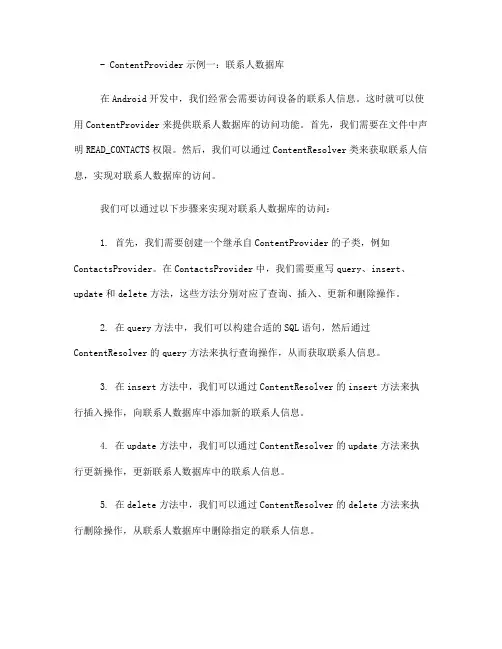
- ContentProvider示例一:联系人数据库在Android开发中,我们经常会需要访问设备的联系人信息。
这时就可以使用ContentProvider来提供联系人数据库的访问功能。
首先,我们需要在文件中声明READ_CONTACTS权限。
然后,我们可以通过ContentResolver类来获取联系人信息,实现对联系人数据库的访问。
我们可以通过以下步骤来实现对联系人数据库的访问:1. 首先,我们需要创建一个继承自ContentProvider的子类,例如ContactsProvider。
在ContactsProvider中,我们需要重写query、insert、update和delete方法,这些方法分别对应了查询、插入、更新和删除操作。
2. 在query方法中,我们可以构建合适的SQL语句,然后通过ContentResolver的query方法来执行查询操作,从而获取联系人信息。
3. 在insert方法中,我们可以通过ContentResolver的insert方法来执行插入操作,向联系人数据库中添加新的联系人信息。
4. 在update方法中,我们可以通过ContentResolver的update方法来执行更新操作,更新联系人数据库中的联系人信息。
5. 在delete方法中,我们可以通过ContentResolver的delete方法来执行删除操作,从联系人数据库中删除指定的联系人信息。
用中获取、添加、更新和删除联系人信息。
- ContentProvider示例二:媒体文件访问除了联系人数据库之外,我们还可以使用ContentProvider来实现对媒体文件的访问。
例如,我们可以访问设备上的音乐文件、视频文件和图片文件。
通过ContentProvider,我们可以实现对媒体文件的查询、插入、更新和删除操作。
要实现对媒体文件的访问功能,我们可以按照以下步骤进行操作:1. 首先,我们需要创建一个继承自ContentProvider的子类,例如MediaProvider。
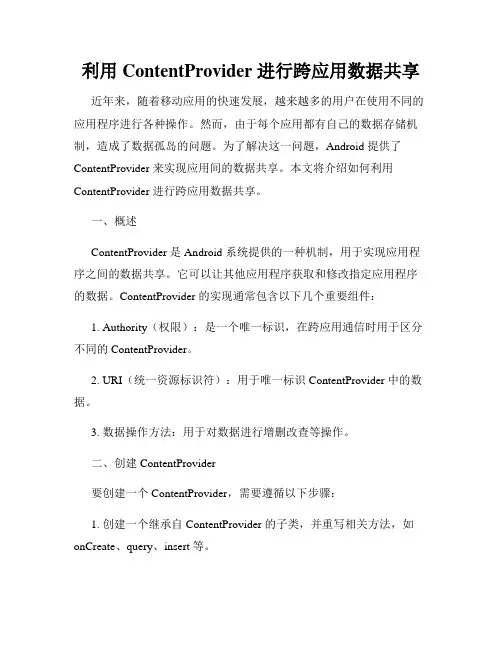
利用 ContentProvider 进行跨应用数据共享近年来,随着移动应用的快速发展,越来越多的用户在使用不同的应用程序进行各种操作。
然而,由于每个应用都有自己的数据存储机制,造成了数据孤岛的问题。
为了解决这一问题,Android 提供了ContentProvider 来实现应用间的数据共享。
本文将介绍如何利用ContentProvider 进行跨应用数据共享。
一、概述ContentProvider 是 Android 系统提供的一种机制,用于实现应用程序之间的数据共享。
它可以让其他应用程序获取和修改指定应用程序的数据。
ContentProvider 的实现通常包含以下几个重要组件:1. Authority(权限):是一个唯一标识,在跨应用通信时用于区分不同的 ContentProvider。
2. URI(统一资源标识符):用于唯一标识 ContentProvider 中的数据。
3. 数据操作方法:用于对数据进行增删改查等操作。
二、创建 ContentProvider要创建一个 ContentProvider,需要遵循以下步骤:1. 创建一个继承自 ContentProvider 的子类,并重写相关方法,如onCreate、query、insert 等。
2. 在 AndroidManifest.xml 文件中声明 ContentProvider,指定Authority 和对应的类名。
三、实现跨应用数据共享要实现跨应用数据共享,首先需要确保提供方(数据源应用)已经创建了 ContentProvider,并且在 AndroidManifest.xml 中声明了相应的权限和 URI。
接下来,使用获取 ContentResolver 的方式来访问 ContentProvider 提供的数据。
具体步骤如下:1. 获取 ContentResolver 实例:```ContentResolver resolver = getContentResolver();```2. 定义查询的 URI:```Uri uri = Uri.parse("content://authority/data");```3. 执行查询操作:```Cursor cursor = resolver.query(uri, null, null, null, null);```4. 处理查询结果:```if (cursor != null && cursor.moveToFirst()) {do {String data = cursor.getString(cursor.getColumnIndex("data"));// 处理数据} while (cursor.moveToNext());}```四、权限控制和数据访问为了保证数据的安全性,ContentProvider 还提供了权限控制和数据访问限制的机制。
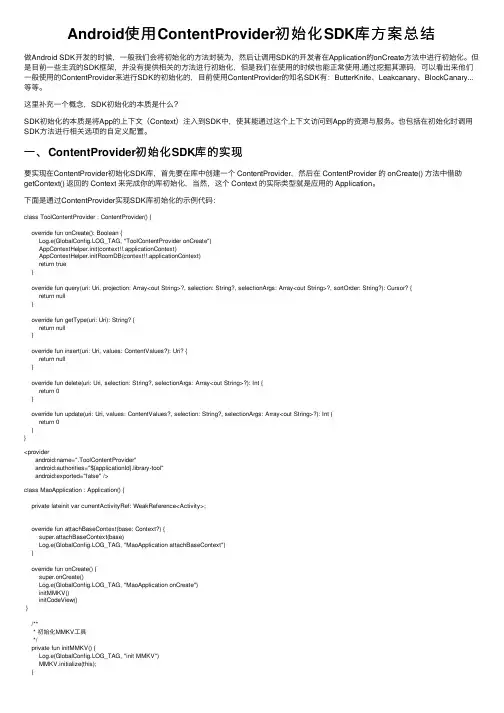
Android使⽤ContentProvider初始化SDK库⽅案总结做Android SDK开发的时候,⼀般我们会将初始化的⽅法封装为,然后让调⽤SDK的开发者在Application的onCreate⽅法中进⾏初始化。
但是⽬前⼀些主流的SDK框架,并没有提供相关的⽅法进⾏初始化,但是我们在使⽤的时候也能正常使⽤,通过挖掘其源码,可以看出来他们⼀般使⽤的ContentProvider来进⾏SDK的初始化的,⽬前使⽤ContentProvider的知名SDK有:ButterKnife、Leakcanary、BlockCanary...等等。
这⾥补充⼀个概念,SDK初始化的本质是什么?SDK初始化的本质是将App的上下⽂(Context)注⼊到SDK中,使其能通过这个上下⽂访问到App的资源与服务。
也包括在初始化时调⽤SDK⽅法进⾏相关选项的⾃定义配置。
⼀、ContentProvider初始化SDK库的实现要实现在ContentProvider初始化SDK库,⾸先要在库中创建⼀个 ContentProvider,然后在 ContentProvider 的 onCreate() ⽅法中借助getContext() 返回的 Context 来完成你的库初始化,当然,这个 Context 的实际类型就是应⽤的 Application。
下⾯是通过ContentProvider实现SDK库初始化的⽰例代码:class ToolContentProvider : ContentProvider() {override fun onCreate(): Boolean {Log.e(GlobalConfig.LOG_TAG, "ToolContentProvider onCreate")AppContextHelper.init(context!!.applicationContext)AppContextHelper.initRoomDB(context!!.applicationContext)return true}override fun query(uri: Uri, projection: Array<out String>?, selection: String?, selectionArgs: Array<out String>?, sortOrder: String?): Cursor? {return null}override fun getType(uri: Uri): String? {return null}override fun insert(uri: Uri, values: ContentValues?): Uri? {return null}override fun delete(uri: Uri, selection: String?, selectionArgs: Array<out String>?): Int {return 0}override fun update(uri: Uri, values: ContentValues?, selection: String?, selectionArgs: Array<out String>?): Int {return 0}}<providerandroid:name=".ToolContentProvider"android:authorities="${applicationId}.library-tool"android:exported="false" />class MaoApplication : Application() {private lateinit var currentActivityRef: WeakReference<Activity>;override fun attachBaseContext(base: Context?) {super.attachBaseContext(base)Log.e(GlobalConfig.LOG_TAG, "MaoApplication attachBaseContext")}override fun onCreate() {super.onCreate()Log.e(GlobalConfig.LOG_TAG, "MaoApplication onCreate")initMMKV()initCodeView()}/*** 初始化MMKV⼯具*/private fun initMMKV() {Log.e(GlobalConfig.LOG_TAG, "init MMKV")MMKV.initialize(this);}private fun initCodeView() {CodeProcessor.init(this)}}通过ContentProvider实现SDK库初始化的功能实现了,那么 ContentProvider 的 onCreate() ⽅法是什么时候被调⽤的呢?下⾯是⽇志输出,来帮助助我们理解初始化时机:com.renhui.maomaomedia E/MaoMaoMedia: MaoApplication attachBaseContextcom.renhui.maomaomedia E/MaoMaoMedia: ToolContentProvider onCreatecom.renhui.maomaomedia E/MaoMaoMedia: MaoApplication onCreate可以看到,它是介于 Application 的 attachBaseContext(Context) 和 onCreate() 之间所调⽤的,Application 的 attachBaseContext(Context)⽅法被调⽤这就意味着 Application 的 Context 被初始化了。
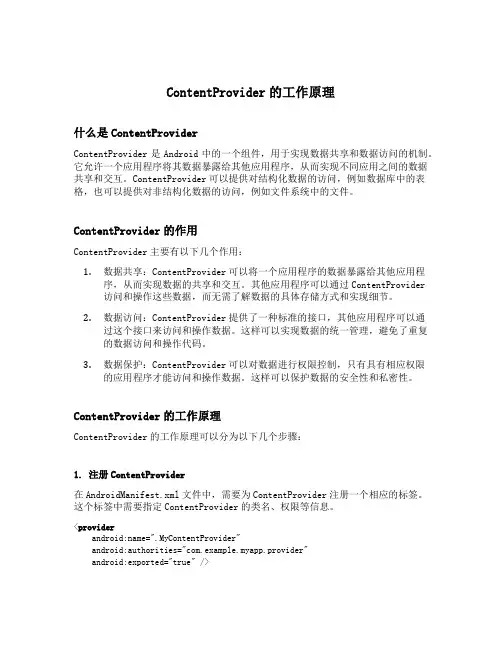
ContentProvider的工作原理什么是ContentProviderContentProvider是Android中的一个组件,用于实现数据共享和数据访问的机制。
它允许一个应用程序将其数据暴露给其他应用程序,从而实现不同应用之间的数据共享和交互。
ContentProvider可以提供对结构化数据的访问,例如数据库中的表格,也可以提供对非结构化数据的访问,例如文件系统中的文件。
ContentProvider的作用ContentProvider主要有以下几个作用:1.数据共享:ContentProvider可以将一个应用程序的数据暴露给其他应用程序,从而实现数据的共享和交互。
其他应用程序可以通过ContentProvider访问和操作这些数据,而无需了解数据的具体存储方式和实现细节。
2.数据访问:ContentProvider提供了一种标准的接口,其他应用程序可以通过这个接口来访问和操作数据。
这样可以实现数据的统一管理,避免了重复的数据访问和操作代码。
3.数据保护:ContentProvider可以对数据进行权限控制,只有具有相应权限的应用程序才能访问和操作数据。
这样可以保护数据的安全性和私密性。
ContentProvider的工作原理ContentProvider的工作原理可以分为以下几个步骤:1. 注册ContentProvider在AndroidManifest.xml文件中,需要为ContentProvider注册一个相应的标签。
这个标签中需要指定ContentProvider的类名、权限等信息。
<providerandroid:name=".MyContentProvider"android:authorities="com.example.myapp.provider"android:exported="true" />2. 实现ContentProvider创建一个类来实现ContentProvider,并重写相应的方法。
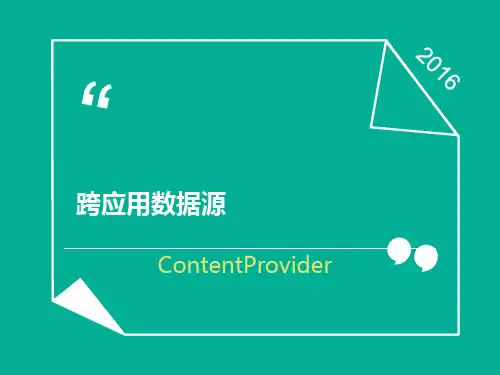
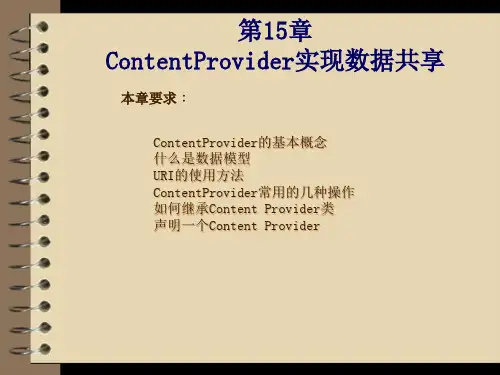
![自定义Content Provider_Android开发与实践_[共2页]](https://uimg.taocdn.com/2508c45e680203d8cf2f24c3.webp)
28215.2 Content Provider常用操作Android系统为常用数据类型提供了很多预定义的Content Provider(声音、视频、图片、联系人等),它们大都位于android.provider包中。
开发人员可以查询这些provider以获得其中包含的信息(尽管有些需要适当的权限来读取数据)。
Android系统提供的常见Content Provider如下。
Browser:读取或修改书签、浏览历史或网络搜索。
CallLog:查看或更新通话历史。
Contacts:获取、修改或保存联系人信息。
LiveFolders:由Content Provider提供内容的特定文件夹。
MediaStore:访问声音、视频和图片。
Setting:查看和获取蓝牙设置、铃声和其他设备偏好。
SearchRecentSuggestions:能被配置以使用查找意见provider操作。
SyncStateContract:用于使用数据数组账号关联数据的Content Provider约束。
希望使用标准方式保存数据的provider可以使用它。
UserDictionary:在可预测文本输入时,提供用户定义单词给输入法使用。
应用程序和输入法能增加数据到该字典。
单词能关联频率信息和本地化信息。
15.2.1 查询数据开发人员需要下面3条信息才能查询Content Provider中的数据。
标识该Content Provider的URI。
需要查询的数据字段名称。
字段中数据的类型。
如果查询特定的记录,还需要提供该记录的_ID值。
为了查询Content Provider中的数据,开发人员需要使用ContentResolver.query()或Activity.managedQuery()方法。
这两个方法使用相同的参数,并且都返回Cursor对象。
然而,managedQuery()方法导致Activity管理Cursor的生命周期。
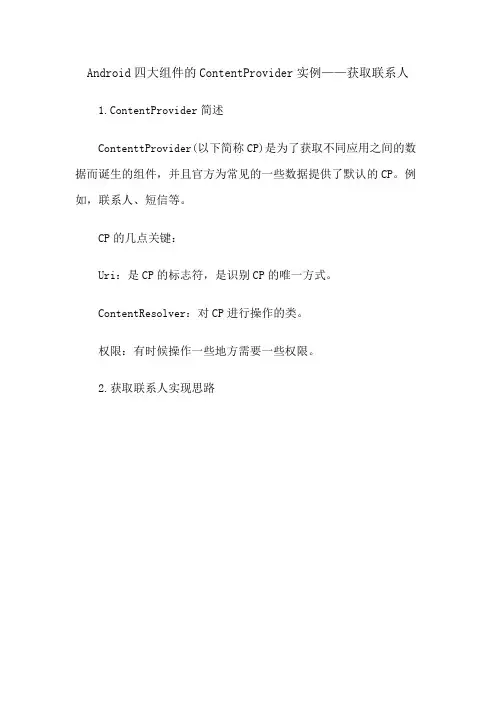
Android四大组件的ContentProvider实例——获取联系人1.ContentProvider简述ContenttProvider(以下简称CP)是为了获取不同应用之间的数据而诞生的组件,并且官方为常见的一些数据提供了默认的CP。
例如,联系人、短信等。
CP的几点关键:Uri:是CP的标志符,是识别CP的唯一方式。
ContentResolver:对CP进行操作的类。
权限:有时候操作一些地方需要一些权限。
2.获取联系人实现思路3.具体实现3.1 申请权限android6.0不仅要在AndroidManifest.xml中静态申请,还需要在代码中进行动态申请。
静态申请在AndroidManifest.xml中进行申请。
<manifest ...><uses-permissionandroid:name="android.permission.READ_CONTACTS" /></manifest>动态申请动态申请的流程为:发起申请和申请结果。
发起申请:主要使用requestPermissions(permission名字的数组,整型的自定义reques code)方法注:什么时候进行动态申请呢?版本大于等于6.0且当前页面没有这个权限。
request code 为自定义数值,例子中我定义了一个常量int--PERMISSIONS_REQUEST_READ_CONTACTS,这个是为了在查看申请结果时判定用的。
private void showContacts() {//检验是否版本大于6.0,当前页面是否有这个权限if (Build.VERSION.SDK_INT >= Build.VERSION_CODES.M &&checkSelfPermission(Manifest.permission.READ_CONTACTS) != PackageManager.PERMISSION_GRANTED) {//发起申请requestPermissions(newString[]{Manifest.permission.READ_CONTACTS}, PERMISSIONS_REQUEST_READ_CONTACTS);} else {//低版本直接运行,跳过动态申请。
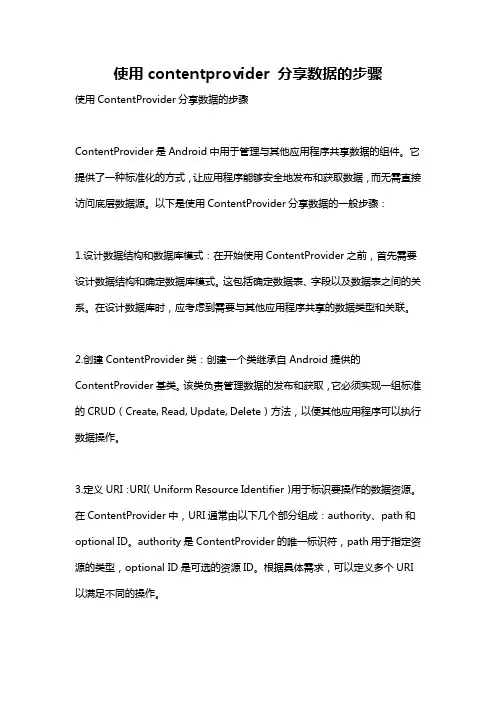
使用contentprovider 分享数据的步骤使用ContentProvider分享数据的步骤ContentProvider是Android中用于管理与其他应用程序共享数据的组件。
它提供了一种标准化的方式,让应用程序能够安全地发布和获取数据,而无需直接访问底层数据源。
以下是使用ContentProvider分享数据的一般步骤:1.设计数据结构和数据库模式:在开始使用ContentProvider之前,首先需要设计数据结构和确定数据库模式。
这包括确定数据表、字段以及数据表之间的关系。
在设计数据库时,应考虑到需要与其他应用程序共享的数据类型和关联。
2.创建ContentProvider类:创建一个类继承自Android提供的ContentProvider基类。
该类负责管理数据的发布和获取,它必须实现一组标准的CRUD(Create, Read, Update, Delete)方法,以便其他应用程序可以执行数据操作。
3.定义URI:URI(Uniform Resource Identifier)用于标识要操作的数据资源。
在ContentProvider中,URI通常由以下几个部分组成:authority、path和optional ID。
authority是ContentProvider的唯一标识符,path用于指定资源的类型,optional ID是可选的资源ID。
根据具体需求,可以定义多个URI 以满足不同的操作。
4.实现CRUD方法:根据设计的数据结构和数据库模式,实现ContentProvider 中的CRUD方法。
这些方法包括insert、query、update和delete,分别对应数据的插入、查询、更新和删除操作。
可以根据不同的URI来处理不同的数据操作。
5.注册ContentProvider:在AndroidManifest.xml文件中注册ContentProvider。
在<application>标签下添加<provider>标签,并设置ContentProvider的authority属性以及其他属性,如读写权限等。
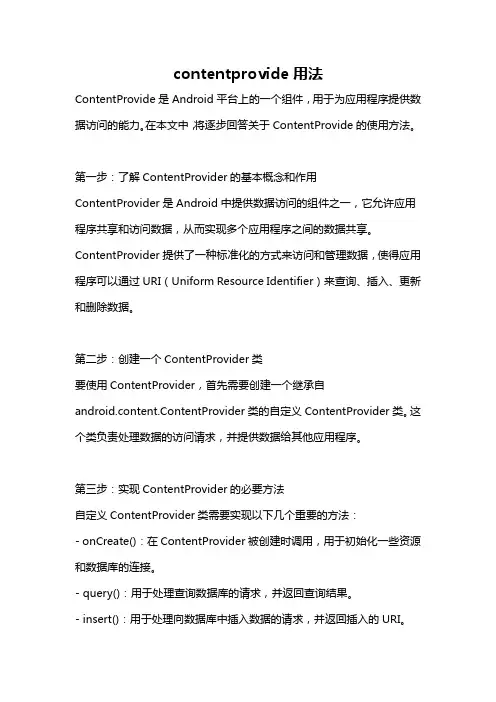
contentprovide用法ContentProvide是Android平台上的一个组件,用于为应用程序提供数据访问的能力。
在本文中,将逐步回答关于ContentProvide的使用方法。
第一步:了解ContentProvider的基本概念和作用ContentProvider是Android中提供数据访问的组件之一,它允许应用程序共享和访问数据,从而实现多个应用程序之间的数据共享。
ContentProvider提供了一种标准化的方式来访问和管理数据,使得应用程序可以通过URI(Uniform Resource Identifier)来查询、插入、更新和删除数据。
第二步:创建一个ContentProvider类要使用ContentProvider,首先需要创建一个继承自android.content.ContentProvider类的自定义ContentProvider类。
这个类负责处理数据的访问请求,并提供数据给其他应用程序。
第三步:实现ContentProvider的必要方法自定义ContentProvider类需要实现以下几个重要的方法:- onCreate():在ContentProvider被创建时调用,用于初始化一些资源和数据库的连接。
- query():用于处理查询数据库的请求,并返回查询结果。
- insert():用于处理向数据库中插入数据的请求,并返回插入的URI。
- update():用于处理更新数据库的请求,并返回更新的行数。
- delete():用于处理删除数据库记录的请求,并返回删除的行数。
- getType():根据URI返回相应的数据类型。
第四步:在AndroidManifest.xml文件中注册ContentProvider在使用ContentProvider之前,需要在AndroidManifest.xml文件中对其进行注册。
使用<provider>元素进行注册,指定自定义ContentProvider类的名称、权限和数据访问URI。
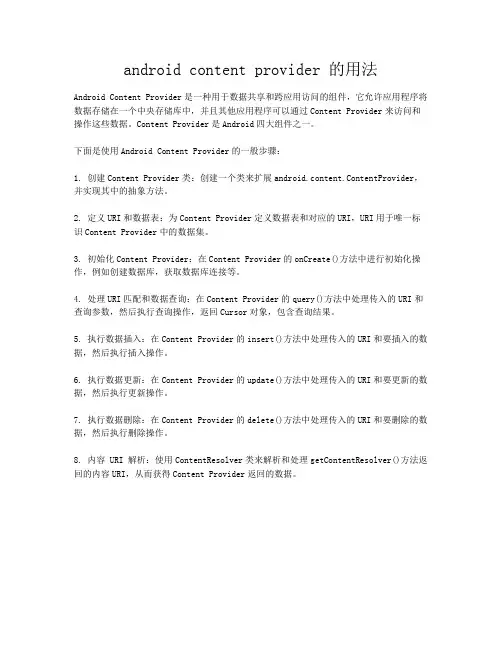
android content provider 的用法Android Content Provider是一种用于数据共享和跨应用访问的组件,它允许应用程序将数据存储在一个中央存储库中,并且其他应用程序可以通过Content Provider来访问和操作这些数据。
Content Provider是Android四大组件之一。
下面是使用Android Content Provider的一般步骤:1. 创建Content Provider类:创建一个类来扩展android.content.ContentProvider,并实现其中的抽象方法。
2. 定义URI和数据表:为Content Provider定义数据表和对应的URI,URI用于唯一标识Content Provider中的数据集。
3. 初始化Content Provider:在Content Provider的onCreate()方法中进行初始化操作,例如创建数据库,获取数据库连接等。
4. 处理URI匹配和数据查询:在Content Provider的query()方法中处理传入的URI和查询参数,然后执行查询操作,返回Cursor对象,包含查询结果。
5. 执行数据插入:在Content Provider的insert()方法中处理传入的URI和要插入的数据,然后执行插入操作。
6. 执行数据更新:在Content Provider的update()方法中处理传入的URI和要更新的数据,然后执行更新操作。
7. 执行数据删除:在Content Provider的delete()方法中处理传入的URI和要删除的数据,然后执行删除操作。
8. 内容 URI 解析:使用ContentResolver类来解析和处理getContentResolver()方法返回的内容URI,从而获得Content Provider返回的数据。
实验五 ContentProvider数据共享一、实验目的与要求目的:了解ContentProvider,能够使用ContentProvider访问其他程序的数据、创建自己的ContentProvider、使用ContentProvider实现数据的共享。
要求:1、使用ContentResolver操作ContentProvider暴露出来的数据2、新建一个自定义的ContentProvider的子类,实现insert(),query(),delete(),以及update()方法。
3、在Logcat日志中显示相关方法的调用。
二、实验内容自定义一个继承自ContentProvider的类,并初始化数据库。
使用Context 提供的的getContentResolver()方法创建getContentResolver对象,调用其包含的方法操作数据。
三、实验环境操作系统:Windows●Java开发包:JDK8●开发工具:Android Studio 3.2四、实验过程记录1、了解ContentProvider和ContentResolver内容提供器(Content Provider)主要用于在不同的应用程序之间实现数据共享的功能ontentProvider用来管理数据的访问规则。
它允许你的应用程序向外界暴露需要被访问的数据。
是Android的四大组件之一。
ContentProviders支持四种基本的操作,即我们平时所见到的CRUD操作(增删改查)。
Android系统本身已经提供了一些内容提供者,它们允许我们查询联系人,媒体库,和短息消息等。
对于每一个应用程序来说,如果想要访问ContentProvider中共享的数据,就一定要借助ContentResolver类,可以通过Content中的getContentResolver()方法获取到改类的实例。
ContentResolver提供了一系列的方法用于对数据进行CRUD操作。
使用ContentObserver监听自定义ContentProvider的变化在1.5.1 节中我们已经可以通过ContentObserver 监听到短信数据库的变化,数据库的改变是不会发出任何通知的,我们的ContentObserver之所以能监听到数据库的改变是因为数据库的ContentProvider在插27入数据库前发出了通知。
在 1.2.2节中我们自己写了一个ContentProvider,那么接下来,我们也让我们自定义的ContentProvider在插入数据库时发出通知。
为了方便起见,我们直接使用该文档1.2节中创建的工程“01-内容提供者A”。
我们修改MyContentProvider 类中的insert 方法,当有新数据被插入数据库的时候发出消息以被ContentObserver 监听到。
【文件1-15】MyContentProvider.java 的inser 方法,修改如下:1./**2.* 用于处理ContentResolver发送的insert请求,一般在该方法中执行数据库的插入操作3.* @param uri4.* @param values5.*/6.@Override7.public Uri insert(Uri uri,ContentValues values) {8.int match =sURIMatcher.match(uri);9.switch(match) {10.case T_WOMAN:11.database.insert("t_woman", null, values);12.Uri notifyUri= Uri.parse("com.itheima.provider");13./**14.* 参数1:指定一个被监听的uri15.* 参数2:ContentObserver,如果不为null则代表只有指定的16. ContentObserver 可以接收到该消息17.* 为null则所有的ContentObserver都有机会接收到该消息18.*/19.getContext().getContentResolver().notifyChange(notifyUri,null);20.break;21.case T_MAN:22.database.insert("t_man",null,values);23.break;24.case UriMatcher.NO_MATCH:25.Log.d("tag", "匹配不正确");26.break;27.default:28.break;29.}30.return uri;31.}在上面代码中只是添加了一个核心代码getContext().getContentResolver().notifyChange(notifyUri, null);正是该句代码发出了通知,该通知可以被拥有相同uri的ContentObserver观察到。
androidContentProviderContentProvider 与Activity、Service、BroadcastReceiver并称四⼤组件,⼀个应⽤程序通过ContentProvoder向外界暴露其数据操作⽅法,不管其应⽤程序是否启动,其他应⽤程序皆可操作程序的内部数据,增删改查。
开发ContentProvider的步骤。
1:定义⾃⼰的ContentProvider,该类需要继承安卓提供的ContentProvider基类。
2:需要在配置⽂件AndroidManifest.xml中配置此ContentProvider<provider android:name=”MyContentProvider” android:authorities=”com.wissen.MyContentProvider” //android:authorities 类似为此Provider的域名android:exported="true"/> //为能否被外部访问,默认为true当我们通过上⾯的配置的⽂件配置完,那么其他应⽤程序就可以访问Url来访问暴露的数据。
使⽤暴露数据需要在ContentProvider复写CRUD操作代码⽰例:(⼀)ContentProvider 应⽤程序public class DictProvider extends ContentProvider{private static UriMatcher matcher= new UriMatcher(UriMatcher.NO_MATCH);private static final int WORDS = 1;private static final int WORD = 2;private MyDatabaseHelper dbOpenHelper;static{// 为UriMatcher注册两个Urimatcher.addURI(Words.AUTHORITY, "words", WORDS);matcher.addURI(Words.AUTHORITY, "word/#", WORD);}// 第⼀次调⽤该DictProvider时,系统先创建DictProvider对象,并回调该⽅法@Overridepublic boolean onCreate(){dbOpenHelper = new MyDatabaseHelper(this.getContext(),"myDict.db3", 1);return true;}// 返回指定Uri参数对应的数据的MIME类型@Overridepublic String getType(Uri uri){switch (matcher.match(uri)){// 如果操作的数据是多项记录case WORDS:return"vnd.android.cursor.dir/org.crazyit.dict";// 如果操作的数据是单项记录case WORD:return"vnd.android.cursor.item/org.crazyit.dict";default:throw new IllegalArgumentException("未知Uri:" + uri);}}// 查询数据的⽅法@Overridepublic Cursor query(Uri uri, String[] projection, String where,String[] whereArgs, String sortOrder){SQLiteDatabase db = dbOpenHelper.getReadableDatabase();switch (matcher.match(uri)){// 如果Uri参数代表操作全部数据项case WORDS:// 执⾏查询return db.query("dict", projection, where,whereArgs, null, null, sortOrder);// 如果Uri参数代表操作指定数据项case WORD:// 解析出想查询的记录IDlong id = ContentUris.parseId(uri);String whereClause = Words.Word._ID + "=" + id;// 如果原来的where⼦句存在,拼接where⼦句if (where != null && !"".equals(where)){whereClause = whereClause + " and " + where;}return db.query("dict", projection, whereClause, whereArgs,null, null, sortOrder);default:throw new IllegalArgumentException("未知Uri:" + uri);}}// 插⼊数据⽅法@Overridepublic Uri insert(Uri uri, ContentValues values){// 获得数据库实例SQLiteDatabase db = dbOpenHelper.getReadableDatabase();switch (matcher.match(uri)){// 如果Uri参数代表操作全部数据项case WORDS:// 插⼊数据,返回插⼊记录的IDlong rowId = db.insert("dict", Words.Word._ID, values);// 如果插⼊成功返回uriif (rowId > 0){// 在已有的 Uri的后⾯追加IDUri wordUri = ContentUris.withAppendedId(uri, rowId);// 通知数据已经改变getContext().getContentResolver().notifyChange(wordUri, null);return wordUri;}break;default :throw new IllegalArgumentException("未知Uri:" + uri);}return null;}// 修改数据的⽅法@Overridepublic int update(Uri uri, ContentValues values, String where,String[] whereArgs){SQLiteDatabase db = dbOpenHelper.getWritableDatabase();// 记录所修改的记录数int num = 0;switch (matcher.match(uri)){// 如果Uri参数代表操作全部数据项case WORDS:num = db.update("dict", values, where, whereArgs);break;// 如果Uri参数代表操作指定数据项case WORD:// 解析出想修改的记录IDlong id = ContentUris.parseId(uri);String whereClause = Words.Word._ID + "=" + id;// 如果原来的where⼦句存在,拼接where⼦句if (where != null && !where.equals("")){whereClause = whereClause + " and " + where;}num = db.update("dict", values, whereClause, whereArgs);break;default:throw new IllegalArgumentException("未知Uri:" + uri);}// 通知数据已经改变getContext().getContentResolver().notifyChange(uri, null);return num;}// 删除数据的⽅法@Overridepublic int delete(Uri uri, String where, String[] whereArgs){SQLiteDatabase db = dbOpenHelper.getReadableDatabase();// 记录所删除的记录数int num = 0;// 对于uri进⾏匹配。
Android中ContentProvider和ContentResolver详解Android中ContentProvider和ContentResolver详解在Android中,我们的应⽤有的时候需要对外提供数据接⼝,可以有如下⼏种⽅法:1)AIDL 2)Broadcast 3)ContentProvider。
使⽤AIDL需要我们编写AIDL接⼝以及实现,⽽且对⽅也要有相应的接⼝描述,有点⿇烦;使⽤Broadcast,我们不需要任何接⼝描述,只要协议⽂档就可以了,但是有点不好就是,这种⽅式不直接⽽且是异步的;使⽤ContentProvider我们不需要接⼝描述,只需要知道协议,同时这种⽅式是同步的,使⽤⽅便。
下⾯是ContentProvider实现:package com.backgroundservice;import android.content.ContentProvider;import android.content.ContentValues;import android.content.UriMatcher;import android.database.Cursor;import android.database.sqlite.SQLiteDatabase;import android.database.sqlite.SQLiteQueryBuilder;import .Uri;import android.util.Log;/*** TODO** @author zengpeng* @version 1.0 Create At : 2010-3-18 下午02:52:40*/public class TestContentProvider extends ContentProvider {private SQLiteDatabase mDb;private DatabaseHelper mDbHelper = null;private static final String DATABASE_NAME = "rssitems.db";private static final String DATABASE_TABLE_NAME = "rssItems";private static final int DB_VERSION = 1;private static final int ALL_MESSAGES = 1;private static final int SPECIFIC_MESSAGE = 2;// Set up our URL matchers to help us determine what an// incoming URI parameter is.private static final UriMatcher URI_MATCHER;static {URI_MATCHER = new UriMatcher(UriMatcher.NO_MATCH);URI_MATCHER.addURI("test", "item", ALL_MESSAGES);URI_MATCHER.addURI("test", "item/#", SPECIFIC_MESSAGE);}// Here's the public URI used to query for RSS items.public static final Uri CONTENT_URI = Uri.parse("content://test/item");// Here are our column name constants, used to query for field values.public static final String ID = "_id";public static final String NAME = "NAME";public static final String VALUE = "VALUE";public static final String DEFAULT_SORT_ORDER = ID + " DESC";private static class DatabaseHelper extends AbstractDatabaseHelper {@Overrideprotected String[] createDBTables() {// TODO Auto-generated method stubString sql = "CREATE TABLE " + DATABASE_TABLE_NAME + "(" + ID+ " INTEGER PRIMARY KEY AUTOINCREMENT, " + NAME + " TEXT,"+ VALUE + " TEXT);";return new String[] { sql };}@Overrideprotected String[] dropDBTables() {// TODO Auto-generated method stubreturn null;}@Overrideprotected String getDatabaseName() {// TODO Auto-generated method stubreturn DATABASE_NAME;}@Overrideprotected int getDatabaseVersion() {// TODO Auto-generated method stubreturn DB_VERSION;}@Overrideprotected String getTag() {// TODO Auto-generated method stubreturn TestContentProvider.class.getSimpleName(); }}/****/public TestContentProvider() {// TODO Auto-generated constructor stub}/** (non-Javadoc)** @see android.content.ContentProvider#delete(.Uri,* ng.String, ng.String[])*/@Overridepublic int delete(Uri uri, String selection, String[] selectionArgs) {// NOTE Argument checking code omitted. Check your parameters!int rowCount = mDb.delete(DATABASE_TABLE_NAME, selection, selectionArgs); // Notify any listeners and return the deleted row count.getContext().getContentResolver().notifyChange(uri, null);return rowCount;}/** (non-Javadoc)** @see android.content.ContentProvider#getType(.Uri)*/@Overridepublic String getType(Uri uri) {switch (URI_MATCHER.match(uri)) {case ALL_MESSAGES:return "vnd.android.cursor.dir/rssitem"; // List of items.case SPECIFIC_MESSAGE:return "vnd.android.cursor.item/rssitem"; // Specific item.default:return null;}}/** (non-Javadoc)** @see android.content.ContentProvider#insert(.Uri,* android.content.ContentValues)*/@Overridepublic Uri insert(Uri uri, ContentValues values) {// NOTE Argument checking code omitted. Check your parameters! Check that// your row addition request succeeded!long rowId = -1;rowId = mDb.insert(DATABASE_TABLE_NAME, NAME, values);Uri newUri = Uri.withAppendedPath(CONTENT_URI, ""+rowId);Log.i("TestContentProvider", "saved a record " + rowId + " " + newUri); // Notify any listeners and return the URI of the new row.getContext().getContentResolver().notifyChange(CONTENT_URI, null); return newUri;}/** (non-Javadoc)** @see android.content.ContentProvider#onCreate()*/@Overridepublic boolean onCreate() {// TODO Auto-generated method stubtry{mDbHelper = new DatabaseHelper();mDbHelper.open(getContext());mDb = mDbHelper.getMDb();}catch(Exception e){e.printStackTrace();}return true;}/** (non-Javadoc)** @see android.content.ContentProvider#query(.Uri,* ng.String[], ng.String, ng.String[],* ng.String)*/public Cursor query(Uri uri, String[] projection, String selection,String[] selectionArgs, String sortOrder) {// We won't bother checking the validity of params here, but you should! // SQLiteQueryBuilder is the helper class that creates the// proper SQL syntax for us.SQLiteQueryBuilder qBuilder = new SQLiteQueryBuilder();// Set the table we're querying.qBuilder.setTables(DATABASE_TABLE_NAME);// If the query ends in a specific record number, we're// being asked for a specific record, so set the// WHERE clause in our query.if((URI_MATCHER.match(uri)) == SPECIFIC_MESSAGE){qBuilder.appendWhere("_id=" + uri.getLastPathSegment());Log.i("TestContentProvider", "_id=" + uri.getLastPathSegment());}// Make the query.Cursor c = qBuilder.query(mDb,projection,selection,selectionArgs,null,null,sortOrder);Log.i("TestContentProvider", "get records");c.setNotificationUri(getContext().getContentResolver(), uri);return c;}/** (non-Javadoc)** @see android.content.ContentProvider#update(.Uri,* android.content.ContentValues, ng.String, ng.String[])*/@Overridepublic int update(Uri uri, ContentValues values, String selection,String[] selectionArgs) {// NOTE Argument checking code omitted. Check your parameters!int updateCount = mDb.update(DATABASE_TABLE_NAME, values, selection, selectionArgs);// Notify any listeners and return the updated row count.getContext().getContentResolver().notifyChange(uri, null);return updateCount;}}配⽂件如下:<provider android:name="TestContentProvider"android:authorities="test"></provider>在客户端中可以使⽤如下⽅法进⾏调⽤:ContentValues values = new ContentValues();values.put(, "testname1");values.put(TestContentProvider.VALUE, "testvalu1e");Uri newAddUri = TestActivity.this.getContentResolver().insert(TestContentProvider.CONTENT_URI, values);Cursor c = TestActivity.this.managedQuery(newAddUri, new String[]{}, null, null, null);Log.i("TestActivity", "" + c.getCount());if(c.moveToNext()){Log.i("TestActivity", c.getString(0));}上⾯的代码是先进⾏插⼊,然后进⾏查询并打印。
Android 如何通过content provider 构建媒体文件数据库Android 为Camera,Audio ,Video 等媒体文件提供MediaProvider 用于数据的储存,删除,检索等。
MediaProvider 实现了ContentProvider 类的几个操作SQL 的重要方法如insert ,delete, updata, query。
MediaProvider 中DatabaseHelper类用于猎取与创建Databaseprivate static final class DatabaseHelper extends SQLiteOpenHelp er {final Context mContext;final boolean mInternal; // True if this is the internaldatabase// In memory caches of artist and album data.HashMap< String, Long> mArtistCache = new HashMap< String, Long>();HashMap< String, Long> mAlbumCache = new HashMap< Strin g, Long>();public DatabaseHelper(Context context, String name, boolean inte rnal) {super(context, name, null, DATABASE_VERSION);mContext = context;mInternal = internal;}/*** Creates database the first time we try to open it.*/@Override //第一次打开数据库时创建Table public voidonCreate(final SQLiteDatabase db) { updateDatabase(db,mInternal,0, DATABASE_VERSION);}以Camera的image文件文件为例,数据库在第一次使用的时候被创建,关于image文件,SQL在updateDatabase为其创建一个table:db.execSQL("CREATE TABLE IF NOT EXISTS images (" + "_id INTEGER PRIMARY KEY," + //文件储存的序号"_data TEXT," + //记录image 文件储存路径"_size INTEGER," + //文件大小"_display_name TEXT," + //图片名称"mime_type TEXT," + //文件类型"title TEXT," + "date_added INTEGER," + "date_modified INTEGER," + "description TEXT," + "picasa_id TEXT," + "isprivate INTEGER," +"latitude DOUBLE," + "longitude DOUBLE," + "datetaken INTEGER,"+ "orientation INTEGER," + "mini_thumb_magic INTEGER," + "bucket_id TEXT," +"bucket_display_name TEXT" +");"); 添加URI到match那个也专门重要,因为不同类型的文件会储存在不同的table中,如果我们得到一个URI为:content://media/external/ima ges/media/1 通过UriMatcher.match(uri)将返回注册的IMAGES_MEDIA_ID 值。
android 自定义ContentProvider的实现: 1.定义一个MainActivity.java package com.amaker.ch10.app;
import com.amaker.ch10.app.Employees.Employee; import android.app.Activity; import android.content.ContentUris; import android.content.ContentValues; import android.database.Cursor; import android.net.Uri; import android.os.Bundle; import android.util.Log;
public class MainActivity extends Activity { @Override public void onCreate(Bundle savedInstanceState) { super.onCreate(savedInstanceState); setContentView(R.layout.main); Insert(); query(); update(); query(); del(); query(); }
private void del() { Uri uri=ContentUris.withAppendedId(Employee.CONTENT_URI, 1); getContentResolver().delete(uri, null, null);
} private void update() { Uri uri=ContentUris.withAppendedId(Employee.CONTENT_URI, 1); ContentValues values=new ContentValues(); values.put(Employee.NAME, "hz.guo"); values.put(Employee.GENDER, "male"); values.put(Employee.AGE, 31); getContentResolver().update(uri, values, null, null); }
private void query() { String []projection=new String[]{ Employee._ID, Employee.NAME, Employee.GENDER, Employee.AGE };
Cursor cursor=managedQuery(Employee.CONTENT_URI, projection, null, null, Employee.DEFAULT_SORT_ORDER); if(cursor.moveToFirst()){ for(int i=0;i cursor.moveToPosition(i); String name=cursor.getString(1); String gender=cursor.getString(2); String age =cursor.getString(3); Log.i("emp", name+":"+gender+":"+age); } } }
private void Insert() { ContentValues values =new ContentValues(); values.put(Employee.NAME, "amaker"); values.put(Employee.GENDER, "male"); values.put(Employee.AGE, 30); getContentResolver().insert(Employee.CONTENT_URI,values); } } 2.修改AndroidManifest.xml package="com.amaker.ch10.app" android:versionCode="1" android:versionName="1.0" >
android:icon="@drawable/ic_launcher" android:label="@string/app_name" > android:name=".MainActivity" android:label="@string/app_name" >
android:authorities="com.amaker.provider.Employees"/>
3.定义一个DBHelper.java package com.amaker.ch10.app;
import android.content.Context; import android.database.sqlite.SQLiteDatabase; import android.database.sqlite.SQLiteOpenHelper; public class DBHelper extends SQLiteOpenHelper { private static final String DATEBASE_NAME="Employee.db"; private static final int DATEBASE_VERSION=1; public static final String EMPLOYEES_TABLE_NAME="employee";
public DBHelper(Context context) { super(context, DATEBASE_NAME, null, DATEBASE_VERSION); }
@Override public void onCreate(SQLiteDatabase db) { db.execSQL("CREATE TABLE "+EMPLOYEES_TABLE_NAME+"(" +Employees.Employee._ID+" INTEGER PRIMARY KEY," +Employees.Employee.NAME+" TEXT," +Employees.Employee.GENDER+" TEXT," +Employees.Employee.AGE+" INTEGER" +");"); }
@Override public void onUpgrade(SQLiteDatabase db, int oldVersion, int newVersion) { db.execSQL("DROP TABLE IF EXISTS employee"); onCreate(db); }
} 4.定义一个javabean类Employees.java package com.amaker.ch10.app;
import android.net.Uri; import android.provider.BaseColumns;
public final class Employees { public static final String AUTHORITY="com.amaker.provider.Employees"; public Employees(){} public static final class Employee implements BaseColumns{ private Employee(){} public static final Uri CONTENT_URI=Uri.parse("content://"+AUTHORITY+"/employee"); public static final String CONTENT_TYPE="vnd.android.cursor.dir/vnd.amaker.employees"; public static final String CONTENT_ITEM_TYPE_STRING="vnd.android.cursor.item/vnd.amaker.employees"; public static final String DEFAULT_SORT_ORDER="name DESC"; public static final String NAME="name"; public static final String GENDER="gender"; public static final String AGE="age"; } }
5.定义一个内容提供者类EmployeeProvider.java package com.amaker.ch10.app;
import java.util.HashMap; import com.amaker.ch10.app.Employees.Employee; import android.content.ContentProvider; import android.content.ContentUris; import android.content.ContentValues; import android.content.UriMatcher; import android.database.Cursor; import android.database.sqlite.SQLiteDatabase; import android.database.sqlite.SQLiteQueryBuilder; import android.net.Uri; import android.text.TextUtils; import android.util.Log;
public class EmployeeProvider extends ContentProvider { private DBHelper dbHelper; private static UriMatcher sUriMatcher=null;
private static final int EMPLOYEE=1;