简单计算器VB完美教程
- 格式:docx
- 大小:46.50 KB
- 文档页数:3
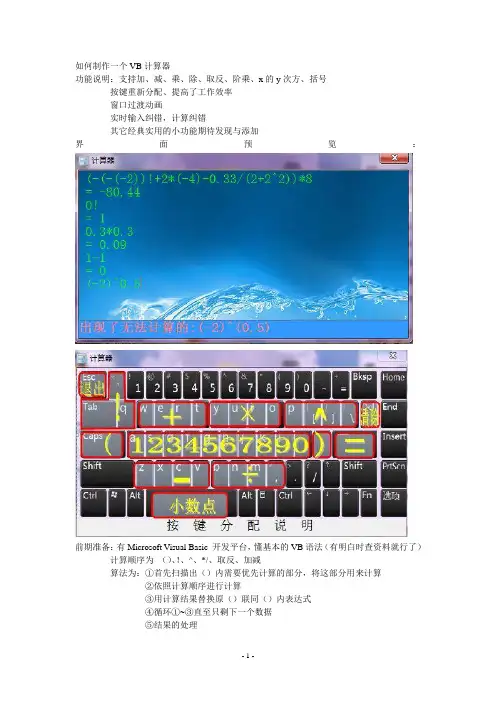
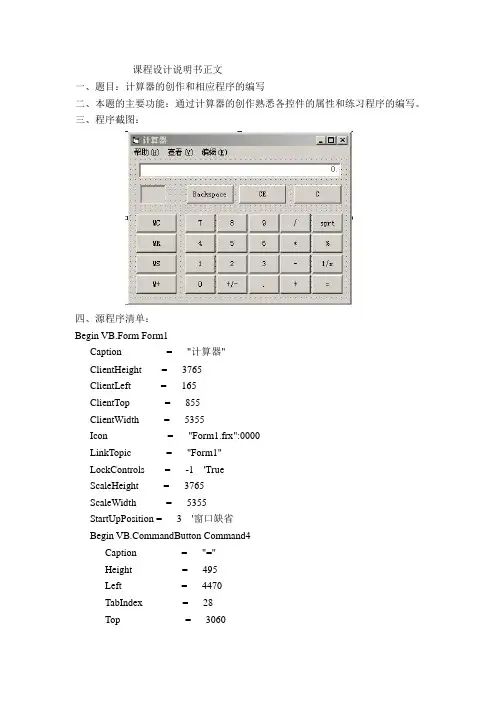
课程设计说明书正文一、题目:计算器的创作和相应程序的编写二、本题的主要功能:通过计算器的创作熟悉各控件的属性和练习程序的编写。
三、程序截图:四、源程序清单:Begin VB.Form Form1Caption = "计算器"ClientHeight = 3765ClientLeft = 165ClientTop = 855ClientWidth = 5355Icon = "Form1.frx":0000LinkTopic = "Form1"LockControls = -1 'TrueScaleHeight = 3765ScaleWidth = 5355StartUpPosition = 3 '窗口缺省Begin mandButton Command4Caption = "="Height = 495Left = 4470TabIndex = 28Top = 3060Width = 735EndBegin mandButton Command3 Caption = "1/x"Height = 495Left = 4470TabIndex = 27Top = 2520Width = 735EndBegin mandButton Command2 Caption = "%"Height = 495Left = 4470TabIndex = 26Top = 1980Width = 735EndBegin mandButton Command1 Caption = "sqrt"Height = 495Left = 4470TabIndex = 25Top = 1440Width = 735EndBegin mandButton cmbDOT Caption = "."Height = 495Left = 2910TabIndex = 24Top = 3060Width = 735EndBegin mandButton cmbZF Caption = "+/-"Height = 495Left = 2130TabIndex = 23Top = 3060Width = 735 EndBegin mandButton cmbSign Caption = "+"Height = 495Index = 3Left = 3690TabIndex = 22Top = 3060Width = 735 EndBegin mandButton cmbSign Caption = "-"Height = 495Index = 2Left = 3690TabIndex = 21Top = 2520Width = 735 EndBegin mandButton cmbSign Caption = "*"Height = 495Index = 1Left = 3690TabIndex = 20Top = 1980Width = 735EndBegin mandButton cmbSign Caption = "/"Height = 495Index = 0Left = 3690TabIndex = 19Top = 1440Width = 735EndBegin mandButton cmbNUM Caption = "9"Height = 495Index = 9Left = 2910TabIndex = 18Top = 1440Width = 735EndBegin mandButton cmbNUM Caption = "8"Height = 495Index = 8Left = 2130TabIndex = 17Top = 1440Width = 735EndBegin mandButton cmbNUM Caption = "7"Height = 495Index = 7Left = 1350TabIndex = 16Width = 735EndBegin mandButton cmbNUM Caption = "6"Height = 495Index = 6Left = 2910TabIndex = 15Top = 1980Width = 735EndBegin mandButton cmbNUM Caption = "5"Height = 495Index = 5Left = 2130TabIndex = 14Top = 1980Width = 735EndBegin mandButton cmbNUM Caption = "4"Height = 495Index = 4Left = 1350TabIndex = 13Top = 1980Width = 735EndBegin mandButton cmbNUM Caption = "3"Height = 495Index = 3TabIndex = 12Top = 2520Width = 735EndBegin mandButton cmbNUM Caption = "2"Height = 495Index = 2Left = 2130TabIndex = 11Top = 2520Width = 735EndBegin mandButton cmbNUM Caption = "1"Height = 495Index = 1Left = 1350TabIndex = 10Top = 2520Width = 735EndBegin mandButton cmbNUM Caption = "0"Height = 495Index = 0Left = 1350TabIndex = 9Top = 3060Width = 735EndBegin mandButton cmbMa Caption = "M+"Left = 150TabIndex = 8Top = 3060Width = 975 EndBegin mandButton cmbMS Caption = "MS"Height = 495Left = 150TabIndex = 7Top = 2520Width = 975 EndBegin mandButton cmbMR Caption = "MR"Height = 495Left = 150TabIndex = 6Top = 1980Width = 975 EndBegin mandButton cmbMC Caption = "MC"Height = 495Left = 150TabIndex = 5Top = 1440Width = 975 EndBegin mandButton cmbC Caption = "C"Height = 495Left = 4020Top = 690Width = 1155EndBegin mandButton cmbCECaption = "CE"Height = 495Left = 2670TabIndex = 3Top = 690Width = 1155EndBegin mandButton cmbbackspace Caption = "Backspace"Height = 495Left = 1380TabIndex = 2Top = 690Width = 1155EndBegin VB.TextBox Text1Alignment = 1 'Right Justify Height = 375Left = 210TabIndex = 0Text = "0."Top = 120Width = 4935EndBegin bel Label2Alignment = 2 'CenterHeight = 255Left = 360TabIndex = 29Top = 840Width = 375EndBegin bel Label1Alignment = 2 'CenterBorderStyle = 1 'Fixed SingleBeginProperty FontName = "宋体"Size = 14.25Charset = 134Weight = 400Underline = 0 'FalseItalic = 0 'FalseStrikethrough = 0 'False EndPropertyHeight = 495Left = 240TabIndex = 1Top = 690Width = 615EndBegin VB.Menu editCaption = "编辑(&E)"EndBegin VB.Menu lookCaption = "查看(&V)"EndBegin VB.Menu helpCaption = "帮助(&H)"EndEndAttribute VB_Name = "Form1"Attribute VB_GlobalNameSpace = False Attribute VB_Creatable = FalseAttribute VB_PredeclaredId = TrueAttribute VB_Exposed = FalseOption ExplicitPrivate Declare Function ShowCursor Lib "user32" (ByVal bShow As Long) As Long Dim dotflag As BooleanDim fuhao As StringDim first As DoubleDim second As DoubleDim isEqual As BooleanDim memory As Double '保存显示的数据Dim lianyong As Double '当连续按等号时使用该变量Private Declare Function ShowCursor Lib "user32" (ByVal bShow As Long) As Long Dim dotflag As BooleanDim fuhao As StringDim first As DoubleDim second As DoubleDim isEqual As BooleanDim memory As Double '保存显示的数据Dim lianyong As Double '当连续按等号时使用该变量Private Sub cmbDesign_Click(Index As Integer)End SubPrivate Sub cmbbackspace_Click()If Right(Trim(Text1.Text), 1) = "." ThenText1.Text = Mid(Text1.Text, 1, Len(Text1.Text) - 2) & "."ElseText1.Text = Mid(Text1.Text, 1, Len(Text1.Text) - 1)End IfIf Right(Text1.Text, 1) = "." Thendotflag = FalseEnd IfIf Len(Text1.Text) = 1 ThenText1.Text = "0."End IfEnd Sub 单击Backspace时删除文本框内最后一个字符Private Sub cmbC_Click()dotflag = FalseText1.Text = "0."first = 0second = 0End Sub 使文本框变成初始状态“0.”Private Sub cmbCE_Click()Text1.Text = "0."End Sub 删除文本框内的所有内容,使文本框变成初始状态“0.”Private Sub cmbDOT_Click()'标示点击了点“。
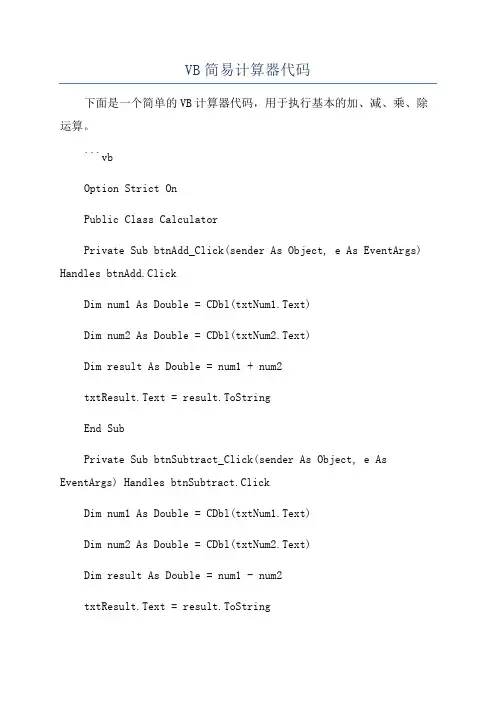
VB简易计算器代码下面是一个简单的VB计算器代码,用于执行基本的加、减、乘、除运算。
```vbOption Strict OnPublic Class CalculatorPrivate Sub btnAdd_Click(sender As Object, e As EventArgs) Handles btnAdd.ClickDim num1 As Double = CDbl(txtNum1.Text)Dim num2 As Double = CDbl(txtNum2.Text)Dim result As Double = num1 + num2txtResult.Text = result.ToStringEnd SubPrivate Sub btnSubtract_Click(sender As Object, e As EventArgs) Handles btnSubtract.ClickDim num1 As Double = CDbl(txtNum1.Text)Dim num2 As Double = CDbl(txtNum2.Text)Dim result As Double = num1 - num2txtResult.Text = result.ToStringPrivate Sub btnMultiply_Click(sender As Object, e As EventArgs) Handles btnMultiply.ClickDim num1 As Double = CDbl(txtNum1.Text)Dim num2 As Double = CDbl(txtNum2.Text)Dim result As Double = num1 * num2txtResult.Text = result.ToStringEnd SubPrivate Sub btnDivide_Click(sender As Object, e As EventArgs) Handles btnDivide.ClickDim num1 As Double = CDbl(txtNum1.Text)Dim num2 As Double = CDbl(txtNum2.Text)If num2 = 0 ThenMessageBox.Show("除数不能为0!", "错误", MessageBoxButtons.OK, MessageBoxIcon.Error)ElseDim result As Double = num1 / num2txtResult.Text = result.ToStringEnd IfEnd Sub```此代码创建了一个简单的窗体应用程序,其中包含两个文本框用于输入两个数字,四个按钮用于执行不同的计算操作,以及一个文本框用于显示结果。
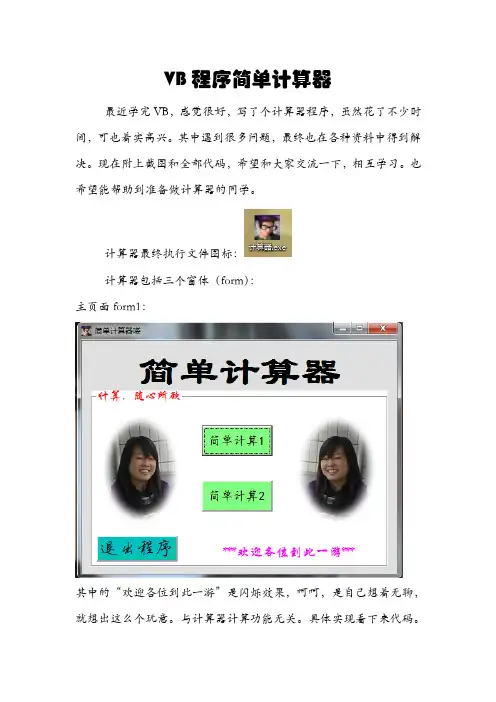
VB程序简单计算器最近学完VB,感觉很好,写了个计算器程序,虽然花了不少时间,可也着实高兴。
其中遇到很多问题,最终也在各种资料中得到解决。
现在附上截图和全部代码,希望和大家交流一下,相互学习。
也希望能帮助到准备做计算器的同学。
计算器最终执行文件图标:计算器包括三个窗体(form):主页面form1:其中的“欢迎各位到此一游”是闪烁效果,呵呵,是自己想着无聊,就想出这么个玩意。
与计算器计算功能无关。
具体实现看下来代码。
Form1的实现代码:Public haha As BooleanPrivate Sub Command1_Click()Dim a As Integera = MsgBox("亲爱的你,真的想要退出本系统吗?", _vbYesNo + vbInformation + vbDefaultButton1, "退出系统前的询问撒(⊙o⊙)")If a = 6 Then '表示当选择“是”的时候的返回值EndEnd IfEnd SubPrivate Sub Command2_Click()Me.HideForm2.ShowEnd SubPrivate Sub Command3_Click()Me.HideForm3.ShowEnd SubPrivate Sub Form_Load()haha = FalseEnd SubPrivate Sub Timer1_Timer()haha = Not hahaIf haha ThenLabel2.ForeColor = &HFF00FFElseLabel2.ForeColor = vbWhiteEnd IfEnd Sub有些像图像等一些可见的控件属性就没在代码里写了,直接在属性里设置了。
页面(form2):此页面将鼠标点上去,还有意想不到的效果喲。
全部代码为:Dim isFocus1, isFocus2 As BooleanPrivate Sub Command1_Click()If isFocus1 Then '判断焦点在那个文本框中,便于实现按钮输入Text1.Text = Text1.Text & 0End IfIf isFocus2 ThenText2.Text = Text2.Text & 0End IfEnd SubPrivate Sub Command10_Click() If isFocus1 ThenText1.Text = Text1.Text & 9 End IfIf isFocus2 ThenText2.Text = Text2.Text & 9 End IfEnd SubPrivate Sub Command11_Click() If isFocus1 ThenText1.Text = Text1.Text & "." End IfIf isFocus2 ThenText2.Text = Text2.Text & "." End IfEnd SubPrivate Sub Command12_Click() If isFocus1 ThenText1.Text = -Val(Text1.Text)End IfIf isFocus2 ThenText2.Text = -Val(Text2.Text)End IfEnd SubPrivate Sub Command13_Click()Dim a As Integera = Val(Text1.Text) + Val(Text2.Text)Text3.Text = Val(Text1.Text) & "+" & Val(Text2.Text) & "=" & aIf Text1.Text = "" Or Text2.Text = "" ThenMsgBox "哼哼,双目运算一定要是两个数喔" & vbCrLf & vbCrLf & _ "不用说,补上去是必须的撒", vbCritical, "温馨小提醒(*^__^*)" End IfEnd SubPrivate Sub Command14_Click()Dim a As Integera = Val(Text1.Text) - Val(Text2.Text)Text3.Text = Val(Text1.Text) & "-" & Val(Text2.Text) & "=" & aIf Text1.Text = "" Or Text2.Text = "" ThenMsgBox "哼哼,双目运算一定要是两个数喔" & vbCrLf & vbCrLf & _ "不用说,补上去是必须的撒", vbCritical, "温馨小提醒(*^__^*)" End IfEnd SubPrivate Sub Command15_Click()a = Val(Text1.Text) * Val(Text2.Text)Text3.Text = Val(Text1.Text) & "×" & Val(Text2.Text) & "=" & aIf Text1.Text = "" Or Text2.Text = "" ThenMsgBox "哼哼,双目运算一定要是两个数喔" & vbCrLf & vbCrLf & _ "不用说,补上去是必须的撒", vbCritical, "温馨小提醒(*^__^*)" End IfEnd SubPrivate Sub Command16_Click() '除法的特殊性,除数不能为零If Val(Text2.Text) Thena = Val(Text1.Text) / Val(Text2.Text)Text3.Text = Val(Text1.Text) & "÷" & Val(Text2.Text) & "=" & aIf Text1.Text = "" Or Text2.Text = "" ThenMsgBox "哼哼,双目运算一定要是两个数喔" & vbCrLf & vbCrLf & _ "不用说,补上去是必须的撒", vbCritical, "温馨小提醒(*^__^*)" End IfElseText3.Text = "无穷大∞"MsgBox "亲,除数不可以为零的哟!", vbInformation, "矮油,不得了嘞(*^__^*)"Text2.Text = ""Text2.SetFocusEnd IfEnd SubPrivate Sub Command17_Click() '实现清零,并将焦点给文本框1Text1.Text = ""Text2.Text = ""Text3.Text = ""Text1.SetFocusEnd SubPrivate Sub Command18_Click()Me.Hide '进入计算器1Form1.ShowEnd SubPrivate Sub Command2_Click() If isFocus1 ThenText1.Text = Text1.Text & 1 End IfIf isFocus2 ThenText2.Text = Text2.Text & 1 End IfEnd SubPrivate Sub Command3_Click() If isFocus1 ThenText1.Text = Text1.Text & 2 End IfIf isFocus2 ThenText2.Text = Text2.Text & 2 End IfEnd SubPrivate Sub Command4_Click() If isFocus1 ThenText1.Text = Text1.Text & 3 End IfIf isFocus2 ThenText2.Text = Text2.Text & 3 End IfEnd SubPrivate Sub Command5_Click() If isFocus1 ThenText1.Text = Text1.Text & 4 End IfIf isFocus2 ThenText2.Text = Text2.Text & 4 End IfEnd SubPrivate Sub Command6_Click() If isFocus1 ThenText1.Text = Text1.Text & 5 End IfIf isFocus2 ThenText2.Text = Text2.Text & 5 End IfEnd SubPrivate Sub Command7_Click() If isFocus1 ThenText1.Text = Text1.Text & 6 End IfIf isFocus2 ThenText2.Text = Text2.Text & 6 End IfEnd SubPrivate Sub Command8_Click() If isFocus1 ThenText1.Text = Text1.Text & 7 End IfIf isFocus2 ThenText2.Text = Text2.Text & 7 End IfEnd SubPrivate Sub Command9_Click() If isFocus1 ThenText1.Text = Text1.Text & 8End IfIf isFocus2 ThenText2.Text = Text2.Text & 8End IfEnd SubPrivate Sub Form_Load()isFocus1 = False: isFocus2 = FalseEnd SubPrivate Sub Form_MouseMove(Button As Integer, Shift As Integer, X As Single, Y As Single)Label4.ForeColor = vbBlackLabel4.FontUnderline = FalseLabel4.FontBold = FalseEnd SubPrivate Sub Label4_Click()Form3.ShowEnd SubPrivate Sub Label4_MouseMove(Button As Integer, Shift As Integer, X AsSingle, Y As Single)Label4.ForeColor = vbGreen Label4.FontUnderline = True Label4.FontBold = True End SubPrivate Sub Text1_GotFocus() isFocus1 = TrueisFocus2 = FalseEnd SubPrivate Sub Text2_GotFocus() isFocus2 = TrueisFocus1 = FalseEnd Sub页面(form3):这里面的亮点自己找哦。
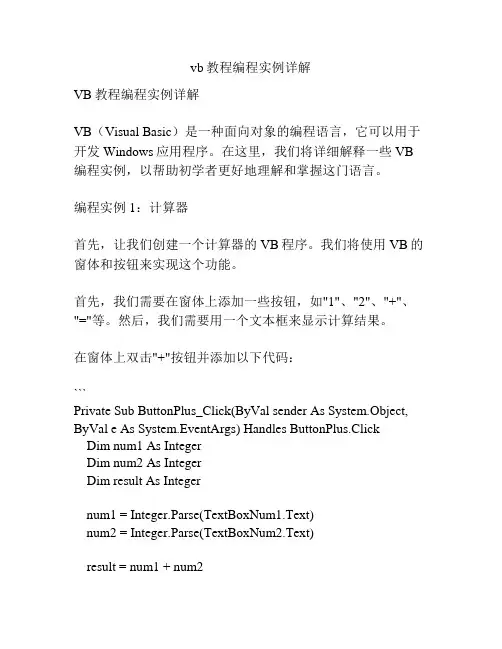
vb教程编程实例详解VB教程编程实例详解VB(Visual Basic)是一种面向对象的编程语言,它可以用于开发Windows应用程序。
在这里,我们将详细解释一些VB 编程实例,以帮助初学者更好地理解和掌握这门语言。
编程实例1:计算器首先,让我们创建一个计算器的VB程序。
我们将使用VB的窗体和按钮来实现这个功能。
首先,我们需要在窗体上添加一些按钮,如"1"、"2"、"+"、"="等。
然后,我们需要用一个文本框来显示计算结果。
在窗体上双击"+"按钮并添加以下代码:```Private Sub ButtonPlus_Click(ByVal sender As System.Object, ByVal e As System.EventArgs) Handles ButtonPlus.ClickDim num1 As IntegerDim num2 As IntegerDim result As Integernum1 = Integer.Parse(TextBoxNum1.Text)num2 = Integer.Parse(TextBoxNum2.Text)result = num1 + num2TextBoxResult.Text = result.ToString()End Sub```在这个代码中,我们首先定义了三个变量:num1、num2和result,用于存储计算结果。
然后,我们使用Integer.Parse方法将文本框中输入的文本转换为整数类型,并将其赋值给num1和num2。
接下来,我们将num1和num2相加,将结果赋值给result,并使用result.ToString()方法将结果转换为字符串类型并显示在结果文本框中。
编程实例2:学生成绩管理系统接下来,让我们创建一个学生成绩管理系统的VB程序。
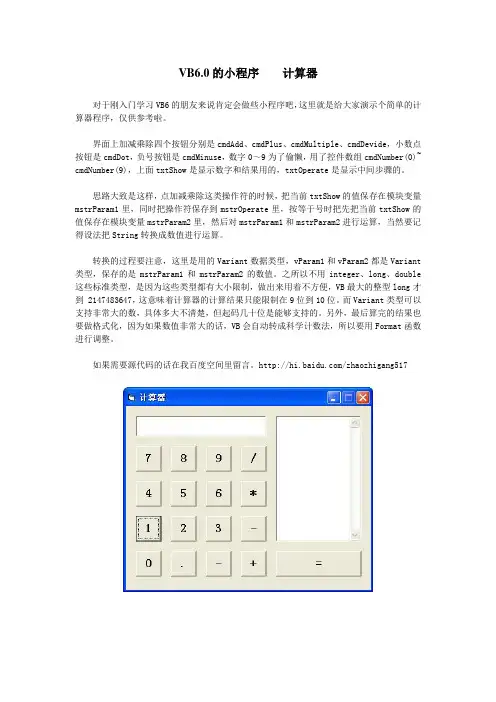
VB6.0的小程序计算器对于刚入门学习VB6的朋友来说肯定会做些小程序吧,这里就是给大家演示个简单的计算器程序,仅供参考啦。
界面上加减乘除四个按钮分别是cmdAdd、cmdPlus、cmdMultiple、cmdDevide,小数点按钮是cmdDot,负号按钮是cmdMinuse,数字0~9为了偷懒,用了控件数组cmdNumber(0)~ cmdNumber(9),上面txtShow是显示数字和结果用的,txtOperate是显示中间步骤的。
思路大致是这样,点加减乘除这类操作符的时候,把当前txtShow的值保存在模块变量mstrParam1里,同时把操作符保存到mstrOperate里,按等于号时把先把当前txtShow的值保存在模块变量mstrParam2里,然后对mstrParam1和mstrParam2进行运算,当然要记得设法把String转换成数值进行运算。
转换的过程要注意,这里是用的Variant数据类型,vParam1和vParam2都是Variant 类型,保存的是mstrParam1和mstrParam2的数值。
之所以不用integer、long、double 这些标准类型,是因为这些类型都有大小限制,做出来用着不方便,VB最大的整型long才到 2147483647,这意味着计算器的计算结果只能限制在9位到10位。
而Variant类型可以支持非常大的数,具体多大不清楚,但起码几十位是能够支持的。
另外,最后算完的结果也要做格式化,因为如果数值非常大的话,VB会自动转成科学计数法,所以要用Format函数进行调整。
如果需要源代码的话在我百度空间里留言。
/zhaozhigang517Option ExplicitPrivate Const mstrFORMATDEFAULT As String = "#.##"Private mstrParam1 As String, mstrParam2 As StringPrivate mstrOperate As StringPrivate Sub cmdAdd_Click()mstrParam1 = Trim(txtShow.Text)mstrOperate = "+"txtShow.Text = ""txtOperate.Text = txtOperate.Text & mstrParam1 & vbCrLf txtOperate.Text = txtOperate.Text & mstrOperate & vbCrLfEnd SubPrivate Sub cmdPlus_Click()mstrParam1 = Trim(txtShow.Text)mstrOperate = "-"txtShow.Text = ""txtOperate.Text = txtOperate.Text & mstrParam1 & vbCrLf txtOperate.Text = txtOperate.Text & mstrOperate & vbCrLfEnd SubPrivate Sub cmdMultiple_Click()mstrParam1 = Trim(txtShow.Text)mstrOperate = "*"txtShow.Text = ""txtOperate.Text = txtOperate.Text & mstrParam1 & vbCrLf txtOperate.Text = txtOperate.Text & mstrOperate & vbCrLfEnd SubPrivate Sub cmdDevide_Click()mstrParam1 = Trim(txtShow.Text)mstrOperate = "/"txtShow.Text = ""txtOperate.Text = txtOperate.Text & mstrParam1 & vbCrLftxtOperate.Text = txtOperate.Text & mstrOperate & vbCrLfEnd SubPrivate Sub cmdDot_Click()Dim mstrShow As StringDim i As IntegermstrShow = "."i = InStr(1, txtShow.Text, mstrShow)If i <= 0 ThentxtShow.Text = txtShow.Text & mstrShowEnd IfEnd SubPrivate Sub cmdMinuse_Click()Dim mstrShow As StringDim i As IntegermstrShow = "-"i = InStr(1, txtShow.Text, mstrShow)If i <= 0 ThentxtShow.Text = mstrShow & txtShow.TextElsetxtShow.Text = Right(txtShow.Text, Len(txtShow.Text) - 1) End IfEnd SubPrivate Sub cmdNumber_Click(Index As Integer)Dim mstrShow As StringmstrShow = IndextxtShow.Text = txtShow.Text & mstrShowEnd SubPrivate Sub cmdClear_Click()txtShow.Text = ""End SubPrivate Sub cmdResult_Click()Dim vParam1 As Variant, vParam2 As VariantDim vResult As VariantDim strResult As StringDim i As LongDim blnBeforeDot As BooleanDim lngDotPos As LongDim blnMinuse As BooleanmstrParam2 = Trim(txtShow.Text)txtOperate.Text = txtOperate.Text & mstrParam2 & vbCrLfvParam1 = 0blnBeforeDot = TruelngDotPos = -1blnMinuse = FalseFor i = 1 To Len(mstrParam1)If IsNumeric(Mid(mstrParam1, i, 1)) = True ThenIf blnBeforeDot = True ThenvParam1 = vParam1 * 10 + CByte(Mid(mstrParam1, i, 1))ElsevParam1 = vParam1 + CByte(Mid(mstrParam1, i, 1)) * (0.1 ^ (i - lngDotPos))End IfElseIf Mid(mstrParam1, i, 1) = "." ThenblnBeforeDot = FalselngDotPos = iElseIf Mid(mstrParam1, i, 1) = "-" ThenblnMinuse = TrueEnd IfNext iIf blnMinuse = True ThenvParam1 = -vParam1End IfvParam2 = 0blnBeforeDot = TruelngDotPos = -1blnMinuse = FalseFor i = 1 To Len(mstrParam2)If IsNumeric(Mid(mstrParam2, i, 1)) = True ThenIf blnBeforeDot = True ThenvParam2 = vParam2 * 10 + CByte(Mid(mstrParam2, i, 1))ElsevParam2 = vParam2 + CByte(Mid(mstrParam2, i, 1)) * (0.1 ^ (i - lngDotPos))End IfElseIf Mid(mstrParam2, i, 1) = "." ThenblnBeforeDot = FalselngDotPos = iElseIf Mid(mstrParam2, i, 1) = "-" ThenblnMinuse = TrueEnd IfNext iIf blnMinuse = True ThenvParam2 = -vParam2End IfSelect Case mstrOperateCase "+"vResult = vParam1 + vParam2Case "-"vResult = vParam1 - vParam2Case "*"vResult = vParam1 * vParam2Case "/"vResult = vParam1 / vParam2End SelecttxtOperate.Text = txtOperate.Text & "=" & vbCrLfstrResult = Format(vResult, mstrFORMATDEFAULT)txtShow.Text = strResulttxtOperate.Text = txtOperate.Text & strResult & vbCrLfEnd SubPrivate Sub Form_Load()txtShow.Text = ""txtOperate.Text = ""End Sub(注:可编辑下载,若有不当之处,请指正,谢谢!)。
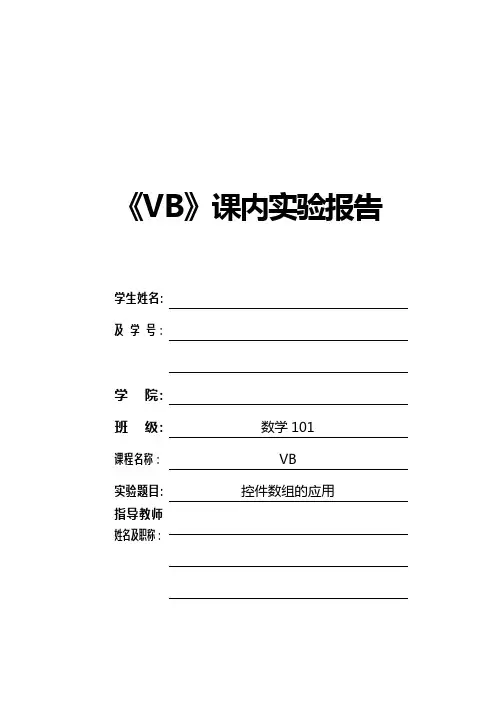
《VB》课内实验报告学生姓名:及学号:学院:班级: 数学101课程名称:VB实验题目:控件数组的应用指导教师姓名及职称:2012年03月28日目录一、实验目的 (1)二、实验内容 (1)三、实验要点及说明 (1)四、实现方法 (1)五、实验结果 (2)六、源程序清单 (2)七、思考及总结 (4)一、实验目的1.掌握动态数组与静态数组的使用方法。
2.掌握控件数组的添加、删除以及使用方法。
3.掌握If语句、Select Case语句以及循环语句的使用。
4.掌握控件数组中索引号(Index)的作用。
二、实验内容1.制作计算器,完成十进制的加减乘除运算。
2.随机产生15个不重复的A-Z(包括A,Z)的大写字母,存放在字符数组中。
三、实验要点及说明1.利用数组控件完成计算器的制作。
(1)设计界面及设置属性界面设计中的显示部分要求用标签实现;运算符、数字分别使用控件数组实现;(2)编写代码图3-1 设计界面程序代码的任务是单击数字按钮和运算符按钮实现十进制的常规运算,同时要求做到实现正负号的转变、结果的标准输出以及除法中除数的检查等功能。
2.界面设计部分要求能够体现出字符数组中的内容,且实现随机不重复显示的功能,具体参数不做要求。
四、实现方法运行环境:Visual Basic运行开发环境;1.VB6.0窗体的属性设置运用复制的方法建立两个建立控件数组,编写代码。
2. 设置窗体的属性,添加一个文本框MultiLine属性设置成True,编写代码。
五、实验结果1. 能够完成十进制的加减乘除运算,可以判断被除数是否为零,如果为零,弹出对话框提示错误。
2.单击窗体随机出现15个不同的字母。
六、源程序清单1、源程序:Option Explicit ‘对所有变量进行显式声明Dim Num1 As Single, Num2 As Single ‘声明Num1,Num2为单精度浮点型变量Dim Flag As Boolean ‘声明Flag为布尔变量Dim Cul As Integer ‘声明Cul为整型变量Private Sub Command1_Click(Index As Integer) ‘Command1的单击事件Num1 = Val(Text1.Text) ‘Text1中的值赋给Num1Flag = True ‘Flag为真Cul = IndexEnd SubPrivate Sub _Click() ‘Command4的单击事件If InStr(Text1.Text, ".") = 0 And Text1.Text <> "" Then ‘如果Text1中没Text1.Text = Text1.Text + "." 有"."并且不为空,就在Text1中加一个"."End IfEnd SubPrivate Sub Command2_Click(Index As Integer)If Flag Then Text1.Text = "": Flag = False ‘如果Flag为真则Text1赋为空Text1.Text = Text1.Text + Command2(Index).Caption ‘如果为假Text1加End Sub Command2(Index) Private Sub Command5_Click() ‘Command5的单击事件的单击事件Text1.Text = "" ‘清空Text1,Num1, Num2的值Num1 = 0Num2 = 0End SubPrivate Sub Command6_Click() ‘Command6的单击事件Dim result As Single ‘声明result为单精度浮点型变量Num2 = Val(Text1.Text) ‘Text1中的值赋给Num2Flag = True ‘Flag b变为真Select Case Cul ‘Select循环Case 0: result = Num1 + Num2Case 1: result = Num1 - Num2Case 2: result = Num1 * Num2Case 3:If Num2 <> 0 Then ‘若分母为零提示result = Num1 / Num2ElseMsgBox "出错!被0除!"End IfEnd SelectIf result \ 1 <> result Then ‘如果result \ 1不等于result那么在result前Text1.Text = Format(result, "0.#") 加”0.”赋给Text1.TextElseText1.Text = Str(result) ‘否则直接将result转化成字符串赋给Text1.TextEnd IfEnd SubPrivate Sub Command3_Click() ‘Command3的单击事件If Text1.Text <> "" Then ‘如果Text1.Text不是空的If InStr( Text1.Text, "-") = 0 Then ‘Text1.Text中不包含"-"Text1.Text = "-" + Text1.Text ‘把"-" Text1.Text连接后赋给Text1.Text ElseText1.Text = Right(Text1.Text, Len(Text1.Text) - 1)End If ‘取Text1.Text中长度减1的字符赋给Text1.Text End IfEnd Sub2、源程序Private Sub Form_Click() ‘Form的单击事件Dim s(1 To 15) As String * 1, c As String * 1 ‘声明s,c为定长字符串Dim Found As Boolean ‘声明Found为布尔变量s(1) = chr(Int(Rnd * 26 + 65)) ‘将一随机字符赋给s(1)n = 2Do While n <= 15 ‘循环条件n<=15c = chr(Int(Rnd * 26 + 65)) ‘将一随机字符赋给cFound = FalseFor j = 1 To n – 1 ‘For循环If s(j) = c Then Found = TrueNext jIf Not Found Then ‘Found为假,进行下两行语句s(n) = cn = n + 1End IfLoopFor i = 1 To 15 ‘循环输出s(i)到Text1.Text中Text1.Text = Text1.Text & s(i)Next iEnd Sub七、思考及总结。
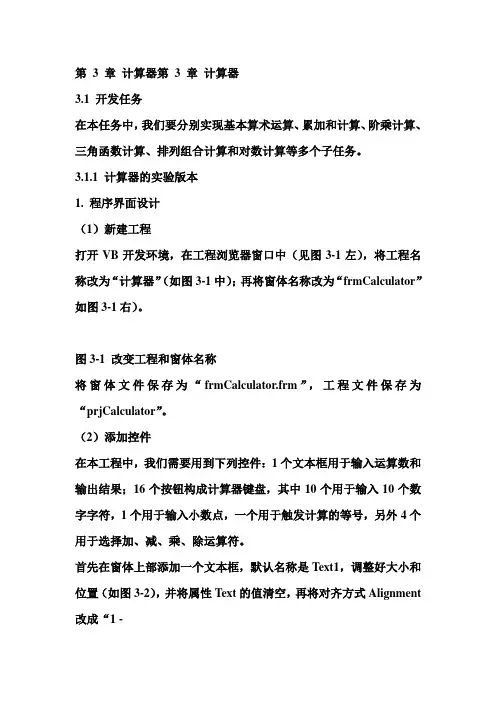
第 3 章计算器第3 章计算器3.1 开发任务在本任务中,我们要分别实现基本算术运算、累加和计算、阶乘计算、三角函数计算、排列组合计算和对数计算等多个子任务。
3.1.1 计算器的实验版本1. 程序界面设计(1)新建工程打开VB开发环境,在工程浏览器窗口中(见图3-1左),将工程名称改为“计算器”(如图3-1中);再将窗体名称改为“frmCalculator”如图3-1右)。
图3-1 改变工程和窗体名称将窗体文件保存为“frmCalculator.frm”,工程文件保存为“prjCalculator”。
(2)添加控件在本工程中,我们需要用到下列控件:1个文本框用于输入运算数和输出结果;16个按钮构成计算器键盘,其中10个用于输入10个数字字符,1个用于输入小数点,一个用于触发计算的等号,另外4个用于选择加、减、乘、除运算符。
首先在窗体上部添加一个文本框,默认名称是Text1,调整好大小和位置(如图3-2),并将属性Text的值清空,再将对齐方式Alignment 改成“1 -Right Justify”右对齐;图3-2 添加文本框控件再来制作键盘,第1步,添加第1个按钮。
在文本框下方添加一个按钮Command1,将它调整为一个按键般大小,并把Caption属性改成“1”。
第2步,添加第2个按钮。
添加外形类似的按钮,用复制的方法即可。
不过要注意,在粘贴时VB会询问“已经有一个控件为"Command1 "。
创建一个控件数组吗?”(见图3-3),一定要回答“否”。
将复制好的按钮Command2的Caption改成2,并移动到Command1的右边。
图3-3 创建控件数组询问对话框第3步,重复进行粘贴操作,依次制作其它按钮,按图3-4的布局排列。
前9个按钮的Caption改成与它们的顺序号相同,Command10的Caption改为“0”,Command11的Caption改为“.”,ommand12的Caption改为“=”,Command13~Command16的Caption依次改为“+”、“-”、“*”、“/”。
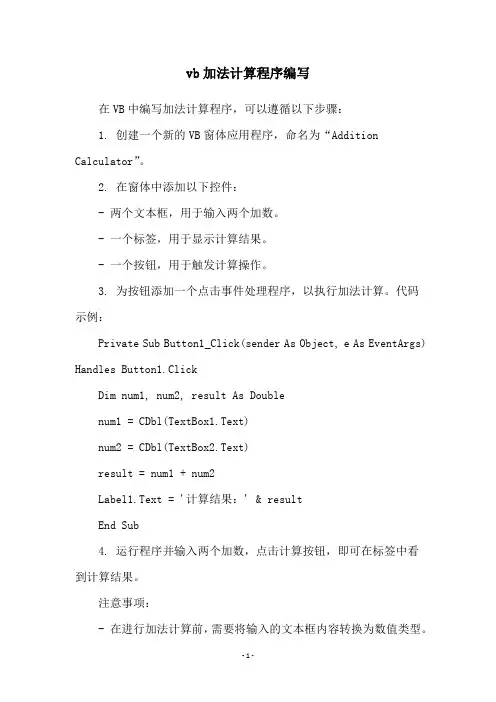
vb加法计算程序编写
在VB中编写加法计算程序,可以遵循以下步骤:
1. 创建一个新的VB窗体应用程序,命名为“Addition Calculator”。
2. 在窗体中添加以下控件:
- 两个文本框,用于输入两个加数。
- 一个标签,用于显示计算结果。
- 一个按钮,用于触发计算操作。
3. 为按钮添加一个点击事件处理程序,以执行加法计算。
代码
示例:
Private Sub Button1_Click(sender As Object, e As EventArgs) Handles Button1.Click
Dim num1, num2, result As Double
num1 = CDbl(TextBox1.Text)
num2 = CDbl(TextBox2.Text)
result = num1 + num2
Label1.Text = '计算结果:' & result
End Sub
4. 运行程序并输入两个加数,点击计算按钮,即可在标签中看
到计算结果。
注意事项:
- 在进行加法计算前,需要将输入的文本框内容转换为数值类型。
这里使用CDbl函数。
- 计算结果也需要将类型转换为字符串类型,以便在标签中显示。
这里使用&连接符将字符串连接起来。
- 在实际开发中,还需要进行输入验证,以确保输入的内容是合法的数值。
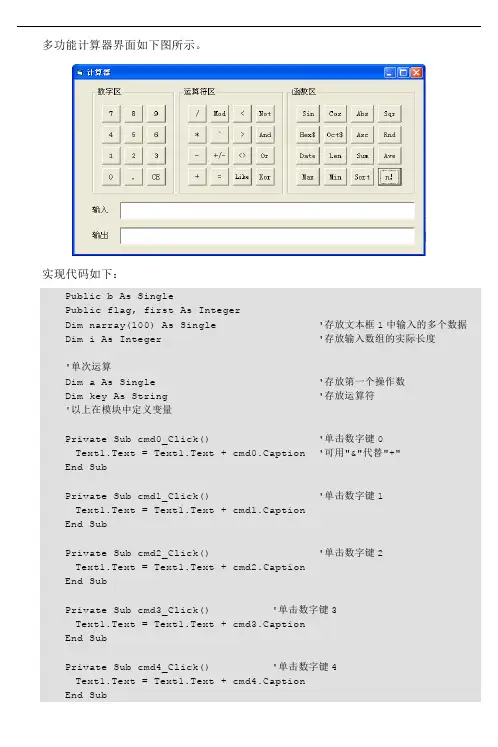
多功能计算器界面如下图所示。
实现代码如下:Public b As SinglePublic flag, first As IntegerDim narray(100) As Single '存放文本框1中输入的多个数据Dim i As Integer '存放输入数组的实际长度'单次运算Dim a As Single '存放第一个操作数Dim key As String '存放运算符'以上在模块中定义变量Private Sub cmd0_Click() '单击数字键0Text1.Text = Text1.Text + cmd0.Caption '可用"&"代替"+"End SubPrivate Sub cmd1_Click() '单击数字键1Text1.Text = Text1.Text + cmd1.CaptionEnd SubPrivate Sub cmd2_Click() '单击数字键2Text1.Text = Text1.Text + cmd2.CaptionEnd SubPrivate Sub cmd3_Click() '单击数字键3Text1.Text = Text1.Text + cmd3.CaptionEnd SubPrivate Sub cmd4_Click() '单击数字键4Text1.Text = Text1.Text + cmd4.CaptionEnd SubPrivate Sub cmd5_Click() '单击数字键5Text1.Text = Text1.Text + cmd5.CaptionEnd SubPrivate Sub cmd6_Click() '单击数字键6Text1.Text = Text1.Text + cmd6.CaptionEnd SubPrivate Sub cmd7_Click() '单击数字键7Text1.Text = Text1.Text + cmd7.CaptionEnd SubPrivate Sub cmd8_Click() '单击数字键8Text1.Text = Text1.Text + cmd8.CaptionEnd SubPrivate Sub cmd9_Click() '单击数字键9Text1.Text = Text1.Text + cmd9.CaptionEnd SubPrivate Sub cmddot_Click() '连接小数点Text1.Text = Text1.Text + cmddot.CaptionIf InStr(Text1.Text, ".") < Len(Text1.Text) Then'防止出现多个小数点Text1.Text = Left(Text1.Text, Len(Text1.Text) - 1)End IfEnd SubPrivate Sub cmdcls_Click() '单击CE键Text1.Text = ""End SubPrivate Sub add_Click() '单击“+”,保存第一个操作数和运算符 a = Val(Text1.Text)key = add.CaptionText1.Text = " "End SubPrivate Sub subs_Click() '单击“-”a = Val(Text1.Text)key = subs.CaptionText1.Text = " "End SubPrivate Sub mul_Click() '单击“*”a = Val(Text1.Text)key = mul.CaptionText1.Text = " "End SubPrivate Sub div_Click() '单击“/”a = Val(Text1.Text)key = div.CaptionText1.Text = " "End SubPrivate Sub modi_Click() '单击“Mod”a = Val(Text1.Text)key = more.CaptionText1.Text = " "End SubPrivate Sub mulpi_Click() '单击“^”a = Val(Text1.Text)key = mulpi.CaptionText1.Text = " "End SubPrivate Sub sign_Click() '单击“+/-”,改变操作数符号Text1.Text = -Val(Text1.Text)End SubPrivate Sub equal_Click() '单击“=”Select Case key '判断运算符Case "+": Text1.Text = a + Val(Text1.Text)Case "-": Text1.Text = a - Val(Text1.Text)Case "*": Text1.Text = a * Val(Text1.Text)Case "/": Text1.Text = a / Val(Text1.Text)Case "\": Text1.Text = a \ Val(Text1.Text)Case "mod": Text1.Text = a Mod Val(Text1.Text)Case "^": Text1.Text = a ^ Val(Text1.Text)Case "<": Text1.Text = a < Val(Text1.Text)Case ">": Text1.Text = a > Val(Text1.Text)Case "<>": Text1.Text = a <> Val(Text1.Text)Case "Like": b = "*" & Trim(Text1.Text) & "*"If (Str(a) Like b) Then Text1.Text = True Else Text1.Text = False Case "Not": Text1.Text = Not aCase "And": Text1.Text = a And Val(Text1.Text)Case "Or": Text1.Text = a Or Val(Text1.Text)Case "Xor": Text1.Text = a Xor Val(Text1.Text)End SelectEnd SubPrivate Sub less_Click() '单击“<”a = Val(Text1.Text)key = less.CaptionText1.Text = " "End SubPrivate Sub more_Click() '单击“>”a = Val(Text1.Text)key = more.CaptionText1.Text = " "End SubPrivate Sub notequal_Click() '单击“<>”a = Val(Text1.Text)key = notequal.CaptionText1.Text = " "End SubPrivate Sub likes_Click() '单击“Likes”a = Val(Text1.Text)key = likes.CaptionText1.Text = " "End SubPrivate Sub cmdnot_Click() '单击“Not”a = Val(Text1.Text)key = cmdnot.CaptionText1.Text = " "End SubPrivate Sub cmdand_Click() '单击“And”a = Val(Text1.Text)key = cmdand.CaptionText1.Text = " "End SubPrivate Sub cmdor_Click() '单击“Or”a = Val(Text1.Text)key = cmdor.CaptionText1.Text = " "End SubPrivate Sub cmdxor_Click() '单击“Xor”a = Val(Text1.Text)key = cmdxor.CaptionText1.Text = " "End SubPrivate Sub Command3_Click(Index As Integer) '函数区中功能实现,Command3'为函数区控件数组名Select Case IndexCase 0Text2.Text = Sin(Val(Trim$(Text1.Text))) '调用内部函数sinCase 1Text2.Text = Cos(Val(Trim$(Text1.Text)))Case 2Text2.Text = Abs(Val(Trim$(Text1.Text)))Case 3Text2.Text = Sqr(Val(Trim$(Text1.Text)))Case 4Text2.Text = Hex$(Val(Trim$(Text1.Text)))Case 5Text2.Text = Oct$(Val(Trim$(Text1.Text)))Case 6Text2.Text = Asc(Trim$(Text1.Text))Case 7Text2.Text = Rnd(Val(Trim$(Text1.Text)))Case 8Text2.Text = DateCase 9Text2.Text = Len(Trim$(Text1.Text))Case 10Text2.Text = sum1() '调用自定义函数求和Case 11Text2.Text = ave() '调用自定义函数求平均值Case 12 '12为max命令按钮的控件数组Index值Dim m As SingleCall max2(m) '调用自定义子过程求最大值Text2.Text = m 'm为调用过程得到的最大值'Text2.Text = max() '调用自定义函数过程求最大值Case 13Text2.Text = min() '调用自定义函数过程求最小值Case 14Text2.Text = sort() '调用自定义函数过程排序Case 15'Text2.Text = fac() '调用自定义函数过程求阶乘Text2.Text = fac1(Val(Text1.Text))'调用自定义函数过程求阶乘,用递归实现End SelectEnd SubPrivate Function sum1()Dim k As IntegerDim s As Singles = 0For k = 1 To i - 1s = s + narray(k)Next ksum1 = sEnd FunctionPrivate Function max()Dim k As IntegerDim s As Single, m As Singlem = narray(1)For k = 2 To iIf m < narray(k) Then m = narray(k) Next kmax = mEnd FunctionPrivate Function ave() '求平均值Dim k As IntegerDim s As Single, m As SingleFor k = 1 To is = s + narray(k)Next kave = s / (i - 1)End FunctionPrivate Function min() '求最小值函数Dim k As IntegerDim s As Single, m As Singlem = narray(1)For k = 2 To i - 1If m > narray(k) Then m = narray(k) Next kmin = mEnd FunctionPrivate Function sort() '排序函数Dim k As Integer, j As IntegerDim s As String, m As SingleFor k = 1 To i - 2For j = 1 To i - 1If narray(j) < narray(j + 1) Thenm = narray(j)narray(j) = narray(j + 1)narray(j + 1) = mEnd IfNext jNext kFor k = 1 To i - 1s = s+" "+Str$(narray(k)) '将排序结果存放到字符串s,以便带回到主调程序中Next ksort = sEnd FunctionPrivate Function fac() '求阶乘函数Dim k As Integer, j As IntegerDim m As SingleIf InStr(Trim$(Text1.Text), " ") > 1 Then'如果在文本输入框中输入了多个数据,则计算一个'数据的阶乘j = first '数组元素narray()中第一个元素Else: j = Val(Trim$(Text1.Text))End Ifm = 1For k = 1 To jm = m * kNext kfac = mEnd FunctionPrivate Sub Text1_KeyPress(Keyasc As Integer)'在文本框1中输入多个数据,以空格分隔,按回'车键结束,识别数据存放到数组narray( )中Dim c As StringDim n As Integer, k As Integeri = 1k = 1If Keyasc = 13 Then '按下回车键For n = 0 To Len(Text1.Text) - 1c = Mid$(Text1.Text, n + 1, 1)If c = " " Thennarray(i) = Val(Mid$(Text1.Text, k, n - k + 1))'识别数据存放在数组narray(i)中k = k + Len(Str$(narray(i))) '下一个数据位置起点i = i + 1 '每识别一个数据数组实际长度加1End IfNext nEnd Iffirst = narray(1)End SubPrivate Sub max2(m As Single) '求数组元素的最大值Dim k As Integerm = narray(1)For k = 2 To iIf m < narray(k) Then m = narray(k)Next kEnd SubPrivate Function fac1(n As Long) '递归求阶乘If n > 1 Thenfac1 = fac1(n - 1) * nElsef ac1 = 1End IfEnd Function。
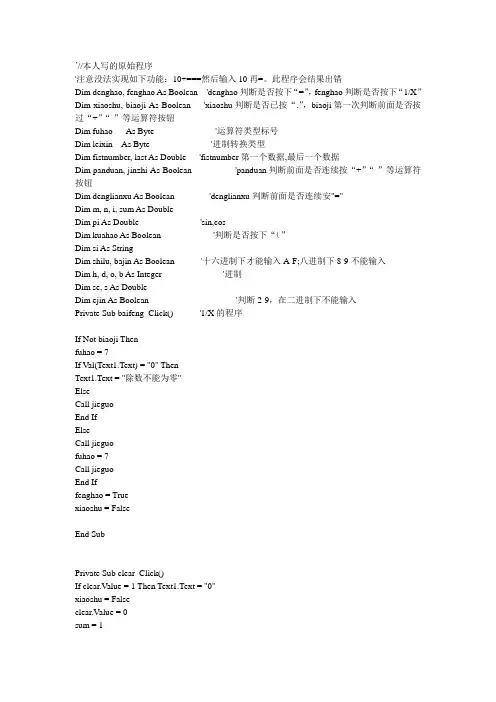
’//本人写的原始程序'注意没法实现如下功能:10+===然后输入10再=。
此程序会结果出错Dim denghao, fenghao As Boolean 'denghao判断是否按下“=”,fenghao判断是否按下“1/X”Dim xiaoshu, biaoji As Boolean 'xiaoshu判断是否已按“.”,biaoji第一次判断前面是否按过“+”“-”等运算符按钮Dim fuhao As Byte '运算符类型标号Dim leixin As Byte '进制转换类型Dim fistnumber, last As Double 'fistnumber第一个数据,最后一个数据Dim panduan, jinzhi As Boolean 'panduan判断前面是否连续按“+”“-”等运算符按钮Dim denglianxu As Boolean 'denglianxu判断前面是否连续安"="Dim m, n, i, sum As DoubleDim pi As Double 'sin,cosDim kuahao As Boolean '判断是否按下“(”Dim si As StringDim shilu, bajin As Boolean '十六进制下才能输入A-F;八进制下8-9不能输入Dim h, d, o, b As Integer '进制Dim se, s As DoubleDim ejin As Boolean '判断2-9,在二进制下不能输入Private Sub baifeng_Click() '1/X的程序If Not biaoji Thenfuhao = 7If Val(Text1.Text) = "0" ThenText1.Text = "除数不能为零"ElseCall jieguoEnd IfElseCall jieguofuhao = 7Call jieguoEnd Iffenghao = Truexiaoshu = FalseEnd SubPrivate Sub clear_Click()If clear.Value = 1 Then Text1.Text = "0"xiaoshu = Falseclear.Value = 0sum = 1biaoji = Falsepanduan = Falsedenghao = Falselast = 0fistnumber = 0denglianxu = FalseX = 0si = ""i = 0sum = 0shilu = Falsebajin = Falseejin = FalseEnd SubPrivate Sub Command11_Click() '+/-号Text1.Text = -1 * Val(Text1.Text)If Left(Val(Text1.Text), 1) = "." Then Text1.Text = "0" + Text1.Text If Left(Val(Text1.Text), 2) = "-." ThenText1.Text = -1 * Val(Text1.Text)Text1.Text = "-0" + Text1.TextEnd Ifpanduan = Truedenglianxu = Falsedenghao = TrueEnd SubPrivate Sub Command0_Click()If Text1.Text = "0" ThenText1.Text = 0ElseIf Not denghao And Not fenghao ThenIf Not kuahao Then Text1.Text = Text1.Text + "0"ElseText1.Text = "0"denglianxu = Falsefenghao = Falsedenghao = Falsepanduan = FalseEnd IfEnd SubPrivate Sub Command1_Click()If Text1.Text = "0" Then Text1.Text = ""If Not denghao And Not fenghao ThenIf Not kuahao Then Text1.Text = Text1.Text + "1" ElseText1.Text = "1"denglianxu = Falsefenghao = Falsedenghao = Falsepanduan = Falsekuahao = FalseEnd IfEnd SubPrivate Sub Command2_Click()If Text1.Text = "0" Then Text1.Text = ""If ejin ThenMsgBox "请输入二进制数"Text1.Text = 0Exit SubEnd IfIf Not denghao And Not fenghao ThenIf Not kuahao Then Text1.Text = Text1.Text + "2" ElseText1.Text = "2"fenghao = Falsedenghao = Falsepanduan = Falsedenglianxu = Falsekuahao = FalseEnd IfEnd SubPrivate Sub Command3_Click()If Text1.Text = "0" Then Text1.Text = ""If ejin ThenMsgBox "请输入二进制数"Text1.Text = 0Exit SubEnd IfIf Not denghao And Not fenghao ThenIf Not kuahao Then Text1.Text = Text1.Text + "3" ElseText1.Text = "3"fenghao = Falsedenghao = Falsepanduan = Falsedenglianxu = Falsekuahao = FalseEnd IfEnd SubPrivate Sub Command4_Click()If Text1.Text = "0" Then Text1.Text = ""If ejin ThenMsgBox "请输入二进制数"Text1.Text = 0Exit SubEnd IfIf Not denghao And Not fenghao ThenIf Not kuahao Then Text1.Text = Text1.Text + "4" ElseText1.Text = "4"fenghao = Falsedenghao = Falsepanduan = Falsekuahao = FalseEnd Ifdenglianxu = FalseEnd SubPrivate Sub Command5_Click()If Text1.Text = "0" Then Text1.Text = ""If ejin ThenMsgBox "请输入二进制数"Exit SubEnd IfIf Not denghao And Not fenghao ThenIf Not kuahao Then Text1.Text = Text1.Text + "5" ElseText1.Text = "5"denghao = Falsefenghao = Falsepanduan = Falsekuahao = FalseEnd Ifdenglianxu = FalseEnd SubPrivate Sub Command6_Click()If Text1.Text = "0" Then Text1.Text = ""If ejin ThenMsgBox "请输入二进制数"Text1.Text = 0Exit SubEnd IfIf Not denghao And Not fenghao ThenIf Not kuahao Then Text1.Text = Text1.Text + "6" ElseText1.Text = "6"denghao = Falsefenghao = Falsepanduan = Falsekuahao = FalseEnd Ifdenglianxu = FalseEnd SubPrivate Sub Command7_Click()If Text1.Text = "0" Then Text1.Text = ""If ejin ThenMsgBox "请输入二进制数"Text1.Text = 0Exit SubEnd IfIf Not denghao And Not fenghao ThenIf Not kuahao Then Text1.Text = Text1.Text + "7" Elsedenghao = Falsefenghao = Falsepanduan = Falsekuahao = FalseEnd Ifdenglianxu = FalseEnd SubPrivate Sub Command8_Click()If Text1.Text = "0" Then Text1.Text = ""If bajin ThenMsgBox "请输入八进制数"Text1.Text = 0Exit SubEnd IfIf ejin ThenMsgBox "请输入二进制数"Text1.Text = 0Exit SubEnd IfIf Not denghao And Not fenghao ThenIf Not kuahao Then Text1.Text = Text1.Text + "8" ElseText1.Text = "8"denghao = Falsefenghao = Falsepanduan = Falsekuahao = FalseEnd Ifdenglianxu = FalseEnd SubPrivate Sub Command9_Click()If Text1.Text = "0" Then Text1.Text = ""If bajin ThenMsgBox "请输入八进制数"Text1.Text = 0Exit SubEnd IfIf ejin ThenMsgBox "请输入二进制数"Text1.Text = 0Exit SubIf Not denghao And Not fenghao ThenIf Not kuahao Then Text1.Text = Text1.Text + "9" ElseText1.Text = "9"denghao = Falsefenghao = Falsepanduan = Falsekuahao = FalseEnd Ifdenglianxu = FalseEnd SubPrivate Sub Command17_Click(Index As Integer) If shilu ThenSelect Case IndexCase 0If Text1.Text = "0" Then Text1.Text = ""If Not denghao And Not fenghao ThenText1.Text = Text1.Text + "A"ElseText1.Text = "A"denghao = Falsefenghao = Falsepanduan = FalseEnd IfCase 1If Text1.Text = "0" Then Text1.Text = ""If Not denghao And Not fenghao ThenText1.Text = Text1.Text + "B"ElseText1.Text = "B"denghao = Falsefenghao = Falsepanduan = FalseEnd IfCase 2If Text1.Text = "0" Then Text1.Text = ""If Not denghao And Not fenghao ThenText1.Text = Text1.Text + "C"ElseText1.Text = "C"denghao = Falsefenghao = Falsepanduan = FalseCase 3If Text1.Text = "0" Then Text1.Text = "" If Not denghao And Not fenghao Then Text1.Text = Text1.Text + "D"ElseText1.Text = "D"denghao = Falsefenghao = Falsepanduan = FalseEnd IfCase 4If Text1.Text = "0" Then Text1.Text = "" If Not denghao And Not fenghao Then Text1.Text = Text1.Text + "E"ElseText1.Text = "E"denghao = Falsefenghao = Falsepanduan = FalseEnd IfCase 5If Text1.Text = "0" Then Text1.Text = "" If Not denghao And Not fenghao Then Text1.Text = Text1.Text + "F"ElseText1.Text = "F"denghao = Falsefenghao = Falsepanduan = FalseEnd IfEnd SelectElseMsgBox "无效函数"End IfEnd SubPrivate Sub eee_Click() 'e为底的指数fuhao = 5Call jieguoxiaoshu = FalsePrivate Sub lne_Click() 'e为底的对数If Text1.Text > 0 Thenfuhao = 6Call jieguoElseMsgBox "函数输入无效", vbRetryCancel, "信息提示" End Ifxiaoshu = FalseEnd SubPrivate Sub exit_Click()EndEnd SubPrivate Sub Form_Load()biaoji = FalseText1.Text = 0sum = 1si = ""xiaoshu = Falsepaiduan = Falsedenghao = Falsedenglianxu = Falseerjin = Falsed = 1i = 0bajin = Falseejin = False'x = 0End SubPrivate Sub jiahao_Click()If Not biaoji Thenfistnumber = Val(Text1.Text)ElseIf Not panduan ThenCall jieguofistnumber = Val(Text1.Text)ElseText1.Text = Val(Text1.Text)End Iffuhao = 1xiaoshu = Falsebiaoji = Truedenghao = Truepanduan = Truedenglianxu = FalseEnd SubPrivate Sub jianhao_Click()If Not biaoji Thenfistnumber = Val(Text1.Text)ElseIf Not panduan ThenCall jieguofistnumber = Val(Text1.Text)ElseText1.Text = Val(Text1.Text)End Iffuhao = 2xiaoshu = Falsedenghao = Truepanduan = Truebiaoji = Truedenglianxu = FalseEnd SubPrivate Sub chenghao_Click()If Not biaoji Then '没有按下运算符fistnumber = Val(Text1.Text)ElseIf Not panduan Then '没有连续按运算按钮Call jieguofistnumber = Val(Text1.Text)ElseText1.Text = Val(Text1.Text)End Iffuhao = 3xiaoshu = Falsebiaoji = Truedenghao = Truepanduan = Truedenglianxu = FalseEnd SubPrivate Sub chuhao_Click()If Not biaoji Thenfistnumber = Val(Text1.Text)ElseIf Not panduan ThenCall jieguofistnumber = Val(Text1.Text)ElseText1.Text = Val(Text1.Text)End Iffuhao = 4xiaoshu = Falsebiaoji = Truedenghao = Truepanduan = Truedenglianxu = FalseEnd SubPrivate Sub Command10_Click() '加“(”括号m = fuhaon = fistnumberbiaoji = FalseText1.Text = "("kuahao = FalseEnd SubPrivate Sub Com_Click() '加“)”括号Call jieguofistnumber = nfuhao = mpanduan = Falsefenghao = Truexiaoshu = FalseEnd SubPrivate Sub result_Click()If panduan Then '有两个以上连续的运算符If Not denglianxu Then '只按了一个等号Text1.Text = Val(Text1.Text)Call jieguoElse '按两个以上的等号Call jianchuEnd IfElse '没有连续运算符(运算符在两个数中间)'Call xxxdenglianxu = FalseCall jieguoEnd IfEnd SubPrivate Sub point_Click()If Not denghao And Not fenghao ThenIf Not kuahao ThenIf Text1.Text = "." Then Text1.Text = "0."End IfIf Not xiaoshu ThenText1.Text = Text1.Text + "."xiaoshu = TrueEnd IfElseText1.Text = "0."denghao = Falsefenghao = FalseEnd IfEnd SubPublic Sub jianchu() '多个等号连续时调用last = Val(Text1.Text)Text1.Text = fistnumberIf fuhao = 1 Then Text1.Text = last + Text1.TextIf fuhao = 2 Then Text1.Text = last - Text1.TextIf fuhao = 3 Then Text1.Text = last * Text1.TextIf fuhao = 4 ThenIf Val(Text1.Text) = "0" ThenText1.Text = "除数不能为零"ElseText1.Text = last / Val(Text1.Text)End IfEnd IfIf Left(Val(Text1.Text), 1) = "." Then Text1.Text = "0" + Text1.TextEnd SubPrivate Sub jiecheng_Click() '阶乘Dim n As Integer, Y As Double, i As Integer 'double和variant变量最多算到170!long最多算到12!If Val(Text1.Text) < 0 ThenText1.Text = "函数输入无效"ElseIf Val(Text1.Text) >= 171 ThenText1.Text = "超出本计算器计算范围"Elsen = Val(Text1.Text)Y = 1For i = 1 To nY = Y * iNext iText1.Text = Str(Y)End IfEnd SubPrivate Sub duishu_Click() '对数If Val(Text1.Text) <= 0 Or V al(Text1.Text) = 1 ThenText1.Text = "函数输入无效"ElseIf Not biaoji Thenfistnumber = Val(Text1.Text)ElseIf Not panduan ThenCall jieguofistnumber = Val(Text1.Text)ElseText1.Text = Val(Text1.Text)End Iffuhao = 9xiaoshu = Falsebiaoji = Truedenghao = Truepanduan = Truedenglianxu = FalseEnd SubPrivate Sub zhishu_Click() '指数If Not biaoji Thenfistnumber = Val(Text1.Text) ElseIf Not panduan ThenCall jieguofistnumber = Val(Text1.Text)ElseText1.Text = Val(Text1.Text)End Iffuhao = 8xiaoshu = Falsebiaoji = Truedenghao = Truepanduan = Truedenglianxu = FalseEnd SubPrivate Sub yuxuan_Click() '余弦fuhao = 10Call jieguoEnd SubPrivate Sub zhengxuan_Click() '正弦fuhao = 11Call jieguoEnd SubPrivate Sub Option1_Click() '16 leixin = 1shilu = Truebajin = Falseejin = FalseCall zhuanhuand = 0o = 0b = 0denghao = TrueEnd SubPrivate Sub Option2_Click() '10 leixin = 2shilu = Falsebajin = Falseejin = FalseCall zhuanhuand = 1h = 0o = 0b = 0denghao = TrueEnd SubPrivate Sub Option3_Click() '8 bajin = Trueleixin = 3shilu = Falseejin = FalseCall zhuanhuano = 1h = 0d = 0b = 0denghao = TrueEnd SubPrivate Sub Option4_Click() '2 leixin = 4ejin = Trueshilu = Falsebajin = FalseCall zhuanhuanb = 1h = 0o = 0denghao = TrueEnd SubPublic Sub zhuanhuan() '进制转换If leixin = 1 ThenIf d = 1 Then Text1.Text = Hex(Text1.Text) '十进制转换成十六进制If o = 1 Then Text1.Text = Hex("&o" & Text1.Text) '八进制转换成十六进制If b = 1 ThenCall ezsText1.Text = Hex(Text1.Text) '二进制转换成十六进制End IfEnd IfIf leixin = 2 ThenIf h = 1 Then Text1.Text = CLng("&h" & Text1.Text) '十六进制转换成十进制If o = 1 Then Text1.Text = CLng("&o" & Text1.Text) '八进制转换成十进制If b = 1 Then Call ezs '二进制转换成十进制End IfIf leixin = 3 Then'If Val(Text1.Text) > 7 Then'MsgBox "请输入八进制数"'Text1.Text = 0'Exit Sub'End If'If Val(Text1.Text) >= 0 And Val(Text1.Text) <= 32767 ThenIf h = 1 Then Text1.Text = Oct("&h" & Text1.Text) '十六进制转换成八进制If d = 1 Then Text1.Text = Oct$(Text1.Text) '十进制转换成八进制If b = 1 ThenCall ezsText1.Text = Oct$(Text1.Text) '二进制转换成八进制End If'Else'MsgBox "请输Integer类型的正数"'Text1.Text = 0'End IfEnd IfIf leixin = 4 ThenIf h = 1 Then '十六进制转换成二进制Text1.Text = CLng("&h" & Text1.Text)Call szeEnd IfIf d = 1 Then Call sze '十进制转换成二进制If o = 1 Then '八进制转换成二进制Text1.Text = CLng("&o" & Text1.Text)Call szeEnd IfIf b = 1 Then '二进制End IfEnd IfEnd SubPublic Sub jieguo() '计算过程和结果If fuhao = 1 ThenText1.Text = fistnumber + V al(Text1.Text)End IfIf fuhao = 2 ThenText1.Text = fistnumber - Val(Text1.Text)End IfIf fuhao = 3 ThenText1.Text = fistnumber * Val(Text1.Text)End IfIf fuhao = 4 ThenIf Val(Text1.Text) = "0" ThenText1.Text = "除数不能为零"ElseText1.Text = fistnumber / Val(Text1.Text)End IfEnd IfIf fuhao = 5 Then Text1.Text = Exp(Val(Text1.Text))If fuhao = 6 Then Text1.Text = Str(Log(Val(Text1.Text))) If fuhao = 7 Then Text1.Text = 1 / Val(Text1.Text)If fuhao = 8 Then '指数Text1.Text = fistnumber ^ Val(Text1.Text)End IfIf fuhao = 9 Then '对数If Val(Text1.Text) = 1 ThenText1.Text = 0Elsesum = Log(Val(Text1.Text)) / Log(fistnumber)Text1.Text = sumEnd IfEnd IfIf fuhao = 10 Thenpi = Val(Text1.Text) / 90If Val(Text1.Text) Mod 90 = 0 And pi Mod 2 <> 0 Then '判断输入值是否为90的奇数倍数,使cos90直接赋为0Text1.Text = 0ElseText1.Text = Cos(Val(Text1.Text) * 3.14159265368979 / 180)End IfEnd IfIf fuhao = 11 Thenpi = Val(Text1.Text) / 90If Val(Text1.Text) Mod 90 = 0 And pi Mod 2 = 0 ThenText1.Text = 0ElseText1.Text = Sin(Val(Text1.Text) * 3.14159265368979 / 180)End IfEnd IfIf Left(Val(Text1.Text), 1) = "." Then Text1.Text = "0" + Text1.TextIf Left(Val(Text1.Text), 2) = "-." ThenText1.Text = -1 * Val(Text1.Text)Text1.Text = "-0" + Text1.TextEnd Ifdenghao = Truexiaoshu = Falsebiaoji = Falsedenglianxu = TrueEnd SubPublic Sub sze() '十进制转换成二进制si = "" '不初始化将出现错误Do Until Val(Text1.Text) = 0s = Val(Text1.Text) Mod 2Text1.Text = Val(Text1.Text) \ 2si = si + Str$(s) 'str$()数值转换成字符串LoopText1.Text = StrReverse(si) '将字符串反序End SubPublic Sub ezs() '二进制转换成十进制sum = 0i = 0 '不赋为零,会出现错误Do Until Val(Text1.Text) = 0se = Val(Text1.Text) Mod 10Text1.Text = Val(Text1.Text) \ 10i = i + 1sum = sum + se * 2 ^ (i - 1)LoopText1.Text = sumEnd Sub。
制作简单计算器1.软件界面如图:有三个标签来显示输入的数据和符号,一个文本框用来输入数据并显示计算结果2.可以直接点击按钮输入数字,也可以直接在文本框中用键盘输入数据;单击清空后运算符号和结果栏清空,上次结果显示在标签1中3.数字键对应相应按钮,本程序中数字键与按钮序号并非一一对应,请注意4.上源代码Public Class Form1Dim btn2As ButtonPrivate Sub Button1_Click(ByVal sender As System.Object,ByVal e As System.EventArgs)Handles Button1.Click,Button2.Click,Button3.Click,Button4.Click,Button5.Click,Button6.Click,Button7.Click,Button8.Click,Button9.Click,Button12.Click,Button17.ClickDim btn As Buttonbtn=senderIf btn.Text="·"ThenTextBox1.Text=TextBox1.Text+"."ElseTextBox1.Text=TextBox1.Text+btn.TextEnd IfEnd SubPrivate Sub Button11_Click(ByVal sender As System.Object,ByVal e As System.EventArgs)Handles Button11.Click,Button10.Click,Button14.Click,Button15.Clickbtn2=senderIf TextBox1.Text<>""ThenLabel1.Text=TextBox1.TextLabel2.Text=btn2.TextLabel3.Text=""TextBox1.Text=""ElseExit SubEnd IfEnd SubPrivate Sub Button13_Click(ByVal sender As System.Object,ByVal e As System.EventArgs)Handles Button13.ClickIf Label1.Text<>""And Label2.Text<>""ThenLabel3.Text=TextBox1.TextSelect Case btn2.TextCase"+"TextBox1.Text=Val(Label1.Text)+Val(TextBox1.Text)Case"-"TextBox1.Text=Val(Label1.Text)-Val(TextBox1.Text)Case"×"TextBox1.Text=Val(Label1.Text)*Val(TextBox1.Text)Case"÷"TextBox1.Text=Val(Label1.Text)/Val(TextBox1.Text)End SelectEnd IfEnd SubPrivate Sub Form1_Load(ByVal sender As System.Object,ByVal e As System.EventArgs)Handles MyBase.LoadEnd SubPrivate Sub Button16_Click(ByVal sender As System.Object,ByVal e As System.EventArgs)Handles Button16.ClickIf TextBox1.Text<>""ThenLabel1.Text=TextBox1.TextLabel2.Text=""Label3.Text=""TextBox1.Text=""End IfEnd SubEnd Class。
VB计算器程序代码下面是一个简单的VB计算器程序代码,可以进行基本的四则运算:```VBImports System.MathPublic Class Form1Dim num1, num2, result As DoubleDim operatorType As String = ""Private Sub Form1_Load(sender As Object, e As EventArgs) Handles MyBase.LoadEnd SubPrivate Sub Button_Click(sender As Object, e As EventArgs) Handles btn0.Click, btn1.Click, btn2.Click, btn3.Click,btn4.Click, btn5.Click, btn6.Click, btn7.Click, btn8.Click, btn9.Click, btnDot.ClickDim button As Button = CType(sender, Button)If button.Text = "." ThenIf Not txtDisplay.Text.Contains(".") ThentxtDisplay.Text += button.TextEnd IfElsetxtDisplay.Text += button.TextEnd IfEnd SubPrivate Sub Operator_Click(sender As Object, e As EventArgs) Handles btnAdd.Click, btnSubtract.Click, btnMultiply.Click, btnDivide.ClickDim button As Button = CType(sender, Button)num1 = CDbl(txtDisplay.Text)operatorType = button.TexttxtDisplay.ClearEnd SubPrivate Sub btnEquals_Click(sender As Object, e As EventArgs) Handles btnEquals.Clicknum2 = CDbl(txtDisplay.Text)Select Case operatorTypeCase "+"result = num1 + num2Case "-"result = num1 - num2Case "*"result = num1 * num2Case "/"If num2 <> 0 Thenresult = num1 / num2ElseMessageBox.Show("除数不能为零!", "错误", MessageBoxButtons.OK, MessageBoxIcon.Error)End IfEnd SelecttxtDisplay.Text = result.ToStringEnd SubPrivate Sub btnClear_Click(sender As Object, e As EventArgs) Handles btnClear.ClicktxtDisplay.ClearEnd SubPrivate Sub btnSqrt_Click(sender As Object, e As EventArgs) Handles btnSqrt.ClickIf txtDisplay.Text = "" ThenMessageBox.Show("请输入一个数字!", "错误", MessageBoxButtons.OK, MessageBoxIcon.Error)Elsenum1 = CDbl(txtDisplay.Text)result = Sqrt(num1)txtDisplay.Text = result.ToStringEnd IfEnd SubPrivate Sub btnPower_Click(sender As Object, e As EventArgs) Handles btnPower.ClickIf txtDisplay.Text = "" ThenMessageBox.Show("请输入一个数字!", "错误", MessageBoxButtons.OK, MessageBoxIcon.Error)Elsenum1 = CDbl(txtDisplay.Text)result = num1 ^ 2txtDisplay.Text = result.ToStringEnd IfEnd SubPrivate Sub btnBackspace_Click(sender As Object, e As EventArgs) Handles btnBackspace.ClickIf txtDisplay.Text.Length > 0 ThentxtDisplay.Text = txtDisplay.Text.Substring(0, txtDisplay.Text.Length - 1)End IfEnd SubPrivate Sub btnNegative_Click(sender As Object, e As EventArgs) Handles btnNegative.ClickIf txtDisplay.Text.Length > 0 ThenIf txtDisplay.Text.Substring(0, 1) = "-" ThentxtDisplay.Text = txtDisplay.Text.Substring(1, txtDisplay.Text.Length - 1)ElsetxtDisplay.Text = "-" + txtDisplay.TextEnd IfEnd IfEnd SubEnd Class```这个计算器程序具有以下功能:1.支持0-9的数字输入和小数点的输入。
简单计算器完美教程
方法及步骤:
第一步:在窗口中放置控件。要点:十个数字按钮为按钮数组(画一个,其余几个拷贝出来),
四个运算符为按钮数组,其它控件及按钮单独建立(一个一个的画出来)。
第二步:配置各个控件的属性,调整大小和位置
第三步:编写代码
备注:代码可以直接从本文中拷贝过去,但不是太建议这样子做,自己编写的时候可以学到
更多的知识。
窗口
属性
代码
Dim s1 As Single, s2 As Single, ysf As String, cfs As Single
Private Sub Command1_Click(Index As Integer)
If cfs > 0 Then '输入数字之前判断是否为重复计算(cfs重复算)
Text1.Text = "" '重复算就清零之前的显示
cfs = 0 '重复算代码清零
End If
Text1.Text = Text1.Text & Command1(Index).Caption '数字框按钮与文本框关联
If Len(Text1.Text) > 13 Then '限制录入13位数字
MsgBox "数字不能大于13位"
Text1.Text = Left(Text1.Text, Len(Text1.Text) - 1)
End If
End Sub
Private Sub Command2_Click(Index As Integer)
s1 = Text1.Text '按运算符时存数据1
ysf = Command2(Index).Caption '提取运算符
Text1.Text = "" '清除文本框里的数据1,等待录入数据2
End Sub
Private Sub Command3_Click()
Text1.Text = Text1.Text + "."
If InStr(Text1.Text, ".") = 1 Then '小数点录入的时候不能是第一位
Text1.Text = ""
End If
If InStr(Text1.Text, ".") < Len(Text1.Text) Then '小数点出现的位置只有等于字长才让录入
Text1.Text = Left(Text1.Text, Len(Text1.Text) - 1) '出现第二个小数点会删除
End If
End Sub
Private Sub Command4_Click()
If Text1.Text = "" Then
Exit Sub
End If
Text1.Text = Left(Text1.Text, Len(Text1.Text) - 1) '删除最后一位数
End Sub
Private Sub Command5_Click()
cfs = cfs + 1 '按“=”号后重复算代码加1
s2 = Val(Text1.Text) '提取数据2
Select Case ysf '根据运算符进行运算
Case "+"
Text1.Text = s1 + s2
Case "-"
Text1.Text = s1 - s2
Case "*"
Text1.Text = s1 * s2
Case "/"
If s2 = 0 Then '避免除以零
MsgBox "分母不能为零"
Text1.Text = ""
Else
Text1.Text = s1 / s2
End If
End Select
If Left(Text1.Text, 1) = "." Then
Text1.Text = "o" & Text1.Text
End If
End Sub
Private Sub Command6_Click()
Text1.Text = ""
End Sub
全文完