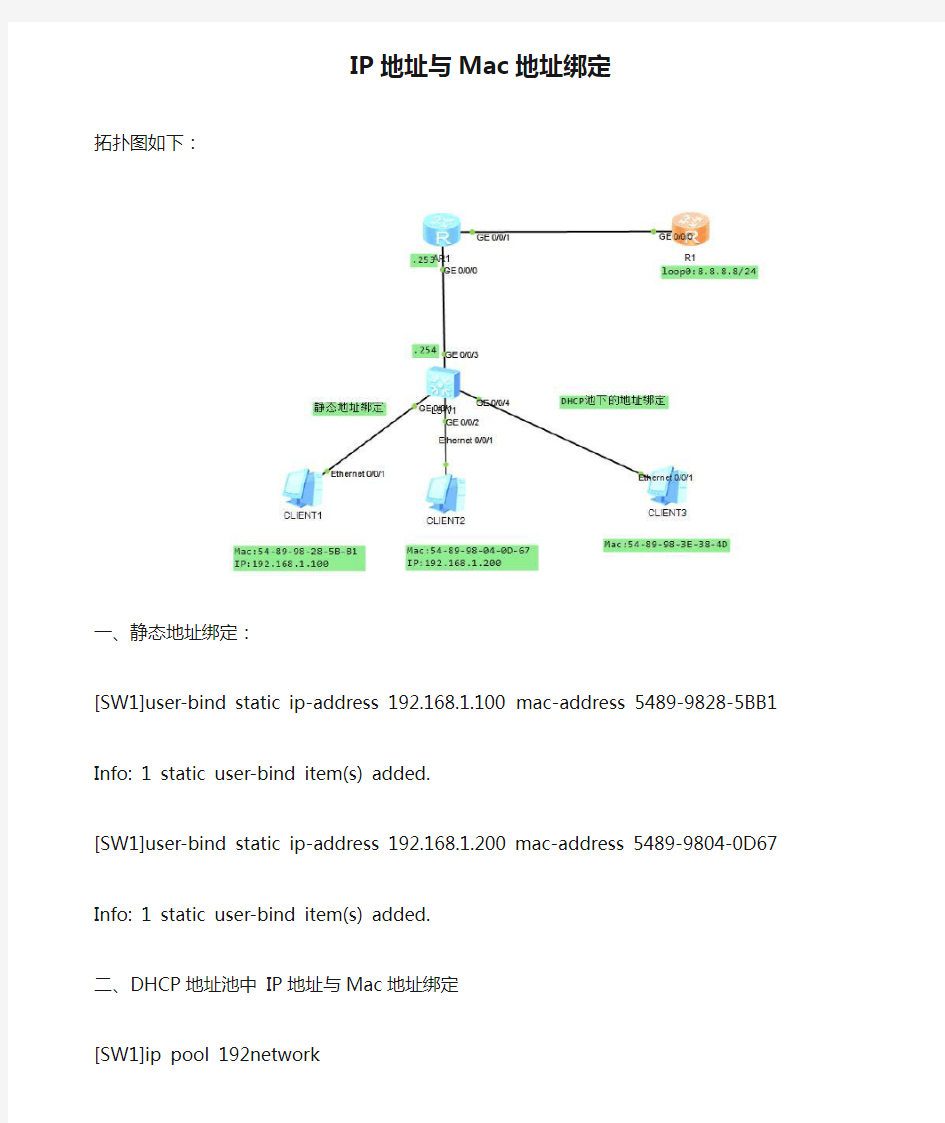
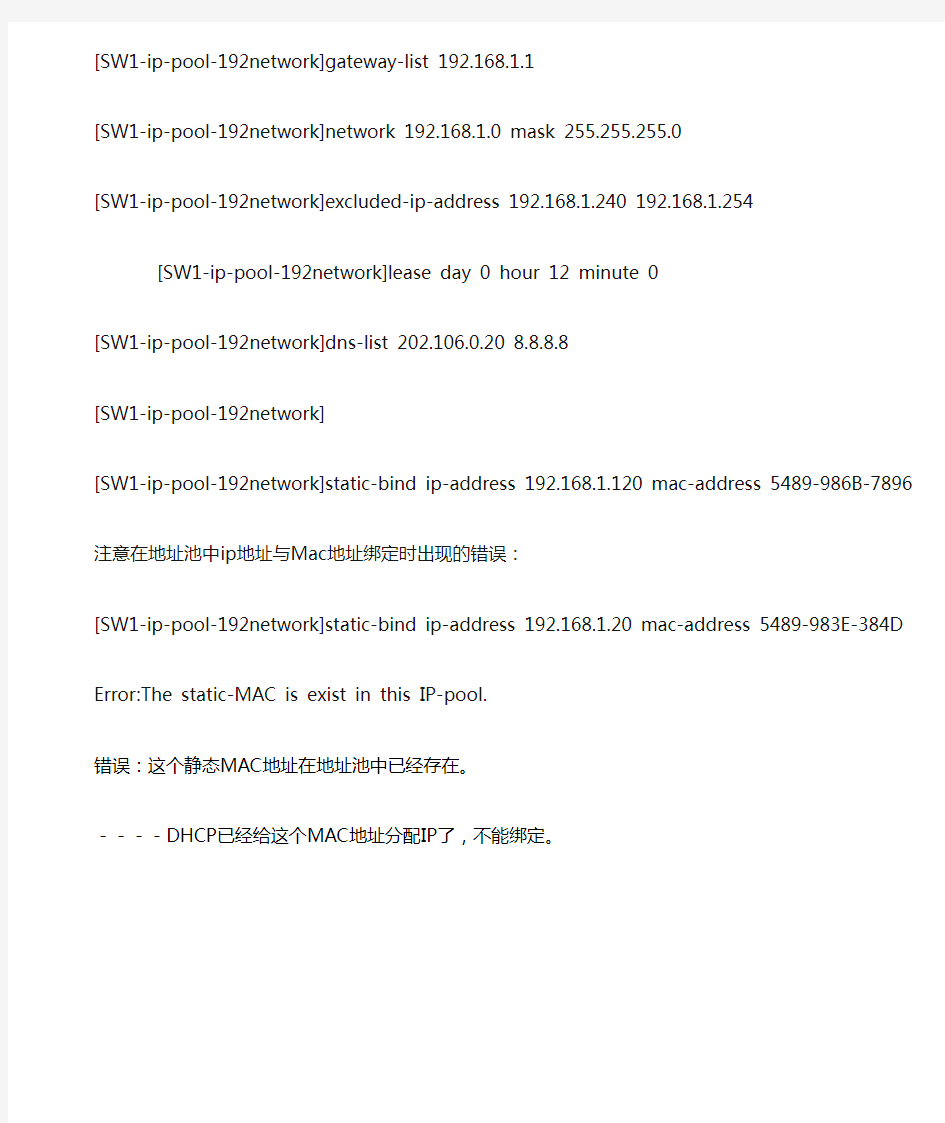
IP地址与Mac地址绑定
拓扑图如下:
一、静态地址绑定:
[SW1]user-bind static ip-address 192.168.1.100 mac-address 5489-9828-5BB1
Info: 1 static user-bind item(s) added.
[SW1]user-bind static ip-address 192.168.1.200 mac-address 5489-9804-0D67 Info: 1 static user-bind item(s) added.
二、DHCP地址池中IP地址与Mac地址绑定
[SW1]ip pool 192network
[SW1-ip-pool-192network]gateway-list 192.168.1.1
[SW1-ip-pool-192network]network 192.168.1.0 mask 255.255.255.0
[SW1-ip-pool-192network]excluded-ip-address 192.168.1.240 192.168.1.254
[SW1-ip-pool-192network]lease day 0 hour 12 minute 0
[SW1-ip-pool-192network]dns-list 202.106.0.20 8.8.8.8
[SW1-ip-pool-192network]
[SW1-ip-pool-192network]static-bind ip-address 192.168.1.120 mac-address
5489-986B-7896
注意在地址池中ip地址与Mac地址绑定时出现的错误:
[SW1-ip-pool-192network]static-bind ip-address 192.168.1.20 mac-address
5489-983E-384D
Error:The static-MAC is exist in this IP-pool.
错误:这个静态MAC地址在地址池中已经存在。
----DHCP已经给这个MAC地址分配IP了,不能绑定。
解决方法:
这个可能是因为这个MAC已经获取到其它IP了,你清空下DHCP地址池试试,普通视图用reset ip pool 踢出来。例如,reset ip pool name 1 all 。
reset ip pool { interface interface-name | name ip-pool-name } { low-ip-address high-ip-address | all | conflict | expired | used }
参数说明
name ip-pool-name IP地址池名称。字符串形式,长度范围是1~64。
interface interface-name 接口地址池名称,一般以接口类型和接口编号命名。字符串形式,长度范围是1~64。
low-ip-address 地址段的起始地址。
high-ip-address 地址段的结束地址。
all 所有的地址。
conflict 冲突的IP地址。
expired 过期的IP地址,处于空闲状态。
used 使用的IP地址。
视图
用户视图、系统视图
缺省级别
3:管理级
使用指南
reset ip pool命令用来重置指定的IP地址池的地址状态至空闲状态。指定地址段用来重置地址段内所有地址状态至空闲状态;指定all、conflict、expired、used等参数用来重置具体地址状态对应的地址。
三、基于vlan的IP地址与Mac绑定
[SW1]user-bind static ip-address 192.168.1.10 mac-address 1234-5678-3435 vlan 1
(注:文档可能无法思考全面,请浏览后下载,供参考。可复制、编制,期待你的好评与关注)