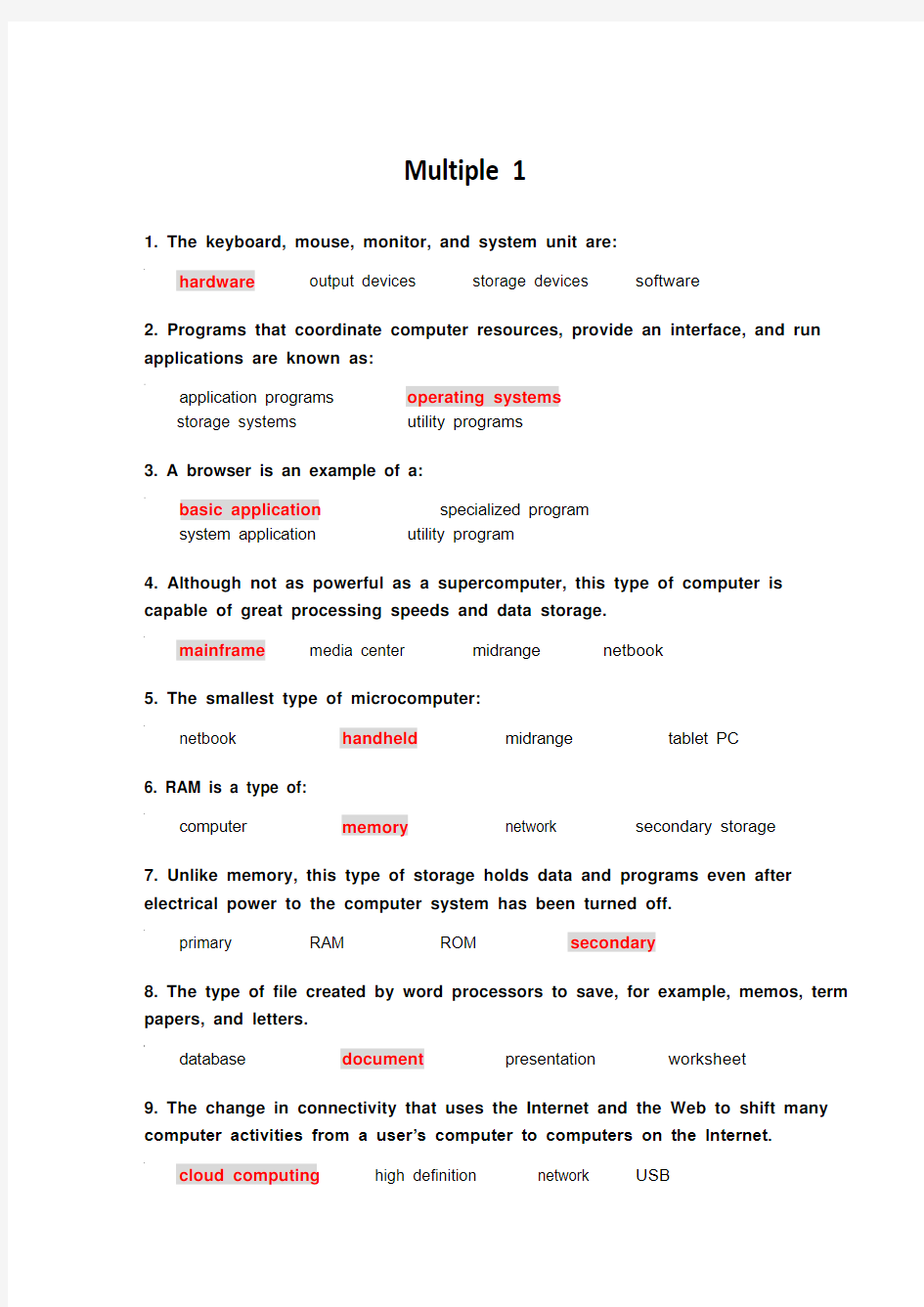
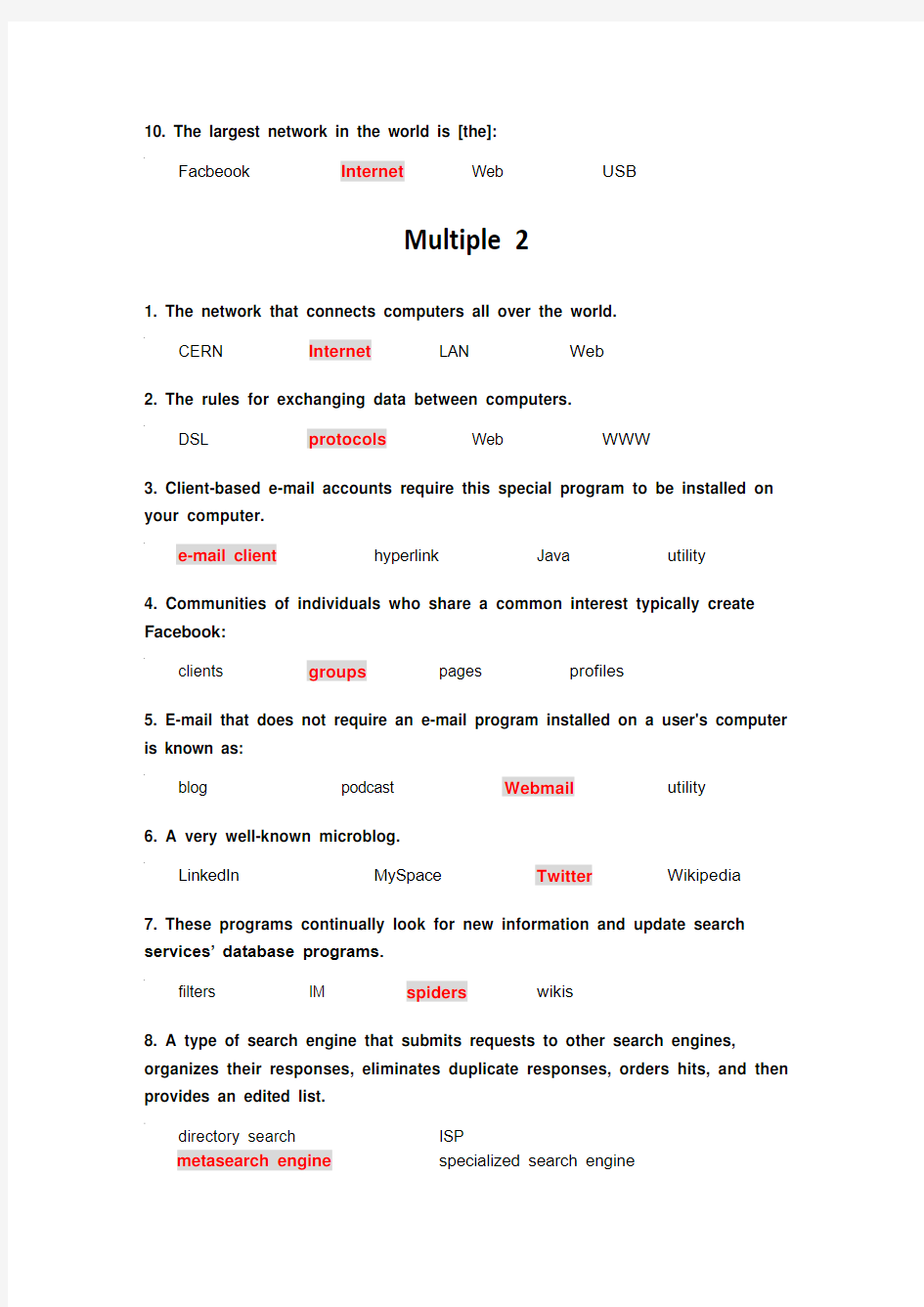
Multiple 1
1. The keyboard, mouse, monitor, and system unit are:
hardware output devices storage devices software
2. Programs that coordinate computer resources, provide an interface, and run applications are known as:
application programs operating systems
storage systems utility programs
3. A browser is an example of a:
basic application specialized program
system application utility program
4. Although not as powerful as a supercomputer, this type of computer is capable of great processing speeds and data storage.
mainframe media center midrange netbook
5. The smallest type of microcomputer:
netbook handheld midrange tablet PC
6. RAM is a type of:
computer memory network secondary storage
7. Unlike memory, this type of storage holds data and programs even after electrical power to the computer system has been turned off.
primary RAM ROM secondary
8. The type of file created by word processors to save, for example, memos, term papers, and letters.
database document presentation worksheet
9. The change in connectivity that uses the Internet and the Web to shift many computer activities from a user’s computer to computers on the Internet.
cloud computing high definition network USB
10. The largest network in the world is [the]:
Facbeook Internet Web USB
Multiple 2
1. The network that connects computers all over the world.
CERN Internet LAN Web
2. The rules for exchanging data between computers.
DSL protocols Web WWW
3. Client-based e-mail accounts require this special program to be installed on your computer.
e-mail client hyperlink Java utility
4. Communities of individuals who share a common interest typically create Facebook:
clients groups pages profiles
5. E-mail that does not require an e-mail program installed on a user's computer is known as:
blog podcast Webmail utility
6. A very well-known microblog.
LinkedIn MySpace Twitter Wikipedia
7. These programs continually look for new information and update search services’ database programs.
filters IM spiders wikis
8. A type of search engine that submits requests to other search engines, organizes their responses, eliminates duplicate responses, orders hits, and then provides an edited list.
directory search ISP
metasearch engine specialized search engine
9. This is the Internet’s equivalent to traditional cash.
digital cash e-commerce icash Internet dollars
10. Using file transfer utility software, you can copy files to your computer from specially configured servers on the Internet. This is called:
downloading filtering blogging uploading
Multiple 3
1. This type of software works with end users, application software, and computer hardware to handle the majority of technical details.
application general purpose system utility
2. A rectangular area that can contain a document, program, or message.
dialog box form frame window
3. Programs that create text-based documents.
DBMS suites spreadsheets word processors
4. Programs that organize, analyze, and graph numeric data such as budgets and financial reports.
DBMS suites spreadsheets word processors
5. In a spreadsheet, the intersection of a row and column creates a:
cell formula function label
6. A collection of related data that is the electronic equivalent of a file cabinet.
cell database document table
7. A database tool that will quickly rearrange a table’s records according to a selected field.
filter sort spreadsheet word processor
8. Programs that combine a variety of visual objects to create attractive, visually interesting presentations.
DBMS presentation graphics spreadsheet word processor
9. The primary disadvantage of this type of package is that the capabilities of each function are not as extensive as in individual programs.
integrated office software utility
10. A type of suite stored at a server on the Internet and available anywhere through Internet access.
cloud integrated office utility
Multiple 4
1. These specialized graphics programs combine text and graphics to create publications of professional quality.
desktop publishing programs image editors
image galleries illustration programs
2. Also known as drawing programs.
desktop publishing programs image editors
image galleries illustration programs
3. Graphics programs used to create and edit vector images.
desktop publishing programs image editors
image galleries illustration programs
4. An essential multimedia feature that allows user participation.
Flash interactivity immersion raster
5. Special programs used to create multimedia presentations.
desktop publishing programs Flash editors
image editors multimedia authoring programs 6. A widely used interactive animation application from Adobe.
ACTION Flash Fuzzy WYSIWYG
7. Programs for Web site design and HTML coding are called Web page editors or
apps HTML editors VR programs Web editors
8. This area of artificial intelligence is also known as expert systems.
acoustics knowledge-based systems robotics virtual reality
9. A type of artificial intelligence that uses a database to provide assistance to users.
acoustics expert systems robotics virtual reality
10. Another name for the database used in expert systems that contains specific facts and rules.
access table expert table knowledge base rule base
Multiple 5
1. What type of software works with users, application software, and computer hardware to handle the majority of technical details?
dapplication desktop Linux system
2. The programs that convert programming instructions written by programmers into a language that computers understand and process are language:
converters linguists managers translators
3. The ability to switch between different applications stored in memory is called:
diversion multitasking operational interference programming 4. Graphic representations for a program, type of file, or function:
app icon image software
5. This operating system feature is controlled by a mouse and changes shape depending on its current function.
dialog box menu mouse pointer
6. The operating system based on Linux, designed for Netbook computers, and focused on Internet connectivity through cloud computing:
Chrome Mac Unix Windows
7. The mobile operating system developed by Apple and originally called iPhone OS:
Android BlackBerry OS IOS Mac OS
8. A utility program that makes copies of files to be used in case the originals are lost or damaged:
Backup and Restore Disk Cleanup Disk Defragmenter Compactor
9. A troubleshooting utility that identifies and eliminates nonessential files, frees up valuable disk space, and improves system performance:
Backup and Restore Disk Cleanup Disk Defragmenter Compactor 10. Windows makes it easy to update drivers with Windows:
Backup Restore Driver Update
Multiple 6
1. This container houses most of the electrical components for a computer system.
carrier package system board system unit TV tuner
2. Similar to notebooks, this system unit specializes in on-the-go Web browsing and e-mail access.
chassis desktop media center netbook
3. Computers can only recognize this type of electronic signal.
analog bus digital maximum
4. The main or motherboard is also known as the:
computer board processor mobile system system board 5. How many bytes can a 32-bit-word computer access at one time?
1 48 16
6. In a microcomputer system, the central processing unit is contained on a single:
bus chip module RAM
7. This type of memory divides large programs into parts and stores the parts on
a secondary storage device.
direct expanded random-access virtual
8. Also known as NIC, this adapter card is used to connect a computer to a:
AIA expansion graphics network
9. This provides a pathway to connect parts of the CPU to each other.
bus Plug and Play wired wireless
10. Older ports that have largely been replaced by faster, more flexible ports are called:
buses expandable legacy rendered
Multiple 7
1. Most keyboards use an arrangement of keys known as:
Alpha Daisy OptiKey QWERTY
2. The device that controls a pointer displayed on the monitor.
cord mouse printer scanner
3. Also known as a roller ball, this device controls the pointer by rotating a ball with your thumb.
trackball joystick cordless mouse stylus
4. The type of screen that can be touched with more than one finger and supports zooming in and out by pinching and stretching your fingers.
digital dynamic multitouch OLED
5. Flatbed and document are types of:
headsets HDTVs monitors scanners
6. Device used by banks to automatically read those unusual numbers on the bottom of checks and deposit slips.
MICR FDIC OMR UPC
7. The most widely used audio-input device.
mouse VR microphone TFT
8. The monitor feature that specifies how often a displayed image is updated.
aspect ratio dot pitch refresh rate resolution rate 9. Handheld, book-sized devices that display text and graphics.
e-book readers HDTV lasers whiteboards
10. This technology allows television stations to broadcast their programming directly to smartphones, computers, and digital media players.
CRT HDTV LED Mobile DTV
Multiple 8
1. RAM is sometimes referred to as:
primary storage ratio active memory
read only memory secondary storage
2. The actual physical material that holds the data and programs.
primary storage media disk access
3. Measures how tightly these charges can be packed next to one another on the disk.
density cylinders tracks sectors
4. When a read/write head makes contact with the hard disk’s surface, it causes a head:
crash land pit scratch
5. This hard-disk performance enhancement anticipates data needs.
disk caching file compression file decompression RAID
6. This type of storage uses pits and lands to represent 1s and 0s.
cloud hard disk optical solid state
7. DVD stands for:
digital versatile disc digital video data
dynamic versatile disc dynamic video disc
8. USB drives are also known as:
flash drives optical drives ports universal state bus
9. An organizational strategy to promote efficient and safe use of data across the networks.
cloud dynamic data mission statement
enterprise storage system RAID
10. A mass storage device that provides access to data archived on tapes.
file system NAS RAID system tape library
Multiple 9
1. The concept related to using computer networks to link people and resources.
connectivity GPS TCP/IP Wi-Fi
2. A high-frequency transmission cable that delivers television signals as well as connects computers in a network.
coaxial hi def 3-D twisted pair
3. A short-range radio communication standard that transmits data over short distances of up to approximately 30 feet.
Bluetooth broadband DSL TCP/IP
4. The speed with which a modem transmits data is called its:
digital velocity dynamic rate modular rating transfer rate
5. The bandwidth typically used for DSL, cable, and satellite connections to the Internet.
baseband broadband medium band voiceband
6. Every computer on the Internet has a unique numeric address called a(n):
IP address DNS broadcast packet
7. Sometimes referred to as a LAN adapter, these expansion cards connect a computer to a network.
PCMCIA NIC server VPN
8. A device that allows one LAN to be linked to other LANs or to larger networks.
IDS network gateway PAN switch
9. Typically using Wi-Fi technology, these wireless access points are typically available from public places such as coffee shops, libraries, bookstores, colleges, and universities.
hotspots extranets PANs LANs
10. Star, tree, and mesh are three types of network:
topologies protocols strategies devices
Multiple 10
1. The three primary privacy issues are accuracy, property, and:
access ethics ownership security
2. To easily get names, addresses, and other details about a person using only his or her telephone number, government authorities and others use a(n):
adware cookie keystroke logger reverse directory worm
3. Browsers store the locations of sites visited in a:
history menu tool bar firewall
4. The browser mode that eliminates history files and blocks most cookies.
detect insert privacy sleep
5. The information that people voluntarily post in social networking sites, blogs, and photo- and video-sharing sites is used to create their:
access approval firewall online identity phish
6. Computer criminals who specialize in stealing, trading, and using stolen credit cards over the Internet are known as:
carders card scammers cyber traders identity thieves
7. Programs that come into a computer system disguised as something else are called:
Trojan horses viruses Web bugs zombies
8. The use of the Internet, cell phones, or other devices to send or post content intended to hurt or embarrass another person is known as:
cyber-bullying online harassment
social media discrimination unethical communication
9. Special hardware and software used to control access to a corporation’s private network is known as a(n):
antivirus program communication gate
firewall spyware removal program
10. To prevent copyright violations, corporations often use:
ACT DRM VPN WPA
Multiple 11
1. Which of the basic organizational functions records all financial activity from billing customers to paying employees?
accounting marketing production research
2. What managerial level has information flow that is vertical, horizontal, and external?
top supervisory middle foreman
3. Which computer-based information system uses data from TPS and analytical tools to support middle managers?
ESS MIS DSS TPS
4. Accounts payable refers to money the company owes its suppliers for materials and services it has:
created exported inventoried received
5. What accounting activity keeps track of all summaries of all transactions?
balance sheet general ledger
income statement inventory control
6. What accounting statement lists the overall financial condition of an organization?
balance sheet general ledger
income statement inventory control
7. What type of report is produced at regular intervals?
demand exception inventory periodic
8. A DSS consists of four parts: user, system software, decision models, and:
application software data operating system
spreadsheets
9. What type of worker is involved with the distribution, communication, and creation of information?
executive foreman information knowledge
10. What type of program is designed to schedule, plan, and control project resources?
auditing dtp project managers schedulers
Multiple 12
1. Facts or observations about people, places, things, and events are:
data occurrences records tables
2. The most basic logical data element such as a single letter, number, or special character is known as a:
character element phrase record
3. Each record in a database has at least one distinctive field, called the:
key field structure type view
4. One element of database security is to provide only authorized users with:
classes nodes passwords relations
5. The bridge between the logical and physical views of the data is provided by:
DBMS records SQL tables
6. Highly trained computer specialists who interact with the data administration subsystem are known as:
DBMS data modelers database administrators relational specialists
7. In a network database, each child node may have more than one parent node; this is known as a:
hierarchy many-to-many relationship
parent relationship relational relationship
8. Connections between parent nodes and child nodes are provided by:
characters DBA objects pointers
9. Two of the most significant advantages of multidimensional databases over relational databases are processing speed and:
conceptualization control format objectification
10. Object-oriented databases organize data by classes, attributes, methods, and:
objects relations space time
Multiple 13
1. An information system is a collection of hardware, software, people, procedures, and:
data DBMS specialists system analysts
2. What is the first phase in the systems life cycle?
needs analysis preliminary investigation
systems analysis systems design
3. Which phase in the systems life cycle involves installing the new system and training people?
preliminary investigation systems analysis
system design systems implementation
4. This phase in the systems life cycle is concerned about determining system requirements not in design.
preliminary investigation systems analysis
system design systems implementation
5. Which systems analysis tool shows the relationship between input and output documents?
checklist data flow decision table grid chart
6. These tools relieve the systems analysts of many repetitive tasks, develop clear documentation, and, for larger projects, coordinate team member activities.
automated systems life cycle CASE
data flow analyzers flow charts
7. Which systems life cycle phase is concerned with economic, technical, and operational feasibility?
preliminary investigation systems analysis
systems design systems implementation
8. What type of feasibility evaluates whether the people within the organization will embrace or resist a new system?
behavioral economic operational techinical
9. Which approach to conversion begins by trying out a new system in only one part of an organization?
direct pilot parallel phased
10. An alternative to the systems life cycle approach using powerful development software, small specialized teams, and highly trained personnel.
AAD CASE prototyping RAD
Multiple 14
1. A program is a list of instructions for the computer to follow to process:
data direct logic hardware software
2. The major processing steps identified in a top-down program design are called:
assembly instructions modules logic
3. The programming logic structure in which one program statement follows another.
concatenation loop repetition selection
4. One of the best ways to code effective programs is to use the three basic logic structures to create:
content-markup programs modular languages
pseudocode structured programs
5. Which step in the six-step programming procedure involves desk checking and searching for syntax and logic errors?
program design program documentation
program maintenance program test
6. Which step in the six-step programming procedure is the final step?
program design program documentation
program test program maintenance
7. Unlike traditional systems development, this software development approach focuses less on the procedures and more on defining the relationships between previously defined procedures.
2GL context-markup module object-oriented
8. Natural languages are considered to be a:
high-level language low-level language
mid-level language procedural language
9. A compiler converts the programmer’s procedural language program, called the source code, into a machine language code, called the:
interpreter code object code
structured code top-down code
10. The 4GL languages that enable nonprogrammers to use certain easily understood commands to search and generate reports from a database.
query application generator C11 COBOL
Multiple 15
1. People who react to technology by thinking computers are magic boxes capable of solving all kinds of problems that computers really can’t handle are:
cynics frustrated na?ve proactive
2. The type of person that looks at technology in a positive realistic way is:
cynical proactive na?ve frustrated
3. Books, journals, and trade associations are the best sources to help you:
develop personal contacts develop specialties
look for innovative opportunities maintain your computer competency 4. If your career is in marketing, it makes sense to develop a specialty in:
database desktop publishing
programming systems analysis and design
5. What computer professional repairs and installs computer components and systems?
computer technician data entry worker
desktop publisher software engineer
6. What computer professional designs, tests, and researches encryption procedures?
cryptographer network administrator
programmer software engineer
7. What computer professional uses database management software to determine the most efficient ways to organize and access data?
cryptographer database administrator
programmer software engineer
8. What computer professional oversees the work of programmers, computer specialists, systems analysts, and other computer professionals?
information systems manager network manager
software engineer technical writer
9. What computer professional creates, tests, and troubleshoots computer programs?
network manager programmer
software engineer technical writer
10. What computer professional plans and designs information systems?
network manager programmer
software engineer systems analyst
初学者的BIOS 1.介绍 在基本输入输出系统(BIOS)是一个在PC,它是基于主板上的芯片存储程序本质集。它作为一间计算机的硬件和操作系统的媒介。如果没有BIOS中,电脑的操作系统将没有办法沟通,或利用,对硬件的控制。 换句话说,在BIOS是任何计算机的重要组成部分。如果它的选项设置不当,可能会减缓的BIOS多达 40%的个人电脑了。不幸的是,新的处理器和主板芯片组的发布,BIOS选项继续变得更加混乱。因此,许多经验丰富的技术人员仍然感到困惑的术语股价和混乱的选项在现代计算机的BIOS设置程序进行。 不过没关系,因为倍频为您提供帮助!每一个母板和/或计算机制造商采用了不同的BIOS,所以我们将在优化的一个例子板,华硕A7N8X - E的豪华BIOS 中所涉及的步骤。我选择了这个特殊的华硕主机板,因为这样的板后,许多人模仿。此外,A7N8X - E是华硕最热门的车型之一,它的推出已有近两年,至今依然是出售AMD系统今天。显然,无论您使用的主板会从这个模式的差异,但你仍然可以得到一个从调整,可以使各种各样的例子感觉。 请记住,改变个人电脑的BIOS设置不当,可能会导致电脑故障。如果发生这种情况,一个BIOS复位需要执行返回到默认:“。出厂设置”(读未优化)这通常是激活主板上的,这是说起来容易做,然后与许多笔记本电脑跳线!这里没有讨论应该有一个在任何PC上的负面影响,但请遵循每个步骤明确。 很多,如戴尔,惠普,Gateway和大型电脑制造商美光限制的选项提供给最终用户在BIOS中,以减少不明智的“修补”和由此产生的支持电话。因此,您可能无法照顾到提到这些主要个人电脑厂商在这里的高级设置一定的优势。
计算机专业英语(第四版)课后习题答案 Unit 1 [Ex 1] 1. F 2. T 3. T 4. F 5. T 6. T 7. T 8. T 9. T 10. F [Ex 2] 1. input, storage, processing, and output 2. power; speed; memory 3. central processing unit 4. internal; primary; memory 5. keyboard; central processing unit; main memory; monitor [Ex 3] A. 1. F 2. D 3. G 4. C 5. B 6. A 7. E 8. H B. 1. user 2. monitor 3. data 4. keyboard 5. data processing 6. information 7. computer 8. memory [Ex 4] 1. input device 2. screen, screen 3. manipulates 4. instructions 5. retrieve 6. code 7. hard copy 8. Function [Ex. 5] 新处理器开始IT技术的新时代 New Processors Open New Era of IT Technologies Last week, Intel introduced to the public in Russia and other CIS countries a family of processors Intel Xeon E5-2600. They are more powerful and reliable and, importantly, are very economical in terms of energy consumption. Their presence opens a new era in the field of IT technologies and means that the cloud technology is getting closer. These processors are primarily designed for servers, data centers (DPC) and supercomputers. The emergence of this class of devices is not accidental. According to the regional director of Intel in Russia and other CIS states Dmitri Konash who spoke at the event, the market of IT-technology is developing so rapidly that, according to forecasts, by 2015 there will be 15 billion devices connected to the Internet, and over 3 billion of active users. 上周,英特尔公司向俄罗斯和其它独联体国家的公众推出了英特尔Xeon E5-2600系列处理器,它们更加强大可靠,尤其是在能量消耗方面更加经济实惠。它们的问世意味着IT技术领域开始了一个新时代,标志着云技术距离我们越来越近。 这些处理器主要是为服务器、数字处理中心和超级计算机设计的。这种处理器的出现并非偶然。根据英特尔公司俄罗斯和其他独联体地区负责人Dmitri Konash就此事发表的看法,IT技术市场的发展速度极快,根据预测,到2015年与英特网连接的设施将有150亿,用户超过30亿。 [Ex 6] 1. T 2. T 3. F 4. F 5. T 6. F 7. T 8. F Unit 2 [Ex 1] 1. T 2. F 3. T 4. F 5. T 6. T 7. T 8. F [Ex 2] 1. sizes, shapes, processing capabilities
国家计算机教育认证 计算机英语 计算机英语词汇对译 蒙阴高新电脑学校 资料整理:孙波 IT CFAC gaoxindiannaoxuexiao
2010年9月1日
?PC personal computer 个人计算机 ?IBM International Business Machine 美国国际商用机器公司的公司简称,是最早推出的个人 计算机品牌。 ?Intel 美国英特尔公司,以生产CPU芯片著称。 ?Pentium Intel公司生产的586 CPU芯片,中文译名为“奔腾”。 ?Address地址 ?Agents代理 ?Analog signals模拟信号 ?Applets程序 ?Asynchronous communications port异步通信端口 ?Attachment附件 ?Access time存取时间 ?access存取 ?accuracy准确性 ?ad network cookies广告网络信息记录软件 ?Add-ons 插件 ?Active-matrix主动矩阵 ?Adapter cards适配卡 ?Advanced application高级应用 ?Analytical graph分析图表 ?Analyze分析 ?Animations动画 ?Application software 应用软件 ?Arithmetic operations算术运算 ?Audio-output device音频输出设备 ?Basic application基础程序 ?Binary coding schemes二进制译码方案 ?Binary system二进制系统 ?Bit比特 ?Browser浏览器 ?Bus line总线 ?Backup tape cartridge units备份磁带盒单元 ?Business-to-consumer企业对消费者 ?Bar code条形码 ?Bar code reader条形码读卡器 ?Bus总线 ?Bandwidth带宽 ?Bluetooth蓝牙 ?Broadband宽带 ?Business-to-business企业对企业电子商务 ?cookies-cutter programs信息记录截取程序 ?cookies信息记录程序
2014年上半学期计算机专业英语 期末考试试卷(A卷)答案 一、选择题 Ⅰ. Vocabulary(词汇)(30分) (一).Translate the following words and expressions into Chinese(写出下列词组的汉语。)( 共10分,每题1分) 1. 操作系统 2. 需求分析 3. 网络安全 4. 数据结构 5. 决策支持系统 6. 关系数据库 7. 软件危机 8. 计算机病毒 9. 邮件附件 10.中央处理器(单元) (二).Fill in the blanks with the corresponding English abbreviatio ns.(根据汉语写出相应的英语缩写。) (共10分,每题1分) 1.DBMS 2.TCP 3.MDI 4.OOP
5.ROM 6.VCD 7.CAD 8.SQL 9.USB 10.B2B (三) Match the following words and expressions in the left column with those similar in meaning in the right column.(将左列的词汇与右列相应的汉语匹配。)(10分,每空1分) 1. c 6. h 2. f 7.j 3. e 8. d 4.g 9. i 5. a 1 0. b Ⅱ. Comprehension(阅读理解) (一)
Fill in the blanks with suitable words or expressions from the lis t given below, and change the form where necessary. (从下面方框中选择合适的词或表达,以其适当的形式填空。)(10分, 每空2分) maintain disciplined requirements coding modified (二) Tell whether the following statements are true(T) or false(F) accord ing to the passage A.(根据上文的内容判断下列句子的正误)(10分,每题2分)1.F 2.T 3.F 4.T 5.F (三)、choose the best answer according to the passage B.(根据上文的内容选择正确的答案。(10分,每题2分) 1.B 2.A 3.D 4.B 5.C (四) Choose the best answer according to Passage C.(根据上文的内容选择正确的答案。10分,每题2分) 1.C 2. D 3. A 4. C 5. B Ⅲ.Translation.翻译(30分) (一) Translate the following sentences into Chinese.(将下列句子翻译成汉语。)(共20分,每题5分)
Unit 9 Computer Virus Text 1 Virus Introduction Exercises 1. Multiple choices. (1) A virus is a ( A ). A. program B. computer C. bad man D. beast (2) A virus is a program that reproduces its own code by ( ABC ). A. adding to the end of a file B. inserting into the middle of a file C. simply placing a pointer D. replacing another program (3)( AD )is a type of executable file . A. COM file B. TXT file C. JPG file D. EXE file (4)Similar to viruses, you can also find malicious code in ( ABC ). A. Trojan Horses B. worms C. logic bombs D. Microsoft Word Documents 2. Fill in the blanks. (1) A virus is a program that reproduces its own code by attaching itself to other executable files in such a way that the virus code is executed when the infected executable file is executed . (2)To attach might mean physically adding to the end of a file, inserting into the middle of a file, or simply placing a pointer to a different location on the disk somewhere where the virus can find it. (3)Similar to viruses, you can also find malicious code in Trojan Horses, worms, and logic bombs. 3. Translate and analyze the following sentences. (1)These self-replicating codes, when caused by some event, may do a potentially harmful a ct to your computer. 句子组成:when引导时间状语从句做插入语,当…的时候. 翻译:当这些自复制代码被一些事件触发时,或许会做出一些对你的计算机有潜在危害的行为. (2)M ore recently, scripts written for Internet web sites and/or included in E-mail can also b e executed and infected. 句子组成:scripts written…省略的定语从句完整形式scripts which were writtened…. 翻译:现在,为网站编写的或者包括在E-mail中的脚本也能够被执行和感染。 4. Reading comprehension.
计算机专业英语模拟2 Ⅰ. Vocabulary(词汇,30分) (一).Translate the following words and expressions into Chinese.(写出下列词组的汉语,共10分,每题1分) 1. central processing unit(CPU)中央处理器 1. 2. operating system 操作系统 2. 3. electronic spreadsheet 电子表格 4. management information system 管理信息系统 5. electronic commerce 电子商务 6. database 数据库 7. software engineering 软件工程 8. software crisis 软件危机 9. network security 网络安全 10. computer virus 计算机病毒 (二).Fill in the blanks with the corresponding English abbreviations.(根据汉语写出相应的英语缩写,共10分,每题1分) 1.随机存储器RAM 2.局域网LAN 3.计算机辅助设计CAD 4.数字视频光盘DVD 5.通用串行总线USB 6.面向对象编程OOP 7.集成开发环境IDE 8.结构化查询语言SQL 9.多文档界面MDI 10.企业之间的电子商务交易方式B2B (三).Match the following words and expressions in the left column with those similar in meaning in the right column.(将左列的词汇与右列相应的汉语匹配,共10分,每空1分) 1. output b a. 视频 2. high-level language c b. 输出. 3. project window e c. 高级语言 4. black-box testing g d. 应用软件 5. multimedia h e. 工程窗口 6. WWW i f. 系统软件 7.field j g. 黑盒测试 8. application software d h. 多媒体
CHAPTER 1 1、A common term that describes the combination of traditional computer and communication technologies is b. information technology 一个描述了传统的计算机和通信技术结合的常见的术语 B.信息技术 2、Procedures are typically documented in manuals written by b. computer specialists 程序一般是___在手册撰写记录的 B.计算机专家 3、Which of the following is an example of connectivity? a. Internet 下列哪一项是连接的一个例子吗? A.互联网 4、Windows XP, windows Vista, and Macintosh OS X are all examples of b. operating systems Windows XP,Windows Vista,和Macintosh OS X都是__的例子 B.操作系统 5、Because of their size and cost, these computers are relatively rare. d. supercomputers 由于它们的尺寸和成本,这些电脑是比较少见的。 D.超级计算机 6、The system component that controls and manipulates data in order to produce information is called the d. microprocessor 系统组成,控制和操纵数据来产生信息称为 D.微处理器 7、A system component that translates data and programs that humans can understand into a form that the computer can process is called a(n) c. output device 一个系统组件,将人类可以理解成计算机能够处理的形式的数据和程序被称为 C.输出设备 8、A CD is an example of a(n) c. optical disc CD是___的简称 C.光盘 9、If you want to communicate a message or persuade other people, you would typically use this type of software. d. presentation 如果你想传达信息或说服别人,你通常会使用这种类型的软件。 D.演示 10、Many experts are predicting that this revolution is expected to dramatically affect the way we communicate and use computer technology. d. wireless
少工学结合创新教程....................... 计算机专业英语 2014年上半学期计算机专业英语 期末考试试卷(A卷)答案 一、选择题 I . Vocabulary(词汇)(30 分) (一).Tran slate the follow ing words and expressi ons into Chin ese( 汉语。)(共10分,每题1分) 1. 操作系统 2. 需求分析 3. 网络安全 4. 数据结构 5. 决策支持系统 6. 关系数据库 7. 软件危机 8. 计算机病毒 9. 邮件附件 10. 中央处理器(单元) (二).Fill in the blanks with the corresponding English abbreviations.( 写出相应的英语缩写。)(共10分,每题1分) 1 . DBMS 2. TCP 3. MDI 4. OOP 5. ROM 6. VCD 7 . CAD 8 . SQL 9 . USB 10. B2B (三) Match the following words and expressions in the left column with those similar in mea ning in the right colum n.(将左列的词汇与右列相应的汉语匹配。写出下列词组的 根据汉语)(10分,每空
1分) 1. c 6. h
1. 开发一个软件产品,开发过程分为五个步骤:需求分析和说明,设计,写代码,测试和维护。 2. 功能测试检验的是用有效的输入是否能够得到所期望的输出。+ 3. EDI指的是两个公司之间通过私有网络使用特定、结构化的格式电子交换商业信息。 4. 一些应用软件,例如Word,允许几个窗口同时在一个叫做MDI的模式下存在,你能够在 一个软件中打开多个文档。 (二)Tran slate the follow ing paragraph into Chi nese. (将下段文章翻译成汉语。)(共10分) 高级语言是一种人造语言,使用它我们可以写不同的指令。这成为可能不是因为计算机处理器如今是如此的技术先进以至于它们可以理解这些语言。你需要将这些语言翻译成计算机处理器能够理解的机器语言。编译器能够完成这项工作。这就意味着高级语言程序不是直接可项目1 3. e 8. d 4. g 9. i 5. a 10. b n . Comprehension(阅读理解) (一) Fill in the bla nks with suitable words or expressi ons from the list give n below ,and change the form where necessary. (从下面方框中选择合适的词或表达,以其适 当的形式填空。)(10分,每空2分) maintain discipli ned requireme nts codi ng modified (二)项目2 项目3 Tell whether the follow ing stateme nts are true(T) or false(F) accord ing to the passage A.(根据上文的内容判断下列句子的正误)(10分,每题2分)项目4 1 . F 2 . T 3 . F 4 . T 5 . F (三)、choose the best answer according to the passage B.(确的答案。(10分,每题2分) 1 . B 2 . A 3 . D 4 . B 5 . C (四)Choose the best answer according to Passage C. 案。10分,每题2分) 1 . C 根据上文的内容选择正 (根据上文的内容选择正确的答 项目5 2. D 3. A 项目6 4. C 5. B 川.Translation. 翻译(30 分) (一)Tran slate the followi ng senten ces in to Chin ese. 20分,每题5分)(将下列句子翻译成汉 语。 ) (共 项目7 项目8 项目9 项目10
, .在整个社会,不同型号和不同大小的计算机被用于存储和处理各种数据,从政府保密文件、银行交易到私人家庭账目。 .计算机犯罪已经成为作为现代技术代价组成部分的许多风险之一。 , . 二次世界大战期间,以伦敦北面的布莱切利公园为工作地点的一组科学家和数学家, 制造了最早的全电子数字计算机之一:“巨人”。 a ””. 指令像数据一样存储在“存储器”中,使计算机在执行过程中摆脱了纸带阅读器的速度限制,并使问题在不给计算机重新接线的情况下得以解决。 a . 一台计算机能够处理的全部可识别模式——操作总清单——称为指令集。 . 无论尺寸大小,现代数字计算机在概念上都是类似的。 a . 小型计算机,一般就个人使用而言太昂贵,其性能适合于工商,学校和实验室。 a 1970s a . 20世纪70年代中期,随着大规模集成电路和后来的超大规模集成电路(微芯片)的采用,成千上万个彼此相连的晶体管被蚀刻在一块硅衬底上,于是微处理器成为现实。 A a 256 . 8个位为一组,称为一个字节;每个字节包含256个开与关的可能模式. 1, , a , a a . 另一方面,软件是计算机用来处理数据的一套指令,如文字处理程序或电子游戏。 3 , , , . 两种最常见的扫描仪类型是平板扫描仪和手持式扫描仪,前者类似一台办公室用复印机,后者用手动的方式从要处理的图像上扫过。 4.A , , a a a . 调制解调器代表调制器―解调器,是将计算机与电话线连接、允许信息传送给或接收自另一台计算机的设备。 5 , , . 一台计算机发送的信息由调制解调器转换成音频信号,然后通过电话线传送到接收端调制解调器,由其将信号转换成接收端计算机能够理解的信息。 6 a a , , , , . 串行连接是一根或一组导线,用于将信息从中央处理器传送到外部设备,如鼠标、键盘、调制解调器、扫描仪和一些类型的打印机。 7. , , ’s (), , . 这些类别的部件与微处理器相连接,特别是与计算机的中央处理器相连接。中央处理器系电子线路,它通过称为总线的线路或电路来提供计算能力和对计算机进行控制。 8.A a a a . 总线提供了一种常见的互连系统。它由一组导线或电路组成,在计算机的内部组成部分之间协调和移动信息。 1 a (a ) a . 在计算机科学中,编程语言是用于编写可由计算机运行的一系列指令(计算机程序)的人工语言。
计算机专业英语练习参考答案 Unit 1 [Ex 1] 1..F 2.T 3.T 4.F 5.T 6.T 7.T 8.T 9.T 10.F [Ex 2] 1.input, storage, processing, and output 2. power, speed, memory 3. central processing unit 4. internal, primary, memory 5. keyboard, central processing unit, main memory, monitor [Ex 3] A. 1.F 2.D 3.G 4.C 5.B 6.E 7.H 8.A B. https://www.doczj.com/doc/bf10818115.html,er 2.monitor 3.data 4.keyboard 5.data processing 6. information https://www.doczj.com/doc/bf10818115.html,puter 8.memory [Ex 4] 1.input device 2. screen, screen 3.manipulates 4.instructions 5.retrieve
6.code 7.hard copy 8.function/code/instruction [Ex 5] 1.T 2.T 3.F 4.F 5.T 6.F 7.T 8.F Unit 2 [Ex 1] 1.T 2.F 3.T 4.F 5.T 6.T 7.T 8.F [Ex 2] 1. sizes, shapes, processing capabilities 2. supercomputer, mainframe computer, minicomputers, microcomputers 3. mainframe computer 4.microcomputers, storage locations 5. portables, laptop computers/ notebook/palm-sized computer, desktop workstations 6.semiconductor 7. CPU, memory, storage, devices, processing, users 8. microprocessor ship [Ex 3] A. 1.C 2.A 3.H 4.I 5.E 6.F 7.G 8.B
1.2 总线互连 总线是连接两个或多个设备的通信通路。总线的关键特征是,它是一条共享传输介质。多个设备连接到总线上,任一个设备发出的信号可以为其他所有连接到总线上的设备所接收。如果两个设备同时传送,它们的信号将会重叠,引起混淆。因此,一次只能有一个设备成功地(利用总线)发送数据。 典型的情况是,总线由多条通信通路或线路组成,每条线(路)能够传送代表二进制1和0的信号。一段时间里,一条线能传送一串二进制数字。总线的几条线放在一起能同时并行传送二进制数字。例如, 一个8位的数据能在8条总线线上传送。 计算机系统包含有多种不同的总线,它们在计算机系统层次结构的各个层次提供部件之间的通路。连接主要计算机部件(处理机, 存储器, I/O)的总线称为系统总线。系统总线通常由50~100条分立的(导)线组成。每条线被赋予一个特定的含义或功能。虽然有许多不同的总线设计,但任何总线上的线都可以分成三个功能组:数据线、地址线和控制线。此外可能还有为连接的模块提供电源的电源线。 数据线提供系统模块间传送数据的路径,这些线组合在一起称为数据总线。典型的数据总线包含8、16或32根线,线的数量称为数据总线的宽度。因为每条线每次传送1位,所以线的数目决定了每次能同时传送多少位。数据总线的宽度是决定系统总体性能的关键因素。 地址线用于指定数据总线上数据的来源和去向。例如,如果处理机希望从存储器中读一个字的数据,它将所需要字的地址放在地址线上。显然,地址总线的宽度决定了系统最大可能的存储器容量。 控制线用来控制对数据线和地址线的访问和使用。由于数据线和地址线被所有部件共享,因此必须用一种方法来控制它们的使用。控制信号在系统模块之间传送命令和定时信息。定时信息指定了数据和地址信息的有效性,命令信号指定了要执行的操作。 大多数计算机系统使用多总线,这些总线通常设计成层次结构。图1.3显示了一个典型的高性能体系结构。一条局部总线把处理机连接到高速缓存控制器,而高速缓存控制器又连接到支持主存储器的系统总线上。高速缓存控制器集成到连接高速总线的桥中。这一总线支持连接到:高速LAN、视频和图形工作站控制器,以及包括SCSI 和FireWire的局部外设总线的接口控制器。低速设备仍然由分开的扩充总线支持,用一个接口来缓冲该扩充总线和高速总线之间的通信流量。 PCI 外部设备互连是流行的高带宽的、独立于处理机的总线,它能够作为中间层或外围设备总线。当前的标准允许在66MHz频率下使用多达64根数据线,其原始传输速率为528MB/s, 或4.224Gbps。PCI被设计成支持各种各样基于微处理机的配置,包括单处理机和多处理机的系统。因此,它提供了一组通用的功能。PCI使用同步时序以及集中式仲裁方案。 在多处理机系统中,一个或多个PCI配置可通过桥接器连接到处理机的系统总线上。系统总线只支持处理机/高速缓存单元、主存储器以及PCI桥接器。使用桥接器使得PCI独立于处理机速度,又提供快速接收和传送数据的能力。 2.1 光存储介质:高密度存储器 2.1.1 光盘 光盘技术最终可能使磁盘和磁带存储淘汰。用这种技术,磁存储器所用的读/写头被两束激光代替。一束激光通过在光盘上刻制微小的凹点,对记录表面进行写;而另一束激光用来从光敏感的记录表面读取数据。由于光束容易被偏转到光盘上所需要的位置,所以不需要存取臂。 对用户而言,光盘正成为最有吸引力的选择。它们(光盘)对环境变化不太敏感,并且它们以每兆字节比磁盘低得多的存储器价格提供更多的直接存取存储器。光盘技术仍在出现,并且还需要稳定;然而,目前有三种主要类型的光盘。它们是CD-ROM、WORM盘和磁光盘。 CD-ROM 1980年引入的,非常成功的CD,或紧密盘是设计来提高音乐的录音重放质量的光盘。为了制作一张CD,把音乐的模拟声音转换成等价的数字声音,并且存储在一张4.72英寸的光盘上。在每张光盘上可以用数字格式(用20亿数字位)记录74分钟的音乐。因为它的巨大存储容量,计算机工业的企业家们立刻认
计算机英语期末考试试题 I. 单选题. (1*20) 1.A computer system includes both _________ and software. A.cable B.memories C.CPU D.hardware 2.The heart of the computer is _________ A.CPU B.BUS C.CAI D.DIV 3.Which is not input device used with microcomputers ? A.Keyboard B.Printer C.touch screen D.Mouse 4.Basically , a computer consists of four components : Central Processing Unit , _________, Input Device and Output Device. A.Memory B.Keyboard C.Monitor D.The Control Unit 5.A _________ is a small , hand-held object that is pushed around a desktop to move the cursor or pointer on the screen or to select choices from menu displayed on screen. A.keyboard B.mouse C.monitor D.printer 6.Which is "删除" in Chinese ? A.shift B.Control C.Insert D.Delete 7.__________ refers to the parts of the computer that you can see and touch. A. Software B. Hardware C. Hardship D. Instruction 8._________ is used to communicate with another computer over telephone lines A. keyboard B .modem C. printer D. Mouse 9.__________is a device that enables the computer to handle sounds. A. network card B. video card C. sound card D. Monitor 10. The display screen is the most common device used to show you what the computer is doing. A. input B. printing C. output D. electronic 11._________ is a word processing tool that helps you to create quality documents. A. Word 2003 B. Outlook 2003 C. Access 2003 D. Excel 2003 12.The first generation of computer lasted from _________ to 1958. A.1965 B.1946 C.1947 D.1970 13._________ is the application of the computer and communications technology to improve the productivity of office workers. A.CAI B.AI C.OA D.CAM 14._________ is a software system based on graphics, which can run under MS-DOS. A.Office B.Mouse C.OS D.Microsoft Windows 15.Generally software can be divided into two types: software system and _________ system. A.hardware B.DOS C.application D.Windows 16.The _________ is the part of the computer where programs and data are stored. A.Input Device B.Memory C.CPU D.CU 17. refers to data storage equipment that allows the stored data to be accessed randomly rather than just in sequence. A.Random Access Memory B.Magnetic tapes C.Disks D.ROM 18.Word processing , of course, relies on perhaps the most basic computer _________ : the keyboard. A.output device B.input device C.storage D.CPU 19._________ refers to any machine capable of representing information from a
计算机专业英语的作用 崔艳红 (吉林省畜牧业学校,吉林白城) [摘要]计算机现今已被广泛应用到各个领域,在使用计算机过程中可 能会碰到各种各样的专业术语,特别是那些英文缩写常让我们不知所措,但是当你掌握计算机英语知识后你会发现这些问题就会迎刃而 解。 [关键词]计算机英语操作系统术语学应用软件 随着当今社会的发展,计算机已成为现代科学技术的重要标志,它本着对自动、高速、准确无误地进行信息加工、存贮、传送和输出信息的特点已被人们广泛应用,而计算机专业英语也随之变得尤为重要。它不仅是计算机专业人员的必修课,也是世界上IT人员必备的课程;现在已成为每个大中专和本科院校必需开设的课程之一;一个在计算机方面颇有造诣的人对于计算机专业英语也应该是精通的。人们越来越领悟到了计算机专业英语的举足轻重的地位,那么它到底具有哪些作用呢?还是让我们从计算机专业英语的常用知识说起吧。 一、在DOS命令中,如果没有计算机专业英语的知识能够完全理解的,例如:logoff(注销命令),iexpress(木马捆绑工具,系统自带 ), Nslookup(IP 地址侦测器) ,history (查看自己下过的命令) ,su (权限转换为指定使用者 )。上述命令如果没有计算机专业英语的知识是难以理解的;试想一下,你就是有足够的英语的底子也不会把它分析得这么透彻吧。 二、计算机操作系统的安装,没有计算机英语知识,你能顺得完成安装 disk 吗?假如你在安装操作系统时出现了下面两个句子,你将会如何处理呢?
boot failure, insert system disk and press enter ,(磁盘启动失败,请插入系统盘并且按回车键),Windows could not start because the following file is missing or corrupt ( Windows无法启动,因为下列文件丢失或损坏)。 三、计算机英语知识无时无刻不在我们身边,常用的办公软件Word、Powepoint、Excel是最贴近我们生活的,然而它们的应用也蕴藏着大量的计算机英语知识。例如常见的快捷键Ctrl+N ,Ctrl+C,Ctrl+A,Ctrl+s这四个快捷键中Ctrl是control的缩写,是键盘上的控制键,N、C、A、S分别是单词new、copy、all、save的缩写,它们的英语意思分别是新建、复制、全部、保存的意思,那么用在命令当中不也是这样的意思吗,可见计算机英语知识对于我们身边的办公软件使用也是大有好处的。 四、由于计算机已经被人们认可,它在教育界的地位也逐步升高,甚至有些人认为:“一位优秀的好老师,必须能做出新颖性的精典课件,”许多老师非常喜欢利用flash制作课件,可是当用到Action语句时,就不会了,怎么也学懂,例如:random(产生0到指定数间的随机数),scroll(文本框中的起始滚动行),String(将参数转换成字符串),targetPath(返回指定实例MC的路径字符串)等等。通过这样一个简单的例子会使我们认识到没有过硬的计算机英语知识也很难制作出引人入胜的课件。 五、许多计算机的操作命令都来自我们经常用到的一些英语的词汇, 如果英语基础不好,对这些命令、名词、概念是无法进行理解的。如果英语基础好对这些词也要仔细揣摩才能加以理解。例如:DEL(删除文件命令)=Delete (检查磁盘(删除),CLS(清除屏幕命令)=Clear S creen(清除屏幕),CHKDSK
计算机专业英语考试试题及答案 一、判断1.(√)The cpu and memory are located on a special circuit beard in the system unit called the montherbocrd2.(√)the main difference between a supercomputer and a mainframe is that supercomputers are designed to execute a few programs as quickly as possible,whereas mainframes are designedto handle many programs running at the same(but at a slower pace)3.(×)Being computer fluent means that you should be able to build a computer yourself.4.(√)Embedded computers are selfcontained computer devices that have therv own programming and do not receive input5.(√)Currently,the performance of tasks by robot is based on preprinted algorithms1.(×)A web browser is a special device that is installed in your computer that allows it to communicate with devices on a network2.(√)data can be a number a word a picture,or a sound3.(√)strictly defined,a computer is a data processing device4.(√)one of the benefits of becoming computer fluent is being a savvy computer user and consumer and knowing how to avoid viruses the programs that pose treats to computer security 。 5(√)trend-spotting programs,developed for business,have been used to predict criminal activity二.写出中文 1.virtual function虚拟函数2.pointer 指针3.cursor 光标4.package 包裹 5. Boot 引导,自举6 TCP/IP 传输攻之协议/互联网协议7 DNS 域名服务8.HTTP 超文本传