ReleaseNote模板
- 格式:doc
- 大小:74.00 KB
- 文档页数:6
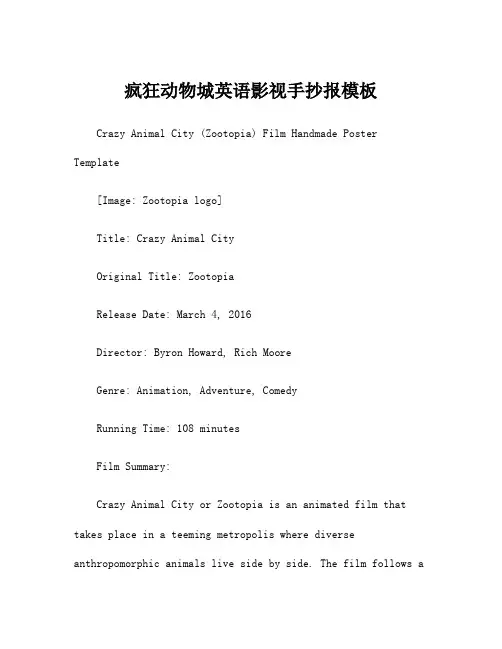
疯狂动物城英语影视手抄报模板Crazy Animal City (Zootopia) Film Handmade Poster Template[Image: Zootopia logo]Title: Crazy Animal CityOriginal Title: ZootopiaRelease Date: March 4, 2016Director: Byron Howard, Rich MooreGenre: Animation, Adventure, ComedyRunning Time: 108 minutesFilm Summary:Crazy Animal City or Zootopia is an animated film that takes place in a teeming metropolis where diverse anthropomorphic animals live side by side. The film follows adetermined rabbit named Judy Hopps, who aspires to become the first rabbit police officer. However, she faces challenges and stereotypes, as predators and prey animals don't always see eye to eye. Along with a sly fox named Nick Wilde, Judy uncovers a conspiracy that threatens to disrupt the harmony of their city. Together, they must solve the case and prove that anyone can become anything they want.Key Characters:1. Judy Hopps - A brave and ambitious rabbit who dreams of becoming a police officer.2. Nick Wilde - A sly and cunning fox who becomes Judy's unlikely partner in solving the mystery.3. Chief Bogo - The stern water buffalo who is Judy's boss at the police department.4. Mayor Lionheart - The lion mayor of Zootopia who playsa pivotal role in the conspiracy.5. Assistant Mayor Bellwether - A meek lamb who works closely with the mayor.Film Elements:1. Animation: The film features stunning animation with attention to detail, bringing the diverse animal characters to life.2. Humor: Crazy Animal City incorporates clever and witty humor suitable for audiences of all ages.3. Adventure: The film takes viewers on an exciting journey as Judy and Nick navigate the city's different districts to solve their case.4. Social Commentary: Through its storyline, the film addresses themes of stereotyping, discrimination, and breaking barriers.Quotes:1. "In Zootopia, anyone can be anything." - Judy Hopps2. "Life's a little bit messy. We all make mistakes. No matter what type of animal you are, change starts with you." - Judy Hopps3. "We may be evolved, but deep down, we're all still animals." - Nick WildeInteresting Facts:1. Zootopia became the second-highest-grossing film of 2016, earning over $1 billion worldwide.2. The film won the Academy Award for Best Animated Feature, showcasing its critical acclaim.3. The intricate city of Zootopia is divided into different neighborhoods for various animal habitats, such as Sahara Square, Tundratown, and Rainforest District.Relevance:Crazy Animal City (Zootopia) is a thought-provoking and entertaining film that appeals to people of all ages. Itencourages viewers to challenge stereotypes and embrace diversity. The film's message of inclusivity and determination resonates in today's society.Note: The provided template aims to assist in creating a handcrafted poster for Crazy Animal City (Zootopia). However, please feel free to modify and personalize the design according to your preferences.。
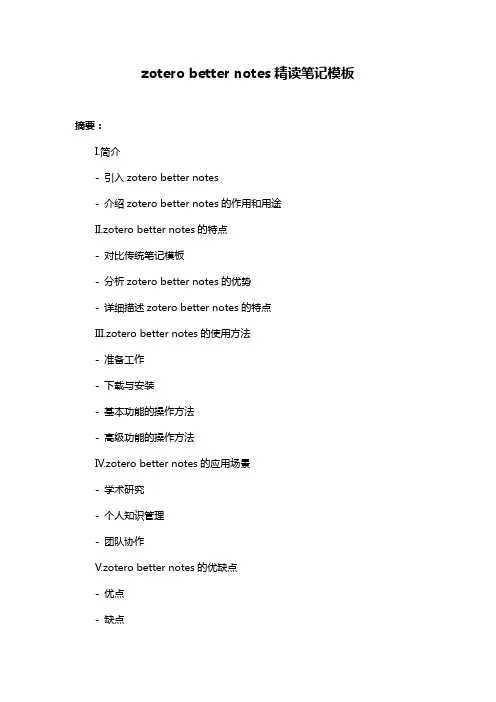
zotero better notes精读笔记模板 摘要: I.简介 - 引入zotero better notes - 介绍zotero better notes的作用和用途 II.zotero better notes的特点 - 对比传统笔记模板 - 分析zotero better notes的优势 - 详细描述zotero better notes的特点 III.zotero better notes的使用方法 - 准备工作 - 下载与安装 - 基本功能的操作方法 - 高级功能的操作方法 IV.zotero better notes的应用场景 - 学术研究 - 个人知识管理 - 团队协作 V.zotero better notes的优缺点 - 优点 - 缺点 VI.结论 - 总结zotero better notes的特点与用途 - 提出建议与展望 正文: zotero better notes是一款功能强大的笔记模板,可以帮助用户更好地管理和组织笔记。相比传统的笔记模板,zotero better notes具有更多的优势和特点,被广泛应用于学术研究、个人知识管理和团队协作等领域。 zotero better notes的特点主要表现在以下几个方面:一是结构清晰,层次分明。通过明确的标题和标签,可以让用户快速定位所需信息;二是支持多种文件格式,兼容性强。可以轻松导入和导出不同格式的文件,方便用户进行数据交换;三是具有强大的搜索功能,可以快速定位所需信息。此外,zotero better notes还支持云存储,让用户随时随地进行笔记的查阅和编辑。 在使用zotero better notes之前,用户需要进行一些准备工作,如安装zotero插件。接着,用户可以下载并安装zotero better notes。在安装过程中,用户需要设置一些基本参数,例如选择合适的文件存储路径等。 安装完成后,用户可以开始使用zotero better notes。zotero better notes提供了丰富的功能,包括创建笔记、编辑笔记、添加标签、设置优先级等。用户可以根据自己的需求,灵活运用这些功能,更好地管理笔记。 在实际应用中,zotero better notes可以应用于各种场景。例如,在学术研究中,用户可以使用zotero better notes来整理文献资料、记录实验数据等;在个人知识管理中,用户可以使用zotero better notes来管理各种学习资料、记录灵感和想法等;在团队协作中,用户可以使用zotero better notes来共享项目资料、协同完成任务等。 当然,zotero better notes也有一些缺点,例如部分功能需要付费才能使用。但总体来说,zotero better notes是一款非常优秀的笔记模板,值得用户尝试和使用。 总之,zotero better notes凭借其独特的特点和强大的功能,已经成为许多用户的首选笔记模板。
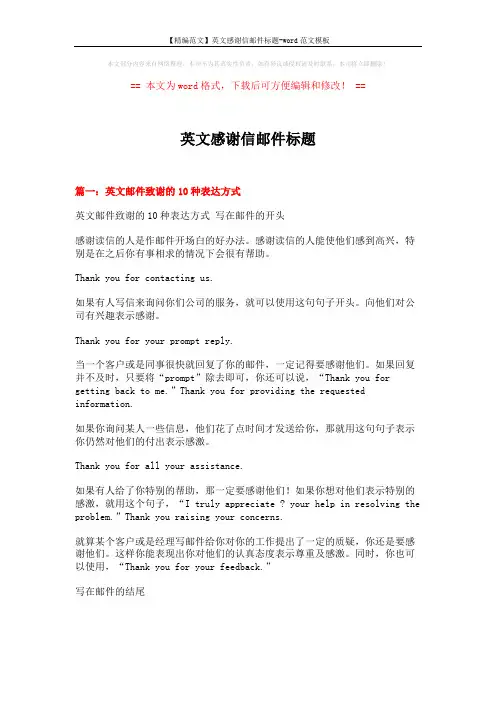
本文部分内容来自网络整理,本司不为其真实性负责,如有异议或侵权请及时联系,本司将立即删除!== 本文为word格式,下载后可方便编辑和修改! ==英文感谢信邮件标题篇一:英文邮件致谢的10种表达方式英文邮件致谢的10种表达方式写在邮件的开头感谢读信的人是作邮件开场白的好办法。
感谢读信的人能使他们感到高兴,特别是在之后你有事相求的情况下会很有帮助。
Thank you for contacting us.如果有人写信来询问你们公司的服务,就可以使用这句句子开头。
向他们对公司有兴趣表示感谢。
Thank you for your prompt reply.当一个客户或是同事很快就回复了你的邮件,一定记得要感谢他们。
如果回复并不及时,只要将“prompt”除去即可,你还可以说,“Thank you for getting back to me.”Thank you for providing the requested information.如果你询问某人一些信息,他们花了点时间才发送给你,那就用这句句子表示你仍然对他们的付出表示感激。
Thank you for all your assistance.如果有人给了你特别的帮助,那一定要感谢他们!如果你想对他们表示特别的感激,就用这个句子,“I truly appreciate ? your help in resolving the problem.”Thank you raising your concerns.就算某个客户或是经理写邮件给你对你的工作提出了一定的质疑,你还是要感谢他们。
这样你能表现出你对他们的认真态度表示尊重及感激。
同时,你也可以使用,“Thank you for your feedback.”写在邮件的结尾在邮件开头表示感谢一般是表示对对方过去所付出的表示感谢,而在邮件结尾处表示感谢是对将来的帮助表示感谢。
事先表示感谢,能让对方在之后的帮忙中更主动更乐意。
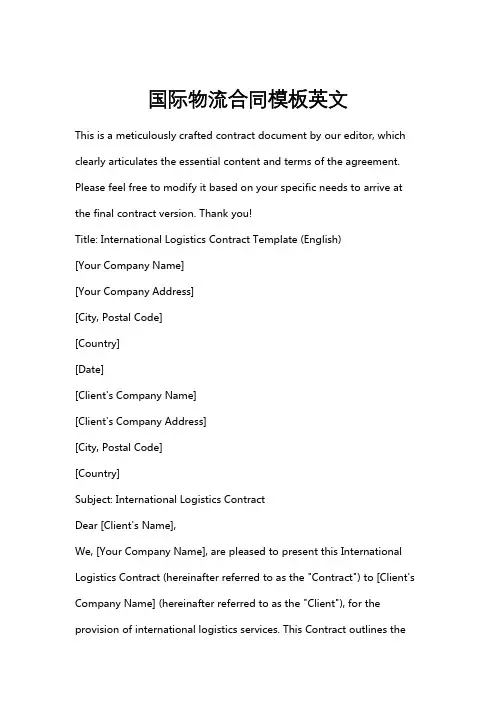
国际物流合同模板英文This is a meticulously crafted contract document by our editor, which clearly articulates the essential content and terms of the agreement. Please feel free to modify it based on your specific needs to arrive at the final contract version. Thank you!Title: International Logistics Contract Template (English)[Your Company Name][Your Company Address][City, Postal Code][Country][Date][Client's Company Name][Client's Company Address][City, Postal Code][Country]Subject: International Logistics ContractDear [Client's Name],We, [Your Company Name], are pleased to present this International Logistics Contract (hereinafter referred to as the "Contract") to [Client's Company Name] (hereinafter referred to as the "Client"), for the provision of international logistics services. This Contract outlines theterms and conditions under which we will carry out the agreed-upon services, ensuring a smooth and efficient logistics process.1. Scope of Services- [Your Company Name] agrees to provide international logistics services to the Client, including but not limited to transportation, customs clearance, and delivery of goods from [Origin Country] to [Destination Country].- The specific details of the services to be rendered shall be mutually agreed upon by both parties and detailed in Appendix A of this Contract.2. Obligations of [Your Company Name]- [Your Company Name] shall ensure the safe and timely delivery of the Client's goods in accordance with the agreed-upon logistics plan.- [Your Company Name] will handle all necessary documentation and customs clearance procedures for the international shipment.- [Your Company Name] shall maintain appropriate insurance coverage for the goods during transit, as specified in Clause 6 below.3. Obligations of the Client- The Client shall provide accurate and complete information regarding the nature, weight, and value of the goods to be transported.- The Client shall comply with all applicable laws and regulations related to the export and import of goods.- The Client shall timely pay the agreed-upon fees and charges for the logistics services provided by [Your Company Name].4. Pricing and Payment Terms- The fees and charges for the logistics services shall be as quoted by [Your Company Name] and detailed in Appendix B of this Contract.- Payment terms are strictly net [number of days] from the date of the invoice, unless otherwise agreed in writing by both parties.- Late payments shall be subject to interest at a rate of [interest rate]% per annum.5. Liability and Claims- [Your Company Name] shall not be liable for any loss, damage, or delay to the goods caused by circumstances beyond its control, including but not limited to acts of God, strikes, riots, and customs inspections.- The Client shall notify [Your Company Name] in writing of any loss, damage, or delay to the goods within [number of days] of delivery. Failure to do so will release [Your Company Name] from any liability.6. Insurance- [Your Company Name] shall obtain and maintain insurance coverage for the goods during transit, up to a value of [Insurance Coverage Amount].- Additional insurance coverage can be arranged upon the Client'srequest, subject to additional fees.7. Confidentiality- Both parties agree to maintain strict confidentiality regarding any sensitive information exchanged during the term of this Contract.8. Governing Law and Dispute Resolution- This Contract shall be governed by and construed in accordance with the laws of [Governing Country].- Any disputes arising out of or in connection with this Contract shall be resolved through [method of dispute resolution, e.g., negotiation, mediation, arbitration, or litigation].By signing below, both parties hereby acknowledge and agree to the terms and conditions set forth in this International Logistics Contract. [Your Company Name]:_________________________[Your Name][Your Position][Date][Client's Company Name]:_________________________[Client's Name][Client's Position][Date]Please note that this is a template and should be tailored to meet the specific requirements of your logistics services and the preferences of both parties involved.。
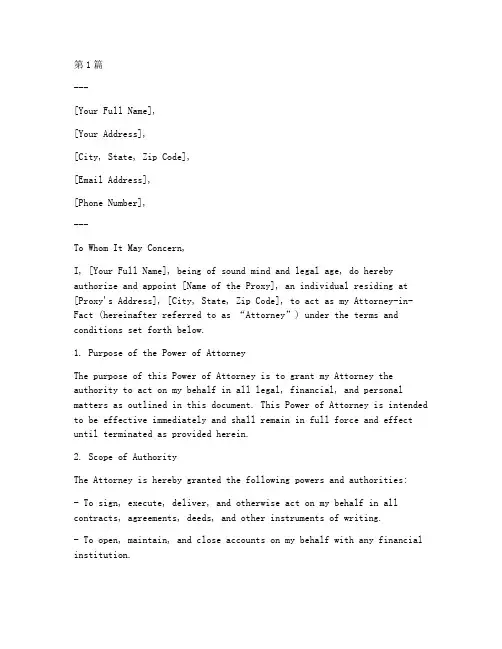
第1篇---[Your Full Name],[Your Address],[City, State, Zip Code],[Email Address],[Phone Number],---To Whom It May Concern,I, [Your Full Name], being of sound mind and legal age, do hereby authorize and appoint [Name of the Proxy], an individual residing at [Proxy's Address], [City, State, Zip Code], to act as my Attorney-in-Fact (hereinafter referred to as “Attorney”) under the terms and conditions set forth below.1. Purpose of the Power of AttorneyThe purpose of this Power of Attorney is to grant my Attorney the authority to act on my behalf in all legal, financial, and personal matters as outlined in this document. This Power of Attorney is intended to be effective immediately and shall remain in full force and effect until terminated as provided herein.2. Scope of AuthorityThe Attorney is hereby granted the following powers and authorities:- To sign, execute, deliver, and otherwise act on my behalf in all contracts, agreements, deeds, and other instruments of writing.- To open, maintain, and close accounts on my behalf with any financial institution.- To deposit, withdraw, transfer, and otherwise manage funds in any bank, savings and loan association, or other financial institution on my behalf.- To pay any bills, invoices, or other obligations on my behalf.- To enter into any lease, rental agreement, or other contract for the use or occupancy of any real property on my behalf.- To engage in any transaction involving the purchase, sale, or exchange of any real or personal property on my behalf.- To make any gifts or donations on my behalf.- To file any claim, lawsuit, or other legal proceeding on my behalf.- To attend any meetings, hearings, or other legal proceedings on my behalf.- To make any health care decisions on my behalf in the event that I am incapacitated.- To make any other decisions or take any other actions on my behalf as may be necessary or appropriate in the Attorney’s sole discretion.3. Limitations of AuthorityThe Attorney’s authority is limited to the following:- The Attorney shall not sell, transfer, or otherwise dispose of anyreal or personal property that is subject to any trust, mortgage, lien, or other encumbrance without my prior written consent.- The Attorney shall not incur any debt or obligation on my behalf without my prior written consent.- The Attorney shall not make any health care decisions on my behalfthat are contrary to my known wishes or instructions.- The Attorney shall not engage in any activity that is illegal or unethical.4. Duties of the AttorneyThe Attorney agrees to perform the following duties:- To act in good faith and in my best interests at all times.- To keep me informed of all actions taken on my behalf.- To keep all records and documentation related to the matters on which the Attorney acts.- To return any property that is not needed for the purpose of this Power of Attorney to me upon termination of this Power of Attorney.5. Termination of the Power of AttorneyThis Power of Attorney may be terminated at any time by me by providing written notice to the Attorney. The termination shall be effective upon receipt of such notice by the Attorney. Upon termination, the Attorney shall immediately cease to act on my behalf and shall deliver to me all property and records in the Atto rney’s possession or control related to the matters covered by this Power of Attorney.6. Revocation of the Power of AttorneyI reserve the right to revoke this Power of Attorney at any time. The revocation shall be effective upon the date of my written notice to the Attorney. Any actions taken by the Attorney prior to the date of the revocation shall be binding on me.7. Governing LawThis Power of Attorney shall be governed by and construed in accordance with the laws of the State of [State].8. AcknowledgmentI hereby acknowledge that I have read, understand, and voluntarily executed this Power of Attorney. I further acknowledge that I have had the opportunity to consult with an attorney and have been advised of my rights and obligations under this Power of Attorney.Signature of Grantor:_________________________[Your Full Name]Date:_________________________Witnesses:I, [Name of Witness 1], do hereby certify that [Your Full Name] has executed this Power of Attorney in my presence and that I believe that [Your Full Name] is of sound mind and legal age to execute the same._________________________[Name of Witness 1][Address of Witness 1][City, State, Zip Code]I, [Name of Witness 2], do hereby certify that [Your Full Name] has executed this Power of Attorney in my presence and that I believe that [Your Full Name] is of sound mind and legal age to execute the same._________________________[Name of Witness 2][Address of Witness 2][City, State, Zip Code]---Note:This template is provided for informational purposes only and should not be used as a substitute for professional legal advice. It is recommended that you consult with an attorney to ensure that the Power of Attorneymeets your specific needs and complies with the laws of your jurisdiction.第2篇---[Your Name][Your Address][City, State, Zip Code][Email Address][Phone Number][Date]---To Whom It May Concern:I, [Your Full Legal Name], hereby authorize [Agent's Full Legal Name], with the address of [Agent's Address], to act as my attorney-in-fact and to represent me in all legal and business matters, both domestically and internationally, as set forth in this Power of Attorney (POA).I, [Your Full Legal Name], being of sound mind and body, do hereby grant to [Agent's Full Legal Name], as my attorney-in-fact, full power and authority to perform the following acts on my behalf:1. Sign all documents and agreements on my behalf, including but not limited to:- Contracts- Sales agreements- Purchase agreements- Leases- Mortgages- Loan applications- Insurance policies- Bank accounts- Investment accounts- Real estate transactions2. Make deposits and withdrawals from my accounts, including but not limited to:- Bank accounts- Investment accounts- Savings accounts3. Manage and administer my financial affairs, including but not limited to:- Paying bills and expenses- Collecting income- Investing funds- Selling assets4. File tax returns and other financial documents on my behalf5. Represent me in legal proceedings, including but not limited to:- Litigation- Arbitration- Mediation6. Enter into agreements and transactions on my behalf, including but not limited to:- Purchase and sale of property- Investment transactions- Business transactions7. Attend meetings and negotiations on my behalf8. Execute all necessary documents and sign all necessary papers required to carry out the above-mentioned actsThis Power of Attorney is granted in consideration of the mutual covenants and agreements contained herein and is not to be interpreted as a gift or favor to the attorney-in-fact. The attorney-in-fact is to act in the best interest of the principal at all times and is not authorized to commit the principal to any agreement or transaction that is not in the principal's best interest.The following restrictions apply to the authority granted to the attorney-in-fact:1. The attorney-in-fact is not authorized to make any gifts orcharitable contributions on my behalf without my prior written consent.2. The attorney-in-fact is not authorized to sell, transfer, or dispose of any real property or any interest in real property without my prior written consent.3. The attorney-in-fact is not authorized to make any investments on my behalf without my prior written consent.4. The attorney-in-fact is not authorized to incur any liabilities or obligations on my behalf without my prior written consent.5. The attorney-in-fact is not authorized to enter into any agreements or transactions that would require the disclosure of confidential information without my prior written consent.The attorney-in-fact is required to keep accurate records of all transactions and agreements entered into on my behalf and to provide me with a detailed accounting of all financial transactions and receipts at my request.This Power of Attorney shall remain in full force and effect until terminated by me in writing. I may revoke this Power of Attorney at any time by providing written notice to the attorney-in-fact and any third parties who may have reliance on this Power of Attorney. The revocation shall be effective upon receipt by the attorney-in-fact of the written notice of termination.In the event of my incapacity or death, this Power of Attorney shall automatically terminate, and all authority granted to the attorney-in-fact shall cease. However, if I have previously executed a durable power of attorney, such durable power of attorney shall take precedence over this Power of Attorney in the event of my incapacity or death.I hereby release and hold harmless the attorney-in-fact from anyliability or claim arising out of the acts performed by the attorney-in-fact on my behalf, provided that such acts were performed in good faith and within the scope of the authority granted by this Power of Attorney.I confirm that I have read, understand, and freely consent to the terms of this Power of Attorney. I acknowledge that this document is a legally binding agreement and that I am responsible for its contents.SIGNED THIS [Date].[Your Full Legal Name]Printed Name:---Acknowledgment of Receipt:I, [Agent's Full Legal Name], have received a copy of the Power of Attorney dated [Date] and have read and understood the terms and conditions thereof. I agree to act as the attorney-in-fact in accordance with the terms and conditions set forth in the Power of Attorney.SIGNED THIS [Date].[Agent's Full Legal Name]Printed Name:---Witness:I, [Witness's Full Legal Name], hereby certify that [Your Full Legal Name] executed the Power of Attorney dated [Date] in my presence andthat to the best of my knowledge, [Your Full Legal Name] is of sound mind and body and freely consented to the terms of the Power of Attorney.SIGNED THIS [Date].[Witness's Full Legal Name]Printed Name:---Notary Public:I, [Notary Public's Full Legal Name], acting as a Notary Public in [State], hereby certify that [Your Full Legal Name] executed the Power of Attorney dated [Date] in my presence and that the signature is the genuine signature of [Your Full Legal Name].SIGNED THIS [Date].[Notary Public's Full Legal Name]Printed Name:---Please note that this template is for informational purposes only and should not be used as a substitute for legal advice. It is important to consult with a qualified attorney to ensure that the Power of Attorney meets all legal requirements and accurately reflects your intentions.第3篇[Your Address][City, State, Zip Code][Email Address][Phone Number][Date]To Whom It May Concern,Subject: Authorization of Agent to Act on Behalf of [Principal's Name]I, [Your Name], hereby appoint [Agent's Name] as my legal agent to act on my behalf in all matters related to the following:1. Property Management2. Financial Transactions3. Legal Matters4. Business Operations5. Any other matters as may be reasonably required in my absence or incapacityThe scope of authority granted to [Agent's Name] is as follows:1. To enter into contracts and agreements on my behalf, including but not limited to leases, mortgages, and sales agreements.2. To receive, deposit, and withdraw funds on my behalf.3. To make decisions regarding the management, maintenance, and sale of my property.4. To represent me in legal proceedings and to enter into settlements on my behalf.5. To attend meetings and negotiations on my behalf.6. To make decisions regarding my business operations, including hiring and firing employees, and to sign any necessary documents related to such operations.7. To perform any other acts that may be necessary or advisable in the management and protection of my interests.The following are the terms and conditions of this appointment:1. [Agent's Name] shall act in good faith and with due diligence in the performance of their duties as my agent.2. [Agent's Name] shall keep me fully informed of all matters and decisions made on my behalf.3. [Agent's Name] shall not disclose any confidential information relating to my affairs to any third party without my prior written consent.4. [Agent's Name] shall provide me with a detailed accounting of all transactions and decisions made on my behalf at least once a year.5. [Agent's Name] shall return all property and documents to me upon termination of this appointment.The appointment of [Agent's Name] as my agent is effective immediately and shall remain in effect until terminated by either party in writing, or until the occurrence of any of the following events:1. My death or incapacity, in which case this appointment shall automatically terminate.2. The appointment of a new agent, in which case this appointment shall terminate upon the effective date of the new appointment.3. The dissolution of my estate or business, in which case this appointment shall terminate upon the effective date of the dissolution.In the event of my death or incapacity, [Agent's Name] shall be deemed the executor or administrator of my estate, and shall have the authority to manage and dispose of my property as provided by law.I understand that this appointment does not relieve [Agent's Name] of any liability for their actions or omissions in the performance of their duties as my agent.I hereby acknowledge that I have read, understand, and agree to theterms and conditions of this appointment.Sincerely,[Your Signature][Your Printed Name][Your Relationship to Principal (e.g., Trustee, Executor, Executor of Will, etc.)]---[Agent's Name][Agent's Address][City, State, Zip Code][Email Address][Phone Number][Date]Re: Acknowledgment of Appointment as AgentI, [Agent's Name], hereby acknowledge my appointment as the legal agent of [Principal's Name] as per the enclosed委托书 dated [Date]. I understand and agree to the terms and conditions set forth in the委托书, and I hereby accept the responsibilities and obligations associated with this appointment.I hereby agree to act in good faith and with due diligence in the performance of my duties as [Principal's Name]'s agent, and I shall keep [Principal's Name] fully informed of all matters and decisions made on their behalf.I shall not disclose any confidential information relating to[Principal's Name]'s affairs to any third party without their prior written consent, and I shall provide [Principal's Name] with a detailedaccounting of all transactions and decisions made on their behalf at least once a year.I understand that I shall return all property and documents to [Principal's Name] upon termination of this appointment, and I agree to comply with all applicable laws and regulations in the performance of my duties.I confirm that I have read, understand, and agree to the terms and conditions of this appointment.Sincerely,[Agent's Signature][Agent's Printed Name]---This document serves as a template for a legal proxy authorization letter. It is important to consult with a legal professional to ensure that the document complies with the laws and regulations of the jurisdiction in which it is to be used. The actual document should be customized to fit the specific needs and circumstances of the principal and the agent.。
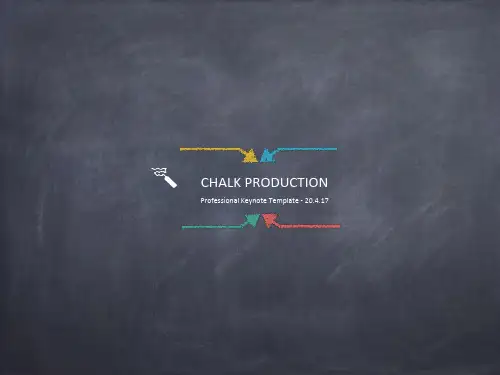
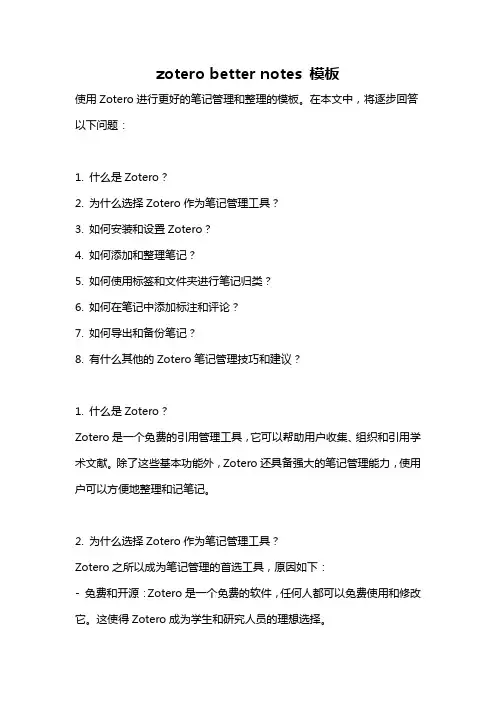
zotero better notes 模板使用Zotero进行更好的笔记管理和整理的模板。
在本文中,将逐步回答以下问题:1. 什么是Zotero?2. 为什么选择Zotero作为笔记管理工具?3. 如何安装和设置Zotero?4. 如何添加和整理笔记?5. 如何使用标签和文件夹进行笔记归类?6. 如何在笔记中添加标注和评论?7. 如何导出和备份笔记?8. 有什么其他的Zotero笔记管理技巧和建议?1. 什么是Zotero?Zotero是一个免费的引用管理工具,它可以帮助用户收集、组织和引用学术文献。
除了这些基本功能外,Zotero还具备强大的笔记管理能力,使用户可以方便地整理和记笔记。
2. 为什么选择Zotero作为笔记管理工具?Zotero之所以成为笔记管理的首选工具,原因如下:- 免费和开源:Zotero是一个免费的软件,任何人都可以免费使用和修改它。
这使得Zotero成为学生和研究人员的理想选择。
- 跨平台:Zotero可以在Windows、Mac和Linux上运行,适用于不同操作系统的用户。
- 引文和文献管理:除了笔记管理,Zotero还可以帮助用户管理引文和文献,使其成为一个强大而全面的学术工具。
- 导出和备份:Zotero提供了多种导出选项,用户可以将笔记导出为HTML、RTF、PDF等不同格式,并进行定期备份以避免数据丢失。
3. 如何安装和设置Zotero?安装和设置Zotero非常简单,只需按照以下步骤操作:1. 访问Zotero官方网站,并下载适用于您的操作系统的安装程序。
2. 运行安装程序,并按照提示进行操作,完成安装过程。
3. 安装完成后,启动Zotero并在首次运行时进行基本设置,如选择语言、设定存储位置等。
4. 如何添加和整理笔记?使用Zotero添加和整理笔记非常方便,具体步骤如下:1. 打开Zotero应用程序或浏览器插件。
2. 点击“新建项目”按钮,并选择适当的项目类型,如“书籍”、“文章”或“网页”。
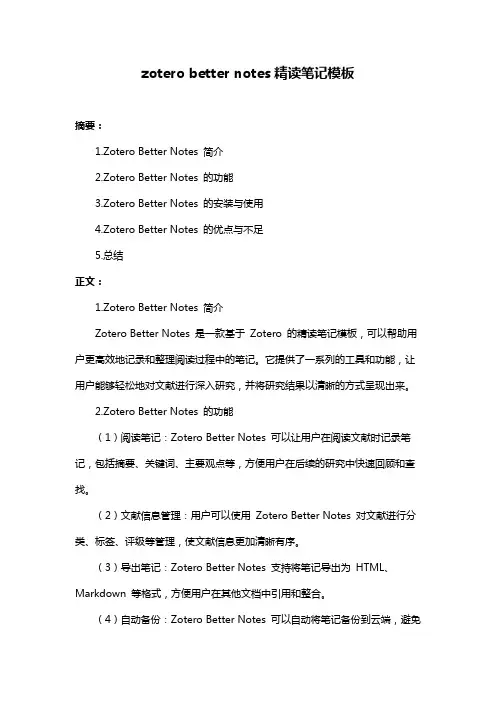
zotero better notes精读笔记模板摘要:1.Zotero Better Notes 简介2.Zotero Better Notes 的功能3.Zotero Better Notes 的安装与使用4.Zotero Better Notes 的优点与不足5.总结正文:1.Zotero Better Notes 简介Zotero Better Notes 是一款基于Zotero 的精读笔记模板,可以帮助用户更高效地记录和整理阅读过程中的笔记。
它提供了一系列的工具和功能,让用户能够轻松地对文献进行深入研究,并将研究结果以清晰的方式呈现出来。
2.Zotero Better Notes 的功能(1)阅读笔记:Zotero Better Notes 可以让用户在阅读文献时记录笔记,包括摘要、关键词、主要观点等,方便用户在后续的研究中快速回顾和查找。
(2)文献信息管理:用户可以使用Zotero Better Notes 对文献进行分类、标签、评级等管理,使文献信息更加清晰有序。
(3)导出笔记:Zotero Better Notes 支持将笔记导出为HTML、Markdown 等格式,方便用户在其他文档中引用和整合。
(4)自动备份:Zotero Better Notes 可以自动将笔记备份到云端,避免数据丢失。
3.Zotero Better Notes 的安装与使用(1)安装:用户可以通过GitHub 上的仓库下载Zotero Better Notes 的源代码,并按照官方提供的说明进行安装。
(2)使用:安装完成后,用户可以在Zotero 中启用Zotero Better Notes 的插件,然后在阅读文献时使用相应的功能进行笔记记录和文献管理。
4.Zotero Better Notes 的优点与不足(1)优点:Zotero Better Notes 可以帮助用户高效地记录和整理阅读过程中的笔记,提高研究效率;同时,它提供了丰富的功能和工具,让用户可以更加深入地研究文献。
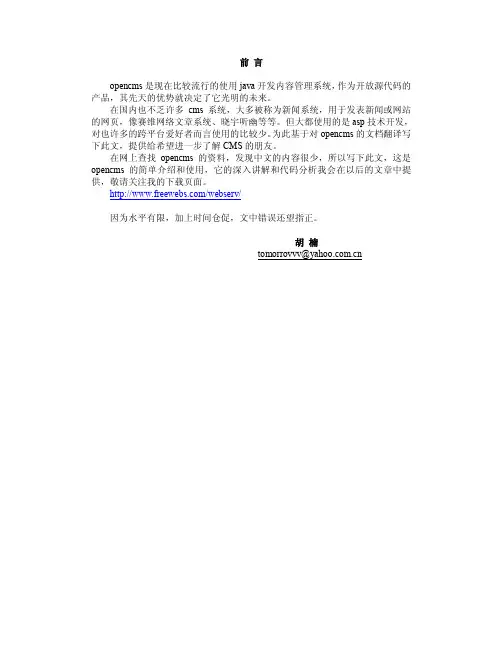
前言opencms是现在比较流行的使用java开发内容管理系统,作为开放源代码的产品,其先天的优势就决定了它光明的未来。
在国内也不乏许多cms系统,大多被称为新闻系统,用于发表新闻或网站的网页,像赛维网络文章系统、晓宇听幽等等。
但大都使用的是asp技术开发,对也许多的跨平台爱好者而言使用的比较少。
为此基于对opencms的文档翻译写下此文,提供给希望进一步了解CMS的朋友。
在网上查找opencms的资料,发现中文的内容很少,所以写下此文,这是opencms的简单介绍和使用,它的深入讲解和代码分析我会在以后的文章中提供,敬请关注我的下载页面。
/webserv/因为水平有限,加上时间仓促,文中错误还望指正。
胡楠tomorrovvv@1. OpenCms 用户手册1.1. 介绍1.1.1.什么是OpenCmsOpenCms是一套基于开放源代码标准的内容管理系统。
无论是复杂的内部还是外部网站它都可以快速高效的进行创建,维护和管理。
OpenCms可以让您在非在线的情况下建立复杂的站点,当您编辑满意时再发布。
持有不同许可的用户在非在线的项目中可以同时执行团队工作。
您可以用OpenCms来轻松的实现成员的合作,进行编写,设计和管理内容等工作。
您也可以管理项目的流程。
当项目令人满意地完成了,非在线的项目可以通过项目管理器来进行发布。
在非在线情况下完成并发的修改和维护。
站点所需的升级1.2.第一部分:OpenCms 演示下面的演示是基于真实的情景并以你的适用与快速运行设计的。
Org.opencms.welcome模块一定已经在您的OpenCms系统中了(使用OpenCms的默认安装)。
打开您的网络浏览器并输入http://localhost:8080/opencms/opencms可以连接OpenCms欢迎界面。
OpenCms欢迎界面(图1.1)。
导航器位于页面的首部提供了所有页面的联接。
单击“Release note”。
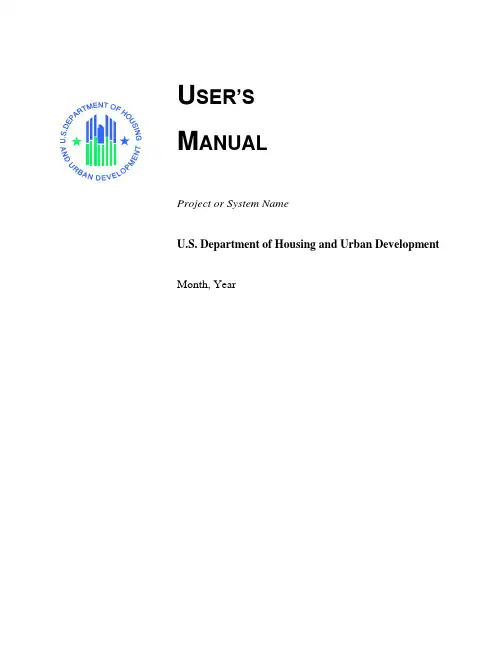
U SER’SM ANUALProject or System NameU.S. Department of Housing and Urban Development Month, YearRevision Sheet Revision SheetI have carefully assessed the User’s Manual for the (System Name). This document has been completed in accordance with the requirements of the HUD System Development Methodology. MANAGEMENT CERTIFICATION - Please check the appropriate statement.______ The document is accepted.______ The document is accepted pending the changes noted.______ The document is not accepted.We fully accept the changes as needed improvements and authorize initiation of work to proceed. Based on our authority and judgment, the continued operation of this system is authorized._______________________________ _____________________ NAME DATEProject Leader_______________________________ _____________________ NAME DATEOperations Division Director_______________________________ _____________________ NAME DATEProgram Area/Sponsor Representative_______________________________ _____________________ NAME DATEProgram Area/Sponsor DirectorUSER'S MANUALTABLE OF CONTENTSPage #1.0 GENERAL INFORMATION .......................................................................................................... 1-11.1 System Overview ................................................................................................................... 1-11.2 Project References .................................................................................................................. 1-21.3 Authorized Use Permission .................................................................................................... 1-21.4 Points of Contact .................................................................................................................... 1-21.4.1 Information .............................................................................................................................1-21.4.2 Coordination ...........................................................................................................................1-21.4.3 Help Desk ...............................................................................................................................1-21.5 Organization of the Manual ................................................................................................... 1-21.6 Acronyms and Abbreviations ................................................................................................. 1-22.0 SYSTEM SUMMARY .................................................................................................................... 2-12.1 System Configuration ............................................................................................................. 2-12.2 Data Flows.............................................................................................................................. 2-12.3 User Access Levels ................................................................................................................ 2-12.4 Contingencies and Alternate Modes of Operation ................................................................. 2-13.0 GETTING STARTED ..................................................................................................................... 3-13.1 Logging On ............................................................................................................................. 3-13.2 System Menu .......................................................................................................................... 3-13.2.x [System Function Name] .........................................................................................................3-13.3 Changing User ID and Password ............................................................................................ 3-13.4 Exit System ............................................................................................................................ 3-14.0 USING THE SYSTEM (ONLINE) .................................................................................................. 4-14.x [System Function Name] ........................................................................................................ 4-14.x.y [System Sub-Function Name] .................................................................................................4-14.2 Special Instructions for Error Correction ............................................................................... 4-14.3 Caveats and Exceptions .......................................................................................................... 4-15.0 USING THE SYSTEM (BATCH) ................................................................................................... 5-15.x [System Function Name] ........................................................................................................ 5-15.x.y [System Sub-Function Name] .................................................................................................5-15.2 Special Instructions for Error Correction ............................................................................... 5-15.3 Caveats and Exceptions .......................................................................................................... 5-15.4 Input Procedures and Expected Output .................................................................................. 5-16.0 QUERYING ..................................................................................................................................... 6-16.1 Query Capabilities .................................................................................................................. 6-16.2 Query Procedures ................................................................................................................... 6-17.0 REPORTING ................................................................................................................................... 7-17.1 Report Capabilities ................................................................................................................. 7-17.2 Report Procedures .................................................................................................................. 7-11.0 GENERAL INFORMATIONNOTE TO AUTHOR:highlighted, italicized text throughout this template is provided solely as background information to assist you in creating this document. Please delete all such text, as well as the instructions in each section, prior to submitting this document. ONLY YOUR PROJECT-SPECIFIC INFORMATION SHOULD APPEAR IN THE FINAL VERSION OF THIS DOCUMENT.The User’s Manual provides the information necessary for the user to effectively use the automated information system.1.0 GENERAL INFORMATION1.1 System OverviewExplain in general terms the system and the purpose for which it is intended. The description shall include:•Major functions performed by the system•Describe the architecture of the system in non-technical terms, (e.g., client/server, Web-based, etc.)•User access mode, (e.g., graphical user interface)•Responsible organization•System name or title•System code•System category:-Major application:performs clearly defined functions for which there is a readily identifiable security consideration and need-General support system:provides general ADP or network support for a variety of users and applications•Operational status:-Operational-Under development-Undergoing a major modification•General description•System environment or special conditions1.2 Project ReferencesProvide a list of the references that were used in preparation of this document in order of importance to the end user.1.3 Authorized Use PermissionProvide a warning regarding unauthorized usage of the system and making unauthorized copies of data, software, reports, and documents, if applicable. If waiver use or copy permissions need to be obtained, describe the process.1.4 Points of Contact1.4.1 InformationProvide a list of the points of organizational contact (POCs) that may be needed by the document user for informational and troubleshooting purposes. Include type of contact, contact name, department, telephone number, and e-mail address (if applicable). Points of contact may include, but are not limited to, help desk POC, development/maintenance POC, and operations POC.1.4.2 CoordinationProvide a list of organizations that require coordination between the project and its specific support function (e.g., installation coordination, security, etc.). Include a schedule for coordination activities. 1.4.3 Help DeskProvide help desk information including responsible personnel phone numbers for emergency assistance.1.5 Organization of the ManualProvide a list of the major sections of the User’s Manual (1.0, 2.0, 3.0, etc.) and a brief description of what is contained in each section.1.6 Acronyms and AbbreviationsProvide a list of the acronyms and abbreviations used in this document and the meaning of each.2.0 SYSTEM SUMMARY2.0 SYSTEM SUMMARYThis section provides a general overview of the system written in non-technical terminology. The summary should outline the uses of the system in supporting the activities of the user and staff.2.1 System ConfigurationBriefly describe and depict graphically the equipment, communications, and networks used by the system. Include the type of computer input and output devices.2.2 Data FlowsBriefly describe or depict graphically, the overall flow of data in the system. Include a user-oriented description of the method used to store and maintain data.2.3 User Access LevelsDescribe the different users and/or user groups and the restrictions placed on system accessibility or use for each.2.4 Contingencies and Alternate Modes of OperationOn a high level, explain the continuity of operations in the event of emergency, disaster, or accident. Explain what the effect of degraded performance will have on the user.3.0 GETTING STARTED3.0 GETTING STARTEDThis section provides a general walkthrough of the system from initiation through exit. The logical arrangement of the information shall enable the functional personnel to understand the sequence and flow of the system. Use screen prints to depict examples of text under each heading.3.1 Logging OnDescribe the procedures necessary to access the system, including how to get a user ID and log on. If applicable, identify job request forms or control statements and the input, frequency, reason, origin, and medium for each type of output.3.2 System MenuThis section describes in general terms the system menu first encountered by the user, as well as the navigation paths to functions noted on the screen. Each system function should be under a separate section header, 3.2.1 - 3.2.x.3.2.x [System Function Name]Provide a system function name and identifier here for reference in the remainder of the subsection. Describe the function and pathway of the menu item. Provide an average response time to use the function.3.3 Changing User ID and PasswordDescribe how the user changes a user ID. Describe the actions a user must take to change a password.3.4 Exit SystemDescribe the actions necessary to properly exit the system.4.0 USING THE SYSTEM (ONLINE)This section provides a detailed description of the online system from initiation through exit, explaining in detail the characteristics of the required input and system-produced output. THIS SECTION IS ONLY TO BE USED FOR ONLINE SYSTEMS. IF YOU ARE DEVELOPING A BATCH SYSTEM, USE SECTION 5.0 AND OMIT THIS SECTION ENTIRELY.4.0 USING THE SYSTEM (ONLINE)This section provides a detailed description of system functions. Each function should be under a separate section header, 4.1 - 4.x, and should correspond sequentially to the system functions (menu items) listed in subsections 3.2.1 - 3.2.x.4.x [System Function Name]Provide a system function name and identifier here for reference in the remainder of the subsection. Describe the function in detail and depict graphically. Include screen captures and descriptive narrative.4.x.y [System Sub-Function Name]This subsection provides a detailed description of system sub-functions. Each sub-function should be under a separate section header, 4.1.1. - 4.x.y . Where applicable, for each sub-function referenced within a section in 4.x, describe in detail and depict graphically the sub-function name(s) referenced. Include screen captures and descriptive narrative.The numbering of the following two sections will depend on how many system functions there are from 4.1 through 4.x. They are numbered here as 4.2 and 4.3 only for the sake of convenience. For example, if system functions run from sections 4.1 through 4.17, then the following two sections would be numbered 4.18 and 4.19.4.2 Special Instructions for Error CorrectionDescribe all recovery and error correction procedures, including error conditions that may be generated and corrective actions that may need to be taken.4.3 Caveats and ExceptionsIf there are special actions the user must take to insure that data is properly saved or that some other function executes properly, describe those actions here. Include screen captures and descriptive narratives, if applicable.5.0 USING THE SYSTEM (BATCH)This section provides a detailed description of the batch system from initiation through exit, explaining in detail the characteristics of the required input and system-produced output. THIS SECTION IS ONLY TO BE USED FOR BATCH SYSTEMS. IF YOU ARE DEVELOPING AN ONLINE SYSTEM, USE SECTION 4.0 AND OMIT THIS SECTION ENTIRELY.5.0 USING THE SYSTEM (BATCH)This section provides a detailed description of system functions. Each function should be under a separate section header, 5.1 - 5.x, and should correspond sequentially to the system functions (menu items) listed in subsections 3.2.1 - 3.2.x.5.x [System Function Name]Provide a system function name and identifier here for reference in the remainder of the subsection. Describe the function in detail and depict graphically. Include screen captures and descriptive narrative.5.x.y [System Sub-Function Name]This subsection provides a detailed description of system sub-functions. Each sub-function should be under a separate section header, 5.1.1 - 5.x.y. Where applicable, for each sub-function referenced within a section in 5.x, describe in detail and depict graphically the sub-function name(s) referenced. Include screen captures and descriptive narrative.The numbering of the following three sections will depend on how many system functions there are from 5.1 through 5.x. They are numbered here as 5.2, 5.3, and 5.4 only for the sake of convenience. For example, if system functions run from sections 5.1 through 5.17, then the following three sections would be numbered 5.18, 5.19 and 5.20.5.2 Special Instructions for Error CorrectionDescribe all recovery and error correction procedures, including error conditions that may be generated and corrective actions that may need to be taken.5.3 Caveats and ExceptionsIf there are special actions the user must take to insure that data is properly saved or that some other function executes properly, describe those actions here. Include screen captures and descriptive narratives, if applicable.5.4 Input Procedures and Expected OutputPrepare a detailed series of instructions (in non technical terms) describing the procedures the user will need to follow to use the system. The following information should be included in these instructions: •Detailed procedures to initiate system operation, including identification of job request forms or control statements and the input’s frequency, reason, origin, and medium for each type of output•Illustrations of input formats•Descriptions of input preparation rules•Descriptions of output procedures identifying output formats and specifying the output’s purpose, frequency, options, media, and location•Identification of all codes and abbreviations used in the system’s output6.0 QUERYING6.0 QUERYINGThis section describes the query and retrieval capabilities of the system. The instructions necessary for recognition, preparation, and processing of a query applicable to a database shall be explained in detail. Use screen prints to depict examples of text under each heading.6.1 Query CapabilitiesDescribe or illustrate the pre-programmed and ad hoc query capabilities provided by the system. Include query name or code the user would invoke to execute the query. Include query parameters if applicable.6.2 Query ProceduresDevelop detailed descriptions of the procedures necessary for file query including the parameters of the query and the sequenced control instructions to extract query requests from the database.7.0 REPORTING7.0 Reporting 7.0 REPORTINGThis section describes and depicts all standard reports that can be generated by the system or internal to the user. Use screen prints as needed to depict examples of text under each heading.7.1 Report CapabilitiesDescribe all reports available to the end user. Include report format and the meaning of each field shown on the report. If user is creating ad hoc reports with special formats, please describe here. A separate subsection may be used for each report.7.2 Report ProceduresProvide instructions for executing and printing the different reports available. Include descriptions of output procedures identifying output formats and specifying the output’s purpose, frequency, options, media, and location.User’s Manual Page 7-1。
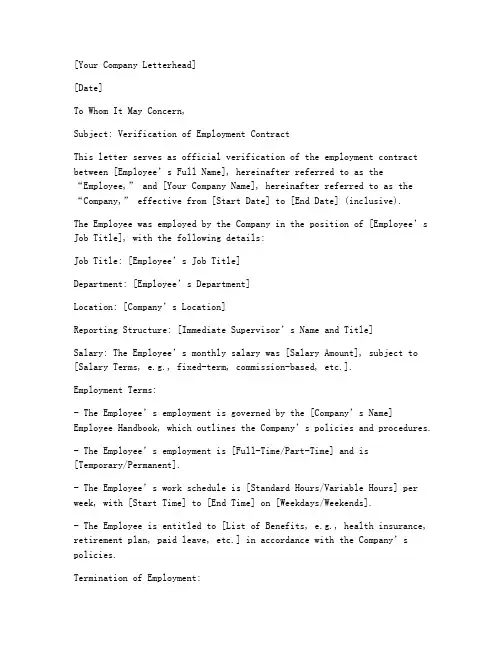
[Your Company Letterhead][Date]To Whom It May Concern,Subject: Verification of Employment ContractThis letter serves as official verification of the employment contract between [Employee’s Full Name], hereinafter referred to as the “Employee,” and [Your Company Name], hereinafter referred to as the “Company,” effective from [Start Date] to [End Date] (inclusive).The Employee was employed by the Company in the position of [Employee’s Job Title], with the following details:Job Title: [Employee’s Job Title]Department: [Employee’s Department]Location: [Company’s Location]Reporting Structure: [Immediate Supervisor’s Name and Title]Salary: The Employee’s monthly salary was [Salary Amount], subject to [Salary Terms, e.g., fixed-term, commission-based, etc.].Employment Terms:- The Employee’s employment is governed by the [Company’s Name] Employee Handbook, which outlines the Company’s policies and procedures.- The Employee’s employment is [Full-Time/Part-Time] and is [Temporary/Permanent].- The Empl oyee’s work schedule is [Standard Hours/Variable Hours] per week, with [Start Time] to [End Time] on [Weekdays/Weekends].- The Employee is entitled to [List of Benefits, e.g., health insurance, retirement plan, paid leave, etc.] in accordance with the Com pany’s policies.Termination of Employment:The Employee’s employment with the Company has been terminated [Reason for Termination, e.g., resignation, redundancy, etc.] on [Termination Date]. The Employee’s last day of work was [Last Day of Work].Confidentiality and Non-Disparagement:The Employee acknowledges that during their employment with the Company, they were exposed to confidential information, trade secrets, and other sensitive data. The Employee agrees to maintain the confidentiality of such information and not to disclose or use it for any purpose other than the Employee’s employment with the Company. The Employee also agrees not to make disparaging remarks about the Company or its employees to any third party.Final Settlement:The Employee has received all wages, benefits, and other compensation due to them upon termination of their employment. The Company has no outstanding obligations to the Employee.Release of Claims:The Employee, for and in consideration of the Company’s release of all claims against them, agrees to release the Company from any and all claims, known or unknown, arising out of or in any way connected with the Employee’s employment with the Company.Acknowledgment:The Employee acknowledges that they have read, understood, and agreed to all the terms and conditions of this employment contract.Contact Information:For further information or inquiries regarding this employment contract, please contact:[Your Name][Your Title][Your Contact Information][Company Name][Company Address][Signature of Employee][Date of Signature]Please note that this letter is for informational purposes only and does not constitute a legal document. The original employment contract remains the controlling document governing the terms and conditions of the Employee’s employment with the Company.Sincerely,[Your Name][Your Title][Your Company Name]---This template provides a comprehensive structure for verifying an employment contract. It includes essential details such as job title, salary, employment terms, benefits, termination, confidentiality, and release of claims. You can customize this template to fit the specific needs and policies of your company.。
Liferay Portal 6学习笔记:Liferay IDE的安装使用LiferayEclipseliferayportalportletLiferay Portal 6在23号做了一个小版本更新,现在的版本是6.04,主要是修复了大量的bug下载地址如下:/projects/lportal/files/Liferay%20Portal/6.0.4/更新内容:/secure/ReleaseNote.jspa?version=10550&style Name=Html&projectId=10952Liferay IDE安装简介Liferay IDE是一个Eclipse插件,用来方便进行Liferay开发,主要是方便开发portlet、插件开发、布局模板、主题包的制作等。
现在的版本为1.01,支持Eclipse 3.5和3.6。
仅用于Liferay 6+版本,不支持早期版本。
比如之前开发Portelt,如果手动的编写配置信息到portlet.xml,liferay-portlet.xml,liferay-display.xml,language.properties等信息,现在可以通过Liferay IDE的portlet向导进行,就像Eclipse中servlet的开发一样,可以大大提高生产力。
安装Liferay IDE是一个Eclipse插件,安装方法和普通的插件一样,仅支持Eclipse 3.5和3.6其他版本不能保证能正常运行。
在线更新地址:Eclipse Galileo SR2 (3.5.2)/tools/ide/eclipse/galileo/stable/Eclipse Helios (3.6.0)/tools/ide/eclipse/helios/stable/离线包下载/projects/lportal/files/Liferay%20IDE/liferay-i de-eclipse-updatesite-1.0.1.zip/downloadLiferay IDE配置SDK的安装Liferay提供的有一个SDK,就是在上一篇文章中下载得到的SDK。
U SER’SM ANUALProject or System NameU.S. Department of Housing and Urban Development Month, YearRevision Sheet Revision SheetI have carefully assessed the User’s Manual for the (System Name). This document has been completed in accordance with the requirements of the HUD System Development Methodology. MANAGEMENT CERTIFICATION - Please check the appropriate statement.______ The document is accepted.______ The document is accepted pending the changes noted.______ The document is not accepted.We fully accept the changes as needed improvements and authorize initiation of work to proceed. Based on our authority and judgment, the continued operation of this system is authorized._______________________________ _____________________ NAME DATEProject Leader_______________________________ _____________________ NAME DATEOperations Division Director_______________________________ _____________________ NAME DATEProgram Area/Sponsor Representative_______________________________ _____________________ NAME DATEProgram Area/Sponsor DirectorUSER'S MANUALTABLE OF CONTENTSPage #1.0 GENERAL INFORMATION .......................................................................................................... 1-11.1 System Overview ................................................................................................................... 1-11.2 Project References .................................................................................................................. 1-21.3 Authorized Use Permission .................................................................................................... 1-21.4 Points of Contact .................................................................................................................... 1-21.4.1 Information .............................................................................................................................1-21.4.2 Coordination ...........................................................................................................................1-21.4.3 Help Desk ...............................................................................................................................1-21.5 Organization of the Manual ................................................................................................... 1-21.6 Acronyms and Abbreviations ................................................................................................. 1-22.0 SYSTEM SUMMARY .................................................................................................................... 2-12.1 System Configuration ............................................................................................................. 2-12.2 Data Flows.............................................................................................................................. 2-12.3 User Access Levels ................................................................................................................ 2-12.4 Contingencies and Alternate Modes of Operation ................................................................. 2-13.0 GETTING STARTED ..................................................................................................................... 3-13.1 Logging On ............................................................................................................................. 3-13.2 System Menu .......................................................................................................................... 3-13.2.x [System Function Name] .........................................................................................................3-13.3 Changing User ID and Password ............................................................................................ 3-13.4 Exit System ............................................................................................................................ 3-14.0 USING THE SYSTEM (ONLINE) .................................................................................................. 4-14.x [System Function Name] ........................................................................................................ 4-14.x.y [System Sub-Function Name] .................................................................................................4-14.2 Special Instructions for Error Correction ............................................................................... 4-14.3 Caveats and Exceptions .......................................................................................................... 4-15.0 USING THE SYSTEM (BATCH) ................................................................................................... 5-15.x [System Function Name] ........................................................................................................ 5-15.x.y [System Sub-Function Name] .................................................................................................5-15.2 Special Instructions for Error Correction ............................................................................... 5-15.3 Caveats and Exceptions .......................................................................................................... 5-15.4 Input Procedures and Expected Output .................................................................................. 5-16.0 QUERYING ..................................................................................................................................... 6-16.1 Query Capabilities .................................................................................................................. 6-16.2 Query Procedures ................................................................................................................... 6-17.0 REPORTING ................................................................................................................................... 7-17.1 Report Capabilities ................................................................................................................. 7-17.2 Report Procedures .................................................................................................................. 7-11.0 GENERAL INFORMATIONNOTE TO AUTHOR:highlighted, italicized text throughout this template is provided solely as background information to assist you in creating this document. Please delete all such text, as well as the instructions in each section, prior to submitting this document. ONLY YOUR PROJECT-SPECIFIC INFORMATION SHOULD APPEAR IN THE FINAL VERSION OF THIS DOCUMENT.The User’s Manual provides the information necessary for the user to effectively use the automated information system.1.0 GENERAL INFORMATION1.1 System OverviewExplain in general terms the system and the purpose for which it is intended. The description shall include:•Major functions performed by the system•Describe the architecture of the system in non-technical terms, (e.g., client/server, Web-based, etc.)•User access mode, (e.g., graphical user interface)•Responsible organization•System name or title•System code•System category:-Major application:performs clearly defined functions for which there is a readily identifiable security consideration and need-General support system:provides general ADP or network support for a variety of users and applications•Operational status:-Operational-Under development-Undergoing a major modification•General description•System environment or special conditions1.2 Project ReferencesProvide a list of the references that were used in preparation of this document in order of importance to the end user.1.3 Authorized Use PermissionProvide a warning regarding unauthorized usage of the system and making unauthorized copies of data, software, reports, and documents, if applicable. If waiver use or copy permissions need to be obtained, describe the process.1.4 Points of Contact1.4.1 InformationProvide a list of the points of organizational contact (POCs) that may be needed by the document user for informational and troubleshooting purposes. Include type of contact, contact name, department, telephone number, and e-mail address (if applicable). Points of contact may include, but are not limited to, help desk POC, development/maintenance POC, and operations POC.1.4.2 CoordinationProvide a list of organizations that require coordination between the project and its specific support function (e.g., installation coordination, security, etc.). Include a schedule for coordination activities. 1.4.3 Help DeskProvide help desk information including responsible personnel phone numbers for emergency assistance.1.5 Organization of the ManualProvide a list of the major sections of the User’s Manual (1.0, 2.0, 3.0, etc.) and a brief description of what is contained in each section.1.6 Acronyms and AbbreviationsProvide a list of the acronyms and abbreviations used in this document and the meaning of each.2.0 SYSTEM SUMMARY2.0 SYSTEM SUMMARYThis section provides a general overview of the system written in non-technical terminology. The summary should outline the uses of the system in supporting the activities of the user and staff.2.1 System ConfigurationBriefly describe and depict graphically the equipment, communications, and networks used by the system. Include the type of computer input and output devices.2.2 Data FlowsBriefly describe or depict graphically, the overall flow of data in the system. Include a user-oriented description of the method used to store and maintain data.2.3 User Access LevelsDescribe the different users and/or user groups and the restrictions placed on system accessibility or use for each.2.4 Contingencies and Alternate Modes of OperationOn a high level, explain the continuity of operations in the event of emergency, disaster, or accident. Explain what the effect of degraded performance will have on the user.3.0 GETTING STARTED3.0 GETTING STARTEDThis section provides a general walkthrough of the system from initiation through exit. The logical arrangement of the information shall enable the functional personnel to understand the sequence and flow of the system. Use screen prints to depict examples of text under each heading.3.1 Logging OnDescribe the procedures necessary to access the system, including how to get a user ID and log on. If applicable, identify job request forms or control statements and the input, frequency, reason, origin, and medium for each type of output.3.2 System MenuThis section describes in general terms the system menu first encountered by the user, as well as the navigation paths to functions noted on the screen. Each system function should be under a separate section header, 3.2.1 - 3.2.x.3.2.x [System Function Name]Provide a system function name and identifier here for reference in the remainder of the subsection. Describe the function and pathway of the menu item. Provide an average response time to use the function.3.3 Changing User ID and PasswordDescribe how the user changes a user ID. Describe the actions a user must take to change a password.3.4 Exit SystemDescribe the actions necessary to properly exit the system.4.0 USING THE SYSTEM (ONLINE)This section provides a detailed description of the online system from initiation through exit, explaining in detail the characteristics of the required input and system-produced output. THIS SECTION IS ONLY TO BE USED FOR ONLINE SYSTEMS. IF YOU ARE DEVELOPING A BATCH SYSTEM, USE SECTION 5.0 AND OMIT THIS SECTION ENTIRELY.4.0 USING THE SYSTEM (ONLINE)This section provides a detailed description of system functions. Each function should be under a separate section header, 4.1 - 4.x, and should correspond sequentially to the system functions (menu items) listed in subsections 3.2.1 - 3.2.x.4.x [System Function Name]Provide a system function name and identifier here for reference in the remainder of the subsection. Describe the function in detail and depict graphically. Include screen captures and descriptive narrative.4.x.y [System Sub-Function Name]This subsection provides a detailed description of system sub-functions. Each sub-function should be under a separate section header, 4.1.1. - 4.x.y . Where applicable, for each sub-function referenced within a section in 4.x, describe in detail and depict graphically the sub-function name(s) referenced. Include screen captures and descriptive narrative.The numbering of the following two sections will depend on how many system functions there are from 4.1 through 4.x. They are numbered here as 4.2 and 4.3 only for the sake of convenience. For example, if system functions run from sections 4.1 through 4.17, then the following two sections would be numbered 4.18 and 4.19.4.2 Special Instructions for Error CorrectionDescribe all recovery and error correction procedures, including error conditions that may be generated and corrective actions that may need to be taken.4.3 Caveats and ExceptionsIf there are special actions the user must take to insure that data is properly saved or that some other function executes properly, describe those actions here. Include screen captures and descriptive narratives, if applicable.5.0 USING THE SYSTEM (BATCH)This section provides a detailed description of the batch system from initiation through exit, explaining in detail the characteristics of the required input and system-produced output. THIS SECTION IS ONLY TO BE USED FOR BATCH SYSTEMS. IF YOU ARE DEVELOPING AN ONLINE SYSTEM, USE SECTION 4.0 AND OMIT THIS SECTION ENTIRELY.5.0 USING THE SYSTEM (BATCH)This section provides a detailed description of system functions. Each function should be under a separate section header, 5.1 - 5.x, and should correspond sequentially to the system functions (menu items) listed in subsections 3.2.1 - 3.2.x.5.x [System Function Name]Provide a system function name and identifier here for reference in the remainder of the subsection. Describe the function in detail and depict graphically. Include screen captures and descriptive narrative.5.x.y [System Sub-Function Name]This subsection provides a detailed description of system sub-functions. Each sub-function should be under a separate section header, 5.1.1 - 5.x.y. Where applicable, for each sub-function referenced within a section in 5.x, describe in detail and depict graphically the sub-function name(s) referenced. Include screen captures and descriptive narrative.The numbering of the following three sections will depend on how many system functions there are from 5.1 through 5.x. They are numbered here as 5.2, 5.3, and 5.4 only for the sake of convenience. For example, if system functions run from sections 5.1 through 5.17, then the following three sections would be numbered 5.18, 5.19 and 5.20.5.2 Special Instructions for Error CorrectionDescribe all recovery and error correction procedures, including error conditions that may be generated and corrective actions that may need to be taken.5.3 Caveats and ExceptionsIf there are special actions the user must take to insure that data is properly saved or that some other function executes properly, describe those actions here. Include screen captures and descriptive narratives, if applicable.5.4 Input Procedures and Expected OutputPrepare a detailed series of instructions (in non technical terms) describing the procedures the user will need to follow to use the system. The following information should be included in these instructions: •Detailed procedures to initiate system operation, including identification of job request forms or control statements and the input’s frequency, reason, origin, and medium for each type of output•Illustrations of input formats•Descriptions of input preparation rules•Descriptions of output procedures identifying output formats and specifying the output’s purpose, frequency, options, media, and location•Identification of all codes and abbreviations used in the system’s output6.0 QUERYING6.0 QUERYINGThis section describes the query and retrieval capabilities of the system. The instructions necessary for recognition, preparation, and processing of a query applicable to a database shall be explained in detail. Use screen prints to depict examples of text under each heading.6.1 Query CapabilitiesDescribe or illustrate the pre-programmed and ad hoc query capabilities provided by the system. Include query name or code the user would invoke to execute the query. Include query parameters if applicable.6.2 Query ProceduresDevelop detailed descriptions of the procedures necessary for file query including the parameters of the query and the sequenced control instructions to extract query requests from the database.7.0 REPORTING7.0 Reporting 7.0 REPORTINGThis section describes and depicts all standard reports that can be generated by the system or internal to the user. Use screen prints as needed to depict examples of text under each heading.7.1 Report CapabilitiesDescribe all reports available to the end user. Include report format and the meaning of each field shown on the report. If user is creating ad hoc reports with special formats, please describe here. A separate subsection may be used for each report.7.2 Report ProceduresProvide instructions for executing and printing the different reports available. Include descriptions of output procedures identifying output formats and specifying the output’s purpose, frequency, options, media, and location.User’s Manual Page 7-1。
noteablilty错题本模板摘要:一、介绍Noteablility 错题本模板的特点和优势1.便捷的收集错题功能2.高效的整理和分类错题3.丰富的题型和知识点覆盖4.个性化的复习计划和提醒功能二、详细介绍Noteablility 错题本模板的功能特点1.错题收集功能a.自动识别错题b.手动添加错题2.错题整理和分类a.标签分类b.知识点分类c.题型分类3.个性化复习计划a.制定复习计划b.复习提醒功能三、Noteablility 错题本模板在提高学习效率中的应用1.帮助学生快速找到自己的薄弱环节2.节省时间,提高复习效率3.培养良好的学习习惯和自主学习能力四、结论1.Noteablility 错题本模板是一款实用的学习工具2.适用于各年龄段和学科的学生3.提高学习效率,助力学生取得更好的成绩正文:oteablility 错题本模板是一款针对学生的学习软件,它具有许多优点,能够帮助学生提高学习效率。
首先,Noteablility 错题本模板具有便捷的收集错题功能。
它能够自动识别学生在做题过程中做错的题目,并将其收录到错题本中。
同时,学生也可以手动添加错题,方便随时查看和复习。
其次,Noteablility 错题本模板提供了高效的整理和分类错题功能。
学生可以根据自己的需要,为错题添加标签、知识点分类和题型分类,使得错题本更加有条理,便于查找和复习。
此外,Noteablility 错题本模板覆盖了丰富的题型和知识点,满足了学生各个学科的学习需求。
无论是语文、数学、英语,还是物理、化学、生物等科目,学生都可以在Noteablility 错题本模板中找到相应的题目和解析。
最后,Noteablility 错题本模板还具备个性化的复习计划和提醒功能。
学生可以根据自己的学习进度和需求,制定个性化的复习计划。
同时,Noteablility 错题本模板还会根据学生的复习计划,按时提醒学生进行复习,确保学生不会遗漏任何一个知识点。
采购订单PURCHASE ORDER本订单合同由买方和卖方共同签署,双方同意按本合同各项条款,买方购买且卖方出售合同规定的货物并提供相应服务.The Purchase Order is made by and between the Buyer and the Seller, whereby the Buyer agrees to buy and the Seller agrees to sell the Goods and provide services as covered and described hereunder.SECTION 1 - 供货范围SCOPE OF SUPPLY:▪ You have discussed all technical requirements for this project and confirmed the compliance to the same。
▪卖方已经了解此项目的所有技术要求并确认完全满足所有要求:SECTION 2- 付款及交货PAYMENTS AND DELIVERY TERMS:(1) 付款方式TERMS OF PAYMENT合同总额的20 %作为预付款在合同签订后15天内支付,合同总额的40%在全部货物交给买方指定承运人后支付,合同总额的30%在设备到达现场、调试验收合格后支付。
合同总额的10%作为质保金,在质保期结束没有质量问题时支付。
20% of the PO value shall be paid as Advance payment within 30 days after thecountersigned PO; 40% of the PO value shall be paid after all the Goods of thePO are completely delivered to the Carrier nominated by the Buyer. 30%of thePO value shall be paid after the stand-up and commissioning test.10% asretention to be paid after the end of Warranty Period without quality problem.(2) 交货期DELIVERY SCHEDULE合同货物必须在xxxxxxxxxx前交至买方指定的承运人处。
Internal Release Note
Confidential Page 1 of 7 4/25/2022
Department Name Date Signature
<<项目名称>>
Release Note
(大项目名称)
开发组名称, 2012
CONFIDENTIAL
This document contains information that is proprietary to FollowGood and may not be reproduced, or the
contents thereof divulged without written consent of an officer of FollowGood.
Internal Release Note
Confidential Page 2 of 7 4/25/2022
Revision History
Date Vision Description Author
2011-6-10 版本号1.0 CMS_DEMO2(label号) Apollo.Yang
2010-07-05 CMS_DEMO1(label号) Bard.wu
(按最近日期排序)
阅读说明:蓝色字为注释,范例,或者说明,黑色字为必须要的条目
Internal Release Note
Confidential Page 3 of 7 4/25/2022
TABLE OF CONTENTS
1. INTRODUCTION 3
2. RELEASE CONTENT 3
2.1 SOURCE CODE DEPOSITORY 3
2.2 DIRECTORY STRUCTURE 3
2.3 LABEL INFO 4
2.4 GET THE INFORMATION FOR LABEL 4
2.5 BUILD ENVIRONMENT(编译环境) 4
2.6 USER PROFILE ENVIRONMENT (用户环境变量) 4
2.6.1 wacos user profile 4
2.7 BUILD PROCESS(编译过程介绍) 4
3. TARGET ENVIRONMENT(部署环境需求) 5
3.1 HARDWARE REQUIREMENTS(硬件需求) 5
3.2 SOFTWARE REQUIREMENT(软件需求) 5
3.3 RUNNING CMS(启动须知,说明启动脚步的含义) 5
3.3.1 单机版 5
3.3.2 分布式 5
3.4 LIMITATION(局限性说明) 5
4. CONFIGURATION OF CMS(项目配置文件说明) 5
4.1 配置文件 5
4.1.1 cms.properties 5
5. EXECUTION OF DB SCRIPT(数据库脚步执行说明) 6
1. INTRODUCTION
(主要简略介绍工程实现的功能,或者修复的bug)
2. RELEASE CONTENT
2.1 Source code depository
The source code of software is stored in the SVN
2.2 Directory structure
The cms(子项目) application for FollowGood Platform is organized as a tree depicted below: the
tar package is cms_demo1.tar.Z(包), uncompress it , the dir is :
/opt/wacos/server /cms
|-----bin
|-----home
|-----logs
|-----tools
|-----tomcat6
|-----lib
|-----datadb
|-----metadata
|-----metadatatmp
|-----webapps
Internal Release Note
Confidential Page 4 of 7 4/25/2022
2.3 Label info
CMS_DEMO
2.4 Get the information for label
You can get the information by
http://host:8080/cms/version.html
The history for label(主要介绍以往版本主要功能,修复bug清单,以及解决的问题等,尽量
详细,按版本倒序排列,最新版本放前面)
CMS_DEMO2
因 地方分类中部分省份 页面变更,更新解析配置以正确解析内容
CMS_DEMO2
修复BugList :
Software003:解决空指针异常问题
Softeare009:解决用户名没有校验问题
(此部分内容为追加内容,以往的版本信息都要保留)
2.5 Build environment(编译环境)
2.6 User profile environment (用户环境变量)
2.6.1 wacos user profile
Add these lines in wacos user profile
JAVA_HOME=$HOME/tools/ jdk1.6.0
export JAVA_HOME;
Notice: wacos should be the owner of “/opt/wacos/server”
The Tomcat’s version is 6.0
2.7 Build process(编译过程介绍)
Now , cms only support ANT’s Compile.
Internal Release Note
Confidential Page 5 of 7 4/25/2022
3. TARGET ENVIRONMENT(部署环境需求)
3.1 Hardware requirements(硬件需求)
- Sun Ultra 10 workstation or above
3.2 Software requirement(软件需求)
- Java Developemnt Kit(JDK) 1.6.0
3.3 Running CMS(启动须知,说明启动脚步的含义)
3.3.1 单机版
$cd /opt/wacos/server/cms
$chmod +x *
// Start CMS as root
$./start.sh
// Stop CMS
$./stop.sh
3.3.2 分布式
$cd /opt/wacos/server/cms
$chmod +x *
// Start CMS as root
$./start-all.sh
// Stop CMS
$./stop-all.sh
3.4 Limitation(局限性说明)
1. Now only support JDK 1.6.0 or above
2. Now support above Tomcat 6.0
4. CONFIGURATION OF CMS(项目配置文件说明)
4.1 配置文件
4.1.1 cms.properties
目录:/opt/wacos/server/cms/home/WEB-INF/classes
内容:
crawl.startTime=08:00 ----爬虫开始时间
crawl.intervalHour=24 ----爬虫周期
Internal Release Note
Confidential Page 6 of 7 4/25/2022
crawl.depth=3 ----爬虫深度
crawl.threadNum=10 ----爬虫并发线程数
crawl.topNum=100 ----爬虫抓取记录数
crawl.targetDir=d:/spiderdata/datadb ----爬虫数据存放目录
parse.tmpDir=d:/spiderdata/metadatatmp ----xml数据临时目录
index.disable.mode=0 ----爬虫程序是否要进行索引操作
5. EXECUTION OF DB SCRIPT(数据库脚步执行说明)