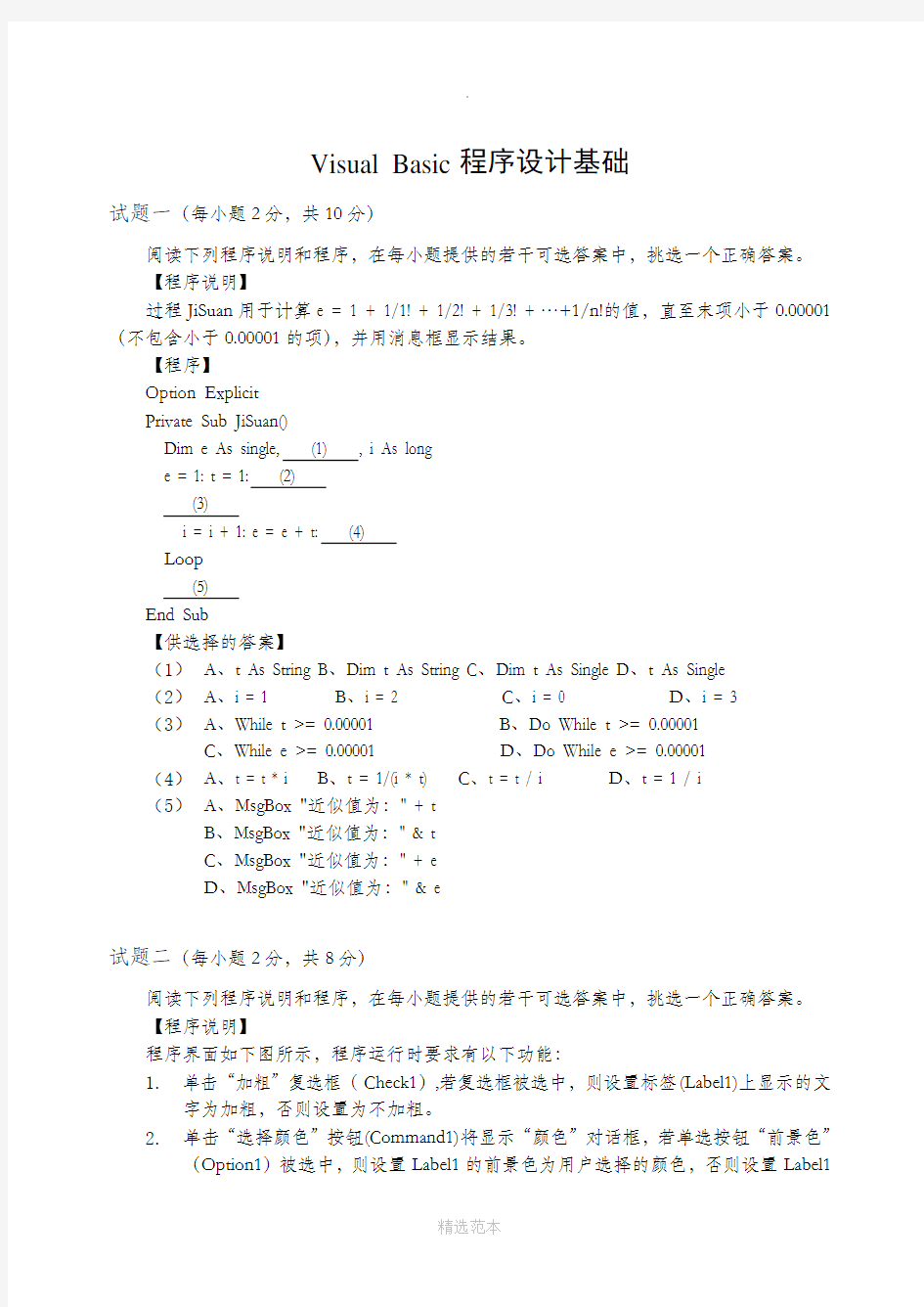
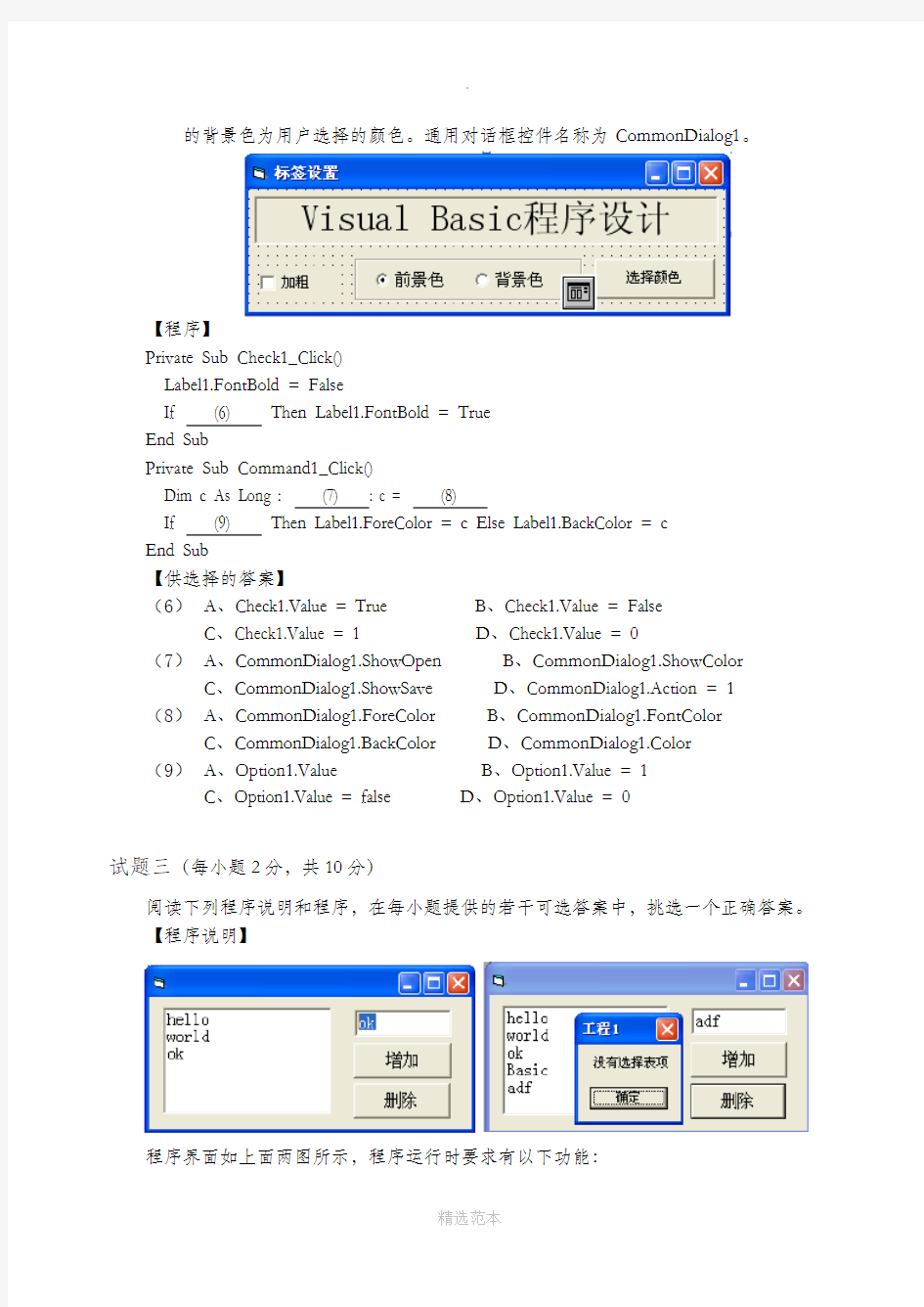
Visual Basic程序设计基础
试题一(每小题2分,共10分)
阅读下列程序说明和程序,在每小题提供的若干可选答案中,挑选一个正确答案。
【程序说明】
过程JiSuan用于计算e = 1 + 1/1! + 1/2! + 1/3! + …+1/n!的值,直至末项小于0.00001(不包含小于0.00001的项),并用消息框显示结果。
【程序】
Option Explicit
Private Sub JiSuan()
Dim e As single, (1) , i As long
e = 1: t = 1: (2)
(3)
i = i + 1: e = e + t: (4)
Loop
(5)
End Sub
【供选择的答案】
(1)A、t As String B、Dim t As String C、Dim t As Single D、t As Single
(2)A、i = 1 B、i = 2 C、i = 0 D、i = 3
(3)A、While t >= 0.00001 B、Do While t >= 0.00001
C、While e >= 0.00001
D、Do While e >= 0.00001
(4)A、t = t * i B、t = 1/(i * t) C、t = t / i D、t = 1 / i
(5)A、MsgBox "近似值为:" + t
B、MsgBox "近似值为:" & t
C、MsgBox "近似值为:" + e
D、MsgBox "近似值为:" & e
试题二(每小题2分,共8分)
阅读下列程序说明和程序,在每小题提供的若干可选答案中,挑选一个正确答案。
【程序说明】
程序界面如下图所示,程序运行时要求有以下功能:
1.单击“加粗”复选框(Check1),若复选框被选中,则设置标签(Label1)上显示的文
字为加粗,否则设置为不加粗。
2.单击“选择颜色”按钮(Command1)将显示“颜色”对话框,若单选按钮“前景色”
(Option1)被选中,则设置Label1的前景色为用户选择的颜色,否则设置Label1
的背景色为用户选择的颜色。通用对话框控件名称为CommonDialog1。
【程序】
Private Sub Check1_Click()
Label1.FontBold = False
If (6) Then Label1.FontBold = True
End Sub
Private Sub Command1_Click()
Dim c As Long : (7) : c = (8)
If (9) Then Label1.ForeColor = c Else Label1.BackColor = c
End Sub
【供选择的答案】
(6)A、Check1.Value = True B、Check1.Value = False
C、Check1.Value = 1
D、Check1.Value = 0
(7)A、CommonDialog1.ShowOpen B、CommonDialog1.ShowColor
C、CommonDialog1.ShowSave
D、CommonDialog1.Action = 1
(8)A、CommonDialog1.ForeColor B、CommonDialog1.FontColor
C、CommonDialog1.BackColor
D、CommonDialog1.Color
(9)A、Option1.Value B、Option1.Value = 1
C、Option1.Value = false
D、Option1.Value = 0
试题三(每小题2分,共10分)
阅读下列程序说明和程序,在每小题提供的若干可选答案中,挑选一个正确答案。
【程序说明】
程序界面如上面两图所示,程序运行时要求有以下功能:
1.当用户单击“增加”按钮(Command1),若文本框(Text1)中的内容不为空,则将文
本框中的内容添加到列表框末尾,并自动将文本框中的内容选中。
2.当用户单击“删除”按钮(Command2),若列表框中没有表项被选中,则用消息框
提示“没有选择表项”,否则删除被选中的表项。
3.文本框仅允许输入数字字符与退格字符(ASCII码值为8)。
【程序】
Private Sub Command1_Click()
Dim s As String, t As String
s = Text1.Text
If s = "" Then Exit Sub
(10) : Text1.SetFocus
Text1.SelStart = 0: (11)
End Sub
Private Sub Command2_Click()
If List1.ListIndex = -1 Then MsgBox "没有选择表项" Else (12)
End Sub
Private Sub Text1_ (13)
If (14) Then KeyAscii = 0
End Sub
【供选择的答案】
(10)A、List1.AddItem s,List1.ListCount B、List1.AddItem s, 0
C、List1.AddItem s, List1.ListCount - 1
D、List1.AddItem s;0
(11)A、Text1.SelLength = Len(Text1.Text)
B、Text1.SelLength = Len(Text1.SelText)
C、Text1.SelText = Text1.Text
D、Text1.Text = Text1.SelText
(12)A、List1.RemoveItem List1.Text
B、List1.RemoveItem List1.ListCount
C、List1.RemoveItem List1.ListIndex –1
D、List1.RemoveItem List1.ListIndex
(13)A、KeyPress(KeyAscii As Integer) B、Change(KeyAscii As Integer)
C、Change
D、KeyPress(KeyAscii As String)(14)A、(KeyAscii > Asc("9") or KeyAscii < Asc("0")) and KeyAscii = 8
B、KeyAscii > Asc("9") And KeyAscii < Asc("0") Or KeyAscii = 8
C、(KeyAscii > Asc("9") or KeyAscii < Asc("0")) And KeyAscii <> 8
D、KeyAscii > Asc("9") and KeyAscii < Asc("0") and KeyAscii <> 8
试题四(每小题2分,共14分)
阅读下列程序说明和程序,在每小题提供的若干可选答案中,挑选一个正确答案。
【程序说明】
程序界面如下图所示,程序运行时要求有以下功能:
1.单击“排序”按钮(Command1),将左边文本框(Text1)中的字符按从小到大的顺序
排列,并显示到右边文本框(Text2)中。
【程序】
Private Sub Command1_Click()
Dim s As String, c() As String, slen As Integer
Dim i As Integer, j As Integer, p As Integer
s = Trim(Text1.Text)
slen = _ (15) : _ (16)
For i = 1 To slen
c(i) = _ (17)
Next i
For i = 1 To slen - 1
p = i
For j = _ (18)
If _ (19) Then p = j
Next j
If p <> i Then _ (20)
Text2.Text = Text2.Text + c(i)
Next i
Text2.Text = _ (21)
End Sub
Private Sub swap(a As String, b As String)
Dim t As String: t = a: a = b: b = t
End Sub
【供选择的答案】
(15)A、Len(s) B、Val(s) C、Asc(s) D、Length(s)
(16)A、ReDim c() B、Dim c() as string
C、ReDim c(1 to slen)
D、Dim c(1 to slen)
(17)A、Mid(s,i) B、Left(s,i) C、Mid(s,i,1) D、Asc(Mid(s,i,1))
(18)A、1 to slen-i B、i+1 to slen C、i to slen-1 D、1 to slen
(19)A、c(p)>c(j) B、c(p)
(20)A、swap c(p),c(i) B、Call swap c(p),c(i)
C、swap c(p),c(j)
D、Call swap(c(p),c(j))
(21)A、Text2.Text + c(j) B、Text2.Text + c(i)
C、c(j)
D、c(i)
试题五(每小题2分,共8分)
阅读下列程序,在每小题提供的若干可选答案中,挑选一个正确答案。
【程序】
Dim a As Byte
Private Sub Form_click()
'Dim a As Byte '(1)
a = a + 2
Call aa(a) '(2)
Print a;
End Sub
Sub aa(b As Byte) '(3)
b = a + 2
End Sub
【供选择的答案】
(22)单击窗体两次后,窗体上显示的内容是什么?
A、0 0
B、2 2
C、2 4
D、4 8
(23)其它代码不变,仅将程序中的语句(1)前面的单引号“’”删除,单击窗体两次后,窗体上显示的内容是什么?
A、0 0
B、2 2
C、2 4
D、4 8
(24)其它代码不变,仅将程序中的语句(2)改为call aa(a+2),单击窗体两次后,窗体上显示的内容是什么?
A、0 0
B、2 2
C、2 4
D、4 8
(25)其它代码不变,仅将程序中的语句(3)改成sub aa(byval b as byte),单击窗体两次后,窗体上显示的内容是什么?
A、0 0
B、2 2
C、2 4
D、4 8
试题六(每小题2分,共12分)
阅读下列程序说明和程序,在每小题提供的若干可选答案中,挑选一个正确答案。
【程序说明】
程序界面如下图所示,程序运行时要求有以下功能:
1.单击影像框(Image1),定时器(timer1)开始运行;再次单击影像框,定时器停止
运行。
2.定时器运行时,每隔一定时间更换影像框中的图片:第1次显示“c:\pic1.bmp”
的图片,第2次显示“c:\pic2.bmp”的图片,第3次显示“c:\pic3.bmp”的图片,第4次又显示“c:\pic1.bmp”的图片……依次类推。
3.滚动条(HScroll1)用于控制定时器Timer1的Timer事件时间间隔。
【程序】
Dim i As Byte
Private Sub Form_Load()
HScroll1.Min = 1000: HScroll1.Max = 10000: HScroll1.SmallChange = 1000
https://www.doczj.com/doc/bd18928294.html,rgeChange = 3000: HScroll1.Value = 1000 : i = 1
Timer1.Enabled = False: Timer1.Interval = HScroll1.Value
End Sub
Private Sub HScroll1_Change()
_ (26)
End Sub
Private Sub Image1_Click()
_ (27)
End Sub
Private Sub Timer1_Timer()
Dim fn As String
fn = "c:\pic" +_ (28) + ".bmp"
_ (29)
if i < 3 then i = i + 1 else _ (30)
End Sub
【供选择的答案】
(26)A、Timer1.Interval = HScroll1.Value B、Timer1.Index= HScroll1.Value
C、HScroll1.Value = Timer1.Interval
D、HScroll1.Value= Timer1.Index
(27)A、Timer1.Enabled = Not Timer1.Enabled B、Timer1.Enabled = True
C、Timer1.Interval = 0
D、Timer1.Enabled = False
(28)A、Trim(Chr(i)) B、Str(i) C、Trim(Str(i)) D、Chr(i)
(29)A、Image1.Image = LoadPicture(fn) B、Image1.Image = fn
C、Image1.Picture = LoadPicture(fn)
D、Image1.Picture = fn
(30)A、i = i - 2 B、i = 2 C、i = 0 D、i = i - 1
(31)程序启动后,单击滚动条右边箭头一次,再单击滑块与右边箭头空白处一次后,滚动条的Value属性的值为:
A、3000
B、4000
C、5000
D、6000
试题七(每小题2分,共8分)
阅读下列程序说明和程序,在每小题提供的若干可选答案中,挑选一个正确答案。
【程序说明】
程序界面如下图所示,程序运行时要求有以下功能:
1.在窗体的Load事件过程中,设置图片框p1中的内部坐标系如下:图片框左、右
边线在其内部坐标系中的横坐标分别为0、200,上、下边线在其内部坐标系中的
纵坐标分别为50、-50。
2.单击“中心线”按钮(Command1),在图片框的水平和垂直的中心位置画两条直
线,效果如左下图所示。
3.单击“画图”按钮(Command2),在图片框上画5个大小相等并水平相接的圆,
效果如右下图所示。
【程序】
Private Sub Form_Load()
_ (32)
End Sub
Private Sub Command1_Click()
_ (33)
P1.Line (100, 50)-(100, -50)
End Sub
Private Sub Command2_Click()
Dim r As Integer
r = _ (34) For i = _ (35)
p1.Circle (r * i, 0), r, vbBlue Next i End Sub
【供选择的答案】 (32) A 、p1.Scale (-50,0)-(50,200) B 、p1.Scale (0,-50)-(200,50)
C 、p1.Scale (50,0)-( -50,200)
D 、p1.Scale (0,50)-(200,-50)
(33) A 、p1.Line (200,0)-(0,0) B 、p1.Line –(200,0)
C 、p1.Line (0,-50)-(200,-50)
D 、p1.Line (0,50)-(200,50)
(34) A 、p1.ScaleWidth / 5 B 、p1.Width / 5
C 、p1.ScaleWidth / 10
D 、p1.Width / 10
(35) A 、9 to 1 Step -1 B 、1 to 9 Step 2
C 、1 to 5
D 、5 to 1 Step -1
试题八(8分)
编程,用Inputbox 函数输入x ,根据下面公式计算y 值,并在窗体上显示y 值。代码写在窗体的Click 事件过程中。
y = ???????<<>+0
≤0103≤≤1332
x x x x x x x 当当当当
试题九(8分)
编写一个自定义函数CalcAVG ,计算Single 类型一维数组所有元素的平均值。
试题十(14分)
界面设计、运行时状态如下图所示,按照下列要求定义各事件过程:
1.为窗体的Load事件编写代码,使得文件列表框(File1)仅显示文本文件(*.txt)
2.实现驱动器列表框(Drive1)和目录列表框(Dir1),及文件列表框(File1)的联动。
3.单击文件列表框中某一文件,将被选中文件的内容原样显示在文本框(Text1)中。
4.单击“退出”按钮(Command1),结束程序运行。
参考答案
试题一:DABCD
试题二:CBDA
试题三:AADAC
试题四:ACCBAAB
试题五:DBCC
试题六:AACCAC
试题七:DACB
试题八:(8)
Private Sub Form_click()
Dim x As Single, y As Single ’1分
x = Val(InputBox("x=")) ’1分
Select Case x ’5分
Case Is > 3
y = x + 3
Case Is >= 1
y = x * x
Case Is > 0
y = Sqr(x)
Case Else
y = 0
End Select
Print y ’1分
End Sub
试题九:(8)
'函数头定义2分,其中数组参数定义1
分,返回值类型1分
Function CalcAVG(a() As Single, n As
Integer) As Single
Dim h As Single, i As Integer '变量定
义1分
For i = 1 To n '循环2分
h = h + a(i) '累加1分
Next i
CalcAVG = h / n '函数赋值1分,求平
均值1分
End Function
试题十:(14)
Private Sub Command1_Click()
End '1
分
End Sub
Private Sub Form_Load()
File1.Pattern = "*.txt" '1分
End Sub
Private Sub Dir1_Change()
File1.Path = Dir1.Path '1分End Sub
Private Sub Drive1_Change()
Dir1.Path = Drive1.Drive '1分End Sub
Private Sub File1_Click()
Dim fs As String, s As String
'获取完整文件名3分
If Right(File1.Path, 1) = "\" Then
fs = File1.Path + File1.FileName Else
fs = File1.Path + "\" + File1.FileName
End If
Open fs For Input As #1 '打开文件2分
While Not EOF(1) '循环2分
Line Input #1, s '读取行1分
'累加1分
Text1.Text = Text1.Text + s + Chr(13) + Chr(10)
Wend
Close #1 '打开文件1分
End Sub