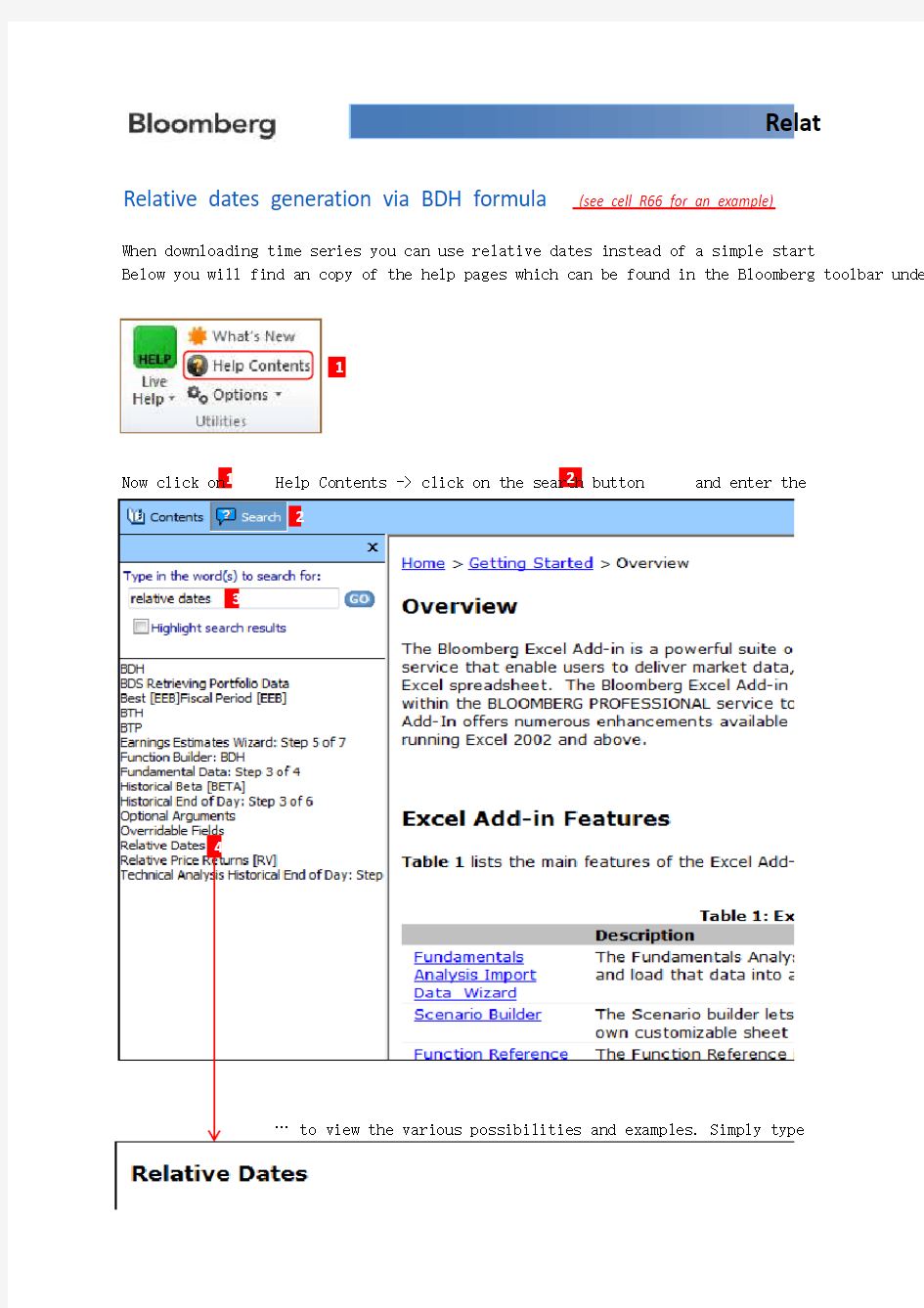

Relative dates generation via BDH formula (see cell R66 for an example)
When downloading time series you can use relative dates instead of a simple start
Below you will find an copy of the help pages which can be found in the Bloomberg toolbar under
Now click on Help Contents -> click on the search button and enter the
… to view the various possibilities and examples. Simply type
Relat
1
24
12
3
simple start date and end date. There is a vast number of ways you can do that.
he Bloomberg toolbar under the section "Help Contents" - see below
the words "relative dates" and press the "go" button -> click on the word "Relative type the formulae shown in the examples into a cell to view the result!
Relative Date Generation
34
TGT US Equity
Sales Rev Turn
fq4 2000
fq2 2010
#NAME?7746
2000-7-288251
2000-10-278582 2001-2-212324
2001-5-48334
2001-8-38941
2001-11-29331
2002-2-113220
2002-5-39594
2002-8-210068
2002-11-110194
2003-1-3114061
2003-5-28928
2003-8-19594 2003-10-319827
2004-1-3013676
2004-4-3010180
2004-7-3010556
2004-10-2910909
2005-1-2815194
2005-4-2911477
2005-7-2911990
2005-10-2812206
2006-1-2716947
2006-4-2812863
2006-7-2813347
2006-10-2713570 2007-2-219710
2007-5-414041
2007-8-314620
2007-11-214835
2008-2-119872
2008-5-214802
2008-8-115472
2008-10-3115114
2009-1-3019560
2009-5-114833
2009-7-3115067
For further details including optio arguments available click on Help C in the Bloomberg Toolbar and then …
… Excel Add-in -> Retrieving Data Function Reference -> BDH Relative
tive Dates"
details including optional ailable click on Help Contents berg Toolbar and then …
-in -> Retrieving Data -> erence -> BDH Relative Dates